Page 1
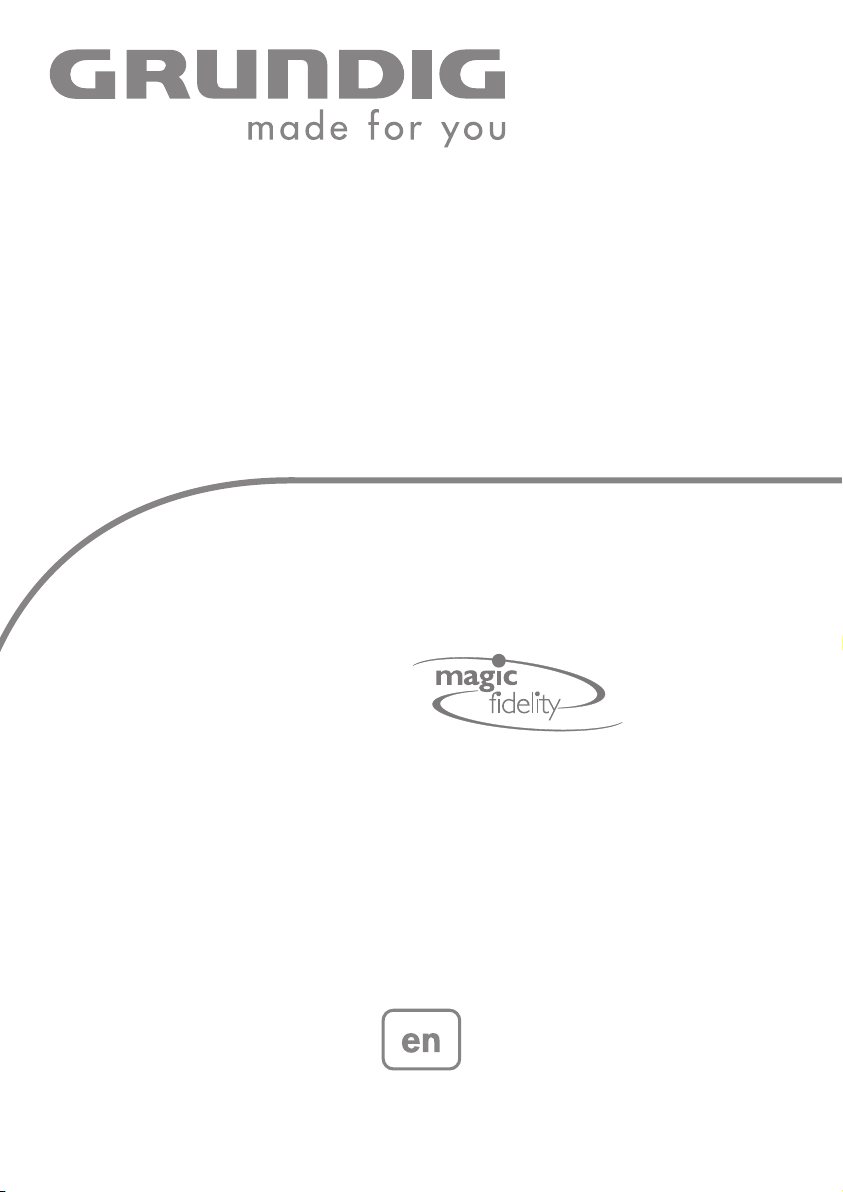
INTERNET MICRO
HIFI SYSTEM
Ovation 2i
CDS 9000 WEB
Page 2
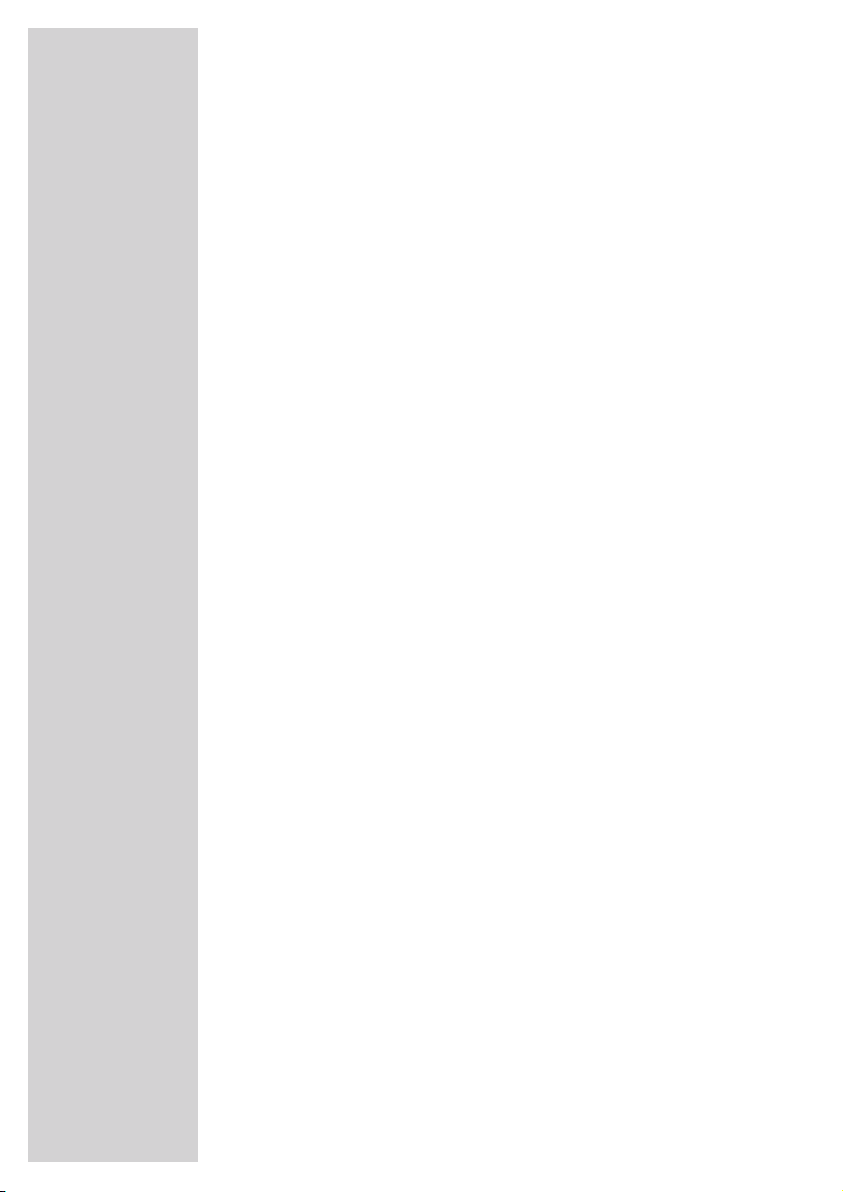
CONTENTS
------------------------------------------------------------------------------------------------
4 OVATION 2i CDS 9000 WEB
4 Special features of your hi-fi system
4 Packing contents
5-6 SET-UP AND SAFETY
6 Setting up the hi-fi system
6 Wall mounting
7-12 OVERVIEW
7 Magic Fidelity. The sound concept of the Ovation 2i
7 The hi-fi system controls
11 The remote control
13-16 CONNECTION AND PREPARATION
13 Connecting the antenna
13 Connecting the power cord
13 Connecting an MP3 player or a USB memory stick
14 Connecting an external device
14 Connecting the headphones
14 Putting batteries in the remote control
15 LAN connection to the Internet
16 WLAN connection to the Internet
17-21 SETTINGS
17 Automatic station search for FM radio stations
17 Setting the time
18 Further settings for FM radio stations
19 Restoring the settings (Reset)
20 Registering the Ovation 2i with the WLAN router
22-23 GENERAL FUNCTIONS
22 Switching on and off
22 Selecting the input source
22 Adjusting the volume
22 Muting
22 Selecting sound settings
23 Setting the equaliser
23 Switching the Ultra Bass System on and off
23 Adjusting the brightness of the display
23 Expanded display
24-28 INTERNET OPERATION
24 Selecting the Internet radio input source
24 Navigating and searching in the menus
25 Selecting Internet radio stations according to search criteria
27 Selecting a preset for an Internet radio station directly
28 Selecting Internet radio stations for favourites lists
28 Selecting manually added Internet radio stations
29 MUSIK ARCHIVE
29 Audio streaming
2
Page 3
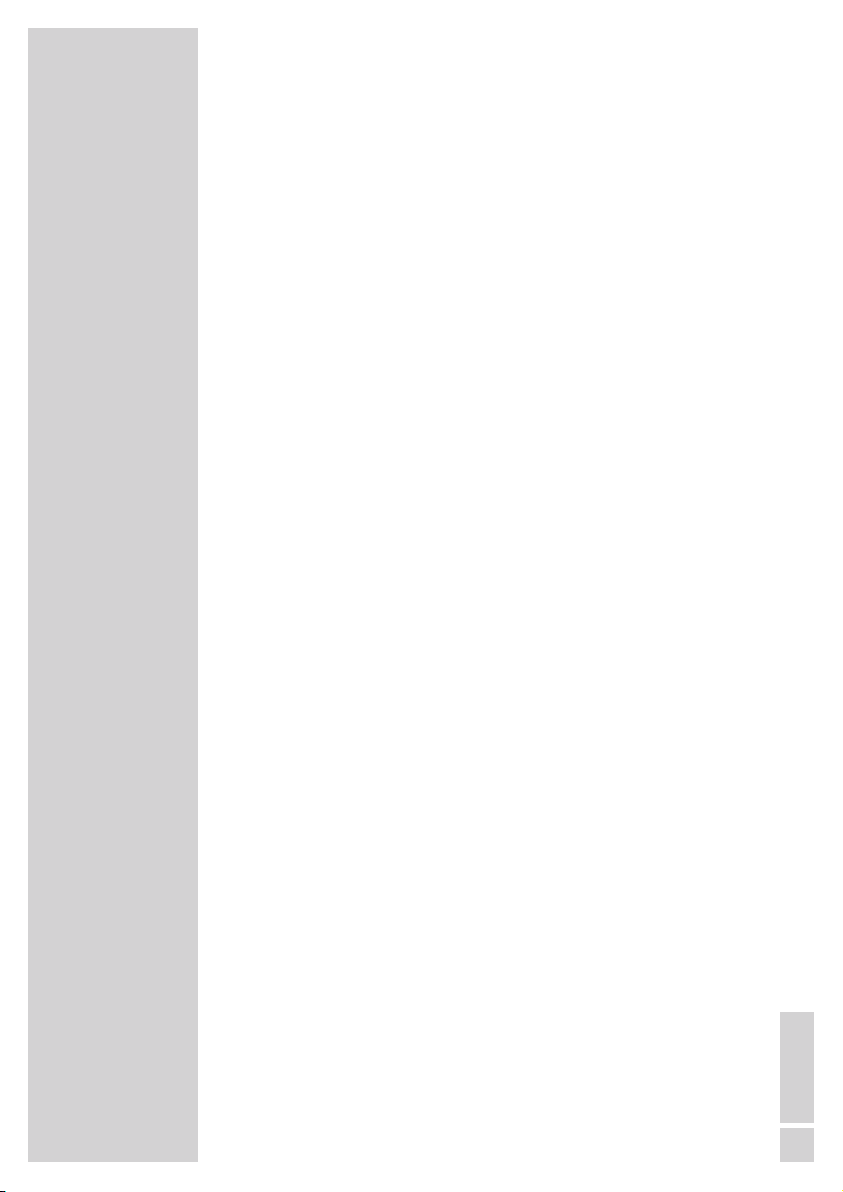
CONTENTS
------------------------------------------------------------------------------------------------
3
ENGLISH
30-31 TUNER OPERATION (FM)
30 Selecting the tuner input source
30 Selecting the preset in steps
30 Selecting presets directly
30 Stereo/mono reception
31 RDS information
32-37 CD MODE
32 Selecting the CD input source
33 Inserting a CD
33 Playing back a CD
33 Pausing and resuming playback
33 Repeating the current track
34 Selecting another track
34 Searching for a passage within a track
34 Selecting albums and tracks (MP3 only)
34 Displaying information (MP3 only)
34 Repeating a track (Repeat One)
35 Repeating all the tracks on an album (MP3 only)
35 Repeating all tracks of a CD (Repeat All)
35 Playing back tracks in random order
35 Playing the start of each track (Intro)
36 Creating a playlist
38 USB MODE
38 Playing back tracks from an MP3/WMA player or from a USB memory
stick
39-41 TIMER MODE
39 Switch-on timer
41 Reminder timer
41 Sleep timer
42-50 SPECIAL SETTINGS
42 Registering on the GRUNDIG homepage
42 Creating lists of favourites
45 Searching for radio stations that are not provided by V-Tuner
46 Changing the device name
47 Calling information
48 Registering the Ovation 2i with the WLAN router with individual settings
in the network
51-56 INFORMATION
51 Technical data
52 General information on laser devices
52 Troubleshooting
54 Environmental note
54 Cleaning the CD unit
54 Licence conditions
55 Glossary
Page 4
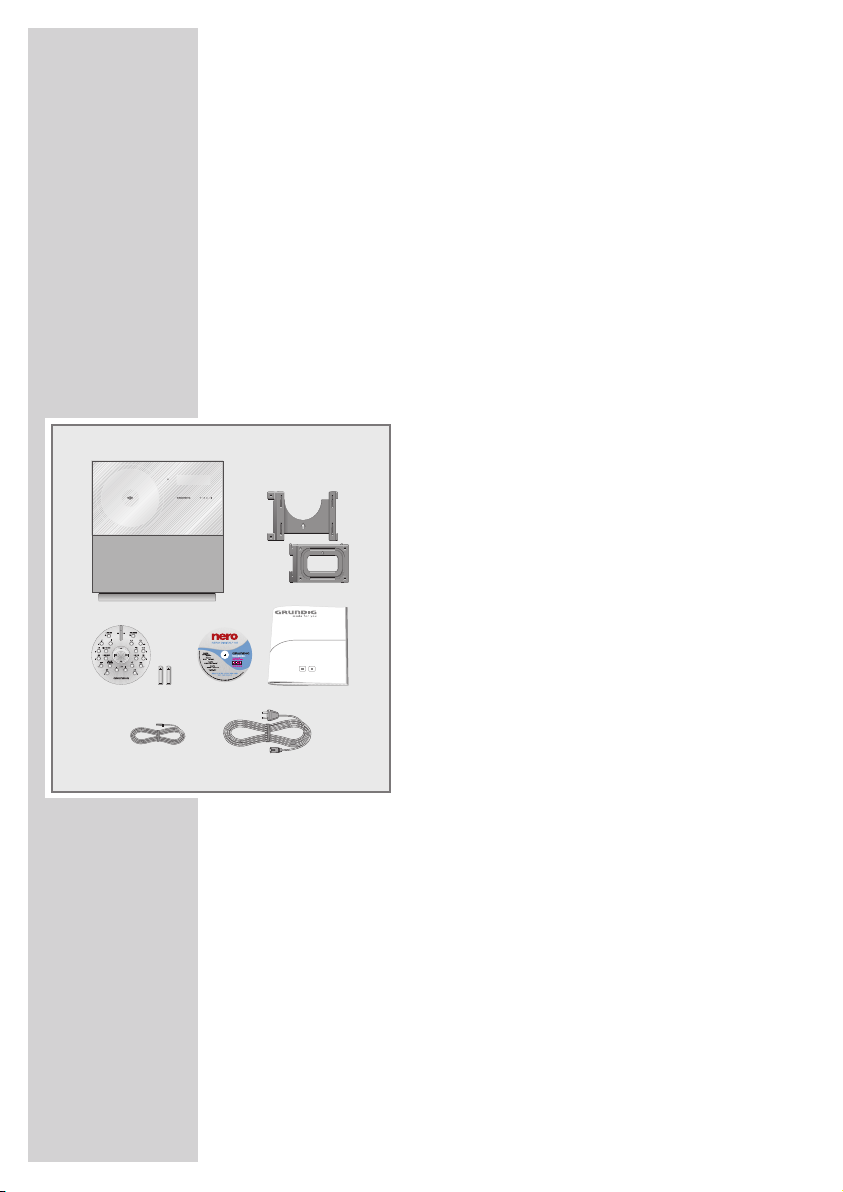
Special features of your hi-fi system
Your hi-fi system provides access to numerous Internet radio stations
via a router via either LAN cable or WLAN. For Internet operation
a DSL connection and DSL flat rate are recommended.
Titles archived on a PC or hard drive (NAS – Network Attached
Storage) can be played on the hi-fi system using a UPnP server via
LAN or WLAN (audio streaming).
Data formats such as MP3, WMA and CDDA can be played back
using the CD drive.
The MP3 and WMA data formats can also be played back via the
USB input using a memory stick or an MP3 player.
Packing contents
1 Hi-fi system Ovation 2i CDS 9000 WEB
2 Remote control
3 2 batteries, 1.5 V, type AAA
4 Wire antenna for FM reception
5 Power cord
6 Operating manual incl. CD with a 30-day test
version of Nero Media Home
7 Wall bracket
OVATION 2i CDS 9000 WEB
------------------------------
4
1
2
45
36
7
Page 5
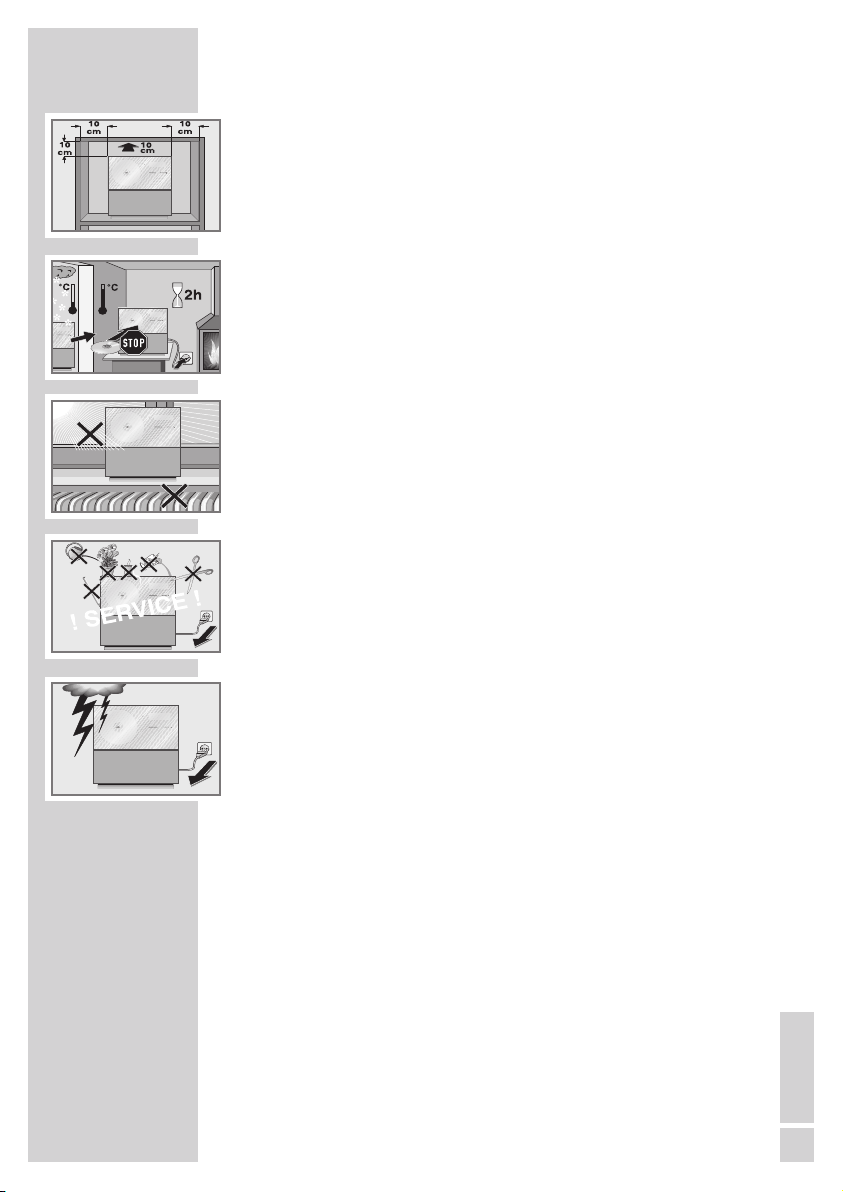
Please note the following instructions when setting up the system:
The hi-fi system is designed for the playback of audio signals. Any
other use is expressly prohibited.
If you want to set up the hi-fi system on wall shelves or in cupboards,
please ensure that it is adequately ventilated. There must be at least
10 cm of space at the side, above and behind the hi-fi system. The
ventilation should not be impeded by covering the ventilation openings with items such as newspapers, table cloths, curtains, etc.
When setting up the hi-fi, remember that furniture is often coated with
various types of varnish and plastic, which often contain chemical
additives. These additives may cause corrosion to the feet of the unit.
This may leave stains on the surface of the furniture which can be
difficult or impossible to remove.
If the hi-fi system is exposed to sudden changes in temperature, for
example when taken from the cold into a warm room, wait at least
two hours before using it.
The hi-fi system is designed for use in dry rooms. If you do use it outdoors, make sure it is protected from moisture such as dripping or
splashing water.
Only use the device in a moderate climate.
Do not place the hi-fi system close to heating units or in direct sunlight,
as this will impair cooling.
The hi-fi sytem shall not be exposed to dripping or splashing and
that no objects filled with liquids, such as vases, shall be placed on
the device.
Do not insert any foreign objects in the CD compartment. Do not
place any objects such as burning candles on the hi-fi system.
Do not open the hi-fi system casing under any circumstances.
Warranty claims are excluded for damage resulting from improper
handling.
Thunderstorms are a danger to all electrical devices. Even if the hi-fi
system is switched off, it can be damaged by a lightning strike to the
mains or the antenna cable. Always disconnect the mains and
antenna plugs during a storm and, if necessary, the LAN plug.
Note:
Do not connect any other equipment while the device is switched
on. Switch off the other devices as well before connecting them.
Only plug the device into the mains socket after you have connected
the external devices.
Make sure the power plug is freely accessible.
SET-UP AND SAFETY
------------------------------------------------------------
5
ENGLISH
Page 6
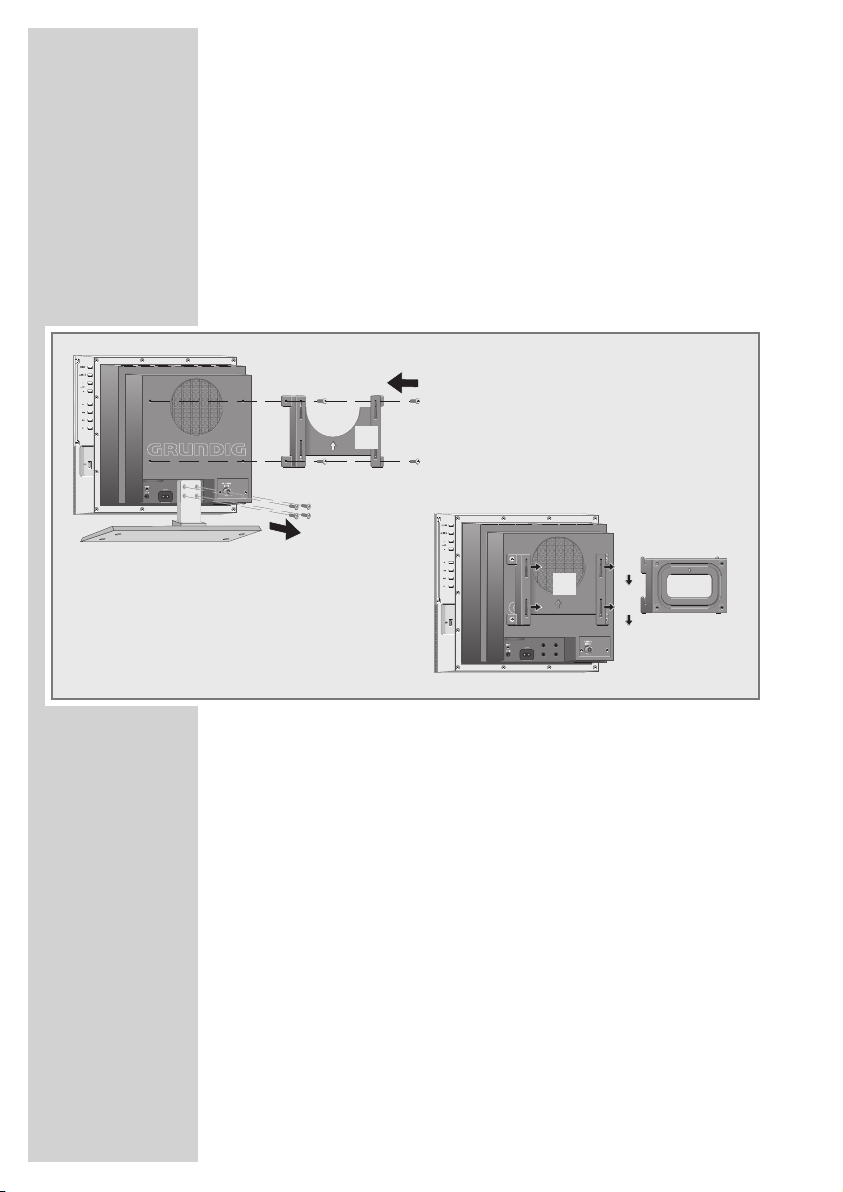
Setting up the hi-fi system
The hi-fi system is delivered with a stand. This makes the hi-fi system
easy to place on tables, chests or shelves. If you want to put it somewhere else you can remove the stand.
The hi-fi system can be mounted on a raised stand (approx. 80 cm
high) which is not included in delivery. Ask your specialist dealer
about the stand.
Wall mounting
A wall bracket is part of delivery, and can be used to fix the hi-fi
system to the wall.
Please ensure that a mains socket is present at the installation
location.
1 Release the four screws (A) in the bracket (on the back of the
hi-fi system) and remove the hi-fi system’s stand.
2 Screw the device part (B) of the wall bracket with the four
supplied round head screws (
C) exactly (see four threaded holes)
to the back of the hi-fi system. All four screws must be used.
3 Screw the wall part (D) of the wall bracket firmly into the wall
plugs into the drill holes using the four screws supplied. Make
absolutely sure the wall is in a suitable condition. The screws and
wall plugs supplied are suitable for using in stone and concrete
walls. Use suitable screws and wall plugs for any other types of
wall.
4 Insert the hi-fi system with the hooks of the device part (B) of the
wall bracket into the openings of the wall part (D) of the wall
bracket and allow to latch in place.
SET-UP AND SAFETY
------------------------------------------------------------
6
D
C
1
2
4
A
3
B
Page 7
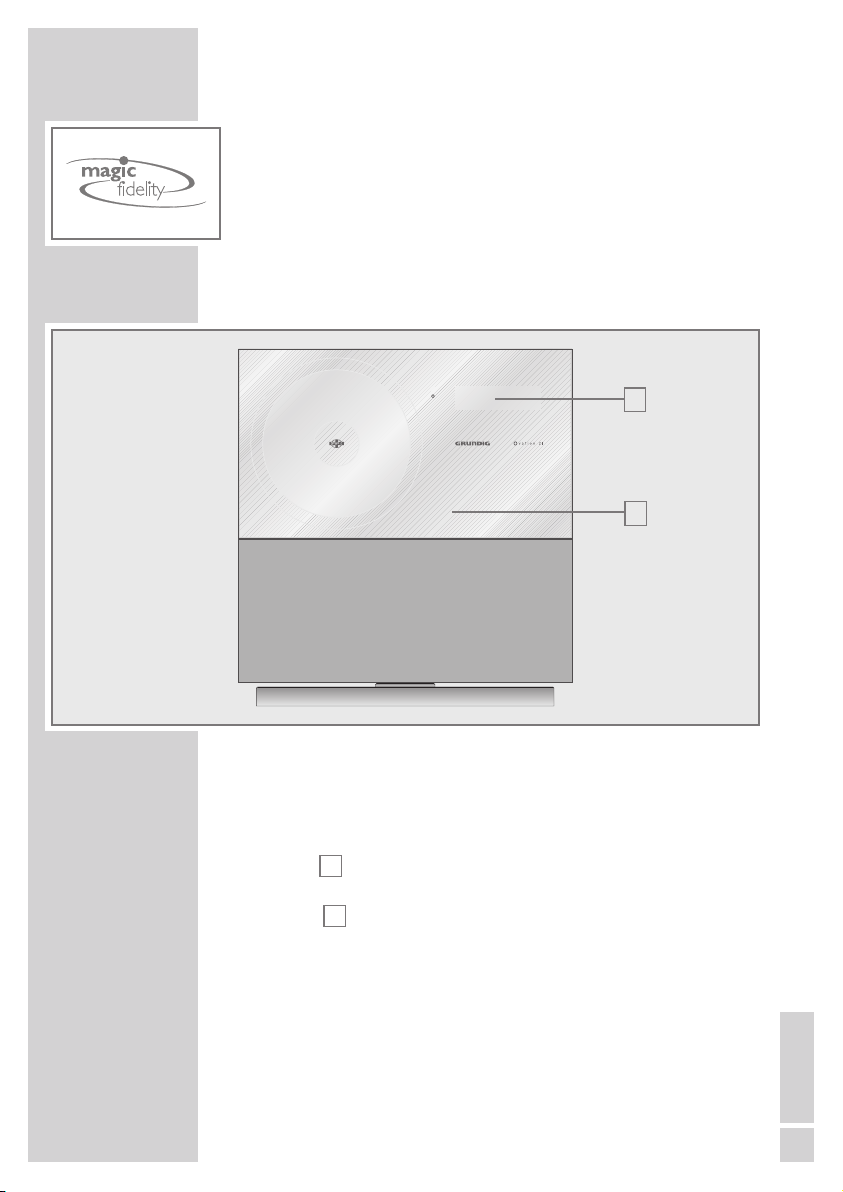
Magic Fidelity.
The sound concept of the Ovation 2i
Magic Fidelity is a new, three-channel active loudspeaker system developed and patented by Grundig, which produces powerful and brilliant
sound.
A bass speaker as well as two medium and treble speakers, each in their
own casing, create an outstanding sound experience.
The hi-fi system controls
The front of the device
g
•
Standby indicator (under the front screen).
Lights up red when the hi-fi system is in
standby mode.
■
Display, for example for preset channels,
information, setting menus, etc.
•
Infrared sensor for remote control signals.
Front screen Opens and closes the CD compartment.
B
A
OVERVIEW
----------------------------------------------------------------------------------------------
7
ENGLISH
A
B
Page 8
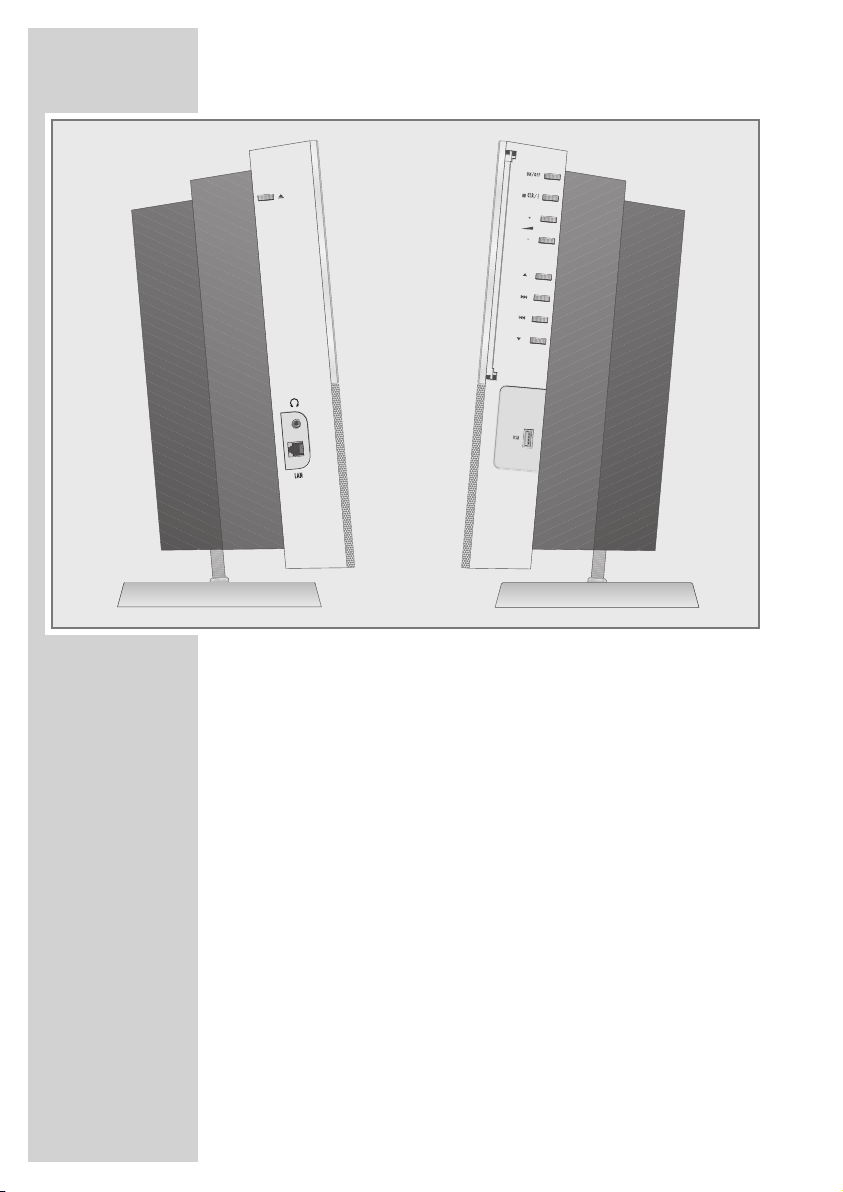
The left side
.
Opens and closes the front screen.
U Headphone jack for connecting a stereo
headphone set with a jack plug (ø 3.5 mm).
The loudspeakers of the hi-fi system are automatically switched off.
LAN Ethernet network socket.
The lamps in the socket display the following:
Green, flashing: data transfer
Yellow, flashing: 100 MBIT data throughput
Yellow, off: 10 MBIT data throughput
OVERVIEW
----------------------------------------------------------------------------------------------
8
Page 9
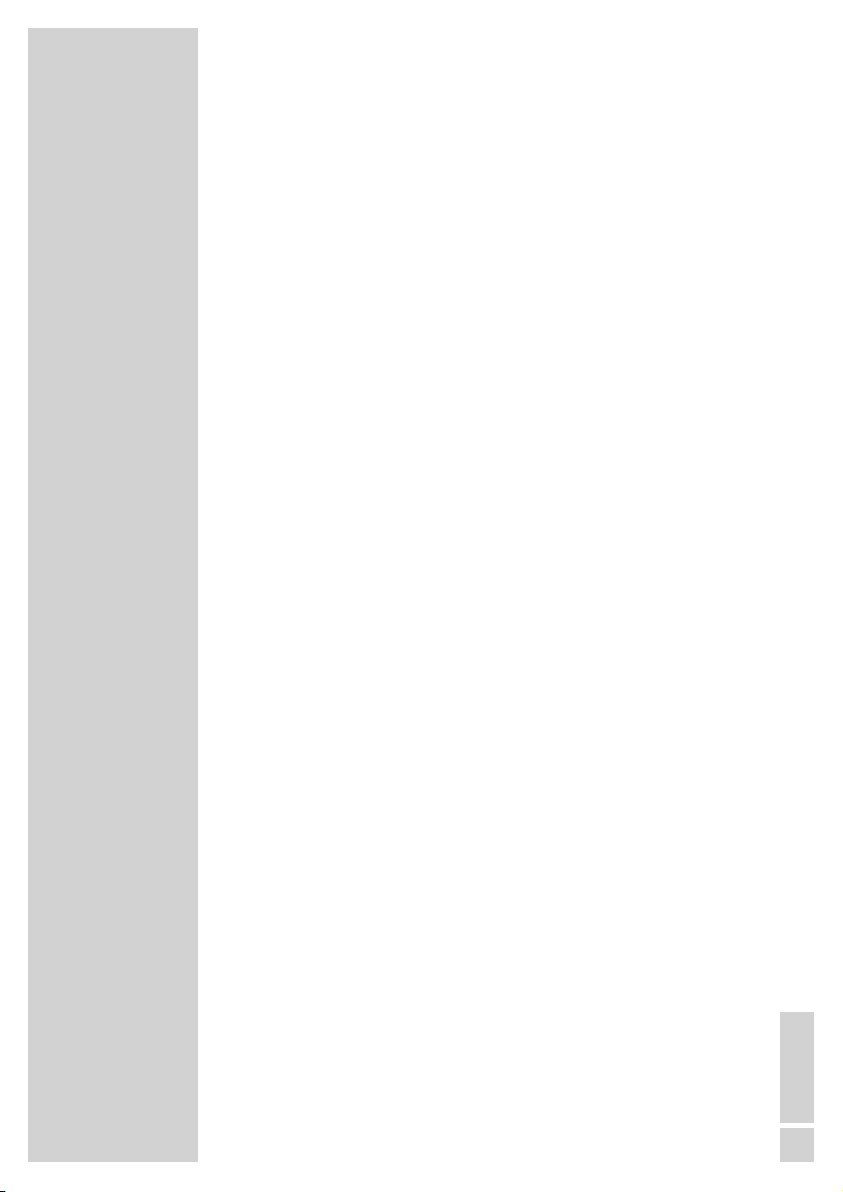
The right side
ON/OFF Switches the device to and from standby
mode.
The device is only fully disconnected from the
mains after the plug has been pulled out.
7 CLR/ i Press, briefly, interrupts or ends the playback
of a CD.
Press twice briefly, deletes the playlist of a CD.
Opens the main menu of the hi-fi system when
held down.
–
ß
+
Adjust the volume.
AS In the main menu, select the operating modes:
CD, FM, Internet radio, etc.
For navigation in menus.
In tuner mode: select preset channels.
In MP3 mode: switch to select albums and
titles.
9 Starts playback of a CD.
9 8 For navigation in menus.
In tuner mode: press and hold down to start
the frequency search.
Press briefly to change the frequency in steps.
In CD mode: select albums forwards or backwards in steps.
Press and hold down to search for a certain
passage forwards/backwards.
USB USB interface for connecting an MP3 player
or USB memory stick.
OVERVIEW
----------------------------------------------------------------------------------------------
9
ENGLISH
Page 10
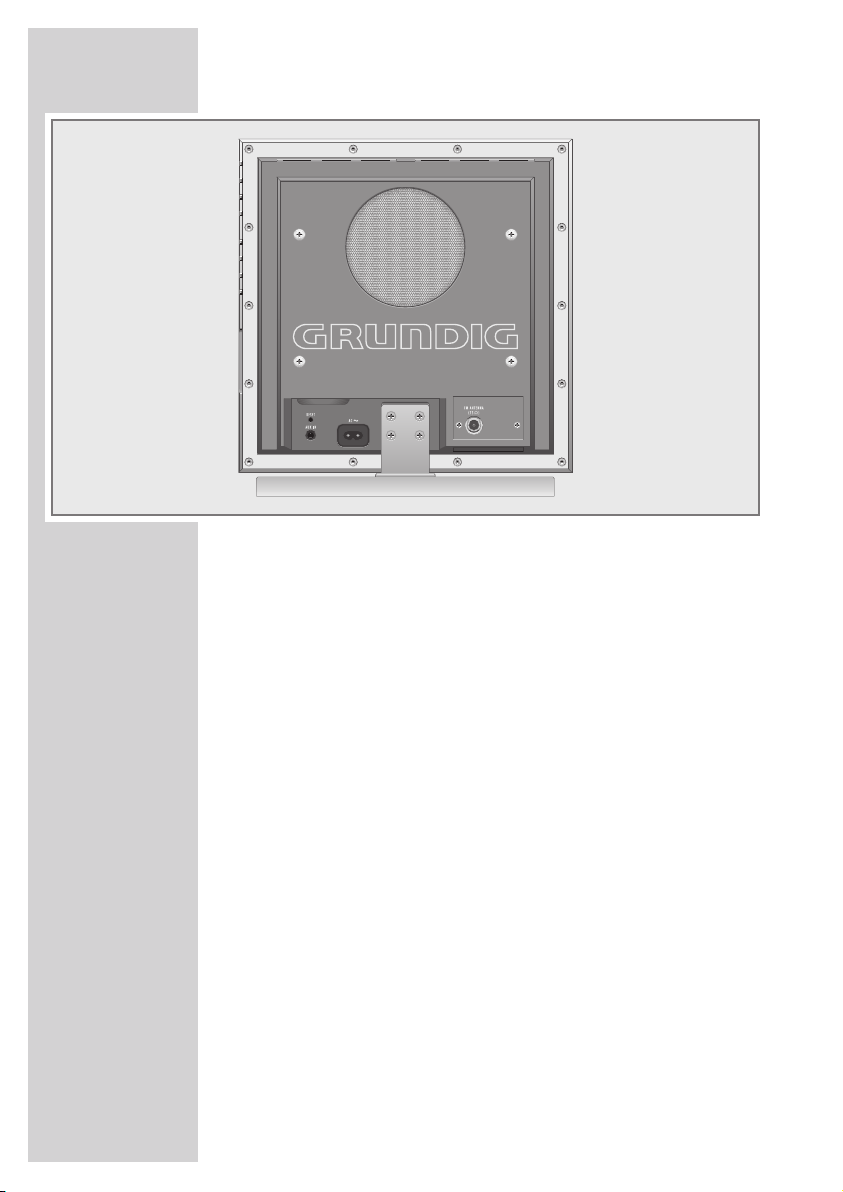
The back of the device
AUX IN Audio signal input for connecting an external
device.
RESET Resets the hi-fi in the event of a malfunction.
AC
~
Connection socket for power cable.
The only way to completely disconnect the
hi-fi system from the mains supply is to disconnect the power cable.
FM ANTENNA Antenna socket for the cable of the roof
(75Ω) antenna or the auxiliary antenna supplied.
OVERVIEW
----------------------------------------------------------------------------------------------
10
Page 11
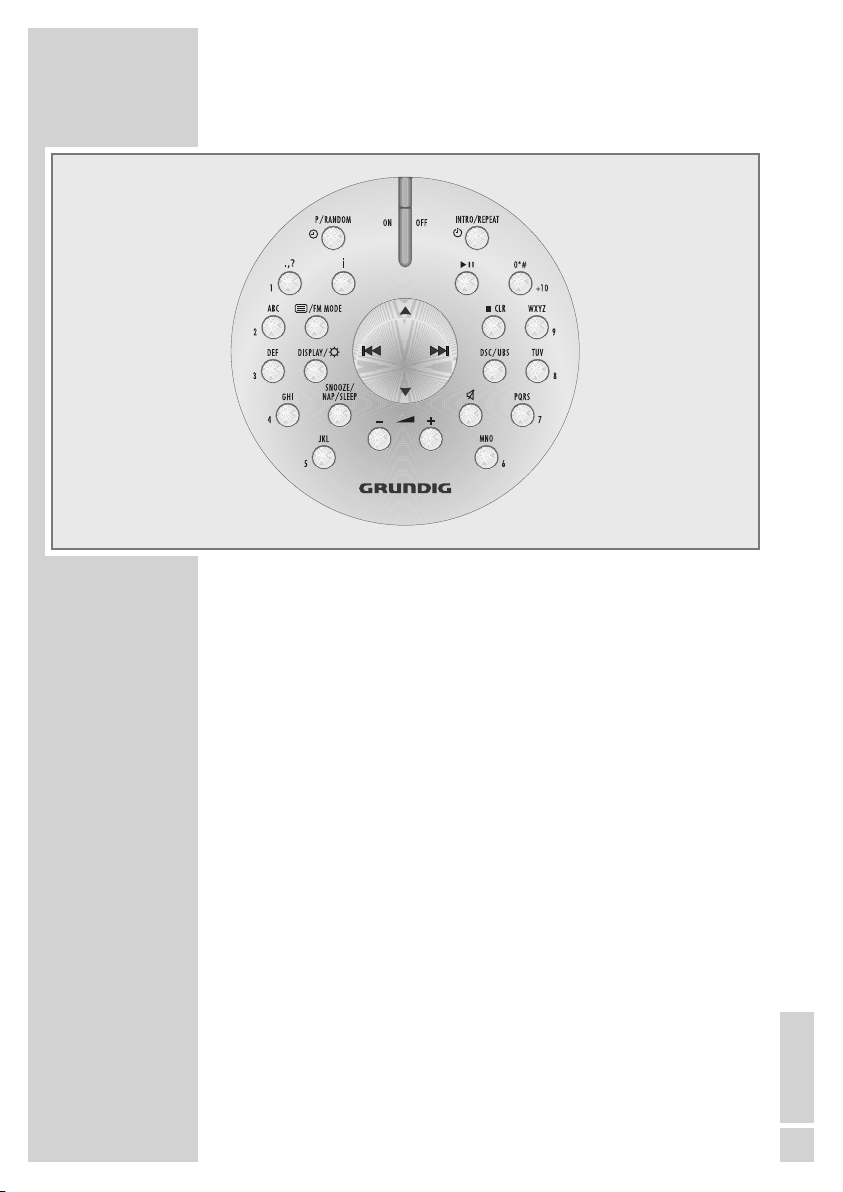
The remote control
ON OFF Switches the hi-fi system to standby mode and
from standby mode to the last input source
selected.
e
II In the Internet radio, audio streaming, CD and
USB modes: starts playback of a MP3 CD or
audio CD.
Pauses playback.
7
CLR In tuner mode: deletes favourite stations and
letters/characters during text input.
In CD mode: interrupts or ends playback of a
MP3 CD or audio CD.
Pressing twice briefly, deletes the playlist of a
CD.
DSC/UBS Press briefly, selects the audio menu;
hold down, selects the UBS function.
p Switches the loudspeakers of the hi-fi system
to mute and back on again.
–
ß
+
Adjusts the volume.
SNOOZE/NAP/SLEEP For setting the reminder timer;
interrupts the reminder timer.
Interrupts the alarm function for approx.
5 minutes.
For setting the sleep timer.
OVERVIEW
----------------------------------------------------------------------------------------------
11
ENGLISH
Page 12
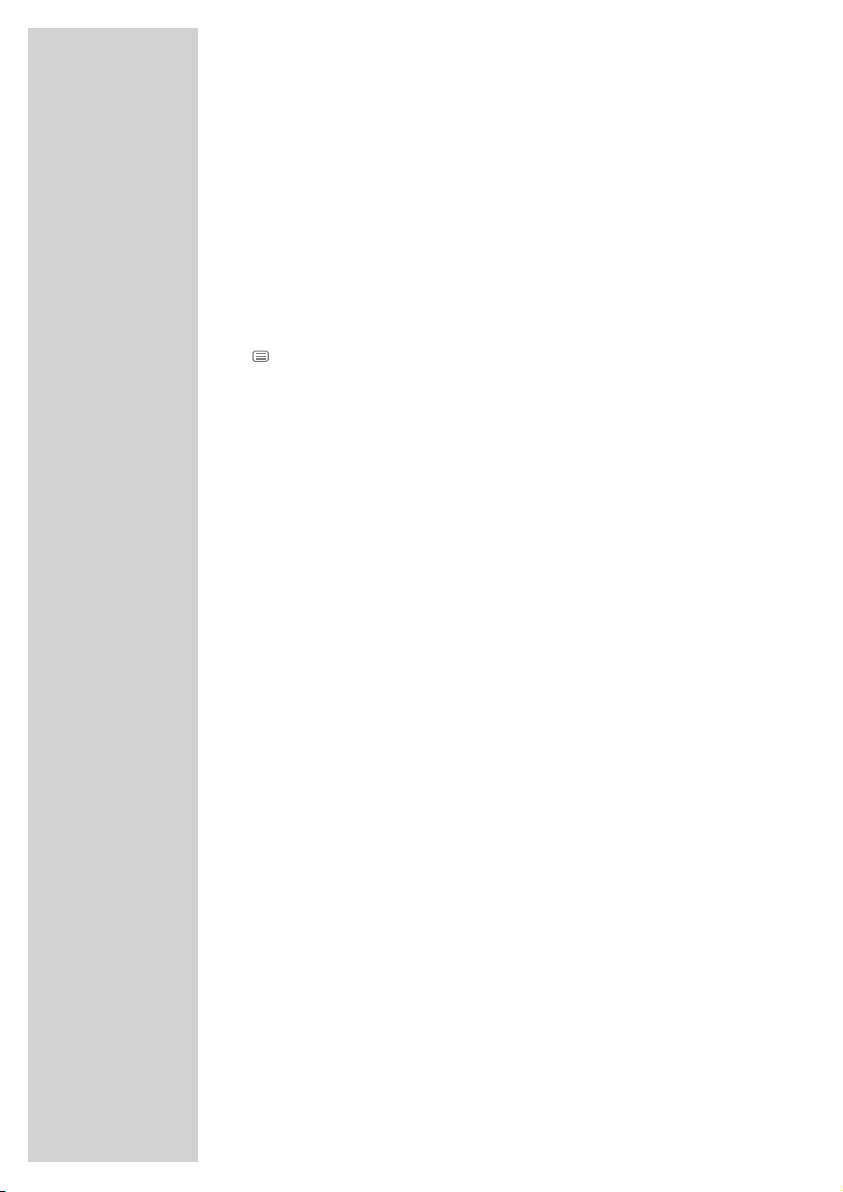
DISPLAY/
R
In standby: controls the brightness of the display
and selects demo mode.
In tuner mode: switches the display between frequency, station name, programme type, radio text
and time/week day.
In CD-DA mode: switches the display between title
number/elapsed playing time and time/week
day.
In MP3 mode: switches the display between file
information/elapsed playing time, ID3 tag information and time/day.
/FM MODE In tuner mode: switches between mono and
stereo reception.
i Calls the main menu of the hi-fi system, for exam-
ple, to select the CD, FM, Internet radio, Client,
AUX and USB input sources.
P/RANDOM ¥ In tuner mode: saves radio stations to presets.
In Internet mode: saves Internet radio stations to
presets.
In CD mode: for saving tracks to a playlist,
for playing back tracks in random order.
In standby mode: for setting the time and date
manually.
1 ...0 Numeric keys for selecting presets directly.
For entering numbers/letters in Internet mode and
during installation.
INTRO/REPEAT ≈ In CD mode: for playing back the tracks of a CD,
for repeating one track, all tracks of a CD or all
tracks of an album.
In standby mode: for setting the switch-on timer.
8 9 For navigation in menus.
In tuner mode: press and hold down to start the
automatic station search. Press briefly to change
the frequency in small steps.
In CD mode: press briefly to select albums or
tracks forwards or backwards; press and hold
down to search forwards or backwards for a particular passage.
AS For navigation in menus; for entering letters
(capital letters and special characters) during
installation.
In tuner mode: select stored radio stations.
In MP3 mode: switch to select albums and titles.
OVERVIEW
----------------------------------------------------------------------------------------------
12
Page 13
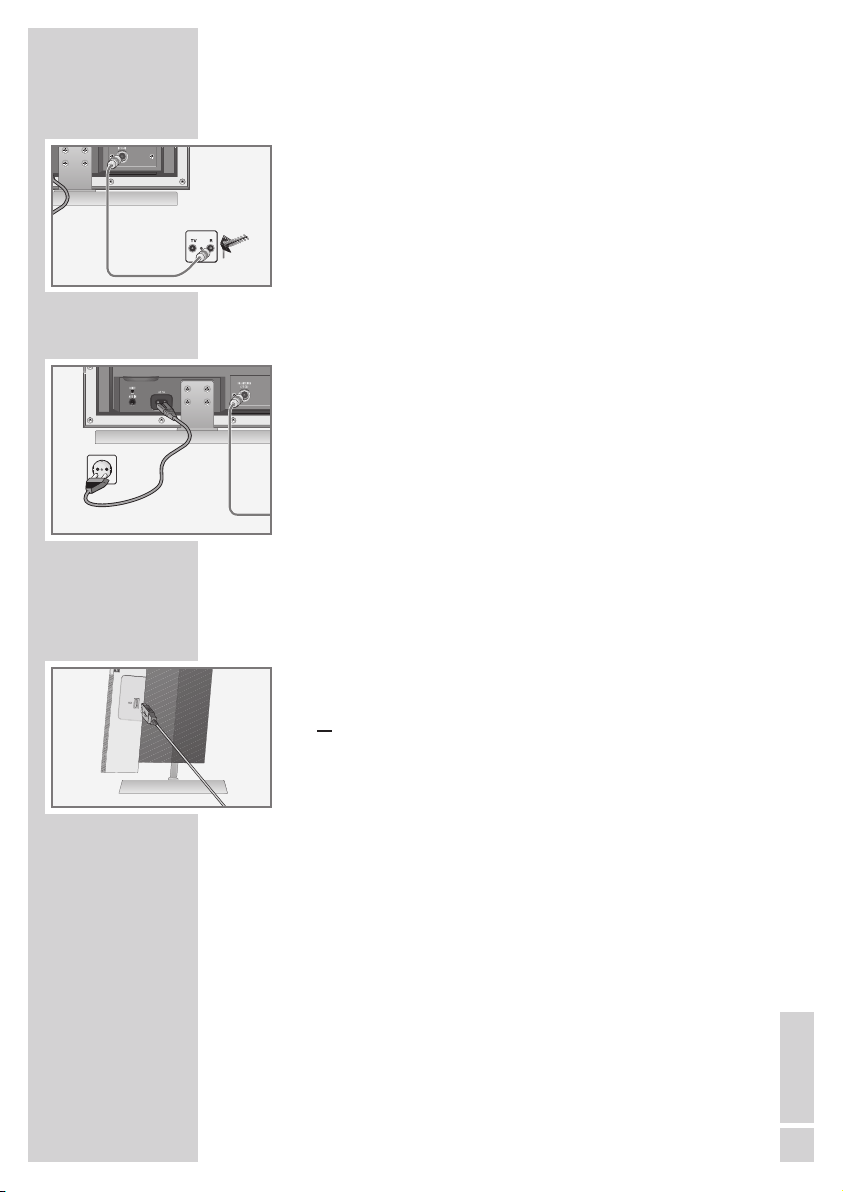
Connecting the antenna
1 Plug the roof antenna cable into the antenna socket »FM
ANTENNA (75Ω)
« on the hi-fi.
Note:
If no roof antenna is available, use the auxiliary antenna supplied. When suitably positioned, this antenna provides reasonably good reception of local FM (VHF) channels. Do not shorten
the auxiliary antenna.
Connecting the power cord
Note:
Check that the mains voltage on the type plate (on the back of
the hi-fi system) corresponds to your local mains supply.
The only way to disconnect the hi-fi system from the mains supply
is to pull out the plug.
1 Insert the supplied power cord into the »AC ~« socket on the hi-fi.
2 Plug the power cord into the wall socket.
Connecting an MP3 player or a USB memory stick
Note:
The hi-fi system must be switched off while the USB connection is
being made. If it is not switched off, data can be lost.
1 Connect the USB interface of the MP3 player to the »USB«
socket of the hi-fi system with a standard USB cable.
or
insert the USB plug of the USB memory stick in the USB interface
»
USB« of the hi-fi system.
CONNECTION AND PREPARATION
----
13
ENGLISH
Page 14
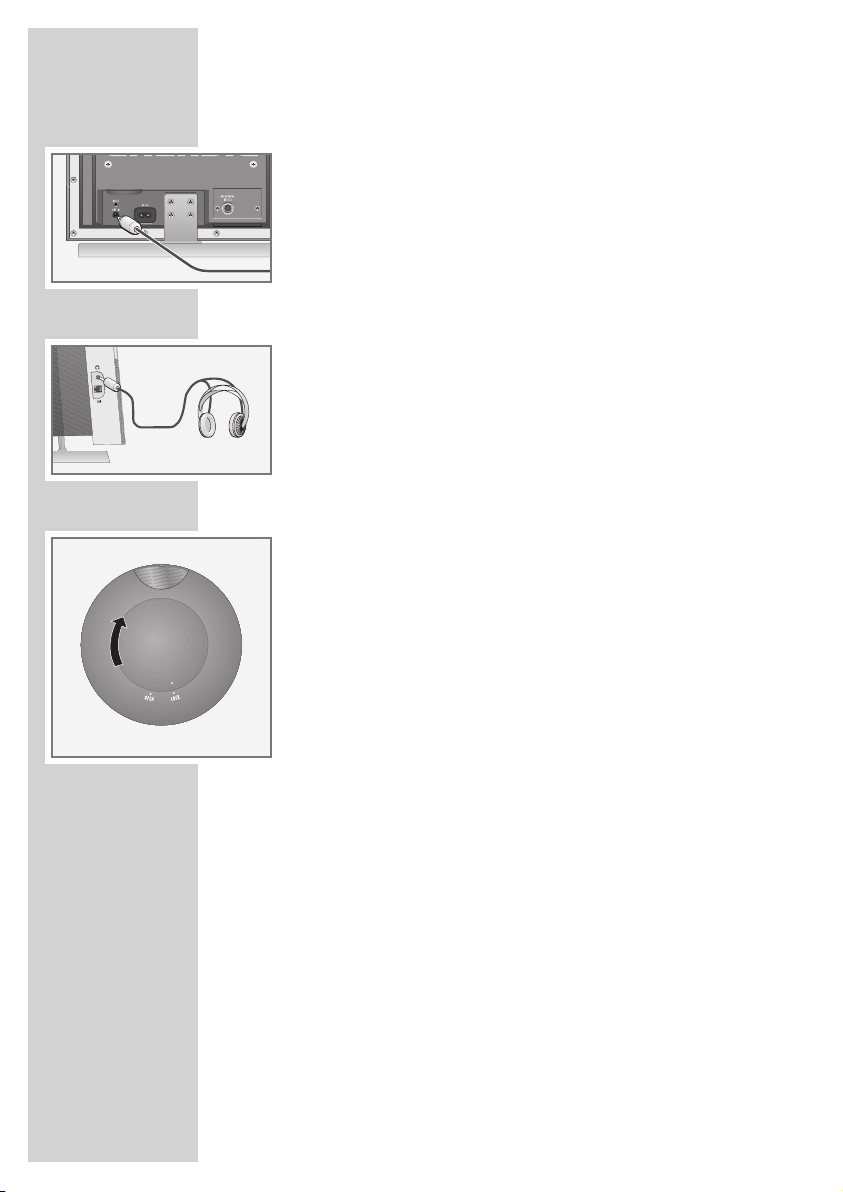
Connecting an external device
Note:
Switch the hi-fi system off before you connect external devices.
1 Use standard audio cables to connect the audio outputs of the
external device to the »
AUX IN« socket on the hi-fi.
Connecting the headphones
1 Insert the headphone plug (3.5 mm) into the »U« socket on the
left side of the hi-fi.
– The loudspeakers of the hi-fi system are switched off.
Note:
Excessive sound pressure from earphones and headphones can
cause hearing loss.
Putting batteries in the remote control
1 Open the battery compartment by turning the lid of the com-
partment to the right and lifting it off.
2 Observe the polarity marked on the base of the battery com-
partment when inserting the batteries (micro batteries, 2 x 1.5
R 6/UM 4/ AAA).
Notes:
If your hi-fi system no longer reacts properly to remote control
commands, the batteries may be flat. Always remove used batteries. The manufacturer accepts no liability for damage caused
by leaking batteries.
Batteries shall not be exposed to excessive heat such as sunshine,
fire or the like.
Environmental note:
Batteries, including those which do not contain heavy metal,
should not be disposed of with household waste. Always dispose
of used batteries in accordance with local environmental
regulations.
CONNECTION AND PREPARATION
----
14
Page 15
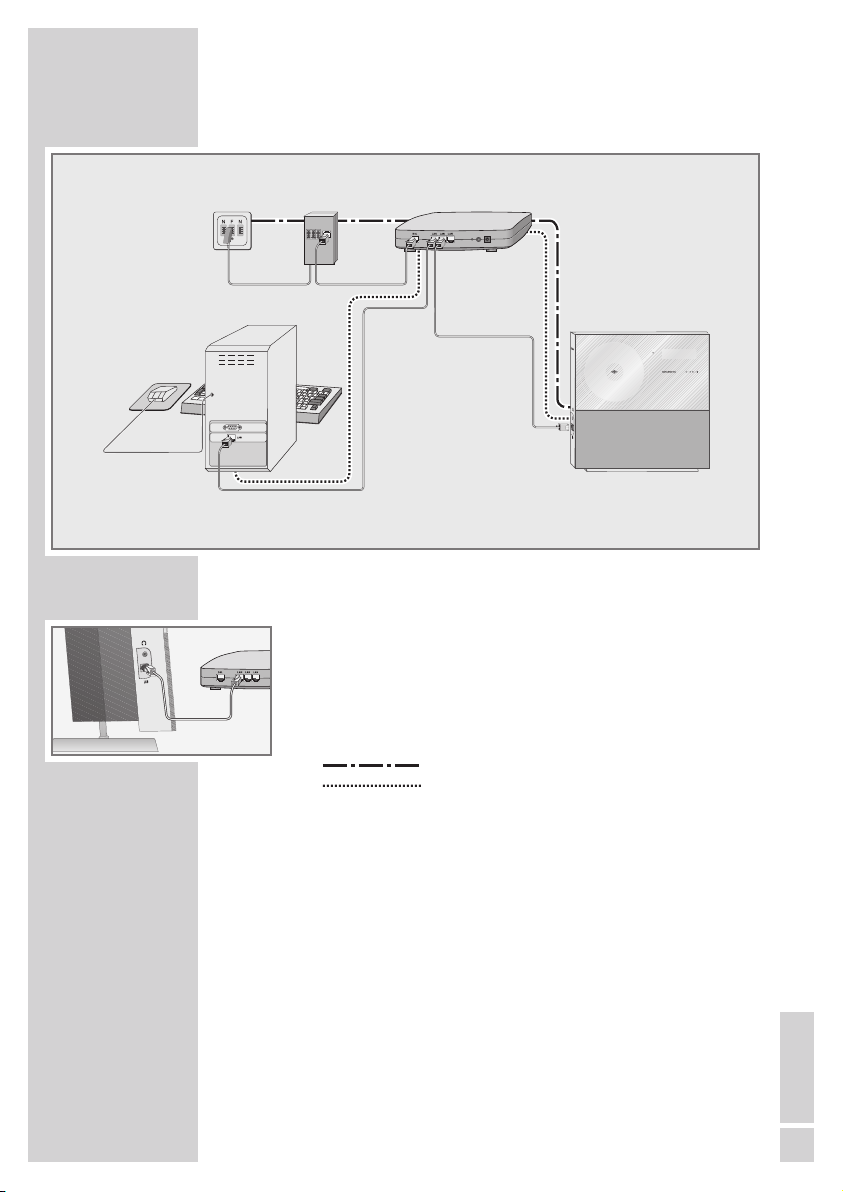
LAN connection to the Internet
Note:
Switch the hi-fi system off before you connect external devices.
1 Connect the ethernet socket of the modem/router to the »LAN«
socket of the hi-fi system using a standard network cable
(Twistedpair, RJ45 plug).
– The data throughput level is 10/100 MBIT.
Note:
The lines represent the function.
Internet radio
Music archive (audio streaming)
CONNECTION AND PREPARATION
----
SplitterTelephone socket
Ovation 2iMusic archive on the PC
Modem/router
15
ENGLISH
Page 16
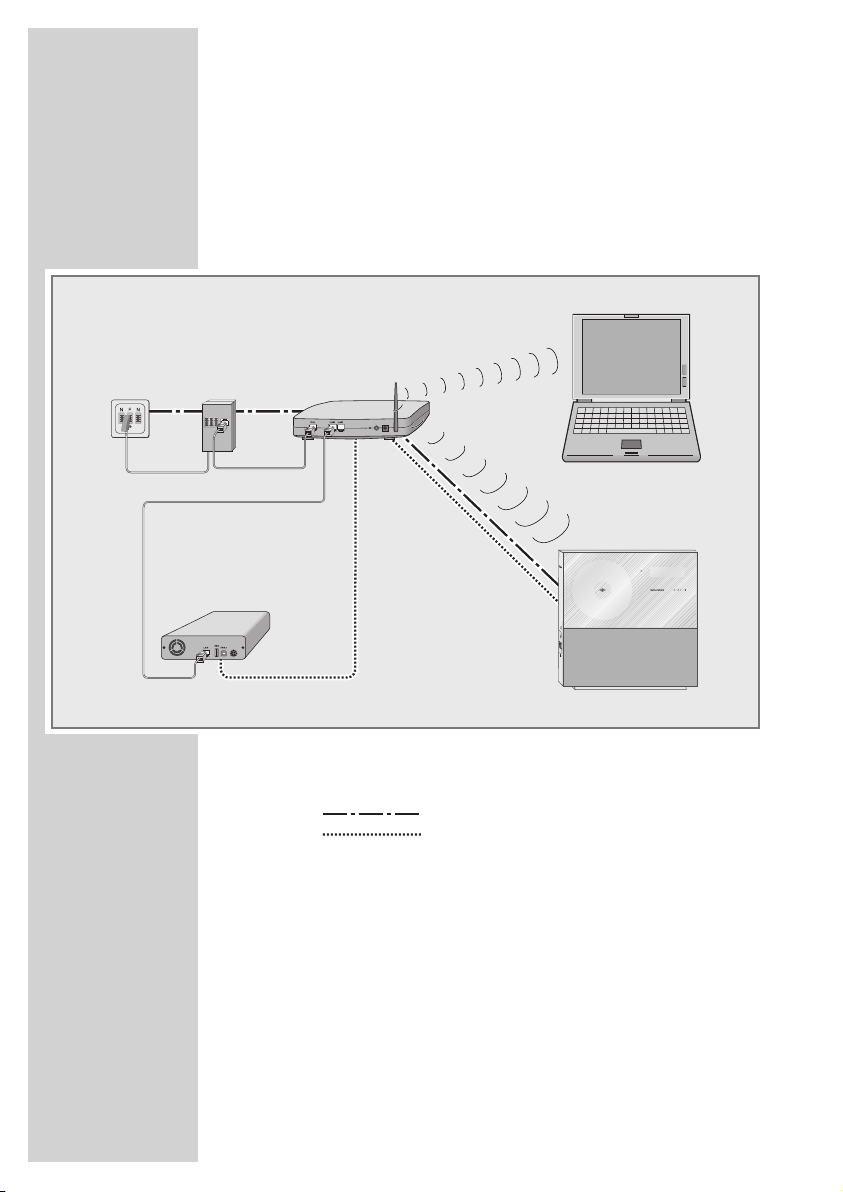
16
CONNECTION AND PREPARATION
----
WLAN connection to the Internet
Note:
The quality of the radio signal depends on the distance of your
hi-fi system to your modem/router.
The substance of the building at the installation site can also affect
this.
Note:
The lines represent the function.
Internet radio
Music archive (audio streaming)
WLAN
Splitter
Ovation 2iMusic archive on hard drive (AS – Network Attached Storage)
Modem/router
Laptop
)))))))))))
Telephone
socket
Page 17
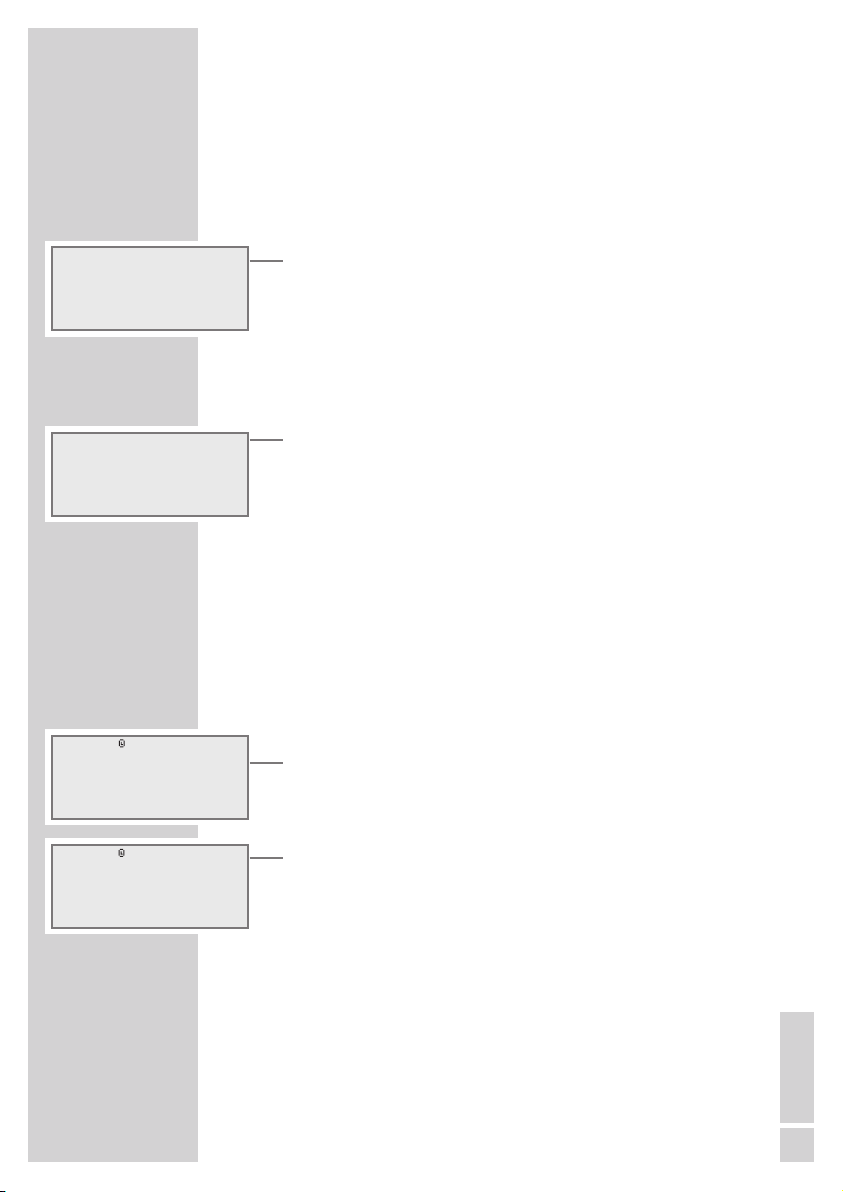
Automatic station search for FM radio stations
After connecting the hi-fi system to the mains power for the first time,
the automatic station search begins. It searches for radio stations and
saves them (up to max. 40 stations). Afterwards you can save the
radio stations to the preset positions of your choice.
1 Switch on the hi-fi system by pressing »ON OFF«.
– Display: the preset (CH) and the frequency in rapid run-through.
– The search has started. At the end of the search, the demo
mode is started automatically. This shows you the functions of
the Ovation 2i. The demo mode can be interrupted with »
ON
OFF
«.
Notes:
The automatic station search can be interrupted with »ON OFF«.
It will be started again the next time the system is switched on.
You can repeat the automatic station search at any time by calling
up the main menu with »
i« and selecting »Setup« with »S«.
In the setup menu select »Auto Tuning System« with
»
S« and confirm with »9«. Confirm the »Start« function
with »
9«. The search started and previously stored stations are
deleted.
Some RDS stations transmit an RDS time signal. If the selected
RDS station transmits time information, the time is updated
automatically, if you have set »CT« to »ON«. This takes about
five minutes.
Setting the time
The following settings may only be performed in standby mode.
1 To set the time, press and hold down »P/RANDOM ¥«.
– Display: »24HR«, the time, the week day and the date.
2 Select hours format (12 or 24 hours) with »A« or »S« and
confirm with »
9«.
– Display: »24HR« or »12HR« , time and date, the hours flash.
3 Set the hours of the time with »A« or »S« and confirm with
»
9«.
– The minutes flash.
4 Set the minutes of the time with »A« or »S« and confirm with
»
9«.
– The year flashes.
SETTINGS
----------------------------------------------------------------------------------------------------
ENGLISH
17
CH01
FM 87.50 MHz
Searching
Please Wait...
Alarm
Network Config
-
>
Auto Tuning System
<
-
4/5
24HR CT ON
10:00
Monday
2007.05.21
24HR CT ON
20:00
Monday
2007.05.21
Page 18
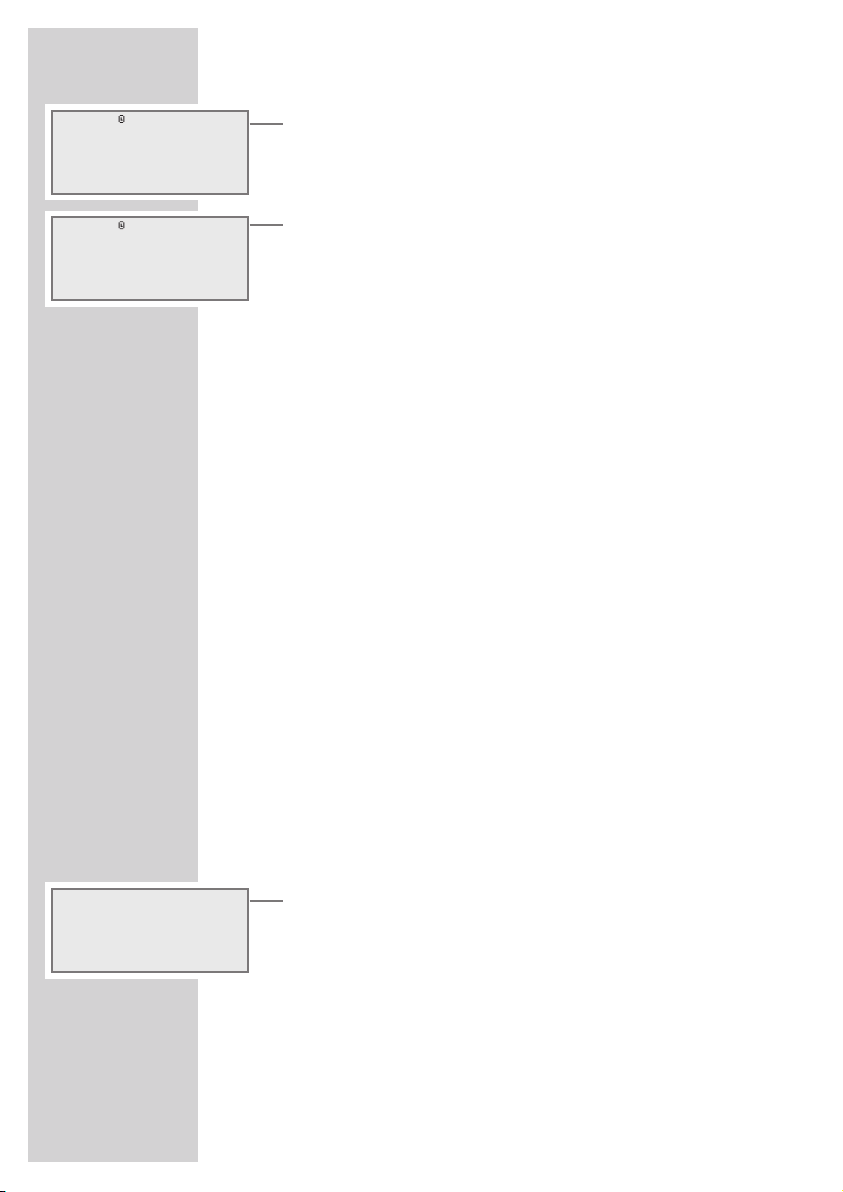
5 Set the year with »A« or »S« and confirm with »9«.
– The month flashes.
6 Set the month with »A« or »S« and confirm with »9«.
– The day flashes.
7 Set the day with »A« or »S« and confirm with »9«
– »CT ON« flashes. CT is the display for RDS time synchronisa-
tion.
8 Activate RDS time synchronisation with »A« or »S« and con-
firm with »
9«.
9 End the setting with »P/RANDOM ¥«.
Notes:
The time must be reset after a power cut or if the mains plug is disconnected or updated afresh using the RDS time synchronisation.
Further settings for FM radio stations
Automatic station search
1 Start the automatic station search in radio mode by pressing and
holding down »
8« or »9«.
– The search stops when a station is found.
Manual station search
1 Start the manual station search in radio mode by pressing »8«
or »
9« briefly.
– The frequency changes in steps of 50 kHz.
Storing stations as presets
You can save radio stations that have been found with the automatic station searches or the manual station search to the
preset channel of your choice.
Note:
If stations are already stored on the presets, they are deleted
(overwritten). You can search for these stations again afterwards
using the automatic station search.
1 In radio mode select the desired station with »A« or »S« and
highlight it with »
P/RANDOM/¥«.
– The preset display »CH« is set to »00«, the figures flash.
2 Select the desired preset number with »A« or »S«.
SETTINGS
----------------------------------------------------------------------------------------------------
18
CH00 RDS ST
FM 92.30 MHz
Bayern 2
NO TEXT
24HR CT ON
20:15
Monday
2007.05.21
24HR CT ON
20:15
Tuesday
2007.06.05
Page 19

3 Save the station wit »P/RANDOM/¥«.
4 To store more stations, repeat steps 2 to 4.
Note:
If the hi-fi is disconnected from the mains for a long time, all the
presets are deleted.
Restoring the settings (Reset) ...
... with the reset button
In the event of a malfunction, the hi-fi can be reset with this button. All
settings are retained.
1 Press »RESET« on the back of the hi-fi system, for example, using
a paper clip.
... with the system reset function
You can delete all settings such as stored radio stations, the time and
alarm setting with the system reset function.
You should execute the system reset function if the Ovation 2i has
been connected to another network.
1 Press »i« to open the main menu.
2 Select menu item »Setup« with »S« or »A« and confirm
with »
9«.
3 Select menu item »System Reset« with »S« or »A« and
confirm with »
9«.
Note:
If you confirm the reset function in step 4, all settings will be
deleted.
4 Select menu item »Yes to clear all« with »S« or »A«
and confirm with »
9«.
– Display: »System Reset...«, after a short time the auto-
matic station search is started. Afterwards you can set the time
or update it with the RDS time synchronisation function.
SETTINGS
----------------------------------------------------------------------------------------------------
19
ENGLISH
CH01 RDS ST
FM 92.30 MHz
Bayern 2
NO TEXT
Main Menu
USB
AUX
~ Setup
Network Config
Auto Tuning System
~ System Reset
5/5
System Reset
No
~ Yes to clear all
Page 20

Registering the Ovation 2i with the WLAN router
Perform the registration process in the proximity of the router in order
to avoid problems with the WLAN range.
Call the main menu of the Ovation 2i, establish the network connection in the setup menu and start the configuration wizard.
During this registration procedure, the Ovation 2i checks the configuration of the WLAN router (e.g. network encryption) and displays it.
You need to be aware of the following:
Is the IP address of your network used automatically (dynamically)
or statically?
Is a proxy server used in the network?
Is the network encrypted?
1 Switch on the WLAN router.
Notes:
The network name (SSID) must be visible and the MAC address
of the Ovation 2i must be enabled on the WLAN router.
You can find the MAC address in the main menu under ©
»Setup«, © »Network Config«, © »Device Status«,
© »MAC Address« or on the back of the device.
2 Call the main menu of the Ovation 2i with »i«.
3 Select menu item »Setup« with »S« or »A« and confirm
with »
9«.
4 Select menu item »Network Config« with »S« or »A«
and confirm with »
9«.
– Display: »Initialization Please wait«, the con-
nection to the WLAN router is being built up. Afterwards, the
configuration menu is displayed.
5 Select menu item »Config Wizard« with »S« or »A«
and confirm with »
9«.
– The configuration wizard is displayed.
6 Start the registration process with »9«.
– Display: »Select Network:«, the available networks are
displayed.
Note:
If the network name (SSID) is suppressed on the WLAN router
for security reasons, the network cannot be found and must be
entered manually using the »Enter Network SSID« menu
item.
7 Confirm network (GIMDSL in this example) with »9«.
If several networks are available, select the desired network with
»
S« or »A« and confirm with »9«.
– Display: »Network IP Settings:«.
SETTINGS
----------------------------------------------------------------------------------------------------
20
Main Menu
USB
AUX
~ Setup
Time
Alarm
~ Network Config
3/5
Configuration
Device Status
~
Config Wizard
>
Advanced Settings
Select Network:
~ GIMDSL >
Enter Network SSID
Rescan The Network
Page 21

Note:
If the network is encrypted, »[encrypted]« is displayed after
the network address.
Press »
9« and enter the network key (WEP or WPA) with the nu-
meric keys »
1...0«. The sequence of entries of the numeric key
»2«, for example, is 2, A, B, C. After the input, the cursor moves
to the next input position.
Special characters and capital letters can be selected with »
S«
or »A«.
The cursor can be moved to the right with »
9« and to the left
with »
8«. A character can be deleted with »
7
CLR«.
Note:
The following setting “Automatic (DHCP)” or “Static IP Address”
depends on how you have configured your network.
If you select automatic assignment, your Ovation 2i is automatically assigned an IP address by the router (or its integrated DHCP
server).
If you have configured your network with a static IP, use the setting described on pages 48 and 49, in the section on registering
the Ovation 2i with the Internet with individual settings in the
home network as set out in steps
8 and 9.
8 Select menu item »Automatic (DHCP)« with »S« or »A«
and confirm with »9«.
– Display: »Enable Proxy:«.
Note:
If you do not have a proxy server installed in your network select
»No«.
If you have a proxy server installed in your network, use the setting described on pages 48 and 49, in the section on registering
the Ovation 2i with the Internet with individual settings in the
home network as set out in steps
13 and 14.
9 Select menu item »No« with »S« or »A« and confirm with
»
8«.
– Display: »Config Complete«.
10 To confirm the settings, select menu item »Yes« with »S« or
»
A« and confirm with »9«.
– Display: »Config Wizard Applying Settings«,
the settings are saved.
Note:
If the settings are not to be saved, select menu item »No« with
»
S« or »A« and confirm with »8«. The settings are
cancelled.
11 After successful registration, the menu items »Internet
Radio« and »Favorites« are displayed, access to the
WLAN router and therefore the Internet is available.
SETTINGS
----------------------------------------------------------------------------------------------------
21
ENGLISH
Network IP Settings:
~ Automatic (DHCP) >
Static IP Address
Select Network:
~
GIMDSL [encrypted]
>
Enter WEP codes1:
Cancel
ss
Config Complete
~ Apply Settings? >
No Yes ~
~ Internet Radio >
~ Favorites >
1/2
Enable Proxy:
~No >
Yes
Network IP Settings:
~ Automatic (DHCP) >
Static IP Address
Page 22

Switching on and off
1 Switch on the hi-fi system from standby with »ON OFF«.
– The last input source used is automatically selected.
Note:
If the last selected input source was the Internet radio, the
following display appears: »Initialization Please
wait«, the connection to the Internet is being built up.
2 Switch the hi-fi system to standby with »ON OFF«.
– Display: briefly »Good Bye«, then the current date and time.
Note:
The only way to disconnect the hi-fi system from the mains supply
is to pull out the plug.
Selecting the input source
1 Press »i« to open the main menu.
2 Select the desired input source (»FM«, »Internet Radio«,
»Client«, »USB«, »AUX«or»CD«) with »
A« or »S« and
confirm with »
9«.
Adjusting the volume
1 Adjust the volume with »–
ß
+
«.
– Display: briefly »Volume« (»Min«, »1« to »39«, above
»Max«).
Muting
You can switch the hi-fi speakers to and from mute mode with this
function.
1 Switch the muting of the hi-fi on and off with »p«.
– Display: for muting »MUTE«.
Selecting sound settings
You can choose between the sound settings classic, pop, jazz, rock
and your own customised effect (my EQ).
1 Call the audio menu by pressing »DSC/UBS« briefly.
2 Select the desired sound setting with »8« or »9«.
– Display: »myEQ«, »Classic«, »Pop«, »Jazz« or »Rock«.
GENERAL FUNCTIONS
----------------------------------------------------
22
CH01 o RDS ST
FM 100.60 MHz
ANTENNE
ns bester Musikmix:
Ovation 2i
Good Bye
Main Menu
~FM
Internet Radio
Client
Digital Sound
<
-
Classic
-
>
Volume 15
MUTE
Page 23

Setting the equaliser
The “myEQ” sound setting allows you to make your own personal
equaliser settings.
1 Call the audio menu by pressing »DSC/UBS« briefly.
2 Select the »my EQ« sound setting with »8« or »9«.
Note:
If you do not press any button within five seconds, the hi-fi system
will automatically quit this settings mode.
3 Select the »BASS« item with »S« or »A« and select the de-
sired value (max. »+4«, min. »-4«) with »
8« or »9«.
4 Select the »TREBLE« item with »S« or »A« and select the
desired value (max. »+4«, min. »-4«) with »
8« or »9«.
– The audio menu is switched off after approx 5 secs, the set
value is stored.
Switching the Ultra Bass System on and off
1 Select the »UBS« sound setting by pressing and holding down
»
DSC/UBS«.
2 Switch the ultra bass system on and off with »8« or »9«.
– Display: »UBS ON« or »UBS OFF«.
Adjusting the brightness of the display
1 Switch the hi-fi system to standby with »ON OFF«.
2 Press and hold down »DISPLAY R«.
– Display: »
Brightness« and the value set.
3 Set the brightness of the display with »8« or »9«.
Expanded display
Additional information can be displayed in tuner and CD mode.
1 To display this information press »DISPLAY/R« repeatedly.
GENERAL FUNCTIONS
----------------------------------------------------
23
ENGLISH
Digital Sound
<
-
myEQ
-
>
BASS 0
TREBLE 0
Digital Sound
myEQ
<
-
BASS 0
-
>
TREBLE 0
Digital Sound
UBS
<
-
ON
-
>
CH01 o RDS ST
FM 100.60 MHz
ANTENNE
ns bester Musikmix:
<
-
Brightness 4
-
>
Demo Mode
Page 24

Selecting the Internet radio input source
1 Press »i« to open the main menu.
2 Select menu item »Internet Radio« with »S« or »A«
and confirm with »9«.
– Display: »Initialization Please Wait«, the con-
nection to the Internet is being built up.
Note:
Initialisation usually takes up to 1 minute. If the network is very
busy, this may take longer.
3 Select menu item »Internet Radio« with »S« or »A«
and confirm with »
9«.
Note:
The following sections explain the further operating steps, starting
from step
1.
Navigating and searching in the menus
The structure of the radio stations on the Internet is very dynamic.
When selecting according to country, the country can be offered directly or the selection is divided according to groups of countries.
You can use the menus to navigate through these selections easily.
1 Press »i« to open the main menu.
2 Select the desired menu item with »S« or »A«.
3 Confirm the selected menu item and thereby the function with
»
9«.
4 Switch back up one menu level with »8«.
5 Press »DISPLAY/R« to switch between current station informa-
tion back to the menu and the time/date and back to the station
information again.
Notes:
If »Wait«, appears in the display, the system is searching for a
selection. Operation is not possible while this is displayed.
If »Track not found«, appears in the display, the radio
station or the track are not currently available.
A quick search according to genres, countries and radio programmes is possible using the letters of the numeric keys »
1...0«.
After entering the desired letters, in this example “B” it is displayed, after a short time a selection is available.
INTERNET OPERATION
--------------------------------------------------
24
Main Menu
CD
FM
~ Internet Radio
~ Internet Radio
Favorites
1/2
~ Big Band
>
Bluegrass
>
Blues
>
Page 25

Selecting Internet radio stations according to
search criteria
Selecting Internet radio stations according to
genres
1 Select menu item »Genres« with »S« or »A« and confirm
with »
9«.
– The first three offered genres are displayed, the numbers in the
last line show the selected genre and the number of available
genres (e.g. 3 from 7).
2 Select the desired genre with »S« or »A«.
3 Call up the genre with »9«.
– A country selection is displayed.
4 Select the desired country with »S« or »A«.
5 Confirm the country with »9«.
– The first radio stations of the selected country are displayed.
6 Select the desired radio station with »S« or »A« and confirm
with »
9«.
– The radio station is displayed and can be heard when »Wait«
disappears from the display.
Notes:
To select the next radio station, press »9«.
To select another radio station press »
DISPLAY/ R« to return
to the station selection and then select the radio station with »
S«
or »
A« and confirm with »9«.
To switch backwards in the menu structure, press »DISPLAY R«
and select the desired menu with »
8«.
Searching for Internet radio stations from a
particular country
1 Select menu item »Countries« with »S« or »A« and con-
firm with »
9«.
– The first three available country groups are displayed, the num-
bers in the last line show the selected country group and the
number of available country groups (e.g. 5 from 10).
2 Select the desired country group with »S« or »A«.
3 Confirm the country group with »9«.
– The first countries of the selected country group are displayed.
4 Select the desired country with »S« or »A«.
INTERNET OPERATION
--------------------------------------------------
25
ENGLISH
Internet Favorites
>
Added Stations >
~
Genres >
s
3/7
~
Adult Contemporary
>
Alternativ
>
Ambient
>
s
1/57
~ Caribbean
>
Central America
>
Europa
>
s
5/10
~
181 FM Mellow Gold
3WK Classic Underg
975 Pirate Radio
s
1/188
WMGK Classic Hits
102.9 WMGK
s
00:00:02
Added Stations >
Genres >
~
Countries >
s
4/7
~ Albania
>
Andorra
>
Austria
>
s
1/48
Page 26

Notes:
The subdivision can differ depending on country group. For
example, for country group North America, you can choose
between Canada, Mexico and the United States, afterwards the
different states can be selected.
5 Confirm the country with »9«.
– The three first available genres are displayed.
6 Select the desired genre or all stations with »S« or »A«.
7 Call up the genre with »9«.
– The first radio stations of the selected country are displayed.
8 Select the desired radio station with »S« or »A« and confirm
with »
9«.
– The radio station is displayed and can be heard when »Wait«
disappears from the display.
Notes:
To select the next radio station, press »9«.
To select another radio station press »
DISPLAY/ R« to return
to the station selection and then select the radio station with »
S«
or »
A« and confirm with »9«.
To switch backwards in the menu structure, press »DISPLAY/R«
and select the desired menu with »
8«.
Selecting Internet radio stations which the Internet
provider has added recently
1 Select menu item »New Stations« with »S« or »A« and
confirm with »
9«.
– The first three new radio stations are displayed, the numbers in
the last line show the selected radio stations and the number of
available radio stations (e.g. 1 from 82).
2 Select the desired radio station with »S« or »A« and confirm
with »
9«.
– The radio station is displayed and can be heard when »Wait«
disappears from the display.
Notes:
To select the next radio station, press »9«.
To select another radio station press »
DISPLAY/ R« to return
to the station selection and then select the radio station with »
S«
or »
A« and confirm with »9«.
To switch backwards in the menu structure, press »
DISPLAY/R«
and select the desired menu with »
8«.
INTERNET OPERATION
--------------------------------------------------
26
~ WQKS
WRKH The Rocket
WTAK
s
1/4
WRKH The Rocket
s
00:00:02
Genres >
Countries >
~
New Stations >
s
5/7
~
African Music Radi
CBC Radio 3
Channel 61
s
1/82
KTSM Sunny
s
00:00:02
~ All Stations
>
Adult Contemorary >
Alternativ
>
s
1/26
~ Canada
>
Mexico
>
United States
>
s
Page 27

ENGLISH
27
Selecting the most popular Internet radio stations
You can use this function to select radio stations that are most
frequently listened to.
1 Select »Most Popular Stati« with »S« or »A« and
confirm with »
9«.
– The first three radio stations are displayed, the numbers in the
last line show the selected radio stations and the number of
available radio stations (e.g. 1 from 83).
2 Select the desired radio station with »S« or »A« and confirm
with »9«.
– The radio station is displayed and can be heard when »Wait«
disappears from the display.
Selecting a preset for an Internet radio station
directly
Saving Internet radio stations to presets
You can fill 40 presets with the Internet radio stations of your
choice.
1 Select a radio station (see previous chapter) and highlight it with
»
P/RANDOM/ ¥«.
2 Select presets 1 to 9 with the numeric keys »1« to »9«.
Select presets 10 to 40 by first entering the tens with the numeric
key »
0« and then the units with »1« to »9«.
Note:
If radio stations are already stored on the presets, they are
deleted.
3 Save the radio station wit »P/RANDOM/¥«.
4 To store more radio stations, repeat steps 1 to 4.
Selecting Internet radio stations on presets
If a radio station can be heard, you can select the 40 presets directly with the numeric keys »
1« to »0«.
1 Select preset 1 to 9 with the numeric keys »1« to »9«.
Select presets 10 to 40 by first entering the tens with the numeric
key »
0« and then the units with »1« to »9«.
– Display: »Play Preset« and the number of the preset .
INTERNET OPERATION
--------------------------------------------------
27
ENGLISH
Countries >
New Stations >
~
Most Popular Stati
>
s
6/7
~
Echo of Moscow
Liberty Radio
Observer Radio
s
1/83
Page 28

28
Selecting Internet radio stations for favourites lists
You can find out how you set these radio stations in the chapter on
special functions on pages 42 to 44.
1 Select menu item »Internet Favorites« with »S« or
»
A« and confirm with »9«.
– Display: folder with favourite radio stations.
2 Select the desired folder with »S« or »A« and confirm with
»
9«.
– The saved favourite radio stations are displayed.
3 Select the desired favourite radio station with »S« or »A« and
confirm with »
9«.
– The radio station is displayed and can be heard when »Wait«
disappears from the display.
Notes:
To select the next radio station, press »9«.
To select another radio station, switch back to the station selection
with »
DISPLAY/ R« and then press »S« or »A« to select the
radio station and confirm with »
9«.
To switch backwards in the menu structure, press »
DISPLAY/R«
and select the desired menu with »8«.
Selecting manually added Internet radio stations
You can find out how you set these radio stations in the chapter on
special functions on page 45.
1 Select menu item »Added Stations« with »S« or »A«
and confirm with »
9«.
– The three first available radio stations are displayed.
2 Select the desired radio station with »S« or »A« and confirm
with »
9«.
– The radio station is displayed and can be heard when »Wait«
disappears from the display.
Notes:
To select the next radio station, press »9«.
To select another radio station, press »
DISPLAY/ R« to switch
back to station selection and then press »
S« or »A« to select
the radio station and confirm with »
9«.
To switch backwards in the menu structure, press »
DISPLAY/R«
and select the desired menu with »
8«.
INTERNET OPERATION
--------------------------------------------------
28
~
Internet Favorites
>
Added Stations >
Genres >
1/7
Internet Favorites
>
~
Added Stations >
Genres >
s
2/7
~ Rock 1
Rock 2
Rock 3
s
1/6
Page 29

Audio streaming
This function enables you to play back tracks from a music archive
in MP3 and WMA format on the Ovation 2i.
The music archive can be a PC or an external hard drive and must
be administered by a UPnP server.
The selection according to folders and tracks depends on the structure of the music archive and on the UPnP server software in use (e.g.
Nero Media Home, Windows Media Player 11). Access times can
lengthen depending on the size of the music archive this may make
usage inconvenient. Operation is either not possible or restricted
while the UPnP server completely reads the music archive.
If the tracks in the music archive are stored with the ID3 tag format
(track, artist, album, genre, etc.), this information is also displayed
on the Ovation 2i, and these tracks can be selected using this
information.
Depending on the configuration of the PC or the hard drive, the
Ovation 2i must be enabled on the PC or the hard drive. The UPnP
server must be approved in any firewalls that may be installed.
Several UPnP servers can be used in parallel.
1 Press »i« to open the main menu.
2 Select menu item »Client« with »S« or »A« and confirm
with »
9«.
– The available music archives are displayed.
3 Select the desired music archive with »S« or »A« and con-
firm with »
9«.
– The available music archives (UPnP servers) are displayed.
4 Depending on the structure of the music archive, press »S«,
»
A«, »9« and »8« to navigate to the desired selection
menu.
5 Start playback of the desired track with »9« or »eII«.
Navigating and searching in the menus
You can search through the structure of the folders and tracks easily:
1 Press »S« or »A« to select the desired folder/track.
2 Press »9« to switch to the next available subfolder.
3 To switch back up to the next folder level, press »DISPLAY/R«
and then »
8«.
Note:
A quick search can be made using the letters of the numeric keys
»
1...0«.
MUSIK ARCHIVE
--------------------------------------------------------------------------
ENGLISH
29
Main Menu
~ Client
USB
AUX
Internet Radio
~ Nero Media Home
Favorites
2/3
Hörspiel
~ Rock
Blues
1/4
Page 30

Selecting the tuner input source
1 Press »i« to open the main menu.
2 Select the FM tuner input source (»FM«) with »A« or »S« and
confirm with »9«.
– The most recently selected station is played (Last Station
Memory).
– Display: the preset number, the frequency and the station name.
Selecting the preset in steps
1 Select the preset with »A« or »S«.
– Display: »CH« and, for example, »2« with the frequency and
the station name.
Selecting presets directly
1 Select presets 1 to 9 directly with the numeric keys »1« to »9«.
– Display: »CH« and, for example, »02« with the frequency and
the station name.
2 Select presets 10 to 40 by first entering the tens with the numeric
key »0« and then the units with »1« to »9«.
– Display: »CH« and, for example, »25« with the frequency and
the station name.
Stereo/mono reception
If the hi-fi system is receiving a stereo broadcast, »ST« appears in the
display. If the signal from the stereo channel is weak, you can
improve the sound quality by switching to mono reception.
1 Switch to mono reception with »/FM MODE«.
– Display: »Mono«.
2 To switch back to stereo, press »/FM MODE« again.
– Display: »ST«.
Notes:
If the hi-fi is set to stereo reception and is receiving a mono signal,
»Auto« appears in the display.
The mono/stereo setting is stored for each preset.
TUNER OPERATION (FM)
------------------------------------------
30
Main Menu
~FM
Internet Radio
Client
CH02 RDS ST
FM 97.90 MHz
BAYERN 3
Jetzt die aktuellen
CH02 RDS Mono
FM 97.90 MHz
BAYERN 3
Jetzt die aktuellen
Page 31

RDS information
RDS (Radio Data System) is an information system which is trans mitted additionally by most FM stations.
When the hi-fi system receives an RDS station, the station name
appears in the display, for example »Fantasy« and »RDS«.
Notes:
It may take some time before all the RDS information is
transmitted.
GRUNDIG has no influence on the correctness of this information.
Searching for RDS stations
1 Search for the desired RDS station by pressing »A« or »S« re-
peatedly until an RDS station is received and »RDS« appears in
the display.
– If the reception is strong enough, the station name appears
after a short time.
RDS time synchronisation
Some RDS stations transmit an RDS time signal. If reception is good
the time is automatically updated with this time signal, if you have activated this function (display »CT«), please also refer to the chapter
on setting the time on pages 17/18.
Time synchronisation can take several minutes, and even with good
reception the accuracy depends on the time signal being transmitted.
The automatic setting is always activated if the hi-fi is switched on
from standby to radio mode and a suitable RDS station can be received (if an RDS time signal is expected, the » « symbol flashes
in the display. It glows constantly when RDS time synchronisation
has been performed).
Viewing RDS information
If an RDS station is being received, the frequency briefly appears in
the display followed by the station name and the radio text as ticker
text.
1 Press »DISPLAY R« once.
– The programme type appears in the display (PTY).
2 Press »DISPLAY R« again.
– The current time and the date appear in the display.
TUNER OPERATION (FM)
------------------------------------------
31
ENGLISH
Page 32

The hi-fi system is suitable for music CDs bearing the logo shown
here (CD-DA), and for CD-Rs and CD-RWs with audio data or MP3
formats.
In MP3/WMA mode, the terms “album” and “file” are very important. “Album” corresponds to a folder on a PC, “file” to a file on a
PC or a CD-DA track. An MP3 CD may not contain more than 512
tracks/albums.
The hi-fi system sorts the albums, or the files on an album, by name
into alphabetical order. If you wish to order them differently, change
the name of the file or album – before burning the CD – and put a
number before the name.
When burning CD-R and CD-RWs with audio files, various problems
may arise which could lead to problems with playback. This can be
caused by faulty software or hardware settings or by the CD being
used. Should such problems arise, contact the customer services of
your CD burner or software manufacturer or look for relevant information, for example on the Internet.
When you are making audio CDs, observe all legal guidelines and
ensure that the copyright of third parties is not infringed.
Always keep the CD compartment closed to prevent dust from collecting on the laser optics.
Do not attach adhesive labels to CDs. Keep the surfaces of CDs
clean.
You can play standard 12 cm CDs as well as 8 cm CDs on your device. An adapter is not necessary.
Selecting the CD input source
1 Press »i« to open the main menu.
2 Select the CD input source with »A« or »S« and confirm with
»
9«.
– If there is no CD in the compartment, »No Disc« appears in
the display.
– When a CD has been inserted, it is scanned. With an MP3 CD
the total number of albums and files is then displayed; for an
audio CD, the total number of tracks and the total playing time.
CD MODE
----------------------------------------------------------------------------------------------------
32
Main Menu
AUX
Setup
~CD
Folder : 006
File : 087
CDêROM
CD
Track 10
42:50
Page 33

Inserting a CD
1 Open the CD compartment by opening the front screen of the
hi-fi system by pressing »
.
«.
– Display: »OPEN«.
2 Insert a CD in the compartment with its label facing forwards.
3 Close the CD compartment by closing the front screen of the hi-fi
system by pressing »
.
«.
– Display: »CLOSE«, afterwards »Reading Disc«.
– The CD is read. With an MP3 CD the total number of albums
and files is then displayed; for an audio CD, the total number
of tracks and the total playing time.
Playing back a CD
1 Start playback with »eII«.
– Playback always starts with the first file of the first album (MP3)
or with the first track (CD-DA).
– Display in MP3 mode: the number of the current file, then the
file name and the elapsed playing time of the file.
– Display in CD-DA mode: the number of the current track and
the elapsed playing time of the track.
2 Pause playback by pressing »eII«.
– Display: »II«, the elapsed playing time of the file or track
flashes.
3 Continue playback with »eII«.
4 To end playback, press »7CLR« twice.
Pausing and resuming playback
1 To interrupt playback, press »7CLR« once.
– After restarting, playback resumes with the same track at which
playback was interrupted.
2 Continue playback with »eII«.
Repeating the current track
1 During playback, press »8« briefly.
– The track is repeated from the beginning.
CD MODE
----------------------------------------------------------------------------------------------------
33
ENGLISH
OPEN
Folder : 006
File : 087
CDêROM
My favorites
35 ê Lenny Krav MP3
s
00:00:01
Lenny Kravitz
Mp3GoDs Topê100 MP3
Fly away
s
00:00:15
My favorites
35 ê Lenny Krav MP3
<
-
File: 006/087
-
>
Page 34

Selecting another track
1 During playback, press »8« or »9« repeatedly until the num-
ber of the desired track appears in the display.
– Playback of the selected track starts automatically.
Note:
You can also select tracks in stop mode.
Searching for a passage within a track
1 During playback, press »8« or »9« and keep it pressed until
the desired passage has been found.
– Playback begins if you release »
8« or »9«.
Note:
During the search the volume is reduced.
Selecting albums and tracks (MP3 only)
1 Press »7« to end playback.
2 Press »A« to switch the cursor to the line of the album.
3 Select the desired album with »8« or »9«.
4 Press »S« to switch the cursor to the »File« line.
5 Select the desired track by pressing »8« or »9«.
– Playback of the track starts automatically after a short time.
Displaying information (MP3 only)
With this function you can call up information on the artist, album
and track as well as switch to the date and time.
1 Press »DISPLAY/R«.
– You are provided with information on the artist, album and
track if such information is stored on the CD.
2 To return the the display of the file name, press »DISPLAY/R«
repeatedly until the file name is displayed again.
Repeating a track (Repeat One)
1 Start playback with »eII«.
2 Select the desired track by pressing »8« or »9«.
3 Select the repeat function by pressing »INTRO/REPEAT/≈«
repeatedly until » 1« appears in the display.
– The track is played back repeatedly.
4 To quit this function, press »INTRO/REPEAT/≈« repeatedly until
» « disappears.
CD MODE
----------------------------------------------------------------------------------------------------
34
My favorites
39 ê Bryan Adam MP3
s
00:00:01
<
-
My favorites
-
>
39 ê Bryan Adam
File: 006/087
<
-
Rock
-
>
26ê Metallica
File: 066/087
CD
Track 01
of 10
s
1 00:01
Page 35

Repeating all the tracks on an album (MP3 only)
1 Start playback with »eII«.
2 Select the repeat function by pressing »INTRO/REPEAT ≈«
repeatedly until » « appears in the display.
– All the tracks on the current album are played back repeatedly.
3 To quit this function, press »INTRO/REPEAT ≈« until » « dis-
appears from the display.
Repeating all tracks of a CD (Repeat All)
1 Start playback with »eII«.
2 Select the repeat function by pressing »INTRO/REPEAT ≈«
repeatedly until » A« appears in the display.
– The CD is repeated from the beginning.
3 To quit this function, press »INTRO/REPEAT ≈« repeatedly until
the repeat symbol » « disappears.
Note:
If a playlist is stored (see pages 36/37), all the saved tracks of
the CD inserted are repeated when the Repeat All function is
selected.
Playing back tracks in random order
1 Start playback with »eII«.
2 Select the function by pressing »P/RANDOM ¥«.
– Display: »RND«.
– All the tracks on the CD are played back in random order.
3 Quit the function by pressing »P/RANDOM ¥«.
– »RND« disappears from the display.
– The tracks are played back in numerical order.
Playing the start of each track (Intro)
1 In stop mode, press »INTRO/REPEAT ≈«.
– Display: »INTRO«.
– Playback starts automatically. The first ten seconds of each
track are played.
2 To quit this function, press »INTRO/REPEAT ≈« repeatedly until
»INTRO« and » « disappear from the display.
– The current track and subsequent tracks are played to the end.
CD MODE
----------------------------------------------------------------------------------------------------
35
ENGLISH
CD
Track 01
of 10
s
A 00:01
My favorites
39 ê Bryan Adam MP3
s
00:00:01
Lenny Kravitz
Mp3GoDs Topê100 MP3
Fly away
s
RND 00:00:05
s
INTRO 00:00:05
Page 36

Creating a playlist
You can create a track memory of up to 40 tracks (from different
folders for MP3s) or up to 40 tracks (CD-DA) of the CD and save
them in a certain order and then play them back. A track may be
saved more than once. Programming is only possible in stop mode.
Selecting and storing tracks (MP3 only)
1 Call the function with »P/RANDOM ¥«.
– Display: the playlist, the selected track (file) and available
tracks.
2 Select the desired track with »8« or »9« and save it with
»
P/RANDOM ¥«.
Note:
To select the next folder, press »A« to switch to the title line of
the folder and select the desired folder with »
8« or »9«. Press
»
S« to switch to the »File:« line, select the desired file with
»
8« or »9« and save with »P/RANDOM ¥«.
3 To store more tracks, repeat step 2.
Selecting and storing tracks (CD-DA only)
1 Call the function with »P/RANDOM ¥«.
– Display: the playlist, the available tracks and the playing time
of the CD.
2 Select the desired track with »8« or »9« and save it with
»
P/RANDOM ¥«.
3 To store more tracks, repeat step 2.
Playing back a playlist
1 Start playback of the playlist with »eII«.
– Display: »PROG«.
– Playback begins with the first programmed track.
2 Press »7« to end playback.
3 Play back the playlist again by pressing »P/RANDOM ¥« and
then »
e
II«.
Checking the playlist
1 In stop mode, press »P/RANDOM ¥« repeatedly.
– The stored tracks are displayed.
CD MODE
----------------------------------------------------------------------------------------------------
36
Program–01
<
-
File: 000/121
-
>
<
-
The Final Cut
-
>
Program–02
File: 043/121
CD
Track 00
Program–01
42:50
CD
Track 04
of 10
s
00:00 PROG
CD
Track 04
Program–05
42:50
Page 37

Deleting the playlist
1 Open the front screen of the hi-fi system
or
In playlist mode, press »7CLR«
or
Select another input source via the main menu.
CD MODE
----------------------------------------------------------------------------------------------------
37
ENGLISH
Page 38

Playing back tracks from an MP3/WMA player
or from a USB memory stick
Note:
The hi-fi system must be switched off while the USB connection is
being made. If it is not switched off, data can be lost.
1 Plug the USB cable or the plug of the USB memory stick into the
USB interface »
USB« (right side of the device).
2 Switch on the hi-fi system.
3 Press »i« to open the main menu.
4 Select the USB input source (»USB«) with »A« or »S« and
confirm with »
9«.
– Display: »Initialization Please wait«. After-
wards the folders of the USB medium are displayed. The last
line shows the number of the selected folder and the available
folders.
Note:
In no USB source is connected, »No Device« appears in the
display.
5 Select the desired folder or file with »S« or»A«.
6 Start playback with »eII«.
– Playback starts with the first file of the first folder.
Note:
During MP3 operation with an MP3 player or a USB memory
stick, the same playback and search functions are available as for
MP3 CD mode (see pages 33 to 35). The resume, searching for
passage of a track and repeat all tracks of a CD functions are not
available.
USB MODE
----------------------------------------------------------------------------------------------
38
Main Menu
Internet Radio
Client
~ USB
Page 39

Your hi-fi system has three timer modes:
– The switch-on timer, which switches the hi-fi system on at the set
time and wakes you with an alarm or music.
– The reminder timer, reminding you by sounding the signal tone at
a preset time.
– The sleep timer, which switches the hi-fi system off at a preset time.
Switch-on timer
Setting the switch-on timer
The time must be set on the hi-fi system.
When this setting is being made, if no button is pushed for more than
10 seconds, the hi-fi system will end the process automatically. You
then have to start again.
1 With the device switched off, press and hold down »INTRO/
REPEAT
≈«.
– Display: the timer mode, the switch-on time (»0:00«), the
alarm and the alarm volume. »WEC OFF« means that the
alarm is switched off at weekends, see next page.
2 Enter the hours of the switch-on time with »A« or »S«.
3 Press »9« and enter the minutes of the switch-on time with »A«
or »
S«.
4 Press »9« twice and select the desired alarm tone (signal, radio
station or CD) with »
A« or »S«.
Notes:
If you select CD, make sure a CD is inserted.
If CD was selected, press »9« and select the desired track with
»
A« or »S«. The Repeat All mode is set automatically.
If tuner was selected, press »
9« and select the desired preset
with »
A« or »S«.
5 Press »9« and set the desired volume with »–
ß
+
«.
6 End the setting with »INTRO/REPEAT ≈«.
– Display: time and date and the »
/
« symbol for a timer setting
with music or the »
e
« symbol for a timer setting with
alarm.
– The hi-fi system switches on at the set time with the selected
signal source (maximum alarm duration 90 minutes).
Note:
The volume of the signal, radio station and CD alarm types increases continually from zero onwards until an individually set
maximum volume is reached.
TIMER MODE
----------------------------------------------------------------------------------------
39
ENGLISH
Alarm: 0:00
WEC OFF
Off
Volume 20
Alarm: 0:00
WEC OFF
Buzzer
Volume 20
Alarm: 0:00
WEC OFF
Buzzer
Volume 25
Page 40

Interrupting the alarm
1 During the alarm, press »SNOOZE/NAP/SLEEP«.
– The alarm signal (signal tone, radio station, CD or USB) stops.
– The alarm goes off again at five-minute intervals. The full
duration of the alarm is 90 minutes.
Cancelling the alarm for the day
1 Switch the hi-fi system off by pressing »ON OFF«.
– The switch-on timer is activated for the next day.
Switching off the alarm for the weekend
You can switch off the alarm function over the weekend. The entered
alarm times are saved.
1 With the device switched off, press and hold down »INTRO/
REPEAT
≈«.
2 Press »9« twice and switch off the switch-on timer for the week-
end with »
A« or »S« (»WEC OFF«).
Activating and deactivating switch-on timer
1 To deactivate the switch-on timer, in standby, briefly press
»
INTRO/REPEAT ≈«.
– Display: »
e
« or »/« disappear.
– The switch-on timer is deactivated, the set alarm time is stored.
2 To activate the switch-on timer, in standby, briefly press
»
INTRO/REPEAT ≈« again.
– Display: »
e
« or »/«.
TIMER MODE
----------------------------------------------------------------------------------------
40
Alarm: 0:00
WEC OFF
Off
Volume 20
Page 41

Reminder timer
1 Call the function with »SNOOZE/NAP/SLEEP«.
– Display: »NAP« and »00 mins«.
2 Enter the reminder time with »8« or »9« (in 10-minute steps
from 10 to 120 minutes).
– After the set time has expired, a signal tone sounds (for max.
90 minutes).
Note:
To call the currently remaining time, e.g. »NAP 20 mins« press
»
SNOOZE/NAP/SLEEP« briefly.
3 Switch off the alarm signal with »ON OFF«
or
To interrupt the reminder timer earlier than set, set the time with
»
8« or »9« to »00 mins«.
Sleep timer
Setting the sleep timer
1 Switch on the hi-fi system with »ON OFF« and select the desired
input source.
2 Call the function with »SNOOZE/NAP/SLEEP«.
– Display: »SLEEP« and »00 mins«.
3 Set the desired switch-off time in steps of 10 minutes (from 10 to
90 minutes) with »
8« or »9«.
– The hi-fi system switches off after the selected time has elapsed.
Ending the sleep timer prematurely
1 To deactivate the sleep timer earlier than set, switch off the hi-fi
system with »ON OFF«
or
Press »SNOOZE/NAP/SLEEP« and press »8« repeatedly
until »00 mins« disappears from the display.
TIMER MODE
----------------------------------------------------------------------------------------
41
ENGLISH
<
-
NAP 00mins
-
>
<
-
SLEEP 00mins
-
>
NAP 00mins
<
-
SLEEP 40mins
-
>
NAP 00mins
Page 42

42
Registering on the GRUNDIG homepage
You need to perform a one-time registration of your Ovation 2i on the
GRUNDIG page “GRUNDIG INTERNET RADIO TUNING
SERVICE” stating the MAC address of your Ovation 2i. You can
search for stations on this page and listen to them.
If you wish to create a favourites list for your favourite radio stations,
then you also need to register your e-mail address and the password
of your choice. This takes you to the members’ area.
1 Start the internet browser on your PC.
2 Enter the address “www.grundig.radiosetup.com”.
– The “GRUNDIG INTERNET RADIO TUNING SERVICE” page
is displayed.
3 Enter the twelve-digit MAC address of your Ovation 2i and click
the » « button.
– You can find the MAC address in the main menu under ©
»Setup«, © »Network Config«, © »Device Sta-
tus«, © »
MAC Address« or on the back of the device.
Creating lists of favourites
You can copy radio stations, which the V-Tuner Internet service makes
available for GRUNDIG customers, into one or more favourites lists.
This gives you swift access to your favourite radio stations.
You can only conduct this process on a PC.
The current list is loaded when initialising the Ovation 2i.
Preparation
1 Start the internet browser on your PC.
2 Enter the address “www.grundig.radiosetup.com”.
– The “GRUNDIG INTERNET RADIO TUNING SERVICE” page
is displayed.
3 Enter your e-mail address and password and click the » «
button.
If several devices are registered, click on the required MAC
address.
Note:
Radio stations can only be played back in MP3 or WMA format.
You have several options for searching for radio stations for a
favourites group:
In the “Search stations” search field you can search for radio stations by name or you can select radio stations using search criteria such as “Format“, “Location” and “Language”.
You can find the settings for this in the following chapters.
s
s
SPECIAL SETTINGS
------------------------------------------------------------------
Page 43

ENGLISH
43
Selecting radio stations with the search function
1 In the “Search stations” field, enter the name of the desired
provider and then click the » « button.
– If the radio station is available, it is displayed.
Note:
You can listen to the music playback of the radio station with »e«.
Prerequisite for this is that you have suitable software installed
(e.g. Nero Media Home, Windows Media Player).
2 Highlight the radio station with the »h +« button.
– The “Favourite Stations” menu is displayed.
Note:
You can now create a new favourites group or add the selected
radio station to an existing favourites group.
Radio stations can only be played back in MP3 or WMA
format.
3 Enter the name of a new favourites group in the entry field and
confirm with the » « button
or
Open the name field, select the desired favourites group and confirm with the » « button.
– The radio station is stored in the favourites group.
4 Close the “Favourite Stations” menu.
5 Repeat the procedure for additional stations.
Note:
To check the radio stations, select the start page and click on the
favourites group. You will see the new radio stations.
6 Exit the “GRUNDIG INTERNET RADIO TUNING SERVICE”
Internet page with the »
Logout« button.
Note:
Radio stations that are no longer required can be deleted from
the favourites group. To do this. select the radio station and then
click on the »
h –« button.
s
s
s
SPECIAL SETTINGS
------------------------------------------------------------------
Page 44

Selecting a radio station from the genres on offer
1 Select the desired genre in the “Music“ genre.
– A list of the radio stations of the selected genre is displayed.
Note:
Instead of the search criterion “Format“, you could also click
“Location” or “Language” and search for radio stations. Several
search criteria can be combined..
Note:
You can listen to the music playback of the radio station with the
»
e
« button. Prerequisite for this is that you have suitable software
installed (e.g. Nero Media Home, Windows Media Player).
2 Select the desired radio station from the list and highlight it with
the »
h +« button.
– The “Favourite Stations” menu is displayed.
Note:
You can now create a new favourites group or add the selected
radio station to an existing favourites group.
Radio stations can only be played back in MP3 or WMA
format.
3 Enter the name of a new favourites group in the entry field and
confirm with the » « button
or
Open the name field, select the desired favourites group and confirm with the » « button.
– The radio station is stored in the favourites group.
4 Close the “Favourite Stations” menu.
5 Repeat the procedure for additional stations.
Note:
To check the radio stations, select the start page and click on the
favourites group. You will see the new radio stations.
6 Exit the “GRUNDIG INTERNET RADIO TUNING SERVICE”
Internet page with the »
Logout« button.
Note:
Radio stations that are no longer required can be deleted from
the favourites group. To do this. select the radio station and then
click on the »
h –« button.
s
s
SPECIAL SETTINGS
------------------------------------------------------------------
44
Page 45

ENGLISH
45
Searching for radio stations that are not provided
by V-Tuner
You can also add radio stations to your favourites list(s) that are not
provided by the V-Tuner Internet service.
You can find information on this on the Internet. In Windows Media
Player you can call the parameters of these (for example, the URL)
in the Properties submenu.
You can only conduct this process on a PC.
You cannot play back every radio station on your Ovation 2i that
you can listen to on your PC. These radio stations require a special
media player that can only be installed on a PC.
1 Start the Internet browser on your PC.
2 Enter the address “www.grundig.radiosetup.com”.
– The “GRUNDIG INTERNET RADIO TUNING SERVICE” page
is displayed.
3 Enter your e-mail address and password and confirm.
4 Click the “My Added Stations” line
or
if radio stations are already available, click the » « button after
the line “You can add your own Station here”.
– The “My Added Stations” menu is displayed.
5 Enter the station name, URL of the radio station, location and
music genre and confirm with the » « button.
– The new radio station is displayed in the overview under “My
Added Stations”.
Note:
If details of the radio station need to be changed, click
»
Edit« and make the changes in the “My Added Stations” menu.
Note:
On the Ovation 2i, these radio stations can be called via »Main
Menu«, © »Internet Radio«, © »Added Stations«.
s
s
SPECIAL SETTINGS
------------------------------------------------------------------
Main Menu
CD
FM
~ Internet Radio
Internet Favorites
>
~
Added Stations >
Genres >
2/7
Page 46

46
Changing the device name
You can change the name of the Ovation 2i. This name is displayed
in your network and on the UPnP server. The name can be max. 18
letters/characters long and must be written in capital letters.
1 Press »i« to open the main menu.
2 Select menu item »Setup« with »S« or »A« and confirm
with »
9«.
3 Select menu item »Network Config« with »S« or »A«
and confirm with »
9«.
– Display: »Initialization Please Wait«, the con-
nection to the Internet is being built up.
4 Select menu item »Advance Settings« with »S« or
»
A« and confirm with »9«.
5 Select »Edit Device Name« and confirm with »9«.
– The current name of the hi-fi system, in this example
»OVATION 2i«.
6 To change the name, select menu item »Change« with »S« or
»
A« and confirm with »9«.
– The cursor is at the first place of the name.
7 Delete the current name by moving the cursor to the last position
with »
9« and deleting the characters individually with »
7
CLR«.
8 Select the first letter with »S« or »A« then move the cursor to
the next position with »
9« and make your next entry.
Notes:
Letters, digits and symbols can also be entered with the numeric
keys »
1...0«. The sequence of entries of the numeric key »2«, for
example, is 2, A, B, C. After the input, the cursor moves to the
next input position.
To correct entries, the cursor can be moved to the right with »
9«
and to the left with »
8«.
9 Save the new name by pressing »9« again after entering the
last character.
SPECIAL SETTINGS
------------------------------------------------------------------
Main Menu
USB
AUX
~ Setup
Time
Alarm
~ Network Config
3/5
Configuration
Device Status
Config Wizard
~
Advanced Settings>
Edit Device Name
OVATION 2i >
~ Change >
Change
A
^1
Cancel
ss
Edit Device Name
~ PETER
Change
Page 47

ENGLISH
47
SPECIAL SETTINGS
------------------------------------------------------------------
Calling information
You can call up information on your Ovation 2i and the network in
use. Settings cannot be made in this menu.
1 Press »i« to open the main menu.
2 Select menu item »Setup« with »S« or »A« and confirm
with »
9«.
3 Select menu item »Network Config« with »S« or »A«
and confirm with »
9«.
– Display: »Initialization Please Wait«, the con-
nection to the Internet is being built up.
4 Select menu item »Device Status« with »S« or »A«
and confirm with »
9«.
– The name of the hi-fi system, in this example »OVATION 2i«.
5 Select other information with »S«.
You can switch back the the previous information by pressing
»
A«.
– You receive information on the name of the device, the
firmware, the hardware, etc.
– »Device Name«, »Firmware Version«, »Boot-
loader Version«, »Hardware Version«,
»Network name (SSID)«, »Network Type«,
»Security Encryption«, »WiFi Signal«, »WiFi
Channel«, »MAC Address«, »Auto Address
DHCP«, »IP Address«, »Subnet Mask«, »Gateway
IP«, »DNS Server 1«, »DNS Server 2«, »Proxy
Server«, »Proxy Hostname«, »Proxy Port«.
– Further explanations of this information can be found in the
glossary starting on page 54.
6 Close the status display with »i«.
Main Menu
USB
AUX
~ Setup
Time
Alarm
~ Network Config
3/5
Configuration
Advanced Settings
~ Device Status >
Config Wizard
Device Status
Device Name
~ OVATION 2i
Page 48

Registering the Ovation 2i with the WLAN router
with individual settings in the network
These settings require advanced knowledge of the configuration of
networks.
1 Press »i« to open the main menu.
2 Select menu item »Setup« with »S« or »A« and confirm
with »
9«.
3 Select menu item »Network Config« with »S« or »A«
and confirm with »
9«.
– Display: »Initialization Please Wait«, the con-
nection to the Internet is being built up.
4 Select menu item »Config Wizard« with »S« or »A«
and confirm with »
9«.
– The configuration wizard is displayed.
5 Start the registration process with »9«.
– Display: »Select Network:«, the available networks are
displayed.
6 Select the desired network with »S« or »A« and confirm with
»
9«.
– Display: »Network IP Settings:«.
Note:
If the network is encrypted, »[encrypted]« is displayed after
the network address. Press »
9« and enter the network key with
the numeric keys »
1...0«. The sequence of entries of the numeric
key »
2«, for example, is 2, A, B, C. After the input the cursor
moves to the next input position.
Special characters and capital letters can be selected with »
S«
or »
A«.
To correct entries, the cursor can be moved to the right with »
9«
and to the left with »
8«.
7 Select menu item »Static IP Address« with »S« or
»
A« and confirm with »9«.
– Display: »IP address«.
Notes:
For the entries in the following operating steps please observe
the following:
The cursor can be moved to the right with »9« and to the left
with »
8«.
Enter letters, digits and symbols with the numeric keys »
1...0«.
The sequence of entries of the numeric key »
2«, for example, is
2, A, B, C. After the input the cursor moves to the next input
position.
48
SPECIAL SETTINGS
------------------------------------------------------------------
Main Menu
USB
AUX
~ Setup
Time
Alarm
~ Network Config
3/4
Configuration
Advanced Settings
Device Status
~
Config Wizard
>
Select Network:
~ GIMDSL >
Edit IP Address:
000.000.000.000
Cancel
~
ss
Select Network:
~
GIMDSL [encrypted]
>
Enter WEP codes1:
Cancel
ss
Page 49

ENGLISH
49
SPECIAL SETTINGS
------------------------------------------------------------------
8 Select menu item »Change« with »S« or »A« and confirm
with »
9«.
Enter the required software address. After entering the last
character, the next menu – »SubnetMask« – is displayed.
9 Select menu item »Change« with »S« or »A« and confirm
with »
9«.
Enter the number of the subnet mask. After entering the last
character the next menu – »Gateway IP« – is displayed.
10 Select menu item »Change« with »S« or »A« and confirm
with »
9«.
Enter the required IP of the gateway. After entering the last
character, the next menu – »DNS Server 1« – is displayed.
11 Select menu item »Change« with »S« or »A« and confirm
with »
9«.
Enter the required DNS IP (domain name system). After entering
the last character, the next menu – »DNS Server 2« – is dis-
played.
12 Select menu item »Change« with »S« or »A« and confirm
with »9«.
Enter the required DNS IP (domain name system). After entering
the last character the next menu – »Enable Proxy « – is dis-
played.
Note:
If you do not have a proxy server installed in your system, select
menu item »No« with »
S« or »A« and confirm with »9«.
Continue the setting from step
15 .
If you have a proxy server installed in your system, select menu
item »Yes« with »
S« or »A« and confirm with »9«.
13 Select menu item »Change« with »S« or »A« and confirm
with »
9«.
Enter the required host name. After entering the last character the
next menu – »Proxy Port« – is displayed.
14 Select menu item »Change« with »S« or »A« and confirm
with »
9«.
Enter the required proxy port. After entering the last character
the last menu – »Config Complete« – is displayed.
15 To confirm the settings, select menu item »Yes« with »S« or
»
A« and confirm with »9«.
– Display: »Config Complete Applying Settings«,
the settings are saved.
DNS Server 1
0.65.41.96
~
Change
>
DNS Server 2
0.0.0.0.
~
Change
>
Enable Proxy
~
No
>
Yes
Proxy Hostname:
~
Change
>
Proxy Port:
0
~
Change
>
Subnet Mask:
0.0.0.0.
~
Change
>
Gateway IP:
0.0.0.0.
~
Change
>
IP Address:
000.000.000.000
~
Change
>
Config Complete
~ Apply Settings? >
No Yes~
Page 50

SPECIAL SETTINGS
------------------------------------------------------------------
Note:
If the settings are not saved, select menu item »No« with »S« or
»
A« and confirm with »9«. The settings are cancelled.
16 After successful registration the menu items »Internet
Radio« and »Favorites« are displayed, access to the
Internet has been established.
50
~ Internet Radio >
~ Favorites >
1/2
Page 51

ENGLISH
51
Technical data
This device is noise-suppressed according to the applicable EU directives.
This product fulfils the European directives 2006/95/EC, 2004/108/EC
and 1999/5/EC.
This device conforms to the safety regulation DIN EN 60065 (VDE 0860)
and therefore the international safety regulation IEC 60065.
Do not open the hi-fi casing under any circumstances. No warranty claims
are accepted for damage caused by incorrect handling.
This device may be used in the following countries:
Belgium Latvia Portugal
Denmark Liechtenstein Romania
Germany Lithuania Russia
Estonia Luxemburg Sweden
Finland The Netherlands Switzerland
France Norway Slovenia
Italy Austria Spain
Croatia Poland Czech Republic
Hungary
Further information can be found under the following Internet addresses:
http://ec.europa.eu/enterprise/rtte/weblinks.htm
INFORMATION
------------------------------------------------------------------------------
System
Power supply:
Operating voltage: 230 V
~
Mains frequency: 50/60 Hz
Max. power consumption: 28 W
Power consumption in standby: ≤ 6 W
Amplifier unit
Output:
Sine wave power: 2 x 4 W, 1 x 7 W
Audio power: 2 x 6 W, 1 x 11 W
Receiver unit
Reception range:
FM 87.5 ...108.0 MHz
WLAN
Network standard:
IEEE 802.11b (Wi-Fi)
IEEE 802.11g (54G)
Transfer rate:
802.11b: 11, 5.5, 2, 1 Mbps
802.11g: 54, 48, 36, 24, 18, 12, 9, 6 Mbps
Operating channels:
13 (ETSI)
Safety:
Hardware-WEP-Engine (64/128-Bit);
WEP-Weak-Key-Avoidance (WEPplus), TKIP,
Hardware-AES-Engine with support for CCM
and OCB, 802.1x, SSN
CD unit
Frequency response:
20 Hz ... 20 kHz
Noise voltage ratio:
(wtd.) ≥ 70 dB
MP3 features
Albums and files:
Max. 512 albums and files per CD
File system / file management:
ISO 9660 Level 1 compatible
USB
USB 2.0 compatible
for format FAT 32
Dimensions and weight
Device dimensions:
W x H x D 297 x 313 x 187 mm
Weight of device (with stand): 5.5 kg
Technical changes and errors reserved.
0682
Page 52

52
General information on laser devices
This device is a CLASS 1 LASER PRODUCT. This means that the laser is designed in such a way as to ensure that the maximum permissible emission
value cannot be exceeded under any circumstances.
Caution:
If operating devices or methods other than those specified here are employed, it may lead to dangerous exposure to emissions.
This device emits laser radiation. Because of the danger of eye injuries, the
unit may only be opened or serviced by trained personnel.
If settings other than those stated here are used or other procedures are
carried out, this may lead to dangerous exposure to radiation.
Troubleshooting
Not every kind of sound interference is caused by a defect in your hi-fi
system. Cables that have accidentally been disconnected, damaged CDs
and flat batteries in the remote control will impair functioning. If the
following measures do not resolve the problem satisfactorily, please visit
www.grundig.com, product range: hi-fi, micro CD stations or contact your
specialist dealer.
General faults
INFORMATION
------------------------------------------------------------------------------
CLASS 1
LASER PRODUCT
Problem
No sound.
The hi-fi system does not react
when the buttons are pressed.
The remote control does not
work.
Poor radio reception.
Tracks on a CD are skipped.
CD Rs or CD RWs are not
played back, or are played
back incorrectly.
Possible cause/remedy
The volume setting is too low – increase the volume. The headphones are plugged in – disconnect the headphones. Power cable
is not properly connected, connect the power cable properly.
Mute is activated, deactivate mute.
Static electrical discharge. Switch off the hi-fi system, disconnect the
power cable and connect it again after a few seconds
or press »RESET«.
The batteries are flat. Replace the batteries.
The remote control is out of range of the hi-fi.
Weak antenna signal, check antenna.
Weak FM stereo signal, switch to mono.
Interference from electrical devices such as televisions, video
recorders, computers, neon lamps, thermostats or motors.
Keep the hi-fi away from such equipment.
The CD is damaged or dirty – replace the CD or clean it.
The PROGRAM (playlist) or RANDOM functions are active.
Deactivate the functions.
Faulty software or hardware settings during burning or the CD
itself.
Check the components of your CD burner/software or change the
CD being used.
Page 53

ENGLISH
53
Faults in Internet mode
Ovation messages
Faults in streaming mode
INFORMATION
------------------------------------------------------------------------------
Problem
Desired WLAN network not
found.
Connection to router not
established.
Music playback is briefly
interrupted.
Possible cause/remedy
– WLAN network is deactivated, switch on the WLAN network.
– SSID is suppressed on the router; display SSID on the router.
– Distance to router is too large; reduce distance to router.
– MAC address of the Ovation is not enabled on the router; en-
able MAC address (see back of device) on the router.
– Data transfer from the router is encrypted; enter the network key
(WEP or WPA) on the Ovation (see p. 21).
If this does not help, check the entire router configuration.
High network usage on the radio station server.
Message
Network Problem
check Config.
Wait
Track not found
Possible cause/remedy
– WLAN network is deactivated; switch on the WLAN network.
– Range problem: move the Ovation closer to the router or install
an external repeater.
– Other networks are transmitting on the same channel; change
channel settings on the router, then repeat the registration procedure (p. 20).
– Indicates a search in the network for the selected radio station.
When this is displayed, navigation in the menu is not possible.
– The selected radio station is currently not available. The broad-
caster has ceased operation or only broadcasts at certain times
or the maximum permitted number of users has been reached.
– The selected file is currently not available. The file has been
deleted, moved or renamed on the storage medium.
Problem
The music archive (UPnP server)
is not displayed in the
»Client« menu.
The music archive (UPnP server)
is displayed in the »Client«
menu, however no connection
is made.
The music archive is empty.
Display »Unsorted List«
Possible cause/remedy
– Switch on the PC or external hard drive (NAS).
– Start UPnP server.
– Check the setting of the firewall (if installed) for the UPnP server
and correct if necessary.
– Enable the Ovation on the UPnP server in use.
– Enable the folder on the UPnP server.
The list of the music archive (UPnP server) is not completely sorted.
Please wait until the UPnP server software in use has completely
sorted the music archive.
Page 54

54
Environmental note
This product has been made from high-quality parts and materials which
can be re-used and recycled.
Therefore, do not throw the product away with normal household waste at
the end of its service life. Take it to a collection point for recycling electrical and electronic devices. This is indicated by this symbol on the product,
in the operating manual and on the packaging.
Please find out about collection points operated by your local authority.
Help protect the environment by recycling used products.
Cleaning the CD unit
If the device is unable to scan CDs perfectly, use a standard, commercially
available cleaning CD to clean the laser optics. Other cleaning methods
may damage the laser optics.
Use a lint-free cloth for cleaning the CD and always wipe it from the inside
out in a straight line. Do not use cleaning agents for conventional vinyl discs,
nor any solvents or abrasive cleaners.
Licence conditions
This product is protected by certain intellectual property rights of NEMS
and BridgeCo. Use or distribution of such technology outside of this product is prohibited without a license from NEMS and BridgeCo or an authorized subsidiary.
This product is protected by certain intellectual property rights of Microsoft
Corporation. Use or distribution of such technology outside of this product
is prohibited without a license from Microsoft or an authorized subsidiary.
Content providers are using the digital rights management technology for
Windows Media contained in this device (“WM-DRM”) to protect the
integrity of their content (“Secure Content”) so that their intellectual
property, including copyright, in such content is not misappropriated. This
device uses WM-DRM software to play Secure Content (“WM-DRM
Software”). If the security of the WM-DRM Software in this device has been
compromised, owners of Secure Content (“Secure Content Owners”) may
request that Microsoft revoke the WM-DRM Software’s right to acquire new
licenses to copy, display and/or play Secure Content. Revocation does not
alter the WM-DRM Software’s ability to play unprotected content. A list of
revoked WM-DRM Software is sent to your device whenever you download
a license for Secure Content from the Internet or from a PC. Microsoft may,
in conjunction with such license, also download revocation lists onto your
device on behalf of Secure Content Owners.
INFORMATION
------------------------------------------------------------------------------
Page 55

ENGLISH
55
INFORMATION
------------------------------------------------------------------------------
Glossary
Boot loader version
Boot loader is a software application that is loaded by the firmware
of a device from a boot-capable medium and then executed. The
boot loader then loads further parts of the operating system.
Domain name system
The domain name system (DNS) is one of the most important services on the Internet. Its main function is to convert Internet address
into the corresponding IP address.
Firmware version
Firmware is the term used for software that is embedded in a programmed chip (microcontroller). It is mostly stored in a flash memory,
an EPROM or an EEPROM.
The firmware contains functions for the control of the Ovation.
Gateway IP
A gateway allows networks, which may be based on completely different protocols, to communicate with each other.
In the home area, a combination of the router and the DSL modem
are used as an Internet gateway.
Hardware version
Hardware in this context means the Ovation. This includes all components such as processor, drives, display, etc.
IP address
An IP address (Internet protocol address) is used to uniquely identify
the address of computers and other devices in an IP network. The
most well-known network in which IP addresses are used in the
Internet. Here, for example, web servers are addressed using the IP
address.
The IP address can be provided automatically by the router
(automatic address) or it is entered manually in the router (static
address). If it is entered manually, this address must also be entered
in the hi-fi system.
NAS (network access storage)
The abbreviation NAS is used for devices that provide data from a
hard drive to a network.
Page 56

56
Network name (SSID)
The network name (SSID – service set identifier) is the term used for
the identification of a wireless network that is based on IEEE 802.11.
Every wireless LAN has a configurable SSID, which uniquely identifies the wireless network.
The character sequence of the network name can be up to 32 characters in length. If is configured in the base station (access point) of
a wireless LAN and set on all clients which access it.
Network mask
The network mask or net mask, also sometimes referred to as subnet
mask is a bit mask that separates an IP address into a network part
and a device/host part. It is used in IP networks to make routing
decisions.
Private IP address
Private IP address belong to particular IP address ranges that are
not routed in the Internet. They can be used by anybody for private
networks such as LANs.
Many computer networks require complete connectivity at IP level,
but only limited access to the Internet. If such a computer network has
a private IP address range, it forms an intranet which cannot be accessed from the Internet, as the Internet routers ignore private address ranges. A gateway or router that is placed in this private
network and which also has a public address in the Internet as well
as a private IP address, makes the connection to the Internet. This
can be performed by a proxy or using NAT/PAT/Masquerading.
As the used address range can only be seen within the private network, the same range can also be used in other private networks.
The unique nature of an IP address required by the Internet protocol,
is ensured by this restricted visibility.
Proxy server
A proxy or proxy server is a service program for computer networks
that administers data transfer. It makes data transfer faster, can also
increase security by implementing access control mechanisms.
The transfer is conducted between computers or programs in computer networks. On the server side, the proxy acts as a client, on the
client side it acts as a server.
INFORMATION
------------------------------------------------------------------------------
Page 57

ENGLISH
57
INFORMATION
------------------------------------------------------------------------------
Router
A router is a network component that links several computer
networks.
The router analyses (on the basis of layer 3 information) the network
packages of a protocol it receives and forwards it to the intended
destination network.
Conventional routers work on layer 3 of the application layer. A
router has an interface for every network connected to it. When data
is received, the router determines the correct path to the destination
and thereby the suitable interface via which the data can be transferred. For this it uses a locally available routing table that specifies
via which router connection a particular network can be reached.
Security (WEP/WPA)
WEP (wired equivalent privacy) is the standard encryption algorithm
for WLAN. It controls both access to the network as well as ensuring
the confidentiality and integrity of data. This procedure is seen as insecure nowadays.
For this reason, more modern WLAN installations tend to use the
more secure WPA encryption.
V-Tuner
Service provider that provides Internet radio stations.
Wi-Fi
The Wi-Fi Alliance is an organisation that has taken on the task of certifying products from different manufacturers on the basis of the IEEE-
802.11 standard and thereby ensuring that different wireless devices
can operate in parallel.
On 31 October 2002, the consortium announced a new encryption
technology – Wi-Fi Protected Access (WPA) – a part of the (then)
forthcoming IEEE standard 802.11i which would replace the WEP
encryption procedure which was already regarded as insecure before the new standard came into force. After 802.11i came into
force, the Wi-Fi group coined the term WPA2.
IEEE 802.11e is an industrial standard of the Institute of Electrical
and Electronics Engineers (IEEE) and a supplement to the wireless
LAN standard IEEE 802.11 for supporting quality of service.
802.11e works according to a similar principle to the QoS procedure DiffServ. Data packages in the WLAN are marked by the
sender and the access point is stopped in order to handle packages
with higher priority.
With the aid of 802.11e real-time applications such as Voice over IP
are better supported as they require a certain bandwidth in the network so that the connection is not interrupted if other network traffic
places too great a burden on the available data transfer rate.
Page 58

Grundig Multimedia B.V.
Atrium, Strawinskylaan 3105 • NL-1077 ZX Amsterdam • http://www.grundig.com
07/32
