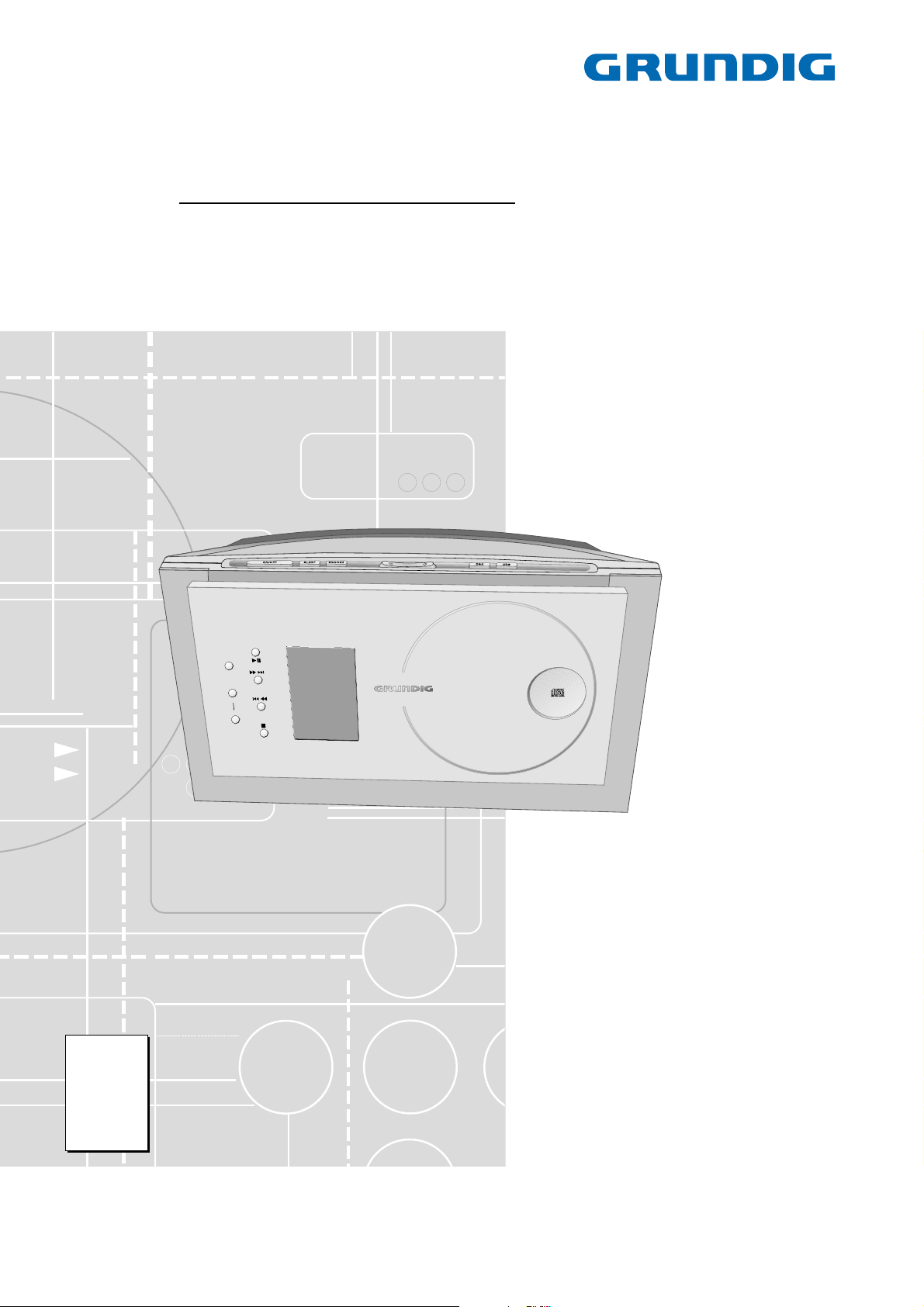
HiFi Service Manual
Ovation
CDS 6380 S
GLO1000
CD
TUNER/
BAND
UP
TUNING
DOWN
Zusätzlich erforderliche Unterlagen für den Komplettservice
Additionally required Service Documents for the Complete Service
Service
Manual
Sicherheit
Safety
Materialnr./Part No.
720108000000
ǵ
O
vation
Materialnummer/Part Number 720107730500
Änderungen vorbehalten/Subject to alteration
H-S43 1103 • Printed in Germany
http://www.grundig.com

GRUNDIG Service Ovation CDS 6380 S
Es gelten die Vorschriften und Sicherheitshinweise
gemäß dem Service Manual "Sicherheit", Materialnummer 720108000000, sowie zusätzlich die eventuell abweichenden, landesspezifischen Vorschriften!
Inhaltsverzeichnis
Seite
Allgemeiner Teil ................................... 1-2…1-6
Messgeräte / Messmittel .............................................................. 1-2
Technische Daten ........................................................................ 1-3
Servicehinweise ........................................................................... 1-3
Ausbauhinweise........................................................................... 1-4
Abgleichvorschriften .................................... 2-1
Schaltpläne und
Platinenabbildungen..........................3-1…3-14
Blockschaltplan ............................................................................ 3-1
Verdrahtungsplan......................................................................... 3-2
Schaltpläne:
Tuner-Platte ............................................................................. 3-4
MCU-/CD-Servo-Platte............................................................. 3-6
Reset-Platte ............................................................................. 3-6
CD-Klappen-Platte ................................................................... 3-6
Audio-Platte............................................................................ 3-10
Netzteil-Platte......................................................................... 3-10
Kopfhörer-Platte ..................................................................... 3-10
LINE-Platte............................................................................. 3-10
Display-Platte ......................................................................... 3-12
LED-Platten ............................................................................ 3-12
IR-Empfänger-Platte .............................................................. 3-12
Tasten-Platte .......................................................................... 3-12
Platinenabbildungen:
Tuner-Platte ............................................................................. 3-3
MCU-/CD-Servo-Platte............................................................. 3-8
Reset-Platte ............................................................................. 3-8
CD-Klappen-Platte ................................................................... 3-8
Audio-Platte.............................................................................. 3-9
Netzteil-Platte........................................................................... 3-9
Kopfhörer-Platte ....................................................................... 3-9
LINE-Platte............................................................................... 3-9
LED-Platten ............................................................................ 3-12
IR-Empfänger-Platte .............................................................. 3-12
Tasten-Platte .......................................................................... 3-13
Display-Platte ......................................................................... 3-14
The regulations and safety instructions shall be valid
as provided by the "Safety" Service Manual, part
number 720108000000, as well as the respective
national deviations!
Table of Contents
Page
General Section.................................... 1-2…1-6
Measuring Instruments / Equipment ............................................ 1-2
Technical Data ............................................................................. 1-3
Service Hints ................................................................................ 1-3
Disassembly Instructions ............................................................. 1-4
Adjustment Procedures................................2-2
Circuit Diagrams and
Layout of the PCBs ............................ 3-1…3-14
Block Diagram.............................................................................. 3-1
Wiring Diagram ............................................................................ 3-2
Circuit Diagrams:
Tuner PCB ............................................................................... 3-4
MCU / CD Servo PCB .............................................................. 3-6
Reset PCB ............................................................................... 3-6
CD Door PCB........................................................................... 3-6
Audio PCB.............................................................................. 3-10
Power Supply PCB................................................................. 3-10
Headphone PCB .................................................................... 3-10
LINE PCB ............................................................................... 3-10
Display PCB ........................................................................... 3-12
LED PCBs .............................................................................. 3-12
IR Receiver PCB .................................................................... 3-12
Key PCB................................................................................. 3-12
Layout of the PCBs:
Tuner PCB ............................................................................... 3-3
MCU/CD Servo PCB ................................................................ 3-8
Reset PCB ............................................................................... 3-8
CD Door PCB........................................................................... 3-8
Audio PCB................................................................................ 3-9
Power Supply PCB................................................................... 3-9
Headphone PCB ...................................................................... 3-9
LINE PCB ................................................................................. 3-9
LED PCBs .............................................................................. 3-12
IR Remote PCB...................................................................... 3-12
Key PCB................................................................................. 3-13
Display PCB ........................................................................... 3-14
Explosionszeichnung und
Ersatzteilliste ........................................ 4-1…4-3
Allgemeiner Teil
Messgeräte / Messmittel
Mess- / Wobbel-Sender
Klirrfaktor-Messgerät
Oszilloskop
Digital-Voltmeter
NF-Voltmeter
Frequenzzähler
Exploded View and
Spare Parts List.................................... 4-1…4-3
General Section
Measuring Instruments / Equipment
Signal / Sweep Generator
Distortion Meter
Oscilloscope
Digital Voltmeter
AF Voltmeter
Frequency Counter
1 - 2

GRUNDIG Service Ovation CDS 6380 S
Technische Daten
Spannungsversorgung
Netzbetrieb:................................................................230V, 50/60Hz
Max. Leistungsaufnahme:..................................... ca. 35W (Betrieb)
................................................................................. < 2W (Standby)
Batterien Fernbedienung: .............................. 2 x 1,5V (UM3/R6/AA)
Verstärker
Musikleistung: .............................................2 x 5W / 1 x 10W (Bass)
Sinusleistung:................................................2 x 3W / 1 x 6W (Bass)
Frequenzgang:............................................................ 40Hz…20kHz
Stereo-Kopfhörer-Klinkenbuchse:....................................... 3,5mm ø
Rundfunk
Wellenbereiche
FM.......................................................................... 87,5…108,0MHz
MW.............................................................................522…1620kHz
Senderspeicher ............................................................................. 20
CD-Player
Frequenzgang:............................................................ 20Hz…20kHz
Geräuschspannungsabstand: ................................................. ≥70dB
Abmessungen und Gewicht
B x H x T ............................................................ 310 x 180 x 190mm
Gewicht .....................................................................................3,3kg
Servicehinweise
Technical Data
Power supply
Mains operation: ........................................................ 230V, 50/60Hz
Max. power consumption: ..................................ca. 35W (operation)
.................................................................................. < 2W (standby)
Batteries Remote Control:.............................. 2 x 1.5V (UM3/R6/AA)
Amplifier
Music signal power: ................................. 2 x 5W / 1 x 10W (woofer)
Sine wave power:....................................... 2 x 3W / 1 x 6W (woofer)
Frequency response: .................................................. 40Hz…20kHz
Stereo headphone jack: ...................................................... 3.5mm ø
Radio
Frequency bands
FM .......................................................................... 87.5…108.0MHz
MW.............................................................................522…1620kHz
Station presets intermix ................................................................ 20
CD Player
Frequency response: .................................................. 20Hz…20kHz
Noise voltage ratio: ................................................................. ≥70dB
Dimensions and weight
W x H x D........................................................... 310 x 180 x 190mm
Weight....................................................................................... 3.3kg
Service Hints
Achtung: ESD-Vorschriften beachten
ESD
Vor Öffnen des Gehäuses Netzstecker ziehen.
Leitungsverlegung
Bevor Sie die Leitungen und insbesondere die Masseleitungen lösen,
muss die Leitungsverlegung zu den einzelnen Baugruppen beachtet
werden.
Nach erfolgter Reparatur ist es notwendig, die Leitungsführung wieder
in den werkseitigen Zustand zu versetzen um evtl. spätere Ausfälle
oder Störungen zu vermeiden.
CD-Servo-Platte / CD-Laufwerk
Bei Ausbau der CD-Servo-Platte / CD-Lasereinheit muss vor dem Lösen der
Steckverbindung eine Schutzlötstelle auf dem
Flexprint der Lasereinheit angebracht werden,
um eine Zerstörung der Laserdiode durch statische Aufladung zu vermeiden.
Beim Einbau einer neuen Lasereinheit (CDLaufwerk) muss nach Einstecken des
Steckverbinders die werkseitig angebrachte Schutzlötstelle entfernt werden!
Attention: Observe the ESD safety regulations
ESD
Disconnect the mains plug before opening the set.
Wiring
Before disconnecting any leads and especially the earth connecting
leads observe the way they are routed to the individual assemblies.
On completion of the repairs the leads must be laid out as originally
fitted at the factory to avoid later failures or disturbances.
CD Section
When removing the Laser pick-up, the flexprint
must be provided with a protective soldered
joint before unplugging the connectors to avoid
damage to the Laser diode by static charges.
Schutzlötstelle
protective soldered joint
When inserting the new Laser pick-up (CD
drive mechanism) the soldered joint fitted at
the factory must be removed after the connectors are plugged in.
1 - 3

GRUNDIG Service Ovation CDS 6380 S
Ausbauhinweise
Bevor Sie Leitungen lösen, muss die Leitungsverlegung beachtet
werden. Nach erfolgter Reparatur ist es notwendig, die Leitungsführung in den werkseitigen Zustand zu versetzen.
1. Gehäuserückteil
– 4 Schrauben A (Fig. 1) und 3 Schrauben B (Fig. 2) herausdrehen.
– Gehäusevorderteil unten nach vorne wegziehen und abnehmen.
– Gegebenenfalls Steckverbindungen lösen.
2. Lautsprecher-Abdeckung / Audio-Platte
– Gehäuserückteil abnehmen (Punkt 1).
– 16 lange Schrauben C (Fig. 3) herausdrehen.
– 4 kurze Schrauben D (Fig. 3) herausdrehen.
– 2 Schrauben E (Fig. 3) herausdrehen und Isoliernippel abnehmen.
– Audio-Platte herausziehen und Lautsprecher-Abdeckung abneh-
men.
– Gegebenenfalls Steckverbindungen lösen.
Montagehinweise:
– Das Klebeband muss zum Abdichten des Bass-Lautsprechers auf
den Kanten des Lautsprecher-Gehäuses angebracht sein.
– 4 kurze Schrauben an der Position D (Fig. 3) verwenden.
– Bei der Montage ist darauf zu achten, dass die 2 Abstandshalter auf
der Lautsprecher-Abdeckung angebracht sind. Zusätzlich müssen
die Schrauben E (Fig. 3) über Isoliernippel hineingeschraubt
werden.
Disassembly Instructions
Before disconnecting any leads observe the way they are routed.
On completion of the repairs the leads must be laid out as
originally fitted at the factory.
1. Cabinet Rear Part
– Undo 4 screws A (Fig. 1) and 3 screws B (Fig. 2).
– Pull away the cabinet front part on the upper side and remove.
– Unplug the connectors if necessary.
2. Loudspeaker cover / Audio PCB
– Remove the cabinet rear part (point 1).
– Undo 16 long screws C (Fig. 3).
– Undo 4 short screws D (Fig. 3).
– Undo 2 screws E (Fig. 3) and remove the insulation sockets.
– Pull out the Audio PCB and remove the loudspeaker cover.
– Unplug the connectors if necessary.
Reassembly:
– The adhesive tape must be fitTed at the edges of the loudspeaker
to seal the subwoofer.
– Use 4 short screws at position D (Fig. 3).
– When reassembling take care that the 2 spacers are mounted at the
woofer cover. Additionally screws E (Fig. 3) must be screwed in
together with the insulation sockets.
A
Fig. 1
A
C
C
E
D D
C
B
R
Fig. 2
F
Fig. 4Fig. 3
3. Netzteil-Platte
– Lautsprecher-Abdeckung abnehmen (Punkt 2).
– Schraube F (Fig. 4) herausdrehen.
– Netzteilplatte herausnehmen.
4. Buchsen-Platten (LINE / Kopfhörer)
– Lautsprecher-Abdeckung abnehmen (Punkt 2).
– 2 Schrauben G (Fig. 5) herausdrehen.
– Buchsen-Platten herausnehmen.
3. Power Supply PCB
– Remove the loudspeaker cover (point 2).
– Undo screw F (Fig. 4).
– Take out the Power Supply PCB.
4. Socket PCBs (LINE / Headphone)
– Remove the loudspeaker cover (point 2).
– Undo 2 screws G (Fig. 5).
– Take out the Socket PCBs.
1 - 4
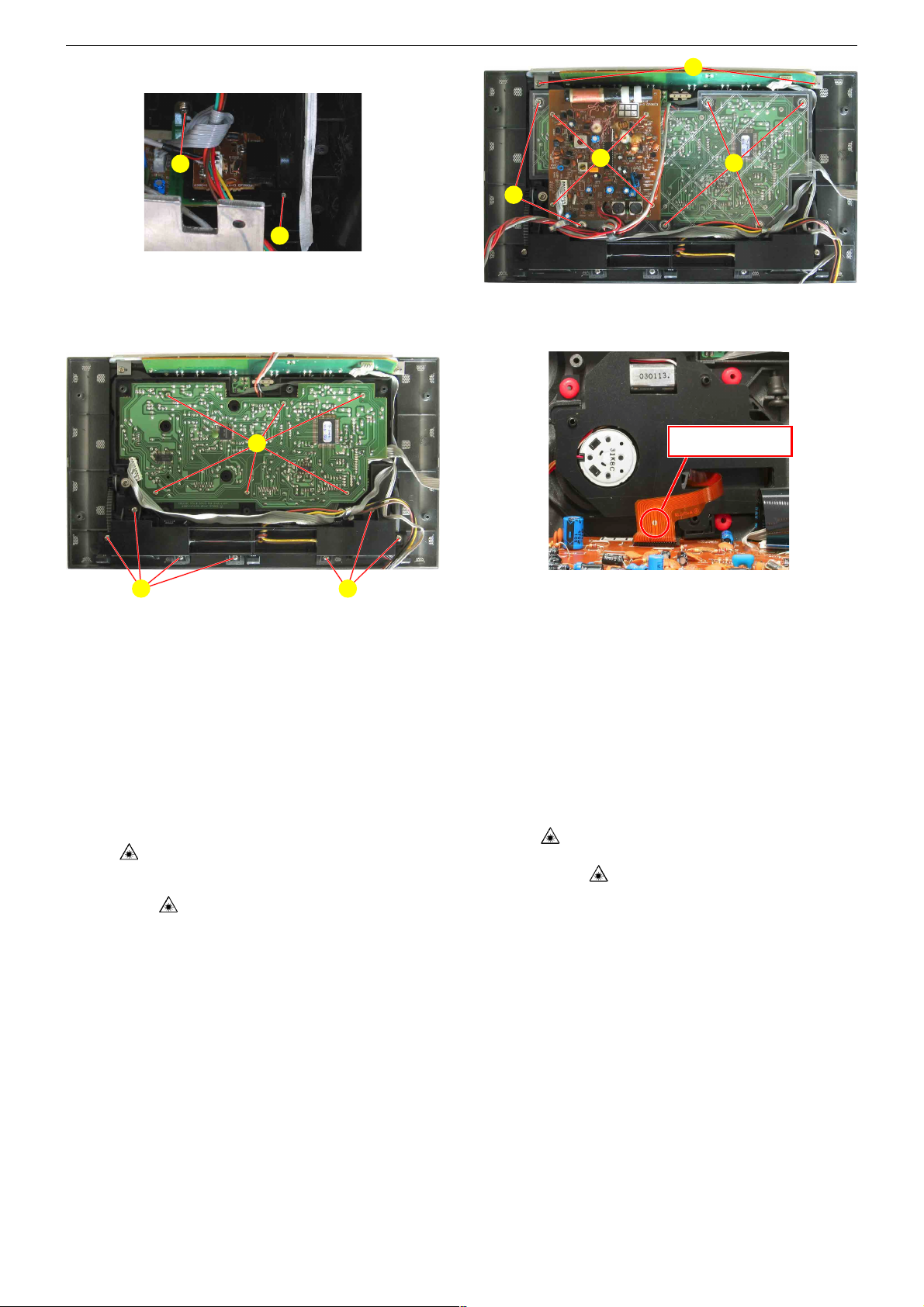
GRUNDIG Service Ovation CDS 6380 S
L
G
G
Fig. 5 Fig. 6
K
M M
Fig. 7
J
H
J
Schutzlötstelle
protective soldered joint
Fig. 8
5. Tuner-Platte
– Gehäuserückteil abnehmen (Punkt 1).
– 4 Schrauben H (Fig. 6) herausdrehen.
– Gegebenenfalls Steckverbindungen lösen und Tuner-Platte abneh-
men.
6. MCU-/CD-Servo-Platte
– Gehäuserückteil abnehmen (Punkt 1).
– 6 Schrauben J (Fig. 6) herausdrehen.
– Abdeckung mit Tuner-Platte abnehmen und gegebenenfalls Steck-
verbindungen lösen.
– 6 Schrauben K (Fig. 7) herausdrehen.
– MCU-/CD-Servo-Platte abnehmen.
Achtung : Vor dem Lösen der Steckverbindung zur Lasereinheit
muss die Schutzlötstelle (Fig. 8) auf dem Flexprint zugelötet wer-
den!
7. CD-Laufwerk
– MCU-/CD-Servo-Platte ausbauen (Punkt 6).
– CD-Laufwerk herausnehmen.
Montagehinweis:
Beim Einbau einer neuen Lasereinheit (CD-Laufwerk) muss nach
Einstecken des Steckverbinders die werkseitig angebrachte
Schutzlötstelle (Fig. 8) entfernt werden!
8. Tasten-Platte
– Gehäuserückteil abnehmen (Punkt 1).
– 2 Schrauben L (Fig. 6) herausdrehen.
– Tasten-Platte nach vorne kippen (ausrasten) und abnehmen.
9. IR-Empfänger-Platte
– Gehäuserückteil abnehmen (Punkt 1).
– 7 Schrauben M (Fig. 7) herausdrehen.
– Lautsprecher abnehmen.
– 2 Schrauben herausdrehen und IR-Empfänger-Platte abnehmen.
5. Tuner PCB
– Remove the cabinet rear part (point 1).
– Undo 4 screws H (Fig. 6).
– Unplug the connectors if necessary and take out the Tuner PCB.
6. MCU/CD Servo PCB
– Remove the cabinet rear part (point 1).
– Undo 6 screws J (Fig. 6).
– Remove the cover with Tuner PCB and unplug the connectors if
necessary.
– Undo 6 screws K (Fig. 7).
– Remove the MCU/CD Servo PCB.
Attention : Before unplugging the connectors to the Laser pick up
the flexprint must be provided with a protective soldered joint (Fig. 8).
7. CD Mechanism
– Remove the MCU/CD Servo PCB (point 6).
– Remove the CD mechanism.
Reassembly:
When inserting a new Laser pick-up (CD mechanism) the soldered
joint (Fig. 8) fitted at the factory must be removed after the connec-
tors are plugged in!
8. Key PCB
– Remove the cabinet rear part (point 1).
– Undo 2 screws L (Fig. 6).
– Cant (disengage) the Key PCB to the front and remove it.
9. IR Receiver PCB
– Remove the cabinet rear part (point 1).
– Undo 7 screws M (Fig. 7).
– Remove the loudspeaker.
– Undo 2 screws und remove the IR Receiver PCB.
1 - 5

GRUNDIG Service Ovation CDS 6380 S
10. Display-Platte
– CD-Servo-Platte ausbauen (Punkt 6).
– Steckverbindung (CN102) zur Klappe lösen.
– Führungen N (Fig. 9) vorsichtig aushebeln und Klappe abnehmen.
– 2 Abdeckkappen O (Fig. 9) herausnehmen.
– 6 Schrauben P (Fig. 9) herausdrehen.
– 4 Schrauben R (Fig. 2) herausdrehen.
– Aluminium-Blende so weit von der Klappe lösen, bis die Aussparun-
gen S (Fig. 10) zugänglich sind.
– Flachen Schraubendreher in die Aussparungen S (Fig. 10) ste-
cken und verchromte Seitenteile nach außen schieben und abnehmen.
– Klappe vorsichtig an den Aussparungen T (Fig. 10) aufhebeln,
Rastnasen U (Fig. 11) lösen und Klappe öffnen.
– 10 Schrauben V (Fig. 12) herausdrehen.
– Display-Platte herausnehmen.
O O
P
N N
10. Display PCB
– Remove the CD Servo PCB (point 6).
– Unplug the connector (CN102) to the flap.
– Cancel carefully the guide N (Fig. 9) and remove the flap.
– Remove the 2 cover caps O (Fig. 9).
– Undo 6 screws P (Fig. 9).
– Undo 4 screws R (Fig. 2).
– Loose the aluminium faceplate from the flap as for as the cut-outs S
(Fig. 10) are accessible.
– Put in a flat screw driver in the cut-outs S (Fig. 10), slide out and
remove the chromed side plates.
– Carefully dehisce the flap at the cut-outs T (Fig. 10), release the
caches U (Fig. 11) and open the flap.
– Undo 10 screws V (Fig. 12).
– Take out the Display PCB.
S ST
Fig. 9 Fig. 10
V
UU
Fig. 11 Fig. 12
1 - 6
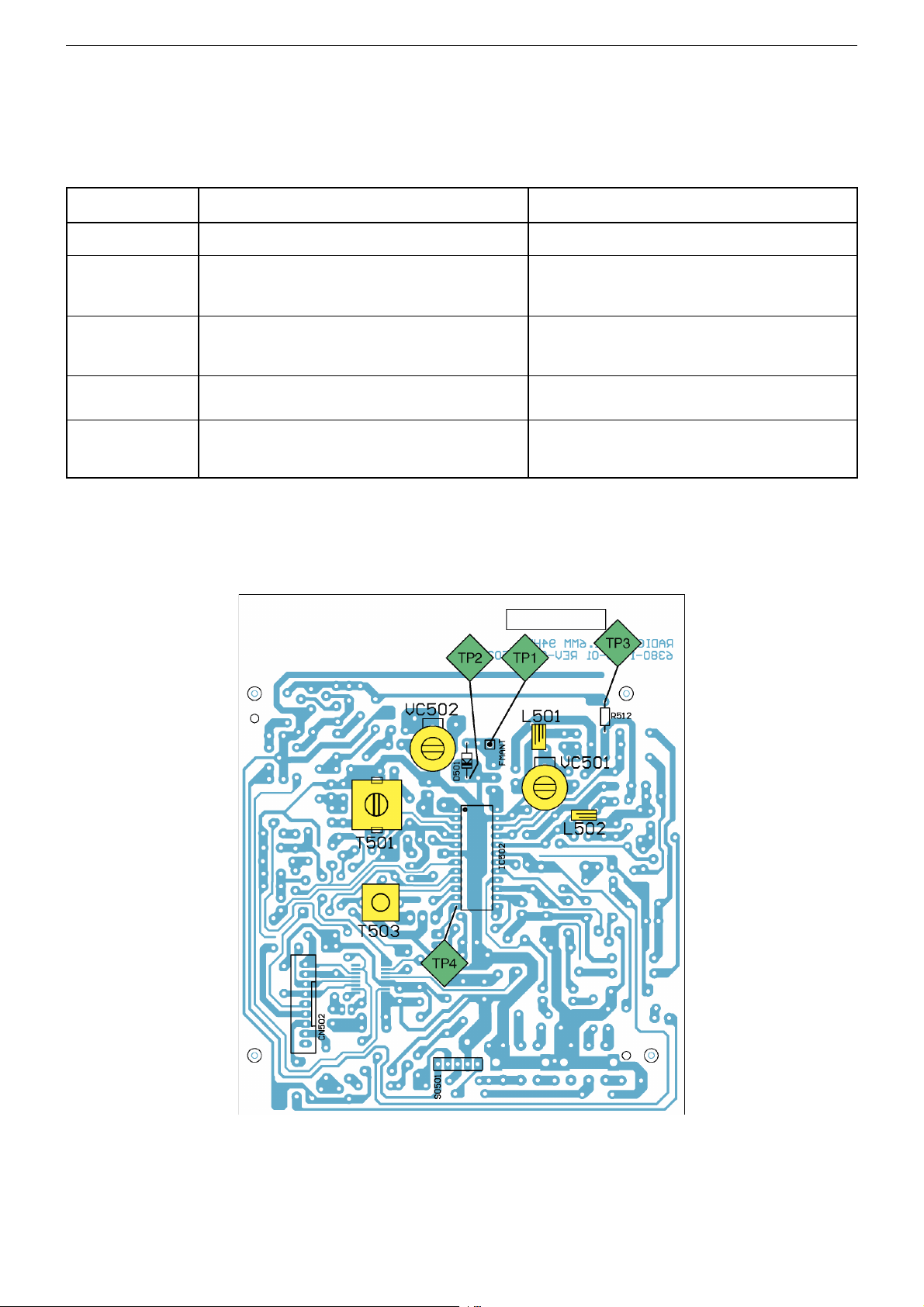
GRUNDIG Service Ovation CDS 6380 S
Abgleichvorschriften
1. Tuner
Messgeräte: Mess-Sender, Digital-Voltmeter
Abgleich Vorbereitung Abgleichvorgang
1. MW-Oszillator
2. AM-ZF
3. MW-Eingangskreis
4. FM-Oszillator
5. FM-HF-Kreis
Digital-Voltmeter an Messpunkt TP3.
Mess-Sender über Loopantenne einkoppeln.
f = 450kHz; ohne Modulation
Digital-Voltmeter an Messpunkt TP4.
Mess-Sender über Loopantenne einkoppeln.
ohne Modulation
Digital-Voltmeter an Messpunkt TP4.
Digital-Voltmeter an Messpunkt TP3.
Mess-Sender an Antennen-Eingang (TP1 / TP2 Masse);
ohne Modulation
Digital-Voltmeter an Messpunkt TP4.
Bei 1620kHz mit T501 auf 8,4V ± 0,2V abgleichen.
Mit T503 auf Maximum abgleichen.
Wechselweise mit MW COIL (auf der Ferrit-Antenne) bei
558kHz und mit VC502 bei 1440kHz auf Maximum abgleichen.
Bei 108,0MHz mit L502 (verbiegen) auf 7,2V ± 0,2V
abgleichen.
Wechselweise mit L501 (verbiegen) bei 88,0MHz und mit
VC501 bei 106,0MHz auf NF-Maximum abgleichen.
2 - 1
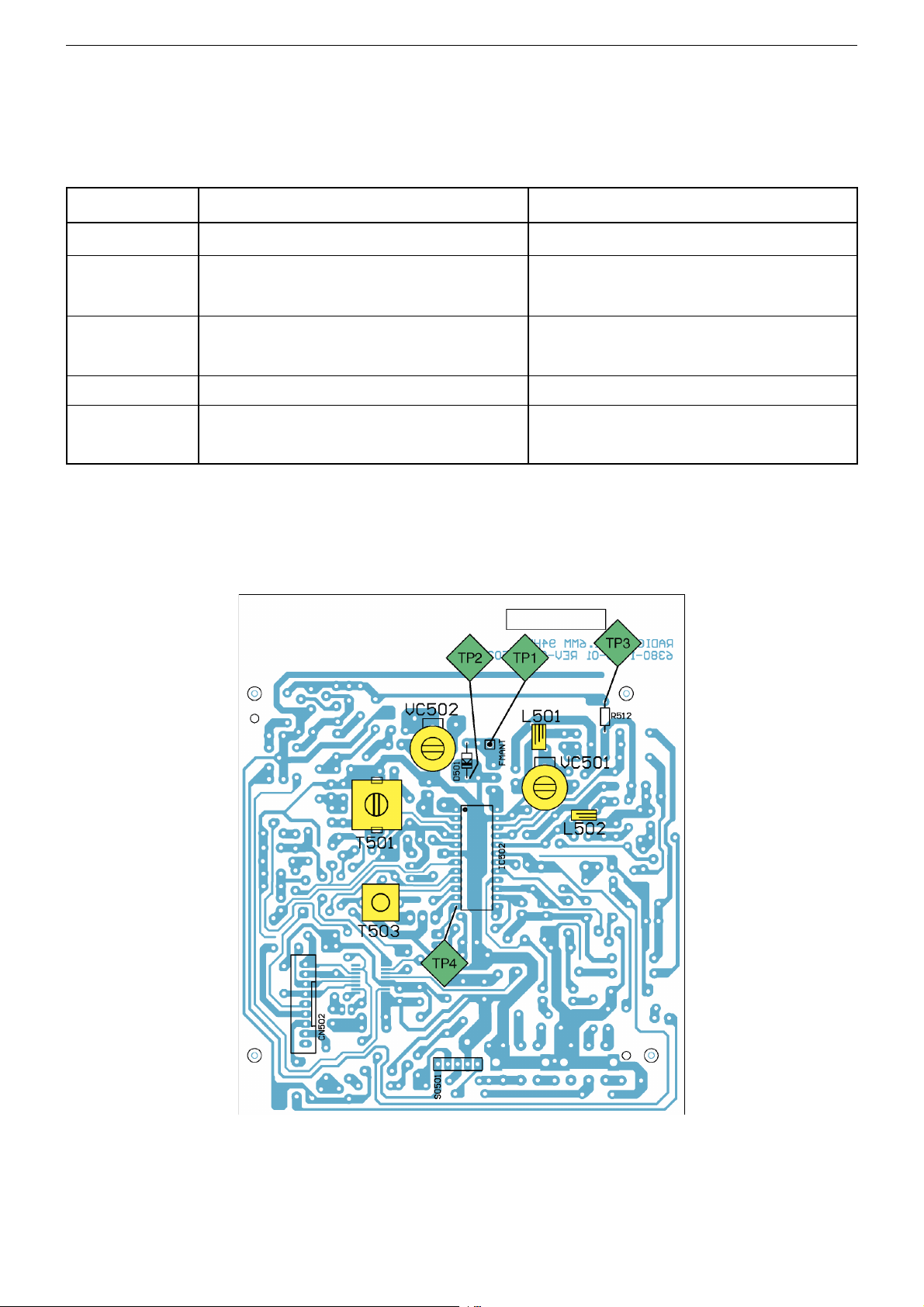
GRUNDIG Service Ovation CDS 6380 S
Adjustment Procedures
1. Tuner
Test equipment: Signal Generator, Digital Voltmeter
Adjustment Preparation Adjustment Procedure
1. MW Oscillator
2. AM IF
3. MW Pre Stage
4. FM Oscillator
5. FM Pre Stage
Digital Voltmeter to Testpoint TP3.
Couple Signal Generator via Loop Antenna.
f = 450kHz; no modulation
Digital Voltmeter to Testpoint TP4.
Couple Signal Generator via Loop Antenna.
no modulation
Digital Voltmeter to Testpoint TP4.
Digital Voltmeter to Testpoint TP3.
Signal Generator to Aerial Input (TP1 / TP2 Ground);
no modulation
Digital Voltmeter to Testpoint TP4.
At 1620kHz adjust T501 for 8.4V ± 0.2V.
Adjust T503 for maximum.
Adjust alternating with MW COIL (on the ferrite antenna)
at 558kHz and with VC502 at 1440kHz for maximum.
At 108.0MHz adjust (bend) L502 for 7.2V ± 0.2V.
Adjust alternating with L501 (bend) at 88.0MHz and with
VC501 at 106.0MHz for AF Maximum.
2 - 2
