Page 1
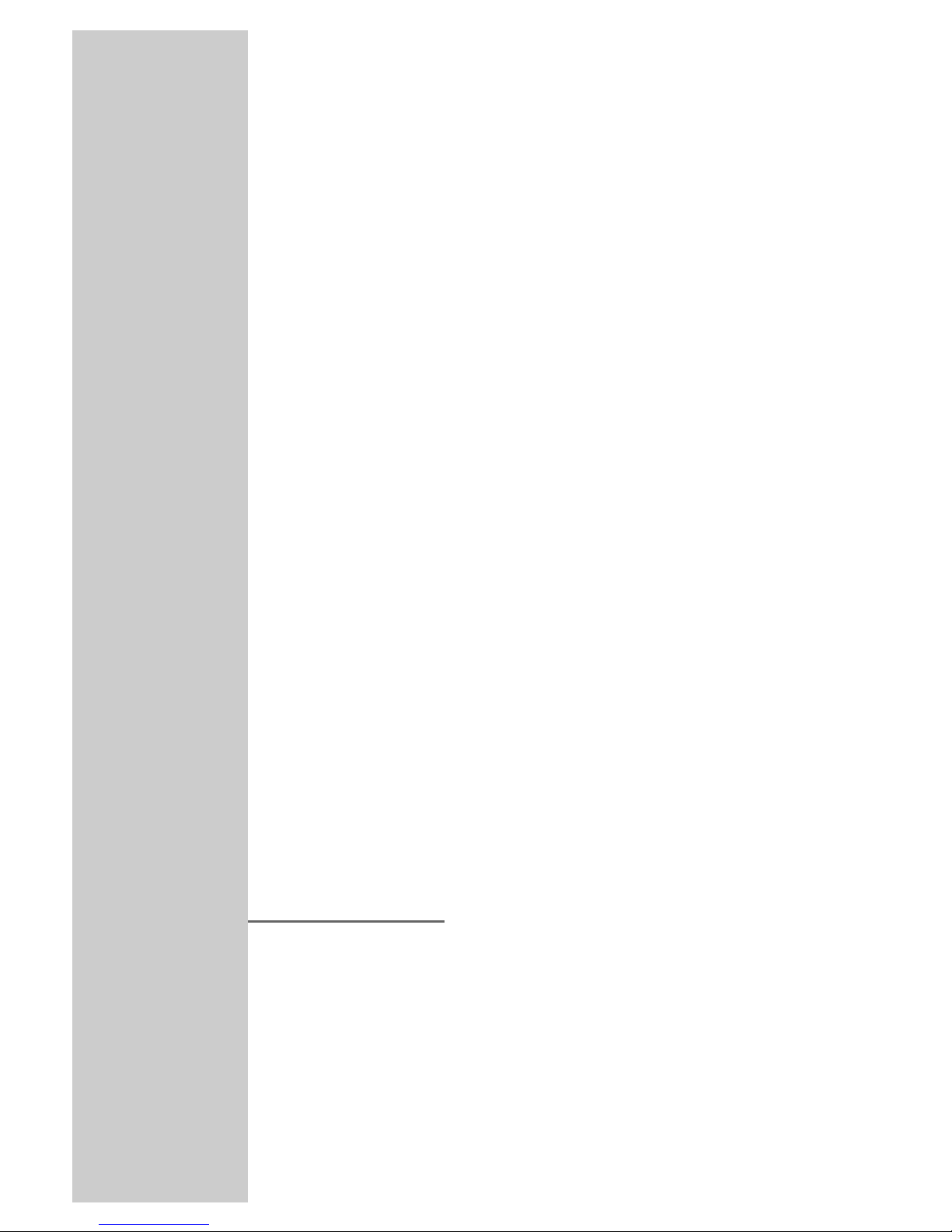
PORTABLE CD-PLAYER
WITH DIGITAL RADIO
CDP 4104 AS40 PLL
Planixx
ǵ
Page 2

Page 3
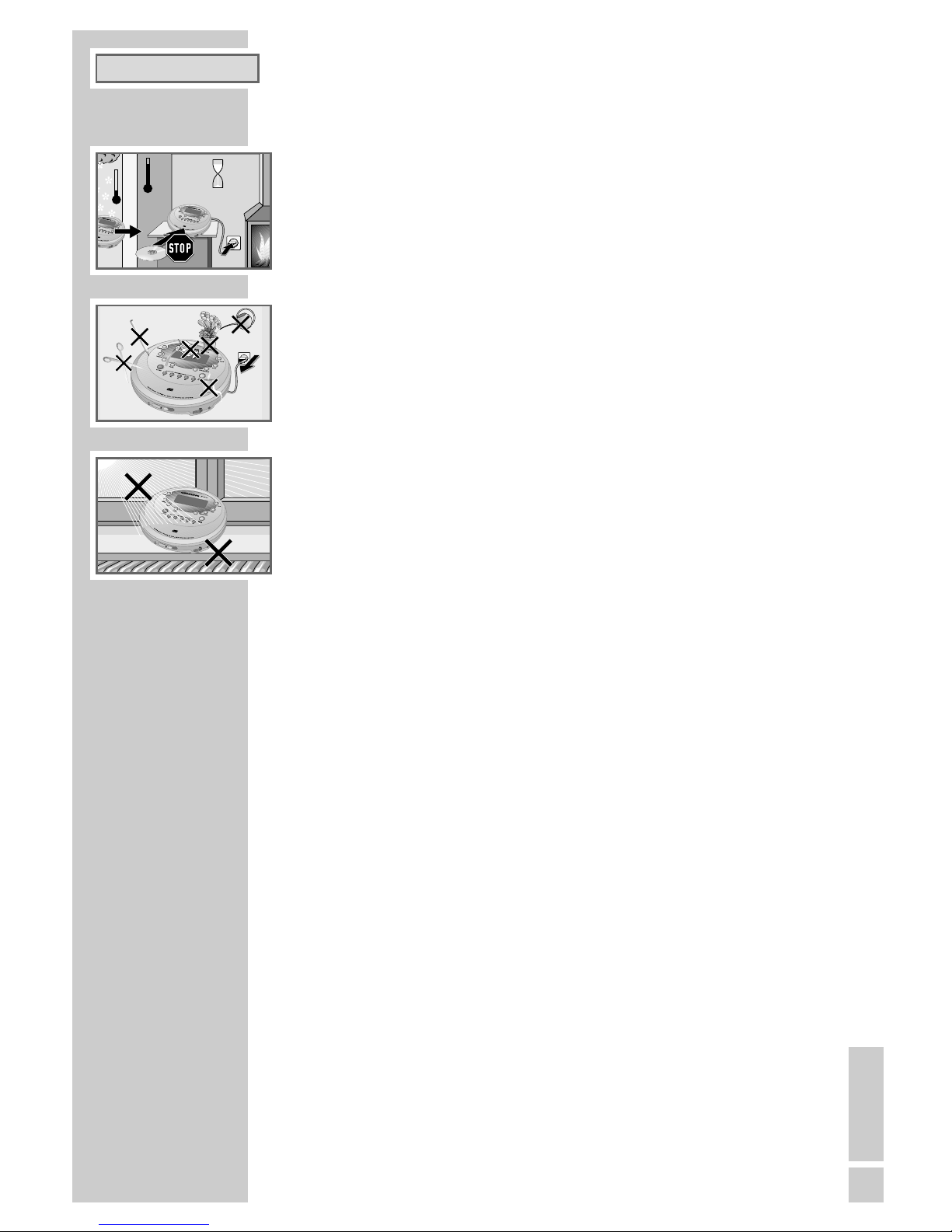
ENGLISH
17
Safety
To ensure that this device provides you with long-term satisfaction and
enjoyment, please observe the following instructions:
This device is designed for the playback of audio signals.
Any other use is expressly prohibited.
You must make sure that the device is protected from moisture such as rain
or water splashes.
When deciding where to place the device, please note that furniture surfaces
are covered by various types of varnish and plastic, most of which contain
chemical additives. These additives can corrode the device supports, leaving
residues on the furniture surfaces which can be difficult or impossible to
remove.
Never touch the lens on the device.
The device contains self-lubricating bearings, which must not be oiled or
greased.
Condensation may form on the lens if the device is taken into a warm room
from the cold. This prevents it from playing a CD.
Always keep the disc compartment closed to prevent dust from collecting on
the lens.
Never open the device casing. The manufacturer accepts no liability for
damage resulting from improper handling.
Maintenance
If the device is unable to scan CDs perfectly, use a standard commercially
available cleaning CD to clean the laser optics. Other cleaning methods may
damage the laser optics.
To clean a CD, breathe on it and wipe it with a soft, lint-free cloth from the
middle towards the edge.
Clean the device with a clean, moist leather cloth. Do not use cleaning
agents, as these may damage the casing or the CD.
Environmental note
As little material as possible was used for packaging your device.
It can be divided into two separate materials: cardboard (box) and
polyethylene (bag).
Please observe the local regulations for disposing of the packing material.
Batteries, including those which are heavy metal-free, may not be disposed
of with household waste. Please dispose of used batteries in an environmentally sound manner. Find out about the legal regulations which apply in
your area.
SAFETY
___________________________________________________
V
O
L
U
M
E
L
IN
E
O
U
T
C
H
A
R
G
E
O
P
E
N
2h
°C
°C
V
O
L
U
M
E
L
IN
E
O
U
T
C
H
A
R
G
E
O
P
E
N
V
O
L
U
M
E
L
I
N
E
O
U
T
V
OLU
ME
LINE OUT
C
H
A
R
G
E
O
P
E
N
! SERVICE !! SERVICE !! SERVICE !
ENGLISH
Page 4
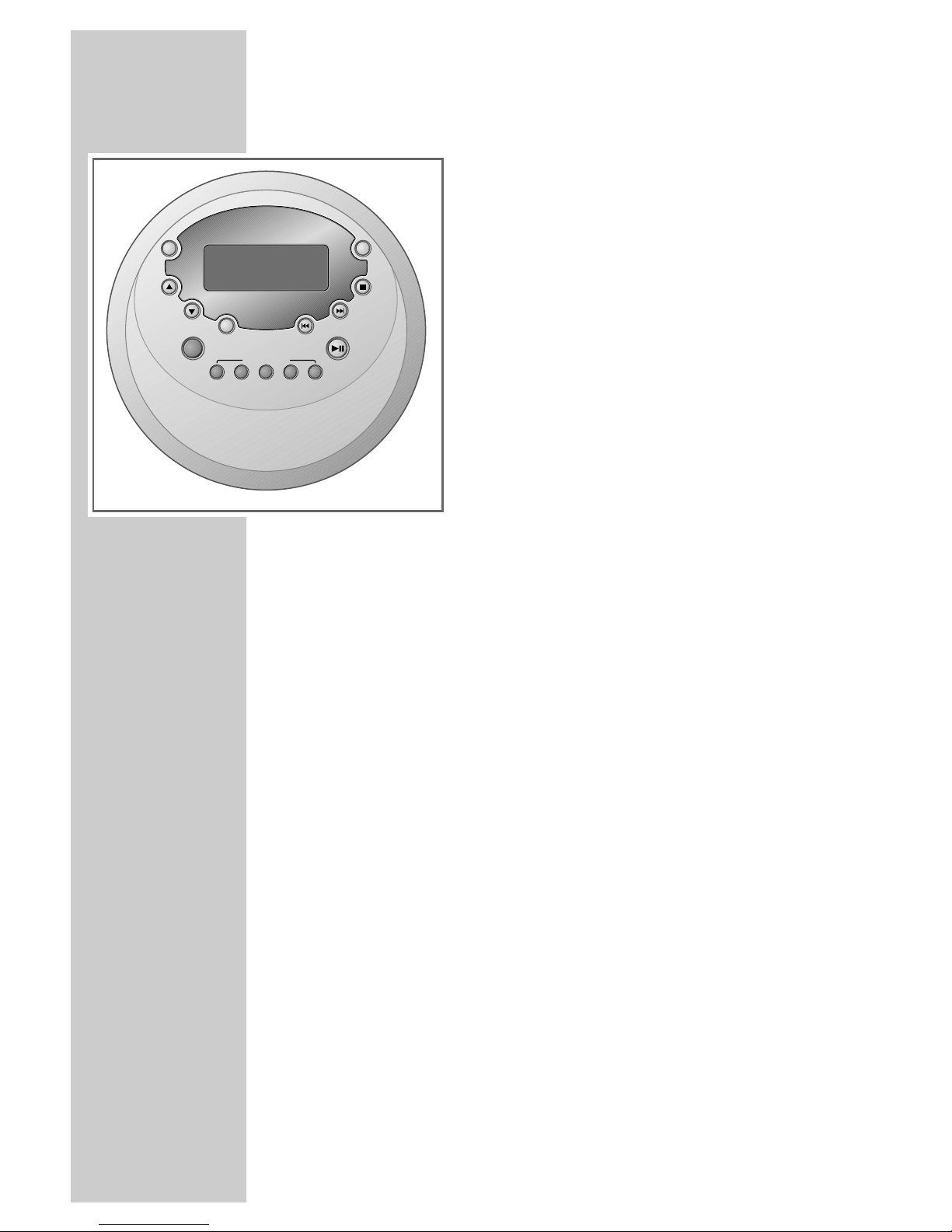
18
Operating controls on the top of the device
D.A.S In CD mode – switches the
digital anti-shock system on
and off.
STOP
5
In CD mode: – press once to
end CD playback Press twice
to switch off the device.
s6
SKIP In CD mode – press briefly
to select the next track. Hold
down to search for a
particular passage.
PLAY/PAUSE
ı II In CD mode – switches the
device on and starts CD
playback. Switches to
pause.
5a
SKIP In CD mode – press briefly to select the previous
track. Hold down to search for a particular
passage.
PROG In CD mode – opens the track memory function.
MODE In CD mode – calls up the Repeat 1, Repeat All,
Intro and Random functions in succession.
A
TUNINGS In radio mode – press briefly to change the
frequency in small steps. Hold down to start the
automatic search.
STORE In radio mode – for storing a radio station.
FM STATION PRESETS In radio mode – preset buttons for storing.
M1 M2 M3 M4 M5 FM radio stations and for calling up stored
stations.
OVERVIEW
___________________________________________
MODE
TUNING
PROG.
SKIP/SEARCH
STOP
D.A.S
PLAY/
PAUSE
STORE
FM STATION PRESET
M5M4M3M2M1
U
L
T
R
A
B
A
S
S
S
Y
S
T
E
M
4
0
S
E
C
.
A
N
T
I
–
S
H
O
C
K
S
Y
S
T
E
M
ʀ
ǵ
P
lanixx
Page 5
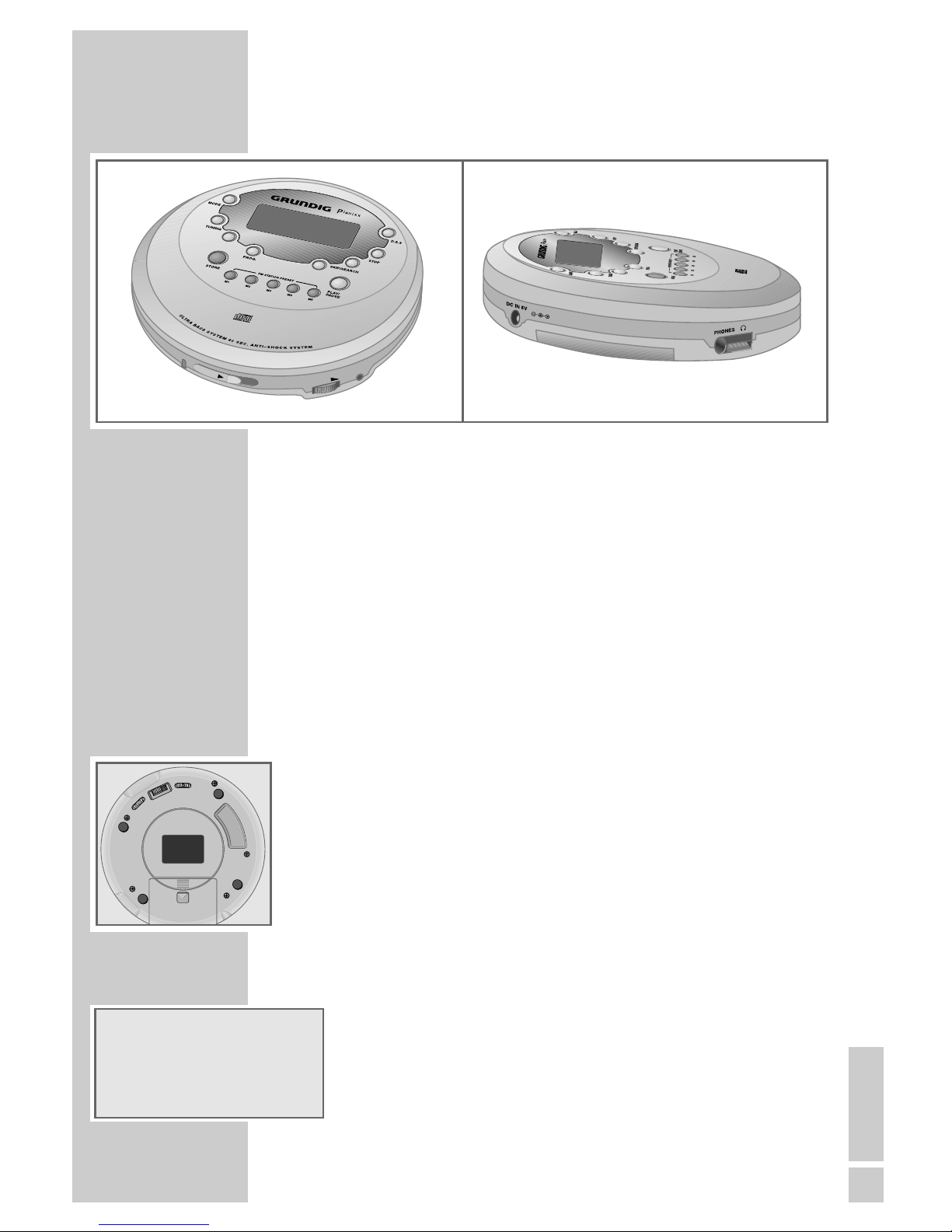
ENGLISH
19
Controls and connections on the side
DC IN 6V
Ó
External power supply socket (6.0 V)
LINE OUT Audio signal output for CD playback via a
HiFi system
PHONES0 Socket for the earphones supplied (3.5.mm-
jack) or the remote control
CHARGE Indicator lamp when charging Nickel-
Cadmium batteries
OPEN
4
Opens the CD compartment
VOLUME g Adjusts the volume
Operating controls on the bottom of the device
CD RADIO Selects RADIO or CD as the input source.
OFF ON For boosting the bass.
ULTRA BASS SYSTEM
ST. FM MONO In radio mode – switches between stereo and
OFF HOLD ON mono reception. In CD mode – disables and
enables the buttons.
OPEN
Ļ Opens the battery compartment.
The CD and radio display
REPEAT 1 Repeating a single track.
REPEAT ALL Repeating all tracks on the CD.
PROGRAM Creating or playing a track memory.
RANDOM The Random function has been selected.
INTRO The Intro function has been selected.
OVERVIEW
____________________________________________
VOLUME
LINE OUT
C
H
A
R
G
E
O
P
E
N
U
L
T
R
A
B
A
S
S
S
Y
S
T
E
M
4
0
S
E
C
.
A
N
T
I
–
S
H
O
C
K
S
Y
S
T
E
M
0008
01
:
o
REPEAT 1 ALL
PROGRAM
RANDOM
INTRO
OFF ON
ULTRA BASS SYSTEM
OPEN
OPEN
C
L
A
S
S
1
L
A
S
E
R
P
R
O
D
U
C
T
C
L
A
S
S
1
L
A
S
E
R
P
R
O
D
U
C
T
OFF HOLD ON
CD RADIOCD RADIO
CD RADIO
ST. FM MONO
Page 6

20
o
The anti-shock system in on.
»01« Track number
»00:08« Track playing time
STEREO A stereo station is being received.
FM FM (VHF) frequency band
100.6
0 Frequency display.
MHz Frequency display.
Flashes when storing a radio station. Displays a
stored station.
2 The current radio station is stored on channel
position 2 (»M2«).
The remote control
MODE In CD mode – calls up the Repeat 1,
Repeat All, Intro and Random
functions in succession.
D.A.S In CD mode – switches the digital
anti-shock system on and off.
PROG In CD mode – opens the track
memory function.
ı II In CD mode: – switches the device
on and starts CD playback.
Switches to pause.
5
In CD mode – press once to end CD
playback. Press twice to switch off
the device.
s6
In CD mode – press briefly to select the next
track. Hold down to search for a particular
passage.
5a
In CD mode – Press briefly to select the previous
track. Hold down to select a particular passage.
PHONES Socket for connecting the earphones.
gVOL Adjusts the volume.
OVERVIEW
____________________________________________
8
8
7
8
8
7
ǵ
ǵ
P
R
O
G
M
O
D
E
D
.
A
.
S
0
06
0
1
:
MHz
STEREO
FM
M
2
M
PHONES
Page 7

ENGLISH
21
Mains operation (with mains adapter)
Note:
Check if the mains voltage on the mains adapter type plate corresponds
to your local mains supply.
The only way to disconnect the device from the mains supply is to
unplug the adapter. Only unplug the mains adapter from the socket
when you are not using the device.
1 Plug the mains adapter cable into the »DC IN 6V« socket on the
device.
2 Insert the mains adapter plug in the socket.
Battery operation
1 Unplug the mains adapter from the device and remove the cover of the
battery compartment on the bottom of the device.
2 Insert two batteries, observing the polarity on the bottom of the battery
compartment (Mignon type, e.g. 2x1.5V, LR6, AM3; AA).
Note:
Remove the batteries when they are flat or when you know that the
device will not be used for a long period of time. No liability is accepted
for damage resulting from leaking batteries. The batteries are switched
off during mains operation.
When changing the battery, plug in the adapter and the »CD RADIO«
switch to »CD«. Otherwise the contents of the memory will be deleted
after 30 seconds.
Using Nickel-Cadmium batteries
When using Nickel-Cadmium batteries (NiCd, size AA 1,2 V/
600 mAh), use the mains adapter supplied as a charger. If the batteries
named are in the battery compartment, the device switches over automatically from network to battery operation.
1 Take off the cover of the battery compartment on the bottom of the
device.
2 Insert two batteries, observing the polarity marked on the bottom of the
battery compartment.
3 Plug the mains adapter into the »DC IN 6V« socket on the device and
plug the mains adapter onto the mains socket.
– The »CHARGE« indicator lamp lights up.
Note:
When buying NiCd batteries, always make sure that approximately 3
mm of the metal end at the negative pole is visible (see illustration). If
necessary, use a knife to remove the insulation.
Completely charge up the batteries before you first use them or if you
have not used them for a long time.
The charging time is approximately 12-14 hours. Using the device while
the batteries are charging increases the charging time.
POWER SUPPLY
___________________________________
DC IN 6V
+>-
OPEN
OPEN
3 mm
min
Page 8

22
Connecting the earphones and the remote control
1
Connect the earphones to the
» PHONES«
socket on the remote control
(ø 3.5 mm).
2 Connect the remote control to the » PHONES 0« socket on the CD
player.
Note:
You can also connect the earphones directly to the device. If you do this,
however, the remote control will not work.
Excessive volume can be dangerous to yourself and other road users.
Listen at a volume which still allows you to hear outside noises such as
horns, emergency vehicles and police cars.
This portable CD player with headphones meets the requirements set
out in Articles LL44.5 and 6 of the German safety regulations.
The output of the device guarantees the best possible sound at medium
volume. Prolonged listening at loud volumes can damage your hearing.
Adjusting the volume
1
Adjust the volume
with » VOLUME g « on the device or »gVOL«
on the remote control.
Ultra Bass System
1 Press » OFF ULTRA BASS SYSTEM ON« on the device to switch
the Ultra Bass system on and off.
PREPARATION
______________________________________
8
8
7
8
8
7
ǵ
ǵ
P
R
O
G
R
.
M
O
D
E
D
A
S
V
O
L
U
M
E
L
I
N
E
O
U
T
C
H
A
R
G
E
O
P
E
N
Page 9

ENGLISH
23
Selecting the CD input source
1 Press »CD RADIO« on the device to switch to CD mode
Inserting a CD
The device is suitable for music CDs displaying the logo shown here or for
CD-Rs with audio data.
As well as standard 12 cm CDs, it can also play
8 cm CDs without an
adapter.
Do not attach adhesive labels to CDs.
Keep the surfaces of CDs clean.
1 Push the » OPEN
4
« slider to the right and open the CD
compartment.
2 Insert the CD with the label facing upwards and gently push the
centre of the CD to latch it into place.
3 Close the CD compartment.
Removing the CD
Note:
Press »STOP ■« before you open the CD compartment during playback.
1 Push the » OPEN
4
« slider to the right and open the CD
compartment.
2 Remove the CD
3 Close the CD compartment.
Digital anti-shock system (DAS)
The anti-shock system reads the data on the CD 40 seconds in advance. This
prevents interruptions to playback due to shocks and vibrations.
1 Press »D.A.S« to switch on the anti-shock system.
– Display: »p« and shortly afterwards »o«.
Note:
When you switch the anti-shock system on or off, playback is delayed or
briefly interrupted.
Since the anti-shock system requires more power, it is advisable to
switch off the function as long as there are no problems with playback,
in order to prolong the life of the batteries.
2 Press »D.A.S« to switch off the anti-shock system.
BASIC FUNCTIONS CD
________________________
00 00
01
:
p
00 08
01
:
o
00 12
02
:
Page 10

24
CD playback
1 Start playback with » PLAY/PAUSE
ı
II«.
– Display: »
- -
«, afterwards the number of tracks and total CD playing
time (for example »15 57:15«) followed by the first track and the
playing time of that track.
– Playback begins with the first track.
2 To pause playback, press »PLAY/PAUSE
ı
II«.
– The track playing time flashes.
Press » PLAY/PAUSE
ı
II« to resume playback.
3 End playback by pressing » STOP ■ «.
Note:
Playback stops automatically when the end of the CD is reached, if the
CD compartment is opened or if the batteries run out.
4 To switch off the device, press »STOP ■ « again.
Note:
The device switches off automatically after the end of playback if you do
not press a button within 30 seconds.
Selecting a different track
1 During playback, keep pressing »5a SKIP« or »SKIP s6 « until the
number of the desired track appears in the display.
– Playback of the selected track starts automatically.
Searching for a passage within a track
1 During playback, press »5a SKIP« or »SKIP s6 « and hold it down
until you find the passage you want to hear.
– The volume is turned down during the search.
BASIC FUNCTIONS CD
__________________________________
00 0 1
01
:
p
5715
15
:
p
00 00
02
:
p
01 35
02
:
p
Page 11

ENGLISH
25
Repeating a track
1 During playback, press » MODE« once.
– Display: »REPEAT 1« and the track is repeated.
2 To quit this function, press »STOP ■«.
Repeating the whole CD
1 During playback, press » MODE« twice.
– Display: »REPEAT ALL
«, and the CD is repeated from the beginning.
2 To quit this function, press »STOP ■«.
Playing the introductions of tracks on the CD
1 During playback, press » MODE« three times.
– Display: »INTRO« flashes.
2 Start function with » PLAY/PAUSE
ı
II«.
– Display: »INTRO« and the first ten seconds of each track are played.
3 To play back the whole of the current track, press
» PLAY/PAUSE
ı
II«.
– »INTRO« disappears from the display.
Playing back tracks in random order
1 During playback, press » MODE« four times.
– Display: »RANDOM« flashes.
2 Start function with » PLAY/PAUSE
ı
II«.
– Display: »RANDOM« and the titles on the CD are played back in
random order.
3 End the function by pressing » STOP ■ «.
– »RANDOM« disappears from the display
Note:
You cannot select this function if the tracks are being played back in a
set sequence from the memory.
Disabling the buttons on the device
You can ”lock” the buttons to prevent them from being accidentally pressed.
1 To lock, push the »HOLD« switch to the »ON« position.
– The device cannot be switched on.
2 To unlock, push the »HOLD« switch to the »OFF« position.
ADDITIONAL FUNCTIONS CD
___________
00 08
01
:
o
REPEAT 1
00 0
8
01
:
o
REPEAT ALL
00 08
01
:
o
INTRO
00 08
01
:
o
RANDOM
Page 12

26
This function enables you to save up to 20 tracks on the current CD in a
certain order and then play them back in that sequence. The same track may
be saved more than once.
Selecting and storing tracks
1 During playback, press » STOP ■ «.
– Display: Total number of songs.
2 Select the function with »PROG.«.
– Display: »00
01«, »PROGRAM« flashes (the first two digits indicate
the track number, and the last two indicate the position in the
memory).
3 Press »
5a SKIP« or »SKIP s6 « to select the track.
– Display: for example »02 01«.
4 Press » PROG.« to save the track.
– Display: for example »00
02«.
Note:
Repeat steps 3 and 4 to save more tracks.
If you try to store more than 20 tracks, the first track you saved is
displayed.
Playing back the track memory
1 Start the track memory with » PLAY/PAUSE
ı
II«.
– Display: »PROGRAM« and playback begins with the first pro-
grammed track.
2 End the track memory with »STOP ■ «.
3 To play the track memory again, press »PROG.« and afterwards
» PLAY/ PAUSE
ı
II«.
Deleting the track memory
1 With the CD stopped, press » STOP ■ « or open the CD compartment.
Note:
The track memory is also deleted if
– the mains cable is pulled out during mains operation
and no batteries have been inserted or
– remove the batteries from the device.
CD TRACK MEMORY
_______________
01
00
p
PROGRAM
01
02
p
PROGRAM
00 00
04
:
p
PROGRAM
Page 13

ENGLISH
27
Selecting the radio input source
1 Use »CD RADIO« on the bottom of the device to switch to radio mode.
Tuning to radio stations
1 To move the frequency forward in steps, briefly press
»ATUNINGS« on the device several times.
or
Press »ATUNINGS« on the device until the frequency changes in a
rapid run-through.
– The automatic search stops at the first radio station with a strong sig-
nal.
– If a stereo station is received, »STEREO« appears in the display.
Storing radio stations
You can store up to five radio stations on the FM range with the station buttons.
1 Use »ATUNINGS« on the device to select the radio station desired.
2 Press »STORE« on the device to activate the memory function.
– » « flashes in the display.
3 Save the radio station with, for example, »M3« on the corresponding
channel position.
– Display: » « and »3«.
4 To store more stations, repeat steps 1 to 3.
Note:
The saved stations are retained as long as the power supply from the
batteries or the network cable is not interrupted.
Stereo/mono reception
If the signal from an FM stereo station is weak, you can improve the sound
quality by switching to mono reception.
1 Use »ST. FM MONO« on the bottom of the device to switch between
stereo and mono reception.
Switching off the radio input source
1 Use »CD RADIO« on the device to switch to the CD position.
RADIO MODE
______________________
M
M
87 6
5
:
MHz
FM
00 6
0
1
:
MHz
STEREO
FM
M
00 6
0
1
:
MHz
STEREO
FM
M
3
Page 14

28
Playback via a HiFi system
1 Turn down the volume on the HiFi.
2 Plug a standard adapter cable into the »LINE OUT« socket on the
device and the audio input on the HiFi system.
Note:
You can set the volume and tone on the HiFi system.
Information
This device is noise-suppressed according to the applicable EC directives.
This product fulfils the European directives 89/336/EEC, 73/23/EEC and
93/68/EEC.
This device conforms to the safety regulation DIN EN 60065
(VDE 0860) and therefore the international safety regulation IEC 60065.
The type plate is located on the bottom of the device.
You will find a symbol similar to the one shown here on the bottom of the
device.
CLASS 1 LASER PRODUCT means that the laser is designed in such a way
as to ensure that the maximum permissible emission value cannot be
exceeded under any circumstances.
If operating devices or methods other than those specified here are
employed, it may lead to dangerous exposure to emissions.
Invisible laser radiation is emitted if the CD compartment is opened and the
safety locking mechanism is shorted. Do not expose yourself to this
radiation.
Technical data
Technical and optical modifications reserved!
INFORMATION
_____________________________________
Power supply
AC mains adapter:
DC 6,0 V, 600 mA +> - external
Battery operation:
2 x 1.5 Volt (LR6, AM3, AA)
Output
Earphones: 2 x 15 mW
Line Out: 0.7V ±1.5 dB
Radio
Frequency band: FM 87.5 – 108 MHz
CD player
Frequency response: 20 Hz ... 20 kHz
Noise voltage ratio: ≥ 85 dB
Channel cross-talk: ≥ 55 dB
D/A conversion: 1 bit linear filter
Dimensions and weight
ø x H 145 x 32 mm
Weight (without batteries) aprox. 208 g
CLASS 1
LASER PRODUCT
Page 15

ENGLISH
29
Troubleshooting
If a problem occurs, first refer to this information before you take the device
for repair.
If you are unable to rectify the fault using the information given here, contact
your local dealer or service specialist.
Under no circumstances should you attempt to repair the device yourself, as
this would invalidate the guarantee.
INFORMATION
_______________________________________
PROBLEM
The device will not
switch on
Playback will not start
No display
Playback will not start
Playback is interrupted
No display
Playback does not
begin with the first
track.
No sound, poor
sound quality
POSSIBLE CAUSE
The batteries are incorrectly
inserted. Batteries are flat.
The »HOLD« switch is in the
»ON« position.
The mains adapter is not properly connected.
The CD compartment is not
properly closed.
Moisture has collected on the
lens.
The CD has not been inserted
correctly.
The CD is damaged or dirty.
The PROGRAM or RANDOM
function is activated.
The volume is turned right
down.
The earphones plug is loose or
not plugged in.
The earphone plug is connected
to the »LINE OUT« socket.
REMEDY
Insert the batteries correctly. Insert new batteries or
recharge them.
Push the »HOLD« switch
to the »OFF« position.
Check the mains adapter.
Close the CD compartment.
Let the device stand for a
while in a warm room.
Insert the CD with the label
facing upwards.
Replace or clean the CD.
Switch off the PROGRAM
or RANDOM function.
Use »VOLUME g«to
adjust the volume.
Check the connection.
Plug the earphones plug
into the »PHONES« socket.
Page 16

Grundig AG • Beuthener Str. 41 • D-90471 Nürnberg • http://www.grundig.com 72011-400.9500
