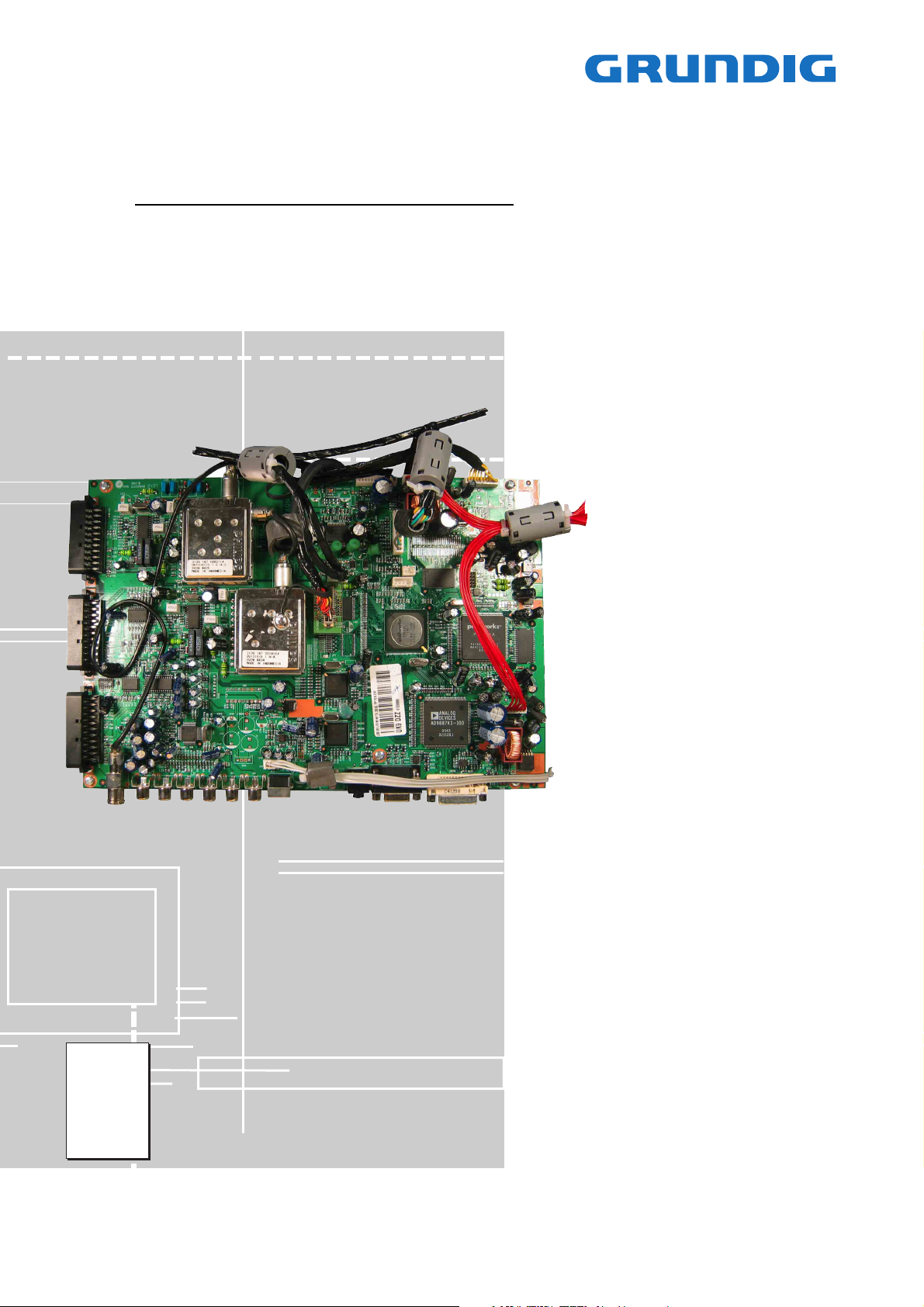
TV Service Manual
1. Ergänzung / Supplement 1
Chassis L6B
AMIRA 26
LW68-9410 TOP
GBC4200
Zusätzlich erforderliche Unterlagen für den Komplettservice
Additionally required Service Documents for the Complete Service
Service
Manual
Sicherheit
Safety
Materialnr./Part No.
720108000001
Materialnummer/Part Number 720100489000
Änderungen vorbehalten/Subject to alteration • Printed in Germany …
H-S43 0105 • 8002/8012 oUKIRL, 8003/8013 oD, 8005/8015
http://www.grundig.com
NUR FÜR INTERNEN GEBRAUCH
FOR INTERNAL USE ONLY
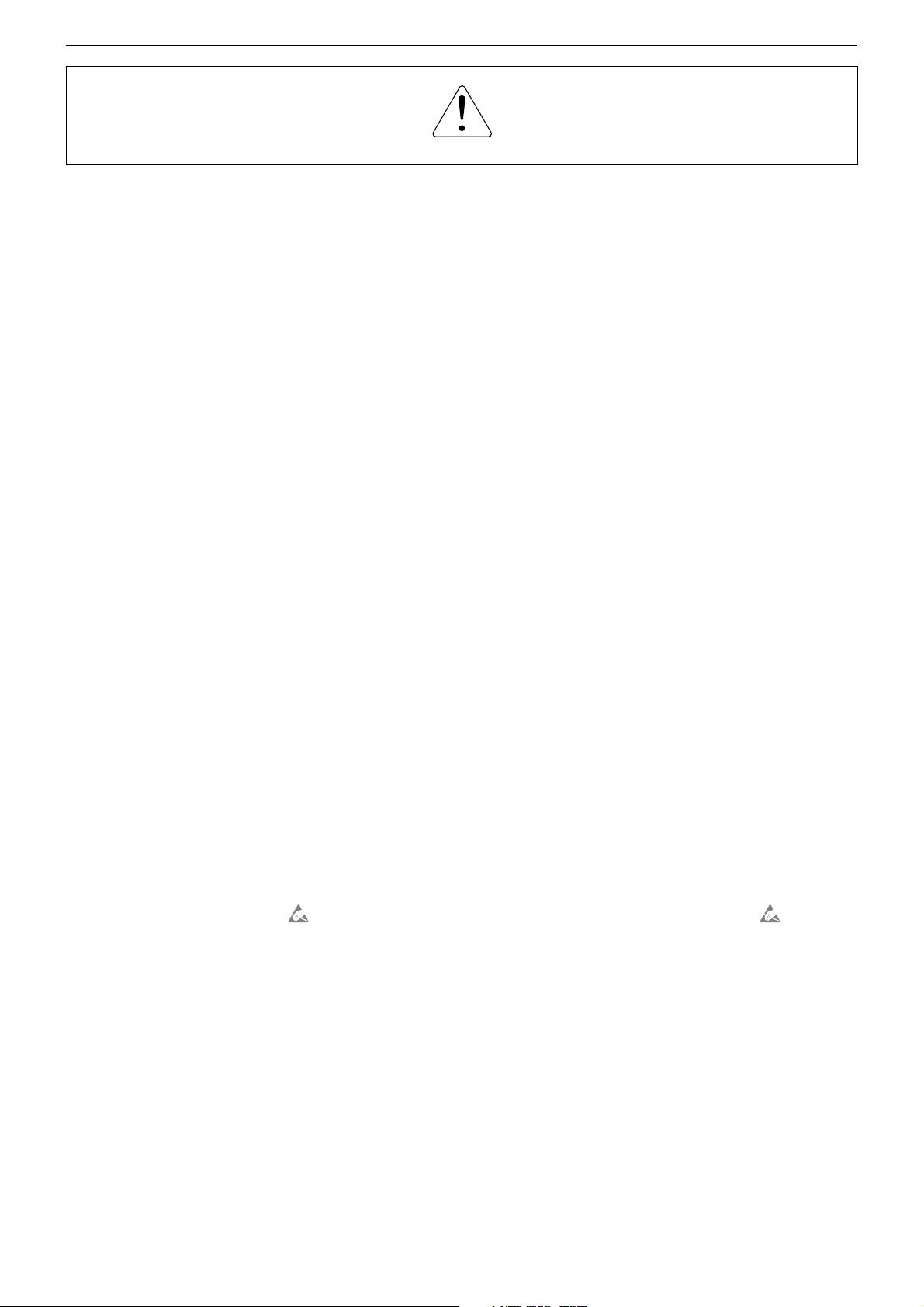
GRUNDIG Service CHASSIS L6B
Es gelten die Vorschriften und Sicherheitshinweise
gemäß dem Service Manual "Sicherheit", Materialnummer 720108000001, sowie zusätzlich die eventuell abweichenden, landesspezifischen Vorschriften!
Inhaltsverzeichnis
Seite
Allgemeiner Teil ................................... 1-2…1-8
Allgemeine Hinweise .................................................................... 1-2
Technische Daten ........................................................................ 1-3
Service- und Sonderfunktionen .................................................... 1-5
Bedienhinweise ............................................................................ 1-6
Platinenabbildungen
und Schaltpläne ................................. 2-1…2-38
Blockschaltplan ............................................................................ 2-1
Blockschaltplan Netzteil ............................................................... 2-2
Schaltplanübersicht ...................................................................... 2-3
– 1 Dual Interface AD9887 ........................................................ 2-5
– 2 Audio - MSP3410 ................................................................ 2-7
– 3 Audio - Input/Output .......................................................... 2-10
– 4 PC/DVI-D - Input ............................................................... 2-12
– 5 Video Decoder PIP ............................................................ 2-13
– 6 LVDS Transmitter .............................................................. 2-14
– 7 Flash Memory ................................................................... 2-16
– 8 Spannungsversorgung ...................................................... 2-17
– 9 Deinterlacer ....................................................................... 2-19
– ! Image Processor ............................................................... 2-21
– " SDRAM ............................................................................. 2-24
– # Tuner ................................................................................. 2-25
– $ Video Decoder .................................................................. 2-27
– Leiterplatte ............................................................................. 2-29
IR-Empfänger ............................................................................. 2-38
Bedienplatte ............................................................................... 2-38
The regulations and safety instructions shall be valid
as provided by the "Safety" Service Manual, part
number 720108000001, as well as the respective
national deviations.
Table of Contents
Page
General Section .................................... 1-2…1-8
General Notes .............................................................................. 1-2
Technical Data ............................................................................. 1-3
Service and Special Functions ..................................................... 1-5
Operating Hints (only German) .................................................... 1-6
Layout of PCBs
and Circuit Diagrams ......................... 2-1…2-38
Block Diagram .............................................................................. 2-1
Block Diagram Power Supply ...................................................... 2-2
Circuit Diagram Overview ............................................................ 2-3
– 1 Dual Interface AD9887 ........................................................ 2-5
– 2 Audio - MSP3410 ................................................................ 2-7
– 3 Audio - Input/Output .......................................................... 2-10
– 4 PC/DVI-D - Input ............................................................... 2-12
– 5 Video Decoder PIP ............................................................ 2-13
– 6 LVDS Transmitter .............................................................. 2-14
– 7 Flash Memory ................................................................... 2-16
– 8 Power Supply .................................................................... 2-17
– 9 Deinterlacer ....................................................................... 2-19
– ! Image Processor ............................................................... 2-21
– " SDRAM ............................................................................. 2-24
– # Tuner ................................................................................. 2-25
– $ Video Decoder .................................................................. 2-27
– PCB ........................................................................................ 2-29
IR Receiver ................................................................................ 2-38
Keyboard .................................................................................... 2-38
Ersatzteillisten ...................................... 3-1…3-2
Allgemeiner Teil
Allgemeine Hinweise
Vor dem Öffnen des Gehäuses den Netzstecker ziehen!
Achtung: ESD-Vorschriften beachten
Leitungsverlegung
Bevor Sie die Leitungen und insbesondere die Masseleitungen lösen,
muss die Leitungsverlegung zu den einzelnen Baugruppen beachtet
werden.
Nach erfolgter Reparatur ist es notwendig, die Leitungsführung wieder
in den werkseitigen Zustand zu versetzen um evtl. spätere Ausfälle
oder Störungen zu vermeiden.
Durchführen von Messungen
Bei Messungen mit dem Oszilloskop an Halbleitern sollten Sie nur
Tastköpfe mit 10:1 - Teiler verwenden. Außerdem ist zu beachten,
dass nach vorheriger Messung mit AC-Kopplung der Koppelkondensator des Oszilloskops aufgeladen sein kann. Durch die Entladung
über das Messobjekt können Bauteile beschädigt werden.
Messwerte und Oszillogramme
Bei den in den Schaltplänen und Oszillogrammen angegebenen
Messwerten handelt es sich um Näherungswerte!
Spare Parts Lists .................................. 3-1…3-2
General Section
General Notes
Before opening the cabinet disconnect the mains plug!
Attention: Observe the ESD safety regulations
Wiring
Before disconnecting any leads and especially the earth connecting
leads observe the way they are routed to the individual assemblies.
On completion of the repairs the leads must be laid out as originally
fitted at the factory to avoid later failures or disturbances.
Carrying out Measurements
When making measurements on semi-conductors with an oscilloscope, ensure that the test probe is set to 10:1 dividing factor. If the
previous measurement was made on AC input, please note that the
coupling capacitor in the oscilloscope will be charged. Discharge via
the item being checked can damage the components.
Measured Values and Oscillograms
The measured values given in the circuit diagrams and oscillograms
are approximates!
1 - 2
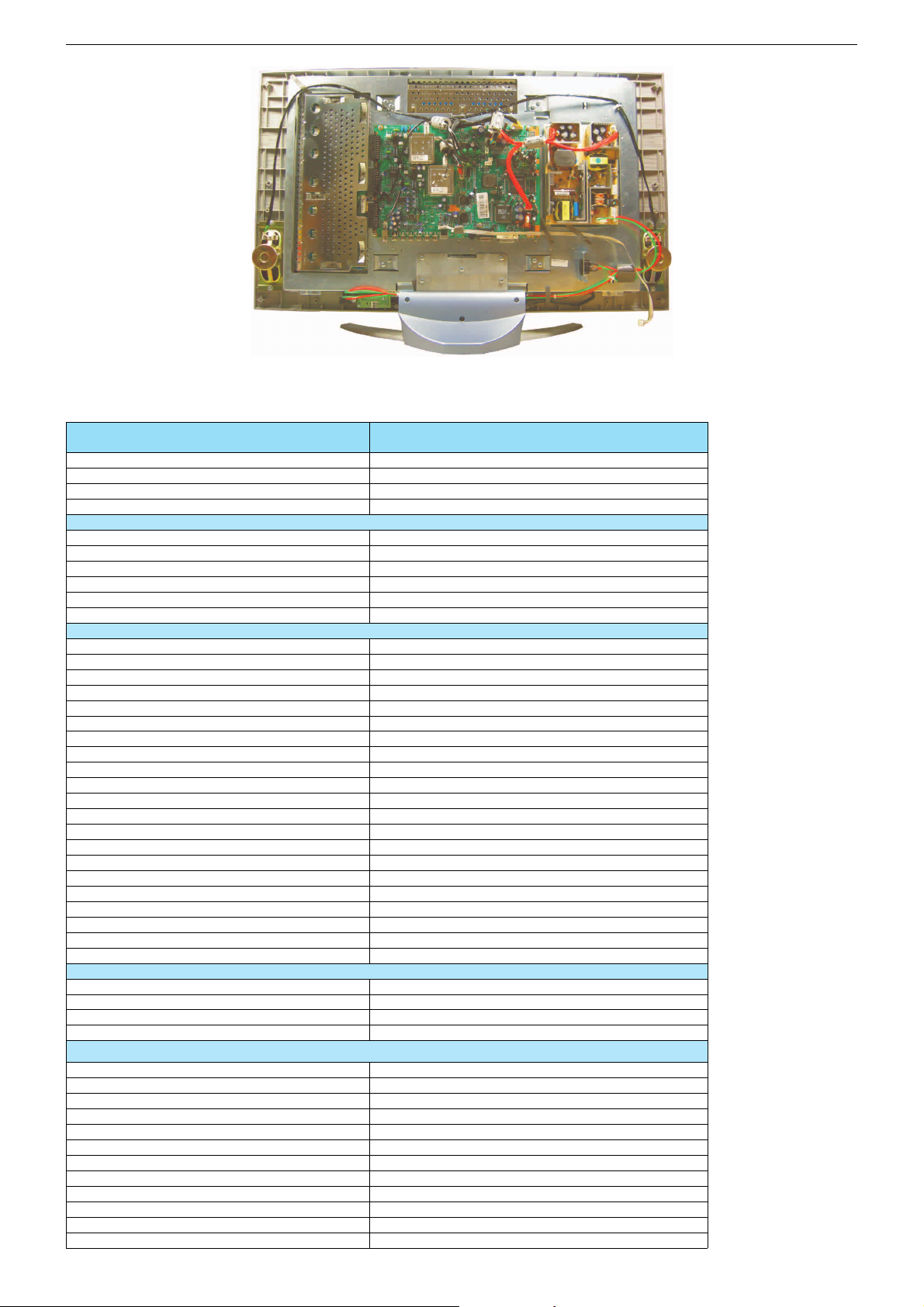
Technische Daten / Technical Data
AMIRA 26
Order Number
EAN
Colour
Remote Control
DISPLAY
Panel
169 wide-screen format
Panel driving technology
Contrast ratio approx.
Viewing angle approx.
Physical display resolution max. pixel
PICTURE
Digital Reference-Plus-Technology (Motion Adaption)
Line Flicker Reduction
Motion Adaptive Deinterlacing
Digital Color Transition Improv. (DCTI)
Digital Combfilter
Digital Luminace Transition Improv.(DLTI)
Picture Noise Reduction
CCS (Clear Color Screen)
Preset picture modes
Aspect ratios
PIP
Multifold Tuner scan (Mosaic Picture)
PAT Split screen (PICTURE + TEXT)
PAP Double Window (PICTURE + PICTURE)
PoAT Double window + TXT
POP PICTURE on PICTURE
Picture freezing
Zoom with point function
Auto 169 selection via Scart
Sharpness control
Blue Background
CHASSIS
TV-Chassis
Progressive
Tuner
Keyboard
ELECTRONIC
Stand by indicator
EPG (Electronic Program Guide)
Easy Dialog
Megalogic
Manual & autom. labeling of prog.
Programable off timer
Programable on timer
Intelligent chanel search (Zapping funct.)
Program Edit
Intelligent Programme Switch
Auto switch off
Program memory TV/AV (opt.) 99 / 6
26" / 66 cm Active Matrix TFT-LC-Display
Auto (WSS), 43 / 169 / L.box / SubT /Zoom / Panorama
6 keys menue, source, ± for programme, ± for volume
LW68-9410 TOP
GBC4200
40 13833-59721 6
silver
[
MVA
6001
170° vertical / 170° horizontal
WXGA 1280 x 768
[
[
[
[
[ (2D)
[
[
\
user, natural, rich, soft
2-Tuner PIP
\
[
[
\
\
\
\
[
[
[
L 6 B
Yes
PLL frequency synthesizer tuning
red LED
\
\
\
[
[
[
\
[
\
\
Chassis L6BGRUNDIG Service
1 - 3
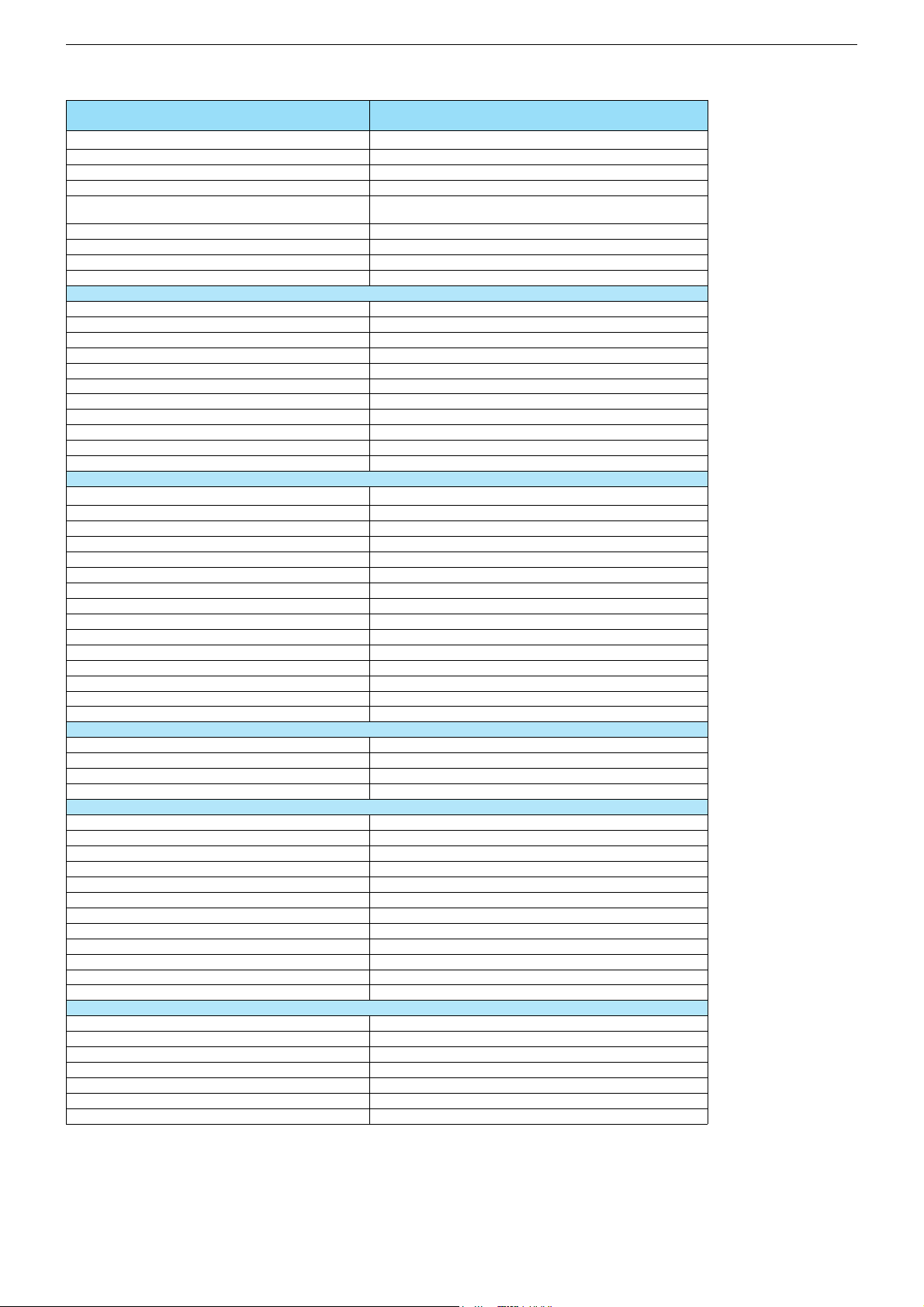
Teletext/Fasttext/Toptext
Teletext options
Childlock
Youth free recognition
Menue languages OSD
SWAP (Recall function)
Service mode
Game
Hotel mode
TUNING
Autom. Tuning System with country selection
Frequency Based Auto Search
Automatic Micro-search
Automatic Programing
Manual fine tuning
Direct channel selection
Direct frequency selection
PAL/SECAM/BG/DK/I/L'/L
NTSC-Playback via Scart (3,58/4,43)
PAL M/N, NTSC M
Cable TV / Hyperband (S1-S41)
AUDIO
Mono/Stereo/Nicam
AV Stereo
Loudspeaker
Virtual Dolby
Matched Sound Delay (Lip synchronous)
Subwoofer
Dynamic Bass
DSP (Digital Sound Proccessor)
Balance Adjustment
AVL (Audio Volume Level)
PIP listening via Headphone.jack
Equalizer
Space Sound Effect
Audio mode
Audio amplifier without extern LS
POWER SUPPLY / CABINET
Power voltage
Power switch
Power consumption
Cabinet (WxHxD) / Weight
REAR PANEL CONNECTIONS
Euro-AV-Socket AV1
Euro-AV Socket AV2
Euro-AV Socket AV3
S-Video
Camera-AV
Wireless
YUV input / progressive
PC-input (Sub D 15)
PC-Audio in
DVI
HDCP
HDMI
SUPPLIED ACCESSORIES
Remote control (incl. battery)
Power cord
Cables
Instruction manual
Circuit diagram
Wall fixture integrated
Warranty info
AMIRA 26
LW68-9410 TOP
[
/ [ / [
800 pages
\ (only keyboard interlock)
22 languages, D, GB, F, I, E, P, NL, HR, RUS, GR, DK, S,
FIN, N, TR, PL, CZ, SLO, H, RO, BG, HEB
2 wide band at the front side
cinema, music, sport, speech, user
approx. 10 / 7 W (music/nominal)
120 W, standby <4 W
79 x 50 x 9,5 cm (22 cm with stand) / approx. 8 kg
CVBS in-/output, RGB input
VGA-monitor cable
\
[
[
\
\
[
[
[
\
[
[
\
[
[
[
[
/ [ / [
[
[
\
\
\
\
\
[
[
\
5 Band
\
230V~, 50/60 Hz
[
CVBS in-/output
CVBS in-/output
Hosiden
3x Cinch socket in
\
\
Multisync WXGA
[
DVI-I
\
\
[
[
[
\
\
[
Chassis L6BGRUNDIG Service
1 - 4
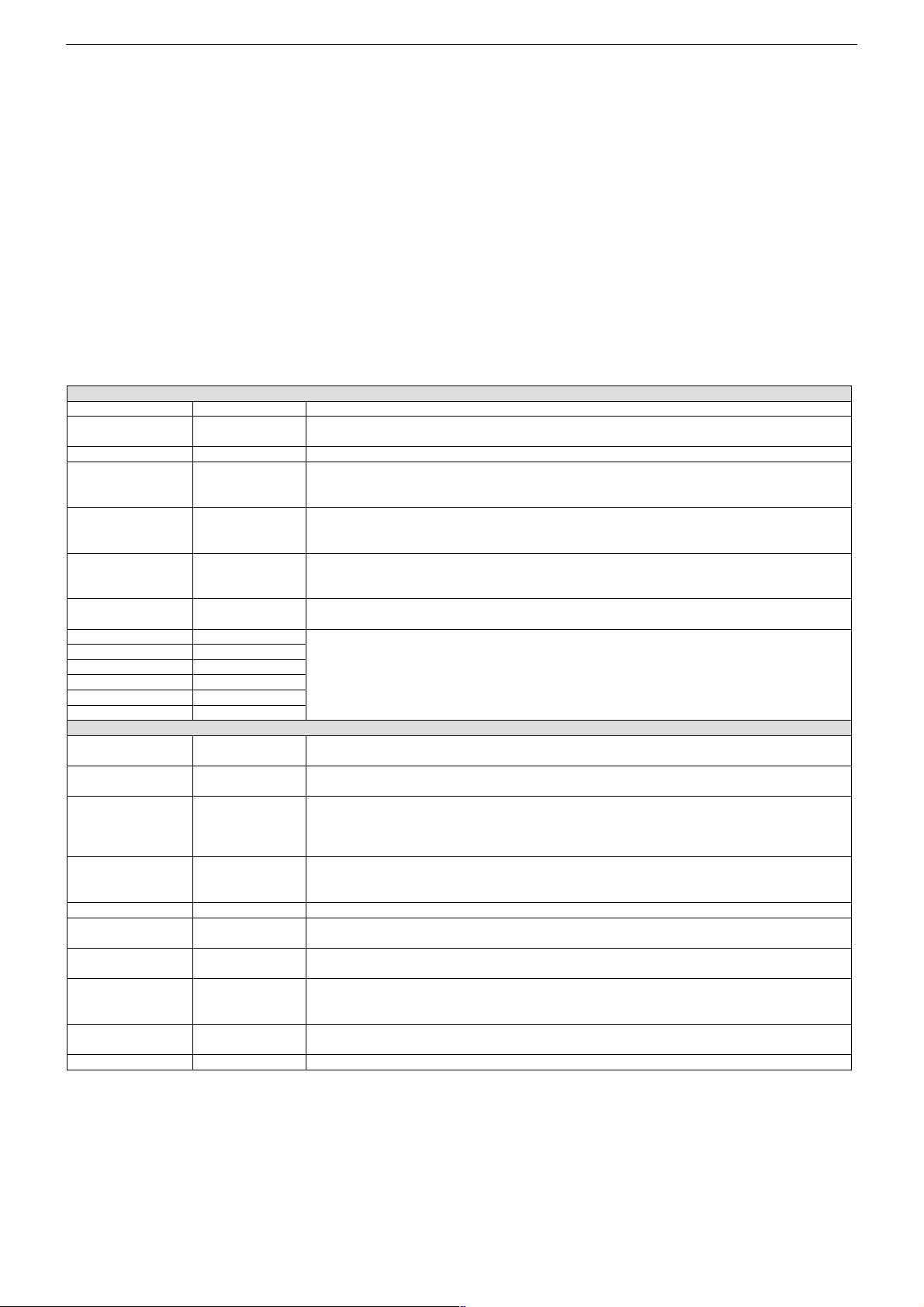
Chassis L6BGRUNDIG Service
Service- und Sonderfunktionen
Tastenfunktionen
MENU
Q / R Menü-Zeile (Menüpunkt) wählen
O / P Untermenü auswählen, Wert ändern
Service-Mode aktivieren
– Tast e "
– Service Nummer "9301" eingeben.
Service-Mode beenden
– Tast e "
Software-Versionsnummer
Im Service Menü "version" wird die Versionsnummer angezeigt.
- Aufrufen des Service Menü
- Menü-Punkt aktivieren, Untermenü verlassen
MENU
Menü "bild" wird eingeblendet.
Service Menus
display
panel 1280x768 Shows the panel resolution. It is a read only option and can not be set.
power on time
back light time
scart prescale
nicam prescale
fm/am prescale
agc adjust
red brightness
red contrast
green brightness
green contrast
blue brightness
blue contrast
calibre
video format
color space
test pattern
color components
solid field level
initial ats
factory reset
dpms
osd time out
backlight
" auf der Fernbedienung drücken.
MENU
" auf der Fernbedienung drücken.
xx:xx:xx
xx:xx:xx
25
45
24
16
128
128
128
128
128
128
automatisch/auto
RGB
keine/none
all
33
aus /off
press <ok> to reset
ein/on
60 sec
15 Intensity of the backlight
Gives information about the last update time of the SW running. It is a read only option and can
not be set.
Backlight on time option reserved.
Sets the prescale values for the input sounds entering the scart input of the MSP (Micronas Sound Processor). Changing this value you can adjust the level of the output sound going to
loudspeakers for all the sources except the Tuners. The range is between 0 and 100.
Sets the prescale values for the Nicam standard sounds for tuner inputs. Changing this value you
can adjust the level of the output sound going to loudspeakers for Nicam sounds entering the analog sound input of MSP. The range is between 0 and 100.
Sets the prescale values for the FM/AM standard sounds for tuner inputs. Changing this value you
can adjust the level of the output sound going to loudspeakers for FM/AM sounds entering the
analog sound input of MSP. The range is between 0 and 100.
Sets the input voltage going to IF decoder AGC pin. Changing this value you can adjust this voltage for optimum Tuner performance. The range is between 0 and 31.
These are used for color bias adjustment. The range is between 0 and 255
Forces the video format to the desired format. Selectable formats are Auto, PAL, NTSC and SECAM.
Gives information about the video colorspace input to PW181 IC. Do not change this value unless
an error occurred in the colors displayed.
Activates the internal pattern of PW181 IC. There are 3 choices: none, vert bars, solid color. None
will deactivate the internal pattern. Vert bars choice activates the bar pattern for the selected color
component. Solid color activates the solid pattern with one color selected in color component and
also you can change the level of the color by solid field level.
Selects the color for the internal pattern of PW181 IC. There are 4 choices: all, red, green and
blue. If you choose all, you can see the white pattern and if you choose one of the other choices
you can see the test pattern with the selected color.
This option will adjust the level of the colors for the test pattern. The range is between 1 and 64.
This option will enable or disable the Initial setup for the TV. Setting this option to On, the TV will
open from the Quick setup menu. Setting this option to Off will disable this option.
Factory reset option executes a reset operation for the NVRAM. Pressing OK when this option is
selected will erase the NVRAM and load default values to NVRAM.
This option selects the Power option for the TV. Setting this option to On the TV will switch to the
last state for power on transition. Setting this to Off will disable this option and the TV will always
switch to Stand-by state while power on transition.
This option sets the OSD timeout for the main menu structure. Selections are 5, 15 and 60 secs.
The default is 60 sec.
Service and Special Functions
Functions of the buttons
MENU
Q / R Call up the dialogue line (point of menu)
O / P Select submenu, changing the settings
Calling up the Service Mode
– Press button "
– Enter service code "9301".
Exit the Service Mode
– Press button "
Software Version Number
The software version number is shown in service menu "version".
- Call up the Service Menu
- Activate menu point, leave submenu
MENU
Menu "picture" appears.
" on the remote control.
MENU
" on the remote control.
1 - 5
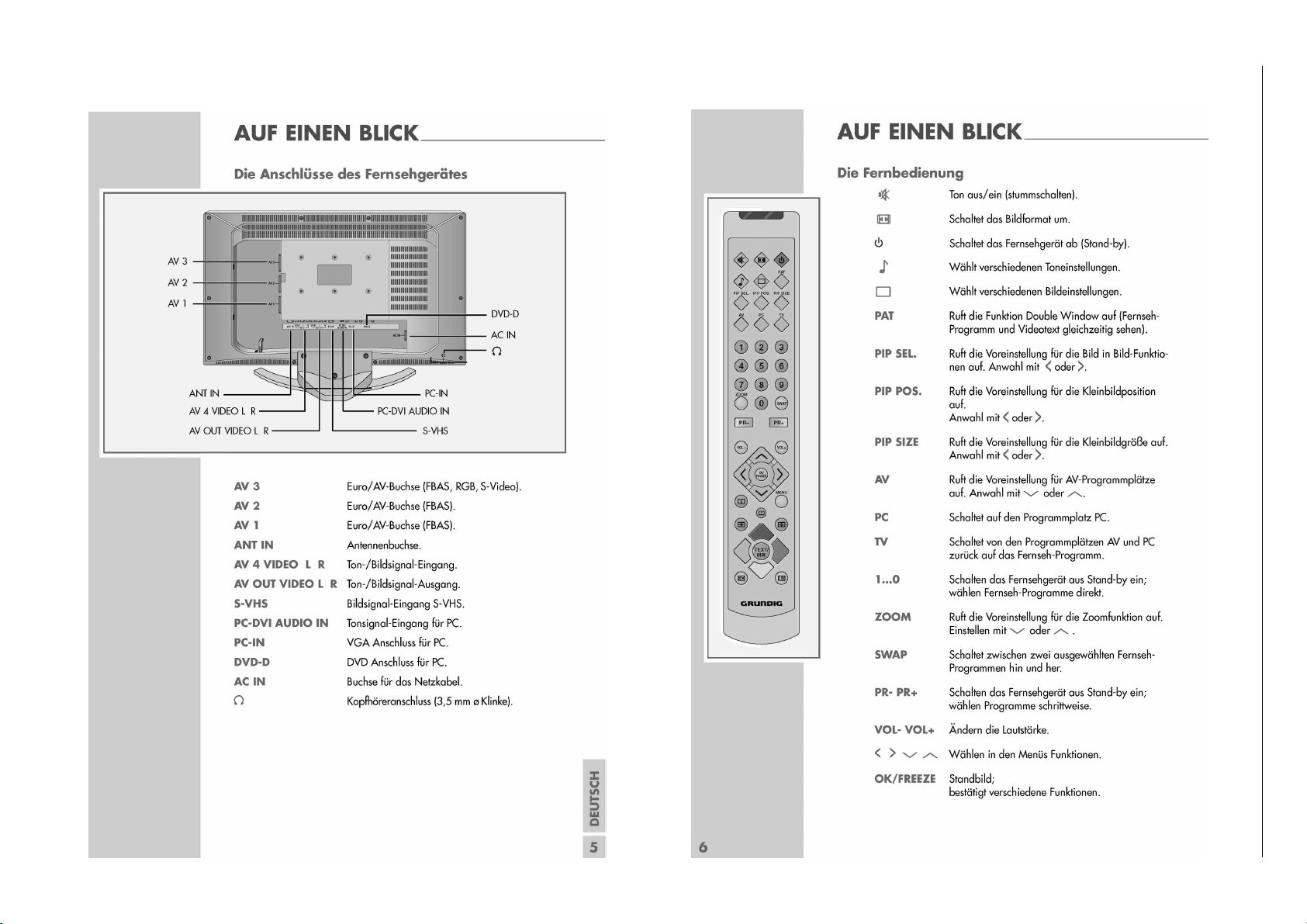
Bedienhinweise Dieses Kapitel enthält Auszüge aus der Bedienungsanleitung.
Weitergehende Informationen entnehmen Sie bitte der gerätespezifischen Bedienungsanleitung, deren Materialnummer Sie in der entsprechenden Ersatzteilliste finden.
1 - 6
Chassis L6BGRUNDIG Service
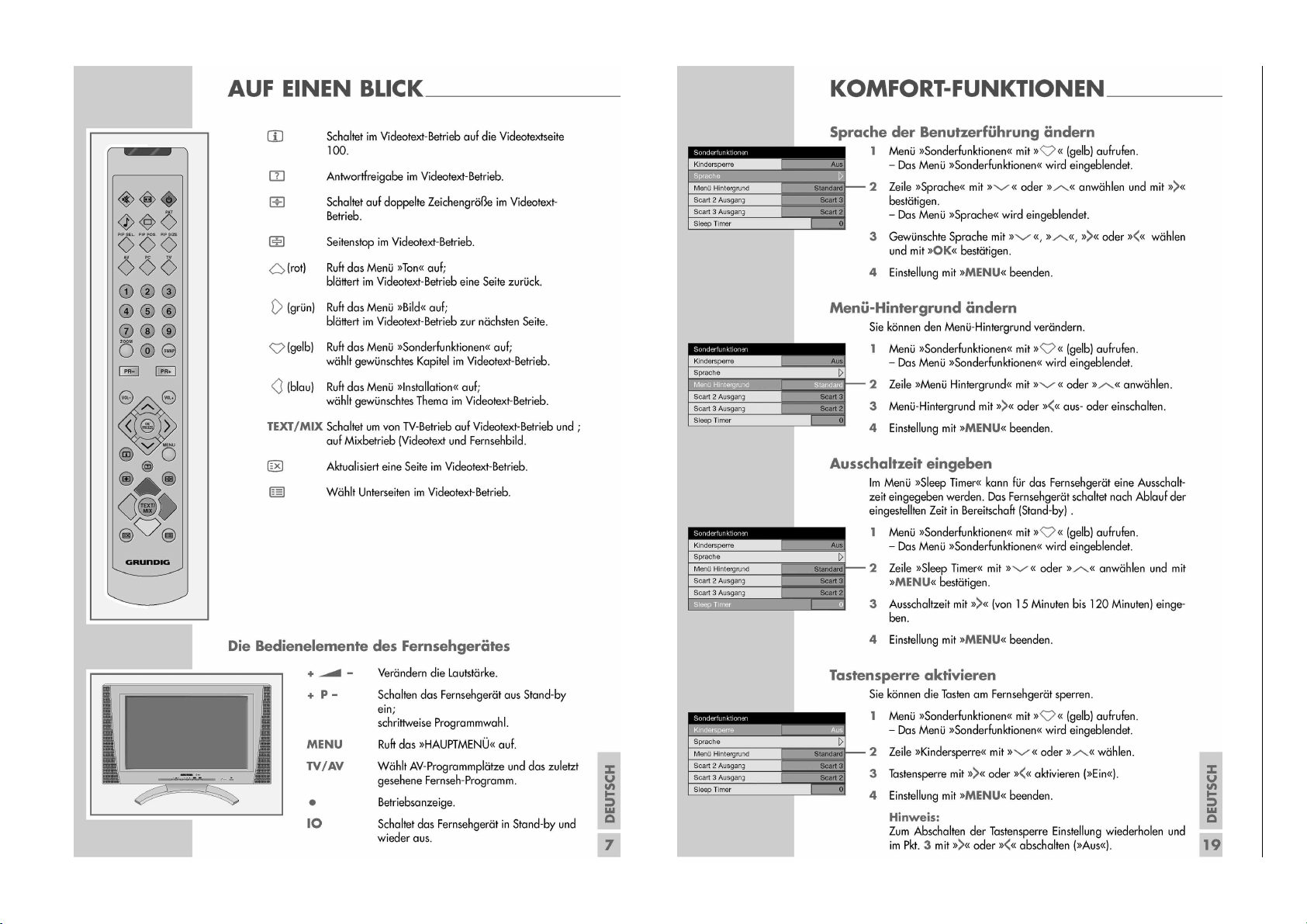
1 - 7
Chassis L6BGRUNDIG Service
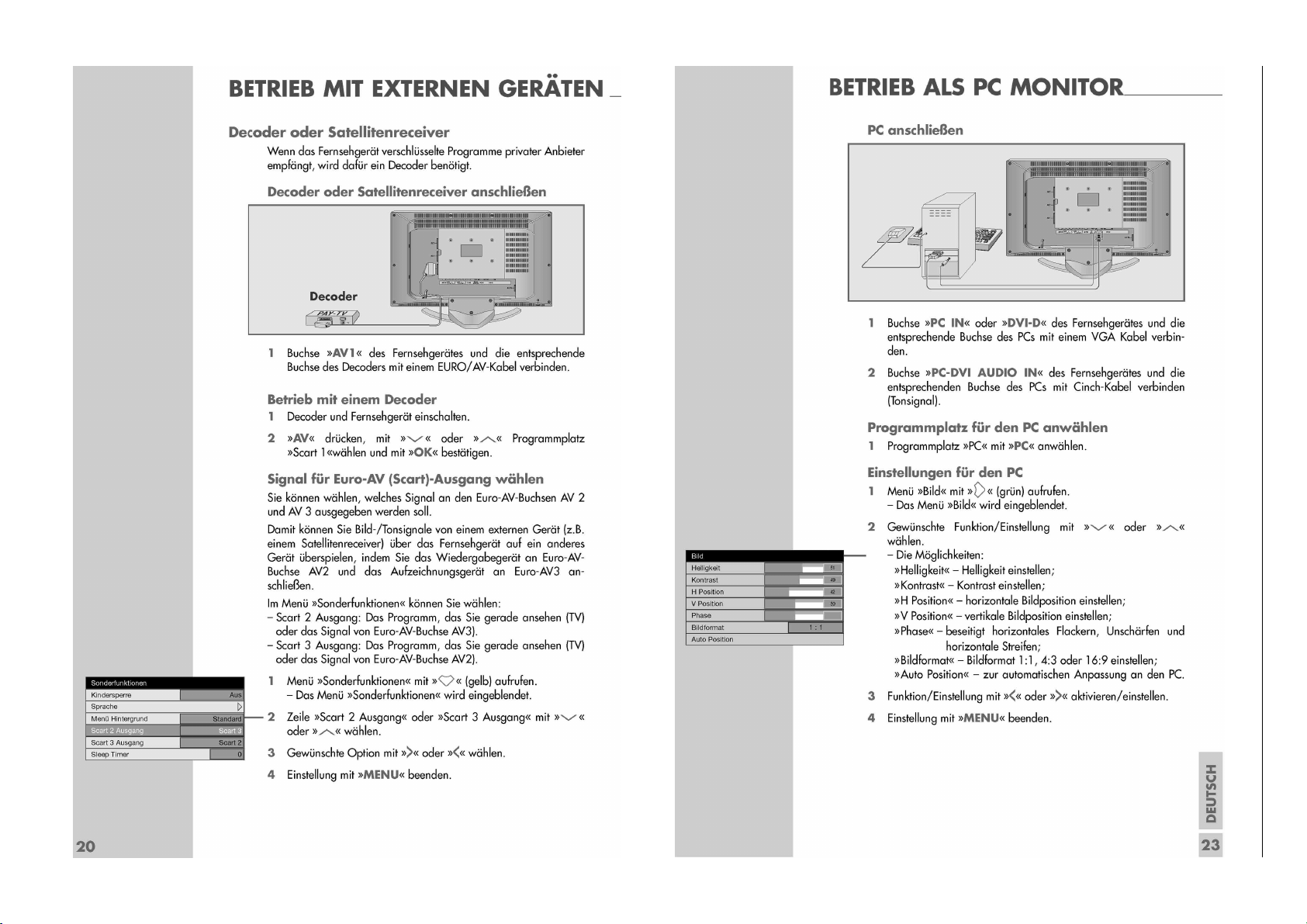
1 - 8
Chassis L6BGRUNDIG Service
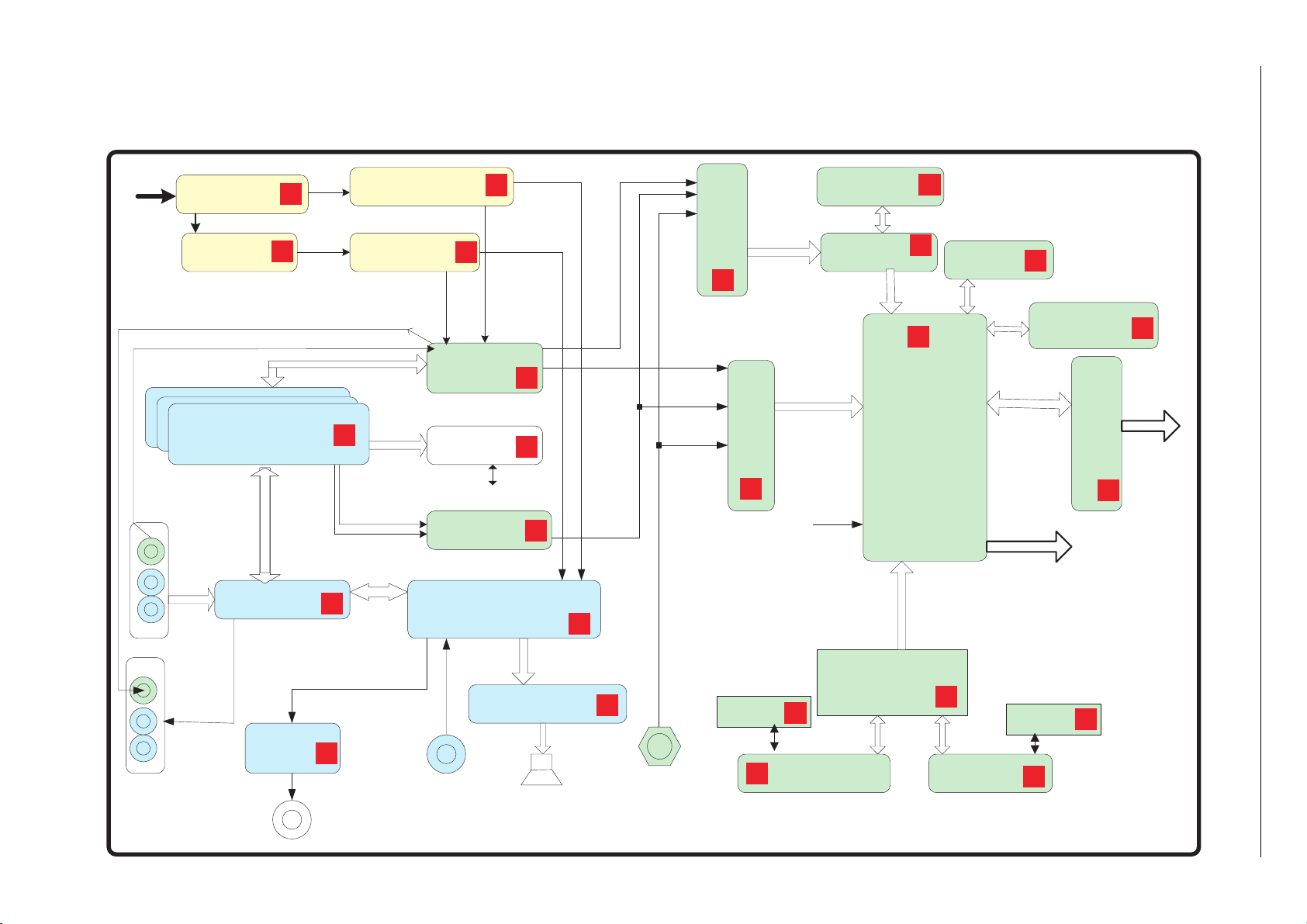
Schaltpläne und Platinenabbildungen / Circuit Diagrams and Layout of the PCBs
Blockschaltplan / Block Diagram
GRUNDIG Service Chassis L6B
2 - 1
RF In
AV-Out Video
AV4 Video-In
AV4
Audio-In
Tuner-Main
Tuner-PIP
SCART 1 2 3
Audio-In/Out
Audio-Switch
TDA6420
12
12
IF IC TDA9886T
IF IC TDA9886T
Video In/Out
3
I2C Communication
SC1-SC2 RGB
2
Audio
In-Out
12
12
PIP-Video
Main-Video
Video Switch
TDA6415C
Pin 8 Switch
PCF8591
RGB Switch
PI5V30
12
3
3
AUDIO PROCESSOR
MSP3410D
QSS-Main
QSS-PIP
2
Video-Main
Video-PIP
Scart RGB
SAA7118MP
Multi Standard
Video Decoder
13
Multi Standard
5
16 Bit
YUV
SAA7118MP
Video Decoder
MT48LC16M
De-Interlacer
24 Bit RGB
16 Bit
YUV
IR In
SDRAM
PW1231
PROCESSOR
De-Interlacer
Micro-Cont.
Gamma Corr.
11
9
EEPROM
24C64
10
PW181
IMAGE
Scaler
OSD
48 Bit RGB VS/HS
7
Flash Memory
AM29VL160
Progressive
or Intrelaced
24 Bit Dual
RGB ,HS,VS
DE,PCLK
7
TO THE
DS090C385
PANEL
LVDS Transmitter
6
Stand by
LED’s
Reset
Mute
B/L Enable
Digital Dim
AV Out Audio
Headphone Jack
Headphone
Amp.
TDA1308
SVHS Y/C
Audio Amplifier
TA2024
2
PC DVI Audio -In
Speaker
3
SVHS Socket
EEPROM
24LC21
4
4
RGB HS/VS-In
D-SUB 15 socket
FPD
AD9887
1
DVI Input
DVI Socket
EEPROM
24LC21
4
4
Dual Interface for
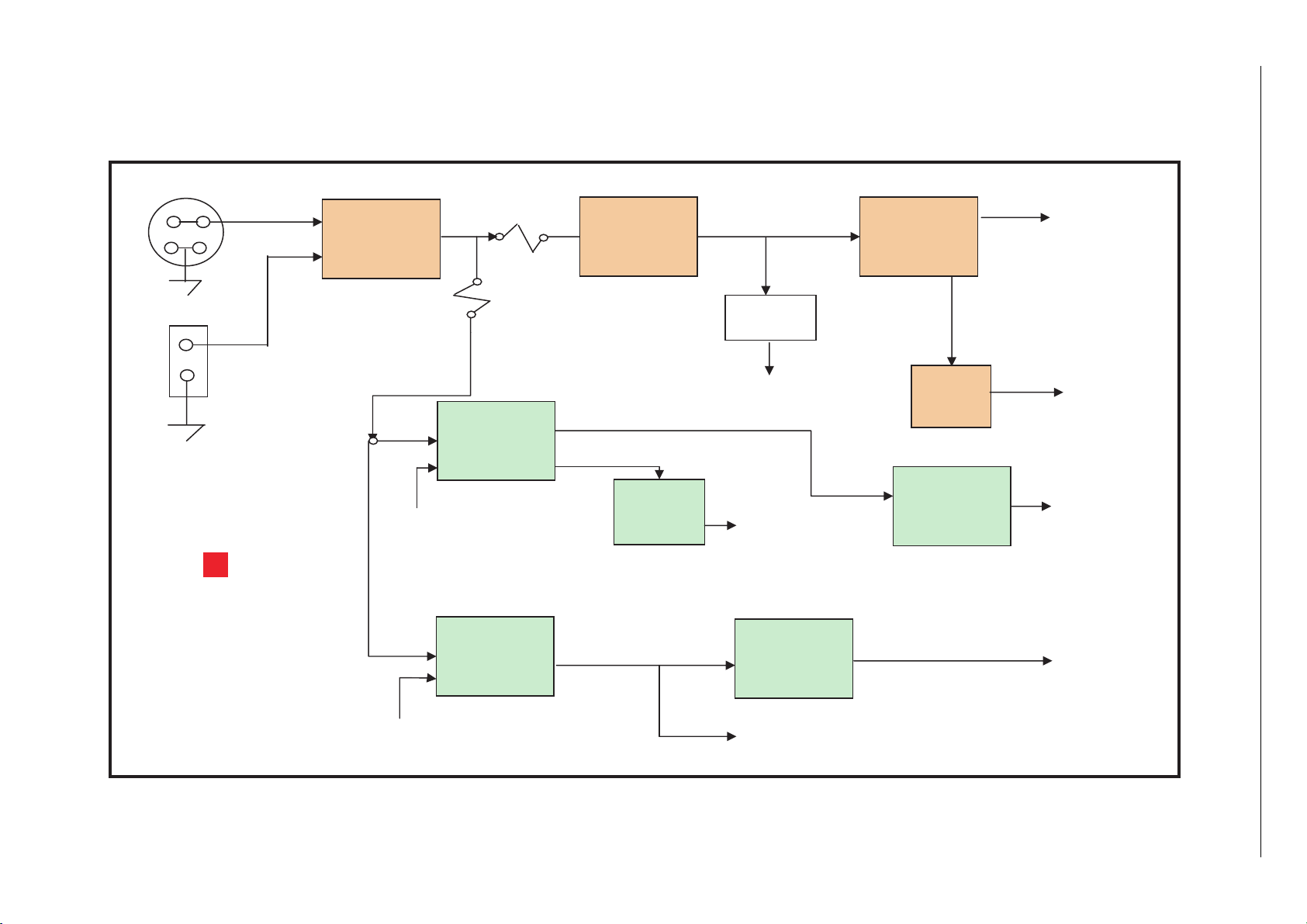
Blockschaltplan Netzteil / Block Diagram Power Supply
J450
12V F450 +2,5V_STBY
U451
FDS9933A
DC_IN
GND
S450 +3,3V_STBY
(5V) +5V_STBY
F451
U454
LM2576
GRUNDIG Service Chassis L6B
U458
NCP1117
VOLTAGE
DOUBLER
2 - 2
GND
8
12V '33V +1,5V_STBY
U450
NCP117
U452
FDS9933N
STAND_BY +3,3V
U453
FDS9933N
12V_AMP
+5V
U457
NCP1117
+12V PANEL_POWER
U455
U456
LM317
+8V
LM2576
PNL_EN +12V_INVERTER
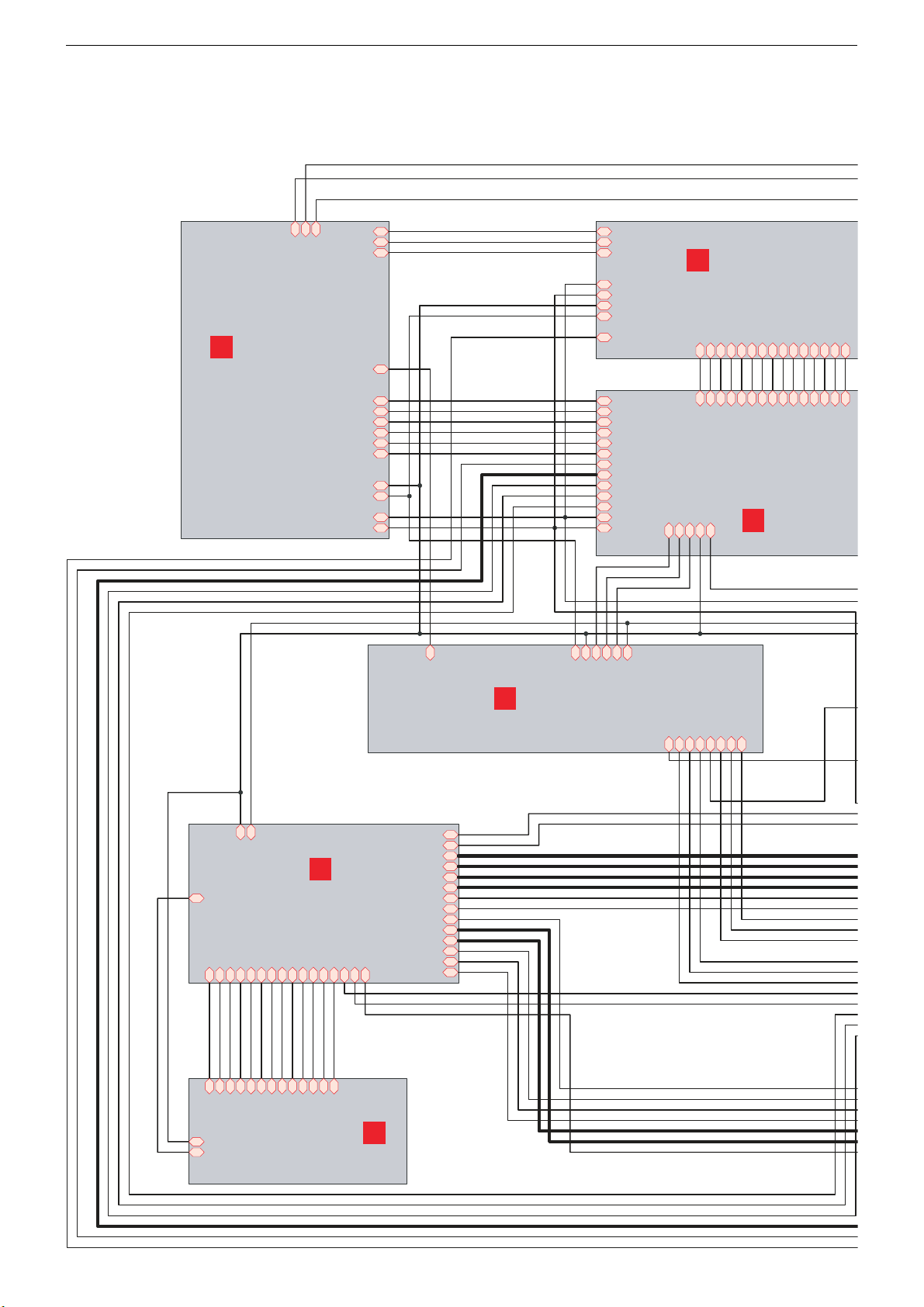
GRUNDIG Service Chassis L6B
7
Schaltplanübersicht / Circuit Diagram Overview
12
Tuner
QSS_MA I N
AM _SOUND
QSS_PI P
PIP_V
MA IN_V
TELETEXT_CVBS
+33V_IF
SCART2_CVBS_I N
SCART3_CVBS_I N
SCART1_CVBS_I N
SC1_V_OUT
SCART2_CVBS_OUT
SCART3_CVBS_OUT
+5V
+8V
SDA_5V
SCL_5V
+33V _IF
Spannungsversorgung
Power Supply
QSS_MAIN
AM _SOUND
QSS_PI P
SDA_5V
SCL_5V
+5V
+8V
MSP_RESET
SCART2_CVBS_I N
SCART3_CVBS_I N
SCART1_CVBS_I N
SC1_V_OUT
SCART2_CVBS_OUT
SCART3_CVBS_OUT
RGB_SWITCH
KPD[ 3..0]
IRRCVR
LED2_O
LED1_O
SDA_5V
SCL_5V
+5V
+8V
8
+3.3V
+5V_STBY
+1 2V _A M P
+3.3V_STBY
Audio - MSP3410
2
MA IN_R
SWIN
SWIN
MA IN_R
AM P_SLEEP
+3.3V_STBY
+5V
+5V_STBY
+12V _AMP
BL _ON/OFF
DIGIT AL DIM_OUT
A /D_DI M_SELE CT
PNL_EN
PANEL_POWER
MA IN_L
SC1_AUDIO_IN_R
SC1_AUDIO_IN_L
SC3_AUDIO_IN_L
SC3_AUDIO_IN_R
SC2_AUDIO_IN_L
SC2_AUDIO_IN_R
MA IN_L
SC1_AUDIO_IN_L
SC3_AUDIO_IN_L
SC2_AUDIO_IN_L
SC1_AUDIO_IN_R
SC3_AUDIO_IN_R
SC2_AUDIO_IN_R
SCART3_CHROMA
3
Audio - Inputs/Outputs
ANALOG_DIM
STAN D_BY _2
STAN D_BY
SC3_AUDIO_OUT_L
SC3_AUDIO_OUT_R
SC2_AUDIO_OUT_R
SC2_AUDIO_OUT_L
SC1_OUT_L
SC1_OUT_L
SC3_AUDIO_OUT_L
SC2_AUDIO_OUT_L
SC3_AUDIO_OUT_R
SC2_AUDIO_OUT_R
SCART_FB
SCART_BLUE
SCART_GREEN
SCART_RED
MUTE
SC1_OUT_R
SC1_OUT_R
AD 9887_A
RXCm
RXCp
RX0p
RX0p
RXCp
RXCm
+5V
AD 9887_A
+5V
+3.3V
RX0m
RX1p
RX1m
RX2p
RX1p
RX2p
RX0m
RX1m
1
Dual Interface AD9887
RX2m
GGAI N
GBAIN
GRAIN
GVSYNC
GHSYNC
GCOAST
RX2m
GGAI N
GBAIN
GRAIN
GVSYNC
GHSYNC
PC/DVI-D - Input
GBLKSPL
SDA
SCL
GRE[7..0]
GRO[7..0]
GGO[7..0]
GBO[ 7..0]
AD SCDT
GFBK
GCL K
GBE[7..0]
GGE[7. .0]
GHSFOUT
GHS
GVS
GPEN
4
2 - 3
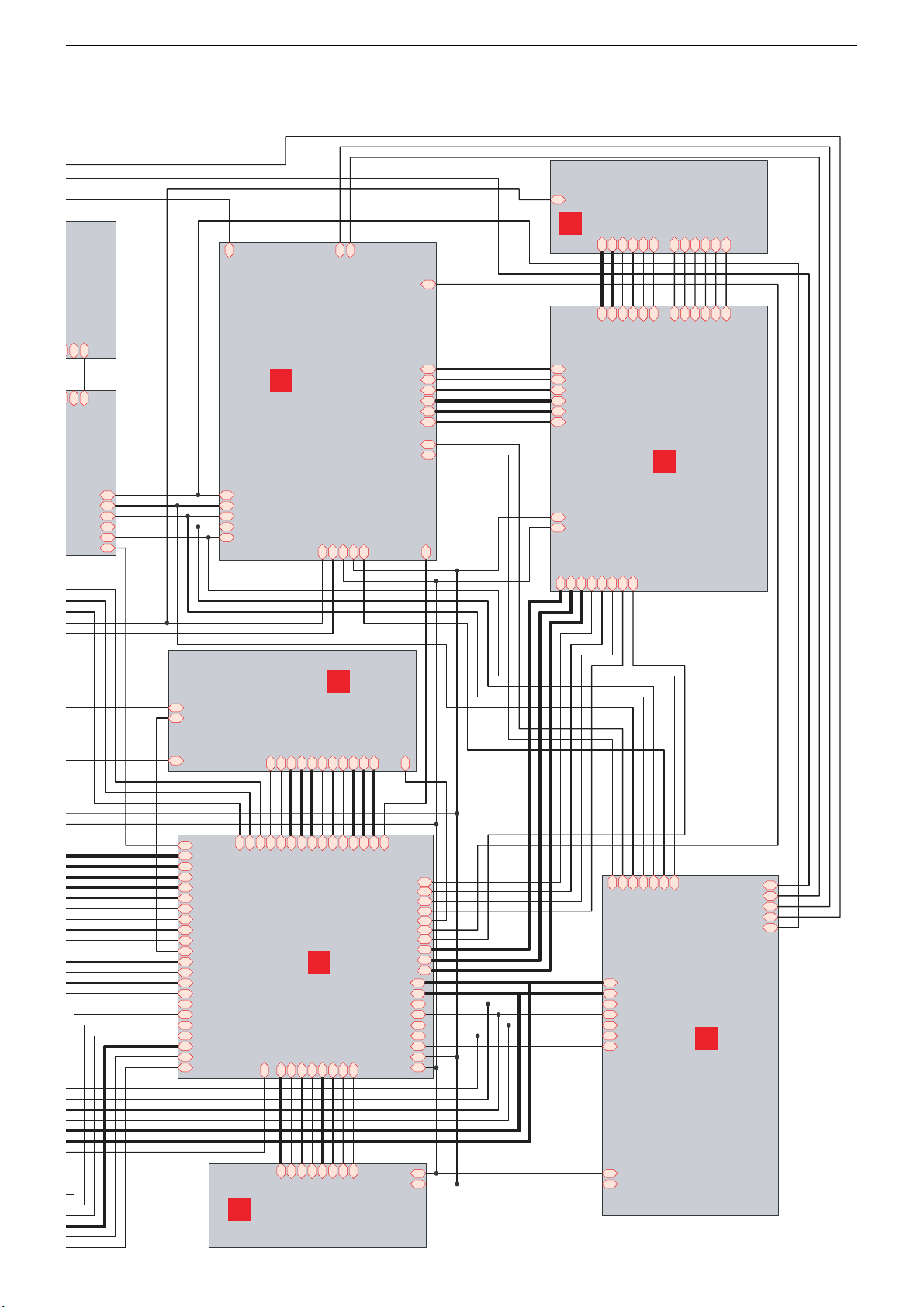
GRUNDIG Service Chassis L6B
SC2
AUDIO
OU T
L
SC 2
AUDIO
OUT
L
_
Schaltplanübersicht / Circuit Diagram Overview
+3.3V
11
31RAMA[13..0]
31RAMD[15..0]
31M C L K
31WEn
31CA Sn
31RA Sn
PW1231_3V3 _SW
PW1231_2V5
PW1231_3V3
PW1231_2V5 _D1
PW1231_2V5 _D2
_
_
_
SC1_OUT_L
_
_
SC1_OUT_L
_
ROMA
RT_FB
BLUE
REE N
T_R ED
MUTE
SC1_OUT_R
SC1_OUT_R
MA IN_V
13
Video Decoder
SCART3_CHROMA
SCART_FB
SCART_BL UE
SCART_GREEN
SCART_RED
+3.3V
+5V
SAA18PIP_VO UT
SCL
SAA18MA I N_VOUT
SDA
SA7118_3V3 D1
FIELD
VV HS
VV VS
VV CLK
VU V[7. .0]
VY [7.. 0]
VV PEN
SVHS_YIN
SVH S_ CI N
VDECOE
SDRAM
VV HS
VV VS
VV CLK
VU V[7. .0]
VY [7.. 0]
VV PEN
SDA
SCL
VR[7..0]
VG[7..0]
31WEn
31CA Sn
31RA Sn
31M CLK
31RAMA[13..0]
PW1231_3V3 _SW
9
Deinterlacer
VB[7..0]
VCLK
VVS
RESETn
VHS 31RAMD[15..0]
VPEN
PW1231_2V5 _1
PW1231_3V3
PW1231_2V5
PW1231_2V5 _1
PW1231_2V5 _D1
PW1231_2V5 _D2
DIGITAL DIM_OUT
DIGITAL DIM
PAN EL_POWER
MUTE
GRE[7..0]
GRO[7..0]
GGO[7..0]
GBO[ 7..0]
AD SCDT
GFBK
STAND_ BY_2
STAND_BY
ANALOG_DIM
DIG ITAL DIM
BL_ ON/OFF
A/ D_DIM _SEL ECT
PNL_EN
GCOAST
GBLKSPL
LED1_O
LED2_O
IRRCVR
KPD[ 3..0]
RGB_SWITCH
MSP_RESET
SCL_5V
DCLK
POWER_DOWN_LVDS
DCLK
SDA_ 5V
AM P_SLEEP
POWER_DOWN_LVDS
Image Processor
D[15..0]
GHSFOUT
LVDS Transmitter
6
DRE[7..0]
DGE[7..0]
DHS
DBE[7..0]
DVS
DHS
DVS
DGE[7..0]
DBE[7..0]
DRE[7..0]
PANEL_ CONTROL
10
ROMOEn
ADRESS20
ROMWEn
A[19..1]
RESET
DEN
DEN
NMI
DGO[7..0]
DRO[7..0]
DRO[7..0]
DGO[7..0]
GBE[ 7..0]
GGE[7. .0]
GDECOE
JTAGRESET
DBO[7..0]
0]
VCL K
VDECOE
DBO[7.
RESETn
FIELD
VPEN
VR[7..0]
.
VG[ 7..0]
VB[7..0]
GHS
GVS
GPEN
GCLK
SDA
SCL
VV S
VH S
PANEL_CONTROL
TELE TEXT_CV BS
SAA 18MAI N_VOUT
SAA 18PI P_VOUT
PIP_V
5
SVHS_CIN
SVHS_YIN
GBE[ 7..0]
GGE[7. .0]
GHS
GVS
GPEN
GCLK
GDECOE
SCART_FB
SCART_BLUE
SCART_ GREEN
SCART3_CHROMA
SCART_RED
SA7118_3V3 D1
Video Decoder PIP
7
Flash Memory
SCL
SDA
NMI
ROMOEn
ROMWEn
ADRESS20
RESET
A[19..1]
JTAGRESET
D[ 15..0]
SCL
SDA
2 - 4
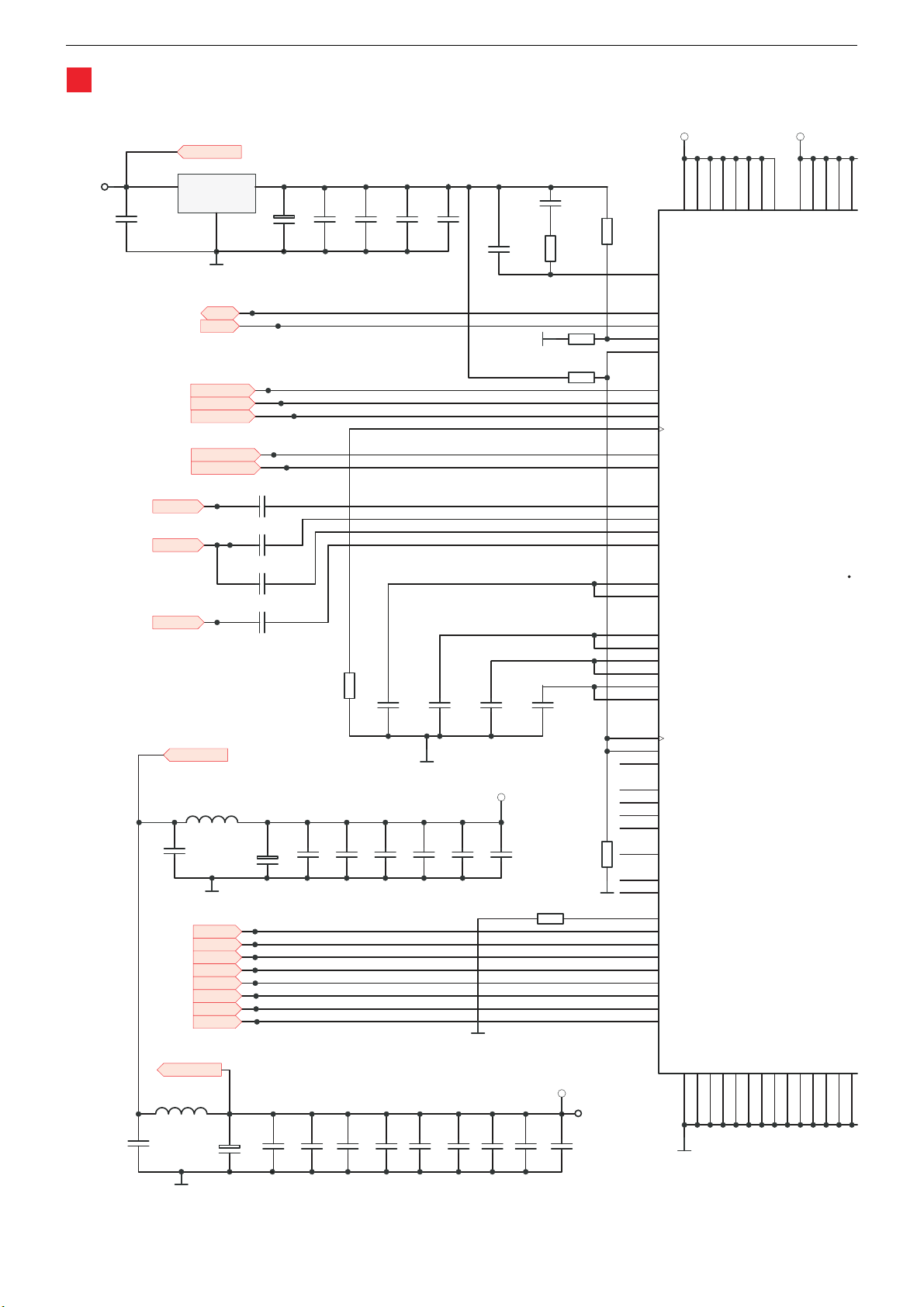
GRUNDIG Service Chassis L6B
70
80
1
Dual Interface AD9887
TP9
100N
100N
*
C22
*
100N
C23
U1
3
D-PA CK
GRAIN
GGAI N
GBA IN
+3.3V
*
C29
AD 9887_A
L1
22uH
100U16V
+5V
IN
AD J
1
GND
SDA
SCL
GHSYNC
GVSYNC
GCOAST
GHSFOUT
GBL KSPL
TP12
L2
22uH
GND
RX0p
RX0m
RX1p
RX1m
RX2p
RX2m
RXCp
RXCm
OUT
100U16V
TP10
TP11
100U16V
100N
C24
2
C10
TP2
C33
C34
C35
C36
*
TP16
TP17
TP18
TP20
TP22
TP24
TP26
TP28
47N
*
47N
*
47N
*
47N
*
TP4
TP7
100N
C30
100N
C1
TP3
TP5
C18
100N
TP8
*
TP6
*
10K
100N
C12
100N
C2
*
100N
*
*
C19
C3
100N
*
R2
100N
C13
100N
*
*
C20
100N
100N
*
C4
C25
*
100N
C14
*
100N
100N
GND
*
*
C5
C21
100N
C15
100N
AD 9887_FILT
*
3N9
100N
C26
*
+3V3_AD9887
100N
*
*
C16
560R
GND
100N
*
*
C6
*
C27
*
100N
C7
C32
GND
100N
C17
*
TP1
*
3K3
R1
*
GCKE XT
GRIN
GGIN
GSOGIN
GBIN
GVREF
GRCLP
GGCLP
GBCLP
C28
*
R3
*
AD 9887_A
100N
*
C8
39N
C31
*
*
C9
0R
J2
J3
0R
J4
RTERM
TP13
0R
*
GND
0R
J1
*
78
92
91
90
89
82
81
84
83
94
93
119
110
108
100
125
126
118
120
109
111
99
101
50
129
45
46
47
48
49
71
72
73
53
62
63
59
60
56
57
65
66
+3V3_AD9887
VDD11VDD211VDD321VDD431VDD543VDD6
XFI L T_OUT
SDA
SCL
A0
A1
HSY NC
VSY NC
COAST
CKEXT
CKINV
CLAMP
RAIN
GAIN
SOGIN
BAIN
REFIN
REFOUT
RCLAMPV
RMIDSCV
GCL AMPV
GMI DSCV
BCLAMPV
BMIDSCV
SCANCL K
SCANIN
SCANOUT
CTL0
CTL1
CTL2
CTL3
TESTRST
NC1
NC2
RTERM
RX0+
RX0RX1+
RX1RX2+
RX2RXC+
RXC-
GND12GND212GND322GND432GND541GND642GND744GND958GND1061GND11
GND
132
AD 9887_A
141
151
VDD7
VDD8
GND8
52
51
VD1
64
68
VD254VD355VD467VD5
GND12
GND1374GND14
69
76
GND
2 - 5
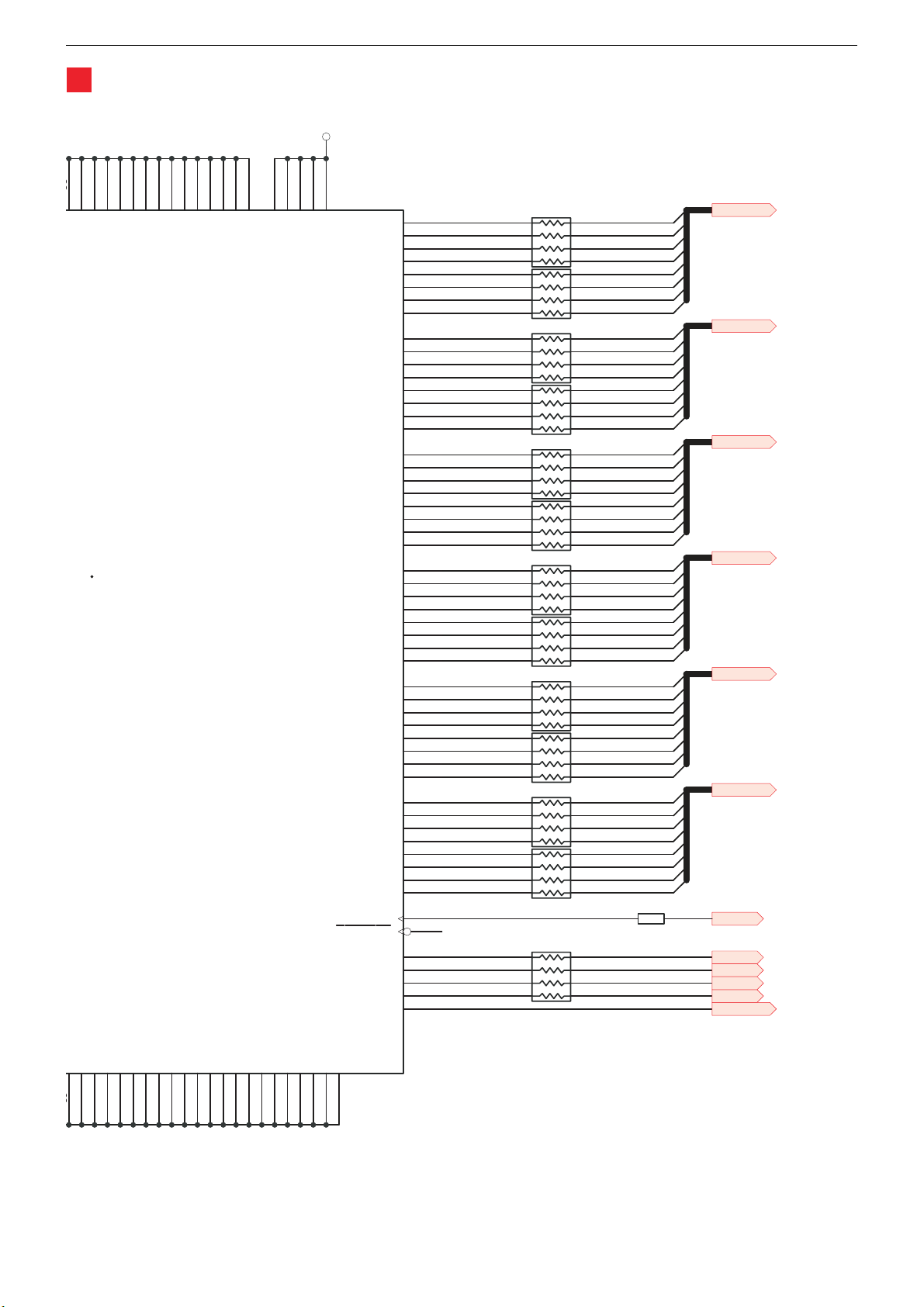
GRUNDIG Service Chassis L6B
GND12
69
VD3
55
Dual Interface AD9887
1
AD 9887_FI LT
105
107
114
115
117
123
124
V D14
V D15
V D16
127
V D17
PVD175PVD277PVD3
79
88
PVD487PVD5
GREEN_A0
GREEN_A1
GREEN_A2
GREEN_A3
GREEN_A4
GREEN_A5
GREEN_A6
GREEN_A7
GREEN_B0
GREEN_B1
GREEN_B2
GREEN_B3
GREEN_B4
GREEN_B5
GREEN_B6
GREEN_B7
BLUE_A0
BLUE_A1
BLUE_A2
BLUE_A3
BLUE_A4
BLUE_A5
BLUE_A6
BLUE_A7
BLUE_B0
BLUE_B1
BLUE_B2
BLUE_B3
BLUE_B4
BLUE_B5
BLUE_B6
BLUE_B7
DA TACL K
DA TACL K
RED_A0
RED_A1
RED_A2
RED_A3
RED_A4
RED_A5
RED_A6
RED_A7
RED_B0
RED_B1
RED_B2
RED_B3
RED_B4
RED_B5
RED_B6
RED_B7
SOGOUT
HSOUT
VSOUT
DE
SYNCDT
150
149
148
147
146
145
144
143
160
159
158
157
156
155
154
153
10
9
8
7
6
5
4
3
20
19
18
17
16
15
14
13
30
29
28
27
26
25
24
23
40
39
38
37
36
35
34
33
134
135
140
139
138
137
136
ADRE0
ADRE1
ADRE2
ADRE3
ADRE4
ADRE5
ADRE6
ADRE7
ADRO0
ADRO1
ADRO2
ADRO3
ADRO4
ADRO5
ADRO6
ADRO7
ADGE0
ADGE1
ADGE2
ADGE3
ADGE4
ADGE5
ADGE6
ADGE7
ADGO0
ADGO1
ADGO2
ADGO3
ADGO4
ADGO5
ADGO6
ADGO7
ADBE 0
ADBE 1
ADBE 2
ADBE 3
ADBE 4
ADBE 5
ADBE 6
ADBE 7
ADBO0
ADBO1
ADBO2
ADBO3
ADBO4
ADBO5
ADBO6
ADBO7
ADCK
ADSO G
ADHS
ADVS
ADDE
47R
RG1
MNR14
47R
RG 2
MNR14
47R
RG3
MNR14
47R
RG4
MNR14
47R
RG5
MNR14
47R
RG 6
MNR14
47R
RG7
MNR14
47R
RG8
MNR14
47R
RG9
MNR14
47R
RG10
MNR14
47R
RG11
MNR14
47R
RG12
MNR14
47R
RG13
MNR14
GRE0
GRE1
GRE2
GRE3
GRE4
GRE5
GRE6
GRE7
GRO0
GRO1
GRO2
GRO3
GRO4
GRO5
GRO6
GRO7
GGE0
GGE1
GGE2
GGE3
GGE4
GGE5
GGE6
GGE7
GGO0
GGO1
GGO2
GGO3
GGO4
GGO5
GGO6
GGO7
GBE0
GBE1
GBE2
GBE3
GBE4
GBE5
GBE6
GBE7
GBO0
GBO1
GBO2
GBO3
GBO4
GBO5
GBO6
GBO7
R4
GRE[7..0]
GRO[7..0]
GGE[7..0]
GGO[7..0]
GBE[7..0]
GBO[ 7. .0]
47R*
GCLK
GHS
GFBK
GVS
GPEN
AD SCDT
70
68
VD467VD5
VD6
104
VD796VD898VD9
V D10
V D11
V D12
V D13
U2
AD9887
GND1374GND1476GND1580GND1685GND1786GND1895GND1997GND20
102
103
GND21
GND22
GND23
GND24
GND25
GND26
GND27
GND28
GND29
GND30
GND31
GND32
GND33
106
112
113
116
121
122
128
130
131
133
142
152
2 - 6
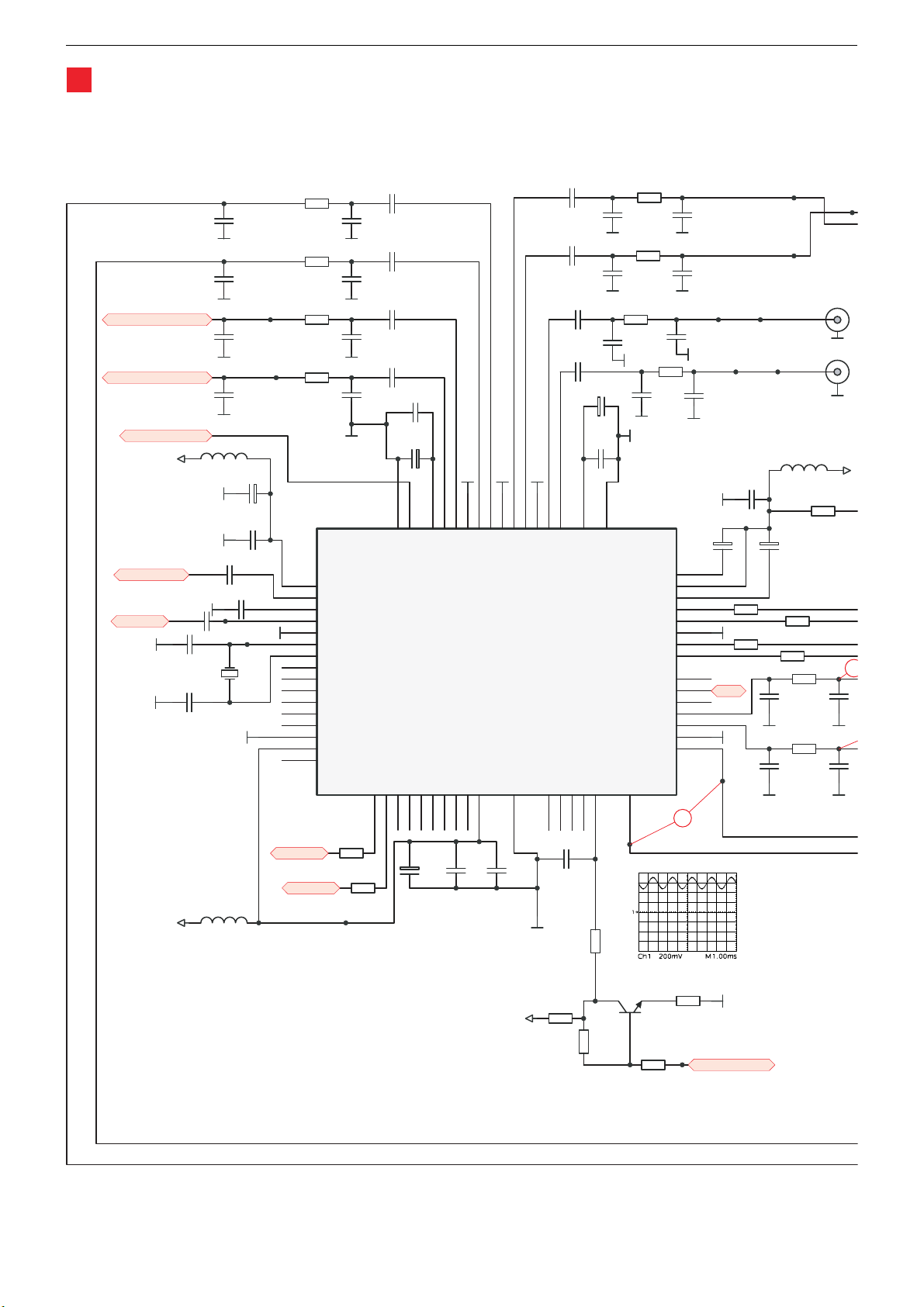
GRUNDIG Service Chassis L6B
8
7
+
P
P
U
O
T
8
2
2
Audio - MSP3410
ASW _AU DIO_OUT _L
ASW _AU DIO_OUT _R
SC1_AUDIO_IN _L
SC1_AUDIO_IN _R
AM_SOUND
+5V
QSS_MA IN
GND
QSS_PIP
C213
56pF
C216
GND
1P8
QUARZO-VERT Y50
C217
GND
1P8
*
+5V
L53
3216
GND
GND
C211
56pF
*
L54
3216
*
GND
*
GND
*
GND
*
GND
C212
*
TP70
TP51
1NF
TP53
1NF
1NF
1NF
C55
100N
TP64
GND
10uH
C60
C64
C69
C72
10uH
C147
*
TP67
56pF
*
TP55
TP58
*
GND
10U50V
49
50
51
52
53
54
55
56
57
58
59
60
61
62
63
64
SCL_5V
SDA_5V
R53
1K
1NF
R55
1K
1NF
R56
1K
1NF
R59
1K
1NF
AV SUP
AN A_IN 1+
AN A_IN AN A_IN 2+
TESTEN
XT AL_IN
XT AL_OUT
TP
AU D_CL _OUT
NC
NC
D_CTR_I/ O_1
D_CTR_I/ O_0
AD R_SEL
STBYQ
NC
C110
220N
*
C61
*
GND
C113
220N
*
C65
*
C114
GND
GND
GND
R81
*
TP76
100R
220N
*
C70
*
C117
220N
*
C73
C52
R82
*
*
100R
100N
*
C146
10U50V
47
48
AVSS
MONO_IN
I2C_CL1I2C_DA2I2S_CL3I2S_WS4I2S_DA_OUT5I2S_DA_IN16ADR_DA7ADR_WS8ADR_CL9DVSUP10DVSS11I2S_DA_IN212NC13NC14NC15RESETQ16DACA_R
10U50V
C203
43
42
46
ASG
SC1_IN_L44SC1_IN_R45VFERTOP
MSP3410
C81
1NF
*
SC2_IN_L41SC2_IN_R
10pF
40
39
ASG
C218
*
+5V
GNDGNDGND
37
SC3_IN_L38SC3_IN_R
GND
220N
220N
36
ASG
100N
R62
*
220N
220N
C56
*
1K
C109
C112
*
*
*
SC4_IN_L35SC4_IN_R
220R
J50
0R
C115
C116
C210
34
C58
3.3U
50V
*
100N
AGNDC
*
C63
C68
C53
1NF
*
GND
1NF
*
GND
R57
1K
1NF
*
GND
C74
1N
GND
33
AHVSS
CAPL_M
AH VSUP
CAPL_A
SC1_OUT_L
SC1_OUT_R
SC2_OUT_L
SC2_OUT_R
DA CM_SUB
DA CM_L
DA CM_R
DA CA_L
17
TP73
R98
*
Q50
R52
1K
R54
1K
F
*
GND
VREF1
VREF2
£
BC848B
R63
1K
NC
NC
C66
R58
C59
C62
1K
*
GND
*
GND
*
C71
1N
23
R101
*
TP78
F
GND
10U50V
2K2
PC_AUDI O_IN_R
1NF
PC_AUDI O_IN_L
1NF
AV _AUDIO_I N_R
TP56
1NF
GND
GND
C148
32
31
30
29
28
27
26
25
24
23
22
21
20
19
18
TP74
*
TP80
AV_AUDIO_IN_L
TP59
C54
100N
*
U51
R76
100R
*
GND
100R
*
SWIN
GND
GND
MSP_RESET
R79
TP50
TP52
J56
GND
J55
TP75
GND
22uH
L56
0805
R26
10R
*
C149
10U50V
SC1_MS
C77
1NF
1NF
100R
*
100R
*
*
C79
*
SC1_MS
SC2 _MSP_ O
SC2_MSP_
R99
2K2
*
R100
2K2
*
GND
R77
R80
GND GND
GND
TP8
2
C
*
C
*
2 - 7

GRUNDIG Service Chassis L6B
N
0R
Audio - MSP3410
2
TP88
TP89
GND
J56
RCA VIDEO
GND
AV _AUDIO_I N
J55
GND
H
+8V
6
TP61
R
C225
100U16V
GND
1_MSP_ OUT_L
1_MSP_ OUT_R
SP_OUT_L
MSP_OUT_R
22
MAIN_L
C78
1NF
*
C80
*
22
MAIN_R
1NF
HP_L
HP_R
GND
GND
L
R
PHONEJACK3-PC
PC_AUDI O_IN
MSP_8V
24
TP38
TP63
TP65
TP66
J57
TP102
TP100
1NF
™
≤
R83
100R
*
C82
1NF
*
GND
C108
L51
22uH
MSP_8V
SC3_AUDIO_IN _R
SC2_AUD IO_IN _R
C107
L50
22uH
C76
*
GND
BC848C
GND
R78
100R
*
R64
1K
Q54
R69
1K
Q53
BC848C
GND
GND
R71
R72
R93
*
C99
*
C106
1K
R61
1K
GND
MSP_8V
47U50V
GND
47U50V
1K
TP101
TP98
Q52
BC848C
C215
150P
C100
*
TP96
TP95
R60
1K
GND
MSP_8V
C105
C103
*
GND
*
R95
*
GND
1NF
C94
*
1NF
C95
*
R73
MSP_8V
Q51
BC848C
C214
47U50V
150P
47U50V
150P
GND GND
SC3_AUD IO_IN _L
R104
680R
TP77
TP87
TP103
R105
680R
*
C104
150P
*
GND
GND
C125
220N
GND
C126
220N
1K
*
R102
680R
*
C101
*
GND
R103
680R
*
4N7
C91
GND
R70
220N
*
*
C132
*
1NF
GND
C102
*
SC1_OUT_R
SC2_AUD IO_IN _L
GND
TP91
TP92
C134
4N7
*
*
C128
C98
1NF
TP72
TP81
TP84
R68
1K
TP68
C92
R65
R66
1K
1K
TP86
1NF
*
SC1_OUT_L
C83
*
1K
C86
*
1NF
R67
1K
C124
220N
1NF
220N
GND
GND
*
C119
GND
C120
220N
C87
*
C122
220N
GND
C123
220N
GND
J52
0R
*
*
C127
220N
TP57
J51
*
G
+5V _HP
HP_R
*
*
1NF
21
C1
220N
*
*
GND
2 - 8

GRUNDIG Service Chassis L6B
Audio - MSP3410
2
J52
*
0R
12 7
20N
TP57
*
J51
GND
R50
10K
*
+8V
0R
*
26
10
25
24
23
20
19
HP_L
U52
4
5
6
9
7
8
1
10K
GND GND
L55
AD DR
L1
L2
L3
L4
L5
R1
R2
R3
R4
R5
NC
NC
GND
02 .11 .2 004
R51
*
10uH
3216
LOUT1
LOUT2
LOUT3
LOUT4
TEA6420
ROUT1
ROUT2
ROUT3
ROUT4
SCL
SDA
2N2
VS
NC
NC
GND
10U50V
C
C111
*
C204
*
C145
TP79
220N
3
11
13
15
17
12
14
16
18
27
28
2
21
22
R74
*
2N2
GND
C57
*
C138
R92
C143
22U50V
4K7
C206
*
100N
22U50V
22U50V
C141
22U50V
100R
*
GND
2N2
5
4
GND
220N
GND
C135
C136
C89
C140
GND
INB(POS)
VSS
*
C205
*
C118
*
22U50V
22U50V
C139
1NF
C93
SCL_5V
100R
*
6
INB(NEG)
INA(POS)
3
C137
GND
C96
1NF
R94
R75
*
*
4K 7
22U50V
+5V_HP +5V
C129
1N5
*
R96
22K
*
TDA1308
C207
*
GND
C84
22U50V
1NF
GND
GND
*
SDA_5V
7
2
*
R88
OUTB
INA(NEG)
2N2
R97
22K
*
C130
*
1NF
R84
R85
100R
*
1N5
100R
*
22U50V
C142
GND
100R
R87
R89
100R
*
8
VDD
OUTA
1
R86
100R
*
R90
100R
*
C97
*
U50
SO8
100R
TP94
R91
100R
*
C85
1NF
1NF
GND
*
1NF
*
100N
*
C88
1NF
C90
TP97
C51
*
GND
100N
GND GND
100U16V
C209
100U16V
TP82
GND
TP85
*
GND
*
TP93
C50
*
C208
TP83
GND
10uH
3216
10U50V
C144
C67
*
1NF
GND
C75
1NF
*
GND
SC2_AUDI O_OUT_L
SC3_AUDI O_OUT_L
TP90
SC2_AUDI O_OUT_R
SC3_AUDI O_OUT_R
TP71
TP99
L52
TP54
GND
TP60
AV _AUDI O_OUT_L
TP69
AV _AUDI O_OUT_R
3
2
1
S50
J53
AV _AUDI O_OUT_L
RCA VI DEO
GND
J54
AV _AUDI O_OUT_R
RCA VI DEO
GND
2 - 9
ASW_AU DIO_OUT_L
ASW_AUDI O_OUT_R

GRUNDIG Service Chassis L6B
U
1
1
L
1
L
1
3
Audio - Input/Output
SC1_OUT_R
SC1_OUT_L
SCART1_BLUE
SCART1_GREEN
SCART1_RED
100pF
C192
*
RGB_SWITCH
SC1_PIN8
SC2_PIN8
SC3_PIN8
R178
R179
*
100pF
15K
C193
*
*
R181
SCART1_RED
SCART1_GREEN
SCART1_BLU E
SCART1_FB
SCART2_RED
SCART2_GREEN
SCART2_BLU E
SCART2_FB
15K
3K9
*
TP506
C194
*
*
R177
TP507
100pF
15K
R172
*
330R
R173
330R
*
TP508
TP509
TP510
SC1_V_OUT
150P
C188
*
R161
1
GND
1K
GND
3K9
*
A/B
15
OE
2
A1
5
A2
11
A3
14
A4
3
B1
6
B2
10
B3
B413GND
U151
1
AIN 0
2
3
AIN 2
4
AIN 3
4K7
R169
*
3K9
R183*R182
11
OSC
GND
12
EXT
GND
AGND13VSS
SO16W
GND GND
R198
*
11
13
15
17
19
21
C163
100U16V
SCART_RED
SCART_GREEN
SCART_B LUE
SCART_FB
R180
3K9
*
GND
R184
100R
100R
*
R185
GND
P151
1
1
2
2
3
3
4
4
5
5
6
6
7
7
8
8
9
9
10
10
11
12
12
13
14
14
15
16
16
17
18
18
19
20
20
21
SCART 1
GND
+5V
C150
100N
GND
C164
C151
100N
*
100U16V
GND
SCL_5V
SDA_5V
L150
22uH
C174
C173
1NF
1NF
*
*
TP516
TP515
TP514
SCART1_FB
R190
TP513
100R
*
TP512
*
R201
75R
+5VAIN 1
*
U101
18
17
16
15
14
13
12
11
10
DIP18
GND
MUTE
100pF
GND
GND
GND
GND
GND
GND
GND
GND
GND
TP530
C196
SC1_PIN8
R144
10K
*
SC1_AUDIO_IN_R
SC1_AUDI O_IN_L
-INV1
SGND
SVRR
OUT1
PGND
OUT2
VP
M/SS
-INV2
27K
R158
SCART1_CVBS_IN
1
2
3
47U50V
4
5
6
GND
7
R11
8
47K
*
9
*
Q105
BC848B
SOT23
GND
C261
220N
*
C263
1000U16V
1000U16V
100N
C260
*
GND
47U50V
C264
C152
C153
1000U16V
C154
C262
220N
*
L1004
R1/4W-P400
SC3_AUDI O_OUT_R
SC3_AUDI O_OUT_L
SCART3_CHROMA
GND
GND
TP529
TP528
1uH
10K
R143
*
GND
10K
R139
*
+12V_AMP
MAIN_L
S104
MAIN_R
C40
220N
*
1
2
3
4
R170
330R
*
R171
330R
*
C191
75R
R29
*
*
GND
MAIN_L
MAIN_L
MOLCON4
C131
GND
*
MAIN_R
C133
*
GND
MAIN_R
+
M
+
C171
1NF
1NF
*
C172
*
TP511
75R
75R
75R
R199
R200
*
*
TSSOP16U150
16
VCC
GND
4
Y1
7
Y2
9
Y3
12
Y4
8
GND
16
VCC
15
AOUT
14
VREF
7
A2
6
A1
5
A0
*
10
SCL
9
SDA
8
SC2_AUDIO_OUT_R
SC2_AUDIO_OUT_L
SCART2_BLU E
SCART2_GREEN
SCART2_RED
100pF
100pF
C198
*
C199
*
R174
330R
R175
330R
*
SCART2_CVBS_OUT
100pF
C200
*
*
150P
C189
TP517
TP519
TP520
TP521
TP522
*
75R
R203*R204*R205
*
C177
TP518
C178
*
1NF
1NF
*
75R
75R
GND
P152
1
1
3
3
5
5
7
7
9
9
10
11
11
12
13
13
14
15
15
16
17
17
18
19
19
20
21
21
SCART 2
GND
1NF
1NF
*
*
C179
C180
TP525
R206
*
TP524
TP526
TP523
R195
100R
*
TP527
SC2_PIN8
SCART2_FB
100pF
C202
*
SC2_AUD IO_IN _R
SC2_AUDIO_IN_L
SCART2_CVBS_IN
2
2
4
4
6
6
8
8
10
12
14
16
18
20
75R
2 - 10

GRUNDIG Service Chassis L6B
A
A
3
Audio - Input/Output
+3.3V_STBY
4K7
R168
*
R43
10K
*
R176
100K
*
GND
KPD3
KPD2
KPD1
KPD0
1NF K 50V
C156
100N
10R
10R
C49
R28
*
*
C175
100N
C155
*
R25
*
Q150
BC848B
SPEAKER
KPD[ 3..0]
S2
123
C157
*
GND
1NF K 50V
C158
*
1NF K 50V
C159
GND
*
1NF K 50V
C160
*
IRRCVR
SST
4
250G2-V04
C166
C197
1U 63V
GND
P150
1
1
2
3
3
4
5
5
6
7
7
8
9
9
10
11
11
12
13
13
14
15
15
16
17
17
18
19
19
20
21
21
SCART 3
GND
C44
100N
*
R19
8K2
8K2 %1
R21
22K
*
R23
22K
*
C47
100N
*
R24
1M
GND
*
C48
100N
*
1NF K 50V
MUTE
SWIN
2
4
6
8
10
12
14
16
18
20
10
11
12
13
14
15
16
17
MUTE_1
R1051
4K7
*
1NF
C167
*
TP535
SC3_PIN8
1
+5VGEN
2
DCAP2
3
DCAP1
4
V5D
5
AGND 1
6
REF
7
OVERLOADB
8
AGND 2
9
V5A
VP1
IN1
MUTE
NC
VP2
IN2
BIASCAP
AGND 3
SLEEP18FAULT
U3
L1051
22uH
C1019
*
GND
10K
GND
1NF
J8
*
+5V
R1050
*
Q1050
BC848B
C168
*
TP537
TA2024
+12V_AMP
100pF
C1055
GND
MUTE_1
TP536
TP534
CPUMP
PGND1
VDDA
OUTP1
VD D1
VD D1
OUTM 1
OUTM 2
VD D2
VD D2
OUTP2
DGND
PGND2
*
NC
NC
NC
NC
GND
GND GND
SC3_AUDI O_IN _R
SC3_ AUD I O_I N _ L
SCART3_CVBS_IN
C201
36
1U 63V
35
34
33
32
31
30
100N
29
28
27
26
100N
25
24
23
22
GND
21
20
GND
19
L1050
C1056
470N
63V
GND
C1057
470N
63V
GND
GND
VD D
150U25V
C45
C219
*
150U25V
C46
C220
*
1uH
C1051
33U35V
GND GND
C1058
470N
63V
S150
10
9
8
7
6
5
4
3
2
1
MOLCON10
OUTP1
OUTM1
OUTM2
OUTP2
11
12
18
19
14
15
16
13
9
10
GND
VDD
VDD
VDD
IN+
IN-
FS1
FS2
SHDN
G1
G2
SS
REG
AGND
+5V_STBY
10K
R40
*
TP500
TP41
GND
10K
LED1_O
LED2_O
R41
*
TP502
R153
10K
*
TP501
R154
10K
*
R155
10K
*
§
26 25
24
PGND23PGND
CHOLD
C1059
D Schottky
D4
D Schottky
D5
D Schottky
GND
OUT+
OUT+
OUT-
OUT-
C1P
C1N
L22
D3
L23
L24
L25
100MHz 4A
L21
100MHz Bead
30
29
28
27
6
5
D6
D Schottky
GND
GND
C1050
33U35V
2
PGND1PGND
OUTP1
GND
OUTM 1
GND
OUTM 2
GND
OUTP2
VDD
C1052
C1053
100N
*
8
100N
*
4
22
VDD3VDD
VDD21VDD
U1050
MAX 9703
NC
NC
NC25NC
NC31NC
NC
17
7
20
26
32
1U50V
GND
R156
10K
*
10uH
GND
10uH
10uH
GND
10uH
02 .1 1.2004
C1054
*
TP503
470N 63V
470N 63V
470N 63V
470N 63V
GND
1NF K 50V
GND
TP105 0
TP10 51
100N
+3.3V_STBY
R42
10K
*
TP505
∞
C162
C169
C170
C176
C161
*
+5V_STBY
R157
10K
*
TP504
+12V_AMP
OPTION
S1050
1
2
41792-2
470N 63V
470N 63V
1NF
1NF
C165
*
R170
TP531
330R
*
R171
330R
*
1
75R
R29
*
SCART3_CVBS_OUT
D
AIN_L
100MHz 4A
L7
IN_L
100MHz Bead
C131
GND
*
100MHz 4A
L9
IN_R
100MHz Bead
C133
*
GND
AIN_R
+12V_AMP
MUTE
+12V_AMP
GND
GND
TP532
150P
GND
C221
CAP2.2U10V
C222
2.2U50V
JP150
GND
1
2
3
4
5
6
7
TP533
*
VDD
C187
*
GND
R20
22K
*
R22
22K
*
GND
J6
0R
*
2 - 11

PC/DVI-D - Input
4
GBLUEF
GREDF
GGREENF
CS CL
CS DA
D259
BAV99
D254
*
L251
BAV99
D256
NC1
1
NC2
2
NC3
3
GND
4
SDA
5
SCL
6
VCL K
7
VCC
8
SO8
U251
NC1
1
NC2
2
NC3
3
GND
4
SDA
5
SCL
6
VCL K
7
VCC
8
SO8
U250
1
2
3
4
5
6
7
8
9
10
11
12
13
14
15
16
17
DB15HF
P250
*
L252
BAV99
D257
BAV99
D258
D260
BAV99
D252
BAV99
D255
BAV99
D253
BAV99
D251
*
L250
BAV99
D250
RX2p
RX2m
RXCm
RX1p
RX0m
RX1m
RX0p
RXCp
GHSYNC
GBA IN
GGAI N
GRAI N
GV SYNC
VCC_DV I
VCC_DV I
VCC_PC
VCC_PC
AD 9887_A
VCC_PC
GND
GND
GND
GND
GND
GND
GND
GND
GND
GND
GND
GND
GND
GND
GND
GND
GND
GND
GND
3K3
*
R254
3K3
*
R255
3K3
*
R253
75R
*
R257
75R
*
R258
75R
*
R259
2K
*
R260
RX2-
1
RX2+
2
GND
3
RX4-
4
RX4+
5
SCL
6
SDA
7
VS
8
RX1-
9
RX1+
10
GND
11
RX3-
12
RX3+
13
5V
14
GND
15
HP
16
RX0-
17
RX0+
18
GND
19
RX5-
20
RX5+
21
GND
22
RXC+
23
RXC-
24
Shell
31
Shell
32
RED C1
25
GRN C2
26
BLU C3
27
HS C4
28
GND C5
29
GND C5
30
74320-1000
CN250
*03
J251
GND
3K3
*
R250
3K3
*
R251
3K3
*
R252
100N
*
C250
100N
*
C251
12P
*
C254
12P
*
C253
12P
*
C252
RAIN
GAI N
BAIN
RAIN
GAI N
BAIN
HSYNC
HSYNC
GVSYNC
VSY NC
VSY NC
*
J252
GVSYNC
GVSYNC
0R
*
J250
10K
*
R256
TP35
TP36
TP252
TP253
0R
*
J253
0R
*
J254
0R
*
J255
0R
*
J256
+5V
+5V
TP267
GRUNDIG Service Chassis L6B
2 - 12

GID2
GH D 6
GID7
GI D 0
GH D 5
GIGPV
GID6
GIGPH
GHD3
GH D 1
GH D 4
GIDQ
GH D 0
GICLK
GXTAL
GID1
GI D 4
GXTALI
GH D 2
GH D 7
GI D 5
GID3
GBE4
GGE2
GBE3
GBE6
GGE7
GGE1
GGE0
GGE6
GBE5
GGE5
GBE2
GGE3
GBE7
GBE0
GBE1
GGE4
GLLC
GLLC2
GRTS0
(27Mhz)
(13.5Mhz)
AI 2D
H1
AI 1D
K3
TRST
C6
TCK
B6
TMS
D6
TDO
A5
TDI
B5
XT OUT
A2
XT AL
A3
XT ALI
B4
AI 24
J3
AI 21
G4
AI 22
G3
AI 23
H2
AI 11
J2
AI 12
K1
AOUT
M1
CE
N4
LL C
P4
LL C2
N5
RESO
P5
SCL
N9
SDA
P10
RTS0
M10
RTS1
N10
RTCO
L10
AM CLK
P11
ASCL K
N11
ALRCLK
P12
AM XCL K
M12
ITRDY
N12
ITRI
L1 2
ICLK
M14
IDQ
L13
IGP0
L14
IGP1
K13
IGPV
K14
IGPH
K12
IPD0
G14
IPD1
G12
IPD2
H11
IPD3
H14
IPD4
H13
IPD5
J14
IPD6
J13
IPD7
K11
HPD0
D14
HPD1
E11
HPD2
E13
HPD3
E12
HPD4
E14
HPD5
F13
HPD6
F14
HPD7
G13
TEST1
D13
TEST2
C14
TEST3
A13
TEST4
B12
TEST5
A12
XPD0
A8
XPD1
B8
XPD2
A9
XPD3
B9
XPD4
A10
XPD5
B10
XPD6
A11
XPD7
C11
XT RI
B11
XRD Y
A6
XD Q
B7
XRH
C7
XRV
D8
XCL K
A7
TEST0
P13
VXDD
B3
VDDE1
C5
VDDE2
C9
VDDE3
D12
VDDE4
H12
VDDE5
M4
VDDE6
M8
VDDE7
M11
VDDI1
C8
VDDI2
C10
VDDI3
F12
VDDI4
J12
VDDI5
M5
VDDI6
M9
VDDA0
M3
VDDA1
K4
VDDA2
H4
VDDA3
F4
VDDA4
D4
VDDA1A
L1
VDDA2A
J1
VDDA3A
G2
VDDA4A
E2
VSSA0
M2
VSSA1
J4
VSSA2
H3
VSSA3
E4
VXSS
A4
VSSE1
D5
VSSE2
D9
VSSE3
D11
VSSE4
G11
VSSE5
L4
VSSE6
L8
VSSE7
L11
VSSI1
D7
VSSI2
D10
VSSI3
F11
VSSI4
J11
VSSI5
L5
VSSI6
L9
AI 13
K2
AI 14
L3
AI 31
E3
AI 32
F2
AI 33
F3
AI 34
G1
AI 3D
F1
AI 41
B1
AI 42
D2
AI 43
D1
AI 44
E1
AI 4D
D3
VSSA4
C1
AGNDA
L2
RES1
B2
RES2
B13
RES3
B14
RES4
C3
RES5
C4
RES6
C12
RES7
C13
AD P0
N8
AD P1
P8
AD P2
M7
AD P3
L7
AD P4
P7
AD P5
N7
AD P6
L6
AD P7
M6
AD P8
P6
RES8
N1
RES9
N2
RES10
N3
RES11
N13
RES12
N14
RES13
P2
FSW
M13
CLKEXT
N6
EXM CLR
P3
INT_A
P9
AGND
C2
SAA7118 ( G)
U300
TP316
TP317
TP318
GCLK
GPEN
GHS
GVS
GBE[ 7..0]
GGE[7.. 0]
SA7118_A2
SA7118_3V3D2
Y- DATA
UV-D ATA
56R
56R
*
R306
*
R307
GND
GND
47N
*
C324
47N
*
C325
47N
*
C323
47N
*
C321
47N
*
C322
47N
*
C320
47N
*
C316
47N
*
C315
47N
*
C318
47N
*
C313
47N
*
C317
GND
GND
GND
GND
GND
GND
GND
GND
GND
GND
GND
GND
GND
GND
GND
GND
GND
47R
MNR14
RG301
47R
MNR14
RG302
47R
MNR14
RG303
47R
MNR14
RG304
47U50V
C328
47U50V
C329
100N
*
C305
100N
*
C306
100N
*
C307
100N
*
C308
100N
*
C309
100N
*
C310
100N
*
C311
100N
*
C312
100N
*
C300
100N
*
C301
100N
*
C302
100N
*
C303
100N
*
C304
SA7118_3V3 D2
GND
GND
GND
PIP_V
SVHS_CIN
SVHS_YIN
SAA18MAIN_VOUT
*
18R
R304
*
18R
R305
SDA
SCL
100R
*
R302
100R
*
R303
GND
SCART_FB
22uH
22uH
L3 00
22uH
22uH
L3 01
SA7118_3V3D1
0R
*
J306
SA7118_A2
SCART_RED
SCART_GREEN
SCART_B LUE
SAA 18PIP_VOU T
+3.3V
0R
*
J308
4K7
*
R301
GND
+3.3V
GND
18P
*
C327
18P
*
C326
0R
*
J300
0R
*
J302
0R
*
J304
0R
*
J305
0R
*
J3
0R
*
J301
0R
*
J307
TX T_FB
TX T_R
TX T_B
TX T_G
+3.3V
TX T_R
TX T_G
TX T_B
TX T_FB
SDA
GND
SDA
SCL
SCL
+3.3V
TELETEXT_CVBS
GXRH
GXRV
GXRV
GXRH
GND
1
2
3
4
5
6
7
8
9
10
11
12
MHDR2X6
JP300
GND
GND
47R
MNR14
RG300
10K
*
R300
GDECOE
TP300
TP303
TP304
TP306
TP310
TP313
TP312
TP314
TP315
TP320
TP319
TP321
47N
*
C314
47N
*
C319
TELETEXT_CVBS
SCART3_CHROMA
QUARZ O-VERT
Y300
Video Decoder PIP
5
GRUNDIG Service Chassis L6B
2 - 13

GRUNDIG Service Chassis L6B
O
3
V
6
M
C
26
29
3
100N
6
LVDS Transmitter
C351
C352
DCL K
DRE[7..0]
DGE[7..0]
DBE[7..0]
DHS
DV S
DEN
POWER_DOWN _LVDS
TP374
TP377
DCLK
TP371
J354
0R
*
POWER_DOWN_LVDS
+3.3V
DHS
DV S
DEN
GND
DRE0
DRE1
DRE2
DRE3
DRE4
DRE5
DRE6
DRE7
DGE0
DGE1
DGE2
DGE3
DGE4
DGE5
DGE6
DGE7
DBE0
DBE1
DBE2
DBE3
DBE4
DBE5
DBE6
DBE7
L1005
4K7
J7
0R
*
1uH
+3.3V
31
51
52
54
55
56
3
50
2
4
6
7
11
12
14
8
10
15
19
20
22
23
24
16
18
27
28
30
25
17
32
R353
*
4K7
R18
CLKIN
TX IN0
TX IN1
TX IN2
TX IN3
TX IN4
TX IN6
TX IN27
TX IN5
TX IN7
TX IN8
TX IN9
TX IN12
TX IN13
TX IN14
TX IN10
TX IN11
TX IN15
TX IN18
TX IN19
TX IN20
TX IN21
TX IN22
TX IN16
TX IN17
TX IN24
TX IN25
TX IN26
TX IN23
R_F
PWRDN
DRO[ 7..0]
DGO[7..0]
DBO[7..0]
100N
C350
GND15GND213GND321GND429GND5
GND
DCLK
100N
100N
*
*
26
VCC11VCC29VCC3
U350
DS90C385
OGND136OGND243OGND3
53
DHS
DV S
DEN
GND
100N
*
44
49
DGO0
DGO1
DGO2
DGO3
DGO4
DGO5
DGO6
DGO7
*
OVCC
PGND133PGND2
DRO0
DRO1
DRO2
DRO3
DRO4
DRO5
DRO6
DRO7
C353
C43
34
100U16V
PVCC
TX OUT 0
TX OUT 0
TX OUT 1
TX OUT 1
TX OUT 2
TX OUT 2
TX OUT 3
TX OUT 3
TX COUT
TX COUT
35
GND
DBO0
DBO1
DBO2
DBO3
DBO4
DBO5
DBO6
DBO7
47
48
45
46
41
42
37
38
39
40
GND
DIGITAL DIM
TX E_0+
TX E_0-
TX E_1+
TX E_1-
TX E_2+
TX E_2-
TX E_3+
TX E_3-
TX CLKE+
TX CLKE-
R351
10K
*
+3.3V
31
51
52
54
55
56
3
50
2
4
6
7
11
12
14
8
10
15
19
20
22
23
24
16
18
27
28
30
25
17
32
TP412
10K
*
4K7
R352
6
5
CLKIN
TX IN0
TX IN1
TX IN2
TX IN3
TX IN4
TX IN6
TX IN27
TX IN5
TX IN7
TX IN8
TX IN9
TX IN12
TX IN13
TX IN14
TX IN10
TX IN11
TX IN15
TX IN18
TX IN19
TX IN20
TX IN21
TX IN22
TX IN16
TX IN17
TX IN24
TX IN25
TX IN26
TX IN23
R_F
PWRDN
+12V_A
R354
*
2
3
C355
*
+12V_AMP
84
B
U351B
SO8
GND
L20
1uH
A
GND
1U50
GND
GND15GND213GND3
84
C35
*
VCC11VCC2
DS9
*
+3.3V
*
U
S
7
C181
9
U
21
2 - 14
GND

GRUNDIG Service Chassis L6B
GND1
6
LVDS Transmitter
V_AMP
C354
100N
*
U351A
SO8
7
GND
TP351
S350
30
13 12
14 15
11 10
9 8
16 17
15
16
17
18
19
20
21
22
23
24
25
26
27
28
29
GND GND GND
TXE_0-
TXE_0+
TXE_1-
TXE_1+
TXE_2-
TXE_2+
TP352
TP353
TP354
TP355
TP356
TP357
TP358
TP359
TP363
TP366
1
0R
J351
DVS
2345678
0R
*
R17
0R
*
J352
GND
DEN
0R
*
4K7
*
+3.3V
J353
0R
PANEL_CONTROL
J9
*
9
10
11
12
13
14
*
J350
TXCLKE-
TXCLKE+
TXE_3-
TXE_3+
DHS
@
1
TP409
DIGITAL DIM_OUT
#
84
A
GND
1U50V
C356
D
51B
8
100N
C181
*
26
VCC11VCC29VCC3
U352
DS90C385
GND213GND321GND429GND5
D
100N*100N*100N
C183
C182
44
OVCC
TX COUT
TX COUT
OGND136OGND243OGND3
53
49
C184
C185
*
34
100U16V
PVCC
TX OUT0
TX OUT0
TX OUT1
TX OUT1
TX OUT2
TX OUT2
TX OUT3
TX OUT3
PGND133PGND2
35
GND
J12
0R
0R
J13
*
*
$
GND
^
%
&
JP1
1 2
3 4
5 6
7 8
9 10
11 12
13 14
15 16
17 18
19 20
MHDR2X10
TX O_0+
TX O_0-
TX O_1+
TX O_1-
TX O_2+
TX O_2-
TX O_3+
TX O_3-
TX CLKO+
TX CLKO-
TX O_0TX O_0+
TX O_1TX O_1+
TX O_2TX O_2+
TX CLKOTX CLKO+
TX O_3TX O_3+
!
0
9
47
48
45
46
41
42
37
38
39
40
PANEL_POWER
GND
TP14
TP15
TP19
TP21
TP23
TP25
TP27
TP37
TP39
TP40
8
2 - 15

GRUNDIG Service Chassis L6B
7
Flash Memory
D[15..0]
ROMOEn
ROMWEn
AD RESS20
ROMOEn
ROMWEn
*
4K7
R405
0R
*
J1000
+3.3V_STBY
3K3
+3.3V_STBY
TP203
TP202
TP204
A1
A2
A3
A4
A5
A6
A7
A8
A9
A10
A11
A12
A13
A14
A15
A16
A17
A18
A19
R400
*
GND GND
26
28
11
12
14
47
25
24
23
22
21
20
19
18
8
7
6
5
4
3
2
1
48
17
16
9
TP201
3K3
R401
+3.3V_STBY
*
U400
CE
OE
WE
RP
WP
BYTE
A0
A1
A2
A3
A4
A5
A6
A7
A8
A9
A10
A11
A12
A13
A14
A15
A16
A17
A18
A19
0R
J402
*
VPP
VCC
D1
D2
D3
D4
D5
D6
D7
24 LV16 0
D8
D9
D10
D11
D12
D13
D14
D15
D16
GND1
GND2
+3.3V_STBY
1 2
3 4
GND
5 6
13
37
29
31
33
35
38
40
42
44
30
32
34
36
39
41
43
45
46
27
RESET
7 8
9 10
NMI
+3.3V_STBY
J400
0R
*
D0
D1
D2
D3
D4
D5
D6
D7
D8
D9
D10
D11
D12
D13
D14
D15
GND
JP400
MHDR2X5
+3.3V_STBY
18P
C403
*
GND
+3.3V_STBY
R404
100R
*
RSTINn
J401
0R
*
GND
GND
SCL
SDA
C400
100N
GND
*
U402
U401
SO8
VD D
RESET
RESET
GND
+3 .3V _ST BY
WP
GND
7
SENSE
2
RESIN
3
TLCCT
100N
CT
1
CONTROL
C402
*
SO8
GND GND
TP33
TP34
SCL6VCC
5
SDA
1
NC0
2
NC1
3
NC2
GND
+3.3V_STBY
8
6
5
4
8
18P
7
*
4
GND
RESET
100N
C401
*
C404
+3.3V_STBY
3K3
R403
*
+3.3V_STBY
TP153
A1
D0
D3
D12
D13
D14
D15
A15
A13
A11
A9
I RPn
A19
A8
A6
A4
A2 A3
TP157
TP159
TP161
TP163
TP165
TP167
TP169
TP171
TP173
TP175
TP177
TP179
TP181
TP183
TP189
TP191
TP193
TP195
TP197
TP199
TP155
Debugger H ead er
JP401
1
1
3
3
5
5
7
7
9910
111112
131314
151516
171718
191920
212122
232324
252526
272728
292930
313132
333334
353536
373738
393940
414142
434344
454546
474748
494950
TML125- 02-G-D -SM
2
2
4
4
6
6
8
ROMOEn
8
10
12
14
16
18
20
22
TP174
24
26
28
30
32
34
36
38
40
42
44
46
48
50
GND
+3.3V_STBY
0R
J403
*
TP154
D8
D9D1
D10D2
D11
D4
D5
D6
D7
A17
A16
A14
A12
A10
ROMW En
A18
A7
A5
*
R402
TP156
TP158
TP160
TP162
TP164
TP166
TP168
TP170
TP172
TP176
TP178
TP180
TP182
TP184
TP188
TP192
TP1 94
TP196
TP198
TP200
3K3
A[ 19..1]
GND GND
2 - 16

GRUNDIG Service Chassis L6B
1
C
D
2
8
Spannungsversorgung / Power Supply
J450
S450
2V
+12V_OUT
STAND_BY
+5V_STBY
CON-POWER4
2
1
R1006
1K
R1007
1K
R1008
1K
R1009
1K
100U16V
TP470
GND
R466
10K
C483
C1014
TP463
R454
10K
*
1000U50V
+5V_STBY
R453
10K
*
*
GND
3
C4
60
100N
100uHL2 6
100uHL2 7
100uHL2 8
+5V_STBY
Q450
BC848B
SOT23
D-PA CK
VCC
GND
1
R452
10K
*
OUT
U458
GND
C474
C455
100N
2
1
2
3
4
GND
TP466
*
GND
U451
10N
1
2
3
4
100U16V
S1
G1
S2
G2
U452
S1
G1
S2
G2
SO8
TP473
C484
SO8
D1
D1
D2
D2
D1
D1
D2
D2
C461
*
8
7
6
5
100N
F451
FUSE_MXT
100U16V
8
7
6
5
GND GND
TP469
*
GND GND
D450
1N4148
+12
TP464
C480
100N
C456
C42
100U
50V
*
+12
+12V
*
C459
100N
100N
C452
100U50V
C475
GND
F450
FUSE_MXT
100U50V
+12V_AMP
+12V_AMP
+5V
+3.3V_STBY
+3.3V_STBY
+2.5V_STBY
TP46
C487
*
GND GND
STAN D_BY_2
+12V
+12V_OUT
PNL_EN
+3.3V
TP467
TP468
+12
GND
1K
1K
1K
1K
L4
100uH
100uH
100uH
100uH
R1012
R1013
R1014
R1015
R456
10K
*
10uH
L12
GND
L8
L10
L11
L13
10K
R455
*
Q451
BC848B
*03
JP450
1
2
3
4
5
6
7
MHDR1X7
1
2
3
4
100N
*
C468
GND
3K3
U453
S1
G1
S2
G2
SO8
R465
1K
GND
GND
D1
D1
D2
D2
R451
*
+12V
1K
R450
GND
8
7
6
5
C469
C470
47U50V
GND
100U50V
C476
TP480
GND
C471
47U50V
C479
10U50V
47U50V
1N5820-REV
GN
GND
100N
D
6
5
2
1
D453
R1016
C466
*
NC
NC
NC
OUT
+12V_OUT
1K
100uH
10
JP451
LM 3411AN5.0U459
COMPR
C467
*
L452
+12V_AMP
100uH
L14
8
9
GND
NC
IN
100N
L15
5
6
7
MHDR1X10
4
7
3
8
L17
100uH
3
4
GND
L19
100uH
2
1
C465
100N
*
GND
1000U50V
GND
C41
GN
2 - 17

GRUNDIG Service Chassis L6B
Y
8
Spannungsversorgung / Power Supply
TP462
GND
GND
1
TO263U454
VI N
100N
C450
5
GND +5V_STBY
ON/OFF
*
GND
3
FBK
VOUT
1N5820-REV
R16
4
220R
*
2
D451
L450
L453
1uH
C488
1000U50V
100N
C451
C1011
1000U50V
GND
GND
TP479
TER
S1
L5
5
4
3
2
1
MOLCON5
+1.5V_STBY
GND
GND
L6
GN
+12V_INVERTER
+12V_AMP
+5V
100U16V
C453
*
100N
C481
+3.3V_STBY
100U16V
3
C485
D-PA CKU456
IN
R467
270R
*
100N
C457
*
AD J
3
OUT
1
D-PA CK
+5V
R15
1K
*
GND
VCC
100N
C463
2
R13
680R
GND
3
1
OUT
U457
IN
+8V
+12V_INVER
+8V
10U50V
C478
*
100N
C454
*
GND
+3.3V
2
R14
1K
D-PA CKU450
OUT
AD J
1
TP471
C482
100U16V
2
1K
R459
1K
100N
C458
*
TP478
100U16V
C486
+3.3V
GND
*
100N
C464
R460
+5V
GND
4K7
+3.3V_STBY
*
R1018
*
R1017
+5V
A/ D_DIM_SELECT
DIGITAL DIM _OUT
AN ALOG_DI M
R1019
BL_ON/OFF
4K7
*
Q1000
BC848A
MHDR1X10
D
STA ND_BY_2
TP472
TP474
TP475
TP476
MHDR1X12
JP453
1
2
3
4
5
6
7
8
9
10
+3.3V_STB
JP452
1
2
3
4
5
6
7
8
9
10
11
12
41
50V
GND
+12V_INVERTER
C473
C472
220N
GN
*
*
220N
GN
D
47N
GND
D452
C226
*
D7
47N
TUN+33V
L451
L454
1uH
1N4148
C228
GND
R457
1K
R458
1K
TO263U455
1
5
VI N
ON/OFF
VOUT
FBK
4
2
GND
D
3
1N5820-REV
D8
C227
*
47N
1N4148
000 U5 0V
1
C489
D9
1N4148
C229
*
47N
TP477
*
D10
R27
1K
PANEL_POWER
100N
C462
1N4148
+33V_IF
GND
02 .11 .2 004
2 - 18

GRUNDIG Service Chassis L6B
9
Deinterlacer
GND
5
VY [7..0]
VU V[7..0]
VV CLK
VV PEN
VV VS
VV HS
JP650
1 2
3 4
5 6
7 8
9 10
11 12
MHDR2X6
82
VB0
83
VB1
84
VB2
85
VB3
86
VB4
87
VB5
88
VB6
89
VB7
SVHS
SVVS
SVCLK
VG0
VG1
VG2
VG3
VG4
VG5
VG6
VG7
VR0
VR1
VR2
VR3
VR4
VR5
VR6
VR7
PVCLK
CREF
PVVS
PVHS
SV-Y UV DAT APV-Y DAT APV-U V DATA
U650A
PW1231
Vi deo Block
92
93
94
5
VY0
VY1
VY2
VY3
VY4
VY5
VY6
VY7
VUV0
VUV1
VUV2
VUV3
VUV4
VUV5
VUV6
VUV7
VV CLK
VV PEN
VV VS
VV HS
100
101
102
109
110
111
112
113
114
115
116
105
106
107
108
95
96
97
98
99
DR0
DR1
DR2
DR3
DR4
DR5
DR6
DR7
DG0
DG1
DG2
DG3
DG4
DG5
DG6
DG7
DB0
DB1
DB2
DB3
DB4
DB5
DB6
DB7
DCL K
DV S
DHS
AD SVM
AD R
AD G
AD B
VREFIN
VREFOUT
RSET
COMP
157
158
159
2
3
4
5
6
149
150
151
152
153
154
155
156
139
140
141
142
143
144
145
148
136
137
138
12
21
18
15
26
27
24
25
31DR0
31DR1
31DR2
31DR3
31DR4
31DR5
31DR6
31DR7
31DG0
31DG1
31DG2
31DG3
31DG4
31DG5
31DG6
31DG7
31DB0
31DB1
31DB2
31 DB 3
31DB4
31DB5
31DB6
31DB7
31 DCL K
31 DV S
31 DHS
31VR EF
31R SET
31 COM P
R658
270R%1
RG650
MNR14
47R
RG652
MNR14
47R
RG654
MNR14
47R
RG657
MNR14
47R
RG658
MNR14
47R
RG660
MNR14
47R
RG661
MNR14
47R
100N
C651
*
6
VR0
VR1
VR2
VR3
VR4
VR5
VR6
VR7
VG0
VG1
VG2
VG3
VG4
VG5
VG6
VG7
VB0
VB1
VB2
VB3
VB4
VB5
VB6
VB7
PW1231_3V3
C650
*
100N
100U16V
C652
6
VR[ 7..0]
VG[7..0]
VB[7..0]
VCL K
VV S
VH S
VCL K
VV S
VH S
VVCLK VCLK
VV PEN
VV VS VV S
103
133
VDD07VDD170VDD2
VDD3
PVDD030PVDD152PVDD280PVDD390PVDD4
104
134
PVSS01PVSS19PVSS253PVSS379PVSS491PVSS5
VSS3
VSS08VSS171VSS2
121
RG659
MNR14
47R
146
160
PVDD5
PVDD6
PW1231U650D
PVSS6
122
147
VH SVV HS
75
77
DPDV DD
DPAV DD
DPDVSS
DPAVSS
76
78
124
10
28
MPAVDD
ADDVDD
Power Block
MPAVSS
ADDVSS
11
29
123
ADAVDD
ADAVSS
GNDGND
VPEN
PW1231_2V5
PW1 231_3V3_SW
PW1231_2V5_D1
PW1231_2V5_D2
PW1231_2V5_1
PW1231_3V3
31
16
13
ADGVDD
ADGVSS
32
AVD33R22AVD33G19AVD33B
AVD33SVM
AVS33G20AVS33B
AVS33SVM
AVS33R
17
14
23
GND
2 - 19

GRUNDIG Service Chassis L6B
Deinterlacer
9
VUV0
VUV1
VUV2
VUV3
VUV4
VUV5
VUV6
VUV7
VY0
VY1
VY2
VY3
VY4
VY5
VY6
VY7
*
(
RG651
MNR14
47R
RG653
MNR14
47R
RG655
MNR14
47R
RG656
MNR14
47R
VG0
VG1
VG2
VG3
VG4
VG5
VG6
VG7
VB0
VB1
VB2
VB3
VB4
VB5
VB6
VB7
SCL
SDA
RESETn
PW1231_3V3_SW
R650
R651
R652
R653
R654
1819
Y650
QUARZO-V ERT
TP652
18P 0603
GND GN D
C653
R657
2M2
*
10K
10K
10K
10K
10K
*
*
TP651
31TDO
31TCK
*
31 TDI
*
31 TMS
*
31TRSTn
31XTAL I
31XTAL O
R655
*
4K7
GND
C654
*03
127
128
129
130
131
119
120
125
126
117
118
132
135
TDO
TCK
TDI
TMS
TRST
I2CA1
I2CA2
SCL
SDA
XT ALI
XT ALO
U65 0 C
PW1231
Host IF Block
RESET
73
DEN
72
TESTCLK
TEST
74
CGMS
81
MACRO
GND
31 RA MA0
31 RA MA1
31 RA MA2
31 RA MA3
31 RA MA4
31 RA MA5
31 RA MA6
31 RA MA7
31 RA MA8
31 RA MA9
31 RA MA1 0
31 RA MA1 1
31 RA MA1 2
31 RA MA1 3
330R
R656
*
31RAM A[1 3..0]
40
MA0
38
MA1
36
MA2
34
MA3
33
MA4
35
MA5
37
MA6
39
MA7
41
MA8
43
MA9
42
MA10
45
MA11
46
MA12
44
MA13
47
MCLKFB
51
MCLK
PW1231
U650B
Memory Block
MD15
MD14
MD13
MD12
MD11
MD10
MD9
MD8
MD7
MD6
MD5
MD4
MD3
MD2
MD1
MD0
MRAS
MCAS
MWE
68
66
64
62
60
58
56
54
55
57
59
61
63
65
67
69
48
49
50
31 RA MD 15
31 RA MD 14
31 RA MD 13
31RAMD12
31RAMD11
31RAMD10
31RAMD9
31RAMD8
31RAMD7
31RAMD6
31RAMD5
31 RA MD 4
31RAMD3
31 RA MD 2
31 RA MD 1
31 RA MD 0
31 RRA Sn
31 RCA Sn
31 RW En
RG662
31RAM D[15..0]
47R
31RASn
31CASn
31WEn
MNR14
31MCLK
2 - 20

GRUNDIG Service Chassis L6B
U
T
V
U
Y
W
T
V
U
W
R
V
P
R
T
U
T
R
R
P
V
Y
Y
W
V
Y
W
V
W
U
V
W
Y
V
U
U
W
Y
W
V
W
W
Y
V
Y
U
W
B
C
V
0
0
0
10
Image Processor
S551
1
IRRCVR
0R
J551
4K7
*
R575
*
AD RESS20
MODE0
MODE1
MODE3
GND
R570
*
Q550
BC848A
LED2_O
2
IRQ_IDTV
PXI
PXO
0R
*
*
4K7
4K7
R574
R573
TP31
TP30
TP29
TP32
J552
0R
*
+3.3V_STBY
LED1_O
0R
Y11
D6
A3
Y12
V12
V11
W11
V13
W13
Y13
Y14
W14
Y15
W15
V15
R17
W18
V18
Y18
U18
Y19
W19
T18
T17
V16
W16
Y16
V17
U17
W17
Y17
Y2
M4
N3
U16
N4
U15
J553
*
E5
C5
P1
T5
P2
LED3
RESET
MCKEXT
DCK EXT
XI
XO
RXD
TX D
IRRCVR0
IRRCVR1
PORTA0
PORTA1
PORTA2
PORTA3
PORTA4
PORTA5
PORTA6
PORTA7
PORTB0
PORTB1
PORTB2
PORTB3
PORTB4
PORTB5
PORTB6
PORTB7
PORTC0
PORTC1
PORTC2
PORTC3
PORTC4
PORTC5
PORTC6
PORTC7
CPUTMS
CPUTCK
CPUTDI
CPUTDO
MODE0
MODE1
MODE2
MODE3
AD R24B
U550(D)
PW181
Mis c
ROMOE
ROMWE
RAMOE
RAMWE
EXTINT
+1.5V_STBY
L550
22uH
+1.5V_STBY_P
A0
A1
A2
A3
A4
A5
A6
A7
A8
A9
A10
A11
A12
A13
A14
A15
A16
A17
A18
A19
D0
D1
D2
D3
D4
D5
D6
D7
D8
D9
D10
D11
D12
D13
D14
D15
RD
WR
BHEN
CS0
CS1
NMI
DNC1
DNC2
DNC3
C576
100N
*
C577
100N
*
C186
C19
10
PANEL_ CONTROL
+5V_STBY
VD ECOE
AD SCDT
*
VSCL
VSDA
1K
D
STAND_BY_2A
18P
J14
*
J11
0R
J5
*
Q551
BC848A
BC848A
Q553
Q554
BC848A
BC848A
Q555
BC848A
+3.3V_STBY
R5
R6
1K
Y550
R569
1M
*
18
C578
C579
*
GND GND
0R
*
0R
J555
0R
*
(
R561
4K7
*
R564
R565
*
*
R566
*
4K7
4K7
4K7
+3.3V_STBY
10K
R553
*
10K
R554
*
+5V
R10
*
Q1
BC848C
GND
R567
100R
*
R568
100R
*
P
*
IRQ_IDTV
GND
SCL_5V
+5V_STBY
SDA_5V
STAND_BY_2
RXD
TX D
+3.3V_STBY
J554
*
S550
1
2
3
4
0R
RXD
TX D
19
SDA
SCL
POW ER_DOWN_LVDS
R579
*
+3.3V_STBY
LED2
R555
*
4K7
18
VSDA
VSCL
DIGITAL DIM
KPD [3..0]
MSP_RESET
RGB_SWITCH
R577
4K7
*
4K7
4K7
*
LED1
+3.3V_STBY
R562
4K7
R558
R557*R556
*
4K7
4K7
STAND_BY
GDECOE
RESETn
MUTE
BL_ON/OFF
R578
4K7
R580
+3.3V_STBY
R559
4K 7
R560
4K7
*
+3.3V_STBY
R563
4K7
R572
4K7
*
*
4K7
NMI
RESET
J550
ANALOG_DIM
STAND_BY_2A
*
4K7
R576
GND
KPD0
KPD1
KPD2
KPD3
LED1
LED2
*
R581
4K7
*
R550
*
10K
*
10K
R551
*
10K
R552
+3.3V_STBY
220R
R571
*
220R
Q552
BC848A
*
GND
1
2 - 21
GND

GRUNDIG Service Chassis L6B
GND21
J9
VDD24
R14
c
G
G
H
W
5
Image Processor
10
GFBK
GRE0
GRE1
GRE2
GRE3
GRE4
GRE5
GRE6
GRE7
GGE0
GGE1
GGE2
GGE3
GGE4
GGE5
GGE6
GGE7
GBE0
GBE1
GBE2
GBE3
GBE4
GBE5
GBE6
GBE7
GRO0
GRO1
GRO2
GRO3
GRO4
GRO5
GRO6
GRO7
GGO0
GGO1
GGO2
GGO3
GGO4
GGO5
GGO6
GGO7
GBO0
GBO1
GBO2
GBO3
GBO4
GBO5
GBO6
GBO7
A10
A9
C10
B10
D3
D2
C11
B12
B11
A8
A7
B18
A20
B17
A19
B16
A17
A16
A15
A6
A5
D7
A4
C13
B15
A14
B14
A13
C12
B13
A12
C18
E17
C17
B19
E16
C16
C15
D14
B9
E4
C3
B1
C2
C1
B8
C8
B7
C7
B6
B5
C6
F4
GCLK
GPEN
GVS
GHS
GSOG
GRE0
GRE1
GRE2
GRE3
GRE4
GRE5
GRE6
GRE7
GGE0
GGE1
GGE2
GGE3
GGE4
GGE5
GGE6
GGE7
GBE0
GBE1
GBE2
GBE3
GBE4
GBE5
GBE6
GBE7
GRO0
GRO1
GRO2
GRO3
GRO4
GRO5
GRO6
GRO7
GGO0
GGO1
GGO2
GGO3
GGO4
GGO5
GGO6
GGO7
GBO0
GBO1
GBO2
GBO3
GBO4
GBO5
GBO6
GBO7
G
U5
P
Graphi
E1
VCL K
VPEN
VV S
VH S
FIELD
VR[7..0]
VG[7..0]
VB[7..0]
6
GND
R8
1K
R9
VR0
VR1
VR2
VR3
VR4
VR5
VR6
VR7
VG0
VG1
VG2
VG3
VG4
VG5
VG6
VG7
VB0
VB1
VB2
VB3
VB4
VB5
VB6
VB7
1K
R7
6
1K
ROMOEn
ROMWEn
R582
*
4K7
PNL_EN
R583
*
4K7
A[ 19..1]
D[15..0]
LED3
U4
T4
V3
U3
Y1
W2
T3
V2
U2
W1
R4
V1
P4
R3
T2
U1
T1
R2
R1
P3
V10
Y10
Y9
W9
V9
Y8
W8
V8
W7
U8
V7
W6
Y6
V6
U7
U6
W3
Y3
W12
V5
W4
W5
Y5
V4
Y4
U10
W10
B20
C19
V14
A1
A2
A3
A4
A5
A6
A7
A8
A9
A10
A11
A12
A13
A14
A15
A16
A17
A18
A19
D0
D1
D2
D3
D4
D5
D6
D7
D8
D9
D10
D11
D12
D13
D14
D15
A/ D_DIM_SEL ECT1
1
0
1
2
3
4
5
6
7
8
9
0
1
2
3
4
5
6
7
8
9
0
1
2
3
4
5
D
E
E
E
E
0
1
I
1
2
3
N2
D1
G3
G2
H3
H2
G1
H1
K3
K2
K1
M3
M1
N1
M2
E3
F3
E2
F1
F2
J4
J3
J2
J1
L2
L1
L3
L4
4K7
+5V
R12
*
Q2
BC848C
GND
VCL K
VPEN
VV S
VH S
FIELD
VR0
VR1
VR2
VR3
VR4
VR5
VR6
VR7
VG0
VG1
VG2
VG3
VG4
VG5
VG6
VG7
VB0
VB1
VB2
VB3
VB4
VB5
VB6
VB7
U550(B)
PW181
Vide o Port
A/ D_DIM_SELECT
GCLK
GPEN
GVS
GHS
GRE[7..0]
GGE[7..0]
GBE[ 7..0]
GRO[7..0]
GGO[7..0]
GBO[ 7..0]
C186
0N
0N
100U16V
C190
100U16V
+3.3V_STBY
GN
2 - 22
+1.5V_STBY
100N
VDD1E7VDD2E9VDD3
GND
100N
100N
C551
C550
*
VDD4
*
E12
E13
E14
E15
VDD5
VDD6
VDD7
VDD8
*
E10
E11
GND1A1GND2B2GND3B3GND4D4GND5D5GND6D8GND7D9GND8
GND
100N
C552
F16
VDD9
H16
VDD10H5VDD11
D11
100N
C553
*
VDD12J5VDD13K5VDD14
GND9
D12
D13
100N
C554
*
GND10
*
K16
GND11
D15
100N
C555
*
N15
VDD15L5VDD16N5VDD17N6VDD18
GND12G4GND13
GND14H4GND15H8GND16H9GND17
G17
100N
C556
N16
VDD19
VDD20P5VDD21P6VDD22
H10
H11
*
P15
PW181
GND18
H12
100N
C557
GND19
*
P16
R13
VDD23
GND20
J8
H13

GRUNDIG Service Chassis L6B
H12
P15
C557
Image Processor
10
GFBK
GREF
GBLKSPL
GCOAST
GHSFOUT
U550(A)
PW181
phics Port
A11
D10
C14
A18
C9
7
GBL KSPL
GCOAST
GHSFOUT
U550(C)
PW181
Display Por t
DCL K
DV S
DHS
DEN
DRE0
DRE1
DRE2
DRE3
DRE4
DRE5
DRE6
DRE7
DGE0
DGE1
DGE2
DGE3
DGE4
DGE5
DGE6
DGE7
DBE0
DBE1
DBE2
DBE3
DBE4
DBE5
DBE6
DBE7
DRO0
DRO1
DRO2
DRO3
DRO4
DRO5
DRO6
DRO7
DGO0
DGO1
DGO2
DGO3
DGO4
DGO5
DGO6
DGO7
DBO0
DBO1
DBO2
DBO3
DBO4
DBO5
DBO6
DBO7
J17
RDCLK
C20
RDVS
D18
RDHS
N19
RDEN
V19
RRE0
Y20
RRE1
R16
RRE2
U19
RRE3 DRE3
R18
RRE4
W20
RRE5
V20
RRE6
U20
T19
RGE0
T20
RGE1
R19
RGE2
R20
RGE3
M18
RGE4
P18
RGE5
P19
RGE6
P20
RGE7
M17
RBE0
N20
RBE1
M20
RBE2
L17
RBE3
M19
RBE4
K17
RBE5
L19
RBE6
L20
K19
RRO0
K20
RRO1
K18
RRO2
J20
RRO3
J18
RRO4
J19
RRO5
H20
RRO6
H19
RRO7
H18
RGO0
H17
RGO1
G20
RGO2
G19
RGO3
G18
RGO4
F20
RGO5
F19
RGO6
F18
RGO7
E20
RBO0
E19
RBO1
E18
RBO2
F17
RBO3
D20
RBO4
D19
RBO5
D16
RBO6
D17
RBO7
RP551
MNR14_R
RP552
MNR14_R
RP559
MNR14
RP560
MNR14
RP561
MNR14
RP562
MNR14_R
RP550
MNR14
RP553
MNR14_R
RP554
MNR14_R
RP555
MNR14
RP556
MNR14
RP557
MNR14
RP558
MNR14
DCL K
DV S
DHS
DRE0
DRE1
DRE2
DRE4
DRE5
DRE6
DRE7RRE7
DGE0
DGE1
DGE2
DGE3
DGE4
DGE5
DGE6
DGE7
DBE0
DBE1
DBE2
DBE3
DBE4
DBE5
DBE6
DBE7RBE7
DRO0
DRO1
DRO2
DRO3
DRO4
DRO5
DRO6
DRO7
DGO0
DGO1
DGO2
DGO3
DGO4
DGO5
DGO6
DGO7
DBO0
DBO1
DBO2
DBO3
DBO4
DBO5
DBO6
DBO7
DEN
DRE[7..0]
DGE[7..0]
DBE[7..0]
DRO[ 7..0]
DGO[ 7..0]
DBO[7..0]
7
+1.5V _ STB Y_ P
+2.5V_STBY
+3.3V_STBY
C4
100N
T16
GND
100N
C563
*
U9
100N
*
U11
100N
100N
100N
100N
100N
100N
100N
100N
100N
C565
C564
*
U13
C567
C566
*
C568
C569
*
*
*
F7
F14
F15
G6
C571
C570
C572
*
*
*
G15
G16
J16
L16
M16
C575
C574
C573
*
*
T8
GND
100N
*
100N
P16
100N
100N
100N
100N
C562
C558
*
R13
C559
*
R14
R15
T9
C561
C560
*
*
*
T10
T11
T12
T13
T14
T15
VPP1B4VPP2
VCC1A2VCC2
181
VDD22
VDD23
VDD24
VDD25
VDD26
VDD27T6VDD28T7VDD29
VDD30
VDD31
VDD32
VDD33
VDD34
VDD35
U550(E)
GND19
GND20
GND21J8GND22J9GND23
GND24
GND25
GND26
GND27K4GND28K8GND29K9GND30
J10
J11
J12
H13
J13
GND31
GND32
GND33
GND34L8GND35L9GND36
K10
K11
K12
K13
VCC3U5VCC4
Power and Ground
GND37
GND38
GND39
GND40
L10
L11
L12
L13
L18
VCC5
VCC6
GND41M8GND42M9GND43
M10
VIO1E6VIO2E8VIO3F5VIO4F6VIO6
GND44
M11
VIO5
VIO7
VIO8G5VIO9
VIO10
VIO11
VIO12
VIO13
VIO14M5VIO15
VIO16R6VIO17R7VIO18R8VIO19
GND45
GND46
GND47N8GND48N9GND49
GND50
GND51
GND52
GND53
GND54
GND55
GND56
GND57
GND58
GND58
R5
N10
N11
M12
M13
N12
P17
N13
N17
N18
Y7
U12
U14
2 - 23

31RAMD0
31RAMD1
31RAMD3
31RAMD4
31RAMD2
31RAMD5
31RAMD8
31RAMD9
31RAMD6
31RAMD7
31RAMD11
31RAMD10
31RAMD12
31RAMD13
31RAMD14
31RAMD15
31 RA MA1 1
31 RA MA2
31 RA MA5
31 RA MA4
31 RA MA1 3
31 RA MA8
31 RA MA6
31 RA MA3
31 RA MA1 0
31 RA MA9
31 RA MA7
31 RA MA1
31 RA MA0
31 RA MA1 2
*
C787
MT48LC4M16A2
A0
23
A1
24
A2
25
A3
26
A4
29
A5
30
A6
31
A7
32
A8
33
A9
34
A10
22
BA0
20
DQM L
15
DQM H
39
RAS
18
CAS
17
WE
16
CS
19
CLK
38
CKE
37
VDD1
1
VDD2
3
VDD3
9
VDD4
14
VDD5
27
VDD6
43
D0
2
D1
4
D2
5
D3
7
D4
8
D5
10
D6
11
D7
13
D8
42
D9
44
D10
45
D11
47
D12
48
D13
50
D14
51
D15
53
BA1
21
VDD7
49
VSS1
6
VSS2
12
VSS3
28
VSS4
41
VSS5
46
VSS6
52
VSS7
54
NC1
40
A11
35
NC2
36
TSOP-54
U750
31RAM D[15.. 0]
31WEn
31CASn
31RASn
31RAM A[ 13..0]
31MCLK
GND
GND
GND
GND
GND
GND
GND
GND
100N
*
C774
100N
*
C775
100N
*
C776
100N
*
C777
100U16V
C781
22uH
L752
22uH
L753
22uH
L754
PW1231_2V5
PW1231_3V3_SW
PW1231_2V5_D1
PW1231_2V5_D2
PW1231_2V5_1
100N
*
C752
100N
*
C753
100N
*
C754
100N
*
C755
100N
*
C756
100N
*
C757
100N
*
C758
100N
*
C762
100N
*
C763
100N
*
C764
100N
*
C771
100N
*
C772
100N
*
C773
100N
*
C768
100N
*
C765
100N
*
C767
47U50V
C782
47U50V
C783
47U50V
C786
47U50V
C785
47U50V
C784
GND
GND
GND
GND
GND
22uH
L7 51
PW1231_3V3
100N
*
C750
100N
*
C751
GND
GND
+3.3V
1N4007
D1
1N4007
D2
10uH
L3
100N
*
C11
GND
100N
*
C232
100N
*
C231
100N
*
C230
GND
11
2 - 24
SDRAM
GRUNDIG Service Chassis L6B

GRUNDIG Service Chassis L6B
N
V
V
G
12
Tuner
AV _CVBS_IN
RCA VI DEO
¡
)
+33V _IF_1
TP832
TU825
NC/ADC
VCC+5V
SDA
AG C
UV 1316T
1
TP844
GND
TP856
J833
TP539
270pF
C899
*
GND
SCART3_CVB S_IN
GND
R884
GND
C893
33pF
SCART2_CVB S_IN
GND
IF1
NC
VST
NC
SCL
AS
TU
R8
*
C892
33pF
75R
75R
*
TP851
83
TP860
33pF
1NF
470N
75R
R880
C891
*
*
R888
75R
*
11
10
9
8
7
6
5
4
3
2
1
GND
C840
C841
GND
C895
*
QSS_MAI N
AM _PIP
TP829
GND
GND
1
*
*
1N
GND
100N
R861
100R
*
R863
100R
*
J828
0R
*
0R
*
L8 29
C860
63V
*
*
C869
220N
*
2
TP858
21
TP827
SCL_5V
SDA_5V
J825
0R
*
AM _SOUND
R896
5K6
*
GND
1uHL826
IF1
IF2
100U16V
C828
*
SDA_5V
SCL_5V
GND
J829
47U50V
GNDGND
C866
220N
*
C867
220N
*
C868
220N
*
C870
220N
*
TUN1_CVBS
C872
220N
*
R855
100R
*
R859
100R
*
TP830
GND
C858
C883
C885
1
SAW825
2
X6966D
GND
C838
+5V_IF
GND
TUN1_AGC
C854
SDA_5V
R865
100R
*
GND
2
R853
100R
*
470N
63V
*
390pF
3
R866
20
C862
10NC881
SCL_5V
*
100R
220N
*
10N
R890
47R
R894
150R
*
100N
+5V_IF
SAW827
TP839
*
TP857
R835
X6966D
GND
*
R833
10K
75R
12K
*
D826
1N4148
Y825
QUA RZO-V ERT
T1_CVB S
GND
+5V_IF
GND
C825
*
100N
R873
22K
*
4
5
3
T1_CVBS
R837
47R
*
GND
C39
GND
*
R828
*
R869
100R
*
R871
100R
R872
*
SCART1_CVB S_IN
*
33pF
*
TU N1_AGC
12
SIOMAD
11
SCL
10
SDA
9
TOP
8
AU D
DGND
AFD
DEEM
FMPL L
OP1
VI F2
VI F1
4K7
+5V_IF
GND
GND
GND
IF1
J826
0R
*
IF2
R851
*
U825
TDA9886
C845
100pF
*
R908
33K
*
GND
VCC
TEA64 15
OUTPUT
OUTPUT
OUTPUT
OUTPUT
OUTPUT
OUTPUT
INPUT
INPUT
33pF
R878
*
R902
2K2
C847
*
75R
100pF
100N
C831
*
C890
7
6
5
4
3
2
4
1
5
TP835
GND
TP836
L_LP
TP838
J830
0R
*
J831
0R
*
U827
4
CLK
7
PROG
2
DA TA
11
INPUT
6
INPUT
10
INPUT
8
INPUT
5
INPUT
3
INPUT
12
GND
19
GND
NC
TA GC
REF
VA GC
CVBS
AG ND
VPLL
VP
AFC
OP2
SIF1
SIF2
Q827
BC848B
GND
+8V
9
13
14
15
16
17
18
1
20
*
C873
220N
TP843
TUN2_CVBS
L_LP
R906
6K8
*
L834
3216
*
13
14
15
16
17
18
19
20
21
22
23
24
R842
1K
*
R839
47R
C897
22U50V
C835
100N
*
10K
R829
C871
220N
*
*
10K
C864
C849
L827
TP841
R830
3
TP825
R856
100R
*
C844
*
R898
22R
TP834
VSW_8V
*
R831
10K
3
220N
*
100pF
*
470NC857
*
1N5
C874
*
C905
*
GND
D829
1N4148
C37*C38
*
GND
*
R832
10K
C894
R886
1
2
10K
GND
GND
Q829
BC848B
TP840
R844
1K
R867
100R
*
100R
GND
GND
C878
R868
100R
100R
*
R892
*
R825
*
GND
R877
*
4N7
*
100N
75R
R870
*
GND
R836
47R
C832
*
GND
+5V_IF
C902
*
Q825
BC848B
R840
1K
*
SC1 _
*
TU
+5
2 - 25

GRUNDIG Service Chassis L6B
12
Tuner
GND
100N
+5V_IF
3
GND
*
R834
47R
GND
4
5
R893
*
R826
*
GND
47K
10K
R841
1K
Q826
BC848B
R900
150K
*
150K
*
R901
GND
C903
*
*
R876
75R
*
4N7
C877
R891
C875
*
C850
10U50V
D830
D827
1N4148
Y826
R895
150R
C904
+5V_IF
L828
100N
*
1N4148
*
*
1uH
12K
2
GND
GND
C826
*
R874
22K
*
1
SAW828
X6966D
GND
ND
QSS_PIP
C839
R864
L830
C861
470N
63V
1NF
*
*
*
100R
*
SDA_5V
GND
GND
C827
100N
R862
100R
*
+5V_IF
1uH
SCL_5V
GND
1uH
L825
C837
100U16V
GNDGND
5V _ IF +5V_IF
90 2
GND
25
848B
R875
*
0
C876
*
TUN1_CVBS
+33V_IF_2
TU826
11
IF1
10
NC
C842
9
NC
TU
1NF
8
7
6
5
4
3
AS
2
1
VST
NC/ADC
VCC+5V
SDA
SCL
AGC
+5V_IF
UV 1316T
R860
100R
*
AM _PIP
GND
GND
R897
*
5K
C886
1
2
SDA_5V
SCL_5V
TUN2_AGC
47U50V
C855
R857
100R
470N
63V
10N
10N
6
*
SAW826
X6966D
+5V_IF
R854
100R
220N
GND
390p
GN
12
GN
4
5
11
10
9
8
7
6
5
4
3
2
1
GND
IF1_PIP
D
SIOMAD
SCL
SDA
TOP
AU D
DGND
AFD
00P200
DEEM
FMPL L
OP1
VI F2
VI F1
D828
1N4148
*
J827
TDA9886
U826
C846
IF2_PIP
*
*
C863
*
C859
C882
C884
F
3
D
NOISE_Port
R903
2K2
*
100pF
*
+5V_IF
NC
TA GC
REF
VA GC
CVBS
AG ND
VPLL
AFC
OP2
SIF1
SIF2
R852
*
4K7
VP
R907
6K8
*
R909
33K
*
TUN2_AGC
13
14
TP828
15
16
470N
63V
17
18
19
20
21
22
23
24
C848
100pF
*
100N
C830
*
GND GND
C865
L_LP_2
220N
R843
1K
*
C856
R858
100R
*
100pF
C843
*
R899
*
22R
Q828
BC848B
TP826
GND
1N5
GND
TP831
GND
TUN2_CVB S
SC1_V_OU T
R847
VSW_8V
Q830
BC848B
R848
Q835
BC848B
R879
*
VSW_8V
Q831
BC848B
1K
R846
Q833
BC848B
1K
VSW_8V
75R
R881
75R
*
VSW_8V
R885
75R
*
GND
R889
75R
*
TP842
TP845
GND
TP854
TP859
TP862
TELET EXT_CVB S
SCART2_CVB S_OUT
SCART3_CVB S_OUT
TP861
MAIN_V
PIP_V
R845
GND
VSW_8V AV _CVBS_OUT
Q832
BC848B
1K
VSW_8V
Q834
BC848B
R849
1K
GND
R882
75R
*
R887
75R
TP846
GND
*
GND
R850
1K
1K
TP848
TP538
GND
C898
270pF
*
GND
+33V_IF_1
J832
1uH
C906
10N
100U50V
RCA VI DEO
+5V
100U50V
L831
C901
100U50V
C836
100N
*
+5V_IF
C900
C223
GND
GND
D831
BZX5 5C33
C224
100U50V
02 .11 .20 04
+33V_IF
+33V_IF_2
2 - 26

GRUNDIG Service Chassis L6B
H
K
D
A
A
A
G
G
H
K
N
N
P
P
N
P
L
A
A
A
B
A
C
B
A
D
A
K
G
D
D
D
N
N
N
N
N
N
13
Video Decoder
C940
MAIN _V
TELETEX T_CV BS
SCART_GREEN
SCART3_CHROMA
SAA 18PIP_VOU T
SCART_BLUE
SVHS_CIN
SVHS_YIN
SCART_RED
J9 26
34
2
S-VI DEO_DIK
1
4
*
18R
*
*
18R
*
*
56R
56R
R944*R945*R946*R947*R948*R949*R950
*
GND GNDGND GNDGNDGNDGND
56R
18R
4
R933
*
R937
18R
*
R936
18R
R940
18R
R941
18R
R939
SVHS_YIN
R934
SVHS_CIN
TP925
TP926
1
2
3
4
GND
*
R935
56R
*
47N
18R
GND
56R
*
GND
R938
R943
56R
R942
18R
*
56R
TP941
*
*
56R
56R
C947
C951
GND
SCART_FB
QUARZO-
33pF
C963
GND
*
C943
*
47N
*
GND
47N
*
C954
*
+3.3V
VD ECOE
SCL
SDA
Y925
VERT
C949
GND
47N
GND
TP939
47N
C946
GND
18
GND
*
*
C952
C957
TP938
R931
TP942
33pF
C942
GND
47N
*
C955
*
TP940
19
C964
*
*
47N
J10
47N
GND
GND
47N
GND
47N
GND
100R
*
C944
47N
*
0R
GND
VXTA LI
VXTA L
C941
*
C945
C948
C950
C953
C956
C958
*
R932
*
47N
*
*
*
*
*
100R
*
47N
47N
47N
*
47N
47N
47N
47N
(
+5V
TP946
47U50V
GND
C961
3
D-PA CK
U925
IN
AD J
1
GND
OUT
2
C960
47U50V
GND GND GND GND GND GND GND GND
C925
100N
C927
C926
100N
100N
*
*
C928
100N
*
*
C929
100N
*
C930
100N
*
SA7118_3V3D1
TP947
C931
100N
*
M
M
+3.3V
L925
22uH
22uH
C959
C962
SA7118_3V3A1
C934
C933C932
GND GND GND GND GND GND
*GND*GND*GND*GND*
2 - 27
C935
*
C936
*
C937
*
C938
*
C939
*
GND

GRUNDIG Service Chassis L6B
13
Video Decoder
7N
7N
7N
47N
7N
47N
47N
0R
D
J2
K1
K2
L3
K3
G4
G3
H2
J3
H1
E3
F2
F3
G1
F1
B1
D2
D1
E1
D3
M13
N4
L12
B11
N9
P10
B4
A3
A2
A6
B7
A7
D8
C7
A8
B8
A9
B9
A10
B10
A11
C11
C6
B6
D6
A5
B5
P3
M12
P12
N11
P11
N6
N1
N2
N3
N13
N14
P2
SA7118_3V3D1
AI 11
AI 12
VDDA0M3VDDA1K4VDDA2H4VDDA3F4VDDA4
AI 13
AI 14
AI 1D
AI 21
AI 22
AI 23
AI 24
AI 2D
AI 31
AI 32
AI 33
AI 34
AI 3D
AI 41
AI 42
AI 43
AI 44
AI 4D
FSW
CE
ITRI
XT RI
SCL
SDA
XT ALI
XT AL
XT OUT
XRD Y
XD Q
XCL K
XRV
XRH
XPD0
XPD1
XPD2
XPD3
XPD4
XPD5
XPD6
XPD7
TRST
TCK
TMS
TDO
TDI
EXMCLR
AM XCLK
ALRCLK
ASCL K
AM CLK
CLKEXT
RES8
RES9
RES10
RES11
RES12
RES13
AGND
L2
C2
D4
E2
VDDA1AL1VDDA2AJ1VDDA3AG2VDDA4A
U926
SAA7118 ( V)
VSSA0M2VSSA1J4VSSA2H3VSSA3E4VXSSA4VSSE1D5VSSE2D9VSSE3
AGNDA
VSSA4
C1
B3
VXDD
D11
D12
VDDE1C5VDDE2C9VDDE3
VSSE4
G11
H12
VDDE4
VSSE5L4VSSE6L8VSSE7
L11
M11
VDDE5M4VDDE6M8VDDE7
(27Mhz)
(13.5Mhz)
VSSI1D7VSSI2
D10
SA7118_3V3A1
C10
F12
VDDI1C8VDDI2
VDDI3
ITRDY
VSSI3
VSSI4
VSSI5L5VSSI6
J11
F11
J12
VDDI4
VDDI5M5VDDI6
AOUT
TEST5
TEST4
TEST3
TEST2
TEST1
TEST0
IGP0
IGP1
ICLK
IDQ
IGPV
IGPH
IPD0
IPD1
IPD2
IPD3
IPD4
IPD5
IPD6
IPD7
HPD0
HPD1
HPD2
HPD3
HPD4
HPD5
HPD6
HPD7
LL C
LL C2
RTS0
RTS1
RTCO
INT_A
RESO
AD P0
AD P1
AD P2
AD P3
AD P4
AD P5
AD P6
AD P7
AD P8
RES1
RES2
RES3
RES4
RES5
RES6
RES7
L9
M9
M1
A12
B12
A13
C14
D13
P13
L14
K13
N12
M14
L13
K14
K12
G14
G12
H11
H14
H13
J14
J13
K11
D14
E11
E13
E12
E14
F13
F14
G13
P4
N5
M10
N10
L10
P9
P5
N8
P8
M7
L7
P7
N7
L6
M6
P6
B2
B13
B14
C3
C4
C12
C13
IGP1
ICLK
IDQ
IGPV
IGPH
VID0
VID1
VID2
VID3
VID4
VID5
VID6
VID7
VHD0
VHD1
VHD2
VHD3
VHD4
VHD5
VHD6
VHD7
LLC
LLC2
RTS0
TP927
SAA18MAIN_VOUT
5
R925
TP932
R926
R927
47R
*
MNR14
RG925
47R
MNR14
RG9
47R
RG9
MNR14
47R
MNR14
RG928
47R
TP943
TP945
R930
4K7
*0
J925
0R
*
47R
*
R929
47R
*
+3.3V
47R
R928
5
26
27
GND
TP931
*
47R
*
TP934
TP935
VY0
VY1
VY2
VY3
VY4
VY5
VY6
VY7
VUV0
VUV1
VUV2
VUV3
VUV4
VUV5
VUV6
VUV7
TP944
TP936
FIELD
VV PEN
VV VS
VV HS
VY [7..0]
VU V[7..0]
VV CLK
GND
2 - 28

Leiterplatte / PCB
2 - 29
Sicht auf Bestückungsseite / View on Component Side
GRUNDIG Service Chassis L6B

GRUNDIG Service Chassis L6B
Leiterplatte / PCB
Sicht auf Bestückungsseite / View on Component Side
2 - 30

GRUNDIG Service Chassis L6B
Leiterplatte / PCB
Sicht auf Bestückungsseite / View on Component Side
2 - 31

Leiterplatte / PCB
2 - 32
Ansicht auf Lötseite / View on solder side
GRUNDIG Service Chassis L6B

GRUNDIG Service Chassis L6B
Leiterplatte / PCB
Ansicht auf Lötseite / View on solder side
2 - 33

GRUNDIG Service Chassis L6B
Leiterplatte / PCB
Ansicht auf Lötseite / View on solder side
2 - 34
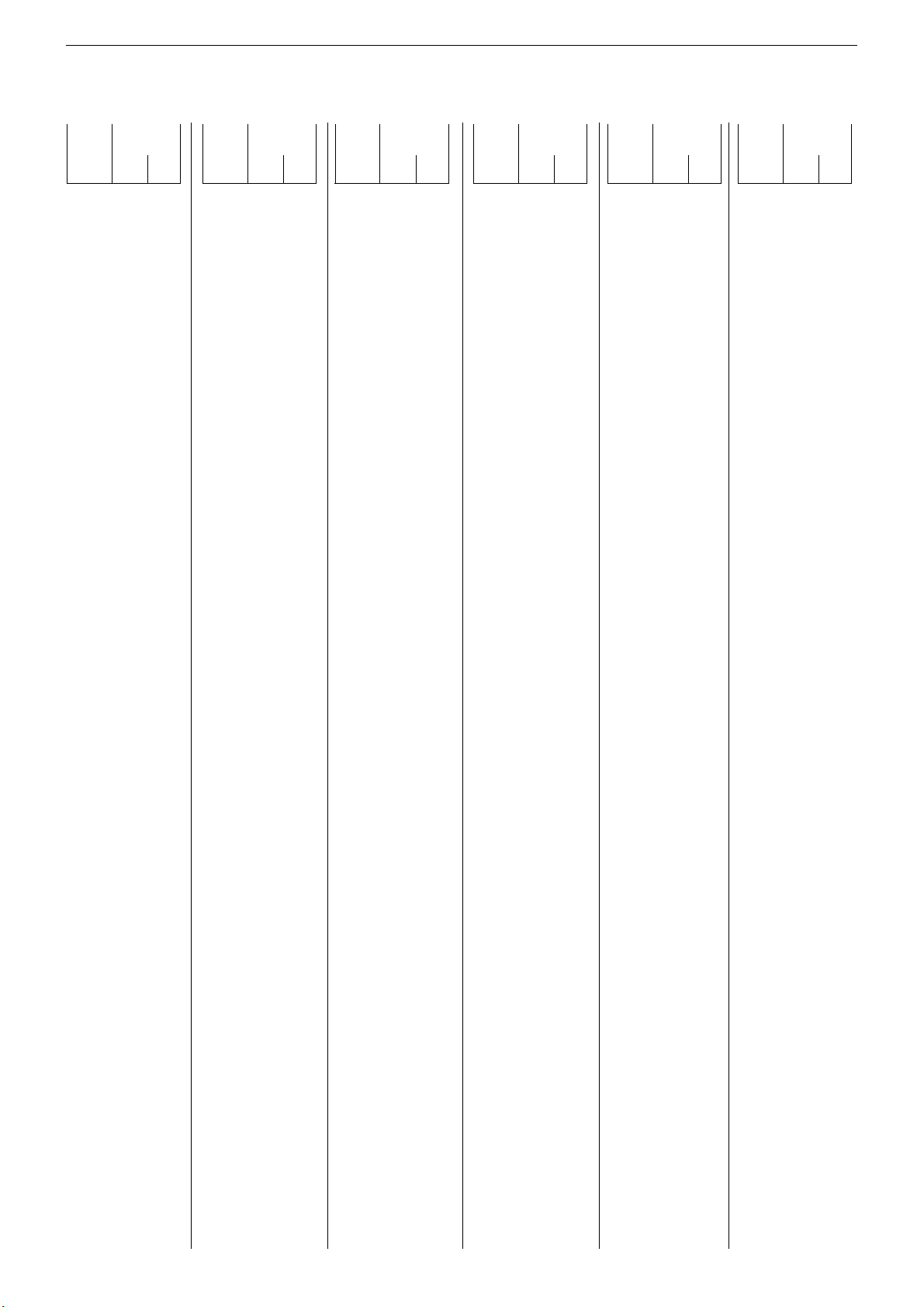
GRUNDIG Service Chassis L6B
Koordinaten für die Bauteile der Bestückungsseite (Ansicht von oben)
Coordinates of the Components on the component side (top view)
Pos.-Nr./ Koordinaten/
Pos. No. Coordinates
XY
C1 225 27
C1052 168 187
C1053 149 194
C12 236 58
C13 224 58
C14 215 54
C15 215 42
C16 215 36
C17 220 27
C18 239 27
C181 173 86
C182 165 90
C183 173 90
C184 165 97
C19 242 27
C2 236 27
C20 246 32
C21 246 36
C216 79 34
C217 79 38
C23 244 66
C230 276 79
C231 276 97
C232 276 89
C233 55 147
C234 89 91
C236 25 184
C238 100 95
C239 100 103
C240 100 107
C241 67 152
C242 67 160
C243 67 164
C244 194 151
C245 194 154
C246 194 156
C247 194 159
C248 194 161
C3 246 39
C300 161 36
C301 161 37
C302 161 34
C303 150 39
C304 150 32
C305 164 34
C306 164 37
C307 159 23
C308 157 46
C309 163 23
C310 163 47
C311 168 23
C312 165 47
C326 160 50
C327 156 50
C350 173 119
C351 173 110
C352 165 113
C353 165 120
C354 178 174
C37 53 97
C38 51 97
C4 246 42
C403 218 134
C45 159 156
C450 284 30
C451 258 37
C452 277 139
C453 277 145
C454 285 131
C456 276 147
C457 277 124
C458 284 110
C46 164 156
C460 258 158
C461 248 156
C462 229 168
C463 276 131
C464 260 141
C465 276 184
C466 246 189
C467 270 188
C468 257 178
C472 257 183
C473 257 181
C5 246 46
C53 51 19
C54 55 24
C550 207 95
C551 205 95
C552 203 95
C553 201 98
C554 201 102
C555 201 104
C556 201 105
C557 203 106
C558 205 106
C559 207 106
Pos.-Nr./ Koordinaten/
Pos. No. Coordinates
XY
C560 211 102
C561 211 100
C562 211 98
C563 218 85
C564 209 106
C565 201 107
C566 211 106
C567 211 104
C568 211 95
C569 209 95
C570 201 95
C571 201 100
C572 204 102
C573 199 95
C574 213 106
C575 213 95
C576 214 85
C577 216 85
C578 215 79
C579 211 79
C6 246 51
C650 266 69
C653 239 119
C654 235 119
C67 119 19
C7 246 55
C75 123 19
C752 276 101
C753 276 99
C754 276 95
C755 276 91
C756 276 81
C757 282 93
C758 282 97
C763 239 100
C764 253 111
C765 270 107
C767 270 105
C768 239 107
C787 282 88
C8 240 58
C827 90 100
C828 57 157
C831 29 154
C835 25 110
C836 55 124
C843 69 117
C844 36 175
C845 39 145
C846 73 87
C847 39 147
C848 73 90
C851 33 171
C852 64 110
C885 49 159
C886 83 102
C898 82 6
C899 40 6
C9 243 58
C904 67 109
C905 34 166
C907 67 142
C908 100 87
C909 100 111
C927 161 64
C928 161 65
C929 161 67
C930 161 69
C931 150 63
C932 164 64
C933 164 65
C934 164 67
C935 164 69
C936 157 76
C937 161 76
C938 164 76
C939 166 76
C944 161 55
C948 150 67
C952 150 69
C953 145 70
C963 161 81
C964 157 81
H29 287 3
H30 13 4
H31 4 197
H32 287 197
J12 173 97
J4 225 31
J400 231 135
J550 206 119
J554 208 133
J555 204 133
J830 32 115
J831 32 113
J834 59 148
J835 100 91
Pos.-Nr./ Koordinaten/
Pos. No. Coordinates
XY
L33 15 29
L34 15 23
L37 176 18
L38 170 17
L39 152 120
L40 152 119
L41 152 116
L42 152 115
L43 157 120
L44 157 119
L45 157 115
L46 166 116
L47 163 111
L48 157 111
L49 165 101
R16 273 25
R400 231 137
R401 218 138
R403 235 150
R405 231 133
R450 264 187
R451 266 192
R455 252 178
R456 252 170
R461 264 192
R462 267 187
R463 275 184
R465 272 184
R569 213 81
R655 239 102
R656 270 90
R657 237 117
R839 23 110
R851 34 163
R852 67 105
R896 49 156
R897 83 98
R900 68 97
R901 68 95
R908 31 158
R940 145 74
R941 145 76
TP1 254 25
TP10 253 57
TP100 50 44
TP101 45 44
TP102 48 34
TP103 44 37
TP1050 154 196
TP1051 162 196
TP11 253 50
TP12 253 41
TP13 250 64
TP14 161 88
TP15 160 87
TP153 212 154
TP154 212 163
TP155 262 193
TP156 213 161
TP157 215 154
TP158 215 163
TP159 216 147
TP16 231 30
TP160 216 161
TP161 217 154
TP162 217 163
TP163 221 136
TP164 218 161
TP165 252 135
TP166 220 163
TP167 221 154
TP168 221 161
TP169 222 147
TP17 232 32
TP170 222 163
TP171 224 154
TP172 224 161
TP173 225 145
TP174 264 147
TP175 251 145
TP176 226 161
TP177 227 154
TP178 227 163
TP179 229 147
TP18 229 30
TP180 229 161
TP181 230 154
TP182 230 163
TP183 231 147
TP184 231 161
TP188 234 161
TP189 235 147
TP19 161 91
TP191 233 145
TP192 236 161
TP193 237 154
TP194 237 163
Pos.-Nr./ Koordinaten/
Pos. No. Coordinates
XY
TP195 234 138
TP196 239 161
TP197 240 154
TP198 240 163
TP199 243 149
TP2 241 37
TP20 230 32
TP200 241 161
TP201 253 139
TP202 215 166
TP203 252 133
TP204 232 163
TP21 160 90
TP22 227 30
TP23 161 93
TP24 228 32
TP25 160 92
TP252 212 19
TP253 212 16
TP26 233 30
TP267 185 26
TP27 161 98
TP28 234 32
TP29 217 110
TP3 241 35
TP30 217 114
TP300 128 9
TP303 145 37
TP304 141 36
TP306 141 40
TP31 220 105
TP310 141 44
TP312 168 20
TP313 157 26
TP314 161 21
TP315 163 21
TP316 159 26
TP317 161 26
TP318 165 26
TP319 130 64
TP32 223 102
TP320 149 42
TP321 163 26
TP33 239 35
TP34 239 37
TP35 255 10
TP351 152 99
TP352 168 112
TP353 160 112
TP354 150 116
TP355 150 115
TP356 160 116
TP357 160 115
TP358 160 120
TP359 160 119
TP36 255 8
TP363 150 120
TP366 150 119
TP37 160 97
TP371 171 122
TP374 173 123
TP377 164 123
TP38 53 32
TP39 161 96
TP4 253 18
TP40 160 95
TP409 183 177
TP41 198 171
TP412 186 176
TP42 158 126
TP462 287 29
TP463 271 167
TP464 273 151
TP466 261 156
TP467 260 126
TP468 284 47
TP469 275 126
TP470 281 157
TP471 286 113
TP472 192 194
TP473 248 160
TP474 194 194
TP475 196 194
TP476 198 194
TP477 227 170
TP478 261 143
TP479 173 196
TP480 222 187
TP5 237 22
TP50 67 15
TP500 198 174
TP501 198 169
TP502 202 159
TP503 202 156
TP504 202 154
TP505 199 152
TP507 20 28
Pos.-Nr./ Koordinaten/
Pos. No. Coordinates
XY
TP508 8 30
TP509 8 38
TP51 70 15
TP510 8 46
TP511 8 53
TP512 8 56
TP513 8 48
TP514 8 33
TP515 8 29
TP516 8 21
TP517 12 77
TP518 9 85
TP519 9 93
TP52 63 15
TP520 14 99
TP521 8 106
TP522 8 114
TP523 8 117
TP524 8 109
TP525 8 95
TP526 4 91
TP527 4 84
TP528 109 27
TP53 74 15
TP530 125 48
TP531 13 140
TP532 8 144
TP533 9 176
TP534 30 121
TP535 8 153
TP536 8 148
TP537 8 141
TP538 85 8
TP539 39 8
TP54 117 17
TP55 78 15
TP56 59 15
TP57 123 29
TP58 82 15
TP59 55 15
TP6 241 32
TP60 126 17
TP61 46 16
TP63 57 33
TP64 84 29
TP65 53 34
TP651 234 121
TP652 239 121
TP66 57 36
TP67 83 34
TP68 18 28
TP69 97 11
TP7 241 43
TP70 83 39
TP71 111 11
TP72 39 49
TP73 130 40
TP74 121 43
TP75 55 6
TP76 90 46
TP77 18 19
TP78 53 48
TP79 41 58
TP8 241 40
TP80 69 6
TP81 44 53
TP82 78 58
TP825 48 179
TP826 79 127
TP827 49 175
TP828 69 114
TP829 54 169
TP83 78 65
TP830 49 169
TP831 53 109
TP832 66 144
TP835 53 136
TP836 53 146
TP838 31 163
TP839 36 169
TP84 47 53
TP840 24 176
TP841 23 108
TP842 27 86
TP843 51 109
TP844 34 123
TP845 31 86
TP846 51 92
TP848 85 6
TP85 78 73
TP851 30 123
TP854 36 86
TP856 43 6
TP857 44 123
TP858 36 123
TP859 40 86
TP86 51 53
Pos.-Nr./ Koordinaten/
Pos. No. Coordinates
XY
TP860 40 123
TP861 44 86
TP862 49 86
TP87 55 53
TP88 177 16
TP89 173 16
TP9 262 16
TP90 78 81
TP91 27 28
TP92 43 82
TP925 121 9
TP926 132 9
TP927 156 58
TP93 67 58
TP931 175 61
TP932 170 62
TP934 175 59
TP935 175 63
TP936 175 57
TP938 169 59
TP939 163 53
TP94 67 65
TP940 164 53
TP941 163 83
TP942 156 83
TP943 159 58
TP944 161 53
TP945 164 58
TP946 123 50
TP947 130 61
TP95 49 82
TP96 45 82
TP97 67 73
TP98 54 82
TP99 67 81
2 - 35

GRUNDIG Service Chassis L6B
Koordinaten für die Bauteile der Lötseite (Ansicht von unten)
Coordinates of the Components on the solder side (bottom view)
Pos.-Nr./ Koordinaten/
Pos. No. Coordinates
XY
C10 252 23
C100 42 32
C101 19 25
C1011 258 49
C1014 140 10
C1019 157 181
C102 32 47
C103 34 15
C104 31 30
C105 35 42
C1050 168 187
C1051 149 194
C1054 153 191
C1055 157 184
C1056 159 184
C1057 162 184
C1058 154 184
C1059 149 187
C106 36 27
C107 48 42
C108 48 34
C109 67 21
C11 279 105
C110 70 21
C111 121 41
C112 63 21
C113 74 21
C114 78 21
C115 59 21
C116 55 21
C117 82 21
C118 135 37
C119 44 58
C120 48 58
C121 51 58
C122 55 58
C123 58 57
C124 42 77
C125 46 77
C126 50 77
C127 57 78
C128 53 77
C129 121 34
C130 135 30
C131 168 177
C132 37 49
C133 154 177
C134 27 30
C135 74 55
C136 74 63
C137 74 70
C138 63 55
C139 74 78
C140 63 63
C141 63 70
C142 63 78
C143 47 50
C144 125 24
C145 128 40
C146 88 17
C147 88 24
C148 60 27
C149 51 27
C150 18 62
C151 27 76
C152 96 32
C153 107 30
C154 105 41
C155 159 140
C156 171 137
C157 168 142
C158 164 142
C159 161 142
C160 157 142
C161 181 154
C162 168 144
C163 19 58
C164 23 77
C165 15 136
C166 15 144
C167 15 142
C168 15 149
C169 164 144
C170 161 144
C171 15 21
C172 15 25
C173 15 23
C174 15 29
C175 161 138
C176 157 144
C177 15 76
C178 15 84
C179 15 82
C180 15 90
C185 169 103
C186 227 79
C187 15 176
Pos.-Nr./ Koordinaten/
Pos. No. Coordinates
XY
C188 15 54
C189 15 114
C190 225 86
C191 14 164
C192 15 44
C193 15 41
C194 15 33
C195 273 106
C196 15 52
C197 170 172
C198 15 104
C199 15 97
C200 15 93
C201 174 156
C202 15 112
C203 88 43
C204 119 41
C205 119 37
C206 133 37
C207 133 34
C208 117 25
C209 133 24
C210 51 19
C211 80 27
C212 82 27
C213 86 31
C214 36 34
C215 36 19
C218 79 44
C219 148 162
C22 260 16
C220 175 162
C221 163 177
C222 159 177
C223 56 147
C224 90 91
C225 43 14
C226 74 192
C227 69 192
C228 51 192
C229 57 192
C235 26 186
C237 174 52
C24 248 69
C25 239 63
C250 245 17
C251 211 23
C252 195 23
C253 199 23
C254 204 23
C26 251 55
C260 106 53
C261 93 53
C262 114 53
C263 96 43
C264 115 43
C27 251 48
C28 251 43
C29 207 61
C30 211 64
C31 246 23
C313 145 32
C314 150 32
C315 150 30
C316 150 27
C317 150 29
C318 145 36
C319 145 34
C32 243 23
C320 142 34
C321 150 34
C322 142 38
C323 150 36
C324 142 43
C325 150 39
C328 147 44
C329 150 21
C33 251 57
C34 251 50
C35 251 46
C355 183 182
C356 178 174
C36 251 41
C39 51 97
C40 18 164
C400 253 129
C401 251 121
C402 246 123
C404 211 171
C41 190 187
C42 246 143
C43 177 134
C44 168 173
C455 265 152
C459 260 145
C469 285 168
C47 156 173
Pos.-Nr./ Koordinaten/
Pos. No. Coordinates
XY
C470 285 161
C471 285 176
C474 274 14
C475 276 147
C476 254 189
C478 285 132
C479 246 189
C48 154 173
C480 277 139
C481 277 124
C482 284 111
C483 259 158
C484 251 158
C485 275 132
C486 261 141
C487 285 30
C488 258 37
C489 229 168
C49 166 140
C50 119 30
C51 121 30
C52 93 17
C55 78 27
C56 65 46
C57 38 55
C58 69 21
C59 69 17
C60 72 17
C61 72 21
C62 65 17
C63 65 21
C64 76 17
C65 76 21
C651 258 76
C652 266 69
C66 61 17
C68 61 21
C69 80 17
C70 80 21
C71 57 17
C72 84 17
C73 84 21
C74 57 21
C750 267 64
C751 262 76
C76 30 34
C762 244 76
C77 58 39
C771 246 76
C772 260 76
C773 264 76
C774 254 76
C775 252 76
C776 250 76
C777 248 76
C78 55 37
C781 276 68
C782 285 68
C783 239 69
C784 277 110
C785 233 110
C786 258 68
C79 58 43
C80 55 41
C81 81 44
C82 45 30
C825 26 157
C826 60 103
C83 44 57
C830 60 97
C832 22 167
C837 90 100
C838 57 157
C839 91 84
C84 80 55
C840 58 137
C841 58 139
C842 91 86
C849 25 145
C85 80 63
C850 59 88
C854 48 179
C855 84 121
C856 59 114
C857 27 178
C858 50 165
C859 83 107
C86 48 57
C860 57 178
C861 91 123
C862 46 169
C863 80 111
C864 30 165
C865 64 109
C866 30 102
C867 34 120
C868 29 120
Pos.-Nr./ Koordinaten/
Pos. No. Coordinates
XY
C869 32 120
C87 51 57
C870 36 120
C871 44 120
C872 40 120
C873 46 109
C874 26 161
C875 56 105
C876 22 161
C877 56 109
C878 22 171
C88 80 70
C881 51 157
C882 84 100
C883 47 157
C884 81 100
C89 69 55
C890 46 105
C891 32 124
C892 30 124
C893 36 124
C894 44 124
C895 42 124
C897 25 111
C90 80 78
C900 42 134
C901 55 124
C902 30 167
C903 64 107
C906 62 123
C91 55 57
C92 42 79
C925 157 55
C926 155 55
C93 69 63
C94 46 79
C940 150 65
C941 150 63
C942 150 61
C943 150 59
C945 150 70
C946 150 69
C947 150 67
C949 163 75
C95 50 79
C950 145 72
C951 150 74
C954 150 78
C955 145 78
C956 150 76
C957 150 72
C958 150 80
C959 180 78
C96 69 70
C960 127 65
C961 120 53
C962 174 70
C97 69 78
C98 53 79
C99 42 39
CN250 237 3
D1 279 77
D10 62 190
D2 279 74
D250 258 4
D251 258 10
D252 218 19
D253 218 14
D254 195 26
D255 199 26
D256 204 26
D257 182 19
D258 182 23
D259 182 28
D260 262 10
D3 180 142
D4 172 142
D450 255 145
D451 270 43
D452 233 189
D453 272 160
D5 153 142
D6 145 142
D7 79 193
D8 64 196
D826 39 184
D827 71 127
D828 79 121
D829 34 146
D830 67 88
D831 75 185
D9 64 190
F450 284 40
F451 285 152
H1 12 195
H10 239 80
Pos.-Nr./ Koordinaten/
Pos. No. Coordinates
XY
H11 247 27
H12 215 58
H13 154 26
H14 170 46
H15 170 75
H16 151 56
H17 76 29
H18 62 42
H19 4 197
H2 275 195
H20 13 4
H21 287 3
H22 287 197
H23 273 110
H25 218 125
H26 240 142
H27 287 77
H28 287 105
H3 5 5
H4 275 5
H5 140 195
H6 189 22
H7 188 83
H8 221 115
H9 239 112
J1 251 37
J10 159 55
J1000 253 132
J11 201 133
J13 175 124
J14 178 130
J19 24 7
J2 251 39
J250 218 23
J251 237 19
J252 237 16
J253 249 15
J254 251 15
J255 247 15
J256 253 15
J3 251 35
J300 138 34
J301 138 36
J302 138 38
J303 138 40
J304 138 43
J305 138 44
J306 168 23
J307 170 23
J308 166 23
J34 45 115
J350 172 124
J351 162 121
J352 147 126
J353 147 130
J354 162 126
J401 246 127
J402 253 137
J403 245 136
J450 159 6
J5 235 63
J50 59 49
J51 39 58
J52 37 58
J53 97 2
J54 111 2
J55 55 2
J551 206 119
J552 201 124
J553 199 124
J56 69 2
J57 175 6
J6 152 173
J7 160 103
J8 152 155
J825 51 169
J826 52 140
J827 80 90
J828 58 169
J829 58 172
J832 83 2
J833 41 2
J9 160 126
J925 168 55
J926 126 5
JP1 155 93
JP150 84 65
JP300 139 26
JP400 249 133
JP401 226 154
JP450 272 51
JP451 215 196
JP452 187 196
JP453 254 196
JP650 271 117
L1 246 64
L10 284 51
Pos.-Nr./ Koordinaten/
Pos. No. Coordinates
XY
L1004 110 48
L1005 169 129
L1050 173 184
L1051 156 184
L11 265 59
L12 274 60
L13 257 59
L14 232 196
L15 220 190
L150 23 67
L17 213 190
L19 206 190
L2 210 59
L20 171 81
L21 178 156
L22 177 150
L23 168 150
L24 156 150
L25 147 150
L250 203 18
L251 199 18
L252 194 18
L26 147 5
L27 147 14
L28 133 16
L29 55 12
L3 274 63
L30 68 12
L300 152 43
L301 155 21
L31 15 88
L32 15 80
L35 15 140
L36 15 153
L4 274 57
L450 270 29
L451 216 180
L452 265 182
L453 270 32
L454 219 180
L5 266 131
L50 42 42
L51 42 34
L52 128 29
L53 93 24
L54 83 44
L55 40 55
L550 222 81
L56 46 23
L57 194 151
L58 194 154
L59 194 156
L6 266 129
L60 194 159
L61 194 161
L7 166 177
L751 271 74
L752 277 105
L753 228 110
L754 250 73
L8 284 58
L825 86 83
L826 54 137
L827 27 150
L828 60 93
L829 48 184
L830 82 127
L831 49 124
L832 40 190
L833 91 76
L834 25 116
L9 156 177
L925 174 77
P150 4 159
P151 4 38
P152 4 99
P250 199 6
Q1 257 129
Q1000 185 171
Q105 120 47
Q1050 168 181
Q150 191 168
Q2 182 189
Q3 48 112
Q450 276 154
Q451 257 175
Q50 59 46
Q51 29 39
Q52 25 39
Q53 42 20
Q54 42 24
Q550 201 182
Q551 196 140
Q552 201 187
Q553 199 140
Q554 196 145
Q555 199 145
2 - 36

GRUNDIG Service Chassis L6B
Pos.-Nr./ Koordinaten/
Pos. No. Coordinates
XY
Q825 26 166
Q826 60 109
Q827 31 154
Q828 65 97
Q829 26 171
Q830 26 92
Q831 30 92
Q832 35 92
Q833 39 92
Q834 44 92
Q835 48 92
R1 244 23
R10 257 124
R100 58 41
R1006 276 165
R1007 276 169
R1008 267 165
R1009 267 169
R101 55 45
R1012 276 173
R1013 276 178
R1014 257 169
R1015 257 165
R1016 248 180
R1017 187 180
R1018 183 166
R1019 183 168
R102 19 27
R103 37 47
R104 15 17
R105 30 28
R1050 164 184
R1051 170 177
R11 109 53
R12 178 191
R13 289 142
R139 96 53
R14 289 123
R143 116 53
R144 124 47
R15 289 126
R153 191 159
R154 191 156
R155 191 154
R156 191 151
R157 194 166
R158 111 53
R161 19 74
R168 191 164
R169 34 57
R17 149 126
R170 15 138
R171 15 145
R172 15 19
R173 15 27
R174 15 78
R175 15 86
R176 194 170
R177 25 57
R178 29 57
R179 30 57
R18 162 103
R180 29 76
R181 32 57
R182 27 57
R183 23 57
R184 34 76
R185 36 76
R19 166 173
R190 15 50
R195 15 110
R198 15 46
R199 15 39
R2 252 31
R20 163 173
R200 15 31
R201 15 48
R203 15 106
R204 15 99
R205 15 91
R206 15 108
Pos.-Nr./ Koordinaten/
Pos. No. Coordinates
XY
R21 164 173
R22 158 173
R23 160 173
R24 152 169
R25 153 137
R250 258 7
R251 258 12
R252 243 12
R253 218 17
R254 218 22
R255 215 23
R256 179 19
R257 195 22
R258 199 22
R259 204 22
R26 46 19
R260 179 23
R27 62 185
R28 166 138
R29 16 164
R3 225 23
R30 186 164
R300 159 23
R301 164 23
R302 161 23
R303 163 23
R304 145 29
R305 145 27
R306 145 30
R307 145 25
R31 45 113
R32 45 111
R33 52 115
R34 52 112
R35 207 146
R351 185 179
R352 185 182
R353 164 126
R354 183 179
R36 207 148
R4 237 63
R40 194 164
R402 250 140
R404 245 131
R41 191 161
R42 194 171
R43 194 168
R452 269 10
R453 273 154
R454 279 154
R457 233 180
R458 229 180
R459 263 135
R460 261 135
R466 262 4
R467 289 146
R5 257 134
R50 123 37
R51 123 41
R52 67 17
R53 70 17
R54 63 17
R55 74 17
R550 195 124
R551 222 102
R552 222 105
R553 189 140
R554 189 145
R555 204 119
R556 203 119
R557 201 119
R558 199 119
R559 197 179
R56 78 17
R560 197 182
R561 193 140
R562 197 184
R563 197 187
R564 202 140
R565 193 145
R566 202 145
Pos.-Nr./ Koordinaten/
Pos. No. Coordinates
XY
R567 191 140
R568 191 145
R57 59 17
R570 201 179
R571 201 184
R572 207 144
R573 197 124
R574 199 116
R575 197 119
R576 203 124
R577 191 124
R578 191 119
R579 193 124
R58 55 17
R580 189 124
R581 189 119
R582 220 119
R583 218 119
R59 82 17
R6 257 132
R60 29 42
R61 29 44
R62 64 49
R63 55 48
R64 37 15
R65 44 55
R650 229 106
R651 229 104
R652 234 104
R653 229 102
R654 234 102
R658 256 76
R66 48 55
R67 51 55
R68 55 55
R69 41 28
R7 178 189
R70 42 81
R71 46 81
R72 50 81
R73 53 81
R74 121 37
R75 135 34
R76 55 32
R77 58 33
R78 30 36
R79 55 34
R8 176 189
R80 58 36
R81 73 46
R82 71 46
R825 33 185
R826 65 125
R828 41 102
R829 32 102
R83 45 28
R830 34 102
R831 36 102
R832 37 102
R833 39 102
R834 64 110
R835 30 169
R836 22 169
R837 30 171
R84 78 55
R840 22 165
R841 56 110
R842 30 148
R843 64 90
R844 22 175
R845 26 90
R846 30 90
R847 35 90
R848 39 90
R849 44 90
R85 78 63
R850 48 90
R853 46 175
R854 80 117
R855 46 173
R856 33 183
Pos.-Nr./ Koordinaten/
Pos. No. Coordinates
XY
R857 80 115
R858 65 121
R859 46 171
R86 78 70
R860 80 113
R861 56 165
R862 90 110
R863 58 165
R864 92 110
R865 42 120
R866 38 120
R867 32 97
R868 34 97
R869 36 97
R87 78 78
R870 37 97
R871 39 97
R872 41 97
R873 26 156
R874 60 101
R875 22 163
R876 56 107
R877 22 173
R878 46 107
R879 26 88
R88 67 55
R880 34 124
R881 30 88
R882 35 88
R883 29 124
R884 38 124
R885 39 88
R886 46 124
R887 44 88
R888 40 124
R889 48 88
R89 67 63
R890 39 187
R891 72 125
R892 33 187
R893 65 127
R894 26 159
R895 56 103
R898 26 154
R899 60 99
R9 178 187
R90 67 70
R902 30 142
R903 64 86
R906 30 144
R907 64 88
R909 64 101
R91 67 78
R92 34 81
R925 173 61
R926 173 59
R927 173 63
R928 173 57
R929 161 55
R93 42 44
R930 166 55
R931 163 55
R932 164 55
R933 141 63
R934 141 61
R935 141 59
R936 141 70
R937 141 69
R938 141 67
R939 141 65
R94 36 81
R942 145 59
R943 145 67
R944 145 65
R945 145 63
R946 145 61
R947 145 70
R948 145 69
R949 145 74
R95 42 37
R950 145 76
Pos.-Nr./ Koordinaten/
Pos. No. Coordinates
XY
R96 119 34
R97 133 30
R98 64 46
R99 58 37
RG1 225 63
RG10 210 41
RG11 210 29
RG12 210 33
RG13 232 63
RG2 229 63
RG3 217 63
RG300 173 27
RG301 173 35
RG302 173 31
RG303 173 43
RG304 173 39
RG4 221 63
RG5 210 52
RG6 210 56
RG650 234 81
RG651 260 117
RG652 234 77
RG653 257 117
RG654 234 88
RG655 249 117
RG656 245 117
RG657 234 84
RG658 234 96
RG659 253 117
RG660 234 92
RG661 234 100
RG662 273 88
RG7 210 44
RG8 210 48
RG9 210 37
RG925 180 65
RG926 180 61
RG927 180 72
RG928 180 69
RP550 180 104
RP551 180 123
RP552 180 111
RP553 180 119
RP554 180 115
RP555 187 128
RP556 183 128
RP557 180 107
RP558 180 100
RP559 180 96
RP560 180 92
RP561 180 88
RP562 180 84
S1 264 124
S104 103 21
S1050 158 197
S150 200 162
S2 163 134
S3 83 191
S350 155 116
S4 269 36
S450 267 5
S5 138 185
S50 122 16
S550 203 129
S551 207 137
SAW825 43 150
SAW826 76 92
SAW827 38 150
SAW828 71 92
TU825 89 164
TU826 122 108
U1 260 23
U101 104 60
U1050 158 191
U150 15 67
U151 31 67
U2 231 43
U250 241 17
U251 211 20
U3 162 162
Pos.-Nr./ Koordinaten/
Pos. No. Coordinates
XY
U300 161 36
U350 169 114
U351 178 181
U352 169 91
U400 227 134
U401 211 167
U402 251 125
U450 268 139
U451 269 15
U452 269 152
U453 254 180
U454 281 19
U455 241 177
U456 284 142
U457 284 121
U458 257 150
U459 281 185
U50 128 33
U51 69 36
U52 50 67
U550 206 99
U650 255 96
U750 282 91
U825 38 167
U826 72 109
U827 36 110
U925 131 54
U926 161 67
Y300 158 47
Y50 81 36
Y550 213 81
Y650 237 117
Y825 38 178
Y826 72 121
Y925 159 79
2 - 37

GRUNDIG Service Chassis L6B
IR-Empfänger / IR Receiver
IR1
IR
Out
1
GND
2
Vs
3
C2
C22U50V
D1
R3
100R
CN1
1
2
3
4
5
Bedienplatte / Keyboard
S5
MENU
S6
SOURCE
S3
VOL+
S4
VOL-
S1
PROG+
S2
PROG-
CN1
1
2
3
4
5
2 - 38

ǵ
GRUNDIG Service Chassis L6B
ǵ
3 - 1
Ersatzteilliste
Spare Parts List
10 / 2004
POS. NR. ABB. MATERIAL-NR. ANZ. BEZEICHNUNG DESCRIPTION
POS. NO. FIG. PART NUMBER QTY.
720126007800 AMIRA 26 LW 68-9410 TOP AMIRA 26 LW 68-9410 TOP
0001.000 759551050600 GEHAEUSEVORDERTEIL SILBER FRONT COVER SILVER
0002.000 759551050100 RUECKWAND DUNKELGRAU BACK COVER SILBER
0003.000 S 275990131800 X LP-CHASSISMODUL CHASSISBOARD
0004.000 S 759551052300 NETZTEIL 180 W 24/5 12/5 POWER SUPPLY 180 W 24/5 12/5
0005.000 759551050000 LAUTSPRECHER 7 W 4 OHM SPEAKER 7 W 4 OHM
0007.000 759551050300 BUCHSENABDECKUNG JACK COVER
0010.000 S 759551052200 LCD DISPLAY LC260W01-A5 LCD DISPLAY LC260W01-A5
0011.000 759550934900 KNOPF NETZ SILBER KNOB POWER SILVER
0012.000 759551050200 KNOPF PROGRAMM/LAUTSTAERKE KNOB PROGRAMM/VOLUME
0013.000 759551050400 FUSS SILBER HORIZONTAL FOOT SILVER HORIZONTAL
0014.000 759551050500 FUSS SILBER VERIKAL FOOT SILVER VERTICAL
0015.000 S 759550978300 NETZSCHALTER ESZ92D21B POWER SWITCH ESZ92D21B
0016.000 720117135900 FERNBEDIENUNG REMOTE CONTROL
0018.000 275991020300 X LP-BEDIENMODUL CONTROLBOARD
720117081000 BEDIENUNGSANLEITUNG D/GB/F/I/N INSTRUCTION MANUAL D/GB/F/I/NL
720117081100 BEDIENUNGSANLEITUNG S/DK/N/FIN INSTRUCTION MANUAL S/DK/N/FIN/
720100489000 SERVICE MANUAL D/GB SERVICE MANUAL D/GB
Es gelten die Vorschriften und Sicherheitshinweise
gemäß dem Service Manual "Sicherheit", Mat.-Nummer 720108000001, sowie zusätzlich die eventuell abweichenden, landesspezifischen Vorschriften!
d©
KEIN E-TEIL NO SPARE PART
KEIN E-TEIL NO SPARE PART
KEIN E-TEIL NO SPARE PART
X = SIEHE GESONDERTE E-LISTE X = SEE SEPARATE PARTS LIST
AMIRA 26 LW 68-9410 TOP
MATERIAL-NR. / PART NO.: 720126007800
BESTELL-NR. / ORDER NO.: GBC4200
The regulations and safety instructions shall be valid
!
as provided by the "Safety" Service Manual, part
number 720108000001, as well as the respective
( ! )
national deviations.
ÄNDERUNGEN VORBEHALTEN / SUBJECT TO ALTERATION
TV
Ersatzteilliste
Spare Parts List
10 / 2004
POS. NR. ABB. MATERIAL-NR. ANZ. BEZEICHNUNG DESCRIPTION
POS. NO. FIG. PART NUMBER QTY.
275990131800 LP-CHASSISMODUL l6B CHASSISBOARD L6B
POS. NR. MATERIAL-NR. BEZEICHNUNG
POS. NO. PART NUMBER DESCRIPTION
D 2 830921512700 DIODE 1 N 4007 -GA
D 250 759530510400 DIODE BAV 99
D 251 759530510400 DIODE BAV 99
D 252 759530510400 DIODE BAV 99
D 257 759530510400 DIODE BAV 99
D 258 759530510400 DIODE BAV 99
D 259 759530510400 DIODE BAV 99
D 260 759530510400 DIODE BAV 99
D 451 759550967900 DIODE 1N5820
D 452 759550967900 DIODE 1N5820
D 827 830953414900 MELF-DIODE LL 4148 TFK/ITT
D 829 759880116200 DIODE BA 682
D 830 759880116200 DIODE BA 682
D 831 759550923600 DIODE BZX55C33
F 450 S 759550935300 SICHERUNG T5 A / 250 V
F 451 S 759550935300 SICHERUNG T5 A / 250 V
L 5 814052636100 DR 0411 10UH 5% AV619 -AMMO
L 6 814052636100 DR 0411 10UH 5% AV619 -AMMO
L 22 759550451500 SPULE 10UH R0814
L 23 759550451500 SPULE 10UH R0814
L 24 759550451500 SPULE 10UH R0814
L 25 759550451500 SPULE 10UH R0814
L 450 759550625500 SPULE 100 UH
L 451 759550625500 SPULE 100 UH
L 826 759550451600 SMD SPULE 1UH
L 827 814052632600 DR AX 0411-GA 47UH 5%
L 828 814052632600 DR AX 0411-GA 47UH 5%
L 831 759550451600 SMD SPULE 1UH
L 832 814052636100 DR 0411 10UH 5% AV619 -AMMO
L 833 814052636100 DR 0411 10UH 5% AV619 -AMMO
L 1005 759550451600 SMD SPULE 1UH
P 150 759550922900 EURO AV BUCHSE
P 151 759550922900 EURO AV BUCHSE
P 152 759550922900 EURO AV BUCHSE
Q 1 830100484800 SMD TRANS BC848B/ BC847B P
Q 2 830100484800 SMD TRANS BC848B/ BC847B P
Q 51 830100484800 SMD TRANS BC848B/ BC847B P
Q 52 830100484800 SMD TRANS BC848B/ BC847B P
Q 53 830100484800 SMD TRANS BC848B/ BC847B P
Q 54 830100484800 SMD TRANS BC848B/ BC847B P
Q 450 830100484800 SMD TRANS BC848B/ BC847B P
d©
KEIN E-TEIL NO SPARE PART
POS. NR. MATERIAL-NR. BEZEICHNUNG
POS. NO. PART NUMBER DESCRIPTION
Q 550 830100484800 SMD TRANS BC848B/ BC847B P
Q 551 830100484800 SMD TRANS BC848B/ BC847B P
Q 552 830100484800 SMD TRANS BC848B/ BC847B P
Q 554 830100484800 SMD TRANS BC848B/ BC847B P
Q 555 830100484800 SMD TRANS BC848B/ BC847B P
Q 825 830100484800 SMD TRANS BC848B/ BC847B P
Q 826 830100484800 SMD TRANS BC848B/ BC847B P
Q 827 830100484800 SMD TRANS BC848B/ BC847B P
Q 828 830100484800 SMD TRANS BC848B/ BC847B P
Q 829 830100484800 SMD TRANS BC848B/ BC847B P
Q 830 830100484800 SMD TRANS BC848B/ BC847B P
Q 831 830100484800 SMD TRANS BC848B/ BC847B P
Q 832 830100484800 SMD TRANS BC848B/ BC847B P
Q 833 830100484800 SMD TRANS BC848B/ BC847B P
Q 834 830100484800 SMD TRANS BC848B/ BC847B P
Q 835 830100484800 SMD TRANS BC848B/ BC847B P
Q 1000 830100484800 SMD TRANS BC848B/ BC847B P
Q 1050 830100484800 SMD TRANS BC848B/ BC847B P
SAW 825 759550458000 FILTER OFW K3958M
SAW 826 759550458000 FILTER OFW K3958M
SAW 827 759550921100 FILTER OFW K9656M
SAW 828 759550921100 FILTER OFW K9656M
TU 825 759551052100 TUNER PH UV1316T/SIGH-3 SPL
TU 826 759551052000 TUNER UV 1316/A H-4
U 1 759551050800 IC NCP 1117 DT 33 RK
U 2 759551051000 IC AD 9887 KS-100
U 3 759551059600 IC TA 2024 TRIPATH
U 50 759540209400 IC TDA 1308T/N1
U 52 830536642000 IC TEA6420 SGS
U 150 759551050900 IC PI 5V 330 W
U 151 759550475700 CIC PCF8591
U 250 759551050700 IC 24LC21A-I/SN-CMOS18K/2.5
U 251 759551050700 IC 24LC21A-I/SN-CMOS18K/2.5
U 300 759551051800 IC SAA 7118E/V1 BGA156
U 350 759551051500 IC DS 90 C 385 A
U 351 759551051200 IC MSP3410-MQFP64
U 400 830574296000 SMD IC AM29LV160DB-90EC
U 401 759550970700 IC CHIP AT24C32AN-10SI-2.7
U 402 759880575800 IC RESET TLC7733
U 450 759551060700 IC NCP 1117 DTARK
U 452 759550968600 TRANS FDS9933A
U 454 759551060800 IC CHIPLM 2576 D2TR4-005V3A
U 455 759551051900 IC LM 2576 D2TR4-012 3A
ÄNDERUNGEN VORBEHALTEN / SUBJECT TO ALTERATION
LP-CHASSISMODUL
MATERIAL-NR. / PART NO.: 275990131800
TV
CHASSISBOARD

3 - 2
POS. NR. MATERIAL-NR. BEZEICHNUNG
POS. NO. PART NUMBER DESCRIPTION
U 456 830520431500 IC LM317MT
U 457 759551050800 IC NCP 1117 DT 33 RK
U 458 759551050800 IC NCP 1117 DT 33 RK
U 550 759551051100 IC PW 181A -10 V
U 650 759551051700 IC PW 1231A
U 750 759551051600 IC MT 48 LC 4M 16 A2
U 825 830584988600 SMD IC TDA9886T-V3 PHI >>
U 826 830584988600 SMD IC TDA9886T-V3 PHI >>
U 827 759908008000 IC TEA6415CD STR535N/MAC
U 925 759551050800 IC NCP 1117 DT 33 RK
U 926 759551051400 IC SAA 7118 E/V1
Y 50 759550926200 QUARZ 18.432 MHZ
Y 300 759880691000 QUARZ 24.576MHZ
Y 550 759880681600 DUAL - LED
Y 650 759813134100 QUARZ 10 MHZ HC 49/U-S
Y 825 759550921200 QUARZ 4 MHZ
POS. NR. MATERIAL-NR. BEZEICHNUNG
POS. NO. PART NUMBER DESCRIPTION
ǵ
Ersatzteilliste
Spare Parts List
10 / 2004
MATERIAL-NR. / PART NO.: 275991020300
POS. NR. ABB. MATERIAL-NR. ANZ. BEZEICHNUNG DESCRIPTION
POS. NO. FIG. PART NUMBER QTY.
275991020300 LP-BEDIENMODUL CONTROLBOARD
POS. NR. MATERIAL-NR. BEZEICHNUNG
POS. NO. PART NUMBER DESCRIPTION
AV/ TV 759550451400 TASTSCHALTER
IR 1 759550969900 TRANS TSOP34838 SS1A
MENU 759550451400 TASTSCHALTER
P + 759550451400 TASTSCHALTER
P - 759550451400 TASTSCHALTER
V + 759550451400 TASTSCHALTER
V - 759550451400 TASTSCHALTER
d©
KEIN E-TEIL NO SPARE PART
POS. NR. MATERIAL-NR. BEZEICHNUNG
POS. NO. PART NUMBER DESCRIPTION
GRUNDIG Service Chassis L6B
TV
LP-BEDIENMODUL
CONTROBOARD
Es gelten die Vorschriften und Sicherheitshinweise
gemäß dem Service Manual "Sicherheit", Mat.-Nummer 720108000001, sowie zusätzlich die eventuell abweichenden, landesspezifischen Vorschriften!
The regulations and safety instructions shall be valid
!
as provided by the "Safety" Service Manual, part
number 720108000001, as well as the respective
( ! )
national deviations.
ÄNDERUNGEN VORBEHALTEN / SUBJECT TO ALTERATION
Es gelten die Vorschriften und Sicherheitshinweise
gemäß dem Service Manual "Sicherheit", Mat.-Nummer 720108000001, sowie zusätzlich die eventuell abweichenden, landesspezifischen Vorschriften!
The regulations and safety instructions shall be valid
!
as provided by the "Safety" Service Manual, part
number 720108000001, as well as the respective
( ! )
national deviations.
ÄNDERUNGEN VORBEHALTEN / SUBJECT TO ALTERATION
