Grundig 48VLX8572 Schematic
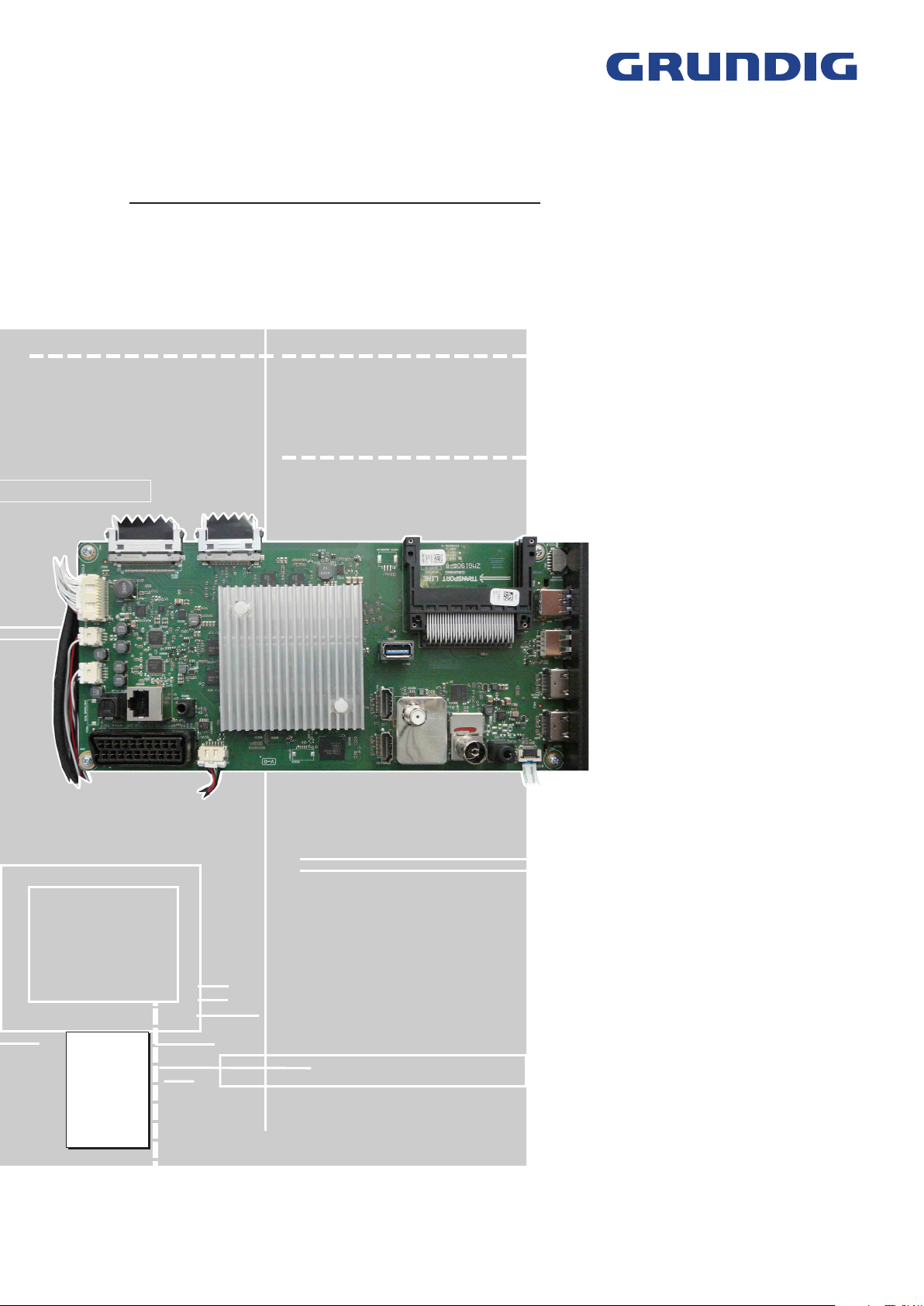
TV Service Manual
Chassis KP
48 VLX 8572 BP
48 VLX 8573 BP
48 VLX 8582 BP
48 VLX 8582 SP
48 VLX 8582 WP
48 VLX 9570 BP
48 VLX 9570 WP
55 VLX 8545 BP
55 VLX 8572 BP
55 VLX 8573 BP
55 VLX 8582 BP
55 VLX 8582 SP
55 VLX 8582 WP
55 VLX 9570 BP
55 VLX 9570 WP
65 VLX 9590 BP
Atlanta 48 CLX 8586 SP
Atlanta 55 CLX 8586 SP
Fine Arts 55 FLX 9590 BP
Fine Arts 55 FLX 9591 BP
Fine Arts 55 FLX 9591 SP
Fine Arts 55 FLX 9690 SP
Fine Arts 65 FLX 9590 BP
Fine Arts 65 FLX 9591 BP
Fine Arts 65 FLX 9591 SP
Fine Arts 65 FLX 9690 SP
MYA000
MZU000
MZJ000
MZK000
MZL000
PBA000
PBB000
PAJ000
MYB000
MZV000
MZM000
MZN000
MZP000
PBC000
PBD000
MWN000
MZQ000
MZR000
PBF000
PGP000
MZT000
PAZ000
PBE000
PGN000
MZS000
PAY000
Zusätzlich erforderliche Unterlagen für den Komplettservice
Additionally required Service Documents for the Complete Service
Service
Manual
Sicherheit
Safety
Materialnr./Part No.
720108000001
Materialnummer / Part Number 720100570000
Änderungen vorbehalten / Subject to alteration
TCC 1216…0915 MP • Prepared in Germany
http://www.grundig.com
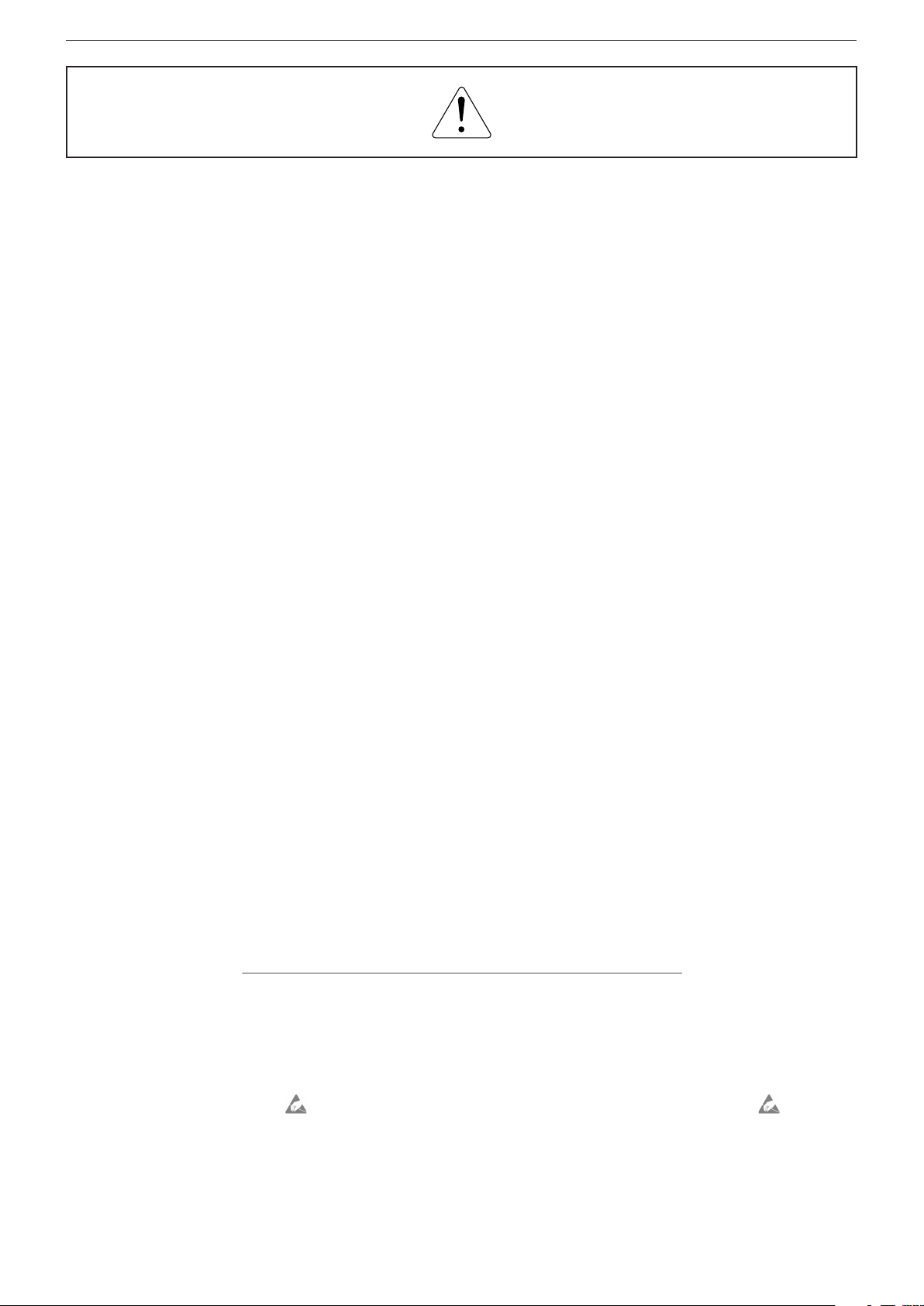
GRUNDIG Service Chassis KP
Es gelten die Vorschriften und Sicherheitshinweise
gemäß dem Service Manual "Sicherheit", Materialnummer 720108000001, sowie zusätzlich die eventuell abweichenden, landesspezifischen Vorschriften!
Inhaltsverzeichnis
Allgemeiner Teil
Allgemeine Hinweise .....................................................................1-2
Spezial-Funktionen
Geräte- und Display-Varianten
Servicehinweise
Technische Daten ..........................................................................1-6
Bedienhinweise
Service- und Sonderfunktionen
.................................. 1-2…1-68
........................................................................1-3
......................................................1-4
............................................................................1-4
...........................................................................1-24
...................................................1-66
Seite
Platinenabbildungen
und Schaltpläne
Chassisplatte ZMG190R-6 ............................................................2-1
– Blockschaltplan ..........................................................................2-9
– Netzteil .....................................................................................2-10
– HDMI........................................................................................2-12
– SCART, SPDIF ........................................................................2-13
– USB .........................................................................................2-13
– DVB-S ......................................................................................2-14
– DVB-C/T/T2, Demodulator .......................................................2-15
– PCMCIA-Interface ....................................................................2-16
– Scaler-SOC / LAN....................................................................2-17
– FLASH .....................................................................................2-21
– RAM .........................................................................................2-22
– LVDS ........................................................................................2-25
– Keyboard..................................................................................2-25
– Verstärker ................................................................................. 2-26
UHD-Modul ZMG192R-1
– Netzteil .....................................................................................2-30
– Scaler.......................................................................................2-32
– RAM .........................................................................................2-33
– LVDS ........................................................................................2-35
UHD-Modul ZPE192R-2
– Netzteil .....................................................................................2-40
– Scaler.......................................................................................2-42
– RAM .........................................................................................2-43
– Configuration ...........................................................................2-45
– Micro-Dimming.........................................................................2-46
– Convertion ...............................................................................2-47
– LVDS ........................................................................................2-48
Netzteil/Konverter FSP168-3FS01 / FSP173-3FS01
Netzteil/Konverter ZMF193-05
Netzteil ZMF194-04
Docking-Platten
IR/LED-Platte...............................................................................2-65
Keyboard
.....................................................................................2-65
.................................. 2-1…2-65
.............................................................2-27
..............................................................2-36
..................2-50
....................................................2-53
.....................................................................2-59
...........................................................................2-64
The regulations and safety instructions shall be valid
as provided by the "Safety" Service Manual, part
number 720108000001, as well as the respective
national deviations.
Table of Contents
General Section
General Notes ...............................................................................1-2
Special Functions
Product and Display Variants
Service Hints
Technical Data
Operating Hints
Service and Special Functions
.................................................................................1-4
...............................................................................1-6
.................................. 1-2…1-68
..........................................................................1-3
.........................................................1-4
............................................................................1-45
....................................................1-66
Page
Layout of the PCBs
and Circuit Diagrams
Chassis Board ZMG190R-6 ..........................................................2-1
– Block Circuit Diagram ................................................................2-9
– Power Supply ...........................................................................2-10
– HDMI........................................................................................2-12
– SCART, SPDIF ........................................................................2-13
– USB .........................................................................................2-13
– DVB-S ......................................................................................2-14
– DVB-C/T/T2, Demodulator .......................................................2-15
– PCMCIA Interface .................................................................... 2-16
– Scaler SOC / LAN ....................................................................2-17
– FLASH .....................................................................................2-21
– RAM .........................................................................................2-22
– LVDS ........................................................................................2-25
– Keyboard..................................................................................2-25
– Amplifier ...................................................................................2-26
UHD Board ZMG192R-1
– Power Supply ...........................................................................2-30
– Scaler.......................................................................................2-32
– RAM .........................................................................................2-33
– LVDS ........................................................................................2-35
UHD Board ZPE192R-2
– Power Supply ...........................................................................2-40
– Scaler.......................................................................................2-42
– RAM .........................................................................................2-43
– Configuration ...........................................................................2-45
– Micro Dimming .........................................................................2-46
– Convertion ...............................................................................2-47
– LVDS ........................................................................................2-48
Power Supply/Converter FSP168-3FS01 / FSP173-3FS01
Power Supply/Converter ZMF193-05
Power Supply ZMF194-04
Docking Boards
IR/LED Board
Keyboard
...........................................................................2-64
..............................................................................2-65
.....................................................................................2-65
......................... 2-1…2-65
.............................................................2-27
..............................................................2-36
........2-50
..........................................2-53
...........................................................2-59
Ersatzteillisten .................................... 3-1…3-17
Allgemeiner Teil
Allgemeine Hinweise
Vor dem Öffnen des Gehäuses den Netzstecker ziehen!
Achtung: ESD-Vorschriften beachten
Leitungsverlegung
Bevor Sie die Leitungen und insbesondere die Masseleitungen lösen,
ist die Leitungs ver legung zu den einzelnen Baugruppen zu beachten.
Nach erfolgter Reparatur ist es notwendig, die Leitungsführung wieder
in den werkseitigen Zustand zu versetzen, um evtl. spätere Ausfälle
oder Störungen zu vermeiden.
Spare Parts Lists ................................ 3-1…3-17
General Section
General Notes
Before opening the cabinet disconnect the mains plug!
Attention: Observe the ESD safety regulations
Wiring
Before disconnecting any leads and especially the earth connecting
leads observe the way they are routed to the individual assemblies.
On completion of the repairs the leads must be laid out as originally
fitted at the factory to avoid later failures or disturbances.
1 - 2

GRUNDIG Service Chassis KP
Durchführen von Messungen
Bei Messungen mit dem Oszilloskop an Halb leitern sollten Sie nur
Tast köpfe mit 10:1 - Tei ler verwen den. Außerdem ist zu beachten, dass
nach vorheriger Messung mit AC-Kopp lung der Koppelkondensator
des Oszillo skops auf geladen sein kann. Durch die Ent ladung über das
Messobjekt können Bau teile beschä digt werden.
Messwerte und Oszillogramme
Bei den in den Schaltplänen und Oszillogrammen angegebenen
Messwerten handelt es sich um Näherungswerte!
Austausch der Chassisplatte
Nach Austausch der Chassisplatte müssen alle Einstellungen im
Service Mode nach Tabelle "Grundeinstellwerte" (Punkt 1 im Kapitel
"Service- und Sonderfunktionen" auf Seite 1-66) eingestellt werden.
Spezial-Funktionen
Kindersicherung
Mit der Master-Pin 2356 kann der persönliche Pin geändert werden.
Hotel-Mode
Bei aktiviertem Hotel-Mode ist die maximale Lautstärke begrenzt und
das Menü "
spezifischen Einstellungen (z.B. Signalquelle, Sprache) werden beim
Einschalten des Gerätes auf die eingestellten Werte bei der Aktivierung
des Hotel-Modes zurückgesetzt.
Aufruf: MENU –> 8500 –> 4 "
"
Hotel
Hotel-Mode temporär ausschalten
Bei dieser Funktion ist der Hotel-Mode bis zum nächsten Ausschalten
(Standby) des Gerätes deaktiviert.
Aufruf: MENU –> 4658 –> EXIT –> MENU –> 1 2 43
OK
In dem zusätzlich erscheinenden Menü
sind folgende Einstellungen möglich:
–
Maximale Lautstärke
–
Einschaltlautstärke
–
Erstes Einschalten (Standby / Einschalten)
Cloning-Funktion
Mit dieser Funktion können folgende Daten auf den extern angeschlossenen USB-Speicher gesichert und zurück kopiert werden:
–
My Satellite List
–
Channel Set.
–
Service Einstellungen
–
User Set.
–
All(es)
–
Meine Programmliste
• Daten auf USB-Stick kopieren:
Leeren USB-Speicher anschließen (Formatierung FAT32) –> MENU
–> 1 2 43
tabelle
–> 1 2
All(es)
"
Erfolgreich
• Daten von USB-Stick in das Gerät zurück speichern:
USB-Stick anschließen –> MENU –> 1 2 43
1 2 "
1 2
Service Einstellungen, User Set, All(es)
starten mit –> am Ende wird "
Einstellungen > Quelle
" –> 1 2 "Ein".
–> 1 2 "TV" –> 4 "
Programmtabellen und Einstellungen der SAT-
Quelle - diese sind auch übertragbar auf weitere
Programmtabellen und Einstellungen der Si-
Kundenspezifische Einstellungen.
Für den Servicefall: sollte die defekte Chassis-
"Einstellungen" OK
" –> 4658 –> "
My Satellite List, Channel Set., Service Einstellungen., User Set,
oder
Meine Programmliste
" angezeigt.
Quelle" OK
USB to TV
Geräte gleicher Serie und Software.
gnalquellen - diese sind auch übertragbar auf
weitere Geräte gleicher Serie und Software.
Geräte-Einstellwerte der Service- und Sonder-
Funktionen ohne Display-Einstellwerte.
platte noch so weit funktionieren, können alle
Einstellwerte gespeichert werden um diese
dann in die neue Chassisplatte zu übertragen.
Programmtabellen sind mit dem
Editor
weitere Geräte, die
stützen.
Kopieren
–> 43 "
–> "
Copy Item
" ist nicht mehr änderbar. Alle kunden-
System Configuration
HOTEL-TV-EINSTELLUNGEN
am PC editierbar und übertragbar auf
–> 1 2 "
" –> 1 2
–> starten mit –> am Ende wird
Programmtabelle
" –> 1 2
HOTEL-TV-EINSTELLUNGEN
Meine Programmliste
Quelle" OK
TV to USB
" –> 4658 –> "
My Satellite List, Channel Set.
oder
Erfolgreich
" –> OK –> 43
"Einstellungen"
" –> OK
Programmlisten-
–> 43 "
"Einstellungen" OK
Meine Programmliste
" angezeigt.
–> 4 "
ProgrammCopy Item
Kopieren
unter-
–>
" –>
–>
Carrying out Measurements
When making measurements on semi-con duc tors with an oscillo scope,
ensure that the test probe is set to 10:1 dividing factor. If the previous
measurement was made on AC input, please note that the coupling
capacitor in the oscilloscope will be charged. Discharge via the item
being checked can damage the components.
Measured Values and Oscillograms
The measured values given in the circuit diagrams and oscillograms
are approximates!
Change of the Chassis Board
After changing the chassis board all settings in the service mode must
be done according to the table "Basic Settings" (point 1 in chapter
"Service and Special Functions" on page 1-66).
Special Functions
Parental Control
The personal pin can be changed with master pin 2356.
Hotel Mode
Maximum volume is limited and Menu "
able at activated hotel mode. After switch on the TV set, all user settings
(e.g. signal source, language) are set back to values by activation of
the Hotel Mode.
Call up: MENU –> 8500 –> 4 "
"
Hotel
" –> 1 2 "On".
Switching off the Hotel Mode temporarily
At this function the activated hotel mode is deactivated until the set
is switched off (standby).
Call up: MENU –> 4658 –> EXIT –> MENU –> 1 2 43 "
–> 1 2 "TV" –> 4 "
Following adjustment are available in the additionally menu
TV SETTINGS
–
Maximum Volume
–
Start-Up Volume
–
First Power (Standby / Power On)
Cloning Function
It is possible to copy following data to an external USB stick and back
to TV set:
– My Satellite List
– Channel Set.
– Service Set.
– User Set.
– All
– My Channel List
• Copy data to USB stick:
Connect empty USB memory (format FAT32) –> MENU –> 1 2 43
"Settings" OK
"
"
,
Channel Set., Service Set., User Set, All
• Copy data from USB stick into TV set:
Connect USB memory –> MENU –> 1 2 43
"
–> 4 "
Set, All
at the end.
User settings.
In case of service: If the defective chassis board
Copy
" –> 1 2
–> "
Success
Source" OK
Copy Item
or
My Channel List
HOTEL TV SETTINGS
:
Programme tables and settings of SAT signal
source - they are transferable into further TV
Programme tables and settings of signal sourc-
TV adjustments of service and special functions
–> 43 "
sets of same version and software.
es - they are transferable into further TV sets of
same version and software.
without panel values.
are still operate, it is possible to save all adjustments / settings and copy into new chassis
board.
Programme tables are editable with
List Editor
TV sets that support
–> 1 2 "
Source" OK
TV to USB
" is showing at the end.
" –> 1 2
–> 4 "
Channel Editor
My Satellite List, Channel Set., Service Set., User
–> start with –> "
Settings > Source
System Configuration
"–> OK
on the PC and transferable into further
–> 43 "
" –> 4658 –> "
Copy Item
or
My Channel List
My Channel List
Channel Editor
" –> 1 2
" is no change-
" –> OK –> 43
Settings" OK
" –> 4658 –>
My Satellite List,
–> start with
"Settings" OK
Copy
" –> 1 2
Success
" is showing
HOTEL
Programme
.
–> 1 2
USB to TV
1 - 3
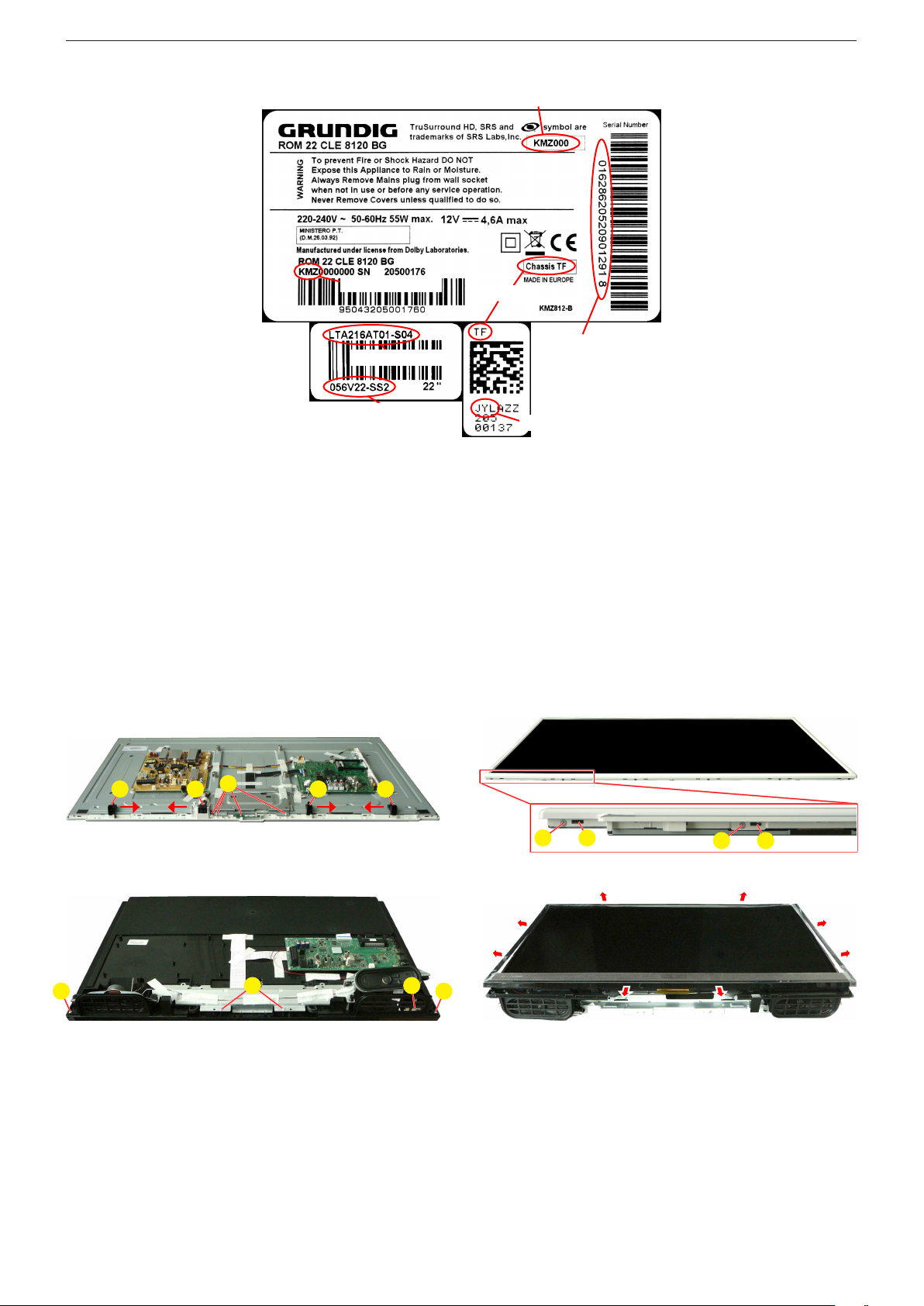
GRUNDIG Service Chassis KP
Geräte- und Display-Varianten
Display- und Product Code
Je nach Verfügbarkeit werden Displays verschiedener Hersteller eingebaut. Dies führt zu unterschiedlichen Chassis-Bestückungen, sowie zu Änderungen in der Software.
Bei Ersatzteilbestellungen und
Software-Updates achten Sie bitte
auf das eingebaute Display, sowie
auf den "Product Code". Angaben
dazu finden Sie auf der Geräterückseite. Sollte in der Ersatzteilliste
des Service Manuals Ihr "Product
Code" oder Ihre Display-Variante
nicht aufgeführt sein, können
Sie eine aktualisierte Version auf
dem GRUNDIG Service-Portal
"http://service.grundig.de" finden.
Überprüfen Sie vor PlatinenTausch, ob die Aufkleber der Platinen identisch sind (z.B. PCB Code).
Product Code
Display Type
Display Code
Servicehinweise
Abnehmen des BMS-Gehäusevorderteils (Backlight Modul System)
– Lautsprecher abnehmen.
– Fig. 1/3: Schrauben A herausdrehen.
– IR-LED-Baustein und Linse abnehmen.
– Fig. 1: Halter B in Pfeilrichtung schieben und abnehmen.
– Fig. 2/4: Gerät wie abgebildet auf eine weiche Unterlage legen.
– Fig. 2: Alle seitlichen Schrauben C herausdrehen.
– Fig. 2: Alle seitlichen Rasthaken D lösen und Gehäusevorderteil
abnehmen.
Fig. 4: Gehäusevorderteil beginnend an der Geräteunterseite vor-
sichtig so nach außen drücken, dass sich alle seitlichen Rasthaken
lösen. Gehäusevorderteil abnehmen.
Hinweis: Gerät nicht ohne Gehäusevorderteil umdrehen!
Product and Display Variants
Bestellnummer / Order Number
Chassis
Serialnummer /
Serial Number
PCB Code
Display- und Product Code
Depending on availability displays
of different manufacturer are built
in. This results in different chassis
mountings as well as a different
software. On spare parts orders as
well as software updates take care
of the fitted display as well as of the
"Product Code". Therefore you can
find information on the labels on the
rear side. If your "Product Code" or
display variant is not mentioned in
the spare parts list of the service
manual, please look for a current
version at the GRUNDIG service
portal "http://service.grundig.de".
Before changing any board please
check whether the labels on the
boards are identical (eg. PCB Code).
Service Hints
Remove the BMS Front Cabinet (Backlight Modul System)
– Remove the speakers.
– Fig. 1/3: Undo screws A.
– Remove IR/LED Board and Lens.
– Fig. 1: Push the holders B in arrow direction and remove it.
– Fig. 2/4: Lay device as shown on a soft pad.
– Fig. 2: Undo all screws at the side C.
– Fig. 2: Unlock all locking catches D and remove the front cabinet.
Fig. 4: Begins at below side to push front cabinet to outside, so that
unlock all locking catches. Remove front cabinet.
Note: Do not return the TV set without front cabinet!
B B BB
Fig. 1 Fig. 2
A A
Fig. 3 Fig. 4
A
A
A
CCD
D
1 - 4
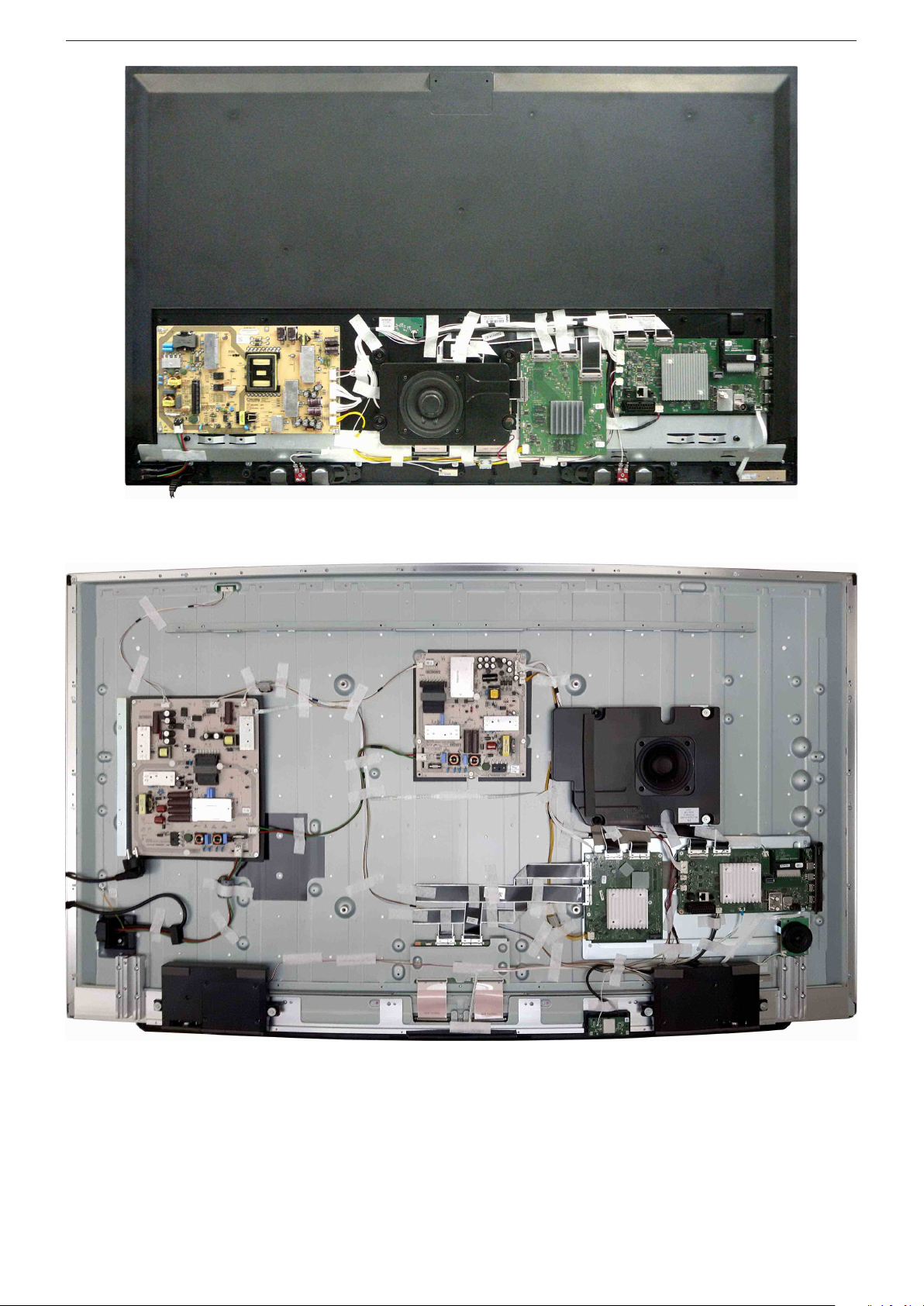
GRUNDIG Service Chassis KP
55"-UHD
65"-UHD Curved
1 - 5
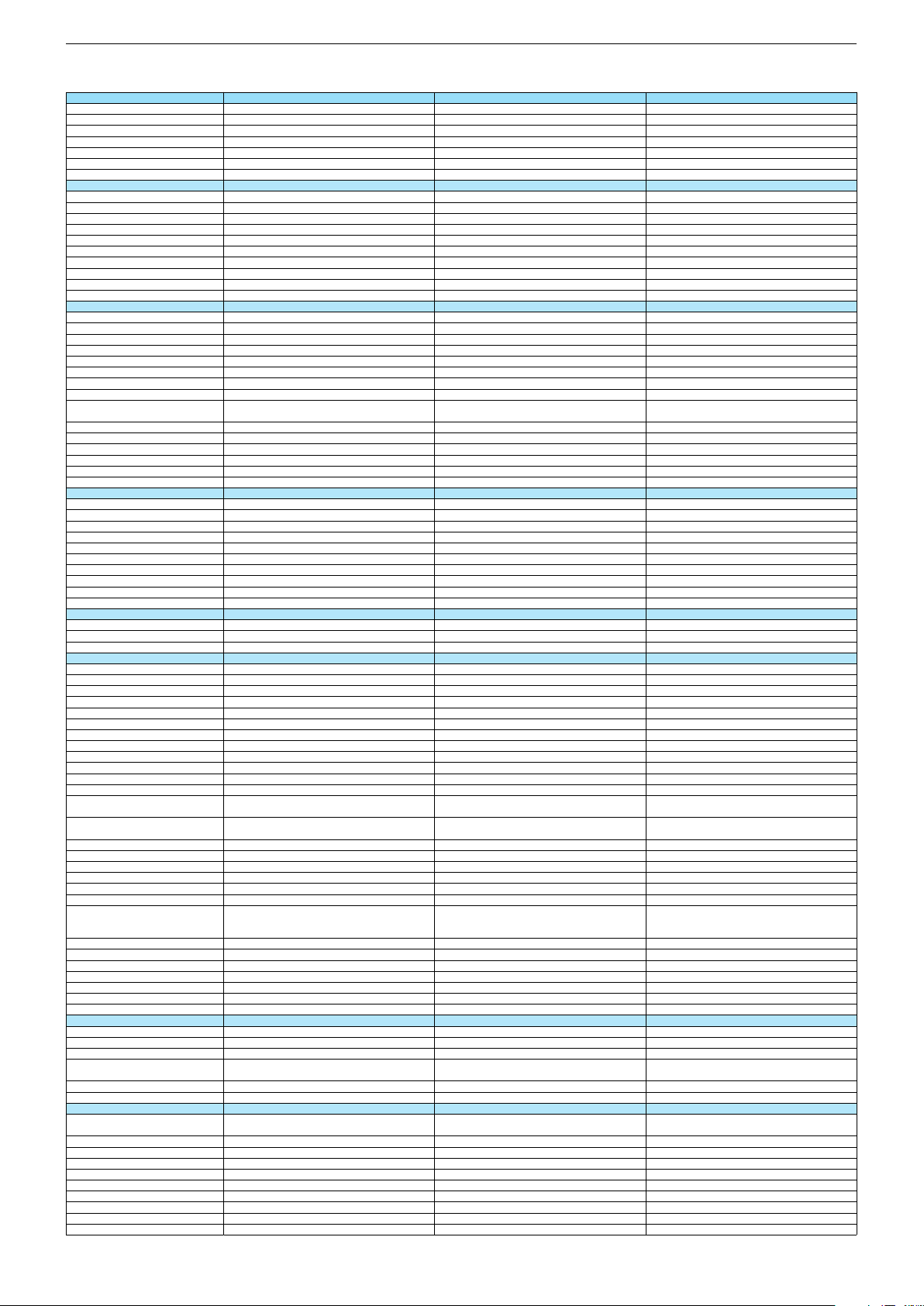
Technische Daten / Technical Data 48"
48 VLX 8572 BP 48 VLX 8573 BP 48 VLX 8582 BP
Order No.
Product Code
Country
Approbations
Remote control
EAN
Color
DISPLAY
Panel
Backlight
Wide-screen format
3D
2D/3D Converter
Local / Micro Dimming
Dynamic contrast
HDR / Wide Color Gamut
Panel Frequency
Physical display resolution max. pixel
PICTURE
Motion Picture Improvement (MEMC)
Motion Adaptive Deinterlacing
Line Flicker Reduction
Digital Color Transition Improv. (DCTI)
Digital Combfilter
Digital Luminance Trans. Improv. (DLTI)
Picture Noise Reduction
Preset picture modes
Aspect ratios (Format switching)
PIP
PAT: Split screen (PICTURE + TEXT)
PAP: Double Window (PICT. + PICT.)
Picture freezing
Zoom with point function
Blue Background
AUDIO
Mono/Stereo/Nicam
Loudspeaker
SRS
Dolby digital
Subwoofer
AVL (Audio Volume Level)
Equalizer
Space Sound Effect
Sound preset
Audio amplifier
CHASSIS
TV-Chassis
Scaler
Keyboard
ELECTRONIC
Stand by indicator
Programmable off timer
Programmable on timer
Zap / Swap
Programme Edit
Auto switch off
Programme memory TV/AV (opt.)
Teletext/Fasttext/Toptext
Teletext options
Hbb TV
HEVC/H.265
Childlock
Menue languages OSD
Game mode
Hotel mode
Digi Link
Miracast
Special feature
Wifi
DLNA
DLNA Supported Format
Internet Applications
Netflix
Smart Inter@ctive TV 4.0
Online SW Update
RC over IP
Bluetooth (TV)
Easy use remote control compatible
TUNING
Autom. Tuning System w. country select.
Manual fine tuning
Direct channel selection
Direct frequency selection
PAL/SECAM/BG/DK/I/L'/L
NTSC-Playback via Scart (3,58/4,43)
DVB reception
Fully compliant to
Autmatic/manual channel search
EPG (SI based)
EPG (Electronic Programme Guide)
- now/next
- scheduled
- Exdended Event Info
- Short Event Info
VPS - VBI insertion
Programme table
MYA000
MYA
MZU000
MZU
MZJ000
MZJ
DE; AT; CH
CE
DE; AT; CH; IT
CE
TS4 (Netflix)
40 13833-00822 4
TS3 (Netflix)
40 13833-00935 1
DE
CE
TS4 (Netflix)
40 13833-00925 2
Black Black
48"/121 cm
DIRECT LED (BMS)
48"/121 cm
DIRECT LED (BMS)
/
/
Black
48"/121 cm
DIRECT LED (BMS)
Active Shutter
/
DCR PLUS
/
DCR PLUS
/
50Hz
UHD (3.840x2.160)
50Hz
UHD (3.840x2.160)
3D DeInterlacer
3D DeInterlacer
DCR PLUS
/
100Hz
UHD (3.840x2.160)
3D DeInterlacer
3D
3D
User, Vivid, Natural, Movie, Sports
Auto (WSS), 4:3 / 16:9 / 14:9 / Letterbox / Subtitle /
Panorama
User, Vivid, Natural, Movie, Sports
Auto (WSS), 4:3 / 16:9 / 14:9 / Letterbox / Subtitle /
Panorama
3D
User, Vivid, Natural, Movie, Sports
Auto (WSS), 4:3 / 16:9 / 14:9 / Letterbox / Subtitle /
Panorama
/ /
/ /
2 wide band at the front side
DTS-StudioSound
2 wide band at the front side
DTS-StudioSound
/ /
2 wide band at the front side
DTS-StudioSound
10/20W nominal/music power
10/20W nominal/music power
5 Band
5 Band
natural, music, speech, user
natural, music, speech, user
2 x 15/30W nominal/music power (R/L)
2 x 15/30W nominal/music power (R/L)
10/20W nominal/music power
5 Band
natural, music, speech, user
2 x 15/30W nominal/music power (R/L)
KP
MSTAR ARM
KP
MSTAR ARM
Joystick Joystick
Blue Led
Blue Led
/
/
KP
MSTAR ARM
Joystick
Blue Led
/
100 Analog / 1000 T / 1000 T2 / 1000 C / 6000 S2 / AV
/ /
100 Analog / 1000 T / 1000 T2 / 1000 C / 6000 S2 / AV
/ /
1000 pages
1000 pages
100 Analog / 1000 T / 1000 T2 / 1000 C / 6000 S2 / AV
/ /
1000 pages
24 languages, D, GB, F, I, E, P, NL, DK, S, FIN, N, TR,
GR, PL, CZ, SK, SLO, H, RUS, RO, BG, HR, LT,EE
presets (user changeable) for sound and picture
in HDMI-, Component- and PC-mode
24 languages, D, GB, F, I, E, P, NL, DK, S, FIN, N, TR,
GR, PL, CZ, SK, SLO, H, RUS, RO, BG, HR, LT,EE
presets (user changeable) for sound and picture
in HDMI-, Component- and PC-mode
Simple hotel mode possible via service adjustment Simple hotel mode possible via service adjustment
Two Way
Two Way
Internal
Internal
24 languages, D, GB, F, I, E, P, NL, DK, S, FIN, N, TR,
GR, PL, CZ, SK, SLO, H, RUS, RO, BG, HR, LT,EE
presets (user changeable) for sound and picture
in HDMI-, Component- and PC-mode
Simple hotel mode possible via service adjustment
Two Way
Internal
PCM, WMA, MP3, AAC/ WMV, MPEG, MPEG4-ASP,
MPEG4-AVC, MPE-4, WMV3 / JPEG, GIF, BMP, PNG
PCM, WMA, MP3, AAC/ WMV, MPEG, MPEG4-ASP,
MPEG4-AVC, MPE-4, WMV3 / JPEG, GIF, BMP, PNG
smart phones/tablets
smart phones/tablets
with headphone output and gyro function
with headphone output and gyro function
PCM, WMA, MP3, AAC/ WMV, MPEG, MPEG4-ASP,
MPEG4-AVC, MPE-4, WMV3 / JPEG, GIF, BMP, PNG
smart phones/tablets
with headphone output and gyro function
full automatic sorting full automatic sorting
For cable tuning can be done by entering
the frequency (MHz) in digital search menu
For cable tuning can be done by entering
the frequency (MHz) in digital search menu
full automatic sorting
For cable tuning can be done by entering
the frequency (MHz) in digital search menu
EN 300 744 & revided NorDig II spec
(regarding DVB-T front end performance)
/ - ATS type sorting & LCN type sorting
EN 300 744 & revided NorDig II spec
(regarding DVB-T front end performance)
/ - ATS type sorting & LCN type sorting
8 days via DVB-T, DVB-T2, DVB-C, DVB-S2
8 days via DVB-T, DVB-T2, DVB-C, DVB-S2
If broadcasted
If broadcasted
If broadcasted
If broadcasted
If broadcasted
If broadcasted
EN 300 744 & revided NorDig II spec
(regarding DVB-T front end performance)
/ - ATS type sorting & LCN type sorting
8 days via DVB-T, DVB-T2, DVB-C, DVB-S2
If broadcasted
If broadcasted
If broadcasted
PDC based
full automatic sorting
PDC based
full automatic sorting
PDC based
full automatic sorting
Chassis KPGRUNDIG Service
1 - 6
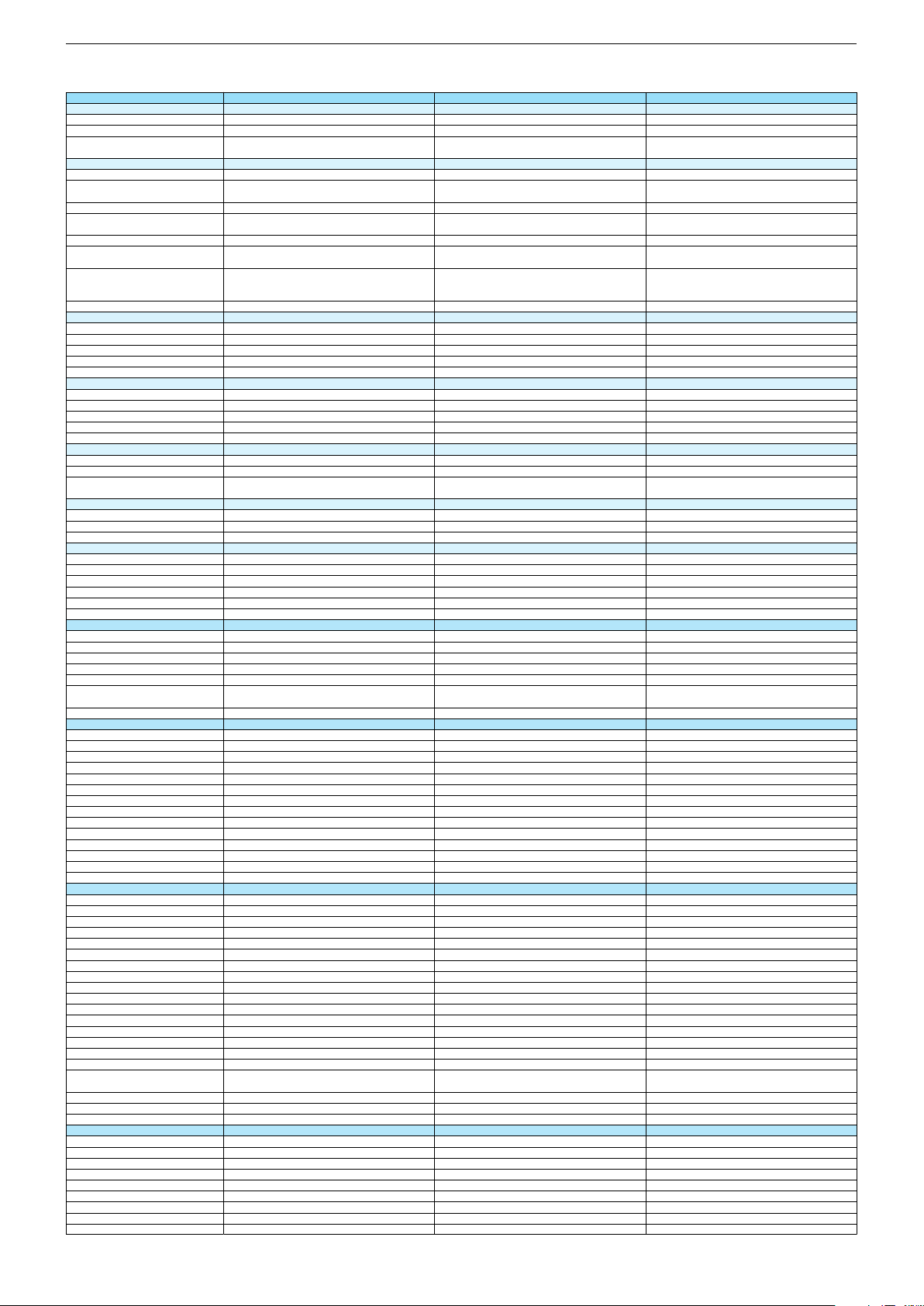
48 VLX 8572 BP 48 VLX 8573 BP 48 VLX 8582 BP
DVB-C Front end
Input frequency (MHz)
Imput level / Impedance
Demodulation / Symbol rate Ms/s
DVB-S2 Front end
Input frequency range
Signal level
Demodulation
Input symbol rate
DiseqC 1.2 support
LNB power & Polarization
FEC MODE
Unicable
DVB-T Front end
Input frequency (MHz) / Loop through
Input level / Impedance
Modulation
FEC Mode
Activ antenna support
DVB-T2 Front end
Input frequency range
Input level / Impedance
Modulation
FEC Mode
Activ antenna support
Video Decoder
MPEG profiles
Resolution
Picture formats
Audio Decoder
Profiles
AC 3 Output
Modes
Software
Service information processing
DVB subtitling
Over air download (OTA)
Last station memory
Favourite mode
Mute function
USB part
Recording
Divx + HD
Repeat
File browser
Video file resolution (max.)
Supported files
Supported subtitles
POWER SUPPLY / CABINET
Power voltage
Range of regulation
Power frequency
Power switch
Integrated supply
Plug-in AC adaptor
Energy class
Nominal Power Consumption
Stand-by Power Consumption
Networked Stand-by Power Consumption
Annual On-Mode Energy Consumption
Cabinet without stand (WxHxD)
Cabinet with stand (WxHxD)
Weight - Unpacked
REAR PANEL CONNECTIONS
Euro-AV-Socket AV1
S-Video
Camera-AV
LAN
YUV input / progressive
PC-input
PC-Audio in
HDMI 1.4 / 2.0
- MHL 2.0
- ARC
- HD ready including HDCP
Common Interface
Headphones
Digital Audio out optical (SPDIF)
Audio out
USB 2.0 / 3.0
Antenna for terrestrial reception
Antenna for satellite reception
DC-connector
Power supply plug
SUPPLIED ACCESSORIES
Wi-Fi Dongle
Remote control (incl. battery)
3D Glasses
Power cord
Instruction manual
Wall fixture (mm)
Stand
Stand Foot Distance
Cleaning tissue
47 - 862 VHF & UHF 47 - 862 VHF & UHF
47 - 70dbµV / 75 Ohm
QAM 16/32/64/128/256 demodulation support
(EN 300 429) 4,0…7,2 Msymbols/s
47 - 70dbµV / 75 Ohm
QAM 16/32/64/128/256 demodulation support
(EN 300 429) 4,0…7,2 Msymbols/s
950 MHz to 2150 MHz 950 MHz to 2150 MHz
47 - 862 VHF & UHF
47 - 70dbµV / 75 Ohm
QAM 16/32/64/128/256 demodulation support
(EN 300 429) 4,0…7,2 Msymbols/s
950 MHz to 2150 MHz
-25 to -80dBm (Only for DVB-S)
-25 to -70dBm (Only for DVB-S2)
QPSK, 8PSK
-25 to -80dBm (Only for DVB-S)
-25 to -70dBm (Only for DVB-S2)
QPSK, 8PSK
1 - 45 Msps for DVB-S
5 - 30 Msps for DVB-S2
1 - 45 Msps for DVB-S
5 - 30 Msps for DVB-S2
13/18V Selection / Vertical
22 KHz generation / Overload Protection
Auto - QPSK-S: 1/2, 2/3, 3/4, 3/5, 5/6, 8/9, 9/10
QPSK-S2: 1/2, 2/3, 3/4, 3/5, 4/5, 5/6, 8/9, 9/10
8PSK: 2/3, 3/4, 3/5, 5/6, 8/9, 9/10
13/18V Selection / Vertical
22 KHz generation / Overload Protection
Auto - QPSK-S: 1/2, 2/3, 3/4, 3/5, 5/6, 8/9, 9/10
QPSK-S2: 1/2, 2/3, 3/4, 3/5, 4/5, 5/6, 8/9, 9/10
8PSK: 2/3, 3/4, 3/5, 5/6, 8/9, 9/10
-25 to -80dBm (Only for DVB-S)
-25 to -70dBm (Only for DVB-S2)
QPSK, 8PSK
1 - 45 Msps for DVB-S
5 - 30 Msps for DVB-S2
13/18V Selection / Vertical
22 KHz generation / Overload Protection
Auto - QPSK-S: 1/2, 2/3, 3/4, 3/5, 5/6, 8/9, 9/10
QPSK-S2: 1/2, 2/3, 3/4, 3/5, 4/5, 5/6, 8/9, 9/10
8PSK: 2/3, 3/4, 3/5, 5/6, 8/9, 9/10
177 - 862 VHF & UHF /
-80 to 20/dBm / 75 Ohm
177 - 862 VHF & UHF /
-80 to 20/dBm / 75 Ohm
COFDM 2/8 QPSK 16/64 QAM
1/2, 2/3, 3/4, 5/6, 7/8
COFDM 2/8 QPSK 16/64 QAM
1/2, 2/3, 3/4, 5/6, 7/8
177 - 862 VHF & UHF
-75 to -35dBm / 75Ohm
177 - 862 VHF & UHF
-75 to -35dBm / 75Ohm
177 - 862 VHF & UHF /
-80 to 20/dBm / 75 Ohm
COFDM 2/8 QPSK 16/64 QAM
1/2, 2/3, 3/4, 5/6, 7/8
177 - 862 VHF & UHF
-75 to -35dBm / 75Ohm
QPSK, 16QAM, 64QAM, 256QAM
LDPC + BCH 1/2, 3/5, 2/3, 3/4, 4/5, 5/6
QPSK, 16QAM, 64QAM, 256QAM
LDPC + BCH 1/2, 3/5, 2/3, 3/4, 4/5, 5/6
MP@ML, MP@HL, MPEG4 AVC H.264 HP@L4.0
576i, 576p, 720p, 1080i, 1080p
MP@ML, MP@HL, MPEG4 AVC H.264 HP@L4.0
576i, 576p, 720p, 1080i, 1080p
Auto (WSS), 4:3 / 14:9 / 16:9 / Panorama / Letterbox /
Subtitle
Auto (WSS), 4:3 / 14:9 / 16:9 / Panorama / Letterbox /
Subtitle
QPSK, 16QAM, 64QAM, 256QAM
LDPC + BCH 1/2, 3/5, 2/3, 3/4, 4/5, 5/6
MP@ML, MP@HL, MPEG4 AVC H.264 HP@L4.0
576i, 576p, 720p, 1080i, 1080p
Auto (WSS), 4:3 / 14:9 / 16:9 / Panorama / Letterbox /
Subtitle
MPEG 4 , MPEG 2 layer I & II
SP/DIF
MPEG 4 , MPEG 2 layer I & II
SP/DIF
Mono, Dual Mono, Stereo, Joint Stereo
Mono, Dual Mono, Stereo, Joint Stereo
Dynamic PMT
Dynamic PMT
DVB enhanced profile
from stand-by, as TV
DVB enhanced profile
from stand-by, as TV
MPEG 4 , MPEG 2 layer I & II
SP/DIF
Mono, Dual Mono, Stereo, Joint Stereo
Dynamic PMT
DVB enhanced profile
from stand-by, as TV
4x free
4x free
twin mode recording twin mode recording
1920 x 1080
1920 x 1080
4x free
twin mode recording
1920 x 1080
.mp3, .m4a, .aac, .jpg, .jpe, . bmp, .png, .mov, .mpg,
.mpe, .vob, .dat, .trp, .ts, .avi, .mp4, .mkv, .div
SRT, SSA, ASS, SMI, Video SUB
.mp3, .m4a, .aac, .jpg, .jpe, . bmp, .png, .mov, .mpg,
.mpe, .vob, .dat, .trp, .ts, .avi, .mp4, .mkv, .div
SRT, SSA, ASS, SMI, Video SUB
220-240V 220-240V
50-60Hz 50-60Hz
Hard switch
Hard switch
.mp3, .m4a, .aac, .jpg, .jpe, . bmp, .png, .mov, .mpg,
.mpe, .vob, .dat, .trp, .ts, .avi, .mp4, .mkv, .div
SRT, SSA, ASS, SMI, Video SUB
220-240V
50-60Hz
Hard switch
A
A
85,1W
0,3W
85,1W
0,3W
2,9W
124kWh
2,9W
124kWh
1087 x 663 x 62,5mm
1087 x 698 x 235mm
1087 x 663 x 62,5mm
1087 x 698 x 235mm
A
85,1W
0,3W
2,9W
124kWh
1087 x 663 x 62,5mm
1087 x 698 x 235mm
ca. 11,6kg ca. 12,6kg
Full wired
Via Scart
Full wired
Via Scart
Via Scart
Via Scart
via Scart
via Adapter
via Scart
via Adapter
ca. 12,6kg
Full wired
Via Scart
Via Scart
via Scart
via Adapter
via Adapter
/ 4
via Adapter
/ 4
via HDMI1
via HDMI4
via HDMI1
via HDMI4
via HDMI
(CI+) x2
via HDMI
(CI+) x2
3.5mm jack
optical
3.5mm jack
optical
via Adapter
/ 4
via HDMI1
via HDMI4
via HDMI
(CI+) x2
3.5mm jack
optical
via Headphone
1 / 2
via Headphone
1 / 2
1 x Coaxial-socket for TV-tuner-in,
according to DIN 45325
1 x F-connector
1 x Coaxial-socket for TV-tuner-in,
according to DIN 45325
1 x F-connector
via Headphone
1 / 2
1 x Coaxial-socket for TV-tuner-in,
according to DIN 45325
2 x F-connector
TS4 (Netflix)
TS3 (Netflix)
Prepared for VESA standard adaptor 300 x 200Prepared for VESA standard adaptor 300 x 200
aluminium stand
TS4 (Netflix)
x2
Prepared for VESA standard adaptor 300 x 200
aluminium stand
Chassis KPGRUNDIG Service
1 - 7
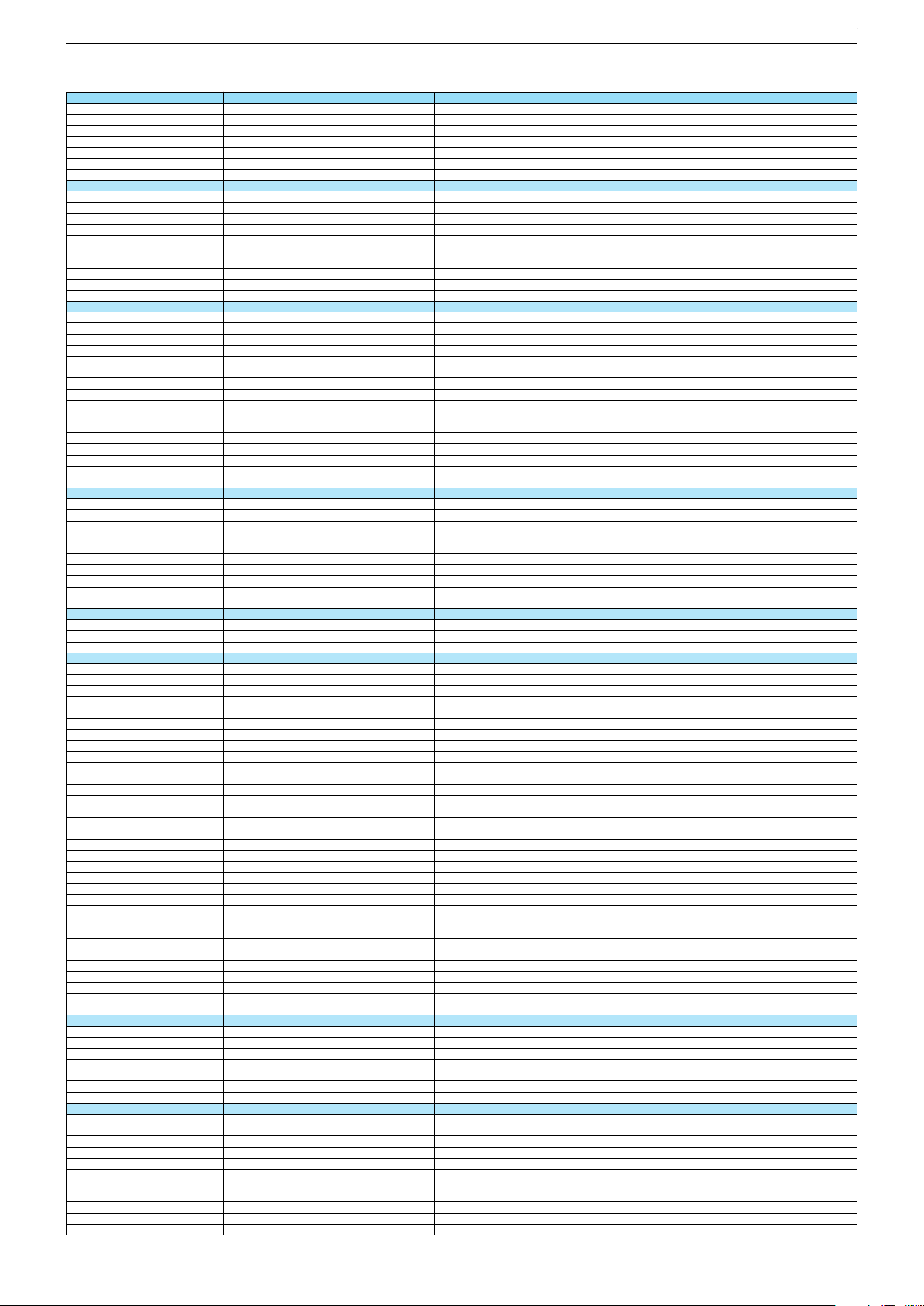
Technische Daten / Technical Data 48"
48 VLX 8582 SP 48 VLX 8582 WP 48 VLX 9570 BP
Order No.
Product Code
Country
Approbations
Remote control
EAN
Color
DISPLAY
Panel
Backlight
Wide-screen format
3D
2D/3D Converter
Local / Micro Dimming
Dynamic contrast
HDR / Wide Color Gamut
Panel Frequency
Physical display resolution max. pixel
PICTURE
Motion Picture Improvement (MEMC)
Motion Adaptive Deinterlacing
Line Flicker Reduction
Digital Color Transition Improv. (DCTI)
Digital Combfilter
Digital Luminance Trans. Improv. (DLTI)
Picture Noise Reduction
Preset picture modes
Aspect ratios (Format switching)
PIP
PAT: Split screen (PICTURE + TEXT)
PAP: Double Window (PICT. + PICT.)
Picture freezing
Zoom with point function
Blue Background
AUDIO
Mono/Stereo/Nicam
Loudspeaker
SRS
Dolby digital
Subwoofer
AVL (Audio Volume Level)
Equalizer
Space Sound Effect
Sound preset
Audio amplifier
CHASSIS
TV-Chassis
Scaler
Keyboard
ELECTRONIC
Stand by indicator
Programmable off timer
Programmable on timer
Zap / Swap
Programme Edit
Auto switch off
Programme memory TV/AV (opt.)
Teletext/Fasttext/Toptext
Teletext options
Hbb TV
HEVC/H.265
Childlock
Menue languages OSD
Game mode
Hotel mode
Digi Link
Miracast
Special feature
Wifi
DLNA
DLNA Supported Format
Internet Applications
Netflix
Smart Inter@ctive TV 4.0
Online SW Update
RC over IP
Bluetooth (TV)
Easy use remote control compatible
TUNING
Autom. Tuning System w. country select.
Manual fine tuning
Direct channel selection
Direct frequency selection
PAL/SECAM/BG/DK/I/L'/L
NTSC-Playback via Scart (3,58/4,43)
DVB reception
Fully compliant to
Autmatic/manual channel search
EPG (SI based)
EPG (Electronic Programme Guide)
- now/next
- scheduled
- Exdended Event Info
- Short Event Info
VPS - VBI insertion
Programme table
MZK000
MZK
MZL000
MZL
PBA000
PBA
DE
CE
TS4 (Netflix)
40 13833-00926 9
DE
CE
NO; SE; FI; DK
CE
TS4 (Netflix)
40 13833-00927 6
TS4 (Netflix) + Comfort Remote
40 13833-01002 9
Silver
48"/121 cm
DIRECT LED (BMS)
White Black
48"/121 cm
DIRECT LED (BMS)
48"/121 cm
DIRECT LED (BMS)
Active Shutter
/
Active Shutter
Active Shutter
/
/
DCR PLUS
/
100Hz
UHD (3.840x2.160)
DCR PLUS
/
DCR PLUS
/
100Hz
UHD (3.840x2.160)
100Hz
UHD (3.840x2.160)
3D DeInterlacer
3D DeInterlacer
3D DeInterlacer
3D
3D
3D
User, Vivid, Natural, Movie, Sports
Auto (WSS), 4:3 / 16:9 / 14:9 / Letterbox / Subtitle /
Panorama
User, Vivid, Natural, Movie, Sports
Auto (WSS), 4:3 / 16:9 / 14:9 / Letterbox / Subtitle /
Panorama
User, Vivid, Natural, Movie, Sports
Auto (WSS), 4:3 / 16:9 / 14:9 / Letterbox / Subtitle /
Panorama
/ /
2 wide band at the front side
DTS-StudioSound
/ /
/ /
2 wide band at the front side
DTS-StudioSound
2 wide band at the front side
DTS-StudioSound
10/20W nominal/music power
5 Band
10/20W nominal/music power
10/20W nominal/music power
5 Band
5 Band
natural, music, speech, user
2 x 15/30W nominal/music power (R/L)
natural, music, speech, user
natural, music, speech, user
2 x 15/30W nominal/music power (R/L)
2 x 15/30W nominal/music power (R/L)
KP
MSTAR ARM
Joystick
KP
MSTAR ARM
KP
MSTAR ARM
Joystick Joystick
Blue Led
/
Blue Led
Blue Led
/
/
100 Analog / 1000 T / 1000 T2 / 1000 C / 6000 S2 / AV
/ /
100 Analog / 1000 T / 1000 T2 / 1000 C / 6000 S2 / AV
/ /
100 Analog / 1000 T / 1000 T2 / 1000 C / 6000 S2 / AV
/ /
1000 pages
1000 pages
1000 pages
24 languages, D, GB, F, I, E, P, NL, DK, S, FIN, N, TR,
GR, PL, CZ, SK, SLO, H, RUS, RO, BG, HR, LT,EE
presets (user changeable) for sound and picture
in HDMI-, Component- and PC-mode
Simple hotel mode possible via service adjustment
24 languages, D, GB, F, I, E, P, NL, DK, S, FIN, N, TR,
GR, PL, CZ, SK, SLO, H, RUS, RO, BG, HR, LT,EE
presets (user changeable) for sound and picture
in HDMI-, Component- and PC-mode
24 languages, D, GB, F, I, E, P, NL, DK, S, FIN, N, TR,
GR, PL, CZ, SK, SLO, H, RUS, RO, BG, HR, LT,EE
presets (user changeable) for sound and picture
in HDMI-, Component- and PC-mode
Simple hotel mode possible via service adjustment Simple hotel mode possible via service adjustment
Two Way
Internal
Two Way
Two Way
Internal
Internal
PCM, WMA, MP3, AAC/ WMV, MPEG, MPEG4-ASP,
MPEG4-AVC, MPE-4, WMV3 / JPEG, GIF, BMP, PNG
PCM, WMA, MP3, AAC/ WMV, MPEG, MPEG4-ASP,
MPEG4-AVC, MPE-4, WMV3 / JPEG, GIF, BMP, PNG
PCM, WMA, MP3, AAC / WMV, MPEG, MPEG4-ASP,
MPEG4-AVC, MPE-4, WMV3 / JPEG, GIF, BMP, PNG
smart phones/tablets
with headphone output and gyro function
smart phones/tablets
smart phones/tablets
with headphone output and gyro function
with headphone output and gyro function
full automatic sorting
full automatic sorting full automatic sorting
For cable tuning can be done by entering
the frequency (MHz) in digital search menu
For cable tuning can be done by entering
the frequency (MHz) in digital search menu
For cable tuning can be done by entering
the frequency (MHz) in digital search menu
EN 300 744 & revided NorDig II spec
(regarding DVB-T front end performance)
/ - ATS type sorting & LCN type sorting
8 days via DVB-T, DVB-T2, DVB-C, DVB-S2
EN 300 744 & revided NorDig II spec
(regarding DVB-T front end performance)
/ - ATS type sorting & LCN type sorting
EN 300 744 & revided NorDig II spec
(regarding DVB-T front end performance)
/ - ATS type sorting & LCN type sorting
8 days via DVB-T, DVB-T2, DVB-C, DVB-S2
8 days via DVB-T, DVB-T2, DVB-C, DVB-S2
If broadcasted
If broadcasted
If broadcasted
If broadcasted
If broadcasted
If broadcasted
If broadcasted
If broadcasted
If broadcasted
PDC based
full automatic sorting
PDC based
full automatic sorting
PDC based
full automatic sorting
Chassis J5GRUNDIG Service
1 - 8
Chassis KPGRUNDIG Service
1 - 8
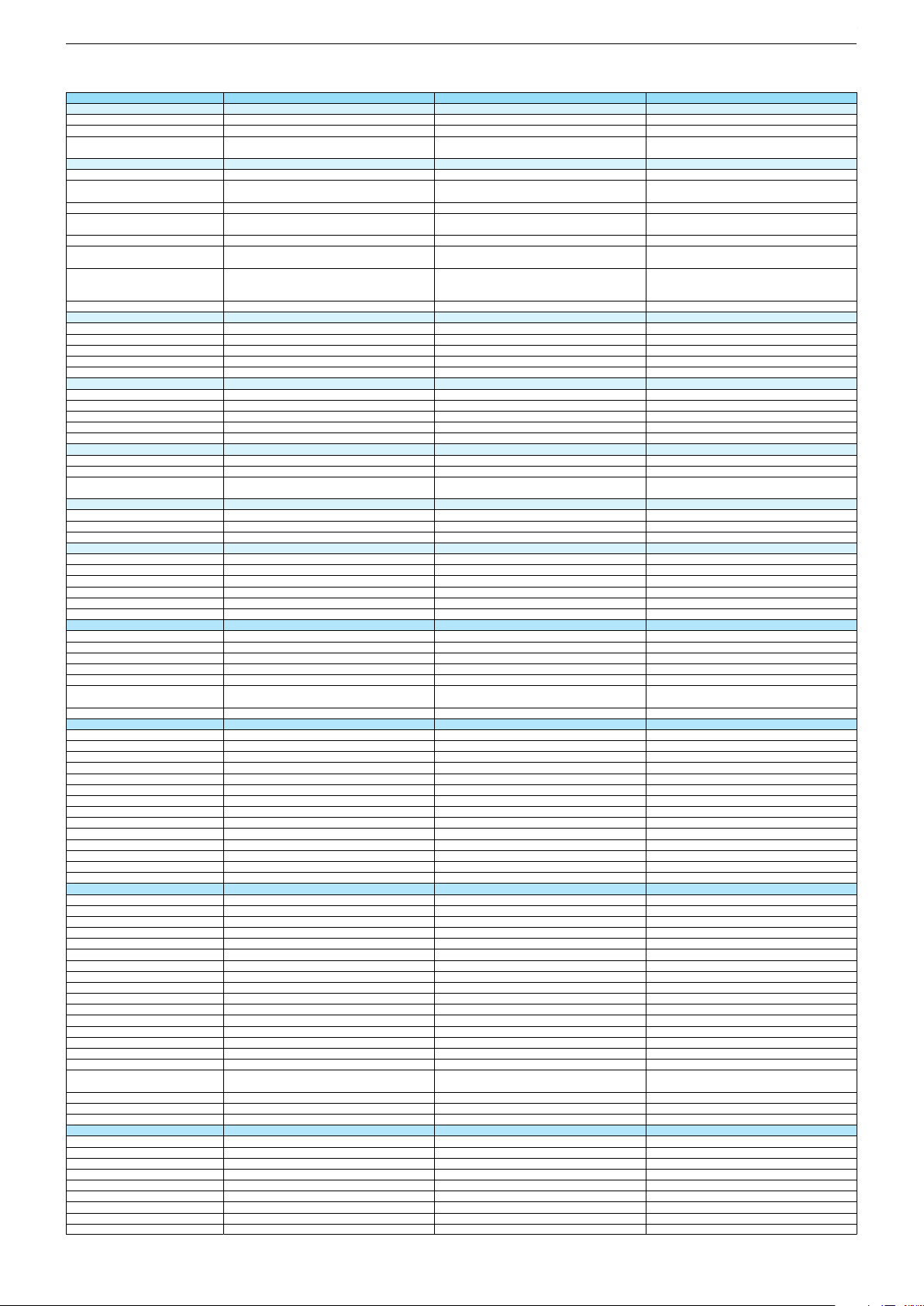
48 VLX 8582 SP 48 VLX 8582 WP 48 VLX 9570 BP
DVB-C Front end
Input frequency (MHz)
Imput level / Impedance
Demodulation / Symbol rate Ms/s
DVB-S2 Front end
Input frequency range
Signal level
Demodulation
Input symbol rate
DiseqC 1.2 support
LNB power & Polarization
FEC MODE
Unicable
DVB-T Front end
Input frequency (MHz) / Loop through
Input level / Impedance
Modulation
FEC Mode
Activ antenna support
DVB-T2 Front end
Input frequency range
Input level / Impedance
Modulation
FEC Mode
Activ antenna support
Video Decoder
MPEG profiles
Resolution
Picture formats
Audio Decoder
Profiles
AC 3 Output
Modes
Software
Service information processing
DVB subtitling
Over air download (OTA)
Last station memory
Favourite mode
Mute function
USB part
Recording
Divx + HD
Repeat
File browser
Video file resolution (max.)
Supported files
Supported subtitles
POWER SUPPLY / CABINET
Power voltage
Range of regulation
Power frequency
Power switch
Integrated supply
Plug-in AC adaptor
Energy class
Nominal Power Consumption
Stand-by Power Consumption
Networked Stand-by Power Consumption
Annual On-Mode Energy Consumption
Cabinet without stand (WxHxD)
Cabinet with stand (WxHxD)
Weight - Unpacked
REAR PANEL CONNECTIONS
Euro-AV-Socket AV1
S-Video
Camera-AV
LAN
YUV input / progressive
PC-input
PC-Audio in
HDMI 1.4 / 2.0
- MHL 2.0
- ARC
- HD ready including HDCP
Common Interface
Headphones
Digital Audio out optical (SPDIF)
Audio out
USB 2.0 / 3.0
Antenna for terrestrial reception
Antenna for satellite reception
DC-connector
Power supply plug
SUPPLIED ACCESSORIES
Wi-Fi Dongle
Remote control (incl. battery)
3D Glasses
Power cord
Instruction manual
Wall fixture (mm)
Stand
Stand Foot Distance
Cleaning tissue
47 - 862 VHF & UHF 47 - 862 VHF & UHF 47 - 862 VHF & UHF
47 - 70dbµV / 75 Ohm
QAM 16/32/64/128/256 demodulation support
(EN 300 429) 4,0…7,2 Msymbols/s
950 MHz to 2150 MHz
47 - 70dbµV / 75 Ohm
QAM 16/32/64/128/256 demodulation support
(EN 300 429) 4,0…7,2 Msymbols/s
47 - 70dbµV / 75 Ohm
QAM 16/32/64/128/256 demodulation support
(EN 300 429) 4,0…7,2 Msymbols/s
950 MHz to 2150 MHz 950 MHz to 2150 MHz
-25 to -80dBm (Only for DVB-S)
-25 to -70dBm (Only for DVB-S2)
QPSK, 8PSK
1 - 45 Msps for DVB-S
5 - 30 Msps for DVB-S2
-25 to -80dBm (Only for DVB-S)
-25 to -70dBm (Only for DVB-S2)
QPSK, 8PSK
-25 to -80dBm (Only for DVB-S)
-25 to -70dBm (Only for DVB-S2)
QPSK, 8PSK
1 - 45 Msps for DVB-S
5 - 30 Msps for DVB-S2
1 - 45 Msps for DVB-S
5 - 30 Msps for DVB-S2
13/18V Selection / Vertical
22 KHz generation / Overload Protection
Auto - QPSK-S: 1/2, 2/3, 3/4, 3/5, 5/6, 8/9, 9/10
QPSK-S2: 1/2, 2/3, 3/4, 3/5, 4/5, 5/6, 8/9, 9/10
8PSK: 2/3, 3/4, 3/5, 5/6, 8/9, 9/10
13/18V Selection / Vertical
22 KHz generation / Overload Protection
Auto - QPSK-S: 1/2, 2/3, 3/4, 3/5, 5/6, 8/9, 9/10
QPSK-S2: 1/2, 2/3, 3/4, 3/5, 4/5, 5/6, 8/9, 9/10
8PSK: 2/3, 3/4, 3/5, 5/6, 8/9, 9/10
13/18V Selection / Vertical
22 KHz generation / Overload Protection
Auto - QPSK-S: 1/2, 2/3, 3/4, 3/5, 5/6, 8/9, 9/10
QPSK-S2: 1/2, 2/3, 3/4, 3/5, 4/5, 5/6, 8/9, 9/10
8PSK: 2/3, 3/4, 3/5, 5/6, 8/9, 9/10
177 - 862 VHF & UHF /
-80 to 20/dBm / 75 Ohm
COFDM 2/8 QPSK 16/64 QAM
1/2, 2/3, 3/4, 5/6, 7/8
177 - 862 VHF & UHF /
-80 to 20/dBm / 75 Ohm
177 - 862 VHF & UHF /
-80 to 20/dBm / 75 Ohm
COFDM 2/8 QPSK 16/64 QAM
1/2, 2/3, 3/4, 5/6, 7/8
COFDM 2/8 QPSK 16/64 QAM
1/2, 2/3, 3/4, 5/6, 7/8
177 - 862 VHF & UHF
-75 to -35dBm / 75Ohm
177 - 862 VHF & UHF
-75 to -35dBm / 75Ohm
177 - 862 VHF & UHF
-75 to -35dBm / 75Ohm
QPSK, 16QAM, 64QAM, 256QAM
LDPC + BCH 1/2, 3/5, 2/3, 3/4, 4/5, 5/6
QPSK, 16QAM, 64QAM, 256QAM
LDPC + BCH 1/2, 3/5, 2/3, 3/4, 4/5, 5/6
QPSK, 16QAM, 64QAM, 256QAM
LDPC + BCH 1/2, 3/5, 2/3, 3/4, 4/5, 5/6
MP@ML, MP@HL, MPEG4 AVC H.264 HP@L4.0
576i, 576p, 720p, 1080i, 1080p
Auto (WSS), 4:3 / 14:9 / 16:9 / Panorama / Letterbox /
Subtitle
MP@ML, MP@HL, MPEG4 AVC H.264 HP@L4.0
576i, 576p, 720p, 1080i, 1080p
MP@ML, MP@HL, MPEG4 AVC H.264 HP@L4.0
576i, 576p, 720p, 1080i, 1080p
Auto (WSS), 4:3 / 14:9 / 16:9 / Panorama / Letterbox /
Subtitle
Auto (WSS), 4:3 / 14:9 / 16:9 / Panorama / Letterbox /
Subtitle
MPEG 4 , MPEG 2 layer I & II
SP/DIF
Mono, Dual Mono, Stereo, Joint Stereo
MPEG 4 , MPEG 2 layer I & II
SP/DIF
MPEG 4 , MPEG 2 layer I & II
SP/DIF
Mono, Dual Mono, Stereo, Joint Stereo
Mono, Dual Mono, Stereo, Joint Stereo
Dynamic PMT
DVB enhanced profile
from stand-by, as TV
Dynamic PMT
Dynamic PMT
DVB enhanced profile
from stand-by, as TV
DVB enhanced profile
from stand-by, as TV
4x free
twin mode recording
4x free
4x free
twin mode recording twin mode recording
1920 x 1080
1920 x 1080
1920 x 1080
.mp3, .m4a, .aac, .jpg, .jpe, . bmp, .png, .mov, .mpg,
.mpe, .vob, .dat, .trp, .ts, .avi, .mp4, .mkv, .div
SRT, SSA, ASS, SMI, Video SUB
220-240V
.mp3, .m4a, .aac, .jpg, .jpe, . bmp, .png, .mov, .mpg,
.mpe, .vob, .dat, .trp, .ts, .avi, .mp4, .mkv, .div
SRT, SSA, ASS, SMI, Video SUB
.mp3, .m4a, .aac, .jpg, .jpe, . bmp, .png, .mov, .mpg,
.mpe, .vob, .dat, .trp, .ts, .avi, .mp4, .mkv, .div
SRT, SSA, ASS, SMI, Video SUB
220-240V 220-240V
50-60Hz
Hard switch
50-60Hz 50-60Hz
Hard switch
Hard switch
A
85,1W
0,3W
A
A
85,1W
0,3W
85,1W
0,3W
2,9W
124kWh
1087 x 663 x 62,5mm
1087 x 698 x 235mm
2,9W
124kWh
2,9W
124kWh
1087 x 663 x 62,5mm
1087 x 698 x 235mm
1087 x 663 x 62,5mm
1087 x 698 x 235mm
ca. 12,8kg
Full wired
Via Scart
ca. 13kg ca. 12,2kg
Full wired
Via Scart
Full wired
Via Scart
Via Scart
via Scart
via Adapter
Via Scart
Via Scart
via Scart
via Adapter
via Scart
via Adapter
via Adapter
/ 4
via HDMI1
via HDMI4
via Adapter
/ 4
via Adapter
/ 4
via HDMI1
via HDMI4
via HDMI1
via HDMI4
via HDMI
(CI+) x2
3.5mm jack
optical
via HDMI
(CI+) x2
via HDMI
(CI+) x2
3.5mm jack
optical
3.5mm jack
optical
via Headphone
1 / 2
1 x Coaxial-socket for TV-tuner-in,
according to DIN 45325
2 x F-connector
via Headphone
1 / 2
via Headphone
1 / 2
1 x Coaxial-socket for TV-tuner-in,
according to DIN 45325
2 x F-connector
1 x Coaxial-socket for TV-tuner-in,
according to DIN 45325
1 x F-connector
TS4 (Netflix)
x2
TS4 (Netflix)
x2
TS4 (Netflix) + Comfort Remote
x2
Prepared for VESA standard adaptor 300 x 200
aluminium stand
Prepared for VESA standard adaptor 300 x 200
aluminium stand
Prepared for VESA standard adaptor 300 x 200
aluminium stand
Chassis J5GRUNDIG Service
1 - 9
Chassis KPGRUNDIG Service
1 - 9
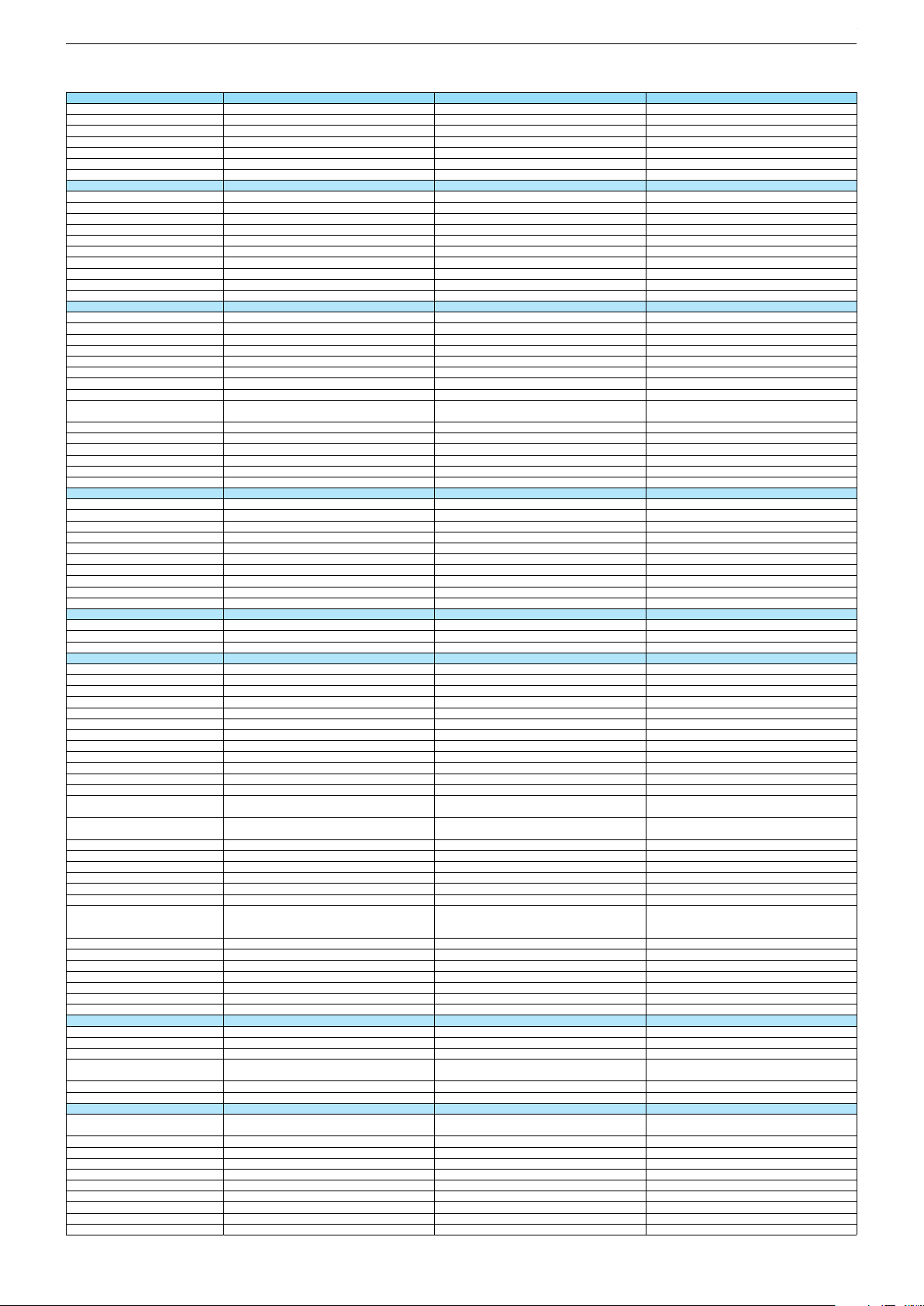
Technische Daten / Technical Data 48"/55"
48 VLX 9570 WP Atlanta 48 CLX 8586 SP 55 VLX 8545 BP
Order No.
Product Code
Country
Approbations
Remote control
EAN
Color
DISPLAY
Panel
Backlight
Wide-screen format
3D
2D/3D Converter
Local / Micro Dimming
Dynamic contrast
HDR / Wide Color Gamut
Panel Frequency
Physical display resolution max. pixel
PICTURE
Motion Picture Improvement (MEMC)
Motion Adaptive Deinterlacing
Line Flicker Reduction
Digital Color Transition Improv. (DCTI)
Digital Combfilter
Digital Luminance Trans. Improv. (DLTI)
Picture Noise Reduction
Preset picture modes
Aspect ratios (Format switching)
PIP
PAT: Split screen (PICTURE + TEXT)
PAP: Double Window (PICT. + PICT.)
Picture freezing
Zoom with point function
Blue Background
AUDIO
Mono/Stereo/Nicam
Loudspeaker
SRS
Dolby digital
Subwoofer
AVL (Audio Volume Level)
Equalizer
Space Sound Effect
Sound preset
Audio amplifier
CHASSIS
TV-Chassis
Scaler
Keyboard
ELECTRONIC
Stand by indicator
Programmable off timer
Programmable on timer
Zap / Swap
Programme Edit
Auto switch off
Programme memory TV/AV (opt.)
Teletext/Fasttext/Toptext
Teletext options
Hbb TV
HEVC/H.265
Childlock
Menue languages OSD
Game mode
Hotel mode
Digi Link
Miracast
Special feature
Wifi
DLNA
DLNA Supported Format
Internet Applications
Netflix
Smart Inter@ctive TV 4.0
Online SW Update
RC over IP
Bluetooth (TV)
Easy use remote control compatible
TUNING
Autom. Tuning System w. country select.
Manual fine tuning
Direct channel selection
Direct frequency selection
PAL/SECAM/BG/DK/I/L'/L
NTSC-Playback via Scart (3,58/4,43)
DVB reception
Fully compliant to
Autmatic/manual channel search
EPG (SI based)
EPG (Electronic Programme Guide)
- now/next
- scheduled
- Exdended Event Info
- Short Event Info
VPS - VBI insertion
Programme table
PBB000
PBB
MZQ000
MZQ
PAJ000
PA J
NO; SE; FI; DK
CE
DE; AT; CH
CE
TS4 (Netflix) + Comfort Remote
40 13833-01003 6
TS4 (Netflix) + Comfort Remote
40 13833-00931 3
FR
CE
TS3 (Netflix)
40 13833-00964 1
White Silver
48"/121 cm
DIRECT LED (BMS)
48"/121 cm
DIRECT LED (BMS)
Black
55"/139 cm
DIRECT LED (BMS)
Active Shutter
Active Shutter
/
/
/
DCR PLUS
/
DCR PLUS
/
100Hz
UHD (3.840x2.160)
100Hz
UHD (3.840x2.160)
DCR PLUS
/
50Hz
UHD (3.840x2.160)
3D DeInterlacer
3D DeInterlacer
3D DeInterlacer
3D
3D
3D
User, Vivid, Natural, Movie, Sports
Auto (WSS), 4:3 / 16:9 / 14:9 / Letterbox / Subtitle /
Panorama
User, Vivid, Natural, Movie, Sports
Auto (WSS), 4:3 / 16:9 / 14:9 / Letterbox / Subtitle /
Panorama
User, Vivid, Natural, Movie, Sports
Auto (WSS), 4:3 / 16:9 / 14:9 / Letterbox / Subtitle /
Panorama
/ /
/ /
2 wide band at the front side
DTS-StudioSound
2 wide band at the front side
DTS-StudioSound
/ /
2 wide band at the front side
DTS-StudioSound
10/20W nominal/music power
10/20W nominal/music power
5 Band
5 Band
10/20W nominal/music power
5 Band
natural, music, speech, user
natural, music, speech, user
2 x 15/30W nominal/music power (R/L)
2 x 15/30W nominal/music power (R/L)
natural, music, speech, user
2 x 15/30W nominal/music power (R/L)
KP
MSTAR ARM
KP
MSTAR ARM
Joystick Joystick
KP
MSTAR ARM
Joystick
Blue Led
Blue Led
/
/
Blue Led
/
100 Analog / 1000 T / 1000 T2 / 1000 C / 6000 S2 / AV
/ /
100 Analog / 1000 T / 1000 T2 / 1000 C / 6000 S2 / AV
/ /
100 Analog / 1000 T / 1000 T2 / 1000 C / 6000 S2 / AV
/ /
1000 pages
1000 pages
1000 pages
24 languages, D, GB, F, I, E, P, NL, DK, S, FIN, N, TR,
GR, PL, CZ, SK, SLO, H, RUS, RO, BG, HR, LT,EE
presets (user changeable) for sound and picture
in HDMI-, Component- and PC-mode
24 languages, D, GB, F, I, E, P, NL, DK, S, FIN, N, TR,
GR, PL, CZ, SK, SLO, H, RUS, RO, BG, HR, LT,EE
presets (user changeable) for sound and picture
in HDMI-, Component- and PC-mode
Simple hotel mode possible via service adjustment Simple hotel mode possible via service adjustment
24 languages, D, GB, F, I, E, P, NL, DK, S, FIN, N, TR,
GR, PL, CZ, SK, SLO, H, RUS, RO, BG, HR, LT,EE
presets (user changeable) for sound and picture
in HDMI-, Component- and PC-mode
Simple hotel mode possible via service adjustment
Two Way
Two Way
Internal
Internal
Two Way
Internal
PCM, WMA, MP3, AAC / WMV, MPEG, MPEG4-ASP,
MPEG4-AVC, MPE-4, WMV3 / JPEG, GIF, BMP, PNG
PCM, WMA, MP3, AAC/ WMV, MPEG, MPEG4-ASP,
MPEG4-AVC, MPE-4, WMV3 / JPEG, GIF, BMP, PNG
PCM, WMA, MP3, AAC/ WMV, MPEG, MPEG4-ASP,
MPEG4-AVC, MPE-4, WMV3 / JPEG, GIF, BMP, PNG
smart phones/tablets
smart phones/tablets
with headphone output and gyro function
with headphone output and gyro function
smart phones/tablets
with headphone output and gyro function
full automatic sorting full automatic sorting
full automatic sorting
For cable tuning can be done by entering
the frequency (MHz) in digital search menu
For cable tuning can be done by entering
the frequency (MHz) in digital search menu
For cable tuning can be done by entering
the frequency (MHz) in digital search menu
EN 300 744 & revided NorDig II spec
(regarding DVB-T front end performance)
/ - ATS type sorting & LCN type sorting
EN 300 744 & revided NorDig II spec
(regarding DVB-T front end performance)
/ - ATS type sorting & LCN type sorting
8 days via DVB-T, DVB-T2, DVB-C, DVB-S2
8 days via DVB-T, DVB-T2, DVB-C, DVB-S2
EN 300 744 & revided NorDig II spec
(regarding DVB-T front end performance)
/ - ATS type sorting & LCN type sorting
8 days via DVB-T, DVB-T2, DVB-C, DVB-S2
If broadcasted
If broadcasted
If broadcasted
If broadcasted
If broadcasted
If broadcasted
If broadcasted
If broadcasted
If broadcasted
PDC based
full automatic sorting
PDC based
full automatic sorting
PDC based
full automatic sorting
Chassis J5GRUNDIG Service
1 - 10
Chassis J5GRUNDIG Service
1 - 10
Chassis KPGRUNDIG Service
1 - 10
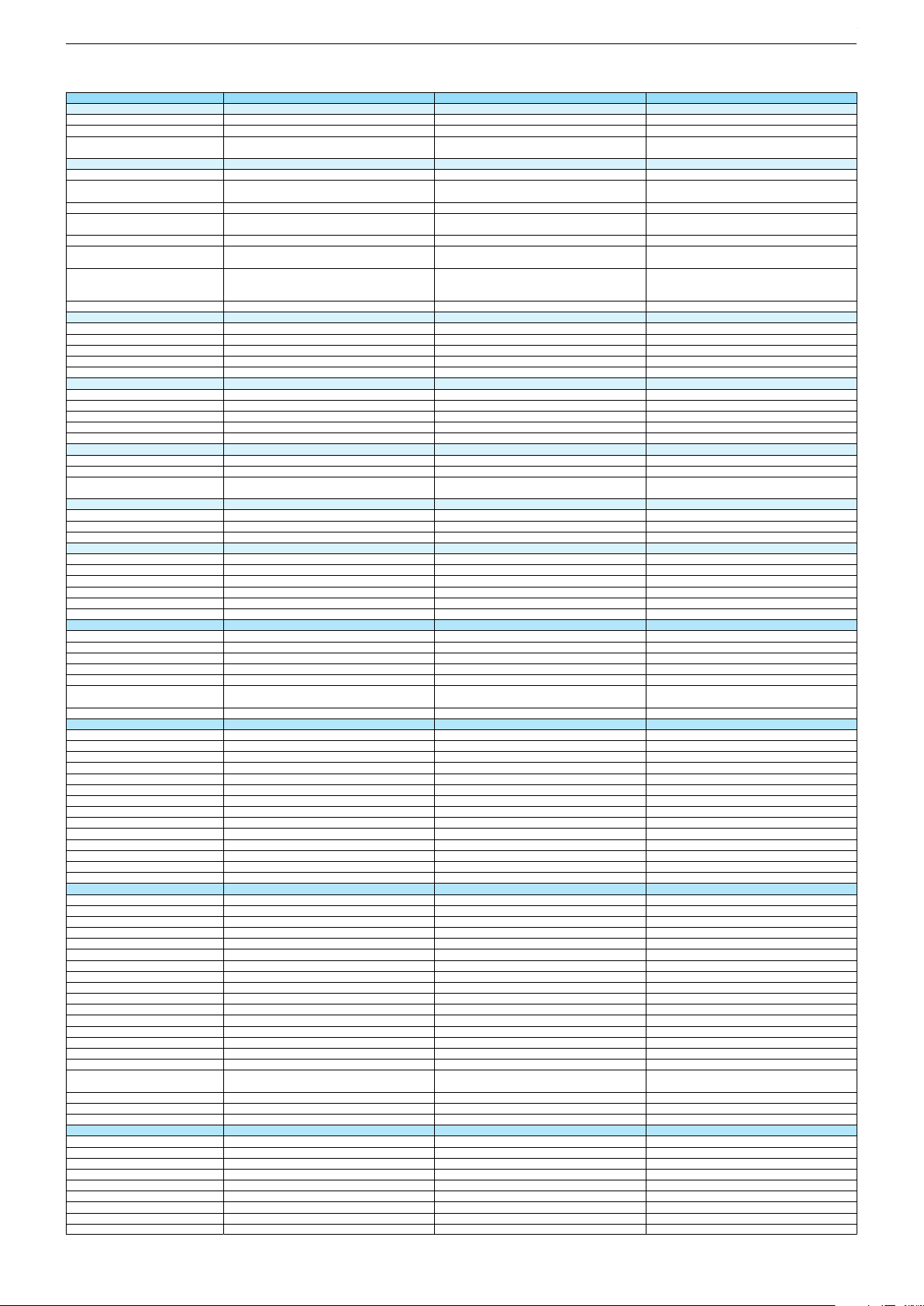
48 VLX 9570 WP Atlanta 48 CLX 8586 SP 55 VLX 8545 BP
DVB-C Front end
Input frequency (MHz)
Imput level / Impedance
Demodulation / Symbol rate Ms/s
DVB-S2 Front end
Input frequency range
Signal level
Demodulation
Input symbol rate
DiseqC 1.2 support
LNB power & Polarization
FEC MODE
Unicable
DVB-T Front end
Input frequency (MHz) / Loop through
Input level / Impedance
Modulation
FEC Mode
Activ antenna support
DVB-T2 Front end
Input frequency range
Input level / Impedance
Modulation
FEC Mode
Activ antenna support
Video Decoder
MPEG profiles
Resolution
Picture formats
Audio Decoder
Profiles
AC 3 Output
Modes
Software
Service information processing
DVB subtitling
Over air download (OTA)
Last station memory
Favourite mode
Mute function
USB part
Recording
Divx + HD
Repeat
File browser
Video file resolution (max.)
Supported files
Supported subtitles
POWER SUPPLY / CABINET
Power voltage
Range of regulation
Power frequency
Power switch
Integrated supply
Plug-in AC adaptor
Energy class
Nominal Power Consumption
Stand-by Power Consumption
Networked Stand-by Power Consumption
Annual On-Mode Energy Consumption
Cabinet without stand (WxHxD)
Cabinet with stand (WxHxD)
Weight - Unpacked
REAR PANEL CONNECTIONS
Euro-AV-Socket AV1
S-Video
Camera-AV
LAN
YUV input / progressive
PC-input
PC-Audio in
HDMI 1.4 / 2.0
- MHL 2.0
- ARC
- HD ready including HDCP
Common Interface
Headphones
Digital Audio out optical (SPDIF)
Audio out
USB 2.0 / 3.0
Antenna for terrestrial reception
Antenna for satellite reception
DC-connector
Power supply plug
SUPPLIED ACCESSORIES
Wi-Fi Dongle
Remote control (incl. battery)
3D Glasses
Power cord
Instruction manual
Wall fixture (mm)
Stand
Stand Foot Distance
Cleaning tissue
47 - 862 VHF & UHF 47 - 862 VHF & UHF 47 - 862 VHF & UHF
47 - 70dbµV / 75 Ohm
QAM 16/32/64/128/256 demodulation support
(EN 300 429) 4,0…7,2 Msymbols/s
47 - 70dbµV / 75 Ohm
QAM 16/32/64/128/256 demodulation support
(EN 300 429) 4,0…7,2 Msymbols/s
950 MHz to 2150 MHz 950 MHz to 2150 MHz
47 - 70dbµV / 75 Ohm
QAM 16/32/64/128/256 demodulation support
(EN 300 429) 4,0…7,2 Msymbols/s
950 MHz to 2150 MHz
-25 to -80dBm (Only for DVB-S)
-25 to -70dBm (Only for DVB-S2)
QPSK, 8PSK
-25 to -80dBm (Only for DVB-S)
-25 to -70dBm (Only for DVB-S2)
QPSK, 8PSK
1 - 45 Msps for DVB-S
5 - 30 Msps for DVB-S2
1 - 45 Msps for DVB-S
5 - 30 Msps for DVB-S2
-25 to -80dBm (Only for DVB-S)
-25 to -70dBm (Only for DVB-S2)
QPSK, 8PSK
1 - 45 Msps for DVB-S
5 - 30 Msps for DVB-S2
13/18V Selection / Vertical
22 KHz generation / Overload Protection
Auto - QPSK-S: 1/2, 2/3, 3/4, 3/5, 5/6, 8/9, 9/10
QPSK-S2: 1/2, 2/3, 3/4, 3/5, 4/5, 5/6, 8/9, 9/10
8PSK: 2/3, 3/4, 3/5, 5/6, 8/9, 9/10
13/18V Selection / Vertical
22 KHz generation / Overload Protection
Auto - QPSK-S: 1/2, 2/3, 3/4, 3/5, 5/6, 8/9, 9/10
QPSK-S2: 1/2, 2/3, 3/4, 3/5, 4/5, 5/6, 8/9, 9/10
8PSK: 2/3, 3/4, 3/5, 5/6, 8/9, 9/10
13/18V Selection / Vertical
22 KHz generation / Overload Protection
Auto - QPSK-S: 1/2, 2/3, 3/4, 3/5, 5/6, 8/9, 9/10
QPSK-S2: 1/2, 2/3, 3/4, 3/5, 4/5, 5/6, 8/9, 9/10
8PSK: 2/3, 3/4, 3/5, 5/6, 8/9, 9/10
177 - 862 VHF & UHF /
-80 to 20/dBm / 75 Ohm
177 - 862 VHF & UHF /
-80 to 20/dBm / 75 Ohm
COFDM 2/8 QPSK 16/64 QAM
1/2, 2/3, 3/4, 5/6, 7/8
COFDM 2/8 QPSK 16/64 QAM
1/2, 2/3, 3/4, 5/6, 7/8
177 - 862 VHF & UHF /
-80 to 20/dBm / 75 Ohm
COFDM 2/8 QPSK 16/64 QAM
1/2, 2/3, 3/4, 5/6, 7/8
177 - 862 VHF & UHF
-75 to -35dBm / 75Ohm
177 - 862 VHF & UHF
-75 to -35dBm / 75Ohm
177 - 862 VHF & UHF
-75 to -35dBm / 75Ohm
QPSK, 16QAM, 64QAM, 256QAM
LDPC + BCH 1/2, 3/5, 2/3, 3/4, 4/5, 5/6
QPSK, 16QAM, 64QAM, 256QAM
LDPC + BCH 1/2, 3/5, 2/3, 3/4, 4/5, 5/6
QPSK, 16QAM, 64QAM, 256QAM
LDPC + BCH 1/2, 3/5, 2/3, 3/4, 4/5, 5/6
MP@ML, MP@HL, MPEG4 AVC H.264 HP@L4.0
576i, 576p, 720p, 1080i, 1080p
MP@ML, MP@HL, MPEG4 AVC H.264 HP@L4.0
576i, 576p, 720p, 1080i, 1080p
Auto (WSS), 4:3 / 14:9 / 16:9 / Panorama / Letterbox /
Subtitle
Auto (WSS), 4:3 / 14:9 / 16:9 / Panorama / Letterbox /
Subtitle
MP@ML, MP@HL, MPEG4 AVC H.264 HP@L4.0
576i, 576p, 720p, 1080i, 1080p
Auto (WSS), 4:3 / 14:9 / 16:9 / Panorama / Letterbox /
Subtitle
MPEG 4 , MPEG 2 layer I & II
SP/DIF
MPEG 4 , MPEG 2 layer I & II
SP/DIF
Mono, Dual Mono, Stereo, Joint Stereo
Mono, Dual Mono, Stereo, Joint Stereo
MPEG 4 , MPEG 2 layer I & II
SP/DIF
Mono, Dual Mono, Stereo, Joint Stereo
Dynamic PMT
Dynamic PMT
DVB enhanced profile
from stand-by, as TV
DVB enhanced profile
from stand-by, as TV
Dynamic PMT
DVB enhanced profile
from stand-by, as TV
4x free
4x free
twin mode recording twin mode recording
4x free
twin mode recording
1920 x 1080
1920 x 1080
1920 x 1080
.mp3, .m4a, .aac, .jpg, .jpe, . bmp, .png, .mov, .mpg,
.mpe, .vob, .dat, .trp, .ts, .avi, .mp4, .mkv, .div
SRT, SSA, ASS, SMI, Video SUB
.mp3, .m4a, .aac, .jpg, .jpe, . bmp, .png, .mov, .mpg,
.mpe, .vob, .dat, .trp, .ts, .avi, .mp4, .mkv, .div
SRT, SSA, ASS, SMI, Video SUB
220-240V 220-240V
.mp3, .m4a, .aac, .jpg, .jpe, . bmp, .png, .mov, .mpg,
.mpe, .vob, .dat, .trp, .ts, .avi, .mp4, .mkv, .div
SRT, SSA, ASS, SMI, Video SUB
220-240V
50-60Hz 50-60Hz
Hard switch
Hard switch
50-60Hz
Hard switch
A
A
85,1W
0,3W
85,1W
0,3W
A+
84,1W
0,3W
2,9W
124kWh
2,9W
124kWh
1087 x 663 x 62,5mm
1087 x 698 x 235mm
1087 x 663 x 62,5mm
1087 x 698 x 235mm
2,9W
123kWh
1242 x 750 x 62mm
1242 x 785 x 235mm
ca. 12,2kg ca. 13,9kg
Full wired
Via Scart
Full wired
Via Scart
ca. 14,5kg
Full wired
Via Scart
Via Scart
Via Scart
via Scart
via Adapter
via Scart
via Adapter
Via Scart
via Scart
via Adapter
via Adapter
/ 4
via Adapter
/ 4
via HDMI1
via HDMI4
via HDMI1
via HDMI4
via Adapter
/ 4
via HDMI1
via HDMI4
via HDMI
(CI+) x2
via HDMI
(CI+) x2
3.5mm jack
optical
3.5mm jack
optical
via HDMI
(CI+) x2
3.5mm jack
optical
via Headphone
1 / 2
via Headphone
1 / 2
1 x Coaxial-socket for TV-tuner-in,
according to DIN 45325
1 x F-connector
1 x Coaxial-socket for TV-tuner-in,
according to DIN 45325
2 x F-connector
via Headphone
1 / 2
1 x Coaxial-socket for TV-tuner-in,
according to DIN 45325
1 x F-connector
TS4 (Netflix) + Comfort Remote
x2
TS4 (Netflix) + Comfort Remote
x2
TS3 (Netflix)
Prepared for VESA standard adaptor 300 x 200
aluminium stand
Prepared for VESA standard adaptor 300 x 200
aluminium stand
Prepared for VESA standard adaptor 400 x 200
Chassis J5GRUNDIG Service
1 - 11
Chassis J5GRUNDIG Service
1 - 11
Chassis KPGRUNDIG Service
1 - 11
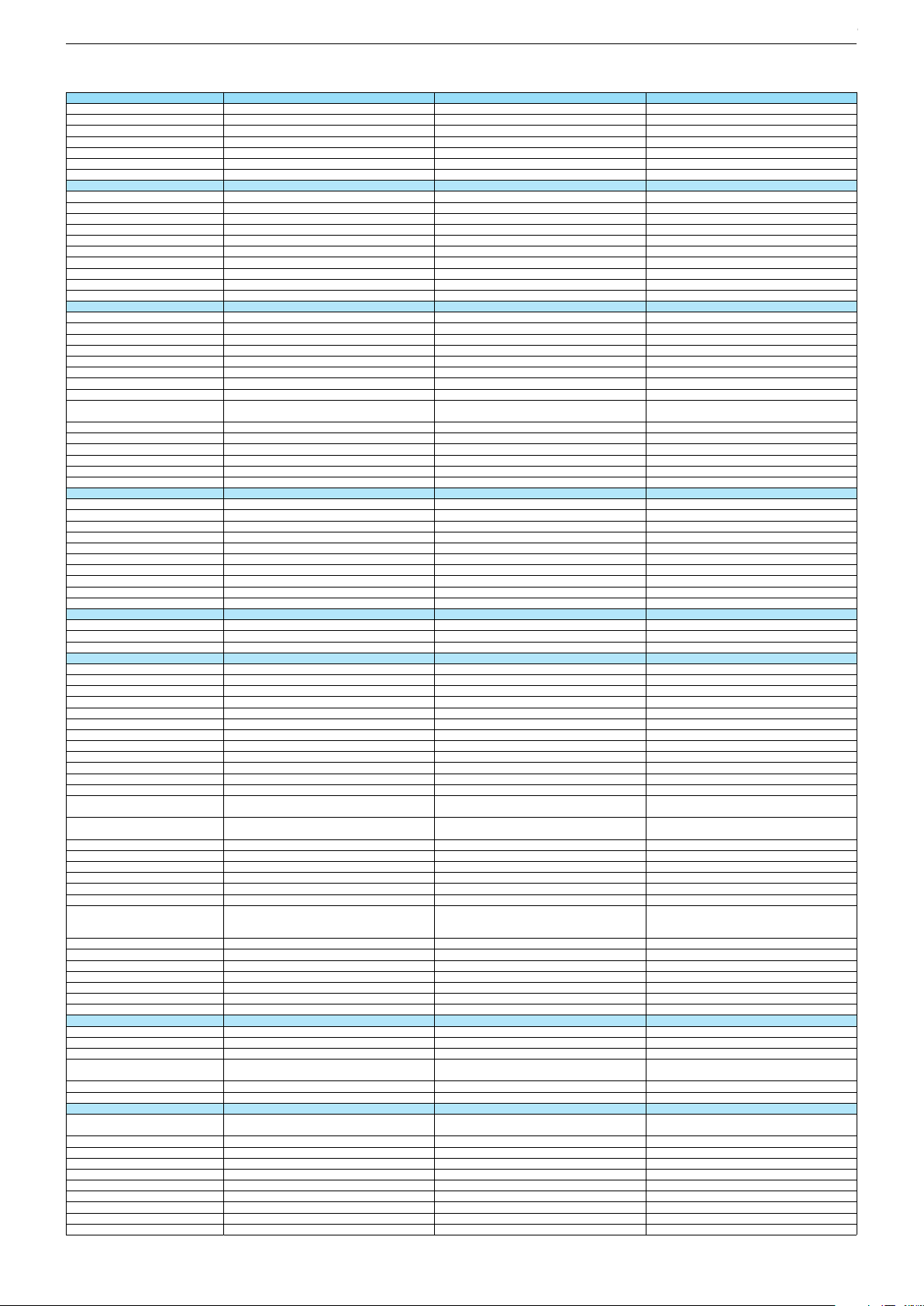
Technische Daten / Technical Data 55"
55 VLX 8572 BP 55 VLX 8573 BP 55 VLX 8582 BP
Order No.
Product Code
Country
Approbations
Remote control
EAN
Color
DISPLAY
Panel
Backlight
Wide-screen format
3D
2D/3D Converter
Local / Micro Dimming
Dynamic contrast
HDR / Wide Color Gamut
Panel Frequency
Physical display resolution max. pixel
PICTURE
Motion Picture Improvement (MEMC)
Motion Adaptive Deinterlacing
Line Flicker Reduction
Digital Color Transition Improv. (DCTI)
Digital Combfilter
Digital Luminance Trans. Improv. (DLTI)
Picture Noise Reduction
Preset picture modes
Aspect ratios (Format switching)
PIP
PAT: Split screen (PICTURE + TEXT)
PAP: Double Window (PICT. + PICT.)
Picture freezing
Zoom with point function
Blue Background
AUDIO
Mono/Stereo/Nicam
Loudspeaker
SRS
Dolby digital
Subwoofer
AVL (Audio Volume Level)
Equalizer
Space Sound Effect
Sound preset
Audio amplifier
CHASSIS
TV-Chassis
Scaler
Keyboard
ELECTRONIC
Stand by indicator
Programmable off timer
Programmable on timer
Zap / Swap
Programme Edit
Auto switch off
Programme memory TV/AV (opt.)
Teletext/Fasttext/Toptext
Teletext options
Hbb TV
HEVC/H.265
Childlock
Menue languages OSD
Game mode
Hotel mode
Digi Link
Miracast
Special feature
Wifi
DLNA
DLNA Supported Format
Internet Applications
Netflix
Smart Inter@ctive TV 4.0
Online SW Update
RC over IP
Bluetooth (TV)
Easy use remote control compatible
TUNING
Autom. Tuning System w. country select.
Manual fine tuning
Direct channel selection
Direct frequency selection
PAL/SECAM/BG/DK/I/L'/L
NTSC-Playback via Scart (3,58/4,43)
DVB reception
Fully compliant to
Autmatic/manual channel search
EPG (SI based)
EPG (Electronic Programme Guide)
- now/next
- scheduled
- Exdended Event Info
- Short Event Info
VPS - VBI insertion
Programme table
MYB000
MYB
DE; AT; CH
CE
TS4 (Netflix)
40 13833-00823 1
MZV000
MZV
MZM000
MZM
DE; AT; CH; IT
CE
DE; AT; CH; IT
CE
TS3 (Netflix)
40 13833-00936 8
TS4 (Netflix)
40 13833-00928 3
Black
55"/139 cm
DIRECT LED (BMS)
/
Black Black
55"/139 cm
DIRECT LED (BMS)
55"/139 cm
DIRECT LED (BMS)
Active Shutter
/
/
DCR PLUS
/
50Hz
UHD (3.840x2.160)
3D DeInterlacer
DCR PLUS
/
DCR PLUS
/
50Hz
UHD (3.840x2.160)
100Hz
UHD (3.840x2.160)
3D DeInterlacer
3D DeInterlacer
3D
User, Vivid, Natural, Movie, Sports
Auto (WSS), 4:3 / 16:9 / 14:9 / Letterbox / Subtitle /
Panorama
3D
3D
User, Vivid, Natural, Movie, Sports
Auto (WSS), 4:3 / 16:9 / 14:9 / Letterbox / Subtitle /
Panorama
User, Vivid, Natural, Movie, Sports
Auto (WSS), 4:3 / 16:9 / 14:9 / Letterbox / Subtitle /
Panorama
/ /
2 wide band at the front side
DTS-StudioSound
/ /
/ /
2 wide band at the front side
DTS-StudioSound
2 wide band at the front side
DTS-StudioSound
10/20W nominal/music power
5 Band
natural, music, speech, user
2 x 15/30W nominal/music power (R/L)
10/20W nominal/music power
10/20W nominal/music power
5 Band
5 Band
natural, music, speech, user
natural, music, speech, user
2 x 15/30W nominal/music power (R/L)
2 x 15/30W nominal/music power (R/L)
KP
MSTAR ARM
Joystick
Blue Led
/
KP
MSTAR ARM
KP
MSTAR ARM
Joystick Joystick
Blue Led
Blue Led
/
/
100 Analog / 1000 T / 1000 T2 / 1000 C / 6000 S2 / AV
/ /
1000 pages
100 Analog / 1000 T / 1000 T2 / 1000 C / 6000 S2 / AV
/ /
100 Analog / 1000 T / 1000 T2 / 1000 C / 6000 S2 / AV
/ /
1000 pages
1000 pages
24 languages, D, GB, F, I, E, P, NL, DK, S, FIN, N, TR,
GR, PL, CZ, SK, SLO, H, RUS, RO, BG, HR, LT,EE
presets (user changeable) for sound and picture
in HDMI-, Component- and PC-mode
Simple hotel mode possible via service adjustment
Two Way
Internal
24 languages, D, GB, F, I, E, P, NL, DK, S, FIN, N, TR,
GR, PL, CZ, SK, SLO, H, RUS, RO, BG, HR, LT,EE
presets (user changeable) for sound and picture
in HDMI-, Component- and PC-mode
24 languages, D, GB, F, I, E, P, NL, DK, S, FIN, N, TR,
GR, PL, CZ, SK, SLO, H, RUS, RO, BG, HR, LT,EE
presets (user changeable) for sound and picture
in HDMI-, Component- and PC-mode
Simple hotel mode possible via service adjustment Simple hotel mode possible via service adjustment
Two Way
Two Way
Internal
Internal
PCM, WMA, MP3, AAC/ WMV, MPEG, MPEG4-ASP,
MPEG4-AVC, MPE-4, WMV3 / JPEG, GIF, BMP, PNG
smart phones/tablets
with headphone output and gyro function
PCM, WMA, MP3, AAC/ WMV, MPEG, MPEG4-ASP,
MPEG4-AVC, MPE-4, WMV3 / JPEG, GIF, BMP, PNG
PCM, WMA, MP3, AAC/ WMV, MPEG, MPEG4-ASP,
MPEG4-AVC, MPE-4, WMV3 / JPEG, GIF, BMP, PNG
smart phones/tablets
smart phones/tablets
with headphone output and gyro function
with headphone output and gyro function
full automatic sorting
For cable tuning can be done by entering
the frequency (MHz) in digital search menu
full automatic sorting full automatic sorting
For cable tuning can be done by entering
the frequency (MHz) in digital search menu
For cable tuning can be done by entering
the frequency (MHz) in digital search menu
EN 300 744 & revided NorDig II spec
(regarding DVB-T front end performance)
/ - ATS type sorting & LCN type sorting
8 days via DVB-T, DVB-T2, DVB-C, DVB-S2
If broadcasted
If broadcasted
If broadcasted
EN 300 744 & revided NorDig II spec
(regarding DVB-T front end performance)
/ - ATS type sorting & LCN type sorting
EN 300 744 & revided NorDig II spec
(regarding DVB-T front end performance)
/ - ATS type sorting & LCN type sorting
8 days via DVB-T, DVB-T2, DVB-C, DVB-S2
8 days via DVB-T, DVB-T2, DVB-C, DVB-S2
If broadcasted
If broadcasted
If broadcasted
If broadcasted
If broadcasted
If broadcasted
PDC based
full automatic sorting
PDC based
full automatic sorting
PDC based
full automatic sorting
Chassis J5GRUNDIG Service
1 - 12
Chassis KPGRUNDIG Service
1 - 12
Chassis KPGRUNDIG Service
1 - 12
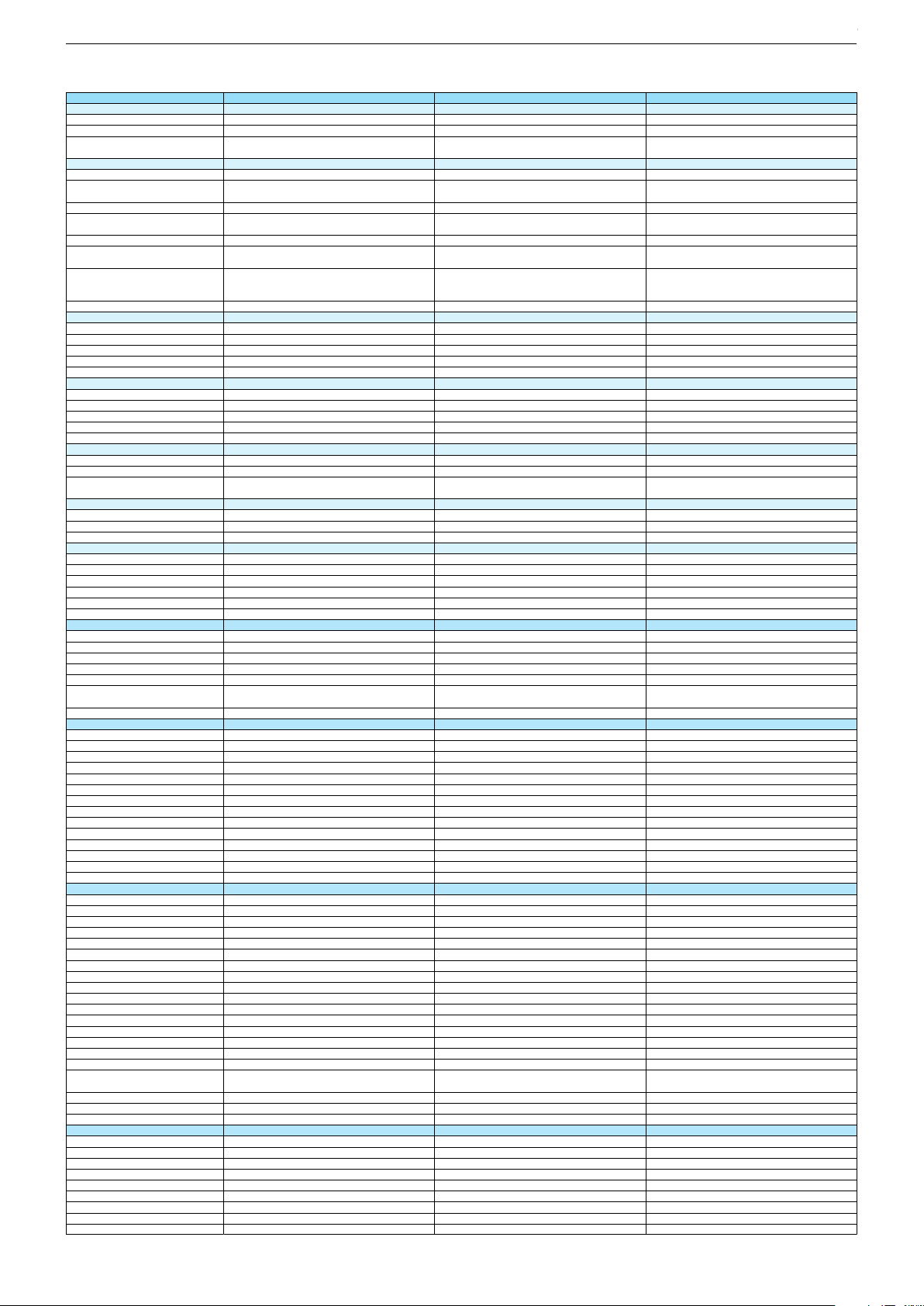
55 VLX 8572 BP 55 VLX 8573 BP 55 VLX 8582 BP
DVB-C Front end
Input frequency (MHz)
Imput level / Impedance
Demodulation / Symbol rate Ms/s
DVB-S2 Front end
Input frequency range
Signal level
Demodulation
Input symbol rate
DiseqC 1.2 support
LNB power & Polarization
FEC MODE
Unicable
DVB-T Front end
Input frequency (MHz) / Loop through
Input level / Impedance
Modulation
FEC Mode
Activ antenna support
DVB-T2 Front end
Input frequency range
Input level / Impedance
Modulation
FEC Mode
Activ antenna support
Video Decoder
MPEG profiles
Resolution
Picture formats
Audio Decoder
Profiles
AC 3 Output
Modes
Software
Service information processing
DVB subtitling
Over air download (OTA)
Last station memory
Favourite mode
Mute function
USB part
Recording
Divx + HD
Repeat
File browser
Video file resolution (max.)
Supported files
Supported subtitles
POWER SUPPLY / CABINET
Power voltage
Range of regulation
Power frequency
Power switch
Integrated supply
Plug-in AC adaptor
Energy class
Nominal Power Consumption
Stand-by Power Consumption
Networked Stand-by Power Consumption
Annual On-Mode Energy Consumption
Cabinet without stand (WxHxD)
Cabinet with stand (WxHxD)
Weight - Unpacked
REAR PANEL CONNECTIONS
Euro-AV-Socket AV1
S-Video
Camera-AV
LAN
YUV input / progressive
PC-input
PC-Audio in
HDMI 1.4 / 2.0
- MHL 2.0
- ARC
- HD ready including HDCP
Common Interface
Headphones
Digital Audio out optical (SPDIF)
Audio out
USB 2.0 / 3.0
Antenna for terrestrial reception
Antenna for satellite reception
DC-connector
Power supply plug
SUPPLIED ACCESSORIES
Wi-Fi Dongle
Remote control (incl. battery)
3D Glasses
Power cord
Instruction manual
Wall fixture (mm)
Stand
Stand Foot Distance
Cleaning tissue
47 - 862 VHF & UHF
47 - 70dbµV / 75 Ohm
QAM 16/32/64/128/256 demodulation support
(EN 300 429) 4,0…7,2 Msymbols/s
950 MHz to 2150 MHz
47 - 862 VHF & UHF 47 - 862 VHF & UHF
47 - 70dbµV / 75 Ohm
QAM 16/32/64/128/256 demodulation support
(EN 300 429) 4,0…7,2 Msymbols/s
47 - 70dbµV / 75 Ohm
QAM 16/32/64/128/256 demodulation support
(EN 300 429) 4,0…7,2 Msymbols/s
950 MHz to 2150 MHz 950 MHz to 2150 MHz
-25 to -80dBm (Only for DVB-S)
-25 to -70dBm (Only for DVB-S2)
QPSK, 8PSK
1 - 45 Msps for DVB-S
5 - 30 Msps for DVB-S2
13/18V Selection / Vertical
22 KHz generation / Overload Protection
Auto - QPSK-S: 1/2, 2/3, 3/4, 3/5, 5/6, 8/9, 9/10
QPSK-S2: 1/2, 2/3, 3/4, 3/5, 4/5, 5/6, 8/9, 9/10
8PSK: 2/3, 3/4, 3/5, 5/6, 8/9, 9/10
-25 to -80dBm (Only for DVB-S)
-25 to -70dBm (Only for DVB-S2)
QPSK, 8PSK
-25 to -80dBm (Only for DVB-S)
-25 to -70dBm (Only for DVB-S2)
QPSK, 8PSK
1 - 45 Msps for DVB-S
5 - 30 Msps for DVB-S2
1 - 45 Msps for DVB-S
5 - 30 Msps for DVB-S2
13/18V Selection / Vertical
22 KHz generation / Overload Protection
Auto - QPSK-S: 1/2, 2/3, 3/4, 3/5, 5/6, 8/9, 9/10
QPSK-S2: 1/2, 2/3, 3/4, 3/5, 4/5, 5/6, 8/9, 9/10
8PSK: 2/3, 3/4, 3/5, 5/6, 8/9, 9/10
13/18V Selection / Vertical
22 KHz generation / Overload Protection
Auto - QPSK-S: 1/2, 2/3, 3/4, 3/5, 5/6, 8/9, 9/10
QPSK-S2: 1/2, 2/3, 3/4, 3/5, 4/5, 5/6, 8/9, 9/10
8PSK: 2/3, 3/4, 3/5, 5/6, 8/9, 9/10
177 - 862 VHF & UHF /
-80 to 20/dBm / 75 Ohm
COFDM 2/8 QPSK 16/64 QAM
1/2, 2/3, 3/4, 5/6, 7/8
177 - 862 VHF & UHF
-75 to -35dBm / 75Ohm
177 - 862 VHF & UHF /
-80 to 20/dBm / 75 Ohm
177 - 862 VHF & UHF /
-80 to 20/dBm / 75 Ohm
COFDM 2/8 QPSK 16/64 QAM
1/2, 2/3, 3/4, 5/6, 7/8
COFDM 2/8 QPSK 16/64 QAM
1/2, 2/3, 3/4, 5/6, 7/8
177 - 862 VHF & UHF
-75 to -35dBm / 75Ohm
177 - 862 VHF & UHF
-75 to -35dBm / 75Ohm
QPSK, 16QAM, 64QAM, 256QAM
LDPC + BCH 1/2, 3/5, 2/3, 3/4, 4/5, 5/6
MP@ML, MP@HL, MPEG4 AVC H.264 HP@L4.0
576i, 576p, 720p, 1080i, 1080p
Auto (WSS), 4:3 / 14:9 / 16:9 / Panorama / Letterbox /
Subtitle
QPSK, 16QAM, 64QAM, 256QAM
LDPC + BCH 1/2, 3/5, 2/3, 3/4, 4/5, 5/6
QPSK, 16QAM, 64QAM, 256QAM
LDPC + BCH 1/2, 3/5, 2/3, 3/4, 4/5, 5/6
MP@ML, MP@HL, MPEG4 AVC H.264 HP@L4.0
576i, 576p, 720p, 1080i, 1080p
MP@ML, MP@HL, MPEG4 AVC H.264 HP@L4.0
576i, 576p, 720p, 1080i, 1080p
Auto (WSS), 4:3 / 14:9 / 16:9 / Panorama / Letterbox /
Subtitle
Auto (WSS), 4:3 / 14:9 / 16:9 / Panorama / Letterbox /
Subtitle
MPEG 4 , MPEG 2 layer I & II
SP/DIF
Mono, Dual Mono, Stereo, Joint Stereo
Dynamic PMT
DVB enhanced profile
from stand-by, as TV
MPEG 4 , MPEG 2 layer I & II
SP/DIF
MPEG 4 , MPEG 2 layer I & II
SP/DIF
Mono, Dual Mono, Stereo, Joint Stereo
Mono, Dual Mono, Stereo, Joint Stereo
Dynamic PMT
Dynamic PMT
DVB enhanced profile
from stand-by, as TV
DVB enhanced profile
from stand-by, as TV
4x free
twin mode recording
1920 x 1080
4x free
4x free
twin mode recording twin mode recording
1920 x 1080
1920 x 1080
.mp3, .m4a, .aac, .jpg, .jpe, . bmp, .png, .mov, .mpg,
.mpe, .vob, .dat, .trp, .ts, .avi, .mp4, .mkv, .div
SRT, SSA, ASS, SMI, Video SUB
220-240V
50-60Hz
Hard switch
.mp3, .m4a, .aac, .jpg, .jpe, . bmp, .png, .mov, .mpg,
.mpe, .vob, .dat, .trp, .ts, .avi, .mp4, .mkv, .div
SRT, SSA, ASS, SMI, Video SUB
.mp3, .m4a, .aac, .jpg, .jpe, . bmp, .png, .mov, .mpg,
.mpe, .vob, .dat, .trp, .ts, .avi, .mp4, .mkv, .div
SRT, SSA, ASS, SMI, Video SUB
220-240V 220-240V
50-60Hz 50-60Hz
Hard switch
Hard switch
A+
84,1W
0,3W
2,9W
123kWh
1242 x 750 x 62mm
1242 x 785 x 235mm
A+
A
84,1W
0,3W
110W
0,3W
2,9W
123kWh
2,9W
161kWh
1242 x 750 x 62mm
1242 x 785 x 235mm
1242 x 750 x 62mm
1242 x 785 x 235mm
ca. 14,6kg
Full wired
Via Scart
Via Scart
via Scart
via Adapter
ca. 14,4kg ca. 15,4kg
Full wired
Via Scart
Full wired
Via Scart
Via Scart
Via Scart
via Scart
via Adapter
via Scart
via Adapter
via Adapter
/ 4
via HDMI1
via HDMI4
via HDMI
(CI+) x2
3.5mm jack
optical
via Adapter
/ 4
via Adapter
/ 4
via HDMI1
via HDMI4
via HDMI1
via HDMI4
via HDMI
(CI+) x2
via HDMI
(CI+) x2
3.5mm jac
k
optical
3.5mm jack
optical
via Headphone
1 / 2
1 x Coaxial-socket for TV-tuner-in,
according to DIN 45325
1 x F-connector
via Headphone
1 / 2
via Headphone
1 / 2
1 x Coaxial-socket for TV-tuner-in,
according to DIN 45325
1 x F-connector
1 x Coaxial-socket for TV-tuner-in,
according to DIN 45325
2 x F-connector
TS4 (Netflix)
Prepared for VESA standard adaptor 400 x 200
TS3 (Netflix)
TS4 (Netflix)
x2
Prepared for VESA standard adaptor 400 x 200
aluminium stand
Prepared for VESA standard adaptor 400 x 200
aluminium stand
Chassis J5GRUNDIG Service
1 - 13
Chassis KPGRUNDIG Service
1 - 13
Chassis KPGRUNDIG Service
1 - 13
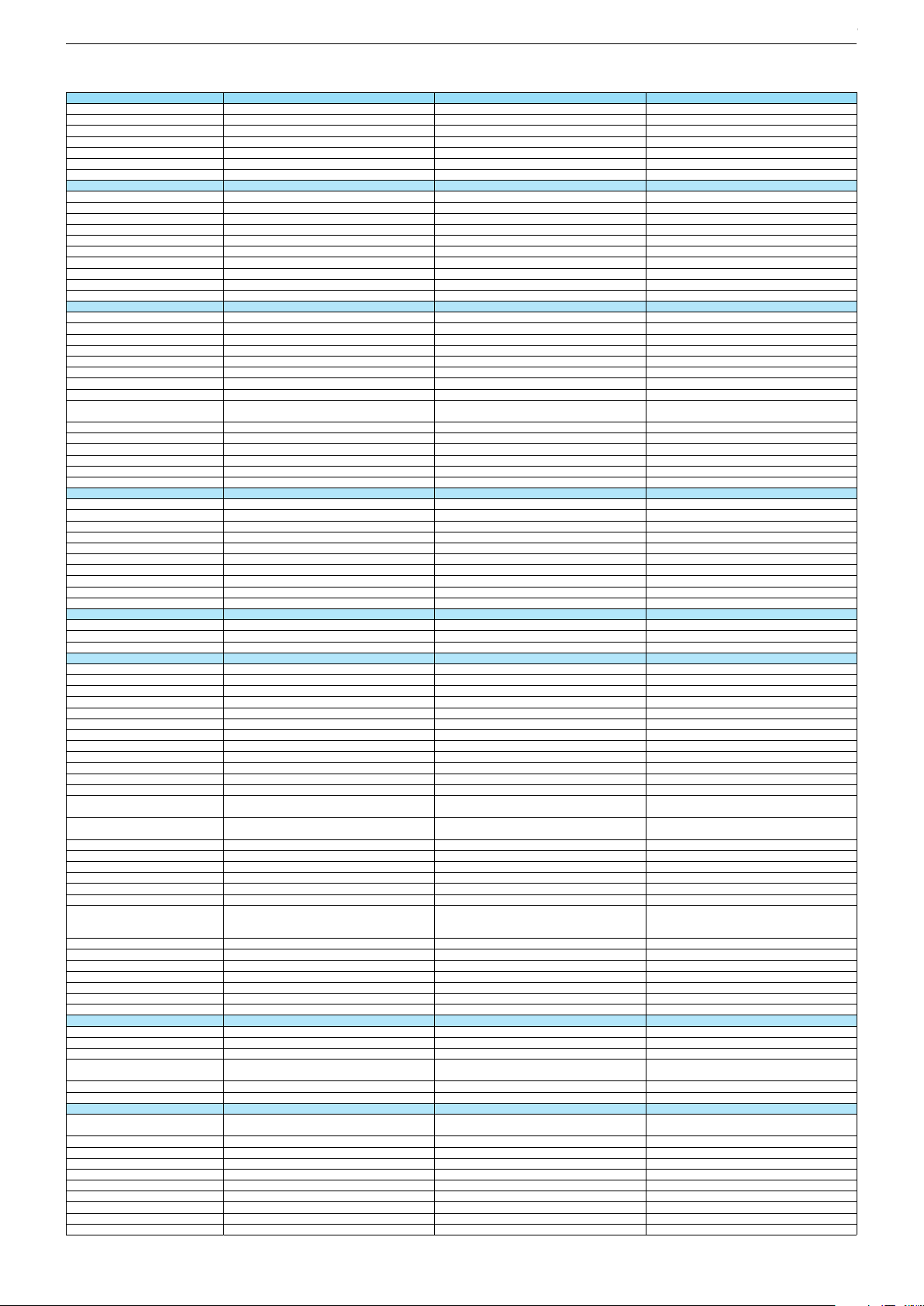
Technische Daten / Technical Data 55"
55 VLX 8582 SP 55 VLX 8582 WP 55 VLX 9570 BP
Order No.
Product Code
Country
Approbations
Remote control
EAN
Color
DISPLAY
Panel
Backlight
Wide-screen format
3D
2D/3D Converter
Local / Micro Dimming
Dynamic contrast
HDR / Wide Color Gamut
Panel Frequency
Physical display resolution max. pixel
PICTURE
Motion Picture Improvement (MEMC)
Motion Adaptive Deinterlacing
Line Flicker Reduction
Digital Color Transition Improv. (DCTI)
Digital Combfilter
Digital Luminance Trans. Improv. (DLTI)
Picture Noise Reduction
Preset picture modes
Aspect ratios (Format switching)
PIP
PAT: Split screen (PICTURE + TEXT)
PAP: Double Window (PICT. + PICT.)
Picture freezing
Zoom with point function
Blue Background
AUDIO
Mono/Stereo/Nicam
Loudspeaker
SRS
Dolby digital
Subwoofer
AVL (Audio Volume Level)
Equalizer
Space Sound Effect
Sound preset
Audio amplifier
CHASSIS
TV-Chassis
Scaler
Keyboard
ELECTRONIC
Stand by indicator
Programmable off timer
Programmable on timer
Zap / Swap
Programme Edit
Auto switch off
Programme memory TV/AV (opt.)
Teletext/Fasttext/Toptext
Teletext options
Hbb TV
HEVC/H.265
Childlock
Menue languages OSD
Game mode
Hotel mode
Digi Link
Miracast
Special feature
Wifi
DLNA
DLNA Supported Format
Internet Applications
Netflix
Smart Inter@ctive TV 4.0
Online SW Update
RC over IP
Bluetooth (TV)
Easy use remote control compatible
TUNING
Autom. Tuning System w. country select.
Manual fine tuning
Direct channel selection
Direct frequency selection
PAL/SECAM/BG/DK/I/L'/L
NTSC-Playback via Scart (3,58/4,43)
DVB reception
Fully compliant to
Autmatic/manual channel search
EPG (SI based)
EPG (Electronic Programme Guide)
- now/next
- scheduled
- Exdended Event Info
- Short Event Info
VPS - VBI insertion
Programme table
MZN000
MZN
MZP000
MZP
DE; AT; CH
CE
DE; AT; CH
CE
TS4 (Netflix)
40 13833-00929 0
TS4 (Netflix)
40 13833-00930 6
Silver White
55"/139 cm
DIRECT LED (BMS)
55"/139 cm
DIRECT LED (BMS)
Active Shutter
Active Shutter
/
/
DCR PLUS
/
DCR PLUS
/
100Hz
UHD (3.840x2.160)
100Hz
UHD (3.840x2.160)
3D DeInterlacer
3D DeInterlacer
3D
3D
User, Vivid, Natural, Movie, Sports
Auto (WSS), 4:3 / 16:9 / 14:9 / Letterbox / Subtitle /
Panorama
User, Vivid, Natural, Movie, Sports
Auto (WSS), 4:3 / 16:9 / 14:9 / Letterbox / Subtitle /
Panorama
/ /
/ /
2 wide band at the front side
DTS-StudioSound
2 wide band at the front side
DTS-StudioSound
10/20W nominal/music power
10/20W nominal/music power
5 Band
5 Band
natural, music, speech, user
natural, music, speech, user
2 x 15/30W nominal/music power (R/L)
2 x 15/30W nominal/music power (R/L)
KP
MSTAR ARM
KP
MSTAR ARM
Joystick Joystick
Blue Led
Blue Led
/
/
100 Analog / 1000 T / 1000 T2 / 1000 C / 6000 S2 / AV
/ /
100 Analog / 1000 T / 1000 T2 / 1000 C / 6000 S2 / AV
/ /
1000 pages
1000 pages
24 languages, D, GB, F, I, E, P, NL, DK, S, FIN, N, TR,
GR, PL, CZ, SK, SLO, H, RUS, RO, BG, HR, LT,EE
presets (user changeable) for sound and picture
in HDMI-, Component- and PC-mode
24 languages, D, GB, F, I, E, P, NL, DK, S, FIN, N, TR,
GR, PL, CZ, SK, SLO, H, RUS, RO, BG, HR, LT,EE
presets (user changeable) for sound and picture
in HDMI-, Component- and PC-mode
Simple hotel mode possible via service adjustment Simple hotel mode possible via service adjustment
Two Way
Two Way
Internal
Internal
PCM, WMA, MP3, AAC/ WMV, MPEG, MPEG4-ASP,
MPEG4-AVC, MPE-4, WMV3 / JPEG, GIF, BMP, PNG
PCM, WMA, MP3, AAC/ WMV, MPEG, MPEG4-ASP,
MPEG4-AVC, MPE-4, WMV3 / JPEG, GIF, BMP, PNG
smart phones/tablets
smart phones/tablets
with headphone output and gyro function
with headphone output and gyro function
full automatic sorting full automatic sorting
For cable tuning can be done by entering
the frequency (MHz) in digital search menu
For cable tuning can be done by entering
the frequency (MHz) in digital search menu
EN 300 744 & revided NorDig II spec
(regarding DVB-T front end performance)
/ - ATS type sorting & LCN type sorting
EN 300 744 & revided NorDig II spec
(regarding DVB-T front end performance)
/ - ATS type sorting & LCN type sorting
8 days via DVB-T, DVB-T2, DVB-C, DVB-S2
8 days via DVB-T, DVB-T2, DVB-C, DVB-S2
If broadcasted
If broadcasted
If broadcasted
If broadcasted
If broadcasted
If broadcasted
PDC based
full automatic sorting
PDC based
full automatic sorting
PBC000
PBC
NO; SE; FI; DK
CE
TS4 (Netflix) + Comfort Remote
40 13833-01004 3
Black
55"/139 cm
DIRECT LED (BMS)
Active Shutter
/
DCR PLUS
/
100Hz
UHD (3.840x2.160)
3D DeInterlacer
3D
User, Vivid, Natural, Movie, Sports
Auto (WSS), 4:3 / 16:9 / 14:9 / Letterbox / Subtitle /
Panorama
/ /
2 wide band at the front side
DTS-StudioSound
10/20W nominal/music power
5 Band
natural, music, speech, user
2 x 15/30W nominal/music power (R/L)
KP
MSTAR ARM
Joystick
Blue Led
/
100 Analog / 1000 T / 1000 T2 / 1000 C / 6000 S2 / AV
/ /
1000 pages
24 languages, D, GB, F, I, E, P, NL, DK, S, FIN, N, TR,
GR, PL, CZ, SK, SLO, H, RUS, RO, BG, HR, LT,EE
presets (user changeable) for sound and picture
in HDMI-, Component- and PC-mode
Simple hotel mode possible via service adjustment
Two Way
Internal
PCM, WMA, MP3, AAC / WMV, MPEG, MPEG4-ASP,
MPEG4-AVC, MPE-4, WMV3 / JPEG, GIF, BMP, PNG
smart phones/tablets
with headphone output and gyro function
full automatic sorting
For cable tuning can be done by entering
the frequency (MHz) in digital search menu
EN 300 744 & revided NorDig II spec
(regarding DVB-T front end performance)
/ - ATS type sorting & LCN type sorting
8 days via DVB-T, DVB-T2, DVB-C, DVB-S2
If broadcasted
If broadcasted
If broadcasted
PDC based
full automatic sorting
Chassis J5GRUNDIG Service
1 - 14
Chassis J5GRUNDIG Service
1 - 14
Chassis KPGRUNDIG Service
1 - 14
Chassis KPGRUNDIG Service
1 - 14
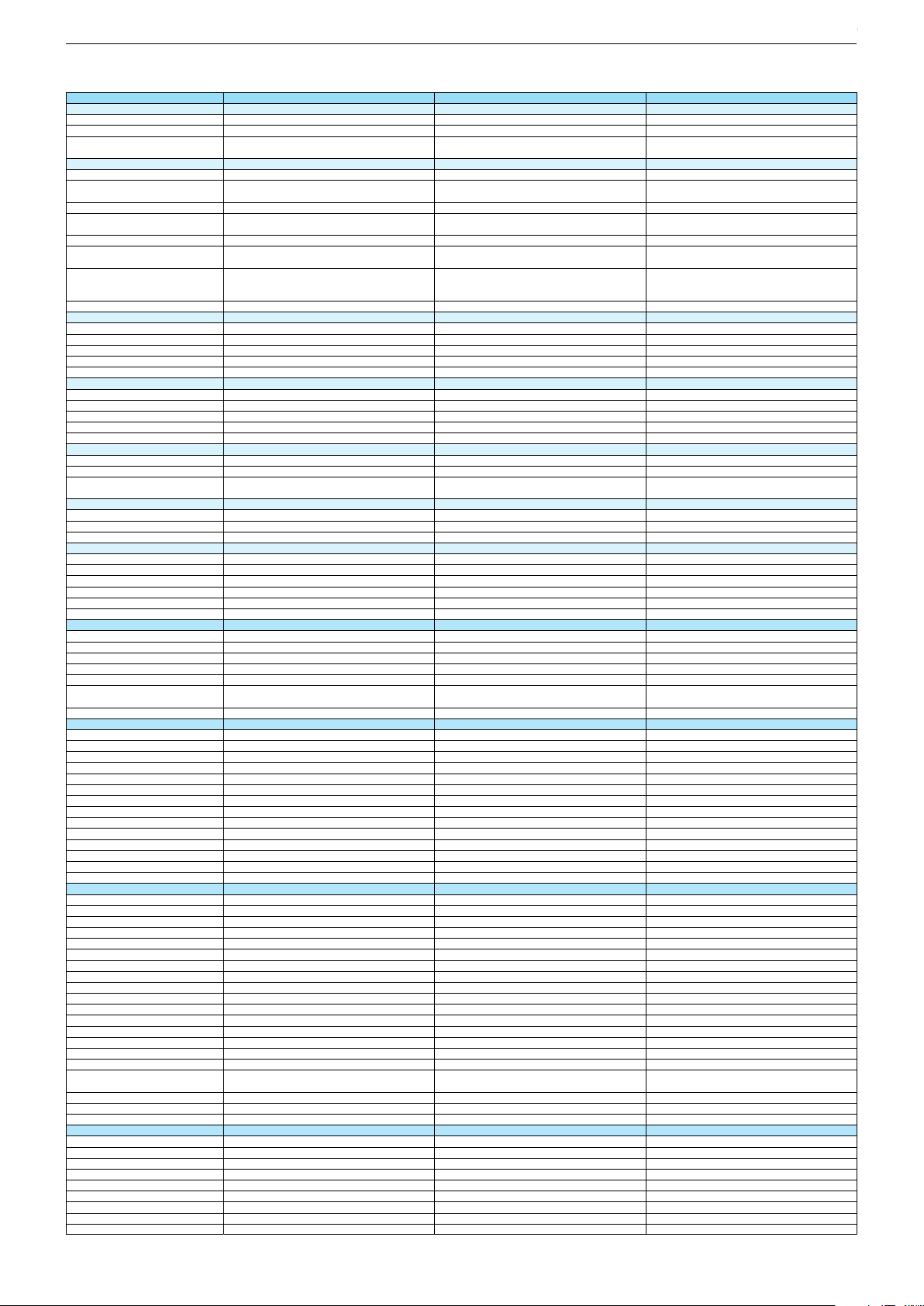
55 VLX 8582 SP 55 VLX 8582 WP 55 VLX 9570 BP
DVB-C Front end
Input frequency (MHz)
Imput level / Impedance
Demodulation / Symbol rate Ms/s
DVB-S2 Front end
Input frequency range
Signal level
Demodulation
Input symbol rate
DiseqC 1.2 support
LNB power & Polarization
FEC MODE
Unicable
DVB-T Front end
Input frequency (MHz) / Loop through
Input level / Impedance
Modulation
FEC Mode
Activ antenna support
DVB-T2 Front end
Input frequency range
Input level / Impedance
Modulation
FEC Mode
Activ antenna support
Video Decoder
MPEG profiles
Resolution
Picture formats
Audio Decoder
Profiles
AC 3 Output
Modes
Software
Service information processing
DVB subtitling
Over air download (OTA)
Last station memory
Favourite mode
Mute function
USB part
Recording
Divx + HD
Repeat
File browser
Video file resolution (max.)
Supported files
Supported subtitles
POWER SUPPLY / CABINET
Power voltage
Range of regulation
Power frequency
Power switch
Integrated supply
Plug-in AC adaptor
Energy class
Nominal Power Consumption
Stand-by Power Consumption
Networked Stand-by Power Consumption
Annual On-Mode Energy Consumption
Cabinet without stand (WxHxD)
Cabinet with stand (WxHxD)
Weight - Unpacked
REAR PANEL CONNECTIONS
Euro-AV-Socket AV1
S-Video
Camera-AV
LAN
YUV input / progressive
PC-input
PC-Audio in
HDMI 1.4 / 2.0
- MHL 2.0
- ARC
- HD ready including HDCP
Common Interface
Headphones
Digital Audio out optical (SPDIF)
Audio out
USB 2.0 / 3.0
Antenna for terrestrial reception
Antenna for satellite reception
DC-connector
Power supply plug
SUPPLIED ACCESSORIES
Wi-Fi Dongle
Remote control (incl. battery)
3D Glasses
Power cord
Instruction manual
Wall fixture (mm)
Stand
Stand Foot Distance
Cleaning tissue
47 - 862 VHF & UHF 47 - 862 VHF & UHF
47 - 70dbµV / 75 Ohm
QAM 16/32/64/128/256 demodulation support
(EN 300 429) 4,0…7,2 Msymbols/s
47 - 70dbµV / 75 Ohm
QAM 16/32/64/128/256 demodulation support
(EN 300 429) 4,0…7,2 Msymbols/s
950 MHz to 2150 MHz 950 MHz to 2150 MHz
-25 to -80dBm (Only for DVB-S)
-25 to -70dBm (Only for DVB-S2)
QPSK, 8PSK
-25 to -80dBm (Only for DVB-S)
-25 to -70dBm (Only for DVB-S2)
QPSK, 8PSK
1 - 45 Msps for DVB-S
5 - 30 Msps for DVB-S2
1 - 45 Msps for DVB-S
5 - 30 Msps for DVB-S2
13/18V Selection / Vertical
22 KHz generation / Overload Protection
Auto - QPSK-S: 1/2, 2/3, 3/4, 3/5, 5/6, 8/9, 9/10
QPSK-S2: 1/2, 2/3, 3/4, 3/5, 4/5, 5/6, 8/9, 9/10
8PSK: 2/3, 3/4, 3/5, 5/6, 8/9, 9/10
13/18V Selection / Vertical
22 KHz generation / Overload Protection
Auto - QPSK-S: 1/2, 2/3, 3/4, 3/5, 5/6, 8/9, 9/10
QPSK-S2: 1/2, 2/3, 3/4, 3/5, 4/5, 5/6, 8/9, 9/10
8PSK: 2/3, 3/4, 3/5, 5/6, 8/9, 9/10
177 - 862 VHF & UHF /
-80 to 20/dBm / 75 Ohm
177 - 862 VHF & UHF /
-80 to 20/dBm / 75 Ohm
COFDM 2/8 QPSK 16/64 QAM
1/2, 2/3, 3/4, 5/6, 7/8
COFDM 2/8 QPSK 16/64 QAM
1/2, 2/3, 3/4, 5/6, 7/8
177 - 862 VHF & UHF
-75 to -35dBm / 75Ohm
177 - 862 VHF & UHF
-75 to -35dBm / 75Ohm
QPSK, 16QAM, 64QAM, 256QAM
LDPC + BCH 1/2, 3/5, 2/3, 3/4, 4/5, 5/6
QPSK, 16QAM, 64QAM, 256QAM
LDPC + BCH 1/2, 3/5, 2/3, 3/4, 4/5, 5/6
MP@ML, MP@HL, MPEG4 AVC H.264 HP@L4.0
576i, 576p, 720p, 1080i, 1080p
MP@ML, MP@HL, MPEG4 AVC H.264 HP@L4.0
576i, 576p, 720p, 1080i, 1080p
Auto (WSS), 4:3 / 14:9 / 16:9 / Panorama / Letterbox /
Subtitle
Auto (WSS), 4:3 / 14:9 / 16:9 / Panorama / Letterbox /
Subtitle
MPEG 4 , MPEG 2 layer I & II
SP/DIF
MPEG 4 , MPEG 2 layer I & II
SP/DIF
Mono, Dual Mono, Stereo, Joint Stereo
Mono, Dual Mono, Stereo, Joint Stereo
Dynamic PMT
Dynamic PMT
DVB enhanced profile
from stand-by, as TV
DVB enhanced profile
from stand-by, as TV
4x free
4x free
twin mode recording twin mode recording
1920 x 1080
1920 x 1080
.mp3, .m4a, .aac, .jpg, .jpe, . bmp, .png, .mov, .mpg,
.mpe, .vob, .dat, .trp, .ts, .avi, .mp4, .mkv, .div
SRT, SSA, ASS, SMI, Video SUB
.mp3, .m4a, .aac, .jpg, .jpe, . bmp, .png, .mov, .mpg,
.mpe, .vob, .dat, .trp, .ts, .avi, .mp4, .mkv, .div
SRT, SSA, ASS, SMI, Video SUB
220-240V 220-240V
50-60Hz 50-60Hz
Hard switch
Hard switch
A
A
110W
0,3W
110W
0,3W
2,9W
161kWh
2,9W
161kWh
1242 x 750 x 62mm
1242 x 785 x 235mm
1242 x 750 x 62mm
1242 x 785 x 235mm
ca. 15,5kg ca. 15,2kg
Full wired
Via Scart
Full wired
Via Scart
Via Scart
Via Scart
via Scart
via Adapter
via Scart
via Adapter
via Adapter
/ 4
via Adapter
/ 4
via HDMI1
via HDMI4
via HDMI1
via HDMI4
via HDMI
(CI+) x2
via HDMI
(CI+) x2
3.5mm jack
optical
3.5mm jack
optical
via Headphone
1 / 2
via Headphone
1 / 2
1 x Coaxial-socket for TV-tuner-in,
according to DIN 45325
2 x F-connector
1 x Coaxial-socket for TV-tuner-in,
according to DIN 45325
2 x F-connector
TS4 (Netflix)
x2
TS4 (Netflix)
x2
Prepared for VESA standard adaptor 400 x 200
aluminium stand
Prepared for VESA standard adaptor 400 x 200
aluminium stand
47 - 862 VHF & UHF
47 - 70dbµV / 75 Ohm
QAM 16/32/64/128/256 demodulation support
(EN 300 429) 4,0…7,2 Msymbols/s
950 MHz to 2150 MHz
-25 to -80dBm (Only for DVB-S)
-25 to -70dBm (Only for DVB-S2)
QPSK, 8PSK
1 - 45 Msps for DVB-S
5 - 30 Msps for DVB-S2
13/18V Selection / Vertical
22 KHz generation / Overload Protection
Auto - QPSK-S: 1/2, 2/3, 3/4, 3/5, 5/6, 8/9, 9/10
QPSK-S2: 1/2, 2/3, 3/4, 3/5, 4/5, 5/6, 8/9, 9/10
8PSK: 2/3, 3/4, 3/5, 5/6, 8/9, 9/10
177 - 862 VHF & UHF /
-80 to 20/dBm / 75 Ohm
COFDM 2/8 QPSK 16/64 QAM
1/2, 2/3, 3/4, 5/6, 7/8
177 - 862 VHF & UHF
-75 to -35dBm / 75Ohm
QPSK, 16QAM, 64QAM, 256QAM
LDPC + BCH 1/2, 3/5, 2/3, 3/4, 4/5, 5/6
MP@ML, MP@HL, MPEG4 AVC H.264 HP@L4.0
576i, 576p, 720p, 1080i, 1080p
Auto (WSS), 4:3 / 14:9 / 16:9 / Panorama / Letterbox /
Subtitle
MPEG 4 , MPEG 2 layer I & II
SP/DIF
Mono, Dual Mono, Stereo, Joint Stereo
Dynamic PMT
DVB enhanced profile
from stand-by, as TV
4x free
twin mode recording
1920 x 1080
.mp3, .m4a, .aac, .jpg, .jpe, . bmp, .png, .mov, .mpg,
.mpe, .vob, .dat, .trp, .ts, .avi, .mp4, .mkv, .div
SRT, SSA, ASS, SMI, Video SUB
220-240V
50-60Hz
Hard switch
A
110W
0,3W
2,9W
161kWh
1242 x 750 x 62mm
1242 x 785 x 235mm
ca. 14,8kg
Full wired
Via Scart
Via Scart
via Scart
via Adapter
via Adapter
/ 4
via HDMI1
via HDMI4
via HDMI
(CI+) x2
3.5mm jack
optical
via Headphone
1 / 2
1 x Coaxial-socket for TV-tuner-in,
according to DIN 45325
1 x F-connector
TS4 (Netflix) + Comfort Remote
x2
Prepared for VESA standard adaptor 400 x 200
aluminium stand
Chassis J5GRUNDIG Service
1 - 15
Chassis J5GRUNDIG Service
1 - 15
Chassis KPGRUNDIG Service
1 - 15
Chassis KPGRUNDIG Service
1 - 15
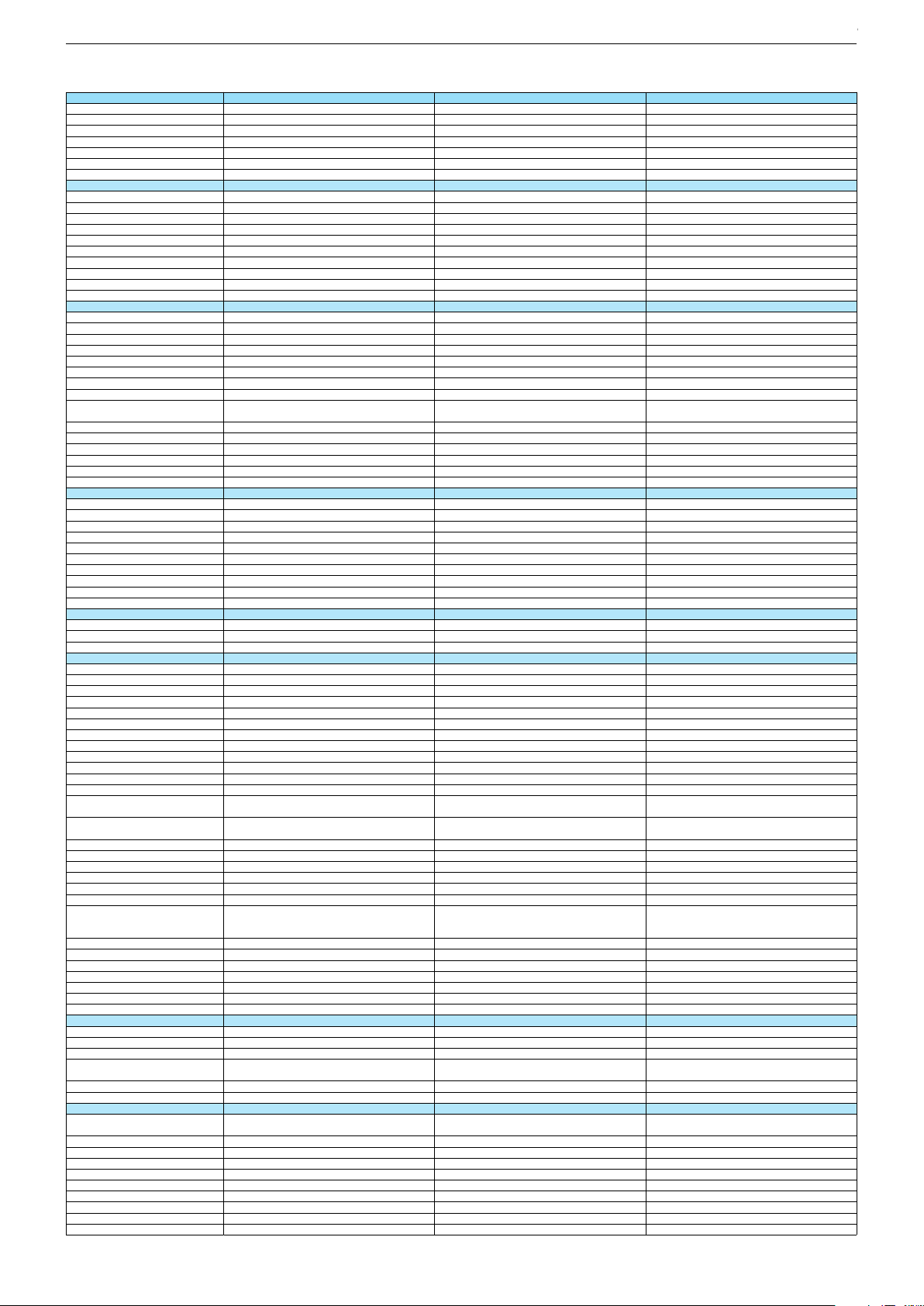
Technische Daten / Technical Data 55"
55 VLX 9570 WP Atlanta 55 CLX 8586 SP Fine Arts 55 FLX 9590 BP
Order No.
Product Code
Country
Approbations
Remote control
EAN
Color
DISPLAY
Panel
Backlight
Wide-screen format
3D
2D/3D Converter
Local / Micro Dimming
Dynamic contrast
HDR / Wide Color Gamut
Panel Frequency
Physical display resolution max. pixel
PICTURE
Motion Picture Improvement (MEMC)
Motion Adaptive Deinterlacing
Line Flicker Reduction
Digital Color Transition Improv. (DCTI)
Digital Combfilter
Digital Luminance Trans. Improv. (DLTI)
Picture Noise Reduction
Preset picture modes
Aspect ratios (Format switching)
PIP
PAT: Split screen (PICTURE + TEXT)
PAP: Double Window (PICT. + PICT.)
Picture freezing
Zoom with point function
Blue Background
AUDIO
Mono/Stereo/Nicam
Loudspeaker
SRS
Dolby digital
Subwoofer
AVL (Audio Volume Level)
Equalizer
Space Sound Effect
Sound preset
Audio amplifier
CHASSIS
TV-Chassis
Scaler
Keyboard
ELECTRONIC
Stand by indicator
Programmable off timer
Programmable on timer
Zap / Swap
Programme Edit
Auto switch off
Programme memory TV/AV (opt.)
Teletext/Fasttext/Toptext
Teletext options
Hbb TV
HEVC/H.265
Childlock
Menue languages OSD
Game mode
Hotel mode
Digi Link
Miracast
Special feature
Wifi
DLNA
DLNA Supported Format
Internet Applications
Netflix
Smart Inter@ctive TV 4.0
Online SW Update
RC over IP
Bluetooth (TV)
Easy use remote control compatible
TUNING
Autom. Tuning System w. country select.
Manual fine tuning
Direct channel selection
Direct frequency selection
PAL/SECAM/BG/DK/I/L'/L
NTSC-Playback via Scart (3,58/4,43)
DVB reception
Fully compliant to
Autmatic/manual channel search
EPG (SI based)
EPG (Electronic Programme Guide)
- now/next
- scheduled
- Exdended Event Info
- Short Event Info
VPS - VBI insertion
Programme table
PBD000
PBD
MZR000
MZR
PBF000
PBF
NO; SE; FI; DK
CE
TS4 (Netflix) + Comfort Remote
40 13833-01005 0
DE; AT; CH
CE
DE; CH; AT
CE
TS4 (Netflix) + Comfort Remote
40 13833-00932 0
TS5 (Netflix) + Comfort Remote
40 13833-01007 4
White
55"/139 cm
DIRECT LED (BMS)
Silver Black
55"/139 cm
DIRECT LED (BMS)
55"/139 cm
DIRECT LED
Active Shutter
/
Active Shutter
Active Shutter
/
/
DCR PLUS
/
100Hz
UHD (3.840x2.160)
DCR PLUS
/
DCR PLUS
/
100Hz
UHD (3.840x2.160)
100Hz
UHD (3.840x2.160)
3D DeInterlacer
3D DeInterlacer
3D DeInterlacer
3D
3D
3D
User, Vivid, Natural, Movie, Sports
Auto (WSS), 4:3 / 16:9 / 14:9 / Letterbox / Subtitle /
Panorama
User, Vivid, Natural, Movie, Sports
Auto (WSS), 4:3 / 16:9 / 14:9 / Letterbox / Subtitle /
Panorama
User, Vivid, Natural, Movie, Sports
uto (WSS), 4:3 / 16:9 / 14:9 / Letterbox / Subtitle /
Panorama
/ /
2 wide band at the front side
DTS-StudioSound
/ /
/ /
2 wide band at the front side
DTS-StudioSound
2 wide band at the front side
DTS-StudioSound
10/20W nominal/music power
5 Band
10/20W nominal/music power
15/30W nominal/music power
5 Band
5 Band
natural, music, speech, user
2 x 15/30W nominal/music power (R/L)
natural, music, speech, user
natural, music, speech, user
2 x 15/30W nominal/music power (R/L)
2 x 15/30W nominal/music power (R/L)
KP
MSTAR ARM
Joystick
KP
MSTAR ARM
KP
MSTAR ARM
Joystick 5 keys
Blue Led
/
Blue Led
White Led
/
100 Analog / 1000 T / 1000 T2 / 1000 C / 6000 S2 / AV
/ /
/
100 Analog / 1000 T / 1000 T2 / 1000 C / 6000 S2 / AV
/ /
100 Analog / 1000 T / 1000 T2 / 1000 C / 6000 S2 / AV
/ /
1000 pages
1000 pages
1000 pages
24 languages, D, GB, F, I, E, P, NL, DK, S, FIN, N, TR,
GR, PL, CZ, SK, SLO, H, RUS, RO, BG, HR, LT,EE
presets (user changeable) for sound and picture
in HDMI-, Component- and PC-mode
Simple hotel mode possible via service adjustment
24 languages, D, GB, F, I, E, P, NL, DK, S, FIN, N, TR,
GR, PL, CZ, SK, SLO, H, RUS, RO, BG, HR, LT,EE
presets (user changeable) for sound and picture
in HDMI-, Component- and PC-mode
24 languages, D, GB, F, I, E, P, NL, DK, S, FIN, N, TR,
GR, PL, CZ, SK, SLO, H, RUS, RO, BG, HR, LT,EE
presets (user changeable) for sound and picture in
HDMI-, Component- and PC-mode
Simple hotel mode possible via service adjustment Simple hotel mode possible via service adjustment
Two Way
Internal
Two Way
Two Way
Internal
Internal
PCM, WMA, MP3, AAC / WMV, MPEG, MPEG4-ASP,
MPEG4-AVC, MPE-4, WMV3 / JPEG, GIF, BMP, PNG
PCM, WMA, MP3, AAC/ WMV, MPEG, MPEG4-ASP,
MPEG4-AVC, MPE-4, WMV3 / JPEG, GIF, BMP, PNG
PCM, WMA, MP3, AAC/ WMV, MPEG, MPEG4-ASP,
MPEG4-AVC, MPE-4, WMV3 / JPEG, GIF, BMP, PNG
smart phones/tablets
with headphone output and gyro function
smart phones/tablets
smart phones/tablets
with headphone output and gyro function
with headphone output and gyro function
full automatic sorting
full automatic sorting full automatic sorting
For cable tuning can be done by entering
the frequency (MHz) in digital search menu
For cable tuning can be done by entering
the frequency (MHz) in digital search menu
For cable tuning can be done by entering the fre-
quency (MHz) in digital search menu
EN 300 744 & revided NorDig II spec
(regarding DVB-T front end performance)
/ - ATS type sorting & LCN type sorting
8 days via DVB-T, DVB-T2, DVB-C, DVB-S2
EN 300 744 & revided NorDig II spec
(regarding DVB-T front end performance)
/ - ATS type sorting & LCN type sorting
EN 300 744 & revided NorDig II spec
(regarding DVB-T front end performance)
/ - ATS type sorting & LCN type sorting
8 days via DVB-T, DVB-T2, DVB-C, DVB-S2
8 days via DVB-T, DVB-T2, DVB-C, DVB-S2
If broadcasted
If broadcasted
If broadcasted
If broadcasted
If broadcasted
If broadcasted
If broadcasted
If broadcasted
If broadcasted
PDC based
full automatic sorting
PDC based
full automatic sorting
PDC based
full automatic sorting
Chassis J5GRUNDIG Service
1 - 16
Chassis J5GRUNDIG Service
1 - 16
Chassis KPGRUNDIG Service
1 - 16
Chassis KPGRUNDIG Service
1 - 16
Chassis KPGRUNDIG Service
1 - 16
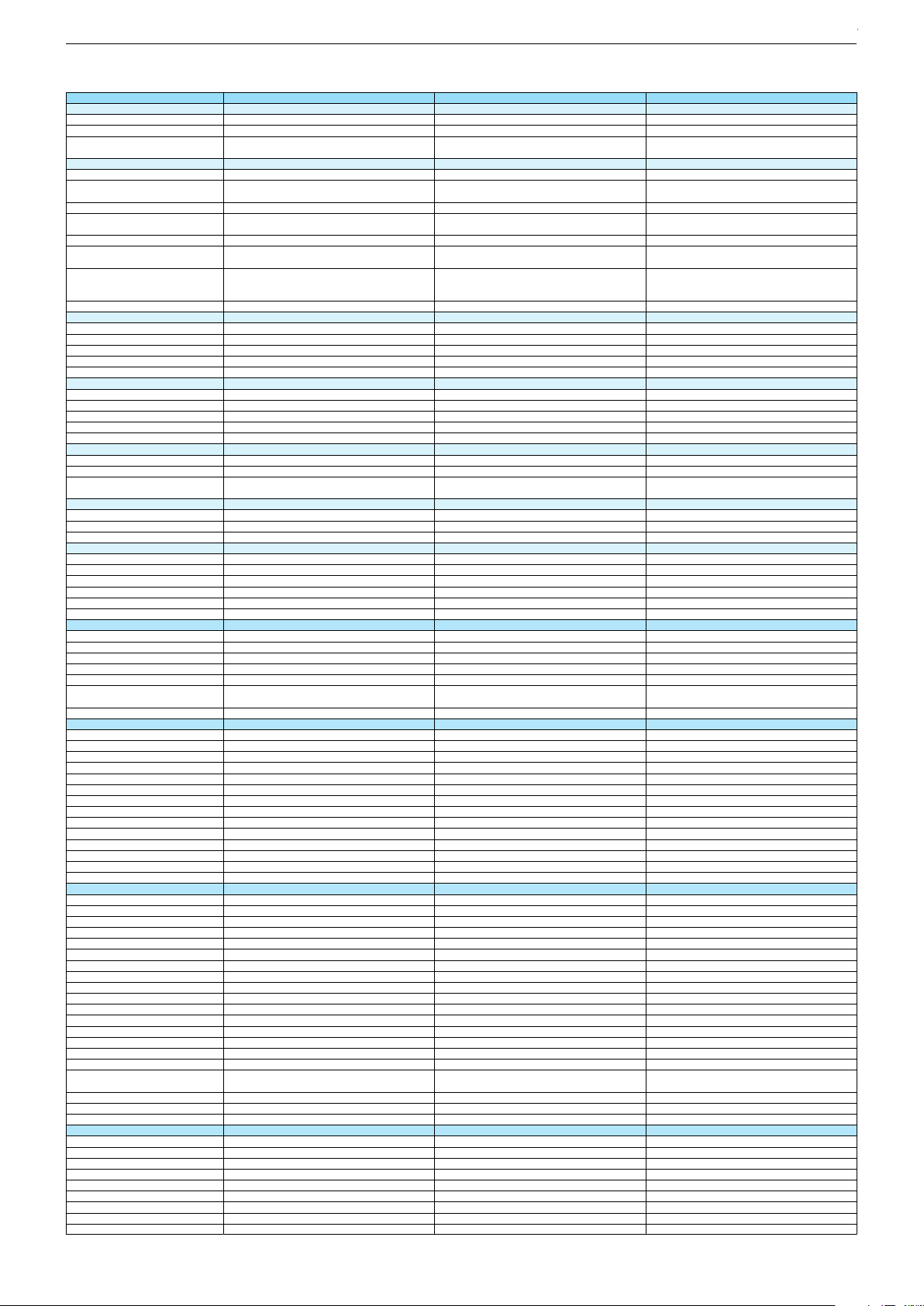
55 VLX 9570 WP Atlanta 55 CLX 8586 SP Fine Arts 55 FLX 9590 BP
DVB-C Front end
Input frequency (MHz)
Imput level / Impedance
Demodulation / Symbol rate Ms/s
DVB-S2 Front end
Input frequency range
Signal level
Demodulation
Input symbol rate
DiseqC 1.2 support
LNB power & Polarization
FEC MODE
Unicable
DVB-T Front end
Input frequency (MHz) / Loop through
Input level / Impedance
Modulation
FEC Mode
Activ antenna support
DVB-T2 Front end
Input frequency range
Input level / Impedance
Modulation
FEC Mode
Activ antenna support
Video Decoder
MPEG profiles
Resolution
Picture formats
Audio Decoder
Profiles
AC 3 Output
Modes
Software
Service information processing
DVB subtitling
Over air download (OTA)
Last station memory
Favourite mode
Mute function
USB part
Recording
Divx + HD
Repeat
File browser
Video file resolution (max.)
Supported files
Supported subtitles
POWER SUPPLY / CABINET
Power voltage
Range of regulation
Power frequency
Power switch
Integrated supply
Plug-in AC adaptor
Energy class
Nominal Power Consumption
Stand-by Power Consumption
Networked Stand-by Power Consumption
Annual On-Mode Energy Consumption
Cabinet without stand (WxHxD)
Cabinet with stand (WxHxD)
Weight - Unpacked
REAR PANEL CONNECTIONS
Euro-AV-Socket AV1
S-Video
Camera-AV
LAN
YUV input / progressive
PC-input
PC-Audio in
HDMI 1.4 / 2.0
- MHL 2.0
- ARC
- HD ready including HDCP
Common Interface
Headphones
Digital Audio out optical (SPDIF)
Audio out
USB 2.0 / 3.0
Antenna for terrestrial reception
Antenna for satellite reception
DC-connector
Power supply plug
SUPPLIED ACCESSORIES
Wi-Fi Dongle
Remote control (incl. battery)
3D Glasses
Power cord
Instruction manual
Wall fixture (mm)
Stand
Stand Foot Distance
Cleaning tissue
47 - 862 VHF & UHF 47 - 862 VHF & UHF 47 - 862 VHF & UHF
47 - 70dbµV / 75 Ohm
QAM 16/32/64/128/256 demodulation support
(EN 300 429) 4,0…7,2 Msymbols/s
950 MHz to 2150 MHz
47 - 70dbµV / 75 Ohm
QAM 16/32/64/128/256 demodulation support
(EN 300 429) 4,0…7,2 Msymbols/s
47 - 70dbµV / 75 Ohm
QAM 16/32/64/128/256 demodulation support
(EN 300 429) 4,0…7,2 Msymbols/s
950 MHz to 2150 MHz 950 MHz to 2150 MHz
-25 to -80dBm (Only for DVB-S)
-25 to -70dBm (Only for DVB-S2)
QPSK, 8PSK
1 - 45 Msps for DVB-S
5 - 30 Msps for DVB-S2
-25 to -80dBm (Only for DVB-S)
-25 to -70dBm (Only for DVB-S2)
QPSK, 8PSK
-25 to -80dBm (Only for DVB-S)
-25 to -70dBm (Only for DVB-S2)
QPSK, 8PSK
1 - 45 Msps for DVB-S
5 - 30 Msps for DVB-S2
1 - 45 Msps for DVB-S
5 - 30 Msps for DVB-S2
13/18V Selection / Vertical
22 KHz generation / Overload Protection
Auto - QPSK-S: 1/2, 2/3, 3/4, 3/5, 5/6, 8/9, 9/10
QPSK-S2: 1/2, 2/3, 3/4, 3/5, 4/5, 5/6, 8/9, 9/10
8PSK: 2/3, 3/4, 3/5, 5/6, 8/9, 9/10
13/18V Selection / Vertical
22 KHz generation / Overload Protection
Auto - QPSK-S: 1/2, 2/3, 3/4, 3/5, 5/6, 8/9, 9/10
QPSK-S2: 1/2, 2/3, 3/4, 3/5, 4/5, 5/6, 8/9, 9/10
8PSK: 2/3, 3/4, 3/5, 5/6, 8/9, 9/10
13/18V Selection / Vertical
22 KHz generation / Overload Protection
Auto - QPSK-S: 1/2, 2/3, 3/4, 3/5, 5/6, 8/9, 9/10
QPSK-S2: 1/2, 2/3, 3/4, 3/5, 4/5, 5/6, 8/9, 9/10
8PSK: 2/3, 3/4, 3/5, 5/6, 8/9, 9/10
177 - 862 VHF & UHF /
-80 to 20/dBm / 75 Ohm
COFDM 2/8 QPSK 16/64 QAM
1/2, 2/3, 3/4, 5/6, 7/8
177 - 862 VHF & UHF /
-80 to 20/dBm / 75 Ohm
177 - 862 VHF & UHF /
-80 to 20/dBm / 75 Ohm
COFDM 2/8 QPSK 16/64 QAM
1/2, 2/3, 3/4, 5/6, 7/8
COFDM 2/8 QPSK 16/64 QAM
1/2, 2/3, 3/4, 5/6, 7/8
177 - 862 VHF & UHF
-75 to -35dBm / 75Ohm
177 - 862 VHF & UHF
-75 to -35dBm / 75Ohm
177 - 862 VHF & UHF
-75 to -35dBm / 75Ohm
QPSK, 16QAM, 64QAM, 256QAM
LDPC + BCH 1/2, 3/5, 2/3, 3/4, 4/5, 5/6
QPSK, 16QAM, 64QAM, 256QAM
LDPC + BCH 1/2, 3/5, 2/3, 3/4, 4/5, 5/6
QPSK, 16QAM, 64QAM, 256QAM
LDPC + BCH 1/2, 3/5, 2/3, 3/4, 4/5, 5/6
MP@ML, MP@HL, MPEG4 AVC H.264 HP@L4.0
576i, 576p, 720p, 1080i, 1080p
Auto (WSS), 4:3 / 14:9 / 16:9 / Panorama / Letterbox /
Subtitle
MP@ML, MP@HL, MPEG4 AVC H.264 HP@L4.0
576i, 576p, 720p, 1080i, 1080p
MP@ML, MP@HL, MPEG4 AVC H.264 HP@L4.0
576i, 576p, 720p, 1080i, 1080p
Auto (WSS), 4:3 / 14:9 / 16:9 / Panorama / Letterbox /
Subtitle
Auto (WSS), 4:3 / 14:9 / 16:9 / Panorama / Letterbox /
Subtitle
MPEG 4 , MPEG 2 layer I & II
SP/DIF
Mono, Dual Mono, Stereo, Joint Stereo
MPEG 4 , MPEG 2 layer I & II
SP/DIF
MPEG 4 , MPEG 2 layer I & II
SP/DIF
Mono, Dual Mono, Stereo, Joint Stereo
Mono, Dual Mono, Stereo, Joint Stereo
Dynamic PMT
DVB enhanced profile
from stand-by, as TV
Dynamic PMT
Dynamic PMT
DVB enhanced profile
from stand-by, as TV
DVB enhanced profile
from stand-by, as TV
4x free
twin mode recording
4x free
4x free
twin mode recording twin mode recording
1920 x 1080
1920 x 1080
1920 x 1080
.mp3, .m4a, .aac, .jpg, .jpe, . bmp, .png, .mov, .mpg,
.mpe, .vob, .dat, .trp, .ts, .avi, .mp4, .mkv, .div
SRT, SSA, ASS, SMI, Video SUB
220-240V
.mp3, .m4a, .aac, .jpg, .jpe, . bmp, .png, .mov, .mpg,
.mpe, .vob, .dat, .trp, .ts, .avi, .mp4, .mkv, .div
SRT, SSA, ASS, SMI, Video SUB
.mp3, .m4a, .aac, .jpg, .jpe, . bmp, .png, .mov, .mpg,
.mpe, .vob, .dat, .trp, .ts, .avi, .mp4, .mkv, .div
SRT, SSA, ASS, SMI, Video SUB
220-240V 220-240V
50-60Hz
Hard switch
50-60Hz 50-60Hz
Hard switch
Hard switch
A
110W
0,3W
A
B
110W
0,3W
155W
0,3W
2,9W
161kWh
1242 x 750 x 62mm
1242 x 785 x 235mm
2,9W
161kWh
N/A
226kWh
1242 x 750 x 62mm
1242 x 785 x 235mm
1232 x 723 x 104mm
1232 x 743 x 292mm
ca. 15,0kg
Full wired
Via Scart
ca. 19kg ca. 21,8kg
Full wired
Via Scart
Full wired
Via Scart
Via Scart
via Scart
via Adapter
Via Scart
Via Scart
via Scart
via Adapter
via Scart
via Adapter
via Adapter
/ 4
via HDMI1
via HDMI4
via Adapter
/ 4
via Adapter
/ 4
via HDMI1
via HDMI4
via HDMI1
via HDMI4
via HDMI
(CI+) x2
3.5mm jack
optical
via HDMI
(CI+) x2
via HDMI
(CI+) x2
3.5mm jack
optical
3.5mm jack
optical
via Headphone
1 / 2
1 x Coaxial-socket for TV-tuner-in,
according to DIN 45325
1 x F-connector
via Headphone
1 / 2
via Headphone
1 / 2
1 x Coaxial-socket for TV-tuner-in,
according to DIN 45325
2 x F-connector
1 x Coaxial-socket for TV-tuner-in,
according to DIN 45325
2 x F-connector
TS4 (Netflix) + Comfort Remote
x2
TS4 (Netflix) + Comfort Remote
x2
TS5 (Netflix) + Comfort Remote
x2
Prepared for VESA standard adaptor 400 x 200
aluminium stand
Prepared for VESA standard adaptor 400 x 200
aluminium stand
Prepared for VESA standard adaptor 400 x 400
aluminium stand
Chassis J5GRUNDIG Service
1 - 17
Chassis J5GRUNDIG Service
1 - 17
Chassis KPGRUNDIG Service
1 - 17
Chassis KPGRUNDIG Service
1 - 17
Chassis KPGRUNDIG Service
1 - 17
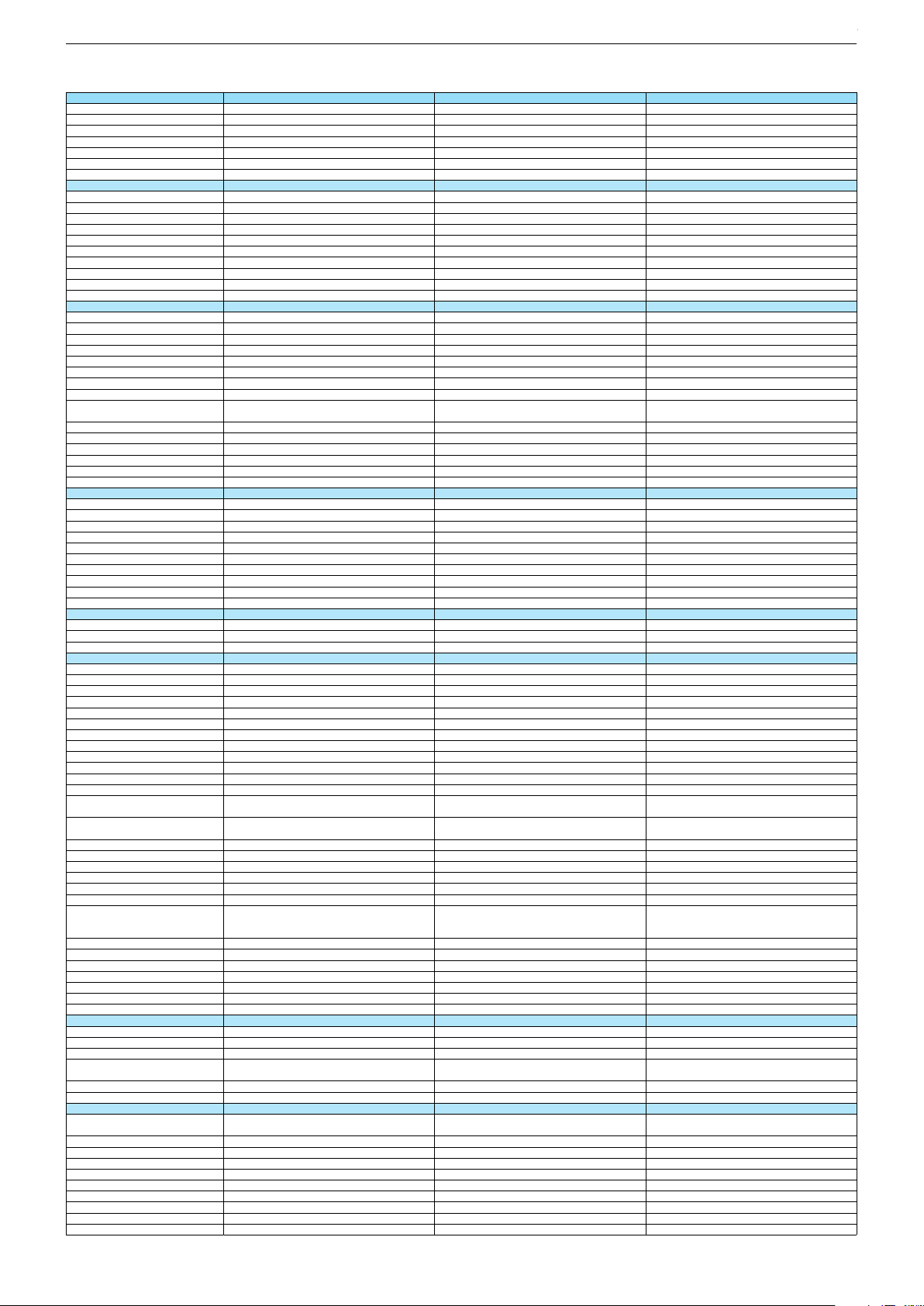
Technische Daten / Technical Data 55"
Fine Arts 55 FLX 9591 BP Fine Arts 55 FLX 9591 SP Fine Arts 55 FLX 9690 SP
Order No.
Product Code
Country
Approbations
Remote control
EAN
Color
DISPLAY
Panel
Backlight
Wide-screen format
3D
2D/3D Converter
Local / Micro Dimming
Dynamic contrast
HDR / Wide Color Gamut
Panel Frequency
Physical display resolution max. pixel
PICTURE
Motion Picture Improvement (MEMC)
Motion Adaptive Deinterlacing
Line Flicker Reduction
Digital Color Transition Improv. (DCTI)
Digital Combfilter
Digital Luminance Trans. Improv. (DLTI)
Picture Noise Reduction
Preset picture modes
Aspect ratios (Format switching)
PIP
PAT: Split screen (PICTURE + TEXT)
PAP: Double Window (PICT. + PICT.)
Picture freezing
Zoom with point function
Blue Background
AUDIO
Mono/Stereo/Nicam
Loudspeaker
SRS
Dolby digital
Subwoofer
AVL (Audio Volume Level)
Equalizer
Space Sound Effect
Sound preset
Audio amplifier
CHASSIS
TV-Chassis
Scaler
Keyboard
ELECTRONIC
Stand by indicator
Programmable off timer
Programmable on timer
Zap / Swap
Programme Edit
Auto switch off
Programme memory TV/AV (opt.)
Teletext/Fasttext/Toptext
Teletext options
Hbb TV
HEVC/H.265
Childlock
Menue languages OSD
Game mode
Hotel mode
Digi Link
Miracast
Special feature
Wifi
DLNA
DLNA Supported Format
Internet Applications
Netflix
Smart Inter@ctive TV 4.0
Online SW Update
RC over IP
Bluetooth (TV)
Easy use remote control compatible
TUNING
Autom. Tuning System w. country select.
Manual fine tuning
Direct channel selection
Direct frequency selection
PAL/SECAM/BG/DK/I/L'/L
NTSC-Playback via Scart (3,58/4,43)
DVB reception
Fully compliant to
Autmatic/manual channel search
EPG (SI based)
EPG (Electronic Programme Guide)
- now/next
- scheduled
- Exdended Event Info
- Short Event Info
VPS - VBI insertion
Programme table
PGP000
PGP
MZT000
MZT
PAZ000
PA Z
DE
CE
DE; CH; AT
CE
TS5 (Netflix) + Comfort Remote
40 13833-01158 3
TS5 (Netflix) + Comfort Remote
40 13833-00934 4
NO; SE; FI; DK
CE
TS5 (Netflix) + Comfort Remote
40 13833-01000 5
Black Silver
55"/139 cm
DIRECT LED
55"/139 cm
DIRECT LED
Silver
55"/139 cm
DIRECT LED
Active Shutter
Active Shutter
/
/
Active Shutter
/
DCR PLUS
/
DCR PLUS
/
100Hz
UHD (3.840x2.160)
100Hz
UHD (3.840x2.160)
DCR PLUS
/
100Hz
UHD (3.840x2.160)
3D DeInterlacer
3D DeInterlacer
3D DeInterlacer
3D
3D
3D
User, Vivid, Natural, Movie, Sports
Auto (WSS), 4:3 / 16:9 / 14:9 / Letterbox / Subtitle /
Panorama
User, Vivid, Natural, Movie, Sports
Auto (WSS), 4:3 / 16:9 / 14:9 / Letterbox / Subtitle /
Panorama
User, Vivid, Natural, Movie, Sports
Auto (WSS), 4:3 / 16:9 / 14:9 / Letterbox / Subtitle /
Panorama
/ /
/ /
2 wide band at the front side
DTS-StudioSound
2 wide band at the front side
DTS-StudioSound
/ /
2 wide band at the front side
DTS-StudioSound
15/30W nominal/music power
15/30W nominal/music power
5 Band
5 Band
15/30W nominal/music power
5 Band
natural, music, speech, user
natural, music, speech, user
2 x 15/30W nominal/music power (R/L)
2 x 15/30W nominal/music power (R/L)
natural, music, speech, user
2 x 15/30W nominal/music power (R/L)
KP
MSTAR ARM
KP
MSTAR ARM
5 keys 5 keys
KP
MSTAR ARM
5 keys
White Led
White Led
/
/
White Led
/
100 Analog / 1000 T / 1000 T2 / 1000 C / 6000 S2 / AV
/ /
100 Analog / 1000 T / 1000 T2 / 1000 C / 6000 S2 / AV
/ /
100 Analog / 1000 T / 1000 T2 / 1000 C / 6000 S2 / AV
/ /
1000 pages
1000 pages
1000 pages
24 languages, D, GB, F, I, E, P, NL, DK, S, FIN, N, TR,
GR, PL, CZ, SK, SLO, H, RUS, RO, BG, HR, LT,EE
presets (user changeable) for sound and picture
in HDMI-, Component- and PC-mode
24 languages, D, GB, F, I, E, P, NL, DK, S, FIN, N, TR,
GR, PL, CZ, SK, SLO, H, RUS, RO, BG, HR, LT,EE
presets (user changeable) for sound and picture
in HDMI-, Component- and PC-mode
Simple hotel mode possible via service adjustment Simple hotel mode possible via service adjustment
24 languages, D, GB, F, I, E, P, NL, DK, S, FIN, N, TR,
GR, PL, CZ, SK, SLO, H, RUS, RO, BG, HR, LT,EE
presets (user changeable) for sound and picture
in HDMI-, Component- and PC-mode
Simple hotel mode possible via service adjustment
Two Way
Two Way
Internal
Internal
Two Way
Internal
PCM, WMA, MP3, AAC / WMV, MPEG, MPEG4-ASP,
MPEG4-AVC, MPE-4, WMV3 / JPEG, GIF, BMP, PNG
PCM, WMA, MP3, AAC / WMV, MPEG, MPEG4-ASP,
MPEG4-AVC, MPE-4, WMV3 / JPEG, GIF, BMP, PNG
PCM, WMA, MP3, AAC / WMV, MPEG, MPEG4-ASP,
MPEG4-AVC, MPE-4, WMV3 / JPEG, GIF, BMP, PNG
smart phones/tablets
smart phones/tablets
with headphone output and gyro function
with headphone output and gyro function
smart phones/tablets
with headphone output and gyro function
full automatic sorting full automatic sorting
full automatic sorting
For cable tuning can be done by entering
the frequency (MHz) in digital search menu
For cable tuning can be done by entering
the frequency (MHz) in digital search menu
For cable tuning can be done by entering
the frequency (MHz) in digital search menu
EN 300 744 & revided NorDig II spec
(regarding DVB-T front end performance)
/ - ATS type sorting & LCN type sorting
EN 300 744 & revided NorDig II spec
(regarding DVB-T front end performance)
/ - ATS type sorting & LCN type sorting
8 days via DVB-T, DVB-T2, DVB-C, DVB-S2
8 days via DVB-T, DVB-T2, DVB-C, DVB-S2
EN 300 744 & revided NorDig II spec
(regarding DVB-T front end performance)
/ - ATS type sorting & LCN type sorting
8 days via DVB-T, DVB-T2, DVB-C, DVB-S2
If broadcasted
If broadcasted
If broadcasted
If broadcasted
If broadcasted
If broadcasted
If broadcasted
If broadcasted
If broadcasted
PDC based
full automatic sorting
PDC based
full automatic sorting
PDC based
full automatic sorting
Chassis KPGRUNDIG Service
1 - 18
Chassis KPGRUNDIG Service
1 - 18
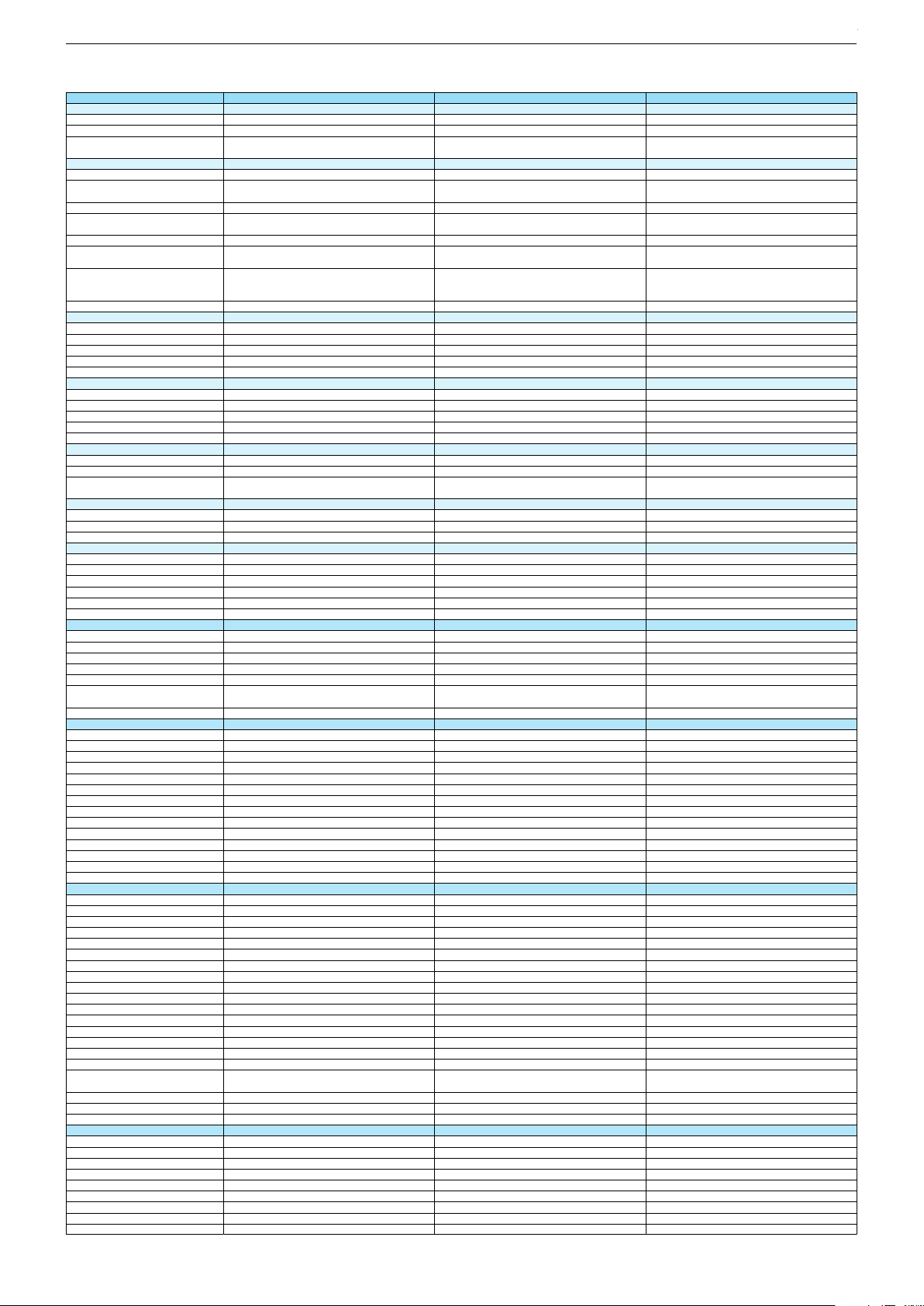
Fine Arts 55 FLX 9591 BP Fine Arts 55 FLX 9591 SP Fine Arts 55 FLX 9690 SP
DVB-C Front end
Input frequency (MHz)
Imput level / Impedance
Demodulation / Symbol rate Ms/s
DVB-S2 Front end
Input frequency range
Signal level
Demodulation
Input symbol rate
DiseqC 1.2 support
LNB power & Polarization
FEC MODE
Unicable
DVB-T Front end
Input frequency (MHz) / Loop through
Input level / Impedance
Modulation
FEC Mode
Activ antenna support
DVB-T2 Front end
Input frequency range
Input level / Impedance
Modulation
FEC Mode
Activ antenna support
Video Decoder
MPEG profiles
Resolution
Picture formats
Audio Decoder
Profiles
AC 3 Output
Modes
Software
Service information processing
DVB subtitling
Over air download (OTA)
Last station memory
Favourite mode
Mute function
USB part
Recording
Divx + HD
Repeat
File browser
Video file resolution (max.)
Supported files
Supported subtitles
POWER SUPPLY / CABINET
Power voltage
Range of regulation
Power frequency
Power switch
Integrated supply
Plug-in AC adaptor
Energy class
Nominal Power Consumption
Stand-by Power Consumption
Networked Stand-by Power Consumption
Annual On-Mode Energy Consumption
Cabinet without stand (WxHxD)
Cabinet with stand (WxHxD)
Weight - Unpacked
REAR PANEL CONNECTIONS
Euro-AV-Socket AV1
S-Video
Camera-AV
LAN
YUV input / progressive
PC-input
PC-Audio in
HDMI 1.4 / 2.0
- MHL 2.0
- ARC
- HD ready including HDCP
Common Interface
Headphones
Digital Audio out optical (SPDIF)
Audio out
USB 2.0 / 3.0
Antenna for terrestrial reception
Antenna for satellite reception
DC-connector
Power supply plug
SUPPLIED ACCESSORIES
Wi-Fi Dongle
Remote control (incl. battery)
3D Glasses
Power cord
Instruction manual
Wall fixture (mm)
Stand
Stand Foot Distance
Cleaning tissue
47 - 862 VHF & UHF 47 - 862 VHF & UHF 47 - 862 VHF & UHF
47 - 70dbµV / 75 Ohm
QAM 16/32/64/128/256 demodulation support
(EN 300 429) 4,0…7,2 Msymbols/s
47 - 70dbµV / 75 Ohm
QAM 16/32/64/128/256 demodulation support
(EN 300 429) 4,0…7,2 Msymbols/s
950 MHz to 2150 MHz 950 MHz to 2150 MHz
47 - 70dbµV / 75 Ohm
QAM 16/32/64/128/256 demodulation support
(EN 300 429) 4,0…7,2 Msymbols/s
950 MHz to 2150 MHz
-25 to -80dBm (Only for DVB-S)
-25 to -70dBm (Only for DVB-S2)
QPSK, 8PSK
-25 to -80dBm (Only for DVB-S)
-25 to -70dBm (Only for DVB-S2)
QPSK, 8PSK
1 - 45 Msps for DVB-S
5 - 30 Msps for DVB-S2
1 - 45 Msps for DVB-S
5 - 30 Msps for DVB-S2
-25 to -80dBm (Only for DVB-S)
-25 to -70dBm (Only for DVB-S2)
QPSK, 8PSK
1 - 45 Msps for DVB-S
5 - 30 Msps for DVB-S2
13/18V Selection / Vertical
22 KHz generation / Overload Protection
Auto - QPSK-S: 1/2, 2/3, 3/4, 3/5, 5/6, 8/9, 9/10
QPSK-S2: 1/2, 2/3, 3/4, 3/5, 4/5, 5/6, 8/9, 9/10
8PSK: 2/3, 3/4, 3/5, 5/6, 8/9, 9/10
13/18V Selection / Vertical
22 KHz generation / Overload Protection
Auto - QPSK-S: 1/2, 2/3, 3/4, 3/5, 5/6, 8/9, 9/10
QPSK-S2: 1/2, 2/3, 3/4, 3/5, 4/5, 5/6, 8/9, 9/10
8PSK: 2/3, 3/4, 3/5, 5/6, 8/9, 9/10
13/18V Selection / Vertical
22 KHz generation / Overload Protection
Auto - QPSK-S: 1/2, 2/3, 3/4, 3/5, 5/6, 8/9, 9/10
QPSK-S2: 1/2, 2/3, 3/4, 3/5, 4/5, 5/6, 8/9, 9/10
8PSK: 2/3, 3/4, 3/5, 5/6, 8/9, 9/10
177 - 862 VHF & UHF /
-80 to 20/dBm / 75 Ohm
177 - 862 VHF & UHF /
-80 to 20/dBm / 75 Ohm
COFDM 2/8 QPSK 16/64 QAM
1/2, 2/3, 3/4, 5/6, 7/8
COFDM 2/8 QPSK 16/64 QAM
1/2, 2/3, 3/4, 5/6, 7/8
177 - 862 VHF & UHF /
-80 to 20/dBm / 75 Ohm
COFDM 2/8 QPSK 16/64 QAM
1/2, 2/3, 3/4, 5/6, 7/8
177 - 862 VHF & UHF
-75 to -35dBm / 75Ohm
177 - 862 VHF & UHF
-75 to -35dBm / 75Ohm
177 - 862 VHF & UHF
-75 to -35dBm / 75Ohm
QPSK, 16QAM, 64QAM, 256QAM
LDPC + BCH 1/2, 3/5, 2/3, 3/4, 4/5, 5/6
QPSK, 16QAM, 64QAM, 256QAM
LDPC + BCH 1/2, 3/5, 2/3, 3/4, 4/5, 5/6
QPSK, 16QAM, 64QAM, 256QAM
LDPC + BCH 1/2, 3/5, 2/3, 3/4, 4/5, 5/6
MP@ML, MP@HL, MPEG4 AVC H.264 HP@L4.0
576i, 576p, 720p, 1080i, 1080p
MP@ML, MP@HL, MPEG4 AVC H.264 HP@L4.0
576i, 576p, 720p, 1080i, 1080p
Auto (WSS), 4:3 / 14:9 / 16:9 / Panorama / Letterbox /
Subtitle
Auto (WSS), 4:3 / 14:9 / 16:9 / Panorama / Letterbox /
Subtitle
MP@ML, MP@HL, MPEG4 AVC H.264 HP@L4.0
576i, 576p, 720p, 1080i, 1080p
Auto (WSS), 4:3 / 14:9 / 16:9 / Panorama / Letterbox /
Subtitle
MPEG 4 , MPEG 2 layer I & II
SP/DIF
MPEG 4 , MPEG 2 layer I & II
SP/DIF
Mono, Dual Mono, Stereo, Joint Stereo
Mono, Dual Mono, Stereo, Joint Stereo
MPEG 4 , MPEG 2 layer I & II
SP/DIF
Mono, Dual Mono, Stereo, Joint Stereo
Dynamic PMT
Dynamic PMT
DVB enhanced profile
from stand-by, as TV
DVB enhanced profile
from stand-by, as TV
Dynamic PMT
DVB enhanced profile
from stand-by, as TV
4x free
4x free
twin mode recording twin mode recording
4x free
twin mode recording
1920 x 1080
1920 x 1080
1920 x 1080
.mp3, .m4a, .aac, .jpg, .jpe, . bmp, .png, .mov, .mpg,
.mpe, .vob, .dat, .trp, .ts, .avi, .mp4, .mkv, .div
SRT, SSA, ASS, SMI, Video SUB
.mp3, .m4a, .aac, .jpg, .jpe, . bmp, .png, .mov, .mpg,
.mpe, .vob, .dat, .trp, .ts, .avi, .mp4, .mkv, .div
SRT, SSA, ASS, SMI, Video SUB
220-240V 220-240V
.mp3, .m4a, .aac, .jpg, .jpe, . bmp, .png, .mov, .mpg,
.mpe, .vob, .dat, .trp, .ts, .avi, .mp4, .mkv, .div
SRT, SSA, ASS, SMI, Video SUB
220-240V
50-60Hz 50-60Hz
Hard switch
Hard switch
50-60Hz
Hard switch
B
B
155W
0,3W
155W
0,3W
B
155W
0,3W
N/A
226kWh
N/A
226kWh
1232 x 723 x 104mm
1232 x 743 x 292mm
1232 x 723 x 104mm
1232 x 743 x 292mm
N/A
226kWh
1232 x 723 x 104mm
1232 x 743 x 292mm
ca. 21,6kg ca. 21,8kg
Full wired
Via Scart
Full wired
Via Scart
ca. 21,8kg
Full wired
Via Scart
Via Scart
Via Scart
via Scart
via Adapter
via Scart
via Adapter
Via Scart
via Scart
via Adapter
via Adapter
/ 4
via Adapter
/ 4
via HDMI1
via HDMI4
via HDMI1
via HDMI4
via Adapter
/ 4
via HDMI1
via HDMI4
via HDMI
(CI+) x2
via HDMI
(CI+) x2
3.5mm jack
optical
3.5mm jack
optical
via HDMI
(CI+) x2
3.5mm jack
optical
via Headphone
1 / 2
via Headphone
1 / 2
1 x Coaxial-socket for TV-tuner-in,
according to DIN 45325
2 x F-connector
1 x Coaxial-socket for TV-tuner-in,
according to DIN 45325
2 x F-connector
via Headphone
1 / 2
1 x Coaxial-socket for TV-tuner-in,
according to DIN 45325
1 x F-connector
TS5 (Netflix) + Comfort Remote
x2
TS5 (Netflix) + Comfort Remote
x2
TS5 (Netflix) + Comfort Remote
x2
Prepared for VESA standard adaptor 400 x 400
aluminium stand
Prepared for VESA standard adaptor 400 x 400
aluminium stand
Prepared for VESA standard adaptor 400 x 400
aluminium stand
Chassis KPGRUNDIG Service
1 - 19
Chassis KPGRUNDIG Service
1 - 19
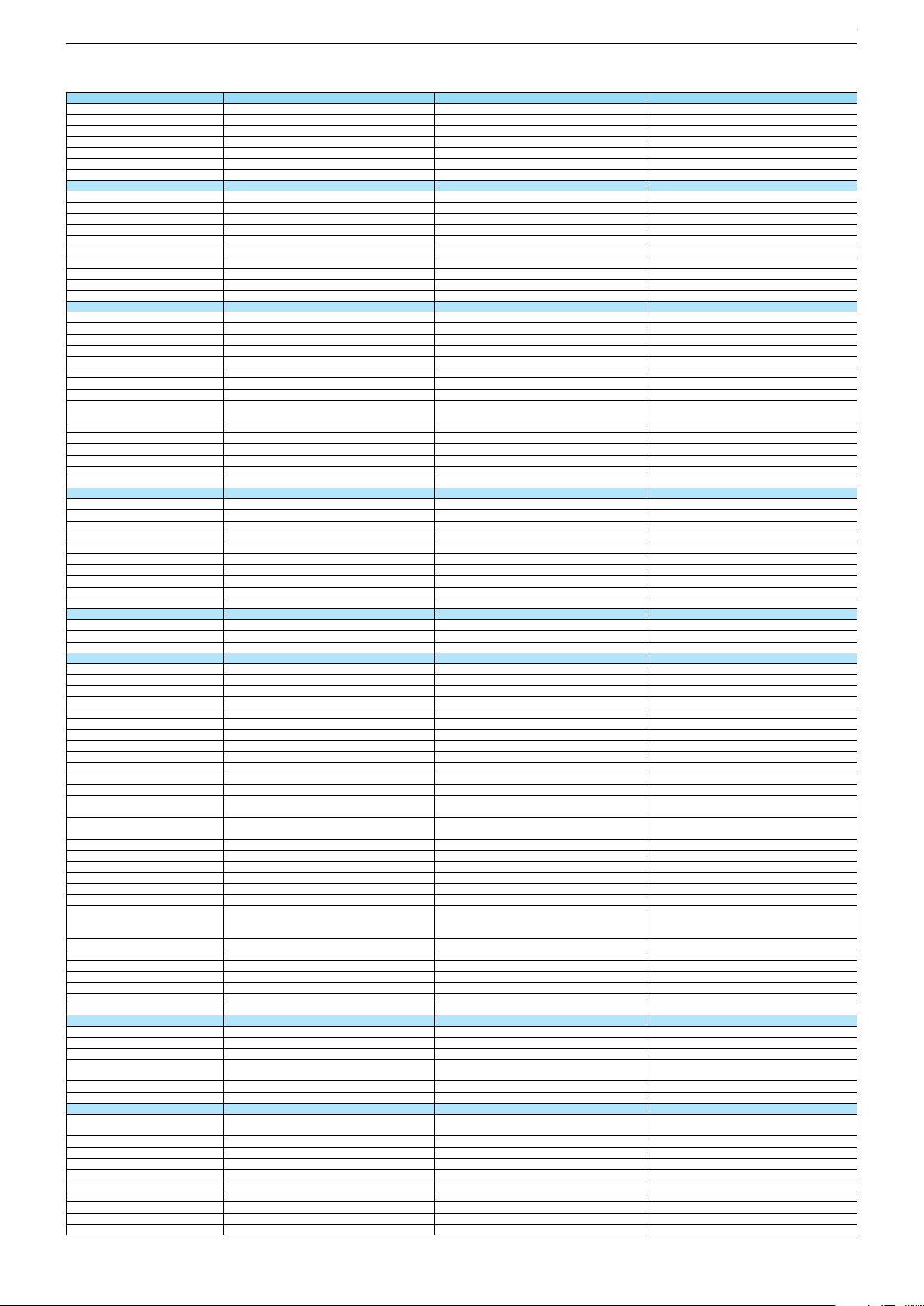
Technische Daten / Technical Data 65"
65 VLX 9590 BP Fine Arts 65 FLX 9590 BP Fine Arts 65 FLX 9591 BP
Order No.
Product Code
Country
Approbations
Remote control
EAN
Color
DISPLAY
Panel
Backlight
Wide-screen format
3D
2D/3D Converter
Local / Micro Dimming
Dynamic contrast
HDR / Wide Color Gamut
Panel Frequency
Physical display resolution max. pixel
PICTURE
Motion Picture Improvement (MEMC)
Motion Adaptive Deinterlacing
Line Flicker Reduction
Digital Color Transition Improv. (DCTI)
Digital Combfilter
Digital Luminance Trans. Improv. (DLTI)
Picture Noise Reduction
Preset picture modes
Aspect ratios (Format switching)
PIP
PAT: Split screen (PICTURE + TEXT)
PAP: Double Window (PICT. + PICT.)
Picture freezing
Zoom with point function
Blue Background
AUDIO
Mono/Stereo/Nicam
Loudspeaker
SRS
Dolby digital
Subwoofer
AVL (Audio Volume Level)
Equalizer
Space Sound Effect
Sound preset
Audio amplifier
CHASSIS
TV-Chassis
Scaler
Keyboard
ELECTRONIC
Stand by indicator
Programmable off timer
Programmable on timer
Zap / Swap
Programme Edit
Auto switch off
Programme memory TV/AV (opt.)
Teletext/Fasttext/Toptext
Teletext options
Hbb TV
HEVC/H.265
Childlock
Menue languages OSD
Game mode
Hotel mode
Digi Link
Miracast
Special feature
Wifi
DLNA
DLNA Supported Format
Internet Applications
Netflix
Smart Inter@ctive TV 4.0
Online SW Update
RC over IP
Bluetooth (TV)
Easy use remote control compatible
TUNING
Autom. Tuning System w. country select.
Manual fine tuning
Direct channel selection
Direct frequency selection
PAL/SECAM/BG/DK/I/L'/L
NTSC-Playback via Scart (3,58/4,43)
DVB reception
Fully compliant to
Autmatic/manual channel search
EPG (SI based)
EPG (Electronic Programme Guide)
- now/next
- scheduled
- Exdended Event Info
- Short Event Info
VPS - VBI insertion
Programme table
MWN000
MWN
DE; AT; CH
CE
TS5 (Netflix) + Comfort Remote
40 13833-00796 8
Black
65"/164 cm
DIRECT LED
Active Shutter
/
PBE000
PBE
PGN000
PGN
DE; AT; CH
CE
DE
CE
TS5 (Netflix) + Comfort Remote
40 13833-01006 7
TS5 (Netflix) + Comfort Remote
40 13833-01157 6
Black Black
65"/164 cm
DIRECT LED
65"/164 cm
DIRECT LED
Active Shutter
Active Shutter
/
/
DCR PLUS
/
100Hz
UHD (3.840x2.160)
3D DeInterlacer
3D
User, Vivid, Natural, Movie, Sports
Auto (WSS), 4:3 / 16:9 / 14:9 / Letterbox / Subtitle /
Panorama
DCR PLUS
/
DCR PLUS
/
100Hz
UHD (3.840x2.160)
100Hz
UHD (3.840x2.160)
3D DeInterlacer
3D DeInterlacer
3D
3D
User, Vivid, Natural, Movie, Sports
Auto (WSS), 4:3 / 16:9 / 14:9 / Letterbox / Subtitle /
Panorama
User, Vivid, Natural, Movie, Sports
uto (WSS), 4:3 / 16:9 / 14:9 / Letterbox / Subtitle /
Panorama
/ /
2 wide band at the front side
DTS-StudioSound
15/30W nominal/music power
5 Band
natural, music, speech, user
2 x 15/30W nominal/music power (R/L)
/ /
/ /
2 wide band at the front side
DTS-StudioSound
2 wide band at the front side
DTS-StudioSound
15/30W nominal/music power
15/30W nominal/music power
5 Band
5 Band
natural, music, speech, user
natural, music, speech, user
2 x 15/30W nominal/music power (R/L)
2 x 15/30W nominal/music power (R/L)
KP
MSTAR ARM
5 keys
White Led
/
100 Analog / 1000 T / 1000 T2 / 1000 C / 6000 S2 / AV
/ /
1000 pages
KP
MSTAR ARM
KP
MSTAR ARM
5 keys 5 keys
White Led
White Led
/
/
100 Analog / 1000 T / 1000 T2 / 1000 C / 6000 S2 / AV
/ /
100 Analog / 1000 T / 1000 T2 / 1000 C / 6000 S2 / AV
/ /
1000 pages
1000 pages
24 languages, D, GB, F, I, E, P, NL, DK, S, FIN, N, TR,
GR, PL, CZ, SK, SLO, H, RUS, RO, BG, HR, LT,EE
presets (user changeable) for sound and picture
in HDMI-, Component- and PC-mode
Simple hotel mode possible via service adjustment
Two Way
Internal
PCM, WMA, MP3, AAC/ WMV, MPEG, MPEG4-ASP,
MPEG4-AVC, MPE-4, WMV3 / JPEG, GIF, BMP, PNG
smart phones/tablets
with headphone output and gyro function
24 languages, D, GB, F, I, E, P, NL, DK, S, FIN, N, TR,
GR, PL, CZ, SK, SLO, H, RUS, RO, BG, HR, LT,EE
presets (user changeable) for sound and picture
in HDMI-, Component- and PC-mode
24 languages, D, GB, F, I, E, P, NL, DK, S, FIN, N, TR,
GR, PL, CZ, SK, SLO, H, RUS, RO, BG, HR, LT,EE
presets (user changeable) for sound and picture
in HDMI-, Component- and PC-mode
Simple hotel mode possible via service adjustment Simple hotel mode possible via service adjustment
Two Way
Two Way
Internal
Internal
PCM, WMA, MP3, AAC/ WMV, MPEG, MPEG4-ASP,
MPEG4-AVC, MPE-4, WMV3 / JPEG, GIF, BMP, PNG
PCM, WMA, MP3, AAC / WMV, MPEG, MPEG4-ASP,
MPEG4-AVC, MPE-4, WMV3 / JPEG, GIF, BMP, PNG
smart phones/tablets
smart phones/tablets
with headphone output and gyro function
with headphone output and gyro function
full automatic sorting
For cable tuning can be done by entering
the frequency (MHz) in digital search menu
EN 300 744 & revided NorDig II spec
(regarding DVB-T front end performance)
/ - ATS type sorting & LCN type sorting
8 days via DVB-T, DVB-T2, DVB-C, DVB-S2
If broadcasted
If broadcasted
If broadcasted
full automatic sorting full automatic sorting
For cable tuning can be done by entering
the frequency (MHz) in digital search menu
For cable tuning can be done by entering the fre-
quency (MHz) in digital search menu
EN 300 744 & revided NorDig II spec
(regarding DVB-T front end performance)
/ - ATS type sorting & LCN type sorting
EN 300 744 & revided NorDig II spec
(regarding DVB-T front end performance)
/ - ATS type sorting & LCN type sorting
8 days via DVB-T, DVB-T2, DVB-C, DVB-S2
8 days via DVB-T, DVB-T2, DVB-C, DVB-S2
If broadcasted
If broadcasted
If broadcasted
If broadcasted
If broadcasted
If broadcasted
PDC based
full automatic sorting
PDC based
full automatic sorting
PDC based
full automatic sorting
Chassis J5GRUNDIG Service
1 - 20
Chassis KPGRUNDIG Service
1 - 20
Chassis KPGRUNDIG Service
1 - 20
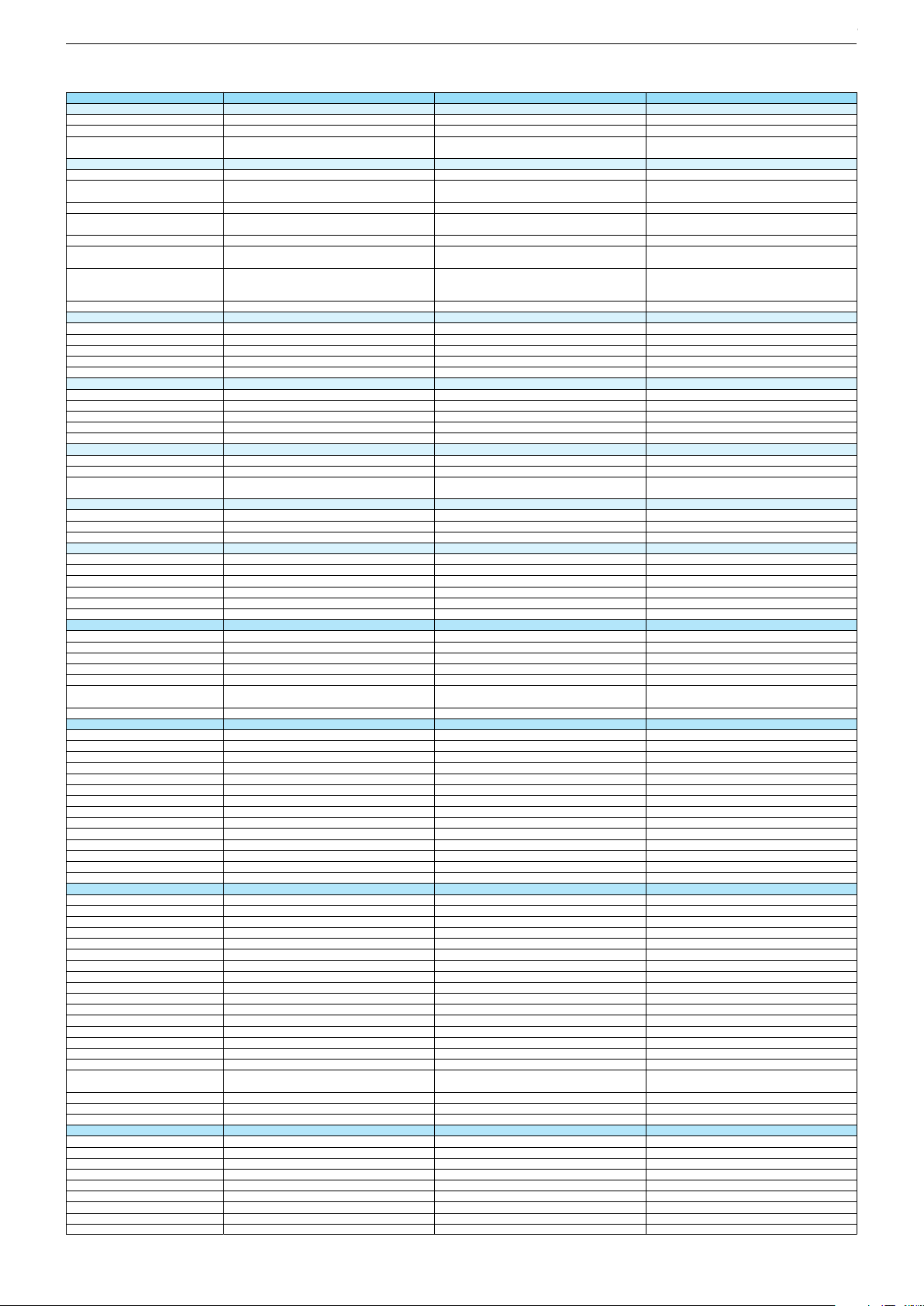
65 VLX 9590 BP Fine Arts 65 FLX 9590 BP Fine Arts 65 FLX 9591 BP
DVB-C Front end
Input frequency (MHz)
Imput level / Impedance
Demodulation / Symbol rate Ms/s
DVB-S2 Front end
Input frequency range
Signal level
Demodulation
Input symbol rate
DiseqC 1.2 support
LNB power & Polarization
FEC MODE
Unicable
DVB-T Front end
Input frequency (MHz) / Loop through
Input level / Impedance
Modulation
FEC Mode
Activ antenna support
DVB-T2 Front end
Input frequency range
Input level / Impedance
Modulation
FEC Mode
Activ antenna support
Video Decoder
MPEG profiles
Resolution
Picture formats
Audio Decoder
Profiles
AC 3 Output
Modes
Software
Service information processing
DVB subtitling
Over air download (OTA)
Last station memory
Favourite mode
Mute function
USB part
Recording
Divx + HD
Repeat
File browser
Video file resolution (max.)
Supported files
Supported subtitles
POWER SUPPLY / CABINET
Power voltage
Range of regulation
Power frequency
Power switch
Integrated supply
Plug-in AC adaptor
Energy class
Nominal Power Consumption
Stand-by Power Consumption
Networked Stand-by Power Consumption
Annual On-Mode Energy Consumption
Cabinet without stand (WxHxD)
Cabinet with stand (WxHxD)
Weight - Unpacked
REAR PANEL CONNECTIONS
Euro-AV-Socket AV1
S-Video
Camera-AV
LAN
YUV input / progressive
PC-input
PC-Audio in
HDMI 1.4 / 2.0
- MHL 2.0
- ARC
- HD ready including HDCP
Common Interface
Headphones
Digital Audio out optical (SPDIF)
Audio out
USB 2.0 / 3.0
Antenna for terrestrial reception
Antenna for satellite reception
DC-connector
Power supply plug
SUPPLIED ACCESSORIES
Wi-Fi Dongle
Remote control (incl. battery)
3D Glasses
Power cord
Instruction manual
Wall fixture (mm)
Stand
Stand Foot Distance
Cleaning tissue
47 - 862 VHF & UHF
47 - 70dbµV / 75 Ohm
QAM 16/32/64/128/256 demodulation support
(EN 300 429) 4,0…7,2 Msymbols/s
950 MHz to 2150 MHz
-25 to -80dBm (Only for DVB-S)
-25 to -70dBm (Only for DVB-S2)
QPSK, 8PSK
1 - 45 Msps for DVB-S
5 - 30 Msps for DVB-S2
13/18V Selection / Vertical
22 KHz generation / Overload Protection
Auto - QPSK-S: 1/2, 2/3, 3/4, 3/5, 5/6, 8/9, 9/10
QPSK-S2: 1/2, 2/3, 3/4, 3/5, 4/5, 5/6, 8/9, 9/10
8PSK: 2/3, 3/4, 3/5, 5/6, 8/9, 9/10
47 - 862 VHF & UHF 47 - 862 VHF & UHF
47 - 70dbµV / 75 Ohm
QAM 16/32/64/128/256 demodulation support
(EN 300 429) 4,0…7,2 Msymbols/s
47 - 70dbµV / 75 Ohm
QAM 16/32/64/128/256 demodulation support
(EN 300 429) 4,0…7,2 Msymbols/s
950 MHz to 2150 MHz 950 MHz to 2150 MHz
-25 to -80dBm (Only for DVB-S)
-25 to -70dBm (Only for DVB-S2)
QPSK, 8PSK
-25 to -80dBm (Only for DVB-S)
-25 to -70dBm (Only for DVB-S2)
QPSK, 8PSK
1 - 45 Msps for DVB-S
5 - 30 Msps for DVB-S2
1 - 45 Msps for DVB-S
5 - 30 Msps for DVB-S2
13/18V Selection / Vertical
22 KHz generation / Overload Protection
Auto - QPSK-S: 1/2, 2/3, 3/4, 3/5, 5/6, 8/9, 9/10
QPSK-S2: 1/2, 2/3, 3/4, 3/5, 4/5, 5/6, 8/9, 9/10
8PSK: 2/3, 3/4, 3/5, 5/6, 8/9, 9/10
13/18V Selection / Vertical
22 KHz generation / Overload Protection
Auto - QPSK-S: 1/2, 2/3, 3/4, 3/5, 5/6, 8/9, 9/10
QPSK-S2: 1/2, 2/3, 3/4, 3/5, 4/5, 5/6, 8/9, 9/10
8PSK: 2/3, 3/4, 3/5, 5/6, 8/9, 9/10
177 - 862 VHF & UHF /
-80 to 20/dBm / 75 Ohm
COFDM 2/8 QPSK 16/64 QAM
1/2, 2/3, 3/4, 5/6, 7/8
177 - 862 VHF & UHF
-75 to -35dBm / 75Ohm
QPSK, 16QAM, 64QAM, 256QAM
LDPC + BCH 1/2, 3/5, 2/3, 3/4, 4/5, 5/6
MP@ML, MP@HL, MPEG4 AVC H.264 HP@L4.0
576i, 576p, 720p, 1080i, 1080p
Auto (WSS), 4:3 / 14:9 / 16:9 / Panorama / Letterbox /
Subtitle
177 - 862 VHF & UHF /
-80 to 20/dBm / 75 Ohm
177 - 862 VHF & UHF /
-80 to 20/dBm / 75 Ohm
COFDM 2/8 QPSK 16/64 QAM
1/2, 2/3, 3/4, 5/6, 7/8
COFDM 2/8 QPSK 16/64 QAM
1/2, 2/3, 3/4, 5/6, 7/8
177 - 862 VHF & UHF
-75 to -35dBm / 75Ohm
177 - 862 VHF & UHF
-75 to -35dBm / 75Ohm
QPSK, 16QAM, 64QAM, 256QAM
LDPC + BCH 1/2, 3/5, 2/3, 3/4, 4/5, 5/6
QPSK, 16QAM, 64QAM, 256QAM
LDPC + BCH 1/2, 3/5, 2/3, 3/4, 4/5, 5/6
MP@ML, MP@HL, MPEG4 AVC H.264 HP@L4.0
576i, 576p, 720p, 1080i, 1080p
MP@ML, MP@HL, MPEG4 AVC H.264 HP@L4.0
576i, 576p, 720p, 1080i, 1080p
Auto (WSS), 4:3 / 14:9 / 16:9 / Panorama / Letterbox /
Subtitle
Auto (WSS), 4:3 / 14:9 / 16:9 / Panorama / Letterbox /
Subtitle
MPEG 4 , MPEG 2 layer I & II
SP/DIF
Mono, Dual Mono, Stereo, Joint Stereo
Dynamic PMT
DVB enhanced profile
from stand-by, as TV
4x free
twin mode recording
1920 x 1080
MPEG 4 , MPEG 2 layer I & II
SP/DIF
MPEG 4 , MPEG 2 layer I & II
SP/DIF
Mono, Dual Mono, Stereo, Joint Stereo
Mono, Dual Mono, Stereo, Joint Stereo
Dynamic PMT
Dynamic PMT
DVB enhanced profile
from stand-by, as TV
DVB enhanced profile
from stand-by, as TV
4x free
4x free
twin mode recording twin mode recording
1920 x 1080
1920 x 1080
.mp3, .m4a, .aac, .jpg, .jpe, . bmp, .png, .mov, .mpg,
.mpe, .vob, .dat, .trp, .ts, .avi, .mp4, .mkv, .div
SRT, SSA, ASS, SMI, Video SUB
220-240V
50-60Hz
Hard switch
B
213W
0,3W
2,9W
311kWh
1450,6 x 848 x 125mm
1450,6 x 869 x 350mm
.mp3, .m4a, .aac, .jpg, .jpe, . bmp, .png, .mov, .mpg,
.mpe, .vob, .dat, .trp, .ts, .avi, .mp4, .mkv, .div
SRT, SSA, ASS, SMI, Video SUB
.mp3, .m4a, .aac, .jpg, .jpe, . bmp, .png, .mov, .mpg,
.mpe, .vob, .dat, .trp, .ts, .avi, .mp4, .mkv, .div
SRT, SSA, ASS, SMI, Video SUB
220-240V 220-240V
50-60Hz 50-60Hz
Hard switch
Hard switch
B
B
213W
0,3W
213W
0,3W
2,9W
311kWh
2,9W
311kWh
1450,6 x 848 x 125mm
1450,6 x 869 x 350mm
1450,6 x 848 x 125mm
1450,6 x 869 x 350mm
ca. 33,2kg
Full wired
Via Scart
Via Scart
via Scart
via Adapter
via Adapter
/ 4
via HDMI1
via HDMI4
via HDMI
(CI+) x2
3.5mm jack
optical
ca. 33,2kg 33,2
Full wired
Via Scart
Full wired
Via Scart
Via Scart
Via Scart
via Scart
via Adapter
via Scart
via Adapter
via Adapter
/ 4
via Adapter
/ 4
via HDMI1
via HDMI4
via HDMI1
via HDMI4
via HDMI
(CI+) x2
via HDMI
(CI+) x2
3.5mm jac
k
optical
3.5mm jack
optical
via Headphone
1 / 2
1 x Coaxial-socket for TV-tuner-in,
according to DIN 45325
1 x F-connector
TS5 (Netflix) + Comfort Remote
x2
Prepared for VESA standard adaptor 400 x 400
aluminium stand
via Headphone
1 / 2
via Headphone
1 / 2
1 x Coaxial-socket for TV-tuner-in,
according to DIN 45325
2 x F-connector
1 x Coaxial-socket for TV-tuner-in,
according to DIN 45325
2 x F-connector
TS5 (Netflix) + Comfort Remote
x2
TS5 (Netflix) + Comfort Remote
x2
Prepared for VESA standard adaptor 400 x 400
aluminium stand
Prepared for VESA standard adaptor 400 x 400
aluminium stand
Chassis J5GRUNDIG Service
1 - 21
Chassis KPGRUNDIG Service
1 - 21
Chassis KPGRUNDIG Service
1 - 21
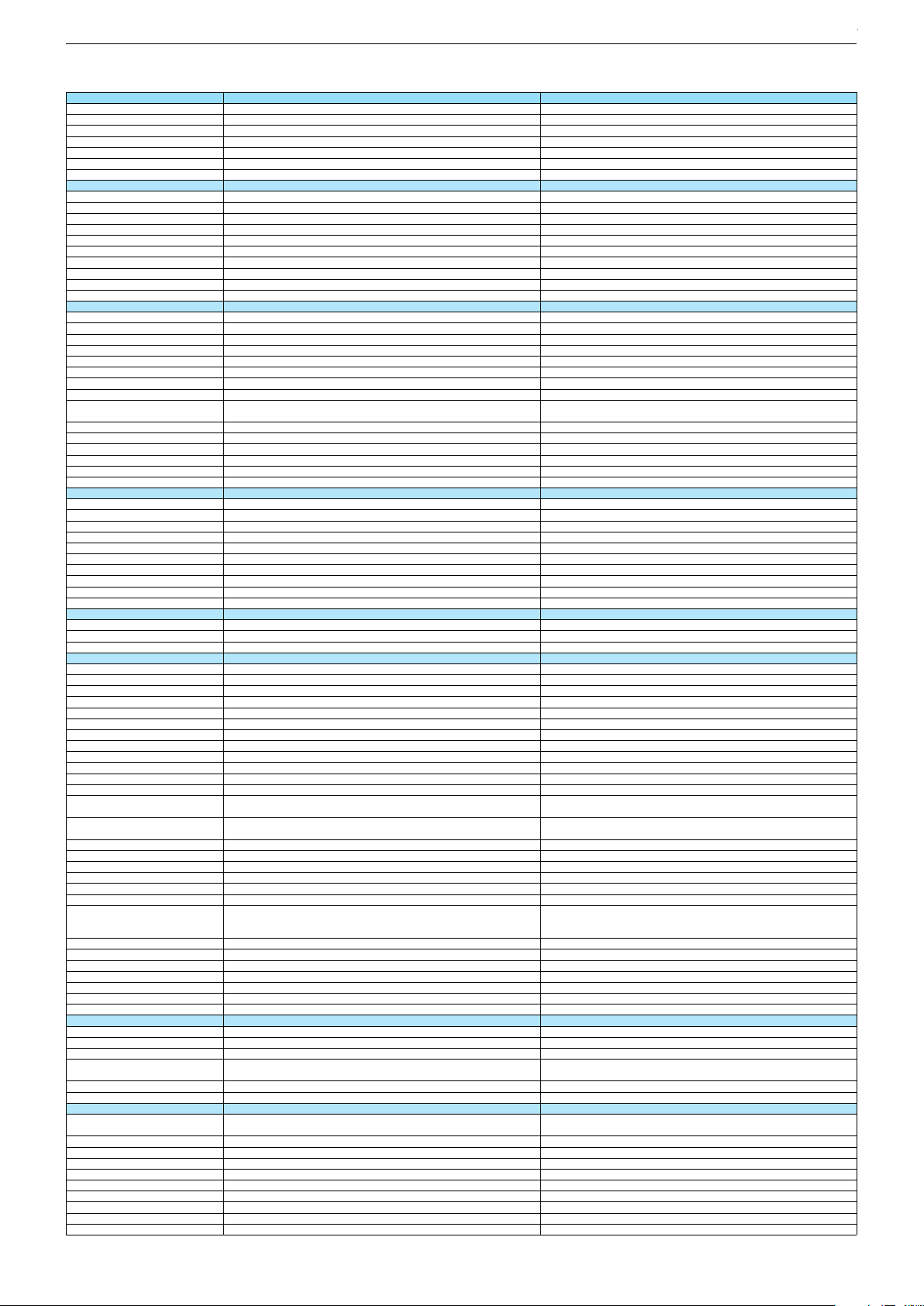
Technische Daten / Technical Data 65"
Fine Arts 65 FLX 9591 SP Fine Arts 65 FLX 9690 SP
Order No.
Product Code
Country
Approbations
Remote control
EAN
Color
DISPLAY
Panel
Backlight
Wide-screen format
3D
2D/3D Converter
Local / Micro Dimming
Dynamic contrast
HDR / Wide Color Gamut
Panel Frequency
Physical display resolution max. pixel
PICTURE
Motion Picture Improvement (MEMC)
Motion Adaptive Deinterlacing
Line Flicker Reduction
Digital Color Transition Improv. (DCTI)
Digital Combfilter
Digital Luminance Trans. Improv. (DLTI)
Picture Noise Reduction
Preset picture modes
Aspect ratios (Format switching)
PIP
PAT: Split screen (PICTURE + TEXT)
PAP: Double Window (PICT. + PICT.)
Picture freezing
Zoom with point function
Blue Background
AUDIO
Mono/Stereo/Nicam
Loudspeaker
SRS
Dolby digital
Subwoofer
AVL (Audio Volume Level)
Equalizer
Space Sound Effect
Sound preset
Audio amplifier
CHASSIS
TV-Chassis
Scaler
Keyboard
ELECTRONIC
Stand by indicator
Programmable off timer
Programmable on timer
Zap / Swap
Programme Edit
Auto switch off
Programme memory TV/AV (opt.)
Teletext/Fasttext/Toptext
Teletext options
Hbb TV
HEVC/H.265
Childlock
Menue languages OSD
Game mode
Hotel mode
Digi Link
Miracast
Special feature
Wifi
DLNA
DLNA Supported Format
Internet Applications
Netflix
Smart Inter@ctive TV 4.0
Online SW Update
RC over IP
Bluetooth (TV)
Easy use remote control compatible
TUNING
Autom. Tuning System w. country select.
Manual fine tuning
Direct channel selection
Direct frequency selection
PAL/SECAM/BG/DK/I/L'/L
NTSC-Playback via Scart (3,58/4,43)
DVB reception
Fully compliant to
Autmatic/manual channel search
EPG (SI based)
EPG (Electronic Programme Guide)
- now/next
- scheduled
- Exdended Event Info
- Short Event Info
VPS - VBI insertion
Programme table
MZS000
MZS
PAY000
PAY
DE; AT; CH
CE
NO; SE; FI; DK
CE
TS5 (Netflix) + Comfort Remote
40 13833-00933 7
TS5 (Netflix) + Comfort Remote
40 13833-00999 3
Silver Silver
65"/164 cm
DIRECT LED
65"/164 cm
DIRECT LED
Active Shutter
Active Shutter
/
/
DCR PLUS
/
DCR PLUS
/
100Hz
UHD (3.840x2.160)
100Hz
UHD (3.840x2.160)
3D DeInterlacer
3D DeInterlacer
3D
3D
User, Vivid, Natural, Movie, Sports
Auto (WSS), 4:3 / 16:9 / 14:9 / Letterbox / Subtitle / Panorama
User, Vivid, Natural, Movie, Sports
Auto (WSS), 4:3 / 16:9 / 14:9 / Letterbox / Subtitle / Panorama
/ /
/ /
2 wide band at the front side
DTS-StudioSound
2 wide band at the front side
DTS-StudioSound
15/30W nominal/music power
15/30W nominal/music power
5 Band
5 Band
natural, music, speech, user
natural, music, speech, user
2 x 15/30W nominal/music power (R/L)
2 x 15/30W nominal/music power (R/L)
KP
MSTAR ARM
KP
MSTAR ARM
5 keys 5 keys
White Led
White Led
/
/
100 Analog / 1000 T / 1000 T2 / 1000 C / 6000 S2 / AV
/ /
100 Analog / 1000 T / 1000 T2 / 1000 C / 6000 S2 / AV
/ /
1000 pages
1000 pages
24 languages, D, GB, F, I, E, P, NL, DK, S, FIN, N, TR, GR, PL, CZ, SK, SLO, H,
RUS, RO, BG, HR, LT,EE
presets (user changeable) for sound and picture
in HDMI-, Component- and PC-mode
24 languages, D, GB, F, I, E, P, NL, DK, S, FIN, N, TR, GR, PL, CZ, SK, SLO, H,
RUS, RO, BG, HR, LT,EE
presets (user changeable) for sound and picture
in HDMI-, Component- and PC-mode
Simple hotel mode possible via service adjustment
Simple hotel mode possible via service adjustment
Two Way
Two Way
Internal
Internal
PCM, WMA, MP3, AAC / WMV, MPEG, MPEG4-ASP, MPEG4-AVC, MPE-4, WMV3
/ JPEG, GIF, BMP, PNG
PCM, WMA, MP3, AAC / WMV, MPEG, MPEG4-ASP, MPEG4-AVC, MPE-4, WMV3
/ JPEG, GIF, BMP, PNG
smart phones/tablets
smart phones/tablets
with headphone output and gyro function
with headphone output and gyro function
full automatic sorting full automatic sorting
For cable tuning can be done by entering
the frequency (MHz) in digital search menu
For cable tuning can be done by entering
the frequency (MHz) in digital search menu
EN 300 744 & revided NorDig II spec
(regarding DVB-T front end performance)
/ - ATS type sorting & LCN type sorting
EN 300 744 & revided NorDig II spec
(regarding DVB-T front end performance)
/ - ATS type sorting & LCN type sorting
8 days via DVB-T, DVB-T2, DVB-C, DVB-S2
8 days via DVB-T, DVB-T2, DVB-C, DVB-S2
If broadcasted
If broadcasted
If broadcasted
If broadcasted
If broadcasted
If broadcasted
PDC based
full automatic sorting
PDC based
full automatic sorting
Chassis J5GRUNDIG Service
1 - 22
Chassis KPGRUNDIG Service
1 - 22
Chassis KPGRUNDIG Service
1 - 22
Chassis KPGRUNDIG Service
1 - 22
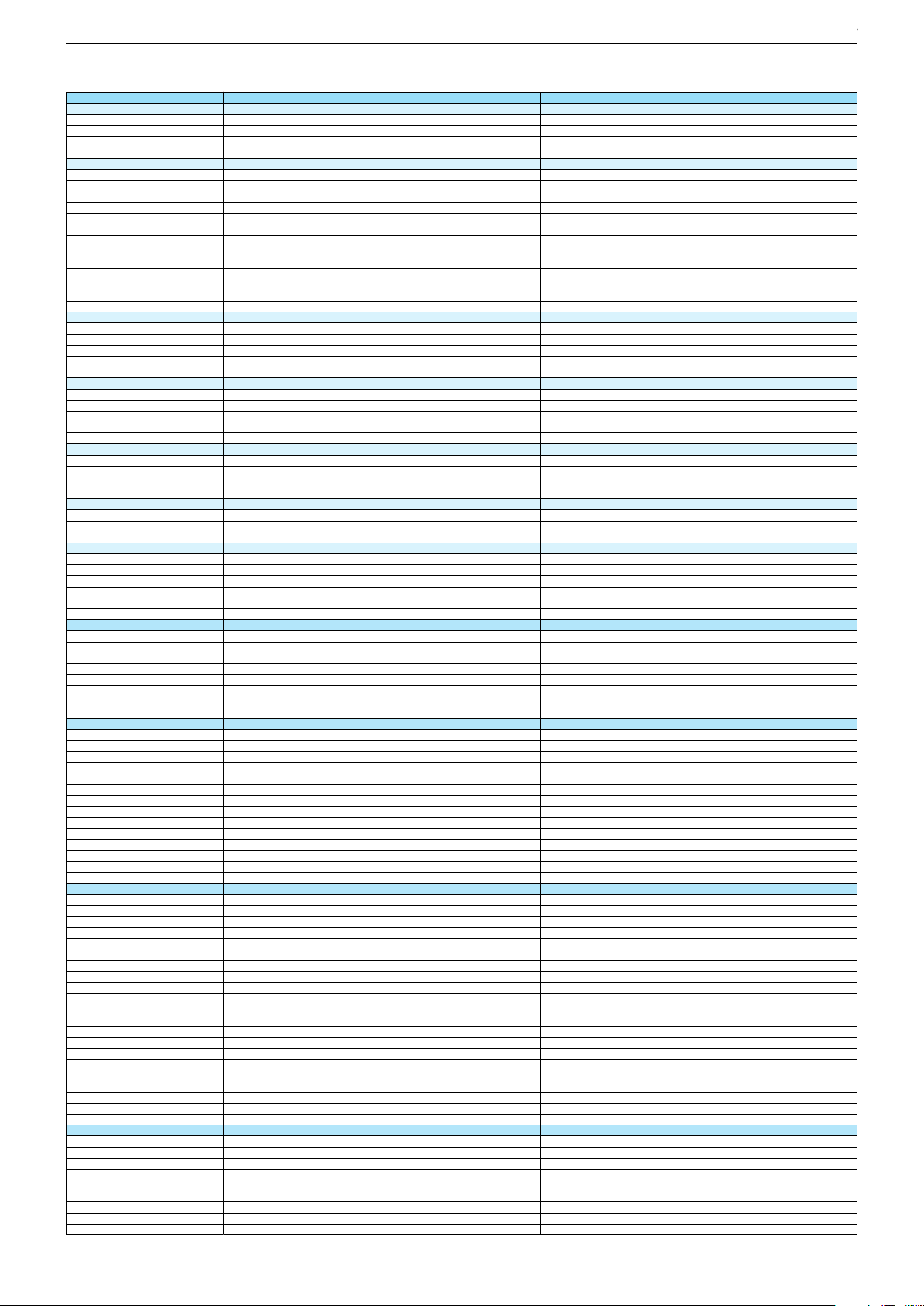
Fine Arts 65 FLX 9591 SP Fine Arts 65 FLX 9690 SP
DVB-C Front end
Input frequency (MHz)
Imput level / Impedance
Demodulation / Symbol rate Ms/s
DVB-S2 Front end
Input frequency range
Signal level
Demodulation
Input symbol rate
DiseqC 1.2 support
LNB power & Polarization
FEC MODE
Unicable
DVB-T Front end
Input frequency (MHz) / Loop through
Input level / Impedance
Modulation
FEC Mode
Activ antenna support
DVB-T2 Front end
Input frequency range
Input level / Impedance
Modulation
FEC Mode
Activ antenna support
Video Decoder
MPEG profiles
Resolution
Picture formats
Audio Decoder
Profiles
AC 3 Output
Modes
Software
Service information processing
DVB subtitling
Over air download (OTA)
Last station memory
Favourite mode
Mute function
USB part
Recording
Divx + HD
Repeat
File browser
Video file resolution (max.)
Supported files
Supported subtitles
POWER SUPPLY / CABINET
Power voltage
Range of regulation
Power frequency
Power switch
Integrated supply
Plug-in AC adaptor
Energy class
Nominal Power Consumption
Stand-by Power Consumption
Networked Stand-by Power Consumption
Annual On-Mode Energy Consumption
Cabinet without stand (WxHxD)
Cabinet with stand (WxHxD)
Weight - Unpacked
REAR PANEL CONNECTIONS
Euro-AV-Socket AV1
S-Video
Camera-AV
LAN
YUV input / progressive
PC-input
PC-Audio in
HDMI 1.4 / 2.0
- MHL 2.0
- ARC
- HD ready including HDCP
Common Interface
Headphones
Digital Audio out optical (SPDIF)
Audio out
USB 2.0 / 3.0
Antenna for terrestrial reception
Antenna for satellite reception
DC-connector
Power supply plug
SUPPLIED ACCESSORIES
Wi-Fi Dongle
Remote control (incl. battery)
3D Glasses
Power cord
Instruction manual
Wall fixture (mm)
Stand
Stand Foot Distance
Cleaning tissue
47 - 862 VHF & UHF 47 - 862 VHF & UHF
47 - 70dbµV / 75 Ohm
QAM 16/32/64/128/256 demodulation support
(EN 300 429) 4,0…7,2 Msymbols/s
47 - 70dbµV / 75 Ohm
QAM 16/32/64/128/256 demodulation support
(EN 300 429) 4,0…7,2 Msymbols/s
950 MHz to 2150 MHz 950 MHz to 2150 MHz
-25 to -80dBm (Only for DVB-S)
-25 to -70dBm (Only for DVB-S2)
QPSK, 8PSK
-25 to -80dBm (Only for DVB-S)
-25 to -70dBm (Only for DVB-S2)
QPSK, 8PSK
1 - 45 Msps for DVB-S
5 - 30 Msps for DVB-S2
1 - 45 Msps for DVB-S
5 - 30 Msps for DVB-S2
13/18V Selection / Vertical
22 KHz generation / Overload Protection
Auto - QPSK-S: 1/2, 2/3, 3/4, 3/5, 5/6, 8/9, 9/10
QPSK-S2: 1/2, 2/3, 3/4, 3/5, 4/5, 5/6, 8/9, 9/10
8PSK: 2/3, 3/4, 3/5, 5/6, 8/9, 9/10
13/18V Selection / Vertical
22 KHz generation / Overload Protection
Auto - QPSK-S: 1/2, 2/3, 3/4, 3/5, 5/6, 8/9, 9/10
QPSK-S2: 1/2, 2/3, 3/4, 3/5, 4/5, 5/6, 8/9, 9/10
8PSK: 2/3, 3/4, 3/5, 5/6, 8/9, 9/10
177 - 862 VHF & UHF /
-80 to 20/dBm / 75 Ohm
177 - 862 VHF & UHF /
-80 to 20/dBm / 75 Ohm
COFDM 2/8 QPSK 16/64 QAM
1/2, 2/3, 3/4, 5/6, 7/8
COFDM 2/8 QPSK 16/64 QAM
1/2, 2/3, 3/4, 5/6, 7/8
177 - 862 VHF & UHF
-75 to -35dBm / 75Ohm
177 - 862 VHF & UHF
-75 to -35dBm / 75Ohm
QPSK, 16QAM, 64QAM, 256QAM
LDPC + BCH 1/2, 3/5, 2/3, 3/4, 4/5, 5/6
QPSK, 16QAM, 64QAM, 256QAM
LDPC + BCH 1/2, 3/5, 2/3, 3/4, 4/5, 5/6
MP@ML, MP@HL, MPEG4 AVC H.264 HP@L4.0
576i, 576p, 720p, 1080i, 1080p
MP@ML, MP@HL, MPEG4 AVC H.264 HP@L4.0
576i, 576p, 720p, 1080i, 1080p
Auto (WSS), 4:3 / 14:9 / 16:9 / Panorama / Letterbox / Subtitle
Auto (WSS), 4:3 / 14:9 / 16:9 / Panorama / Letterbox / Subtitle
MPEG 4 , MPEG 2 layer I & II
SP/DIF
MPEG 4 , MPEG 2 layer I & II
SP/DIF
Mono, Dual Mono, Stereo, Joint Stereo
Mono, Dual Mono, Stereo, Joint Stereo
Dynamic PMT
Dynamic PMT
DVB enhanced profile
from stand-by, as TV
DVB enhanced profile
from stand-by, as TV
4x free
4x free
twin mode recording twin mode recording
1920 x 1080
1920 x 1080
.mp3, .m4a, .aac, .jpg, .jpe, . bmp, .png, .mov, .mpg, .mpe, .vob, .dat, .trp, .ts, .avi,
.mp4, .mkv, .div
SRT, SSA, ASS, SMI, Video SUB
.mp3, .m4a, .aac, .jpg, .jpe, . bmp, .png, .mov, .mpg, .mpe, .vob, .dat, .trp, .ts, .avi,
.mp4, .mkv, .div
SRT, SSA, ASS, SMI, Video SUB
220-240V 220-240V
50-60Hz 50-60Hz
Hard switch
Hard switch
B
B
213W
0,3W
213W
0,3W
2,9W
311kWh
2,9W
311kWh
1450,6 x 848 x 125mm
1450,6 x 869 x 350mm
1450,6 x 848 x 125mm
1450,6 x 869 x 350mm
ca. 33,2kg ca. 33,0kg
Full wired
Via Scart
Full wired
Via Scart
Via Scart
Via Scart
via Scart
via Adapter
via Scart
via Adapter
via Adapter
/ 4
via Adapter
/ 4
via HDMI1
via HDMI4
via HDMI1
via HDMI4
via HDMI
(CI+) x2
via HDMI
(CI+) x2
3.5mm jack
optical
3.5mm jack
optical
via Headphone
1 / 2
via Headphone
1 / 2
1 x Coaxial-socket for TV-tuner-in,
according to DIN 45325
2 x F-connector
1 x Coaxial-socket for TV-tuner-in,
according to DIN 45325
1 x F-connector
TS5 (Netflix) + Comfort Remote
x2
TS5 (Netflix) + Comfort Remote
x2
Prepared for VESA standard adaptor 400 x 400
aluminium stand
Prepared for VESA standard adaptor 400 x 400
aluminium stand
Chassis J5GRUNDIG Service
1 - 23
Chassis KPGRUNDIG Service
1 - 23
Chassis KPGRUNDIG Service
1 - 23
Chassis KPGRUNDIG Service
1 - 23
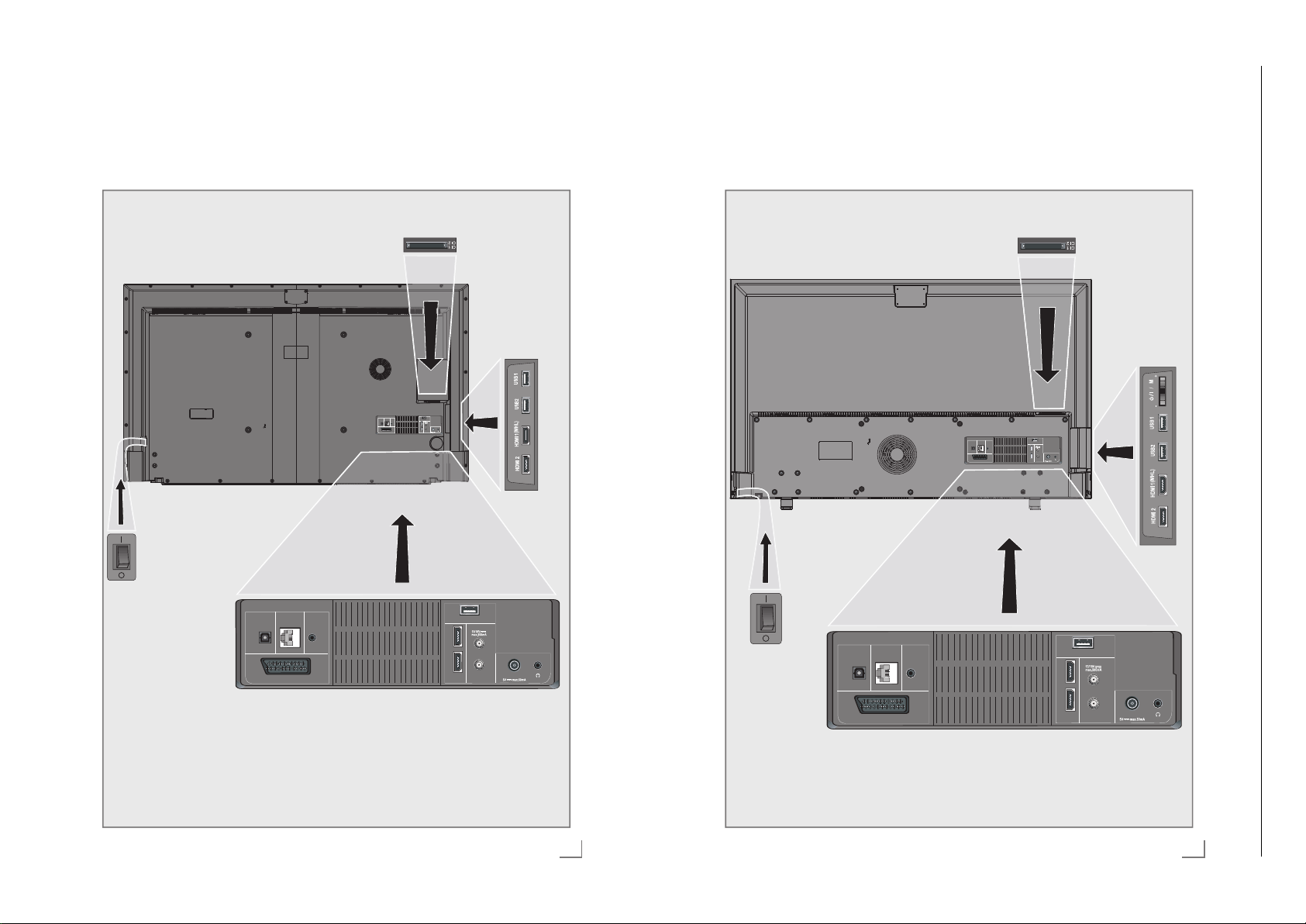
Bedienhinweise Dieses Kapitel enthält Auszüge aus der Bedienungsanleitung. Weitergehende Informationen entnehmen Sie bitte der gerätespezifischen Bedienungsanleitung, die Sie unter www.grundig.de, Menüpunkt Downloads/Bedienungsanlei-
tungen herunterladen können.
Chassis KPGRUNDIG Service
1 - 24
AUF EINEN BLICK
-------------------------------------------------------------------------------------------
Anschlüsse des Fernsehgerätes
Optic Out
SCART / S-VHS / COMPONENT
AUF EINEN BLICK
-------------------------------------------------------------------------------------------
Anschlüsse des Fernsehgerätes
USB 3
LAN
SERVICE
SATELLITE
ONLY
MAIN
HDMI4 (ARC)HDMI3
SUB
ANT IN
Optic Out
SCART / S-VHS / COMPONENT
LAN
SERVICE
ONLY
USB 3
SATELLITE
MAIN
HDMI4 (ARC)HDMI3
SUB
ANT IN
LAN
Optic Out
SCART / S-VHS / COMPONENT
SERVICE
USB 3
ONLY
SATELLITE
MAIN
HDMI4 (ARC)HDMI3
SUB
ANT IN
LAN
Optic Out
SCART / S-VHS / COMPONENT
SERVICE
ONLY
USB 3
SATELLITE
MAIN
HDMI4 (ARC)HDMI3
SUB
ANT IN
DEUTSCH
13
DEUTSCH
13
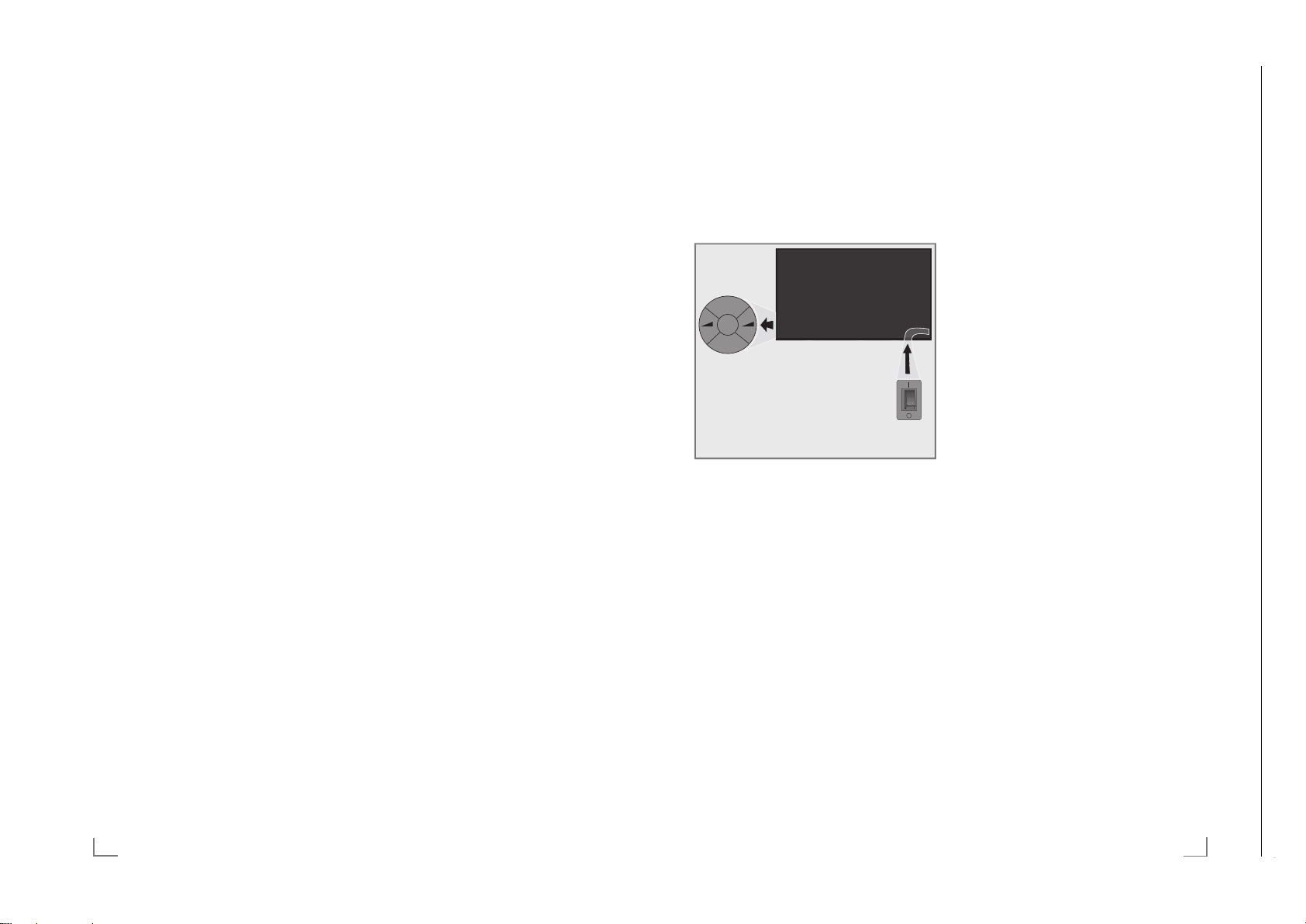
Chassis KPGRUNDIG Service
1 - 25
AUF EINEN BLICK
Chassis KPGRUNDIG Service
1 - 25
-------------------------------------------------------------------------------------------
AUF EINEN BLICK
-------------------------------------------------------------------------------------------
Optic Out Tonsignal-Ausgang (op-
LAN Buchse zum Anschließen
Service Only Service only.
SCART / S-VHS / COMPONENT
Euro/AV-Buchse
Bildsignal-Buchse für
Bildsignal-Eingang (YUV-
USB3 USB-Buchse für externe
HDMI4 (ARC) HDMI-Ton-/Bildsignal-
HDMI3 HDMI-Ton-/Bildsignal-
SATELLITE MAIN Antennenbuchse für die
SATELLITE SUB Antennenbuchse für das
ANT IN Antennenbuchse für DVB-
tisch, PCM/Dolb
Signale).
Zum Anschluss digitaler
AV-Verstärker oder AVReceiver.
an das Heimnetzwerk über
LAN-Kabel.
(FB
AS-Signal, RGB-Signal);
S-Video-Camerarecorder.
Signal über Scart/YUV
Adapter).
Datenträger ohne eigene
Stromversorgung für
PVR-Funktion;
Anschluss für drahtlose
USB-Tastatur/Maus.
Eingang (ARC).
Eingang.
Satellitenantenne (D
zweite Satellitensignal
(DVB-S).
, DVB-C und analoge
T
Antenne.
y Digital-
VB-S).
U Kopfhörerbuchse
(3,5-mm-Klinkenstecker);
Buchse für TonsignalAusgang über einen handelsüblichen Adapter.
CI1
Common Interface-
Steckplatz.
CI2 Common Interface-
USB1 USB-Buchse für externe
USB2 USB-Buchse für externe
HDMI1 (MHL) HDMI-Ton-/Bildsignal-
HDMI2 HDMI-Ton-/Bildsignal-
Steckplatz.
Datentr
äger ohne eigene
Stromversorgung für
PVR-Funktion;
Anschluss für drahtlose
USB-Tastatur/Maus.
Datenträger für
PVR-Funktion;
Anschluss für drahtlose
USB-Tastatur/Maus.
Eingang (MHL).
Eingang.
Bedienelemente des Fernsehgerätes
O/I Netzschalter, schaltet das Fernsehgerät in
Bereitschaft (Stand-by) oder aus.
Hinweis:
7
Der Netzschalter muss leicht zugänglich
sein.
P+
O
+-
P-
Fernseher einschalten
1 Drücken Sie O.
Fernseher in den Bereitschaftsmodus
schalten
1 Drücken Sie O.
Lautstärke anpassen
1 Drücken Sie zum Erhöhen der Lautstärke
V +.
2 Drücken Sie zum Verringern der Lautstärke
V -.
Kanal wechseln
1 Drücken Sie zum Umschalten zum nächsten
Kanal P+.
2 Drücken Sie zum Umschalten zum vorheri-
gen K
anal P-.
14
DEUTSCH
DEUTSCH
15
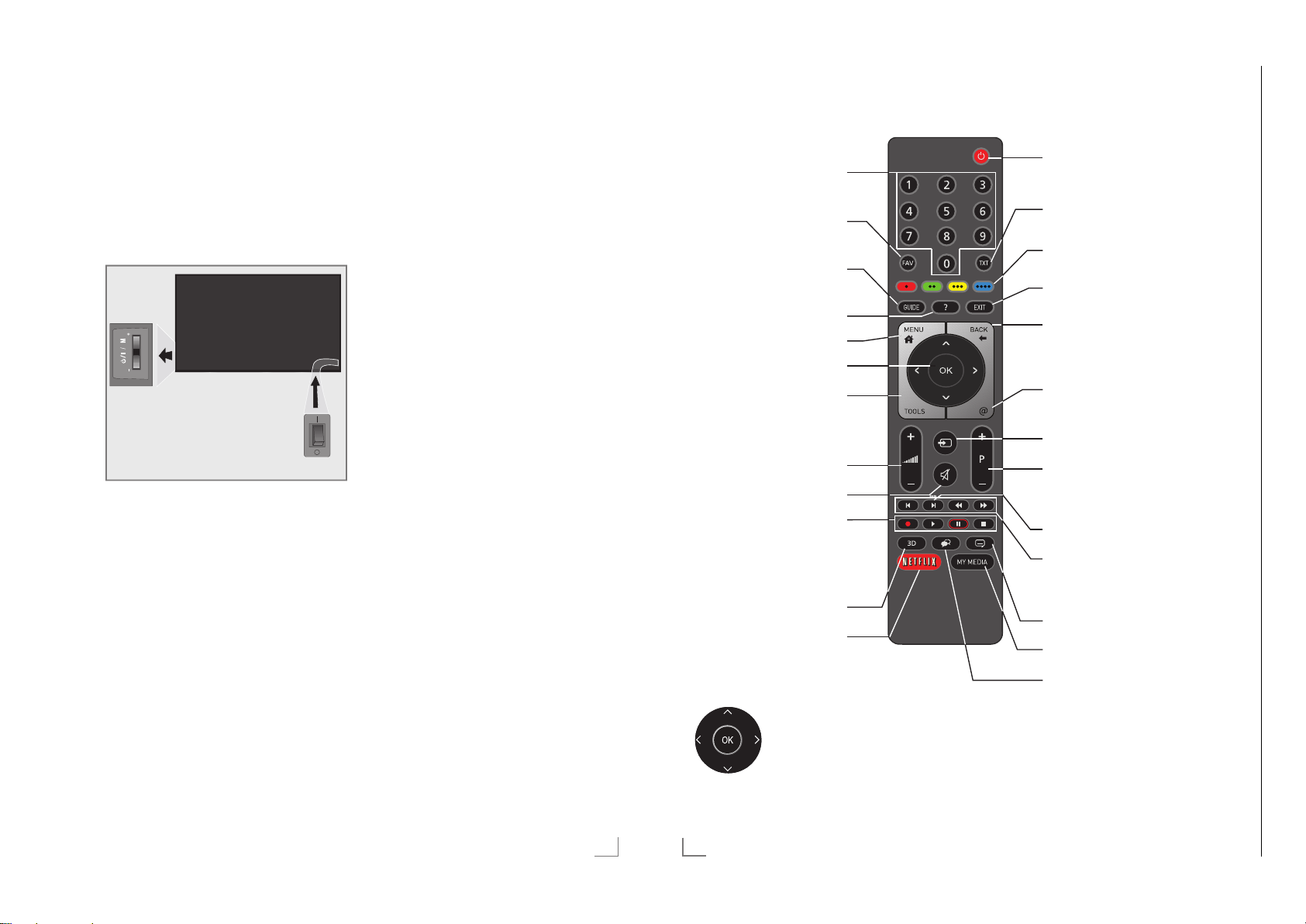
Chassis KPGRUNDIG Service
1 - 26
AUF EINEN BLICK
-------------------------------------------------------------------------------------------
AUF EINEN BLICK
-------------------------------------------------------------------------------------------
Bedienelemente des Fernsehgerätes
O/I Netzschalter, schaltet das Fernsehgerät in
Bereitschaft (Stand-by) oder aus.
Hinweis:
7
Der Netzschalter muss leicht zugänglich
sein.
Multifunktionsschalter
Fernsehgerät einschalten
1 Multifunktionsschalter drücken oder wippen.
Fernsehgerät in Bereitschaft schalten
1 Multifunktionsschalter drücken.
2 Wippen, bis „In Stand-by schalten“ markiert
t.
is
3 Drücken.
Lautstärke ändern oder Programm
wechseln
1 Multifunktionsschalter drücken.
2 Wippen, um gewünschte Funktion auszu-
w
ählen.
3 Drücken.
4 Wippen führt jetzt die ausgewählte Funktion
aus.
Fernbedienung – Hauptfunktionen
Einschalten aus Stand-by;
Programm-Direktwahl
Favoritenlisten
Programmführer
Informationen anzeigen
Hauptmenü
Programmliste
Werkzeuge: Funktionen und
Aufnehmen, Abspielen,
Pause, Stopp (nur digitale
Einstellungen
Lautstärke
Stummschalten
Fernseh-Programme);
Videotext auf halbem
Bildschirm
3D-Menü
Netflix Applikation
aufrufen.
Navigieren in den Menüs
Bewegen den Cursor in den
Menüs nach oben und unten.
Bewegen den Cursor in den
Menüs nach link
Aktiviert verschiedene Funktionen
und speichert Funktionen/Einstellungen.
s und rechts.
Ein/Bereitschaft
Videotext aufrufen/ausschalten
Funktionen entsprechend
Bildschirmhilfe, HbbTV
Menüs und Applikationen
beenden
Zapp-Funktion;
in den Menüs eine Menüebene zurückschalten
„Meine Apps“-Menü
Signalquelle
Einschalten aus Stand-by;
nächstes/vorheriges
Programm
PIP-Funktion ein/aus
Nächstes/vorheriges Bild/
Kapitel;
nächster/vorheriger Titel
Untertitel wählen
Medienplayer
Tonkanal wählen
DEUTSCH
15
16
DEUTSCH
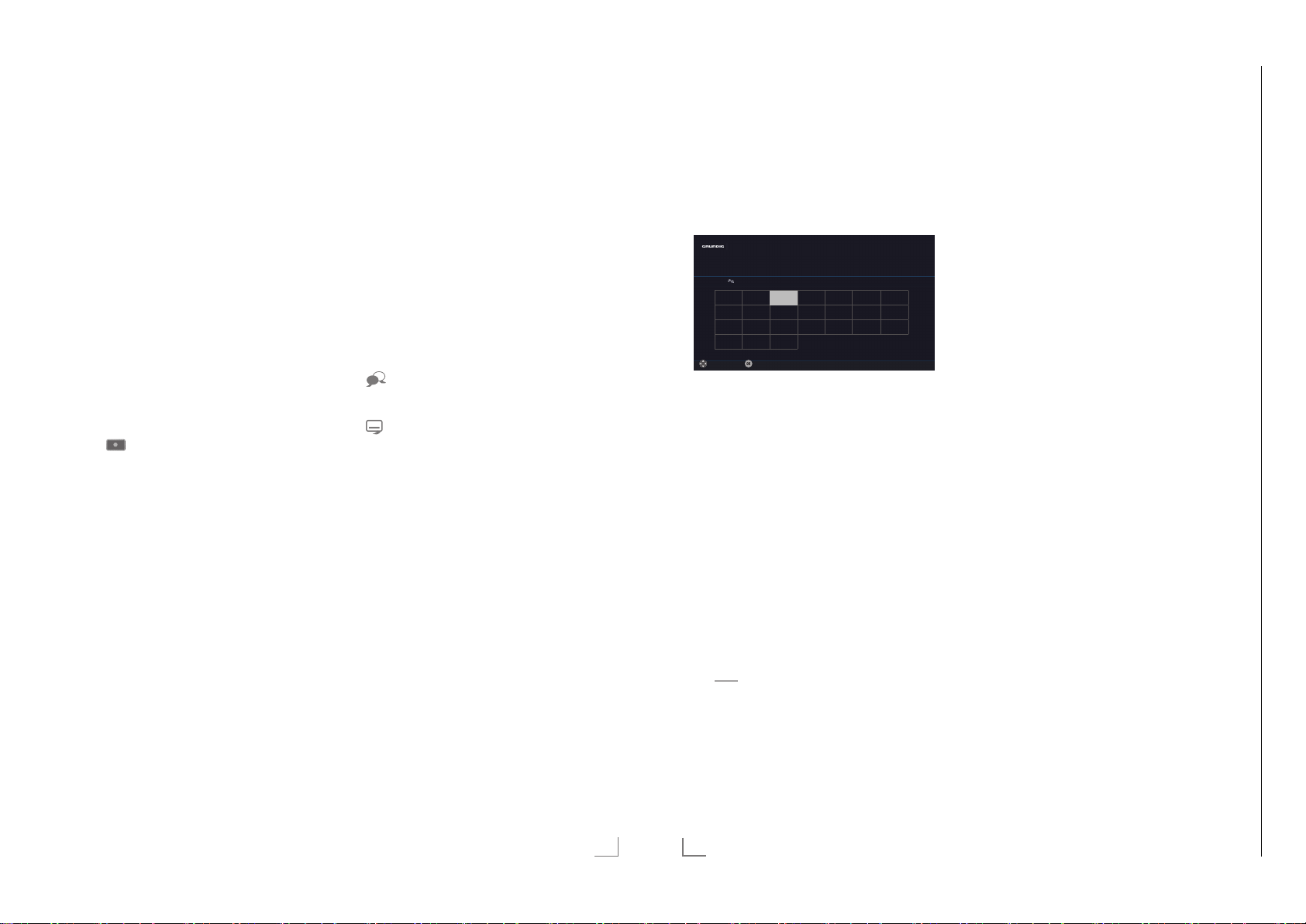
AUF EINEN BLICK
Chassis KPGRUNDIG Service
1 - 27
-------------------------------------------------------------------------------------------
ERSTINSTALLATION
------------------------------------------------------------------------------------
Fernbedienung – alle Funktionen
(rot), Wählen/aktivieren Seiten im
y
(grün) Videotext.
yy
(gelb) Wählen/aktivieren unterschiedliche
yyy
(blau) Funktionen in den Menüs.
yyyy
5 Schaltet im Videotext auf doppelte
6 Aktualisiert eine Videotextseite;
3
4
8 Startet die Wiedergabe einer Sen-
Zeichengröße;
wählt im Medienplayer den vorherigen Titel/das nächste Bild.
wählt im Medienplayer den
nächsten Titel/das vorherige Bild.
Stoppt das Umblättern von Seiten
im Videotext;
startet im Medienplayer den
schnellen Rücklauf.
Deckt Antworten im Videotext auf;
startet im Medienplayer den
schnellen Vorlauf.
Startet die Aufnahme
(nur bei digitalen Fernsehprogrammen, die Aufnahme erfolgt auf einem
externen Datenträger).
dung vom externen Datenträger;
startet die Wiedergabe einer Datei
vom Medienserver.
! Timeshift-Betrieb (nur bei digitalen
Fernsehprogrammen und wenn ein
externer Daten träger angeschlossen
ist);
Pause bei der Wiedergabe einer
Sendung vom externen Datenträger
oder vom Medienplayer;
Pause beim Abspielen einer Datei
vom Medienserver.
7 Teilt die Bildanzeige im Videotext;
beendet die Wiedergabe einer
Sendung vom externen Datenträger
oder vom Medienplayer.
Beendet die Aufnahme oder die
Wiedergabe im Timeshift-Betrieb.
Beendet die Wiedergabe einer Datei vom Medienserver.
Wählt unterschiedliche Audio-
sprachen (nur bei digitalen
Fernsehprogrammen).
Wählt unterschiedliche Untertitel
(nur bei digitalen FernsehProgrammen).
Hinweis:
7
Ihr Fernsehgerät kann von einem Apple
iPhone oder von Android Smartphones
fernbedient werden. Die Möglichkeiten
sind abhängig vom Funktionsumfang des
Fernsehgerätes.
Voraussetzung dafür ist, Sie laden die
kostenlose Applikation »GRUNDIG TV
Remote« vom Apple App Store oder vom
Google play (Android Market) und installieren diese auf Ihrem Apple iPhone/Smartphone.
DEUTSCH
17
Erstinstallation durchführen
1 Fernsehgerät mit dem Netzschalter »O/I« in
Bereitschaft (Stand-by) schalten.
2 Fernsehgerät mit »
oder »P-« aus Stand-by einschalten.
–
Bei der ersten Inbetriebnahme wird das
Menü »Menüsprache« eingeblendet.
Smart Inter@ctive 4.0
Bitte whlen Sie Ihre gewünsche Menüspache aus
Menüsprache
Česky Dansk Deutsch English Espanol
Hrvatski Italiano Magyar Nederlands Norsk Polski Português
Pyccкий Româneşte Slovenščina Eesti Suomi Svenska Бългaрски
Slovenčina Lietuviu Türkçe
Navigieren
Besttigen
Hilfe:
7
Wird dieses Menü nicht angezeigt, setzen
Sie das Fernsehgerät auf seine Werkseinstellungen zurück (siehe Seite 79).
3 Gewünschte Menüsprache mit »
»
V
« oder »Λ« wählen und mit »OK« be-
stätigen.
–
Ein Hinweis zu den Grundeinstellungen
wird eingeblendet.
4 Grundeinstellungen mit »OK« starten.
5 Das Land, in dem das Fernsehgerät
betrieben wird, mit »
»
Λ
« wählen und mit »OK« bestätigen.
– Das Menü »Benutzermodus« wird ein-
geblendet, die Option »Home Modus« ist
markiert.
6 Die Option »Home Modus« mit »OK«
tätigen;
bes
oder
die Option »Brilliant« mit »
wählen und mit »OK« bestätigen
– Die bei der Option »Home Modus«
verwen deten Einstellungen sparen
Energie .
–
Die Option »Brilliant« dient zu Demonstrationszwecken der Gerätefunk tionen
im Fachhandel und bietet optimale Bildund Tonqualität, verbraucht jedoch mehr
Leistung.
20
DEUTSCH
8«, »1…0« oder »P+«
Deutsch
«, »>«, »V« oder
<
V
(ȜȜȘYÕțȐ
Français
«, »>«,
<
« oder »Λ«
7 Die benötigte Option »Standfuß« oder
»
Wandmontage« mit »
V
« oder »Λ« wäh-
len und mit »OK« bestätigen.
Hinweis:
7
Die Toneinstellungen werden je nach Auf-
stellungsart »Standfuß« oder »Wandmontage« optimal eingestellt.
8 Einstellung mit »OK« bestätigen.
– Das Menü »Übersicht« wird eingeblendet.
9 Den nächsten Bedienschritt mit »
wählen.
(blau) an
yyyy
«
– Das Menü »Zubehör« wird eingeblendet.
10 Wenn für das Fernsehgerät Zubehör ver-
w
endet wird und es bereits angeschlossen
wurde, in diesem Menü die notwendigen
Einstellungen durchführen.
V
Zubehör mit »
Einstellung mit »
11 Den nächsten Bedienschritt mit »
(blau) an
« oder »Λ« wählen und
« oder »>« wählen.
<
wählen.
yyyy
«
Hinweis:
7
Wenn das Fernsehgerät am Heimnetzwerk
angemeldet werden soll,
– weiter bei Punkt 12 für eine automatische
AN-Verbindung, oder
L
– weiter bei Punkt 17 für eine automatische
WL
AN Verbindung.
Hinweis:
7
Wird keine Anmeldung am Heimnetzwerk
benötigt, mit »
überspr
ingen. Einstellung bei Pkt. 26, 31
« (blau) die Einstellung
yyyy
oder 36 fortsetzen.
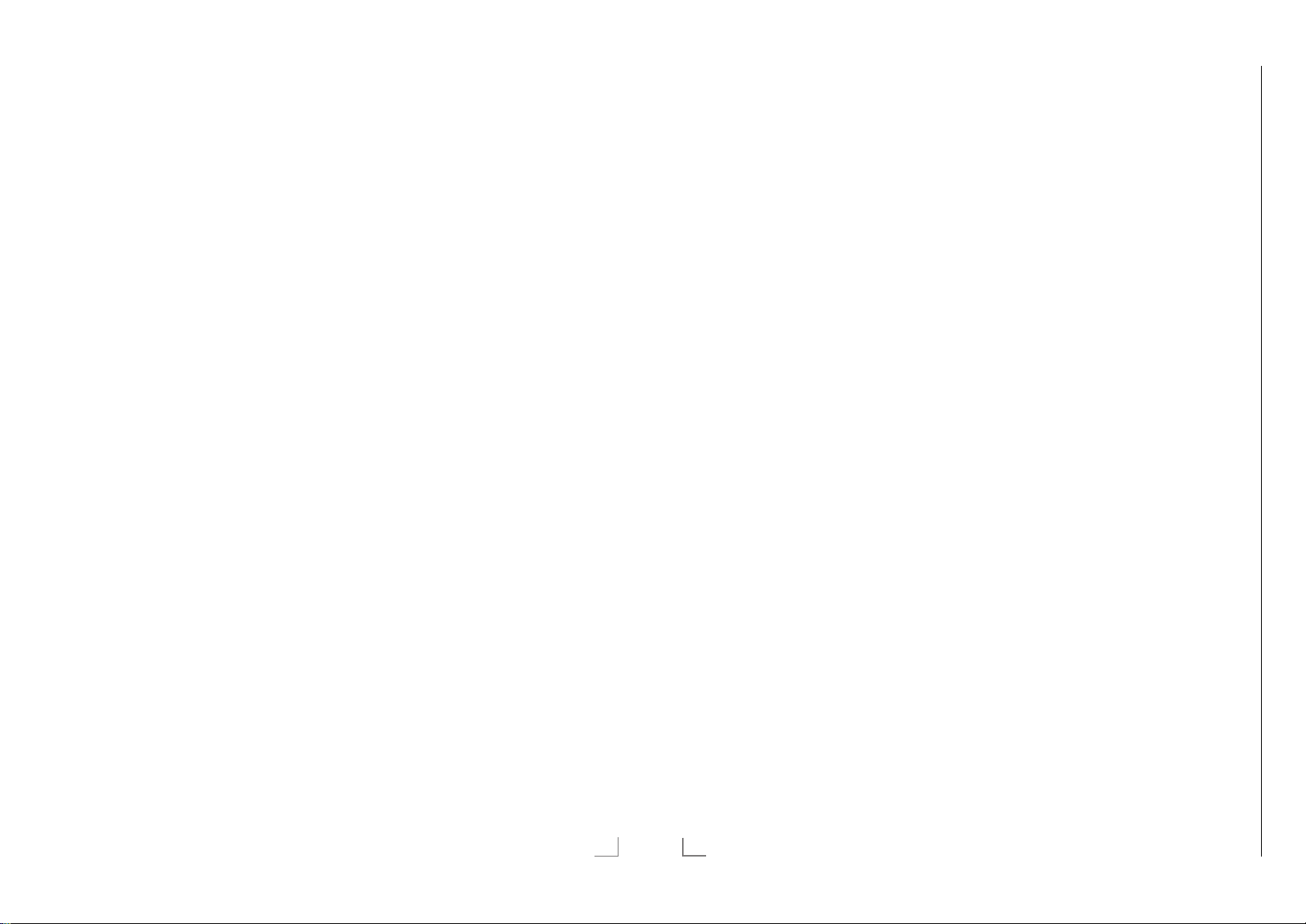
Chassis KPGRUNDIG Service
1 - 28
ERSTINSTALLATION
------------------------------------------------------------------------------------
Anmeldung am Heimnetzwerk – mit
einem LAN-Kabel
12 Die Option »Verbindungstyp ändern« mit
»OK« aktivieren.
V
13 Zeile »Kabel« mit »
« oder »Λ« wählen
und mit »OK« bestätigen.
Hinweis:
7
Die Einstellungen für eine manuelle LAN-
Verbindung finden Sie auf Seite 92.
14 Anmeldung an das Heimnetzwerk mit »y«
(r
ot) starten.
– Die Meldung »Verbinde... Bitte warten«
wird eingeblendet.
15 Wenn die Meldung erlischt, mit »yy« (grün)
erbindung zum Netzwerk prüfen.
die V
– Anzeige: »Testen ... Bitte warten«, nach
erfolgreicher Anmeldung: »Verbindung mit
Gateway: Erfolgreich« und »Internetverbindung: Erfolgreich«.
16 Den nächsten Bedienschritt mit »
yyyy
«
(blau) anwählen.
Hinweis:
7
Die Suche nach Fernsehprogrammen setzen
Sie fort bei:
– Punkt 26 für DVB-S Empfang;
–
Punkt 31 für DVB-C Empfang;
–
Punkt 36 für DVB-T Empfang.
Anmeldung am Heimnetzwerk – über
WLAN – automatisch, mit Eingabe des
Netzwerk-Kennwortes
17 Die Option »Verbindungstyp ändern« mit
»OK« aktivieren.
V
18 Zeile »Kabellos« mit »
« oder »Λ« wählen
und mit »OK« bestätigen.
19 Die Meldung »Möchten Sie WLAN ein-
schalten« bes
»
« die Schaltfläche »Ja« anwählen und mit
>
»OK« bestätigen.
tätigen, dazu mit »
« oder
<
V
20 Zeile »Netzwerk wählen« mit »
»
Λ
« wählen und mit »OK« bestätigen.
« oder
– Das Menü »Netzwerk wählen« wird ein-
geblendet, die vorhandenen Netzwerke
werden gesucht und angezeigt.
V
21 Das gewünschte Netzwerk mit »
»
Λ
« wählen und mit »OK« bestätigen.
« oder
– Das »Kennwort« Menü wird eingeblendet.
22 Das erste Zeichen/Ziffer des benötigten
V
ennworts mit »
K
«, »Λ«, »<« und »>«
wählen und mit »OK« zur nächsten Einga-
telle schalten.
bes
– Mit »Shift« ° »OK« kann zwischen
Gr
oßbuchstaben/Nummern und Kleinbuchstaben/Sonderzeichen umgeschaltet
werden.
– Zum Löschen von Zeichen/Ziffern die
Schaltfläche »Del« wählen und mit »OK«
bestätigen.
23 Kennwort mit »yy« (grün) bestätigen.
– Die Meldung »Verbinde... Bitte warten«
wird eingeblendet, danach »Verbindung
mit Gateway: Erfolgreich«.
24 Wenn die Meldung erlischt, mit »yy« (grün)
erbindung zum Netzwerk prüfen.
die V
– Anzeige: »Testen ... Bitte warten«, nach
erfolgreicher Anmeldung »Verbindung mit
Gateway: Erfolgreich« und »Internetverbindung: Erfolgreich«.
25 Den nächsten Bedienschritt mit »
yyyy
«
(blau) anwählen.
Hinweis:
7
Die Suche nach Fernsehprogrammen setzen
Sie fort bei:
– Punkt 26 für DVB-S Empfang;
–
Punkt 31 für DVB-C Empfang;
Punkt 36 für DVB-T Empfang.
–
DEUTSCH
21
ERSTINSTALLATION
Programme (DVB-S) einstellen
Hinweise:
7
Wenn ein zweites digitales Satellitensignal
mit dem SATELLITE SUB-Eingang verbunden wir
d, sollte die Option »Satellitenein-
gang« auf »Dual« gesetzt werden.
7
Wenn bei »Menüsprache wählen« die Op-
tion »Deutsch« und bei »Land« die Option
»Deutschland« oder »Österreich« gewählt
wurde, gibt es im Menü »Betreiberauswahl«
mehrere Möglichkeiten:
– »Astra Schnell«: Schnelle Programmsuche
(ca. 30 Sekunden) nach vorsortieren
Fernsehprogrammen (ca. 800 Fernsehprogramme), empfohlen für Deutschland und
Österreich.
– »Komplett«: Vollständiger Programmsuch-
lauf (bis zu 10 Minuten) nach vordefinierten Transponderfrequenzen des Satelliten
Astra mit vorsortierter Programmtabelle
(ca. 1300 Fernsehprogramme), empfohlen für alle Länder.
– »Sky«: diese Option ist nur für Benut-
zer geeignet, die Kunde beim Pay TV
Anbieter „Sky“ sind. (nicht vorhanden für
Österreich und die Schweiz.)
26 Die Option »Satellit (DVB-S/S2)« mit »
oder »
Λ
« wählen und mit »OK« bestätigen.
27 Die Option »Astra Schnell« mit »
»
Λ
« wählen und mit »OK« bestätigen.
– Der Satellit Astra 19,2° Ost ist vor-
eingestellt.
28 Die Schaltfläche »Weiter« mit »
be s
tätigen.
Hinweise:
7
Auswahl treffen, ob nur nach Fernsehpro-
grammen (TV), nur nach Radioprogrammen
(Radio) oder nach beidem (Radio + TV) gesucht werden soll. Dazu mit »
die Option »TV Digital« oder »Radio Digital«
anwählen und mit »OK« das „Häkchen“
entfer
nen oder setzten.
7
Auswahl treffen, ob nur nach unverschlüssel-
ten Programmen oder nur nach verschlüsselten Programmen »
»
« die Option »Frei« oder »Verschlüsselt«
>
anwählen und mit »OK« das „Häkchen“
nen oder setzten.
entfer
22
DEUTSCH
V
V
yyyy
V
« oder »Λ«
«, »Λ«, »<« oder
------------------------------------------------------------------------------------
29 Suchlauf mit »y« (rot) starten.
– Das Menü »Digital Suche« wird ein-
geblendet, die Suche nach Programmen
beginnt.
– Der Suchlauf ist beendet, wenn die Mel-
dung »Suche ist abgeschlossen« erscheint.
30 Zur Programmtabelle mit »OK« schalten.
V
«
« oder
« (blau)
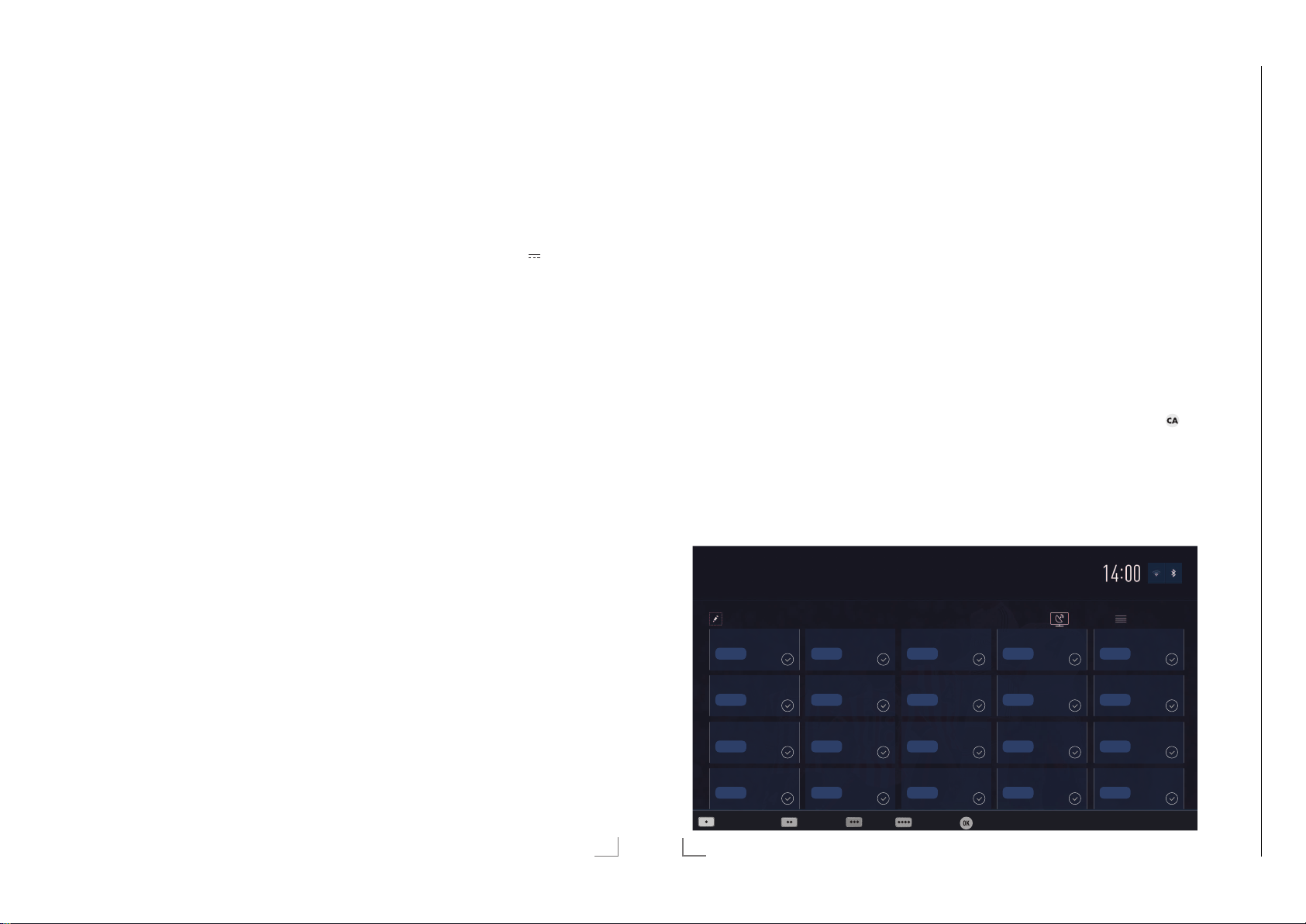
ERSTINSTALLATION
Chassis KPGRUNDIG Service
1 - 29
------------------------------------------------------------------------------------
ERSTINSTALLATION
------------------------------------------------------------------------------------
Programme (DVB-C) einstellen
Hinweis:
7
Für den „zweiten Tuner“ ist keine weitere
Einstellung notwendig.
V
V
<
« oder
« oder
« oder
31 Die Option »Kabel (DVB-C)« mit »
»
Λ
« wählen und mit »OK« bestätigen.
32 Die Zeile »Suchlauf nach« mit »
»
Λ
« wählen. Die gewünschte Option
(»Schnell« oder »Komplett«) mit »
»
« wählen.
>
– Die Suchfunktion »Schnell« stellt die
Programme nach den Informationen ihres
Kabelbetreibers im Übertragungssignal
ein.
– Wird die Option »Komplett« gewählt,
wird der gesamte Frequenzbereich durchsucht. Die Suche kann mit dieser Option
sehr lange dauern. Diese Option wird
em pfohlen, wenn der Kabelbetreiber den
Suchtyp »Schnell« nicht unterstützt.
33 Die Schaltfläche »Weiter« mit »
yyyy
« (blau)
be stätigen.
Hinweis:
7
Auswahl treffen, ob nach digitalen oder
nach analogen Fernsehprogrammen
gesucht werden soll. Dazu mit »
»
Λ
« die Option »Digital« oder »Analog«
V
« oder
anwählen und mit »OK« das „Häkchen“
entfer
nen oder setzen.
34 Suchlauf mit »y« (rot) starten.
– Das Menü »Digital Suche« wird ein-
geblendet, die Suche nach Programmen
beginnt.
– Der Suchlauf ist beendet, wenn die Mel-
dung »Suche ist abgeschlossen« erscheint.
35 Zur Programmtabelle mit »OK« schalten.
Programme (DVB-T) einstellen
Hinweis:
7
Für den „zweiten Tuner“ ist keine weitere
Einstellung notwendig.
36 Die Option »Terrestrisch (DVB-T/T2)« mit
V
« oder »Λ« wählen und mit »OK«
»
bestätigen.
Achtung:
7
Die Antennenspannung (5V ) darf nur
einge schaltet werden, wenn die angeschlossene Antenne eine aktive Zimmerantenne
mit Signalverstärker ist und diese nicht
schon selbst über ein Steckernetzteil (oder
ähnliches) mit Spannung versorgt wird.
Ansonsten kann es zu einem Kurzschluss
oder zur Zerstörung der Antenne kommen!
37 Zeile »Aktivantenne« mit »
V
« oder »Λ«
wählen.
Antennenspannung für die Antenne mit »
oder »
« einschalten (»Ein«).
>
V
38 Zeile »Weiter« mit »
« oder »Λ« wählen
und mit »OK« be stätigen.
Hinweis:
7
Auswahl treffen, ob nach digitalen oder
nach analogen Fernsehprogrammen
gesucht werden soll. Dazu mit »
»
Λ
« die Option »Digital« oder »Analog«
V
« oder
anwählen und mit »OK« das „Häkchen“
entfer
nen oder setzen.
39 Suchlauf mit »y« (rot) starten.
– Das Menü »Digital Suche« wird ein-
geblendet, die Suche nach Programmen
beginnt.
– Der Suchlauf ist beendet, wenn die Mel-
dung »Suche ist abgeschlossen« erscheint.
40 Zur Programmtabelle mit »OK« schalten.
Programmtabelle für die
digi talen Programme ändern
Programme die über den Suchlauf gefunden
wurden, werden in der »Programmtabelle« gespeichert.
In der Programmtabelle können Sie nicht benötigte Programme löschen, die Reihenfolge der
Programme innerhalb der Programmtabelle
ändern und einzelne Programmplätze sperren
(Kindersicherung).
Sie können Programme auch zu Favoritenlisten
hinzufügen; zusätzlich können Sie die Reihenfolge der Programme innerhalb der Favoritenliste
ändern.
In der Programmtabelle schalten Sie mit »P+«
zur nächsten, mit »P-« zur vorherigen Seite um.
Zum schnellen F
drück
«
<
en und Name des Fernsehprogrammes
eingeben.
Mit »yy« (grün) und danach »
und »OK« können Sie Programme nach der
Über
tragungsart (Terrestrisch, Kabel oder Satel-
lit) anzeigen.
Mit »
yyy
Optionen zum Bear
auf.
1 Das Erste
Programmtabelle
1 Das Erste
6 24
inden von Programmen »y« (rot)
V
« oder »Λ«
« (gelb) rufen Sie ein Menü für weitere
beiten der Programmtabelle
DTV
DTV
2 ZDF
DTV
7 HD Sports
DTV
3 SAT1
8 HD Test
Programmtabelle anwählen
1 Menü mit »MENU« aufrufen.
2 Menü »Einstellungen« mit »
oder »
« wählen und mit »OK« aktivieren.
>
3 Die Option »Quelle« mit »
len und mit »
V
4 Zeile »Programmtabelle« mit »
und mit »OK« bestätigen.
Wichtig:
7
Programmtabelle und Favoritenlisten
werden nach den unterschiedlichen Signalquellen (Satellit, Kabel, Terrestrisch) getrennt gespeichert.
7
Beim Aufrufen der Programmtabelle erscheint jeweils die Programmtabelle der
aktuellen Signalquelle.
Hinweise:
7
Wird in der Programmtabelle zusätzlich
zum Namen des Fernsehprogrammes
angezeigt, können diese Fernsehprogramme nur mit einem CI-Modul mit der endsprechenden Smart Card angesehen werden.
7
Da die empfangenen Datenkanäle nicht in
der Programmtabelle angezeigt werden, kann
die Anzahl der Fernsehprogramme in der
Programmtabelle weniger als 6000 betragen.
DTV
DTV
4 N24
DTV
8 SAT
DTV
« bestätigen.
Dienstag
xx xxx xxxx
Satellit Alle(s)
5 SAT3
10 RTL
V
«, »Λ«, »<«
« oder »<« wäh-
>
V
« wählen
DTV
DTV
DEUTSCH
23
11 HD1
DTV
16 TV Sport
DTV
Programme suchen Antennentyp Extras Prog.Aufruf Bestätigen
24
DEUTSCH
12 Life
DTV
17 SAT8
DTV
13 Film
DTV
18 SKY
DTV
12 Promo
DTV
19 TV6
DTV
15 Sport1
DTV
20 TV5
DTV

ERSTINSTALLATION
Chassis KPGRUNDIG Service
1 - 30
------------------------------------------------------------------------------------
ERSTINSTALLATION
------------------------------------------------------------------------------------
Programme in der Programmtabelle
suchen
Mit dieser Suche werden Programme schnell
gefunden. Suchbegriff eingeben (min. 3 Stellen)
und die Programme werden angezeigt.
1 Im Menü »Programmtabelle« den Suchmo-
dus mit »y« (rot) aktivieren.
2 Das erste Zeichen/Ziffer des Programmes
V
«, »Λ«, »<« und »>« wählen und
mit »
mit »OK« zur nächsten Eingabestelle schalten.
Eingabe für weitere Zeichen/Ziffern wiederholen.
– Die gefundenen Programme werden an-
gezeigt.
3 Zur Liste der gefundenen Programme mit
»
« schalten, das Programm mit »V« oder
>
»
Λ
« wählen und mit »OK« markieren.
Hinweis:
7
In der Programmtabelle kann das Programm
in die Favoritenliste „verschoben“ werden,
der Programmplatz geändert werden oder
das Programm gelöscht werden.
4 Suchmodus mit »BACK <« beenden.
5 Programmtabelle mit »EXIT« abschalten.
Programme in der Programmtabelle
löschen
1 Im Menü »Programmtabelle« die zu löschen-
den Programme mit »
»
« wählen und mit »OK« markieren.
>
– Die Programme werden mit »« markiert.
2 Den Bearbeitungsmodus mit »
aktivier
en.
3 Die Zeile »Entfernen« mit »
V
«, »Λ«, »<« oder
« (gelb)
yyy
V
« oder »Λ«
wählen und mit »OK« bestätigen.
4 Löschvorgang bestätigen, dazu mit »
oder »
« die Schaltfläche »OK« anwählen
>
und mit »OK« bestätigen;
«
<
oder
Löschvorgang abbrechen, dazu mit »
oder »
« die Schaltfläche »Nein« anwählen
>
und mit »OK« bestätigen.
«
<
5 Programmtabelle mit »EXIT« abschalten.
Reihenfolge der Programme in der
Programmtabelle ändern
1 Im Menü »Programmtabelle« die Program-
me die verschoben werden sollen mit »
»
Λ
«, »<« oder »>« wählen und mit »OK«
V
«,
markieren.
– Die Programme werden mit »« markiert.
2 Den Bearbeitungsmodus mit »
en.
aktivier
3 Die Zeile »Verschieben« mit »
« (gelb)
yyy
V
« oder »Λ«
wählen und mit »OK« bestätigen.
Hinweise:
7
Bei dem Verschieben der Programme
werden die Programmnummern mit denen
die Programme vom Programmanbieter
versehen sind verändert.
7
Werden mehrere Programme markiert,
dann werden diese Programme an der neuen Position hintereinander angeordnet.
V
4 Die Programme mit »
»
« an ihre neue Position schieben und mit
>
»OK« bestätigen.
«, »Λ«, »<« oder
5 Programmtabelle mit »EXIT« abschalten.
Programme von verschiedenen Übertragungsarten in der Programmtabelle
anzeigen
Wenn Sie Programme von unterschiedlichen
Übertragungsarten (Terrestrisch, Kabel oder
Satellit) gespeichert haben, können Sie die
Programmtabelle umschalten.
1 Im Menü »Programmtabelle« die Auswahl
für die Über
w
ählen.
tragungsart mit »yy« (grün)
2 Die gewünschte Option »Terrestrisch«,
V
»K
abel« oder »Satellit« mit »
« oder »Λ«
wählen und mit »OK« bestätigen.
3 Programmtabelle mit »EXIT« abschalten.
Programme in der Programmtabelle
nach „Kriterien“ sortieren
Sie können die Reihenfolge der Programme in
der Programmtabelle nach verschiedenen Kriterien sortieren.
1 Im Menü »Programmtabelle« den Bearbei-
tungsmodus mit »
« (gelb) aktivieren.
yyy
2 Sortierkriterium »Alle(s)«, »Digital«, »Radio«,
Analog«, »Frei« oder »Verschlüsselt« mit
»
V
« oder »Λ« wählen und mit »OK« be-
»
stätigen.
– Die Programme werden in der Programm-
tabelle nach dem gewählten Kriterium
angezeigt.
3 Programmtabelle mit »EXIT« abschalten.
Favoritenlisten erstellen
Ihre Lieblingsprogramme können Sie in bis zu
vier Favoritenlisten speichern (FAV 1 bis FAV 4).
Hinweise:
7
Favoritenlisten müssen separat für alle
Signalquellen (Satellit, Kabel, Terrestrisch)
angelegt werden.
7
Nach dem Erstellen der Favoritenlisten
können Sie diese mit »FAV« aufrufen.
1 Im Menü »Programmtabelle« die gewünsch-
V
ten Pr
ogramme mit »
»
« wählen und mit »OK« markieren.
>
– Die Programme werden mit »« markiert.
2 Den Bearbeitungsmodus mit »
aktivier
en.
3 Die Zeile »FAV setzen« mit »
«, »Λ«, »<« oder
« (gelb)
yyy
V
« oder »Λ«
wählen und mit »OK« bestätigen.
V
4 Gewünschte Favoritenliste mit »
»
Λ
« wählen und mit »OK« bestätigen.
« oder
– Die Programme sind in der Programmta-
belle mit »«, »«, »« oder »« mar-
t.
kier
– Sie können das gleiche Programm in
mehrere Favoritenlisten aufnehmen.
– In jede Favoritenliste können bis zu 255
Programme gespeichert werden.
Hinweise:
7
Programme können wieder aus Favoritenlisten gelöscht werden.
Dazu den Bearbeitungsmodus mit »
(gelb) aktivier
en.
Die benötigte Favoritenliste mit »
»
Λ
« wählen und mit »OK« bestätigen.
Das zu löschende Programm mit »
»
Λ
«, »<« oder »>« wählen und mit »OK«
V
V
«
yyy
« oder
«,
markieren.
Den Bearbeitungsmodus mit »
en.
aktivier
Die Zeile »Aus FAV entfernen« mit »
oder »
Λ
« wählen und mit »OK« bestäti-
yyy
« (gelb)
V
«
gen.
7
Beim Löschen eines Programms aus der
Favoritenliste wird die Reihenfolge innerhalb der Favoritenliste aktualisiert.
5 Programmtabelle mit »EXIT« abschalten.
Programme in der Favoritenliste
sortieren
Sie können die Reihenfolge der Programme in
den Favoritenlisten ändern.
1 Im Menü »Programmtabelle« den Bearbei-
tungsmodus mit »
2 Die benötigte Favoritenliste mit »
»
Λ
« wählen und mit »OK« bestätigen.
« (gelb) aktivieren.
yyy
V
« oder
3 Das Programm das verschoben werden soll
V
«, »Λ«, »<« oder »>« wählen und
mit »
mit »OK« markieren.
– Das Programm wird mit »« markiert.
4 Den Bearbeitungsmodus mit »
en.
aktivier
5 Die Zeile »Verschieben« mit »
« (gelb)
yyy
V
« oder »Λ«
wählen und mit »OK« bestätigen.
Hinweis:
7
Werden mehrere Programme markiert,
dann werden diese Programme an der neuen Position hintereinander angeordnet.
V
6 Das Programm mit »
»
« an seine neue Position schieben und mit
>
»OK« bestätigen.
«, »Λ«, »<« oder
7 Programmtabelle mit »EXIT« abschalten.
DEUTSCH
25
26
DEUTSCH
