Page 1
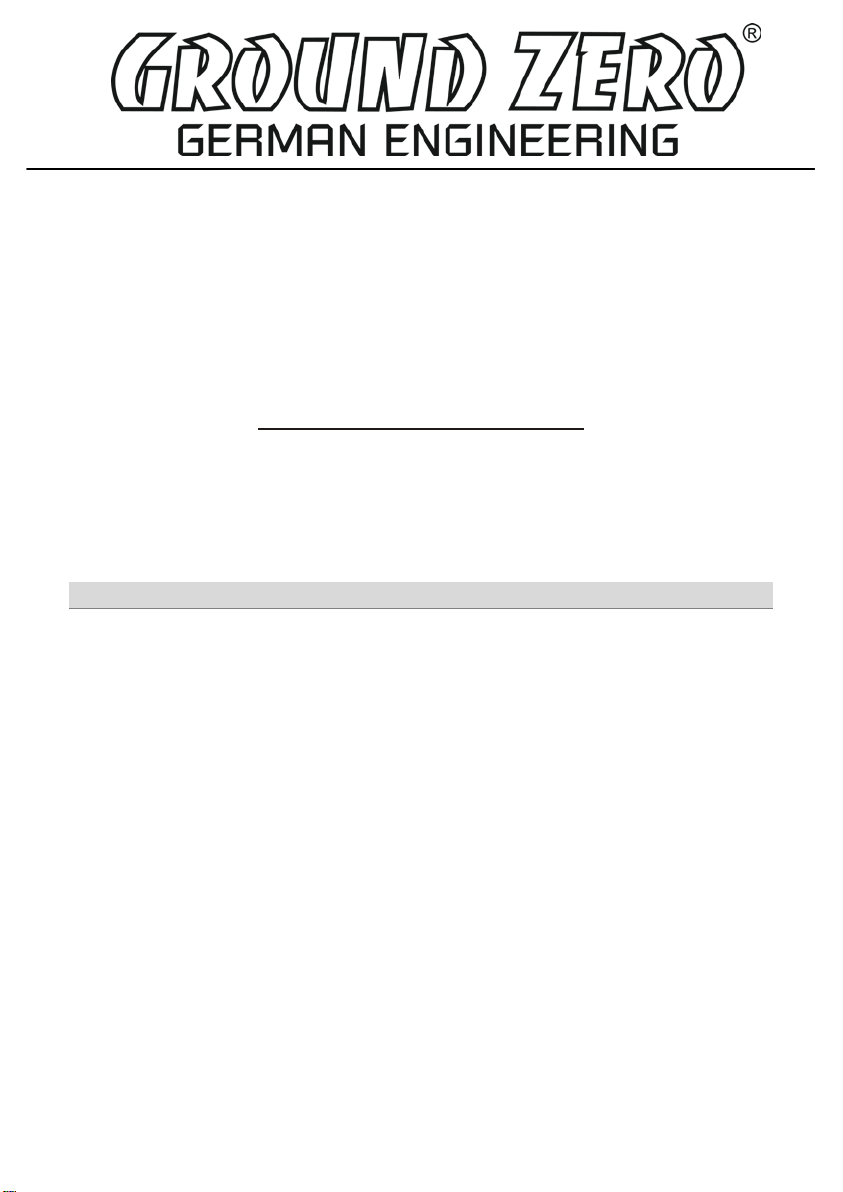
RADIOACTIVE-SERIES
AMPLIFIER
OWNER’S MANUAL
GZRA 1.2500DX
Features
• 1 Ohm stable
• Linkable 2 Ohm
• High efficient triple mosfet power supply
• Power and protection indicator
• Variable 12dB Bass boost (45Hz)
• Phaseshift 0 / 180° (Switch)
• Variable Subsonic
• Variable Lowpass
• Adjustable input sensitivity
• Soft delayed remote turn on
• Stereo RCA output
• Bass remote control
• Thermal / Short / Overload protection
Page 2
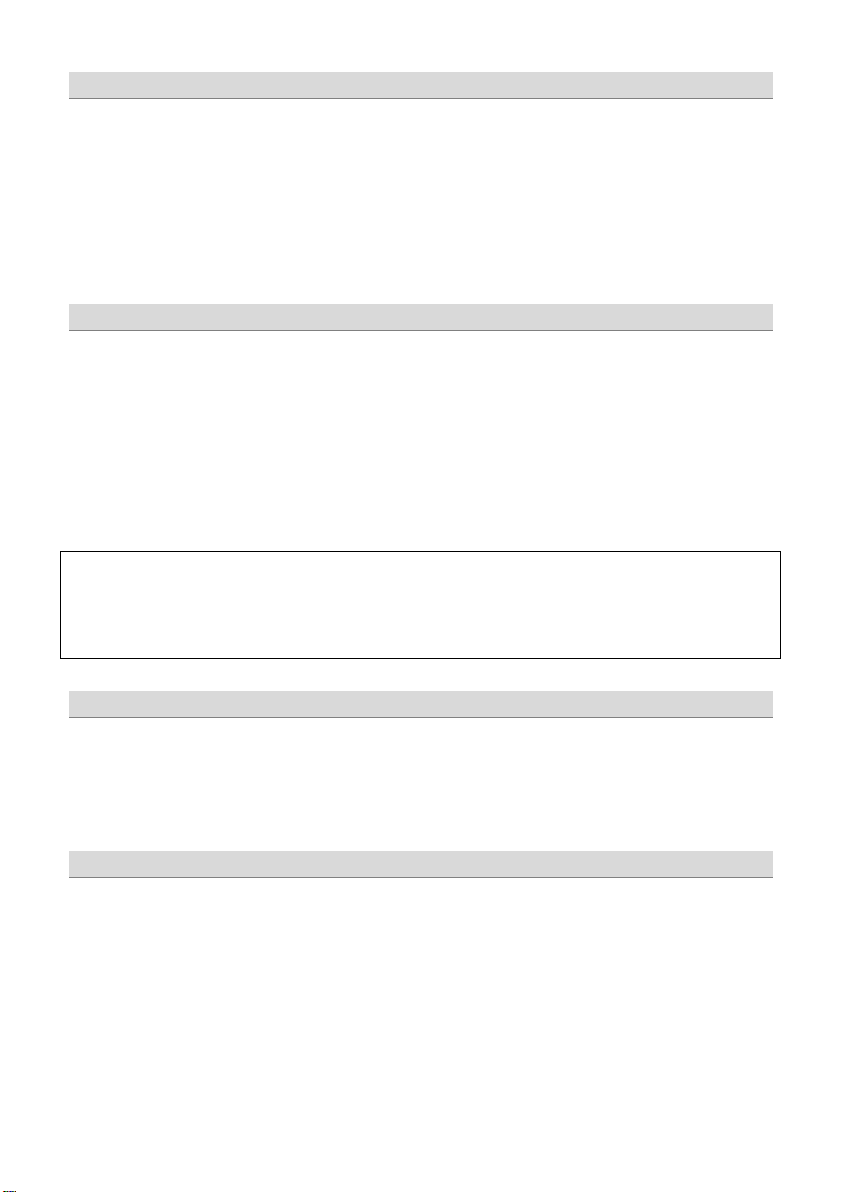
- 2 -
Tools and materials you need
WARNING !
• Screwdriver
• Electric drill, 3 mm / 0.12” carbide drill bit
• Mounting screws
• Power wire min. 35 mm² / 2 AWG
• Ground wire min. 35 mm² / 2 AWG
• Speaker wire min. 2 x 4 mm² / 11 AWG
Please note!
• As a precaution it is advisable to disconnect the vehicle’s battery before making connection to the +12 Volts supply wiring
(see owner’s manual of your car for further information).
• Please use great caution drilling your trunk. Your gas tank and brake lines can be damaged by puncturing with your drill bit –
this could cause damage or failure of your cars operating systems.
• Never pass wires over sharp angles. It is recommended to buffer the power supply of the amplifier with an additional
capacitor (power cap) min. 1 F to guarantee a stable operation voltage.
High powered audio systems in a vehicle are capable of generating "Live Concert" levels of sound pressure. Continued exposure to
excessively high volume sound levels may cause hearing loss or damage. Also, operation of a motor vehicle while listening to audio
equipment at high volume levels may impair your ability to hear external sounds such as; horns, warning signals, or emergency vehicles,
thus constituting to a potential traffic hazard. In the interest of safety, Consumer Electronics recommends listening at lower volume levels
while driving.
Before beginning the installation, consider the following:
a) If you plan to expand your system by adding other components sometime in the future, ensure adequate space is left, and
cooling requirements are met.
b) If your radio is equipped with preamplifier outputs (RCA), it is advisable to use them.
Mounting your amplifier
Planning your system
a) Select a suitable location that is convenient for mounting, is accessible for wiring and has ample room for air circulation and
cooling.
b) Use the amplifier as a template to mark the mounting holes, remove the amplifier and drill 4 holes. Then mount the amplifier
with the mounting screws.
Page 3
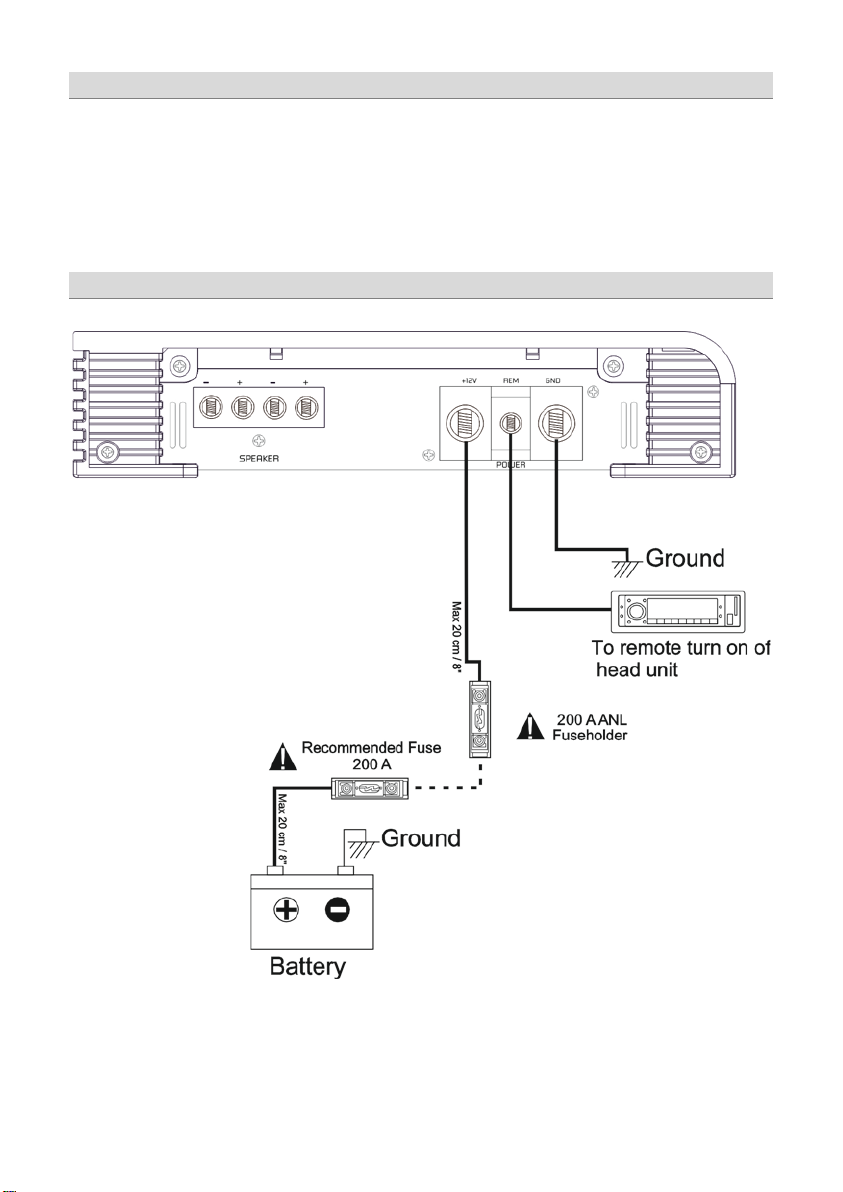
- 3 -
Chose a mounting position where all electric wires are protected from being damaged by sharp edges, heat or other conditions. +12Volt
DC electrical connections must be fused on the battery side. Make sure your radio and all other devices will be turned off while conn ection
your system.
If you need to replace the power fuse, replace it only with a fuse identical to that supplied with the system. Using a fuse of different type or
rating may result in damage to this system which isn’t covered by the warranty.
Power connection
Warning
Page 4

- 4 -
1
Speaker terminals
For connection of the subwoof er
2
Power terminals
GND -> Ground connection
3
Satus indication
GREEN – OK
4
Cinch inputs
Terminal for connection of the RCA wires.
To avoid failure, please use high quality RCA wires.
5
Input level controller
With this controller you can adjust the input sensitivity.
6
Bass boost controller
For adjusting of the bass boost level in the range from 0 to +12 dB.
7
Low pass controller
Adjust the variable lowpass frequency to the desired frequency between 30
8
Master / Slave Switch
For choosing the operation mode of each amplifier in link mode.
9
Cinch Outputs
For connection of additional amplifiers in fullrange operation.
10
Remote control input
For connection of the bass remote control.
11
Phase shift controller
12
Subsonic controller
This controller a llows you to filter low frequencies in a range between 10
13
Master/Slave
Cinch-In-/Output
Controls and functions
REM -> Remote antenna terminal
BATT -> +12 Volt
RED – Error
and 250 Hz using the controller.
This controller allows you to fit the subwoofer channel in-phase to the front
system.
and 50 Hz. This function reduces the mechanical Xmax and raises the
capacity of the connected subwoofer.
Cinch In- / Output for operation of two same amplifiers in linkmode.
Page 5

- 5 -
The amplifier automatically turns on a few seconds after you turn on your radio.
Note: Your amplifier temporarily shuts down if it gets too hot, then restarts automatically once it cools
(At about 80° / 176° F).
Adjusting the audio level
1. LEVEL (Min/Max): Turn fully counter- clockwise to MIN position
2. Turn the auto sound system's volume control to about two-third of its full range.
3. Adjust LEVEL to a comfortable listening level.
Turning on the amplifier
Page 6

- 6 -
Stereo wiring
Page 7

- 7 -
Master & slave wiring
Page 8

- 8 -
Master & slave wiring
Page 9

- 9 -
Specifications
Model
GZRA 1.2500DX
Type
RMS Power @ 4 Ω
CEA Standard CEA-2006-A
1 x 750 W
RMS Power @ 2 Ω
CEA Standard CEA-2006-A
RMS Power @ 1 Ω
CEA Standard CEA-2006-A
RMS Power @ 2Ω Linkmode
CEA Standard CEA-2006-A
1 x 4400 W
Damping factor
Lowpass
Subsonic filter
Bass boost
Frequency response
Input sensitivity
Bass remote control
Fuse
Dimensions
W x H x L mm
Dimensions
W x H x L inch
Symptoms
Check Points
Cure
Check fuses in amplifier.
Is the diagnostic LED illuminated?
Check for speaker short or amplifier overheating
No power to the amplifier
Check power wire or connections
No power to remote wire with receiver on
Check connections to radio
Check spea ker leads
Inspect for short circuit or an open connection
Reverse left and right RCA inputs to determine if it
is occurring before the amp
Be sure proper speaker load impedance
Temperature shut down
Turn radio volume down
Speaker wires short
Separate speaker wires and insulate
1 Channel Class D
1 x 1000 W (10% THD+N)
1 x 2000 W (10% THD+N)
1 x 3000 W (10% THD+N)
1 x 6000 W (10% THD+N)
10 Hz – 250 Hz (± 3 dB)
(1% THD+N)
1 x 1400 W (1% THD+N)
1 x 2200 W (1% THD+N)
(1% THD+N)
> 150
30 Hz – 250 Hz
10 Hz – 50 Hz
0 ~ +12 dB (45 Hz)
200 mV – 9 V (± 5%)
External fuse 200A included
230 x 53 x 615
9.04“ x 2.0 9“ x 24.21“
Trouble shooting guide
No sound
Amp not switching on
No sound in one channel
Amp turning off at medium /
high volume
Protection LED is on
Is the POWER LED illuminated?
Check audio leads
Check speaker load impedance
Be sure remote lead is connected.
Check +12 Volt connection
Check ground connection
recommendations are observed
(If you use an ohm meter to check speaker
resistance, please remember that DC resistance
and AC impedance may not be the same.)
Page 10

- 10 -
Erlenweg 25, 85658 Egmating, Germany
Tel. +49 (0)8095/873 830 Fax -8310
www.ground-zero-audio.com
Die Gewährleistung entspricht der gesetzlichen Regelung. Eine Rücksendung kann nur nach vorheriger Absprache und in der
Originalverpackung erfolgen. Bitte unbedingt einen maschinell erstellten Kaufbeleg und eine F ehlerbes chreibung beilegen. Von der
Gewährleistung ausgeschlossen sind Defekte, die durch Überlastung, unsachgemäße Behandlung oder bei Teilnahme an Wettbewerben
entstanden sind. Wir behalten uns das Recht vor, zukünftig nötige Änderungen oder Verbesserungen an dem Produkt vorzunehmen ohne
Limited warranty - defective products must be returned in original packaging - please add a copy of the original purchasing invoice showing
the purchasing date and a detailed description of the failure. Failure caused by overload, misuse or by using the product for competition
purpose are not covered by the warranty. We reserve the right to make needed change or improvement to the product without informing
De Garantie bepalingen van alle d oor ground zero g eleverde producten is volgens wettelijke
verpakking plaatsvinden.SVP een aankoopbon en een duidelijke storingsomschrijving bijvoegen.Van garantie uitgesloten zijn defecten door
overbelasting, onkundig gebruik, of door deelname aan wedstrijden (SPL) ontstaan zijn. Wij behouden ons het recht om de nod ige
emballage d'origine sur présentation du reçu ou de la facture indiquant la description du defaut.La présente Garantie n'est pas applicable
lorsque le produit a été endommagé en raison: Mauvaise alimentation, Trop de puissance (HP,Subwoofer) Accident, Installation ou
Utilisation non conforme aux normes Technique (Concours SPL etc). Nous nous réservons le droit d'entreprendre à l'avenir nécessairement
bepalingen geregeld, Een retourzending kan alleen na duidelijke afspraak en in de originele
veranderingen of verbeteringen aan het product door te voeren zonder de klant hierover t e inform eren.
La garantie est conforme aux droits légaux. Un retour du produit défectueux doit être dans son
den Kunden darüber zu informieren.
customer about this in advance.
des modifications ou des
améliorations au produit sans informer le client.
Ground Zero GmbH
