GreenStar ATL User Manual
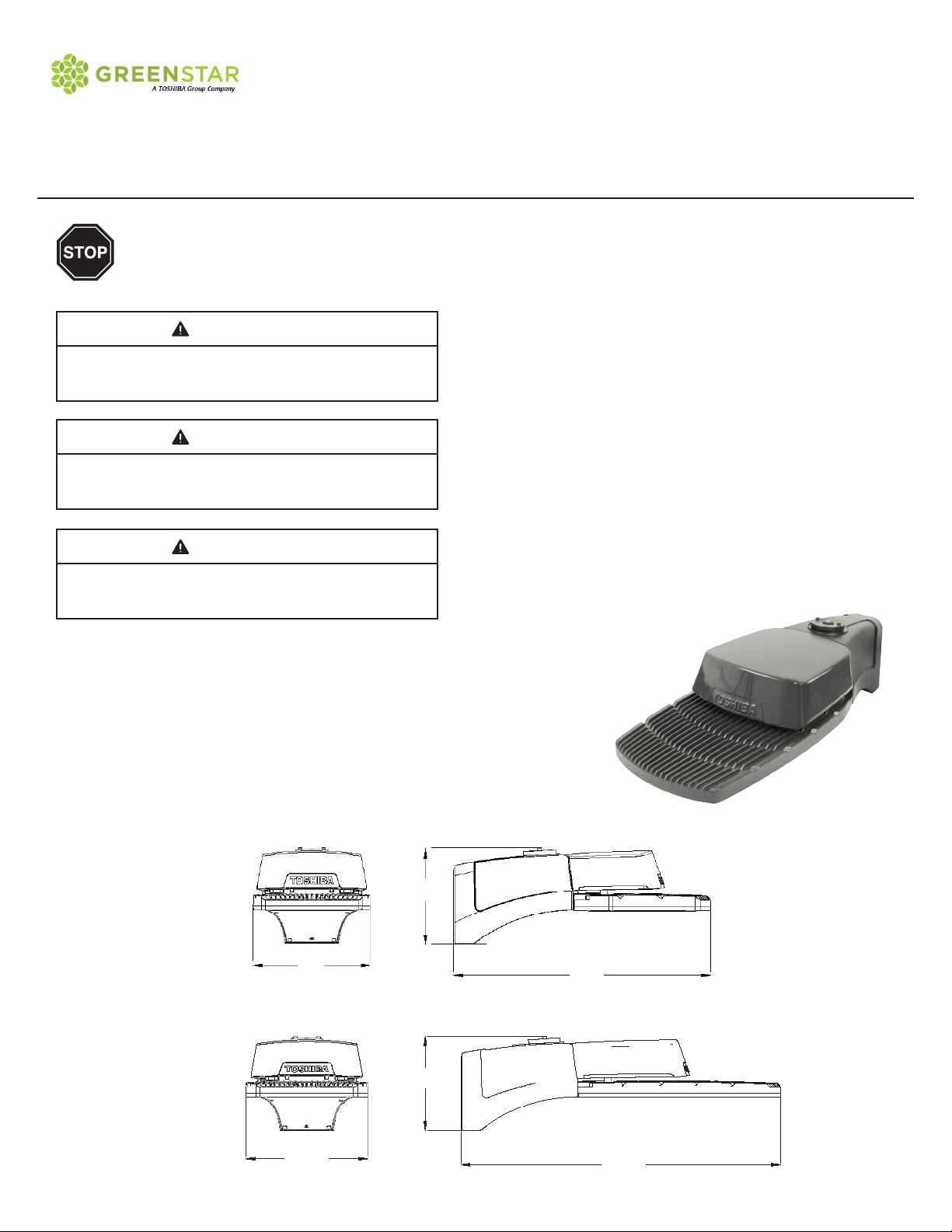
Installation Instructions
Green Star ATL LED Area Luminaire
BEFORE YOU BEGIN
Read these instructions completely and carefully.
Save these instructions for future use.
WARNING
Risk of electrical shock. Disconnect power before
servicing or installing luminaire.
WARNING
Risk of injury or damage. Luminaire will fail if not installed
properly. Follow installation instructions.
WARNING
Risk of injury. Wear safety glasses and gloves during
installation and servicing.
Important Notice
These instructions are not intended to cover all details or variations
in the products, nor do these instructions provide for every possible
contingency concerning the installation, operations, or maintenance
of the luminaires. Should additional information be required, contact
your Green Star Customer Support Center at +1(210)-370-9640
The contents of this manual shall not become a part of or modify any
prior or existing agreement, commitment or relationship. The sales
contract contains the entire obligation of Green Star. Our standard
limited warranty is the sole warranty obligation of Green Star and any
statements contained herein do not create new warranties or modify
the existing warranty.
Any electrical or mechanical modications to the luminaire without
the prior written consent of Green Star may void all warranties or
other safety certications. Unauthorized modications may also
result in safety hazards or damage to the luminaire. Misuse of the
luminaire could result in injury and equipment damage. In no event
will Green Star be responsible or liable for direct, indirect, special or
consequential damage or injury that may result from the misuse of the
luminaire.
ATL2/3
Specications:
Length:
Width:
Height:
Weight:
21.2” (54 cm)
9.8” (25 cm)
7.9” (20 cm)
22 lbs.
ATL4/6/7
Specications:
Length:
Width:
Height:
Weight:
27” (69 cm)
10.2” (26 cm)
7.9” (20 cm)
30 lbs.
7.9
9.8
7.9
10.2
Green Star Products Inc. • greenstarled.com • 6900 Alamo Downs Pkwy. Ste 120 • San Antonio, TX 78238 • 210-370-9640 • info@greenstarled.com
21.2
27
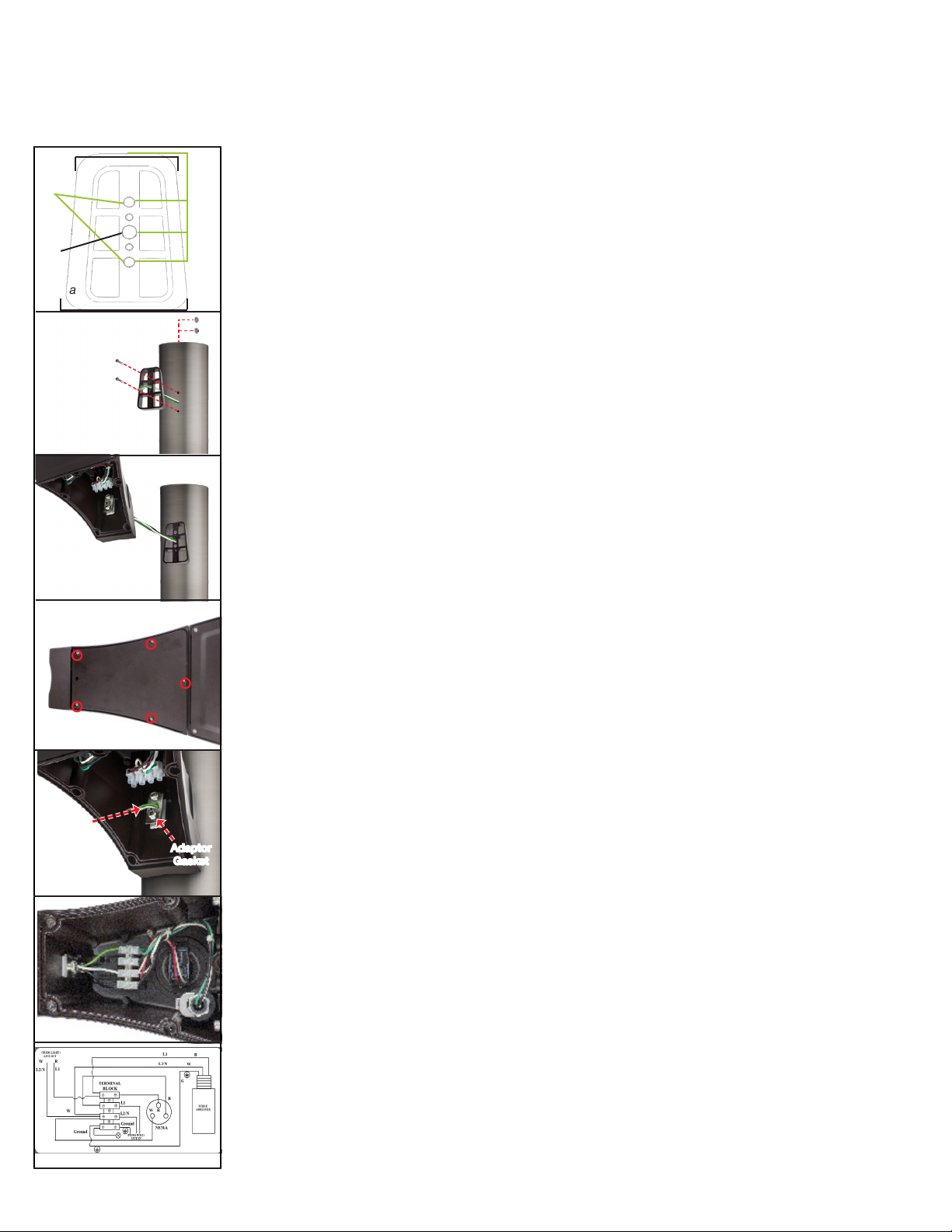
Installation Instructions
last updated: 08/07/2014
Ø 0.43”
(10.5mm)
Ø 0.63”
(16.0mm)
gure a
gure b
gure c
3.4”
(86.4mm)
4.2”
(106.7mm)
1.89”
(48mm)
1.32”
(33.6mm)
1.32”
(33.6mm)
Inspection
• The packaging has been designed to protect the luminaire from damage during transit. Inspect
luminaire for damage before installation.
Handling
• Never lift or handle the luminaire by holding the power supply housing. Instead, the luminaire should
be lifted by grasping both the LED deck and the rear luminaire housing.
Mounting the Luminaire on a Round Pole
• Drill (2) 11mm holes and (1) 16mm hole according as illustrated in the gure. (see gure a and b)
• Adjust universal adaptor such that its round surface is seated against the drilled face of the pole
and its 3 holes are aligned with the holes previously drilled into the pole.
• NOTE: For installation of the xture on a square pole, simply reverse the adapter bracket and situate
the at face of the bracket against the at drilled face of the square pole.
• Pass the 3 wires from the pole through the center hole of the 3 that were drilled and through the
center hole of the adaptor.
• Fasten the universal adaptor to the round pole using M10x1.5x60 hex bolt, (2) M10 at washers,
and (2) M10x1.5 hex nuts or (1) M10x1.5 nut plate, depending on the application, as illustrated in the
gures. (see gure b)
• Unscrew the (5) M4x0.7x10 socket gead captive screws that secure the area mount cover, as shown
in the illustration, and remove the cover, allowing it to hang from the luminaire via the ATL tethering
cable. (see gure d)
• Pass the 3 wires into the area mount assembly (AMA) via the central hole of (b) the AMA, (d) adaptor
gasket, and (e) the area mount arm gasket plate.
• Rest the area mount assembly on the universal adaptor and securely fasten it using (2) M8x1.25x50
socket head cap screws.
gure d
Gasket
Plate
gure e
gure f
Adaptor
Gasket
Wiring
• NOTE: Make sure that all electrical connections are in accordance with the National Electrical Code
• NOTE: Check the rated input voltage on the luminaire product label, and verify that the supply
voltage meets the product requirements.
• Wiring connections are made on the terminal block inside the wiring compartment. (see gure f)
• Wire leads to terminal block according to the wiring diagram (see gure g). Connect wire leads as
follows:
» CONNECT WHITE (common) supply wire to white luminaire wire.
» CONNECT BLACK (hot) supply wire to black luminaire wire.
» CONNECT GREEN (ground) supply wire to green luminaire wire.
• When making electrical connections, make sure that the ground wire on the supply side is connected
to the ground lug on the terminal block. Under no circumstances should the ground wire be
connected to a supply or power wire. This will cause the luminaire to fail, and the luminaire will not be
covered under warranty.
• After all connections to the terminal block have been made, per the provided wiring diagram, replace
the area mount cover and again secure the (5) M4x0.7x10 socket head captive screws.
Maintenance
• Depending on environmental conditions, it may be necessary to clean the lens in order to maintain a
high-eciency lens. (Use solvent-free cleaners.)
Storage
• Prior to installation, the luminaire should be placed in a covered, dry storage. The storage location
should not exceed the normal operating temperature of the luminaire.
gure g
Green Star Products Inc. • greenstarled.com • 6900 Alamo Downs Pkwy. Ste 120 • San Antonio, TX 78238 • 210-370-9640 • info@greenstarled.com
