Greenlee TG-1000 User Manual
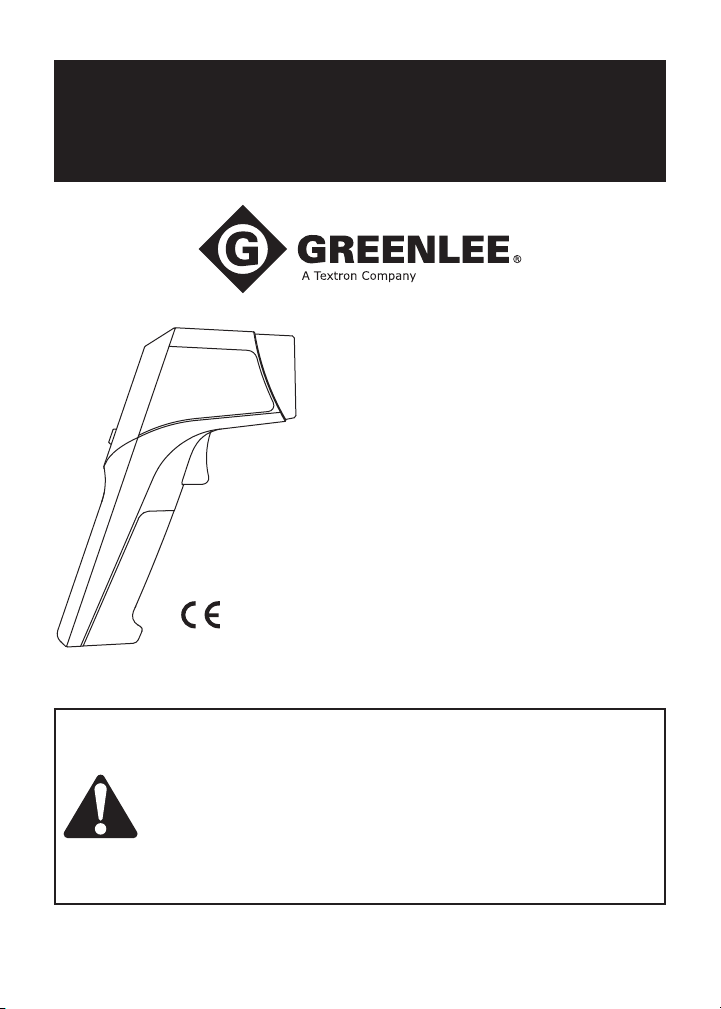
INSTRUCTION MANUAL
MANUAL DE INSTRUCCIONES
MANUEL D’INSTRUCTIONS
TG-1000
Infrared Thermometer
Termómetro infrarrojo
Thermomètre infrarouge
Read and understand all of the instructions and safety information in this
manual before operating or servicing this tool.
Lea y entienda todas las instrucciones y la información sobre seguridad
que aparecen en este manual, antes de manejar estas herramientas o
darles mantenimiento.
Lire attentivement et bien comprendre toutes les instructions et les
informations sur la sécurité de ce manuel avant d’utiliser ou de procéder à
l’entretien de cet outil.
Register this product at www.greenlee.com / Registre este producto en www.greenlee.com
52059455 © 2011 Greenlee Textron Inc. 4/11
Enregistrez votre produit en ligne, www.greenlee.com

Description
The Greenlee TG-1000 Infrared Thermometer is a hand-held surface temperature sensing device.
Thenon-intrusive measuring capability of this unit is safer and quicker than other methods, and
is well suited to checking the surface temperature of circuit breakers, motors, HVAC/R equipment,
engines,etc.
This device measures surface temperature by gathering three forms of infrared energy — emitted,
transmitted, and reflected — from an object and translating that energy into a temperature.
This temperature instrument includes the following features:
•Laser sighting. The laser indicates the approximate center of the measurement area.
•User-adjustable high and low temperature alarms.
•Automatic recording of maximum, minimum, difference, and average temperatures while making
measurements.
•Lock mode. Allows long-term measurements without holding the trigger. The laser is turned off in
Lock mode unless the trigger is held down.
Safety
Safety is essential in the use and maintenance of Greenlee tools and equipment. This instruction
manual and any markings on the tool provide information for avoiding hazards and unsafe practices
related to the use of this tool. Observe all of the safety information provided.
Purpose of this Manual
This instruction manual is intended to familiarize all personnel with the safe operation and maintenance
procedures for the Greenlee TG-1000 Infrared Thermometer.
Keep this manual available to all personnel.
Replacement manuals are available upon request at no charge at www.greenlee.com.
Do not discard this product or throw away!
For recycling information, go to www.greenlee.com.
All specifications are nominal and may change as design improvements occur. Greenlee Textron Inc. shall not be liable
for damages resulting from misapplication or misuse of its products.
KEEP THIS MANUAL
2
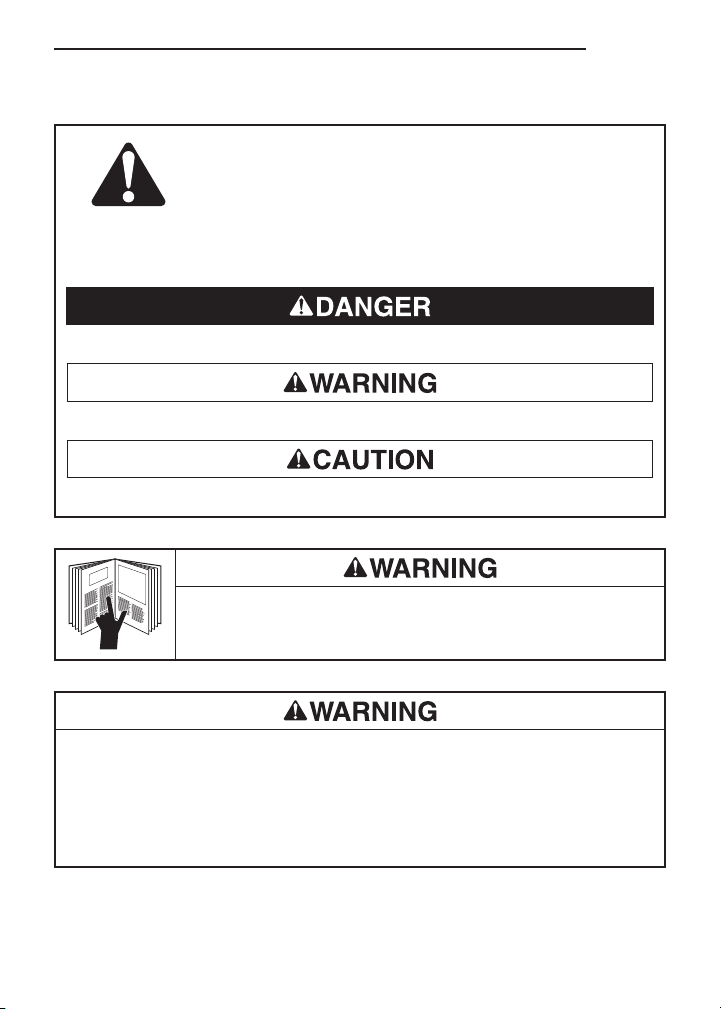
Important Safety Information
SAFETY ALERT SYMBOL
This symbol is used to call your attention to hazards or unsafe practices which could result in an
injury or property damage. The signal word, defined below, indicates the severity of the hazard.
The message after the signal word provides information for preventing or avoiding the hazard.
Immediate hazards which, if not avoided, WILL result in severe injury or death.
Hazards which, if not avoided, COULD result in severe injury or death.
Hazards or unsafe practices which, if not avoided, MAY result in injury or property damage.
Read and understand this material before operating or servicing this
equipment. Failure to understand how to safely operate this tool could result in
an accident causing serious injury or death.
TG-1000
Electric shock and fire hazard:
•Do not expose this unit to rain or moisture.
•Do not use the unit if it is wet or damaged.
•Use this unit for the manufacturer’s intended purpose only, as described in this manual.
Anyotheruse can impair the protection provided by the unit.
Failure to observe these warnings could result in severe injury or death.
3
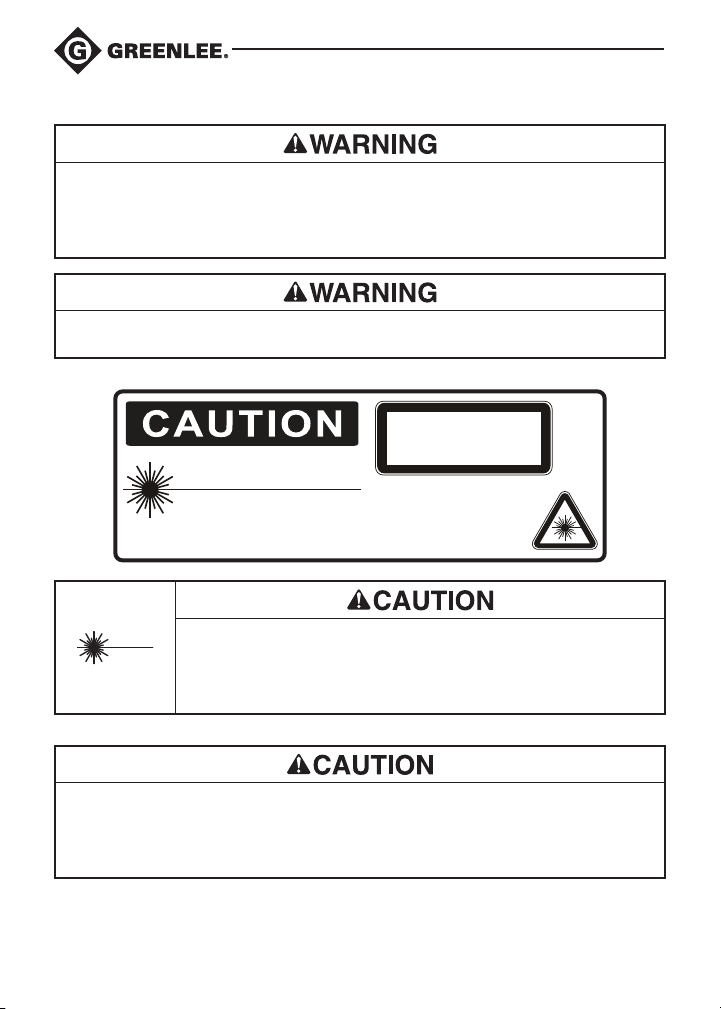
Important Safety Information
Electric shock hazard:
•Do not open the case, except for the battery compartment.
•Before opening the case, release the trigger and shut off the unit.
Failure to observe these warnings could result in severe injury or death.
This unit is not intended for medical applications.
Failure to observe this warning could result in severe injury or death.
LASER RADIATION
DO NOT STARE INTO BEAM
LASER RADIATION–DO NOT
STARE INTO BEAM
Max. Output <1 mW,
Wavelength: 635-660 nm
Complies with 21 CFR, Chapter 1, subchapter J
Laser hazard:
•Avoid laser exposure.
•Do not point laser directly at eye or at reflective objects.
Failure to observe these precautions may result in injury.
CLASS 2 LASER PRODUCT
CLASS II LASER PRODUCT
CAUTION–CLASS 2
LASER RADIATION WHEN OPEN
Electric shock hazard:
•Do not attempt to repair this unit. It contains no user-serviceable parts.
•Do not expose the unit to extremes in temperature or high humidity. Refer to “Specifications.”
Failure to observe these precautions may result in injury and can damage the unit.
4
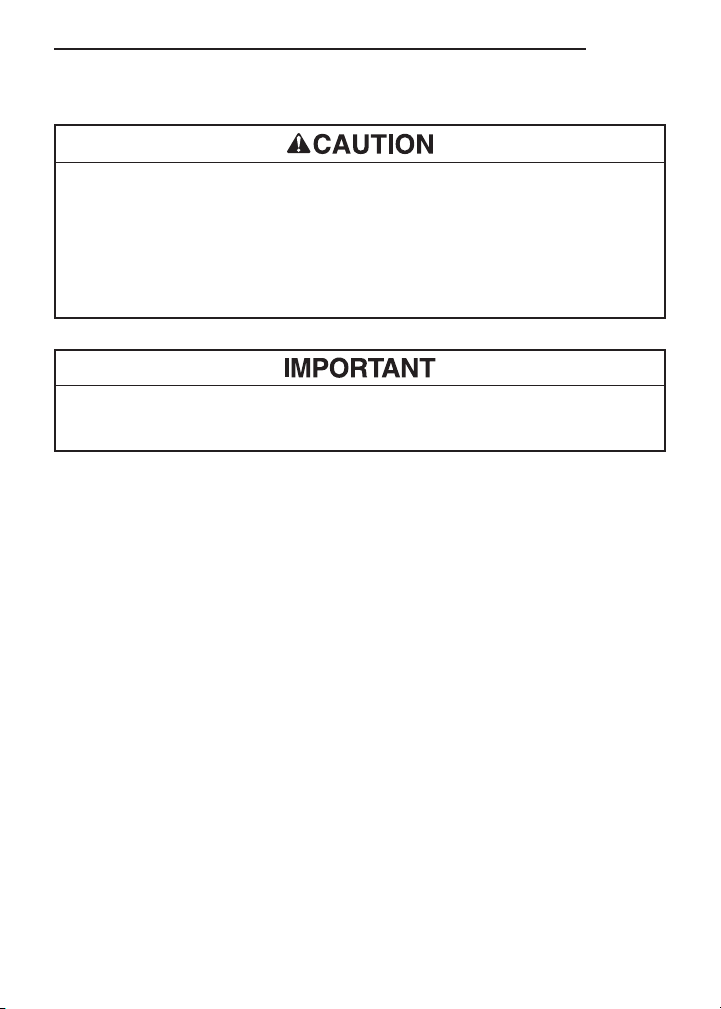
TG-1000
Important Safety Information
•Temperature readings will be inaccurate on highly reflective objects.
•Temperature readings will be inaccurate on objects if emissivity is not adjusted properly.
Followmasking and emissivity adjustment procedures.
•Allow 30 minutes for the unit to adjust to large changes in ambient temperature;
inaccurate readings can result.
•Clean lens periodically; inaccurate readings can result. Refer to the “Maintenance” section.
Failure to observe these precautions may result in injury and can damage the unit.
•Using this unit near equipment that generates electromagnetic interference can result in unstable
or inaccurate readings.
•Protect the unit against static electricity.
CE Certification
This instrument conforms to the following standards:
•EN50081-1:1992, Electromagnetic Emissions
•EN50082-1:1992, Electromagnetic Susceptibility
Readings may be affected if the unit is operated with a radio frequency electromagnetic field of
approximately 3 volts per meter, but the performance of the instrument will not be permanently
affected.
CFR 21 1040.10 and 1040.11
Performance Standards for Light-Emitting Products
5
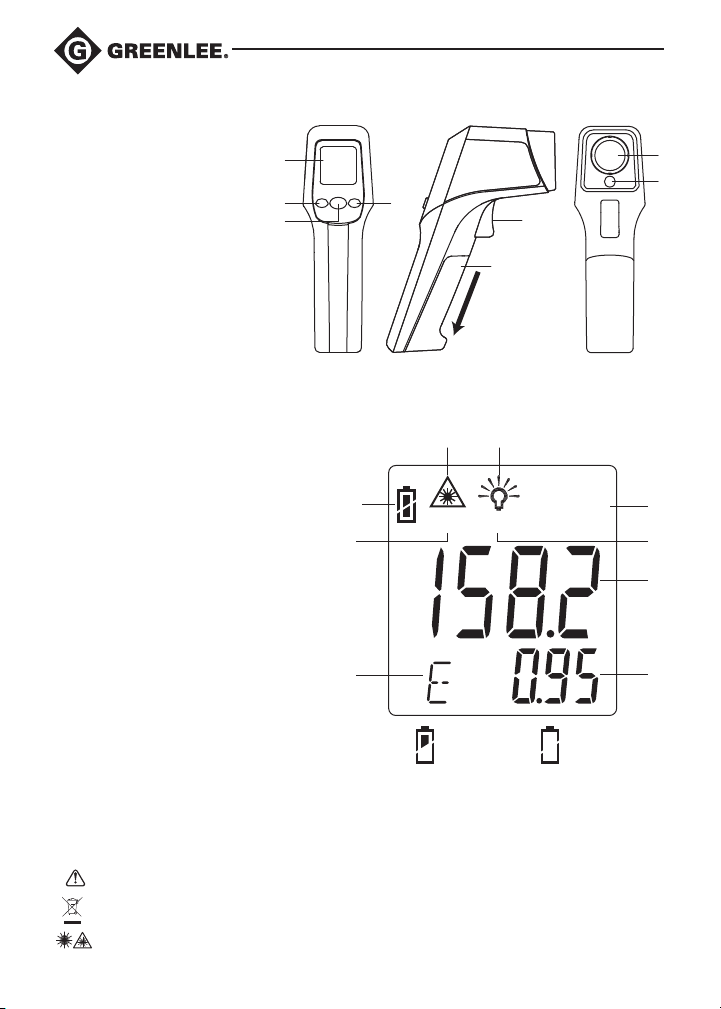
Identification
1. Display
2. Decrease button
and °C/°F selector
3. Mode selector
4. Increase button
and Lock button
5. Trigger
6. Battery compartment door
7. Lens
8. Laser
1
2 4
°C/°F Lock
Mode
3
7
8
5
6
Display Icons
10. Hold mode indicator
11. Full battery indicator
11A. Low battery indicator
11B. Dead battery indicator
12. Laser ON indicator
13. Backlight ON indicator
14. Celsius or Fahrenheit indicator
15. Lock mode indicator
16. Temperature indicator
17. Mode value indicator
18. Mode indicator
11*
10 15
18
Symbols on the Unit
Warning—Read the instruction manual.
Recycle product in accordance with manufacturer’s directions.
Laser radiation is emitted from this unit.
6
12 13
HOLD LOCK
°C °F
*11A *11B
14
16
17

TG-1000
Using the Features
Basic Features
•To turn the laser on or off: Press and hold the trigger, and then momentarily press the °C/°F button.
•To turn the backlight on or off: Press and hold the trigger, and then momentarily press the Lock
button.
•To change between Celsius and Fahrenheit: If the LCD is blank, press and release the trigger.
Momentarily press the °C/°F button.
•To lock the trigger for continuous measurement: If the LCD is blank, press and release the trigger.
Momentarily press the Lock button. Momentarily press the Lock button again to return to normal
measurement. The unit will automatically exit Lock mode after 60 minutes.
Advanced Features
Press the Mode button to access the advanced features. They appear in this order: Emissivity Display
(E), Emissivity Setting (iEh), Maximum (MAX), Minimum (MIN), Difference (dIF), Average (AVG), High
Alarm Limit (HAL), and Low Alarm Limit (LAL).
Setting Alarm Points
After selecting the HAL or LAL mode, use the °C/°F or Lock button to set the alarm point. A tone will
sound if the temperature is higher than or lower than the corresponding set point.
Measurement Review
After the unit shuts off, press Mode to review the measurement:
•MAX — the highest recorded temperature among all of the readings.
•MIN — the lowest recorded temperature among all of the readings.
•dIF — the difference between the maximum and minimum readings.
•AVG — a weighted rolling average of all of the readings.
Note: Values for MAX, MIN, dIF, and AVG are reset each time the trigger is pressed.
Note: The AVG feature acts as a filter to eliminate fluctuations from the temperature readings. It is not
an arithmetic mean, but rather a rolling weighted average of the readings that smoothes the data and
excludes sudden spikes.
7
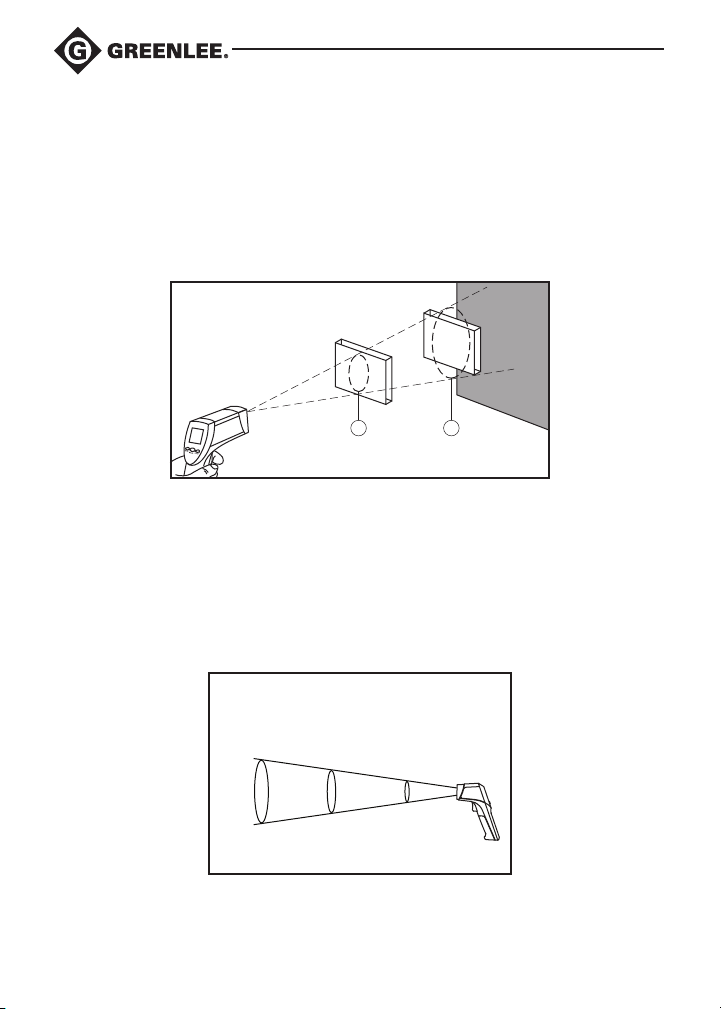
Distance from Target
Thermometers measure the surface temperature of an object by sensing its emitted, reflected, and
transmitted energy. The sensor collects this energy from the area being measured (spot size). The spot
size varies as the distance to the target changes. The farther the distance from the area being targeted,
the larger the spot size.
When determining the appropriate distance from the object, the spot size must be somewhat smaller
than the target area. When accuracy is critical, the spot size should be half as large as the target. If the
spot size is larger than the target size, the thermometer will pick up the temperature of the background, resulting in inaccurate readings.
1 2
Object 1 is the correct distance from the unit. Note the target is slightly larger than the spot size being
measured.
Object 2 is too far away. The thermometer also measures the background because the target is smaller
than the instrument’s spot size. This can result in an inaccurate reading.
Distance to Spot Size
The distance to spot size is a ratio that provides the appropriate distance to the target.
The nominal distance-to-spot-size (D:S) ratio for TG-1000 is 12:1.
Distance (D) to Spot size (S)
D:S=12:1
6.67in@80in
0.17m@2m
8
3in@36in
0.08m@1m
Nominal Spot Diameter at 90% Energy
2in@24in
0.05m@0.6m
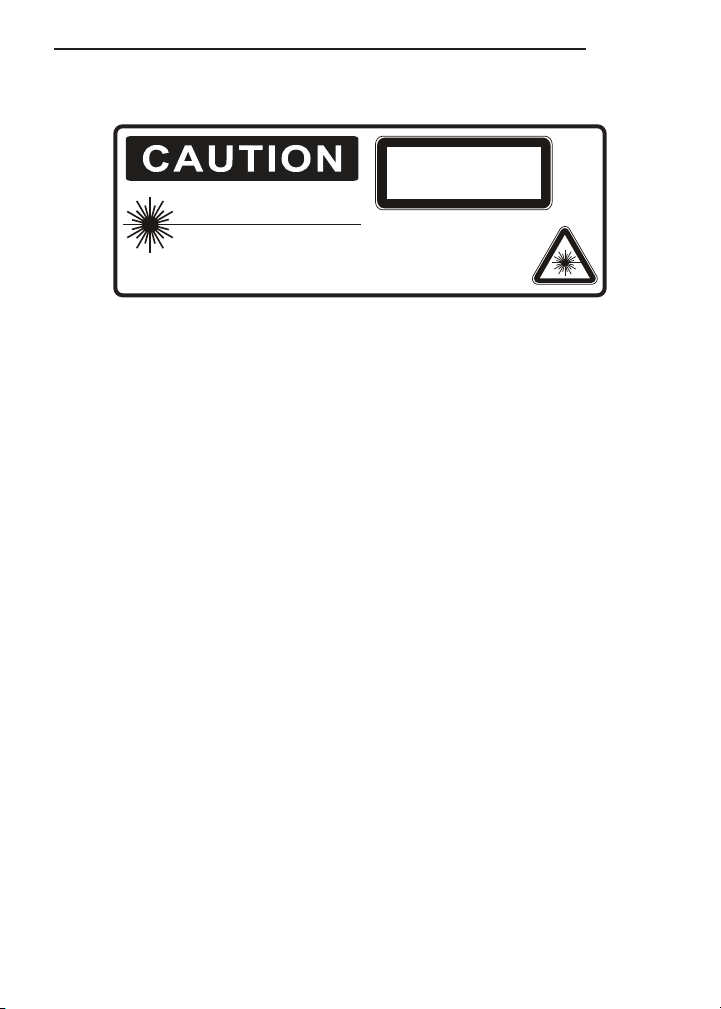
TG-1000
Operation
LASER RADIATION
DO NOT STARE INTO BEAM
LASER RADIATION–DO NOT
STARE INTO BEAM
Max. Output <1 mW,
Wavelength: 635-660 nm
Complies with 21 CFR, Chapter 1, subchapter J
1. Refer to “Typical Measurements” for specific measuring instructions.
2. Test the unit on an object with a known temperature.
•If the unit does not function as expected on an object of known temperature, replace the
batteries.
•If the unit still does not function as expected, call Greenlee for technical assistance
at 800-435-0786.
3. To measure the temperature of a selected area: Press and hold the trigger and point the thermometer at the object to be measured. The laser indicates the approximate center of the measured
area. The measured temperature and advanced feature data will appear on the display. Release
the trigger after completing the measurement. “HOLD,” the final temperature measurement, and
advanced feature data will remain on the display for 1minute.
4. To take more than one temperature measurement, or to locate a hot spot: Press and hold the
trigger, and scan the objects to be measured. The unit will record the maximum, minimum, difference, and average temperatures.
To perform other functions, refer to “Advanced Features” in the “Using the Features” section.
CLASS 2 LASER PRODUCT
CLASS II LASER PRODUCT
CAUTION–CLASS 2
LASER RADIATION WHEN OPEN
Limitations
•The thermometer cannot measure through transparent objects, such as glass or plastic. It will
measure the surface temperature of the glass or plastic.
•Steam, dust, smoke, or other particles can prevent accurate measurement by obstructing the unit’s
infrared sensor.
Locating a Hot Spot
To find a hot spot, aim the thermometer outside the area of interest, and then scan across with an up
and down motion.
9
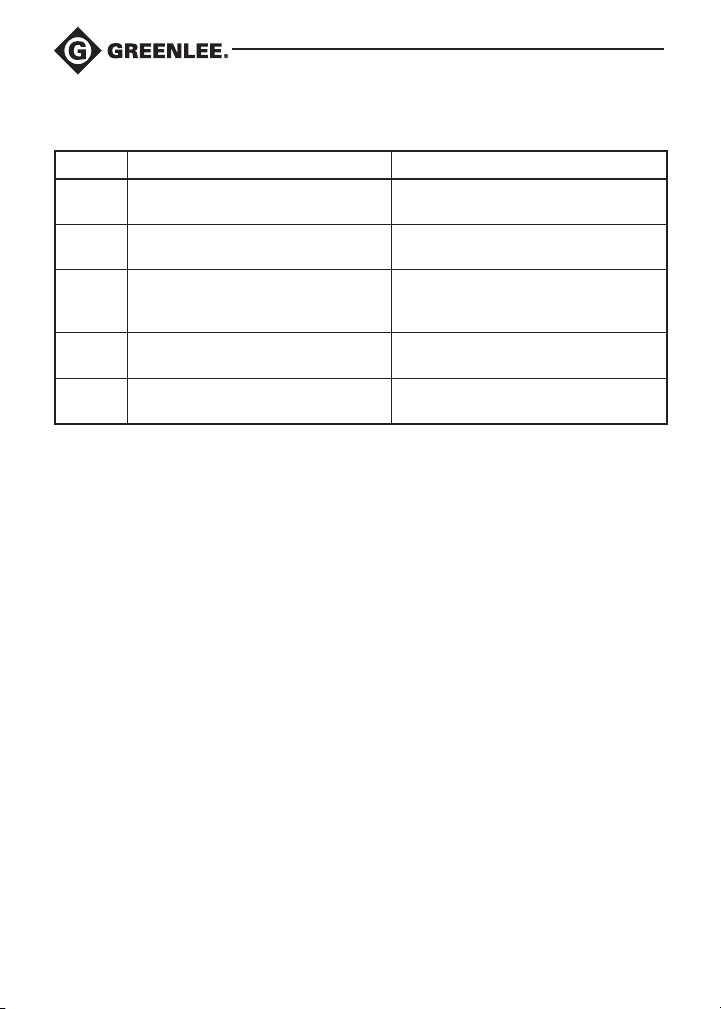
Operation (cont’d)
Troubleshooting
Code Problem Action
Er2
Er3
Er5 ~ 9 Other errors.
HI
LO
Thermometer has been exposed to rapid
temperature change.
Ambient temperature is outside operating
limits (refer to “Specifications”).
Measured temperature is above range of
thermometer.
Measured temperature is below range of
the thermometer.
Allow at least 30 minutes for thermometer
to stabilize at new ambient temperature.
Operate thermometer within limits in the
“Specifications” section.
Reset thermometer by removing batteries
for at least 1 minute. Reinstall batteries and
check operation.
Use thermometer within its specified range.
Use thermometer within its specified range.
10
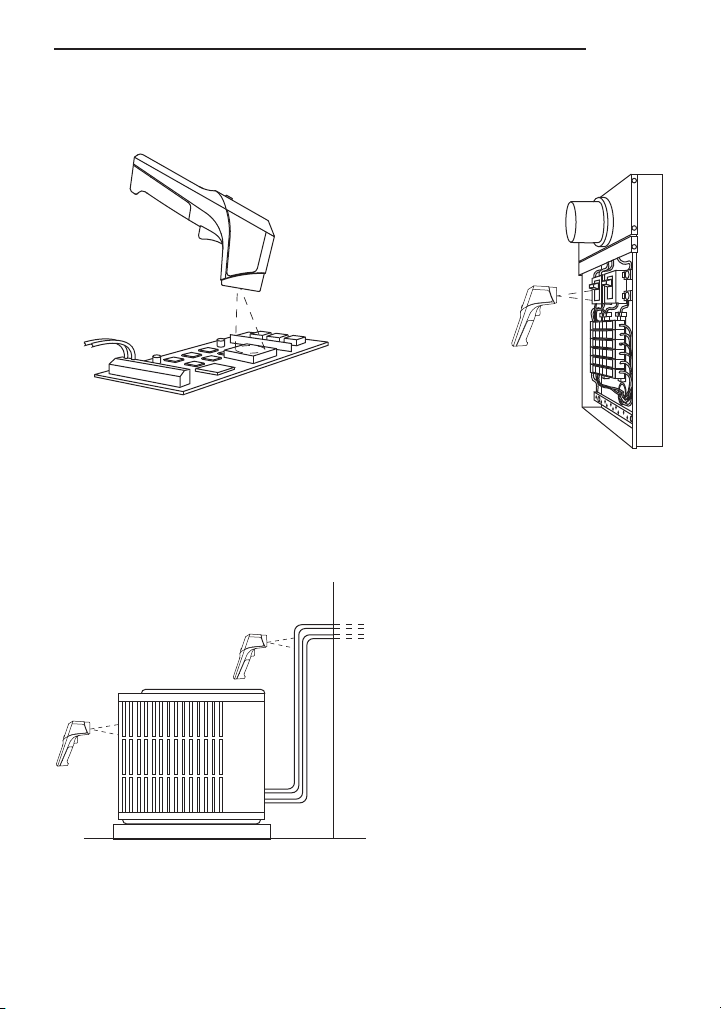
Typical Measurements
TG-1000
Electronics
HVAC
Power Distribution
•Minimum width of line is 25 mm
(1") for accurate reading
•Non-insulated line
11
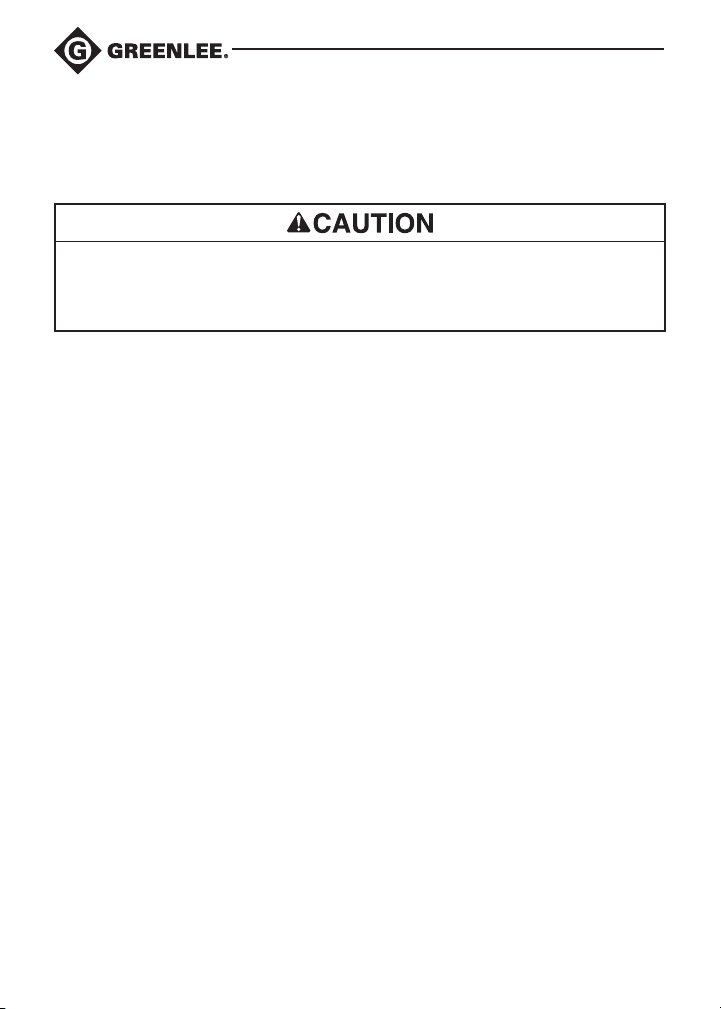
Emissivity
Emissivity is the ability of an object to emit infrared energy. Most objects or surfaces have an emissivity
value of about 0.95. Some objects, such as polished or shiny metallic surfaces, may have much lower
emissivity. Using an infrared thermometer to measure the temperature of such objects will produce
inaccurate results.
•Temperature readings will be inaccurate on highly reflective objects.
•Temperature readings will be inaccurate on objects if emissivity is not adjusted properly.
Followmasking and emissivity adjustment procedures.
Failure to observe these precautions may result in injury and can damage the unit.
Masking a Surface to Determine Emissivity
To determine the effect of emissivity on the measurement, cover the surface with masking
tape or flat black paint. (Be sure to use tape or paint that can withstand the anticipated temperature.)
The emissivity of both these materials is about 0.95. Allow time for the tape or paint to reach the temperature of the material underneath. Measure the covered area and a nearby area. The readings should
be about the same. If they are not, the emissivity may affect your measurements.
Compensating for Emissivity
•If the temperature of the surface is known, adjust the emissivity until the unit agrees with the known
temperature.
•If the material of the surface is known, adjust the emissivity according to the Common Emissivities
table on the following page.
•Otherwise, mask the surface as described above. Measure temperature of the masked area with
emissivity set at 0.95. Measure temperature of unmasked surface and adjust emissivity until temperatures agree. Write down emissivity value for future readings on this surface.
12
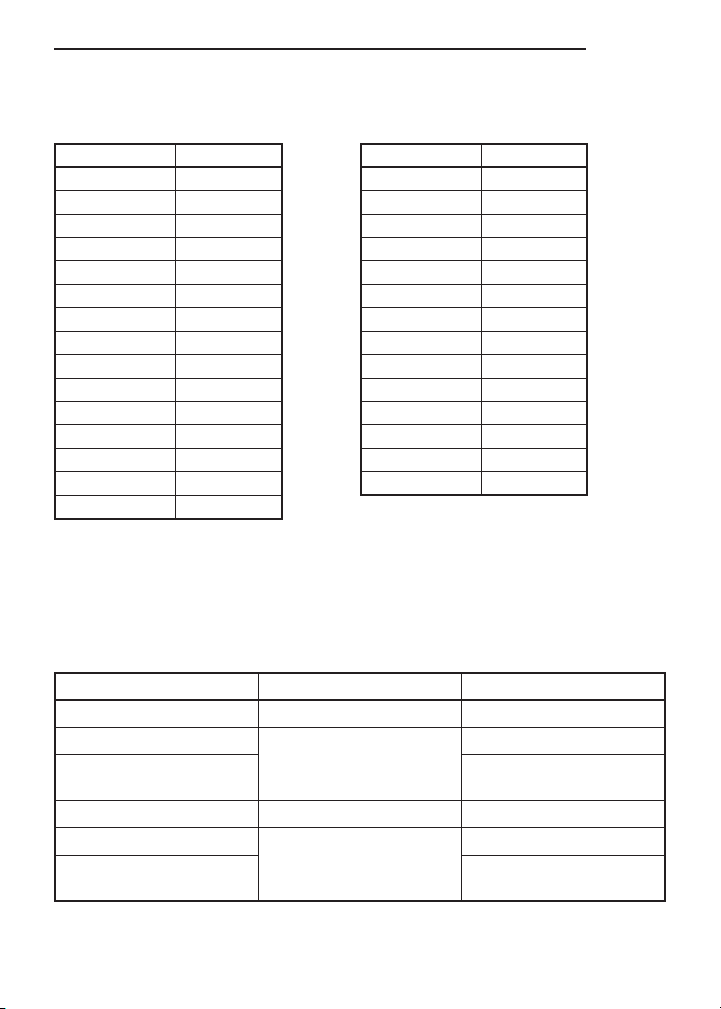
Emissivity (cont’d)
Common Emissivities
Material Emissivity
Aluminum 0.30
Asbestos 0.95
Asphalt 0.95
Basalt 0.70
Brass* 0.50
Brick 0.90
Carbon 0.85
Ceramic 0.95
Concrete 0.95
Copper* 0.95
Dirt 0.94
Food (frozen) 0.90
Food (hot) 0.93
Glass (plate) 0.85
Ice 0.98
* oxidized
** opaque, over 0.51 mm (0.0020") thick
*** natural
Accuracy
Accuracy Table for Infrared Sensor
TG-1000
Material Emissivity
Iron* 0.70
Lead* 0.50
Limestone 0.98
Oil 0.94
Paint 0.93
Paper 0.95
Plastic** 0.95
Rubber 0.95
Sand 0.90
Snow 0.90
Steel* 0.80
Textiles 0.94
Water 0.93
Wood*** 0.94
Target Temperature Ambient Temperature Accuracy
15 °C to 35 °C 25 °C ± 1.5 °C
-60 °C to 0 °C
0 °C to 550 °C
59 °F to 95 °F 77 °F ± 2.7 °F
-76 °F to 32 °F
32 °F to 1022 °F
20 °C to 26 °C
73 °F to 79 °F
± (2.0–0.05 x reading) °C
± 2.0% of reading or 2 °C,
whichever is greater
± (5.2–0.05 x reading) °F
± 2.0% of reading or 4 °F,
whichever is greater
13

Specifications
Display: 4–digit LCD (999.9 or 9999 maximum display)
Response Time: 1 second, 90% response
Temperature Range:
Infrared Sensor: -60 °C to 550 °C (-76 °F to 1022 °F)
Spectral Response: 8 to 14 µm
Repeatability: ± 0.5% of reading or ± 1 °C (± 2 °F), whichever is greater
Emissivity: 0.10 to 1.0, digitally adjustable
Ambient Operating Temperature Range: 0 °C to 50 °C (32 °F to 122 °F)*
Relative Humidity: 10% to 90% (non-condensing) at < 30 °C (86 °F) ambient temperature
Altitude: 2000 m (6500') maximum
Storage Conditions: -10 °C to 60 °C (14 °F to 140 °F)*.
Remove batteries.
Battery: Two 1.5 volt batteries (AAA, NEDA 24A or IEC LR03)
* For improved accuracy, allow unit 30 minutes to adjust to large change in temperature.
Statement of Conformity
Greenlee Textron Inc. is certified in accordance with ISO 9001 (2000) for our Quality Management
Systems.
The instrument enclosed has been checked and/or calibrated using equipment that is traceable to the
National Institute for Standards and Technology (NIST).
14
