Page 1

S05, S10, S20 Series
Spring Return Direct Coupled Actuators
MS4105, MS4110, MS4120, MS71XX, MS7505, MS7510, MS7520,
MS8105, MS8110, MS8120
PRODUCT DATA
FEATURES
• Brushless DC submoto r with electronic stall protection
for floating/modulating models.
• Brush DC submotor with electronic stall protection for
2-position models.
• Self-centering shaft adapter (shaft coupling) for wide
range of shaft sizes.
• Models available with three torque ratings:
44 lb-in. (5 N•m), 88 lb-in. (10 N•m),
and 175 lb-in. (20 N•m).
• Models available for use with two-position, single pole
single throw (spst), line- (Series 40) or low- (Series 80)
voltage controls.
• Models available for use with floating or switched
single-pole, double-throw (spdt) (Series 60) controls.
• Models available for use with proportional current or
voltage (Series 70) controls.
• Models available with combined floating/modulating
control in a single device.
APPLICATION
MS41XX, MS71XX, MS75XX, MS81XX Spring Return Direct
Coupled Actuators (DCA) are used within heating, ventilating,
and air-conditioning (HVAC) systems. They can drive a variety
of quarter-turn, final control elements requiring spring return
fail-safe operation.
Applications include:
• Volume control dampers, mounted directly to the drive
shaft or remotely (with the use of accessory hardware).
• Quarter-turn rotary valves, such as ball or butterfly valves
mounted directly to the drive shaft.
• Linear stroke globe or cage valves mounted with linkages
to provide linear actuation.
• Models available with adjustable zero and span.
• Models available with line-voltage internal end
switches.
• Access cover to facilitate connectivity.
• Metal housing with built-in mechanical end limits.
• Spring return direction field-selectable.
• Shaft position indicator and scale.
• Manual winding capability with locking function.
• UL (cUL) listed and CE compliant.
• All Models are plenum-rated per UL873.
Application ....................................................................... 1
Features ........................................................................... 1
Specifications ................................................................... 2
Ordering Information ........................................................ 2
Installation ........................................................................ 4
Wiring ............................................................................... 8
Operation ......................................................................... 12
Checkout .......................................................................... 13
Contents
63-2607—01
Page 2
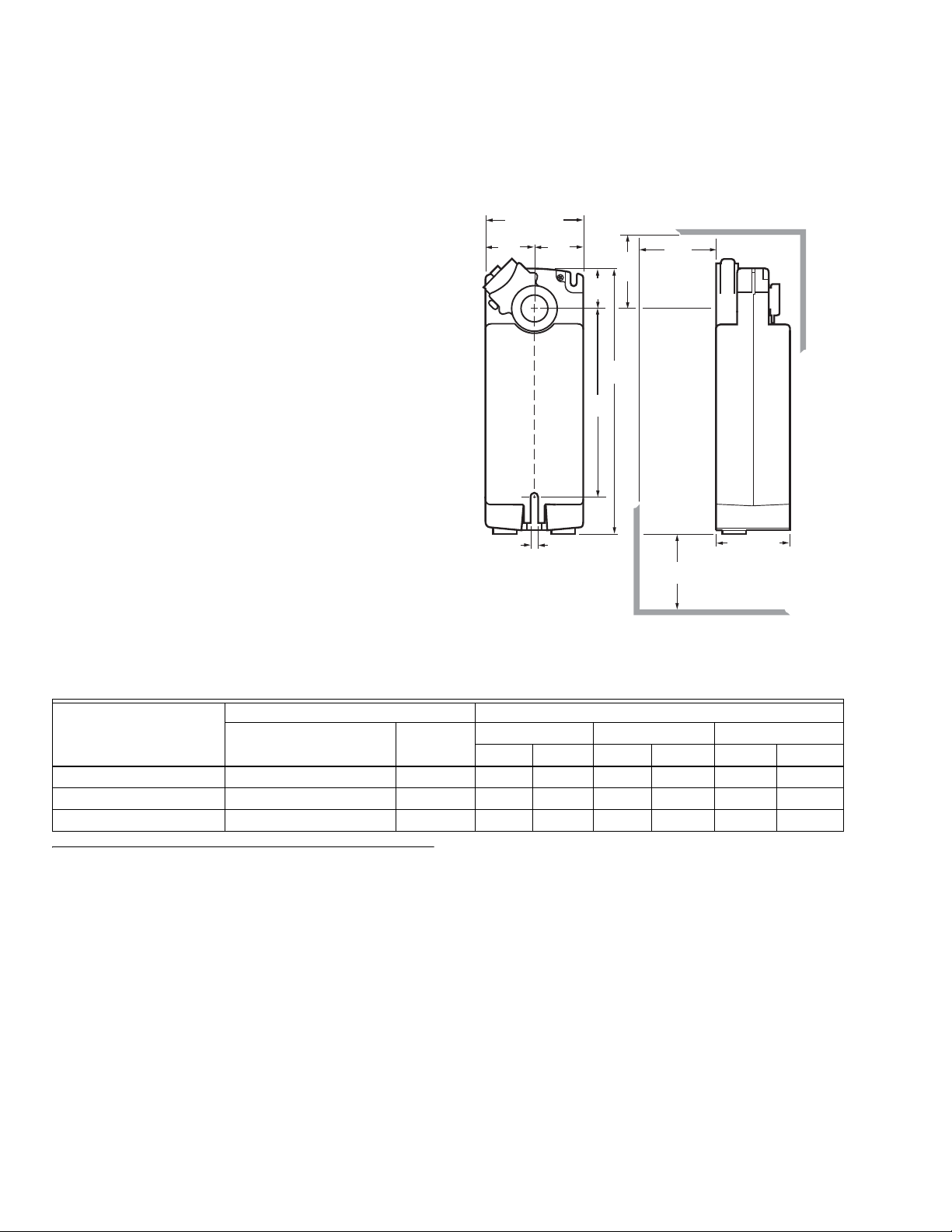
S05, S10, S20 SERIES SPRING RETURN DIRECT COUPLED ACTUATORS
SPECIFICATIONS
Models: See Tables 2 and 3.
NOTE: This document also covers the MS7110K and
MS7106K.
Dimensions: See Fig. 1.
Device Weight: 7 lb (3.2 kg).
Temperature Ratings:
Ambient: -40°F to 140°F (-40°C to 60°C).
Shipping and Storage: -40°F to 158°F (-40°C to 70°C).
Humidity Ratings: 5% to 95% RH noncondensing.
Electrical Connections:
Field wiring 14 to 22 AWG (2.0 to 0.344 mm sq) to screw
terminals, located under the removable access cover.
Electrical Ratings: See Table 1.
End Switches (Two SPDT):
Settings (fixed): 7° nominal stroke, 85° nominal stroke.
Ratings (maximum load):
Low-Voltage Models: 250 Vac, 5 A re sisti v e, 3 A inductive.
Line-Voltage Models: 250 Vac, 5A resistive.
Mounting: Self-centering shaft adapter (shaft coupling).
Round Damper Shafts: 0.375 to 1.06 in. (10 to 27 mm).
Square Damper Shafts: 1/2 to 3/4 in. (13 to 19 mm).
Actuator can be mounted with shaft in any position.
NOTE: For 175 lb-in. (20 N•m) models: 3/4 in. or greater
shaft diameter recommended.
Minimum Damper Shaft Length: 1 in. (25 mm); 3 in.
(76 mm) recommended.
Timing (At Rated Torque and Voltage):
Drive Open (typical):
Floating, Modulating Models: 90 seconds.
Floating, Modulating Models: 60 seconds.
Two-Position Models: 45 seconds ±5 seconds.
Spring Close: 20 seconds typical.
3-15/16 (100)
(40)
1-9/16
(40)
1/4 (6)
1-9/16
(40)
6-1/8
(156)
9-3/4
(247)
2-1/2
(64)
MIN.
3 (76)
MIN.
FROM
SHAFT
END
3 (76)
MIN.
2-15/16 (75)
M20952
1-9/16
Fig. 1. Dimensional drawing of actuator in in. (mm).
Table 1. Electrical Ratings*.
Power Input Power Consumption (VA)
44 lb-in. (5 N•m) 88 lb-in. (10 N•m) 175 lb-in. (20 N•m)
Model(s)
Voltage Frequency
Driving Holding Driving Holding Driving Holding
Floating, Modulating 24 Vac ±20% (Class 2), 24 Vdc 50/60 Hz. 13 5 14 5 16 5
Two-Position, Low-voltage 24 Vac ±20% (Class 2), 24 Vdc 50/60 Hz. 25 8 30 8 40 8
Two-Position, Line-voltage 100-250 Vac 50/60 Hz. 45 13 45 13 60 13
* Floating/Modulating 60 sec models
88 lb-in. (10 N•m) 18 VA Driving
175 lb-in. (20 N•m) 22 VA Driving
24 VAC +- 20%
ORDERING INFORMATION
When purchasing replacement and modernization products from your TRADELINE® wholesaler or distributor, refer to the
TRADELINE® Catalog or price sheets for complete ordering number.
If you have additional questions, need further information, or would like to comment on our products or services, please write or
phone:
1. Your local Honeywell Automation and Control Products Sales Office (check white pages of your phone directory).
2. Honeywell Customer Care
1885 Douglas Drive North
Minneapolis, Minnesota 55422-4386
In Canada—Honeywell Limited/Honeywell Limitée, 35 Dynamic Drive, Toronto, Ontario M1V 4Z9.
International Sales and Service Offices in all principal cities of the world. Manufacturing in Australia, Canada, Finland, France,
Germany, Japan, Mexico, Netherlands, Spain, Taiwan, United Kingdom, U.S.A.
63-2607—6 2
Page 3
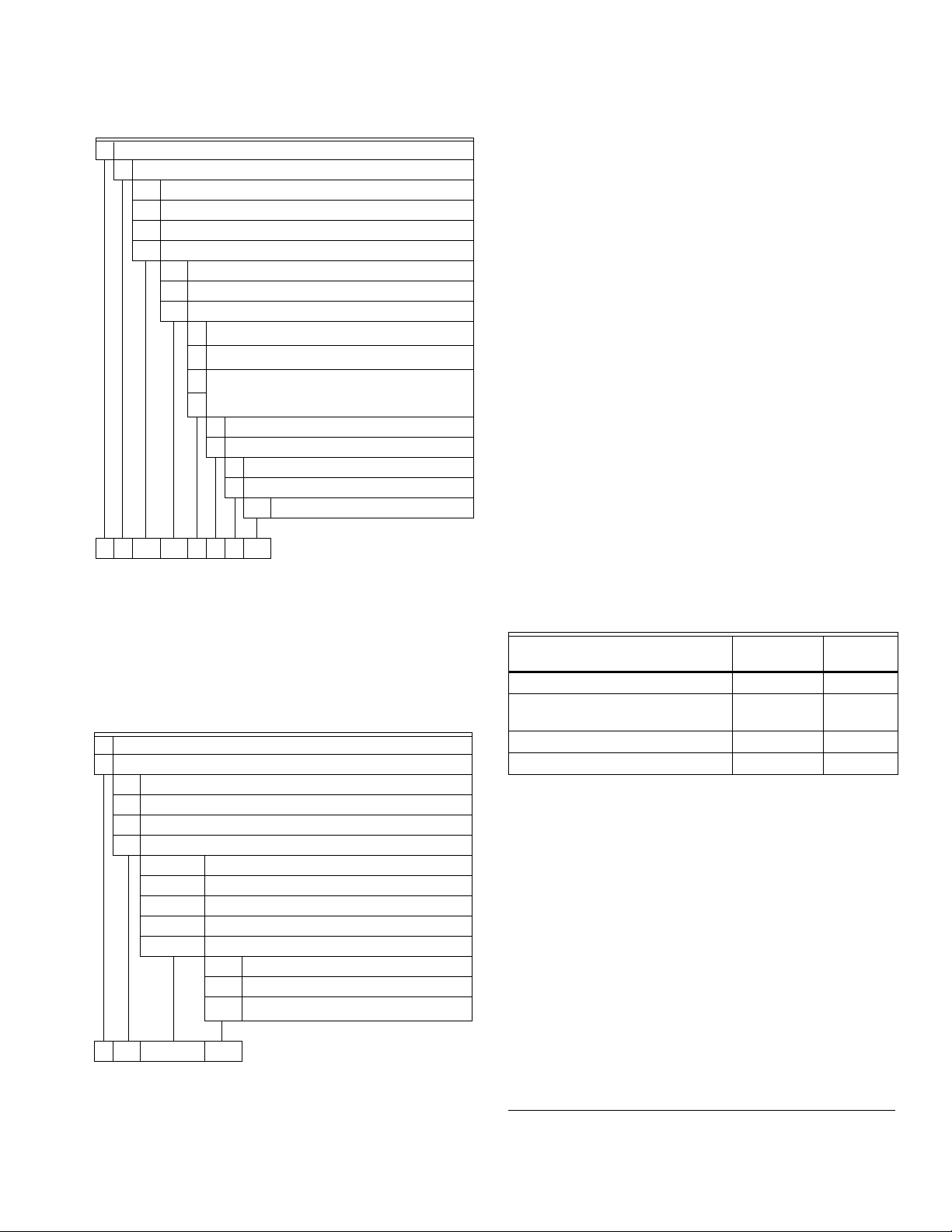
S05, S10, S20 SERIES SPRING RETURN DIRECT COUPLED ACTUATORS
T able 2. O.S. Number Selection (see Table 3 also).
a
Model manufactured for sale in the United States.
b
Model manufactured for sale in Europe.
M Electrical Motor
S Fail Safe Function (Spring Return)
41 120 Vac Two-Position Control; Reversible Mount
71 24 Vac Modulating Control; Reversible Mount
75 24 Vac Modulating and Floating Control; Reversible Mount
81 24 Vac Two-Position Control; Reversible Mount
05 44 lb-in. (5 N•m)
10 88 lb-in. (10 N•m)
20 175 lb-in. (20 N•m)
A
a
Standard U.S. Model
B
b
Standard European Model
E
b
Selectable control signal; Adjustable zero and span;
Includes service and auto-adapt modes
H
a
1 No Feedback
2 Voltage Feedback Signal
0 No End Switches
2 Two End Switches
XX System Controlled Numbers
MS 75 20 A2 0XX
Table 3. Actuator Catalog Numbering (see Table 2 also).
a
Enhanced models include two internal end switches.
S Spring Return Fail Safe Mode
N Non-Spring Return Fail Safe Mode
05 44 lb-in. (5 N•m); Spring Return Only
10 88 lb-in. (10 N•m); Spring Return Only
20 175 lb-in. (20 N•m)
34 300 lb-in. (34 N•m); Non-Spring Return Only
24 24 Vac Floating (Series 60) Control
24-2POS 24 Vac Two-Position Control
120-2POS 120 Vac Two-Position Control
230-2POS 230 Vac Two-Position Control
010 24 Vac Modulating and Floating Control
Fixed Zero/Span, No End Switches
-SW2 Internal End Switches
-SER
a
Enhanced Modulating; Adjustable Zero/Span
S 10 24-2POS -SW2
Design Life (at Rated Voltage):**
Two-position models: 50,000 full stroke cycles;
50,000 full stroke spring returns.
Floating and Modulating models: 60,000 full stroke cycles;
1,500,000 repositions; 60,000 full stroke spring returns.
Controller Type:
S05, S10, S20: See Table 3.
S05, S10, S20: Modulating (Series 70) or Floating (Series 60);
controlled by selector switch.
MS71XX: Modulating Voltage Input.
Input Impedance: 95K ohms minimum.
Feedback Signal: 0 or 2-10 Vdc;
Driving current is 3 mA minimum.
Torque Ratings:
Typical Holding, Driving, Spring Return:
S05: 44 lb-in. (5 N•m).
S10: 88 lb-in. (10 N•m).
S20: 175 lb-in. (20 N•m).
Stall Maximum (fully open at 75°F):
S05: 100 lb-in. (11.3 N•m).
S10: 200 lb-in. (22.6 N•m).
S20: 350 lb-in. (39.6 N•m).
Noise Rating at 1m (Maximum):
Holding: 20 dBA (no audible noise).
Two-po si ti on models:
Driving: 50 dBA.
Spring Return: 65 dBA.
Floating and Modulating models:
Driving: 40 dBA.
Spring Return: 50 dBA.
60 second models
MS7510A2016
MS7510A2214
MS7520A2015
MS7520A2213
Stroke: 95° ±3°, mechanically limited.
Approvals: See Table 4.
Table 4. Approva ls.
S05, S10,
S20 Series
MS7110,
MS7106
UL/cUL X X
UL873 Plenum Rating,
XX
File No. E4436; Guide No. XAPX.
CE X
C-TICK X
Environmental Protection Ratings:
NEMA2 (US Models) or IP54 (European Models) when
mounted on a horizontal shaft with access cover below the
shaft.
Accessories:
27518 Balljoint (5/16 in.).
103598 Balljoint (1/4 in.).
205860 Electronic Minimum Position Potentiometer.
27520A-E,G,H-L,Q Pushrod (5/16 in. diameter).
32000085-001 Water-tight Cable Gland/Strain-relief Fitting (10
pack).
32003036-001 Weather Enclosure.
32004254-002 Self-Centering Shaft Adapter (supplied with
actuator).
50001194-001 Foot Mount Kit.
50005859-001 NEMA4/4X Enclosure.
50006427-001 Anti-Rotation Bracket (supplied with actuator).
SW2-US Auxiliary Switch Package.
See also Form 62-2620.
** Floating/Modulating 60 sec models
20,000 full stroke cycles
100,000 repositions
3 63-2607—6
Page 4
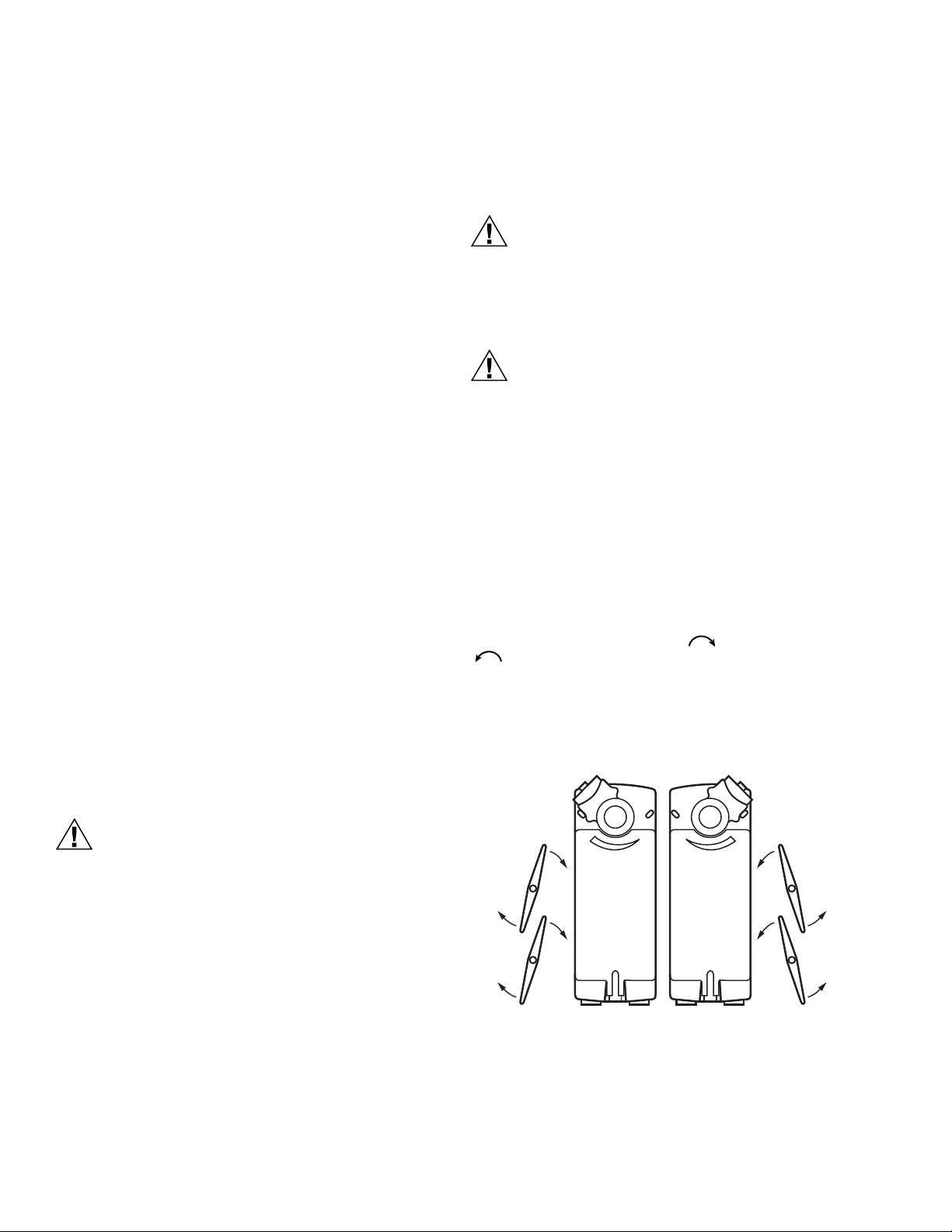
S05, S10, S20 SERIES SPRING RETURN DIRECT COUPLED ACTUATORS
CAUTION
CAUTION
CAUTION
TRTDAD×=
N
T
R
TASF×
-------------------=
Sizing
Required Torque
In lieu of data from a Specification Engineer or Manufacturer,
required torque for a given damper load can be determined
using the following method:
Where:
—T
= Required torque for the damper load.
R
—T
= Damper torque rating from the manufacturer,
D
expressed in either (lb-in.)/(sq ft) or (N•m)/(sq m). the
damper load.
—A
= Damper area expressed in either sq ft or sq m.
D
Actuators Required
In lieu of data from a Specification Engineer or Manufacturer,
the number of required actuators for a given damper load can
be determined using the following method:
Where:
— N = Number of actuators.
= Required torque for the damper load. (See above.)
—T
R
—T
= Actuator torque rating.
A
— SF = Safety factor.
NOTE: The safety factor accounts for variables such as mis-
alignments, aging of the damper, etc. 0.8 is a typical
safety factor.
INSTALLATION
When Installing this Product...
1. Read these instructions carefully. Failure to follow
them could damage the product or cause a hazardous
condition.
2. Check the ratings given in the instructions and on the
product to make sure the product is suitable for your
application.
3. Installer must be a trained, experienced service
technician.
4. After installation is complete, check out product
operation as provided in these instructions.
NOTES:
— When mounted correctly, these slots allow the
actuator to float without rotating relative to the
damper shaft.
— Using other brackets or linkages, the actuator can
be foot-mounted or tandem-mounted.
Motor Damage Hazard.
Deteriorating vapors and acid fumes can damage
metal parts.
Install motor in areas free of acid fumes and other
deteriorating vapors.
Equipment Damage Hazard.
Tightly securing actuator to damper housing can
damage actuator.
Mount actuator to allow it to float along its vertical axis.
Preparation
Before mounting the actuator onto the damper shaft, determine
the:
— Damper/valve opening direction for correct spring return
rotation. The actuator can be mounted to provide clockwise
or counterclockwise spring return.
— Damper shaft size (see the Specifications section).
Determine Appropriate Mounting Orientation
The actuators are designed to open a damper by driving the
damper shaft in either a clockwise or counterclockwise
direction (see Fig. 2).
NOTES:
— Actuators are shipped in the fully closed (spring
return) position.
— An arrow molded into the hub points to tick marks
on the label to indicate the hub rotary position.
CCW TO CLOSE
(FAIL-SAFE
POSITION)
CW TO OPEN
CW TO CLOSE
(FAIL-SAFE
POSITION)
CCW TO OPEN
IMPORTANT
Location
These actuators are designed to mount directly to a damper
external drive shaft. The shaft coupling fastens to the drive
shaft. The actuator housing includes slots which, along with an
anti-rotation bracket, secure the actuator to the damper frame
or duct work (see Fig. 8).
63-2607—6 4
Electrical Shock or Equipment Damage Hazard.
Low voltage can shock individuals or short
equipment circuitry.
Disconnect power supply before installation.
All wiring must agree with applicable codes,
ordinances and regulations.
M20953
Fig. 2. Spring Return DCA mounting orientation.
Measure Damper/Valve Shaft Length
If the shaft is less than three inches in length, the shaft
coupling must be located between the damper/valve and
actuator housing. If the shaft length is more than three inches,
the shaft coupling may be located on either side of the actuator
housing.
Page 5

S05, S10, S20 SERIES SPRING RETURN DIRECT COUPLED ACTUATORS
A
If the coupling must be moved from one side of the actuator to
the reverse, follow these instructions (see Fig. 3):
1. Remove the retainer clip from the shaft coupling and set
it aside for later use.
2. Remove shaft coupling from one side of the actuator.
3. Replace the shaft coupling on the opposite side of the
actuator aligning it based on the stroke labelling.
4. Replace the retainer clip on the shaft coupling using the
groove of the coupling.
M19579
Fig. 3. Mounting shaft coupling to actuator opposite side.
Select Actuator Control Signal
These actuators are available in two control types:
— Standard: includes mode selection dial to select the desired
input signal.
— Enhanced: includes different mode selection dial to select
the desired input signal. Also includes dials for adjusting the
input signal zero and span.
NOTE: Selections are made using a dial that appears on both
the front and back of the actuator (see Fig. 4). For
available options, see Table 5.
To select the control signal simply turn the mode selection dial
to the desired control signal (as indicated on the device label).
0V
10V
LOCKING PIN
ZERO
Start
1
Modulating, Forward
Modulating, Reverse
Floating, Forward
Floating, Reverse
Service
Auto Adapt
MODE SELECT
M20954
1
SPAN
Span
2V
32V
32007163-011 Rev. C
1
SPAN AND ZERO EXIST ONLY
ON MODELS MS75XXE,H.
Fig. 4. Dials for control signal and zero/span.
Table 5. Actuator Control Signal Selections.
Mode Options Standard Enhanced Details
Floating: forward
Floating: reverse
Modulating: 0-10 Vdc
Modulating: 10-0 Vdc
Modulating: 2-10 Vdc
Modulating: 10-2 Vdc
a
X
b
X
c
X
c
X
c
X
c
X
a
X
b
X
Series 60 control. Power to terminal 4 drives toward spring return position.
Series 60 control. Power to terminal 3 drives toward spring return position.
Series 70 control. 0 Vdc signal drives toward spring return position.
Series 70 control. 10 Vdc signal drives toward spring return position.
Series 70 control. 2 Vdc signal drives toward spring return position.
Series 70 control. 10 Vdc signal drives toward spring return position.
Modulating: forward X Voltage input with adjustable zero and span. Minimum signal drives toward spring
return position.
Modulating: reverse X Voltage input with adjustable zero and span. Maximum signal drives toward spring
return position.
Service X Actuator hub stops in place and ignores control signal changes.
Auto-adapt X For setup only. Rescales to allow full input signal over mechanically limited stroke.
a
Feedback: MS75XXA,H and U.S. S… models are 2-10 Vdc, MS75XXB,E and European S… models are 0-10 Vdc.
b
Feedback: MS75XXA,H and U.S. S… models are 10-2 Vdc, MS75XXB,E and European S… models are 10-0 Vdc.
c
When operating in Modulating mode, the feedback signal matches the control signal.
Non-Standard Stroke
Mechanical Stroke Limit Reduction
For applications requiring a span less than 95 degrees, a
simple adjustment can be made. When the rotational mounting
of the shaft coupling is changed, the actuator drives less than
the full 95 degrees stroke.
The stroke is adjustable in 5 degree increments. Once
adjusted, the actuator drives until the shaft coupling reaches
motor to discontinue driving and the shaft coupling drives no
farther. When the actuator returns, it stops at the fail-safe
position.
To set the fail-safe position, proceed as follows:
1. Remove the retainer clip from the shaft coupling and set
it aside for later use.
2. Remove shaft coupling from the actuator.
3. Rotate the coupling to the desired fail-safe position,
aligning it based on the stroke labelling. See Fig. 5.
the mechanical stop (part of the housing). The stop causes the
5 63-2607—6
Page 6

S05, S10, S20 SERIES SPRING RETURN DIRECT COUPLED ACTUATORS
D
R
I
V
E
S
P
R
I
N
G
R
E
T
U
R
N
9
0
S
T
R
O
K
E
45
M22065
90
0
D
R
I
V
E
S
P
R
I
N
G
R
E
T
U
R
N
6
0
S
T
R
O
K
E
45
90
0
A
NOTE: The shaft coupling location determines the
travel span.
EXAMPLE:Setting shaft coupling to an approximate
fail-safe position of 35 degrees (as indicated
on the housing) limits stroke to 60 degrees.
(See Fig. 5)
4. Install the shaft coupling at this position.
5. Replace the retainer clip on the shaft coupling using the
groove of the coupling.
6. If necessary, replace the holder and position indicator on
the shaft coupling.
Fig. 5. Stroke reduction.
Adjustable Zero and Span
(Enhanced Modulating Models only)
These actuators have the capability of adjustable zero and
span. Fig. 4 shows the dials. These dials are present only on
the Enhanced Modulating models. A basic description of these
dials follows:
— Zero: Sets input voltage to define the 0% angle of rotation. It
is factory set to 0 Vdc, and can be adjusted up to 10 Vdc.
— Span: Adjusts motor response to travel full stroke through
the selected input span. It is factory set to 10 Vdc, and is
adjustable from 2 to 32 Vdc.
1. Rotate actuator control signal dial to Auto-Adapt.
NOTE: The actuator will drive open, then closed to
establish the new open and closed positions.
2. Return the actuator control signal dial to the desired
input signal position.
Manual Positioning
The actuator can be operated with no power present. Use this
feature during installation or to move and lock the damper or
valve shaft position when there is no power.
To operate the manual positioning:
1. If the power is on, turn it off.
2. Insert supplied hex wrench (key) as shown in Fig. 6.
3. Rotate key in the direction indicated on the cover.
4. Once the desired position is reached, hold the key to
prevent the spring return from moving the actuator.
5. With the key held in place, use a screwdriver to turn the
gear train lock pin in the indicated direction until the
detent is reached.
NOTE: At the detent, the pin resists further rotation.
6. Remove the key without rotating it further.
To release the manual positioning with no power present:
1. Insert supplied key.
2. Turn key 1/4 turn in the direction indicated on the cover.
3. Remove key without engaging the gear train lock pin.
4. The spring will return actuator to the fail-safe position.
NOTE: Once power is restored, the actuator will return
to normal automated control.
95
SET ADJUSTABLE ZERO AND SPAN
1. Apply 24 Vac to the actuator.
2. Turn the zero dial (see Fig. 4) past the desired start
point.
3. Using either a controller or signal generator, apply an
input signal equal to the start point signal.
4. Slowly adjust zero toward the minimum setting until the
actuator hub begins to move.
5. Turn the span dial (see Fig. 4) to the
minimum setting (2 Vdc).
6. Using either a controller or signal generator, apply an
input signal equal to the desired end point signal.
7. Allow the actuator to open fully.
8. Slowly adjust span toward the maximum setting until the
actuator hub moves slightly from fully open.
9. Carefully adjust span knob toward minimum until the
actuator hub returns to fully open.
Auto-Adapt
When using these actuators for standard stroke applications,
this function can be ignored. When it is desirable to use a
mechanically limited stroke (see Mechanical Stroke Limit
Adjustment section), it is possible to use the Auto-Adapt
feature to rescale the input signal over the new limited stroke.
63-2607—6 6
ROTATING
LOCKING IN PLACE
Fig. 6. Manual positioning.
M20955
Page 7

Mounting
CAUTION
CAUTION
CAUTION
Device Malfunction Hazard.
Improper shaft coupling tightening causes device
malfunction.
Tighten shaft coupling with proper torque to prevent
damper shaft slippage.
Actuator Damage Hazard.
Using actuator as shaft bearing causes device
damage.
Use actuator only to supply rotational torque. Avoid any
side loads to actuator output coupling bearings.
Equipment Damage Hazard.
Can damage the motor beyond repair.
Never turn the motor shaft by hand or with a wrench.
Forcibly turning the motor shaft can damage the gear
train.
S05, S10, S20 SERIES SPRING RETURN DIRECT COUPLED ACTUATORS
M21007
DAMPER SHAFT
Fig. 7. Proper mounting to square damper shaft.
To mount the actuator to an external drive shaft of a damper,
proceed as follows:
1. Place actuator over damper shaft; and hold mounting
bracket in place. See Fig. 8.
2. Mark screw holes on damper housing.
3. Remove actuator and mounting bracket.
4. Drill or center-punch holes for mounting screws (or use
no.10 self-tapping sheet metal screws).
5. Turn damper blades to desired normal (closed) position.
6. Place actuator and mounting bracket back into position
and secure bracket to damper box with sheet metal
screws.
7. Using 10 mm wrench, tighten shaft coupling securely
onto damper shaft using minimum 120 lb-in. (13.6 N•m),
maximum 180 lb-in. (20.3 N•m) torque.
NOTE: See Fig. 7 for proper mounting to a square
damper shaft.
1
2
PART NO. 5006427-001
ENSURE THAT MOUNTING ASSEMBLY PREVENTS ACTUATOR
1
ROTATION AND ALLOWS ACTUATOR TO FLOAT ALONG
INDICATED AXIS. WHEN TOO TIGHT, THE RESULTING BINDING
CAN DAMAGE THE ACTUATOR OR REDUCE TORQUE OUTPUT.
THE BRACKET CAN BE BENT TO ALLOW MOUNTING THE
2
ACTUATOR PARALLEL TO THE MOUNTING SURFACE.
M20956
Fig. 8. Mounting actuator to damper housing.
7 63-2607—6
Page 8

S05, S10, S20 SERIES SPRING RETURN DIRECT COUPLED ACTUATORS
CAUTION
CAUTION
WIRING
Electrical Shock or Equipment Damage Hazard.
Disconnect all power supplies before installation.
Motors with auxiliary switches can have more than one
disconnect.
IMPORTANT
All wiring must comply with local electrical codes,
ordinances and regulations.
Access Cover Removal (Fig. 9)
Equipment Damage Hazard.
Improper cover removal can damage electric
connections.
Pull the cover along the axis of the actuator.
The cover contains contact sockets that must connect
to actuator contact pins.
Bending these pins can permanently damage the
device.
NOTE: This cover can be removed before or after actuator
mounting.
In order to wire the device, the access cover must be removed
as follows:
1. Remove the screw from the center of the cover, set the
screw aside.
2. Pull the cover along the long axis of the actuator.
3. If the actuator is not yet mounted, set it aside.
4. Remove conduit dust covers as necessary.
5. Thread wire through conduit holes.
6. Connect wires as appropriate to the terminal block(s).
(See Fig. 10 and 11.)
M20957
Fig. 9. Removing access cover.
Typical Wiring
See Fig. 10 through 26 for typical wiring details.
NOTE: With US Models, use 1/2 in. NPS strain relief
gland or 1/2 in. conduit adapters. Recommend
using flex conduit.
With European Models, use M16 strain relief
gland.
63-2607—6 8
S5
S3 S4
S1 S2
S6
Fig. 10. Terminal block details.
1
1
34
2
234
5
5
M20958
Page 9

S05, S10, S20 SERIES SPRING RETURN DIRECT COUPLED ACTUATORS
1 POWER SUPPLY. PROVIDE DISCONNECT MEANS
AND OVERLOAD PROTECTION AS REQUIRED.
V
OR
+
OR
N/A
FEEDBACK
ACTUATOR
1
5
4
3
1
7° 85°
S1 S2
S3
S4
S5 S6
2
M19571A
ACTUATOR
SPST
1
1
LINE VOLTAGE POWER SUPPLY.
PROVIDE DISCONNECT MEANS AND
OVERLOAD PROTECTION AS REQUIRED.
V
1
2
M22289
A
Fig. 11. Terminal block details.
Table 6. Wiring details.
Two-Position
120 Vac
T erminal Floating Modulating
24 Vac
240 Vac
Color
1 power power power power Red
2 common common common neutral Black
3 cw input — — White
4 ccw — — — —
5 feedback feedback — — Brown
a
Only applies to models with wires.
Sxx24-2POS Models
Sxx010 Models
a
1
1
2
3
24 VAC
2
SPDT
LINE VOLTAGE POWER SUPPLY.
PROVIDE DISCONNECT MEANS AND
OVERLOAD PROTECTION AS REQUIRED.
24 VDC SUPPLY ACCEPTABLE.
SET SWITCH TO FLOATING.
Fig. 14. Wiring for SPDT on/off control.
1
1
LINE VOLTAGE POWER SUPPLY.
PROVIDE DISCONNECT MEANS AND
OVERLOAD PROTECTION AS REQUIRED.
24 VDC SUPPLY ACCEPTABLE.
2
3
SET SWITCH TO FLOATING.
24 VAC
2
SPST
1
2
3
4
5
3
1
2
3
4
5
3
ACTUATOR
V
OR +
OR N/A
FEEDBACK
2-10 VDC
10-2 VDC
0-10 VDC
10-0 VDC
Fltg, fwd
Fltg, rev
ACTUATOR
V
OR +
OR N/A
FEEDBACK
2-10 VDC
10-2 VDC
0-10 VDC
10-0 VDC
Fltg, fwd
Fltg, rev
M19572
M22290
1
1
2
24 VAC
2
LINE VOLTAGE POWER SUPPLY.
PROVIDE DISCONNECT MEANS AND
OVERLOAD PROTECTION AS REQUIRED.
24 VDC SUPPLY ACCEPTABLE.
SPST
1
2
ACTUATOR
Fig. 12. Wiring for low-voltage two-position control.
Sxx120-2POS, Sxx230-2POS Models
V
M19718B
Fig. 15. Wiring for SPST on/off control.
1
1
LINE VOLTAGE POWER SUPPLY.
PROVIDE DISCONNECT MEANS AND
OVERLOAD PROTECTION AS REQUIRED.
24 VDC SUPPLY ACCEPTABLE.
2
3
SET SWITCH TO MODULATING.
24 VAC
SPST
2
1
2
3
4
5
3
ACTUATOR
V
OR +
OR N/A
FEEDBACK
2-10 VDC
10-2 VDC
0-10 VDC
10-0 VDC
Fltg, fwd
Fltg, rev
M22291
Fig. 16. Wiring for two-wire SPST on/off control.
Fig. 13. Wiring for line-voltage two-position control.
9 63-2607—6
Page 10

S05, S10, S20 SERIES SPRING RETURN DIRECT COUPLED ACTUATORS
24 VAC
1
1
2
3
2
LINE VOLTAGE POWER SUPPLY.
PROVIDE DISCONNECT MEANS AND
OVERLOAD PROTECTION AS REQUIRED.
24 VDC SUPPLY ACCEPTABLE.
SET SWITCH TO FLOATING.
M19573A
ACTUATOR
V
OR +
OR N/A
FEEDBACK
5
4
3
1
2
2-10 VDC
10-2 VDC
0-10 VDC
10-0 VDC
Fltg, fwd
Fltg, rev
3
1
CONTROLLER
12LINE VOLTAGE POWER SUPPLY.
PROVIDE DISCONNECT MEANS AND
OVERLOAD PROTECTION AS REQUIRED.
SET SWITCH TO FLOATING.
Fig. 17. Wiring for floating control.
Fig. 20. Wiring for high side (triac source) floati ng control.
ACTUATOR
1
0/2 TO 10 VDC
PROPORTIONING
CONTROLLER
FEEDBACK
1
2
3
24 VAC
2
–
+
LINE VOLTAGE POWER SUPPLY.
PROVIDE DISCONNECT MEANS AND
OVERLOAD PROTECTION AS REQUIRED.
24 VDC SUPPLY ACCEPTABLE.
SET SWITCH TO MODULATING.
Fig. 18. Wiring for 0/2-10 Vdc proportioning controllers.
1
2
3
4
5
3
V
OR +
OR N/A
FEEDBACK
2-10 VDC
10-2 VDC
0-10 VDC
10-0 VDC
Fltg, fwd
Fltg, rev
M19574A
1
CONTROLLER
12LINE VOLTAGE POWER SUPPLY.
PROVIDE DISCONNECT MEANS AND
OVERLOAD PROTECTION AS REQUIRED.
SET SWITCH TO FLOATING.
Fig. 21. Wiring for low side (triac sink) floating control.
HOT
COM
HOT
COM
24 VAC
24 VAC
1
2
3
4
5
2
1
2
3
4
5
2
ACTUATOR
V
OR +
OR N/A
FEEDBACK
2-10 VDC
10-2 VDC
0-10 VDC
10-0 VDC
Fltg, fwd
Fltg, rev
ACTUATOR
V
OR +
OR N/A
FEEDBACK
2-10 VDC
10-2 VDC
0-10 VDC
10-0 VDC
Fltg, fwd
Fltg, rev
M22283
M22284
1
4 TO 20 mA
PROPORTIONING
CONTROLLER
FEEDBACK
1
2
3
24 VAC
–
+
LINE VOLTAGE POWER SUPPLY.
PROVIDE DISCONNECT MEANS AND
OVERLOAD PROTECTION AS REQUIRED.
24 VDC SUPPLY ACCEPTABLE.
SET SWITCH TO MODULATING.
Fig. 19. Wiring for 4-20 mA proportioning controllers.
63-2607—6 10
ACTUATOR
1
2
500
OHMS
2
3
4
5
3
V
OR +
OR N/A
FEEDBACK
2-10 VDC
10-2 VDC
0-10 VDC
10-0 VDC
Fltg, fwd
Fltg, rev
1
CONTROLLER
12LINE VOLTAGE POWER SUPPLY.
M22282
Fig. 22. Wiring for low side (triac sink) floating control
1
HOT
COM
PROVIDE DISCONNECT MEANS AND
OVERLOAD PROTECTION AS REQUIRED.
SET SWITCH TO FLOATING.
24 VAC
24 VAC
1
2
3
4
5
2
using separate transformers.
ACTUATOR
V
OR +
OR N/A
FEEDBACK
2-10 VDC
10-2 VDC
0-10 VDC
10-0 VDC
Fltg, fwd
Fltg, rev
M22285
Page 11

S05, S10, S20 SERIES SPRING RETURN DIRECT COUPLED ACTUATORS
1
0/2 TO 10 VDC
PROPORTIONING
CONTROLLER
FEEDBACK
1
2
3
24 VAC
2
–
+
LINE VOLTAGE POWER SUPPLY.
PROVIDE DISCONNECT MEANS AND
OVERLOAD PROTECTION AS REQUIRED.
24 VDC SUPPLY ACCEPTABLE.
SET SWITCH TO MODULATING.
1
2
3
4
5
3
1
2
3
4
5
3
ACTUATOR
V
OR +
OR N/A
FEEDBACK
2-10 VDC
10-2 VDC
0-10 VDC
10-0 VDC
Fltg, fwd
Fltg, rev
ACTUATOR
V
OR +
OR N/A
FEEDBACK
2-10 VDC
10-2 VDC
0-10 VDC
10-0 VDC
Fltg, fwd
Fltg, rev
M19575A
1
0/2 TO 10 VDC
PROPORTIONING
CONTROLLER
FEEDBACK
1
LINE VOLTAGE POWER SUPPLY.
PROVIDE DISCONNECT MEANS AND
OVERLOAD PROTECTION AS REQUIRED.
24 VDC SUPPLY ACCEPTABLE.
2
3
SET SWITCH TO MODULATING.
–
+
24 VAC
2
1
2
3
4
5
3
1
2
3
4
5
3
ACTUATOR
V
OR +
OR N/A
FEEDBACK
2-10 VDC
10-2 VDC
0-10 VDC
10-0 VDC
Fltg, fwd
Fltg, rev
ACTUATOR
V
OR +
OR N/A
FEEDBACK
2-10 VDC
10-2 VDC
0-10 VDC
10-0 VDC
Fltg, fwd
Fltg, rev
M22287
Fig. 23. Wiring for 0/2-10 Vdc proportioning controller
operating multiple actuators.
ACTUATOR
1
0/2 TO 10 VDC
PROPORTIONING
CONTROLLER
FEEDBACK
1
2
3
4
24 VAC
2
–
+
500
OHMS
LINE VOLTAGE POWER SUPPLY.
PROVIDE DISCONNECT MEANS AND
OVERLOAD PROTECTION AS REQUIRED.
24 VDC SUPPLY ACCEPTABLE.
SET SWITCH TO MODULATING.
LOCATE RESISTOR AT THE LAST
ACTUATOR.
4
1
2
3
4
5
3
1
2
3
4
5
3
V
OR +
OR N/A
FEEDBACK
2-10 VDC
10-2 VDC
0-10 VDC
10-0 VDC
Fltg, fwd
Fltg, rev
ACTUATOR
V
OR +
OR N/A
FEEDBACK
2-10 VDC
10-2 VDC
0-10 VDC
10-0 VDC
Fltg, fwd
Fltg, rev
M22286
Fig. 24. Wiring for 4-20 mA proportioning controlle r
operating multiple actuators.
Fig. 25. Wiring for 0/2-10 Vdc proportioning controller
operating multiple actuators as master/drone.
1
1
0/2 TO 10 VDC
PROPORTIONING
CONTROLLER
1
LINE VOLTAGE POWER SUPPLY.
PROVIDE DISCONNECT MEANS AND
OVERLOAD PROTECTION AS REQUIRED.
24 VDC SUPPLY ACCEPTABLE.
2
3
SET SWITCH TO MODULATING.
24 VAC
HOT
COM
–
+
1
24 VAC
24 VAC
ACTUATOR
2
2
1
2
3
4
5
3
1
2
3
4
5
3
V
OR +
OR N/A
FEEDBACK
2-10 VDC
10-2 VDC
0-10 VDC
10-0 VDC
Fltg, fwd
Fltg, rev
ACTUATOR
V
OR +
OR N/A
FEEDBACK
2-10 VDC
10-2 VDC
0-10 VDC
10-0 VDC
Fltg, fwd
Fltg, rev
M22288
Fig. 26. Wiring for 0/2-10 Vdc proportioning controller
operating multiple actuators with separate transformers.
11 63-2607—6
Page 12

S05, S10, S20 SERIES SPRING RETURN DIRECT COUPLED ACTUATORS
OPERATION
The actuator is designed to be used in ventilating and air
conditioning installations to operate valves, dampers,
ventilation flaps and louvers requiring torque up to the rating.
(For ratings, see the Specifications section.) If the power fails,
the actuator will spring return to the start position.
The actuator is operated by a proportional controller. When
using a proportional controller, the actuator drives toward its
fully open position when the input signal increases; the
actuator drives toward the fully closed position when the input
signal decreases. The actuator stops when the input signal
reaches the desired proportional control point.
IMPORTANT
The actuator is designed to respond to DDC
Controller instantaneous contact closures. Take care
not to short cycle the actuator. Unstable damper
control can cause premature actuator failure.
Actuator Override
To override the control signal (for freeze protection or similar
applications):
1. Override to full open:
a. Disconnect the input signal (from terminal 3).
b. Apply 24 Vac to terminal 3.
c. See Fig. 27.
2. Override to full closed:
a. Disconnect the input signal (from terminal 3).
b. See Fig. 28.
ACTUATOR
1
0/2 TO 10 VDC
PROPORTIONING
CONTROLLER
FEEDBACK
1
LINE VOLTAGE POWER SUPPLY.
PROVIDE DISCONNECT MEANS AND
OVERLOAD PROTECTION AS REQUIRED.
24 VDC SUPPLY ACCEPTABLE.
2
3
SET SWITCH TO MODULATING.
–
+
24 VAC
2
Fig. 27. Override to full open.
SPDT
1
2
3
4
5
3
V
OR +
OR N/A
FEEDBACK
2-10 VDC
10-2 VDC
0-10 VDC
10-0 VDC
Fltg, fwd
Fltg, rev
M19576A
ACTUATOR
1
0/2 TO 10 VDC
PROPORTIONING
CONTROLLER
FEEDBACK
1
LINE VOLTAGE POWER SUPPLY.
PROVIDE DISCONNECT MEANS AND
OVERLOAD PROTECTION AS REQUIRED.
24 VDC SUPPLY ACCEPTABLE.
2
3
SET SWITCH TO MODULATING.
–
+
24 VAC
2
SPST
1
2
3
4
5
3
V
OR +
OR N/A
FEEDBACK
2-10 VDC
10-2 VDC
0-10 VDC
10-0 VDC
Fltg, fwd
Fltg, rev
M19577A
Fig. 28. Override to full close.
End Switches
Some models include end switches (see Table 2). For wiring
details, see Fig. 11.
SPDT Switches (Fig. 29)
For SPDT end switch wiring, see Fig. 11.
95
+
3
85
-
S6
S5
ACTUATOR POSITION
S3
S2
SWITCH CONNECTIONS
Fig. 29. SPDT End Switch Operation.
CONTACT OPEN
CONTACT MADE
S4S1
+
3
7
-
0
M19578
63-2607—6 12
Page 13

S05, S10, S20 SERIES SPRING RETURN DIRECT COUPLED ACTUATORS
CHECKOUT
Modulating/Floating Operation
1. Mount actuator for required application (either clockwise or counterclockwise rotation to open
the damper).
2. Connect power to terminals 1 and 2. (See Fig. 11 and
Table 6.)
3. Set “Mode Select” dial to desired control signal.
(See Fig. 4 and Table 5.)
4. Apply control signal for actuator 100% position.
(See Fig. 11 and Table 6.)
a. (0)2-10 Vdc: apply 10 Vdc signal to terminal 3.
b. 10-(0)2 Vdc: apply (0)2 Vdc signal to terminal 3.
c. (0)4-20 mA: apply 20 mA signal to terminal 3.
d. 20-(0)4mA: apply (0)4 mA signal to terminal 3.
e. Floating: apply 24 V ac to appropriate CW (3) or CCW
(4) terminal.
5. Actuator drives to 100% position.
6. Apply control signal for actuator 0% position.
(See Fig. 11 and Table 6.)
a. (0)2-10 Vdc: apply (0)2 Vdc signal to terminal 3.
b. 10-(0)2 Vdc: apply 10 Vdc signal to terminal 3.
c. (0)4-20 mA: apply (0)4 mA signal to terminal 3.
d. 20-(0)4mA: appl y 20 mA signal to terminal 3.
e. Floating: apply 24 V ac to appropriate CW (3) or CCW
(4) terminal.
7. Actuator drives to 0% position.
Spring Return Operation
1. Mount actuator for required application (either clockwise or counterclockwise rotation to open
the damper).
2. Connect power to terminals 1 and 2. (See Fig. 11 and
Table 6.)
NOTE: For two-position models skip to step 5.
3. Set “Mode Select” dial to desired control signal.
(See Fig. 4 and Table 5.)
4. Apply control signal for actuator 50% position.
(See Fig. 11 and Table 6.)
a. Vdc Input Signal: apply 5-6 Vdc signal to terminal 3.
b. mA Input Signal: apply 10-12 mA signal to terminal 3.
c. Floating: apply 24 Vac to appropriate CW (3) or CCW
(4) terminal.
5. Allow the actuator to drive to 50% position.
6. Disconnect wire from terminal 1.
7. Actuator spring returns to 0% position.
8. Re-connect wire to terminal 1, actuator drives towards
100% position.
Feedback Operation
1. Connect a multi-meter, set for Vdc, to terminals 2 and 5.
2. Apply the same signal as in step 4 of Modulating
Operation.
3. The multi-meter reading increases to match the input
signal as actuator drives towards 100% position.
4. Apply the same signal as in step 6 of Modulating
Operation.
5. The multi-meter reading decreases to match the input
signal as actuator drives towards 0% position.
Direct Checkout
1. Mount actuator for required application (either clockwise or counterclockwise rotation to open
the damper).
2. Check damper position and make sure that 24 Vac is
present at the appropriate connections. (See Fig. 10.)
3. Apply control signal to the appropriate connections to
move the damper to the opposite position. The actuator
should drive the damper.
4. If actuator does not run, verify that the actuator is
properly installed for either clockwise or counterclockwise rotation.
5. If actuator is correctly installed and still does not run,
replace the actuator.
Two-Position Checkout
1. Mount actuator for required application (either clockwise or counterclockwise rotation to open
the damper).
2. Check damper position and make sure that power is
present at terminals 1 and 2.
3. Actuator drives to 100% position.
4. Disconnect power from terminals 1 and 2.
5. Actuator spring-returns to 0% position.
6. If actuator is correctly installed and does not run, replace
the actuator.
13 63-2607—6
Page 14

63-2607—6 14
Page 15

15 63-2607—6
Page 16

S05, S10, S20 SERIES SPRING RETURN DIRECT COUPLED ACTUATORS
Automation and Control Solutions
Honeywell International Inc. Honeywell Limited-Honeywell Limitée
1985 Douglas Drive North 35 Dynamic Drive
Golden Valley, MN 55422 Toronto, Ontario M1V 4Z9
customer.honeywell.com
® U.S. Registered Trademark
© 2007 Honeywell International Inc.
63-2607—6 J.Z. Rev. 06-07
