Page 1
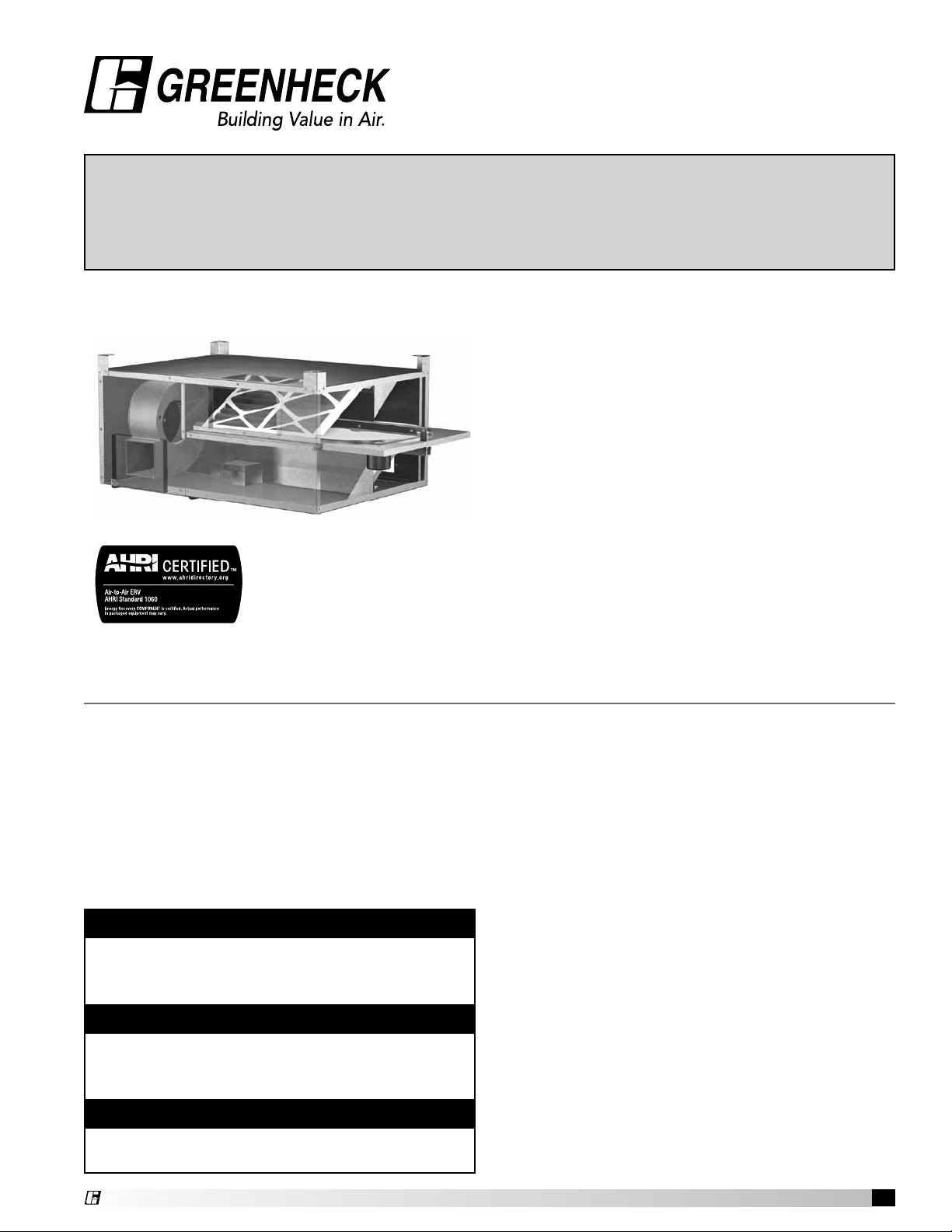
Part #459023
®
Energy Recovery Ventilators
Installation, Operation and Maintenance Manual
Please read and save these instructions for future reference. Read carefully before attempting to assemble,
install, operate or maintain the product described. Protect yourself and others by observing all safety
information. Failure to comply with instructions could result in personal injury and/or property damage!
Model MiniVent-450 & 750
Energy recovery wheels are certified by the AHRI Air-to-Air Energy Recovery Ventilation Equipment
Certification Program in accordance with AHRI Standard 1060. Actual performance in packaged
equipment may vary.
Certified Ratings are available in the Certified Product Directory at www.ahridirectory.org
General Safety Information
Only qualified personnel should install this system.
Personnel should have a clear understanding of these
instructions and should be aware of general safety
precautions. Improper installation can result in electric
shock, possible injury due to coming in contact with
moving parts, as well as other potential hazards.
Other considerations may be required if high winds
or seismic activity are present. If more information
is needed, contact a licensed professional engineer
before moving forward.
DANGER
Always disconnect power before working on or near
this equipment. Lock and tag the disconnect switch
or breaker to prevent accidental power up.
CAUTION
When servicing the unit, the internal components
may be hot enough to cause pain or injury. Allow
time for cooling before servicing.
CAUTION
Precaution should be taken in explosive
atmospheres.
1. Follow all local electrical and safety codes, as well
as the National Electrical Code (NEC), the National
Fire Protection Agency (NFPA), where applicable.
Follow the Canadian Electric Code (CEC) in
Canada.
2. All moving parts must be free to rotate without
striking or rubbing any stationary objects.
3. Unit must be securely and adequately grounded.
4. Do not spin fan wheel faster than maximum
cataloged fan RPM. Adjustments to fan speed
significantly affects motor load. If the fan RPM is
changed, the motor current should be checked to
make sure it is not exceeding the motor nameplate
amps.
5. Do not allow the power cable to kink or come in
contact with oil, grease, hot surfaces or chemicals.
Replace cord immediately if damaged.
6. Verify that the power source is compatible with the
equipment.
7. Never open access doors to the unit while it is
running.
®
Energy Recovery Ventilators • MiniVent
1
Page 2
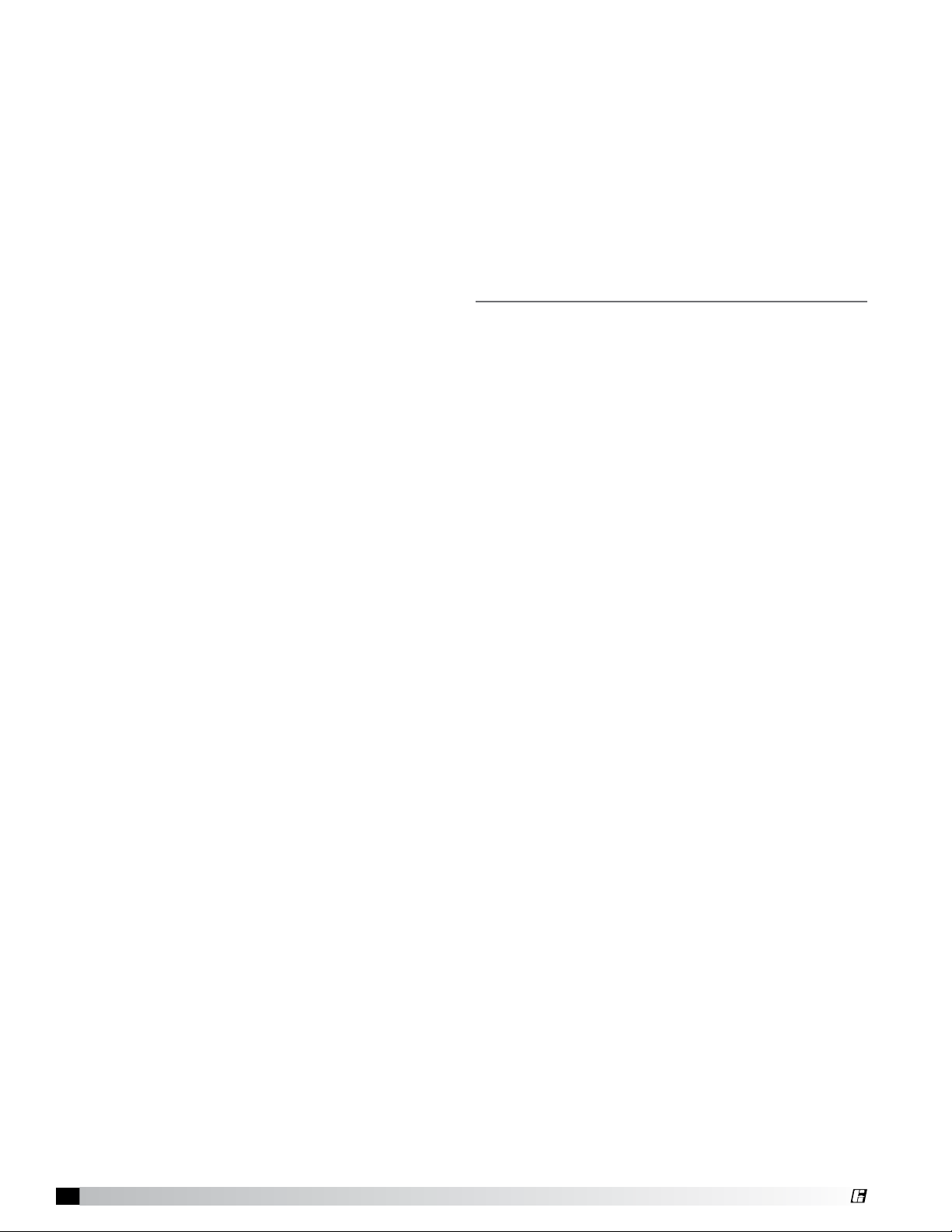
Receiving
Upon receiving the product, check to make sure
all items are accounted for by referencing the bill
of lading to ensure all items were received. Inspect
each crate for shipping damage before accepting
delivery. Notify the carrier if any damage is noticed.
The carrier will make notification on the delivery
receipt acknowledging any damage to the product.
All damage should be noted on all the copies of the
bill of lading which is countersigned by the delivering
carrier. A Carrier Inspection Report should be filled
out by the carrier upon arrival and reported to the
Traffic Department. If damaged upon arrival, file claim
with carrier. Any physical damage to the unit after
acceptance is not the responsibility of Greenheck Fan
Corporation.
Unpacking
Verify that all required parts and the correct quantity
of each item have been received. If any items are
missing, report shortages to your local representative
to arrange for obtaining missing parts. Sometimes it
is not possible that all items for the unit be shipped
together due to availability of transportation and truck
space. Confirmation of shipment(s) must be limited to
only items on the bill of lading.
Handling
Units are to be rigged and moved by the provided
lifting points or fork lifting points (see page 4). Handle
each piece in such a way as to keep from scratching
or chipping the coating. Damaged finish may reduce
ability of the unit to resist corrosion.
Storage
Units are protected against damage during shipment.
If the unit cannot be installed and operated
immediately, precautions need to be taken to
prevent deterioration of the unit during storage.
The user assumes responsibility of the unit and
accessories while in storage. The manufacturer will
not be responsible for damage during storage. These
suggestions are provided solely as a convenience to
the user.
Inspection and Maintenance during
Storage
While in storage, inspect units once per month. Keep
a record of inspection and maintenance performed
If moisture or dirt accumulations are found on parts,
the source should be located and eliminated. At each
inspection, rotate all moving components by hand
ten to fifteen revolutions to distribute lubricant on
motor and bearings. If paint deterioration begins,
consideration should be given to touch-up or
repainting. Units with special coatings may require
special techniques for touch-up or repair.
Machined parts coated with rust preventive should
be restored to good condition promptly if signs of
rust occur. Immediately remove the original rust
preventive coating with petroleum solvent and clean
with lint-free cloths. Polish any remaining rust from
surface with crocus cloth or fine emery paper and oil.
Do not destroy the continuity of the surfaces. Wipe
clean thoroughly with Tectyl® 506 (Ashland Inc.) or
the equivalent. For hard to reach internal surfaces or
for occasional use, consider using Tectyl® 511M Rust
Preventive or WD-40® or the equivalent.
Table of Contents
General Safety Information . . . . . . . . . . . . . . 2
Receiving, Handling, Storage . . . . . . . . . . . . .2
Dimensional Data and Weights . . . . . . . . . . . .3
Service Clearances and Access Panel Locations . . 3
Intake and Discharge Locations . . . . . . . . . . . 4
Installation
Hang Mounting with Hanging Vibration Isolators 4
Base Mounting with Base Vibration Isolators . . .5
Duct Connections . . . . . . . . . . . . . . . . . 5
Electrical Connections . . . . . . . . . . . . . . . . 6
Wiring Schematics
Standard Wiring Schematic . . . . . . . . . . . . 6
MiniVent-450 Motion Sensor. . . . . . . . . . . .6
Independent Fan Control - Variable Speed . . . . 7
Timed Frost Control . . . . . . . . . . . . . . . . 7
Timed Frost Control with Speed Controllers . . . 7
System Start-Up
General . . . . . . . . . . . . . . . . . . . . . . . 8
Energy Wheel . . . . . . . . . . . . . . . . . . . .8
Blower Wheel Rotation . . . . . . . . . . . . . . .8
Fan RPM . . . . . . . . . . . . . . . . . . . . . . 8
Motor . . . . . . . . . . . . . . . . . . . . . . . . 8
Routine Maintenance
General . . . . . . . . . . . . . . . . . . . . . . . 9
Fasteners and Set Screws . . . . . . . . . . . . . 9
Removal of Dust and Dirt . . . . . . . . . . . . . 9
Internal Filters . . . . . . . . . . . . . . . . . . . 9
Energy Wheel Maintenance . . . . . . . . . . 9-10
Unit Documentation Record . . . . . . . . . . . . 10
Troubleshooting . . . . . . . . . . . . . . . . . . . 11
Maintenance Log . . . . . . . . . . . . . .Backcover
Warranty . . . . . . . . . . . . . . . . . . .Backcover
Energy Recovery Ventilators • MiniVent
2
®
Page 3
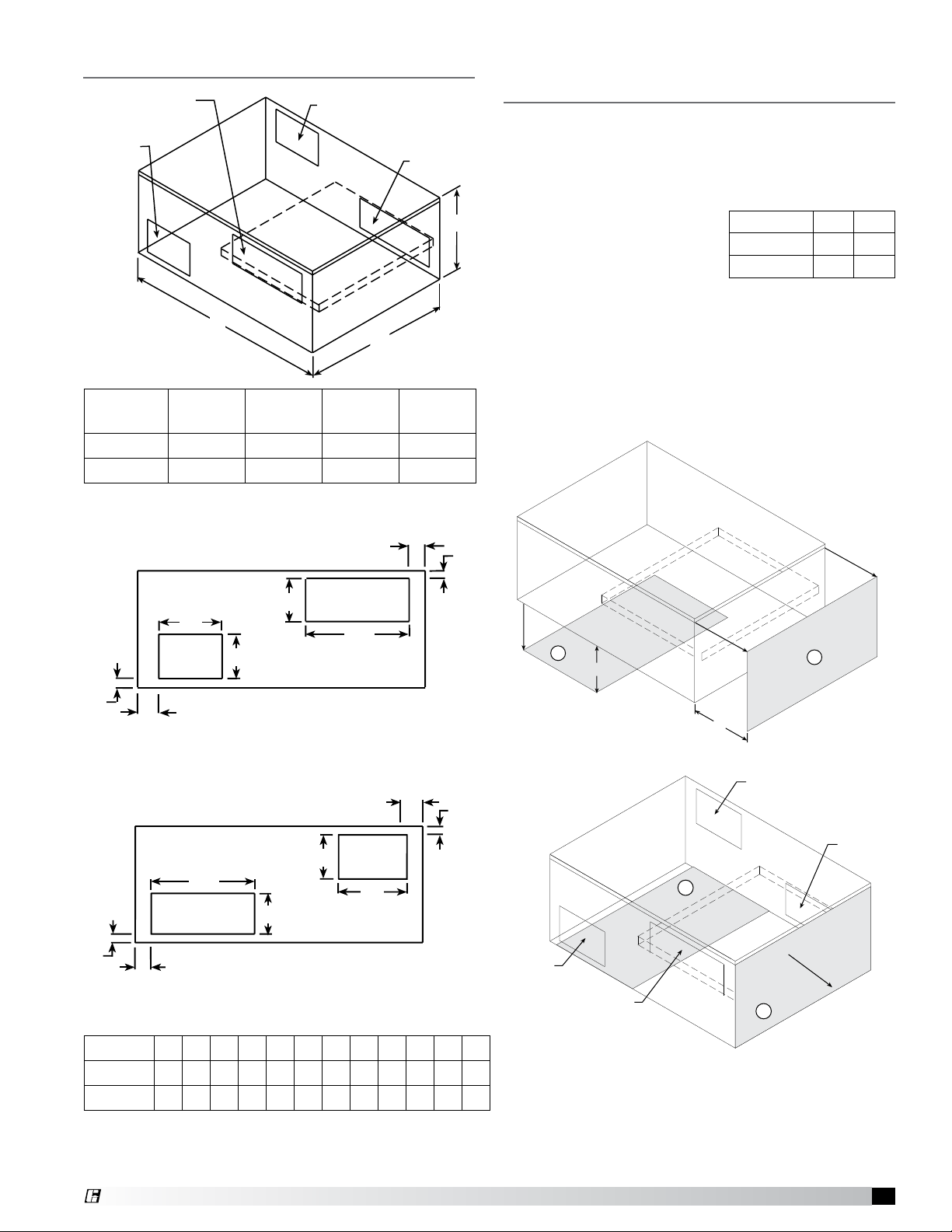
Dimensional Data and Weights Service Clearances and Access
K
L
H
J
P
Q
E
G
E
F
F
D
D
Outdoor Air
Discharge
Exhaust
Discharge
Outdoor Air
Intake
Front View
K
L
H
J
E
G
F
D
Outdoor Air
Discharge
Outdoor Air
Intake
Front View
Outdoor Air
Intake
Exhaust
Discharge
Back View
Outdoor Air
Discharge
Energy Wheel
A
Front View
B
MiniVent A B C
450 40 29 18 150
750 46 36 22 210
All dimensions are in inches.
Exhaust
Intake
C
Weight
(lbs.)
Panel Locations
Recommended Service Clearances
The MiniVent requires minimum clearances to perform
routine maintenance, such as filter replacement,
energy wheel cassette and fan inspection. Fan and
motor assemblies, energy
recovery wheel cassette and
filter sections are provided
with a service door or panel
for proper component
access.
Access Panel Locations
1. •Outdoorandexhaustfansandmotor
•Electricalconnection(115volt)
2. •Energywheelcassette
•Internallters
MiniVent A B
450 25 15
750 31 21
All dimensions are in inches.
K
Outdoor Air
G
D
Outdoor Air
Discharge
J
H
E
Intake
F
L
1
B
A
2
Front View
N
Exhaust
Intake
M
F
G
E
Back View
P
Exhaust
Discharge
D
Exhaust
Discharge
Q
Exhaust
Intake
1
Cassette
Slides Out
2
Supply
Discharge
Supply
Intake
MiniVent D E F G H J K L M N P Q
3
450 10 8 12 6 4
⁄8 17⁄8 6 1 6 1 31⁄81⁄8
750 9 10 18 7 33⁄4 13⁄4 51⁄8 1 51⁄8 1 33⁄4 13⁄8
All dimensions are in inches.
®
Energy Recovery Ventilators • MiniVent
3
Page 4
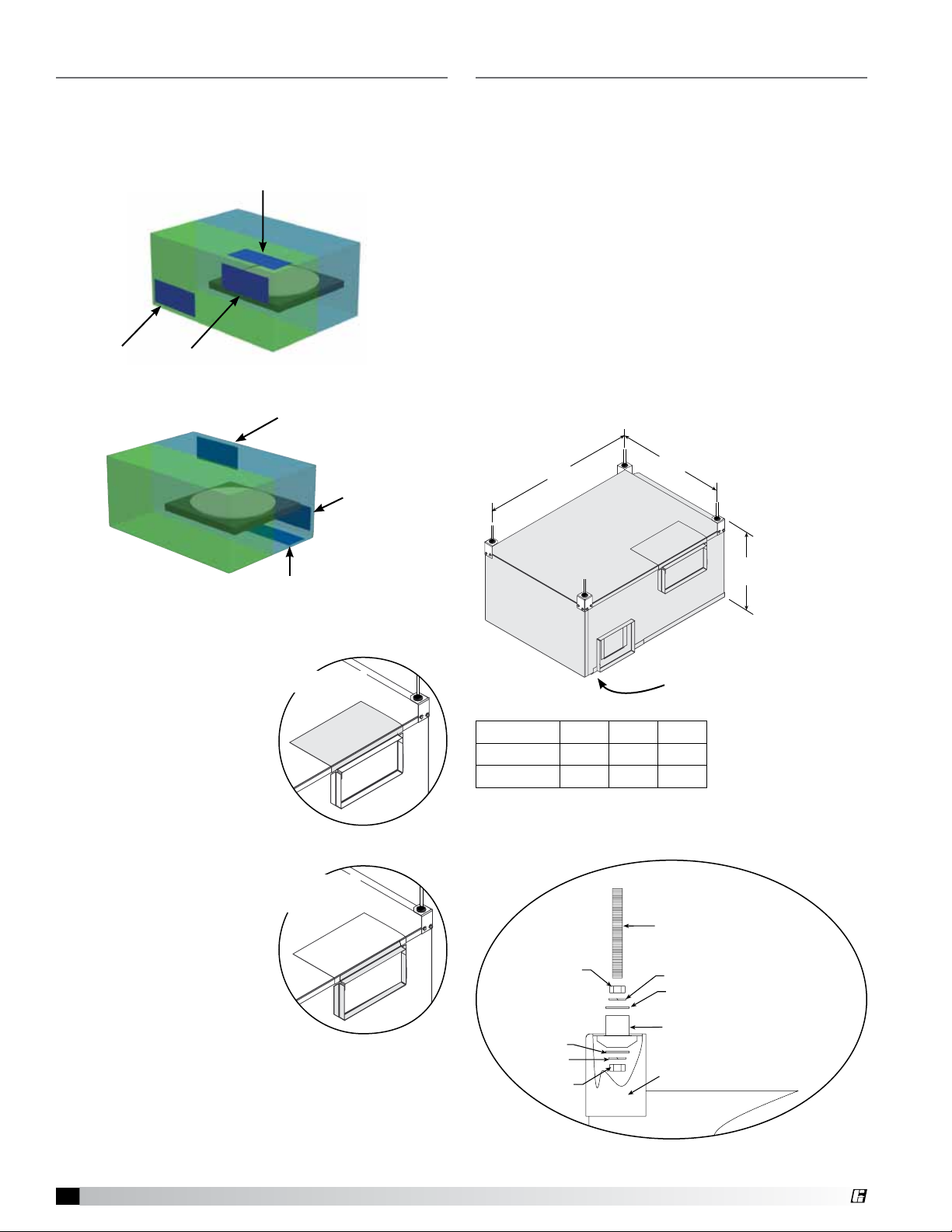
Intake and Discharge Locations
Flat Washer
Lock Washer
Nut
Nut
Flat Washer
Lock Washer
Hanger Bracket, factory mounted
Isolator
Threaded Rod, provided by others
3/8 inch (MiniVent-450)
1/2 inch (MiniVent-750)
Installation
Intake and discharge locations are shown. Both intake
locations are capable of being field relocated to suit
installation needs (see optional locations).
Outdoor Air
Discharge
Exhaust Air
Intake
Intake (optional)
Discharge
Intake
The system design and installation should follow
accepted industry practice, such as described in the
ASHRAE Handbook and SMACNA.
Minimum service clearance should be provided on
the side of the unit for routine service and component
removal should it become necessary.
Before beginning installation see page 3 for detail on
appropriate service clearances.
Hang Mounting with Hanging Vibration
Isolators
• Thehangingisolatorkitincludesfour(4)isolators
and required hardware.
• Thehangermountingbracketsarefactory
mounted.
• Locatethesupportrodsasshowninthedrawing.
• Assembleeachisolatorasshown.
A
B
Intake (optional)
Changing the discharge location
Step 1 - remove the metal
cover for optional intake by
unfastening the four sheet
metal screws holding it in
place.
Remove the intake duct
collar by unfastening the
sheet metal screws holding
it in place.
Step 2 - place the duct
collar over the newly
uncovered intake opening.
Fasten the intake duct
collar in place.
Place the metal cover over
the original intake and
fasten into place. Be sure
that the corner angle fits
correctly around the unit
corner.
Intake Cover
Intake Duct
Collar
MiniVent A B C
7
450 37
750 43
All dimensions are in inches.
⁄8 267⁄8 20
3
⁄8 327⁄8 24
Isolator Assembly
C
Electrical and Fan Access Panel
(underside)
4
Energy Recovery Ventilators • MiniVent
®
Page 5

Base Mounting with Base Vibration
3/8 inch Bolt
Flat Washer
Lock Washe
r
Isolator
Base Mounting
Bracket
3/8 inch Bolt
Flat Washer
Lock Washe
r
Isolator
Base Mounting
Bracket
Base Mounting
Bracket
Isolation
• Thebaseisolatorskitincludesfour(4)isolators,
four (4) brackets and required hardware.
• Removethehangingbracketsfromeachcornerof
the MiniVent. These brackets are shipped mounted
from the factory. Replace with the base brackets
provided.
• RotatetheMiniVent180degrees,sotheelectrical
and fan component panel is accessible from the
top. The corners, where the brackets are fastened,
are now closest to the mounting surface.
• Assembleandmounttheisolatorsasshowninthe
figures below.
Note: The hanging and base mounting brackets are
fastened to the same unit corners.
Duct Connections
Examples of good and poor fan-to-duct connections
are shown below. Airflow out of the fan should be
directed straight or curve the same direction as the
fan wheel rotates. Poor duct installation will result in
low airflow, loud noise and excessive vibrations.
4x Wheel Diameter
MiniVent
POOR
Less
than 4x Wheel Diameter
Recommended Discharge Duct Size and Length
GOOD
GOOD
Electrical
Fan Access Panel
and
Isolator Assembly
MiniVent
ERV
Blower Size
Duct
Size
450 8 10 x 8 32
750 10 10 x 10 40
All dimensions are in inches.
Straight Duct
Length
Assembled and Mounted Isolator Detail
®
Energy Recovery Ventilators • MiniVent
5
Page 6

Electrical Connections
Wiring Schematics
Before connecting power to the unit, read and
understand the following instructions and wiring
diagrams. Complete wiring diagrams are attached
inside the blower door of the unit.
All wiring should be done in accordance with the
National Electrical Code ANSI/NFPA 70 latest edition
and any local codes that may apply. In Canada, wiring
should be done in accordance with the Canadian
Electrical Code. The equipment must be properly
grounded.
CAUTION
If any of the original wire must be replaced, the
replacement wire must have a temperature rating of
at least 105ºC.
DANGER
High voltage electrical input is required for this
equipment. This work should be performed by a
qualified electrician.
Electrical Connection Location
MiniVent A B
450 12.5 22.0
750 15.5 30.0
All dimensions are in inches.
B
Electrical
Connection
A
CAUTION
Unit shall be grounded in accordance with the
National Electrical Code (NEC).
Standard Wiring Schematic
115 VOLT INPUT POWER
(GROUND)
(NEUTRAL)
(HOT)
SWITCH BY OTHERS
M3
M1 Energy Wheel Motor
M2 Exhaust Blower Motor
M3 Supply Blower Motor
INTERNAL JUNCTION BOX
M1
M2
MiniVent-450 Motion Sensor Wiring
Model MBW is a wall mounted passive infrared motion
detector that automatically turns on the MiniVent when
a change in temperature is sensed. The MiniVent will
automatically turn off after the room had been vacant
past the adjustable time delay setting of 1 minute to
20 minutes. The detector must be installed in the lineof-sight of the subject personnel and requires a 2x4
handy box to be supplied by others.
Wheel and Filter Access
Sequence for wiring MiniVent unit:
1. The unit’s nameplate contains the voltage and
total amperage required. The wire supplying
power to the unit should be sized accordingly.
2. The main power line should be connected to the
appropriate leads in the unit.
Power may be routed to the MiniVent through
the opening on the underside of the unit. The
locations for the opening are provided in the
figure to the right.
3. Refer to the wiring diagrams in this manual or in
the unit for controlling the MiniVent.
115 VOLT INPUT POWER
(NEUTRAL)
(HOT)
(GROUND)
M3
FACTORY WIRING
FIELD WIRING
INTERNAL JUNCTION BOX
M1
M2
(GROUND)
M1 Energy Wheel Motor
M2 Exhaust Blower Motor
M3 Supply Blower Motor
Energy Recovery Ventilators • MiniVent
6
®
Page 7

Independent Fan Control
— Variable Speed
Timed Exhaust Frost Control
with Speed Controllers
115 VOLT INPUT POWER
(HOT) (NEUTRAL) (GROUND)
VARIABLE SPEED
CONTROL (FURNISHED)
VARIABLE SPEED
CONTROL (FURNISHED)
FACTORY WIRING
FIELD WIRING
ON OFF
ON OFF
M1 Energy Wheel Motor
M2 Exhaust Blower Motor
M3 Supply Blower Motor
INTERNAL JUNCTION BOX
REMOTE PANEL
115 VOLT INPUT POWER
(HOT)
R
B
W
TEMPERATURE
TIMER
CONTROLLER
A1 15
B1
0.6
0.8
1.0
0.4
0.2
0
0.6
0.8
0.4
1.0
0.2
0
16
A218
M1
M2
(NEUTRAL)
(GROUND)
12
INTERNAL JUNCTION BOX
1
3
SPEED
CONT.
1
4
SPEED
CONT.
M1
M2
M3
M3
M1 Energy Wheel Motor
M2 Exhaust Blower Motor
M3 Supply Blower Motor
Timed Exhaust Frost Control
REMOTE PANEL
115 VOLT INPUT POWER
TIMER
R
B
W
TEMPERATURE
CONTROLLER
A1
15B1
0.6
0.8
1.0
0.4
0.2
0
0.6
0.8
1.0
0.4
0.2
0
16 A2
18
(HOT)
2
(GROUND)
(NEUTRAL)
1
1
3
1
4
M1 Energy Wheel Motor
M2 Exhaust Blower Motor
M3 Supply Blower Motor
INTERNAL JUNCTION BOX
M1
M2
M3
®
Energy Recovery Ventilators • MiniVent
7
Page 8

System Start-Up
Forward Curved
Airflow
R
o
t
a
t
i
o
n
WARNING
Do not operate energy recovery ventilator without
the filters and birdscreens installed.
They prevent the entry of foreign objects such as
leaves, birds, etc.
Do not remove access panels or other components
while standing on a ladder or other unsteady base.
Access panels and components are heavy and
serious injury may occur.
For proper unit function and safety, follow everything
in this startup procedure in the order presented.
Startup is to be done after electrical connections are
complete.
SPECIAL TOOLS
•Voltmeter
•Inclinemanometerorequivalent
•Tachometer
•Amperagemeter
General
Check all fasteners and set screws for tightness. This
is especially important for bearings and fan wheels
Also, if dampers are not motorized, check that they
open and close without binding.
Check Voltage
Before starting the unit compare the supplied voltage
with the unit’s nameplate voltage and the motor
voltage.
Energy Recovery Wheel
First, follow the instructions on page 9 for pulling the
energy recovery cassette halfway out of the unit.
Air Seals — turn the energy recovery wheel by hand
to verify free operation. Check that the air seals,
located around the outside of the wheel and across
the center (both sides of wheel), are secure and in
good condition.
Air seals which are too tight will prevent proper
rotation of the energy recovery wheel. Recheck the air
seals for tightness. Air seal clearance may be checked
by placing a sheet of paper, like a feeler gauge,
against the wheel face. To adjust the air seals, loosen
all eight seal retaining screws. These screws are
located on the bearing support that spans the length
of the cassette through the wheel center. Tighten the
screws so the air seals tug slightly on the sheet of
paper as the wheel is turned.
Replace cassette into unit, plug in wheel drive, replace
access door and apply power. Observe that the wheel
rotates freely. If wheel does not rotate or is binding,
remove the cassette; instructions provided on page 9.
Check Blower Wheel Rotation
First, hand rotate the blower to ensure that the
wheel is not rubbing against the scroll. If the blower
is rotating in the wrong direction, the unit will move
some air but not
perform properly.
To check the rotation,
open the blower
access panel, which
is labeled either
supply or exhaust,
and run the blower
momentarily to
determine the
rotation.
Forward Curved
Air Volume Check and Measurement
Along with the building balance, the unit’s airflow (cfm)
should be measured and compared with its rated
air volume. The MiniVent is direct drive, therefore
balancing dampers or speed controls are required for
airflow balancing. Air volume measurement must be
conducted with access doors on the unit.
The most accurate way to measure the air volume is
by using the pitot traverse method in the ductwork
away from the blower. Other methods can be used but
should be proven and accurate.
To adjust the air volume, change the fan rpm or the
system static pressure. See Troubleshooting section in
this guide.
With all access panels on the unit, compare measured
amps to the motor nameplate full load amps and
correct if overamping.
Measure Motor Voltage, Amperage and Fan
RPM
All access doors must be installed, run the
measurement leads through the provided electrical
access hole in the bottom access panel of the
MiniVent. Measure and record the input voltage and
motor amperage(s).
To measure the fan rpm, the blower door will need to
be removed. Minimize measurement time because the
motor may overamp with the door removed. Do not
operate units with access doors/panels open as the
motors will overload.
With all access panels on the unit, compare measured
amps to the motor nameplate full load amps and
correct if overamping.
Energy Recovery Ventilators • MiniVent
8
®
Page 9

Routine Maintenance
WARNING
Disconnect all electrical power to the MiniVent prior
to inspection or servicing. Failure to comply with this
safety precaution could result in serious injury or
death.
Improper installation, adjustment, alteration, service
or maintenance can cause property damage,
injury or death. Read the installation, operating,
and maintenance instructions thoroughly before
installing or servicing this equipment.
After the MiniVent has been put into operation, an
annual inspection and maintenance program should
be set-up to preserve reliability and performance.
Include the following items in this program:
•General
•Fastenersandsetscrews
•Removalofdustanddirt
•Filtermaintenance
•Energywheelcassette
General
The MiniVent energy recovery ventilator requires
very little maintenance. However, small problems
left unchecked, over time, could lead to loss of
performance or early motor failure. We recommend
that the unit be inspected once or twice a year.
The motor should be checked for lubrication at this
time. Lubricate only those motors which have an oil
hole provided. A few drops of all-purpose oil (SAE 20)
will be sufficient.
Fasteners and Set Screws
Any fan vibration has a tendency to loosen
mechanical fasteners. A periodic inspection should
include checking all fasteners and set screws for
tightness. Particular attention should be paid to set
screws attaching the fan wheel to the shaft and the
shaft to the bearings. Loose bearing set screws will
lead to premature failure of the fan shaft.
Removal of Dust and Dirt
The fan motor and wheel(s) should be checked for
dust and dirt accumulation. Dirt buildup clogs cooling
openings on the motor housing and causes motor
overheating. Dirt buildup can contaminate bearing
lubricant and collect on fan wheel blades causing loss
of performance or premature failure. Cleaning can be
accomplished by brushing off any dust that may have
accumulated. Under no circumstances should motors
or bearings be sprayed with steam or water. Even
filtered units can accumulate build up and should be
checked when cleaning filters.
Maintenance to these components is achieved
through the provided access panels.
Internal Filter Maintenance
Opening the
access panels
labeled “Filter
Access” provides
access to the
oneinch deep,
pleated 30% efficient filters. These filters should be
checked regularly and cleaned or replaced as needed.
MiniVent
450 14 x 20 2
750 16 x 20 2
Internal
Filter Size
Quantity
Energy Wheel Maintenance
Annual inspection of the
energy recovery wheel is
recommended. MiniVent units
ventilating smoking lounges
and other non-clean air
spaces should have energy
recovery wheel inspections
more often based upon need.
Accessing the Energy Recovery Wheel
Disconnect power to the MiniVent. Remove access
panel labeled “Energy Wheel Cassette Access”.
Unplug the wheel drive motor. Pull the cassette
halfway out as shown.
Removing the Energy Recovery Wheel
First, remove the drive belt and the collars on both
bearings. On the pulley side of the cassette remove
the four (4) fasteners that hold the bearing support
channel in place. Once the bearing support is
removed the wheel can be pulled from the cassette.
To replace the wheel reverse this procedure.
Recommended Cleaning Procedure for Energy
Recovery Wheels
First, remove the energy recovery wheel by following
the instructions on this page.
Wash the segments or small wheels with a non-acid
based (evaporator) coil cleaner or alkaline detergent
solution, such as 409™ or Fantastik™. Non-acid
based coil cleaner such as KMP Acti-Clean AK-1
concentrate in a 5% solution has been demonstrated
to provide excellent results. Do not use acid based
cleaners, aromatic solvents, temperatures in excess
of 140ºF or steam; damage to the wheel may result.
Soak in the cleaning solution until dirt, grease, and/
or tar deposits are loosened. Internal heat exchange
surfaces may be examined by separating the polymer
strips by hand.
Note: Some staining of the desiccant may remain and
is not harmful to performance.
After soaking, rinse the dirty solution from the wheel
until the water runs clear. Allow excess water to drain
from the media prior to reinstalling the wheel in the
cassette. A small amount of water remaining in the
wheel will be dried out by the airflow.
®
Energy Recovery Ventilators • MiniVent
9
Page 10

Frequency of Energy Wheel Cleaning
A regular cleaning cycle must be established for the
energy recovery wheel in order to maintain optimum
sensible and latent energy transfer. In reasonably
clean environments such as schools, offices or retail
stores, the energy recovery wheel should be inspected
annually and cleaned as needed.
For applications experiencing unusually high levels of
tobacco smoke, such as lounges, nightclubs, bars and
restaurants, washing of the energy recovery wheel
every three months may be necessary to maintain
latent energy (water vapor) transfer efficiency.
Failure to follow a regular cleaning cycle for the
energy recovery wheel can result in significant energy
transfer performance losses.
Energy Recovery Wheel Belt Drive
Drive belt(s) should be inspected annually. Normal
operation eventually causes stretching or wear on
the belt(s). Once this occurs the belt(s) should be
replaced.
Replacement or spare energy wheel drive belt kits
are available and ship with their own instructions.
The serial number and date code of the energy wheel
cassette are required to obtain the proper replacement
belt kit from the factory. The energy wheel serial
number and date code are located on a label above
the drive pulley on the energy wheel cassette.
Wheel Nameplate Information
Model: ______________________________
Volts: ___________ Hertz: _______ Phase: ___
Wheel Serial Number: ____________________
Manufacture Date Code: __________________
Field Start-Up Documentation
Energy Wheel
Rotates freely o Yes
Unit Documentation Record
Job Name:________________________________________
Address: _________________________________________
City: ________________ State: ________ Zip: __________
Phone: __________________ Fax: ____________________
Contact Person: ___________________________________
Service Organization: ______________________________
Address: _________________________________________
City: ________________ State: ________ Zip: __________
Phone: __________________ Fax: ____________________
Work Done By: ____________________________________
Field Start-Up Documentation
Actual Voltage: _______ Hertz: _______ Phase: _____
Actual Amperage: _________________________________
Supply Blower
Rotation o Correct
Air Volume Design __________ cfm
Actual __________ cfm
Exhaust Blower
Rotation o Correct
Air Volume Design __________ cfm
Actual __________ cfm
Supply Motor Voltage: _____________________________
Supply Motor Amperage: __________________________
Supply Fan rpm: __________________________________
Exhaust Motor Voltage: ____________________________
Exhaust Motor Amperage: _________________________
Exhaust Fan rpm: _________________________________
o No, check items below.
Air seal tightness o Acceptable
o Adjusted as on page 8
Belt runs smoothly o Yes
o Adjusted
Energy Recovery Ventilators • MiniVent
10
Nameplate Information
Model: ___________________________________________
Volts: ___________ Hertz: __________ Phase: _________
Min. Circuit Amps: _____________ Mark: _____________
Supply Hp: _____________ Exhaust Hp: ______________
Unit Serial Number: ________________________________
®
Page 11

Troubleshooting
Symptom Possible Cause Corrective Action
Check fuses/circuit breakers, replace if needed.
Electrical
Unit is NOT
operating
Motor
Check for On/Off switches. Check for correct supply
voltage.
Check motor horsepower is correct and not tripping
overloads.
Excessive noise
Low airflow (cfm)
High airflow (cfm)
Fan wheel rubbing on inlet
Bearings
Adjust wheel and/or inlet cone. Tighten wheel hub or
bearing collars on shaft.
Replace defective bearing(s). Lubricate bearings.
Tighten collars and fasteners.
Wheel out of balance Clean, replace or rebalance.
Fan speed too low Check for correct rpms with catalog data.
Fan wheels are operating
backwards
Dirty filters or energy wheel
High static pressure
Refer to Fan Wheel Rotation on page 8.
Replace filters and/or follow the cleaning procedure
on pages 9 and 10.
Incorrect fan-to-duct connections. Make sure
dampers open appropriately. Increase fan speed
Fan speed too high Check for correct fan rpm.
Low static pressure
Make sure grilles, filters and access doors are
installed. Decrease fan speed.
Air seals too tight Refer to Energy Recovery Wheel, Air Seals on page 8.
Energy wheel does
NOT turn
Energy wheel runs
intermittently
No power to wheel motor
Wheel drive belt
Wheel motor overloads are
tripping due to rubbing between
wheel and air seals.
Make sure wheel drive is plugged in/connected. Verify
power is available.
Check for loose or broken belts. Replace belts;
consult factory.
Recheck air seals, make sure they are not too tight.
See Energy Recovery Wheel, Air Seals on page 8.
Always provide the unit model and serial number when requesting parts or service information. Always check
motor amps and compare to nameplate rating.
®
Energy Recovery Ventilators • MiniVent
11
Page 12

Maintenance Log
Date __________________ Time _____________ AM/PM
Notes:___________________________________________
_________________________________________________
_________________________________________________
_________________________________________________
_________________________________________________
Date __________________ Time _____________ AM/PM
Notes:___________________________________________
_________________________________________________
_________________________________________________
_________________________________________________
_________________________________________________
Date __________________ Time _____________ AM/PM
Notes:___________________________________________
_________________________________________________
_________________________________________________
_________________________________________________
_________________________________________________
Date __________________ Time _____________ AM/PM
Notes:___________________________________________
_________________________________________________
_________________________________________________
_________________________________________________
_________________________________________________
Date __________________ Time _____________ AM/PM
Notes:___________________________________________
_________________________________________________
_________________________________________________
_________________________________________________
_________________________________________________
Date __________________ Time _____________ AM/PM
Notes:___________________________________________
_________________________________________________
_________________________________________________
_________________________________________________
_________________________________________________
Date __________________ Time _____________ AM/PM
Notes:___________________________________________
_________________________________________________
_________________________________________________
_________________________________________________
_________________________________________________
Date __________________ Time _____________ AM/PM
Notes:___________________________________________
_________________________________________________
_________________________________________________
_________________________________________________
_________________________________________________
Warranty
Greenheck warrants this equipment to be free from defects in material and workmanship for a period of one year from the
shipment date. The energy recovery wheel is warranted to be free from defects in material and workmanship for a period of
five years from the shipment date. Any units or parts which prove to be defective during the warranty period will be replaced
at our option when returned to our factory, transportation prepaid. Motors are warranted by the motor manufacturer for a
period of one year. Should motors furnished by Greenheck prove defective during this period, they should be returned to
the nearest authorized motor service station. Greenheck will not be responsible for any removal or installation costs.
As a result of our commitment to continuous improvement, Greenheck reserves the right to change specifications without notice.
Greenheck catalog, Energy Recovery Ventilators, Model
MiniVent, provides additional information describing the
equipment, fan performance, available accessories, and
specification data.
AMCA Publication 410-96, Safety Practices for Users and
Installers of Industrial and Commercial Fans, provides
additional safety information. This publication can be
obtained from AMCA International, Inc. at www.amca.org.
®
Phone:(715)359-6171•Fax:(715)355-2399•E-mail:gfcinfo@greenheck.com•Website: www.greenheck.com
459023 • MiniVent, Rev. 5, January 2012 Copyright 2012 © Greenheck Fan Corporation
12
