Grass Valley TTN-BDS-0808CP User Manual
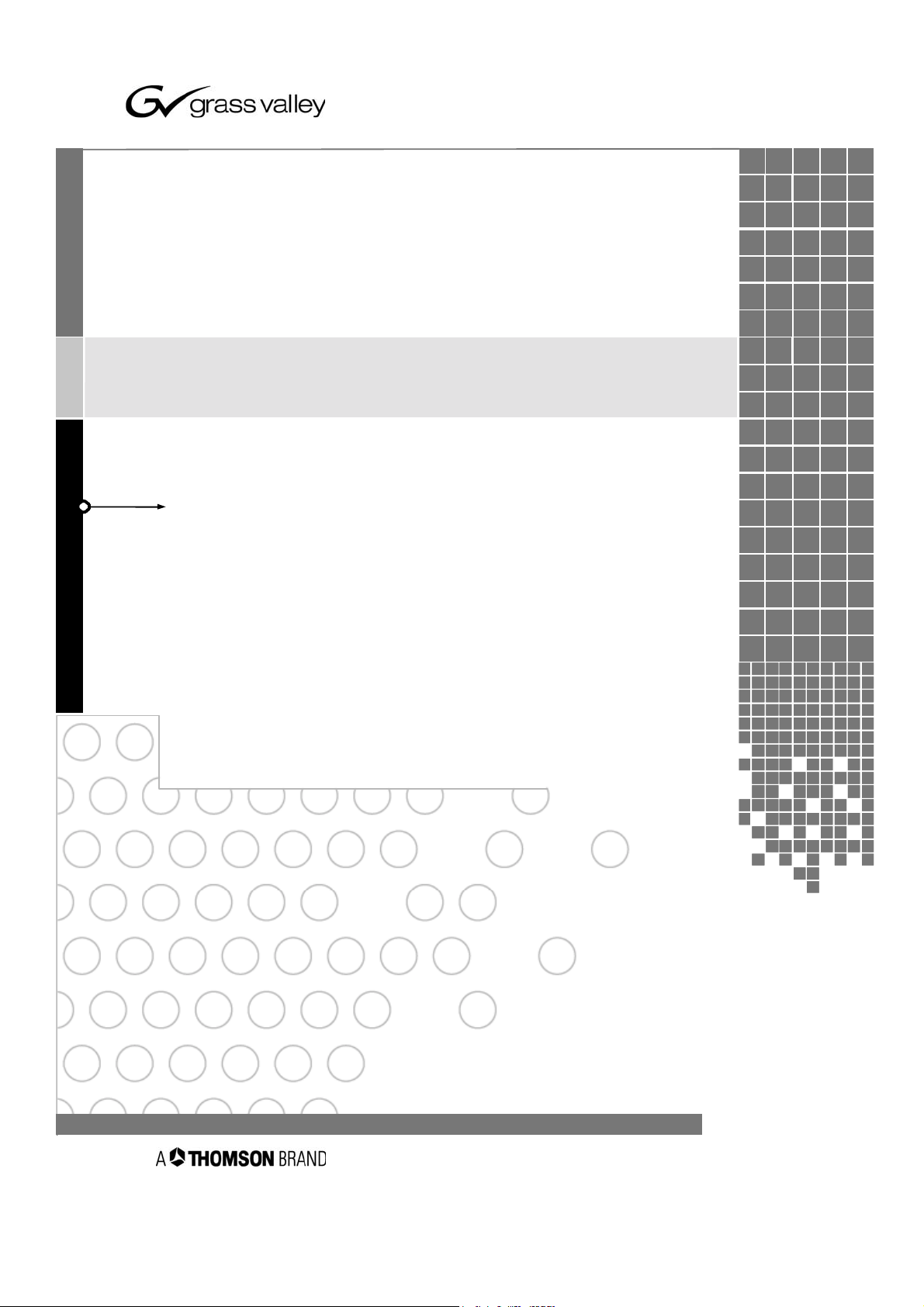
TRITON routing switcher
Serial Digital Video Router 8x8
With Local Control Panel
Product model no. TTN-BDS-0808CP
INSTALLATION MANUAL
MANUAL PART NO. 04-049751-002 Rev. 2
FEBRUARY 28, 2003
the most watched worldwide
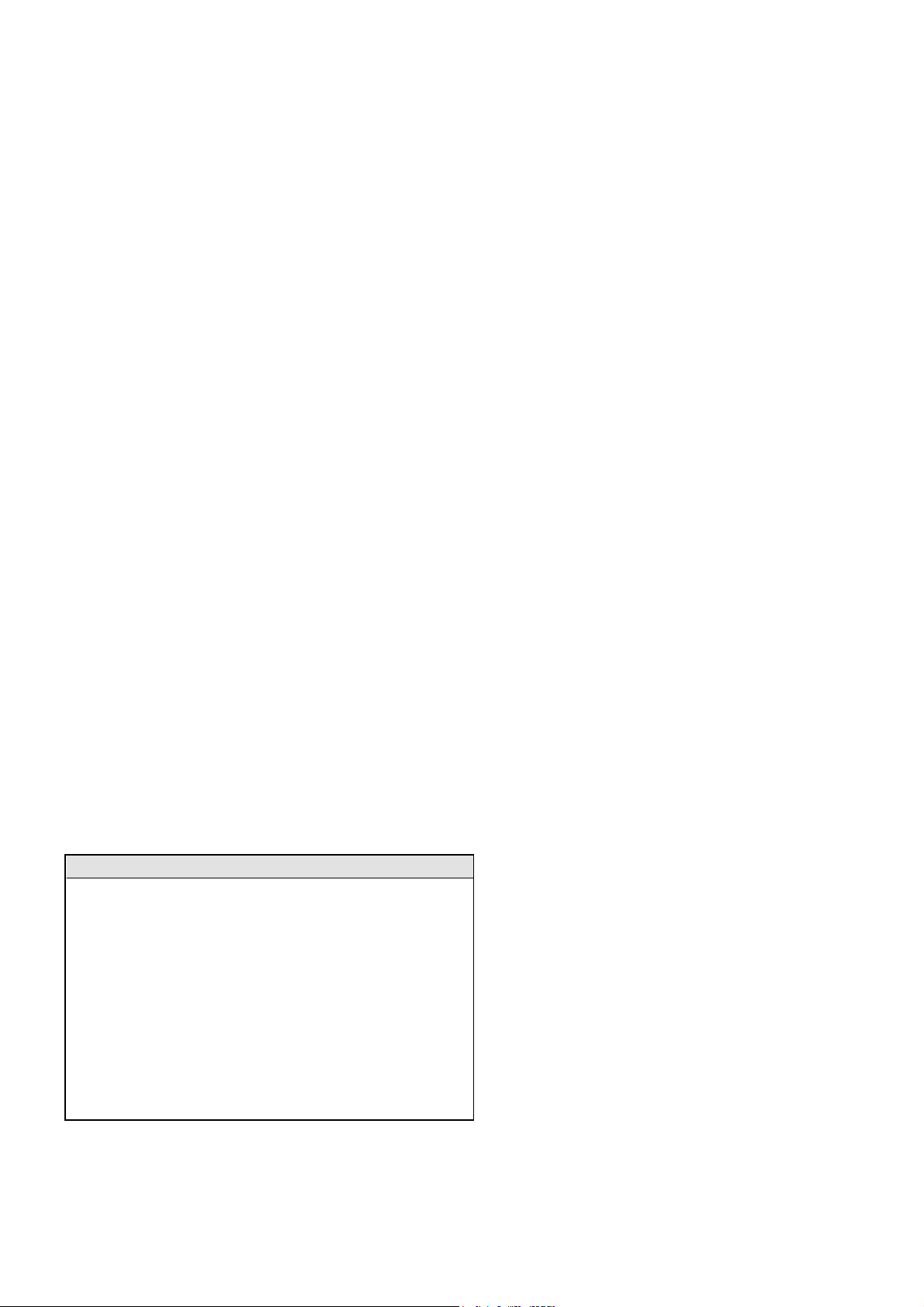
ii
Headquarters
Thomson Broadcast Systems
17 rue du Petit Albi - BP 8244
95801 Cergy Pontoise Cedex
FRANCE
Copyright 2003 Thomson Broadcast and Media Solutions, Inc. All rights reserved. Grass Valley, Jupiter, and
Triton are trademarks of Thomson. Specifications subject to change without notice.
For customer service, please call (800) 547-8949. For comments or questions concerning this manual, please
contact: Technical Publications Department, P.O. Box 30816, Salt Lake City, Utah 84130 USA. Phone: (801)
972-8000. Fax: (801) 977-1602. Email: SLCtechpubs@THmulti.com
Thomson Broadcast and
Media Solutions, Inc.
P.O. Box 599000
Nevada City, CA 95959-7900
USA

iii
Contents
Electromagnetic Radiation Notice v
Hardware Warranty and Software License vi
Parts and Service vi
Revision history vii
1 General 1
1.1. Specifications 1
1.2. Connection drawing 1
2 Power connection 2
3 Connecting the BDS-0808CP to your PC 2
3.1 Selection of router level 2
3.2 Pin-out of RS-232 connector 2
3.3 Maximum cable length 2
4 NCB connection 3
4.1 Several routers in one system 3
4.2 Connecting control panels 3
4.3 Pin-out and cable type 4
4.3.1 RJ45 connectors 4
4.3.2 5-pin DIN connectors 4
4.3.3 RJ45 to 5-pin DIN converter 5
4.4 Control bus structure 5
4.5 Maximum distance between NCB devices 5
4.6 Control Bus configuration notes 5
5 Router configuration 7
5.1 Router level 7
5.2 Router mode 8
5.3 Vertical interval trigger 9
5.4 Power up mode 10
5.5 Programming of restrictions 10
6 Connecting video signals to the BDS-0808CP 10
7 Control and connection of Triton systems, interface protocol 11
7.1 Important notes regarding the Triton Control Protocol 11
7.1.1 Binary Code 11
7.1.2 Echo 11
7.1.3 RS-422 Matrixes 11
7.1.4 Timeout 11
7.2 Basic principles 11

iv
7.2.1 Example: A single unit with no NCB connected 11
7.2.2 Example: Several units connected by NCB 12
7.3 RS232 12
7.4 NCB 12
7.5 Commands 13
7.5.1 Audio crosspoint set 13
7.5.2 Audio crosspoint set acknowledge 13
7.5.3 Video crosspoint set 13
7.5.4 Video crosspoint set acknowledge 14
7.5.5 Crosspoint status request 14
8 Control panel operation 15
8.1 Front panel drawing 15
8.2 PANEL ENABLE button 15
8.3 V/A TOGGLE button 15
8.4 Operating crosspoints 15
8.5 TAKE function 15

v
Electromagnetic Radiation Notice
The following information is given to note compliance with the United States Government Federal Communications
Commission (FCC) Rules (47 CFR Part 15) designed to limit interference to radio and TV reception. The ruling establishes
measurement procedures and frequency criteria for Class A computing devices (commercial and industrial applications) with
the following conduction and radiation limits:
CLASS A COMPUTING DEVICE: CONDUCTION LIMIT (Part 15.812)
Frequency (MHz) Maximum RF Line Voltage (uV)
0.45 - 1.6 1000
1.6 - 30 3000
CLASS A COMPUTING DEVICE: RADIATION LIMIT (Section 15.810)
Frequency (MHz) Distance (meters) Field Strength (uV/m)
30 - 88 30 30
88 - 216 30 50
216 - 1000 30 70
The policy of Thomson is one of continual development and improvement. For that reason Thomson uses components and
manufacturing techniques that provide the current state-of-the-art suppression of electromagnetic radiation. This equipment, in
production before October 1, 1981, has not been tested to the above listed measurements. However, equipment such as this
delivered after October 1, 1983 will have the measurements on record at the factory. Therefore, in compliance with the stated
FCC Regulation, the following information is provided for the user:
NOTE
Interference to Radio Communications
This equipment generates, uses, and can radiate radio frequency energy and if not installed and used
in accordance with the instruction manual, may cause interference to radio communications. As
temporarily permitted by regulation it has not been tested for compliance with the limits for Class A
computing devices pursuant to Subpart J of of Part 15 of FCC Rules, which are designed to provide
reasonable protection against such interference. Operation of this equipment in a residential area
is likely to cause interference in which case the user at his own expense will be required to take
whatever measures may be required to correct the interference.

vi
Hardware Warranty and Software License
Please contact your local Thomson representative for
hardware warranty and software license information.
Parts and Service
Thomson maintains a full stock of replacement parts available for immediate shipment.
NORTH AMERICA PARTS AND SERVICE
Please call toll-free 1-800-547-8949.
You will be switched automatically to the parts and service representative nearest you.
For email correspondence: broadcast-support@thmulti.com
Internet: http://www.thomsongrassvalley.com
INTERNATIONAL PARTS AND SERVICE
Contact your Thomson representative.
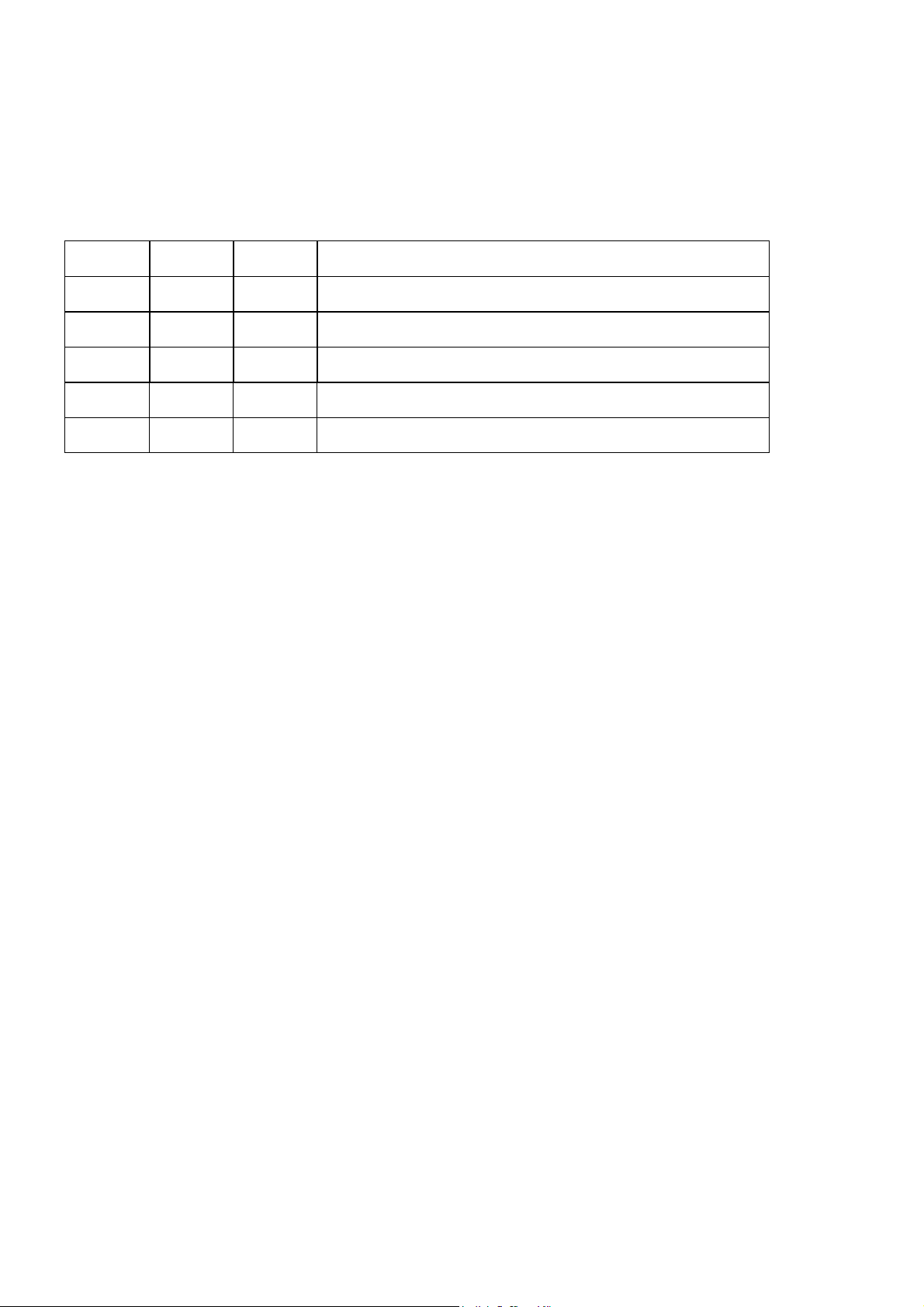
Revision history
Current revision of this document is the uppermost in the table below.
Revision Replaces Date Change Description
2 1 28/02/03 Updated with new Thomson/GVG design.
1 0 30/01/01 Corrected error in baud rate setting
0 - 10/10/00 Initial Revision
vii
