GRASS VALLEY PROFILE FAMILY, PROFILE Series Installation Manual
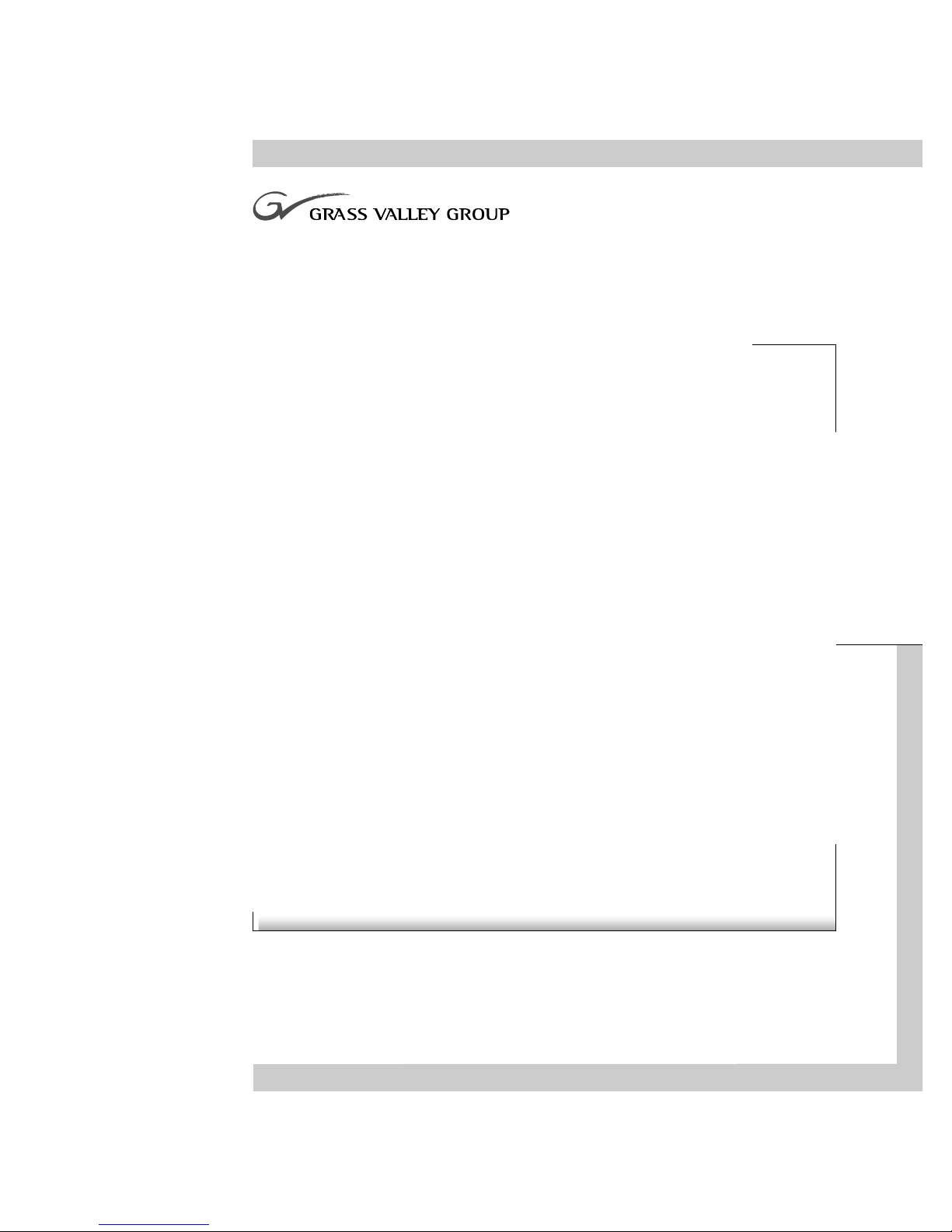
FIBRE CHANNEL SWITCH
Installation Manual
PROFILE FAMILY
VIDEO FILE SERVERS
071-0564-04
JULY 2001
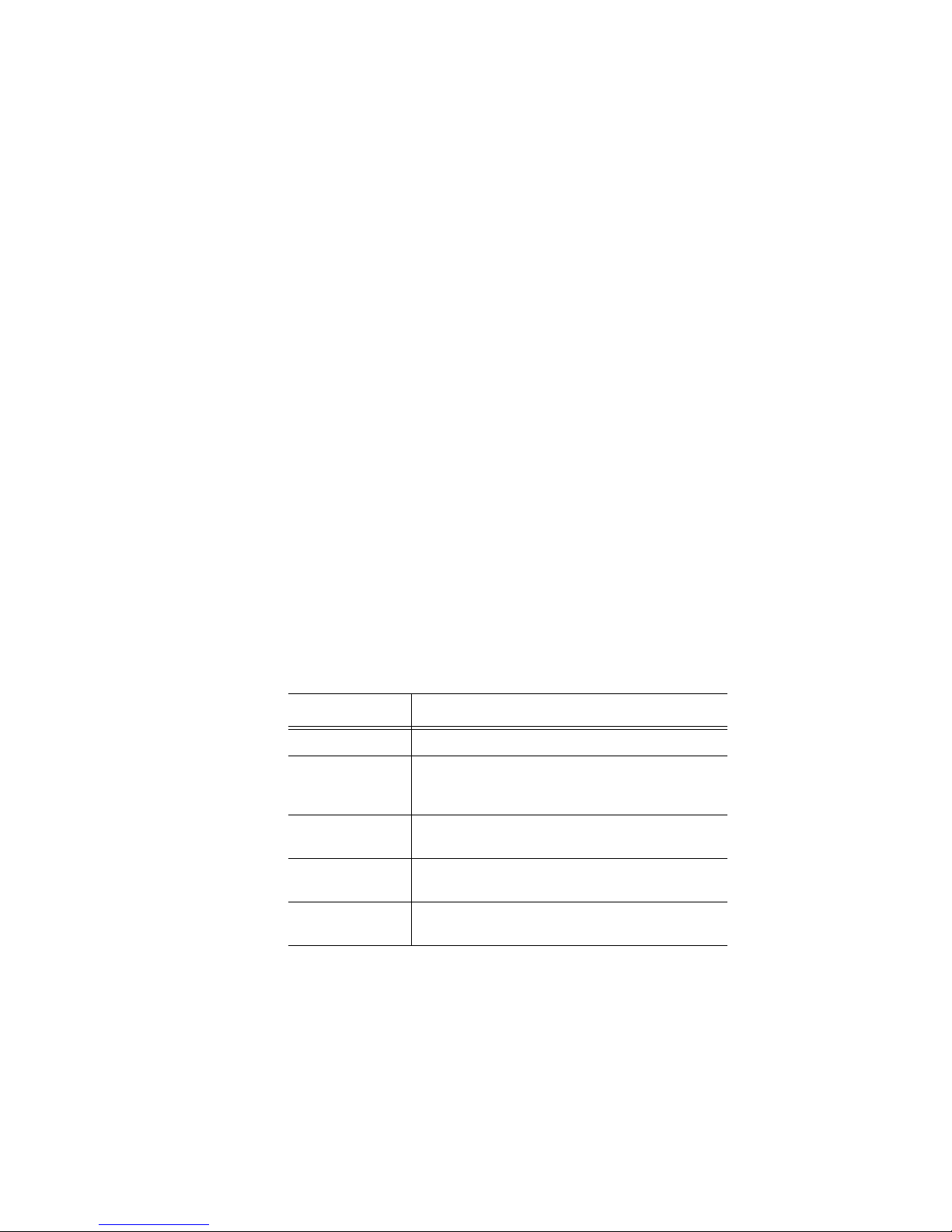
Copyright Copyright © 2001 Grass Valley Group Inc. All rights reserved. Printed in the United
States of America.
This do cument m ay not be copied i n whole o r in part , or other wise repr oduced
except as sp ec ifi ca ll y permit ted un de r U. S. copyri gh t law , wi th ou t the prior writ ten
consent of Grass Valley Group Inc., P.O. Box 59900, Nevada City, California
95959-7900
Trademarks Grass Valley, GRASS VALLEY GROUP, Profile and Profile XP are either
registe red trad em arks or trad ema rk s of Gras s Va ll ey Gr oup in the Uni ted Stat es
and/or other countries. Other trademarks used in this document are either
registered trademarks or trademarks of the manufacturers or vendors of the
associ ated pro du ct s. G rass V a lley G ro up prod uc ts ar e co ver ed by U .S. an d f or eig n
patents, issued and pending. Additional info rmation regarding
Grass Valley Grou p's tradem arks and oth er propri etary right s may be fou nd at
www.grassvalleygroup.com.
Disclaimer Product options and specifications subject to change without notice. The
informati on in this manual is furnished for informational use only , is subject to
chang e witho ut notic e, an d shou ld not b e con strued a s a com mitme nt by G rass
Valley Group. Grass Valley Group assumes no responsibility or liability for any
errors or inaccuracies that may appear in this publicatio n.
U.S. Government
Restricted Rights
Legend
Use, duplication, or disclosure by the United States Government is subject to
restrictions as set forth in s ubparagraph (c )(1)(ii) of t he Rights in Tech nical Data
and Comp ut er Sof twa re clau se at DFA RS 25 2.277 -7 013 or in su bpara gra ph c(1 )
and (2) of the Comm ercial Co mputer So ftware Re stricte d Rights cl ause at FAR
52.227-19, as applicable. Manufacturer is Grass Valley Group Inc., P.O. Box
59900, Nevada City, California 95959-7900 U.S.A.
Revision Status
Rev Date Description
February, 1999 Origin al is su e. Manual Par t Num b er 071-056 4-0 0.
September, 1999 Updated to include new switch models and Profile XP
support.
Manual Part Number 071-0564-01.
November 2000 Revised Product Support contact information.
Part Number 071-0564-02.
February 2001 Added NetCentral II support.
Part Number 071-0564-03.
July 2001 Added Media Area Network information.
Part Number 071-0564-04.
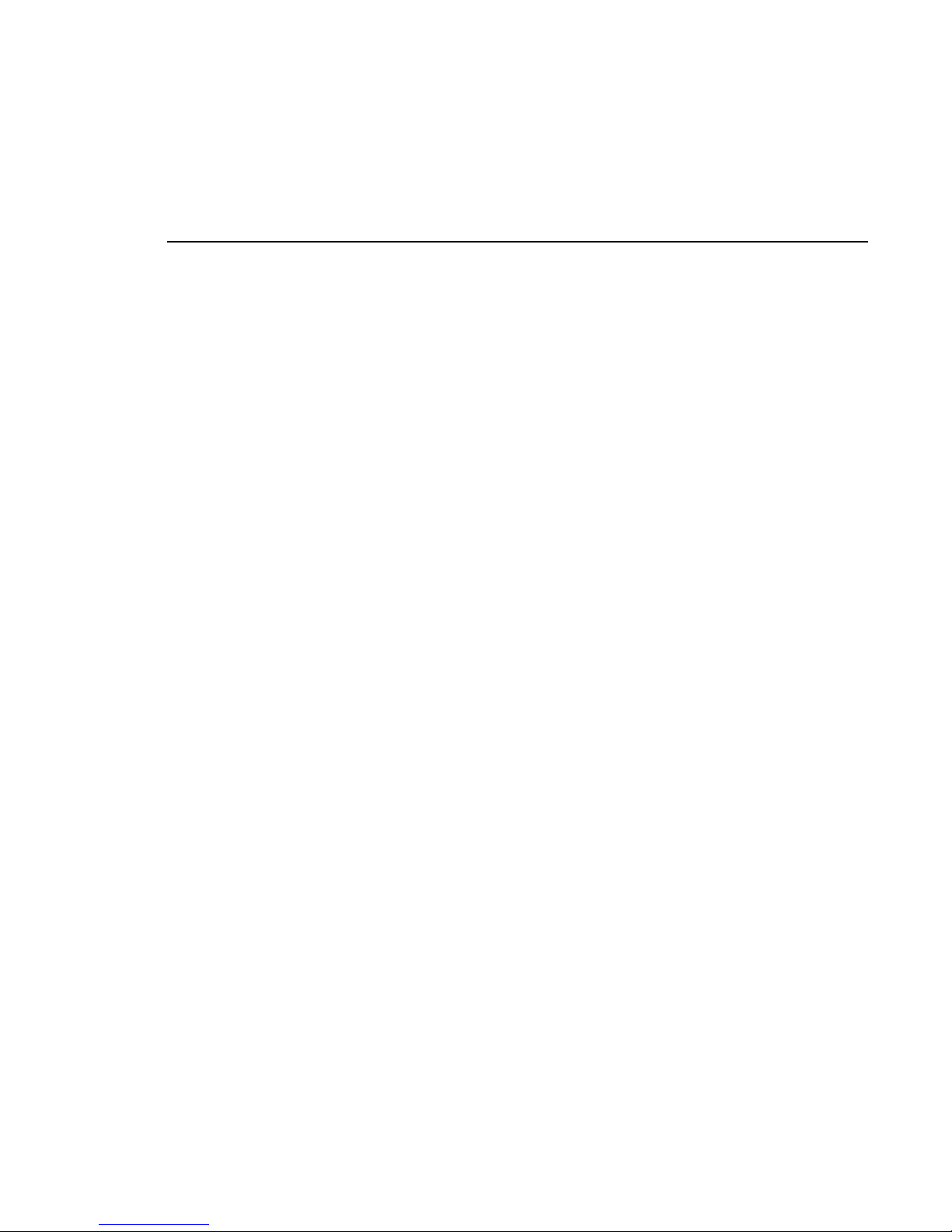
3
Contents
Grass Valley Group Product Support........................................................................... 4
Welcome................................ ............................................................ .......................... 5
How to Use the Manuals...................................................................................... 6
Support for Your Fibre Channel Switch........................................................ ..... ... 6
Installing a Switch in a Profile Video Network. ............................................................. 7
Profile System Software Requirements................................................................ 8
Fibre Channel Firmware and Driver Requirements.............................................. 9
Loading Profile Firmware.......................................... ....... ..... .. ....... ..... ....... ... 9
Loading Fibre Channel Server Firmware. ..................................................... 10
Configuring Fibre Channel on Your Profile Systems............................................ 11
Configuring Your Fibre Channel Switch ............................................................... 12
Connecting Devices to the Switch........................................................................ 12
Cable Length s........ ...................................... ............................................. ... 12
Single-Switch Fabric..................................................................................... 12
Multi-Switch Fabric....................................................................................... 14
Monitorin g Your Swi tch with NetCentral II........................... ...................................... ... 17
SNMP Configuration............................................................................................. 18
Monitoring Status................................................................................................. 23
Troubleshooting with NetCentral II. ...................................................................... 25
Figures
1 The Profile Fibre Channel Switch..................................................... ....... ........7
2 The Update FC Microcode window.................................................................10
3 Single-switch fabric with no loops attached ....................................................13
4 A sample two-switch fabric..............................................................................15
5 A sample three-switch fabric...........................................................................16
6 A NetCentral II view of a Fibre Channel Switch..............................................17
7 A Fabric View i n a browse r........ ........................................................... ..........19
8 The Switch Management Application..............................................................20
9 The SNMP Admin tab.....................................................................................21
10 Port status.......................................................................................................23
11 Port error statistics..........................................................................................24
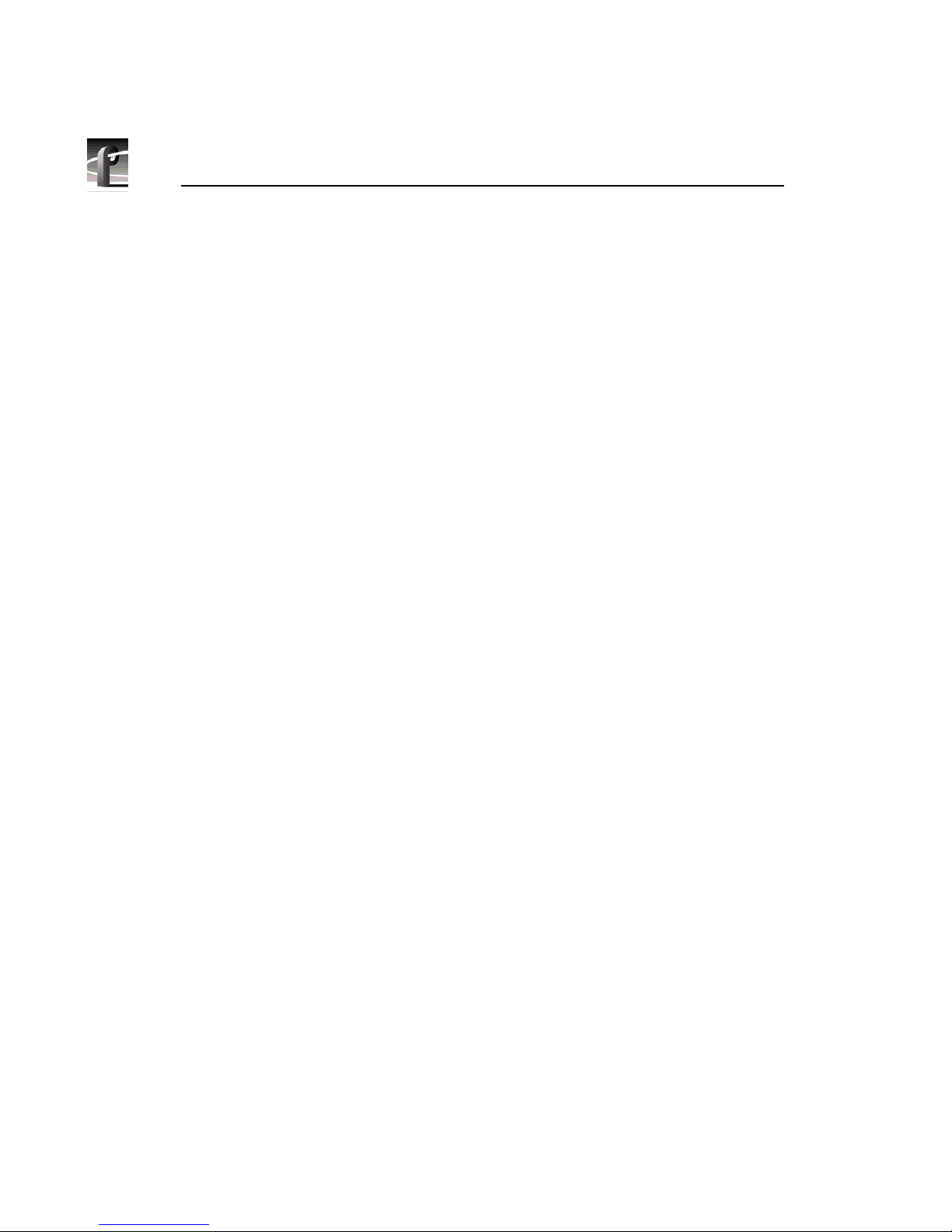
4 Profile Fibre Channel Switch
Grass Valley Group Product Support
You can get technical assist ance, check on the status of problems, or report new
problems by contacting our Produc t Support Group.
Unit ed States and Canada
Monday–Friday 5:30AM–5:00PM Pa cific Time
(800) 547-8949
Europe
Monday–Friday 9:00AM–5:30PM
Asia and South America
World Wide
24-hour Emergency Hotline (530) 478-4148 (Cont rac t and warranty
customers)
Worl d Wide Web http://www.grassvalleygroup.com/support//
FTP Site ftp.grassvalleygroup.com
E-mail profile-users@grassvalleygroup.com
France
01 45 29 73 00
United Kingdom 01628 40583 0
Germany 49 221 1791 234 Other +44 1753 218 777
Italy 02 25086606
Australia
- from overseas
02-9888 0100
61-2-9888 0100
Japan 81-3-3448-3111
Korea 82-2-528-5299
Beijing 86-10-62351230
ext. 711
Mexico 52-5-666-6333
Singapore 65-356-3900
Brazil 55-11-3741-8422 Taiwan 886-2-27571571
Hong Kong 852-2585-6579
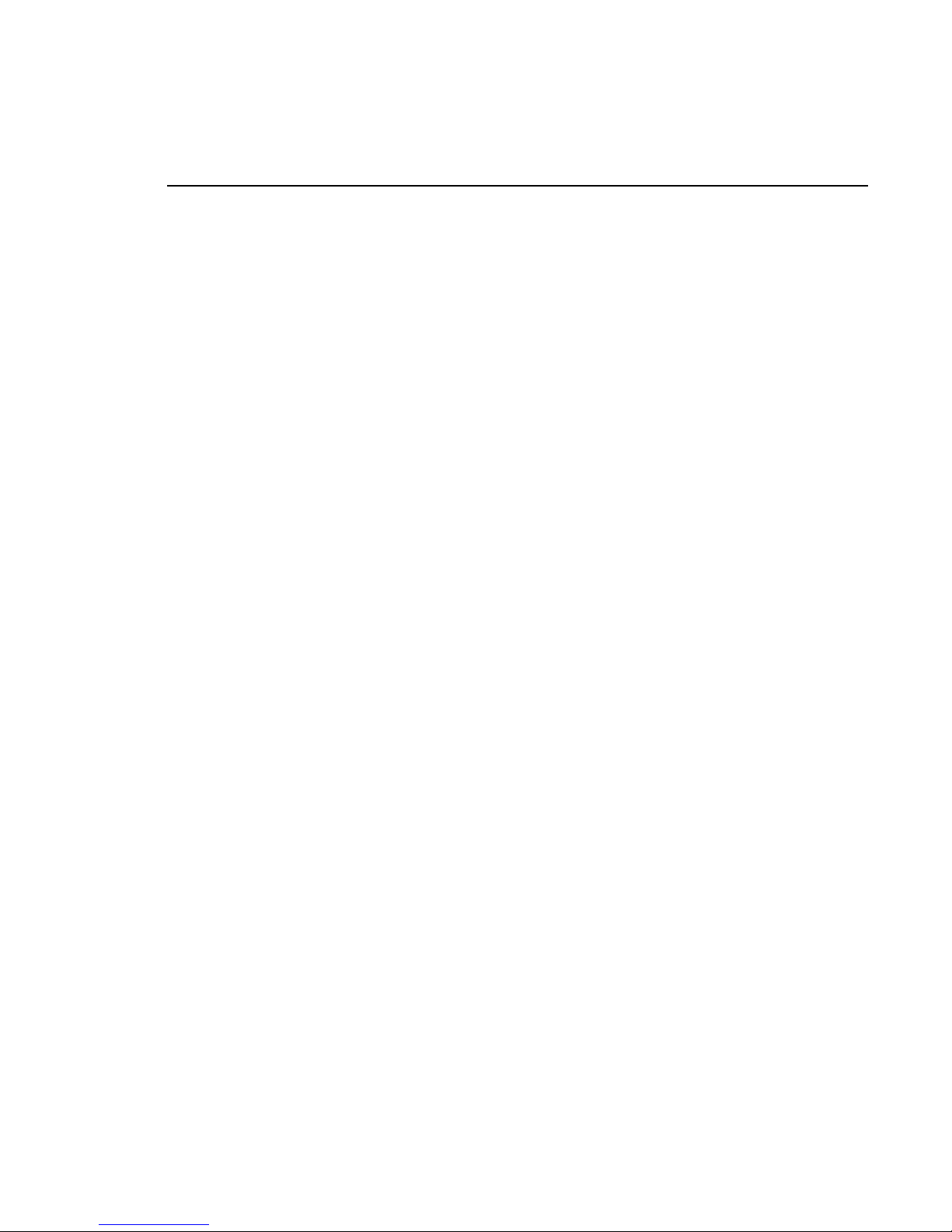
Welcome
Profile Fibre Channel Switch 5
Welcome
You can use your eight- or sixteen- port Brocade Si lkWorm Fibre Channel switc h
to create fabrics for Grass Valley Group Media Area Networks (SCSI protocol)
and Profile Vi deo Ne twork s ystems (Int ernet Protocol ). Thi s man ual supp lements
the information provided by the Brocade SilkWorm manuals that you received
with your switch.
Please refer to the following Brocade manuals, included on the SilkWorm 2000
Family Documentati on CD-ROM, when i nstalli ng and c onfiguring your Broc ade
SilkWorm Fibre Channel switch.
• SilkWorm Hardware Reference Manual - This is your pr imary reference on
the installati on and init ia l setup of your sp ecific mod el of Silk Worm switch.
It also provides maintena nce and repair information.
• BROCADE WEB TOOLS User’s Guide - This manual describes the Web
browser-based applic ation that allows you to monitor and administe r your
Brocade SilkWorm switch. Open the
Table of Contents for the SilkWorm
2000 Family Documentation CD-ROM, choose
BROCADE Fabric Services
Users Guides Version 2.2
, then BROCADE WEB TOOLS 2.2.
NOTE: If you are installin g the SilkWorm switch in a Media Area Network,
please refer to your Med ia Area N etwork I nstructio n Manual for detailed
installation and configuration information.
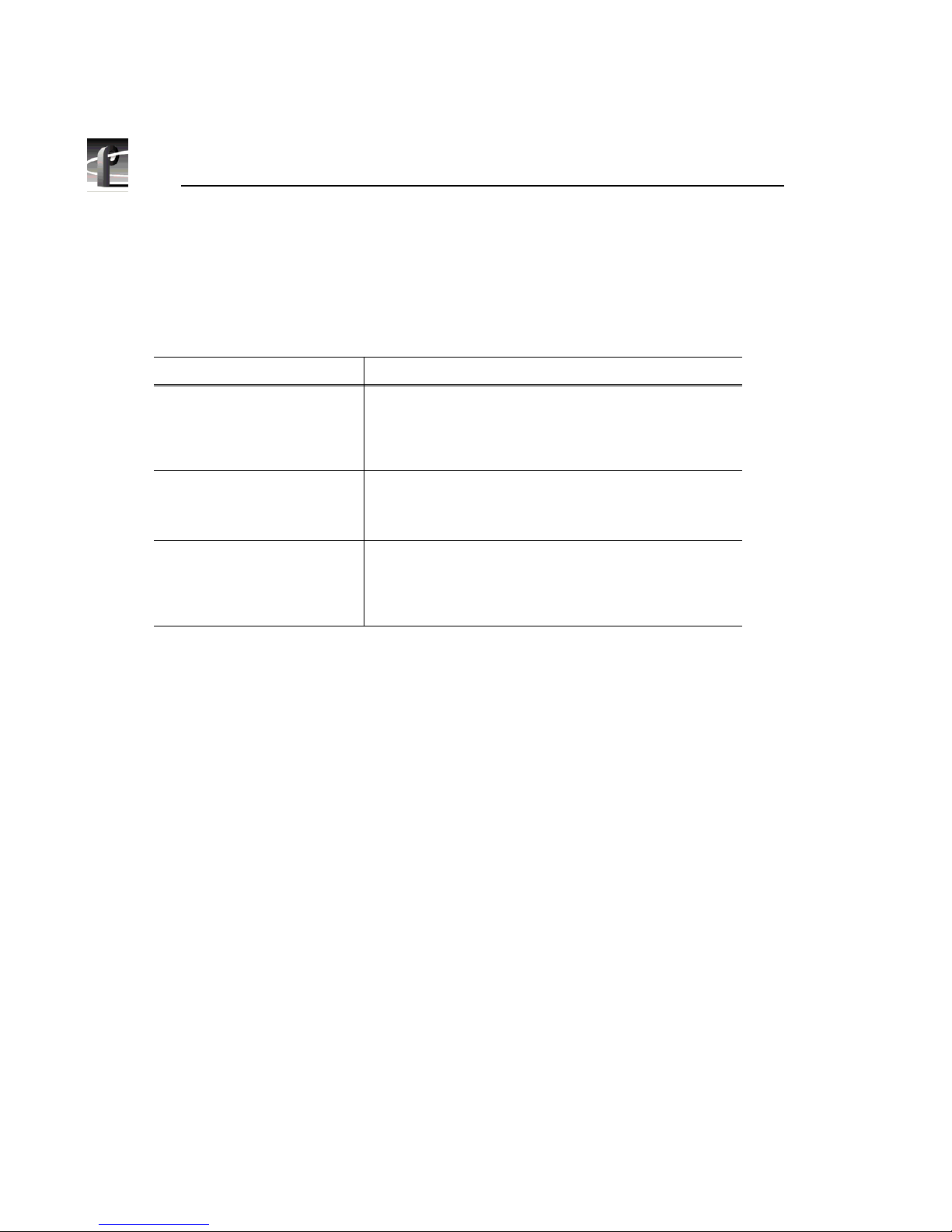
6 Profile Fibre Channel Switch
How to Use the Manuals
The following table descr ibes how to u se the documentation set that accom panies
your SilkWorm Fibre Channel switch and oth er Grass Valley Group products.
Support for Your Fibre Channel Swi tch
Your Brocade SilkWorm Switch is s old, supported, a nd servic ed by Grass Valle y
Group.
If you have any questions about your Broca de SilkWorm Switch, or if you need
any help or service for the switch, please contact your local Grass Valley Group
Support representa tive listed at the front of this manual
NOTE: Do not contact Brocade Communication Systems directly for support
of your Brocade SilkWorm Switch.
For information on... See...
Installing the switch in a
Profile Video Network
“Installing a Sw itch in a Prof ile Video Network” beginning on
page 7 of this manual.
SilkWorm Hardware Reference Manual
Brocade WEB TOOLS User’s Guide
Installing the switch in a
Media Area Network
Media Area Network Instruction Manual
SilkWorm Hardware Reference Manual
Brocade WEB TOOLS User’s Guide
Configuring the SilkWorm switch
for NetCentral monitoring
“Monitoring Your Switch with NetC entral II” beginning on page
17 of this manual.
SilkWorm Hardware Reference Manual
BROCADE WEB TOOLS User’s Guid e
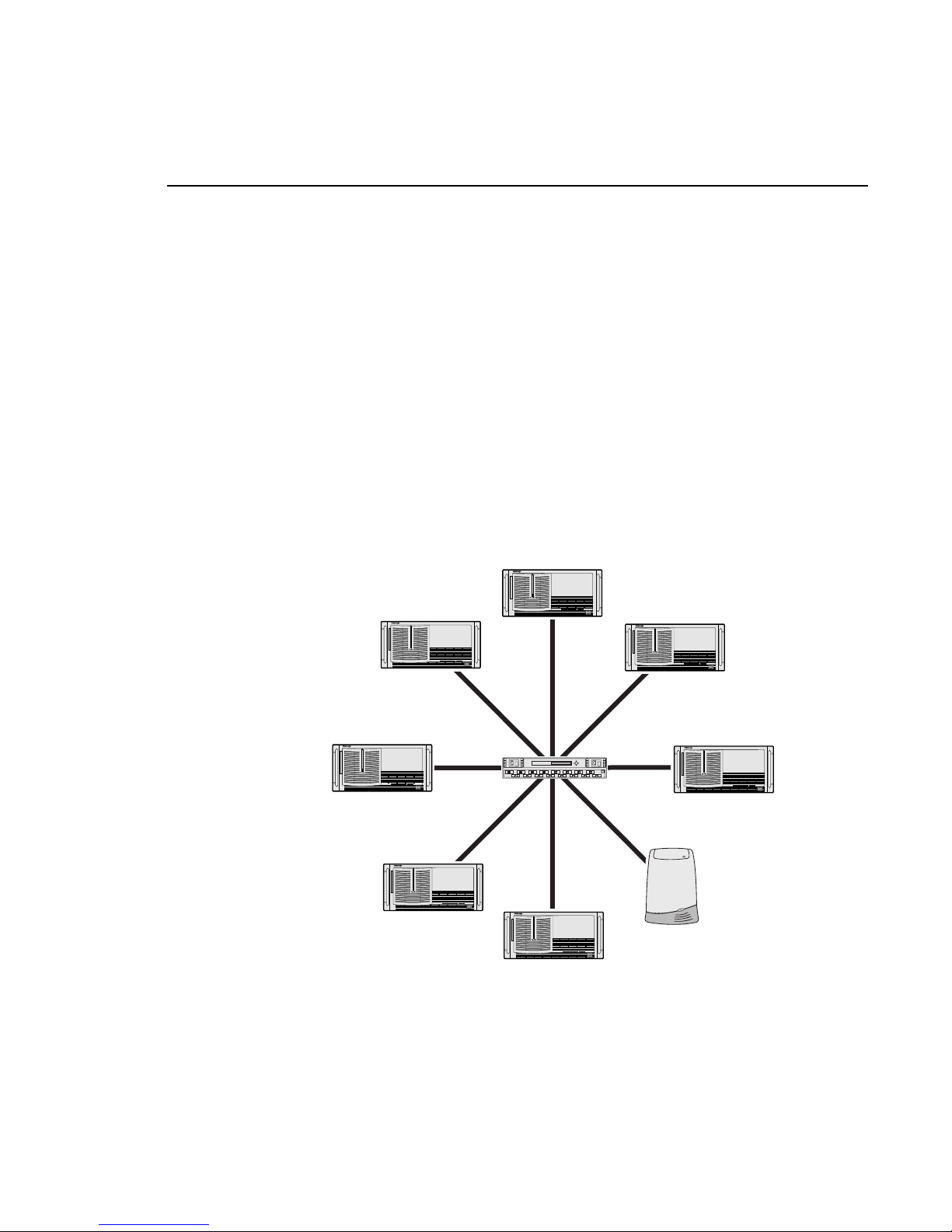
Installing a Switch in a Profile Video Network
Profile Fibre Channel Switch 7
Installing a Switch in a Profile Video Network
Compared to a Fibre Channel hub, the Fibre Channel switch improves the
performance of your Video Network by:
• Increasing the bandwidth between any two Fibre Channel devices by
eliminating the shared bandwidth required by a Fibre Channel Arbitrated
Loop.
• Improving the scalability of your Video Network. By managing your interswitch connections , you can inc rease the size of your network without the
shared bandwidth concerns of a large loop.
• Providing optional multicast capability, which lets you move materia l to
several machines at once, rat her than with several individual transf ers.
Figure 1 shows the Profile Fibre Channe l switch in a simple fabric environment.
Figure 1. The Profil e Fibr e Channel Switch
0564-1
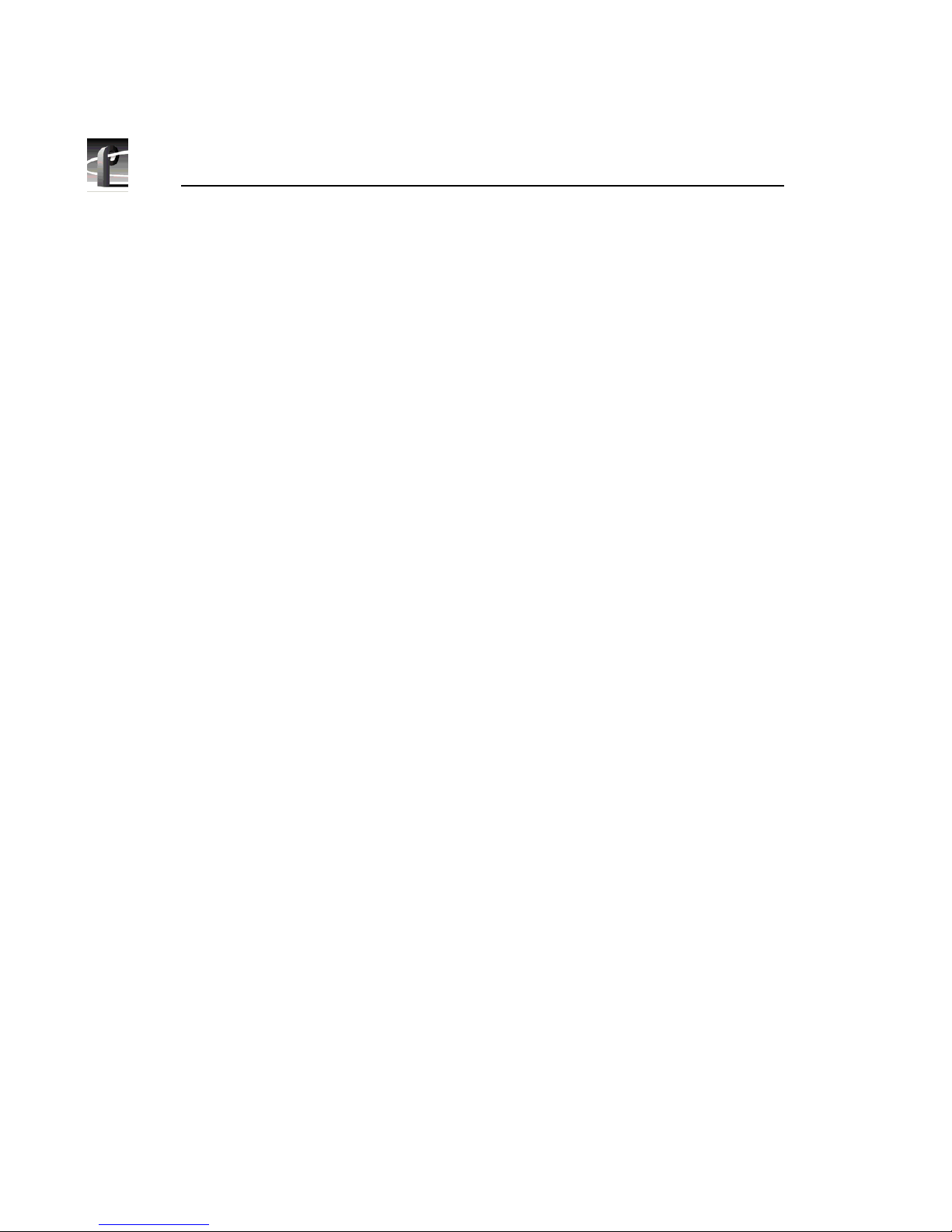
8 Profile Fibre Channel Switch
The sections tha t follow describe the inst allation and use of the Brocade SilkWorm
Switch in a Profile Video Network envir onment. Topics include:
• Installing the required Profile System Software version (2.5 or higher). All
versions of Profile XP System Softwa re support the Profile Fibre Channel
Switch.
• Loading the required Profile Fibre Channel firmware onto the Profile Fibre
Channel card, and ensuri ng that other Fibre Channel dev ices on the fabric are
using compatible firmware .
All versions of Prof ile XP Fibre Channel boa rds have t he requir ed firmware
for operation with the Profile Fibre Channel Switch. You do not need to
change the Fibre Channel firmware or drive rs on Profile XP systems.
• Configuring the Profile system to work with a switch (fcconfig -s on). This
step is not required on a Profile XP.
• Avoiding loop configurations in a fabric (switched) environment.
Profile System Software Requirements
You must install Profile Syste m Software version 2.5 or higher on all Profile
systems connected to a Fibre Channel switch. You must install Profile System
Software 2.5 or hi gher be fore loading t he switc h-compatibl e Fibre Chan nel boa rd
firmware.
Please refer to the Profile Release Notes for instructions on how to instal l your
Profile Syst em Sof twa re, as well as inf ormation on the new feat ures that are
included in th e releas e.
All Profile XP System Software versions fully support the Profile Fibre Channel
Switch. Be sure to read the Profile XP Release Notes to learn about any new
requirements.
