Page 1

KXI-DVI-Bridge
User’s Manual
M807-9700-102
25 Sep 2008
Miranda Technologies Inc.
3499 Douglas-B.-Floreani
St-Laurent, Québec, Canada H4S 1Y6
Tel. 514-333-1772
Fax. 514-333-9828
www.miranda.com
© 2008 Miranda Technologies Inc.
Specifications may be subject to change
Page 2

USER’S MANUAL
Safety Compliance Information
Safety Compliance
This equipment complies with:
- CSA C22.2 No. 60950-1-03 / Safety of Information Technology Equipment, Including Electrical Business Equipment.
- UL 60950-1 (1
- IEC 60950-1 (1
CAUTION
These servicing instructions are for use by qualified service personnel only. T o reduce the risk of electric shock, do not
perform any servicing other than that contained in the operating instructions unless you are qualified to do so. Refer all
servicing to qualified service personnel. Servicing should be done in a static-free environment.
Electromagnetic Compatibility
- This equipment has been tested for verification of compliance with FCC Part 15, Subpart B, class A requirements for
Digital Devices.
- This equipment complies with the requirements of:
EN 55022 Class A, Electromagnetic Emissions,
EN 61000-3-2 & -3-3, Disturbance in Supply Systems
EN 61000-4-2, -3, -4, -5, -6, -8 & -11 Electromagnetic Immunity
st
Edition) / Safety of Information Technology Equipment, Including Electrical Business Equipment.
st
Edition) / Safety of Information Technology Equipment, Including Electrical Business Equipment.
KXI-DVI-Bridge
Page 3

USER’S MANUAL
Table of Contents
1 KXI-DVI-Bridge Graphic-to-HD/SD Video Interface .................................................... 1
1.1 Introduction ..............................................................................................................................................1
1.2 Basic Features.........................................................................................................................................1
1.3 Advanced Features..................................................................................................................................2
1.4 Functional Block Diagram........................................................................................................................5
1.5 Front and Rear Panel views.....................................................................................................................5
2 Installation..................................................................................................................... 6
2.1 Unpacking................................................................................................................................................6
2.2 Mechanical Installation.............................................................................................................................6
2.3 Connections.............................................................................................................................................7
3 Operation.......................................................................................................................8
3.1 Powering Up.............................................................................................................................................8
3.2 Front Panel Indicators and Controls........................................................................................................8
4 Firmware Upgrades..................................................................................................... 10
5 Technical Specifications ............................................................................................ 15
Contact Us!....................................................................................................................... 17
KXI-DVI-Bridge
Page 4

Page 5

USER’S MANUAL
1 KXI-DVI-Bridge Graphic-to-HD/SD Video Interface
This document describes the installation and specification of the KXI-DVI-Bridge. Details of the integration
with Kaleido are available in the Kaleido user documentation. Please see “Compatibility” on page
of Kaleido models that can be used with the KXI-DVI-Bridge.
1.1 Introduction
Miranda’s KXI-DVI-Bridge performs live extraction of computer graphics to gen erate an SMPTE 292M
compliant link meant for the Kaleido multi-image processor. Each unit provides two independent DVI-to-HDSDI conversion processes.
A firmware upgrade now allows the KXI-DVI-Bridge to also perform conversions of DVI signals
Kaleido to HD-SDI formats.
15 for a list
from a
1.2 Basic Features
Originally designed as a Kaleido input device, the KXI-DVI-Bridge converts a DVI signal to HD-SDI at a
specific resolution and frame rate (1920x1080p @ 29.97 Hz)
PC at larger VGA resolutions, up to 1600x1200
2
, over a standard HD-SDI signal, without sacrificing quality.
The input resolution from the PC can be XGA, SXGA, WXGA, WSXGA+ or UXGA, but must have a 60 Hz
refresh rate.
Basic KXI-DVI-Bridge Features:
• Dual Channel – pixel-to-pixel extraction on each discrete channel
• Two HD-SDI outputs per channel
• Auto-sensing DVI input
• One DVI loop output per channel
• Auto-sensing of input format within the Kaleido’s HD-SDI input
• Platform/OS independent
• Extend reach of DVI signal by using SDI wiring
• Ideal for static content such as the view of an automation system’s run-down list.
1
The reduced frame rate of 29.97 Hz may not result in a smooth playback of video or animations generated by a computer.
2
The 1600x1200 input resolution is supported on the Kaleido-X, but not on the Kaleido-Alto/Quad/Quad-Dual/K2.
1
. This allows a Kaleido to accept inputs from a
KXI-DVI-Bridge | 1
Page 6

USER’S MANUAL
1.3 Advanced Features
With the release of version 4.1.5 3, the KXI-DVI-Bridge has two modes of operation:
1) Mode A (Static Content): This is the same functionality as a standard (pre-4.1.5) KXI-DVI-Bridge
(see “Basic Features” above). The KXI-DVI-Bridge always outputs at 1920x1080p @ 29.97 no
matter what the input is. Best for computer-generated text and static graphics.
2) Mode B (Dynamic Content): In this mode, the KXI-DVI Bridge can convert DVI signals entering or
leaving a Kaleido-X.
Input: The upgraded KXI-DVI-Bridge converts DVI signals to 1920x1080p @ 50/60 Hz or 1280x720p
@ 50/60 Hz, suitable for input to a KXI card. The refresh rate is maintained and hence smooth
playback of streaming video or computer-generated animations is p ossible.
Output: The upgraded KXI-DVI-Bridge converts Kaleido output (specifically preset to 1920x1080p or
1280x720p @ 50/60 Hz) to a corresponding HD-SDI 1080i or 720p at the same refresh rate (50/60
Hz). Note that it will not scale to a different resolution.
• Dual-path pixel-to-pixel processing always enabled.
• Anti-flicker filter applied when output is interlaced.
• Output format is automatically selected as follows:
DVI Input HD-SDI Output
1280x720p @ 50 Hz 1280x720p @ 50 Hz
1280x720p @ 60 Hz 1280x720p @ 59.94 Hz
1920x1080p @ 50 Hz 1920x1080i @ 50 Hz
1920x1080p @ 60 Hz 1920x1080i @ 59.94 Hz
Note: A KXI-DVI-Bridge with older firmware cannot be used at the output of the Kaleido-X.
New systems ship with a dongle that is used to set the device mode. The dongle plugs into the RS-232/GPI
port on the rear panel of the KXI-DVI-Bridge. At power-up, the device checks for the presence of this dongle.
If it is not present, the device will behave as a Kaleido input device (corresponding to Mode A described
above). If the dongle is present, the unit behaves as either a Kaleido input device, or an output device
(corresponding to Mode B described above).
KXI-DVI-Bridge Dongle
Older models of the KXI-DVI-Bridge can be upgraded. The upgrade package consists of new firmware and a
dongle. Contact Miranda Technical Support for more information.
3
The KXI-DVI-Bridge version 4.1.5 release corresponds to firmware version 8.0105.
2 | KXI-DVI-Bridge
Page 7
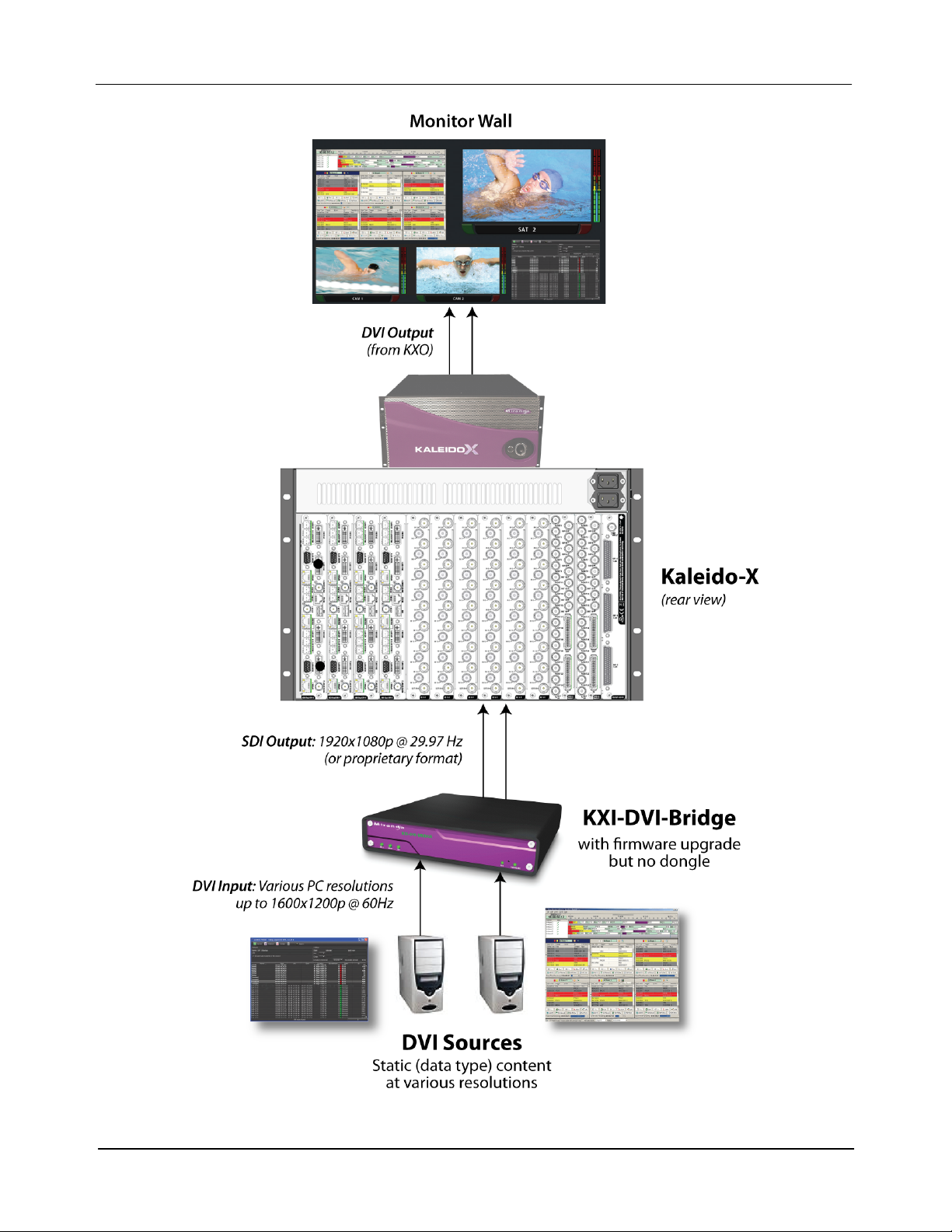
USER’S MANUAL
Figure 1.1 Operational Overview — KXI-DVI-Bridge with firmware upgrade, without dongle (Mode A)
KXI-DVI-Bridge | 3
Page 8

USER’S MANUAL
Figure 1.1 Operational Overview — KXI-DVI-Bridge with firmware upgrade and dongle (Mode B)
4 | KXI-DVI-Bridge
Page 9

1.4 Functional Block Diagram
USER’S MANUAL
Figure 1.2 KXI-DVI-Bridge Functional Block Diagram
1.5 Front and Rear Panel views
Figure 1-3 KXI-DVI-Bridge
Front and Rear panels
KXI-DVI-Bridge | 5
Page 10

USER’S MANUAL
2 Installation
2.1 Unpacking
Make sure the following items have been shipped with your KXI-DVI-Bridge. If any of the following items are
missing, contact your distributor or Miranda Technologies Inc.
- KXI-DVI-Bridge unit
- AC power cord
- Power supply (AC to 12V DC converter)
2.2 Mechanical Installation
The KXI-DVI-Bridge is packaged in a free-standing case with feet on the bottom, suitable for installation on a
desk or tabletop.
The KXI-DVI-Bridge is sized so that two KXI-DVI-Bridge units can be installed side-by-side on a 1 RU tray for
rack mounting.
Figure 2.1 Installing two KXI-DVI-Bridge units on a 1 RU tray (TRAY-120)
The rear panel of the KXI-DVI-Bridge includes a threaded connection point for a mounting screw (left side of
the rear panel – see figure 2.2) so that the device can be securely mounted on the tray. The Miranda TRAY-
120 is recommended, as it is configured to hold the KXI-DVI-Bridge case and incorporates a hole for the
mounting screw.
• Before installing the KXI-DVI-Bridge in a tray, you must remove the four rubber feet from the bottom
of the case.
6 | KXI-DVI-Bridge
Page 11

USER’S MANUAL
2.3 Connections
All inputs and outputs are located on the rear panel of the KXI-DVI-Bridge. Signals and connector types are
listed below. The rear panel labels indicate the appropriate connection point for each signal.
Mounting screw
connection point
RS-232/GPI port
(used for dongle)
USB port (used for
firmware upgrade)
Figure 2.2 Rear panel and connectors of KXI-DVI-Bridge
Signal connections:
2 DVI inputs (DVI-D IN A and DVI-D IN B) (DVI connectors)
2 DVI outputs (DVI-D OUT A and DVI-D OUT B) (DVI connectors)
4 HD-SDI outputs (Out A x 2 and Out B x 2) (BNC connectors)
For optimum performance, high-quality DVI cables should be used. One recommended cable model is
D-766 from Cable4PC (
www.cable4pc.com)
Dongle:
A dongle with an RJ45 connector ships with new systems, and is included with upgrade packages.
Insert this dongle in the RS-232/GPI port on the rear panel of the KXI-DVI-Bridge to enable Mode B
functionality (refer to page
2).
KXI-DVI-Bridge | 7
Page 12

USER’S MANUAL
3 Operation
The KXI-DVI-Bridge has no local controls beyond the power switch and the reset pushbutton. The behavior
of the unit depends on the input DVI signal(s) and its operating mode. The operating mode is determined
ONLY at power-up by the presence or absence of the dongle in the RS-232/GPI port on its rear panel. At
power-up, the KXI-DVI-Bridge runs an internal check for the presence of this dongle. If the dongle is not
present, the device will only operate as a Kaleido input device (Mode A). If it is present, the unit operates will
operate as either a Kaleido input or output device (Mode B). Refer to page
operational modes.
3.1 Powering Up
The power switch is located on the rear panel of the KXI-DVI-Bridge, just above the power connector.
Connect the provided power supply to the power connector and set the switch to ON (I). Make sure the
dongle is properly connected if you want to enable output conversion.
3.2 Front Panel Indicators and Controls
There are five Input Status LEDs which are mounted on the front edge of the KXI-DVI-Bridge’s circuit board,
and which can be seen through holes in the front panel of the case.
2 for a description of these
1 2 3 4 5 6
Status LEDs
1 DVI A GREEN when a valid input is detected on DVI-D IN A
RED when no valid input is detected on DVI-D IN A
AMBER when a valid DVI signal is detected but not 60Hz on DVI-D IN A (only for input
device mode)
2 DVI B When the DVI input mode is DUAL-HEAD mode (software configuration):
GREEN when a valid input is detected on DVI-D IN B
RED when no valid input is detected on DVI-D IN B
AMBER when a valid DVI signal is detected but not 60Hz on DVI-D IN B (only for input
device mode)
3 REF OFF – no reference – not used
4 ETH OFF – no link – not used
8 | KXI-DVI-Bridge
Page 13

USER’S MANUAL
6 USB/RS-232 OFF – No USB
GREEN when USB is recognized by the PC
ORANGE FLASHING when transmitting packets
ORANGE QUICK FLASH – heart-beat with USB connection available. This indicates that
firmware is in working order
RED QUICK FLASH – heart-beat with no USB connection available. This indicates that
firmware is in working order
At power-up, this LED is OFF
Controls
Only one control is provided at the front panel:
5 RESET button The RESET button is a dual-function control, and operates as follows:
• Quick push and release – resets the USB communication port.
• Push and hold for 5 seconds before releasing – copy the display settings to the
KXI-DVI-Bridge input. This ensures that the input of the KXI-DVI-Bridge will
mimic the display that is connected to its DVI output.
o Settings on "DVI-D OUT A" are copied to "DVI-D IN A"
o Settings on "DVI-D OUT B" are copied to "DVI-D IN B"
Use a bent paper clip or equivalent thin wire to activate the RESET button through
the hole in the front panel.
KXI-DVI-Bridge | 9
Page 14

USER’S MANUAL
4 Firmware Upgrades
Firmware updates for the KXI-DVI-Bridge may be issued occasionally. The firmware update package,
including the firmware upgrade utility (Miranda USB updater), can be obtained from the Miranda Technical
Support web site:
1. In a web browser, navigate to the software download page of Miranda Tech Support web portal:
http://www.miranda.com/portal/downloads.php
2. In the Products column, find KXI-DVI-Bridge, then click download.
3. Under Software / Firmware click Download Firmware to download a .zip archive containing the
latest firmware update package.
4. Unzip the contents of the archive to a temporary folder.
The firmware of the KXI-DVI-Bridge can be updated via its USB port.
1. Connect the KXI-DVI-Bridge to a Windows PC using a USB cable. The KXI-DVI-Bridge has a USB
port on its rear panel.
2. Install the USB driver for the KXI-DVI-Bridge (it is the same as the DVI-Ramp2 driver). See the
section on
3. Launch the Miranda USB updater utility on the PC.
4. Click Detect units.
http://www.miranda.com/portal/:
Windows Driver Installation for details.
KXI-DVI-Bridge
detected
5. Click in the checkboxes as needed to deselect everything except the COM port corresponding to the
KXI-DVI-Bridge connection.
6. Click the button ( … ) beside the Select package field and browse to the firmware update file (of the
form DR2UPDATE_vXXX-bXXXX.zip).
7. Click Update.
The USB/RS-232 LED on the front panel turns amber during the update. When the process is completed
successfully, the unit will reboot. Disconnect the KXI-DVI-Bridge from the PC and connect it to a Kaleido to
resume operation using the new firmware.
10 | KXI-DVI-Bridge
Page 15

USER’S MANUAL
5 Windows Driver Installation
This section contains a step-by-step guide on how to install the DVI-Ramp2 USB driver on Windows
platforms. This driver is also used with the KXI-DVI-Bridge.
NOTE: To perform this installation, you must have administrator privileges on your PC.
1. In a web browser, navigate to the software download page of Miranda Tech Support web portal:
http://www.miranda.com/portal/downloads.php
2. In the Products column, find KXI-DVI-Bridge, then click download.
3. Under Software / Firmware click Download Windows Driver to download the following file:
miranda_dviramp2_usb_XP_Vista.zip
4. Unzip the contents of miranda_dviramp2_usb_XP_Vista.zip to a temporary folder.
5. From this temporary folder, double click installdriver.bat to copy the necessary files.
6. Connect the KXI-DVI_Bridge to the PC with a USB cable.
7. Power up the KXI-DVI_Bridge. The “Found New Hardware” wizard appears on your PC:
8. When prompted to connect to Windows Update, select “No, not this time“
9. Click Next
KXI-DVI-Bridge | 11
Page 16

USER’S MANUAL
10. When prompted for an installation CD, select “Install software automatically. (Recommended)”.
11. Click Next.
12. During installation, a “Windows Logo testing” warning may appear:
13. Click Contin ue Anyway.
12 | KXI-DVI-Bridge
Page 17

14. Once the DVI-RAMP2 USB driver installation is completed, a confirmation appears:
15. Click Finish.
16. To verify your installation, open the Windows Device Manager control panel.
USER’S MANUAL
17. Under Ports you will find a device named DVI-RAMP2 USB Communications Port (COMx), where
the “x” specifies the COM port on which the KXI-DVI-Bridge is loaded.
KXI-DVI-Bridge | 13
Page 18

USER’S MANUAL
14 | KXI-DVI-Bridge
Page 19

6 Technical Specifications
COMPATIBILITY
The KXI-DVI-Bridge is compatible with the following Kaleido systems:
• Kaleido-K2 (all models with MWI-HDX cards)
• Kaleido-Alto-HD
• Kaleido-Quad-HD
• Kaleido-Quad-Dual
• Kaleido-X (all models)
INPUT
DVI (x2)
SIGNAL: Digital Visual Interface (DVI Revision 1.0)
CONNECTORS: DVI-D SINGLE-LINK.
FORMATS:
Without dongle:
DVI Resolution
USER’S MANUAL
1024x768 (XGA)
1280x1024 (SXGA)
1366x768 (WXGA)
1680x1050 (WSXGA+)
1600x1200 (UXGA) Æ generates a proprietary HD-SDI format; supported
on the Kaleido-X only
With dongle:
1280x720
1920x1080
DVI Resolution
KXI-DVI-Bridge | 15
Page 20

USER’S MANUAL
OUTPUT
HD-SDI (x4)
SIGNAL: SMPTE 292M (1.485/1.001 Gbps)
FORMATS:
Without dongle: HD 1920x1080p @ 29.97, or a proprietary output format if the input format is
1600x1200
With dongle:
1280x720 @ 50 Hz 1280x720p @ 50 Hz
1280x720 @ 60 Hz 1280x720p @ 59.94 Hz
1920x1080 @ 50 Hz 1920x1080i @ 50 Hz
1920x1080 @ 60 Hz 1920x1080i @ 59.94 Hz
DVI Input HD-SDI Output
RETURN LOSS >15 dB up to 1.5 GHz
JITTER < 0.2 UI p-p above 100 KHz
DVI (x2) Pass-through from input
OTHER
POWER 22 W @ 12V (Universal AC Adaptor supplied)
FORM FACTOR Standalone – half-width of standard 19” rack
1 RU high, 8 13/16” deep (224 mm) including BNC connectors
PROCESSING DELAY
The processing delay through the KXI-DVI-Bridge will vary in time because of the
frame-sync operation required to adapt the DVI data rates to the SDI data rates.
A frame-sync drops or repeats video frames at the output to adapt to the input
rate. At 60 Hz, the delay will vary approximately from 4 ms to 37 ms. At 50 Hz, the
delay will vary approximately from 4 ms to 44 ms.
16 | KXI-DVI-Bridge
Page 21

Contact Us!
Miranda Technical Support
For technical assistance, please contact the Miranda Technical Support centre nearest you:
Americas
Office hours: 9:00 a.m. – 9:00 p.m. (EST)
Telephone: +1-800-224-7882
Fax: +1-514-335-1614
E-mail: techsupp@miranda.com
Europe, Middle East, Africa, UK
Office hours: 9:00 a.m. – 6:00 p.m. (GMT)
Telephone: +44 (0) 1491 820222
Fax: +44 (0) 1491 820002
E-mail: eurotech@miranda.com
France
Office hours: 9:00 a.m. – 5:00 p.m. (GMT+1)
Telephone: +33 1 55 86 87 88
Fax: +33 1 55 86 00 29
E-mail: eurotech@miranda.com
Corporate Head Office
Asia
Office hours: 9:00 a.m. – 5:00 p.m. (GMT+8)
Telephone: +852-2539-6987
Fax: +852-2539-0804
E-mail: asiatech@miranda.com
China
Telephone: +86-10-5873-1814
E-mail: asiatech@miranda.com
Miranda Technologies Inc.
3499 Douglas-B.-Floreani, St-Laurent, Quebec, Canada H4S 1Y6
Telephone: 514-333-1772
Fax: 514-333-9828
Web: www.miranda.com
