Page 1

K2 BaseCamp
Express
M EDI A AS S E T AND C O N T E N T
MANAGEMENT SYSTEM
The K2 BaseCamp Express system
is an entry-level turnkey solution that
adds media asset management, archive
management, proxy generation and
content management capabilities to a
K2 platform or Aurora-based system.
PRODUCT DATA SHEET
The Grass Valley™ Aurora™ production
solution has a wealth of powerful
tools that can be used in a full-blown
production environment such as news.
Included in the Aurora system is a
powerful media asset management tool
called MediaFrame, a file explorer media
manager, archive support, and a lowresolution proxy encoder.
The K2 BaseCamp Express system
provides all of these features but for
smaller teams. All of the applications run
on one physical server and it supports
up to 18 browse seats, one archive save
seat, and one archive restore seat. It’s
cost-effective, simple, and easy to set up
and manage.
KEY FEATURES
Complete turnkey solution including •
Aurora MediaFrame server, MDI
services, low-resolution encoder
(proxy), and low-resolution storage
all running on one K2 BaseCamp
Express server
Add general and custom metadata •
with extensive search capability to
your content
The K2 BaseCamp Express
System Can Run in Two
Environments:
Basic K2 system – In a K2 SAN or
distributed environment with standalone
K2 servers, the K2 BaseCamp Express
system provides a simple and low-cost
option to add these media management
features to a system with only K2
servers (see Figure 1). It can easily be
upgraded to a full high-resolution Aurora
editing environment.
With K2 BaseCamp Express, all or
selected assets can have a proxy,
which can be viewed from the desktop
anywhere on the network. This feature
provides a quick and easy way to
preview spots, bumpers, or programs
without going to the control room and
tying up a server channel and video
monitor.
Drag-and drop-media management •
between K2 servers, Profile® servers,
M-Series™ iVDR servers, and other
legacy devices
On-demand proxy generation of all •
SD and HD K2 server assets
One real-time or two non-real-time •
proxy encoders for up to 100 Mb/s
MPEG-1
High-resolution Aurora system – In
a high-resolution editing environment,
media asset management and lowresolution editing can be easily added for
up to 18 browse seats, one archive save
seat, and one archive restore seat at a
very low cost (see Figure 2). As needs
grow, it can be upgraded to add more
storage, editing seats, or features.
The main difference between the two
environments is the inclusion of an
Aurora DSM, which enables the K2 file
system and the editing environment
to work seamlessly together. This
configuration adds both high-resolution
and low-resolution editing capability.
Low-resolution editing can be done
with Aurora Edit LD, maintaining total
compatibility with Aurora Edit or EDIUS®
5.1 high-resolution editors.
Over 1,000 hours of RAID protected •
proxy storage
Export list of keyframes as text •
and import as a K2 playlist via
AppCenterPro
Supports 18 browse seats and one •
archive save/archive restore seat
Easy upgrade to full Aurora editing •
capabilities
www.grassvalley.com
Page 2
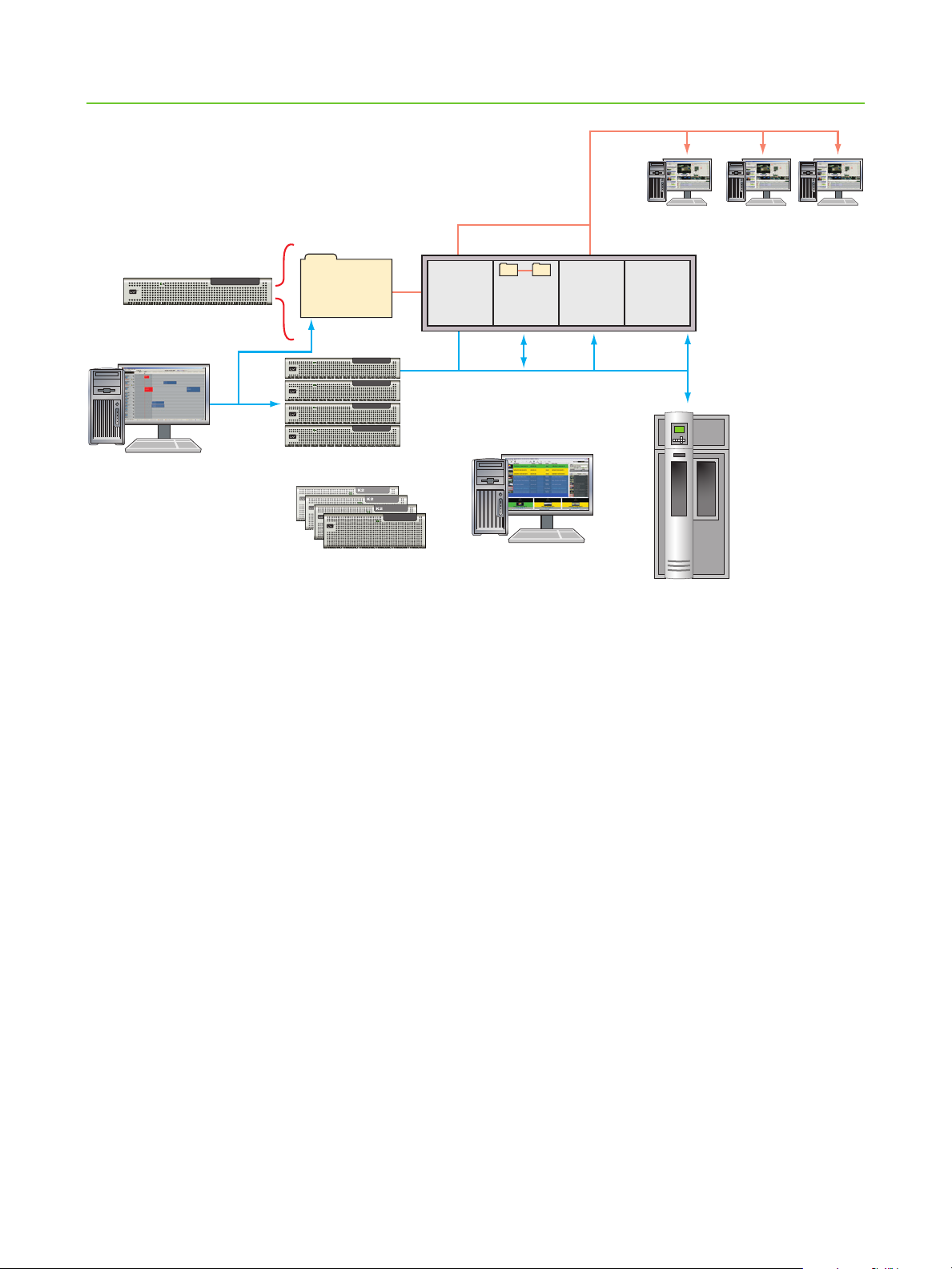
PRODUCT DATA SHEET
K2 SAN
K2 Clients
K2 BaseCamp
Express Server
High-res
Low-res
Metadata
Media
Frame
Media
Mgmt
Proxy
Archive
Browser
BaseCamp
Express
K2
K2
K2
K2
K2
K2
K2
K2
K2
BASECAMP EXPRESS
Aurora Playout
(Optional)
Aurora Ingest
(Optional)
K2 BASECAMP EXPRESS SYSTEM
Figure 1. The K2 BaseCamp Express system offers a turnkey system to add media asset management, media
management, proxy generation, and archive management to a basic K2 system in one concise package.
K2 BaseCamp Express System
Components
K2 BaseCamp Express system is made
up of the components below. This
package is pre-built at the factory with
all of the applications installed on the
BaseCamp Express server, and has been
qualified for excellent performance with
all 20 seats in operation. Browse and
archive licenses are floating licenses,
which means you can have more than 20
seats installed but only 20 operating at
any one time.
K2 BaseCamp Express Server – a dual
quad core server with 1 TB of RAIDprotected storage. All of the applications
below run on this server.
MediaFrame – A middleware application
that provides asset management tools
with a user-friendly interface for both
technical and non-technical personnel.
Metadata Management – Adds the
ability to add general and custom
metadata, along with a powerful
search engine to provide an easy and
flexible metadata management system.
Customization options let you tailor it for
your specific requirements and options
are available to interface to other MAM
systems.
Media Management – Provides a file
explorer-type file manager between
K2 servers or any device with a
Managed Device Interface (MDI) (see
specifications). Provides support for
many legacy devices such as Profile and
M-Series ser vers. (Note this replaces the
K2 Transfer Tool application.)
MDIs – Managed Device Interfaces
enable MediaFrame to control devices
for FTP, directory, and metadata
management. See specifications for
included MDIs.
Browse Encoder– Provides a lowresolution software encoder supporting
one real-time or two non-real-time K2
streams up to 100 Mb/s MPEG-1 without
impact on other system functionality. A
second browse encoder can be added as
an option.
Browse Viewer – Provides a lowresolution media viewer for network
browsing of K2 server content from your
desktop. The K2 BaseCamp Express
system provides 18 floating licenses for
browsing from the desktop.
Archive Management – By monitoring
proxies, content can be sent to or
retrieved from supported archive devices
(see list under Specifications). One send
and one restore seat is included – more
can be added.
www.grassvalley.com
Page 3

THE K2 BASECAMP EXPRESS SYSTEM WITH AURORA
K2 SAN
K2 Clients
K2 BaseCamp
Express Server
Aurora DSM Server
High-res
Low-res
BaseCamp
Express
Metadata
SDI
SDI
File
Media
Frame
Media
Mgmt
Proxy
Archive
Aurora Ingest
Aurora Edit
Aurora Edit LD
Aurora Playout
K2
K2
K2
K2
K2
K2
K2
K2
K2
BASECAMP EXPRESS
AURORA
DSM
PRODUCT DATA SHEET
Figure 2. The K2 BaseCamp Express system adds low-resolution editing and content management to an Aurora high-resolution
system in one low-cost package.
Workflow Management Tools
Access and Document Media –
The K2 BaseCamp Express system
enables users to access and review
shared media, even while it is still
being ingested. Multiple users can
simultaneously browse, enter metadata,
and make selections from a single piece
of media.
Search Assets – The K2 BaseCamp
Express system’s built-in search engine
offers search filters that can be saved for
fast and easy searches and results than
can be sorted with customized views.
Transfer Media – A file explorer with
drag and drop capability between devices
along with a monitor window to provide
status of transfers.
Collect Assets – A new feature called
“collections” allows you to create public
or private collections to collect material
for projects without actually moving or
duplicating any media.
Mark Media – Keywords are an
enhanced marking feature that lets you
mark a scene along with a description to
identify portions of the media.
Archive Media – You can save or restore
the high-resolution media to any type of
networked FTP device such as tape, disk,
or DVD/Blu-ray removable media. More
powerful archive capability can be added
with specific MDIs available for many
leading archive management companies.
Upgrade to Additional Capability
The K2 BaseCamp Express system
provides floating licenses for up to 18
browse seats with approximately 1,000
hours of proxy storage, plus two archive
seat licenses. To expand for more seats
or more storage, several expansion
options are available. All of your existing
hardware can still be used. Contact your
local sales specialist for more details.
Aurora Ingest – Aurora Ingest can be
added to a K2 system (Figure 1). Aurora
Ingest provides the ability to schedule
records for all your K2 channels using
manual or automatic channel assignment.
By adding the Aurora DSM (Figure 2), all
features are enabled.
Aurora Playout – Aurora Playout can be
added to a K2 system (Figure 1 or 2) with
all the features enabled. Aurora Playout
adds control for up to six fully mirrored
K2 playout channels using manual or
automatic channel assignment.
Page 4

PRODUCT DATA SHEET
SPECIFICATIONS
K2 BaseCamp Express Server
(subject to change)
Dell PowerEdge • 2950 III server,
dual quad core Intel Xeon L5410
processors, 4 GB RAM:
Redundant power supplies•
Redundant system drives•
1 TB RAID-0 protected storage•
Physical Characteristics
2 RU rack-mountable chassis•
Dimensions: 29.31 in. (74.4 cm) D x •
17.5 in. (44.43 cm) W x 3.4 in.
(8.64 cm) H with bezel attached
Rack weight: 50.71 lbs. (23 kg), •
maximum configuration
K2 BaseCamp Express Applications
MediaFrame V6.5•
Aurora Proxy Encoder•
Transfer Manager•
MDI Server•
AURORA-B-SESSION – 18 Aurora •
Browse floating licenses
AURORA-B-ARCHSEND – Archive •
send license
AURORA-B-ARCHRSTR – Archive •
restore license
K2 BaseCamp Express System
Features
Video: Low-resolution proxy – •
MPEG-1 – 800 kb/s – 1.5 Mb/s
Audio: MPEG-1 stereo pair •
multiplexed with video in MPEG-1 file
Storage: 800 MB RAID 0 protected •
low-res storage – approx 1,000 hours
Included MDIs
K2 Media Clients – V3.1 or above•
M-Series iVDR V2.0.13.1 or above•
Profile XP Media Platform (with and •
without UIM) – V5.4.8.7 or above
K2 near-line storage•
News – V6.5 (requires DSM) (requires •
DSM)
EMC (Avalon) Archive – V3.2•
SGL FlashNet Archive – V 5.8.3.1•
Front Porch Digital DIVA Archive•
Legato Archive•
ORDERING INFORMATION
K2-BC-Express
K2 BaseCamp Express is a turnkey solution that consolidates MediaFrame, MDI services, a low-resolution encoder, and lowresolution media storage in a single hardware platform.
CUSTOMER SUPPORT & PROFESSIONAL SERVICES
Our customer support and professional services offerings ensure optimal system performance and maximize uptime. These services include call centers staffed around the clock,
commissioning, professional training courses, and technical maintenance programs and service agreements.
www.grassvalley.com/support
© Copyright 2011 Grass Valley USA, LLC. All rights reserved. EDIUS and Profile are registered trademarks and Grass Valley, Aurora, and M-Series are
trademarks of GVBB Holdings S.a.r.l. All other tradenames referenced are service marks, trademarks, or registered trademarks of their respective companies.
Specifications subject to change without notice. SDP-4054D
