Page 1
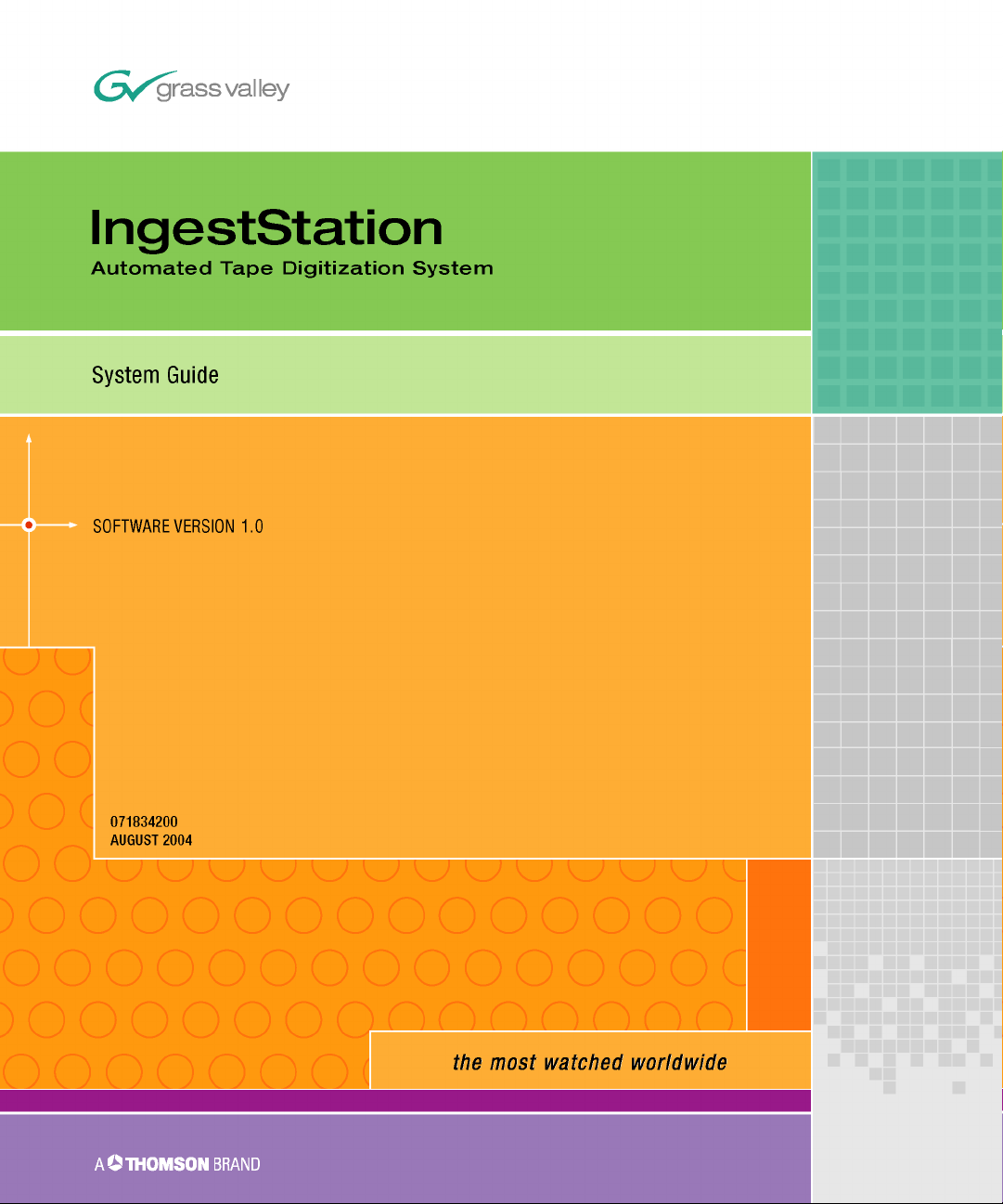
Page 2

Number: 510057.001
The Quality System of:
Thomson Broadcast & Media Solutions
TBMS TBMS
400 Providence Mine Road 17 rue du Petit Albi-BP 8244
Nevada City, CA 95945 95801 Cergy Pontoise
Cergy, France
TBMS
Weiterstadt, Germany TBMS
Brunnenweg 9 10 Presidential Way, 3rd Floor, Suite 300
D-64331 Weiterstadt, Germany Woburn, MA 08101
TBMS TBMS
15655 SW Greystone Ct. 2300 South Decker Lake Blvd.
Beaverton, OR 97006 Salt Lake City, UT 84119
TBMS TBMS - PCB
Nederland B.V. Rennes, France
4800 RP BREDA Rue du Clos Courtel
The Nederlands Cesson-Sevigne, Cedex
France
TBMS/Nextream TBMS/Nextream
Rennes, France Technopole Brest Iroise
Rue du Clos Courtel CS 73808
Cesson-Sevigne, Cedex 29238 Brest Cedex 3
France France
Including its implementation, meets the requirements of the standard:
ISO 9001:2000
Scope: The design, manufacture and support of video hardware and software products
and related systems.
This Certificate is valid until: June 14, 2006
Revision Date: September 9, 2003
Renewal Date: June 14, 2003
Issued for the first time: June 14, 2000
Page 3
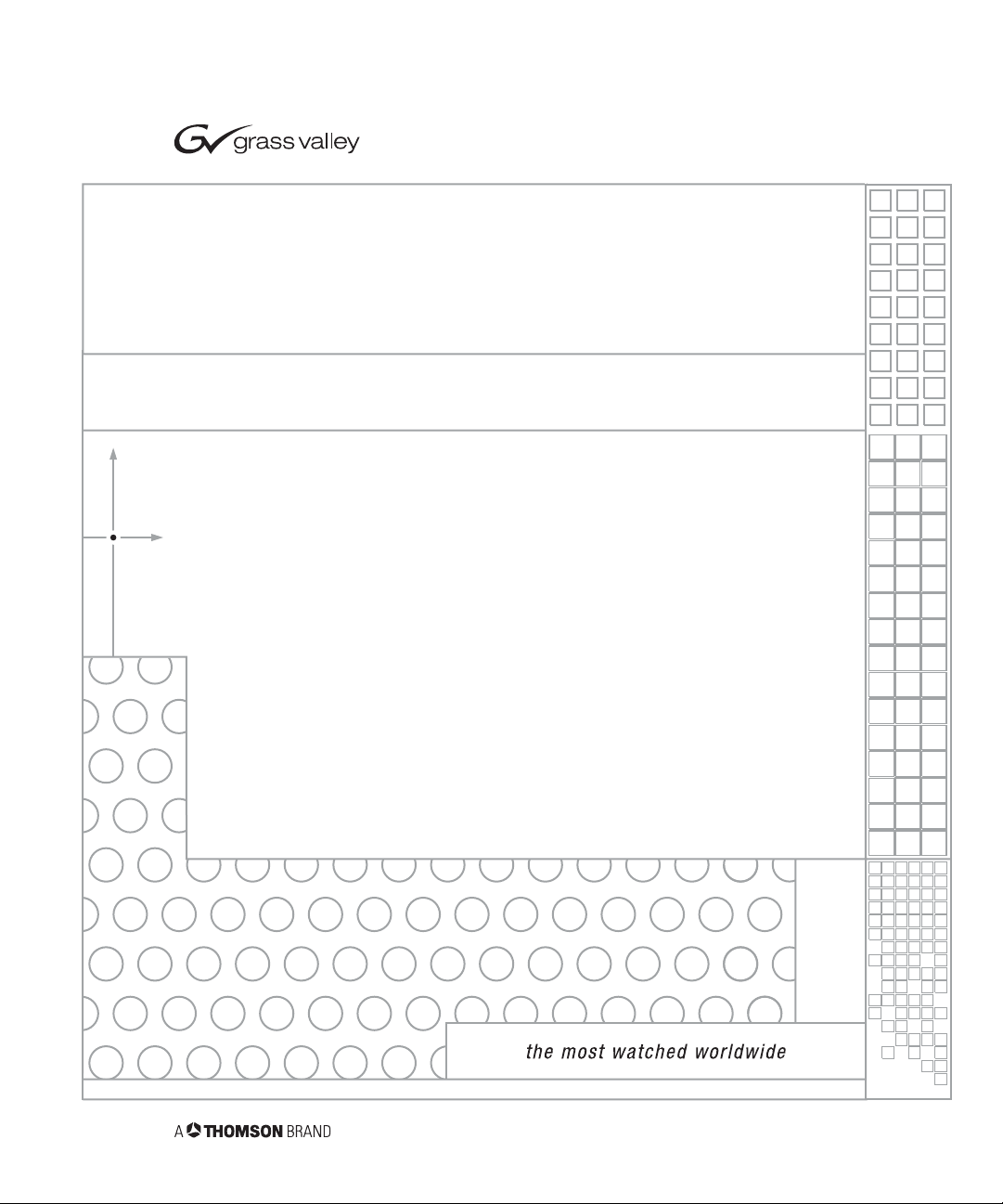
IngestStation
Automated Tape Digitization System
System Guide
SOFTWARE VERSION 1.0
071834200
AUGUST 2004
Page 4

Copyright
Copyright © 2004 Thomson Broadcast and Media Solutions, Inc. All rights
reserved. Printed in the United States of America.
This document may not be copied in whole or in part, or otherwise reproduced
except as specifically permitted under U.S. copyright law, without the prior written
consent of Thomson Broadcast and Media Solutions, Inc., P.O. Box 59900,
Nevada City, California 95959-7900
Trademarks
Disclaimer
U.S. Government
Restricted Rights
Legend
Revision Status
Encore, Grass Valley, IngestStation, NewsQ, NewsQ Pro and Profile are either
registered trademarks or trademarks of Thomson Broadcast and Media Solutions,
Inc. in the United States and/or other countries. Other trademarks used in this
document are either registered trademarks or trademarks of the manufacturers or
vendors of the associated products. Thomson Broadcast and Media Solutions, Inc.
products are covered by U.S. and foreign patents, issued and pending. Additional
information regarding Thomson Broadcast and Media Solution, Inc.’s trademarks
and other proprietary rights may be found at www.thomsongrassvalleygroup.com.
Product options and specifications subject to change without notice. The
information in this manual is furnished for informational use only, is subject to
change without notice, and should not be construed as a commitment by Thomson
Broadcast and Media Solutions, Inc. Thomson Broadcast and Media Solutions,
Inc. assumes no responsibility or liability for any errors or inaccuracies that may
appear in this publication.
Use, duplication, or disclosure by the United States Government is subject to
restrictions as set forth in subparagraph (c)(1)(ii) of the Rights in Technical Data
and Computer Software clause at DFARS 252.277-7013 or in subparagraph c(1)
and (2) of the Commercial Computer Software Restricted Rights clause at FAR
52.227-19, as applicable. Manufacturer is Thomson Broadcast and Media
Solutions, Inc., P.O. Box 59900, Nevada City, California 95959-7900 U.S.A.
Rev Date Description
August, 2004 Release for Software Version 1.0
Page 5
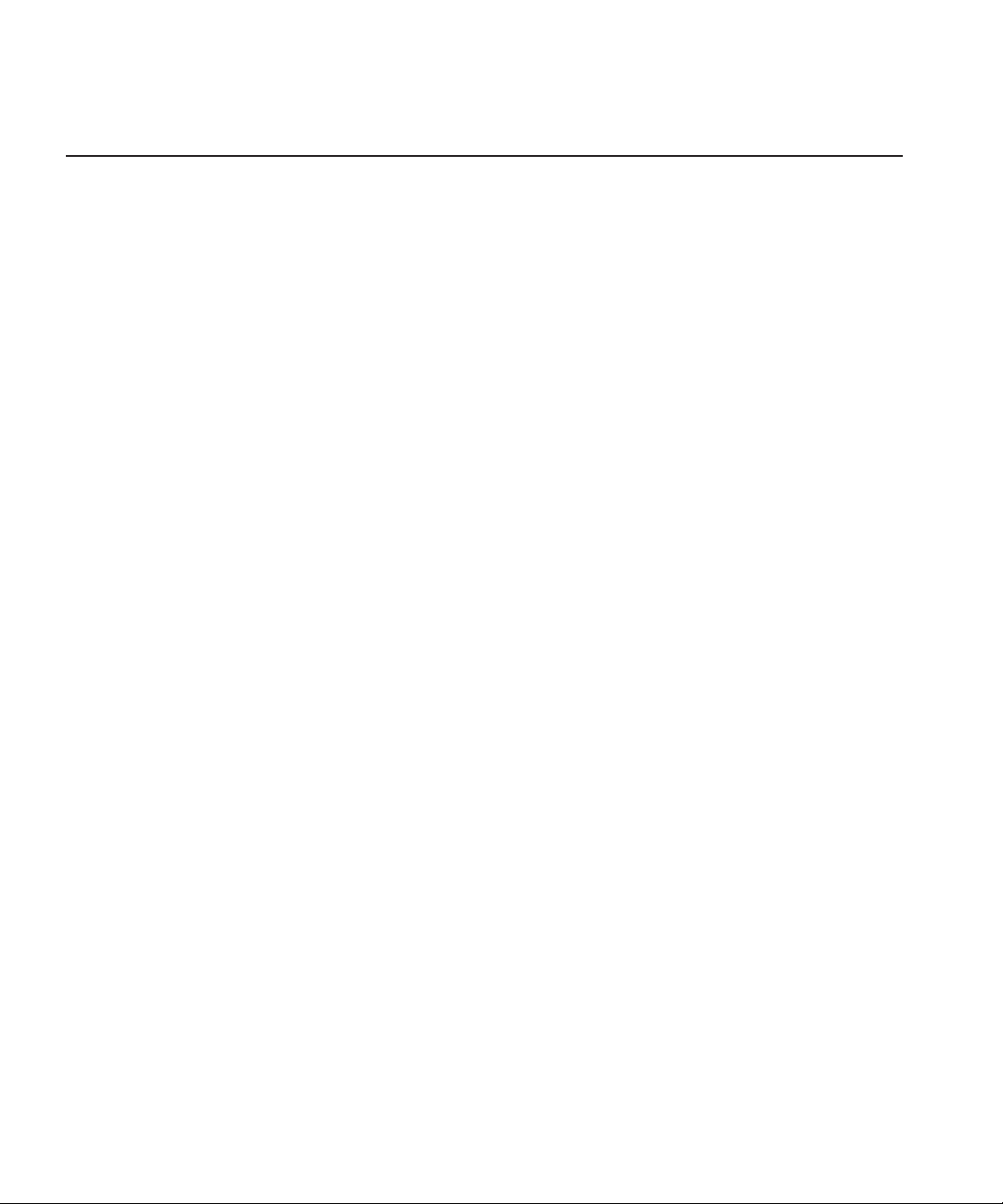
Contents
Preface
Grass Valley Product Support . . . . . . . . . . . . . . . . . . . . . . . . . . . . . . . . 5
Safety Summaries . . . . . . . . . . . . . . . . . . . . . . . . . . . . . . . . . . . . . . . . . 7
Safety Terms and Symbols. . . . . . . . . . . . . . . . . . . . . . . . . . . . . . . . . . . 8
Service Safety Summary . . . . . . . . . . . . . . . . . . . . . . . . . . . . . . . . . . . . 9
Certifications and Compliances . . . . . . . . . . . . . . . . . . . . . . . . . . . . . . 10
Environmental Criteria . . . . . . . . . . . . . . . . . . . . . . . . . . . . . . . . . . . . . 12
Chapter 1 Introducing IngestStation
What is IngestStation? . . . . . . . . . . . . . . . . . . . . . . . . . . . . . . . . . . . . . 14
Kit Contents . . . . . . . . . . . . . . . . . . . . . . . . . . . . . . . . . . . . . . . . . . . . . 15
System Requirements . . . . . . . . . . . . . . . . . . . . . . . . . . . . . . . . . . . . . 15
Tour of the IngestStation Window. . . . . . . . . . . . . . . . . . . . . . . . . . . . . 16
Channel Window Toolbar. . . . . . . . . . . . . . . . . . . . . . . . . . . . . . . . . 17
VTR Mode . . . . . . . . . . . . . . . . . . . . . . . . . . . . . . . . . . . . . . . . . . . . 18
Channel Columns . . . . . . . . . . . . . . . . . . . . . . . . . . . . . . . . . . . . 18
Clip Record Area. . . . . . . . . . . . . . . . . . . . . . . . . . . . . . . . . . . . . 19
Feed Mode. . . . . . . . . . . . . . . . . . . . . . . . . . . . . . . . . . . . . . . . . . . . 20
Channel Columns . . . . . . . . . . . . . . . . . . . . . . . . . . . . . . . . . . . . 20
Clip Record Area. . . . . . . . . . . . . . . . . . . . . . . . . . . . . . . . . . . . . 21
Chapter 2 Installing IngestStation
Installing the IngestStation Hardware. . . . . . . . . . . . . . . . . . . . . . . . . . 24
Installing the IngestStation Software . . . . . . . . . . . . . . . . . . . . . . . . . . 24
Obtaining a Software License Number. . . . . . . . . . . . . . . . . . . . . . . . . 25
Chapter 3 Configuring Your System
Setting Up Your Media Server . . . . . . . . . . . . . . . . . . . . . . . . . . . . . . . 28
M-Series iVDR . . . . . . . . . . . . . . . . . . . . . . . . . . . . . . . . . . . . . . . . . 28
Profile Media Server . . . . . . . . . . . . . . . . . . . . . . . . . . . . . . . . . . . . 28
DCOM . . . . . . . . . . . . . . . . . . . . . . . . . . . . . . . . . . . . . . . . . . . . . 28
RS-422 . . . . . . . . . . . . . . . . . . . . . . . . . . . . . . . . . . . . . . . . . . . . 28
Configuring IngestStation . . . . . . . . . . . . . . . . . . . . . . . . . . . . . . . . . . . 29
Configuring Recording Settings . . . . . . . . . . . . . . . . . . . . . . . . . . . . 29
Configuring the Router. . . . . . . . . . . . . . . . . . . . . . . . . . . . . . . . . . . 30
Configuring Channels . . . . . . . . . . . . . . . . . . . . . . . . . . . . . . . . . . . 31
Configuring NewsQ Pro Settings . . . . . . . . . . . . . . . . . . . . . . . . . . . 33
Digital News Production
3
Page 6

Contents
Chapter 4 Using IngestStation
Recording Clips from a VTR Tape . . . . . . . . . . . . . . . . . . . . . . . . . . . . 36
Adding Handles . . . . . . . . . . . . . . . . . . . . . . . . . . . . . . . . . . . . . . . . 36
Creating a Batch List . . . . . . . . . . . . . . . . . . . . . . . . . . . . . . . . . . . . 37
Controlling the VTR with IngestStation. . . . . . . . . . . . . . . . . . . . 38
Marking In and Out Points . . . . . . . . . . . . . . . . . . . . . . . . . . . . . 39
Importing an EDL. . . . . . . . . . . . . . . . . . . . . . . . . . . . . . . . . . . . . . . 40
Rearranging the Batch List . . . . . . . . . . . . . . . . . . . . . . . . . . . . . . . 41
Recording Clips to the Media Server. . . . . . . . . . . . . . . . . . . . . . . . 42
Recording a Feed. . . . . . . . . . . . . . . . . . . . . . . . . . . . . . . . . . . . . . . . . 43
Linking Clips to NewsQ Pro Placeholders . . . . . . . . . . . . . . . . . . . . . . 45
Tour of the Assignment List Manager . . . . . . . . . . . . . . . . . . . . . . . 45
Linking Clips . . . . . . . . . . . . . . . . . . . . . . . . . . . . . . . . . . . . . . . . . . 46
Creating New Placeholders. . . . . . . . . . . . . . . . . . . . . . . . . . . . . . . 46
Appendix A The IngestStation Keyboard . . . . . . . . . . . . . . . . . . . . . . . . . . 49
Index
4
Digital News Production
Page 7

Grass Valley Product Support
To get technical assistance, check on the status of problems, or report new
problems, contact Grass Valley Product Support via e-mail, the Web, or by
phone or fax.
Web Technical Support
To access support information on the Web, visit the product support Web page
on the Grass Valley Web site. You can download software or find solutions to
problems by searching our Frequently Asked Questions (FAQ) database.
Grass Valley Product Support
World Wide Web:
Technical Support E-mail Address:
http://www.thomsongrassvalley.com/support/
gvgtechsupport@thomson.net.
Phone Support
Use the following information to contact product support by phone during
business hours. Afterhours phone support is available for warranty and contract
customers.
United States (800) 547-8949 (Toll Free) France +33 (1) 34 20 77 77
Latin America (800) 547-8949 (Toll Free) Germany +49 6155 870 606
Eastern Europe +49 6155 870 606 Greece +33 (1) 34 20 77 77
Southern Europe +33 (1) 34 20 77 77 Hong Kong +852 2531 3058
Middle East +33 (1) 34 20 77 77 Italy +39 06 8720351
Australia +61 3 9721 3737 Netherlands +31 35 6238421
Belgium +32 2 3349031 Poland +49 6155 870 606
Brazil +55 11 5509 3440 Russia +49 6155 870 606
Canada (800) 547-8949 (Toll Free) Singapore +656379 1390
China +86 106615 9450 Spain + 34 91 512 03 50
Denmark +45 45968800 Sweden +46 87680705
Dubai + 971 4 299 64 40 Switzerland +41 (1) 487 80 02
Finland +35 9 68284600 UK +44 870 903 2022
Digital News Production
5
Page 8

Preface
Authorized Support Representative
Profile Users Group
A local authorized support representative may be available in your country. To
locate the support representative for your country, visit the product support
Web page on the Grass Valley Web site.
You can connect with other Profile XP Media Platform users to ask questions
or share advice, tips, and hints. Send e-mail to profile-users@thomson.net to
join the community and benefit from the experience of others.
6
Digital News Production
Page 9

Safety Summaries
General Safety Summary
Review the following safety precautions to avoid injury and prevent damage to
this product or any products connected to it.
Only qualified personnel should perform service procedures.
While using this product, you may need to access other parts of the system.
Read the
cautions related to operating the system.
Review all system operator manuals, including manuals in electronic format on
the system hard drive.
Injury Precautions
General Safety Summary
Safety Summaries
in other system manuals for warnings and
Use Proper Power
Cord
Ground the Product
Do Not Operate
Without Covers
Do Not Operate in
Wet/Damp
Conditions
Do Not Operate in
an Explosive
Atmosphere
Avoid Exposed
Circuitry
To avoid fire hazard, use only the power cord specified for
this product.
This product is grounded through the grounding conductor of
the power cord. To avoid electric shock, the grounding
conductor must be connected to earth ground. Before making
connections to the input or output terminals of the product,
ensure that the product is properly grounded.
To avoid electric shock or fire hazard, do not operate this
product with covers or panels removed.
To avoid electric shock, do not operate this product in wet or
damp conditions.
To avoid injury or fire hazard, do not operate this product in
an explosive atmosphere.
To avoid injury, remove jewelry such as rings, watches, and
other metallic objects. Do not touch exposed connections and
components when power is present.
Digital News Production
7
Page 10
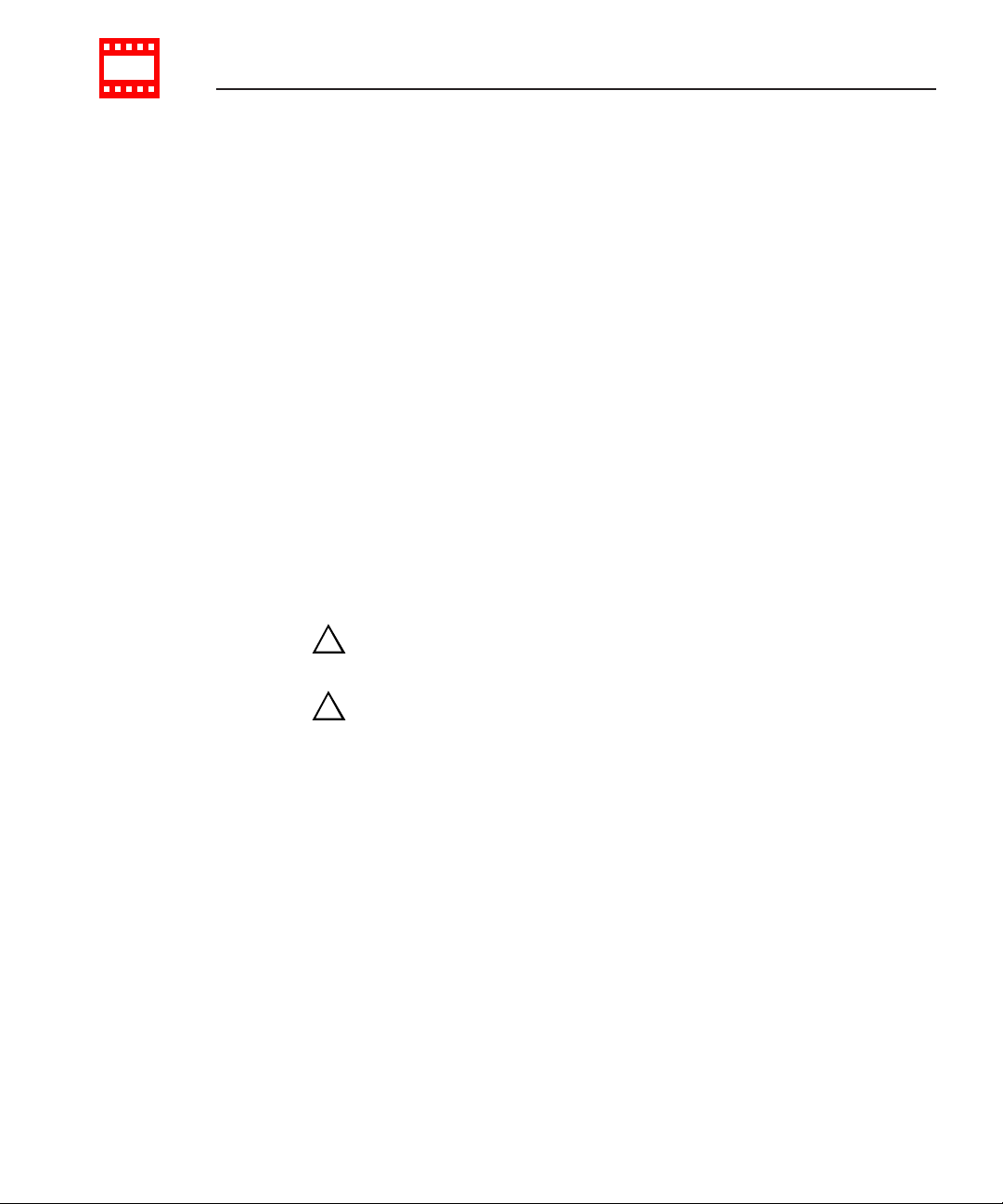
Preface
Product Damage Precautions
Use Proper Power
Source
Provide Proper
Ventilation
Do Not Operate With
Suspected Failures
Battery
Replacement
Do not operate this product from a power source that applies
more than the voltage specified.
To prevent product overheating, provide proper ventilation.
If you suspect there is damage to this product, have it
inspected by qualified service personnel.
To avoid damage, replace only with the same or equivalent
type recommended by the circuit board manufacturer.
Dispose of used battery according to the circuit board
manufacturer’s instructions.
Safety Terms and Symbols
Terms in This
Manual
!
!
Terms on the
Product
These terms may appear in this and other product manuals:
WARNING
: Warning statements identify conditions or
practices that can result in personal injury or loss of life.
CAUTION
: Caution statements identify conditions or practices
that can result in damage to the equipment or other property.
These terms may appear on the product:
DANGER
indicates a personal injury hazard immediately
accessible as one reads the marking.
WARNING
indicates a personal injury hazard not immediately
accessible as you read the marking.
CAUTION
8
Digital News Production
indicates a hazard to property including the product.
Page 11
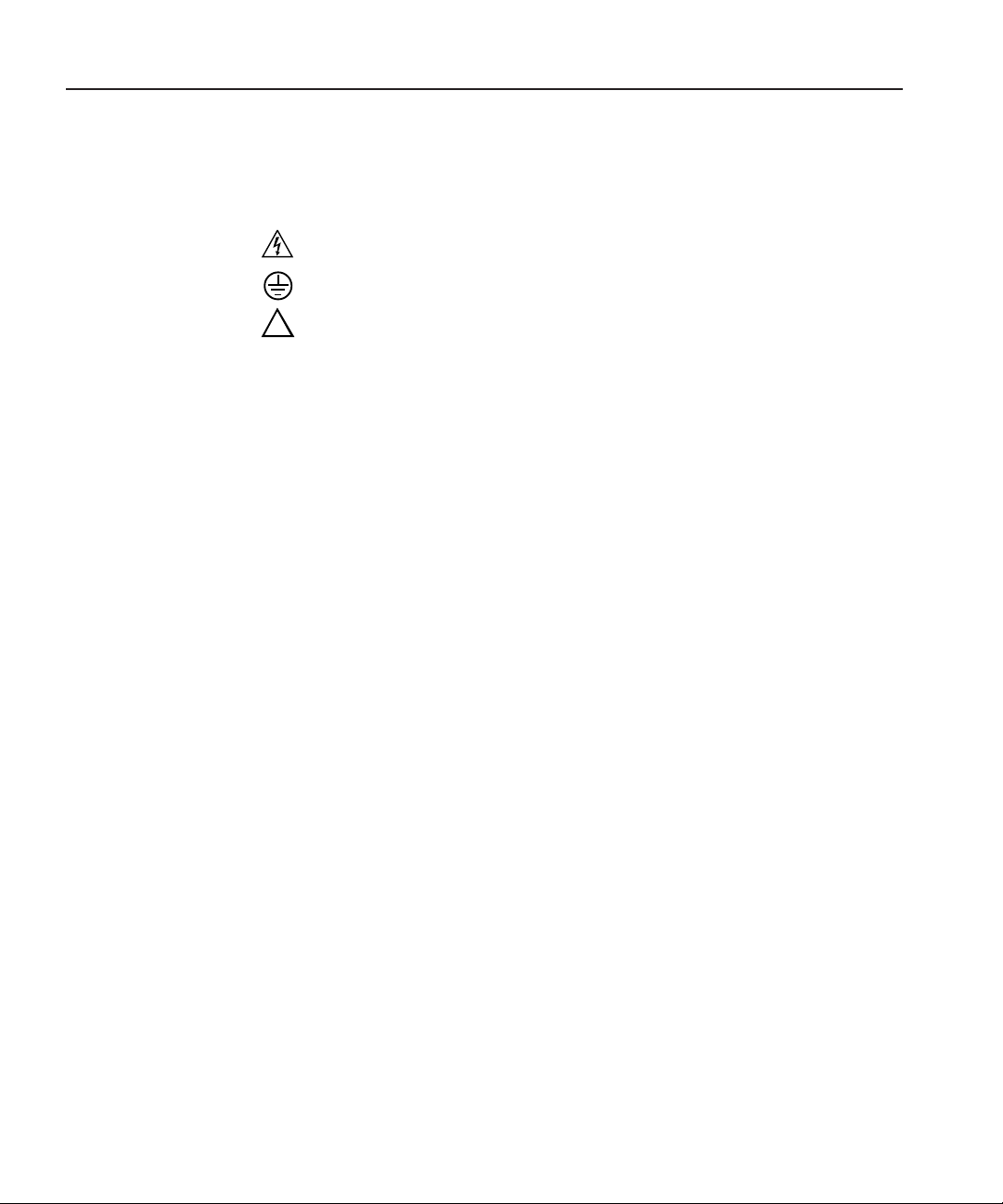
Service Safety Summary
Symbols on the
Product
The following symbols may appear on the product:
DANGER high voltage
Protective ground (earth) terminal
!
ATTENTION – refer to manual
Service Safety Summary
Do Not Service
Alone
No Power Switch
Use Care When
Servicing With
Power On
Do not perform internal service or adjustment of this product
unless another person capable of rendering first aid and
resuscitation is present.
To avoid electric shock, disconnect the main power by means
of the power cord. The power cord is the main power
disconnect. Ensure that the power cord is easily accessible at
the rear of the product or at the power receptacle.
Dangerous voltages or currents may exist in this product.
Disconnect power and remove battery (if applicable) before
removing protective panels, soldering, or replacing
components.
To avoid electric shock, do not touch exposed connections.
Digital News Production
9
Page 12

Preface
Certifications and Compliances
Canadian Certified
Power Cords
Canadian approval includes the products and power cords
appropriate for use in the North America power network. All
other power cords supplied are approved for the country of use.
FCC Emission
Control
Canadian EMC
Notice of
Compliance
This equipment has been tested and found to comply with the
limits for a Class A digital device, pursuant to Part 15 of the
FCC Rules. These limits are designed to provide reasonable
protection against harmful interference when the equipment
is operated in a commercial environment. This equipment
generates, uses, and can radiate radio frequency energy and,
if not installed and used in accordance with the instruction
manual, may cause harmful interference to radio
communications. Operation of this equipment in a residential
area is likely to cause harmful interference in which case the
user will be required to correct the interference at his own
expense. Changes or modifications not expressly approved
by Tektronix can affect emission compliance and could void
the user’s authority to operate this equipment.
This digital apparatus does not exceed the Class A limits for
radio noise emissions from digital apparatus set out in the
Radio Interference Regulations of the Canadian Department
of Communications.
Le présent appareil numérique n’émet pas de bruits
radioélectriques dépassant les limites applicables aux
appareils numériques de la classe A préscrites dans le
Règlement sur le brouillage radioélectrique édicté par le
ministère des Communications du Canada.
Canadian Certified
EN55022 Class A
10
Digital News Production
AC Adapter
Warning
Canadian approval includes the AC adapters appropriate for
use in the North America power network. All other AC
adapters supplied are approved for the country of use.
For products that comply with Class A. In a domestic
environment this product may cause radio interference in which
case the user may be required to take adequate measures.
Page 13

Laser Compliance
Laser Safety
Requirements
Certifications and Compliances
The device used in this product is a Class 1 certified laser
product. Operating this product outside specifications or
altering its original design may result in hazardous radiation
exposure, and may be considered an act of modifying or new
manufacturing of a laser product under U.S. regulations
contained in 21CFR Chapter 1, subchapter J or CENELEC
regulations in HD 482 S1. People performing such an act are
required by law to recertify and reidentify this product in
accordance with provisions of 21CFR subchapter J for
distribution within the U.S.A., and in accordance with
CENELEC HD 482 S1 for distribution within countries using
the IEC 825 standard.
Laser Safety
FCC Emission
Limits
Laser safety in the United States is regulated by the Center for
Devices and Radiological Health (CDRH). The laser safety
regulations are published in the “Laser Product Performance
Standard,” Code of Federal Regulation (CFR), Title 21,
Subchapter J.
The International Electrotechnical Commission (IEC)
Standard 825, “Radiation of Laser Products, Equipment
Classification, Requirements and User’s Guide,” governs
laser products outside the United States. Europe and member
nations of the European Free Trade Association fall under the
jurisdiction of the Comité Européen de Normalization
Electrotechnique (CENELEC).
This device complies with Part 15 of the FCC Rules.
Operation is subject to the following two conditions: (1) This
device may not cause harmful interference, and (2) this
device must accept any interference received, including
interference that may cause undesirable operation.
Digital News Production
11
Page 14
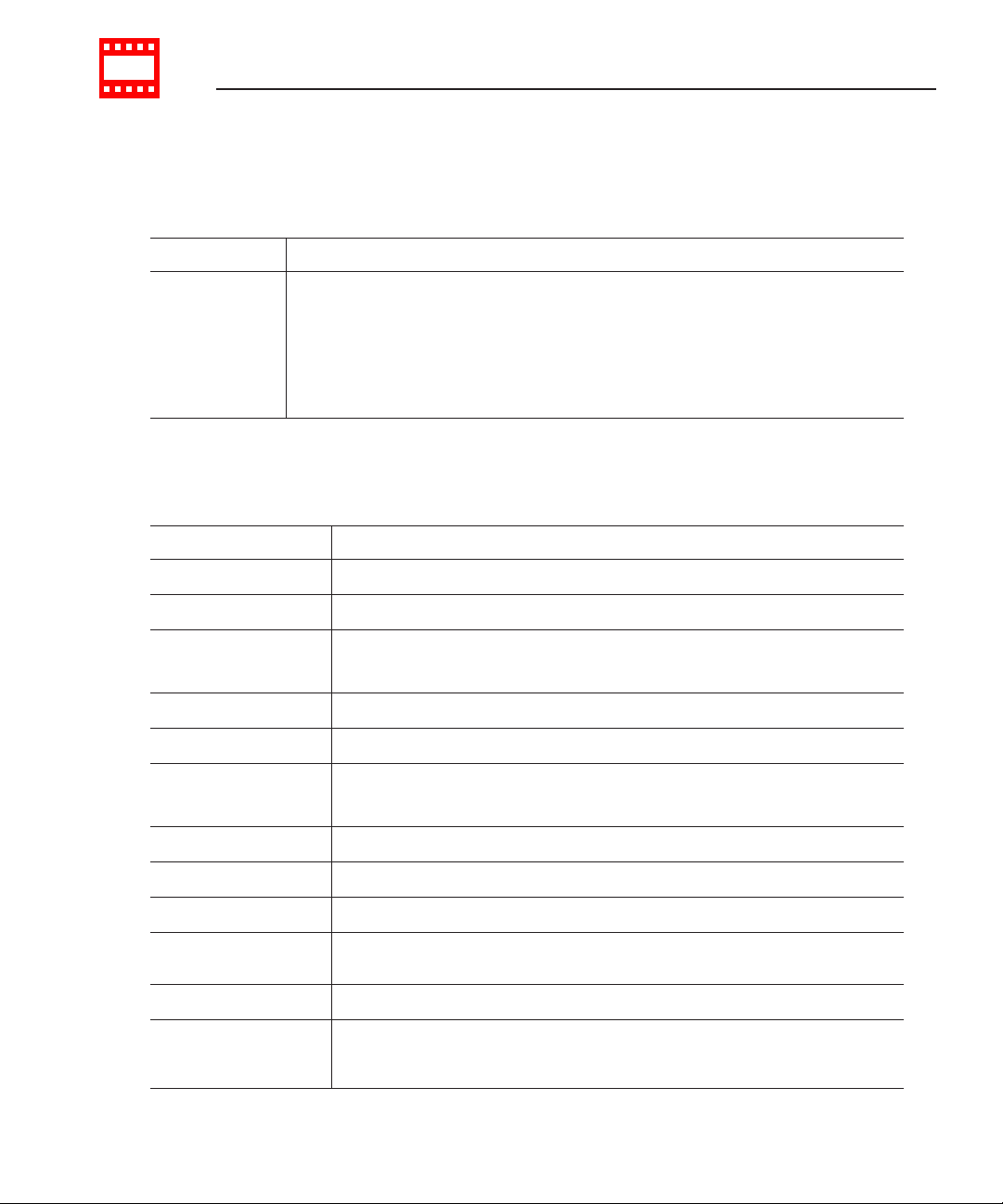
Preface
Certification
Category Standard
Safety
Designed/tested for compliance with:
ANSI/UL60950-2000
IEC 60950
CAN/CSA C22.2, No. 60950-00
EN60950:2000
- Safety of Information Technology Equipment (3rd edition, 1999)
- Safety of Information Technology Equipment
- Safety of Information Technology Equipment (3rd edition)
Environmental Criteria
The following table lists the environmental criteria for IngestStation.
Characteristics Description
Operating Temperature
Storage Temperature
Operating Altitude
Storage Altitude
Mechanical Shock
Random Vibration
Requirement:
Requirement:
Requirement:
Supplemental Data:
Requirement:
Supplemental Data:
Requirement:
Requirement:
10° to 40°C
-40° to 65°C
To 10,000 feet
To 40,000 feet
Non-Operational: Class 5 Grass Valley 001131500
IEC 60950 compliant to 2000 meters
Class 5 (30G) Grass Valley 001131500
- Safety of Information Technology Equipment
Operational: Class 6 Grass Valley 001131500
Transportation
Equipment Type
Equipment Class
Installation Category
Pollution Degree
Relative Humidity
12
Digital News Production
Requirement:
Supplemental Data:
Supplemental Data:
Requirement:
Requirement:
Requirement:
Grass Valley 001131500
Category II Local level mains, appliances,
Operating 80% from +30° to +40°C
Information Technology
Class 1
portable equipment, etc.
Level 2 operating environment, indoor use only.
Non-Operating 90% from +30° to +60°C
Do not operate with visible moisture on the circuit boards.
Page 15
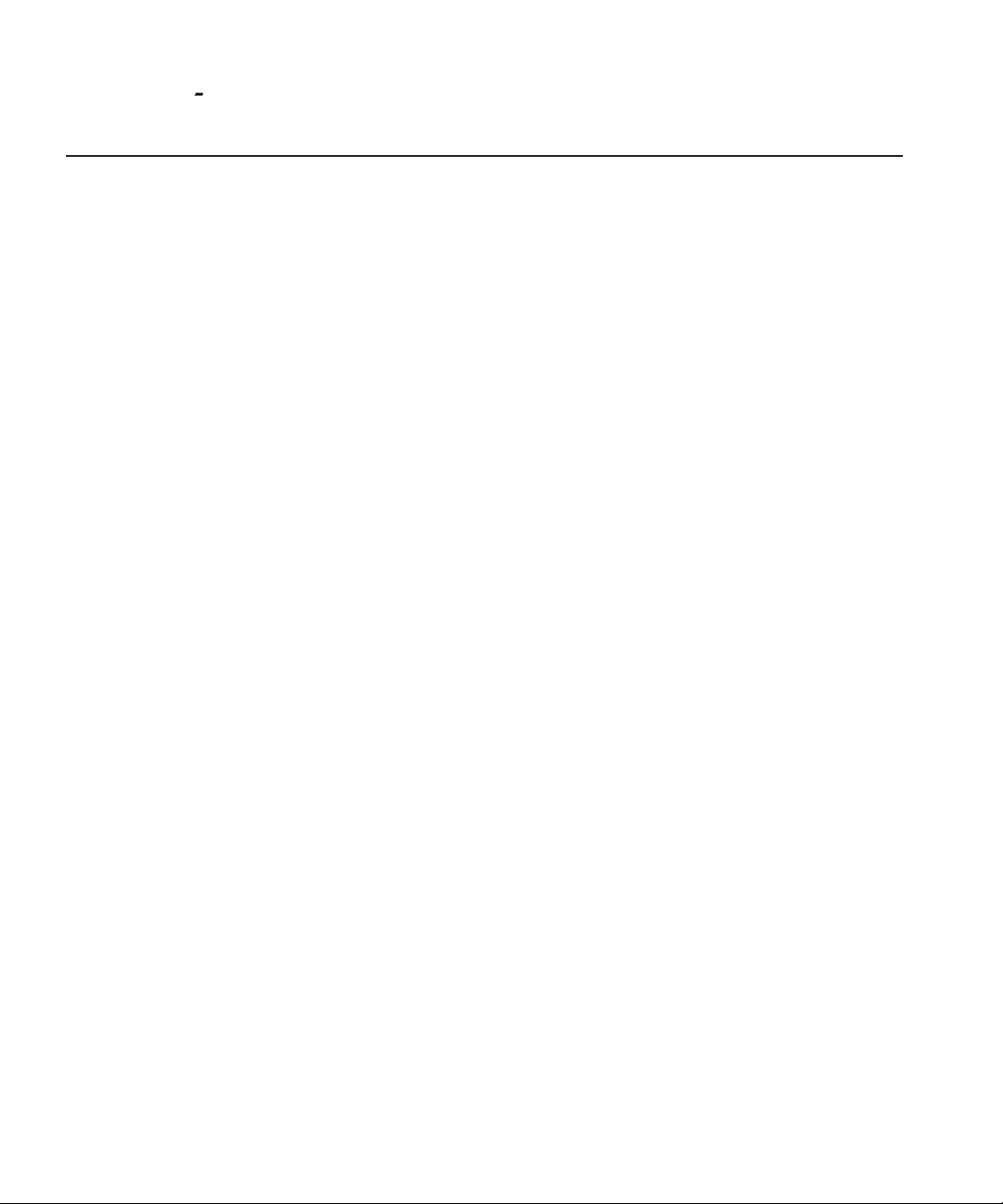
1
Chapter
1
Introducing IngestStation
IngestStation is an automated tape digitization system that allows you to record
footage from VTR tapes or feeds from a router directly to a Media Server in
your newsroom. You can also ingest VTR material directly to a rundown in the
NewsQ Pro automated news playback system.
This manual shows you how to install and configure IngestStation in your
newsroom, and how to use IngestStation to capture and record clips for later use
in a newscast.
This chapter discusses:
• What IngestStation is
• IngestStation kit contents
• System requirements
• The IngestStation window
Digital News Production
13
Page 16

Chapter 1 Introducing IngestStation
What is IngestStation?
IngestStation lets you get news footage from VTR tapes and router feeds and
ingest it directly to your Media Server. With IngestStation, you can select clips
from a VTR tape, create a batch list, and record it to the server. You can also
ingest feeds from a router source directly to the same server.
The IngestStation system supports two types of Media Servers—Profile 6g and
Profile XP Media Platform servers, and M-Series iVDRs. These media servers
are controlled through Ethernet-based AMP.
Raw footage comes from two sources—a VTR connected directly to the
IngestStation PC or a router source. While you can connect to the IngestStation
using either DCOM or RS-422, you need RS-422 connection from the VTR to
the IngestStation PC in order to have control of the VTR in the IngestStation
windows. For router sources, IngestStation supports both the Grass Valley
Series 7000 and Encore control systems, and allows source selection and
renaming.
Supporting up to six channels, IngestStation can record footage in one of two
modes—VTR (batch) mode and feed mode. VTR mode allows for recording
with configurable handle durations, lets you set mark points using either the
VTR, the PC keyboard, or the mouse, and allows you to reorganize clips in your
batch list. You use Feed mode to crash record, manually starting and stopping
the recording of a feed from a router source.
14
If you use NewsQ Pro as a playback system in your newsroom, you can ingest
clips directly to a NewsQ Pro rundown by linking clips to a NewsQ Pro
placeholder at the point of record.
Digital News Production
Page 17

Kit Contents
IngestStation comes in a kit containing all of the items you need to get
IngestStation up and running on your PC.
The IngestStation kit contains these items:
• CD-ROM containing the IngestStation software
• One video capture board
• One RS-422 board
• Cable assembly for the RS-422 board
• RS-422 Breakout Box assembly
System Requirements
The PC you use to run IngestStation should conform to these requirements:
• Intel compatible CPU with a minimum of 800 MHz and 256 MB RAM
• Windows 2000 Pro or XP Pro with current service packs
Kit Contents
• Minimum 1024x768 SVGA display adapter
• 20GB HDD
• CD-ROM drive for installation
• Two available PCI slots for the video capture and RS-422 boards
• 100BaseTX Ethernet interface
Digital News Production
15
Page 18
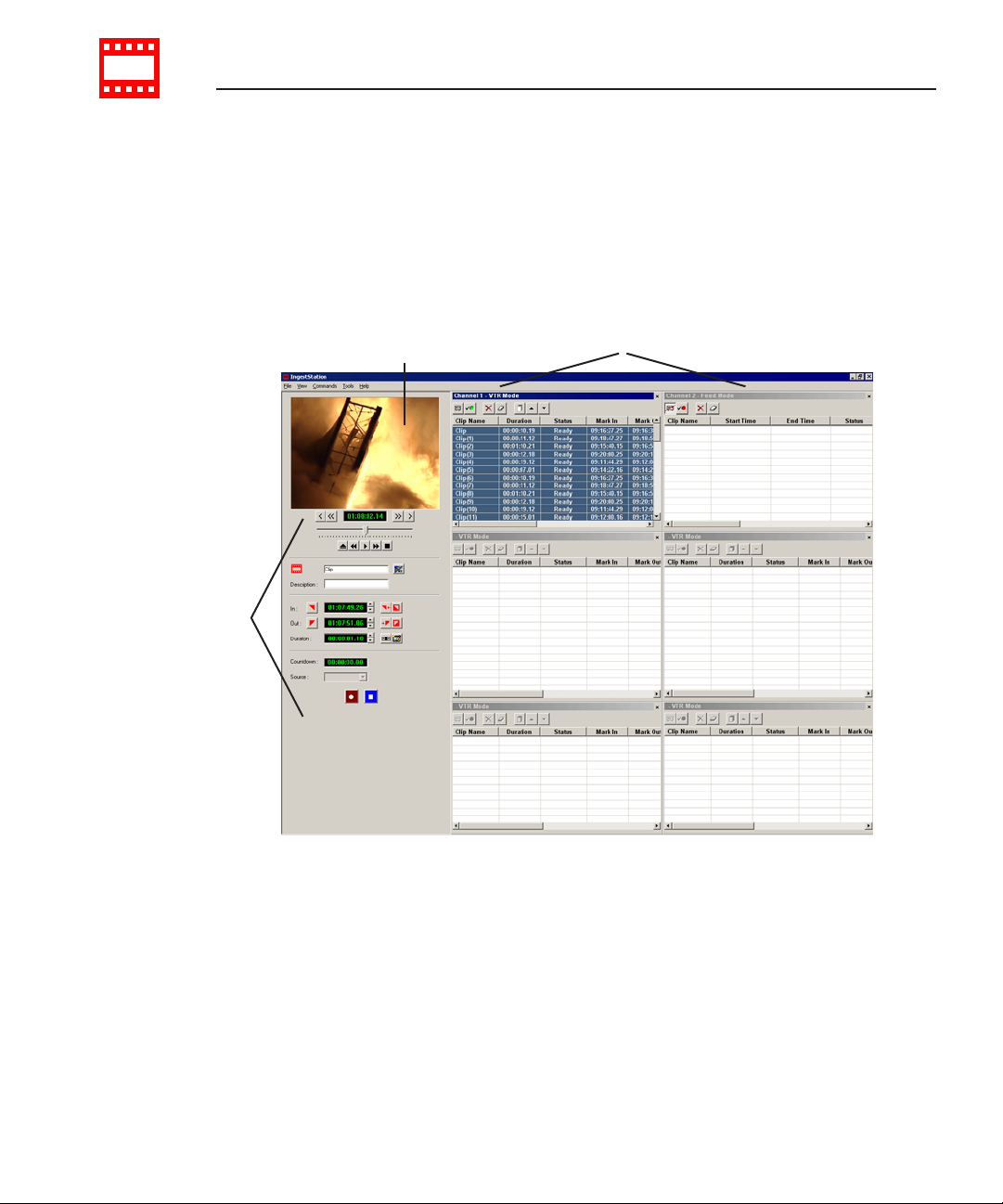
Chapter 1 Introducing IngestStation
Tour of the IngestStation Window
The IngestStation window consists of one to six channel windows, a viewing
window, and a dynamic clip record area that changes depending on which mode
you are using. Both the recording area and the channel window contents change
depending on which mode you are using—VTR Mode or Feed Mode.
Dynamic Clip
Recording Area
Viewing Window
Channel Windows
16
Digital News Production
Page 19

Channel Window Toolbar
The Toolbar lets you perform common IngestStation functions:
Icon Function
Toggles the currently selected channel between VTR Mode and Feed
Mode for recording clips.
Displays channel status—A green icon indicates status is OK; a red
icon indicates a problem. Click on this icon to see status for the VTR,
Primary Server, and Backup Server.
Deletes the selected clip.
Clears the batch capture list.
Organizes the clips in order of timecode. (VTR Mode only)
Moves the selected clip up in the list. (VTR Mode only)
Moves the selected clip down in the list. (VTR Mode only)
Channel Window Toolbar
Digital News Production 17
Page 20

Chapter 1 Introducing IngestStation
VTR Mode
You use VTR Mode to create a batch list of clips, which you then record to your
Media Server.
Channel Columns
Each channel window displays information about the clips in the batch list:
Column Description
Clip Name The name of the clip placeholder.
Duration The duration of the clip.
Status The current status of the clip:
Ready = The clip is ready to record.
Cuing = The clip is preparing to record.
Recording = The clip is currently recording to the server.
Done = The clip has finished recording.
Failed = The clip could not record. Check the Error Message field for more
information.
Mark In The mark points for the clip.
Mark Out
In Handle The amount of handle material in the clip.
Out Handle
Clip ID The automatically-generated identification for the clip.
Description The description of the clip.
Error Message Any error messages describing why the clip was not recorded to the server.
18 Digital News Production
Page 21

Clip Record Area
VTR controls
VTR Mode
Clip name and
description
Mark point area
Recording countdown
Link to
NewsQ Pro
placeholder
Record buttons
Digital News Production 19
Page 22

Chapter 1 Introducing IngestStation
Feed Mode
You use Feed Mode to record a source from a router as one long clip.
Channel Columns
Each channel window displays information about the feed:
Column Description
Clip Name The name of the feed placeholder.
Start Time The beginning and ending time for the feed.
End Time
Status The current status of the feed:
Ready = The feed is ready to record.
Cuing = The feed is preparing to record.
Recording = The feed is currently recording to the server.
Done = The feed has finished recording.
Failed = The feed could not record. Check the Error Message field for more
information.
Router Source The router source selected for this feed.
In Handle The amount of handle material in the feed.
Out Handle
Clip ID The automatically-generated identification for the feed.
Description The description of the feed.
Error Message Any error messages describing why the feed was not recorded to the server.
20 Digital News Production
Page 23

Feed Record Area
Feed Mode
Feed name and
description
Recording countdown
Link to
NewsQ Pro
placeholder
Record buttons
Digital News Production 21
Page 24

Chapter 1 Introducing IngestStation
22 Digital News Production
Page 25

Chapter
22
Installing IngestStation
The IngestStation system consists of two boards you install in your computer, a
VTR, an optional router, the IngestStation software, and your Profile Media
Server or M-Series iVDR.
This chapter discusses how to:
• Install the IngestStation hardware
• Install the IngestStation software
• Obtain a Software License number
Digital News Production 23
Page 26

Chapter 2 Installing IngestStation
Installing the IngestStation Hardware
To install the IngestStation hardware:
1. Install the video capture board in your computer and install the driver for the
board.
2. If necessary, install the RS-422 board in your computer and install the driver
for the board.
3. If you are going to be connecting several VTRs to IngestStation, you may
want to install and use the RS-422 breakout box, which connects to the
RS-422 board in the IngestStation computer.
4. Connect the video capture board’s S-Video Input connector to the device
you’re using for on-screen video display (VTR, router, or switch box).
5. Connect the VTR(s) to the computer via RS-422 (either directly to the board
or through the breakout box).
Installing the IngestStation Software
To install the IngestStation software on your computer, insert the IngestStation
CD-ROM into the machine’s CD-ROM drive and follow these instructions:
On this screen... Do this...
Welcome Click Next.
Choose Destination
Location
Select Server Type Select the type of media server you are using with IngestStation—
Select Program
Manager Group
Start Installation Click
Installation Complete Click
24 Digital News Production
Click
Next.
MSeries or Profile.
Click
Next.
Install.
Finish.
Page 27

Obtaining a Software License Number
Obtaining a Software License Number
Once you’ve installed the IngestStation software, you need to get a License
Number from Grass Valley.
To obtain a License Number:
1. Open Windows Explorer and browse to
C: | Program Files | IngestStation | Utilities.
2. Double-click the file License.exe to open it.
The Software License Utility opens:
System
Identification
Number
Your System Identification Number appears in the bottom field of the
window.
3. Call Grass Valley Product Support at 1-800-547-8949 and provide the
customer service representative with your System Identification Number, as
well as the software version and the original order number for the system.
4. Enter the License Number provided to you by Grass Valley Product Support
and click
OK.
Digital News Production 25
Page 28

Chapter 2 Installing IngestStation
26 Digital News Production
Page 29

Chapter
33
Configuring Your System
Once you’ve cabled IngestStation and installed software, you need to configure
your system for your particular newsroom equipment and workflow.
This chapter discusses how to:
• Set up your media server for IngestStation
• Configure IngestStation
Digital News Production 27
Page 30

Chapter 3 Configuring Your System
Setting Up Your Media Server
You need to configure your Media Server to work with IngestStation. Follow
the instructions below for your type of server.
M-Series iVDR
If you are using an M-Series iVDR as your media server with IngestStation, you
need to configure it as follows:
• Set up record channels to use Advanced Media Protocol (AMP).
• Configure channels to use LTC input (IngestStation only supports LTC
input).
See your M-Series iVDR documentation for instructions.
Profile Media Server
You configure the Profile Server differently for IngestStation depending on
they type of communication you’re using for the server—DCOM or RS-422.
DCOM
If you are using DCOM, see your Profile documentation and set up the server
as follows:
• Set up record channels using the Configuration Manager.
• Configure channels to use LTC input (IngestStation only supports LTC
input).
• When you connect, it is imperative that you don’t launch any of the Profile
interfaces; you can’t have any channels open in either the VdrPanel or the
AMP Application.
RS-422
If you are using RS-422, see your Profile documentation and set up the server
as follows:
• Set up record channels using the Configuration Manager.
• Configure channels to use LTC input (IngestStation only supports LTC
input).
• Use the AMP Client Application to configure channels for control by AMP.
28 Digital News Production
Page 31

Configuring IngestStation
You need to configure IngestStation options for your particular newsroom
equipment and workflow.
To set IngestStation options:
Configuring IngestStation
1. Choose
Tools | Options.
2. Go through each Options tab to set options.
The following sections describe each tab in the Options window.
3. Click
OK when you are done adjusting options.
Configuring Recording Settings
Setting Options Description
In Handle Handles allow you to have additional frames to use while
Out Handle
Pre-roll Duration Enter the number of seconds of pre-roll you want to use when
Video Standard
NTSC drop frame
NTSC non-drop frame
PAL
editing. Enter the duration you want for the In and Out
Handles. The default duration is 0 seconds.
recording clips. The default duration is 5 seconds.
Select the video standard used in your newsroom.
Digital News Production 29
Page 32

Chapter 3 Configuring Your System
Configuring the Router
If you are using a SMS7000 or Encore router as part of your news station, you
can configure IngestStation to use sources from the router to record clips.
To configure a router for use with IngestStation:
1. Enter the IP address of the router in the Router Machine field and press
Connect.
IngestStation connects to the router, queries the list of sources, and displays
the available sources in the window.
2. Check the
Use Router checkbox.
3. For each source you want to use in IngestStation, check the box in the
column.
4. Click on the Source Name field for each checked source and enter a name
for that source. Checked sources display in the feed recording source list
using the Source Name you entered.
5. Click
30 Digital News Production
Apply to save changes.
Use
Page 33

Configuring Channels
With IngestStation, you can have between one and six channels. The number of
channels you have depends on how IngestStation is licensed. You need to
configure each channel in order to record clips.
Configuring Channels
Digital News Production 31
Page 34

Chapter 3 Configuring Your System
Setting Options Description
Select Channel Select the channel you want to configure from the list.
Channel Channel Name Enter a name for the channel. This name identifies the
IngestStation Channel Window.
On-Screen Video Source If using a router, select the router destination source; this is the
destination for video input to the video capture board.
VTR VTR Port Select the COM port for controlling the VTR
Router Source If using a router, select the router source for the VTR.
Main Recording Channel: Select DCOM or RS422 for the type of connection you have.
DCOM Media Server Enter the name or IP address of the M-Series or Profile server.
Recording Channel Name Enter the name of the channel you are using to record; for an
M-Series server, enter
0 or 2; for a Profile server, enter the
name of the channel, such as vtr1.
Record Destination If using a router, select the router destination that is physically
connected to the Media Server’s recorder channel.
RS422 Recording Control Port Select the COM port for the recording channel.
Record Destination If using a router, select the router destination that is physically
connected to the Media Server’s recorder channel.
Use Backup Check this box if you are using a backup channel for recording.
Backup Recording Channel:
DCOM Media Server Enter the name or IP address of the M-Series or Profile server.
Recording Channel Name Enter the name of the channel you are using to record; for an
Record Destination If using a router, select the router destination that is physically
RS422 Recording Control Port Select the COM port for the recording channel.
Record Destination If using a router, select the router destination that is physically
32 Digital News Production
M-Series server, enter
0 or 2; for a Profile server, enter the
name of the channel, such as vtr1.
connected to the Media Server’s recorder channel.
connected to the Media Server’s recorder channel.
Page 35

Configuring NewsQ Pro Settings
If you are using NewsQ Pro to playout clips to air, set these options; otherwise,
leave these fields blank. Setting this option allows you to associate clips you
record using IngestStation with a NewsQ Pro placeholder.
Setting Description
Configuring NewsQ Pro Settings
Database Server Enter the name of the server where the NewsQ Pro database resides
Backup Database Server If you are using a backup database server, enter the name of the server
(primary SDB Server).
where the backup NewsQ Pro database resides (hot-standby SDB
Server).
Digital News Production 33
Page 36

Chapter 3 Configuring Your System
34 Digital News Production
Page 37

Chapter
44
Using IngestStation
With IngestStation, you can record clips in two ways—from a VTR tape or a
router feed. Recorded clips are saved on your Media Server for later use in a
newscast. If you have NewsQ Pro as part of your newsroom, you can also link
clips to NewsQ Pro placeholders.
This chapter discusses how to:
• Record clips from a VTR tape
• Record feeds
• Link clips to NewsQ Pro placeholders
Digital News Production 35
Page 38

Chapter 4 Using IngestStation
Recording Clips from a VTR Tape
You can record a list of clips from a single videotape in a Channel Window.
To record clips from a VTR:
1. Decide if you want to add handles to your clips.
2. Create a batch list or import an EDL.
3. Rearrange the batch list if you need to.
4. Record the batch list to your Media Server.
The following sections describe each step in detail.
Adding Handles
If you add handles to your clips, you will have additional frames to choose from
when trimming your clips.
To use handles:
• Click the
To set the duration of the handles, see “Configuring Recording Settings” on
page 29.
36 Digital News Production
Add Handles button.
Page 39

Creating a Batch List
VTR controls
Creating a Batch List
Clip name and
description
Mark point area
Recording countdown
Record buttons
To create a batch list:
1. Play through the videotape to get the footage you need (see “Controlling the
VTR with IngestStation” on page 38).
2. Mark an In and Out point for the clip (see “Marking In and Out Points” on
page 39).
3. Name the clip and add a description, if you want to.
Link to
NewsQ Pro
placeholder
4. Click
Add Clip to Batch List or press C on your keyboard.
5. Repeat steps 1-4 for additional clips.
Digital News Production 37
Page 40

Chapter 4 Using IngestStation
Controlling the VTR with IngestStation
To get the footage you need to create clips, you need to play through the
videotape in the VTR. IngestStation provides transport control buttons like
those on a tape deck. Use these controls to locate the material you want to
record as a clip. The deck controls are:
Button Function
Ejects the tape.
Rewinds the tape.
Plays the tape.
Fast forwards the tape.
Stops the tape.
Jogs one frame back.
38 Digital News Production
Jogs 10 frames back.
Jogs one frame forward.
Jogs 10 frames forward.
Page 41

Marking In and Out Points
Mark points are used to determine the length of a clip.
Creating a Batch List
Sets a
Mark In
Point
Sets a
Mark Out
Point
Shows
Duration
of Clip
Moves to
Mark In
Point
Clears
Mark In
Point
Clears
Mark Out
Point
To set Mark In and Out Points:
1. Find the spot on the videotape where you want your clip to begin.
2. Mark an In Point using any of the following methods:
- Press
- Click the
I on your keyboard.
Mark In button on the IngestStation window.
- Type the timecode in the In field.
Moves to
Mark Out
Point
- Create a Mark In on the VTR.
3. Play through the tape until you reach the point where you want the clip to
end.
4. Mark an Out Point using any of these methods:
- Press
- Click the
O on your keyboard.
Mark Out button on the IngestStation window.
- Use the up or down arrows to find the correct timecode.
- Type the ending timecode in the Out field.
- Create a Mark Out on the VTR.
Digital News Production 39
Page 42

Chapter 4 Using IngestStation
Importing an EDL
You can also use an Edit Decision List (EDL) as your batch list. Supported
EDL formats are .ale, .edl, and .xml.
NOTE: IngestStation does not currently support EDLs that contain
clips from multiple tapes within a single batch list.
To import an EDL:
1. Choose
The Open window appears:
2. Navigate to the correct folder, select the EDL you want, and click
The clips in the EDL appear in the batch list for the selected channel and are
ready to record:
File | Import EDL.
Open.
3. Record your clips to the media server.
40 Digital News Production
Page 43

Rearranging the Batch List
Rearranging the Batch List
If you need to, you can rearrange clips on the batch list:
Button Function Other Ways to Access
Deletes the selected clip. Right-click in batch list and select Delete.
Clears the batch list. Right-click in batch list and select
Organizes the clips in order of timecode. N/A
Moves the selected clip up in the list. N/A
Moves the selected clip down in the list. N/A
Clear All.
If you have a clip that failed to record for some reason, you can change its status
back to Ready by highlighting the clip, right-clicking and selecting
Ready.
Digital News Production 41
Mark
Page 44

Chapter 4 Using IngestStation
Recording Clips to the Media Server
After you’ve created a batch list, you can record the clips to your Media Server.
To batch record:
1. Make sure the Channel Window is selected.
2. Click
Record.
IngestStation records the clips from the VTR tape to the server for later use
in a news story. Clip status changes from Ready -> Cuing -> Recording ->
Done. If the clip didn’t record for some reason, status shows as Failed.
42 Digital News Production
Page 45

Recording a Feed
With IngestStation, you can record a feed from a router source. In order to
record a feed, you need to have IngestStation configured for your router and a
specific IngestStation channel configured as well. See “Configuring the
Router” on page 30 for instructions.
Recording a Feed
Digital News Production 43
Page 46

Chapter 4 Using IngestStation
To record a feed:
1. Select the channel window where you want to record the feed.
2. Click
Toggle Mode to switch the channel to feed mode.
The icon changes to this:
3. Enter a name for the clip.
4. Enter a description for the clip, if you want to.
5. Select the router source from the Source drop-down list.
IngestStation switches the router source to the router destination for the onscreen video source, main record channel and backup record channel.
6. Click
Record.
The clip is added to the batch list. IngestStation switches the router source to
the router destination for the main recording channel record destination and
backup record channel destination. After a short time the clip begins
recording.
7. When you are done recording, click
Stop Record.
Recording stops and the clip status changes to Done.
44 Digital News Production
Page 47

Linking Clips to NewsQ Pro Placeholders
Linking Clips to NewsQ Pro Placeholders
If you are using NewsQ Pro for playout, you can link clips you record with
IngestStation to placeholders in NewsQ Pro. You can link clips for both the
VTR Mode and Feed Mode using NewsQ Pro’s Assignment List Manager. In
VTR Mode, you can link a placeholder to any of the individual clips in the batch
list. In Feed Mode, you link the placeholder to the entire feed, and for playout,
you’ll need to jog/shuttle using NewsQ Pro to cue the piece accurately to the
start point.
Tour of the Assignment List Manager
The list of assignments shows each clip placeholder and its properties:
Column Description
Clip Name The name of the clip placeholder.
Duration The length of the clip.
Editorial
Duration
Category The category assigned to the clip; you can assign categories based on the editor
Type The type of story or sequence an editor needs to create: Voice Over (VO),
Description Brief description of the clip an editor needs to create.
Clip ID The clip ID, which is automatically defined when the placeholder is created.
Date The date the placeholder was created.
The duration of the clip set when the placeholder was created. This estimated
value will be changed later when media is associated with the placeholder.
to receive the assignment, for instance.
Sound on Tape (SOT), or other types set in News Q Pro’s SDB Server Options.
Digital News Production 45
Page 48

Chapter 4 Using IngestStation
Linking Clips
To link an ingested clip to a NewsQ Pro placeholder:
1. In VTR Mode, mark an In and Out point to create a clip; in Feed Mode, select
your feed source.
2. In the left pane of IngestStation, click
The Assignment List Manager opens.
3. Select a placeholder to link to and click
The placeholder name and description fill in on IngestStation.
4. In VTR Mode, click
The ingested clip or feed is now associated with the NewsQ Pro placeholder.
Add Clip to Batch List; in Feed Mode, click Record.
Creating New Placeholders
If you need to, you can create additional placeholders for clips you want to link
to NewsQ Pro.
To create a new placeholder for a clip:
1. Click
New.
The New Clip Entry window appears:
Assignment List Manager.
OK.
46 Digital News Production
Page 49

Creating New Placeholders
2. Enter the clip information:
Clip Name — Enter a name for the placeholder. The name identifies the
placeholder in your Assignment List Manager, the Assignment List
Plug-in on the ENPS system, and the NewsQ Pro playlist.
- Story Type — Select a Story Type from the drop-down menu. Story types
are set in the NewsQ Pro application in SDB Server Options. Default story
types are SOT (Sound on Tape) or VO (Voice Over). You can also leave
this field blank.
Category — Select a category from the drop-down menu. The category
determines who receives the placeholder as an assignment. Selecting
makes the placeholder accessible to all editors who select
Assignment List Manager.
Editorial Duration — If desired, enter an estimated duration for the story
or select one from the drop-down list. Once the clip is created the duration
is automatically adjusted to the clip length. The editor can also enter an
editorial duration that is less than the clip length, which is sent back to the
NCS for show timing.
-
Description — Enter a description for the placeholder to help identify the
clip you need to create.
ALL in their
ALL
Protected — Check this box to prevent the clip from being deleted from
the database.
Being Edited — Check this box to show that the clip for a placeholder is
being edited. This field allows editors to easily see that a clip is already
being worked on in another edit room.
3. Click OK.
The Clip ID and Date are automatically set when you create the placeholder.
Digital News Production 47
Page 50

Chapter 4 Using IngestStation
48 Digital News Production
Page 51

Appendix
A
The IngestStation Keyboard
This appendix lists all of the keyboard functions that control IngestStation,
including key combinations using the Control keys.
Digital News Production 49
Page 52

Appendix The IngestStation Keyboard
Icon Key Name Function
F12 Record Starts recording the clips in the batch list or the feed
Ctrl + Q Eject Ejects tape from tape deck.
W Play Plays the tape or feed.
E Rewind Rewinds the tape or feed.
R Fast Forward Fast Forwards the tape or feed.
I Mark In Marks an In point.
Ctrl + I Go to Mark In Moves to the Mark In point.
O Mark Out Marks an Out point.
from the router source.
Ctrl + O Go to Mark Out Moves to the Mark Out point.
P Clear Mark In Clears the In point.
[ Clear Mark Out Clears the Out point.
A Back 1 Frame Moves cursor one frame back on the Timeline.
50 Digital News Production
Page 53

Icon Key Name Function
S Forward 1 Frame Moves cursor one frame forward on the Timeline.
D Back 10 Frames Moves cursor 10 frames back on the Timeline.
F Forward 10 Frames Moves cursor 10 frames forward on the Timeline.
C Add Clip to Batch List Adds marked clip to batch list.
Space Bar Stop Toggles between recording and stopping recording.
Digital News Production 51
Page 54

Appendix The IngestStation Keyboard
52 Digital News Production
Page 55

Index
A
Assignment List Manager 45
B
batch list
creating 37
importing EDL 40
rearranging 41
C
channel
columns 18, 20
configuration 31
window toolbar 17
clip record area 19
clips
linking in NewsQ Pro 45, 46
recording to server 42
configuration
channels 31
IngestStation 29
Media Server 28
M-Series iVDR 28
NewsQ Pro 33
Profile Media Server 28
recording settings 29
router 30
controlling a VTR with IngestStation 38
creating
batch list 37
new placeholders 46
D
description of IngestStation 14
E
EDL, importing into IngestStation 40
F
Feed Mode
channel columns 20
description of 20
feed record area 21
recording 43
feed record area 21
G
guidelines, safety 7
H
handles, adding 36
hardware, installing 24
Digital News Production 53
Page 56

Index
I
importing EDL 40
IngestStation
configuring 29
controlling a VTR 38
description of 14
Feed Mode 20
importing EDL 40
installing
hardware 24
software 24
kit contents 15
linking clips to NewsQ Pro place-
holders 45
recording clips 42
software license 25
system requirements 15
VTR Mode 18
windows 16
installation
hardware 24
software 24
K
keyboard, description of keys 50
kit, IngestStation 15
L
linking clips in NewsQ Pro 46
M
Mark Points
description 39
setting 39
Media Server
configuring 28
recording clips 42
M-Series iVDR, configuring for Ingest-
Station 28
N
NewsQ Pro
Assignment List Manager 45
configuring for IngestStation 33
creating new placeholders 46
linking clips 46
linking clips to placeholders 45
O
organizing clips 41
P
PC requirements for IngestStation 15
placeholders
creating 46
linking clips to 45
precautions 7, 8
product support 5
Profile Media Server, configuring 28
54 Digital News Production
Page 57

Index
R
rearranging batch list 41
recording
clips 42
clips from VTR tape 36
feed 43
recording settings, configuring 29
router, configuring for IngestStation 30
S
safety guidelines 7
service safety 9
setting Mark Points 39
setting up Media Server 28
software
installation 24
license number 25
support 5
system requirements 15
T
technical support 5
toolbar, channel window 17
W
windows in IngestStation 16
V
VTR Mode
adding handles 36
channel columns 18
clip record area 19
controlling VTR 38
creating batch list 37
description of 18
VTR, recording from 36
Digital News Production 55
Page 58

Index
56 Digital News Production
