Page 1
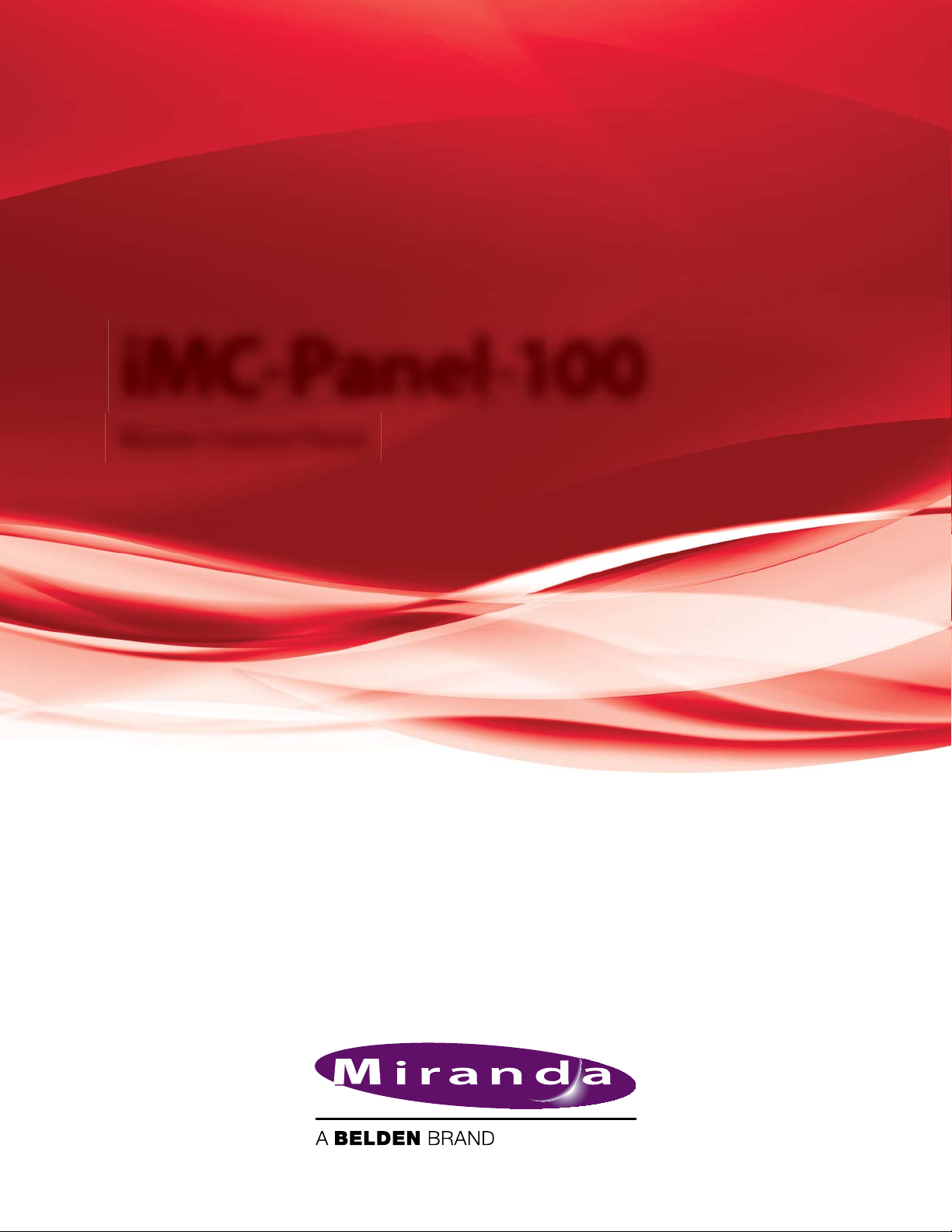
iMC -Panel-100
Master Control Panel
Operator’s Guide
(for Imagestore 750s)
UG0069-01
7 Nov 2012
Page 2
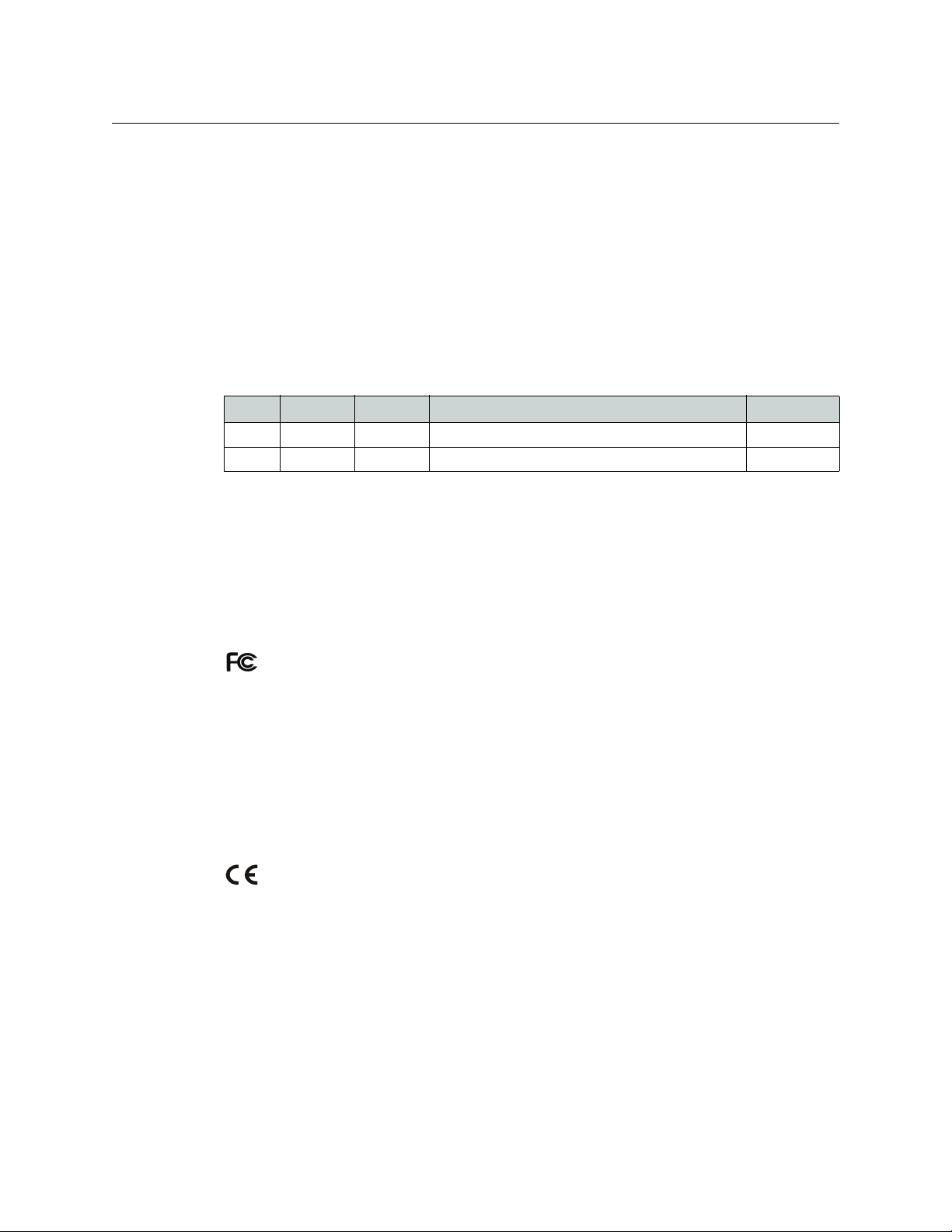
Copyright © 2012 by Miranda Technologies
All rights reserved. No part of this manual may be reproduced in any form by photocopy,
microfilm, xerography or any other means, or incorporated into any information retrieval
system, electronic or mechanical, without the written permission of Miranda Technologies,
Inc..
• Document Revision: 1.1
• Document Part Number: UG0069-01
• Software Version: 7.2.9.0
Change History
Rev. Date ECO Description Approved
1.0 29 Nov 11 17941 Conforms to software release 7.2.0. D.Cox
1.1 07 Nov 12 18617 Conforms to software release 7.2.9. D.Cox
Notice
Due to continued product development, the accuracy of the information in this document
may change without notice. The information and intellectual property contained herein is
confidential between Miranda and the client and remains the exclusive property of Miranda.
If you find any problems in the documentation, please report them to us in writing. Miranda
does not warrant that this document is error-free.
FCC Statement
This equipment has been tested and found to comply with the limits for a Class A digital
device, pursuant to part 15 of the FCC Rules. These limits are designed to provide reasonable
protection against harmful interference when the equipment is operated in a commercial
environment. This equipment generates, uses, and can radiate radio frequency energy and,
if not installed and used in accordance with the instruction manual, may cause harmful
interference to radio communications. Operation of this equipment in a residential area is
likely to cause harmful interference in which case the user will be required to correct the
interference at his own expense.
Declaration of Conformance (CE)
All of the equipment described in this manual has been designed to conform with the
required safety and emissions standards of the European Community. Products tested and
verified to meet these standards are marked as required by law with the CE mark.
When shipped into member countries of the European Community, this equipment is
accompanied by authentic copies of original Declarations of Conformance on file in Miranda
USA offices in Grass Valley, California USA.
Trademarks
Miranda is a registered trademark of Miranda Technologies, Inc.
ii
Page 3
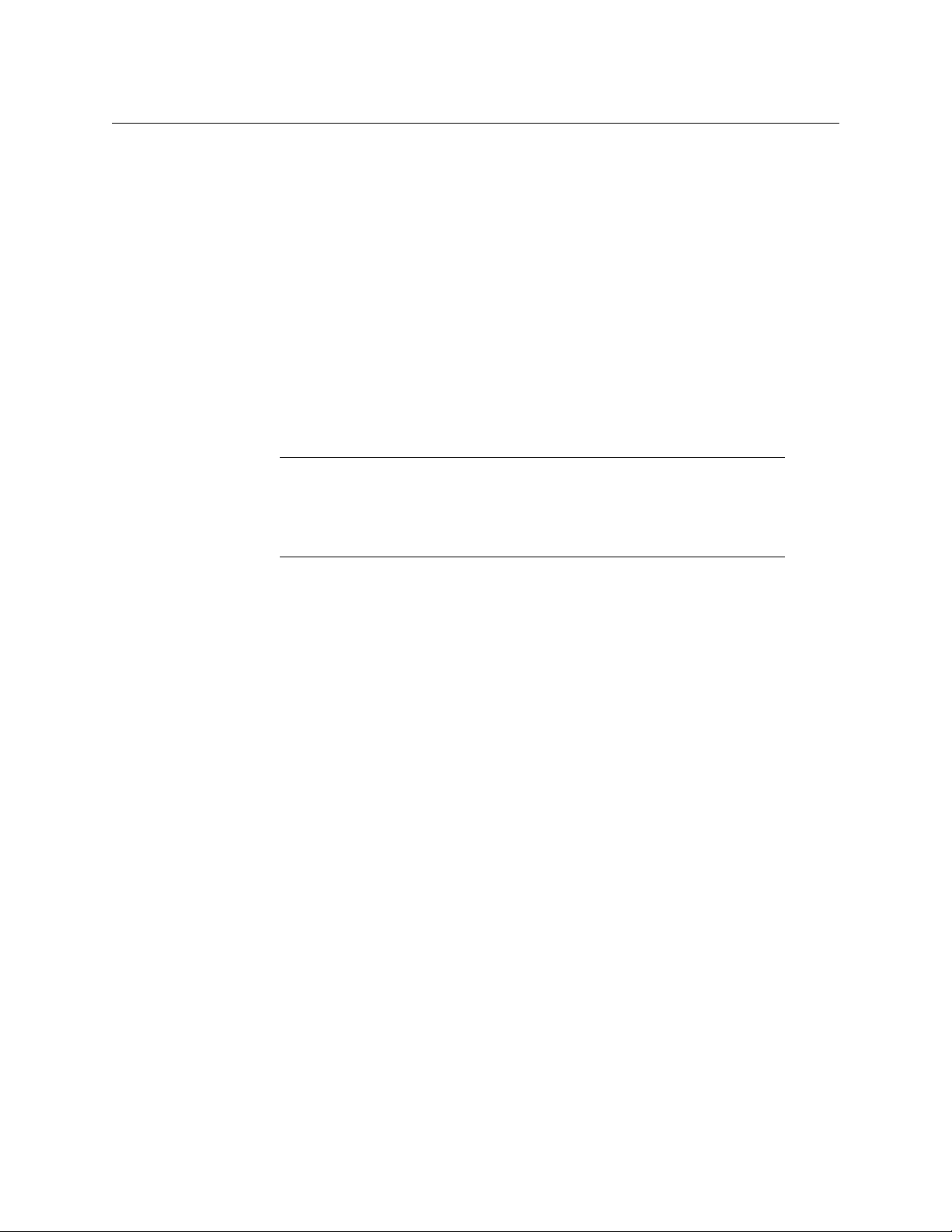
Brand and product names mentioned in this manual may be trademarks, registered
trademarks or copyrights of their respective holders. All brand and product names
mentioned in this manual serve as comments or examples and are not to be understood as
advertising for the products or their manufactures.
Software License Agreement and Warranty Information
Contact Miranda for details on the software license agreement and product warranty.
Important Safeguards and Notices
This section provides important safety guidelines for operators and service personnel.
Specific warnings and cautions appear throughout the manual where they apply. Please
read and follow this important information, especially those instructions related to the risk
of electric shock or injury to persons.
WAR NIN G
Any instructions in this manual that require opening the equipment cover or
enclosure are for use by qualified service personnel only. To reduce the risk of electric
shock, do not perform any service other than that contained in the operating
instructions unless you are qualified to do so.
iMC-Panel-100
Operator’s Guide (for Imagestore 750s)
Restriction on Hazardous Substances (RoHs)
Miranda is in compliance with EU Directive RoHS 2002/95/EC governing the restricted use of
certain hazardous substances and materials in products and in our manufacturing
processes.
Miranda has a substantial program in place for RoHS compliance that includes significant
investment in our manufacturing process, and a migration of Miranda product electronic
components and structural materials to RoHS compliance.
It is our objective at Miranda GVD to maintain compliance with all relevant environmental
and product regulatory requirements. Detailed information on specific products or on the
RoHS program at Miranda is available from Miranda Customer Support at
1-800-719-1900 (toll-free) or
1-530-265-1000 (outside the U.S.).
iii
Page 4
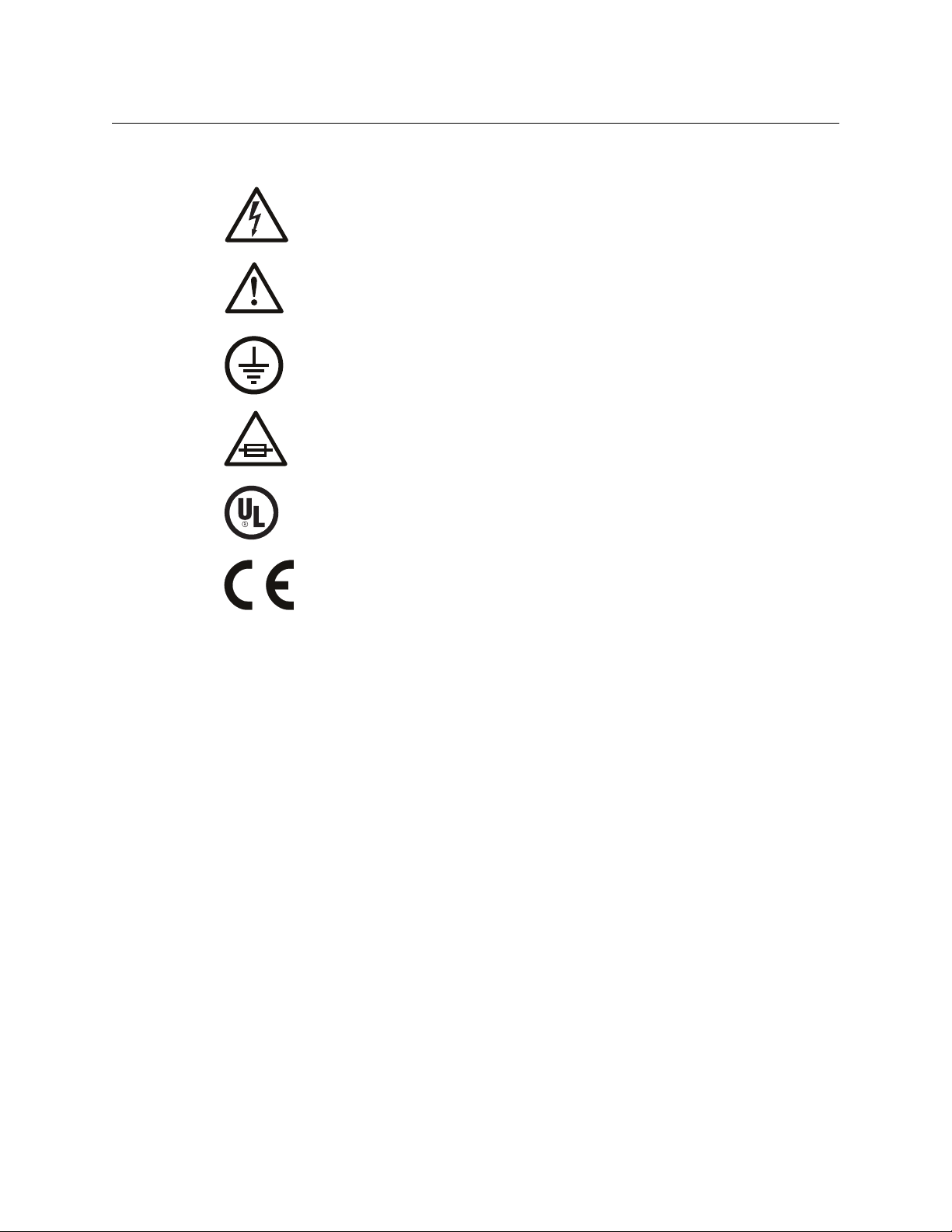
Symbols and Their Meanings
The lightning flash with arrowhead symbol within an equilateral triangle alerts the
user to the presence of dangerous voltages within the product’s enclosure that
may be of sufficient magnitude to constitute a risk of electric shock to persons.
The exclamation point within an equilateral triangle alerts the user to the presence
of important operating and maintenance/service instructions.
The ground symbol represents a protective grounding terminal. Such a terminal
must be connected to earth ground prior to making any other connections to the
equipment.
The fuse symbol indicates that the fuse referenced in the text must be replaced
with one having the ratings indicated.
The presence of this symbol in or on Miranda equipment means that it has been
designed, tested and certified as complying with applicable Underwriter’s Laboratory (USA) regulations and recommendations.
The presence of this symbol in or on Miranda equipment means that it has been
designed, tested and certified as essentially complying with all applicable European Union (CE) regulations and recommendations.
General Warnings
A warning indicates a possible hazard to personnel which may cause injury or death.
Observe the following general warnings when using or working on this equipment:
• Heed all warnings on the unit and in the operating instructions.
• Do not use this equipment in or near water.
• This equipment is grounded through the grounding conductor of the power cord. To
avoid electrical shock, plug the power cord into a properly wired receptacle before connecting the equipment inputs or outputs.
• Route power cords and other cables so they are not likely to be damaged.
• Disconnect power before cleaning the equipment. Do not use liquid or aerosol cleaners; use only a damp cloth.
• Dangerous voltages may exist at several points in this equipment. To avoid injury, do
not touch exposed connections and components while power is on.
• Do not wear rings or wristwatches when troubleshooting high current circuits such as
the power supplies.
• To avoid fire hazard, use only the specified fuse(s) with the correct type number, voltage
and current ratings as referenced in the appropriate locations in the service instructions or on the equipment. Always refer fuse replacements to qualified service personnel.
• To avoid explosion, do not operate this equipment in an explosive atmosphere.
• Have qualified service personnel perform safety checks after any service.
iv
Page 5

iMC-Panel-100
Operator’s Guide (for Imagestore 750s)
General Cautions
A caution indicates a possible hazard to equipment that could result in equipment damage.
Observe the following cautions when operating or working on this equipment:
• When installing this equipment, do not attach the power cord to building surfaces.
• To prevent damage to equipment when replacing fuses, locate and correct the problem
that caused the fuse to blow before re-applying power.
• Use only the specified replacement parts.
• Follow static precautions at all times when handling this equipment.
• This product should only be powered as described in the manual. To prevent equipment damage, select the proper line voltage on the power supply(ies) as described in
the installation documentation.
• To prevent damage to the equipment, read the instructions in the equipment manual
for proper input voltage range selection.
• Some products include a backup battery. There is a risk of explosion if the battery is
replaced by a battery of an incorrect type. Dispose of batteries according to instructions.
• Products that have (1) no on/off switch and (2) use an external power supply must be
installed in proximity to a main power output that is easily accessible.
v
Page 6

vi
Page 7

Table of Contents
1 Preface . . . . . . . . . . . . . . . . . . . . . . . . . . . . . . . . . . . . . . . . . . . . . . . . 1
Chapter Structure . . . . . . . . . . . . . . . . . . . . . . . . . . . . . . . . . . . . . . . . . . . . . . . . . . . . . . . . . . . . . . . . . . . . . . . . . . . . . . 1
The PDF Document . . . . . . . . . . . . . . . . . . . . . . . . . . . . . . . . . . . . . . . . . . . . . . . . . . . . . . . . . . . . . . . . . . . . . . . . . . . . . 1
Terms, Conventions and Abbreviations . . . . . . . . . . . . . . . . . . . . . . . . . . . . . . . . . . . . . . . . . . . . . . . . . . . . . . . . . . 2
Prerequisites . . . . . . . . . . . . . . . . . . . . . . . . . . . . . . . . . . . . . . . . . . . . . . . . . . . . . . . . . . . . . . . . . . . . . . . . . . . . . . . . . . . 3
Options. . . . . . . . . . . . . . . . . . . . . . . . . . . . . . . . . . . . . . . . . . . . . . . . . . . . . . . . . . . . . . . . . . . . . . . . . . . . . . . . . . . . . . . . . 3
2 Introduction . . . . . . . . . . . . . . . . . . . . . . . . . . . . . . . . . . . . . . . . . . . 5
Purpose . . . . . . . . . . . . . . . . . . . . . . . . . . . . . . . . . . . . . . . . . . . . . . . . . . . . . . . . . . . . . . . . . . . . . . . . . . . . . . . . . . . . . . . . 5
Master Control System Overview . . . . . . . . . . . . . . . . . . . . . . . . . . . . . . . . . . . . . . . . . . . . . . . . . . . . . . . . . . . . . . . . 5
NV9000 Router Control System . . . . . . . . . . . . . . . . . . . . . . . . . . . . . . . . . . . . . . . . . . . . . . . . . . . . . . . . . . . . . 6
Control Panels . . . . . . . . . . . . . . . . . . . . . . . . . . . . . . . . . . . . . . . . . . . . . . . . . . . . . . . . . . . . . . . . . . . . . . . . . . . . . 7
Other Miranda Products . . . . . . . . . . . . . . . . . . . . . . . . . . . . . . . . . . . . . . . . . . . . . . . . . . . . . . . . . . . . . . . . . . . . 7
Tally Processor . . . . . . . . . . . . . . . . . . . . . . . . . . . . . . . . . . . . . . . . . . . . . . . . . . . . . . . . . . . . . . . . . . . . . . . . 7
Intuition XG . . . . . . . . . . . . . . . . . . . . . . . . . . . . . . . . . . . . . . . . . . . . . . . . . . . . . . . . . . . . . . . . . . . . . . . . . . . 7
Imagestore 750 Overview . . . . . . . . . . . . . . . . . . . . . . . . . . . . . . . . . . . . . . . . . . . . . . . . . . . . . . . . . . . . . . . . . . . . . . . 7
Other Transition Processors like the Imagestore 750 . . . . . . . . . . . . . . . . . . . . . . . . . . . . . . . . . . . . . . . . . 8
Imagestore 750 Conceptual Model. . . . . . . . . . . . . . . . . . . . . . . . . . . . . . . . . . . . . . . . . . . . . . . . . . . . . . . . . . 9
Imagestore 750 Detailed Model. . . . . . . . . . . . . . . . . . . . . . . . . . . . . . . . . . . . . . . . . . . . . . . . . . . . . . . . . . . . 10
LGK-3901, DSK-3901, and ISM-3901. . . . . . . . . . . . . . . . . . . . . . . . . . . . . . . . . . . . . . . . . . . . . . . . . . . . . . . . . . . . . 11
LGK-3901 . . . . . . . . . . . . . . . . . . . . . . . . . . . . . . . . . . . . . . . . . . . . . . . . . . . . . . . . . . . . . . . . . . . . . . . . . . . . . . . . . 11
Conceptual Model. . . . . . . . . . . . . . . . . . . . . . . . . . . . . . . . . . . . . . . . . . . . . . . . . . . . . . . . . . . . . . . . . . . . 12
Detailed Model . . . . . . . . . . . . . . . . . . . . . . . . . . . . . . . . . . . . . . . . . . . . . . . . . . . . . . . . . . . . . . . . . . . . . . . 13
DSK-3901 . . . . . . . . . . . . . . . . . . . . . . . . . . . . . . . . . . . . . . . . . . . . . . . . . . . . . . . . . . . . . . . . . . . . . . . . . . . . . . . . . 13
Conceptual Model. . . . . . . . . . . . . . . . . . . . . . . . . . . . . . . . . . . . . . . . . . . . . . . . . . . . . . . . . . . . . . . . . . . . 14
Detailed Model . . . . . . . . . . . . . . . . . . . . . . . . . . . . . . . . . . . . . . . . . . . . . . . . . . . . . . . . . . . . . . . . . . . . . . . 15
ISM-3901. . . . . . . . . . . . . . . . . . . . . . . . . . . . . . . . . . . . . . . . . . . . . . . . . . . . . . . . . . . . . . . . . . . . . . . . . . . . . . . . . . 15
Control Panel Features . . . . . . . . . . . . . . . . . . . . . . . . . . . . . . . . . . . . . . . . . . . . . . . . . . . . . . . . . . . . . . . . . . . . . . . . . 16
3 Control Panel . . . . . . . . . . . . . . . . . . . . . . . . . . . . . . . . . . . . . . . . . 19
Panel Summary . . . . . . . . . . . . . . . . . . . . . . . . . . . . . . . . . . . . . . . . . . . . . . . . . . . . . . . . . . . . . . . . . . . . . . . . . . . . . . . . 19
Button Panel . . . . . . . . . . . . . . . . . . . . . . . . . . . . . . . . . . . . . . . . . . . . . . . . . . . . . . . . . . . . . . . . . . . . . . . . . . . . . . 19
Display Unit . . . . . . . . . . . . . . . . . . . . . . . . . . . . . . . . . . . . . . . . . . . . . . . . . . . . . . . . . . . . . . . . . . . . . . . . . . . . . . . 20
Panel Buttons . . . . . . . . . . . . . . . . . . . . . . . . . . . . . . . . . . . . . . . . . . . . . . . . . . . . . . . . . . . . . . . . . . . . . . . . . . . . . 21
Soft buttons. . . . . . . . . . . . . . . . . . . . . . . . . . . . . . . . . . . . . . . . . . . . . . . . . . . . . . . . . . . . . . . . . . . . . . . . . . 22
Panel Knobs . . . . . . . . . . . . . . . . . . . . . . . . . . . . . . . . . . . . . . . . . . . . . . . . . . . . . . . . . . . . . . . . . . . . . . . . . . 22
Functional Sections of the Panel . . . . . . . . . . . . . . . . . . . . . . . . . . . . . . . . . . . . . . . . . . . . . . . . . . . . . . . . . . . . . . . . 23
Top Row Buttons . . . . . . . . . . . . . . . . . . . . . . . . . . . . . . . . . . . . . . . . . . . . . . . . . . . . . . . . . . . . . . . . . . . . . . . . . . 26
Menu Area . . . . . . . . . . . . . . . . . . . . . . . . . . . . . . . . . . . . . . . . . . . . . . . . . . . . . . . . . . . . . . . . . . . . . . . . . . . . . . . . 27
Configurable Button Section. . . . . . . . . . . . . . . . . . . . . . . . . . . . . . . . . . . . . . . . . . . . . . . . . . . . . . . . . . . . . . . 28
Audio Levels . . . . . . . . . . . . . . . . . . . . . . . . . . . . . . . . . . . . . . . . . . . . . . . . . . . . . . . . . . . . . . . . . . . . . . . . . . . . . . 29
‘Program Out’ Knob . . . . . . . . . . . . . . . . . . . . . . . . . . . . . . . . . . . . . . . . . . . . . . . . . . . . . . . . . . . . . . . . . . 29
‘Preset In’ Knob. . . . . . . . . . . . . . . . . . . . . . . . . . . . . . . . . . . . . . . . . . . . . . . . . . . . . . . . . . . . . . . . . . . . . . . 29
‘Over Ratio/Duck Level’ Knob . . . . . . . . . . . . . . . . . . . . . . . . . . . . . . . . . . . . . . . . . . . . . . . . . . . . . . . . . 29
On-Screen “Knobs” and the Slider. . . . . . . . . . . . . . . . . . . . . . . . . . . . . . . . . . . . . . . . . . . . . . . . . . . . . . . . . . 30
vii
Page 8

Table of Contents
Audio Monitoring . . . . . . . . . . . . . . . . . . . . . . . . . . . . . . . . . . . . . . . . . . . . . . . . . . . . . . . . . . . . . . . . . . . . . . . . . 31
Preset and Program Buttons . . . . . . . . . . . . . . . . . . . . . . . . . . . . . . . . . . . . . . . . . . . . . . . . . . . . . . . . . . . . . . 31
Aux/User and Preview/User Buttons . . . . . . . . . . . . . . . . . . . . . . . . . . . . . . . . . . . . . . . . . . . . . . . . . . . . . . . 32
Button Details. . . . . . . . . . . . . . . . . . . . . . . . . . . . . . . . . . . . . . . . . . . . . . . . . . . . . . . . . . . . . . . . . . . . . . . . . . . . . 33
Source Button Characteristics . . . . . . . . . . . . . . . . . . . . . . . . . . . . . . . . . . . . . . . . . . . . . . . . . . . . . . . . . 33
Status . . . . . . . . . . . . . . . . . . . . . . . . . . . . . . . . . . . . . . . . . . . . . . . . . . . . . . . . . . . . . . . . . . . . . . . . . . . . . . . . 33
“Hot Cuts”. . . . . . . . . . . . . . . . . . . . . . . . . . . . . . . . . . . . . . . . . . . . . . . . . . . . . . . . . . . . . . . . . . . . . . . . . . . . 34
Video Effects . . . . . . . . . . . . . . . . . . . . . . . . . . . . . . . . . . . . . . . . . . . . . . . . . . . . . . . . . . . . . . . . . . . . . . . . . 34
Voice-Overs . . . . . . . . . . . . . . . . . . . . . . . . . . . . . . . . . . . . . . . . . . . . . . . . . . . . . . . . . . . . . . . . . . . . . . . . . . 35
Bottom Row Buttons . . . . . . . . . . . . . . . . . . . . . . . . . . . . . . . . . . . . . . . . . . . . . . . . . . . . . . . . . . . . . . . . . . . . . . 36
Transition Button . . . . . . . . . . . . . . . . . . . . . . . . . . . . . . . . . . . . . . . . . . . . . . . . . . . . . . . . . . . . . . . . . . . . . . . . . 36
Definable Button Functions . . . . . . . . . . . . . . . . . . . . . . . . . . . . . . . . . . . . . . . . . . . . . . . . . . . . . . . . . . . . . . . . . . . . 37
None . . . . . . . . . . . . . . . . . . . . . . . . . . . . . . . . . . . . . . . . . . . . . . . . . . . . . . . . . . . . . . . . . . . . . . . . . . . . . . . . . . . . . 37
Channel Selection . . . . . . . . . . . . . . . . . . . . . . . . . . . . . . . . . . . . . . . . . . . . . . . . . . . . . . . . . . . . . . . . . . . . . . . . 37
Channel Select . . . . . . . . . . . . . . . . . . . . . . . . . . . . . . . . . . . . . . . . . . . . . . . . . . . . . . . . . . . . . . . . . . . . . . . 37
No Channels . . . . . . . . . . . . . . . . . . . . . . . . . . . . . . . . . . . . . . . . . . . . . . . . . . . . . . . . . . . . . . . . . . . . . . . . . 38
Gang Channels . . . . . . . . . . . . . . . . . . . . . . . . . . . . . . . . . . . . . . . . . . . . . . . . . . . . . . . . . . . . . . . . . . . . . . . 38
Salvo . . . . . . . . . . . . . . . . . . . . . . . . . . . . . . . . . . . . . . . . . . . . . . . . . . . . . . . . . . . . . . . . . . . . . . . . . . . . . . . . . . . . . 38
System Control . . . . . . . . . . . . . . . . . . . . . . . . . . . . . . . . . . . . . . . . . . . . . . . . . . . . . . . . . . . . . . . . . . . . . . . . . . . 39
Panel Lock . . . . . . . . . . . . . . . . . . . . . . . . . . . . . . . . . . . . . . . . . . . . . . . . . . . . . . . . . . . . . . . . . . . . . . . . . . . 39
Automation Off . . . . . . . . . . . . . . . . . . . . . . . . . . . . . . . . . . . . . . . . . . . . . . . . . . . . . . . . . . . . . . . . . . . . . . 39
Fade to Black . . . . . . . . . . . . . . . . . . . . . . . . . . . . . . . . . . . . . . . . . . . . . . . . . . . . . . . . . . . . . . . . . . . . . . . . 39
Fade to Silence . . . . . . . . . . . . . . . . . . . . . . . . . . . . . . . . . . . . . . . . . . . . . . . . . . . . . . . . . . . . . . . . . . . . . . 39
Group Select . . . . . . . . . . . . . . . . . . . . . . . . . . . . . . . . . . . . . . . . . . . . . . . . . . . . . . . . . . . . . . . . . . . . . . . . . 40
Audio Lock . . . . . . . . . . . . . . . . . . . . . . . . . . . . . . . . . . . . . . . . . . . . . . . . . . . . . . . . . . . . . . . . . . . . . . . . . . 40
Macro Arm . . . . . . . . . . . . . . . . . . . . . . . . . . . . . . . . . . . . . . . . . . . . . . . . . . . . . . . . . . . . . . . . . . . . . . . . . . . 40
Fire Macro . . . . . . . . . . . . . . . . . . . . . . . . . . . . . . . . . . . . . . . . . . . . . . . . . . . . . . . . . . . . . . . . . . . . . . . . . . . 40
PGM DVE Enable . . . . . . . . . . . . . . . . . . . . . . . . . . . . . . . . . . . . . . . . . . . . . . . . . . . . . . . . . . . . . . . . . . . . . 40
PST DVE Enable . . . . . . . . . . . . . . . . . . . . . . . . . . . . . . . . . . . . . . . . . . . . . . . . . . . . . . . . . . . . . . . . . . . . . . 40
KaleidoX Layout . . . . . . . . . . . . . . . . . . . . . . . . . . . . . . . . . . . . . . . . . . . . . . . . . . . . . . . . . . . . . . . . . . . . . 40
Menu . . . . . . . . . . . . . . . . . . . . . . . . . . . . . . . . . . . . . . . . . . . . . . . . . . . . . . . . . . . . . . . . . . . . . . . . . . . . . . . . . . . . . 41
Automation Assist . . . . . . . . . . . . . . . . . . . . . . . . . . . . . . . . . . . . . . . . . . . . . . . . . . . . . . . . . . . . . . . . . . . . . . . . 41
Transition Type . . . . . . . . . . . . . . . . . . . . . . . . . . . . . . . . . . . . . . . . . . . . . . . . . . . . . . . . . . . . . . . . . . . . . . . . . . . 41
Transition Rate . . . . . . . . . . . . . . . . . . . . . . . . . . . . . . . . . . . . . . . . . . . . . . . . . . . . . . . . . . . . . . . . . . . . . . . . . . . 42
Take . . . . . . . . . . . . . . . . . . . . . . . . . . . . . . . . . . . . . . . . . . . . . . . . . . . . . . . . . . . . . . . . . . . . . . . . . . . . . . . . . . . . . . 43
Take Primary . . . . . . . . . . . . . . . . . . . . . . . . . . . . . . . . . . . . . . . . . . . . . . . . . . . . . . . . . . . . . . . . . . . . . . . . . 43
Take Secondary . . . . . . . . . . . . . . . . . . . . . . . . . . . . . . . . . . . . . . . . . . . . . . . . . . . . . . . . . . . . . . . . . . . . . . 43
GPI . . . . . . . . . . . . . . . . . . . . . . . . . . . . . . . . . . . . . . . . . . . . . . . . . . . . . . . . . . . . . . . . . . . . . . . . . . . . . . . . . . . . . . . 43
GPI Output . . . . . . . . . . . . . . . . . . . . . . . . . . . . . . . . . . . . . . . . . . . . . . . . . . . . . . . . . . . . . . . . . . . . . . . . . . . 43
GPI Input . . . . . . . . . . . . . . . . . . . . . . . . . . . . . . . . . . . . . . . . . . . . . . . . . . . . . . . . . . . . . . . . . . . . . . . . . . . . . 43
GPI Input and Output . . . . . . . . . . . . . . . . . . . . . . . . . . . . . . . . . . . . . . . . . . . . . . . . . . . . . . . . . . . . . . . . 44
Notes . . . . . . . . . . . . . . . . . . . . . . . . . . . . . . . . . . . . . . . . . . . . . . . . . . . . . . . . . . . . . . . . . . . . . . . . . . . . . . . . . . . . . 44
Connectors . . . . . . . . . . . . . . . . . . . . . . . . . . . . . . . . . . . . . . . . . . . . . . . . . . . . . . . . . . . . . . . . . . . . . . . . . . . . . . . . . . . . 44
Button Panel . . . . . . . . . . . . . . . . . . . . . . . . . . . . . . . . . . . . . . . . . . . . . . . . . . . . . . . . . . . . . . . . . . . . . . . . . . . . . . 44
Power. . . . . . . . . . . . . . . . . . . . . . . . . . . . . . . . . . . . . . . . . . . . . . . . . . . . . . . . . . . . . . . . . . . . . . . . . . . . . . . . 44
Ethernet . . . . . . . . . . . . . . . . . . . . . . . . . . . . . . . . . . . . . . . . . . . . . . . . . . . . . . . . . . . . . . . . . . . . . . . . . . . . . 45
USB Ports . . . . . . . . . . . . . . . . . . . . . . . . . . . . . . . . . . . . . . . . . . . . . . . . . . . . . . . . . . . . . . . . . . . . . . . . . . . . 45
VGA Port . . . . . . . . . . . . . . . . . . . . . . . . . . . . . . . . . . . . . . . . . . . . . . . . . . . . . . . . . . . . . . . . . . . . . . . . . . . . . 45
GPI/Alarm . . . . . . . . . . . . . . . . . . . . . . . . . . . . . . . . . . . . . . . . . . . . . . . . . . . . . . . . . . . . . . . . . . . . . . . . . . . 45
Touchscreen Display . . . . . . . . . . . . . . . . . . . . . . . . . . . . . . . . . . . . . . . . . . . . . . . . . . . . . . . . . . . . . . . . . . . . . . 46
viii
Page 9

Operator’s Guide (for Imagestore 750s)
4 Installation. . . . . . . . . . . . . . . . . . . . . . . . . . . . . . . . . . . . . . . . . . . . 49
Summary . . . . . . . . . . . . . . . . . . . . . . . . . . . . . . . . . . . . . . . . . . . . . . . . . . . . . . . . . . . . . . . . . . . . . . . . . . . . . . . . . . . . . . 49
Button Panel. . . . . . . . . . . . . . . . . . . . . . . . . . . . . . . . . . . . . . . . . . . . . . . . . . . . . . . . . . . . . . . . . . . . . . . . . . . . . . . . . . . 49
Display . . . . . . . . . . . . . . . . . . . . . . . . . . . . . . . . . . . . . . . . . . . . . . . . . . . . . . . . . . . . . . . . . . . . . . . . . . . . . . . . . . . . . . . . 50
Mounting the display. . . . . . . . . . . . . . . . . . . . . . . . . . . . . . . . . . . . . . . . . . . . . . . . . . . . . . . . . . . . . . . . . . . . . . 50
Connections . . . . . . . . . . . . . . . . . . . . . . . . . . . . . . . . . . . . . . . . . . . . . . . . . . . . . . . . . . . . . . . . . . . . . . . . . . . . . . . . . . . 52
/ Alarms . . . . . . . . . . . . . . . . . . . . . . . . . . . . . . . . . . . . . . . . . . . . . . . . . . . . . . . . . . . . . . . . . . . . . . . . . . . . . . . 52
GPI
Cabling . . . . . . . . . . . . . . . . . . . . . . . . . . . . . . . . . . . . . . . . . . . . . . . . . . . . . . . . . . . . . . . . . . . . . . . . . . . . . . . . . . . 53
Setup . . . . . . . . . . . . . . . . . . . . . . . . . . . . . . . . . . . . . . . . . . . . . . . . . . . . . . . . . . . . . . . . . . . . . . . . . . . . . . . . . . . . . 54
5 Menus . . . . . . . . . . . . . . . . . . . . . . . . . . . . . . . . . . . . . . . . . . . . . . . . 55
About Menus . . . . . . . . . . . . . . . . . . . . . . . . . . . . . . . . . . . . . . . . . . . . . . . . . . . . . . . . . . . . . . . . . . . . . . . . . . . . . . . . . . 55
Main Menu. . . . . . . . . . . . . . . . . . . . . . . . . . . . . . . . . . . . . . . . . . . . . . . . . . . . . . . . . . . . . . . . . . . . . . . . . . . . . . . . 56
Other Menus . . . . . . . . . . . . . . . . . . . . . . . . . . . . . . . . . . . . . . . . . . . . . . . . . . . . . . . . . . . . . . . . . . . . . . . . . . . . . . 57
Menu Button Conventions. . . . . . . . . . . . . . . . . . . . . . . . . . . . . . . . . . . . . . . . . . . . . . . . . . . . . . . . . . . . . . . . . 59
Keypads . . . . . . . . . . . . . . . . . . . . . . . . . . . . . . . . . . . . . . . . . . . . . . . . . . . . . . . . . . . . . . . . . . . . . . . . . . . . . . . . . . 59
Lists . . . . . . . . . . . . . . . . . . . . . . . . . . . . . . . . . . . . . . . . . . . . . . . . . . . . . . . . . . . . . . . . . . . . . . . . . . . . . . . . . . . . . . 60
Main Menu . . . . . . . . . . . . . . . . . . . . . . . . . . . . . . . . . . . . . . . . . . . . . . . . . . . . . . . . . . . . . . . . . . . . . . . . . . . . . . . . . . . . 61
Audio Monitor Menu . . . . . . . . . . . . . . . . . . . . . . . . . . . . . . . . . . . . . . . . . . . . . . . . . . . . . . . . . . . . . . . . . . . . . . . . . . . 63
Audio Meters Menu . . . . . . . . . . . . . . . . . . . . . . . . . . . . . . . . . . . . . . . . . . . . . . . . . . . . . . . . . . . . . . . . . . . . . . . . . . . . 64
Audio Preview Menu . . . . . . . . . . . . . . . . . . . . . . . . . . . . . . . . . . . . . . . . . . . . . . . . . . . . . . . . . . . . . . . . . . . . . . . . . . . 65
Automation Menu . . . . . . . . . . . . . . . . . . . . . . . . . . . . . . . . . . . . . . . . . . . . . . . . . . . . . . . . . . . . . . . . . . . . . . . . . . . . . 66
Buttons . . . . . . . . . . . . . . . . . . . . . . . . . . . . . . . . . . . . . . . . . . . . . . . . . . . . . . . . . . . . . . . . . . . . . . . . . . . . . . . . . . . 67
Channel Select Menu. . . . . . . . . . . . . . . . . . . . . . . . . . . . . . . . . . . . . . . . . . . . . . . . . . . . . . . . . . . . . . . . . . . . . . . . . . . 67
Sharing Channels . . . . . . . . . . . . . . . . . . . . . . . . . . . . . . . . . . . . . . . . . . . . . . . . . . . . . . . . . . . . . . . . . . . . . . . . . 68
Preemption . . . . . . . . . . . . . . . . . . . . . . . . . . . . . . . . . . . . . . . . . . . . . . . . . . . . . . . . . . . . . . . . . . . . . . . . . . 68
Sharing . . . . . . . . . . . . . . . . . . . . . . . . . . . . . . . . . . . . . . . . . . . . . . . . . . . . . . . . . . . . . . . . . . . . . . . . . . . . . . 69
Edit/More . . . . . . . . . . . . . . . . . . . . . . . . . . . . . . . . . . . . . . . . . . . . . . . . . . . . . . . . . . . . . . . . . . . . . . . . . . . . . . . . . 69
Channel Details Sub-Menu . . . . . . . . . . . . . . . . . . . . . . . . . . . . . . . . . . . . . . . . . . . . . . . . . . . . . . . . . . . . . . . . 69
Version Info Sub-Menu . . . . . . . . . . . . . . . . . . . . . . . . . . . . . . . . . . . . . . . . . . . . . . . . . . . . . . . . . . . . . . . 70
DSK Menus . . . . . . . . . . . . . . . . . . . . . . . . . . . . . . . . . . . . . . . . . . . . . . . . . . . . . . . . . . . . . . . . . . . . . . . . . . . . . . . . . . . . 71
Options Buttons. . . . . . . . . . . . . . . . . . . . . . . . . . . . . . . . . . . . . . . . . . . . . . . . . . . . . . . . . . . . . . . . . . . . . . . . . . . 72
List Buttons . . . . . . . . . . . . . . . . . . . . . . . . . . . . . . . . . . . . . . . . . . . . . . . . . . . . . . . . . . . . . . . . . . . . . . . . . . . . . . . 72
Rates, CGT, Keying. . . . . . . . . . . . . . . . . . . . . . . . . . . . . . . . . . . . . . . . . . . . . . . . . . . . . . . . . . . . . . . . . . . . 72
Position, Size, Crop . . . . . . . . . . . . . . . . . . . . . . . . . . . . . . . . . . . . . . . . . . . . . . . . . . . . . . . . . . . . . . . . . . . 74
‘Options Saving’ . . . . . . . . . . . . . . . . . . . . . . . . . . . . . . . . . . . . . . . . . . . . . . . . . . . . . . . . . . . . . . . . . . . . . . 75
“EasyPlay” Menus . . . . . . . . . . . . . . . . . . . . . . . . . . . . . . . . . . . . . . . . . . . . . . . . . . . . . . . . . . . . . . . . . . . . . . . . . . . . . . 76
Macro Menu . . . . . . . . . . . . . . . . . . . . . . . . . . . . . . . . . . . . . . . . . . . . . . . . . . . . . . . . . . . . . . . . . . . . . . . . . . . . . . . . . . . 77
Program Input Audio Menu . . . . . . . . . . . . . . . . . . . . . . . . . . . . . . . . . . . . . . . . . . . . . . . . . . . . . . . . . . . . . . . . . . . . 78
Buttons . . . . . . . . . . . . . . . . . . . . . . . . . . . . . . . . . . . . . . . . . . . . . . . . . . . . . . . . . . . . . . . . . . . . . . . . . . . . . . . . . . . 78
Presets . . . . . . . . . . . . . . . . . . . . . . . . . . . . . . . . . . . . . . . . . . . . . . . . . . . . . . . . . . . . . . . . . . . . . . . . . . . . . . . 79
Gains and Mutes . . . . . . . . . . . . . . . . . . . . . . . . . . . . . . . . . . . . . . . . . . . . . . . . . . . . . . . . . . . . . . . . . . . . . . . . . . 79
“Phase Inverts” . . . . . . . . . . . . . . . . . . . . . . . . . . . . . . . . . . . . . . . . . . . . . . . . . . . . . . . . . . . . . . . . . . . . . . . . . . . . 80
Audio Channel Shuffle. . . . . . . . . . . . . . . . . . . . . . . . . . . . . . . . . . . . . . . . . . . . . . . . . . . . . . . . . . . . . . . . . . . . . 81
Program Output Audio Menu. . . . . . . . . . . . . . . . . . . . . . . . . . . . . . . . . . . . . . . . . . . . . . . . . . . . . . . . . . . . . . . . . . . 82
Buttons . . . . . . . . . . . . . . . . . . . . . . . . . . . . . . . . . . . . . . . . . . . . . . . . . . . . . . . . . . . . . . . . . . . . . . . . . . . . . . . . . . . 82
Presets . . . . . . . . . . . . . . . . . . . . . . . . . . . . . . . . . . . . . . . . . . . . . . . . . . . . . . . . . . . . . . . . . . . . . . . . . . . . . . . 83
Gains and Mutes . . . . . . . . . . . . . . . . . . . . . . . . . . . . . . . . . . . . . . . . . . . . . . . . . . . . . . . . . . . . . . . . . . . . . . . . . . 83
“Phase Inverts” . . . . . . . . . . . . . . . . . . . . . . . . . . . . . . . . . . . . . . . . . . . . . . . . . . . . . . . . . . . . . . . . . . . . . . . . . . . . 84
Audio Channel Shuffle. . . . . . . . . . . . . . . . . . . . . . . . . . . . . . . . . . . . . . . . . . . . . . . . . . . . . . . . . . . . . . . . . . . . . 85
iMC-Panel-100
ix
Page 10

Table of Contents
Preset Input Audio Menu . . . . . . . . . . . . . . . . . . . . . . . . . . . . . . . . . . . . . . . . . . . . . . . . . . . . . . . . . . . . . . . . . . . . . . . 86
Buttons . . . . . . . . . . . . . . . . . . . . . . . . . . . . . . . . . . . . . . . . . . . . . . . . . . . . . . . . . . . . . . . . . . . . . . . . . . . . . . . . . . . 86
Presets . . . . . . . . . . . . . . . . . . . . . . . . . . . . . . . . . . . . . . . . . . . . . . . . . . . . . . . . . . . . . . . . . . . . . . . . . . . . . . . 87
Gains and Mutes . . . . . . . . . . . . . . . . . . . . . . . . . . . . . . . . . . . . . . . . . . . . . . . . . . . . . . . . . . . . . . . . . . . . . . . . . . 87
“Phase Inverts” . . . . . . . . . . . . . . . . . . . . . . . . . . . . . . . . . . . . . . . . . . . . . . . . . . . . . . . . . . . . . . . . . . . . . . . . . . . . 88
Audio Channel Shuffle. . . . . . . . . . . . . . . . . . . . . . . . . . . . . . . . . . . . . . . . . . . . . . . . . . . . . . . . . . . . . . . . . . . . . 89
Voice-Over Menus . . . . . . . . . . . . . . . . . . . . . . . . . . . . . . . . . . . . . . . . . . . . . . . . . . . . . . . . . . . . . . . . . . . . . . . . . . . . . 90
Buttons . . . . . . . . . . . . . . . . . . . . . . . . . . . . . . . . . . . . . . . . . . . . . . . . . . . . . . . . . . . . . . . . . . . . . . . . . . . . . . . . . . . 90
Presets . . . . . . . . . . . . . . . . . . . . . . . . . . . . . . . . . . . . . . . . . . . . . . . . . . . . . . . . . . . . . . . . . . . . . . . . . . . . . . . 91
Gains and Mutes . . . . . . . . . . . . . . . . . . . . . . . . . . . . . . . . . . . . . . . . . . . . . . . . . . . . . . . . . . . . . . . . . . . . . . . . . . 91
Phase Inverts. . . . . . . . . . . . . . . . . . . . . . . . . . . . . . . . . . . . . . . . . . . . . . . . . . . . . . . . . . . . . . . . . . . . . . . . . . . . . . 92
Audio Channel Shuffle. . . . . . . . . . . . . . . . . . . . . . . . . . . . . . . . . . . . . . . . . . . . . . . . . . . . . . . . . . . . . . . . . . . . . 93
Shuffle Presets and Gain Presets . . . . . . . . . . . . . . . . . . . . . . . . . . . . . . . . . . . . . . . . . . . . . . . . . . . . . . . . . . . . . . . . 94
Shuffle Presets . . . . . . . . . . . . . . . . . . . . . . . . . . . . . . . . . . . . . . . . . . . . . . . . . . . . . . . . . . . . . . . . . . . . . . . . . . . . 94
Gain Presets. . . . . . . . . . . . . . . . . . . . . . . . . . . . . . . . . . . . . . . . . . . . . . . . . . . . . . . . . . . . . . . . . . . . . . . . . . . . . . . 95
XG Keyer Layers Menu. . . . . . . . . . . . . . . . . . . . . . . . . . . . . . . . . . . . . . . . . . . . . . . . . . . . . . . . . . . . . . . . . . . . . . . . . . 96
XG Layer Menus . . . . . . . . . . . . . . . . . . . . . . . . . . . . . . . . . . . . . . . . . . . . . . . . . . . . . . . . . . . . . . . . . . . . . . . . . . . 97
A/B Mixer Menu. . . . . . . . . . . . . . . . . . . . . . . . . . . . . . . . . . . . . . . . . . . . . . . . . . . . . . . . . . . . . . . . . . . . . . . . . . . . . . . . 98
Adjust Profiles. . . . . . . . . . . . . . . . . . . . . . . . . . . . . . . . . . . . . . . . . . . . . . . . . . . . . . . . . . . . . . . . . . . . . . . . . . . . . 99
Sources Menu. . . . . . . . . . . . . . . . . . . . . . . . . . . . . . . . . . . . . . . . . . . . . . . . . . . . . . . . . . . . . . . . . . . . . . . . . . . . . . . . . 100
Adding a Source to a Group . . . . . . . . . . . . . . . . . . . . . . . . . . . . . . . . . . . . . . . . . . . . . . . . . . . . . . . . . . . . . . 101
Changing a Source within a Group. . . . . . . . . . . . . . . . . . . . . . . . . . . . . . . . . . . . . . . . . . . . . . . . . . . . . . . . 102
Removing a Source from a Group . . . . . . . . . . . . . . . . . . . . . . . . . . . . . . . . . . . . . . . . . . . . . . . . . . . . . . . . . 103
Panel Menu . . . . . . . . . . . . . . . . . . . . . . . . . . . . . . . . . . . . . . . . . . . . . . . . . . . . . . . . . . . . . . . . . . . . . . . . . . . . . . . . . . . 104
IP Setup. . . . . . . . . . . . . . . . . . . . . . . . . . . . . . . . . . . . . . . . . . . . . . . . . . . . . . . . . . . . . . . . . . . . . . . . . . . . . . . . . . 105
Manage Log . . . . . . . . . . . . . . . . . . . . . . . . . . . . . . . . . . . . . . . . . . . . . . . . . . . . . . . . . . . . . . . . . . . . . . . . . . . . . 106
Set Date Time . . . . . . . . . . . . . . . . . . . . . . . . . . . . . . . . . . . . . . . . . . . . . . . . . . . . . . . . . . . . . . . . . . . . . . . . . . . . 107
Version Info . . . . . . . . . . . . . . . . . . . . . . . . . . . . . . . . . . . . . . . . . . . . . . . . . . . . . . . . . . . . . . . . . . . . . . . . . . . . . . 108
Panel Status. . . . . . . . . . . . . . . . . . . . . . . . . . . . . . . . . . . . . . . . . . . . . . . . . . . . . . . . . . . . . . . . . . . . . . . . . . . . . . 108
Panel Test Sub-Menu . . . . . . . . . . . . . . . . . . . . . . . . . . . . . . . . . . . . . . . . . . . . . . . . . . . . . . . . . . . . . . . . 109
6 Operation. . . . . . . . . . . . . . . . . . . . . . . . . . . . . . . . . . . . . . . . . . . . 111
General Information. . . . . . . . . . . . . . . . . . . . . . . . . . . . . . . . . . . . . . . . . . . . . . . . . . . . . . . . . . . . . . . . . . . . . . . . . . . 111
About Colors . . . . . . . . . . . . . . . . . . . . . . . . . . . . . . . . . . . . . . . . . . . . . . . . . . . . . . . . . . . . . . . . . . . . . . . . . . . . 111
Colors on Physical LCD Buttons . . . . . . . . . . . . . . . . . . . . . . . . . . . . . . . . . . . . . . . . . . . . . . . . . . . . . . 112
Colors on “Soft” Buttons . . . . . . . . . . . . . . . . . . . . . . . . . . . . . . . . . . . . . . . . . . . . . . . . . . . . . . . . . . . . . 114
Button Colors in the Menu Area . . . . . . . . . . . . . . . . . . . . . . . . . . . . . . . . . . . . . . . . . . . . . . . . . . . . . . 115
Thumbnail Color . . . . . . . . . . . . . . . . . . . . . . . . . . . . . . . . . . . . . . . . . . . . . . . . . . . . . . . . . . . . . . . . . . . . 116
About Error Messages . . . . . . . . . . . . . . . . . . . . . . . . . . . . . . . . . . . . . . . . . . . . . . . . . . . . . . . . . . . . . . . . . . . . 116
About the Button Rows . . . . . . . . . . . . . . . . . . . . . . . . . . . . . . . . . . . . . . . . . . . . . . . . . . . . . . . . . . . . . . . . . . 117
About “Layer” Buttons. . . . . . . . . . . . . . . . . . . . . . . . . . . . . . . . . . . . . . . . . . . . . . . . . . . . . . . . . . . . . . . . . . . . 117
About Configurable Buttons . . . . . . . . . . . . . . . . . . . . . . . . . . . . . . . . . . . . . . . . . . . . . . . . . . . . . . . . . . . . . . 117
Panels and Channels . . . . . . . . . . . . . . . . . . . . . . . . . . . . . . . . . . . . . . . . . . . . . . . . . . . . . . . . . . . . . . . . . . . . . 117
Sharing vs. Preemption . . . . . . . . . . . . . . . . . . . . . . . . . . . . . . . . . . . . . . . . . . . . . . . . . . . . . . . . . . . . . . . . . . . 118
Using the Keypad . . . . . . . . . . . . . . . . . . . . . . . . . . . . . . . . . . . . . . . . . . . . . . . . . . . . . . . . . . . . . . . . . . . . . . . . 118
Performing Transitions . . . . . . . . . . . . . . . . . . . . . . . . . . . . . . . . . . . . . . . . . . . . . . . . . . . . . . . . . . . . . . . . . . . . . . . 119
Basic Transition . . . . . . . . . . . . . . . . . . . . . . . . . . . . . . . . . . . . . . . . . . . . . . . . . . . . . . . . . . . . . . . . . . . . . . . . . . 119
Transition Options . . . . . . . . . . . . . . . . . . . . . . . . . . . . . . . . . . . . . . . . . . . . . . . . . . . . . . . . . . . . . . . . . . . . . . . . . . . . 119
Working with Transition Type and Rate . . . . . . . . . . . . . . . . . . . . . . . . . . . . . . . . . . . . . . . . . . . . . . . . . . . . . . . . 121
Notes . . . . . . . . . . . . . . . . . . . . . . . . . . . . . . . . . . . . . . . . . . . . . . . . . . . . . . . . . . . . . . . . . . . . . . . . . . . . . . . . . . . . 121
Changing Transition Rates . . . . . . . . . . . . . . . . . . . . . . . . . . . . . . . . . . . . . . . . . . . . . . . . . . . . . . . . . . . . . . . 121
x
Page 11

Operator’s Guide (for Imagestore 750s)
Working with DSKs . . . . . . . . . . . . . . . . . . . . . . . . . . . . . . . . . . . . . . . . . . . . . . . . . . . . . . . . . . . . . . . . . . . . . . . . . . . 122
Performing Key Transitions . . . . . . . . . . . . . . . . . . . . . . . . . . . . . . . . . . . . . . . . . . . . . . . . . . . . . . . . . . . . . . . 122
Changing Key Settings . . . . . . . . . . . . . . . . . . . . . . . . . . . . . . . . . . . . . . . . . . . . . . . . . . . . . . . . . . . . . . . . . . . 123
Rates, CGT, Keying. . . . . . . . . . . . . . . . . . . . . . . . . . . . . . . . . . . . . . . . . . . . . . . . . . . . . . . . . . . . . . . . . . . 124
Position, Size, and Crop . . . . . . . . . . . . . . . . . . . . . . . . . . . . . . . . . . . . . . . . . . . . . . . . . . . . . . . . . . . . . . 125
Saving DSK Settings . . . . . . . . . . . . . . . . . . . . . . . . . . . . . . . . . . . . . . . . . . . . . . . . . . . . . . . . . . . . . . . . . 127
Working with DVEs . . . . . . . . . . . . . . . . . . . . . . . . . . . . . . . . . . . . . . . . . . . . . . . . . . . . . . . . . . . . . . . . . . . . . . . . . . . 127
Working with XG Layers . . . . . . . . . . . . . . . . . . . . . . . . . . . . . . . . . . . . . . . . . . . . . . . . . . . . . . . . . . . . . . . . . . . . . . 128
Working with Voice-Overs . . . . . . . . . . . . . . . . . . . . . . . . . . . . . . . . . . . . . . . . . . . . . . . . . . . . . . . . . . . . . . . . . . . . 128
Performing Transitions with Voice-Over. . . . . . . . . . . . . . . . . . . . . . . . . . . . . . . . . . . . . . . . . . . . . . . . . . . 129
Voice-Over Menu. . . . . . . . . . . . . . . . . . . . . . . . . . . . . . . . . . . . . . . . . . . . . . . . . . . . . . . . . . . . . . . . . . . . . . . . . 130
Presets . . . . . . . . . . . . . . . . . . . . . . . . . . . . . . . . . . . . . . . . . . . . . . . . . . . . . . . . . . . . . . . . . . . . . . . . . . . . . . 131
Gains and Mutes . . . . . . . . . . . . . . . . . . . . . . . . . . . . . . . . . . . . . . . . . . . . . . . . . . . . . . . . . . . . . . . . . . . . . . . . . 131
“Phase Inverts” . . . . . . . . . . . . . . . . . . . . . . . . . . . . . . . . . . . . . . . . . . . . . . . . . . . . . . . . . . . . . . . . . . . . . . . . . . . 132
Audio Channel Shuffle. . . . . . . . . . . . . . . . . . . . . . . . . . . . . . . . . . . . . . . . . . . . . . . . . . . . . . . . . . . . . . . . . . . . 133
Performing Over Transitions . . . . . . . . . . . . . . . . . . . . . . . . . . . . . . . . . . . . . . . . . . . . . . . . . . . . . . . . . . . . . . 133
Shuffle Presets . . . . . . . . . . . . . . . . . . . . . . . . . . . . . . . . . . . . . . . . . . . . . . . . . . . . . . . . . . . . . . . . . . . . . . . . . . . 134
Gain Presets. . . . . . . . . . . . . . . . . . . . . . . . . . . . . . . . . . . . . . . . . . . . . . . . . . . . . . . . . . . . . . . . . . . . . . . . . . . . . . 135
Working with Audio Monitors . . . . . . . . . . . . . . . . . . . . . . . . . . . . . . . . . . . . . . . . . . . . . . . . . . . . . . . . . . . . . . . . . 135
Audio Monitor Menu . . . . . . . . . . . . . . . . . . . . . . . . . . . . . . . . . . . . . . . . . . . . . . . . . . . . . . . . . . . . . . . . . . . . . 136
Audio Preview Menu . . . . . . . . . . . . . . . . . . . . . . . . . . . . . . . . . . . . . . . . . . . . . . . . . . . . . . . . . . . . . . . . . . . . . 137
Buttons . . . . . . . . . . . . . . . . . . . . . . . . . . . . . . . . . . . . . . . . . . . . . . . . . . . . . . . . . . . . . . . . . . . . . . . . . . . . . . . . . . 137
Working with Audio Meters . . . . . . . . . . . . . . . . . . . . . . . . . . . . . . . . . . . . . . . . . . . . . . . . . . . . . . . . . . . . . . . . . . . 138
Working with Audio Levels . . . . . . . . . . . . . . . . . . . . . . . . . . . . . . . . . . . . . . . . . . . . . . . . . . . . . . . . . . . . . . . . . . . . 139
‘Program Out’ Knob . . . . . . . . . . . . . . . . . . . . . . . . . . . . . . . . . . . . . . . . . . . . . . . . . . . . . . . . . . . . . . . . . 139
‘Preset In’ Knob . . . . . . . . . . . . . . . . . . . . . . . . . . . . . . . . . . . . . . . . . . . . . . . . . . . . . . . . . . . . . . . . . . . . . 140
‘Over Ratio/Duck Level’ Knob . . . . . . . . . . . . . . . . . . . . . . . . . . . . . . . . . . . . . . . . . . . . . . . . . . . . . . . . 140
Menus . . . . . . . . . . . . . . . . . . . . . . . . . . . . . . . . . . . . . . . . . . . . . . . . . . . . . . . . . . . . . . . . . . . . . . . . . . . . . . . . . . . 140
Gains and Mutes . . . . . . . . . . . . . . . . . . . . . . . . . . . . . . . . . . . . . . . . . . . . . . . . . . . . . . . . . . . . . . . . . . . . . . . . . 142
Phase Inverts. . . . . . . . . . . . . . . . . . . . . . . . . . . . . . . . . . . . . . . . . . . . . . . . . . . . . . . . . . . . . . . . . . . . . . . . . . . . . 143
Audio Channel Shuffle. . . . . . . . . . . . . . . . . . . . . . . . . . . . . . . . . . . . . . . . . . . . . . . . . . . . . . . . . . . . . . . . . . . . 144
Shuffling Audio Channels . . . . . . . . . . . . . . . . . . . . . . . . . . . . . . . . . . . . . . . . . . . . . . . . . . . . . . . . . . . . . . . . . . . . . 144
Performing a Shuffle . . . . . . . . . . . . . . . . . . . . . . . . . . . . . . . . . . . . . . . . . . . . . . . . . . . . . . . . . . . . . . . . . . . . . 144
Working with Multiple Channels . . . . . . . . . . . . . . . . . . . . . . . . . . . . . . . . . . . . . . . . . . . . . . . . . . . . . . . . . . . . . . 146
Channel Selection with Buttons . . . . . . . . . . . . . . . . . . . . . . . . . . . . . . . . . . . . . . . . . . . . . . . . . . . . . . . . . . 146
Channel Selection in the Menus . . . . . . . . . . . . . . . . . . . . . . . . . . . . . . . . . . . . . . . . . . . . . . . . . . . . . . . . . . 146
No Channel Selection . . . . . . . . . . . . . . . . . . . . . . . . . . . . . . . . . . . . . . . . . . . . . . . . . . . . . . . . . . . . . . . . . . . . 147
Sharing Channels . . . . . . . . . . . . . . . . . . . . . . . . . . . . . . . . . . . . . . . . . . . . . . . . . . . . . . . . . . . . . . . . . . . . . . . . 147
Preemption . . . . . . . . . . . . . . . . . . . . . . . . . . . . . . . . . . . . . . . . . . . . . . . . . . . . . . . . . . . . . . . . . . . . . . . . . 147
Sharing . . . . . . . . . . . . . . . . . . . . . . . . . . . . . . . . . . . . . . . . . . . . . . . . . . . . . . . . . . . . . . . . . . . . . . . . . . . . . . . . . . 148
Monitor Wall Re-Layout . . . . . . . . . . . . . . . . . . . . . . . . . . . . . . . . . . . . . . . . . . . . . . . . . . . . . . . . . . . . . . . . . . 148
Working with a Monitor Wall . . . . . . . . . . . . . . . . . . . . . . . . . . . . . . . . . . . . . . . . . . . . . . . . . . . . . . . . . . . . . . . . . . 148
Working with the Aux Buttons. . . . . . . . . . . . . . . . . . . . . . . . . . . . . . . . . . . . . . . . . . . . . . . . . . . . . . . . . . . . . . . . . 149
‘Aux Bus Follow’. . . . . . . . . . . . . . . . . . . . . . . . . . . . . . . . . . . . . . . . . . . . . . . . . . . . . . . . . . . . . . . . . . . . . . . . . . 149
Using the Panel Menu . . . . . . . . . . . . . . . . . . . . . . . . . . . . . . . . . . . . . . . . . . . . . . . . . . . . . . . . . . . . . . . . . . . . . . . . 149
Panel Status. . . . . . . . . . . . . . . . . . . . . . . . . . . . . . . . . . . . . . . . . . . . . . . . . . . . . . . . . . . . . . . . . . . . . . . . . . . . . . 150
IP Address . . . . . . . . . . . . . . . . . . . . . . . . . . . . . . . . . . . . . . . . . . . . . . . . . . . . . . . . . . . . . . . . . . . . . . . . . . . . . . . 151
View Version Information. . . . . . . . . . . . . . . . . . . . . . . . . . . . . . . . . . . . . . . . . . . . . . . . . . . . . . . . . . . . . . . . . 152
View or Clear the Panel’s Log File . . . . . . . . . . . . . . . . . . . . . . . . . . . . . . . . . . . . . . . . . . . . . . . . . . . . . . . . . 152
Set Time and Date. . . . . . . . . . . . . . . . . . . . . . . . . . . . . . . . . . . . . . . . . . . . . . . . . . . . . . .
Fade to Black . . . . . . . . . . . . . . . . . . . . . . . . . . . . . . . . . . . . . . . . . . . . . . . . . . . . . . . . . . . . . . . . . . . . . . . . . . . . . . . . . 154
Fade to Silence . . . . . . . . . . . . . . . . . . . . . . . . . . . . . . . . . . . . . . . . . . . . . . . . . . . . . . . . . . . . . . . . . . . . . . . . . . . . . . . 154
Updating Configuration Settings . . . . . . . . . . . . . . . . . . . . . . . . . . . . . . . . . . . . . . . . . . . . . . . . . . . . . . . . . . . . . . 154
Panel Startup and Shutdown . . . . . . . . . . . . . . . . . . . . . . . . . . . . . . . . . . . . . . . . . . . . . . . . . . . . . . . . . . . . . . . . . . 155
. . . . . . . . . . . . . . . . . 153
iMC-Panel-100
xi
Page 12

Table of Contents
7 Misc. Topics . . . . . . . . . . . . . . . . . . . . . . . . . . . . . . . . . . . . . . . . . . 157
Notes . . . . . . . . . . . . . . . . . . . . . . . . . . . . . . . . . . . . . . . . . . . . . . . . . . . . . . . . . . . . . . . . . . . . . . . . . . . . . . . . . . . . . . . . 157
Alarms . . . . . . . . . . . . . . . . . . . . . . . . . . . . . . . . . . . . . . . . . . . . . . . . . . . . . . . . . . . . . . . . . . . . . . . . . . . . . . . . . . 157
Specifications . . . . . . . . . . . . . . . . . . . . . . . . . . . . . . . . . . . . . . . . . . . . . . . . . . . . . . . . . . . . . . . . . . . . . . . . . . . . . . . . 158
Power Supply . . . . . . . . . . . . . . . . . . . . . . . . . . . . . . . . . . . . . . . . . . . . . . . . . . . . . . . . . . . . . . . . . . . . . . . . . . . . 158
Button Panel . . . . . . . . . . . . . . . . . . . . . . . . . . . . . . . . . . . . . . . . . . . . . . . . . . . . . . . . . . . . . . . . . . . . . . . . . . . . . 158
Electrical . . . . . . . . . . . . . . . . . . . . . . . . . . . . . . . . . . . . . . . . . . . . . . . . . . . . . . . . . . . . . . . . . . . . . . . . . . . . 158
Mechanical . . . . . . . . . . . . . . . . . . . . . . . . . . . . . . . . . . . . . . . . . . . . . . . . . . . . . . . . . . . . . . . . . . . . . . . . . 158
Control Inputs and Outputs . . . . . . . . . . . . . . . . . . . . . . . . . . . . . . . . . . . . . . . . . . . . . . . . . . . . . . . . . 158
Planar PT1945R Touchscreen Display . . . . . . . . . . . . . . . . . . . . . . . . . . . . . . . . . . . . . . . . . . . . . . . . . . . . . 159
Drawings . . . . . . . . . . . . . . . . . . . . . . . . . . . . . . . . . . . . . . . . . . . . . . . . . . . . . . . . . . . . . . . . . . . . . . . . . . . . . . . . . . . . . 160
Glossary . . . . . . . . . . . . . . . . . . . . . . . . . . . . . . . . . . . . . . . . . . . . . . . . 165
Index . . . . . . . . . . . . . . . . . . . . . . . . . . . . . . . . . . . . . . . . . . . . . . . . . . . 167
Contact Us . . . . . . . . . . . . . . . . . . . . . . . . . . . . . . . . . . . . . . . . . . . . . 177
xii
Page 13
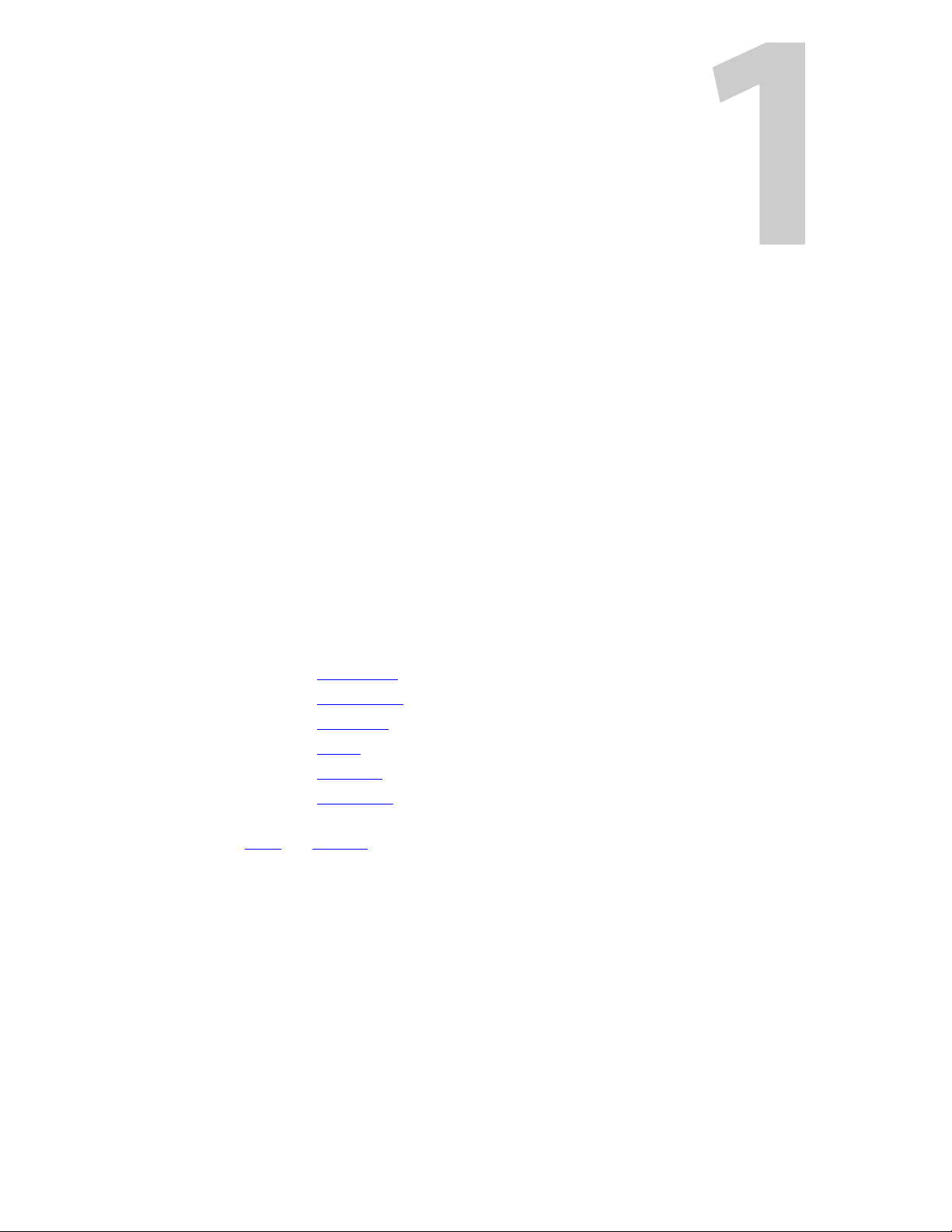
This is an operator’s guide that is intended for panel operators using the iMC-Panel-100 to
control Imagestore 750s. Operators who control MCEs (or MCPMs) may refer to the iMC-Panel-
100 Operator’s Guide for MCEs and MCPMs.
Chapter 1 provides an introduction to this guide.
Topics
Chapter Structure . . . . . . . . . . . . . . . . . . . . . . . . . . . . . . . . . . . . . . . . . . . . . . . . . . . . . . . . . . . . . . . . . . . . . . . . . 1
The PDF Document . . . . . . . . . . . . . . . . . . . . . . . . . . . . . . . . . . . . . . . . . . . . . . . . . . . . . . . . . . . . . . . . . . . . . . . . 1
Terms, Conventions and Abbreviations . . . . . . . . . . . . . . . . . . . . . . . . . . . . . . . . . . . . . . . . . . . . . . . . . . . . . 2
Prerequisites . . . . . . . . . . . . . . . . . . . . . . . . . . . . . . . . . . . . . . . . . . . . . . . . . . . . . . . . . . . . . . . . . . . . . . . . . . . . . . . 3
Options . . . . . . . . . . . . . . . . . . . . . . . . . . . . . . . . . . . . . . . . . . . . . . . . . . . . . . . . . . . . . . . . . . . . . . . . . . . . . . . . . . . 3
Chapter Structure
The following chapters provide information regarding the iMC-Panel-100 in the master control
system:
• Chapter 1, Preface, (this chapter) presents easy ways to use this guide and provides a list of
terms and conventions.
• Chapter 2, Introduction, describes how the panel relates to the master control system.
• Chapter 3, Control Panel, discusses the features and functions of the panel.
• Chapter 4, Installation, provides a detailed discussion of the panel menus.
• Chapter 5, Menus, provides a detailed discussion of the panel menus.
• Chapter 6, Operation, provides operating instructions.
• Chapter 7, Misc. Topics, presents a glossary, specifications, and miscellaneous instructions
and information.
An Index
and Glossary are also available for your reference.
Preface
The PDF Document
This guide is provided in PDF format, allowing you to use Acrobat’s “bookmarks” to navigate to
any desired location. You can also easily print a hardcopy. Please note:
• Use the Table of Contents or the bookmarks page to jump to any desired section.
• Many hyperlinks are provided within the chapters.
• Use the Index to jump to specific topics within a chapter. Each page number in the index is a
hyperlink.
• Use Acrobat’s ‘Go to Previous View’ and ‘Go to Next View’ buttons to retrace your complete
navigational path.
1
Page 14
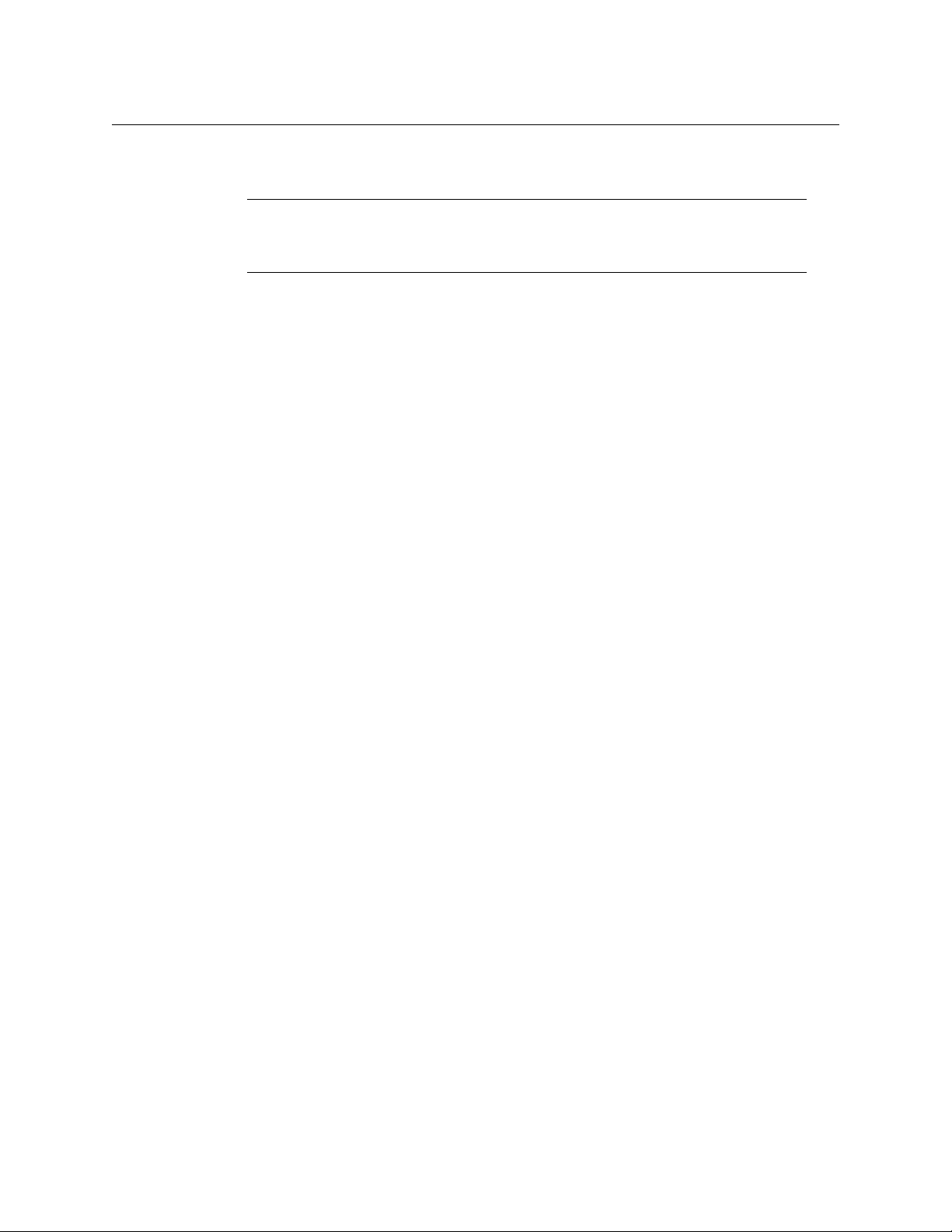
Preface
Terms, Conventions and Abbreviations
• Use the ‘First Page’, ‘Previous Page’, and ‘Next Page’, and ‘Last Page’ buttons to go to the first,
previous, next, or last page within a PDF file.
Note
To display the navigation buttons, right-click the Tool Bar area, and check
‘Navigation’.
• Use Acrobat’s extensive search capabilities, such as the ‘Find’ tool and ‘Search’ tool to per-
form comprehensive searches as required.
Terms, Conventions and Abbreviations
The following conventions are used throughout this guide:
• The symbol S denotes either an example or a special message.
• Entries enclosed in single quotes denote the names of control panel buttons and knobs, or
menu items.
Choose ‘Aux’ to ...
Press ‘Keyer 2’ button ...
The following terms and abbreviations are used throughout this guide:
• The term “MCPM” refers to any of several older models of master control processing mod-
ules.
• “MCE” stands for Master Control Engine. An MCE as a type of MCPM.
• “High tally” means that a button is brightly illuminated — at full intensity. “Low tally” means
that a button is illuminated at low intensity. Most buttons assume a low tally state until
selected. Some buttons are not illuminated.
Other terms, used occasionally, include the following:
• Intuition XG is a single- or dual-channel graphics processor. The term “Intuition XG” can
encompass all the hardware and software involved in the Intuition XG component of master
control.
• XMedia is a term that includes different software applications that create and manage
images, keyers, logos, etc. used by Intuition XG.
• Xplay and the XG Dashboard are software applications under XMedia. Both of these are used
to configure the Intuition XG processor.
• Xbuilder and Xstudio are creative software applications under XMedia.
• Oxtel is a division of Miranda. Its name is used to identify certain ports of the Intuition XG
hardware. The Oxtel protocol is used by the Imagestore 750 in the master control system.
• The terms “XG media clip” and “XG clip” refer to one of the video and audio sequences stored
in and played by the Intuition XG processor. The term “XG media” refers to the body of clips
available. An XG clip is a composition of video, static and animated graphics, audio, and text
(which can be obtained from live data).
2
Page 15

Prerequisites
Please observe the following important prerequisites:
• Equipment and software properly installed.
• Video monitors properly set.
Ensure that your control room’s program and preview monitors are properly set, according
to the requirements of your facility.
NV9000 requirements met.
You are using a master control system in conjunction with an NV9000 router control system.
Ensure that your master control system and NV9000 are communicating with each other and
configured as required.
• Channels properly configured.
Ensure that each Imagestore 750 has been configured (using the Imagestore 750 Configurator or by using the Imagestore 750’s front panel). Refer also to the Imagestore 750 Reference
Manual for more information.
• All control panels properly configured.
All control panels (and GUIs) should be configured and operational. Refer to the MCS Panel
Configuration Editor User’s Guide for details.
• User accounts for PCs used for master control set to ‘Standard User’ or better.
Master control software does not function properly when user accounts are set to ‘Restricted
User’ or its equivalent.
iMC-Panel-100
Operator’s Guide (for Imagestore 750s)
Options
The Master Control Tally Processor is an option. It provides 32 GPI inputs and 32 GPI outputs. It
can monitor master control events and trigger master control events.
Intuition XG is an option that adds rich branding to master control because it includes sophisticated design tools, a powerful graphics processor, and storage for video clips, and access to
“live” data.
3
Page 16

Preface
Options
4
Page 17
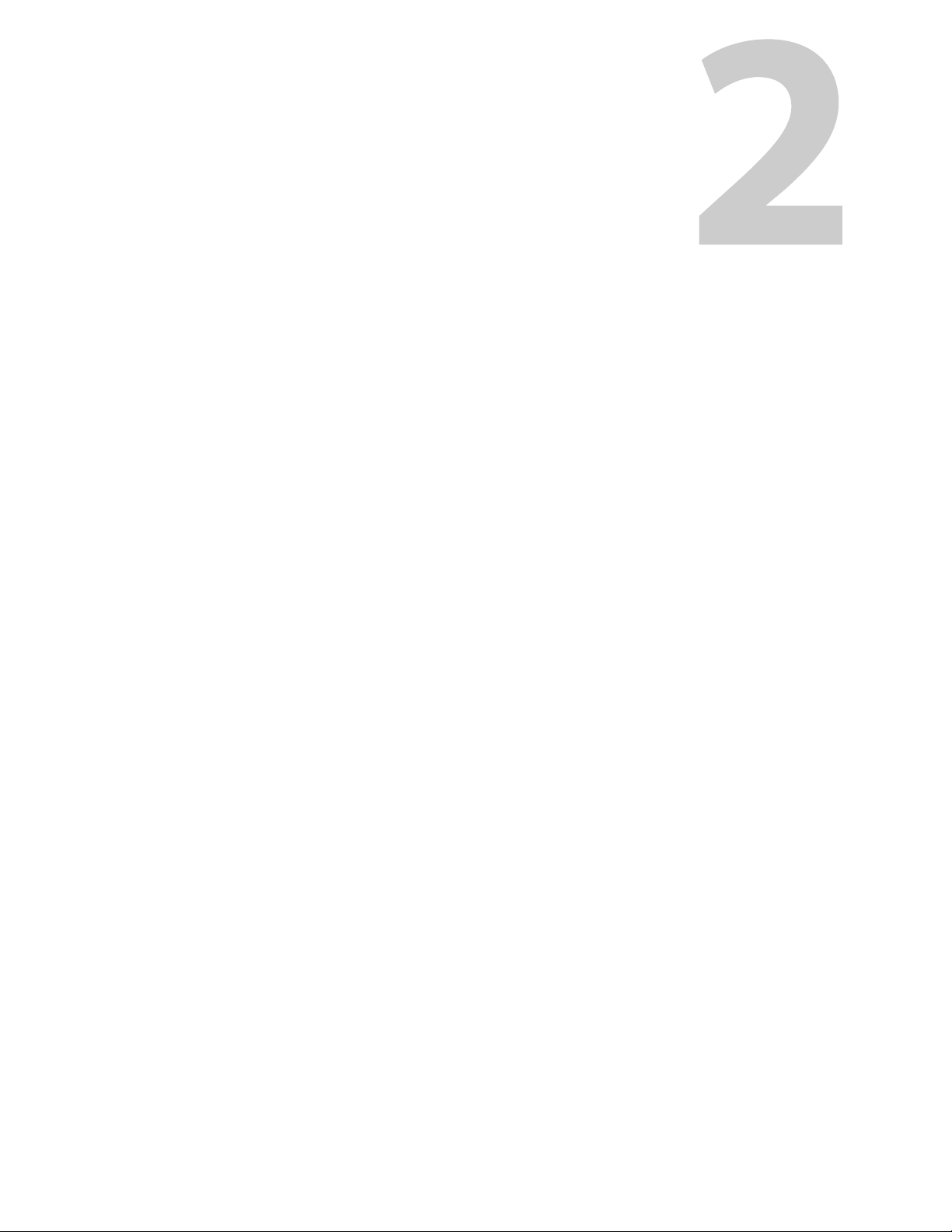
Purpose
Introduction
Chapter 2 is an introduction to the iMC-Panel-100 as it applies to controlling Imagestore 750s,
LGK-3901s, DSK-3901s, and ISM-3901s.
Note that this document uses the term Imagestore 750 to represent all four of these transition
processors, which have similar behavior with respect to control panel functions.
Topics
Purpose . . . . . . . . . . . . . . . . . . . . . . . . . . . . . . . . . . . . . . . . . . . . . . . . . . . . . . . . . . . . . . . . . . . . . . . . . . . . . . . . . . . 5
Master Control System Overview . . . . . . . . . . . . . . . . . . . . . . . . . . . . . . . . . . . . . . . . . . . . . . . . . . . . . . . . . . . 5
Imagestore 750 Overview . . . . . . . . . . . . . . . . . . . . . . . . . . . . . . . . . . . . . . . . . . . . . . . . . . . . . . . . . . . . . . . . . . 7
Control Panel Features . . . . . . . . . . . . . . . . . . . . . . . . . . . . . . . . . . . . . . . . . . . . . . . . . . . . . . . . . . . . . . . . . . . . 16
The iMC-Panel-100 is one of the hardware control panels available in the Miranda master control
system. These are its distinguishing characteristics:
• Separate button panel and display. The display can be mounted anywhere with respect to
the panel.
• Compact and rack-mountable button panel. The panel is 19.0″ wide × 5.22″ high × 3.7″
deep. The iMC-Panel-100 requires at least 2–3″ clearance at the rear for cables.
• Moderate price.
• Menu system that allows an operator to change parameter settings.
• A set of buttons that can be configured as sources, video effects, or voice-overs as required
by your facility. You can switch between several groups of sources.
Some of the buttons are present on the button panel and other buttons (“soft” buttons) are
present on the display.
• A set of customer-definable function buttons.
• Audio control knobs.
The iMC-Panel-100 can control Imagestore 750s, MCEs, and MCPMs and therefore its button
panel has silkscreen markings that refer to either Imagestore 750s or MCEs and MCPMs.
Master Control System Overview
Miranda’s combined master control system — a multi-channel switcher — might include one or
more Imagestore 750s, MCEs, and MCPMs. Imagestore 750s are independent transition processors (a.k.a. channel branding processors).
MCEs and MCPMs reside in iMC-Panel-100 frames. The frames are 8RU assemblies with 16 I/O
card slots that can operate in conjunction with other switchers, routers, an NV9000 router
5
Page 18
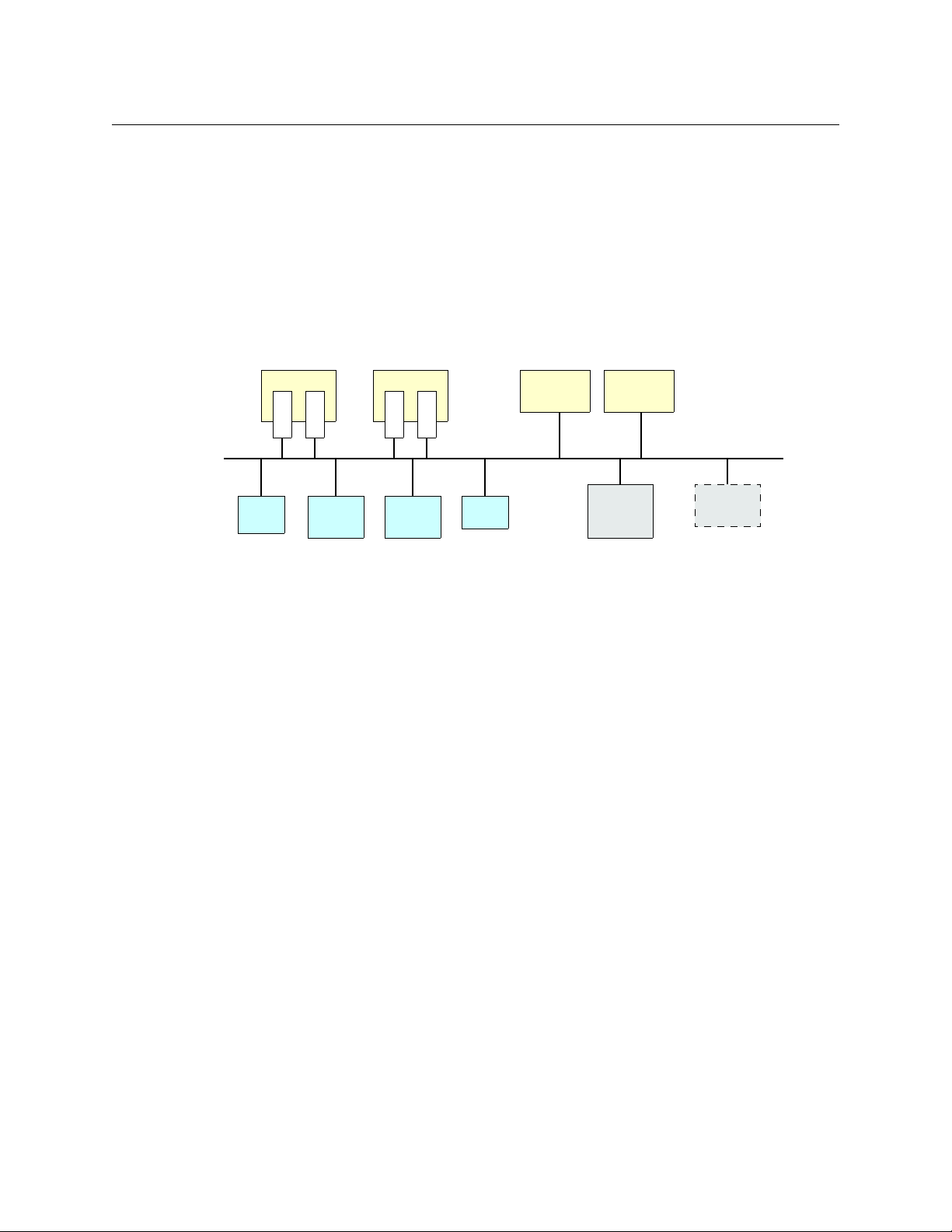
Introduction
Master Control System Overview
control system, and other products. Each frame holds one or more MCPMs, MCEs, and optionally
a multi-format router.
Each Imagestore 750, MCE, or MCPM is considered a channel.
Imagestore 750s, MCPMs, MCEs, and control panels communicate on an Ethernet LAN. When an
operator presses control panel buttons (the ‘Transition’ button, for example), the control panel
issues commands to the attached channel (Imagestore 750, MCPM, or MCE). The channel
responds with status and (unless a problem exists) executes the command. When a command is
successfully executed, the channel notifies the panel, which updates its displays and indicators
accordingly.
Figure 2-1 shows the basic relationships in a master control system:
NV5100MC NV5100MC
M
M
C
C
P
E
M
Config
PC
Fig. 2-1: Master Control Network
Control
Panel
M
M
C
C
E
E
Control
Panel
•••
GUI
LAN
Imagestore
750
•••
Imagestore
750
NV9000
System
Controller
•••
Other
Devices
Master control can work in conjunction with an NV9000 router control system. In such a configuration, a channel has access to the entire router input space, with the ability to select any router
source.
Most control panels can control one or more channels at any time
— but usually one at a time.
Operators can select which channel(s) to control. When you change channels, control panel
updates take about a second. We say that the panel attaches the newly selected channel, and
the channel’s own source layout, transition rates, and layer presets are available for use.
Each channel can also be operated under automation. A channel can be controlled by multiple
control panels.
The panel’s features when it is controlling an Imagestore 750 are quite different from the same
panel’s features when it is controlling an MCE or MCPM. (This guide discusses only the features
that support Imagestore 750s.)
NV9000 Router Control System
A master control system can be viewed as a part of an NV9000 system. Alternatively, the NV9000
can be regarded as a provider of inputs to the master control system.
In either case, master control allows router outputs as master control inputs and allows an operator (or automation) to take router sources to the master control output.
The NV9000 system is a requirement for master control systems that use Imagestore 750s.
An iMC-Panel-100 frame used in conjunction with an NV9000 system must be connected to the
NV9000 (in the control section of the master control frame).
6
Page 19

iMC-Panel-100
Operator’s Guide (for Imagestore 750s)
Control Panels
Presently there are 3 hardware control panels and 1 software control panel (GUI) that support
Imagestore 750s:
iMC-Panel-GUI A software control panel, also called the “GUI.” This panel runs on a PC and
has a graphical user interface. The GUI is a software emulation of the iMC-
Panel-200. The GUI is designed to operate with (or without) a touch-sensitive screen.
iMC-Panel-100 A 3RU rack-mounted panel with a separate rack-mountable display. This
panel has reduced size (less than 4″ in depth) and reduced cost.
iMC-Panel-200 A compact hardware control panel that has a large LCD touchscreen, many
function buttons, and a joystick. The iMC-Panel-200 mounts on a desktop
or work surface. All buttons have LCD legends and color-coding.
iMC-Panel-300 A “full-size” control panel that has a large LCD touchscreen, many function
buttons, and a joystick. The iMC-Panel-300 mounts on a desktop or work
surface. All but 2 buttons have LCD legends and color-coding.
Other Miranda Products
Listed here are products that relate to master control.
Tally Processor
Miranda offers a third-party “tally processor”— a 1RU device that provides 32 optically isolated
inputs and 32 relay outputs, also optically isolated. The tally processor can sense master control
events such as main source selections and transitions, trigger master control events, and control
various devices in your system. A master control network can include multiple tally processors.
Intuition XG
As a master control subsystem, Intuition XG is a combination of the following:
• Intuition XG — a single- or dual-channel HD/SD graphics processor. This processor stores XG
media clips and transmits the clips (fill and key) when directed by an Imagestore 750, MCE,
or MCPM.
• XMedia software for configuration and for composing, rendering, and previewing graphics.
Panel operators will generally not need to understand or use this software.
Imagestore 750 Overview
The Imagestore 750 is an independent transition processor (also called a “channel branding
processor”) that can operate as a stand-alone unit with or without automation, or as part of
Miranda’s iMC master control system. In the context of the combined master control system, it
operates in conjunction with an NV9000 router control system, that provides video and audio
sources, and one or more master control panels, such as the iMC-Panel-100, that provide
commands. The Imagestore 750 issues switching instructions to the NV9000 when it receives
commands from a master control panel.
The Imagestore 750 is essentially an A/B transition processor that inserts video effects (DVEs and
DSKs) and voice-overs into its output. It has many configuration options.
7
Page 20
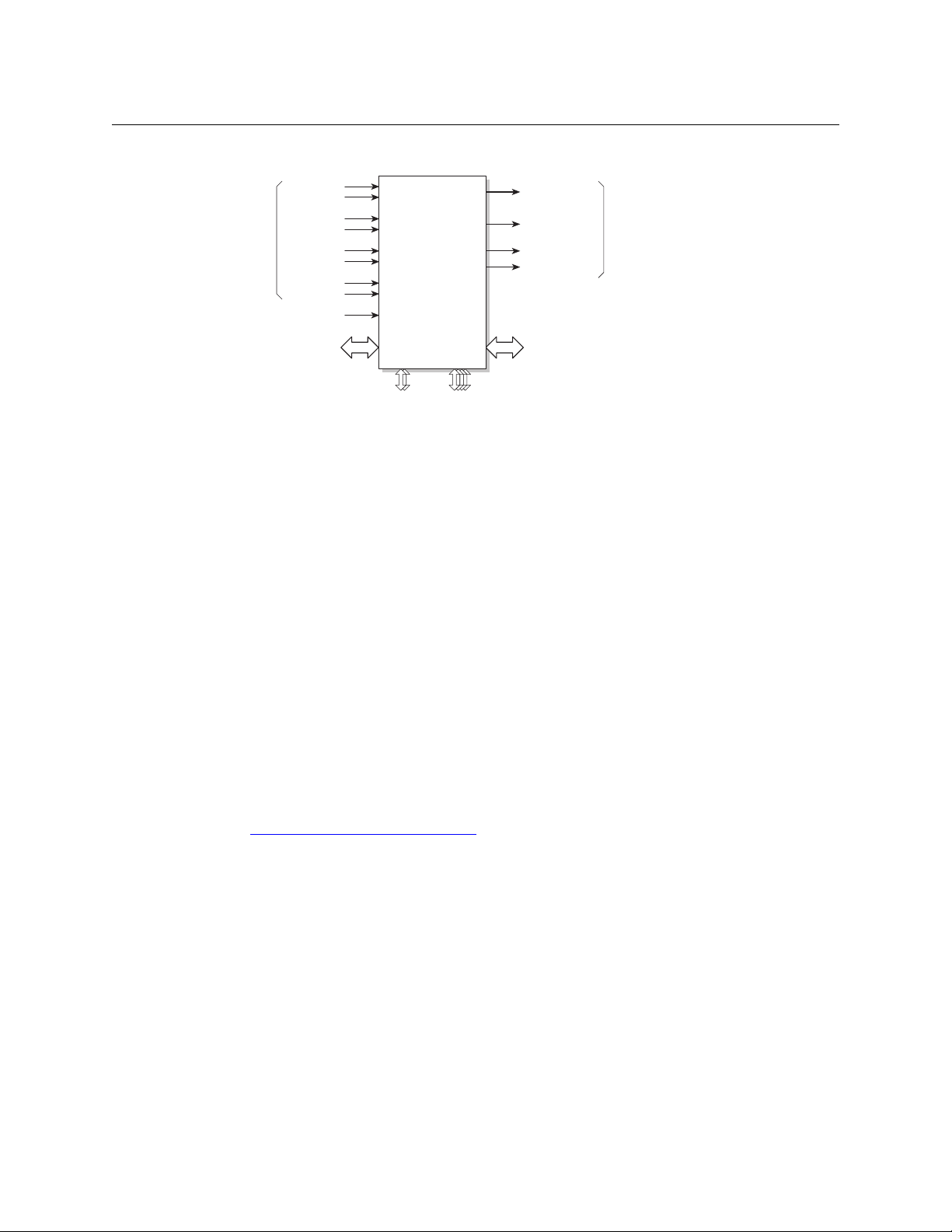
Introduction
Imagestore 750 Overview
This is a system block diagram of the Imagestore 750:
Video In
D (or Key 3)
GPIO, LTC, Metadata
C (or Fill 3)
Fill 1
Key 1
Fill 2
Key 2
Ref
A
B
Imagestore
750
LAN 1, 2 COM 14
Program Out
Preview Out
Clean Out
Monitor Out
AES In, Out
Video Out
Fig. 2-2: Imagestore 750 System Diagram
Inputs and outputs of the Imagestore 750 include:
• Four SDI inputs, A–D. These accept HD or SD input.
• Two external keyer pairs (fill and key). Inputs C and D can be used for a third keyer pair.
• A GPIO connector that supports 16 GPIO ports (each configurable as an input or an output),
LTC, and Dolby metadata.
• 16 AES inputs and 16 AES outputs.
• Four SDI outputs (program, preview, clean-feed, and monitor).
There are also 4 COM ports and 2 Ethernet ports.
Other Transition Processors like the Imagestore 750
For the sake of discussion in this document, the term “Imagestore 750” includes the LGK-3901,
DSK-3901, and the ISM-3901, as well as the Imagestore 750 itself. These are transition processors
that fit in a 3RU Densité frame. These units provide a subset of the functions of an Imagestore
750. The master control system treats these units as if they were Imagestore 750s. They are
configurable using the Imagestore 750 Configurator and each has a browser application (for
remote management) that is similar to the browser application for the Imagestore 750.
See LGK-3901, DSK-3901, and ISM-3901
on page 11 for more information.
8
Page 21
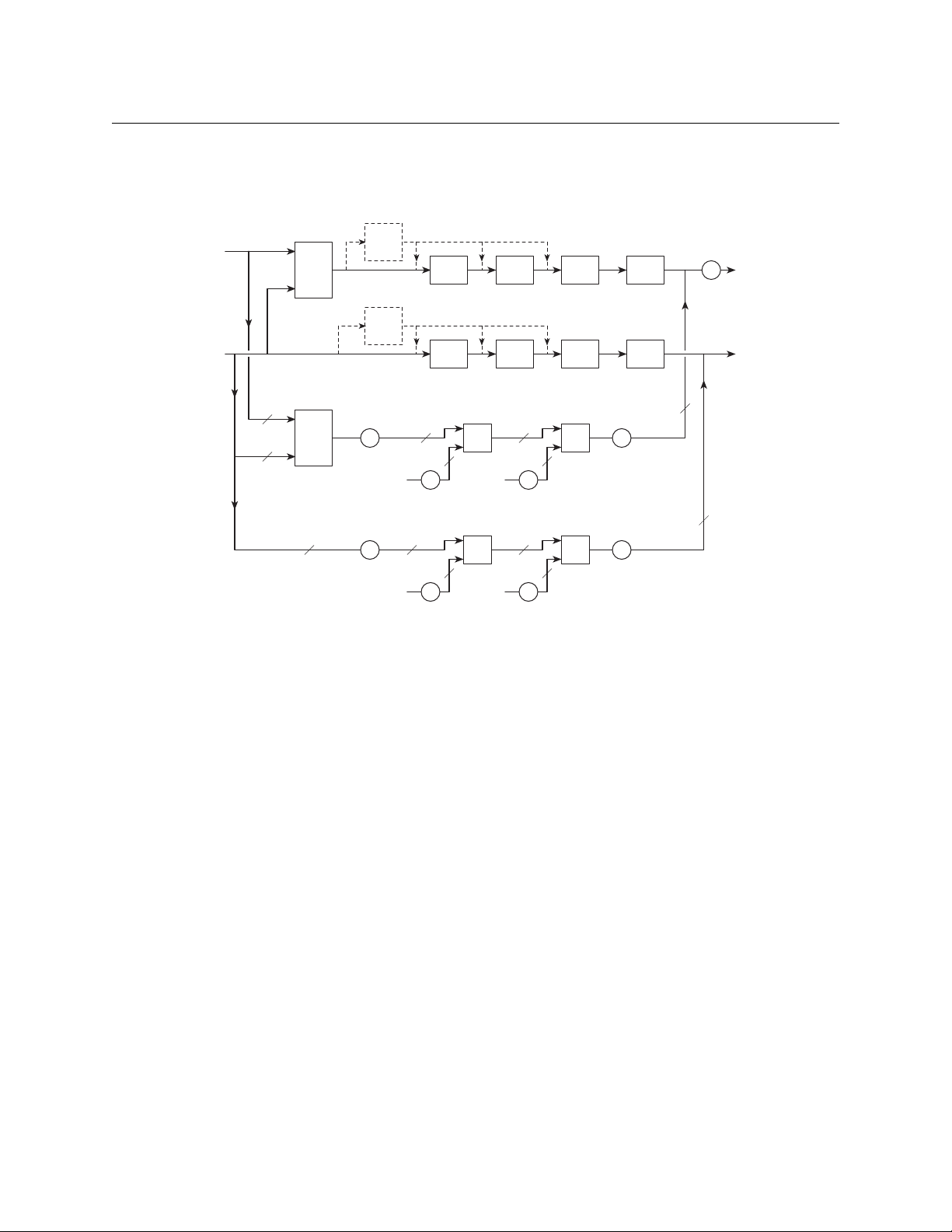
Operator’s Guide (for Imagestore 750s)
Imagestore 750 Conceptual Model
This diagram shows the Imagestore 750’s native conceptual model:
(option)
Video
A
B
Video
A/B
Mixer
DVE 1
DVE2
DSK 1 DSK 2 DSK 3 DSK 4
(option)
DVE 1
DVE2
DSK 1 DSK 2 DSK 3 DSK 4
FTB
Program
Output
Preview
Output
iMC-Panel-100
16
Program
Audio
Preview
Audio
16
Audio
Audio
A
16
A/B
Mixer
B
16
16
Gain,
Shuffle
Gain,
Shuffle
Audio
Clip
Audio
Clip
16
16 16
Gain,
Shuffle
16
16 16
Gain,
Shuffle
Audio
Clip
Audio
Clip
16
Gain,
Shuffle
16
Gain,
Shuffle
VO 1 VO 2
VO 1 VO 2
Gain,
FTS
Gain,
FTS
There are two video processing paths, program and preview. Each includes 4 downstream
keyers (DSKs) and an optional DVE processor.
After audio is disembedded, the audio processing path includes an A/B mixer for 16 audio channels and two voice-over processors, also for the 16 channels. Audio is re-embedded in program
and preview audio after processing.
The model also includes a clean-feed (video) output and a (video) monitor output. There are
many selectable tap locations for these outputs.
9
Page 22
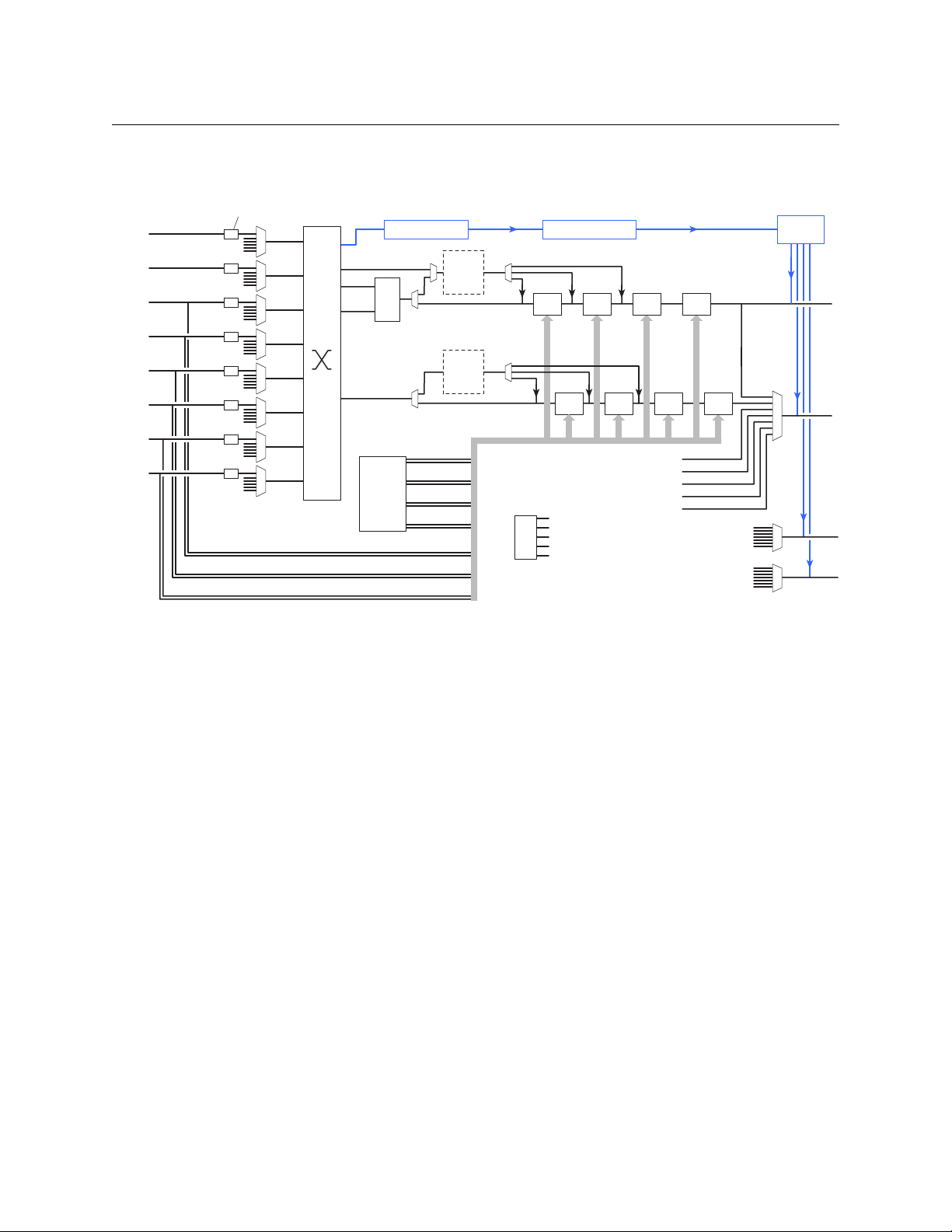
Introduction
Imagestore 750 Overview
Imagestore 750 Detailed Model
This diagram shows a more detailed view of the Imagestore 750’s video processing:
Rectangular mask (8x)
SDI
SDI
SDI
SDI
SDI
SDI
SDI
SDI
test signals
test signals
test signals
test signals
test signals
test signals
test signals
test signals
Fill2
Key2
Fill1
Key1
A
B
C
D
Disembed Audio
A
A/B
Mix
B
Internal
Store
DVE1
(DVE2)
DVE1
(DVE2)
Fill1, Key1
Fill2, Key2
Fill3, Key3
Fill4, Key4
Ext. Fill3, Key3
Ext. Fill2, Key2
Ext. Fill1, Key1
Audio Processing
DSK1 DSK2 DSK3 DSK4
Test signals
Color Field 1
Color Field 2
Color Field 3
Test Pattern 1
Test Pattern 2
DSK1
DSK2 DSK3 DSK4
PGM A/B Mix
PGM DVE
PGM DSK1
PGM DSK2
PGM DSK3
Embed
Audio
PGM Out
PVW Out
CLN Out
MON Out
Each input (A, B, C, D, Fill1, Key1, Fill2, and Key2) can be individually selected as an SDI input or
one of 5 test signals. (Each SDI input can be subject to a rectangular clipping mask.)
Inputs C and D can be used as a (fill3, key3) pair. The Imagestore 750 can use any of its fill/key
inputs to receive clips from an Intuition XG processor. The Intuition XG processor produces up to
8 “XG keyer layers.” The Imagestore 750 sends commands to the Intuition XG processor that
control the playout of the clips.
Both the A and B side of the A/B mixers can connect to any of the inputs (A, B, C, D, Fill1, Key1,
Fill2, and Key2). Similarly, any of the DVEs can connect to any of those inputs.
The DVEs can also accept the output of the A/B mixer. The DVE output (either DVE1 or DVE2) can
be inserted in the processing path in one of 3 places: before DSK1, before DSK2, or before DSK3.
The DVE processing section is a purchase option. The DVE processor can be bypassed if it is
installed.
The Imagestore 750 has storage supporting internal keyers (logos, etc.). Inputs C and D can be
used as external keyer (fill3, key3).
The preview output can present video from one of several different tap points. Similarly, the
clean-feed (CLN) output and the monitor (MON) outputs can present video from several
different tap points.
Audio is disembedded from SDI sources, sent to the audio processing section, and reembedded on output. The audio is re-embedded in the PGM, PVW, CLN, and MON outputs.
10
Page 23
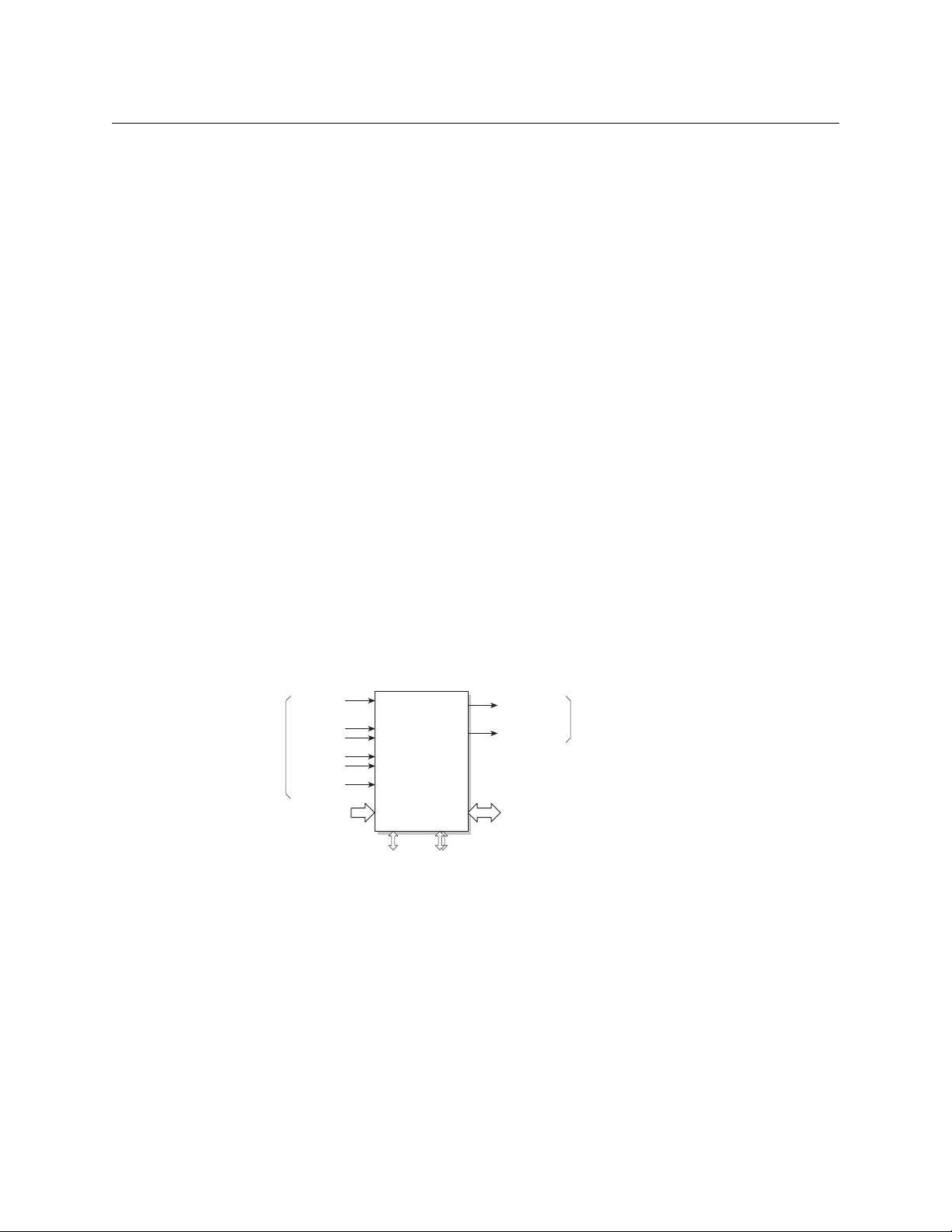
LGK-3901, DSK-3901, and ISM-3901
The LGK-3901 and the DSK-3901 are card modules that fit in a 3RU Densité frame. Each of these
units comprises an I/O card set and a backplane connector module. The Densité frame can
accommodate up to 10 of these modules.
Each of these modules can be regarded, from the standpoint of the iMC Master Control system,
as a reduced version of the Imagestore 750. Configuration of the modules uses the same software: the Imagestore 750 Configurator. The browser application for these modules is nearly
identical to the browser application for the Imagestore 750.
LGK-3901
The LGK-3901 is an independent transition processor (also called a “3G/HD/SD Logo Inserter and
Downstream Keyer”) that can operate as a stand-alone unit with or without automation, or as
part of Miranda’s iMC master control system. Like the Imagestore 750, it operates in conjunction
with an NV9000 router control system, that provides video and audio sources, and one or more
master control panels, such as the iMC-Panel-200, that provide commands. The LGK-3901 issues
switching instructions to the NV9000 when it receives commands from a master control panel.
The LGK-3901 is essentially an A/B transition processor that inserts video effects (stills and
animation) and voice-overs into its output. It has several configuration options. The principal
software used is the “Imagestore 750 Configurator.” Note that a particular version of this software is required for operation in the context of an iMC master control system: at present, it is
v1.5. Other configuration tools exist.
Version 3.0 of the LGK-3901 software and firmware is required for use in the master control
system. The LGK-3901 must be equipped with the master control option.
This is a “black box” diagram of the LGK-3901:
iMC-Panel-100
Operator’s Guide (for Imagestore 750s)
Video In
B (or Fill 2)
Key 2
Fill 1
Key 1
Ref
AES In
A
LGK-3901,
DSK-3901,
or
ISM-3901
LAN COM 12
Program Out
Video Out
Preview Out
GPIO, LTC In
Fig. 2-3: LGK-3901 System Diagram
If you compare this diagram to Figure 2-2, you can see that the LGK-3901 has fewer connectors.
It also has some enhancements.
Inputs and outputs of the Imagestore 750 include:
• Two SDI inputs, A and B. These accept 3Gig, HD, and SD input.
• Two external keyer pairs (fill and key). Input B can alternately be used as the fill of the second
keyer pair.
• A GPIO connector that supports 16 GPIO ports (8 inputs and 8 outputs), LTC input, and 4 AES
input (pairs).
• Two SDI outputs (program and preview).
11
Page 24
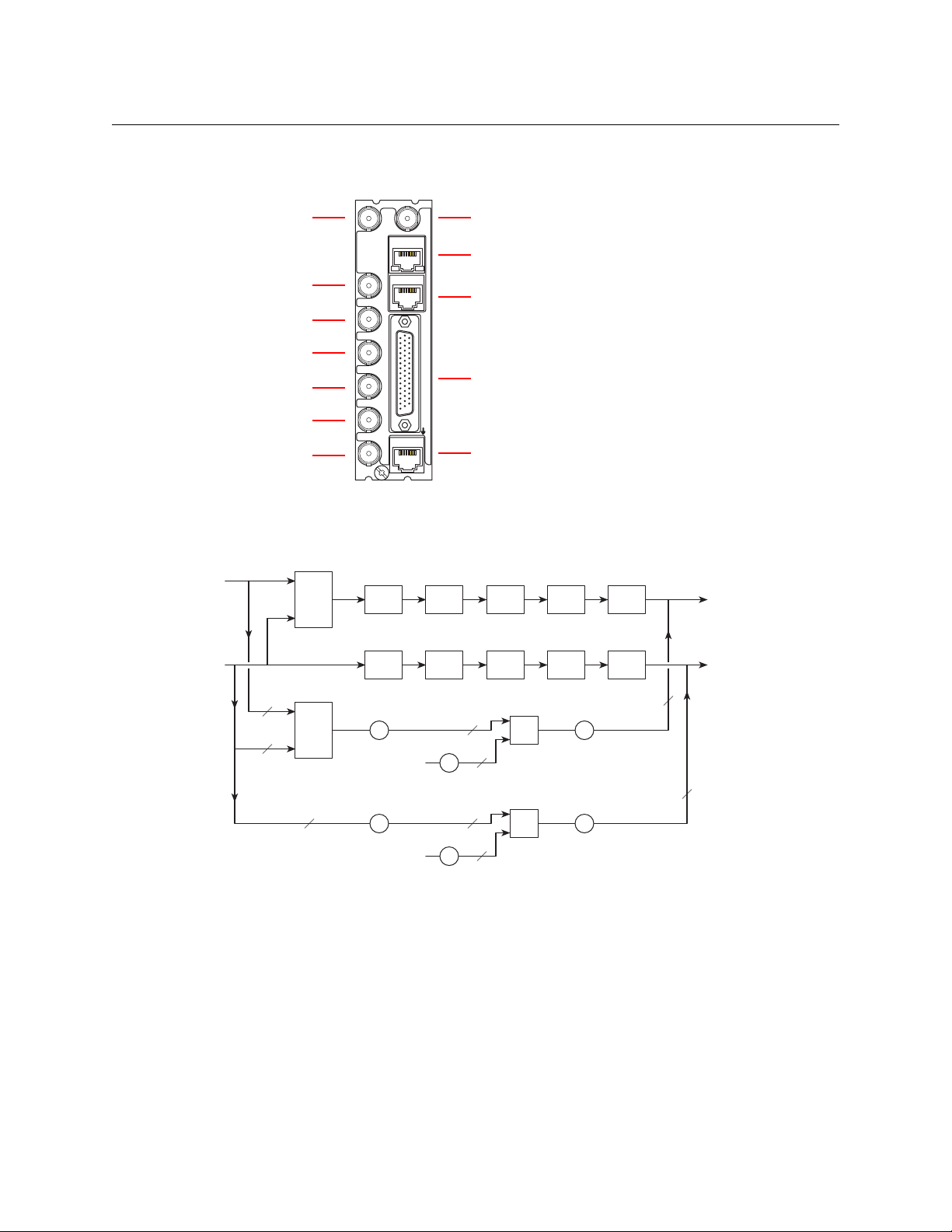
Introduction
LGK-3901, DSK-3901, and ISM-3901
There are also 2 COM ports and 1 Ethernet port.
This drawing shows the general location of the LGK-3901’s connectors:
A / PGM In
Fill 1 In
Key 1 In
B / Fill 2 In
Key 2 In
PVW Out
NIMGPNI
F
I
LL
KNI1
YE
1
NI2YEKNI2LLIF PVW OUT
PGM OUT
ETH COM1
GPIO / LTC /AES IN
COM2
LGK-3901-3DRP-R
PGM Out
Ethernet
COM 1
GPIO, LTC, AES In
Video Ref.
NIFER
COM 2
Conceptual Model
Figure 2-4 shows the LGK-3901’s conceptual model in the iMC master control system:
Video
Fig. 2-4: Conceptual Model of the LGK-3901
Audio
Audio
16
16
A
B
Video
A
B
A/B
Mixer
A/B
Mixer
16
DSK 1 DSK 2 DSK 3 DSK 4
DSK 1 DSK 2 DSK 3 DSK 4
Gain,
Shuffle
Gain,
Shuffle
Audio
Clip
Audio
Clip
Gain,
Shuffle
Gain,
Shuffle
16
16
VO
16
VO
16
Gain
Gain
DSK 5
DSK 5
16
Program
Audio
Preview
Audio
Program
Output
Preview
Output
16
12
There are two video processing paths, program and preview. Each includes 5 downstream
keyers (DSKs). The preview output and inputs, as they are called in Imagestore 750 terminology,
are called the preset output and inputs at the control panels. An A/B mixer combines preset video
and program video according to the selected transition type and rate, and according to configured transition modes.
The configuration tool allows you a nearly infinite number of ways to connect audio components. Only a few of those ways (similar to what is shown in Figure 2-4) are useful in the master
control system.
Page 25
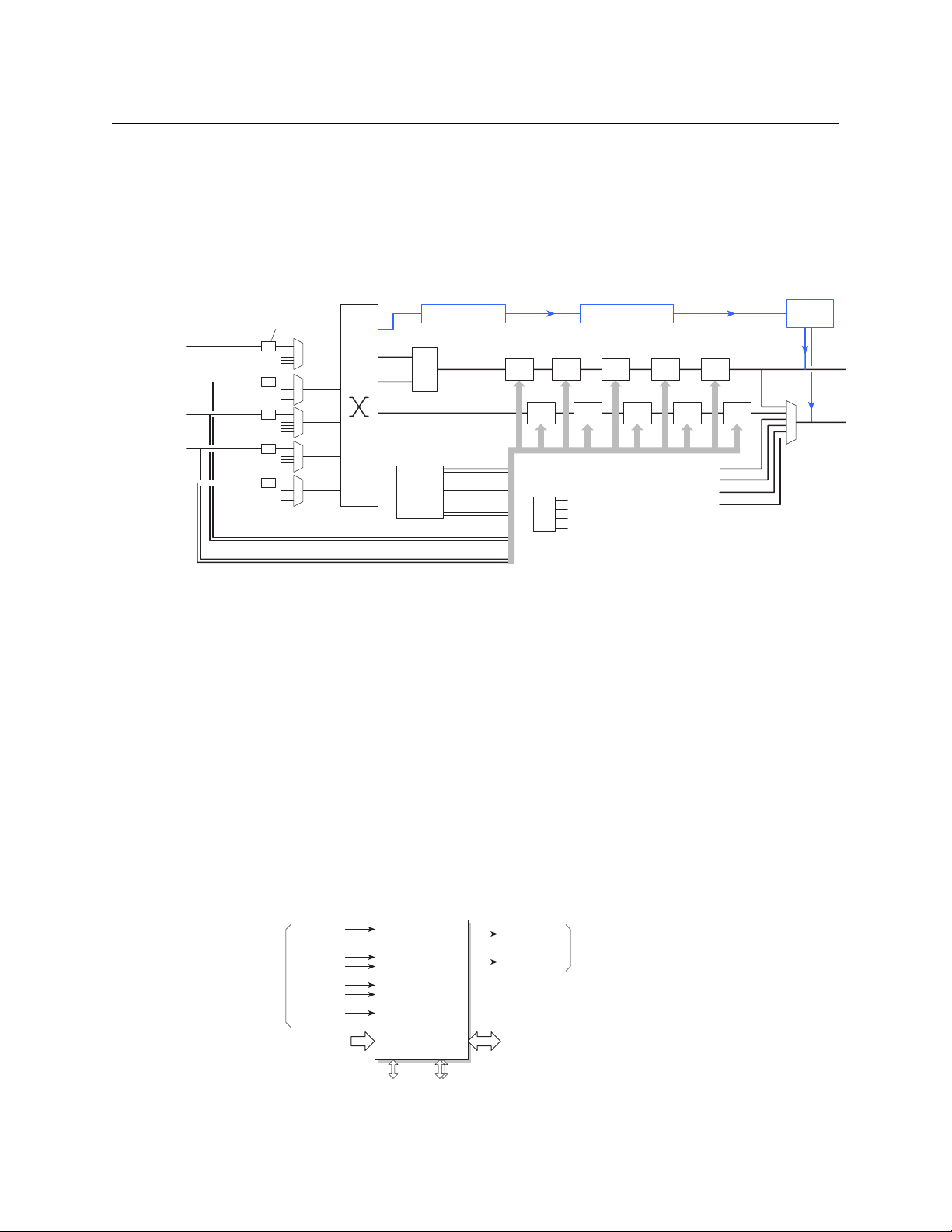
iMC-Panel-100
Operator’s Guide (for Imagestore 750s)
After audio is disembedded, the audio processing path includes an A/B mixer and two voiceover processors. Audio is re-embedded in program and preview audio after processing. (See the
detailed model, following.) Voice-overs are either stored EasyPlay clips or from external AES
input.
Detailed Model
This diagram shows a more detailed view of the LGK-3901’s video processing:
SDI
SDI
SDI
SDI
SDI
Rectangular mask (8x)
test signals
test signals
test signals
test signals
test signals
Key2
Fill1
Key1
Disembed Audio
A
B
A
A/B
Mix
B
Internal
Store
Fill1, Key1
Fill2, Key2
Fill3, Key3
Ext. Fill2, Key2
Ext. Fill1, Key1
DSK1
DSK1
Test signals
Audio Processing
DSK2 DSK3 DSK4 DSK5
DSK2
Color Field 1
Color Field 2
Color Field 3
Test Pattern 1
DSK3 DSK4 DSK5
PGM A/B Mix
PGM DSK1
PGM DSK2
PGM DSK3
Embed
Audio
Each input (A, B, Key2, Fill1, and Key1) can be individually selected as an SDI input or one of 4
test signals. (Each SDI input can be subject to a rectangular clipping mask.)
Both the A and B side of the A/B mixers can connect to any of the inputs.
The LGK-3901 has storage (up to 8GB) supporting internal keyers. Input B can be used, alternatively, as the fill of an external key (fill2, key2). Either of the 2 external (fill, key) inputs can be
used to receive Intuition XG clips.
The preview output can present video from one of several different tap points.
Audio is disembedded from SDI sources, sent to the audio processing pipeline, and reembedded on output. The audio is re-embedded in the PGM and PVW outputs.
PGM Out
PVW Out
DSK-3901
The DSK-3901 (called a “3G/HD/SD Downstream Keyer”) can be considered a reduced version of
the LGK-3901. (If you order the right upgrade options, it will have the same features as an LGK-
3901.)
The DSK-3901 has the same “black box” diagram as the LGK-3901:
A
Video In
B (or Fill 2)
Key 2
Fill 1
Key 1
Ref
AES In
LGK-3901,
DSK-3901,
ISM-3901
LAN COM 12
Fig. 2-5: DSK-3901 System Diagram
or
Program Out
Video Out
Preview Out
GPIO, LTC In
13
Page 26
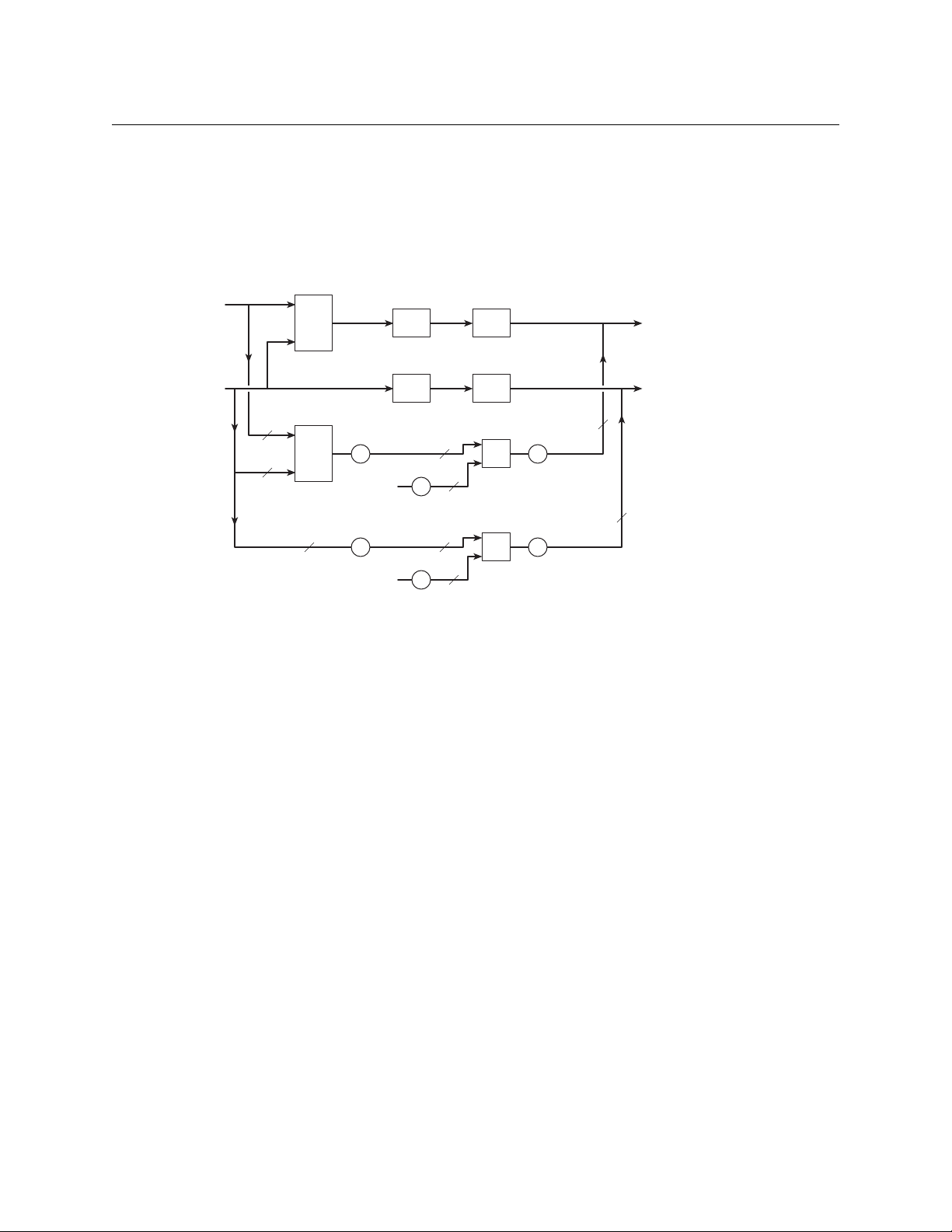
Introduction
LGK-3901, DSK-3901, and ISM-3901
The DSK uses the same backplane connector module as the LGK-3901 (although the part
number of the backplane module might be different.)
Internally, however, it is different.
Conceptual Model
Figure 2-6 shows the DSK-3901’s conceptual model in the iMC master control system:
Video
A
Mixer
B
A/B
DSK 1 DSK 2
Program
Output
Audio
Audio
16
16
Video
A
B
A/B
Mixer
16
Gain,
Shuffle
Gain,
Shuffle
DSK 1 DSK 2
Ext.
Aduio
Gain,
Shuffle
Ext.
Audio
Gain,
Shuffle
16
16
16
VO
16
VO
16
Gain
Gain
Program
Audio
Preview
Audio
Preview
Output
16
Fig. 2-6: Conceptual Model of the DSK-3901
Each video processing path includes 2 downstream keyers (DSKs). The preview output and
inputs, as they are called in Imagestore 750 terminology, are called the preset output and inputs
at the control panels. An A/B mixer combines preset video and program video according to the
selected transition type and rate, and according to configured transition modes.
The configuration tool allows you a nearly infinite number of ways to connect audio components. Only a few of those ways (similar to what is shown in Figure 2-6) are useful in the master
control system.
After audio is disembedded, the audio processing path includes an A/B mixer and two voiceover processors. Audio is re-embedded in program and preview audio after processing. (See the
detailed model, next page.) Voice-overs are either stored EasyPlay clips or from external AES
input.
The DSK-3901 does not have internal storage. It cannot store keys of any kind and it cannot store
audio clips.
14
Page 27
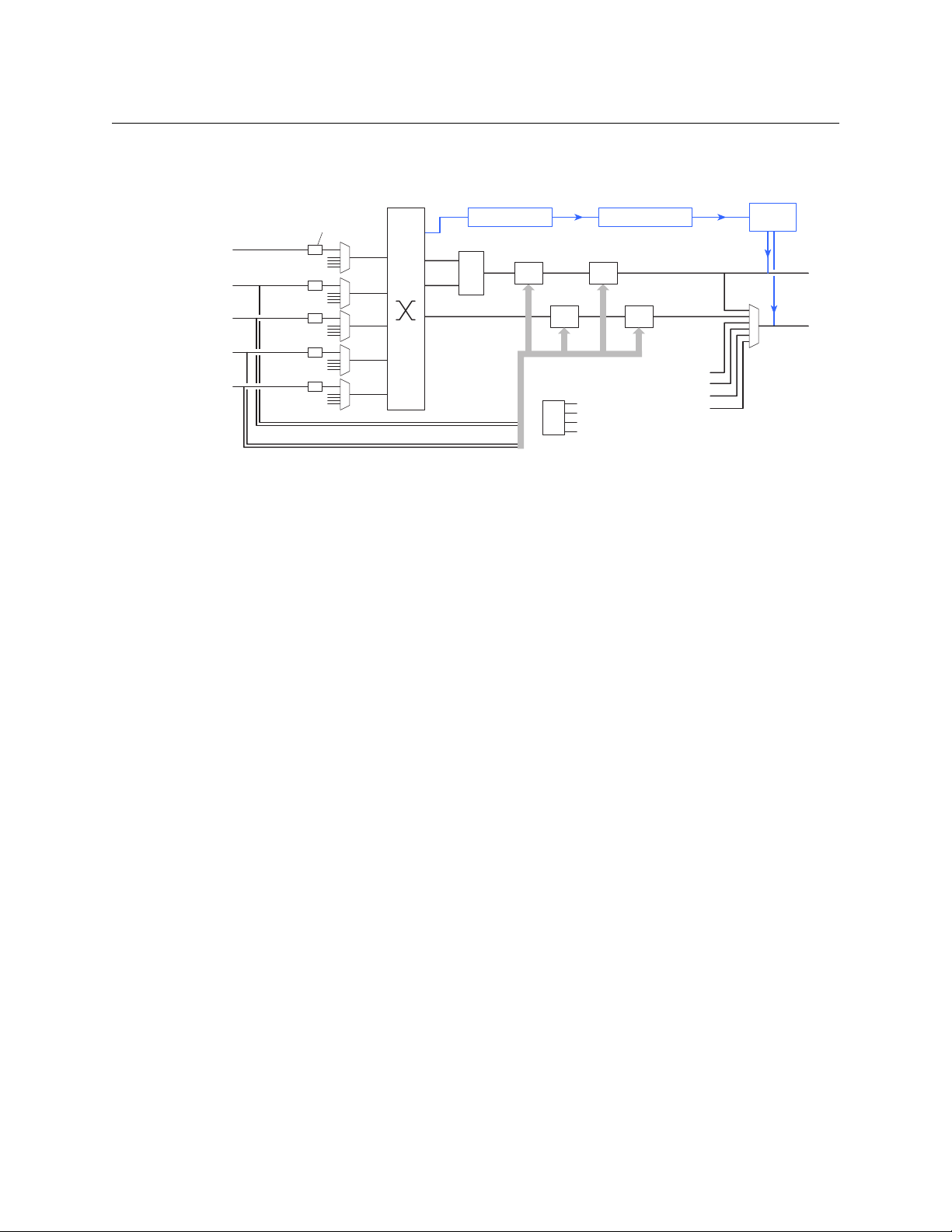
Operator’s Guide (for Imagestore 750s)
Detailed Model
This diagram shows a more detailed view of the DSK-3901’s video processing:
iMC-Panel-100
Embed
Audio
SDI
SDI
SDI
SDI
SDI
Rectangular mask (8x)
test signals
test signals
test signals
test signals
test signals
Key2
Fill1
Key1
Disembed Audio
A
B
A
A/B
Mix
B
Ext. Fill2, Key2
Ext. Fill1, Key1
DSK1
DSK1
Test signals
Audio Processing
DSK2
Color Field 1
Color Field 2
Color Field 3
Test Pattern 1
DSK2
PGM A/B Mix
PGM DSK1
PGM DSK2
PGM DSK3
Each input (A, B, Key2, Fill1, and Key1) can be individually selected as an SDI input or one of 4
test signals. (Each SDI input can be subject to a rectangular clipping mask.)
Both the A and B side of the A/B mixers can connect to any of the inputs.
The DSK-3901 has no storage supporting internal keyers or audio clips. Input B can be used,
alternatively, as the fill of an external key (fill2, key2). Either of the 2 external (fill, key) inputs can
be used to receive Intuition XG clips.
The preview output can present video from one of several different tap points.
Audio is disembedded from SDI sources, sent to the audio processing pipeline, and reembedded on output. The audio is re-embedded in the PGM and PVW outputs.
PGM Out
PVW Out
ISM-3901
The product code for the Imagestore Modular is ISM-3901.
The ISM-3901 is a “product bundle” that comprises the following items:
• An LGK-3901 module with 8GB of storage and version 3.0 software or later.
• An ISM-3901 backplane connector module (identical to the LGK-3901 backplane module).
• The AB-mixing option for the LGK-3901.
• An LGK-3901 installation and operations guide.
Configurers should use tools that reference the LGK-3901.
15
Page 28

Introduction
Control Panel Features
Control Panel Features
The iMC-Panel-100 offers the following features. (In many cases, the features are those of the
Imagestore 750 under control.)
• Configurable function buttons.
All master control panels have a set of buttons whose functions can vary according to the
needs of the facility and the operator. When it is controlling an Imagestore 750, the iMCPanel-100 has 5 sets of customer-definable buttons.
• Channel selection, including ‘no channel’ mode, and ganged channels.
Your panel will usually have a default channel which is the channel selected when the panel
powers up. It might be the only channel.
The 8 buttons in the top row of the iMC-Panel-100’s display are meant to be channel selection buttons, but are configurable for any function. As channel selection buttons, they can
display thumbnail images for the channels. (The thumbnails are static and do not change
with the content of the channel.)
• Salvos.
The iMC-Panel-100 can trigger a NV9000 control system salvo each time a channel change
occurs. For example, a salvo can be programmed to change your entire audio/video monitor
configuration instantly. Refer to the NV9000-SE Utilities User’s Guide for instructions on programming system salvos.
Salvos can also be assigned to panel buttons.
S Salvos are inhibited when a channel gang is in effect.
• Independent downstream keyers (DSKs). When it is controlling an Imagestore 750, the iMC-
Panel-100 can control 4 independent (linear) DSKs, each with separate key and fill inputs.
Keyer parameters (e.g., clip, gain, and transparency) are configured independently in each
Imagestore 750.
The DSKs handle internal keys (stills and animations) as well as (up to 3) external keys.
• DVEs.
A DVE (digital video effect) is a sequence of operations that can dynamically scale and position a video image on the screen, overlaying the main source. A DVE might perform other
effects too. DVEs are created in the DVE Editor. DVEs are stored within the Imagestore 750.
The panel supports up to 4 independent DVEs. Not all Imagestore 750s have DVE processors.
If your panel is controlling such an Imagestore 750, its DVE buttons, if any, are disabled.
• XG layers.
An XG layer (or clip) is one of up to 8 outputs of an Intuition XG processor. When it is controlling an Imagestore 750, the panel can control up to 8 XG layers. XG layers are processed by
one of the DSKs. Usually there is a default DSK assigned to XG layers.
• Fade to black. Master control provides a fade-to-black and a fade-to-silence function.
• General-purpose I/O (GPIO). Control panels have two optically isolated inputs that can sense
external events and two relay outputs that can trigger external events.
The Imagestore 750 has GPIs can be associated with Imagestore 750 macros.
• Audio monitoring.
16
Page 29

iMC-Panel-100
Operator’s Guide (for Imagestore 750s)
The iMC-Panel-100 has two audio monitor knobs, but they are not used when the panel is
controlling an Imagestore 750s.
• Audio channel control.
The Imagestore 750 processes 16 audio channels.
The Imagestore 750 has 5 audio sections: program input audio, program output audio, preset input audio, and voice-over 1 audio and voice-over 2 audio. The Imagestore 750 has gain
control, inversion, and 16-channel shuffles for each of these 5 sections.
The iMC-Panel-100 has 3 knobs for program audio output, preset audio input, and voiceover level. (These are live controls.)
• Panel lock. You can use a ‘Panel Lock’ button to prevent accidental changes to the panel set-
tings.
• Automation control. You can enable or inhibit automation with a button press. There are 4
automation assist functions, such as ‘Cue Next’ and ‘Skip Next’.
• Source groups. The iMC-Panel-100 can have up to 16 source buttons. The Imagestore 750
allows the definition of multiple source groups. Each of those source groups can be mapped
to the source buttons of the iMC-Panel-100. The sources in a group are selected from the
sources defined in the NV9000 system. Thus, all NV9000 sources are potentially accessible.
• Configurable source button color. The panel’s source buttons can be assigned two colors,
one color for the selected state of the button and another color for the unselected state. All
source buttons of the panel use the same coloring. The choice of colors is green, white, yellow, or red.
17
Page 30

Introduction
Control Panel Features
18
Page 31

Chapter 3 describes the structure and functioning of the iMC-Panel-100as it applies to the Imagestore 750.
Topics
Panel Summary . . . . . . . . . . . . . . . . . . . . . . . . . . . . . . . . . . . . . . . . . . . . . . . . . . . . . . . . . . . . . . . . . . . . . . . . . . 19
Functional Sections of the Panel
Definable Button Functions
Connectors
Panel Summary
The iMC-Panel-100 is a configurable master control panel. It has two parts:
• 3RU rack-mountable button panel, 19.0” wide × 5.22” high × 3.7” deep.
You can also mount the button panel in a recess of a console surface.
The rear of the panel includes 2 USB ports, one VGA port, 2 (redundant) power supply connectors (Molex 4-pin), an Ethernet port, GPI/alarm connector, and fan outlet.
• VGA display.
The VGA display is third-party equipment you must purchase separately. We recommend,
and support, the Planar series of touchscreen monitors. This guide describes the Planar
PT1945R 19” monitor.
Touchscreen monitors from other manufacturers will probably not work as part of the iMCPanel-100. However, most non-touchscreen VGA monitors will work as part of the iMCPanel-100. The monitor you use must have a screen resolution of at least 1280×1024 pixels.
The iMC-Panel-100 supports resolutions up to 1920×1200.
A mouse must be used with a non-touchscreen monitor.
The display provides a menu and a number of “soft” function buttons.
Control Panel
. . . . . . . . . . . . . . . . . . . . . . . . . . . . . . . . . . . . . . . . . . . . . . . . . . . . . . . . . . 23
. . . . . . . . . . . . . . . . . . . . . . . . . . . . . . . . . . . . . . . . . . . . . . . . . . . . . . . . . . . . . . . 37
. . . . . . . . . . . . . . . . . . . . . . . . . . . . . . . . . . . . . . . . . . . . . . . . . . . . . . . . . . . . . . . . . . . . . . . . . . . . . . . 44
Button Panel
At the front of the iMC-Panel-100’s button panel are 41 color-coded LCD buttons and 6 knobs
(a.k.a. rotary encoders). Each LCD button has a 64×32 graphic display that usually shows 3 lines
of text, 8 characters per line. Sometimes a button can show graphics, as does the ‘Transition’
button at the lower right.
19
Page 32

Control Panel
Panel Summary
Three knobs at the far right control audio levels. Two knobs at the bottom of the panel control
audio monitor levels. The remaining knob (labeled ‘Scroll/Set’, at the bottom) is for adjusting
parameter values.
Fig. 3-1: iMC-Panel-100 Button Panel (Front View)
At the rear of the panel are two power connections, an Ethernet port, a fan, two USB ports, a
VGA connector, and a GPI/alarm connector. See GPI/Alarm
on page 45 for more information.
Fig. 3-2: iMC-Panel-100 Button Panel (rear view)
Display Unit
Miranda supports the Planar series of touchscreens. This is the Planar PT1945R:
It has a removable stand and can be wall-mounted.
20
Page 33

iMC-Panel-100
Operator’s Guide (for Imagestore 750s)
The iMC-Panel-100’s separate display unit provide a set of menus and “soft” function buttons in
which you can do the following:
• Select a channel (i.e., Imagestore 750, MCE, or MCPM).
• Select a main source or an over source.
• Choose a router source.
• Select a video effect and alter its settings.
• Manipulate audio.
• Change transition rates.
• Perform panel maintenance and updates.
• View status and error messages.
Some menus have a scrollbar with which to select items. You can use an on-screen “slider” to
adjust parameter values or you can enter a value using a touchscreen keypad. In many cases,
you can use the ‘Scroll/Set’ knob of the button panel to adjust parameter values.
The recommended display unit is a touchscreen: you press or touch buttons on the screen itself
to perform menu selections.
S Your panel will operate with a non-touchscreen display. In that case, you’ll use a mouse.
(There is no need for a keyboard).
Panel Buttons
Buttons appear in several colors and 3 brightness levels: off, low-tally, and high-tally.
Buttons allow you to choose sources and video effects and to make menu selections. Some
buttons display status. Pressing a button usually selects something. However, nothing happens
when you push a button that is disabled or off and nothing happens when you push a button
that merely displays status.
The buttons on the panel display the following colors:
Low Green Low Blue Low Violet Low Orange Aqua High Red
High Green High Blue High Violet High Orange White High Amber
In addition to these 12 colors, a button can be dark (that is, off, or having no color). High red and
high amber usually indicate warnings.
The following color scheme usually applies. Exceptions will be noted.
• Non-selected state: low tally — green, blue, violet, orange, or white.
• Selected state: high tally — green, blue, violet, orange, or red, or aqua.
Some buttons are toggles. Pressing a deselected toggle button will cause it to become selected.
Pressing a selected toggle button will make it deselected.
Some groups of buttons operate as a mutually exclusive set. Pressing a deselected button will
cause it to become selected and all other buttons in the set to become deselected. There are
two types of mutually exclusive buttons:
1 Pressing a selected button makes it deselected. (All other buttons in the set remain dese-
lected.)
2 Pressing a selected button has no effect: the button remains selected.
21
Page 34

Control Panel
Panel Summary
Soft buttons
The display has 3 rows of button:
• Top r ow.
There are 8 large buttons in this row. All are configurable buttons. However, the row is
designed to support channel selection buttons that have thumbnail images representing
the channels.
• Aux/user buttons.
The aux/user row has 16 buttons. The leftmost buttons are source buttons that you can use
to direct a source to an auxiliary device. The rightmost buttons (if any) are customer-configurable buttons.
S The source buttons are identical in all 4 button rows: the aux and preview rows of the
display and the program and preset rows of the button panel.
• Preview/user buttons.
The preview/user row has 16 buttons. All 16 buttons are customer-configurable buttons.
(The button row is used to control the preview bus of an MCE when the panel is controlling
an MCE.
Panel Knobs
Turning a knob clockwise increases the associated value until the maximum value is reached.
After that, turning the knob clockwise has no effect.
Turning the knob counter-clockwise decreases the associated value until the minimum value is
reached. After that, turning the knob counter-clockwise has no effect.
The function assigned to a knob might be disabled. In that case, turning the knob does nothing.
S The LED above the ‘Scroll/Set’ knob illuminates when scrolling is enabled.
S The LEDS above the audio monitor buttons illuminate when the monitor is “dimmed.”
22
Page 35

Functional Sections of the Panel
Figure 3-3 shows the location of the iMC-Panel-100’s touchscreen, function buttons, and
controls.
Display
iMC-Panel-100
Operator’s Guide (for Imagestore 750s)
1
2
5
Button
Panel
8
9
11
Fig. 3-3: Sections of the iMC-Panel-100
3
4
6
7
10
1312
1 Top row buttons 6 Aux/user buttons 11 Bottom row buttons
2 Menu area 7 Preview/user buttons ‘Scroll/Set’ knob
3 Configurable buttons 8 Program buttons 12 Audio monitoring knobs
4 Slider 9 Preset buttons 13 Transition button
5 Knob “Proxies” 10 Audio level knobs
23
Page 36

Control Panel
Functional Sections of the Panel
Following are brief descriptions of each section:
1Top row buttons
The 8 large buttons in this row are all customer-configurable buttons. However, the row is
designed to accommodate channel selection buttons that have thumbnail images representing the channels.
2 Menu area
Using the menus of the display, you can adjust parameters and control system functions.
Associated with the menu are 8 knob “proxies” for adjustment of parameters. See Menu Area
on page 27 for detail.
3 Configurable buttons
The configurable button section includes 16 buttons, each of which may be programmed to
perform functions such as channel selection, menu selection, or source group selection.
Some of these buttons can function as status indicators. See Configurable Button Section
page 28 for detail.
Buttons in other sections of the panel are also configurable.
4Slider
The slider helps you make certain parameter adjustments such as changes to the size or
position of DSKs. See On-Screen “Knobs” and the Slider
5 Knob “Proxies”
The 8 knob “proxies” under the menu area allow you to adjust menu parameters. Not all of
these “knobs” are active all the time. When a knob is active, the menu shows a colored indicator near the knob.
Touch (or click) a knob proxy to select it. When you do, the knob proxy turns green and a
slider appears, to the right of the menu, and the ‘Scroll/Set’ knob of the button panel
becomes enabled. You can use either the slider or the ‘Scroll/Set’ button to perform parameter adjustments.
6Aux/user buttons
When the panel is controlling an Imagestore 750, this button row contains source buttons
and customer-definable buttons.
The sources are the same sources as on the preset and program button rows. These buttons
allow you to direct a main source to an auxiliary device such as a waveform monitor.
Source buttons of the aux bus can be configured with specific colors (green, yellow, red, or
white).
S Imagestore 750s have an “aux bus follow” option. Depending on how this option is set,
your aux buttons might follow the program or preset bus or might remain independent.
When they follow the program bus, whatever source becomes selected on the program
bus is also selected on the aux bus. When they follow the preset bus, whatever source
becomes selected on the preset bus is also selected on the aux bus.
In any case, you can always use the aux buttons, normally, regardless of what was
selected on the preset or program bus.
S If the Imagestore 750 is not configured for controlling an auxiliary device, the aux button
row’s source buttons are disabled (dark).
on
on page 30 for detail.
24
Page 37

iMC-Panel-100
Operator’s Guide (for Imagestore 750s)
7 Preview/user buttons
This row of buttons is a set of “preview” buttons when the panel is controlling an MCE or
MCPM and it is a set of customer-definable buttons when the panel is controlling an Imagestore 750. (Among the customer-definable buttons can be “menu” buttons.)
8Program buttons
The 16 program buttons include main source buttons and “layer” buttons. The layer buttons
can be configured as video effects or voice-overs. The number of main sources, video effects,
and voice-overs varies according to the panel configuration.
Whatever main source, video effects, and voice-overs are selected on the program buttons
form the program output of the Imagestore 750 that is currently controlled by the iMCPanel-100.
Source buttons of the program and preset buses (and aux bus) can be configured with specific colors (green, yellow, red, or white).
See Preset and Program Buttons
S The preset and program buses behave differently under different transition options. See
Transition Options
on page 119.
on page 31 for detail.
9 Preset buttons
The preset buttons allows you to set up the state of the program output that will exist after
the next transition.
The preset buttons include main source buttons and “layer” buttons. In fact, the preset bus
and program bus have the same button functions. The function assigned to a program button is also assigned to the preset button directly beneath it.
Whatever main source, video effects, and voice-overs are selected on the preset bus form
the preview output of the Imagestore 750 that is currently controlled by the iMC-Panel-100.
Source buttons of the program and preset buses (and aux bus) can be configured with specific colors (green, yellow, red, or white).
See Preset and Program Buttons
S The preset and program buses behave differently under different transition options. See
Transition Options
on page 119.
on page 31 for detail.
10 Audio level knobs
The panel has 3 rotary knobs in this section, labeled:
• Program Out
This knob controls either the program output level as a whole or (when a voice-over is
active on the program bus) the voice-over level.
• Preset In
This knob controls the preset input level (as a whole).
• Over Ratio / Duck Level
When the panel is controlling an Imagestore 750, this knob controls the audio level of
the main source when a voice-over is mixed with program output. (That is called the
“duck level.” The term “over ratio” applies only to MCEs and MCPMs.)
See Audio Levels
on page 29 for detail.
25
Page 38

Control Panel
Functional Sections of the Panel
11 Bottom row buttons
The buttons in this section are all configurable. (See Definable Button Functions
page 37.)
‘Scroll/Set’ knob
When you touch (or click) the knob proxy (under the menu) associated with some parameter
(such as voice-over level), the slider appears on the display and the ‘Scroll/Set’ knob of the
button panel becomes enabled. You can use either the ‘Scroll/Set’ knob or the slider to
adjust the parameter.
12 Audio monitoring knobs
The panel has two rotary knobs in this section, labeled:
• Monitor A
• Monitor B
The knobs apply when the panel is controlling an MCE or an MCPM. The knobs do not apply
to Imagestore 750s.
13 Transition button
The transition button displays the transition type (as a graphic) and the transition rate (in
text).
‘Cut’ transitions involve no rate and for cut transitions, the button displays no rate text.
The button is bright orange.
Pressing the transition button initiates a transition in the Imagestore 750 according to the
iMC-Panel-100 setup.
See Transition Button
, on
on page 36 for detail.
Top Row Buttons
Figure 3-5 shows the top row of buttons:
Fig. 3-4: Menu Area (Sample Showing Knob Proxies)
The 8 large buttons in this row are all configurable buttons. However, the row is designed to
accommodate channel selection buttons that have thumbnail images representing the
channels.
26
Page 39

Menu Area
Figure 3-5 shows the menu area and its 8 associated “knobs”:
iMC-Panel-100
Operator’s Guide (for Imagestore 750s)
Fig. 3-5: Menu Area (Sample Showing Knob Proxies)
The menu area presents a number of different menus that allow you to perform source selections and adjust operating parameters.
Menu buttons allow you to select the menu that appears in the menu area. Menu buttons are
toggles: pressing the button once displays the menu; pressing the button again displays the
main menu.
Some menus allow you to adjust function parameters, such as the ‘DSK Rates, CGT, and Keying’
menu shown in Figure 3-5. You can adjust function parameters in two ways:
• Using the adjacent knob proxies.
Touch (or click) the knob proxy. Use the slider that appears or the ‘Scroll/Set’ knob that
becomes enabled to adjust the parameter.
• Pressing the keypad image within the menu itself.
Use the on-screen keypad that appears to adjust numeric values.
Some menus have a scrollbar with which to select items. You can use the menu knobs (and the
slider) to “dial in” a parameter value or you can enter a value using a keypad menu.
The menu area has a region at the top for status and error messages and another region at the
top for informative messages.
Refer to Chapter 5, Menus
, on page 55 for a comprehensive review of all menus.
27
Page 40

Control Panel
Functional Sections of the Panel
Configurable Button Section
Figure 3-6 shows the configurable button section which is located near the top right of the
display:
Fig. 3-6: Configurable Button Section
The configurable button section includes 16 buttons, each of which may be programmed to
perform various functions such as channel selection, GPI triggers, or machine control. The
buttons can also be status buttons.
Each button has 3 rows of 8 characters. The button functions and button legends are determined during panel configuration. Each configured button is illuminated. Buttons that are not
configured are dark and have no legend. The illumination can be high or low tally
white, amber, or red. Red usually indicates a problem.
There are several dozen different button functions available to the configurer. You, the operator,
will find a variety of these button types in the configurable button section of the panel you are
using.
S Most other buttons of the panel are configurable too.
This table lists the button function classes for controlling Imagestore 750s:
— green,
Channel Selection Transition Type Automation Assist
Salvo Transition Rate Ta ke
System Control Menu GPI
See Definable Button Functions
on page 37 for details regarding these button functions.
28
Page 41

Operator’s Guide (for Imagestore 750s)
Audio Levels
Figure 3-7 shows the audio level section in which there are 3 knobs:
Fig. 3-7: Audio Level Section
S The knobs are red because level changes affect on-air levels.
iMC-Panel-100
‘Program Out’ Knob
This knob controls either the program output level or voice-over level.
When no voice-over is active on the program bus, the knob controls the overall program output
level.
When one voice-over is active on the program bus, the knob controls the level of the selected
voice-over signal.
When both voice-overs are active on the program bus, the knob controls the level of both voiceover signals. The effect is additive: a turn of the knob adds the same amount to each voice-over
level.
This knob adjusts the audio level in increments of 0.5 dB, from –100.0 dB to +28.0 dB.
‘Preset In’ Knob
When the panel is controlling an Imagestore 750, this knob controls the preset input level.
This knob adjusts the audio level in increments of 0.5 dB, from –100.0 dB to +28.0 dB.
‘Over Ratio/Duck Level’ Knob
When the panel is controlling an Imagestore 750, this knob controls the audio level of the
program source when a voice-over is mixed with program output. (That is called the “duck level.”
The term “over ratio” applies only to MCEs and MCPMs.)
When no voice-over is active on the program bus, the knob is inoperative.
When one voice-over is active on the program bus, the knob controls the audio level of the
program source for the selected voice-over signal.
29
Page 42

Control Panel
Functional Sections of the Panel
When both voice-overs are active on the program bus, the knob controls the level of the
program source for both voice-over signals. The effect is additive: a turn of the knob adds the
same amount to each voice-over level.
This knob adjusts the duck level in increments of 0.5 dB, from –100.0 dB to +28.0 dB.
On-Screen “Knobs” and the Slider
There are 8 knob “proxies” under the menu area:
When you select a knob proxy, it turns green, a slider then appears to the right of the menu area,
and the ‘Scroll/Set’ button of the button panel becomes enabled. Use either the slider or the
‘Scroll/Set’ knob to adjust parameter values.
Figure 3-8 shows the slider and the ‘Scroll/Set’ knob:
Unselected Selected
30
Fig. 3-8: Slider
The slider scale changes according to the value being adjusted. If you are adjusting an audio
level, the range is –100.0
dB to +28.0 dB. If you are adjusting transparency, the scale shows
values in the range 0 to 512.
The slider is for rapid and coarse adjustment only. Its steps are large and uneven. To operate the
slider, click or touch and drag the oval up or down. The setting value is displayed within the oval.
Page 43

iMC-Panel-100
Operator’s Guide (for Imagestore 750s)
Audio Monitoring
Figure 3-9 shows the monitor section in which there are 2 knobs and 2 LEDs:
Fig. 3-9: Audio Monitor Section
The audio monitor knobs are not used for panels controlling Imagestore 750s, but they are used
for panels controlling MCEs or MCPMs.
Preset and Program Buttons
The preset and program buttons, on the button panel, are each divided into two parts:
1Source buttons.
The leftmost buttons represent sources only.
Source buttons are usually green, high-tally when selected and low-tally when not. If a
source has a problem (e.g., LOS or non-sync), it is high-tally amber when unselected and red
when selected. Unused source buttons are dark.
The panel can be configured so that buttons for selected main sources are green, white, yellow, or red. Unselected main source buttons can also be green, white, yellow, or red.
2“Layer” buttons.
The rightmost buttons can be configured as video effects, and voice-overs:
For the Imagestore 750, the layer section provides up to 4 DSKs, 4 DVEs, 8 XG layers, and 2
voice-overs (voice-overs).
For the LGK-3901 and ISM-3901, the layer section provides up to 5 DSKs, 8 XG layers, and 2
voice-overs (voice-overs).
31
Page 44

Control Panel
Functional Sections of the Panel
For the DSK-3901, the layer section provides up to 2 DSKs, 8 XG layers, and 2 voice-overs
(voice-overs). (The DSK-3901 does not support EasyPlay audio.)
Sixteen main sources buttons and 18 “layer” buttons obviously do not fit in a button row.
The panel’s configurer will have made trade-offs in this regard.
Source buttons and layer buttons together forming 2 processing sequences:
Program Selections on the program buttons compose the program output of the currently
Preset Selections on the preset buttons preview the content of the program bus as it will
S The preset buttons can be configured to tally according to the “PresStation” model or the
traditional model.
The preset bus (and its output) allow you to set up new output for the program bus. When the
new output is ready, you press the transition button and the Imagestore 750 transitions the
contents of the preset bus to the program bus.
S The preset and program buses behave differently under different transition options. For
example, the preset buttons can be configured to tally according to the “PresStation” model
or the traditional model. See Transition Options
Your iMC-Panel-100 might be configured with one or more “group select” button. If it has group
select button(s), you can switch between several groups of sources. When you switch groups,
the source mnemonics of the selected group appear on the physical buttons.
In any case, up to 16 source buttons are available, using one group or another. Usually an iMCPanel-100 will have fewer than 16 source buttons.
Source buttons are mutually exclusive. Pressing one selects that source and deselects an other
source. Video effects and voice-overs are independent and not mutually exclusive.
selected Imagestore 750.
appear after the next transition.
on page 119.
Aux/User
Preview/User
Aux/User and Preview/User Buttons
The aux/user buttons and the preview/user buttons are on the display unit:
When the panel is controlling an Imagestore 750, all the buttons in the ‘Preview/User’ row, on
the display unit, are customer-definable. There are several dozen configurable button types
among which are menu buttons.
The aux/user buttons, also on the display unit, are divided into two parts:
1Source buttons.
The leftmost buttons if the aux/user row represent sources only. They are the same sources
as on the preview, program, and preset buttons.
Source buttons are usually green, high-tally when selected and low-tally when not. If a main
source has a problem (e.g., LOS or non-sync), it is high-tally amber when unselected and red
when selected. Unused main sources are dark.
32
Page 45

iMC-Panel-100
Operator’s Guide (for Imagestore 750s)
The panel can be configured so that buttons for selected main sources are green, white, yellow, or red. Unselected main source buttons can also be green, white, yellow, or red.
S If the Imagestore 750 under control does not support an auxiliary device, all source
buttons of the aux/user row are disabled (dark).
S Imagestore 750s have an “aux bus follow” option. Depending on how this option is set,
your aux buttons might follow the program or preset bus or might remain independent.
When they follow the program bus, whatever source becomes selected on the program
bus is also selected on the aux bus. When they follow the preset bus, whatever source
becomes selected on the preset bus is also selected on the aux bus.
In any case, it is always possible to use the aux buttons, normally, regardless of what was
selected on the preset or program bus.
2 “Customer-definable buttons.
The rightmost buttons of the aux/user row, if not committed to sources, are customer-definable buttons. If your aux/user row has few source buttons and few customer-definable buttons, the intervening buttons will be unused (and dark).
Button Details
Source Button Characteristics
The source buttons display an 8-character source name on the button.
The main source buttons use the following color scheme:
Dark Button is not in use.
Low Green Not selected.
High Green Selected video.
High Amber An unselected video source is non-sync or LOS, or an unselected audio
source is LOS.
High Red The selected video source is non-sync or LOS, or audio source is LOS.
However, the panel can be configured so that buttons for selected main sources are green,
white, yellow, or red. Unselected main source buttons can also be green, white, yellow, or red.
The color of a button that is selected need not be the same color as a button that is unselected.
Status
The touchscreen displays the source status. If status is “OK,” there is no message text. These are
possible fault conditions:
1 Video LOS 3 Video Non-Sync
2Audio LOS 4Audio Problem
The numbers here show the priority of the messages (in case more than one condition arises).
33
Page 46

Control Panel
Functional Sections of the Panel
“Hot Cuts”
When you press a button on the program bus, whether main source, video effect, or voice-over,
the iMC-Panel-100 will request the Imagestore 750 to perform a “hot cut” on the program bus.
The Imagestore 750 performs the hot cut without benefit of a transition.
Video Effects
Selected video effects overlay the selected main video source. Video effects are cumulative and
apply in the order defined by the Imagestore 750.
DSKs are applied in this order: DSK1, DSK2, DSK3, DSK4.
If the Imagestore 750 has a DVE unit, it can insert DVEs in the video stream in one of three
places: before DSK1, before DSK2, or before DSK3.
If the Imagestore 750 is connected to an Intuition XG processor, one of its DSKs can process XG
keyer layers from the Intuition XG.
Any one effect is electronically downstream and visually on top of all the effects preceding it in
the order. Any one effect is electronically upstream and visually under of all the effects following
it in the order.
“Downstream” effects modify “upstream” effects and the main source. Upstream effects never
modify downstream effects. For example, a DVE might transform the main source and DSK1, but
not DSK2 or DSK3.
S Please note: the order of effect buttons and the number of effects assigned to the buttons do
not affect the order in which the Imagestore 750 applies the effects. (Also, the source is
always upstream of any effect.)
The video effect buttons use the following color scheme:
Dark The video effect is not supported by the Imagestore 750.
Low-tally blue The video effect is not selected.
High-tally blue The video effect is selected.
High-tally amber An unselected video effect has a problem (e.g. non-sync or LOS). Amber
is a warning flag.
High-tally red The selected video effect has a problem (e.g. non-sync or LOS). Red is an
error flag or a severe warning.
A video effect button has 3 lines of 8 characters.
The first line of text identifies the video effect itself.
The second line of text identifies the effect assigned to the effect processor.
The third line of text varies:
• For DSKs, VOs, and XG keyers on the preset bus, the third line displays “CUT” or “FADE”
depending on how the effect is armed. If the effect is not armed, the third line of the button
displays nothing.
• For DVEs on the preset bus, the third line displays “ARMED” if the effect was armed. If the
effect is not armed, the third line of the button displays nothing.
• On the program bus, the third line generally is blank, but for XG keyers, the third line might
contain a portion of the XG keyer name if the name is longer than 8 characters.
34
Page 47

iMC-Panel-100
Operator’s Guide (for Imagestore 750s)
• On the preset bus, for unarmed XG keyers, the third line generally is blank, the third line
might contain a portion of the XG keyer name if the name is longer than 8 characters.
Downstream Keyers
The 4 keyer buttons are independent toggles. A downstream keyer (DSK) is active when its
button is selected (high-tally) and inactive when its button is low-tally. (A DSK cannot actually
be used when it is non-sync or LOS.)
An external key is usually a pair of video sources
— a key and a fill. The key forms a mask for the
fill. An internal key is a stored still frame or an animation. External keys can be provided by an
Intuition XG processor.
A key source overlays the upstream source (and upstream effects) with specified clip, gain, and
transparency parameters that control the key values.
Any DSK button can be associated with any key source, including Intuition XG clips.
DVE
The 4 DVE buttons are independent toggles. A DVE is active (selected) when its button is hightally and inactive when its button is low-tally.
A DVE button is pre-configured with a DVE stored in the Imagestore 750.
There are button functions available (‘PGM DVE Enable’ and ‘PST DVE Enable’) that enable or
disable DVEs on the program button row and the preset button row.
Video Effect Source Status
The touchscreen displays an effect’s source status. Possible fault conditions include LOS and
non-synchronous video.
You can check panel status to view all error conditions. Use the ‘Manage Log’ sub-menu under
the ‘Panel’ menu. See page 106.
Voice-Overs
Like video effect buttons, the 2 voice-over button pairs on the program and preset bus are not
mutually exclusive. When an over is selected on the program button row, its audio contributes
to program audio. When an over is selected on the preset button row, it becomes armed and will
play at the next transition.
S An over function mixes the selected audio source to air, but it does not trigger audio
playback.
Voice-Over Button Characteristics
The voice-over buttons use the following color scheme:
Low violet The voice-over is not selected.
High violet The voice-over is selected.
35
Page 48

Control Panel
Functional Sections of the Panel
Voice-Over Source Status
The touchscreen displays an over’s source status. These are the fault conditions:
1LOS
2Problem
If status is “OK,” there will be no message.
The third line of text displays “CUT” or “FADE” depending on how the over was armed. If the
effect is not armed, the third line of the button is blank.
Bottom Row Buttons
These buttons are all configurable:
The configurable button functions are described under Definable Button Functions
, on page 37.
Transition Button
Pressing the transition button initiates a transition in the Imagestore 750 controlled by your
panel. You can change the transition rate and type.
The transition button is orange under normal circumstances. The transition button is high-tally
while the Imagestore 750 is performing a transition. Otherwise it is low-tally.
The maximum transition period is 999 frames. The minimum is 1.
When you press this button, the panel sends a transition request to the Imagestore 750.
Please note the following points regarding transitions:
• You can start a new transition only after the current transition has completed.
• You can always interrupt a transition in progress with a cut on the program bus.
• Fade transitions (cut-fade, V-fade, U-fade, and fade-cut, and others) involve a fade to black
during the transition.
36
Page 49

Definable Button Functions
Buttons of the display unit and of the button panel itself can be configured (or reconfigured).
These are the button function classes:
iMC-Panel-100
Operator’s Guide (for Imagestore 750s)
Channel Selection
Salvo
Menu Transition Rate GPI
Following are descriptions of the functions that can be assigned to definable buttons during
configuration (using the MCS Panel Configuration Editor).
Remember that the iMC-Panel-100’s button legends are at the discretion of the configurer. They
might not be exactly what you see listed in this guide.
System Control Automation Assist
Transition Type Tak e
None
This kind of button has no function. On the panel, the button’s legend is blank and the button is
dark. (The iMC-Panel-100 can never enable or disable this kind of button.)
Channel Selection
An Imagestore 750 is equivalent to a channel. A typical iMC-Panel-100 configuration provides a
set of channel selection buttons. (You can also select channels in the menus.)
A channel can be configured to invoke an NV9000 salvo when selected. Consult your system’s
administrator to determine which channels execute salvos.
Your panel will usually have a default channel which is the channel that is selected when the
panel powers up. Your panel might be configured so that its default channel is part of a channel
gang. If so, you panel is configured in what is called “automatic gang mode.” Whenever the
default channel is selected, all the channels in the automatic channel gang are selected
channel gang.
There are 3 button types for channels:
• ‘Channel’ selection.
• ‘No Channels’.
• Gang Channels.
— as a
Channel Select
A channel is equivalent to an Imagestore 750, an MCE, or an MCPM. Press a ‘Channel Select’
button to select a channel to control.
When you press a ‘Channel Select’ button, all status and configuration data for the newly
selected channel are downloaded to the panel. (It takes about one second.)
‘Channel Select’ buttons are mutually exclusive.
‘Channel Select’ buttons use the following colors:
• Low-tally green. The associated channel is not selected.
• High-tally green. The associated channel is selected and communicating. The channel might
or might not be the main channel in a channel gang.
37
Page 50

Control Panel
Definable Button Functions
• High-tally amber. The associated channel is selected as a follower in a channel gang and is
communicating.
• High-tally red. The associated channel is selected, but the panel cannot establish communi-
cation with it.
A channel selection button also displays a mnemonic for the associated Imagestore 750, MCE, or
MCPM.
An Imagestore 750 can accept up to 4 concurrent connections: any combination of up to 4
control panels may acquire the same channel at the same time. If a fifth control panel attempts
to connect to an Imagestore 750 that already has four control panel connected to it, the fifth
control panel’s request for connection will be ignored.
S Note that only one channel selection button may be assigned to a channel.
No Channels
A ‘No Channel’ button quickly disconnects the panel from all channels. (To restore operation,
select any channel.) These are the ‘No Channel’ button colors:
• Green. The panel is connected to a channel.
• Red. The panel is not connected to any channel.
S Note that a panel configuration can have only one ‘No Channel’ button.
S A “no channel” button is typically used in diagnostic situations.
Gang Channels
A ‘Gang Channels’ button lets you couple from 2 to 4 channels together for “ganged” channel
operation. When channels are ganged, any action performed on the “main” channel is also
performed on all selected “follower” channels. (Follower channel buttons tally amber; the main
channel button tallies green.)
A ‘Gang Channels’ button is a toggle: press the “gang” button once to enable gang selection and
press the gang button again to disable gang selection, i.e., to return to single-channel operation.
While gang selection is enabled, you can add or remove follower channels, by pressing additional channel buttons, subject to the limit of 4 channels in the gang.
S When gang selection is enabled, salvos are inhibited.
S You cannot use the channel menu to add or remove follower channels.
Salvo
A panel might have one or more salvo buttons. Pressing a salvo button causes an NV9000 salvo
to execute. (This button requires a connected NV9000 router control system.)
S A channel change can also execute a salvo.
S When channel gang selection is enabled, salvos are inhibited.
38
Page 51

iMC-Panel-100
Operator’s Guide (for Imagestore 750s)
System Control
There are 11 system control button types that can be present on your iMC-Panel-100:
Panel Lock Auto Off Fade-to-Black Macro Arm PGM DVE Enable
Group Select Audio Lock Fade-to-Silence Fire Macro PST DVE Enable
Kaleido-X Layout
Panel Lock
The panel lock button prevents you (or someone else) from accidentally making changes to the
Imagestore 750 while allowing you see the status of the Imagestore 750.
A panel lock button is a toggle. Press it once to lock the panel. Press it again to unlock the panel.
When the panel is locked:
• The panel lock button is high-tally red.
• All other buttons on the panel are disabled (locked) but their colors and legends remain
unchanged.
When the panel is locked and you press the panel lock button, the panel will become unlocked
and the panel will function normally.
Automation Off
The ‘Automation Off’ button is a toggle that enables or disables control of the currently selected
Imagestore 750 by an automation system. When this button is high-tally red, the currently
selected Imagestore 750 ignores commands from the automation system (if there is one). When
this button is low-tally green, the Imagestore 750 communicates with the automation system
normally.
If the currently selected Imagestore 750 does not allow you to turn automation off and on, the
button is disabled (dark).
Fade to Black
A ‘Fade To Black’ (FTB) button is a toggle. Press it once to fade the program output of the
currently selected Imagestore 750 to both black and silence. Press it again to fade the program
output up from black and silence.
When the program output is in black/silence, fading to it, or fading up from it, the FTB and FTS
buttons of the main menu are red.
Fades occur at the FTB (and FTS) rate defined in the Imagestore 750 configuration. The FTB rate
is fixed in the Imagestore 750 configuration.
These are the button colors:
• High-tally green. The program output is fading or has faded to black.
• Low-tally green. The program output is fading or has faded back to normal.
Fade to Silence
A ‘Fade To Silence’ (FTS) button is a toggle. Press it once to fade the program output of the
currently selected Imagestore 750 to silence. Press it again to fade the program output up from
silence.
39
Page 52

Control Panel
Definable Button Functions
When the program output is silent, fading to it, or fading up from it, the FTS button of the main
menu is red.
Fades occur at the FTS rate defined in the Imagestore 750 configuration. The FTS rate is fixed in
the Imagestore 750 configuration.
These are the button colors:
• High-tally green. The program output is fading or has faded.
• Low-tally green. The program output is normal.
Group Select
The Imagestore 750 allows different source groups to be defined, where the sources in a group
can be mapped to the main source buttons of the panel.
A ‘Group Select’ button selects a source group. When the group is selected, its source
mnemonics appear on the main source buttons and (if your system is so configured) the sources
in the group appear on monitors in a monitor wall.
When you hold the button down, an automated transition is suspended. When you release the
button, the transition continues. This is special-purpose button that lets you synchronize a transition with a video feed that might be delayed unpredictably.
The button is low-tally green normally and high-tally amber when you press it.
Audio Lock
An ‘Audio Lock’ button is a toggle that enables or disables the 3 audio level knobs on the iMCPanel-100. (This feature helps prevent accidental changes to the audio levels)
The button is amber when the audio level knobs are locked.
Macro Arm
A ‘Macro Arm’ button selects an Imagestore 750 macro that will execute at the next transition.
S Certain macros can contain functions that must not execute during a transition. Such
macros will execute immediately after the transition completes.
Fire Macro
A ‘Fire Macro’ button executes an Imagestore 750 macro immediately.
PGM DVE Enable
A ‘PGM DVE Enable’ button enables or disables the use of DVE buttons on the program button
row.
PST DVE Enable
A ‘PST DVE Enable’ button enables or disables the use of DVE buttons on the preset button row.
40
KaleidoX Layout
A ‘Kaleido-X Layout’ button triggers a re-layout of a Kaleido-X multi-viewer. (The panel will probably not have any ‘Kaleido-X Layout’ buttons if your master control system is not associated with
a Kaleido-X multi-viewer. The Kaleido-X multi-viewer supports multiple layouts.)
Page 53

iMC-Panel-100
Operator’s Guide (for Imagestore 750s)
Menu
A menu button is a toggle. Press it once to place the indicated menu on the touchscreen. Press
the button again to return the main menu on the touchscreen.
There are 23 different menus that you can control:
• Main • A/B Mixer • Automation
• Macro • Channel Select • DSK 1–5
• XG Keyer Layers • Program Output Audio • Source
• Audio Monitor
• Audio Meters
• Audio Preview
Each menu button controls one menu. To control all 23 menus, you need 23 menu buttons.
Details on the different menus can be found in Chapter 5, Menus
1
• Program Input Audio • Voice-Over 1 and 2
1
• Preset Input Audio • EasyPlay 1 and 2
1
• Meters Source Select
, on page 55.
Automation Assist
There are 4 ‘Automation Assist’ button functions:
1Cue next.
2Drop next.
3Hold next.
4Take next.
These buttons allow you to manipulate the automation playout to a limited extent.
Transition Type
There are 8 ‘Transition Type’ button functions:
Cut V-fade (or fade-fade) V-fade preset 1
Fade/cut Cross fade (or X-fade) V-fade preset 2
Cut/fade U-fade
Transition type buttons are mutually exclusive. Press one to select the transition type the Imagestore 750 will use subsequently to execute transitions. All other transition type buttons
become deselected.
1. The functioning of these audio menus depends on the construction of the audio processing section of
the Imagestore 750. If the audio section lacks a component, the menus will be empty (except for a missing component message).
41
Page 54

Control Panel
Definable Button Functions
Transition type buttons appear green and show graphics instead of text:
Cut C ut-Fa de V-Fade Fade -Cu t
X-Fade
U-Fade V-Fade Preset 1 V-Fade Preset 2
(A U-type transition is like a V-fade, but with a pre-configured dwell period. The exact length of
the dwell period is defined by the person configuring the Imagestore 750. The characteristics of
the V-fade preset 1 and preset 2 types are also defined by the person configuring the Imagestore 750.)
If one or more transition functions on your panel were assigned to the “soft” buttons of the
display., they look like these — the same basic graphics with different shading:
Cut Cut-Fade V-Fade Fade-Cut
X-Fade U-Fade
V-fade Preset 1 V-fade preset 2
Transition Rate
There are 4 ‘Transition Rate’ button types:
1Slow.
2Medium.
3Fast.
4Automation Rate.
The actual rates (i.e., the duration, in frames, of the transitions) that correspond to slow,
medium, and fast are defined in the Imagestore 750 configuration.
The ‘Automation Rate’ button selects whatever rate is in effect in your automation system (if
there is one).
The transition rate buttons are mutually exclusive. Press one to select the transition rate the
Imagestore 750 will use subsequently to execute transitions. Other rate buttons become
deselected.
Transition rate buttons are green.
S Keep in mind that each DSK has its own slow, fast, and medium rate settings. If you press the
‘Medium’ button, for instance, all DSKs will play out at their medium rate (unless they are set
to cut to the program output).
42
Page 55

iMC-Panel-100
Operator’s Guide (for Imagestore 750s)
Take
There are two kinds of ‘Take’ buttons that can appear on buttons of the panel (other than the
large fixed ‘Take’ button at the lower right).
• Take Primary
• Tak e Seco ndary
Each of these buttons takes a subset of what is armed to program output. An example of a
primary function is the A/B mixer. An example of a secondary function is a DSK.
For more information about the primary and secondary subsets, refer to the Imagestore 750
User’s Guide.
Take Primary
A ‘Take Primary’ button transitions the primary subset of the panel’s armed functions to
program output.
Take Secondary
A ‘Take Secondary’ button transitions the secondary subset of the panel’s armed functions to
program output.
GPI
GPI means “general purpose interface.” A GPI output port lets you control an external device. A
GPI input port receives a signal from an external device.
The iMC-Panel-100 has a GPI/Alarm connector at the rear that provides 2 relay outputs (with NO,
NC, and COM terminals) and 2 optically isolated TTL-level inputs. The 2 relays can control
external devices. The inputs can sense external events in your system.
There are 3 GPI button types that can be present on your iMC-Panel-100:
GPI input Displays status of one of the 2 inputs on the iMC-Panel-100.
GPI output Controls one of the 2 relays on the iMC-Panel-100.
Combined GPI input
and output
Any GPI button will have a legend assigned by the configurer. All GPI buttons are green.
S A iMC-Panel-100 configuration does not allow any GPI port to be represented by more than
one button.
GPI Output
A GPI output button is a toggle: when it is deselected, the associated relay’s “normally open”
circuit is open. When it is selected, the relay’s “normally open” circuit is closed. (When a GPI
output button is selected, it is high-tally.)
Displays status of one input (iMC-Panel-100 or MCPM/MCE) and controls
one output (iMC-Panel-100 or MCPM/MCE).
GPI Input
A GPI input button displays the state of a GPI input (panel or MCPM/MCE). There are 2 options:
• The button is low-tally when the associated GPI input is active (current flowing).
• The button is high-tally when the associated GPI input is active (current flowing).
43
Page 56

Control Panel
Connectors
Consult with your system administrator to determine which options apply to the GPI input
buttons in your iMC-Panel-100 configuration.
GPI Input and Output
A combined GPI input and output button performs 2 functions.
• The illumination of the button represents the state of a GPI input as for the GPI input but-
tons.
• Pressing the button toggles the state of a relay, as for the GPI output buttons.
Note that the button displays the state of the designated input, not the designated output.
If necessary, consult with your system administrator to determine which input and output
applies to a button of this type and which display option applies.
Notes
Remember that most of the iMC-Panel-100’s button legends are at the discretion of the configurer. They might not be exactly what you see listed in this guide.
Connectors
At the rear of the iMC-Panel-100’s button panel are 2 power connectors, an Ethernet connector,
two USB connectors, a VGA connector (for the display unit) and a GPI/alarm connector:
Power Supply
Connectors (2)
Button Panel
Ethernet
(RJ-45)
USB Ports
(2)
(to monitor)
VGA Port
(to monitor)
GPI/Alarms
(DB25)
44
Power
There are 2 power connectors, PS1 and PS2, for the sake of redundancy. Only one is required,
but with both, the iMC-Panel-100 will continue uninterrupted operation if one fails.
Page 57

iMC-Panel-100
Operator’s Guide (for Imagestore 750s)
The PS0001 power supply that comes with the iMC-Panel-100 has a 4-pin plug that goes in the
connector. The plugs are keyed so that you cannot insert the plugs the wrong way:
1
3
n.c.
n.c.
4
2
12VDC
GND
12 VDC
3
n.c.
21GND
4
n.c.
Receptacle
Plug
Connect the line cable to the power supply and then to AC power. Then insert the 4-pin plug
into the iMC-Panel-100’s power connector.
The button panel has two power connectors. You can connect an additional PS0001 for
redundancy.
Ethernet
The iMC-Panel-100 has one RJ-45 Ethernet connector. Connect the iMC-Panel-100 to the switch
on the master control network using CAT5 cable or better.
It is on this network that the iMC-Panel-100 communicates with MCPMs and with the configuration software. You (or your system administrator) must provide a unique IP address for the iMCPanel-100.
Without the IP address, the iMC-Panel-100 cannot communicate with MCPMs, MCEs, or the
configuration software. Use the Panel ID menu under the Panel Menu to set the IP address and
IP subnet mask.
The default IP address is 192.168.7.100. and the subnet mask must always be 255.255.255.0.
S Operators generally need not be concerned with the iMC-Panel-100’s network address.
USB Ports
There are two USB ports. If your iMC-Panel-100 uses a Planar touchscreen, one of the USB ports
will connect to the USB port of the touchscreen. If your panel does not have a touchscreen, one
of the USB ports will be used for a mouse (with which you manipulate items on the display). The
other port is discretionary.
VGA Port
The VGA port (HD15) connects to the VGA port of the display.
GPI/Alarm
The iMC-Panel-100 has a DB25 connector that supports GPI inputs, GPI outputs, and alarms:
11
COM
Minor Alarm
23
NO
10
NC
Major Alarm
COM
NO
NC
GPI In 1
8
GND
20
7
+
13
25
25
unused
12
24
22
9
21
GPI Out 1
5
17
4
GPI In 2
19
GND
6
18
+
COM
NO
NC
14
1
unused
GPI Out 2
16
COM
3
NO
15
NC
2
14
1
45
Page 58

Control Panel
Connectors
If you intend to use any of these connections, make the connections according to figures 3-10
and two diagrams.
+3.3V
If your GPI input cable has a ground wire or
shielding, you can connect the ground (or
shielding) to the associated ground pin on
the DB25 connector. It is not necessary to do
so.
The ground pin is not shown here.
The GPI relay and alarm relay
Customers
Load
circuits are identical.
Note: it is the NO circuit that
closes when the GPI output or
alarm is turned on. You can use
the NC circuit as well.
Customers
Load
Customers
Circuit
Figure 3-10. GPI Input
from internal bus
alarm signal
+5V
+5V
GPI Input n
+
Optical
Isolation
GPI Output n
Alarm Relay
C
E
NC
COM
NO
NC
COM
NO
10K
to internal bus
Fig. 3-11: GPI Output andAlarms
Power applied to the inputs can be from 5 to 24VDC, and less than 30 mA. Typically, 5V at 1 mA.
Loads for the outputs can be larger:
Max current: 1 A
Max voltage: 125VAC, 110VDC.
Max capacity: 62.5VA, 33W.
Rated loads: 1A at 30 VDC; 0.3 A at 110VDC; 0.5Aat 125 VAC.
Touc hscre en Displ ay
This describes the Planar PT1945R touchscreen display. If you have purchased another display
type, the connections will differ.)
At the bottom of the Planar touchscreen display (in a recess) are an AC power connector, a VGA
connector, an RS232 connector, a 3 mm audio jack, and a USB connector:
USB RS232 VGAAUDIO
USB Port
RS-232 Port
Audio Jack
AC InputVGA Port
On/Off
Switch
46
Page 59

iMC-Panel-100
Operator’s Guide (for Imagestore 750s)
Use the cables supplied with the display to make connections. See Chapter 4, Connections, for
connection details.
Important: do not make any connection to the RS-232 port.
Notes:
1 You can obtain a manual for the Planar PT1945R monitor from the manufacturer at either
www.planartouch.com or www.planar.com.
2 The on/off switch is at the bottom of the display at the right, as you are viewing the display
from the front.
3 At the right of the display are 4 buttons (not shown here) that are to be used to set the oper-
ating characteristics of the display.
47
Page 60

Control Panel
Connectors
48
Page 61

Summary
Installation
Chapter 4 addresses concepts relating to the installation of the iMC-Panel-100.
Topics
Summary . . . . . . . . . . . . . . . . . . . . . . . . . . . . . . . . . . . . . . . . . . . . . . . . . . . . . . . . . . . . . . . . . . . . . . . . . . . . . . . . 49
Button Panel . . . . . . . . . . . . . . . . . . . . . . . . . . . . . . . . . . . . . . . . . . . . . . . . . . . . . . . . . . . . . . . . . . . . . . . . . . . . . 49
Display . . . . . . . . . . . . . . . . . . . . . . . . . . . . . . . . . . . . . . . . . . . . . . . . . . . . . . . . . . . . . . . . . . . . . . . . . . . . . . . . . . . 50
Connections . . . . . . . . . . . . . . . . . . . . . . . . . . . . . . . . . . . . . . . . . . . . . . . . . . . . . . . . . . . . . . . . . . . . . . . . . . . . . . 52
The iMC-Panel-100 has two separate parts: a button panel and a display. There are several installation options.
You can rack-mount the button panel, either in a full rack or in a small desktop rack. It is also
possible to mount the button panel in a recess in a console or desktop. The button panel is light
in weight and not very deep (3.7″). It does not require special rack supports and should allow
adequate knee clearance when mounted in a recess of a desktop.
The display comes with a detachable stand. It can be placed on a desktop or a shelf. In particular,
it can be placed on a shelf in a vertical rack, presumably above the button panel.
The display has VESA-standard 100mm mounting holes that mate to a number of readily available wall-mounting fixtures. The mounting fixture must be able to support 11 lb (5
S Exercise care not to damage the LCD surface of the display. When making wiring connec-
tions to the display, place the display face-down on a flat, even surface that is clear of small
parts or debris.
kg).
Button Panel
Rack-mounting the button panel is trivial. It need not be discussed.
49
Page 62

Installation
Display
Drill for 3/16
screws, 4 places
If you wish to place the button panel in a recess of a console or desktop, you will need to cut a
hole in the console surface that will fit the button panel. This is a suggested cutout:
2.25
[57.2]
1.495
[38.0]
Cut Through
5.10
[129.5]
5.24
[13 3.1]
Display
0.355 [9.0]
19.02 [483.1]
17.73 [450.3]
The dimensions given above allow 0.01″ (0.25
of the button panel, about 0.125″ (3
for ventilation. and about 0.06″ (1.5
mm) clearance on each short side of the panel’s enclosure
mm) clearance on the long sides of the enclosure.
mm) clearance on each edge of the front surface
0.13R, 4 places
With recessed mounting, keep in mind that cables must run from the button panel to the
display unit and also to the Ethernet switch for the master control network and to external
power supplies (PS0001).
(This applies to the Planar PT1945R touchscreen display. Other displays might differ.)
Mounting the display
0.075
50
Skip this section if you plan to use the display with its stand, on a flat surface.
Page 63

iMC-Panel-100
Operator’s Guide (for Imagestore 750s)
1 If the stand is attached to the display, remove it. (There are 4 mounting screws. See the fol-
lowing figures.)
2 Using finger pressure, slide the cover of the wiring recess down to remove it:
Remove 4 screws
Remove the cover of the
wiring recess
The wiring recess and the 4 mounting holes are now exposed.
3.94
[100.0]
3.94
[100.0]
Recess for Connectors
Attach the monitor to your mounting fixture. The mounting holes are tapped for M4 screws
and are 11mm deep. Use screws of a length appropriate for your mounting fixture.
The monitor has cooling vents at the rear. You should not block the vents.
51
Page 64

Installation
Connections
Connections
These are the connectors at the rear of the button panel:
DC Power (2)
Ethernet Ethernet
USB (2)
VGA
These are the connectors in the wiring recess of the display unit:
USB RS232 VGAAUDIO
USB Port
RS-232 Port
Audio Jack
AC InputVGA Port
GPI / Alarms
The GPI / Alarms connector of the button panel supports optional or discretionary wiring. The
connector is a DB25. See Specifications
on page 158 for pinout and usage information.
On/Off
Switch
52
Page 65

iMC-Panel-100
Operator’s Guide (for Imagestore 750s)
Cabling
If you are using the display with its stand, route the cables through the cable harness (in the
wiring recess) and then through the cavity in the middle of the stand:
Cable Harness
Cables
Recess Cover
If you are not using the stand, it is not necessary to use the cable harness.
In any case, you will have to remove the cover of the wiring recess to perform some of these
steps.
1 Connect a power supply or power supplies (PS0001) to either or both of the power connec-
tors of the button panel. Then connect the power supplies to AC power.
2 Connect the button panel’s Ethernet port to a port on the Ethernet switch of the master con-
trol network.
Later, you will assign an IP address to the iMC-Panel-100.
3 Using the supplied VGA cable, connect the VGA port of the button panel to the VGA port of
the display:
4 Using the supplied USB cable, connect the USB port of the display to one of the USB ports of
the button panel:
5 If you wish to use a mouse with the iMC-Panel-100, connect the mouse to the remaining USB
port of the button panel. (The mouse must, of course, have a USB connector.)
53
Page 66

Installation
Connections
6 Using the supplied power cable, connect AC power to the display:
7 If you are using the display with a stand, ensure that the cables pass through the cable har-
ness in the wiring recess and then replace the recess cover. It snaps into place.
There is a small screw in the kit that comes with the display. Use it to secure the recess cover.
8 Turn on the display using its on/off switch located at the bottom, on the right as you are fac-
ing the display from the front.
You should see the main menu of the iMC-Panel-100 on the display.
S Important: leave the RS232 port of the display unconnected.
Setup
1 Press the ‘Panel’ button of the main menu (of the display). Then press the ‘IP Setup’ button.
Use the buttons of the ‘IP Setup’ menu to enter an IP address, a subnet mask, and a gateway
IP address for the iMC-Panel-100. Generally the subnet mask should be 255.255.255.0. (All
devices on the master control network must have unique IP addresses.)
2 There are 4 buttons at the right side of the display:
Menu
Up
Down
Enter
On/Off
Press the menu button to reveal the on-screen adjustment menu. Press the button again to
hide the menu. (The menu will turn off by itself if it is idle for a certain amount of time. You
can change the timeout period.)
If you wish to adjust the display settings (e.g., brightness, language, menu timeout period),
use the up, down, and enter buttons to navigate through the entries of the menu.
Use the up and down buttons to increase or decrease parameter values.
Please refer to the Planar PT1945R manual for further details.
You can obtain a manual for the Planar PT1945R monitor from the manufacturer at either
www.planartouch.com or www.planar.com.
54
Page 67

Menus
Chapter 5 describes the menus of the iMC-Panel-100 as they apply to Imagestore 750s.
Topics
About Menus . . . . . . . . . . . . . . . . . . . . . . . . . . . . . . . . . . . . . . . . . . . . . . . . . . . . . . . . . . . . . . . . . . . . . . . . . . . . . 55
Main Menu . . . . . . . . . . . . . . . . . . . . . . . . . . . . . . . . . . . . . . . . . . . . . . . . . . . . . . . . . . . . . . . . . . . . . . . . . . . . . . . 61
Audio Monitor Menu . . . . . . . . . . . . . . . . . . . . . . . . . . . . . . . . . . . . . . . . . . . . . . . . . . . . . . . . . . . . . . . . . . . . . 63
Audio Meters Menu . . . . . . . . . . . . . . . . . . . . . . . . . . . . . . . . . . . . . . . . . . . . . . . . . . . . . . . . . . . . . . . . . . . . . . . 64
Audio Preview Menu . . . . . . . . . . . . . . . . . . . . . . . . . . . . . . . . . . . . . . . . . . . . . . . . . . . . . . . . . . . . . . . . . . . . . . 65
Automation Menu . . . . . . . . . . . . . . . . . . . . . . . . . . . . . . . . . . . . . . . . . . . . . . . . . . . . . . . . . . . . . . . . . . . . . . . . 66
Channel Select Menu . . . . . . . . . . . . . . . . . . . . . . . . . . . . . . . . . . . . . . . . . . . . . . . . . . . . . . . . . . . . . . . . . . . . . 67
DSK Menus . . . . . . . . . . . . . . . . . . . . . . . . . . . . . . . . . . . . . . . . . . . . . . . . . . . . . . . . . . . . . . . . . . . . . . . . . . . . . . . 71
“EasyPlay” Menus . . . . . . . . . . . . . . . . . . . . . . . . . . . . . . . . . . . . . . . . . . . . . . . . . . . . . . . . . . . . . . . . . . . . . . . . 76
Macro Menu . . . . . . . . . . . . . . . . . . . . . . . . . . . . . . . . . . . . . . . . . . . . . . . . . . . . . . . . . . . . . . . . . . . . . . . . . . . . . . 77
Program Input Audio Menu . . . . . . . . . . . . . . . . . . . . . . . . . . . . . . . . . . . . . . . . . . . . . . . . . . . . . . . . . . . . . . . 78
Program Output Audio Menu . . . . . . . . . . . . . . . . . . . . . . . . . . . . . . . . . . . . . . . . . . . . . . . . . . . . . . . . . . . . . 82
Preset Input Audio Menu . . . . . . . . . . . . . . . . . . . . . . . . . . . . . . . . . . . . . . . . . . . . . . . . . . . . . . . . . . . . . . . . . . 86
Voice-Over Menus . . . . . . . . . . . . . . . . . . . . . . . . . . . . . . . . . . . . . . . . . . . . . . . . . . . . . . . . . . . . . . . . . . . . . . . . 90
Shuffle Presets and Gain Presets . . . . . . . . . . . . . . . . . . . . . . . . . . . . . . . . . . . . . . . . . . . . . . . . . . . . . . . . . . 94
XG Keyer Layers Menu . . . . . . . . . . . . . . . . . . . . . . . . . . . . . . . . . . . . . . . . . . . . . . . . . . . . . . . . . . . . . . . . . . . . 96
A/B Mixer Menu . . . . . . . . . . . . . . . . . . . . . . . . . . . . . . . . . . . . . . . . . . . . . . . . . . . . . . . . . . . . . . . . . . . . . . . . . . 98
Sources Menu . . . . . . . . . . . . . . . . . . . . . . . . . . . . . . . . . . . . . . . . . . . . . . . . . . . . . . . . . . . . . . . . . . . . . . . . . . . 100
Panel Menu . . . . . . . . . . . . . . . . . . . . . . . . . . . . . . . . . . . . . . . . . . . . . . . . . . . . . . . . . . . . . . . . . . . . . . . . . . . . . 104
About Menus
The iMC-Panel-100’s color LCD touchscreen presents a number of selectable menus. Using the
menu(s), you can make source selections and parameter adjustments in several ways:
• Pressing the menu’s on-screen buttons or selecting an item in a list.
• Entering numeric values on the menu’s keypad by pressing the numeric menu buttons.
• Using any of the 8 knob proxies below the menu to set a parameter value. When selected,
the knob proxies enable an on-screen slider and the ‘Scroll/Set’ knob of the button panel,
either of which can be used to adjust the parameter.
55
Page 68

Menus
About Menus
Main Menu
Figure 5-2 illustrates the main menu components:
1 3 52 4
6
Fig. 5-1: Menu Parts (Showing the Main Menu)
1 Menu name 3 Message bar 5 Navigation buttons
2 Error Bar 4 Toggle button 6 Knob proxies
Following are descriptions of each menu area:
1Menu name
The current menu name is always present in the top left corner. This label changes dynamically as you use different menus.
The main menu shows the channel name in this area.
2Error Bar
The error bar is a rectangular area at the top of the menu that displays error messages (e.g.,
“Panel Not Connected”) and other important “alerts.”
3 Message bar
The message bar is a second rectangular area at the top of the menu that displays confirmation messages when certain actions are in progress (e.g., “Changing Channels”) or have completed (e.g., “NV9000 Salvo Successful”).
56
Page 69

iMC-Panel-100
Operator’s Guide (for Imagestore 750s)
4 Selection buttons
A selection button lets you choose an one of several items. In Figure 5-2, the selection button identified selects DSK 3.
5 Navigation buttons
A navigation button takes you to another menu. In Figure 5-2, the navigation button identified selects the panel menu.
6 Knob proxies
You can adjust menu parameters (such as DSK transparency) by clicking a parameter’s associated knob “proxy” and moving the slider that appears or turning the ‘Scroll/Set’ knob. (The
proxy turns green when you select it.) For disabled parameters, the knob proxy is also disabled. Enabled parameters show a green “asterisk” near by the proxy to show that it is
usable.
Other Menus
Figure 5-2 illustrates the usual menu components:
1 3 52 4
6
7
8
Fig. 5-2: Menu Parts
1 Menu name 3 Message bar 5 Functional area 7 Keypad Buttons
2 Error Bar 4 Toggle button 6 Navigation bar 8 Menu “knobs”
57
Page 70

Menus
About Menus
Following are descriptions of each menu area:
1Menu name
The current menu name is always present in the top left corner. This label changes dynamically as you change menus.
2Error Bar
The error bar is a rectangular area at the top of the menu that displays error messages (e.g.,
“Panel Not Connected”) and other important “alerts.”
3 Message bar
The message bar is a second rectangular area at the top of the menu that displays confirmation messages when certain actions are in progress (e.g., “Changing Channels”) or have completed (e.g., “NV9000 Salvo Successful”).
4Toggle button
A toggle button lets you switch a function or an option on and off or switch between two
options.
5Functional area
The function area is the menu’s working area for all selections, adjustments, and modifications. The content of the area changes according to the selected menu. Content can includes
messages, lists of settings, a scroll bar, graphics, buttons, and a keypad.
6 Navigation bar
Some buttons are “navigation buttons.” These buttons either change the display, introducing new controls, or take you to another menu altogether.
These are typical navigation buttons:
Press ‘Main Menu’ to return to the main menu.
Press ‘Back’ to jump one level up in the menu structure, from your current
location. This button is present on many menus.
Press ‘Edit/ More’ to jump one level down the menu structure, for purposes of
adjusting a selected item (e.g., an item in a list). Only a few menus have this
button.
7Keypad Buttons
The keypad buttons appear when a menu has a parameter that you can set with a numeric
value. When you touch a keypad button, the panel displays the keypad.
8Menu “knobs”
You can adjust menu parameters by clicking a parameter’s associated knob “proxy” and moving
the slider that appears or by turning the ‘Scroll/Set’ knob. (The proxy turns green when you
select it.) For disabled parameters, the knob proxy is also disabled. Enabled parameters show a
green “asterisk” near by the proxy to show that it is usable.
58
Page 71

iMC-Panel-100
Operator’s Guide (for Imagestore 750s)
Menu Button Conventions
The following concepts apply to menu buttons in the iMC-Panel-100’s touchscreen:
A momentary button executes the selected function, changes to
bright green for an instant, then returns to dark green. The ‘Set All
Levels to Unity’ button is an example.
A few buttons are red, indicating that caution is advised. The ‘Take’
buttons in the audio channel shuffle menus are also red.
Active keypad buttons appear bright and usually have a green
“asterisk” that indicates the “knob” below it will change the button’s
parameter value. The parameter’s current value is present in the
enclosing box. Pressing the button itself activates the keypad (menu)
so that you can adjust a parameter numerically.
Inactive keypad buttons appear with a dim pattern and any associated graphics are also dimmed. Parameter values are not evident.
A list button is usually blue or green; however, sometimes a list
button is red, meaning that the list item is inaccessible. A selected list
entry is high-tally.
See About Colors
on page 111 for additional information on button colors.
Keypads
Figure 5-3 shows the keypad, used in menus for numeric entry and parameter adjustment:
Fig. 5-3: Keypad (Sample)
Please note:
• The box with large numbers is the “entry register” that shows your numeric entry in
progress.
• Press ‘Clear’ to clear the entry register.
• Press ‘Cancel’ to return to the previous menu — without entering a number.
59
Page 72

Menus
About Menus
• Press ‘Done’ to accept the new entry, and return to the previous menu. The ‘Done’ button
remains disabled until you make an entry.
If the number is out of range, an error message appears. (Press ‘OK’ to return to the keypad.)
Lists
The menus present channels in lists. Lists are arrays of “buttons,” up to 3 buttons wide and indefinitely long. When a list has more than 4 rows of buttons, a scroll bar appears at the right.
Figure 5-4 shows a sample:
Up Arrow
Vacant Area
Control
Vacant Area
Down Arrow
Fig. 5-4: Example of a Settings List with Scrollbar
Touch any item in the list to select the item. Use the scroll bar when the item you want is offscreen.
You can scroll through a list in several ways:
• A page at a time.
A. Touch an up or down arrow.
B. Touch either of the vacant areas in the scrollbar.
• A row at a time.
Touch the scroll bar control and move it up or down.
When you press a setting button, the setting takes effect immediately. The panel does not wait
for any confirmation.
60
Page 73

Main Menu
Audio
Input Sec-
Video Input
Section
Figure 5-5 shows the iMC-Panel-100’s main menu:
Voice-Over Controls Audio MetersMisc.
iMC-Panel-100
Operator’s Guide (for Imagestore 750s)
Misc.
XG Layers Layer GroupsIntuition XG Control DSK Controls
Fig. 5-5: Main Menu
Following are brief descriptions regarding the main menu elements:
• Audio input section
The buttons in this section are status buttons, showing the main sources selected on the
program.and preset button rows. (This can be important if the source selected is not among
the sources currently on the program and preset buttons.)
The buttons are labeled ‘PGM’ and ‘PST’. The ‘PGM’ button is always green and shows the
source currently selected on the program bus. The ‘PST’ button is always grey and shows the
source selected on the preset bus.
If you press ‘PGM’, the panel shows the ‘Program Input Audio’ menu. If you press ‘PST’, the
panel shows the ‘Preset Input Audio’ menu.
• Video input section
The buttons in this section are status buttons, showing the main sources selected on the
program and preset button rows. (This can be important if the source selected is not among
the sources currently on the program and preset buttons.)
Here too, the buttons are labeled ‘PGM’ and ‘PST’. The ‘PGM’ button is always green and
shows the source currently selected on the program bus. The ‘PST’ button is always grey and
shows the source selected on the preset bus.
If you press either of these buttons, the panel shows the ‘Sources’ menu.
61
Page 74

Menus
Main Menu
• Voice over control
The two buttons in this section access the voice-over 1 and voice-over 2 menus. The button
becomes highlighted (in purple) when the corresponding voice-over is on program output.
See Voice-Over Menus
on page 90.
• Audio Meters
The meters in this portion of the screen show the audio levels of the designated audio
source which can be selected in the audio meters menu. See A
page 64.
Click or touch the meters section to access the audio meters menu.
udio Meters Menu on
• Intuition XG, XG layers and Layer groups.
The button on the left, labeled ‘Intuition XG Layer Control’, accesses the XG Keyer Layers
Menu (page 96).
The two buttons on the right, labeled ‘XG Lyr 1–4’ and ‘XG Lyr 5–8’ cause the 4 middle buttons at the bottom of the screen to represent XG layers 1–4 or 5–8.
The 4 middle buttons at the bottom represent XG layers.
• DSK controls
Each of the 4 ‘Imagestore DSK’ buttons in the middle of the screen accesses a DSK browser
menu. See DSK Menus
on page 71.
• Miscellaneous controls
The ‘Output Gain’ button accesses the ‘Program Output Audio’ menu. See Program Output
Audio Menu on page 82.
The ‘FTS’ button is a status button that turns red when the channel’s program output is in
silence, fading to silence, or fading up from silence.
The ‘FTB’ button is a status button that turns red when the channel’s program output is in
black/silence, fading to black/silence, or fading up from black/silence.
The ‘Panel Settings’ button accesses the panel menu. See Panel Menu
The ‘Channels’ button accesses the channel selection menu. See Channel Select Menu
page 67.
on page 104.
on
62
Page 75

Audio Monitor Menu
Figure 5-7 shows the panel’s ‘Audio Monitor’ menu:
iMC-Panel-100
Operator’s Guide (for Imagestore 750s)
Fig. 5-6: Audio Monitor Menu
This menu allows you to select the source for the audio that is directed to the Imagestore 750’s
monitor output.
There are 11 source choices illustrated here:
PGM Input PGM Input Post PGM Easyplay PGM Post Voice-Over
PST Input PST Input Post PST Easyplay PST Post Voice-Over
PGM Copy PGM Post AB Mix AES Voice-Over Input
The number of sources and the names of the sources are determined by the person who configured the Imagestore 750. Please consult your management if you need to know what the
sources represent.
Press the ‘Main Menu’ button to return to the main menu.
The functioning of this menu depends on the presence of components in the configuration of
the audio section of the Imagestore 750. If the required audio component is absent, the menu
displays a message similar to the following:
Waiting for configuration information, or this audio
output multiplexer is not defined in the audio template or
Configurator audio graph.
S Easyplay is a trade name that represents audio segments stored in the Imagestore 750.
63
Page 76

Menus
Audio Meters Menu
Audio Meters Menu
Figure 5-7 shows the iMC-Panel-100’s audio meters menu:
Fig. 5-7: Audio Meters Menu
The audio meters menu displays 16 audio meters. The meters show the audio channels for the
selected source. Press ‘Meters Source Select’ to get the ‘Meters Source Select’ menu where you
can select the source for the meters.
Press ‘Audio Meters’ to return to the main menu.
This is the ‘Meters Source Select’ sub-menu:
64
Page 77

iMC-Panel-100
Operator’s Guide (for Imagestore 750s)
Press any source button to change the metering source.
There are 11 source choices illustrated here:
PGM Input PGM Input Post PGM Easyplay
1
PGM Post Voice-Over
PST Input PST Input Post PST Easyplay PST Post Voice-Over
PGM Copy PGM Post AB Mix AES Voice-Over Input
The number of sources and the names of the sources are determined by the person who configured the Imagestore 750. Please consult your management if you need to know what the
sources represent.
Press ‘Back’ to return to the ‘Audio Meters’ menu.
Press ‘Main Menu’ to return to the main menu.
The functioning of this menu depends on the presence of components in the configuration of
the audio section of the Imagestore 750. If the required audio component is absent, the menu
displays a message similar to the following:
Waiting for configuration information, or this audio
output multiplexer is not defined in the audio template or
Configurator audio graph.
Audio Preview Menu
Figure 5-7 shows the panel’s ‘Audio Preview’ menu:
Fig. 5-8: Audio Preview Menu
This menu allows you to select the source for the audio that is directed to the Imagestore 750’s
preview output.
1. Easyplay is a trade name that represents audio segments stored in the Imagestore 750.
65
Page 78

Menus
Automation Menu
There are 11 source choices illustrated here:
PGM Input PGM Input Post PGM Easyplay PGM Post Voice-Over
PST Input PST Input Post PST Easyplay PST Post Voice-Over
PGM Copy PGM Post AB Mix AES Voice-Over Input
The number of sources and the names of the sources are determined by the person who configured the Imagestore 750. Please consult your management if you need to know what the
sources represent.
Press the ‘Main Menu’ button to return to the main menu.
The functioning of this menu depends on the presence of components in the configuration of
the audio section of the Imagestore 750. If the required audio component is absent, the menu
displays a message similar to the following:
Waiting for configuration information, or this audio
output multiplexer is not defined in the audio template or
Configurator audio graph.
S Easyplay is a trade name that represents audio segments stored in the Imagestore 750.
S The DS3901 does not support Easyplay. It has no storage capability.
Automation Menu
Figure 5-9 shows the panel’s automation menu:
Fig. 5-9: Automation Menu
66
The automation menu provides an alternative to dedicated function buttons.
Page 79

Buttons
These buttons allow you to manipulate the automation playout to a limited extent.
The meanings of the terms ‘Cue Next’, ‘Skip Next’, ‘Hold Next’, and ‘Take Next’ are defined by the
automation system. Consult your system’s administrator if you need to know what these functions are.
The ‘Take’ button initiates a transition.
The ‘Primary Take’ button initiates a transition of the armed primary functions to program
output.
The ‘Secondary Take’ button initiates a transition of the armed secondary functions to program
output.
Press the ‘Main Menu’ button to return to the main menu.
Channel Select Menu
Figure 5-10 shows the panel’s channel select menu:
iMC-Panel-100
Operator’s Guide (for Imagestore 750s)
Fig. 5-10: Channel Select Menu
This menu shows a list of channels. The currently selected channel is highlighted. If the list has
more than 12 channels, scrolling is enabled.
Press any channel button to select that channel. The channel selection is immediate, although it
take about one second for the channel to be acquired. If your panel is under “automatic gang
mode” and you choose the default channel, all channels in the automatic channel gang are
selected and gang selection is enabled. A multiple channel selection takes slightly longer than
one second.
However, the channel selection is not immediate if the channel (or one of the ganged channels)
is in use at a panel that does not share. Either you will be given the opportunity to preempt (i.e.,
67
Page 80

Menus
Channel Select Menu
“kick”) the other panel or you will be denied access to the channel. See Sharing Channels,
following.
S When you and other operators share the same channel, the other panels reflect any change
you make, and your control panel reflects changes made on other panels.
If a configurable button is assigned to the channel you select, it becomes high-tally. Under automatic gang mode, any buttons assigned to the channels in the gang become high-tally.
Sharing Channels
Your panel can be configured to share or not to share channels with other panels.
If your panel is not configured to share, an attempt to acquire the channel at an other panel can
preempt your use of the channel. If the other panel has a higher priority than yours has, it will
preempt you and take over the channel, and you will be notified of the fact.
Conversely, if you wish to preempt another panel, and have a higher priority than that panel,
you can preempt the other panel.
If your panel is configured for sharing, it is possible for you to share a channel with other panels,
unless some other channel that is not configured for sharing controls that channel.
Preemption
When your panel is not configured for sharing, if the channel (or one of the ganged channels)
you want to control is in use, you will see either a permission message or a denial of access
message:
If you see a permission message, and you wish to preempt the other panel, press ‘OK’. Otherwise
press ‘Cancel’.
If you see a denial of access message, press ‘OK’. You may not acquire the channel. You can try
again later, choose another channel, or negotiate with the other panel operator.
S If someone preempts you, your panel will immediately appear to “go dead.” What actually
happens is the same thing that would happen if you pressed a ‘No Channel’ button. You will
have to wait for the channel to become available again or switch to another channel.
S A panel can preempt another panel if it has been configured with a higher priority or in
some cases, with the same or higher priority.
68
Page 81

iMC-Panel-100
Operator’s Guide (for Imagestore 750s)
Sharing
When your panel is configured for sharing, if the channel (or one of the ganged channels) you
want to control is in exclusive use (at a panel that does not share), you will see a failure message:
If the sharing attempt failed, your panel will revert to its previous state, controlling the channel it
controlled prior to the sharing attempt.
Edit/More
Press ‘Edit/ More’ to access the Channel Details Sub-Menu, which lets you view a channel’s
parameters and the channel’s log.
Channel Details Sub-Menu
Press ‘Edit/ More’ in the ‘Channel Select’ menu to view the ‘Channel Details’ menu:
Fig. 5-11: Channel Details Menu (Sample)
The top of the function area displays the name, IP address, and type of the selected Imagestore
750. Press ‘Version Info’ to display the ‘Version Info’ sub-menu.
Press the ‘Back’ button to return to the ‘Channel Select’ menu.
Press the ‘Main Menu’ button to return to the main menu.
69
Page 82

Menus
Channel Select Menu
Version Info Sub-Menu
The ‘Version Info’ sub-menu lists the software and firmware versions of the attached Imagestore
750. Refer to this menu, as required, for channel-related trouble-shooting:
Fig. 5-12: Version Info Menu (Sample)
Press the ‘Back’ button to return to the ‘Channel Select’ menu.
Press the ‘Main Menu’ button to return to the main menu.
70
Page 83

DSK Menus
Figure 5-13 shows the panel’s ‘DSK 1 Browser’ menu:
List
Buttons
Options
Buttons
DSK
Thumb-
iMC-Panel-100
Operator’s Guide (for Imagestore 750s)
Scroll
Bar
Fig. 5-13: DSK 1 Menu
The DSK 2, DSK 3, and DSK 4 browser menus are just like the DSK 1 browser menu.
S The LGK-3901 and ISM-3901 support 5 DSKs. For these units, the panel has 5 DSK menus. The
DSK-3901 has only 2 DSKs. For this unit, the panel has only 2 DSK menus.
The DSK browser menus let you select a DSK (downstream key) and specify display parameters
for it.
Touch a DSK thumbnail to select the DSK. Use the scroll bar to view additional thumbnails. The
outer arrows of the scrollbar scroll the list to its top or bottom. The inner arrows scroll the list of
DSKs by one line up or down. The ‘Show Selection’ button causes the list to scroll so that the
currently selected DSK appears in the window. This can be important if you have very many
DSKs from which to choose.
The parameters controlled by the options buttons apply to the most recently selected DSK.
Press the red ‘Load Disabled’ button to enable selection of clips using thumbnails. The button
turns green and reads ‘Load Enabled’ when clip selection is enabled. Disabling loads prevents
accidental select of a clip. Press ‘Load Enabled’ again to re-disable selection of clips.
Press the ‘Clear DSK’ button unselect the currently selected DSK. The result is no selection.
Press the ‘Main Menu’ button to return to the main menu.
XG layers are handled by one of the DSKs. The relationship between XG layers and a DSK is not
simple. See Working with XG Layers
on page 128 for information.
71
Page 84

Menus
DSK Menus
Options Buttons
There are 2 options buttons:
• Rates CGT Keying
This button accesses the Rates, CGT, Keying
sub-menu.
• Position Size Crop
This button accesses the Position, Size, Crop
sub-menu.
• ‘Options Saving’
This button accesses the ‘Options Saving’
sub-menu.
List Buttons
There are 2 list buttons. These buttons filter the list of keys presented in the menu. When the
button is green, the list includes items of the type indicated:
Still Stored still frames.
Anim Stored animations.
When the button is dark gray, the list of keys does not show items of that type. If all the list
buttons are dark gray, the list appears empty.
Rates, CGT, Keying
This is the ‘Rates, CGT, Keying’ sub-menu:
Green AsteriskKeypad
72
In this menu, you can make adjustments to the currently selected DSK.
The ‘Adjust CGT’ button causes the clip, gain, and transparency controls to appear (as shown
above).
The ‘Adjust Rates’ button causes the slow, medium, and fast rate controls to appear.
Page 85

iMC-Panel-100
Operator’s Guide (for Imagestore 750s)
Clip, Gain, Transparency
At the bottom of the screen are 3 numerical controls for the CGT (clip, gain, and transparency)
parameters. To adjust any of those parameters, either touch the knob proxy associated with the
green asterisk in the control box, or touch the keypad icon to access a large keypad with which
to enter a number. When you touch the knob proxy, a slider appears and the ‘Scroll/Set’ knob
becomes enabled. Use either to adjust the parameter.
Rate Adjustment
When you touch the ‘Adjust Rate’ button, the menu presents rate controls at the bottom:
There are 3 numerical controls for the 3 rates (slow, medium, and fast). To adjust any of those
parameters, either use the knob proxy associated with the green asterisk in the control box, or
touch the keypad icon to access a large keypad with which to enter a number.
Press the ‘Position Size Crop’ button to go to the ‘Position, Size, Crop’ sub-menu.
Press the ‘Back’ button to return to the DSK browser menu.
Press the ‘Main Menu’ button to return to the main menu.
Keying Parameters
The ‘Key Source’ button is a a toggle that switches between ‘Key’ and ‘Self’. ‘Key’ means that the
key includes a key signal. ‘Self’ means that the key is a self-key and does not include a separate
key signal.
The ‘Key Mode’ button is a a toggle that switches between ‘Full’ and ‘Linear’.
The ‘Key Sense’ button toggles between ‘Normal’ and ‘Invert’.
73
Page 86

Menus
DSK Menus
Position, Size, Crop
This is the ‘Position, Size, Crop’ sub-menu. When you touch ‘Adjust Position’, two position
controls appear at the bottom:
When you touch ‘Adjust Crop’, four boundary controls appear at the bottom:
To adjust any of those parameters, either use the knob proxy associated with the green asterisk
in the control box, or touch the keypad icon to access a large keypad with which to enter a
number.
The numerical values are in units of pixels.
74
Page 87

iMC-Panel-100
Operator’s Guide (for Imagestore 750s)
The ‘Zero Position’ button sets the ‘X Position’ and ‘Y Position’ parameters to 0.
The ‘Clear Crop’ button sets the ‘Top’, ‘Bottom’, ‘Left’, and ‘Right’ parameters to 0.
Position and crop values are independent. Changing one does not change the other. However,
the position controls affect the placement of the uncropped boundary of the DSK. For example,
with position (0,0) and crop values (left = 30 and top = 40), the DSK will appear to be inset from
the edge of the frame by 30 and 40 pixels.
The amount of crop is indicated by a light grey field.
‘Options Saving’
This is the ‘Options Saving’ sub-menu:
In this menu, you can save the settings of the currently selected DSK. Press ‘Save DSK Settings’ to
do so.
S If you have cleared the DSK, the ‘Save DSK Settings’ button is absent.
The ‘Main Menu’ button returns you to the main menu.
The ‘Rates, CGT, Keying’ button takes you to the ‘Rates, CGT, Keying’ sub-menu.
The ‘Position Size Crop’ button takes you to the ‘Position, Size, Crop’ sub-menu.
The ‘Browse’ button takes you back to the DSK browser.
75
Page 88

Menus
“EasyPlay” Menus
“EasyPlay” Menus
Figure 5-13 shows the panel’s EasyPlay 1 browser menu:
List
Buttons
Clip Icons
Scroll
Bar
Fig. 5-14: DSK 1 Menu
The EasyPlay 1 browser menu corresponds to voice-over 1. The EasyPlay 2 browser menu corresponds to voice-over 2. These menus are functionally identical.
S “Easyplay” is a trademark that represents an (optional) audio clip playout component in the
Imagestore 750. If your Imagestore 750 does not have Easyplay, these two menus are empty.
S The DSK-3901 does not support Easyplay. It has no storage capability.
An Easyplay browser menu lets you select an audio clip.
Touch a clip icon to select the clip. Use the scroll bar to show additional clips. The outer arrows of
the scrollbar scroll the list to its top or bottom. The inner arrows scroll the list of clips by one line
up or down.
The ‘Show Selection’ button causes the list to scroll so that the currently selected clip appears in
the window. This can be important if you have very many clips from which to choose.
The ‘Load Disabled’ button
— when it is red — prevents you from accidentally selecting a clip. To
be able to select a clip, first click the ‘Load Disabled’ button. It will turn green and you can
proceed to make a selection.
The ‘Clear Selection’ button removes the currently selected clip from the EasyPlay component.
76
Page 89

Macro Menu
Figure 5-15 shows the panel’s macro menu:
iMC-Panel-100
Operator’s Guide (for Imagestore 750s)
Fig. 5-15: Macro Menu
This menu can arm macros or execute Imagestore 750 macros immediately. The upper row of
buttons are “fire” buttons and execute the macros immediately. The lower row of buttons are
“arming” buttons. An armed macro will execute at the next transition (or at the end of the next
transition if it contains commands that interfere with the transition itself).
Buttons for armed macro appear high-tally and show the word ‘ARMED’.
The “fire” buttons go high-tally briefly when the macro is executing.
Press the ‘Main Menu’ button to return to the main menu.
The number of macros and the names of the macros depend on the Imagestore 750
configuration.
Consult your system’s administrator to determine what the Imagestore 750’s macros do.
77
Page 90

Menus
Program Input Audio Menu
Program Input Audio Menu
Figure 5-16 shows the panel’s ‘Program Input Audio’ menu:
Fig. 5-16: PGM In Audio Menu
The ‘Program Input Audio’ menu and the ‘Preset Input Audio’ menu control the Imagestore
750’s audio input.
The control at the bottom of the screen adjusts the master audio level of program input. To
adjust this parameter, click or touch the knob proxy associated with the green asterisk in the
control box. Then either click or touch the keypad icon to access a large keypad with which to
enter a number, use the slider, or use the scroll/set knob to adjust the main level. (The scroll/set
knob does not become enabled until you click or touch the knob proxy.)
Buttons
The ‘Main Menu’ button returns you to the main menu.
The ‘Shuffles’ button accesses the ‘Audio Channel Shuffle’ sub-menu (for program input audio).
The ‘Gains Mutes’ button accesses the ‘Gains and Mutes’ sub-menu (for program input audio).
The ‘Phase Inverts’ button accesses the ‘Phase Inverts’ sub-menu (for program input audio).
S The term phase is a misnomer. Phase has nothing to do with signal inversion.
The ‘Set All Levels to Unity’ sets each of the 16 audio channels to unity gain.
The ‘Restore Shuffle to Config’ button reverts the shuffle to that which was defined in the Imagestore 750 configuration.
The ‘Restore Gain to Config’ button reverts the audio channels’ gains to those that were defined
in the Imagestore 750 configuration.
The ‘Shuffle Presets’ button accesses a ‘Shuffle Presets’ sub-menu (for program input audio).
The ‘Gains Presets’ button accesses a ‘Gain Presets’ sub-menu (for program input audio).
78
Page 91

iMC-Panel-100
Operator’s Guide (for Imagestore 750s)
Presets
A shuffle preset is a predefined configuration of the shuffle matrix such as you might define
using the ‘Shuffles’ submenu. A “gain preset” is a predefined set of 16 gain settings such as you
might define using the ‘Gains and Mutes’ submenu.
These presets are defined in the Imagestore 750 Configurator.
See Shuffle Presets and Gain Presets on page 94.
Gains and Mutes
This is the ‘Gains and Mutes’ sub-menu:
Each of the 16 audio channels has a mute button. The mute button is amber if the channel is
muted. Click or touch the mute button to mute, or unmute, the channel.
Each of the 16 audio channels has a keypad icon. Click or touch the keypad icon to access a
keypad in which you can enter a gain value numerically.
Either the top row of 8 buttons or the bottom row of 8 buttons can be associated with the 8
knob proxies. You can adjust the gain of each channel by using the knob proxy to activate the
slider and the ‘Scroll/Set’ knob with which you can adjust the level. To choose the top row, touch
the top row. To choose the bottom row, touch the bottom row.
The gain range is –100.0dB to +28.0dB. The gain of individual channels is affected by the master
gain of the program input.
Press the ‘Shuffles’ button to go to the ‘Audio Channel Shuffle’ menu.
Press the ‘Phase Inverts’ button to go to the ‘Phase Inverts’ menu.
Press the ‘Back’ button to return to the ‘Program Input Audio’ menu.
Press the ‘Main Menu’ button to return to the main menu.
79
Page 92

Menus
Program Input Audio Menu
“Phase Inverts”
This is the ‘Phase Inverts’ sub-menu:
When the audio channel is inverted, its PCM values are multiplied by –1.
S The term phase is a misnomer. Phase has nothing to do with signal inversion.
Pressing an invert button either inverts or un-inverts the audio samples. When the button is
amber, the samples are inverted. When the button is green, the samples are normal.
Press the ‘Shuffles’ button to go to the ‘Audio Channel Shuffle’ menu.
Press the ‘Gains Mutes’ button to go to the ‘Gains and Mutes’ menu.
Press the ‘Back’ button to return to the ‘Program Input Audio’ menu.
Press the ‘Main menu’ button to return to the main menu.
80
Page 93

Audio Channel Shuffle
This is the ‘Audio Channel Shuffle’ sub-menu:
iMC-Panel-100
Operator’s Guide (for Imagestore 750s)
See Shuffling Audio Channels
Press the ‘Back’ button to return to the ‘Program Input Audio’ menu.
Press the ‘Main menu’ button to return to the main menu.
on page 144.
81
Page 94

Menus
Program Output Audio Menu
Program Output Audio Menu
Figure 5-17 shows the iMC-Panel-100’s ‘Program Output Audio’ menu:
Fig. 5-17: PGM Out Audio Menu
The ‘Program Output Audio’ menu controls the Imagestore 750’s audio output.
The control at the bottom of the screen adjusts the master audio level of program output. To
adjust this parameter, click or touch the knob proxy associated with the green asterisk in the
control box. Then either click or touch the keypad icon to access a large keypad with which to
enter a number, use the slider, or use the scroll/set knob to adjust the main level. (The scroll/set
knob does not become enabled until you click or touch the knob proxy.)
Buttons
The ‘Main Menu’ button returns you to the main menu.
The ‘Shuffles’ button accesses the ‘Audio Channel Shuffle’ sub-menu (for program output
audio).
The ‘Gains Mutes’ button accesses the ‘Gains and Mutes’ sub-menu (for program output audio).
The ‘Phase Inverts’ button accesses the ‘Phase Inverts’ sub-menu (for program output audio).
S The term phase is a misnomer. Phase has nothing to do with signal inversion.
The ‘Set All Levels to Unity’ sets each of the 16 audio channels to unity gain.
The ‘Shuffle Presets’ button accesses a ‘Shuffle Presets’ sub-menu (for program output audio).
The ‘Gains Presets’ button accesses a ‘Gain Presets’ sub-menu (for program output audio).
82
Page 95

iMC-Panel-100
Operator’s Guide (for Imagestore 750s)
Presets
A shuffle preset is a predefined configuration of the shuffle matrix such as you might define
using the ‘Shuffles’ submenu. A “gain preset” is a predefined set of 16 gain settings such as you
might define using the ‘Gains and Mutes’ submenu.
These presets are defined in the Imagestore 750 Configurator.
See Shuffle Presets and Gain Presets on page 94.
Gains and Mutes
This is the ‘Gains and Mutes’ sub-menu:
Each of the 16 audio channels has a mute button. The mute button is amber if the channel is
muted. Click or touch the mute button to mute, or unmute, the channel.
Each of the 16 audio channels has a keypad icon. Click or touch the keypad icon to access a
keypad in which you can enter a gain value numerically.
Either the top row of 8 buttons or the bottom row of 8 buttons can be associated with the 8
knob proxies. You can adjust the gain of each channel by using its knob proxy to active the slider
and the ‘Scroll/Set’ knob with which you can adjust the level. To choose the top row, touch the
top row. To choose the bottom row, touch the bottom row.
The gain range is –100.0 dB to +28.0 dB. The gain of individual channels is affected by the
master gain of the program output.
Press the ‘Phase Inverts’ button to go to the ‘Phase Inverts’ sub-menu.
Press the ‘Back’ button to return to the ‘Program Output Audio’ menu.
Press the ‘Main menu’ button to return to the main menu.
83
Page 96

Menus
Program Output Audio Menu
“Phase Inverts”
This is the ‘Phase Inverts’ sub-menu:
When the audio channel is inverted, its PCM values are multiplied by –1.
S The term phase is a misnomer. Phase has nothing to do with signal inversion.
Pressing an invert button either inverts or un-inverts the audio samples. When the button is
amber, the samples are inverted. When the button is green, the samples are normal.
Press the ‘Gains Mutes’ button to go to the ‘Gains and Mutes’ sub-menu.
Press the ‘Back’ button to return to the ‘Program Output Audio’ menu.
Press the ‘Main menu’ button to return to the main menu.
84
Page 97

Audio Channel Shuffle
This is the ‘Audio Channel Shuffle’ sub-menu:
iMC-Panel-100
Operator’s Guide (for Imagestore 750s)
See Shuffling Audio Channels
Press the ‘Back’ button to return to the ‘Program Input Audio’ menu.
Press the ‘Main Menu’ button to return to the main menu.
on page 124.
85
Page 98

Menus
Preset Input Audio Menu
Preset Input Audio Menu
Figure 5-18 shows the panel’s ‘Preset Input Audio’ menu:
Fig. 5-18: PST In Audio Menu
The ‘Program Input Audio’ menu and the ‘Preset Input Audio’ menu control the Imagestore
750’s audio input.
The control at the bottom of the screen adjusts the master audio level of preset input. To adjust
this parameter, click or touch the knob proxy associated with the green asterisk in the control
box. Then either click or touch the keypad icon to access a large keypad with which to enter a
number, use the slider, or use the scroll/set knob to adjust the main level. (The scroll/set knob
does not become enabled until you click or touch the knob proxy.)
Buttons
The ‘Main Menu’ button returns you to the main menu.
The ‘Shuffles’ button accesses the ‘Audio Channel Shuffle’ sub-menu (for preset input audio).
The ‘Gains Mutes’ button accesses the ‘Gains and Mutes’ sub-menu (for preset input audio).
The ‘Phase Inverts’ button accesses the ‘Phase Inverts’ sub-menu (for preset input audio).
The ‘Set All Levels to Unity’ sets each of the 16 audio channels to unity gain.
The ‘Restore Shuffle to Config’ button reverts the shuffle to that which was defined in the Imagestore 750 configuration.
The ‘Restore Gain to Config’ button reverts the audio channels’ gains to those that were defined
in the Imagestore 750 configuration.
The ‘Shuffle Presets’ button accesses a ‘Shuffle Presets’ sub-menu (for preset output audio).
The ‘Gains Presets’ button accesses a ‘Gain Presets’ sub-menu (for preset output audio).
86
Page 99

iMC-Panel-100
Operator’s Guide (for Imagestore 750s)
Presets
A shuffle preset is a predefined configuration of the shuffle matrix such as you might define
using the ‘Shuffles’ submenu. A “gain preset” is a predefined set of 16 gain settings such as you
might define using the ‘Gains and Mutes’ submenu.
These presets are defined in the Imagestore 750 Configurator.
See Shuffle Presets and Gain Presets on page 94.
Gains and Mutes
This is the ‘Gains and Mutes’ sub-menu:
Each of the 16 audio channels has a mute button. The mute button is amber if the channel is
muted. Click or touch the mute button to mute, or unmute, the channel.
Each of the 16 audio channels has a keypad icon. Click or touch the keypad icon to access a
keypad in which you can enter a gain value numerically.
Either the top row of 8 buttons or the bottom row of 8 buttons can be associated with the 8
knob proxies. You can adjust the gain of each channel by using its knob proxy to activate the
slider and the ‘Scroll/Set’ knob with which you can adjust the level. To choose the top row, touch
the top row. To choose the bottom row, touch the bottom row.
The gain range is –100.0 dB to +28.0 dB. The gain of individual channels is affected by the
master gain of the preset input.
Press the ‘Shuffles’ button to go to the ‘Audio Channel Shuffle’ sub-menu.
Press the ‘Phase Inverts’ button to go to the ‘Phase Inverts’ sub-menu.
Press the ‘Back’ button to return to the ‘Preset Input Audio’ menu.
Press the ‘Main menu’ button to return to the main menu.
87
Page 100

Menus
Preset Input Audio Menu
“Phase Inverts”
This is the ‘Phase Inverts’ sub-menu:
When the audio channel is inverted, its PCM values are multiplied by –1.
S The term phase is a misnomer. Phase has nothing to do with signal inversion.
Pressing an invert button either inverts or un-inverts the audio samples. When the button is
amber, the samples are inverted. When the button is green, the samples are normal.
Press the ‘Shuffles’ button to go to the ‘Audio Channel Shuffle’ sub-menu.
Press the ‘Gains Mutes’ button to go to the ‘Gains and Mutes’ sub-menu.
Press the ‘Back’ button to return to the ‘Preset Input Audio’ menu.
Press the ‘Main menu’ button to return to the main menu.
88
