Page 1
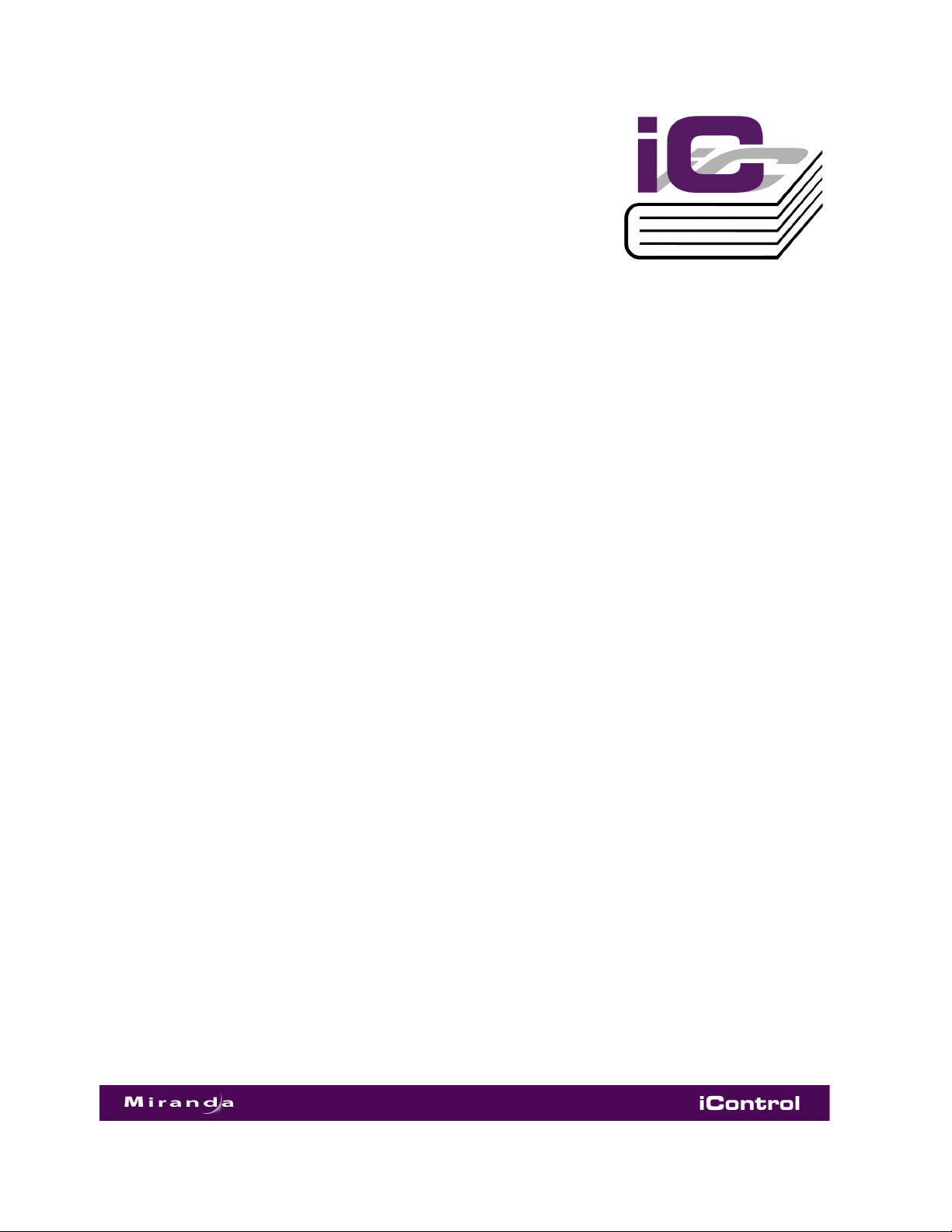
iControl Solo
Version 4.13
Release Notes
Part Number: M786-1800-332 17 February 2012
Page 2
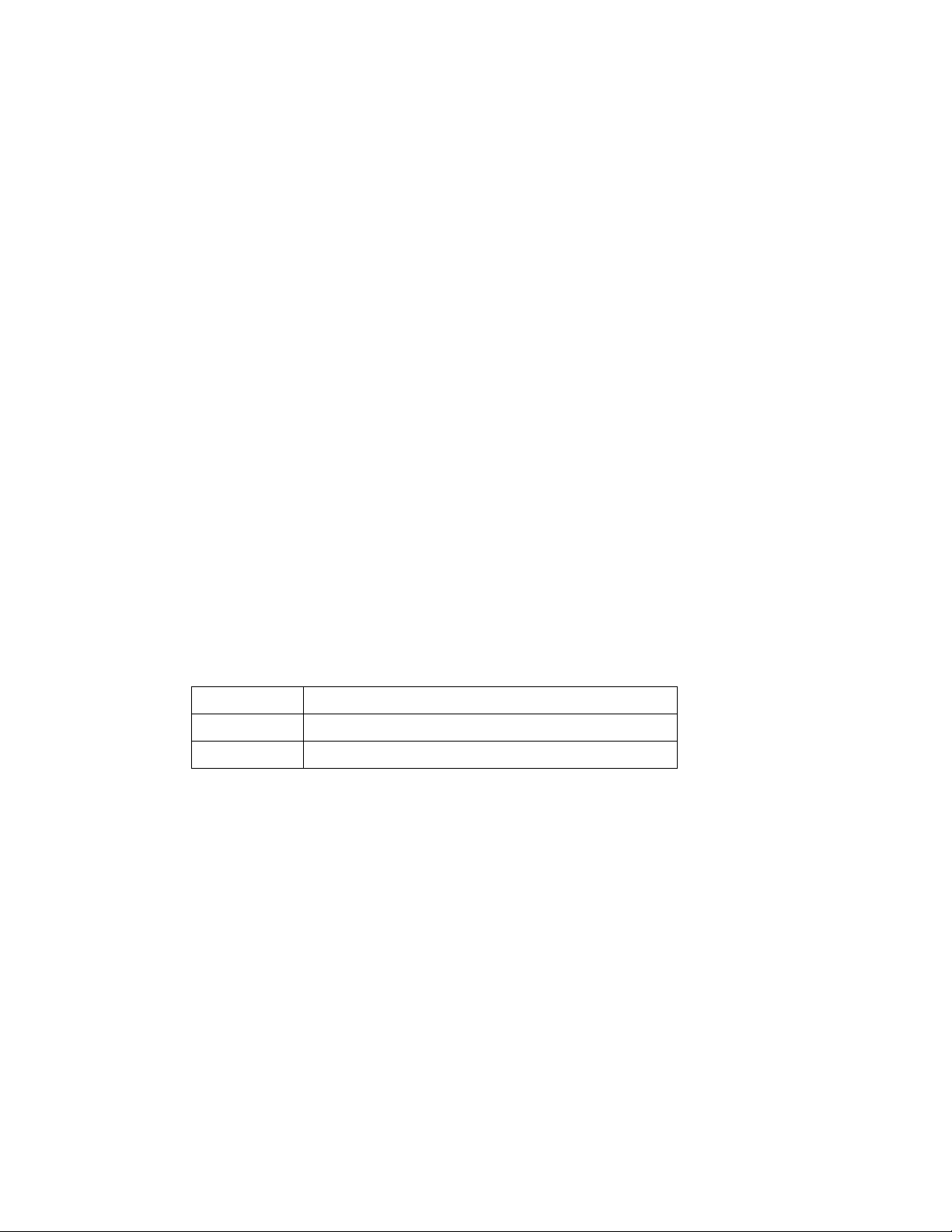
0
Copyright Notice
Copyright © 2001 - 2012 Miranda Technologies Inc. All rights reserved.
ATTENTION: Please read the following terms and conditions carefully. By using iControl
documentation, you agree to the following terms and conditions:
Miranda Technologies Inc. hereby grants permission and license to owners of iControl to use
their product manuals for their own internal business use. Manuals for Miranda Technologies
Inc. products may not be reproduced or transmitted in any form or by any means, electronic or
mechanical, including photocopying and recording, for any purpose unless specifically
authorized in writing by Miranda Technologies Inc.
A Miranda Technologies Inc. manual may have been revised to reflect changes made to the
product during its manufacturing life. Thus, different versions of a manual may exist for any
given product. Care should be taken to ensure that one obtains the proper manual version for
a specific product serial number.
Information in this document is subject to change without notice and does not represent a
commitment on the part of Miranda Technologies Inc.
Warranty Policies
Warranty information is available in the Support section of the Miranda Web site
(http://www.miranda.com).
Title iControl Solo Version 4.13 Release Notes
Part Number M786-1800-332
Revision 17 February 2012 5:21 pm
ii
Page 3

Table of Contents
1 Requirements . . . . . . . . . . . . . . . . . . . . . . . . . . . . . . . . . . . . . . . . . . 1
About iControl Solo . . . . . . . . . . . . . . . . . . . . . . . . . . . . . . . . . . . . . . . . . . . . . . . . . . . . . . . . . . . . . . . .1
System Requirements . . . . . . . . . . . . . . . . . . . . . . . . . . . . . . . . . . . . . . . . . . . . . . . . . . . . . . . . . . . . . .1
Installing iControl Solo . . . . . . . . . . . . . . . . . . . . . . . . . . . . . . . . . . . . . . . . . . . . . . . . . . . . . . . . . . . . .2
Configuration Guidelines . . . . . . . . . . . . . . . . . . . . . . . . . . . . . . . . . . . . . . . . . . . . . . . . . . . . . . . . . . . 6
Miranda Imaging Frames (Symphonie or Quartet 2) . . . . . . . . . . . . . . . . . . . . . . . . . . . . 6
Miranda Densité Frames . . . . . . . . . . . . . . . . . . . . . . . . . . . . . . . . . . . . . . . . . . . . . . . . . . . . . . . 6
2 Release Notes . . . . . . . . . . . . . . . . . . . . . . . . . . . . . . . . . . . . . . . . . . 7
New Features and Enhancements . . . . . . . . . . . . . . . . . . . . . . . . . . . . . . . . . . . . . . . . . . . . . . . . . .7
New in Version 4.12 . . . . . . . . . . . . . . . . . . . . . . . . . . . . . . . . . . . . . . . . . . . . . . . . . . . . . . . . . . . 7
New in Version 4.11 . . . . . . . . . . . . . . . . . . . . . . . . . . . . . . . . . . . . . . . . . . . . . . . . . . . . . . . . . . . 7
New in Version 4.10 . . . . . . . . . . . . . . . . . . . . . . . . . . . . . . . . . . . . . . . . . . . . . . . . . . . . . . . . . . . 8
New in Version 3.71 . . . . . . . . . . . . . . . . . . . . . . . . . . . . . . . . . . . . . . . . . . . . . . . . . . . . . . . . . . . 9
New in Version 3.70 . . . . . . . . . . . . . . . . . . . . . . . . . . . . . . . . . . . . . . . . . . . . . . . . . . . . . . . . . . 10
New in Version 3.60 . . . . . . . . . . . . . . . . . . . . . . . . . . . . . . . . . . . . . . . . . . . . . . . . . . . . . . . . . . 11
Fixed Bugs . . . . . . . . . . . . . . . . . . . . . . . . . . . . . . . . . . . . . . . . . . . . . . . . . . . . . . . . . . . . . . . . . . . . . . . 11
Fixed in Version 4.13 . . . . . . . . . . . . . . . . . . . . . . . . . . . . . . . . . . . . . . . . . . . . . . . . . . . . . . . . . 11
Fixed in Version 4.12 . . . . . . . . . . . . . . . . . . . . . . . . . . . . . . . . . . . . . . . . . . . . . . . . . . . . . . . . . 12
Fixed in Version 4.11 . . . . . . . . . . . . . . . . . . . . . . . . . . . . . . . . . . . . . . . . . . . . . . . . . . . . . . . . . 12
Fixed in Version 4.10 . . . . . . . . . . . . . . . . . . . . . . . . . . . . . . . . . . . . . . . . . . . . . . . . . . . . . . . . . 12
Fixed in Version 3.70 . . . . . . . . . . . . . . . . . . . . . . . . . . . . . . . . . . . . . . . . . . . . . . . . . . . . . . . . . 12
Fixed in Version 3.60 . . . . . . . . . . . . . . . . . . . . . . . . . . . . . . . . . . . . . . . . . . . . . . . . . . . . . . . . . 13
Known Issues and Limitations . . . . . . . . . . . . . . . . . . . . . . . . . . . . . . . . . . . . . . . . . . . . . . . . . . . . 13
Cards and Devices Supported in this Release . . . . . . . . . . . . . . . . . . . . . . . . . . . . . . . . . . . . . . 14
Densité Cards . . . . . . . . . . . . . . . . . . . . . . . . . . . . . . . . . . . . . . . . . . . . . . . . . . . . . . . . . . . . . . . . 14
Contact Us! . . . . . . . . . . . . . . . . . . . . . . . . . . . . . . . . . . . . . . . . . . . . . . . 21
iii
Page 4

toc
iv
Page 5
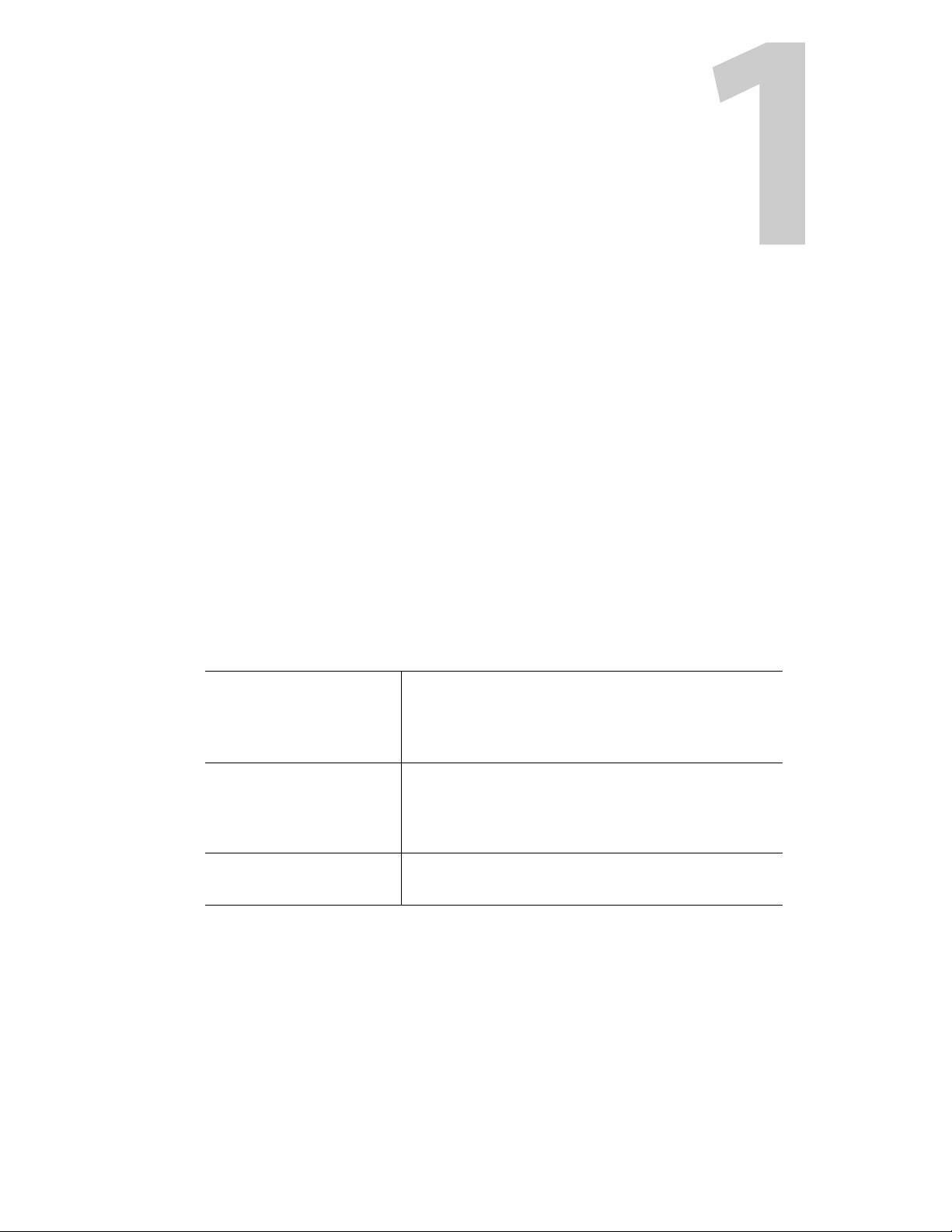
This section details the requirements that must be met prior to installing iControl Solo on your
PC or laptop. It also provides upgrading and configuration guidelines.
About iControl Solo
iControl Solo is a PC-based control application that offers affordable control directly from your
desktop. It allows easy list-based control and configuration of up to 100 Densité series and/or
Imaging series modules, and does not require a Miranda Application Server.
More advanced control requirements involving simultaneous, multi-device monitoring and
error logging, and a customized, highly-graphical user interface can be met with the iControl
Web and iControl PM applications.
System Requirements
The PC or laptop must meet the following system requirements to be compatible with this
release:
Requirements
Recommended •2GB of RAM
• Intel Core i3 or better
• 100 MB of free hard drive space
• 1024 × 768 display resolution or better
Required • Windows 7 or Windows XP Professional
• Ethernet NIC (for Densité
• Java Runtime Environment (JRE) version 1.5.0 or
Imaging Requirements USB port (to connect Imaging frames to the PC by using
the IC-USB device
1. CPU-ETH or CPU-ETH2 controller.
2. If this condition is not met, when you start iControl Solo you will receive an error message
and be redirected to a Java download Web site.
3. IC-USB is not supported on Windows 7.
greater
2
3
)
1
)
Page 6
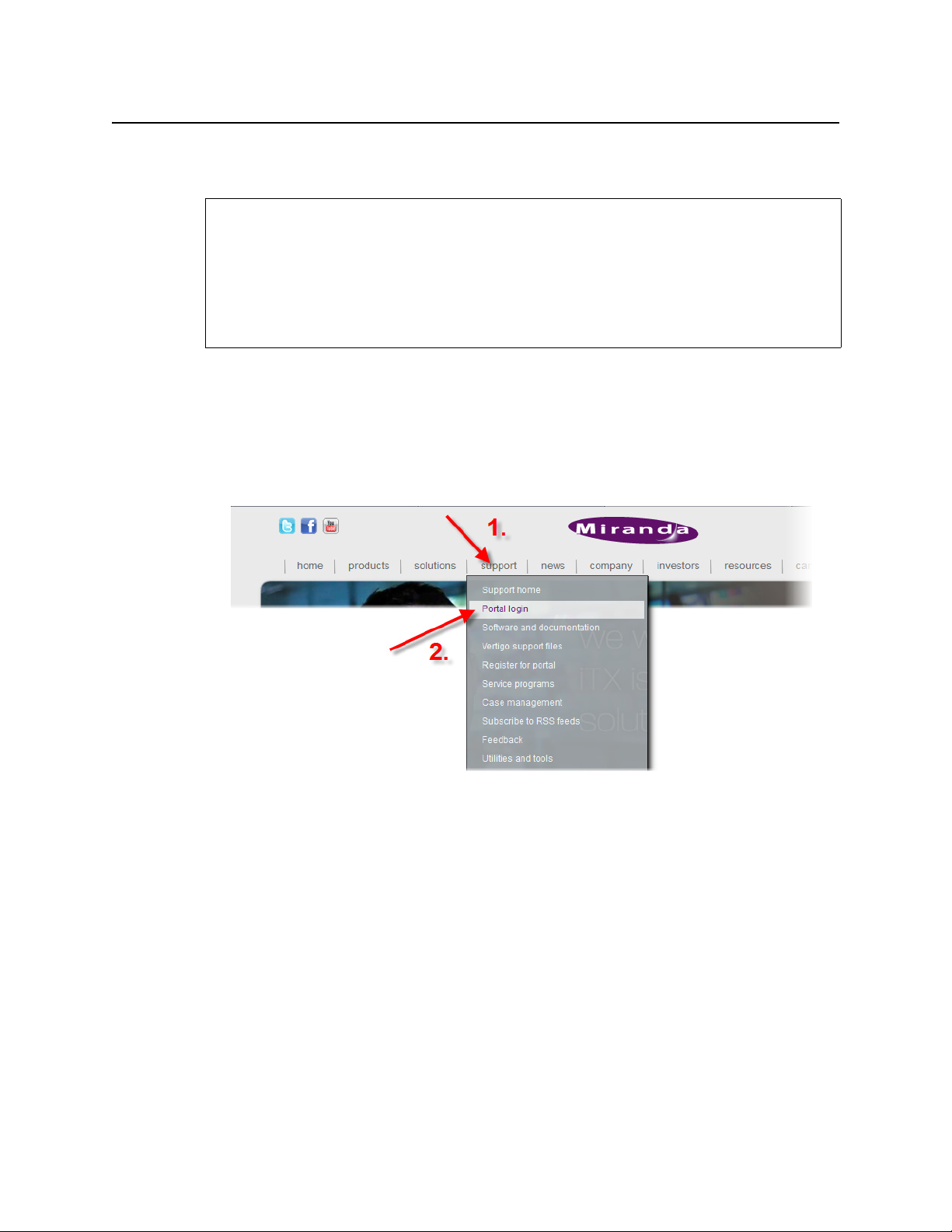
Installation and Network Requirements
Installing iControl Solo
Installing iControl Solo
REQUIREMENTS
Make sure you meet the following conditions before beginning this procedure:
• The client PC on which you would like to install iControl Solo is connected to the
Internet. Be advised that the downloadable file is large. Miranda recommends a highspeed connection.
• Your system meets the outlined requirements (see page 1).
To install iControl Solo on a client PC
1. On the client PC, open a Web browser window and type
bar.
The Miranda home page appears.
2. Mouse over Support in the navigation bar, at the top of the page, and then click Portal
login.
www.miranda.com in the address
The Customer support login page appears.
3. Log on using your Miranda Support Services account’s user name and password.
2
Page 7
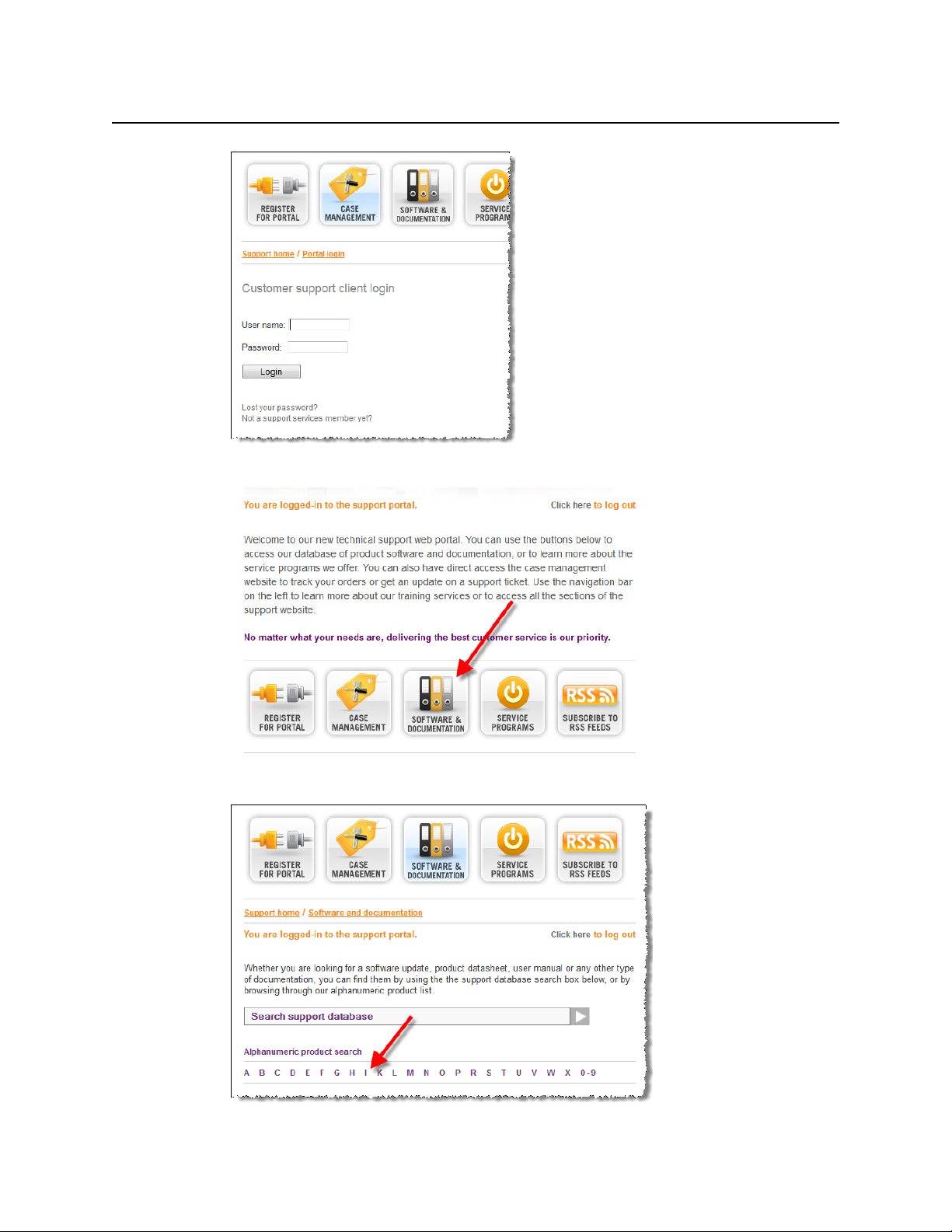
4. On the Support Portal page, click the SOFTWARE & DOCUMENTATION icon.
iControl
Release Notes
5. On the Software and documentation page, click I (indicated in the graphic, below).
3
Page 8
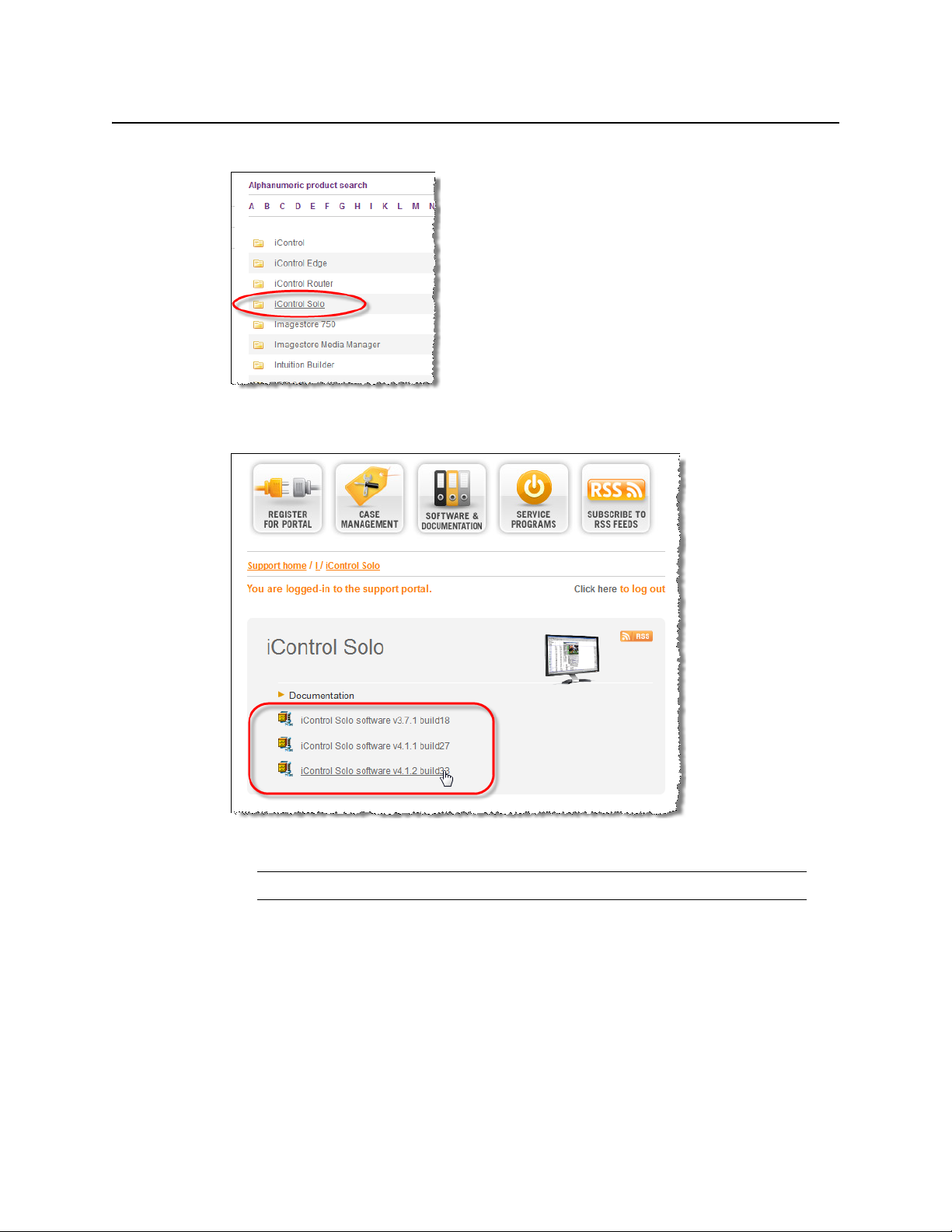
Installation and Network Requirements
Installing iControl Solo
6. Click iControl Solo.
7. On the iControl Solo page, click the link corresponding to the software build you would like
to download.
8. Follow your Web browser’s file download instructions, as required.
Note: The graphic, below, is the Download window from Mozilla Firefox version 8.0.
4
Page 9

9. Use Windows Explorer to navigate to the downloaded file.
10. Unzip the file.
iControl
Release Notes
The contained executable file within the
11. Double-click
iControlSolo.exe to begin the installation process.
*.zip file is called iControlSolo.exe.
12. To download documentation, click Documentation on the iControl Solo page.
13. Click the link corresponding to the document you would like to download.
5
Page 10

Installation and Network Requirements
Configuration Guidelines
Configuration Guidelines
Miranda Imaging Frames (Symphonie or Quartet 2)
• iControl Solo supports a maximum of 100 Miranda interface cards (Densité and Imaging
combined).
• Quartet 1 and Solo frames are not supported.
• A maximum of four frames can be connected to each RS-422 communication port.
• When critical on-air equipment is controlled (e.g. incoming feeds) do not connect more
than two frames per RS-422 communication port.
• When using Symphonie frames that are fully loaded with XVP-801/811 and/or DAP-781
cards, do not connect more than one frame per RS-422 communication port.
Miranda Densité Frames
• iControl Solo supports a maximum of 100 Miranda interface cards (Densité and Imaging
combined).
• Thumbnail, audio level, closed captioning, and other similar probing features are not
supported in iControl Solo.
• Each frame must be registered to a single iControl Solo application. Ensure that the frame
is not registered to an iControl Application Server RCP-100 or RCP-200 device. Having the
same frame report to multiple Densité Managers may result in repeated loss of connection
and system instability. The Densité Controller only supports one client connection at a
time.
6
Page 11

iControl Solo version 4.13 is a minor release containing a few new features, enhancements,
and bug fixes. The Release Notes list new features, bug fixes, known issues and limitations,
and the cards and devices supported in this release.
New Features and Enhancements
New in Version 4.12
Densité Services
• [Ref. #32704] iControl Solo Version 4.12 now supports the Axino Multi-Program IP Transport
Stream Loudness Processor. The Axino probes and analyzes embedded audio signals within
a multi-channel signal and enables automatic loudness control.
IMPORTANT: This feature in BETA mode in iControl Solo version 4.12
iControl Solo version 4.12 only supports the Axino Multi-Program
IP Transport Stream Loudness Processor in BETA mode.
Release Notes
See also
New in Version 4.11
Densité Services
• [Ref. #32344] HDA-193N-D-3SRP-F: iControl Solo introduces the new REAR module
HDA-193N-D-3SRP-F in support of the HDA-1931 and HDA-1911 Densité cards.
•
[Ref. #29942] HMP-1801: iControl Solo now allows you to select a serial protocol (either
Oxtel or VDCP) on the control panel of firmware version 5.1.0 or later of the HMP-1801
Densité card.
IMPORTANT: If your HMP-1801 card does not have firmware version 5.1.0 or later, the
See also
For more information, see the Axino Multi-Program IP Transport Stream Loudness
Processor Guide to Installation and Operation (M948-9900-100).
Protocol tab will not be available.
For more information, see the HMP-1801 High Definition Media Player Guide to
Installation and Operation (M864-9900-108).
Page 12

Release Notes
Miranda Interface Updater
Miranda Interface Updater
• [Ref. 31326] iControl Solo now includes the Miranda Interface Updater as an integrated
component, available in the Too l s menu.
New in Version 4.10
Software Installation
• [Ref. #31192] Starting with version 4.10, to launch iControl Solo, you need only open the
executable file available from Miranda’s technical support portal:
http://www.miranda.com/support/
On the Miranda technical support Web site, type iControl Solo in the Search support
database box, click the Search arrow, and then follow the download instructions.
Densité Services
• [Ref. #31399] HDA-1851: Support for the new HDA-1851 Densité card. The HDA-1851 card is
an HD/SD/ASI distribution amplifier with up to nine outputs and automatic equalization for
up to 140 meters. It also offers signal presence detection and remote reporting. The card’s
multiformat features make it ideal for applications where HD and SD signals may co-exist.
iControl Solo version 4.10 introduces firmware version 1.0.0 of the HDA-1851 Densité card.
• [Ref. #31399] HDA-1861: Support for the new HDA-1861 Densité card. The HDA-1861 card is
a reclocked HD/SD/ASI distribution amplifier with up to nine outputs and automatic
equalization for up to 140 meters. Reclocking of the video signals provides an additional
level of signal integrity in long cable length applications. The HDA-1861 DA supports both
HD-SDI (SMPTE-292M) and SDI (SMPTE-259M-C) and also offers signal presence detection
and remote reporting. iControl Solo version 4.10 introduces firmware version 1.0.0 of the
HDA-1861 Densité card.
[Ref. #29511] HLP-1801: Support for firmware version 2.0.0. In addition to the LOCAL lipsync
•
probing mode, this firmware version allows you to use the remote fingerprint analyzer
offered with iControl Solo version 4.10. The HLP-1801 Densité card, using firmware
version 2.0.0, can send the audio and video fingerprint for lipsync analysis at the iControl
level.
•
[Ref. #31025] SDA-1402: Support for the new SDA-1402 Densité card. The SDA-1402 card
has the same functionality as the SDA-1401 card but adds compatibility with the rear
connector panels of the HDA-18xx and HDA-19xx cards. iControl Solo version 4.10
introduces firmware version 1.0.0 of the SDA-1402 card.
•
[Ref. #29986] XVP-3901: Support for firmware version 3.0.0. This version supports the
following additional enhancements:
• New AFD
• ALC4 additional programs
• 625 Teletext
• SPF Info Tab
• New 704-pixel resolution
8
Page 13

Release Notes
• SD aspect ratio auto mode
• Fingerprint Analysis support
[Ref. #30201] XVP-1801: Support for firmware version 1.4.0. This version allows users to
•
select 720 or 704 horizontal output pixels when converting from HD to SD.
•
[Ref. #29898] HCO-1822: Support for the new HCO-1822 Densité card. The HCO-1822 card
replaces the HCO-1821 card and adds support for iControl Solo’s Fingerprint Analysis and
the Miranda Automatic Loudness Control features. The HCO-1822 card’s Fingerprint
Analysis support includes two inputs and one output for probing.
Note: Configuring MPEG encoding with 704 pixels in ATSC applications produces an
output image that is narrower with reduced anamorphism.
[Ref. #29511] HLP-1801: Support for firmware version 2.0.0. This version adds support on
•
the HLP-1801 Densité card for iControl Solo’s Fingerprint Analysis feature. The HLP-1801
card provides two inputs for probing.
•
[Ref. #29277] SCO-1421: Support for firmware version 3.0.0. This version adds support on
the SCO-1421 Densité card for ETS 290 probing and TS bit rate pie chart representation.
iControl
•
[Ref. #29279] IRD-3101/3111: Support for firmware version 3.2.4. This firmware version
supports the new IRD-3101 and IRD-3111 Densité cards, which are SD-only versions of the
IRD-3802 and IRD-3811 cards, respectively.
•
[Ref. #29071/29072] 3DX-3901: Support for firmware version 1.2.0. This version includes
HANC/VANC metadata pass-through (e.g. closed captioning, time code, AFD) and support
for 3Gbps Level B Dual stream for 1080i, 1080p23.98, 1080p23.98SF, 1080p25, 1080p29.97
and 720p stream formats.
New in Version 3.71
Densité Services
• [Ref. #29277] SCO-1421: Support for firmware version 3.0.0. This version adds support on the
SCO-1421 Densité card for ETS 290 probing and TS bit rate pie chart representation.
•
[Ref. #29279] IRD-3101/3111: Support for firmware version 3.2.4. This firmware version
supports the new IRD-3101 and IRD-3111 Densité cards, which are SD-only versions of the
IRD-3802 and IRD-3811 cards, respectively.
•
[Ref. #29071/29072] 3DX-3901: Support for firmware version 1.2.0. This version includes
HANC/VANC metadata pass-through (e.g. Closed Captioning, Timecode, AFD) and support
for 3Gbps Level B Dual stream for 1080i, 1080p23.98, 1080p23.98SF, 1080p25, 1080p29.97
and 720p stream formats.
9
Page 14

Release Notes
Densité Services
New in Version 3.70
Densité Services
• [Ref. #27941] 3DX-3901: Support for the new 3DX-3901 card (firmware version 1.1.0) . The
3DX-3901 is a new Densité card which provides all essential stereoscopic signal processing
functions on a single card.
•
[Ref. #27128] HMP-1801: Support for firmware version 5.0.0 of the HMP-1801 Densité card.
This version introduces a new 3D option.
•
[Ref. #27027] WDA-1001: Support for the new WDA-1001 card (firmware version 1.0.0). The
WDA-1001 is a World Clock Distribution Amplifier which provides 8 outputs and support
for a wide range of clock frequencies and amplitudes.
•
[Ref. #27026] DDA-1113/DDA-1133: Support for the new DDA-1113/1133 cards, digital
audio (DA) cards that support AES3 digital audio standards (75 and 110 ohm) and provide
9outputs.
•
[Ref. #27024] FIO-1901: Support for the new FIO-1901 series of cards, which provides serial
digital video to/from fiber optic cable for the Densité frames. The series supports SD, HD,
3Gbps and DVB-ASI signals using SFP modules in many different configurations.
Note: The FIO-1901 Densité cards in iControl Solo 3.70 are in Beta stage.
•
[Ref. #27006] IRD-3811: New iControl Solo alarms to log BER, CNR and signal-strength
problems that may be encountered with the DVB-S2 and VQ modules.
•
[Ref. #26534] AMX-3981, ADX-3981: Support for firmware version 2.0.0. This version adds
various hardware options, such as Automatic Loudness Control from Linear Acoustic and
Junger Audio, Dolby Digital (AC-3) encoder, Dolby E & Digital (AC-3) decoder, etc.
•
[Ref. #26534] EAP-3901: Support for the new EAP-3901 and EAP-3101 cards (firmware
version 2.0.0). The EAP-3901 is an advanced embedded audio processor supporting
3Gbps/HD/SD input. The EAP-3101 is limited to SD-In. Both cards provide down-mixing,
Proc Amp, channel shuffling and mixing, and options for Automatic Loudness Control
(ALC), Dolby encoding and decoding.
•
[Ref. #26534] EAP-3101: Support for the new EAP-3101 card (firmware version 2.0.0), which
is an audio processor card similar to the EAP-3901 but supporting an SD input only.
•
[Ref. #26533] SCO-1421: Support for the new SCO-1421 card (firmware versions 101
and 200). The SCO-1421 is a 2 × 1 intelligent ASI changeover switch with built-in MPEG-TS
probing.
•
[Ref. #25724] FXE-1501: Support for the FXE-1501 card. This card is an Ethernet-to-Fiber
transceiver that converts 10/100/1000BASE-T Ethernet over unshielded twisted pair (UTP)
to 1000BASE-SX/LX Gigabit Ethernet-over-fiber, using an SFP module.
10
Page 15

New in Version 3.60
Densité Services
• Support for the Kaleido-Modular-3901 is an 8-input 2-output multi-viewer on a card. It is
the most space and energy efficient multi-viewer system, with up to 20 multi-viewer
outputs per 3RU frame, consuming only 300 Watts in total. It also offers expansion up to
288 multi-viewer outputs when connected to an upstream router.
•
[Ref. #25724] Introduction of the BETA version of the FXE-1501 Densité card. This card is an
Ethernet-to-Fiber transceiver that converts 10/100/1000BASE-T Ethernet over unshielded
twisted pair (UTP) to 1000BASE-SX/LX Gigabit Ethernet over fiber, using an SFP module.
Note: The FXE-1501 Densité card in iControl Solo 4.13 is in a Beta stage. For more
information, see the FXE-1501 Fiber Ethernet Transceiver Guide to Installation and
Operation (M909-9900-100).
[Ref. #26610] Support for the ADX-3981 Densité card (firmware version 1.0.0). The ADX-3981
•
Densité card is a 3G/HD/SD 8-AES audio and metadata de-embedder. For more
information, see the ADX-3981 3Gbps/HD/SD 8 AES Audio & Metadata De-embedder Guide to
Installation and Operation (M923-9900-101).
iControl
Release Notes
•
[Ref. #26110] Support for the AMX-3981 Densité card (firmware version 1.0.0). The AMX-3981
Densité card is a 3G/HD/SD 8-AES audio and metadata embedder. For more information,
see the AMX-3981 3Gbps/HD/SD 8 AES Audio & Metadata Embedder Guide to Installation and
Operation (M922-9900-101).
Fixed Bugs
Fixed in Version 4.13
Densité Services
HMP-1801
[Ref. #32316] The Refresh Clip button may not function properly.
EAP-1103
[Ref. #33427] The Line Scope option may not update correctly in the EAP-1103 control panel.
IRD-3811
[Ref. #33874] When streaming with the IRD-3811, certain encrypted services may appear as
unencrypted, making it impossible to decrypt the service.
11
Page 16

Release Notes
LGK-3901
LGK-3901
[Ref. #33964] The LGK-3901 Timecode’s Drop Frame value is wrongly displayed as Not Drop
Frame and vice versa.
Fixed in Version 4.12
Densité Services
• [Ref. #32038] The firmware version of a Dolby Digital or a Dolby E Encoder does not appear in
iControl Solo.
•
[Ref. #31082] 3DX-3901: In the 3DX-3901 Control Panel, the Critical Health Failure alarm is
not visible in the Alarm Configuration panel.
•
[Ref. #33089] FIO-1901: In the FIO-1901 Control Panel, when attempting to copy a FIO-1901
card’s alarm profile to other cards, the other cards are not visible in the Copy to other
cards menu.
Fixed in Version 4.11
Densité Services
• [Ref. #31472] HMP-1801: When selecting a Preload, a different clip than the one you chose
may cue and play.
•
[Ref. #23734] Audio-streaming may intermittently cut off due to audio loss packets. This may
result in an audible tick or pop
Fixed in Version 4.10
• [Ref. #28868] IRD-3811: When the IRD-3811 control panel is opened and closed frequently,
the system CPU and memory usage may increase beyond expected levels.
•
[Ref. #23734] Audio-streaming may intermittently cut off due to audio loss packets. This may
result in an audible tick or pop.
Fixed in Version 3.70
• [Ref. #27177/T103446] XVP-1801: After saving a user profile, and then restoring the factory
default settings, reloading the saved user profile may fail.
•
[Ref. #25957] FXE-1501: The Rear module type and Fiber module type are missing in the
FXE-1501 Info panel in iControl Solo.
•
[Ref. #25829] FXE-1501: The Link Loss FWD selection is missing from the FXE-1501 Config /
Status panel in iControl Solo.
12
Page 17

Fixed in Version 3.60
• [Ref. #15314] When Densité services are often stopped and restarted by Standby/Online
actions made with a Densité Manager, an OutOfMemory error may eventually result.
•
[Ref. #25942] On the IRD-3802 and IRD-3811 Densité cards, the service panel may become
unresponsive and may close when TR 101 290 probing is enabled.
•
[Ref. #23288] On the HMP-1801 Densité card, the control panel may not reflect the correct
card mode when toggling between RECORD and PLAYBACK modes.
•
[Ref. #25525/25578] On the HMP-1801 Densité card, the GPI configuration of both RECORD
and PLAYBACK modes may not work properly.
•
[Ref. #25554] On the HMP-1801 Densité card, the Thumbnail and ALM panels may have
unexpected behaviors including:
• The aspect ratio of the thumbnail may be incorrect.
• The ALM speed may be incorrect.
• The Thumbnail and ALM are disabled when switching from PLAYBACK to RECORD
modes, and vice versa.
iControl
Release Notes
[Ref. #25428] On the HMP-1801 card, alarms may not be saved correctly at all times.
•
Known Issues and Limitations
The following is a list of known issues and limitations associated with iControl Solo. The star
() symbol indicates a new issue in iControl Solo version 4.13.
[Ref. #29836] IRD-3811: If your video output is SD and your reference is HD, the audio may
•
not process correctly when either of the following conditions are true:
• You have analog audio synchronized on an SDI output.
• Your audio is de-embedded by a de-embedder with the same reference as the IRD card
[Ref. #29503] If your Densité cards have firmware enabling support for fingerprint
•
configuration, the control panels for these cards within iControl Solo will show fingerprint
controls, even if the version of iControl Solo you are using does not support it. In this case,
even if there are incoming lipsync and reference signals, iControl Solo is unable to detect,
compare, nor analyze them.
•
[Ref. #25584] On the HMP-1801 Densité card, profiles are not yet implemented on the
control panel.
•
[Ref. #24876] In the case of certain Densité cards, although their control panels are visible in
the iControl Solo context, features related to User Defaults are not supported.
•
[Ref. # 23578] In iControl Solo Navigator, after you disable audio in the player and then re-
enable it, or when you change the size parameter, the card no longer produces sound.
Workaround: Close then reopen the card’s control panel.
•
[Ref. #21532] In the Densité Manager’s Target Information window (on the DensiteManager
control panel’s Configuration tab, click Add), the Redundancy Configuration and Mode
sections are not relevant in the context of iControl Solo.
13
Page 18

Release Notes
Cards and Devices Supported in this Release
• [Ref. #19004] When you open a service’s control panel by using the Show Info control panel
command (right-click a device in the Navigator view, and then click Show info control
panel on the shortcut menu) it sometimes happens that the Info tab does not receive the
focus.
Workaround: Once the control panel is open, click the Info tab.
• Some card services like the HCO-1821, the XVP-811 or the DAP-781 may take up to 60
seconds to initialize. In this case, the card may appear in the selected Navigator view but
the associated control panel will not show statuses and parameter values.
• Startup time may be affected by having multiple frames configured in the Densité
Manager, even if they are set to Standby.
• It can take up to two minutes to discover and initialize an Imaging frame.
• On rare occasions, the copy profile feature available with many of our Densité cards may
not successfully copy parameters to all cards.
Workaround: Reduce the number of cards to which parameters are copied.
• It could take up to one minute for iControl Navigator to know that services are no longer
available.
• The Miranda Imaging Quartet 1 and Solo frame are not supported.
• Thumbnail, ALM and CC streaming on Miranda Densité series probes is not supported.
• The Reference Config feature (Config Status in Navigator) is not supported.
Cards and Devices Supported in this Release
Densité Cards
iControl Solo version 4.13 is compatible with both Densité Ethernet Controller (CPU-ETH and
CP U-ETH 2). In th e case o f CPU -ETH , it i s st ron gly recommended to upgrade to the latest Densité
Ethernet Controller version (3.00 or later). Any CPU-ETH2 version can be used but it is
recommended to use version 2.0.4 or later.
For each Densité Series card supported in this release, the following table provides the card
model, the currently supported firmware version of the card, and the iControl Solo version
number that first supported this model.
The star (
release.
Latest Densité card firmware versions supported by iControl Solo
Card Model Firmware Version Introduced in iControl
) symbol indicates a new card, or new version of a card, that is supported in this
14
3DX-3901 1.2.0 3.70
AAP-1741 1.0.1 3.20 or earlier
ACP-1721 3.2.1 3.20 or earlier
ADA-1001 3.20 or earlier
Page 19

iControl
Release Notes
Latest Densité card firmware versions supported by iControl Solo (
Continued
Card Model Firmware Version Introduced in iControl
ADA-1021 3.20 or earlier
ADA-1023 2.0.0 3.20 or earlier
ADA-1031 4.0.0 3.20 or earlier
ADA-1033 4.0.0 3.20 or earlier
ADC-1101 1.1.0 3.20 or earlier
ADC-1721 2.0.4 3.20 or earlier
ADC-1722 2.0.4 3.22
ADX-1121 3.20 or earlier
ADX-1141 1.0.6 3.20 or earlier
ADX-1841 3.0.5 3.20 or earlier
ADX-1842 3.0.5 3.20 or earlier
ADX-1851 3.20 or earlier
ADX-1852 3.0.5 3.20 or earlier
)
ADX-1881 1.2.1 3.20 or earlier
ADX-3981 2.0.1 3.60
AMX-1121 1.0.6 3.20 or earlier
AMX-1141 1.0.6 3.20 or earlier
AMX-1841 2.0.7 3.20 or earlier
AMX-1842 2.0.9 3.20 or earlier
AMX-1881 2.1.8 3.20 or earlier
AMX-3981 2.0.2 3.60
DAC-1721 2.0.5 3.20 or earlier
DAP-1781 3.3.6 3.22
DCO-1741 1.0.0 3.30
DCO-1781 1.0.0 3.30
DCP-1721 2.1.2 3.20 or earlier
DDA-1111 2.0.2 3.20 or earlier
DDA-1112 2.0.2 3.20 or earlier
DDA-1113 1.0.0 3.70
15
Page 20

Release Notes
Cards and Devices Supported in this Release
Latest Densité card firmware versions supported by iControl Solo (
Continued
Card Model Firmware Version Introduced in iControl
DDA-1131 2.0.2 3.20 or earlier
DDA-1132 2.0.2 3.20 or earlier
DDA-1133 1.0.0 3.70
DEC-1001 2.0.6 3.20 or earlier
DEC-1002 2.0.1 3.20 or earlier
DEC-1003 1.0.0 3.20 or earlier
DEC-1021 2.0.1 3.20 or earlier
DEC-1023 1.0.0 3.20 or earlier
DSK-3901 3.1.1 3.41
EAP-1101 2.0.1 3.22
EAP-1103 1.1.1 3.22
EAP-3101 2.0.1 3.70
EAP-3901 2.0.1 3.70
)
ENC-1101 2.0.5 3.20 or earlier
ENC-1103 1.0.5 3.20 or earlier
FIO-1811 1.0.3 3.20 or earlier
FIO-1821 1.0.2 3.20 or earlier
FIO-1831 1.0.2 3.20 or earlier
FIO-1841 1.0.3 3.20 or earlier
FIO-1901-RR 1.0.3 3.70
FIO-1901-TT 1.0.4 3.70
FIO-1901-RT 1.0.3 3.70
FIO-1901-R 1.0.3 3.70
FIO-1901-T 1.0.4 3.70
FIO-1851 1.0.3 3.20 or earlier
FLO-1601 3.20 or earlier
FOL-1601 3.20 or earlier
FRS-1101 2.1.7 3.22
16
FRS-1103 1.2.2 3.22
Page 21

iControl
Release Notes
Latest Densité card firmware versions supported by iControl Solo (
Continued
Card Model Firmware Version Introduced in iControl
FRS-1801 2.0.5 3.22
FXE-1501 1.0.1 3.60
GPI-1501 1.0.0 3.31
HCO-1821 1.4.0 3.20 or earlier
HCO-1822 1.0.0 4.0.2
HCO-1831 2.0.2 3.20 or earlier
HCP-1801 2.1.7 3.20 or earlier
HDA-1801 3.20 or earlier
HDA-1802 3.20 or earlier
HDA-1811 3.20 or earlier
HDA-1812 3.20 or earlier
HDA-1822 1.0.3 3.20 or earlier
HDA-1832 1.0.3 3.20 or earlier
)
HDA-1841 3.20 or earlier
HDA-1851 1.0.3 4.1.0
HDA-1861 1.0.3 4.1.0
HDA-1911 1.0.7 3.22
HDA-1931 1.0.7 3.22
HDC-1801 1.1.3 3.20 or earlier
HDC-1861 1.1.3 3.20 or earlier
HLP-1801 1.0.2 3.50
HMP-1801 5.0.3 3.21
HRS-1801-IN 1.0.1 3.22
HRS-1801-OUT 1.2.4 3.22
IRD-3101 3.2.4 4.00
IRD-3111 3.2.4 4.00
IRD-3801 3.2.3 3.21
IRD-3802 3.2.4 3.20 or earlier
IRD-3811 3.2.4 3.22
17
Page 22

Release Notes
Cards and Devices Supported in this Release
Latest Densité card firmware versions supported by iControl Solo (
Continued
Card Model Firmware Version Introduced in iControl
KMV-3901 1.0.0 3.60
LGK-3901 3.1.2 3.41
MMX-1801 1.2.2 3.20 or earlier
MSB-1121 1.1.0 3.20 or earlier
REF-1701 2.0.4 3.20 or earlier
REF-1801 1.0.2 3.20 or earlier
SCO-1421 3.0.2 3.70
SCP-1121 2.0.2 3.20 or earlier
SDA-1101 3.20 or earlier
SDA-1102 1.0.1 3.20 or earlier
SDA-1111 3.20 or earlier
SDA-1112 1.0.1 3.20 or earlier
SDA-1141 3.20 or earlier
)
SDA-1142 1.0.1 3.20 or earlier
SDA-1161 1.0.4 3.20 or earlier
SDA-1162 1.0.2 3.20 or earlier
SDA-1401 1.0.1 3.31
SDA-1402 1.0.0 4.03
SDM-1151 3.20 or earlier
SME-3101 1.0.2 3.50
SPG-1801 1.0.2 3.20 or earlier
UAP-1781 3.1.0 3.20 or earlier
UAP-1781 3.1.0 3.20 or earlier
UAP-1783 1.0.2 3.20 or earlier
VCP-1021 3.0.1 3.20 or earlier
VDA-1001 3.20 or earlier
VDA-1002 1.1.1 3.20 or earlier
VEA-1001 3.20 or earlier
18
VEA-1002 3.21
Page 23

iControl
Release Notes
Latest Densité card firmware versions supported by iControl Solo (
Continued
Card Model Firmware Version Introduced in iControl
VEA-1021 3.20 or earlier
VEA-1023 1.1.1 3.20 or earlier
WDA-1001 1.0.2 3.70
XVP-1801 1.4.1 3.20 or earlier
XVP-3901 3.1.0 3.21
)
19
Page 24

Release Notes
Cards and Devices Supported in this Release
20
Page 25

Contact Us!
Miranda Technical Support
For technical assistance, please contact the Miranda Technical Support center nearest you:
Americas Asia
Office hours: 9:00 a.m. - 9:00 p.m. (EST) Office hours: 9:00 a.m. - 5:00 p.m. (GMT+8)
Telephone: 1-800-224-7882 Telephone: + 852 2539 6987
Fax: +1 514 335 1614 Fax: + 852 2539 0804
E-mail: support@miranda.com E-mail: asiatech@miranda.com
Europe, Middle-East, Africa, UK China
Office hours: 9:00 a.m. - 6:00 p.m. (GMT) Telephone: + 86 10 5873 1814
Telephone: + 44 118 952 3444 E-mail: asiatech@miranda.com
Fax: + 44 118 952 3401
E-mail: eurotech@miranda.com
France EMERGENCY After Hours (Global)
Office hours: 9:00 a.m. - 5:00 p.m. (GMT + 1) Toll Free: 1-800-224-7882 (US and Canada)
Telephone: + 33 1 55 86 87 88 Telephone: +1 514 333 1772
Fax: + 33 1 55 86 00 29
E-mail: eurotech@miranda.com
Corporate Head Office
Miranda Technologies Inc.
3499 Douglas-B.-Floreani, St-Laurent, Quebec, Canada H4S 2C6
Telephone: +514 333 1772
Fax: +514 333 9828
Web:
http://www.miranda.com
