Page 1
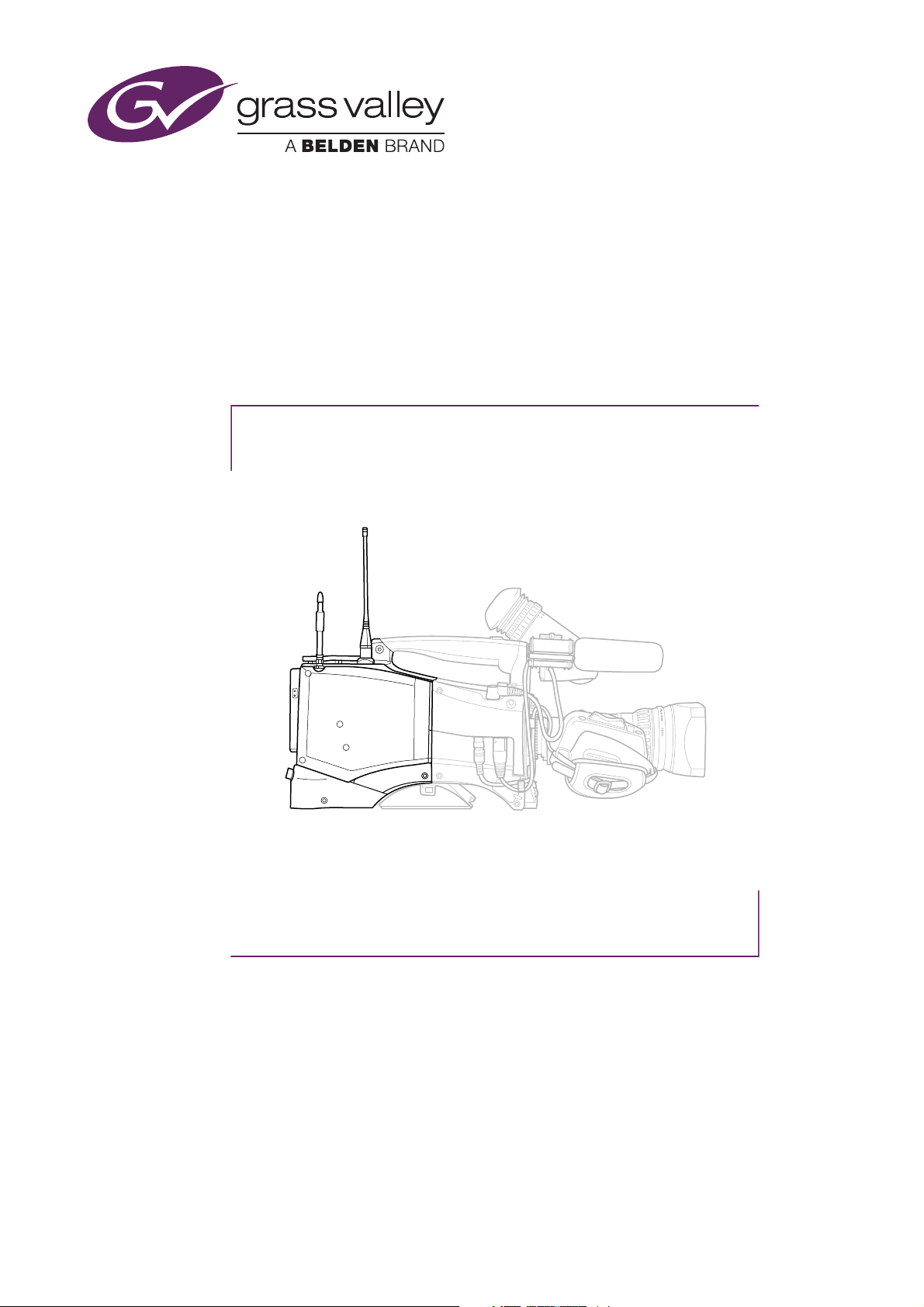
HD
)
)
WIRELESS
(
(
(
(
User’s Guide
3922 496 30771 August 2014 v6.2
System v1.3
HD Wireless
HD Digital Wireless camera system
Page 2

Declaration of Conformity
We, Grass Valley Nederland B.V., Kapittelweg 10, 4827 HG Breda, The
Netherlands, declare under our sole responsibility that the LDK 4453/20,
4453/22, LDK 4453/25, LDK 4454/60, LDK 5455/X0, LDK 4460/XX,
LDK
4470/XX, LDK 5464/XX, LDK 5465/20, LDK5466/00, LDK 5466/22 and
LDK
5466/25 are in compliance with the following standards:
LDK
- EN 60950: Safety
- EN 301489-3: EMC for Radio Devices
- EN 302 064: Radio (Wireless Video links)
- ETS 300 220: Radio (Radio Equipment)
following the provisions of:
- RTT&E Directive 1999/5/CE
We, Grass Valley Nederland B.V., Kapittelweg 10, 4827 HG Breda, The
Netherlands, declare under our sole responsibility that the remainder of the
components used in this product is in compliance with the following
standards:
- EN 60065: Safety
- EN 55103-1: EMC (Emission)
- EN 55103-2: EMC (Immunity)
following the provisions of:
FCC CLASS A Statement
Copyright
a. the Low Voltage directive 2006/95/EC
b. the EMC directive 2004/108/EC
This product generates, uses, and can radiate radio frequency energy and if
not installed and used in accordance with the instructions, may cause
interference to radio communications.
It has been tested and found to comply with the limits for a CLASS A digital
device pursuant to part 15 of the FCC rules, which are designed to provide
reasonable protection against such interference when operated in a
commercial environment.
Operation of this product in a residential area is likely to cause interference in
which case the user at his own expense will be required to take whatever
measures may be required to correct the interference.
Copyright Grass Valley Nederland B.V. 2007-2014. Copying of this document
and giving it to others, and the use or communication of the contents thereof,
are forbidden without express authority. Offenders are liable to the payment
of damages. All rights are reserved in the event of the grant of a patent or the
registration of a utility model or design. Liable to technical alterations in the
course of further development.
Page 3

Table of contents
Chapter 1 – Introduction
1.1 Technology. . . . . . . . . . . . . . . . . . . . . . . . . . . . . . . . . . . . . . . . . . . . . . . . . . . . . . . . . .15
1.1.1 System configuration. . . . . . . . . . . . . . . . . . . . . . . . . . . . . . . . . . . . . . . . . . . . .15
1.1.2 Shooting range. . . . . . . . . . . . . . . . . . . . . . . . . . . . . . . . . . . . . . . . . . . . . . . . . . 15
1.2 Features . . . . . . . . . . . . . . . . . . . . . . . . . . . . . . . . . . . . . . . . . . . . . . . . . . . . . . . . . . . . 16
1.3 System composition . . . . . . . . . . . . . . . . . . . . . . . . . . . . . . . . . . . . . . . . . . . . . . . . . . 17
1.4 Unit identification . . . . . . . . . . . . . . . . . . . . . . . . . . . . . . . . . . . . . . . . . . . . . . . . . . . . 18
Chapter 2 – Installation
2.1 Configurations . . . . . . . . . . . . . . . . . . . . . . . . . . . . . . . . . . . . . . . . . . . . . . . . . . . . . . .19
2.2 Wireless camera adapter (WCA) . . . . . . . . . . . . . . . . . . . . . . . . . . . . . . . . . . . . . . . . 21
2.2.1 Attaching an adapter . . . . . . . . . . . . . . . . . . . . . . . . . . . . . . . . . . . . . . . . . . . . .21
2.2.2 Attaching antennas to the adapter. . . . . . . . . . . . . . . . . . . . . . . . . . . . . . . . . . . 22
2.2.3 Attaching a battery to the camera adapter . . . . . . . . . . . . . . . . . . . . . . . . . . . .23
2.3 Antenna Management Unit (AMU) . . . . . . . . . . . . . . . . . . . . . . . . . . . . . . . . . . . . . .24
2.3.1 Antenna positioning . . . . . . . . . . . . . . . . . . . . . . . . . . . . . . . . . . . . . . . . . . . . . . 24
2.3.2 Antenna unit assembly . . . . . . . . . . . . . . . . . . . . . . . . . . . . . . . . . . . . . . . . . . . 24
2.4 Wireless Control Unit (WCU) . . . . . . . . . . . . . . . . . . . . . . . . . . . . . . . . . . . . . . . . . . . 26
2.4.1 Connecting the studio intercom system . . . . . . . . . . . . . . . . . . . . . . . . . . . . . . 28
2.4.2 Connecting the studio signalling . . . . . . . . . . . . . . . . . . . . . . . . . . . . . . . . . . . .29
2.4.3 Audio gain (external) . . . . . . . . . . . . . . . . . . . . . . . . . . . . . . . . . . . . . . . . . . . . . 32
Chapter 3 – Using menus
3.1 Menus . . . . . . . . . . . . . . . . . . . . . . . . . . . . . . . . . . . . . . . . . . . . . . . . . . . . . . . . . . . . . . 33
3.2 Setting up the WCU menu . . . . . . . . . . . . . . . . . . . . . . . . . . . . . . . . . . . . . . . . . . . . . 33
3.2.1 Using the rotary/push button to set up the WCU . . . . . . . . . . . . . . . . . . . . . . . 33
3.2.2 Using an OCP 400 to set up the WCU . . . . . . . . . . . . . . . . . . . . . . . . . . . . . . .34
3.3 Navigating the WCU menus . . . . . . . . . . . . . . . . . . . . . . . . . . . . . . . . . . . . . . . . . . . . 35
3.3.1 Entering the system menu . . . . . . . . . . . . . . . . . . . . . . . . . . . . . . . . . . . . . . . . 35
3.3.2 Finding your way . . . . . . . . . . . . . . . . . . . . . . . . . . . . . . . . . . . . . . . . . . . . . . . . 35
3.3.3 Leaving the Systems Menu. . . . . . . . . . . . . . . . . . . . . . . . . . . . . . . . . . . . . . . .36
3.3.4 Making changes. . . . . . . . . . . . . . . . . . . . . . . . . . . . . . . . . . . . . . . . . . . . . . . . . 36
3.3.5 Using the Recall File to undo changes. . . . . . . . . . . . . . . . . . . . . . . . . . . . . . . . 37
Chapter 4 – Setting up
4.1 Wireless Insight . . . . . . . . . . . . . . . . . . . . . . . . . . . . . . . . . . . . . . . . . . . . . . . . . . . . . . 39
HD Wireless User’s Guide (v6.2) 3
Page 4

4.2 Wireless Camera Adapter (WCA) . . . . . . . . . . . . . . . . . . . . . . . . . . . . . . . . . . . . . . . .39
4.2.1 Select video frequency channel. . . . . . . . . . . . . . . . . . . . . . . . . . . . . . . . . . . . .40
4.2.2 Select data frequency channel. . . . . . . . . . . . . . . . . . . . . . . . . . . . . . . . . . . . . .40
4.2.3 Select transmission profiles. . . . . . . . . . . . . . . . . . . . . . . . . . . . . . . . . . . . . . . .40
4.2.4 Select camera number. . . . . . . . . . . . . . . . . . . . . . . . . . . . . . . . . . . . . . . . . . . .41
4.2.5 Camera head audio . . . . . . . . . . . . . . . . . . . . . . . . . . . . . . . . . . . . . . . . . . . . . .41
4.2.6 Intercom. . . . . . . . . . . . . . . . . . . . . . . . . . . . . . . . . . . . . . . . . . . . . . . . . . . . . . .43
4.2.7 Viewfinder indications . . . . . . . . . . . . . . . . . . . . . . . . . . . . . . . . . . . . . . . . . . . .44
4.3 Antenna Management Unit (AMU) . . . . . . . . . . . . . . . . . . . . . . . . . . . . . . . . . . . . . .45
4.3.1 AMU indicators . . . . . . . . . . . . . . . . . . . . . . . . . . . . . . . . . . . . . . . . . . . . . . . . .45
4.3.2 Selecting AMU identifier . . . . . . . . . . . . . . . . . . . . . . . . . . . . . . . . . . . . . . . . . .46
4.4 Wireless Control Unit (WCU) . . . . . . . . . . . . . . . . . . . . . . . . . . . . . . . . . . . . . . . . . . . 47
4.4.1 Select a video scanning mode . . . . . . . . . . . . . . . . . . . . . . . . . . . . . . . . . . . . . .47
4.4.2 Set transmission frequencies . . . . . . . . . . . . . . . . . . . . . . . . . . . . . . . . . . . . . .47
4.4.3 Set transmission profiles . . . . . . . . . . . . . . . . . . . . . . . . . . . . . . . . . . . . . . . . . .47
4.4.4 Select camera number. . . . . . . . . . . . . . . . . . . . . . . . . . . . . . . . . . . . . . . . . . . .47
4.4.5 WCU audio menu. . . . . . . . . . . . . . . . . . . . . . . . . . . . . . . . . . . . . . . . . . . . . . . .48
4.4.6 WCU intercom menu. . . . . . . . . . . . . . . . . . . . . . . . . . . . . . . . . . . . . . . . . . . . .48
4.4.7 Signalling . . . . . . . . . . . . . . . . . . . . . . . . . . . . . . . . . . . . . . . . . . . . . . . . . . . . . .49
4.4.8 WCU controls and indicators . . . . . . . . . . . . . . . . . . . . . . . . . . . . . . . . . . . . . . .49
Chapter 5 – Menu contents
5.1 Wireless Control Unit menu structure . . . . . . . . . . . . . . . . . . . . . . . . . . . . . . . . . . . .53
5.1.1 WCU user levels . . . . . . . . . . . . . . . . . . . . . . . . . . . . . . . . . . . . . . . . . . . . . . . .54
5.2 WCU menu contents . . . . . . . . . . . . . . . . . . . . . . . . . . . . . . . . . . . . . . . . . . . . . . . . . .55
5.2.1 WCU Video menu . . . . . . . . . . . . . . . . . . . . . . . . . . . . . . . . . . . . . . . . . . . . . . .55
5.2.2 WCU Monitoring menu . . . . . . . . . . . . . . . . . . . . . . . . . . . . . . . . . . . . . . . . . . .55
5.2.3 WCU Audio/Intercom menu. . . . . . . . . . . . . . . . . . . . . . . . . . . . . . . . . . . . . . . .56
5.2.4 WCU SDTV menu . . . . . . . . . . . . . . . . . . . . . . . . . . . . . . . . . . . . . . . . . . . . . . .57
5.2.5 WCU System menu. . . . . . . . . . . . . . . . . . . . . . . . . . . . . . . . . . . . . . . . . . . . . .58
5.2.6 WCU Files menu . . . . . . . . . . . . . . . . . . . . . . . . . . . . . . . . . . . . . . . . . . . . . . . .59
5.2.7 WCU Diagnostics menu. . . . . . . . . . . . . . . . . . . . . . . . . . . . . . . . . . . . . . . . . . .61
5.3 Camera install menu for WCA . . . . . . . . . . . . . . . . . . . . . . . . . . . . . . . . . . . . . . . . . .63
Chapter 6 – Connectors
6.1 WCA connectors . . . . . . . . . . . . . . . . . . . . . . . . . . . . . . . . . . . . . . . . . . . . . . . . . . . . .65
6.1.1 Viewfinder video output connector . . . . . . . . . . . . . . . . . . . . . . . . . . . . . . . . . .66
6.1.2 HD-SDI connector . . . . . . . . . . . . . . . . . . . . . . . . . . . . . . . . . . . . . . . . . . . . . . .66
6.1.3 Audio microphone 1 + 2 connectors . . . . . . . . . . . . . . . . . . . . . . . . . . . . . . . . .66
6.1.4 Intercom headset connector . . . . . . . . . . . . . . . . . . . . . . . . . . . . . . . . . . . . . . .66
6.1.5 Power input connector. . . . . . . . . . . . . . . . . . . . . . . . . . . . . . . . . . . . . . . . . . . .67
6.1.6 DC power and tally output connector . . . . . . . . . . . . . . . . . . . . . . . . . . . . . . . .67
6.2 AMU connectors . . . . . . . . . . . . . . . . . . . . . . . . . . . . . . . . . . . . . . . . . . . . . . . . . . . . .68
6.2.1 Triax connector . . . . . . . . . . . . . . . . . . . . . . . . . . . . . . . . . . . . . . . . . . . . . . . . .68
6.2.2 Data emitter socket (DATA) . . . . . . . . . . . . . . . . . . . . . . . . . . . . . . . . . . . . . . . . 69
6.2.3 RF receiver / UHF input connectors (3x) . . . . . . . . . . . . . . . . . . . . . . . . . . . . . .69
6.2.4 RF receiver / UHF output connectors (3x) . . . . . . . . . . . . . . . . . . . . . . . . . . . . .69
4 HD Wireless User’s Guide (v6.2)
Page 5

6.3 WCU connectors . . . . . . . . . . . . . . . . . . . . . . . . . . . . . . . . . . . . . . . . . . . . . . . . . . . . . 70
6.3.1 Triax connector 1+2. . . . . . . . . . . . . . . . . . . . . . . . . . . . . . . . . . . . . . . . . . . . . .70
6.3.2 Mains power connector. . . . . . . . . . . . . . . . . . . . . . . . . . . . . . . . . . . . . . . . . . .71
6.3.3 Intercom connector . . . . . . . . . . . . . . . . . . . . . . . . . . . . . . . . . . . . . . . . . . . . . .71
6.3.4 Signalling connector. . . . . . . . . . . . . . . . . . . . . . . . . . . . . . . . . . . . . . . . . . . . . . 71
6.3.5 Audio output connectors 1+2 . . . . . . . . . . . . . . . . . . . . . . . . . . . . . . . . . . . . . . 72
6.3.6 Data / S9000 connector . . . . . . . . . . . . . . . . . . . . . . . . . . . . . . . . . . . . . . . . . . . 72
6.3.7 Network connector . . . . . . . . . . . . . . . . . . . . . . . . . . . . . . . . . . . . . . . . . . . . . . 72
6.3.8 Reference input connectors (2x) . . . . . . . . . . . . . . . . . . . . . . . . . . . . . . . . . . . . 72
6.3.9 CVBS output connectors (2x). . . . . . . . . . . . . . . . . . . . . . . . . . . . . . . . . . . . . . . 73
6.3.10 SDI output connectors 1 + 2 . . . . . . . . . . . . . . . . . . . . . . . . . . . . . . . . . . . . . . .73
6.3.11 SDI output connector 3 . . . . . . . . . . . . . . . . . . . . . . . . . . . . . . . . . . . . . . . . . . . 73
Chapter 7 – Specifications
7.1 Wireless Camera Adapter (WCA) . . . . . . . . . . . . . . . . . . . . . . . . . . . . . . . . . . . . . . . .75
7.1.1 Wireless RF module (LDK 5466/xx, attached to WCA) . . . . . . . . . . . . . . . . . . . 76
7.1.2 HD RF DATA CAM MODULE (LDK 5465/20, attached to WCA). . . . . . . . . . . . 76
7.2 Antenna Management Unit (AMU) . . . . . . . . . . . . . . . . . . . . . . . . . . . . . . . . . . . . . .77
7.2.1 RF receiver units (attached to AMU) . . . . . . . . . . . . . . . . . . . . . . . . . . . . . . . . .77
7.2.2 RF data emitter unit (LDK 4454/x0 - HD RF DATA TRANSMITTER) . . . . . . . . . 77
7.3 Wireless Control Unit (WCU) . . . . . . . . . . . . . . . . . . . . . . . . . . . . . . . . . . . . . . . . . . . 78
7.4 LDK 5455 Video Booster (optional) . . . . . . . . . . . . . . . . . . . . . . . . . . . . . . . . . . . . . .78
Chapter 8 – Exchanging the RF module
Chapter 9 – Installing the Video booster
9.1 Introduction . . . . . . . . . . . . . . . . . . . . . . . . . . . . . . . . . . . . . . . . . . . . . . . . . . . . . . . . .83
9.1.1 Package contents . . . . . . . . . . . . . . . . . . . . . . . . . . . . . . . . . . . . . . . . . . . . . . .83
9.2 Assembly . . . . . . . . . . . . . . . . . . . . . . . . . . . . . . . . . . . . . . . . . . . . . . . . . . . . . . . . . . .84
9.3 Output power . . . . . . . . . . . . . . . . . . . . . . . . . . . . . . . . . . . . . . . . . . . . . . . . . . . . . . . . 85
HD Wireless User’s Guide (v6.2) 5
Page 6
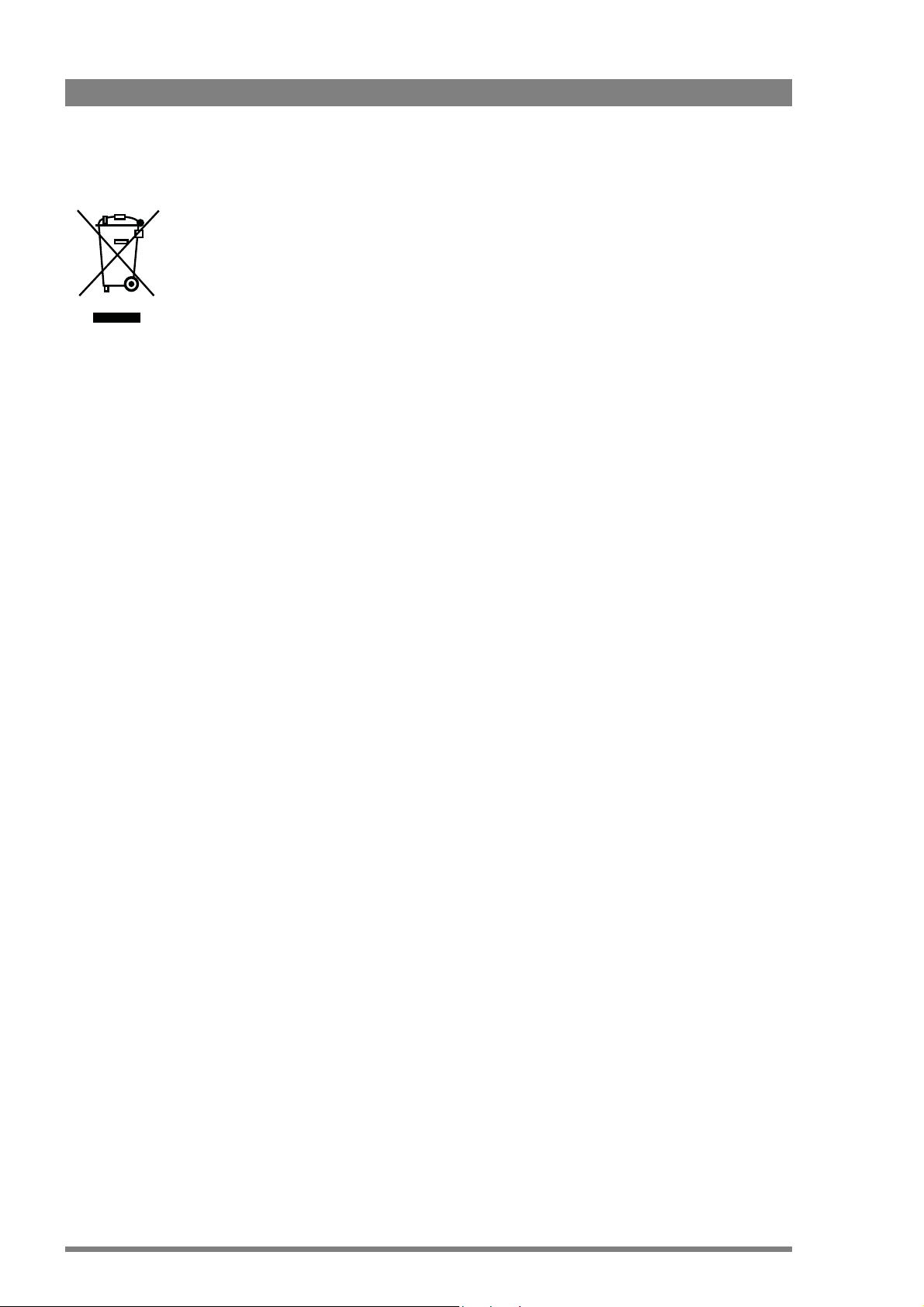
End-of-life product recycling
Grass Valley’s innovation and excellence in product design also extends to the programs we’ve
established to manage the recycling of our products. Grass Valley has developed a
comprehensive end-of-life product take back program for recycle or disposal of end-of-life
products. Our program meets the requirements of the European Union’s WEEE Directive and
in the United States from the Environmental Protection Agency, individual state or local
agencies.
Grass Valley’s end-of-life product take back program assures proper disposal by use of Best
Available Technology. This program accepts any Grass Valley branded equipment. Upon
request, a Certificate of Recycling or a Certificate of Destruction, depending on the ultimate
disposition of the product, can be sent to the requester.
Grass Valley will be responsible for all costs associated with recycling and disposal, including
freight, however you are responsible for the removal of the equipment from your facility and
packing the equipment ready for pickup.
For further information on the Grass Valley product take back system please contact Grass
Valley at + 800 80 80 20 20 or +33 1 48 25 20 20 from most other countries. In the US and
Canada please call 800-547-8949 or 530-478-4148. Ask to be connected to the EH&S
Department. In addition, information concerning Grass Valley’s environmental policy can be
found at:
www.grassvalley.com/about/environmental-policy
Packing/unpacking
Inspect the shipping container for evidence of damage immediately after receipt. If the
shipping container or cushioning material is damaged, it should be kept until the contents of
the shipment have been checked for completeness and the units have been checked
mechanically and electrically.
The shipping container should be placed upright and opened from the top. Remove the
cushioning material and lift out the contents. The contents of the shipment should be checked
against the packing list. If the contents are incomplete, if there is mechanical damage or
defect, or if the units do not perform correctly when unpacked, notify your Grass Valley sales or
service centre within eight days. If the shipping container shows signs of damage or stress,
notify the carrier as well.
If a unit is being returned to Grass Valley for servicing, try to use the containers and materials
of the original packaging. Attach a tag indicating the type of service required, return address,
model number, full serial number and the return number which will be supplied by your Grass
Valley service centre.
If the original packing can no longer be used, the following general instructions should be used
for repacking with commercially available materials:
1. Wrap unit in heavy paper or plastic.
2. Use strong shipping container.
3. Use a layer of shock-absorbing material around all sides of the unit to provide firm
cushioning and prevent movement inside container.
4. Seal shipping container securely.
5. Mark shipping container FRAGILE to ensure careful handling.
6 HD Wireless User’s Guide (v6.2)
Page 7

Important information
Read these instructions carefully and retain them for future reference.
Safety Summary
This information is intended as a guide for trained and qualified personnel who are aware of the
dangers involved in handling potentially hazardous electrical/electronic equipment. It is not
intended to contain a complete list of all safety precautions which should be observed by
personnel in using this or other electronic equipment.
The installation, maintenance and service of this equipment involves risks both to personnel
and equipment and must be performed only by qualified personnel exercising due care.
Personnel engaged in the installation, operation, maintenance or servicing of this equipment
are urged to become familiar with First Aid theory and practises.
During installation and operation of this equipment, local building safety and fire protection
standards must be observed.
Before connecting the equipment to the power supply of the installation, verify the proper
functioning of the protective earth lead.
Whenever it is likely that safe operation is impaired, the apparatus must be made inoperative
and secured against any unintended operation. The appropriate servicing authority must then
be informed. For example, safety is likely to be impaired if the apparatus fails to perform the
intended function or shows visible damage.
Any changes or modifications not expressly approved in this manual could void your authority
to operate this equipment.
Attention
The radio frequency channels used by this equipment may be constrained or restricted by law
in the country where you are operating this equipment. Check before using this equipment
that all applicable licenses or authorizations have been obtained.
Any modifications shall void the warrantee and could make the user liable for any disturbances
caused by the modified equipment.
Read and comply with the warning and caution notices that appear in the manual.
• Warnings indicate danger that requires correct procedures or practices to prevent death or
injury to personnel.
• Cautions indicate procedures or practices that should be followed to prevent damage or
destruction to equipment or property.
HD Wireless User’s Guide (v6.2) 7
Page 8

Warnings
• Do not modify this equipment.
• Do not use this equipment in areas where it may endanger safety such as hospitals or
airports.
• This equipment generates electromagnetic radio frequencies. Installation must conform
to the instructions given in this manual.
• Installation of this equipment must only be performed by qualified personnel.
• Do not use any accessories other than those recommended by the manufacturer.
• The current and voltages present in this equipment are dangerous. Personnel must at all
times follow the safety regulations.
• Always disconnect power before removing covers or panels.
• Always discharge high voltage points before servicing.
• Never make internal adjustments, perform maintenance or service when alone or when
fatigued.
• In case of an emergency ensure that the power is disconnected.
• Mount equipment so that power lead can be accessed to disconnect power.
• The power lead of the WCU must always be connected to a power socket with a
protective earth.
Cautions
• Any interruption of the protection conductor inside or outside the apparatus, or
disconnection of the protective earth terminal, is likely to make the apparatus dangerous.
Intentional interruption is prohibited.
• Use only the antennas supplied. Do not use the camera without antennas. Switch off
power to the units before detaching antennas.
• Avoid contact with the right side cover of the camera during operation as it may become
hot.
• To prevent risk of overheating, ventilate the product correctly: when installing the LDK
4470 Wireless Control Unit (WCU) always allow 1 RU space above and below the unit for
ventilation.
• Connect the product only to a power source with the specified voltage rating.
• Always switch off the camera before changing the battery or changing the power supply.
• Any cables connected to the camera must be less than 3 m (10 ft) to avoid interference.
8 HD Wireless User’s Guide (v6.2)
Page 9

Triax cable systems
• Only connect a Triax cable from the same LDK camera family to the unit.
• Do not allow system earth currents to exceed 1.5 A in the outer shield of the Triax cable or
0.2
A in other cable shields.
• To avoid excessive earth currents in a Triax system, galvanically separate the power earth
connection of equipment connected to the AMU from the AMU earth.
• It is strictly prohibited to short circuit the inner and outer shields of a Triax cable used to
connect an AMU to a WCU.
Galvanic separation
Because of the nature of Triax systems, with long distances between AMU and WCU, the risk
of earth currents flowing is greater. These earth currents can result in damage to the
equipment.
To prevent earth currents from flowing in the Triax system, we recommend galvanic separation
of earthed equipment connected to the AMU. This separation can be achieved by using an
isolation transformer between the local power outlet and the equipment connected to the
AMU. Alternatively, use equipment that has a double insulation and therefore does not require
an earth connection.
Precautions
To ensure continual high performance from the camera take the following precautions into
consideration:
• Avoid very damp places. If the environment is wet or damp a rain cover must be used to
• Do not subject the unit to severe shocks or vibration.
• Do not expose the camera to extreme temperatures.
• Do not leave the unit in direct sunlight or close to heating appliances for extended periods.
• Do not allow sunlight to shine into the viewfinder.
• Do not allow LASER beams to shine into the lens as this could damage the CCD sensors.
• Avoid extreme highlights as these can cause various kinds of optical reflections.
• Be careful when connecting and disconnecting triax cables.
protect the unit.
– Do not mix triax units from different types of camera systems (HD with SD, RGB triax
with digital triax).
– Make connections swiftly and firmly to avoid false error messages.
HD Wireless User’s Guide (v6.2) 9
Page 10

Mains lead wiring for UK users
The wires in the mains lead are colored in accordance with the following code:
GREEN and YELLOW- EARTH
BLUE- NEUTRAL
BROWN- LIVE
As the colors of the wires in the mains lead of this apparatus may not correspond with the
colored markings identifying the terminals in your plug proceed as follows:
• The wire colored GREEN and YELLOW must be connected to the terminal on the plug
marked with the letter E or by the safety earth symbol
and YELLOW.
• The wire colored BROWN must be connected to the terminal marked with the letter L or
colored RED.
• The wire colored BLUE must be connected to the terminal marked with the letter N or
colored BLACK.
Ensure that your equipment is connected correctly - if you are in any doubt consult a qualified
electrician.
or colored GREEN or GREEN
10 HD Wireless User’s Guide (v6.2)
Page 11

Sicherheit
Diese Informationen sind als Leitfaden für qualifiziertes Fachpersonal gedacht, das die
Gefahren beim Umgang mit potenziell gefährlicher elektrischer/elektronischer Ausrüstung
kennt. Es handelt sich dabei nicht um eine vollständige Zusammenstellung aller
Sicherheitsvorkehrungen, die beim Gebrauch dieser oder anderer elektronischer Geräte zu
beachten sind.
Die Montage, Wartung und Instandsetzung dieser Ausrüstung ist mit Risiken für Personal und
Ausrüstung verbunden und darf nur von qualifiziertem Personal vorgenommen werden, wobei
mit der nötigen Sorgfalt vorzugehen ist.
Mit der Montage, Bedienung, Instandhaltung oder Instandsetzung dieser Ausrüstung
betrauten Personen wird dringend geraten, sich mit der Theorie und Praxis der Ersten Hilfe
vertraut zu machen.
Beim Einbau und Betrieb dieser Ausrüstung müssen die örtlichen Gebäudesicherheits- und
Brandschutzvorschriften beachtet werden.
Vor dem Anschluss der Ausrüstung an die Stromversorgung der Anlage muss überprüft
werden, ob der Schutzleiter intakt ist.
Wenn eine Beeinträchtigung des sicheren Betriebs wahrscheinlich ist, muss das Gerät außer
Betrieb gesetzt und gegen ungewollten Betrieb gesichert werden. Dann muss der zuständige
Kundendienst benachrichtigt werden. Eine Beeinträchtigung der Sicherheit ist zum Beispiel
dann wahrscheinlich, wenn das Gerät nicht wie vorgesehen funktioniert oder einen sichtbaren
Schaden aufweist.
Wichtig
Vorsicht
Die für diese Ausrüstung verwendeten Funkfrequenzkanäle können in dem Land, in dem diese
Ausrüstung betrieben wird, gesetzlichen Beschränkungen unterliegen. Prüfen Sie vor dem
Einsatz dieser Ausrüstung nach, ob alle relevanten Zulassungen bzw. Genehmigungen
vorliegen.
Änderungen haben zur Folge, dass die Garantie ungültig wird und der Benutzer für etwaige
durch die veränderte Ausrüstung verursachte Störungen haftbar gemacht werden könnte.
Bei der Durchführung von Servicearbeiten sind die mit "Achtung" und "Vorsicht"
gekennzeichneten Warnhinweise in den Handbüchern zu lesen und zu beachten.
• Mit "Vorsicht" wird auf eine Gefahr hingewiesen, die korrekte Arbeits- oder
Verfahrensweisen erfordert, um Tod oder Verletzung zu verhindern.
• Mit "Achtung" werden Arbeitsanweisungen gekennzeichnet, die zu befolgen sind, um eine
Beschädigung oder Zerstörung der Ausrüstung bzw. von Eigentum zu verhindern.
• An dieser Ausrüstung dürfen keine Änderungen vorgenommen werden.
• Diese Ausrüstung darf nicht in Bereichen eingesetzt werden, in denen Sie die Sicherheit
gefährden könnte (z.b. krankenhäuser oder flughäfen).
• Diese Ausrüstung erzeugt elektromagnetische Funkfrequenzen. Die Montage muss
gemäss den Anweisungen in diesem Handbuch erfolgen.
• Diese Informationen vor der Montage oder Wartung und Instandsetzung dieser
Ausrüstung genau durchlesen
HD Wireless User’s Guide (v6.2) 11
Page 12

• Die Montage dieser Ausrüstung darf nur von Fachpersonal vorgenommen werden.
• Es darf nur das vom Hersteller empfohlene Zubehör verwendet werden.
• Die Stromstärke und Spannungen in dieser Ausrüstung sind gefährlich. Die
Sicherheitsvorschriften sind vom Personal stets einzuhalten.
• Vor dem Abnehmen von Abdeckungen oder Verkleidungen ist stets die Stromzufuhr
abzuschalten.
• Vor der Ausführung von Wartungs- un Instandsetzungsarbeiten sind
Hochspannungspunkte stets elektrisch zu entladen.
• Nehmen Sie nie interne Einstellungen vor und führen Sie nie Wartungs- oder
Instandsetzungsarbeiten aus, wenn Sie allein oder ermüdet sind.
• Bei Eintreten eines Notfalls unbedingt die Stromzufuhr abschalten.
• Ausrüstung so montieren, dass das Netzkabel zum Abschalten der Stromzufuhr
zugänglich ist.
• Das Netzkabel des WCU muss immer an eine Netzdose mit einer Schutzerdung
angeschlossen werden.
• Jede Unterbrechung des Schutzleiters innerhalb oder ausserhalb des Geräts oder
Trennung der Schutzleiter-anschlussklemme könnte das Gerät gefährlich machen. Eine
absichtliche Unterbrechung ist untersagt.
• Es dürfen nur Sicherungen des vorgeschriebenen Typs und Nennwerts verwendet
werden.
Achtung
• Es dürfen nur die mitgelieferten Antennen verwendet werden. Die Kamera darf nicht ohne
Antennen betrieben werden. Vor dem Antennen-abbau muss die Stromzufuhr zu den
Geräten abgeschaltet werden.
• Die rechtsseitige Abdeckung der Kameragehaüse nicht anrühren weil das Oberflach heiß
werden kann.
• Um einer Überhitzungsgefahr vorzubeugen, ist das Produkt korrekt zu belüften. Bei dem
Auf- oder Einbau der LDK 4470 Wireless Control Unit (WCU) muss über und unter dem
Gerät mindestens 1 RU Raum offen gelassen werden.
• Das Produkt darf nur an eine Stromquelle mit der vorgeschriebenen Nennspannung
angeschlossen werden.
• Niemals ein analoges Triax-System an ein digitales Triax-System anschließen.
• System-Erdströme dürfen 1,5 A in der äußeren Abschirmung des Triax-Kabels bzw. 0,2 A
in anderen Kabelschirmen nicht übersteigen.
• Die innere und äußere Abschirmung des Triax-Kabels nicht kurzschließen.
• Die Kamera vor dem Wechsel der Batterie oder dem Wechsel der Stromversorgung
immer ausschalten.
• Alle an die Kamera angeschlossenen Kabel müssen weniger als 3 m lang sein, um
Störungen zu vermeiden.
12 HD Wireless User’s Guide (v6.2)
Page 13
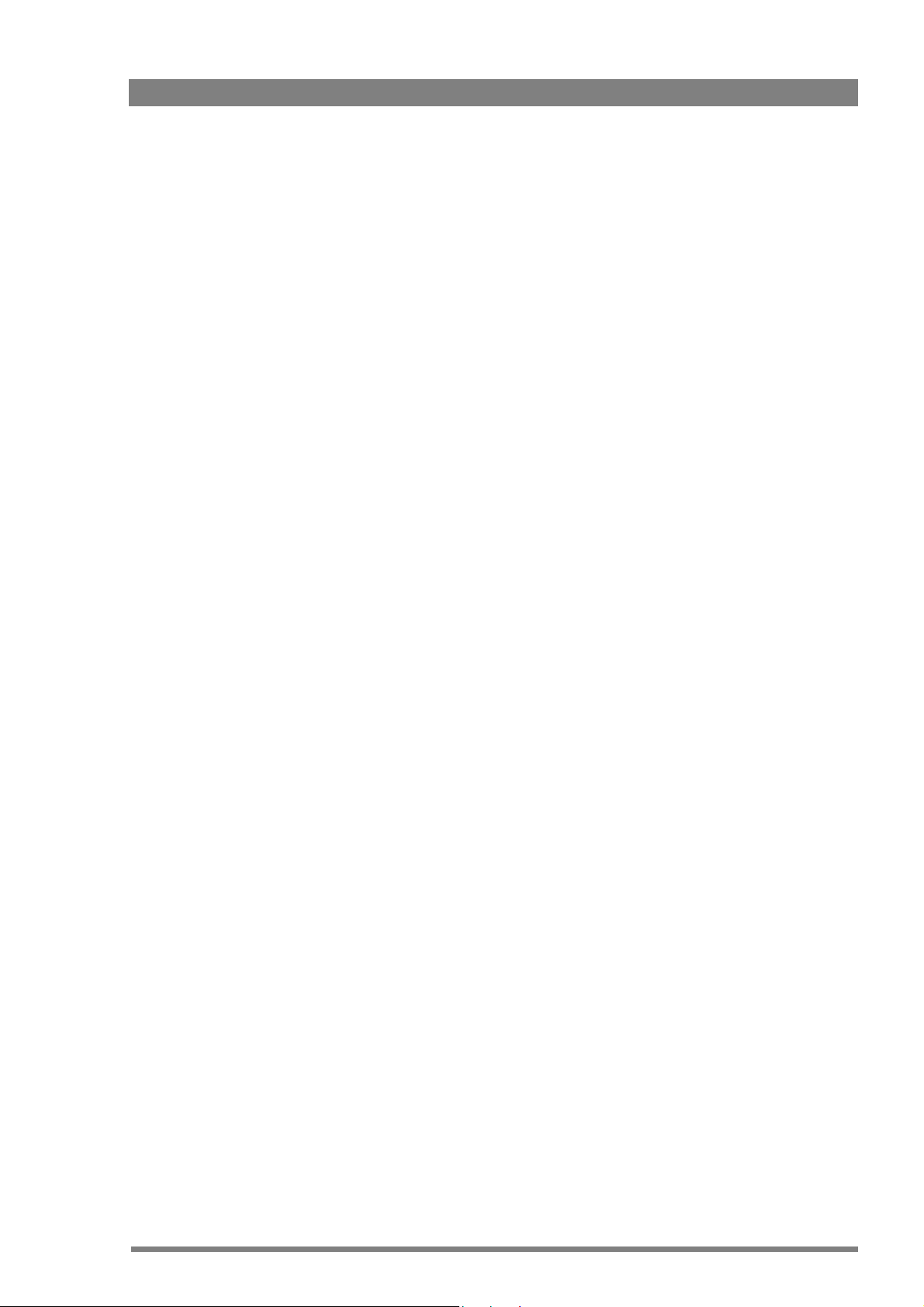
Zusammenstellung von in diesem Handbuch verwendeten Warnhinweisen:
• Immer von der Netzversorgung trennen, bevor der Adapter geöffnet wird.
• Stecker zwischen Kamerakopf und Adapter mit äußerster Vorsicht handhaben. Darauf
achten, dass die Steckerstifte nicht durch die Führungsstifte beschädigt werden.
• Diese Schritte in der angegebenen Reihenfolge ausführen.
• Das Anziehen der Schrauben in der falschen Reihenfolge kann zu mechanischen Schäden
an der Kamera führen.
• Das Lösen der Schrauben in der falschen Reihenfolge kann zu mechanischen Schäden an
der Kamera führen.
• Niemals einem Adapter Strom zuführen, ohne sich zuerst zu vergewissern, dass die
Antennen angebracht sind.
• Es dürfen nur die mitgelieferten Antennen verwendet werden.
• Vor dem Abnehmen der Antennen muss die Stromzufuhr zu den Geräten abgeschaltet
werden.
• Die Eingangsspannung darf nie +17 VDC überschreiten.
• Vor dem Öffnen des AMU muss die Stromzufuhr zum WCU abgeschaltet werden.
HD Wireless User’s Guide (v6.2) 13
Page 14

14 HD Wireless User’s Guide (v6.2)
Page 15

Chapter 1
Introduction
1.1 Technology
Chapter 1 - Introduction
1.1. 1 System configuration
The HD wireless system docks to the Grass Valley cameras LDK 8000 (Elite), LDK 4000 (Elite)
and LDK 6000 to form an HD Digital Wireless Camera System. It supports 1080i50/59.94,
720p50/59.94 and 1080psF25/29.97 acquisition while using an innovative approach both to
compression and transmission.
For compression, the HD wireless system uses state-of-the-art JPEG 2000 compression
technology with a 10-bit, end-to-end signal. You can use intra-field or spatial/temporal
compression. What's more, there is no MPEG-style ‘Group of Pictures (GoP)’. Consequently
every frame is of the same high quality for postprocessing and editing.
For transmission, this bi-directional system provides genlock and full control of the camera in
the same way as with a triax cable system. Coupled with a high bit-rate protocol (based on the
802.16 physical layer), it features low latency, enabling you to integrate wireless shots into your
production with imperceptible video-to-audio delay. To fulfill specific requirements in different
environments a set of profiles allow you to balance between the robustness of the wireless
transmission and its bit-rate. The high-performance digital transmission means that the system
is omnidirectional with no adverse effects from multi-path reflections.
1.1. 2 Shooting range
The HD wireless system features a three-antenna diversity set. This receiving unit, when
suitably placed, together with a video output power of 60 mW, offers you a shooting range of
up to 150 m (500 ft). This shooting area can be extended to up to 400 m (1,300 ft) using the
optionally available LDK 5455/50 or LDK 5455/60 Video Booster. The built-in data booster
provides coverage of up to 1,000 m (3,280 ft) for the data link.
Adding a second antenna set can readily extend the coverage area, letting you move, for
example, from a stadium to a dressing room. The system switches automatically and seamless
between the two antenna sets.
The connection between a base station and the wireless system's antenna set uses
conventional Triax cable, enabling you to locate an antenna up to 600 m (1,970 ft) from the
base station using 11 mm (7/16”)
compatible with studio production facilities, the Grass Valley C2IP camera control system, and
Triax cable. The HD wireless camera system is fully
HD Wireless User’s Guide (v6.2) 15
Page 16

Chapter 1 - Introduction
utilizes the same operational control panels as other Grass Valley LDK series cameras using
the C2IP system.
The HD Wireless camera system integrates perfectly into your existing set-up. It is a flexible
camera system that is equally at home in the studio or out on location in an outside broadcast
environment.
1.2 Features
• Excellent HD picture quality using powerful JPEG 2000-based compression
• Supports 1080i50/59.94, 720p50/59.94 and 1080psF25/29.97 formats
• Robust and reliable transmission based on a modified 802.16 physical layer.
• Coverage area up to 150 m (500 ft).
• Three-antenna diversity system for transmission reliability
• Omni-directional antenna system for maximum flexibility
• Low latency performance and genlock features
• Easy integration in studio and stadium environment with standard triax cameras
• Choice of transmission profiles to fulfill specific production needs
• Supports C2IP control systems and OCP 400 control panels
• Dockable with Grass Valley HD camera heads
• On-screen display selection of video and data transmission frequencies
• End-to-end digital processing with 10-bit quality level
• Support of roaming when using two antenna sets for increased coverage
• Freeze frame in the case of interrupted video link
• Optional video booster available for long-transmission applications
16 HD Wireless User’s Guide (v6.2)
Page 17
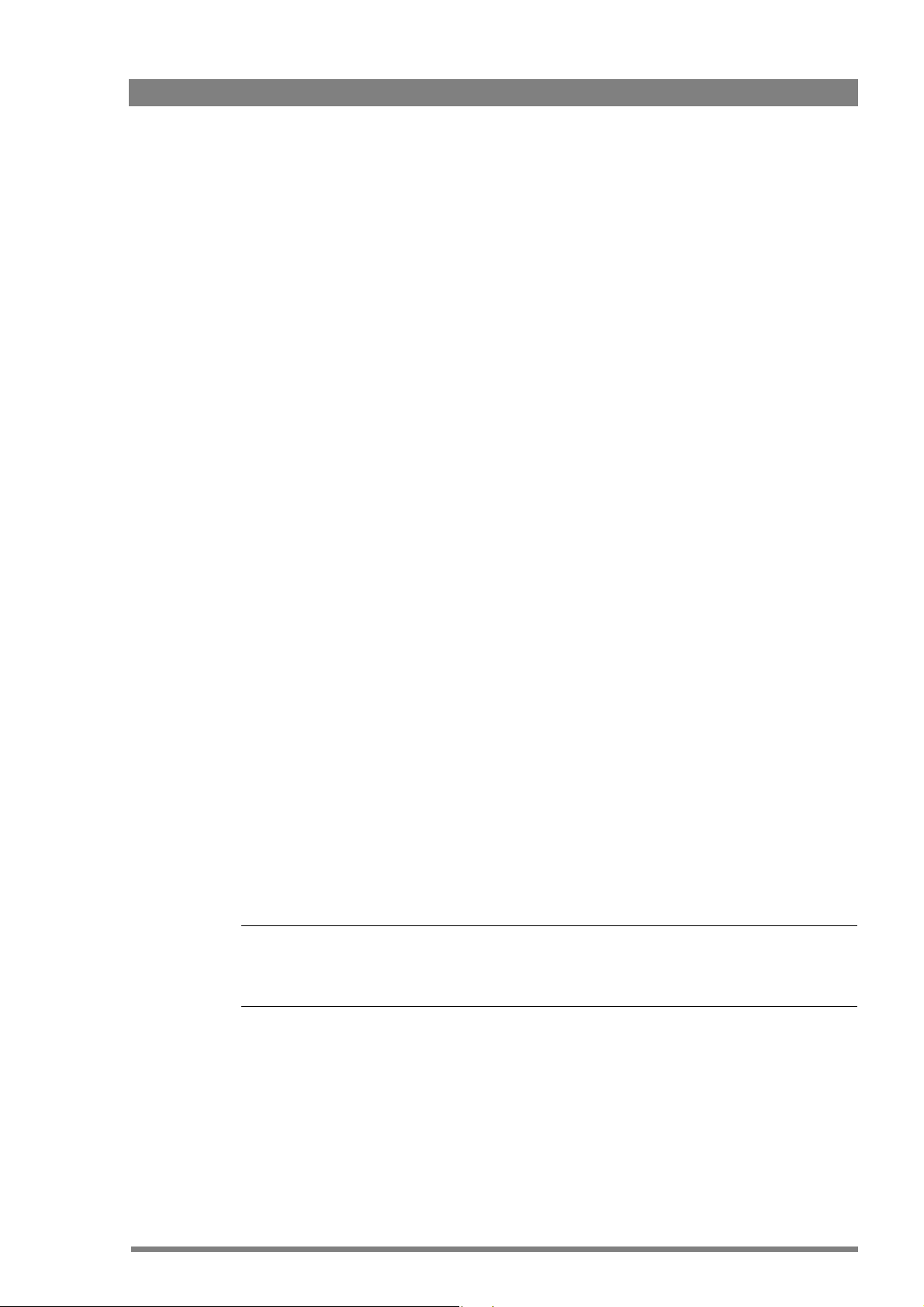
1.3 System composition
☞
Note
A typical wireless transmission system includes:
• An LDK 5464 wireless camera adapter (WCA) must be combined with:
– An LDK5466/xx HD camera RF module (right adapter cover) for Video Downlink
transmission and
– An LDK 5465/20 HD RF data camera module wireless adapter for data Up link
reception.
• An LDK 4460 antenna management unit (HD AMU). The HD AMU is delivered with an RF
Data Booster mounted in the antenna bracket.
•An LDK 4453 RF Receiver antenna set with three matching video antennas.
• An LDK 4454/60 Data emitter.
• An antenna bracket to mount RF receiver, a data emitter with data booster and antennas.
• A 15 m (50 ft) antenna cable set consisting of three coax cables with BNC connectors and
an RS
422 screened cable with a 9-pin D-sub connector.
•An LDK 4470 wireless control unit (WCU).
Chapter 1 - Introduction
• A cable (ordering code 47233914AB) for use with Grass Valley’s Wireless Insight
software.
For a complete Digital Wireless Camera system the following elements must be added:
• An HD LDK camera head and viewfinder
• A broadcast lens
• Triax and network cables
For full remote control:
• An Operational Control Panel (OCP 400) or
• A Multiple Control Panel (MCP 400)
To expand the operating range of the camera an additional AMU with antenna set can be
added to the system.
The camera head, lens, viewfinder, control panels, Triax cables and network cables are not
included with an HD wireless system.
HD Wireless User’s Guide (v6.2) 17
Page 18
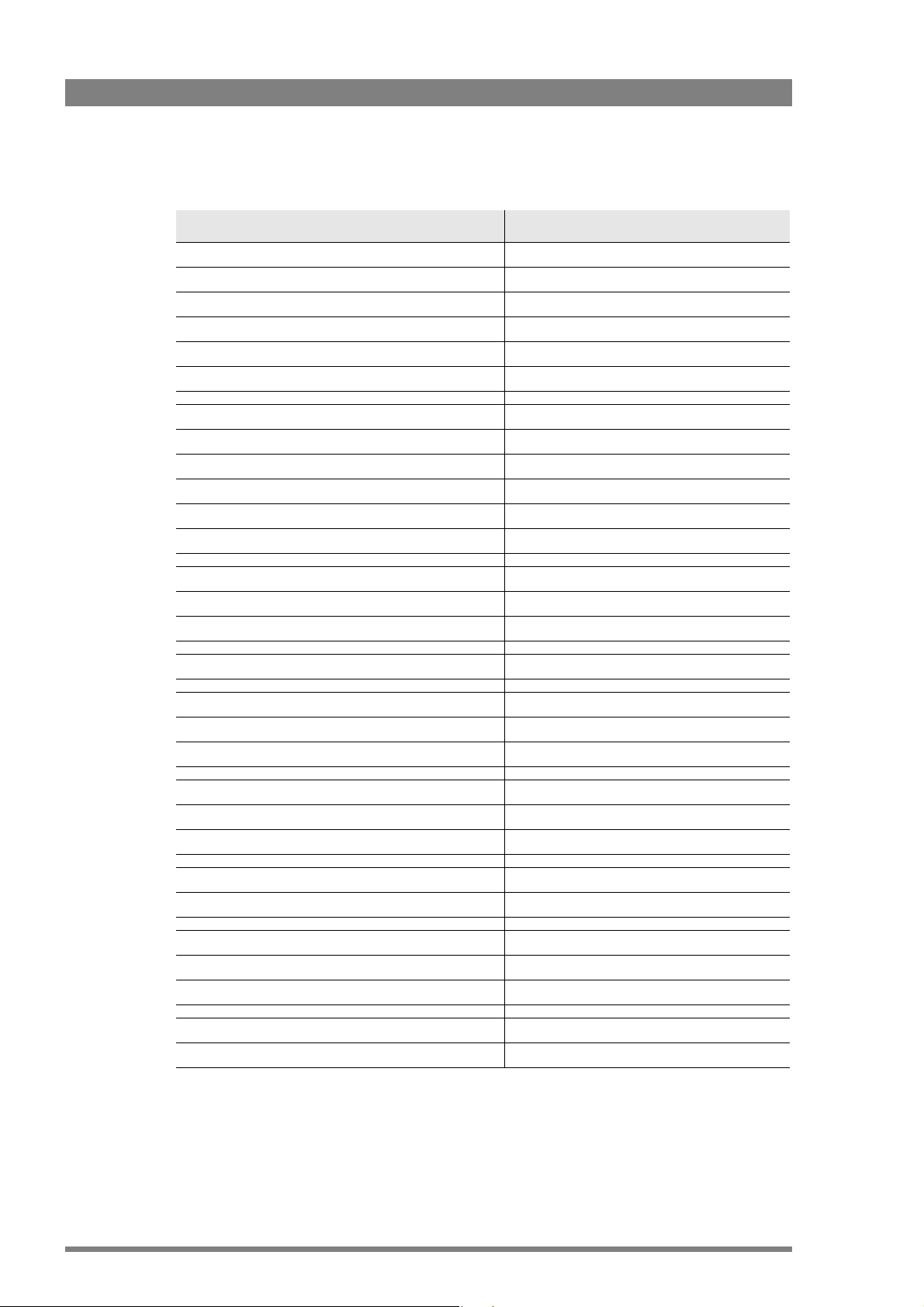
Chapter 1 - Introduction
1.4 Unit identification
Unit Type nu m b e r
HD Wireless Control Unit (Fischer) LDK 4470/10
HD Wireless Control Unit (Trilock) LDK 4470/20
HD Wireless Control Unit (ARD) LDK 4470/30
HD Wireless Control Unit (Lemo/4E) LDK 4470/40
HD Wireless Control Unit (Lemo/BBC) LDK 4470/50
HD Wireless Control Unit (Lemo/3T) LDK 4470/60
HD Antenna Management Unit (Fischer) LDK 4460/10
HD Antenna Management Unit (Trilock) LDK 4460/20
HD Antenna Management Unit (ARD) LDK 4460/30
HD Antenna Management Unit (Lemo/4E) LDK 4460/40
HD Antenna Management Unit (Lemo/BBC) LDK 4460/50
HD Antenna Management Unit (Lemo/3T) LDK 4460/60
RF Receiver antenna set (3x) for 2.0 - 2.2 GHz LDK 4453/20
RF Receiver antenna set (3x) for 2.2 - 2.4 GHz LDK 4453/22
RF Receiver antenna set (3x) for 2.5 - 2.7 GHz LDK 4453/25
RF Data emitter 456 MHz LDK 4454/60
HD Wireless Camera Adapter (Anton Bauer battery plate) LDK 5464/00
HD Wireless Camera Adapter (IDX battery plate) LDK 5464/10
HD RF Data Module Wireless adapter 456 MHz LDK 5465/20 (plugged in LDK 5464/xx adaptor)
HD RF Module Wireless adapter for 2.0 - 2.2 GHz LDK 5466/20
HD RF Module Wireless adapter for 2.2 - 2.4 GHz LDK 5466/22
HD RF Module Wireless adapter for 2.5 - 2.7 GHz LDK 5466/25
COFDM Video Booster 500 mW (Anton Bauer batt. plate) LDK 5455/50
COFDM Video Booster 500 mW (IDX batt. plate) LDK 5455/60
HD Antenna N-type for 2.0 - 2.2 GHz LDK 5457/20
HD Antenna N-type for 2.2 - 2.4 GHz LDK 5457/22
HD Antenna N-type for 2.5 - 2.7 GHz LDK 5457/25
19-inch rack mounting kit for one WCU BDT05701AA
Coupling kit for two WCUs BDT05700AA
18 HD Wireless User’s Guide (v6.2)
Page 19

Chapter 2
Installation
2.1 Configurations
This wireless transmission system combines with an HD LDK camera head to form a HD
Digital Wireless Camera system. The camera head with the attached Wireless Camera Adapter
(WCA), communicates wirelessly with the Antenna Management Unit (AMU). The AMU is
connected to the Wireless Control Unit (WCU) via a Triax cable.
For different RF frequency ranges, different wide band RF modules are available which cover
the ranges 2.2 to 2.4 GHz, 2.0 to 2.2 GHz or 2.5 to 2.7 GHz using 18 MHz bandwidth.
Chapter 2 - Installation
Output video signals
The WCU delivers three SDI video signals for the studio system. Each group (1&2/3) of signals
can be selected in the WCU Video menu to be HD or SD signals. SDI outputs 1 and 2 are
always the same (HD or SD) but SDI output 3 can be set independently.
Two analog CVBS and a digital monitoring signal (SDI output 3) are available from the WCU.
When used in HD mode, SDI1 & 2 group never contain OSD and when used in SD mode,
SDI1 & 2 group may contain OSD. SDI3 always contains OSD (in either SD or HD mode)
The OSD can be automatically switched off when Tally signal is active. This setting can be done
in the MONITORING > MENU > MENU ONAIR
Control
Remote control of the camera is achieved through the C2IP network that can be connected to
the WCU. Control panels such as the OCP 400 can be used to gain full access to the camera.
Set the parameters for the control network in the WCU System menu.
Increased range
To expand the operating range of the camera an additional AMU with antenna set can be
added to the system. The WCU selects automatically between the two receiving sets without
a picture break (roaming).
HD Wireless User’s Guide (v6.2) 19
Page 20
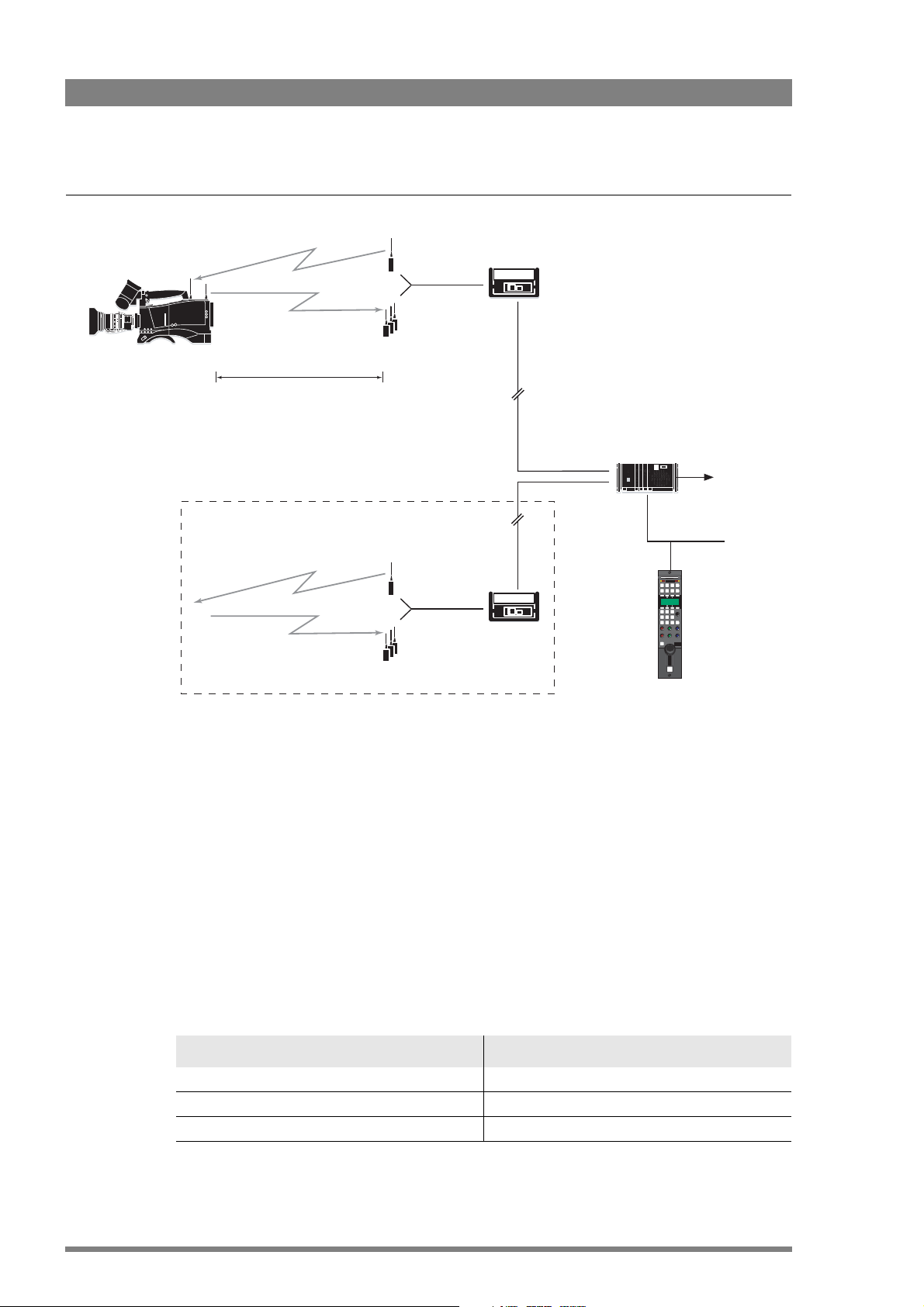
Chapter 2 - Installation
Figure 2-1. Camera wireless system
Digital wireless data link
RF Data Emitter to camera
Digital wireless video link
Camera to RF Receiver
typical range 150 m (or 400 m with
optional video booster)
Optional second receiving set to extend the operating area
LDK 4454
RF Data Emitter
LDK 4453
RF Receiver
LDK 4454
RF Data Emitter
LDK 4453
RF Receiver
Triax
600 m with
11 mm Cable
Triax
600 m with
11 mm Cable
LDK 4460
Antenna
Management
Unit (AMU)
LDK 4460
Antenna
Management
Unit (AMU)
LDK 4470
Wireless Control Unit
(WCU)
SDI video output
to studio system
C2IP Network
OCP 400
The power supply is applied to the WCU and via the Triax cable to the AMU. The camera is
battery (DC) powered using high-density batteries.
The OCP 400 operational control panel is connected to the WCU using a Ethernet connection.
If the OCP is connected directly to the WCU, use a crossover cable.
Triax cable
The AMU is connected to the WCU using a Triax cable. The maximum length of cable that can
be used is 600 m (1,970 ft) for a 11mm Triax cable.
The approximate maximum cable lengths between an AMU and a WCU are given in the table
below. Digital transmission will generate increasing bit errors and video may be lost when
these lengths are exceeded. The maximum length is given for cables of the highest quality.
The quality of poorer cables and the interconnections can adversely affect this maximum
length.
Table 2-1. Triax cable length guide
Cable diameter Maximum length
8 mm (5/16”) 400 m (1,300 ft)
11 mm (7/16”) 600 m (1,970 ft)
14 mm (9/16”) 800 m (2,600 ft)
20 HD Wireless User’s Guide (v6.2)
Page 21
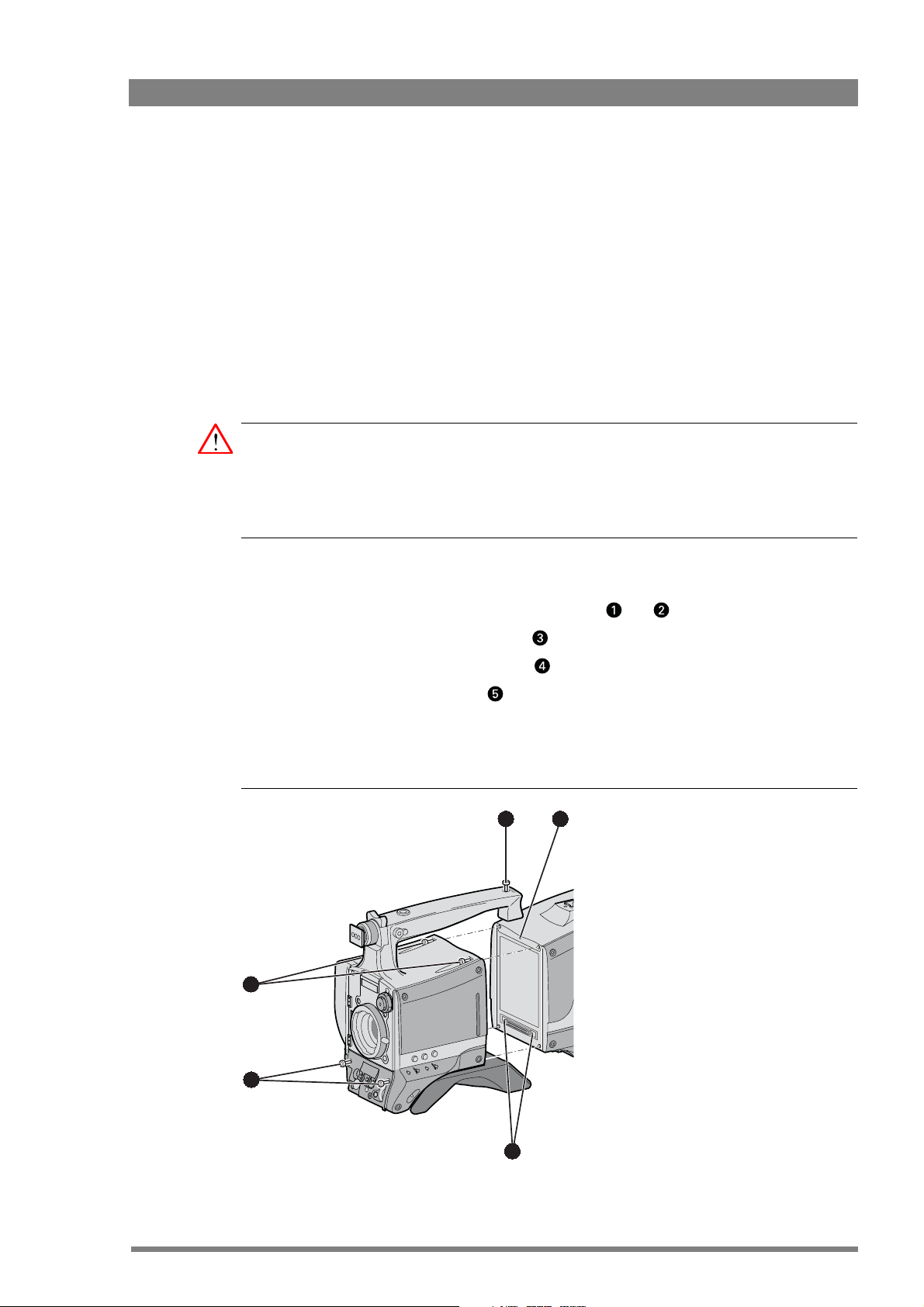
2.2 Wireless camera adapter (WCA)
Caution
5 1
4
3
2
If you decide to change frequency bands, then refer to the Appendix - Exchanging the
frequency module.
Carry out the following steps to prepare the camera for use:
• Attach the adapter to the camera.
• Attach the antennas to the adapter.
• Power the camera via the adapter.
2.2.1 Attaching an adapter
Be extremely careful with the connectors between the camera head and the adapter. Do not
allow the guide pins to damage the pins of the connector.
Follow these steps in the order given. Tightening or loosening the screws in the wrong order
could result in mechanical damage to the camera.
Chapter 2 - Installation
To attach an adapter to the camera proceed as follow:
1. Fit the guide pin at the top rear of the camera head and the guide pins on either side of
the camera connector into the corresponding slots
and of the adapter.
2. First, tighten the two horizontal screws on the top of camera.
3. Next, tighten the two horizontal screws at the front of the camera.
4. Lastly, tighten the vertical screw in the handle of the camera.
To detach an adapter from the camera head follow the steps for attaching it in the reverse
order.
Figure 2-2. Attaching the adapter
HD Wireless User’s Guide (v6.2) 21
Page 22
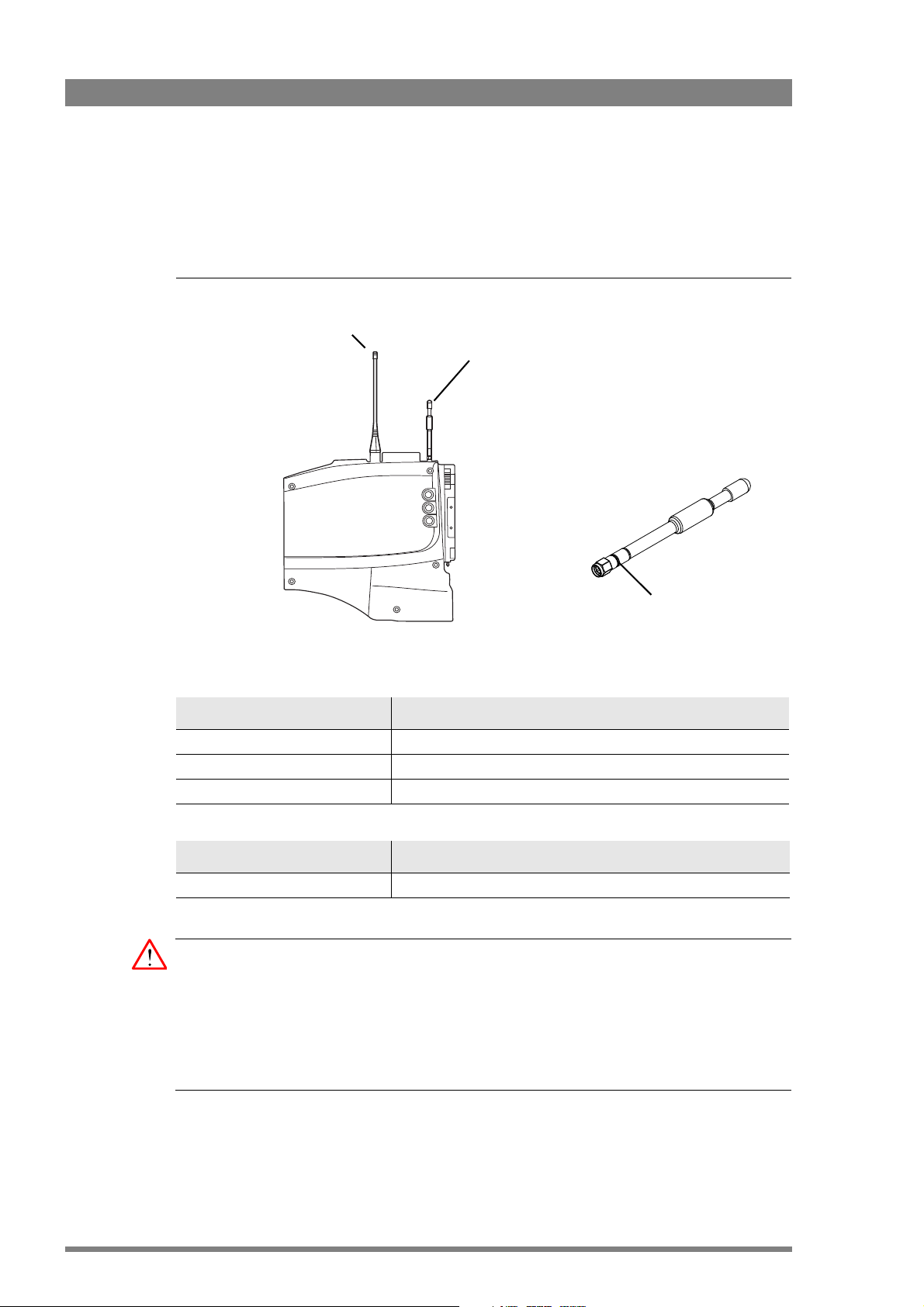
Chapter 2 - Installation
Caution
Data RF antenna
Video RF antenna
Video RF antenna
Identification ring
2.2.2 Attaching antennas to the adapter
The wireless camera adapter uses two different antennas: a Data link antenna and a Video link
antenna. Attach both antennas securely to the wireless adapter.
Figure 2-3. Attaching the antennas
The following tables show which antenna to use for the chosen frequency ranges.
Video frequency Identification ring
2.0 to 2.2 GHz Black ring + code ‘0’
2.2 to 2.4 GHz Red ring + code ‘2’
2.5 to 2.7 GHz Green ring + code ‘5’
Data frequency Antenna type
456 MHz 3922 407 56351 (length: 160 mm / 6.3”)
Never supply power to an adapter without first ensuring that the antennas are attached.
Always use the antenna that was supplied with the frequency module. Using the wrong
antenna will result in poor coverage.
Always switch off the power to the units before detaching the antennas.
22 HD Wireless User’s Guide (v6.2)
Page 23
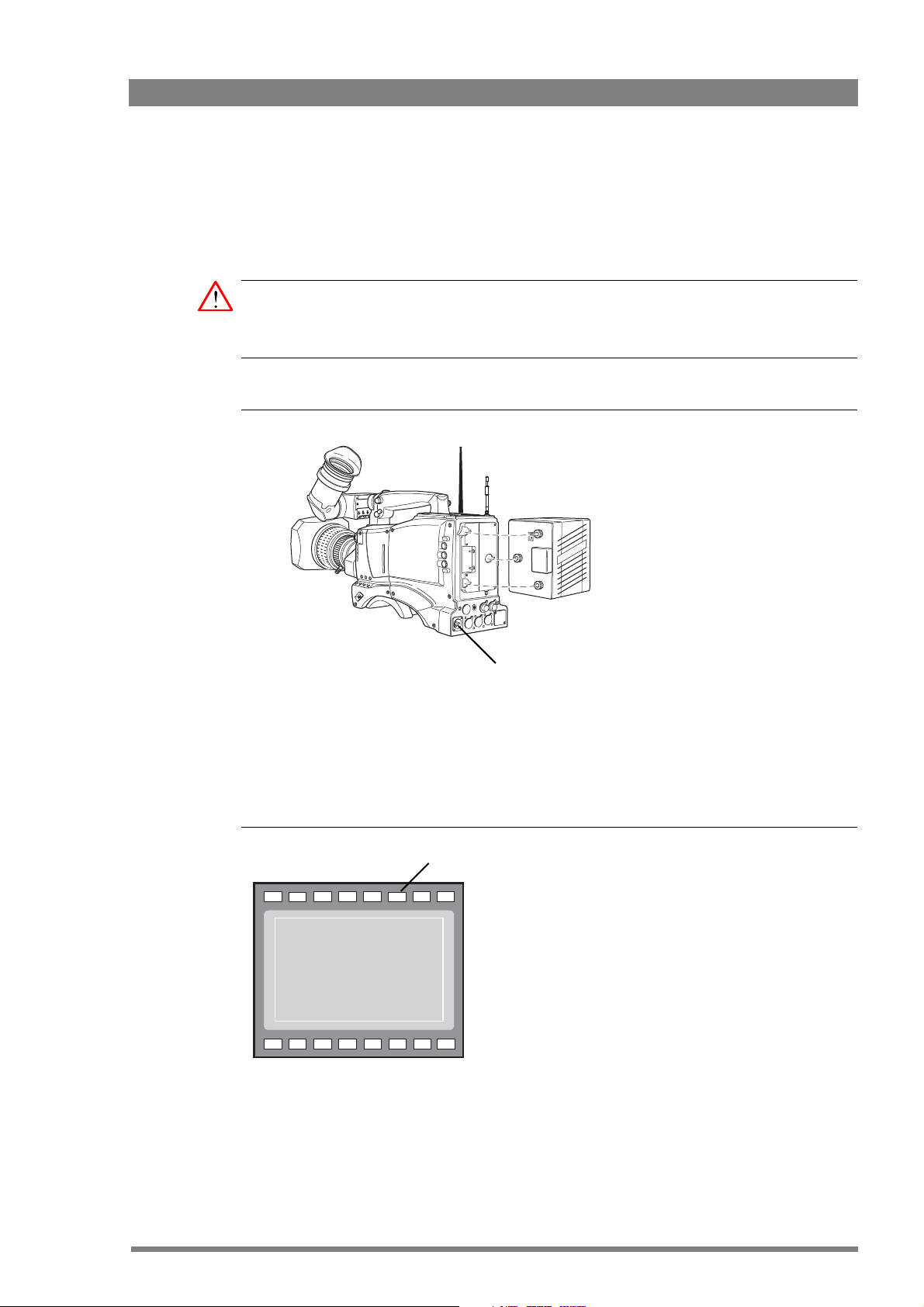
2.2.3 Attaching a battery to the camera adapter
Caution
DC in power supply socket
Battery indicator
Attach a battery pack to the rear of the camera adapter or supply a +12 VDC nominal voltage to
the DC in connector on the rear of the adapter. Due to possible high power consumption a
high-density battery pack is recommended.
The input voltage at the DC in connector must stay between +11 VDC and +17 VDC.
Always switch off the camera before removing the battery.
Figure 2-4. Camera power supply
Chapter 2 - Installation
Viewfinder battery indicator
The BATT indicator in the viewfinder flashes when battery voltage is low. It lights continuously
when battery voltage is less than 11VDC.
Figure 2-5. Battery indicator
MEDIA
REC
-
++
+
4.7
7.55.63.2
BATT
AWFL
ND/RE
FOC+
AW2AW1
!
HD Wireless User’s Guide (v6.2) 23
Page 24
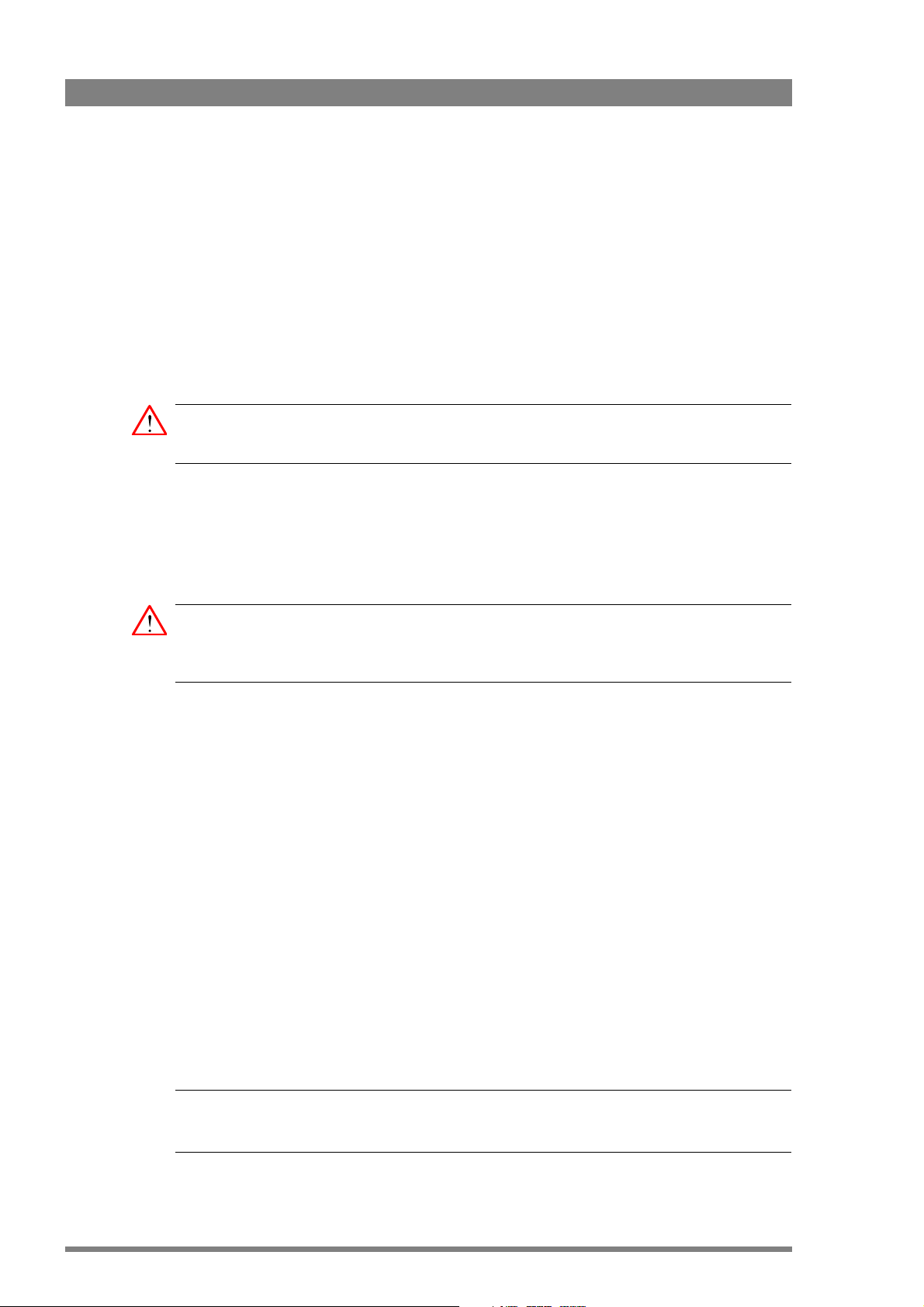
Chapter 2 - Installation
Caution
Caution
☞
Note
2.3 Antenna Management Unit (AMU)
2.3.1 Antenna positioning
To get the best benefits from reflections the receiving set is equipped with a three-antenna
diversity system. The AMU uses the MRC (Maximum Ratio Combining) system for optimal
transmission robustness. Both transmitting and receiving antennas are omni-directional, so
there’s no need for alignment or tracking.
Position the AMU strategically in the area you wish to cover. Preferably, mount the antenna
assembly on a mast or attach it to a raised structure.
Always ensure that the antennas are vertical. This ensures best reception.
If required, a second AMU can be used to extend the covered area. To cover a typical stage
area, it might be a good idea to place antenna assemblies upside-down at a high point on either
side of the stage.
A good rule of thumb is to keep a line of sight from the camera standpoint towards the
receiving antennas.
Always use the antennas that were supplied with the modules. Using the wrong antennas will
result in poor coverage.
2.3.2 Antenna unit assembly
Set up the antenna support assembly close to the AMU as follows:
1. Unfold the antenna support assembly.
2. Attach the three antenna receiver units to the ends of the arms.
3. Attach the data emitter unit including the data booster to the centre of the assembly.
4. Screw the three antennas with SMA connector onto the antenna receiver units.
5. Connect the data antenna with BNC connector onto the data booster unit.
6. Connect the data booster SMA input to the data emitter BNC output with the supplied
coaxial cable.
7. Connect the three BNC coaxial connectors of the supplied cable to the antenna receiver
units.
8. Connect the 9-pin sub-D connector to the data emitter unit.
9. Connect the 2-pin LEMO connector to the data booster unit.
Steps 2,3,5 6 are for reference only and already carried out in the factory.
24 HD Wireless User’s Guide (v6.2)
Page 25
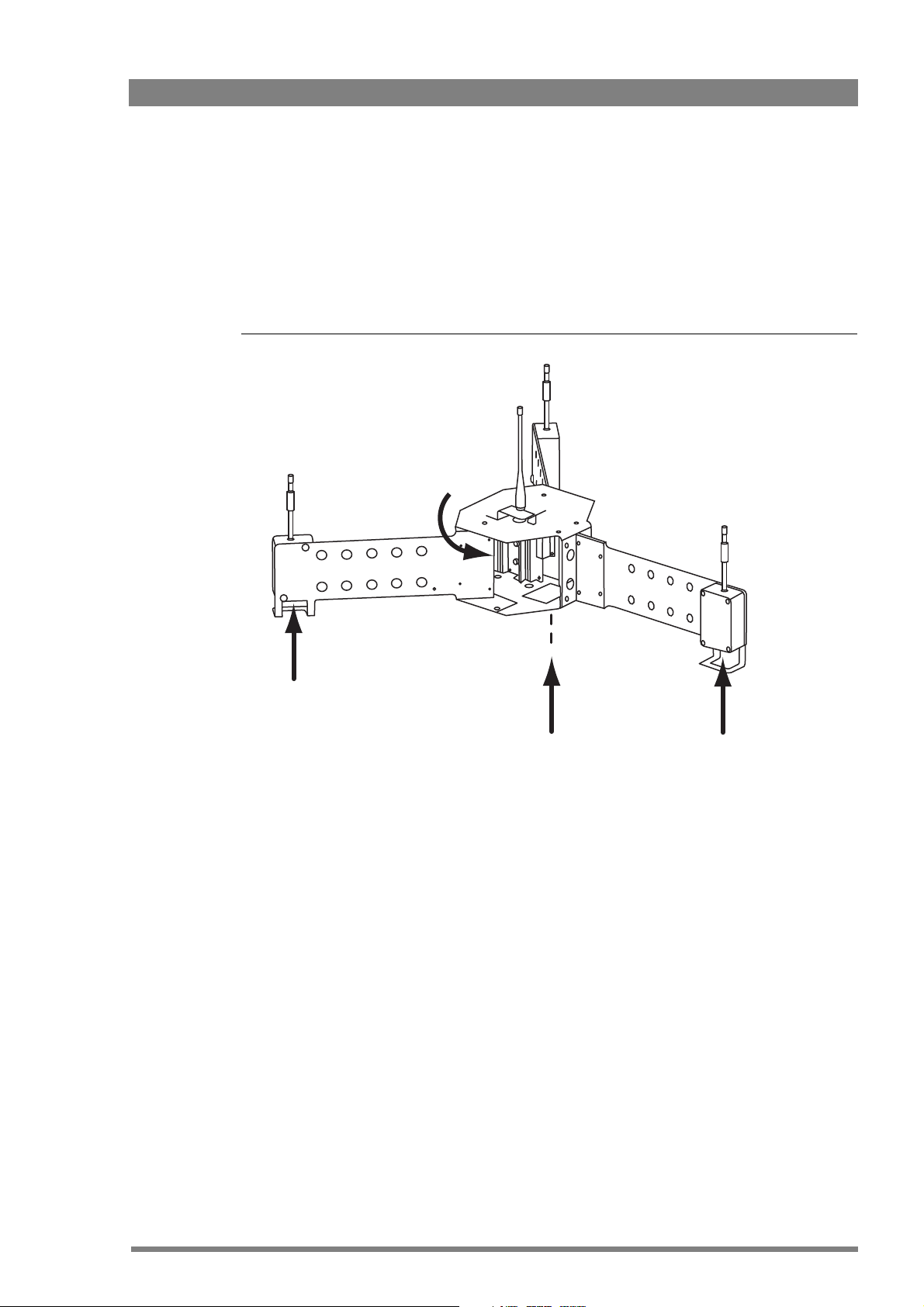
Chapter 2 - Installation
Data
connector
Video antenna
connectors (BNC)
Video antenna
connectors (BNC)
Video antenna
connectors (BNC)
AMU connectors
1. Connect the three coaxial cables from the antennas to the upper row of BNC video
connectors on the AMU.
2. Connect the cable from the data emitter unit to the 9-pin sub-D connector on the AMU.
3. Connect the Triax cable to the Triax output of the AMU (TRIAX output).
Figure 2-6. AMU connections
HD Wireless User’s Guide (v6.2) 25
Page 26
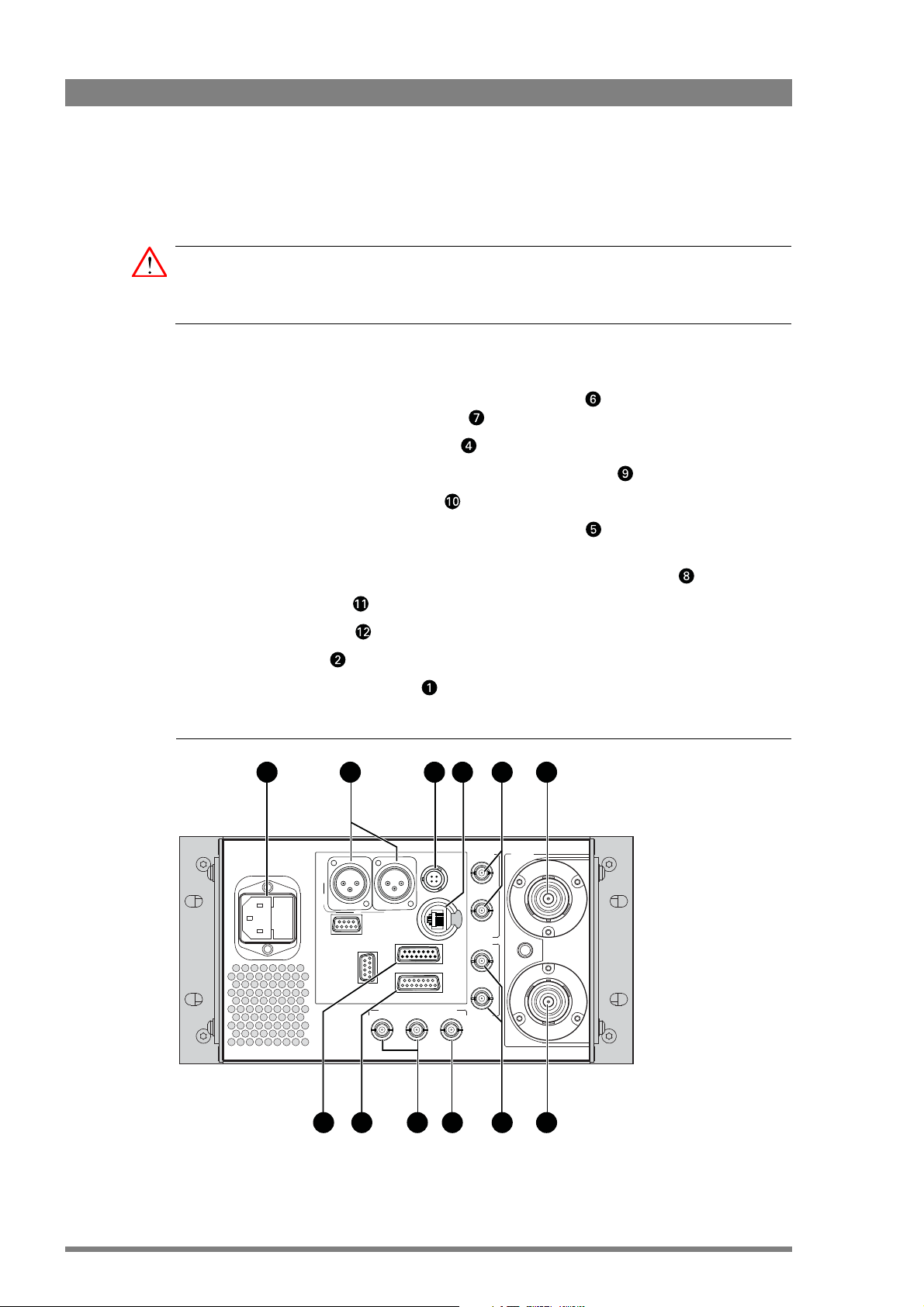
Chapter 2 - Installation
Caution
2.4 Wireless Control Unit (WCU)
An optional mounting kit is available for mounting the WCU into a standard 19-inch rack.
When installing the WCU always allow 1 RU space above and below the WCU to properly
ventilate the unit.
Connection steps:
1. Connect the triax cable from the AMU to the Triax input 1 of the WCU. If you use a
second AMU, connect it to Triax input 2 of the WCU.
2. Connect the OCP to the C2IP network .
3. Connect a digital monitor (SD or HD) to the SDI3 (OSD) output .
4. Connect the SDI1 and SDI2 outputs of the WCU to the studio system.
5. If required, provide a reference signal to the Genlock input of the WCU (SD black-burst,
CBVS and HD-TLS are supported). Terminate the looped-through connector with 75 .
6. Connect an analog (SD) monitor to CVBS output connector 1 (OSD) or 2 .
7. Connect the intercom system (see below).
8. Connect the signalling system (see below).
9. Connect the audio
10. Connect the WCU power socket to the mains power supply.
Figure 2-7. WCU connections
1 2 3 4 5 6
TRIAX
Audio out
N
1
2
Network
A
ux
RS232
SERIAL DIGITAL OUTPUT
123
Data1
Sign
I / Com
GENLOCK
C.V.B.S.
(OSD)
1
1
2
1
2
2
12
11
10
789
26 HD Wireless User’s Guide (v6.2)
Page 27

Chapter 2 - Installation
HD Wireless User’s Guide (v6.2) 27
Page 28
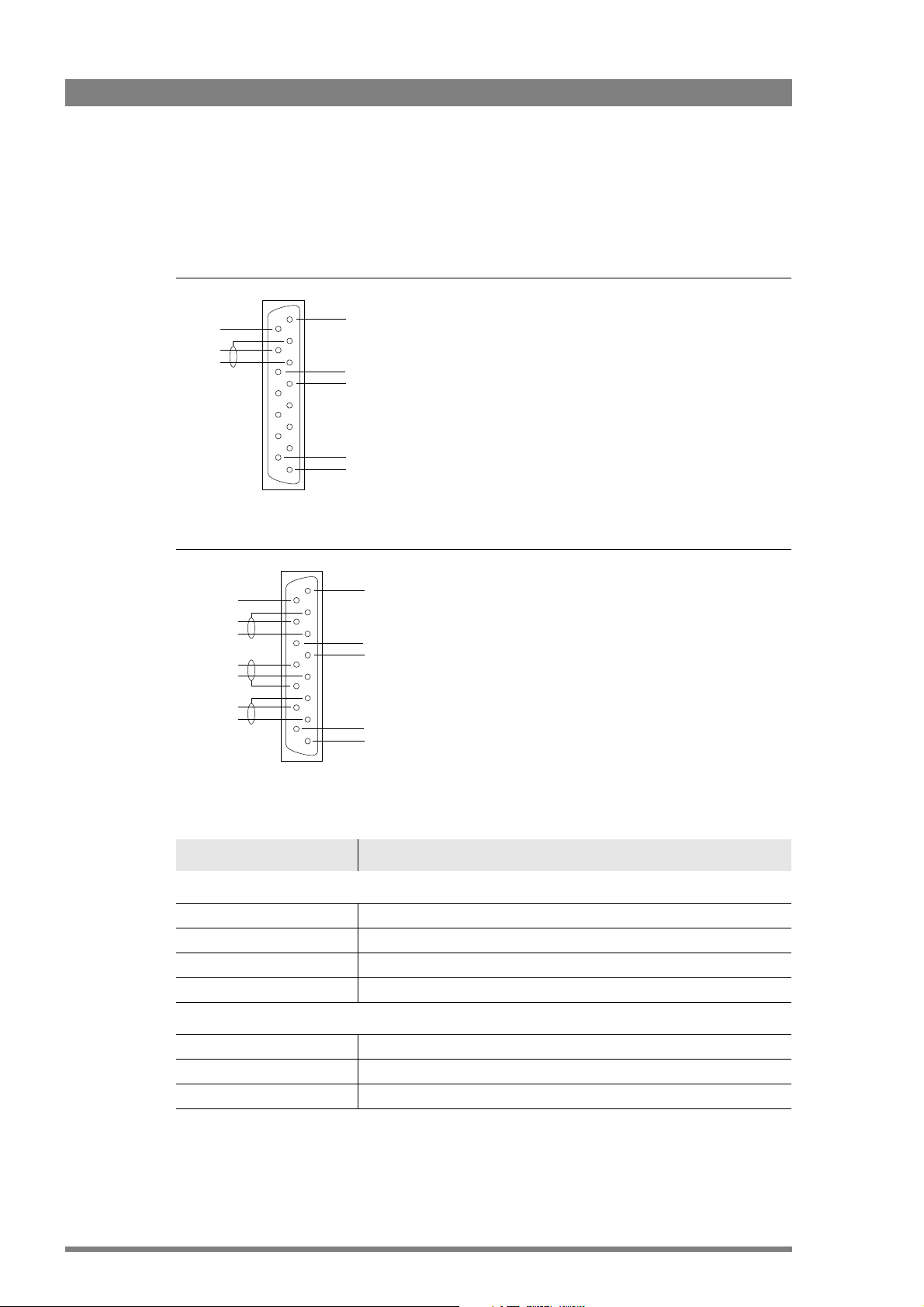
Chapter 2 - Installation
H
P
ut
P
P
ut
2.4.1 Connecting the studio intercom system
Connect the studio intercom system to the I/Com connector on the rear of the WCU. The
wiring of the panel connector is shown below for two-wire and four-wire systems.
Figure 2-8. Intercom connection - two-wire system
ousing
ROG
8
15
-
+
9
1
Housing
ENG in/out
+
PROD in/o
+
Figure 2-9. Intercom connection - four-wire system
Housing
ROG in ret.
PROG in
ENG in ret
ENG in
ROD in ret.
PROD in
8
15
.
9
1
Housing
ENG out
+
PROD o
+
Table 2-10. Intercom signal specifications
Function Value
4-wire
Output signal level +6 dBu nominal into 10 K (adjustable range: +12 dBu)
Output impedance 600 (max), symmetrical
Input signal reference level +6 dBu or 0 dBu selectable
Input impedance 9 K (min), symmetrical
2-wire
Signal level 0 dBu
Load impedance > 200
DC level 10 VDC maximum
28 HD Wireless User’s Guide (v6.2)
Page 29

2.4.2 Connecting the studio signalling
8
15
9
1
Preview out
Preview out ret.
Call in
+5 Vdc
Housing
Call in ret.
ISO in
ISO in ret.
Call out ret.
Call out
On-air in ret.
On-air in
Audio 2 level
Ground
Audio 1 level
Connect the studio signalling system to the Sign. connector on the rear of the WCU. The
wiring of the panel connector is shown.
Figure 2-11. Signalling connection
Call, On-air and Iso signals
There are four connection methods for the Call, On-air and Iso (On-air yellow) signalling
functions:
Chapter 2 - Installation
1. Dry contact
2. Common ground
3. Voltage level Send lead
4. Open / voltage level Send lead
A selection in the SYSTEM > SIGNALLING menu allows you to make the state of the function
(on or off) correspond to a particular input signal. There are two leads for each connection Send and Return.
Table 2-12. Signalling send and return pins
Function Send pin Return pin
Call 2 10
Iso 3 11
On-air 4 12
The following tables show the selectable states for each of the four connection methods. The
states are Open/High (OH); High/Open (HO); Low/High (LH) or High/Low (HL). Refer to Chapter
5 to see how to set these menu settings.
HD Wireless User’s Guide (v6.2) 29
Page 30

Chapter 2 - Installation
External
signaling
dry contact
base station
signaling
connector
Dry contact
Table 2-13. Dry contact (no ground, no voltage)*
Menu setting Input shorted Input open
LH Function ON Function OFF
HL Function OFF Function ON
* a common return (not ground!) can be used for the three functions.
Figure 2-14. Dry contact signalling
Common ground
Table 2-15. Common ground (connect one lead only to ground)*
Menu setting Input grounded Input open
LH Function ON Function OFF
HL Function OFF Function ON
* use either Send or Return only, do not mix.
Figure 2-16. Common ground signalling
Signal 1
Signal 2
Base Station
signalling
connector
Signal n
Common
External On-Air
signaling with
common contact
30 HD Wireless User’s Guide (v6.2)
Page 31

Chapter 2 - Installation
Voltage level send lead
Table 2-17. Voltage level Send lead (0 to 2.5 VDC, 4 to 24 VDC)*
Menu setting Input 0 to 2.5 V Input 4 to 24 V
LH Function ON Function OFF
HL Function OFF Function ON
* isolated from ground.
Open / Voltage level send lead
Table 2-18. Open / voltage level Send lead (open, 4 to 24 VDC)*
Menu setting Input open Input 4 to 24 V
OH Function ON Function OFF
HO Function OFF Function ON
* isolated from ground.
Figure 2-19. Voltage level signalling
+5 - 24 VDC
External
signaling
with DC
output
voltage
+
Base Station
signalling
connector
HD Wireless User’s Guide (v6.2) 31
Page 32
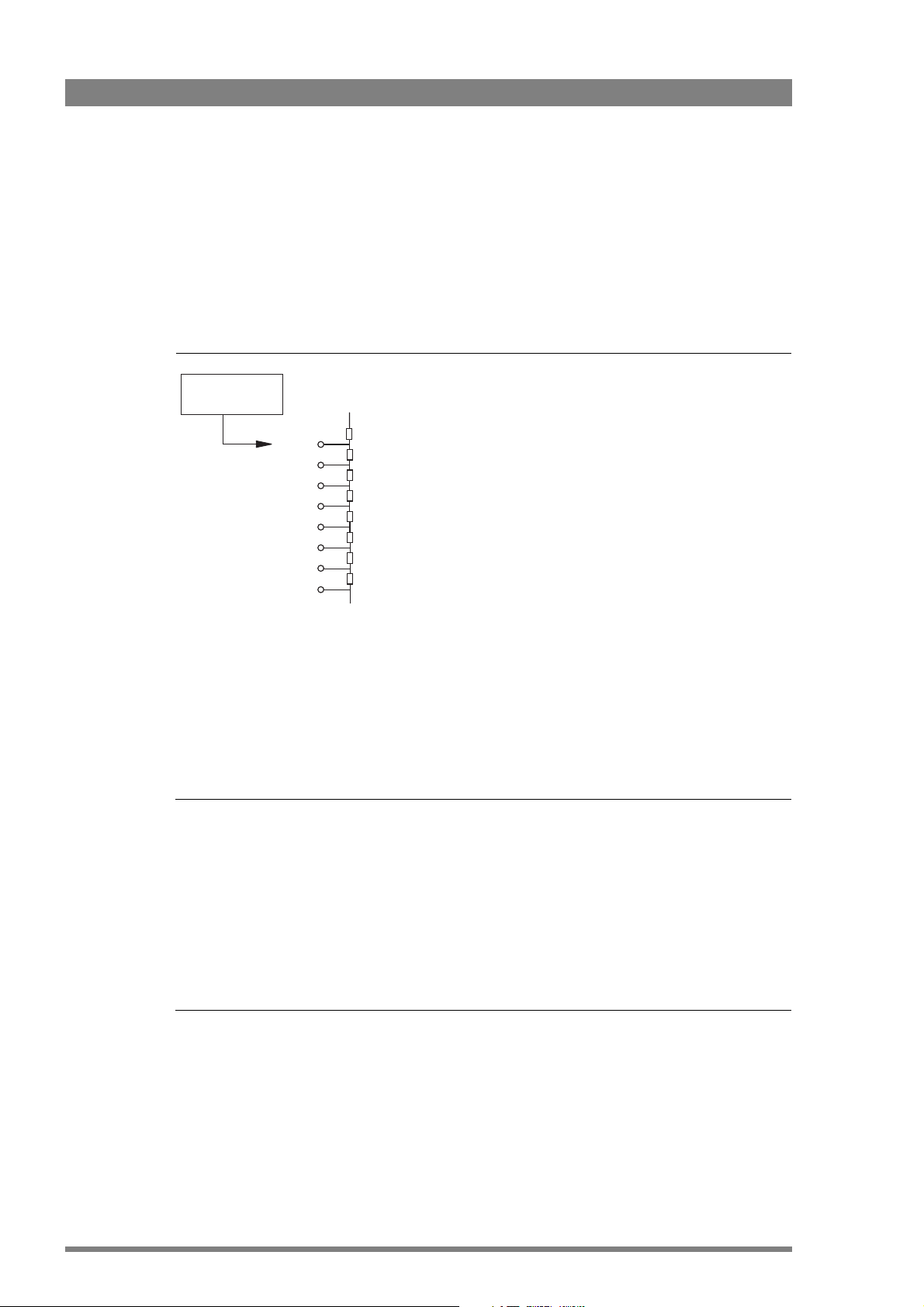
Chapter 2 - Installation
☞
Note
2.4.3 Audio gain (external)
To control the audio gain externally via the WCU:
1. In the camera system menu, set the menu item INSTALL > AUDIO > AUDIO GAIN MODE
to EXT.
2. Apply a DC voltage to pins 6 and 14 of the signalling connector to control the levels of
audio channels 1 and 2 respectively, as shown in the figure below.
Figure 2-20. Audio level control
Audio 1 level (pin 6)
Audio 2 level (pin 14)
+5 Vdc (pin 7)
-22 dBu
-28 dBu
-34 dBu
-40 dBu
-46 dBu
-52 dBu
-58 dBu
-64 dBu
1k
1k
1k
1k
1k
1k
1k
1k
GND (pin 15)
+4.3V
+3.7 V
+3.1 V
+2.5 V
+1.9 V
+1.3 V
+0.7 V
0 V
To control the audio gain locally at the camera via the camera system menu:
1. Set the menu item INSTALL > AUDIO > AUDIO GAIN MODE to LOC.
2. Select the audio sources in the INSTALL > AUDIO > AUDIO SOURCE menu items.
3. Select the levels of audio channels 1 and 2 respectively, in the
INSTALL
> AUDIO > AUDIO LEVEL menu items.
Switching AUDIO 1 (2) SOURCE to Line overrules AUDIO 1 (2) LEVEL setting and selects Audio
Gain to accept 0 dBu signals (reference level).
Line level applies ONLY to the connectors at the rear of the adapter (not to the front-right
connector of the camera)
Line level automatically disables phantom power on the connectors at the rear of the adapter.
Line level CANNOT be selected in EXT mode.
32 HD Wireless User’s Guide (v6.2)
Page 33

Chapter 3
Using menus
3.1 Menus
Use the camera and WCU menus to set up the wireless system. The menu of the WCU can be
viewed by connecting a video monitor to the unit. Refer to section 5.2 for the complete
contents of the WCU menu.
Refer to the User’s Guide of the camera head to find out how to change the menu in your
camera. Section 5.3 contains further information on the Install menu for the camera head
when a wireless camera adapter is attached.
Chapter 3 - Using menus
3.2 Setting up the WCU menu
To view the WCU menu you need to connect a digital monitor connect to the SDI (3) video
output or an analog CVBS monitor to the CVBS (1) or (2) output. The text menu is
superimposed on the video signal.
3.2.1 Using the rotary/push button to set up the WCU
To navigate through the WCU menu proceed as follows:
1. Loosen (manually) the two screws of the front panel marked DATA BOARD and remove
the front plate.
2. Reach into the opening, push the rotary/push button at the front of the data board and
then rotate it.
3. Rotate the button up or down to select the required item. The display shows the
abbreviation of the current item (CA or NN).
There are two settings that can be accessed via the set-up rotary/push button on the data
board:
Camera Number (CA)
When CA is displayed, push the rotary/push button to enter the selection mode. Rotate the
button up or down to select an available camera number. Push the rotary/push button again to
set the new camera number. The WCU automatically resets and the new camera number is
shown in the display.
HD Wireless User’s Guide (v6.2) 33
Page 34
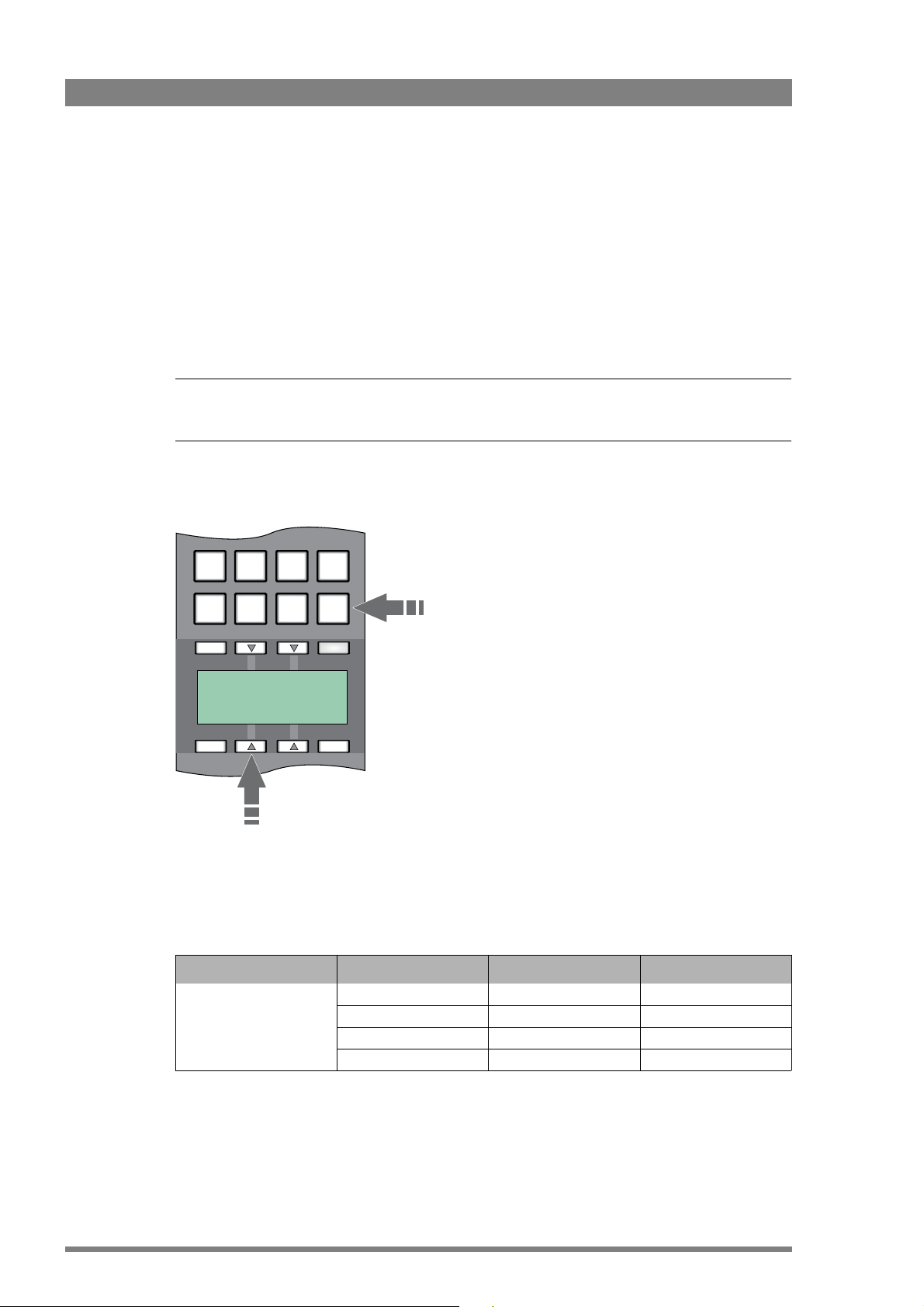
Chapter 3 - Using menus
☞
Note
1
System Menu (NN)
When NN is displayed, push the rotary/push button twice to enter the System Menu. The
rotary/push button can be used to navigate through the menu system which is displayed on the
attached video monitor.
3.2.2 Using an OCP 400 to set up the WCU
An operational control panel (OCP 400) can be used to set up the WCU instead of the rotary/
push button.
The WCU in the Wireless system is equivalent to the Base Station (BS).
1. Push the Setup button on the OCP to open the setup menu.
2. Push the selection button to choose the BS (=WCU) submenu.
Panel White
Files
Exit
Prev
Bars Call
Recall Auto
Diag OCP
BS Cam
Setup
Toggle
Next
2
The internal menu appears on the WCU video text outputs.
Table 3-1. WCU internal menu
Menu Selections Function Level
WCU internal menu UP* UP menu S
DOWN* DOWN menu S
* Or use the rotary control on the OCP to move up or down through the menu.
SELECT Select item S
34 HD Wireless User’s Guide (v6.2)
Page 35
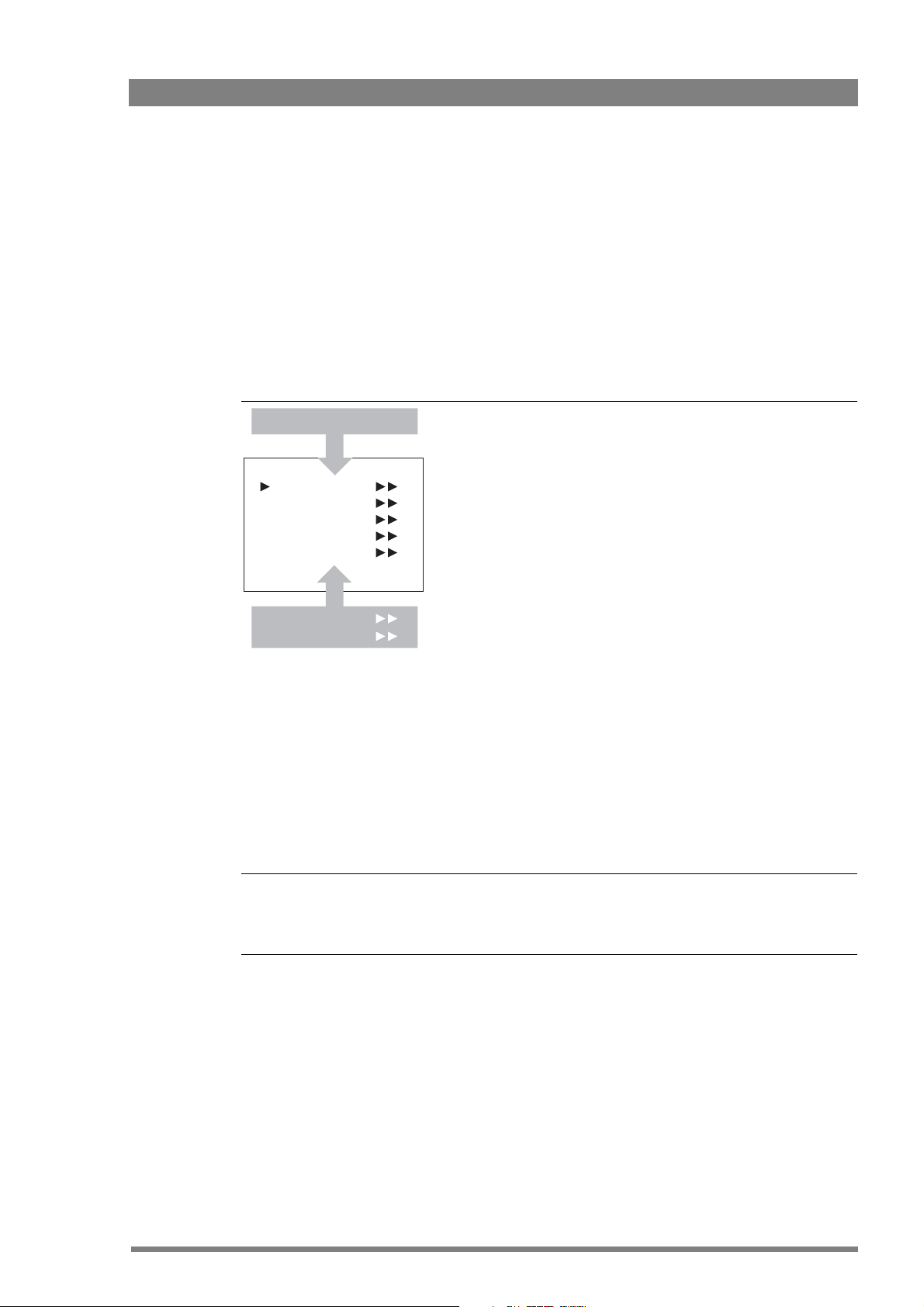
3.3 Navigating the WCU menus
☞
Note
The menu system is used for configuring the WCU. As there are a number of functions and
set-up options available, it may require some time for you to become familiar with them all.
3.3.1 Entering the system menu
The system functions of the WCU are grouped into menus and sub-menus. Rotate the rotary/
push button up or down to select the systems menu. The display shows the abbreviation NN.
Push the rotary/push button twice to enter. The Main menu appears on the monitor.
Figure 3-2. Main menu
MENU OFF
Video
Monitoring
Audio/Intercom
SDTV
System
Root
Chapter 3 - Using menus
Files
Diagnostics
The main menu screen shows five items and the name of the menu. One more item is hidden
but becomes visible when you scroll down. A cursor shows your position in the menu. The
rotary/push button moves the cursor up and down.
3.3.2 Finding your way
Use the rotary/push button on the WCU to move the cursor through the menu items. If a
double arrow (>>) is visible, then pressing the rotary/push button brings you one level lower in
the menu system. Only five items are visible in each menu. Scroll up or down to see any
additional items.
If you are using the OCP to navigate through the menu, use the UP, DOWN and SELECT
buttons or the rotary control on the OCP instead of the rotary/push button on the WCU.
When you first enter a menu (other than the main menu) the cursor is positioned next to the
first item. The TOP and PREVIOUS entries are not immediately visible but are located above
the first item. Use the Rotary control to scroll up to them.
• Select TOP to bring you back to the MAIN menu.
• Select PREVIOUS to go back to the menu that you were in before the current one.
HD Wireless User’s Guide (v6.2) 35
Page 36

Chapter 3 - Using menus
Figure 3-3. System menu
TOP
PREVIOUS
Camera Number
Camera Power
MCP Available
Yellow On Air
Timing
System
Clock
Video Mode
Teleprompter
1
On
Yes
Std
10i59
Off
The SYSTEM menu above shows the items displayed when you first enter the menu and the
other items that are available by scrolling up or down with the Rotary control.
3.3.3 Leaving the Systems Menu
If you are deep within the menu structure, follow these steps to leave:
• If necessary move the cursor to the left most column with the rotary/push button.
• Scroll upwards until the cursor points to TOP (this is the main menu).
• Press the rotary/push button. The cursor now points to the Menu Off item of the MAIN
menu.
• Press the rotary/push button to leave the system menu.
This is the recommended way of leaving the system menu. The menu system disappears after
a few seconds when you stop navigating. (This delay can be set in the MONITORING / MENU
menu.) However, when you enter the system menu again you enter at the last position of the
cursor and not at the top of main menu. To prevent confusion the next time you enter the
system menu, it is advisable to leave the system menu by returning to the main menu (TOP)
and selecting MENU OFF.
3.3.4 Making changes
To find out where to change a function, consult the List of System Menu Functions at the end
of this section to find out under which menu group or subgroup the function is located. If the
cursor points to an item (and there are no double arrows to indicate a sub-menu) then the item
pointed to has a value. The value can be:
• a toggle value (only two values)
• a list value (more than two values)
• an analogue value (variable from 0 to 99)
• or unavailable (- - - -).
If the value is unavailable it cannot be changed. This is indicated by three dashes (---). This can
occur, for example, when a function is switched off. The analogue values associated with that
function are then unavailable.
36 HD Wireless User’s Guide (v6.2)
Page 37

If there are only two values associated with the function, then pressing the rotary/push button
toggles between these two values.
If a value is displayed next to a function that is one of several possible values, then pressing
the rotary/push button places the cursor in a list menu indicating the value currently selected.
Use the rotary/push button to point to a new value. Press the rotary/push button to return the
cursor to the function list.
If an analogue value is displayed next to a function name, then pressing the rotary/push button
places the cursor in front of the value and the rotary/push button is used to change the
analogue value. Press the rotary/push button to return the cursor to the function list.
3.3.5 Using the Recall File to undo changes
If you make changes to the settings in the Systems menu and you decide not to keep them,
use the Recall File function to recall a standard or stored set of values for the parameters.
These files are available in the FILES menu.
Chapter 3 - Using menus
HD Wireless User’s Guide (v6.2) 37
Page 38

Chapter 3 - Using menus
38 HD Wireless User’s Guide (v6.2)
Page 39

Chapter 4
Setting up
4.1 Wireless Insight
The software package Wireless Insight can be used on a notebook (personal) computer to
monitor the wireless’ system performance during operation. The software package can be
obtained from the Grass Valley customer support organization. Refer to the help included in the
software package for more details.
Chapter 4 - Setting up
4.2 Wireless Camera Adapter (WCA)
The transmission frequencies for the video link and the data link must both be set for the
Wireless Camera Adapter (WCA) and then the corresponding selections must be set on the
Wireless Connection Unit (WCU). The transmission profiles must also be matched on the WCA
and the WCU.
Carry out the following steps to prepare the camera for use:
1. Select the video frequency via the camera menu.
2. Select the data frequency via the camera menu.
3. Select the transmission profiles.
4. Select the camera number via the camera menu.
5. Set up audio on the camera.
6. Set up intercom on the camera.
7. Set viewfinder wireless indicators.
HD Wireless User’s Guide (v6.2) 39
Page 40

Chapter 4 - Setting up
☞
Note
4.2.1 Select video frequency channel
1. Decide which (center) frequencies you wish to use. If two cameras are used at the same
time, keep the largest possible distance (and at least one channel, ie. 20 MHz) between
the selected video frequencies.
2. The video transmission frequency is selected in the camera system menu. In the Install
menu go to the Wireless submenu where you can select the desired frequency.
Menu path: INSTALL > WIRELESS > VIDEOFREQ(GHZ)
4.2.2 Select data frequency channel
1. Decide which frequencies you wish to use If two cameras are used at the same time,
keep the largest possible distance between the selected data channels.
2. The data transmission frequency is selected in the system menu of the camera. In the
Install menu go to the Wireless submenu where you can select the desired frequency.
Menu path: INSTALL > WIRELESS > DATAFREQ(MHZ)
4.2.3 Select transmission profiles
Three profiles are available to obtain the best possible balance between picture quality,
robustness and latency. The menu paths for setting the parameters of the three profiles are:
Menu path: INSTALL > WIRELESS > TX PROFILE > IN_OUTDOOR
Menu path: INSTALL > WIRELESS > TX PROFILE > Q_ROBUSTNESS
Menu path: INSTALL > WIRELESS > TX PROFILE > Q_LATENCY
These profiles should be chosen for the current operating conditions and your preferences. The
Indoor/Outdoor and Q_Robustness profiles influence the COFDM Transmission parameters.
Select the Indoor or Outdoor profile as appropriate. Unless very long echoes occur, Indoor
settings are in most cases the best choice even for outdoor operation.
The Q_Robustness profile allows you to balance the picture quality and the robustness of the
transmission. It changes the transmission parameters (constellation, code rate) and thus the
bit rate of the compression engine.
In_Outdoor
profile
Indoor HiQ High quality QAM-64 66.4
Outdoor HiQ High quality QAM-64 55.7
Q_Robustness
profile
Std Standard QAM-64 49.7 (default)
HiR High robustness QAM-16 37.2
Std Standard QAM-64 47 (default)
HiR High robustness QAM-16 31.5
Description Modulation
scheme
Bit rate
(Mbit/s)
When the Q_Latency settings are changed, the WCU is automatically updated.
40 HD Wireless User’s Guide (v6.2)
Page 41

The Q_Latency profile allows you to balance the picture quality and the latency of the
transmission. It takes advantage of temporal redundancy between consecutive fields. It has no
influence on the transmission parameters.
Q_Latency profile Description Latency
Std Standard 3 fields (default)
Q+(H)
Q+(V)
Q+(T) high latency 6 fields (720p modes) or 7 fields (1080i modes)
medium latency 5 fields
4.2.4 Select camera number
The camera number is selected in the system menu of the camera head. In the Install menu
go to the Wireless submenu where you can select this number.
Menu path: INSTALL > WIRELESS > CAMERA NUMBER
Chapter 4 - Setting up
4.2.5 Camera head audio
Select 1 or 2 audio channels
1. The number of audio channels is selected in the system menu of the camera. In the
Install menu go to the Audio submenu where you can select either 1 or 2.
Menu path: INSTALL > AUDIO > AUDIO IP MODE
Select audio channel 1
1. In the Install menu go to the Audio submenu where you can select:
– The audio source : select either the XLR socket at the front-right of the camera or the
Mic 1 audio channel 1 XLR socket at the rear of the adapter.
– The level Range : Select either Line level (0 dBu rear of the adapter ONLY) or
microphone levels (-22 dBu to -64 dBu for both sources).
– The phantom Power: Enable/Disable Phantom Power on rear of the adapter ONLY
(always On for Front source.
Menu path: INSTALL > AUDIO > AUDIO 1(2) SOURCE
HD Wireless User’s Guide (v6.2) 41
Page 42
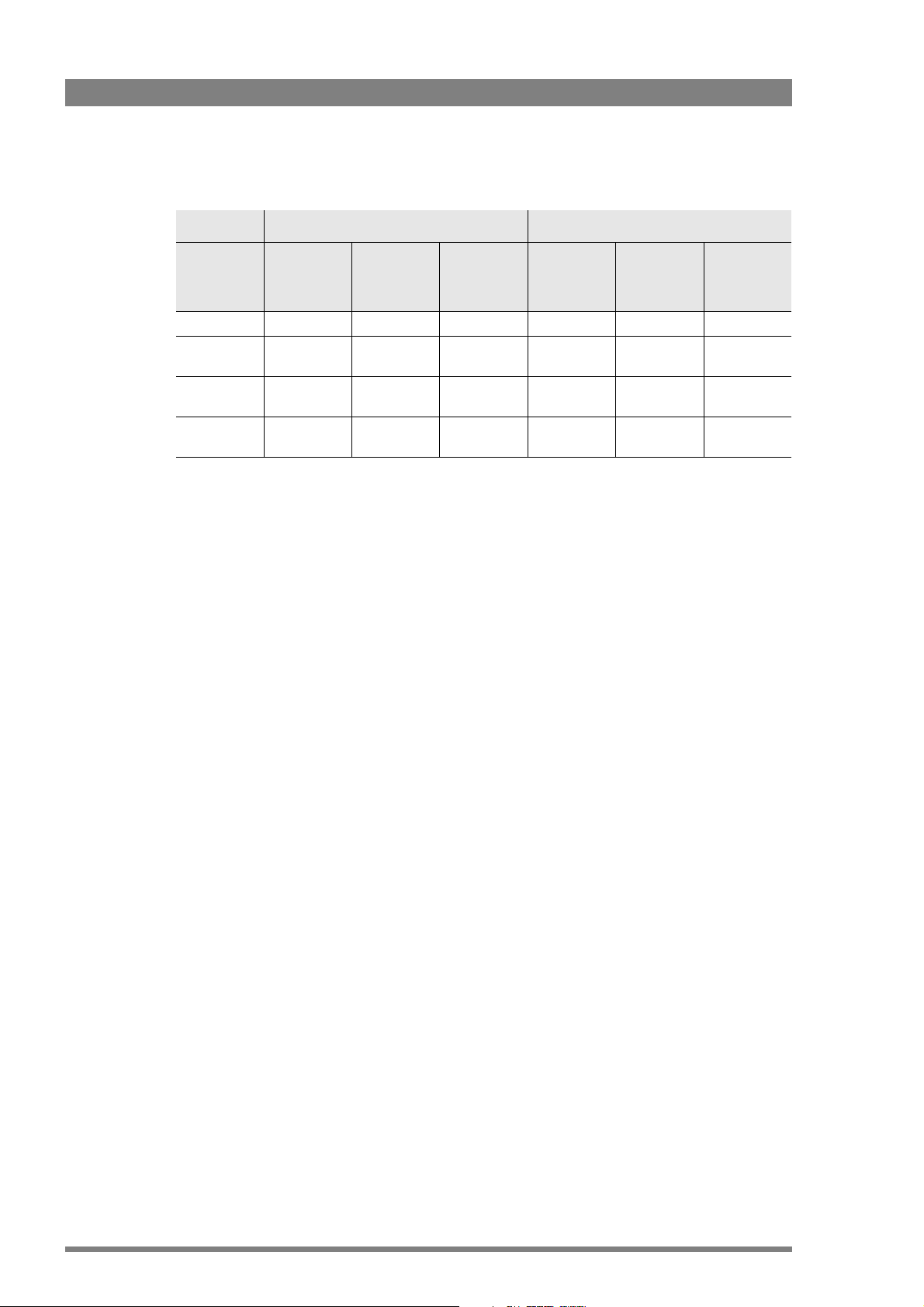
Chapter 4 - Setting up
The following table summarizes supported choices:
AUDIO
1(2)
SOURCE
Line Enabled Fixed 0 dBu No Disabled N/A No
Mic Enabled Variable
Mic48 Enabled Variable
Front Disabled N/A No Enabled Variable
Select audio gain mode
Audio gain control can be achieved in two ways: either locally through the system menu of the
camera head or by an externally applied voltage applied to the back panel of the WCU
(signalling connector, see
Source
Adapter XLR socket Camera XLR socket
Level
range
(Mic levels)
(Mic levels)
Phantom
power
No Disabled Variable
Yes (48 V) Disabled Variable
Source
Level
range
(Mic levels)
(Mic levels)
(Mic levels)
Phantom
power
No
No
Yes (48 V)
Audio gain (external) on page 32.)
1. The source of control can be selected in the system menu of the camera head.
2. Menu path: INSTALL > AUDIO > AUDIO GAIN MODE
Select audio gain (locally)
1. The local audio gain is set in the system menu of the camera. In the Install menu go to
the Audio submenu where you can set the gain for both channels.
Menu path: INSTALL > AUDIO > AUDIO 1(2) LEVEL
42 HD Wireless User’s Guide (v6.2)
Page 43

4.2.6 Intercom
DC out
VF SDI
I/ComCH2CH 1DC in Audio in
Eng
Off
Prod
4
5
3
2
1
Three intercom channels – production (PROD), programme sound (PROG) and engineering
(ENG) – are sent to the camera operator's headset. Intercom volume controls are on the back
of the adapter.The camera operator's intercom microphone signal is sent back to the WCU.
Figure 4-1. Intercom controls on the wireless adapter
Chapter 4 - Setting up
Intercom headset controls
Prod
Adjusts the volume of the production signal to the camera headset (when PROD VOLUME
is set to REAR in the install menu).
The location of the production volume control is set in the install menu of the camera.
Select either Front or Rear.
Menu path:INSTALL > INTERCOM > PROD VOLUME
Prog
Adjusts the volume of the programme signal to the camera headset.
Eng
Adjusts the volume of the engineering intercom signal to the camera headset.
Intercom microphone switch
Sends the camera operators intercom signal to either engineering (Eng) or production
(Prod), or turns it off (center position). Only operates if CAM MIC is set to SWITCH in the
install menu and other assigned routing switches (on the camera head and/or lens) are
released.
If CAM MIC is set to SWITCH in the install menu and other assigned routing switches are
pressed they override the Back panel hardware switch;
If CAM MIC is set to OFF in the install menu it overrides other assigned routing switches
(whatever their state is) and switches off the downlink intercom;
HD Wireless User’s Guide (v6.2) 43
Page 44

Chapter 4 - Setting up
If CAM MIC is set to PROD in the install menu it overrides other assigned routing
switches (whatever their state is) and switches off the downlink intercom to PROD;
Intercom headset socket
Connect the intercom headset to this XLR-5 socket.
Camera intercom menu
The Intercom section of the Install menu contains various settings for the intercom channels.
Intercom microphone amplification levels, phantom power supply and microphone on/off
switches are also available in this menu.
Intercom microphone routing
Assignable buttons on the camera can also be set to select either ENG or PROD. These
buttons override the Intercom Microphone switch on the back of the WCA.
4.2.7 Viewfinder indications
Check QoS LED (data)
1. In the camera viewfinder check the ! indicator that indicates the Quality of Service (QoS)
of the data signal: Off is OK, flashing is critical.
Select cell number for display
1. In a dual AMU system it can be useful to see which AMU is being used by the camera.
The cell number of the AMU currently in use can be displayed in the bottom right corner of
the viewfinder.
2. The display of the cell number in the viewfinder is selected in the camera menu. In the
camera system menu, go to the Box DownRight item and select
Menu path: VF > BOX DOWNRIGHT
CELL.
44 HD Wireless User’s Guide (v6.2)
Page 45
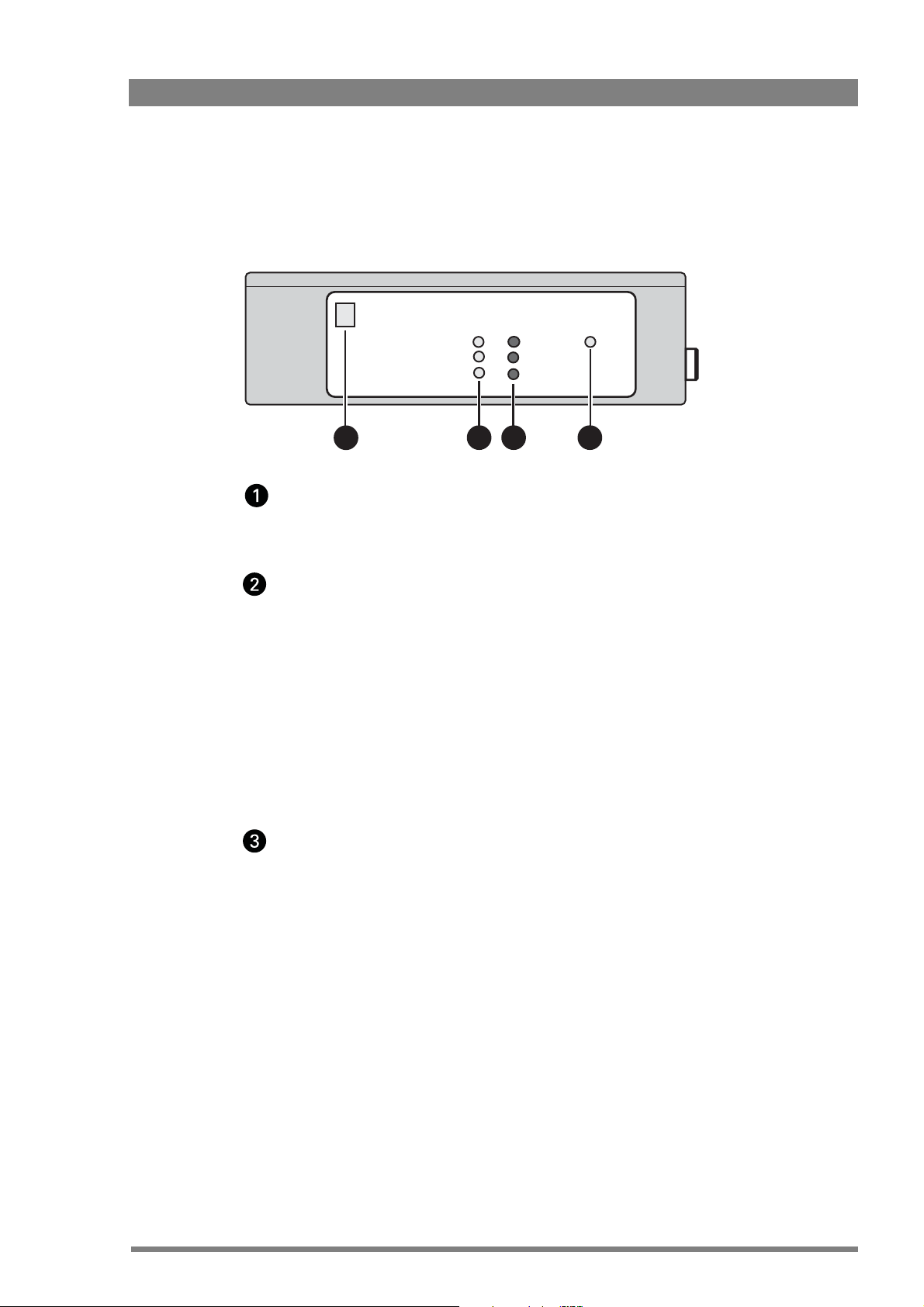
4.3 Antenna Management Unit (AMU)
4.3.1 AMU indicators
Chapter 4 - Setting up
AMU IDENTIFIER
ANT 1 All unlocked
error
lock
2
3
Check video link
Profile mismatch
POWER
2 431
AMU IDENTIFIER
The display shows the cell number of the AMU (to identify AMUs when there are two
AMUs in a system). This number also appears in the viewfinder at the bottom right.
Lock LEDs
These three green indicators, whose numbers correspond to the three transmission
antennas, light to indicate that there is a good synchronization between camera and the
specific AMU antenna. At least one of these indicators must be lit to have a connection. If
all three are lit, the RF link is at its strongest.
If all three indicators are not lit then none of the three antennas received a signal that
could allow synchronization. Possible causes are:
– camera signal is absent, or
– an incorrect frequency is being used, or
– a transmission profile mismatch occurs (see below).
Error LEDs
These three red indicators light to indicate different problems in the connection between
the camera and a specific AMU antenna.
Check video link: even if one antenna picks up a signal, the digital demodulation process
could not correct all transmissions errors. Video loss will occur. Possible causes are:
– camera signal is too weak, or
– signal is polluted by strong interference
Profile mismatch: this occurs when the transmission profile of the camera and the WCU
do not match.
all unlocked: none of the signals picked up by the 3 antennas can be used for
synchronization. Possible causes are:
– camera signal is absent, or
– a profile mismatch occurs.
HD Wireless User’s Guide (v6.2) 45
Page 46
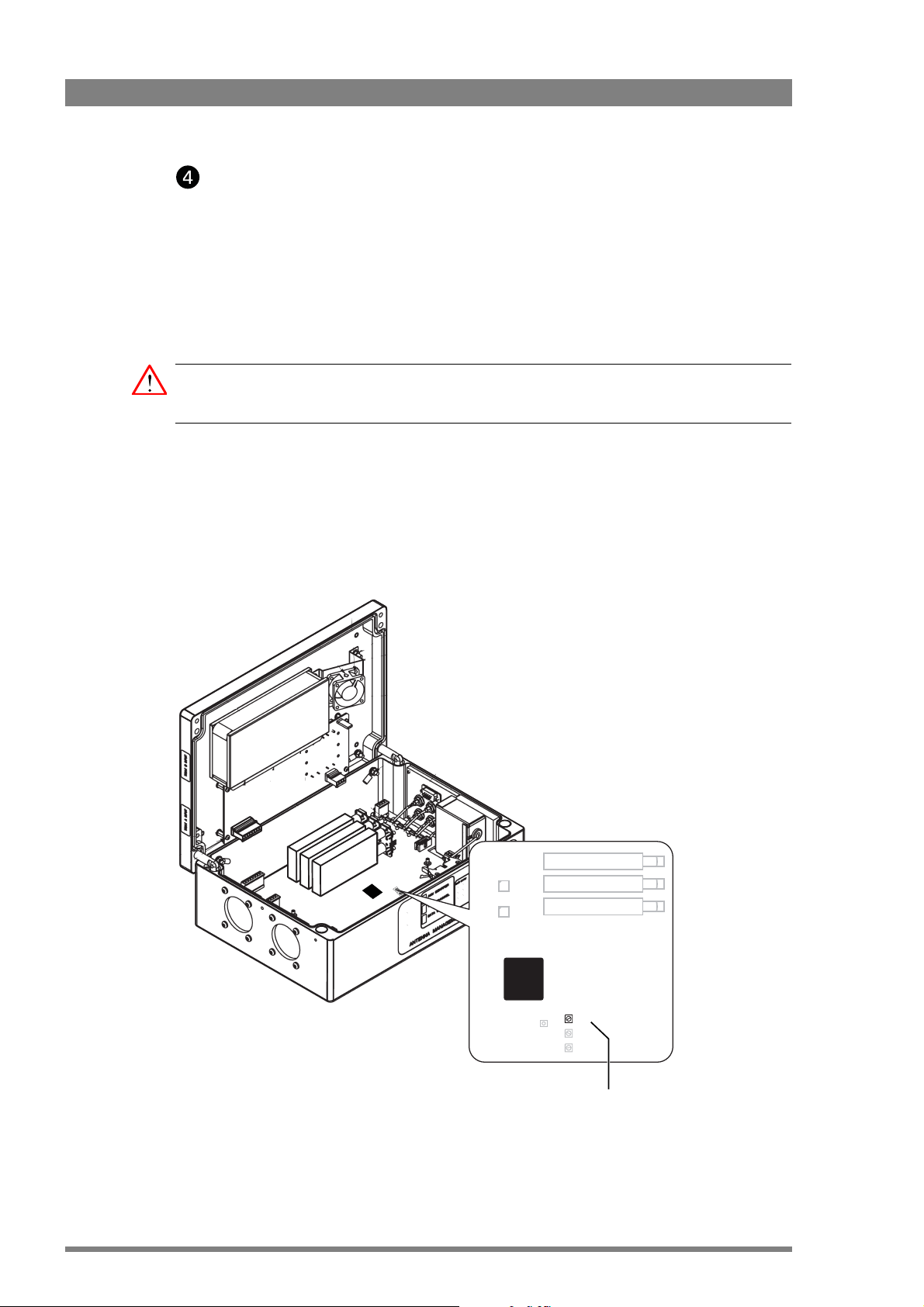
Chapter 4 - Setting up
Caution
CW1: Cell number switch
POWER LED
This indicator lights when power from the WCU is supplied to the AMU via the triax cable.
4.3.2 Selecting AMU identifier
If more than one AMU is used in a dual AMU system, each AMU must be given a unique
identification number. The AMU identification number is shown on the upper display on the
side of the AMU. Proceed as follows:
Switch off power before proceeding.
1. Open the AMU by removing the four screws underneath the sun cover and tilt open the
lid of the case.
2. Find the row of three rotary switches on the main print panel.
3. Set the rotary switch CW1 to the cell number you want for the AMU.
4. Close the cover. Tighten the screws bit by bit counterclockwise and one after the other to
ensure steady pressure on the waterproof gasket. This will avoid damaging the sealing.
CELL
NUMBER
CW1
RESET
CW2
CW3
46 HD Wireless User’s Guide (v6.2)
Page 47
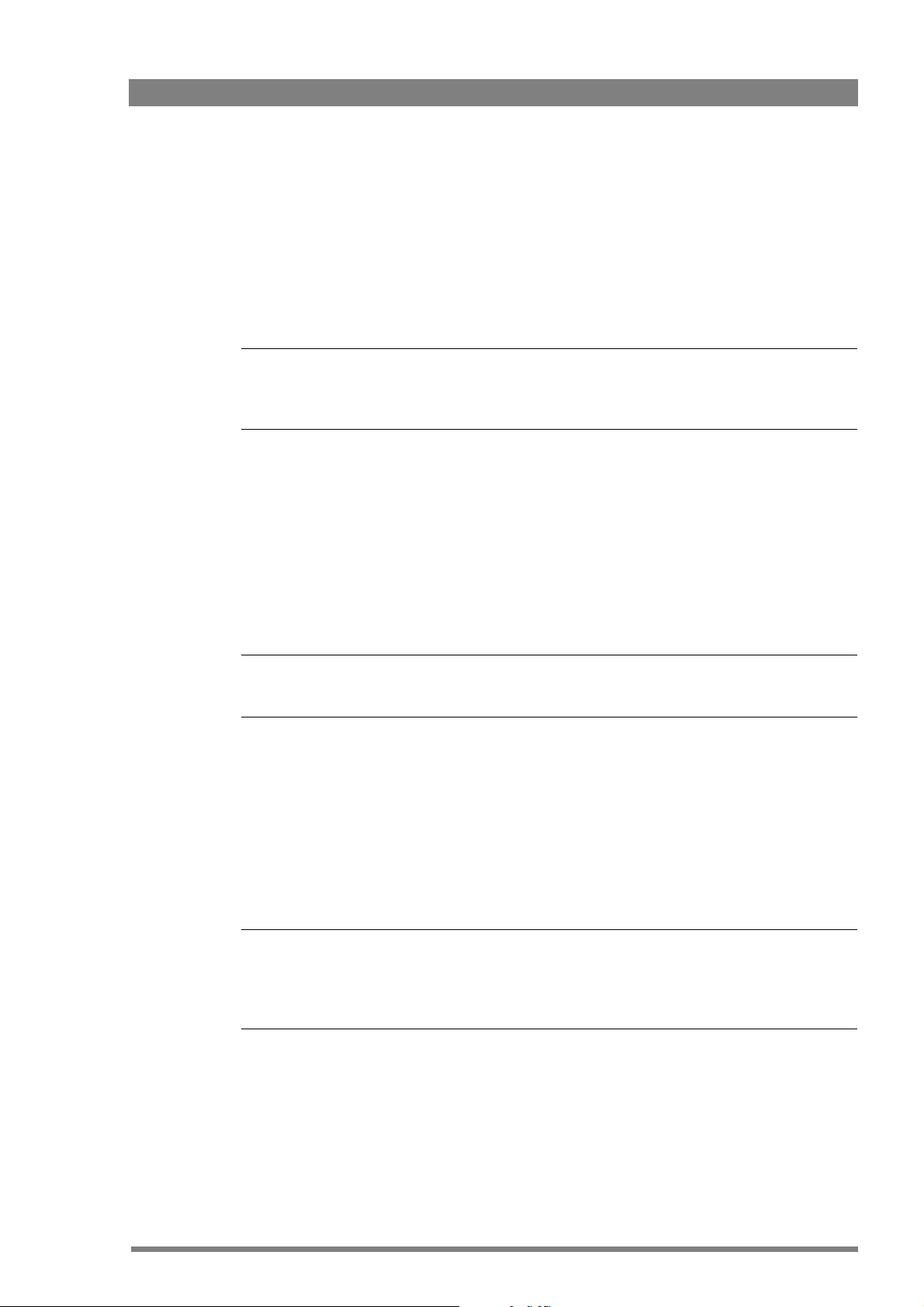
4.4 Wireless Control Unit (WCU)
☞
Note
☞
Note
☞
Note
4.4.1 Select a video scanning mode
The video mode for the camera is set in the WCU System menu. The mode set here overrides
the mode set in the camera when a connection is established.
Menu path: SYSTEM > VIDEOMODE
The video mode menu item is only shown when there is no connection with the camera.
However, scanning mode can also be controlled by OCP 400.
4.4.2 Set transmission frequencies
1. Select video transmission frequency in steps of 1 MHz.
Menu path: SYSTEM > WIRELESS > VIDEO FREQUENCY
Chapter 4 - Setting up
2. Select data transmission frequency in steps of 50 kHz.
Menu path: SYSTEM > WIRELESS > DATA FREQUENCY
The frequencies selected must be the same as those selected in the camera.
4.4.3 Set transmission profiles
In the WCU System menu, set the same transmission parameters that you selected for the
three profiles in the camera:
Menu path: SYSTEM > WIRELESS > RX PARAM > IN_OUTDOOR
Menu path: SYSTEM > WIRELESS > RX PARAM > Q_ROBUST
Menu path: SYSTEM > WIRELESS > RX PARAM > Q_LATENCY
The selected IN_OUTDOOR and Q_ROBUST parameters must be the same as those selected
in the camera head. When you change
updated.
Q_LATENCY in the WCU the WCA is automatically
4.4.4 Select camera number
The camera number selected must be the same as that selected in the camera. In the System
menu go to the Camera number submenu where you can select the number.
Menu path: SYSTEM > CAMERA NUMBER
HD Wireless User’s Guide (v6.2) 47
Page 48

Chapter 4 - Setting up
4.4.5 WCU audio menu
Select 1 or 2 audio channels, audio output level and delay
1. The number of audio channels can be selected in the menu of the WCU:
Menu path: AUDIO_INTERCOM > AUDIO > AUDIO MODE
2. Set the audio output level to enable (+6 dB) or to disable (0 dB):
Menu path: AUDIO_INTERCOM > AUDIO > AUDIO LEVEL 1(2)
3. The audio delay function delays the audio signal so that it is synchronised with the video
signal.
Menu path: AUDIO_INTERCOM > AUDIO > DELAY
4.4.6 WCU intercom menu
Select a 2-wire or a 4-wire system
1. Depending on the intercom wiring set the wire mode for the Eng and Prod intercom
channels to 2wires or 4wires.
Menu path: AUDIO_INTERCOM > INTERCOM > ENG > WIRE MODE
Menu path: AUDIO_INTERCOM > INTERCOM > PROD > WIRE MODE
Select channel input level
1. For each intercom channel you can enable (+6 dBU) or disable (0 dBU) the level.
Menu path: AUDIO_INTERCOM > INTERCOM > ENG > LEVEL
Menu path: AUDIO_INTERCOM > INTERCOM > PROD > LEVEL
Menu path: AUDIO_INTERCOM > INTERCOM > PROG > LEVEL
Select intercom output level
1. Adjust the output level as required.
Menu path: AUDIO_INTERCOM > INTERCOM > ENG (PROD) > OUT REF LEVEL
Adjust 2-wire balance
1. Set local side tone in the camera to zero.
Camera system menu path: INSTALL > INTERCOM > SIDE TONE
2. Adjust the output level to minimize the feedback from the headset microphone to the
headset muff.
WCU menu path: AUDIO_INTERCOM > INTERCOM > ENG (PROD) > 2W BALANCE
3. Reset the local side tone in the camera to a comfortable value.
48 HD Wireless User’s Guide (v6.2)
Page 49

Isolate the Intercom system from the studio
1. The intercom I/O can be isolated from the studio intercom network:
Generating 1 kHz test-tone
1. In order to test the data link, a 1 kHz test-tone can be generated internally:
Enable compander
1. An internal audio compander optimizes the dynamic range of the intercom inputs to the
4.4.7 Signalling
Chapter 4 - Setting up
Menu path: AUDIO_INTERCOM > INTERCOM > ISOLATE
Menu path: AUDIO_INTERCOM > INTERCOM > 1 KHZ TONE
intercom voice encoder which enhances the audibility of the intercom from the WCU to
the WCA:
Menu path: AUDIO_INTERCOM > INTERCOM > COMPANDER
Set the On Air and Call signalling configuration in the WCU according to the section
“Connecting the studio signalling” on page 29 using the following menu paths:
WCU menu path: SYSTEM > SIGNALLING > YELLOW ON AIR
WCU menu path: SYSTEM > SIGNALLING > YELLOW ON/OFF
WCU menu path: SYSTEM > SIGNALLING > ONAIR ON/OFF
WCU menu path: SYSTEM > SIGNALLING > CALL ON/OFF
4.4.8 WCU controls and indicators
1 2 3
TRIAX 1
SELECTED
TRIAX 2
SELECTED
TRIAX
HD
TRIAX 1 OK
TRIAX 2 OK
PC OK
VIDEO CHANNEL
DATA CHANNEL
VIDEO PARAMS
7
CAM LOCKPC COM
EXT. REF.
FREEZE
COARSE
FINE
AUDIO
GENLOCK
HD
VIDEO HD
DATA
BOARD
12
CCU
CAMERA
13 148
ON AIR
ON
OFF
CABLE
OPEN
I
MAINS
0
9
POWER
4 5
10
116
HD Wireless User’s Guide (v6.2) 49
Page 50

Chapter 4 - Setting up
PC OK
When a remote PC is connected to the front plug of the WCU Audio Board, this LED lights
to indicate the status of the connection. When no PC is connected, it lights to indicate an
internal fault.
:
PC OK (Green) PC connected Message
Off No Internal switch configuration is OK.
Flashing No Internal switch configuration is not OK.
On Yes PC <> WCU dialog is running
TRIAX 1 SELECTED
Reflects the status of roaming (AMU1/AMU2) and AMU under control of WCU.
Triax Sel. (Orange) Message
On This triax input is selected by the roaming.
Flashing (~5/s) AMU is not acknowledging control data sent by WCU.
Off AMU is not connected, or not selected by roaming.
TRIAX 1 OK
Reflects the status of the Triax link (AMU -> WCU) and checks for video content.
Triax OK. (Green) Message
On Triax link (AMU -> WCU) is OK, video content delivered by AMU is OK.
Flashing (~1/s) Triax link (AMU -> WCU) is OK, no video content delivered by AMU.
Off Triax link (AMU -> WCU) is not OK or AMU is not connected.
Triax Sel. (Orange) Triax OK (Green) Message
On On Triax input is selected. Video transmission in Triax is
OK.
Off On Triax input is not selected. Video transmission in Triax
is OK.
Flashing (~5/s) - AMU is not acknowledging control data sent by
WCU. Check Triax or AMU’s internal coax cable to
Tr ia x .
Triax 1 and Triax2 Sel.
both flashing (~5/s)
- Flashing (~1/s) Triax link (AMU -> WCU) is OK, no video content
On Off Video transmission in Triax is not OK.
Triax 1 and Triax2 Sel.
both flashing (~5/s)
The down-converts connected to the AMU(s) are not
suited for the same frequency range. Note:
disconnected down-converters are not reported even
if the other connected converters are coherent.
delivered by AMU.
50 HD Wireless User’s Guide (v6.2)
Page 51
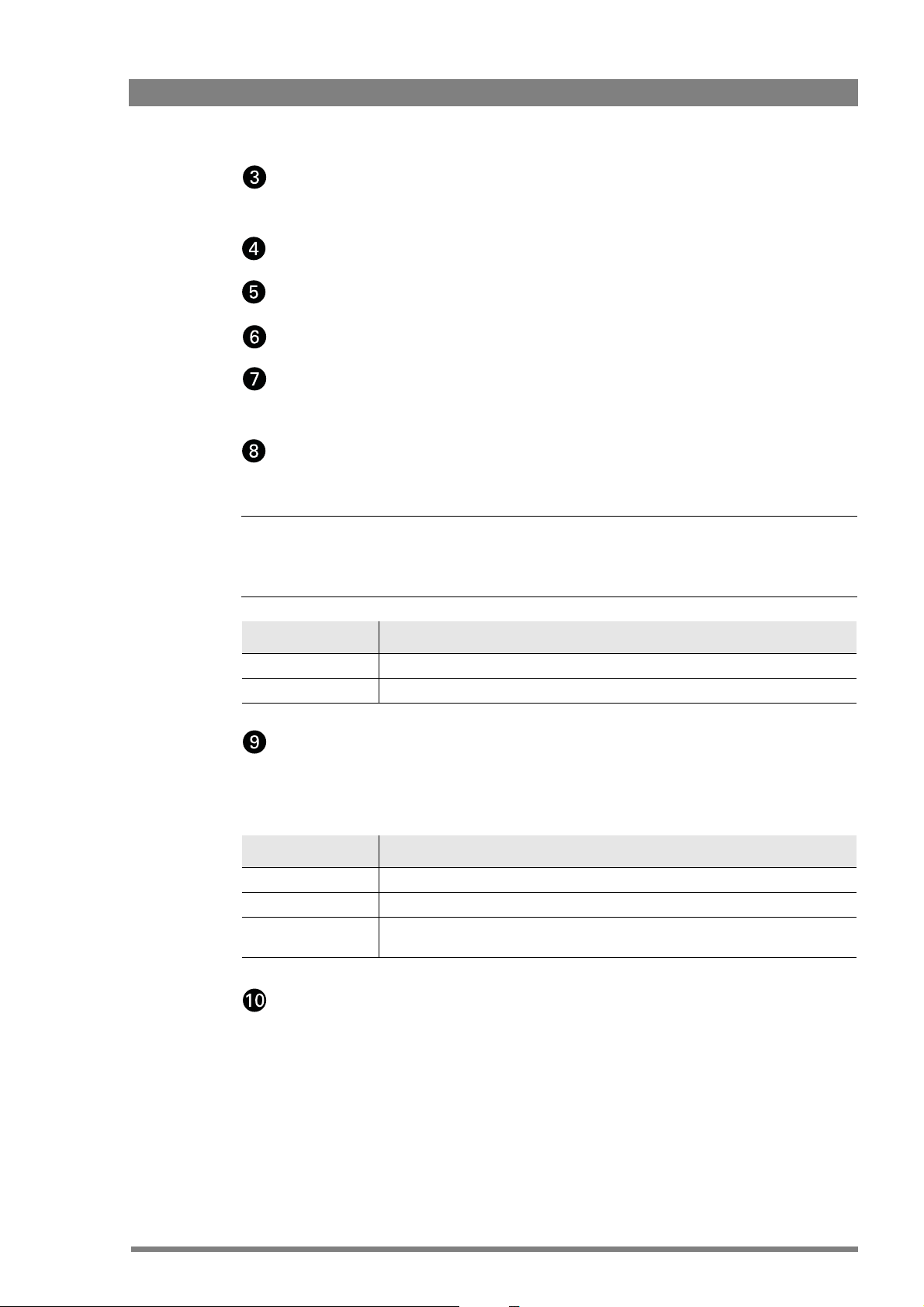
Chapter 4 - Setting up
☞
Note
TRIAX 2 OK / SELECTED
These indicators operate in the same way as for Triax input 1 above.
VIDEO CHANNEL (rotary switch not used)
DATA CHANNEL (rotary switch not used)
VIDEO PARAMS (rotary switch not used)
PC COM
Connector for attaching a PC to the WCU.
CAM LOCK
Reflects the status of the internal genlock (Camera/WCU).
The camera must be locked to the WCU even if the WCU is not locked to the studio reference
signal.
Cam Lock (Green) Message
On Camera is locked on WCU.
Off Camera is not locked on WCU (check data link).
EXT REF.
When ON this light indicates the presence of a correct external sync signal on the GEN
LOCK connector of the WCU. Otherwise it is off or flashing.
Reflects the status of the internal genlock (Camera/WCU).
Cam Lock (Green) Message
On Studio reference signal is detected and is consistent with the selected video mode.
Off Studio reference signal is not detected (WCU is free running).
Flashing (~5/s) Studio reference signal is detected but is not consistent with the selected video
mode (WCU is not locked on studio).
FREEZE
When ON, this light indicates that Freeze is activated due to an interrupted video
connection. This means that the latest correct image that was received is stored into
memory and is output until the video connection is restored.
HD Wireless User’s Guide (v6.2) 51
Page 52
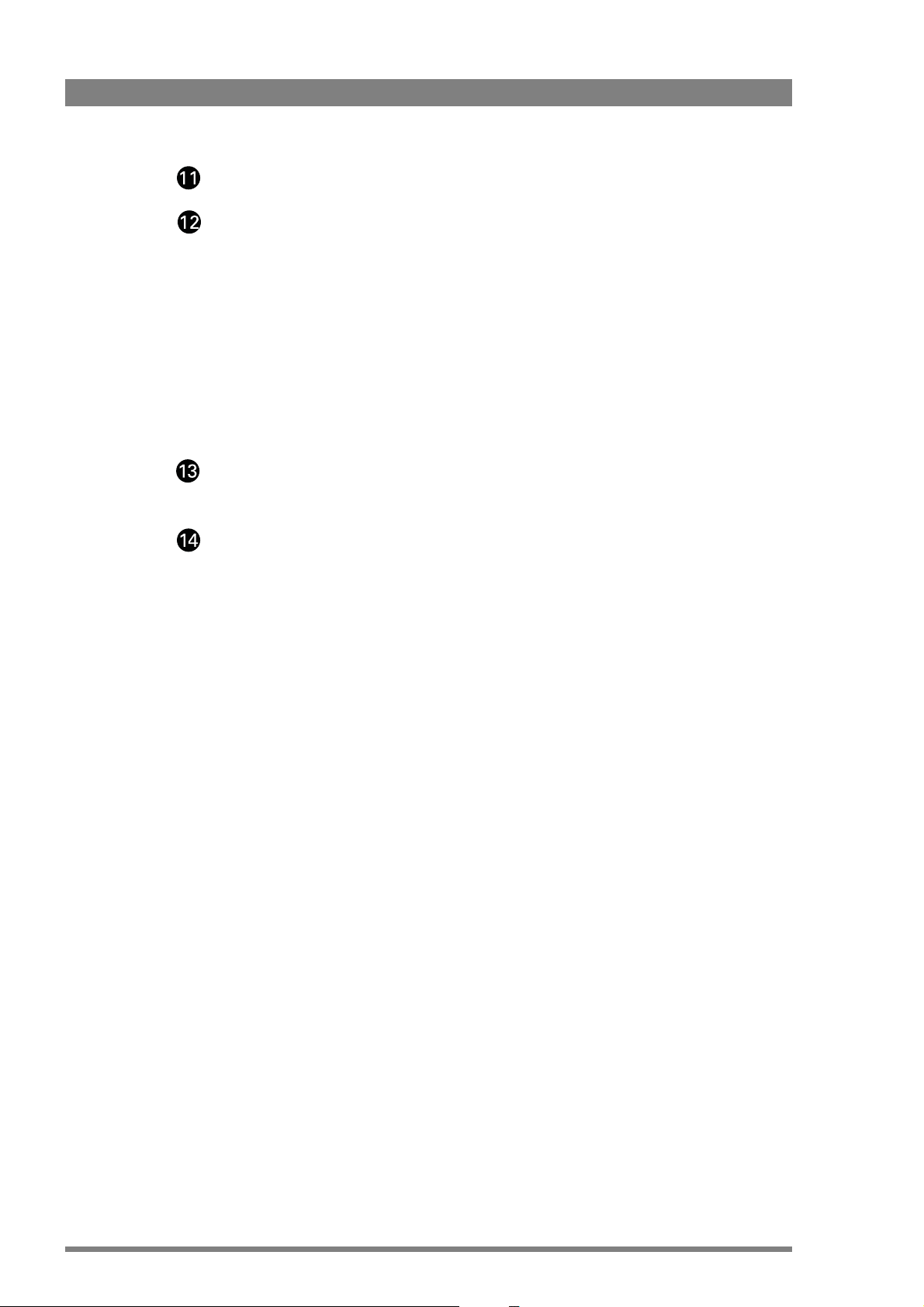
Chapter 4 - Setting up
HORIZONTAL PHASE (not used)
CAMERA
ON
Normally and permanently ON, this light indicates that the WCU is powered. This indicator
flashes to indicate excessive consumption at the WCU.
OFF
This indicator lights when the AMU is not drawing power. This indicator flashes to indicate
that the AMU power consumption is excessively low (< 26 W).
CABLE OPEN
This normally OFF indicator lights if there is no Digital Triax Rack in the WCU.
13
ON AIR
When ON, this light indicates that the camera signal is on air (ON AIR1).
13
MAINS
The equipment master on/off switch:
«I»: The equipment is operating.
«O»: The equipment is not operating.
52 HD Wireless User’s Guide (v6.2)
Page 53

Chapter 5
Menu contents
5.1 Wireless Control Unit menu structure
Access to the functions in the menus can be restricted according to the user level that has
been set. The menus are as follows:
Chapter 5 - Menu contents
Video menu
The video menu contains functions for configuring video outputs and freeze mode.
Monitoring menu
This menu contains the functions which determine how items in the menus are displayed on
the monitoring outputs.
Audio/Intercom menu
The functions contained under this menu control various aspects of audio and intercom.
SDTV menu
The functions contained under this menu are used for the SDTV outputs.
System menu
This menu contains the functions that are used to set up the general configuration and for
carrying out adjustments and calibrations of the WCU.
Files menu
This menu allows values to be stored in System and operator files, and allows these files to be
recalled as required.
Diagnostic menu
The diagnostic menu is designed to provide information on the current status of the WCU.
HD Wireless User’s Guide (v6.2) 53
Page 54

Chapter 5 - Menu contents
5.1.1 WCU user levels
Access to the functions on these menus is determined by the user level that has been set. The
menu items are divided into two user levels. The operator level Oper is default accessible.
Menu items with user level Install are only accessible if the menu level is set to Install. To
enter the Install level proceed as follows:
1. Enter the menu.
2. Navigate to the MONITORING > MENU > MENU LEVEL item.
3. Set the Menu level to Install.
The purpose of the user levels is to restrict the set of functions which can be changed by
whoever is using the WCU. In this way the danger of the operator accidentally changing critical
functions while shooting is reduced. The user level automatically reverts to
Off is executed (either after time out or user’s choice.
Oper when menu
54 HD Wireless User’s Guide (v6.2)
Page 55

Chapter 5 - Menu contents
5.2 WCU menu contents
In the values column, the default value of the item is shown in bold.
5.2.1 WCU Video menu
Menu item Val ues Description Level File
SDI 1 & 2 SD, HD Select video standard for SDI outputs 1 and
2. When SD is selected, the menu text is
superimposed on SDI 1 and SDI 2 signals
unless MONITORING > MENU > MENU
ONAIR is disabled and On Air signal is
active.
SDI 3 SD, HD Select the video standard for SDI 3. The
menu text is superimposed on the video
signal unless MONITORING > MENU >
MENU ONAIR is disabled and On Air signal
is active.
Freeze Mode No, Field Selects freeze frame mode when loss of
signal occurs.
Colour bar On, Off Turns colour bar in the camera on or off. Oper -
Install -
Install -
Install -
5.2.2 WCU Monitoring menu
Menu item Val ues Description Level File
Menu Oper
Display On, Time Selects menu display time:
On = permanently displayed;
Time = menu switches off after a set time.
Menu Time 5..99 (10) Sets the length of time the menu is
displayed.
Menu OnAir Ena, Dis When Enabled, the WCU menu can be
visible on the video outputs, even when the
system is On Air.
When Disabled, the WCU menu will never
be shown on the video outputs when the
system is On Air.
Menu Level Oper, Inst Selects the menu access level. Oper -
Service mode exec Confirms and enters the service level. Install -
Statusbar Oper -
Studio Oper -
Studio On, Off Displays the studio name in the status bar Oper -
Name <Text> Edit the studio name Oper -
Operator Oper -
Studio On, Off Displays the camera operator’s name in the
status bar
Name <Text> Edit the camera operator’s name Oper -
Oper -
Oper -
Install -
Oper -
HD Wireless User’s Guide (v6.2) 55
Page 56
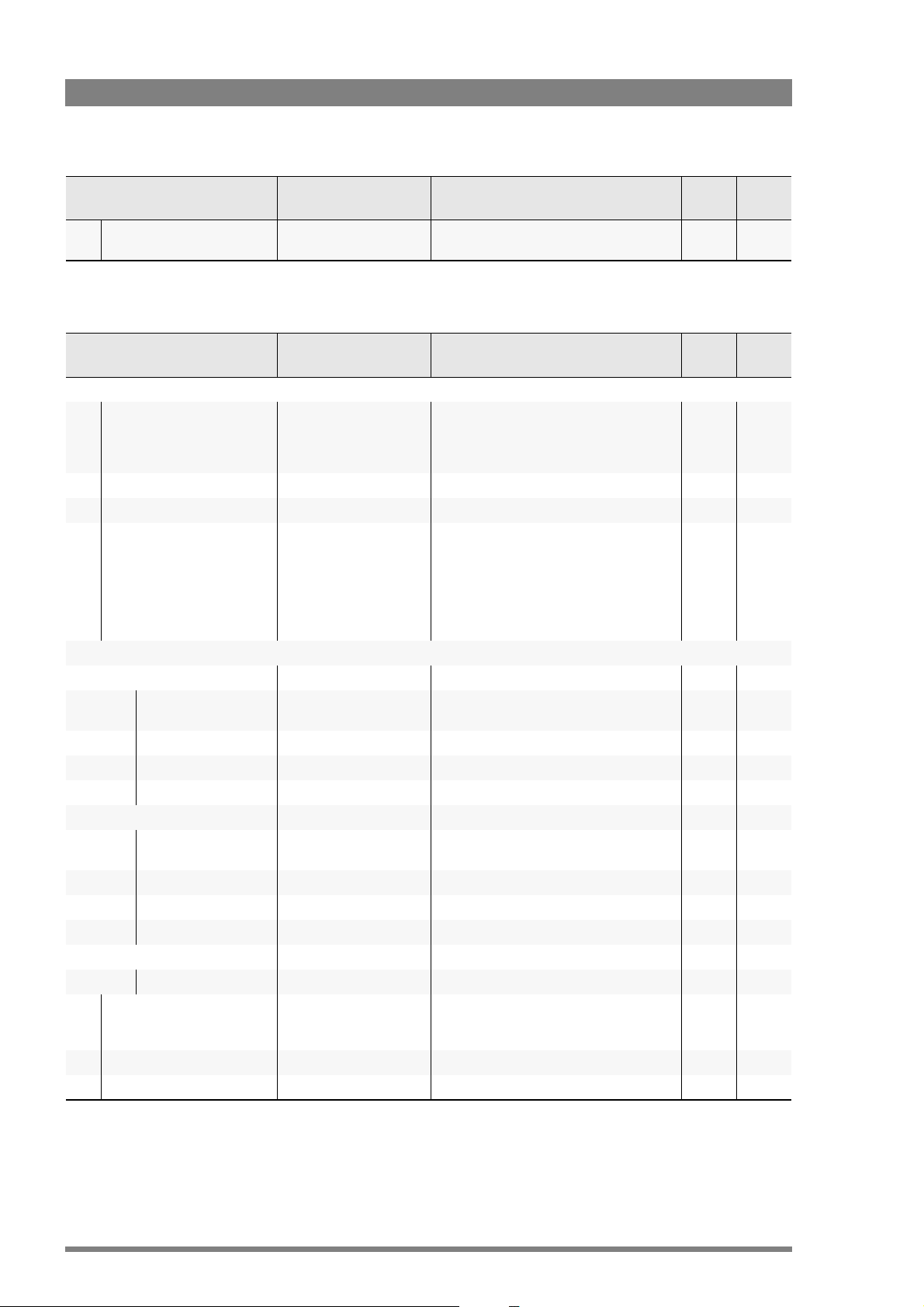
Chapter 5 - Menu contents
Menu item Val ues Description Level File
Cam number On, Off Displays the camera number in the status
bar
Oper -
5.2.3 WCU Audio/Intercom menu
Menu item Val ues Description Level File
Audio
Delay On. Off Switches audio delay on or off.
On: a delay is added to the Audio down link
signal which compensates for the Video
delay.
Audio Out1 Level 0dB, +6dB Selects audio 1 output level Install -
Audio Out2 Level 0dB, +6dB Selects audio 2 output level Install -
Mode Single, Dual Dual: Audio channels 1&2 are used.
Single: Only Audio channel 1 is used in the
WCA. Audio Channel 1 is duplicated on
Audio Channel 2 as well.
Note: this menu is the same as the camera
system menu INSTALL > AUDIO > AUDIO
IP MODE.
InterCom
Eng
Wire Mode 2wires, 4wires Selects studio intercom wiring mode for
Engineering channel
2w_Balance 0..99 (50) Sets 2-wire intercom balance Install -
Level 0dBu, +6dBu Selects intercom channel input level Install -
Out Ref Level 0..99 (50) Sets output reference level Install -
Prod
Wire Mode 2wires, 4wires Selects studio intercom wiring mode for
Production channel
2w_Balance 0..99 (50) Set 2-wire intercom balance Install -
Level 0dBu, +6dBu Selects intercom channel input level Install -
Out Ref Level 0..99 (50) Selects output reference level Install -
Prog
Level 0dBu, +6dBu Selects intercom channel input level Install -
Isolate Isolate, System Isolate = isolate Prog and Prod intercom
channels from Eng,
System = isolate Off
1kHz Tone On, Off Switches test tone on or off Install -
Compander On, Off Switches compander on or off Install -
Install -
Install -
Install -
Install -
Install -
56 HD Wireless User’s Guide (v6.2)
Page 57
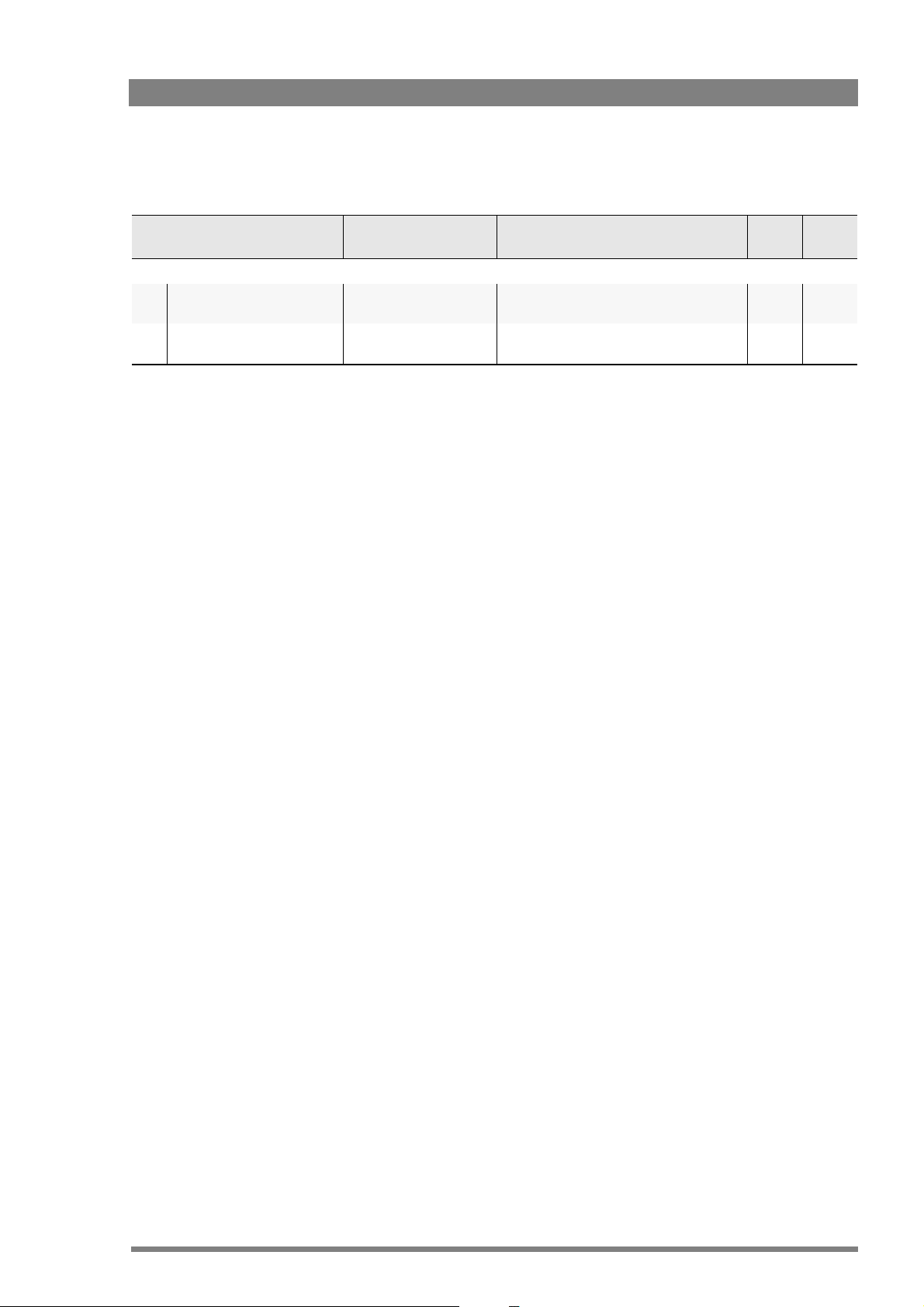
Chapter 5 - Menu contents
5.2.4 WCU SDTV menu
Menu item Val ues Description Level File
Detail
Detail On, Off Switches horizontal detail on SDTV outputs
on or off.
Level 0..99 (50) Sets horizontal detail level on SDTV
outputs.
Oper -
Oper -
HD Wireless User’s Guide (v6.2) 57
Page 58

Chapter 5 - Menu contents
5.2.5 WCU System menu
Menu item Val ues Description Level File
Camera Number 0..99 (1) Selects camera number Oper -
ControlMode C2IP, S9000 Selects camera control system Oper -
IP address
IP Config Mode Auto, Manual
IP Digit 1 0..255 Oper -
IP Digit 2 0..255 Oper -
IP Digit 3 0..255 Oper -
IP Digit 4 0..255 Oper -
Subnet mask 0..255 - -
Apply IP settings exec - -
Ethernet
Ethernet Speed 10Mb, 100Mb, Auto Selects the Ethernet network speed. install -
Ethernet Duplex Half, Full, Auto Selects the Ethernet duplex mode. install -
Signalling
Yell ow O n A i r Standard, Independent Standard: use to switch off the yellow on-air
Yellow On/Off Low/High, High/Low,
Open/High, High/Open
OnAir On/Off Low/High, High/Low,
Open/High, High/Open
Call On/Off Low/High, High/Low,
Open/High, High/Open
Timing
H Phase Coarse -6 .. +1uS (1uS steps) Sets coarse horizontal phase for all SD and
HD H Phase Fine 0..99 (50) HD pixel steps Sets fine horizontal phase for all HD
SD H Phase Fine 0..99 (50) SD pixel steps Sets Fine horizontal phase for all SD
Clock
Day 1..31 Sets the value for Day install -
Month 1..12 Sets the value for Month install -
Ye a r 0..99 Sets the value for Year install -
Hours 0..23 Sets the value for Hour install -
Minutes 0..59 Sets the value for Minutes install -
Sets IP address configuration
signal (ISO) when a red On Air tally signal is
active.
Independent: use to leave the yellow On Air
signal (ISO) unchanged when a red On Air
tally signal is active.
Selects switching behavior for the yellow
On Air (ISO) signalling inputs.
Selects switching behavior for the red
On Air (Tally) signalling inputs.
Selects switching behavior for the Call
signalling inputs.
HD outputs
outputs. Note: although this setting can be
adjusted in HD pixel steps, the values
displayed have less resolution.
outputs. Note: although this setting can be
adjusted in SD pixel steps, the values
displayed have less resolution.
Oper -
oper -
oper -
oper -
oper -
oper -
oper -
install -
58 HD Wireless User’s Guide (v6.2)
Page 59

Chapter 5 - Menu contents
Menu item Val ues Description Level File
VideoMode 720p50, 720p59, 1080i50,
1080i59
Wireless
MOD802.16 Test On, Off Turns MOD802.16 test on or off. Warning:
VideoFreqRangeSelect Auto, Manual Auto: frequency range is taken from
VideoFreqRange 2.0-2.2, 2.2-2.4, 2.5-2.7 Allow to impose video frequency range
Video Frequency 2.030 .. 2.195 GHz or
2.203 .. 2.398 GHz or
2.503 .. 2.683 GHz
DataFreqRange 454-462 MHz Selects data frequency range. Note: this
Data Frequency 454.00 .. 462.00 MHz Selects data frequency in 50 kHz steps. install
Rx Profile
In/Outdoor Indoor, Outdoor Selects environment profile. Tip: try Indoor
Q_Robustness HiQ, Std, HiR Selects quality/robustness trade-off
Q_Latency Std, Q+(H)/Q+(V), Q+(T) Selects quality/latency trade-off.
Te mp U ni t C, F Temperature indication unit install -
Selects video mode if the camera is not
connected.
this mode is for service purposes only!
detected down-converters.
Manual: frequency range is forced.
when VideoFreqRangeSelect = Manual.
Otherwise (Auto) it displays the detected
Frequency Range.
Selects video frequency (within the
selected video range) in 1 MHz steps.
setting is fixed to 454-462 MHz
setting first (even in outdoor situations).
Switch to Outdoor if the RF link is still weak
even in HiR mode.
HiQ = high quality;
Std = standard;
HiR = high robustness.
Std = standard low latency;
Q+(H), Q+(V) = medium latency;
Q+(T) = high latency.
install -
service -
install
install
install
install -
install -
install -
5.2.6 WCU Files menu
Menu item Val ues Description Level File
User Operator Files
Operator File 1..4 (1) Selects user operator file to use. Oper -
Recall exec Recalls the selected user operator file. Oper -
Store exec Stores the selected user operator file. Oper -
Std. Operator Files
Operator File Cust, Fact Selects standard operator file to use:
customer or factory.
Recall exec Recalls the selected standard operator file. Oper -
HD Wireless User’s Guide (v6.2) 59
Oper -
Page 60
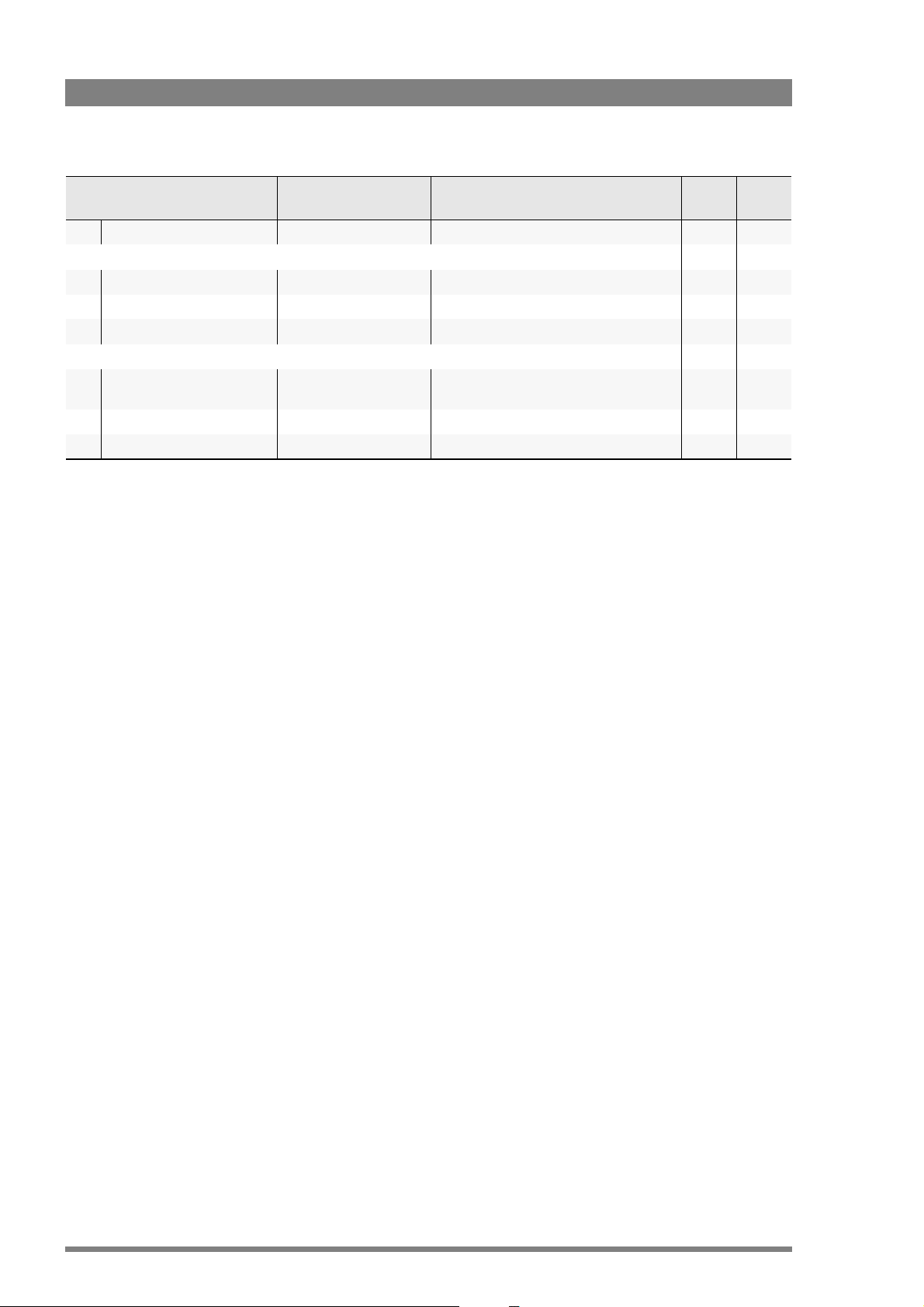
Chapter 5 - Menu contents
Menu item Val ues Description Level File
Store exec Stores the selected standard operator file. Oper -
User System Files
System File 1..4 (1) Selects user system file to use. Install -
Recall exec Recalls the selected user system file. Install -
Store exec Stores the selected user system file. Install -
Std. System Files
System File Cust, Fact Selects standard system file to use:
customer or factory.
Recall exec Recalls the selected standard system file. Install -
Store exec Stores the selected standard system file. Install -
Install -
60 HD Wireless User’s Guide (v6.2)
Page 61
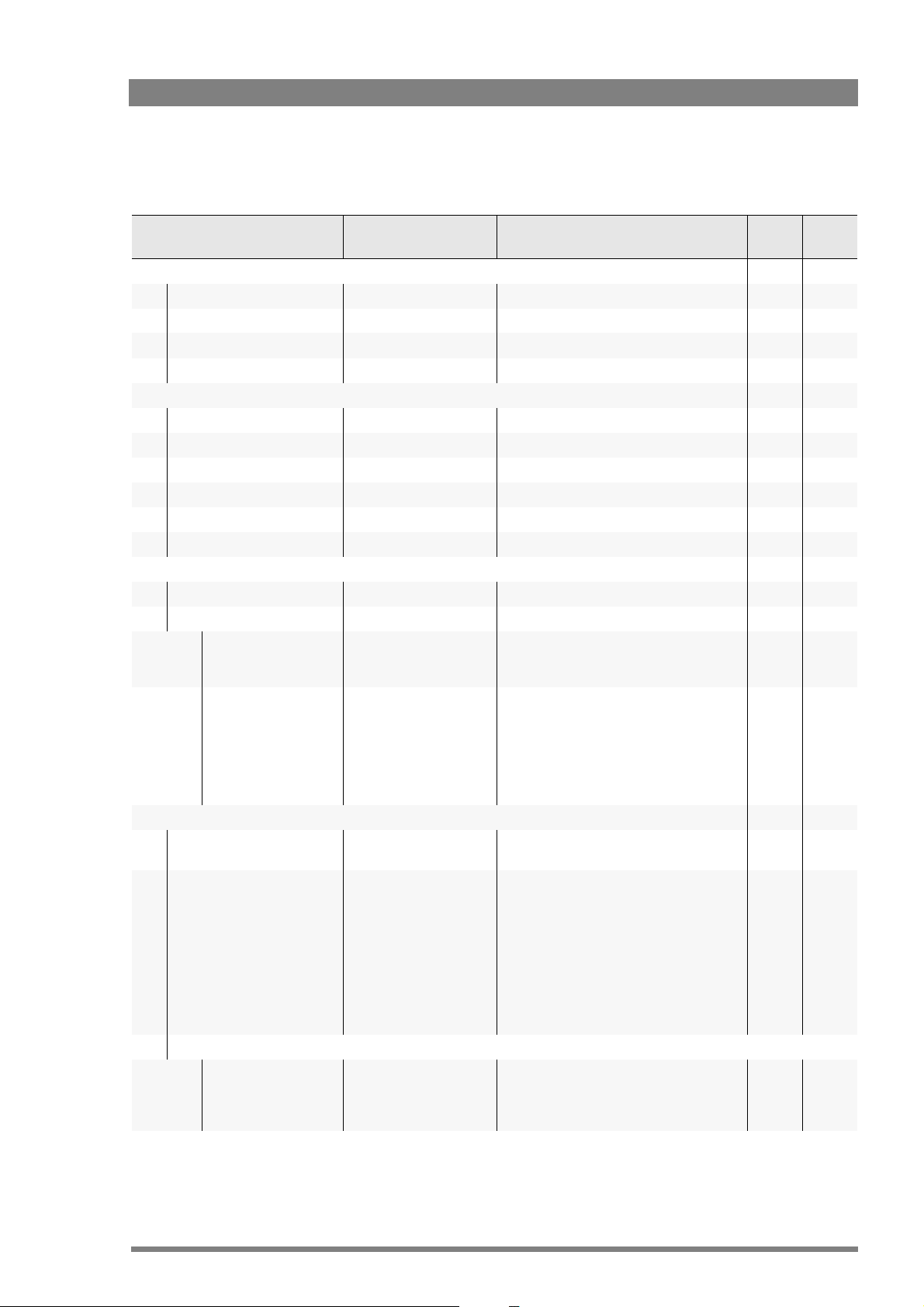
Chapter 5 - Menu contents
5.2.7 WCU Diagnostics menu
Menu item Val ues Description Level File
Board ID
Data Board [ID] Displays board 12nc, date, S/N ... Oper -
AudioIcom Board [ID] Displays board 12nc, date, S/N ... Oper -
TriaxRack Board [ID] Displays board 12nc, date, S/N ... Oper -
GenLock Board [ID] Displays board 12nc, date, S/N ... Oper -
Firmware Status
AudioIcom [value] Displays firmware status (not board status) Oper
Genlock [value] Displays firmware status (not board status) Oper
Genlock GX [value] Displays firmware status (not board status) Oper
Tr ia x Ra ck [value] Displays firmware status (not board status) Oper
AMU 1 [value] Displays firmware status (not board status) Oper
AMU 2 [value] Displays firmware status (not board status) Oper
Board Diagnostics
Data Board Oper -
GenLock Board [value] Install -
Video QOS 0..4 4: optimal signal quality, 0:close to video
breakdown. This figure is also the number
of arrows (>) displayed in the VF.
Data QOS 0..127 Values above 90 are excellent conditions.
Below 80, the bottom green LED inside the
VF starts blinking. This indicator is not
affected by Received Power but will help to
detect same or adjacent channel interferer
(C/I Typical value : ~12 dB @ 0kHz, ~0 dB
@±50 kHz, <-40 dB@±100 kHz)
AMU Diagnostics Install
AutoRange 2.0-2.2 | 2.2-2.4 | 2.4-2.5 |
2.5-2.7 | 2.7-2.9
AMU 1(2) Ok, Incomplete,
Inconsistent, Not
connected
AMU 1(2) DCs
AMU 1(2) DC1 unknown | 2.0-2.2 | 2.2-2.4
| 2.4-2.5 | 2.5-2.7 | 2.7-2.9
Detected Frequency Range Install
OK : 3 DCs of same Frequency range are
connected
Incomplete : LESS than3 DCs of same
Frequency range are connected
Inconsistent : 3 DCs are connected BUT
NOT of same Frequency range
Not connected : There is no AMU
connected on that triax input
AMU 1(2) DCs menu allows to refine the
diagnostics (see below)
Detected frequency range of downconverter 3 of AMU 1(2)
Disconnected DC will be reported as
unknown.
Install -
Install -
Install
Install
HD Wireless User’s Guide (v6.2) 61
Page 62

Chapter 5 - Menu contents
Menu item Val ues Description Level File
AMU 1(2) DC2 unknown | 2.0-2.2 | 2.2-2.4
| 2.4-2.5 | 2.5-2.7 | 2.7-2.9
AMU 1(2) DC3 unknown | 2.0-2.2 | 2.2-2.4
| 2.4-2.5 | 2.5-2.7 | 2.7-2.9
Communication Diag Install
Camera connected exec Oper -
OCP connected exec Oper -
MCP connected exec Oper -
C2IP Panels exec Oper -
Detected frequency range of downconverter 2 of AMU 1(2)
Disconnected DC will be reported as
unknown.
Detected frequency range of downconverter 3 of AMU 1(2)
Disconnected DC will be reported as
unknown.
Install
Install
62 HD Wireless User’s Guide (v6.2)
Page 63

Chapter 5 - Menu contents
5.3 Camera install menu for WCA
Only the WCA install menus are expanded in this table. Refer to the user’s guide of your HD
camera for detailed information on the other menu items.
Install Values Description Level File
[...]
Wireless User 3
Camera number 0..99 (1) Selects camera number. User 1 Oper
Data Freq (MHz) 454.00 .. 462.00 MHz Selects data frequency in 50 kHz steps. User 3 -
Video Freq (GHz) 2.030 .. 2.198 GHz,
2.203 .. 2.398 GHz or
2.503 .. 2.683 GHz
Ext. Boost Adjust 0..12 (0) Sets the RF power attenuation for the
Tx Profile
In/Outdoor Indoor, Outdoor Selects environment profile. Tip: try Indoor
Q_Robustness HiQ, Std, HiR Selects quality/rubustness trade-off
Q_Latency Std, Q+(H)/Q+(V), Q+(T) Selects quality/latency trade-off.
Selects video frequency (within the
selected range) in 1 MHz steps.
external video booster. With each
increment of 2, power level is decreased by
1 dB.
setting first (even in outdoor situations).
Switch to Outdoor if the RF link is still weak
even in HiR mode.
HiQ = high quality;
Std = standard;
HiR = high robustness.
Std = standard low latency;
Q+(H), Q+(V) = medium latency;
Q+(T) = high latency.
User 3 -
User 3 -
User 3
User 3
User 3
HD Wireless User’s Guide (v6.2) 63
Page 64

Chapter 5 - Menu contents
64 HD Wireless User’s Guide (v6.2)
Page 65

Chapter 6
DC power and Tally
output socket or
SDTV analog return
video input
DC power
input socket
Viewfinder video
output connector (BNC)
(HD-)SDI output
connector (BNC)
Intercom
connector
Audio connectors for
channel 1 and 2
Connectors
6.1 WCA connectors
Figure 6-1. WCA connector location
Chapter 6 - Connectors
DC out
Eng
Off
Prod
11V-17V
DC in
HD Wireless User’s Guide (v6.2) 65
Audio in
VF SDI
I/ComCH2CH1
Page 66

Chapter 6 - Connectors
This socket provides an analog 1.0 Vpp
output viewfinder HD video signal
from the WCA.
Text overlay is provided on this output
signal.
BNC connector
This socket is used to output the
camera HD-SDI video signal according
to SMPTE 292M.
No text overlay available.
BNC connector
Pin Description
1 Audio shield
2 Audio In (+)
3 Audio Return (-)
XLR 3-pin female
Input impedance > 10 K
Phantom power +48V switchable
Sensitivity range microphone: -64 to 22 dBu
(or 0 dBu for line)
Pin Description
1 Microphone return
2 Microphone
3 Telephone return
4 Telephone left
5 Telephone right
XLR 5-pin female
Microphone level: -44 dBu / -24 dBu
(switchable) Microphone input
impedance: >10 K
phantom power +12V (switchable)
Output level: +12 dBu max
Output impedance: <50
6.1.1 Viewfinder video output connector
6.1.2 HD-SDI connector
6.1.3 Audio microphone 1 + 2 connectors
1
3
2
6.1.4 Intercom headset connector
4
3
2
5
1
66 HD Wireless User’s Guide (v6.2)
Page 67

6.1.5 Power input connector
Caution
Caution
This socket accepts a DC voltage of
15 V nominal.
XLR 4-pin male
Pin Description
1 GND
2 Not connected
3 Not connected
411.5 to 17 V
Shield of cable directly to the
connector housing.
The socket provides access to an
internal tally switch. When the camera
is On Air, a logic high level (LVT typ.
2.2 V) will source current into an
external tally indicator connected
between pin 4 (GND) and pin 5 (Tally).
Manufacturer part numbers:
chassis: Hirose HR10A-7R-6S (female)
cable: Hirose HR10A-7P-6P (male)
Hirose 6-pin female
Pin Description
1 GND (video)
2 CVBS input (1.0 Vpp)
3 DC output (11 to 17 VDC)
1.5 A ma x.
4 GND (DC)
5 Tally signal (max. 10 mA)
6 Not connected
1
2
3
4
The input voltage must not exceed 17 V.
6.1.6 DC power and tally output connector
Chapter 6 - Connectors
5
46
3
1
2
Tally signal current on pin 5 must be limited to 10 mA max.
HD Wireless User’s Guide (v6.2) 67
Page 68

Chapter 6 - Connectors
Tr ia x
connector
RF input
connectors
RF output connectors (only
for measurment purposes)
Data emitter
socket
Pin Description
1 Inner pin: Signals + power
2 Inner shield: Return
3 Outer shield: Base station
housing
This socket is used to connect
the triax cable to the triax input
of the WCU.
Various types of Triax
connector are available by
request
6.2 AMU connectors
6.2.1 Triax connector
3
2
TRIAX OUTPUT
DATA
IF1 IF2 IF3
IN IN
OUT OUT
1
68 HD Wireless User’s Guide (v6.2)
Page 69

6.2.2 Data emitter socket (DATA)
Pin Description
1 GND
2 GND
3 SPI_SCK Output
4 SPI_MOSI Output
5SPI_MISO Output
SubD 9-pin female
connector
This socket is used to connect the AMU to the data emitter unit of the antenna
assembly.
Data emitter configuration SPI bus: RS 232 levels ~ ±10V;
Data emitter Tx Data: RS 232 levels ~ ± 10 V
Pin Description
6 SPI_SS Output
7 Data Output
812 V
912 V
These sockets are used to connect the AMU to the antenna receiver
units of the antenna assembly.
Always use 75 cables. Phantom power of +9 V is always switched
on.
BNC connectors
These sockets are for measurement purposes only. Use short 75
cables only for measuring equipment.
Caution: The RF gain between UHF In and UHF out depends on UHF
In power:
~ +3 dB for UHF In power < ~ -45 dBm
~ -15 dB for UHF In power > ~ -45 dBm
BNC connectors
543 21
9876
6.2.3 RF receiver / UHF input connectors (3x)
Chapter 6 - Connectors
6.2.4 RF receiver / UHF output connectors (3x)
HD Wireless User’s Guide (v6.2) 69
Page 70

Chapter 6 - Connectors
Signalling
connector
intercom
SDI outputs
1+2+3
CVBS
outputs
Triax 2
Power
Audio outputs
Data
Ethernet
Reference
Triax 1
Auxiliary
Pin Description
1 Inner pin: Signals + power
2 Inner shield: Return
3 Outer shield: Base station
housing
This socket is used to connect
the triax cable from the triax
output of the AMU.
Various types of Triax
connector are available by
request
6.3 WCU connectors
6.3.1 Triax connector 1+2
Audio out
2
A
ux
1
Network
RS232
SERIAL DIGITAL OUTPUT
1 2 3
Data1
Sign
I / Com
GENLOCK
CVBS
(OSD)
TRIAX
1
1
2
1
2
2
3
2
1
70 HD Wireless User’s Guide (v6.2)
Page 71

6.3.2 Mains power connector
3
1
2
Pin Description
1 Neutral
2Line
3Earth
Connect a 100-125 VAC 60Hz or a 200240 VAC 50Hz power supply to this
connector (internal automatic
switching).
Fuse type: T6.3 AH250V (remove
power supply plug to access the fuse
and the spare fuse.)
IEC style 3-pin male
Pin Description
1 Prod out (4-wire out, 2-wire
in/out)
2 Prod in (4-wire only)
3 Prod in shield (4-wire only)
4 Eng in (4-wire only)
5 Eng out (4-wire out, 2-wire in/
out)
6 Prog in (4-wire only)
7 Prog in shield (4-wire only)
Shield of cable to the pin marked housing.
SubD 15-pin female
Pin Description
8 Housing
9 Prod out return (4-wire out, 2-
wire in/out)
10 Prod in return (4-wire only)
11 Eng in shield (4-wire only)
12 Eng in return (4-wire only)
13 Eng out return (4-wire out, 2-
wire in/out)
14 Prog in return (4-wire only)
15 Housing
Pin Description
1 Preview output ext. (relay
contact < 10 )
2 Call output ext. (relay contact
< 10 )
3 ISO input ext. (dry contact)
4 On Air input ext. (dry contact)
5 Call input ext. (dry contact)
6 Audio 1 level (analog input
voltage from 0 to 5 V)
7 5 V (Operating Control Panel)
Microphone impedance >200 Sensitivity range: -70 to -28 dBm
Signal at pin 2 of audio input is in phase with signal at pin 2 of the audio output.
Shield of cable to the pin marked housing.
SubD 15-pin male
Pin Description
8 Housing
9 Preview output ext. return
10 Call output ext. return
11 ISO input ext. return
12 On Air input ext. return
13 Call input ext. return
14 Audio 2 level (analog input
voltage from 0 to 5 V)
15 GND
6.3.3 Intercom connector
1
9
2
10
3
11
4
12
5
13
6
14
7
15
8
Chapter 6 - Connectors
6.3.4 Signalling connector
1
9
2
10
3
11
4
12
5
13
6
14
7
15
HD Wireless User’s Guide (v6.2) 71
8
Page 72

Chapter 6 - Connectors
Pin Description
1 Audio shield
2 Audio output (+)
3 Audio return (-)
XLR 3-pin male
Nominal level 0dBu (+6dBu
selectable)
Shield of cable directly to the
connector housing.
If the same signal is applied at pin2 of
Audio input 1 and 2 (WCA), then
Signal at pin 2 of audio output 1 is in
phase with signal at pin 2 of audio
output 2.
Pin Description
A S9000 Data
BData Not
C Not connected
D Shield
4-pin souriau
connector
Shield of cable to the pin marked
housing.
Note: a legacy Series 9000 control
panel can be connected using a 4-pin
souriau cable.
D
B
C
A
Pin Description
1 Transmit data + (TX+ )
2 Transmit data - (TX-)
3 Receive data+ (RX+)
4 no connection
5 no connection
6 Receive data - (RX-)
7 no connection
8 no connection
Ethernet 10Base-T, 100Base-TX
compliant with IEEE-802.3 (edition
2000)
8-pin standard
RJ-45 ethernet
connector
This BNC connector accepts either a 1.0 Vpp CVBS SDTV composite or a 1.0 Vpp
TLS-HDTV reference (should include H and V synchronization) signal to the
camera for genlocking.
Note: The second connector should be terminated with 75 if the signal is not
looped through.
BNC connectors
6.3.5 Audio output connectors 1+2
21
3
6.3.6 Data / S9000 connector
6.3.7 Network connector
6.3.8 Reference input connectors (2x)
72 HD Wireless User’s Guide (v6.2)
Page 73

6.3.9 CVBS output connectors (2x)
These two BNC connectors provide an analog 1 Vpp CVBS output signal for
monitoring purposes. The menu text is superimposed on this signal when the
menu is switched on.
BNC connectors
These two BNC connectors provide a 0.8 Vpp SDI (SD or HD) output video
signal according to SMPTE 259M-C or SMPTE 292M.
When used in SD mode, the menu text (OSD) is superimposed on these signals
when the menu is switched on. However it is possible to switch off
automatically the OSD when Tally signal is active. Setting in WCU menu:
MONITORING > MENU > MENU ON AIR
BNC connectors
This BNC connector provides a 0.8 Vpp SDI (SD or HD) output video signal
according to SMPTE 259M-C or SMPTE 292M.
When used in SD mode, the menu text (OSD) is superimposed on these signals
when the menu is switched on. However it is possible to switch off
automatically the OSD when Tally signal is active. Setting in WCU menu:
MONITORING > MENU > MENU ON AIR.
BNC connector
6.3.10 SDI output connectors 1 + 2
Chapter 6 - Connectors
6.3.11 SDI output connector 3
HD Wireless User’s Guide (v6.2) 73
Page 74

Chapter 6 - Connectors
74 HD Wireless User’s Guide (v6.2)
Page 75

Chapter 7
☞
Note
Specifications
7. 1 Wireless Camera Adapter (WCA)
Chapter 7 - Specifications
An RF Module (LDK 5466/xx) and an RF DATA CAM MODULE (LDK 5465/20) must be attached
to the WCA.
Item Valu e
Dimensions (H x W x L) 180 x 120 x 191 mm (7.1 x 4.7 x 7.5 in)
Weight 2.2 kg (4.9 lbs)
Operating temperature -20 to +45 °C (0 to +113 °F)
Storage temperature -20 to +60 °C (0t o +140 °F)
Power (system) 58 W (typ.) including LDK 8000 Elite camera head and 2-inch
viewfinder
Power (WCA, RF module and Data
Camera Module only)
Battery plate Anton Bauer or IDX type
DC input 12 V (11 to 17 V); 3.5A (excluding DC out); XLR-4
DC output 11 to 17 VDC (battery voltage) 1.5 A; 6-pin Hirose
Video SDI monitoring quality output
VF signal B&W video 1.0 Vpp, 75 output
Antennas RX antenna; BNC connector, RF signal input
Modulation COFDM (based on modified 802.16 layer)
Frequency ranges 2.030 .. 2.198 GHz for 2.0 - 2.2 GHz module,
Number of channels 181 (in steps of 1 MHz)
Emitted power 18 dBm ± 1.5 dBm (conducted) measured at T
Bandwidth 18 MHz per channel (at -3 dB)
< 28 W
TX antenna; SMA connector, RF signal output
2.203 .. 2.398 GHz for 2.2 - 2.4 GHz module,
2.503 .. 2.683 GHz for for 2.5 - 2.7 GHz module
ambient
= 20° C
HD Wireless User’s Guide (v6.2) 75
Page 76
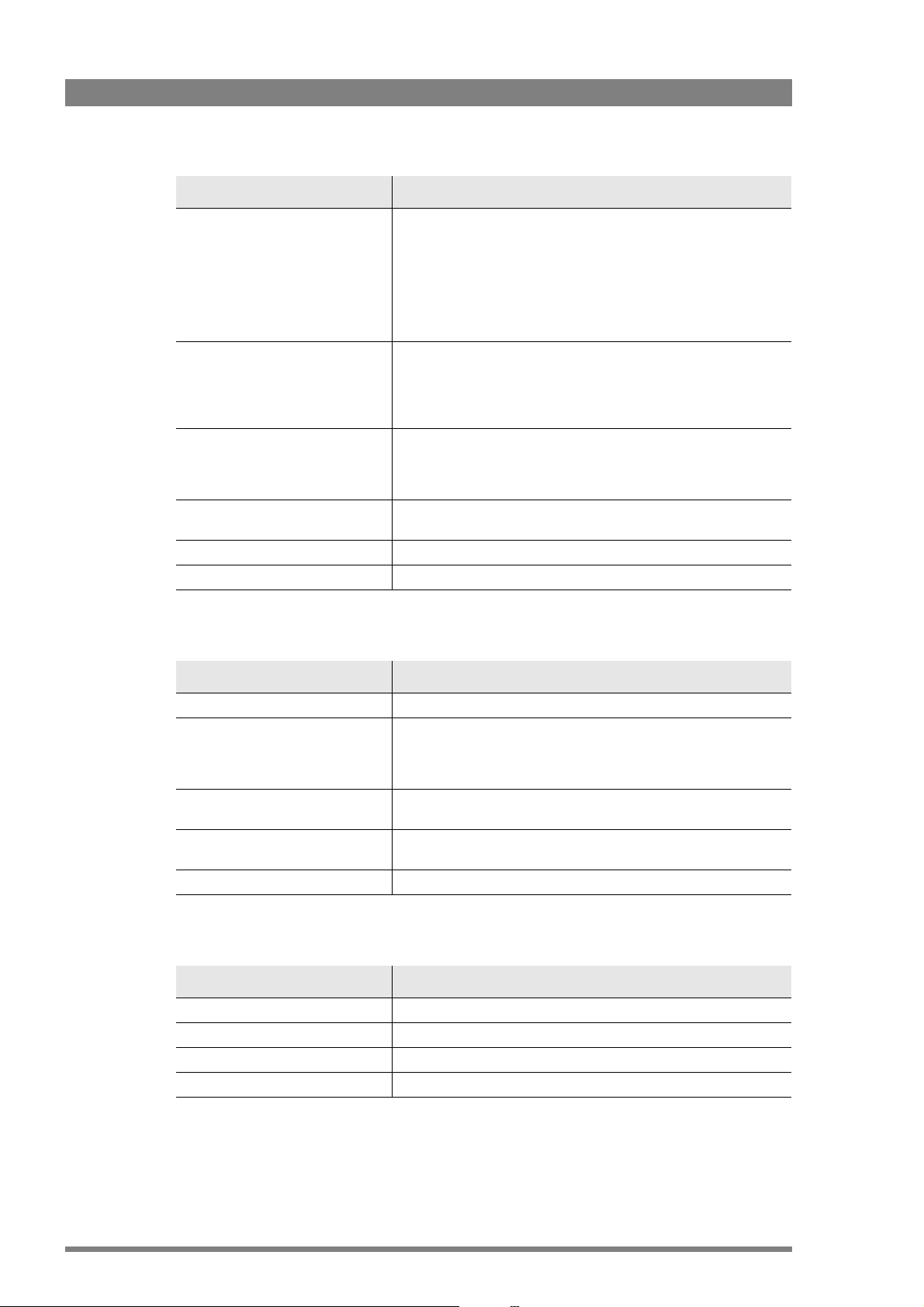
Chapter 7 - Specifications
Item Valu e
Bitrate (depending on selected profile)
Intercom Speech quality; latency to camera 100 ms
Audio 1 channel full bandwidth (22 kHz, S/N 63 dB typical) or
Tally out On: +2.2 VDC; Off: 0 VDC (LVTTL levels). User MUST limit the current
Applicable standards Radio: ETS 300 440
External video 1.0 Vpp (C)VBS input
Out / Q_R = HiR : 31.4 Mb/s
Out / Q_R = Std : 47.0 Mb/s
Out / Q_R = HiQ : 55.8 Mb/s
In / Q_R = HiR : 37.2 Mb/s
In / Q_R = Std : 49.7 Mb/s
In / Q_R = HiQ : 66.4 Mb/s
Microphone level -44 to -24 dBu switchable
Input impedance > 10 k
Telephone level +12 dBu nominal
Telephone output impedance < 50
2 channels reduced bandwidth (15 kHz, S/N 60 dB typical)
Input impedance > 10K Sensitivity range: -64 to -22 dBu or line
(0 dBu)
to 10 mA. max.
7. 1 . 1 Wireless RF module (LDK 5466/xx, attached to WCA)
Item Val ue
Antenna TX antenna, SMA connector, RF signal output
Frequency ranges depending on module:
Emitted power (Video mode = 50 Hz) 16 dBm < P < 18.5 dBm (conducted) measured at T
Emitted power (Video mode =
59.94 Hz)
Applicable standards Radio: ETSI EN 300 440, EN 302 064
LDK 5466/20 : 2.030 .. 2.195 GHz or
LDK 5466/22 : 2.203 .. 2.398 GHz or
LDK 5466/25 : 2.503 .. 2.683 GHz
ACP > 37.5 dB
14 dBm < P < 16.5 dBm (conducted) measured at T
ACP > 43.5 dB
7. 1 . 2 HD RF DATA CAM MODULE (LDK 5465/20, attached to WCA)
Item Val ue
Antenna RX antenna, BNC connector, RF signal output
Modulation FSK
Sensitivity < -93 dBm
Saturation > 10 dBm
ambient
ambient
= 20° C;
= 20° C;
76 HD Wireless User’s Guide (v6.2)
Page 77

7. 2 Antenna Management Unit (AMU)
☞
Note
Item Valu e
Dimensions (H x W x L) 250 x 200 x 480 mm (9.8 in 7.8 x 18.9 in)
Weight (approx.) 7.5 kg (16.5 lbs)
Operating temperature -20 to +45 °C (0 to +113 °F)
Storage temperature -20 to +60 °C (0 to +140 °F)
Environment IP54 compliant
Data output 9-pin, D-connector female
UHF inputs 3 x BNC connectors with active loop-through
Triax output Triax connector, towards WCU
7. 2 . 1 RF receiver units (attached to AMU)
Item Val ue
Chapter 7 - Specifications
Dimensions (H x W x L) 64 x 34 x 98 mm (2.5 x 1.3 x 3.9 in)
Weight (approx.) 0.3 kg (0.66 lbs) per unit
Operating temperature -20 to +45 °C (0 to +113 °F)
Storage temperature -20 to +60 °C (0 to +140 °F)
Environment IP54 compliant
Frequency range 2.0 - 2.2 GHz, 2.2 - 2.4 GHz or 2.5 - 2.7 GHz (depending on module)
RF antenna SMA connector
VHF output BNC connector
7. 2 . 2 RF data emitter unit (LDK 4454/x0 - HD RF DATA TRANSMITTER)
The AMU is delivered with a Data Booster (46072229AA - Data amplifier assembly) mounted
on the delivered antenna bracket (46072187AB - Aerial support assembly). The RF specification
below applies when the data emitter is connected to the Data Booster).
Item Valu e
Dimensions (H x W x L) 64 x 34 x 98 mm (2.5 x 1.3 x 3.9 in)
Weight (approx.) 0.3 kg (0.66 lbs) per unit
Operating temperature -20 to +45 °C (0 to +113 °F)
Storage temperature -20 to +60 °C (0 to +140 °F)
Environment IP54 compliant
Modulation FSK modulation
Frequency range 454.000 - 462.000 MHz
Number of channels 161 (in steps of 50 kHz)
HD Wireless User’s Guide (v6.2) 77
Page 78

Chapter 7 - Specifications
Item Valu e
Bandwidth < 100 kHz (@250 nW max. (according to EN 300 220)
Baud rate 28,800 baud
Emitted power 24 dBm ± 2 dBm (conducted)
Applicable standards Radio: ETS 300 220
RF antenna BNC connector
Data input 9-pin, D-connector female
< 50 kHz (@-26dBc
7. 3 Wireless Control Unit (WCU)
Item Valu e
Weight (approx.) 7.0 kg (15.4 lbs)
Operating temperature 0 to +45 °C (32 to +113 °F)
Storage temperature -20 to +60 °C (0 to +140 °F)
Power 100-125 VAC 60 Hz (3A) or 200-240 VAC 50 Hz (1.5A)
max. 150 W depending on system configuration
Triax cable length (max.) 400 m (1,300 ft) for 8 mm (5/16”) cable;
Video (3x) SDI SMPTE 259M; HD or SD selectable, BNC-connector
CVBS CVBS output monitoring quality; BNC-connector
Genlock in SD (Black Burst) or HD-TLS; BNC-connector
Power in IEC type, 3-pin male
Intercom Full speech quality
Intercom input level 0 or +6 dBu selectable
Intercom output level +6 dBu nominal (adjustable +/- 12 dB in 100 steps)
Audio level Output level 0 or +6 dBu selectable
Applicable standards EMC: EN 301489-3
600 m (1,970 ft) for 11 mm (7/16”) cable;
800 m (2,600 ft) for 14 mm (9/16”) cable.
Safety: EN 60950
7. 4 LDK 5455 Video Booster (optional)
Item Val ue
Dimensions (H x W x L) 210 x 130 x 45 mm (8.3 x 5.1 x 1.8 in) excluding battery socket
Weight 1.4 kg (3.1 lbs)
Operating temperature -20 to +45 °C (0 to +113 °F)
Storage temperature -20 to +60 °C (0 to +140 °F)
Environment IPX2 (drip proof)
Application COFDM Video Booster 500 mW
78 HD Wireless User’s Guide (v6.2)
Page 79

Chapter 7 - Specifications
Item Val ue
Frequency range 2.0 to 2.7 GHz
Power consumption 25 W (typ.)
Battery types LDK 5455/50 (Anton Bauer version); LDK 5455/60 (IDX version)
Battery input voltage 10.5 VDC to 17 VDC
Battery input current 3 A max.
RF input level +18 dBm input for 0.5 W (+27 dBm) typical output
RF input Return loss < -15 dB
RF input connector SMA-type (female) 50
RF output level 500 mW typical (+27 dBm) for + 18 dBm input
RF output accuracy +1 / -2 dBm
RF output Return loss < -10 dB
RF output connector N-type (female) 50
HD Wireless User’s Guide (v6.2) 79
Page 80

Chapter 7 - Specifications
80 HD Wireless User’s Guide (v6.2)
Page 81

Chapter 8 - Exchanging the RF module
Caution
Caution
Chapter 8
Exchanging the RF module
In some situations you may choose to use a different frequency band. To use a different band,
you need to exchange the right side cover (= camera RF module) of the wireless camera
adapter.
Exchange of the camera RF Module must only be performed by qualified personnel.
Choose the frequency module for your frequency band:
– LDK 5466/20: Camera RF module 2.0 - 2.2 GHz
– LDK 5466/22: Camera RF module 2.2 - 2.4 GHz
– LDK 5466/25: Camera RF module 2.5 - 2.7 GHz
To install the module you need to exchange the entire right side cover of the wireless camera
adapter as follows:
Do not immediately remove the panel from the adapter after unscrewing; it is connected by
two cables to the adapter.
1. Unscrew the five screws securing the right side cover of the adapter and carefully open
the unit.
2. Disconnect the coaxial cable from the adapter side and the flat cable from the RF module
side.
3. Connect the cables between the new RF module and the adapter.
HD Wireless User’s Guide (v6.2) 81
Page 82

Chapter 8 - Exchanging the RF module
Remove five
screws
coax cable
flatcable
4. Fold the cable into the space between the printed circuit board and the upper guiding rail
to make sure that it will not get stuck.
5. Mount the module on the adapter and secure it with the five screws.
6. Change the RF receivers on the antenna bracket accordingly.
82 HD Wireless User’s Guide (v6.2)
Page 83
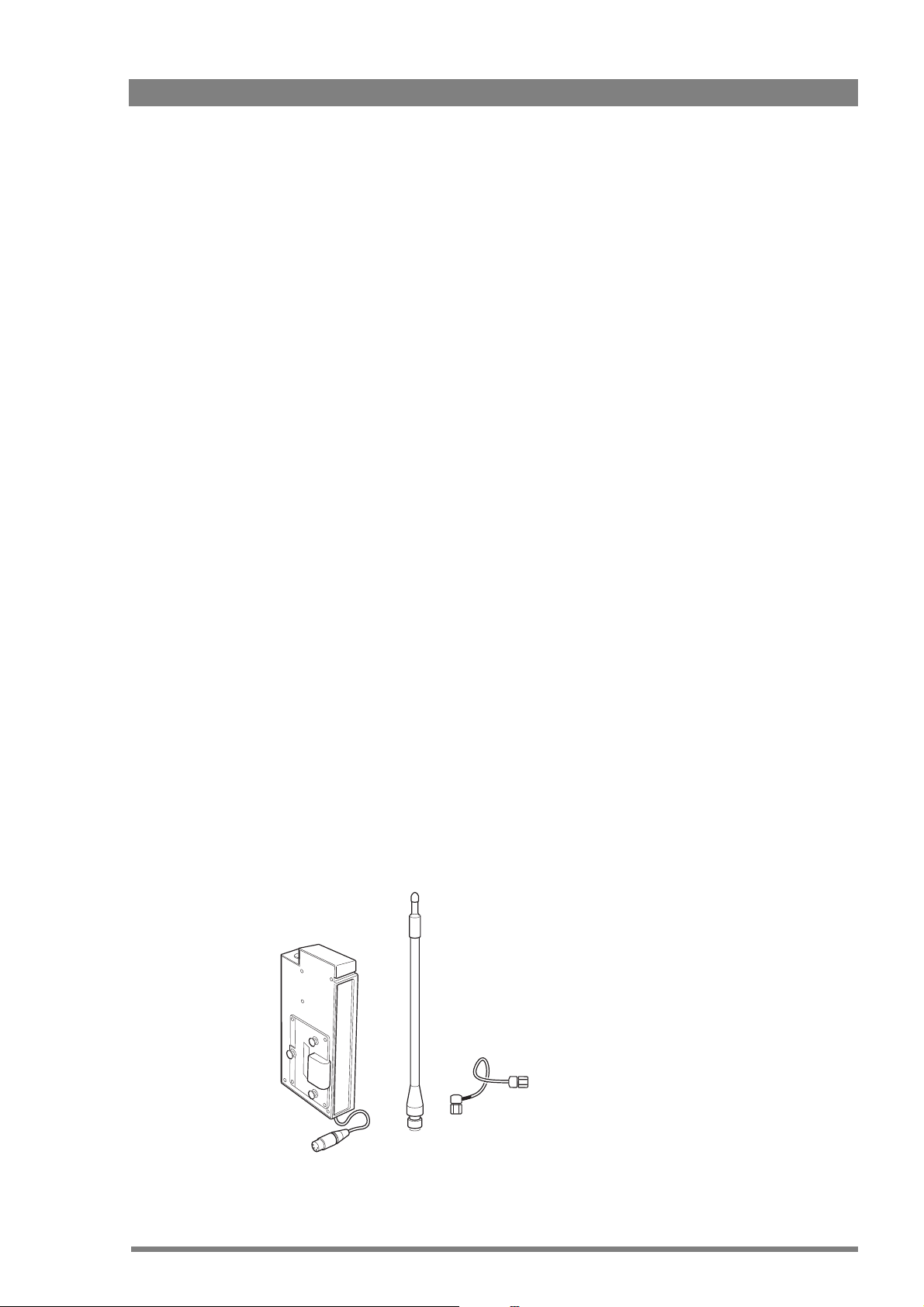
Chapter 9 - Installing the Video booster
LDK 5455 Video
Booster unit
RF coaxial cable
Flexible antenna
Chapter 9
Installing the Video booster
9.1 Introduction
The Video Booster for wireless cameras is a highly linear RF amplifier designed to be used as
an accessory to the HD Wireless Camera Adapter. The Video Booster operates over a range
from 2,000 to 2,700 MHz and delivers up to 500 mW of conducted power.
The Video booster is mounted between the back panel of the Wireless Camera Adapter and
the battery. It can be delivered for two types of battery systems: IDX (LDK5455/60) or Anton
Bauer (LDK5455/50) to be specified when ordered.
9.1.1 Package contents
• Video RF booster unit (equipped with either a IDX or Anton Bauer battery interface).
• RF coaxial cable (with SMA right-angled connector to SMA right-angled connector).
• Flexible antennas (with N-type male connector). Use only the antenna that matches your
RF module:
– LDK 5457/20 for 2.0 - 2.2 GHz range;
– LDK 5457/22 for 2.2 - 2.4 GHz range;
– LDK 5457/25 for 2.5 - 2.7 GHz range.
HD Wireless User’s Guide (v6.2) 83
Page 84

Chapter 9 - Installing the Video booster
XLR-4 Power cable
RF coaxial cable
Flexible
antenna
9.2 Assembly
1. Switch off the camera.
2. Remove the battery from the camera adapter.
3. Plug the booster onto the camera adapter battery plate.
4. Plug the XLR-4 power cable from the booster in the XLR-4 power receptacle on the
camera adapter.
5. Connect the RF coaxial cable between the output of the camera adapter and the input of
the booster.
6. Screw the correct flexible antenna on the booster according to your RF module:
– use the LDK5457/20 antenna with LDK5466/20 RF module (2.0 to 2.2 GHz)
– use the LDK5457/22 antenna with LDK5466/22 RF module (2.2 to 2.4 GHz)
– use the LDK5457/25 antenna with LDK5466/25 RF module (2.5 to 2.7 GHz)
7. Install the battery onto the back panel of the booster.
8. Switch on the camera.
84 HD Wireless User’s Guide (v6.2)
Page 85

9.3 Output power
The HD Wireless Camera Adapter has an internal digital attenuator. It allows you to reduce RF
output power to a value that is sufficient for your particular operating conditions. Maximum
power is not always needed and it is good practice to reduce output power to the minimum
required to reduce exposure and possible interaction between adjacent cameras.
To reduce the RF output power level set the EXT. BOOST ADJUST in the
INSTALL > WIRELESS menu of the camera to a value greater than 0. Each time this parameter
is increased by 2, the RF output power level is decreased by 1 dB with respect to its nominal
value.
Chapter 9 - Installing the Video booster
HD Wireless User’s Guide (v6.2) 85
Page 86

Chapter 9 - Installing the Video booster
86 HD Wireless User’s Guide (v6.2)
