Page 1

Configuring Skype for Business using
Grandstream CPE Devices
Thank you for your interest in configuring Grandstream’s SIP devices for Skype’s SIP
Trunking Service. This document describes the basic configuration needed to begin using
Skype for SIP Service with Grandstream’s GXW400x Analog Gateway Series and GXE502x
Series IP PBX.
ConfigurationBCPSkypeforBusiness
GrandstreamNetwork
SkypeConnectNetwork
Page 2

Skype for SIP with the GXW400x
ConfigurationBCPSkypeforBusiness
GXW400x SkypeConnectNetwork
Pots
Configuring Skype for SIP Trunk
1. Click on ProfileX in the configuration page (Figure 6-1).
2. Fill in the Primary Sip Server with the credentials provided by Skype as shown below.
3. Fill in the Sip User ID, Authenticate ID, Password and Name in the FXS Ports page (Figure 6-2)
Page 3
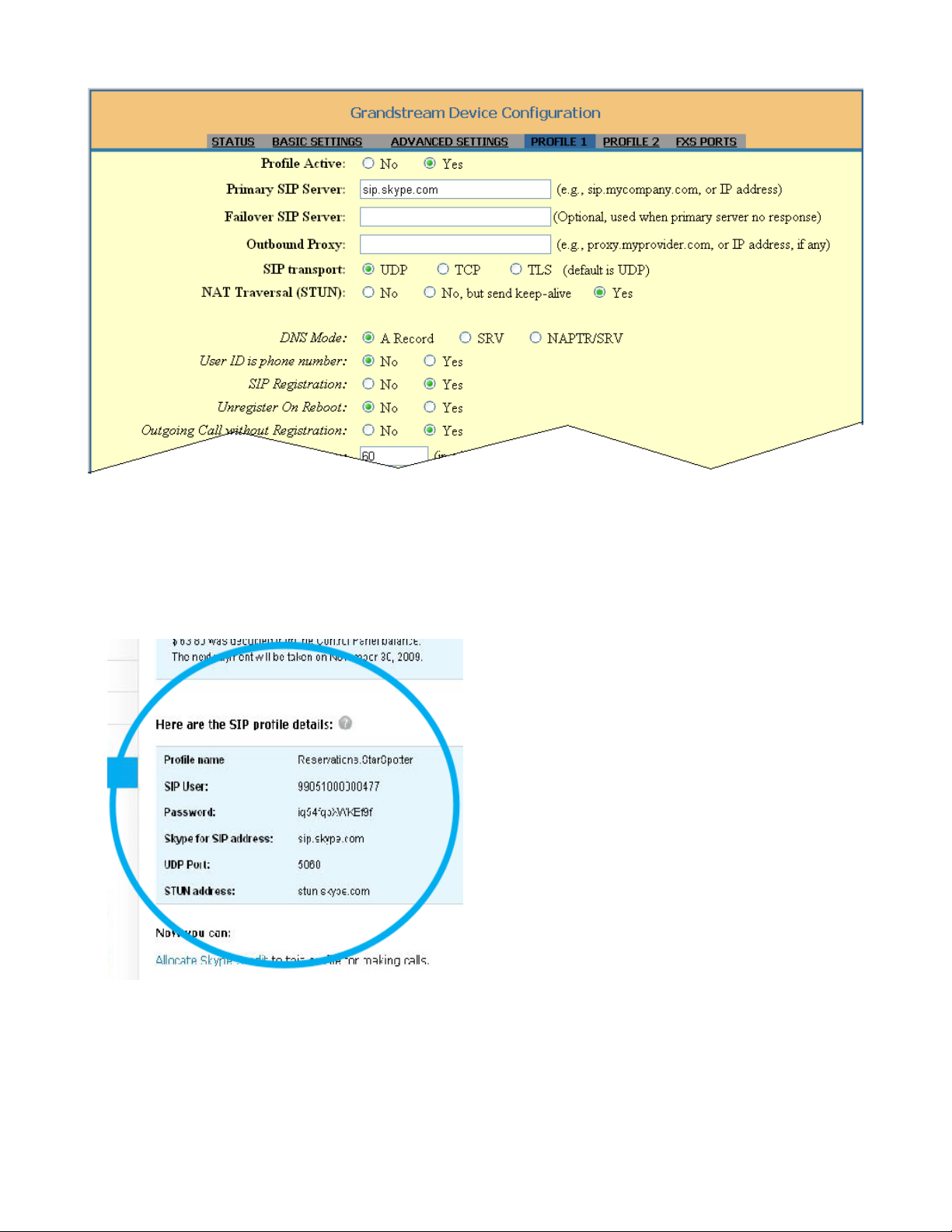
Figure 6-1
Note: Below we provide a match of what it is obtained from Skype's BCP and the ProfileX and FXS
Port pages in the GXW40xx.
• SIP User → Sip User ID and Authenticate ID
• Password → Password
• Skype for SIP Address → Primary Sip Server
• UDP Port → The GXW assumes port 5060
as the default value. If other port number is
given, append it to the Primary Sip Server
URL using a colon and the port number (e.g.
Port 6060 sip.skype.com:6060).
• STUN address → Set Nat Traversal (STUN)
to YES and enter the address in Advance
Settings page > Stun Server
Page 4
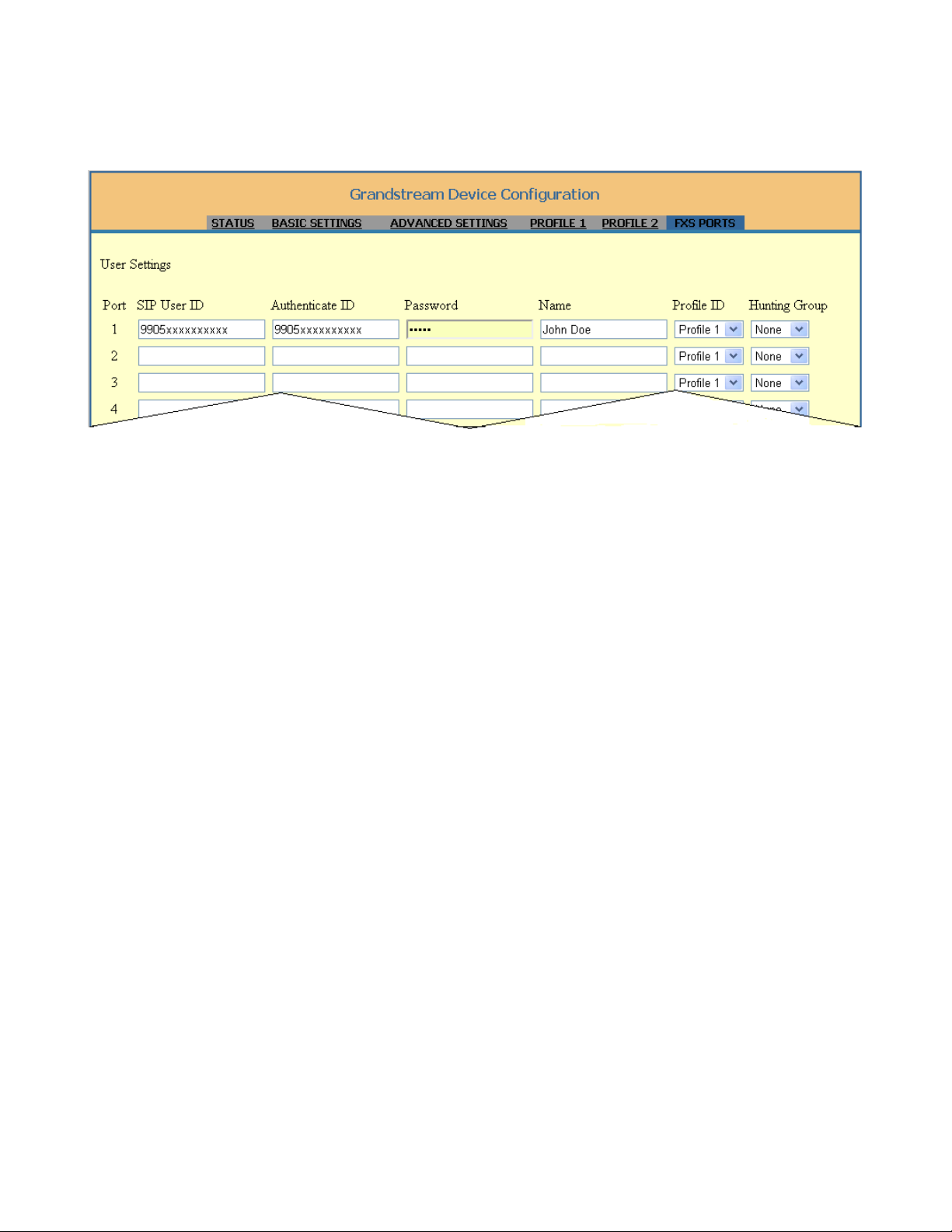
Figure 6-2
The Profile ID number needs to correspond with the Profile number where you entered the Skype Sip
server.
Page 5

Skype for SIP with the GXE502X
ConfigurationBCPSkypeforBusiness
GXEandMultimedia
Phones
SkypeConnectNetwork
Configuring Skype for SIP Trunk
1. Click on Trunk/Phone Lines on the left menu bar and then click on “SIP Trunk” to load the SIP Trunk
configuration page (Figure 7-1).
2. Fill in the SIP Trunk with the credentials provided by Skype as shown below. For the fields “Trunk
Name” and “Account Name” you can use an arbitrary name. Below we provide a match of what it is
obtained from Skype's BCP and the SIP Trunk Configuration fields in the GXE502X.
• SIP User → Account ID and Authenticate ID
• Password → Password
• Skype for SIP Address → SIP Server URL
• UDP Port → The GXE assumes port 5060 as the default value. If other port number is given
append it to the SIP Server URL using a colon and the port number (e.g. Port 6060
sip.skype.com:6060).
• STUN address → * (System Configuration > System Settings (Advanced) > STUN Server).
* Outside the SIP Trunk Configuration page.
Page 6

Skype BCP and GXE5024 Web Interfaces (Figure 7-1)
3. To set a limit on the number of calls allowed through this trunk, please set the “Max Concurrent
Calls Allowed” field to the limit allowed by Skype provider, or a lower number if you wish.
4. If desired set the “Dial Prefix” to a number users will use to make outbound calls with this trunk. This
rule will be added automatically to the “General Outbound” Call Routing Profile and can be modified
later.
5. “General Inbound” is chosen as the default Call Routing Profile and we recommend you to keep it
that way unless you are sure about applying these modifications. The Call Routing Profile assigned to
a trunk will determine what will happen when a call comes into the trunk. The Selected List should
only include one profile.
Call Routing in GXE502X
Inbound Calls. GXE Call Routing capabilities allow the administrator to decide where the call will be
routed and/or any additional conditions that may impact the routing of the call. For example the
organization may want all of the calls to be answered by an Auto-Attendant or a Ring a Group. At the
same time specific conditions can be added depending on the Caller Party CLI Number (Caller Line
Identification), DID and any specific date, weekday or time of the day.
Page 7

Outbound Calls. GXE Call Routing capabilities allows the administrator to create dial plan and digit
manipulation rules to delimit the phone numbers users will be able to dial and how users will be dialing
out. This may include using a prefix to access the SIP for Skype Trunk, Digit Manipulation for Local
Digit Dialing, Permissions and so forth.
For more information please refer to the GXE User
Manual:http://www.grandstream.com/support/gxe_series/gxe502x/documents/gxe502x_user
manual_english.pdf
Page 8

An online Skype
for SIP certified PBX
An internet connection
with a public IP address
The ability to configure
your SIP-enabled PBX
An accepted
payment method
Skype for SIP
Quick Start Guide
This quick start guide outlines the main steps to set up the open beta
version of Skype for SIP. Skype for SIP Beta is set up via Skype’s Business
Control Panel (BCP). For detailed information on how to use Skype’s BCP,
please refer to the Skype for SIP Business Control Panel User Guide and
Skype for SIP IT Guide about implementing and using Skype for SIP.
Further support resources can be found at skype.com/business/support
InformationIcon Key:
Action
Note
A Skype Account
Before you get started you will need
When registering for a BCP, please
bear in mind this BCP account will be
used to administer Skype products
and Skype Credit throughout your
business. We therefore recommend
you create a new Skype account
using your company name to register
for a BCP. If you do not have Skype,
please download the latest version
at skype.com/download and create
a new Skype account.
The Business Control Panel (BCP) lets
you manage your company’s Skype
products and Skype Credit online
Sign into or register for
the Business Control Panel
Activate Skype for SIP
and create a SIP Profile
You need to be signed into the BCP
in order to access the Skype for
SIP Beta settings.
2.1 On the Company tab,
click the Skype for SIP Beta link.
2.2 Create a new SIP Profile and give
it a friendly name so it’s easier
to remember.
Page 9

Please refer to the SIP Profile managing
credit section in the Skype for SIP
Business Control Panel User Guide for
more details on how to set up
auto-recharging. This will generate a set
of SIP Profile credentials (username,
password etc) for you to configure your
Skype for SIP certified PBX.
We recommend you write them down
or print them as you’ll need them later.
2.3 Enter the number of channels
you require and complete the
purchase instructions on screen
(this is the amount of concurrent
calls you would like to use with
your Skype for SIP Beta product
and that these channels are
charged on a monthly basis).
6.1 Create a Business Account in the
Business Control Panel by selecting
Add members in the Company options.
Refer to the Business Control Panel
User Guide if you require help.
2.4 After completing the channel
purchase your SIP Profile will be
created with your login credentials
displayed on screen.
2.5 Allocate the amount of Skype
Credit you need to your SIP Profile
by clicking on the Allocate Skype
Credit section.
Enter your SIP Profile credentials created
in the previous step and configure your
Skype for SIP certified PBX as per your
manufacturer’s instructions.
Configure your Skype
for SIP certified PBX for
Outbound Calls
Call +1760-660-4690 to test audio quality
and connectivity. It’s Skype’s echo test
online number.
Make a test
Outbound Call
If you do not want to
make outbound calls
with Skype for SIP Beta
please proceed to step 5.
If you want to receive inbound calls with
Skype for SIP Beta proceed to step 6,
if not, you have now successfully set up
your Skype for SIP profile to make
outbound calls.
Refer to your manufacturer’s
manual for instructions
for setting up Skype
for SIP Beta.
Configure your
Skype for SIP certified PBX
for Inbound Calling
Set up a Skype Business
Account to test Inbound Calls
from people with Skype
Page 10

Call the Business Account’s Skype
Name you created in step 6 from Skype.
Make a test Inbound
Call from Skype
6.2 Assign the newly created Business
Account in the Calling section to the
SIP Profile you created during step 2.
Call the Online Number from a landline
or mobile phone.
Make a test Inbound Call from
a landline or mobile phone
Assign an Online Number to
receive calls from landlines
and mobile phones
You have now successful set up Skype
for SIP Beta for use with your Skype for
SIP certified PBX.
For more assistance with setting up and
using Skype for SIP Beta please see the
resources available at;
skype.com/business/support.
8.1 Buy an Online Number in the BCP.
8.2 Associate that Online Number to the
SIP Profile you have created.
Access to a broadband Internet
connection is required. Skype is not
a replacement for traditional telephone
service and cannot be used for
emergency calling. Skype for SIP
is meant to complement existing
traditional telephone services used with
a corporate PBX, not as a standalone
solution. Skype for SIP users need to
ensure all calls to emergency services
are terminated through traditional
telephone services.
Page 11

Warning It is very common that a SIP
enabled PBX with an incorrect
configuration may operate successfully
within the business's telephone system,
yet will suffer problematic start up and
usage if the credentials are not correct
and the SIP user name is not the From
header for outgoing calls.
Important Information about your SIP
enabled PBX configuration Skype for
SIP open beta needs to authenticate
your requests against the generated
SIP User name and password that was
created when you set up your SIP
profile in the BCP. In your SIP enabled
PBX's configuration ensure you have
the following:
SIP registrations and authentication
using your SIP user name and
password provided when you set
up your SIP profile
If you are making outgoing calls
please ensure your SIP user name
is in the From field in the SIP message
(ie: 990500000231@sip.skype.com)
otherwise Skype will reject your call
Also ensure you have turned on
INVITE authentication if it is a feature
as Skype will request authentication
even for a SIP INVITE
If you are making outgoing calls
to landline and mobile numbers
make sure they are sent to Skype
as full international format only
(eg country code and landline/mobile
numbers even if you are making
a local call)
If you are using Skype for SIP to
receive calls, we will send the SIP
user name in the Request URI (R-URI),
but will not request authentication
as you are a trusted user.
