Page 1
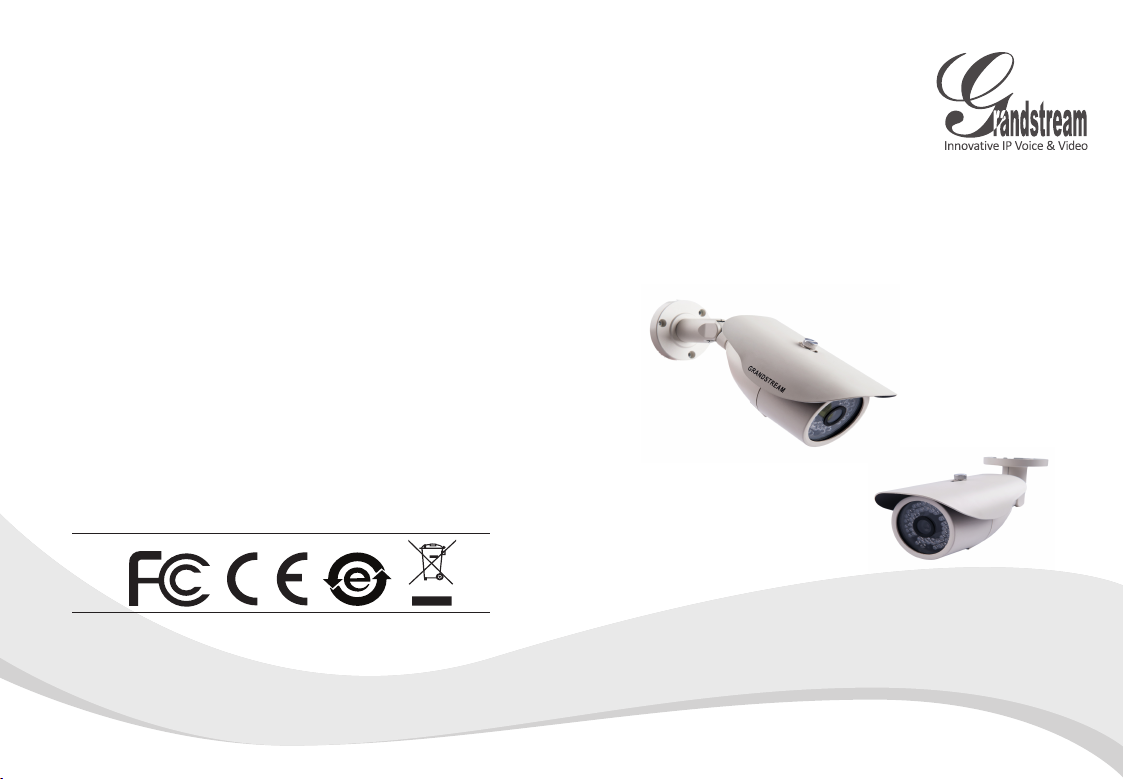
Grandstream Networks, Inc.
126 Brookline Ave, 3rd Floor
Boston, MA 02215. USA
Tel : +1 (617) 566 - 9300
Fax: +1 (617) 249 - 1987
www.grandstream.com
GXV3672_HD/FHD
v2 Series
Outdoor Day/Night HD IP CAMERA
Quick Installation Guide
For Warranty and RMA information, please visit
www.grandstream.com
Page 2
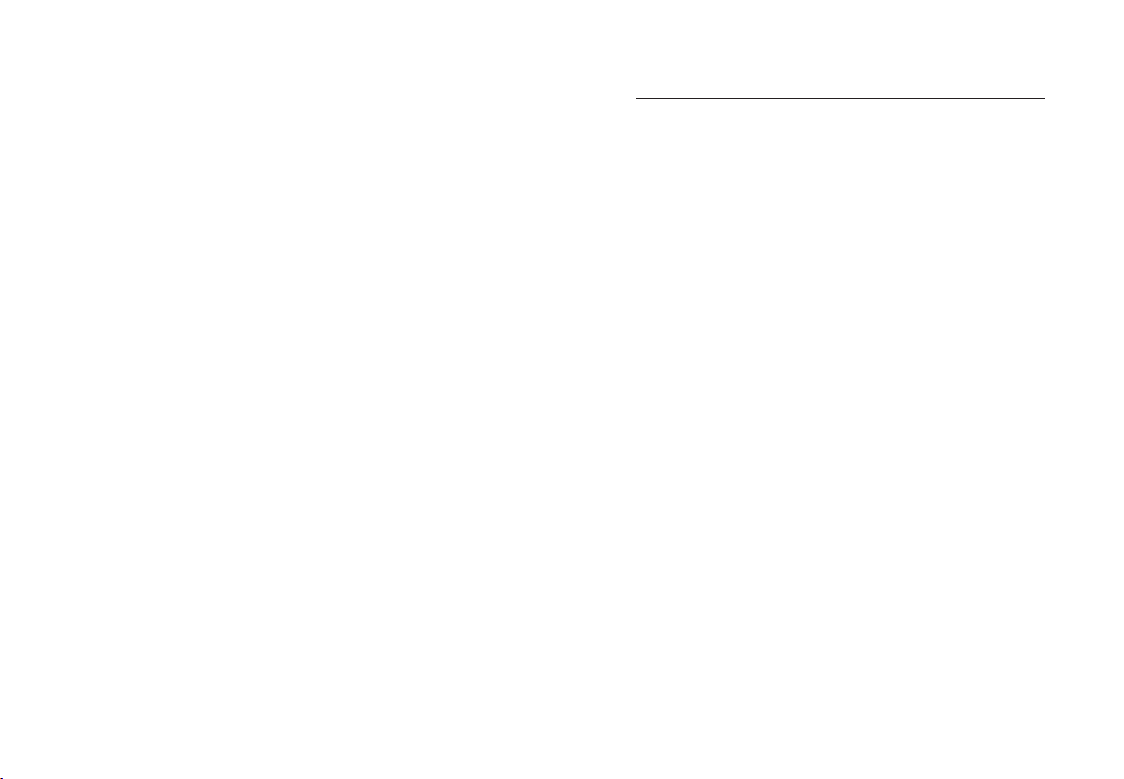
English......................................................1
Español...................................................9
Français..................................................17
简体中文................................................25
Deutsch................................................33
Italiano................................................41
Русскй................................................49
Português............................................... 57
Polski.......................................................65
Content
Page 3
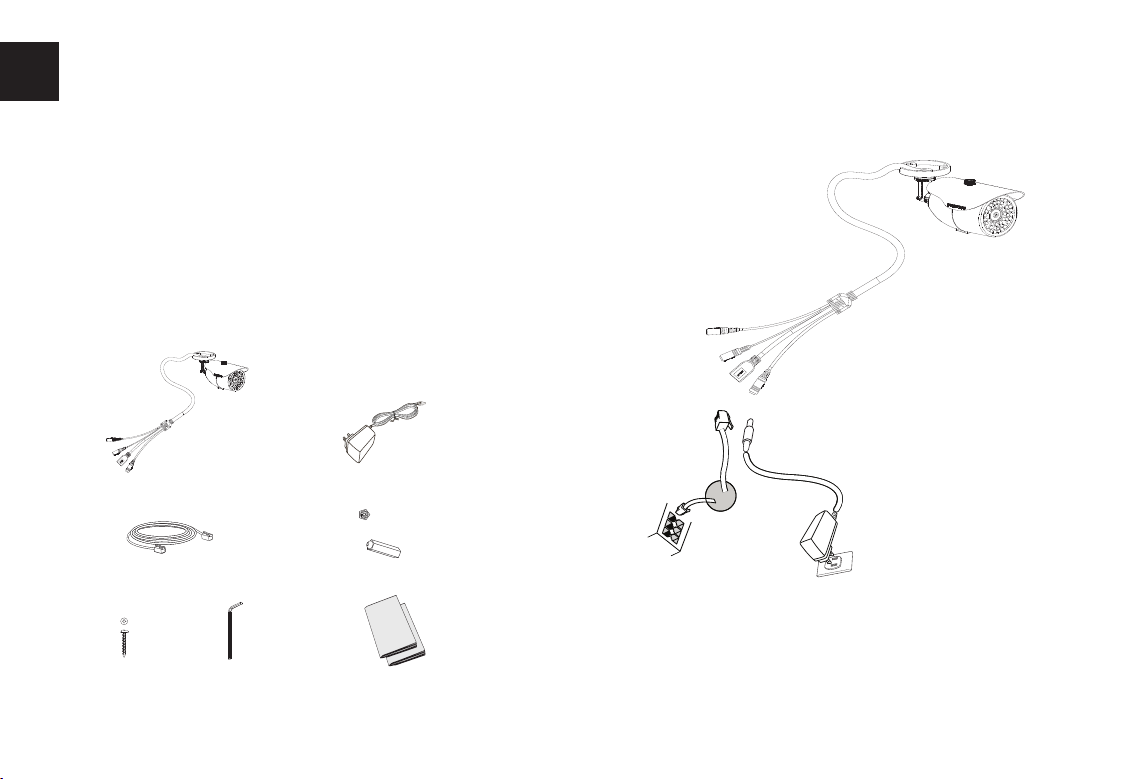
EN
PRECAUTIONS
• Do not attempt to open, disassemble, or modify the
device
• Do not use a third party power adapter
• Do not expose this device to temperatures outside
the range of -20 °C to 45 °C for operating or -30 °C
to 60 °C for storage
• Do not expose this device to environments outside
of the following humidity range: 10-90% RH
(non-condensing)
• Please install camera properly for correct function
PACKAGE CONTENTS
CONNECTING GXV3672_HD/FHD
Refer to the illustration below when following the
instructions on the next page.
Audio In/Out
Ports
1 x GXV3672_HD/FHD
1 x Ethernet Cable
3 x Screw 1 x Hex Key
12V
1 x 12V Power Supply
3 x Wall Anchors
1 x Quick Start Guide
1 x GPL License
Network
Port
Option B:
RJ45 Ethernet Cable
to Power over Ethernet
(PoE) Switch
NOTE: Choose Option A if using the power supply; or choose
Option B if using a Power over Ethernet (PoE) switch.
Power Port
12V
~1~ ~2~
Option A:
Power Adapter To AC
Outlet
Page 4
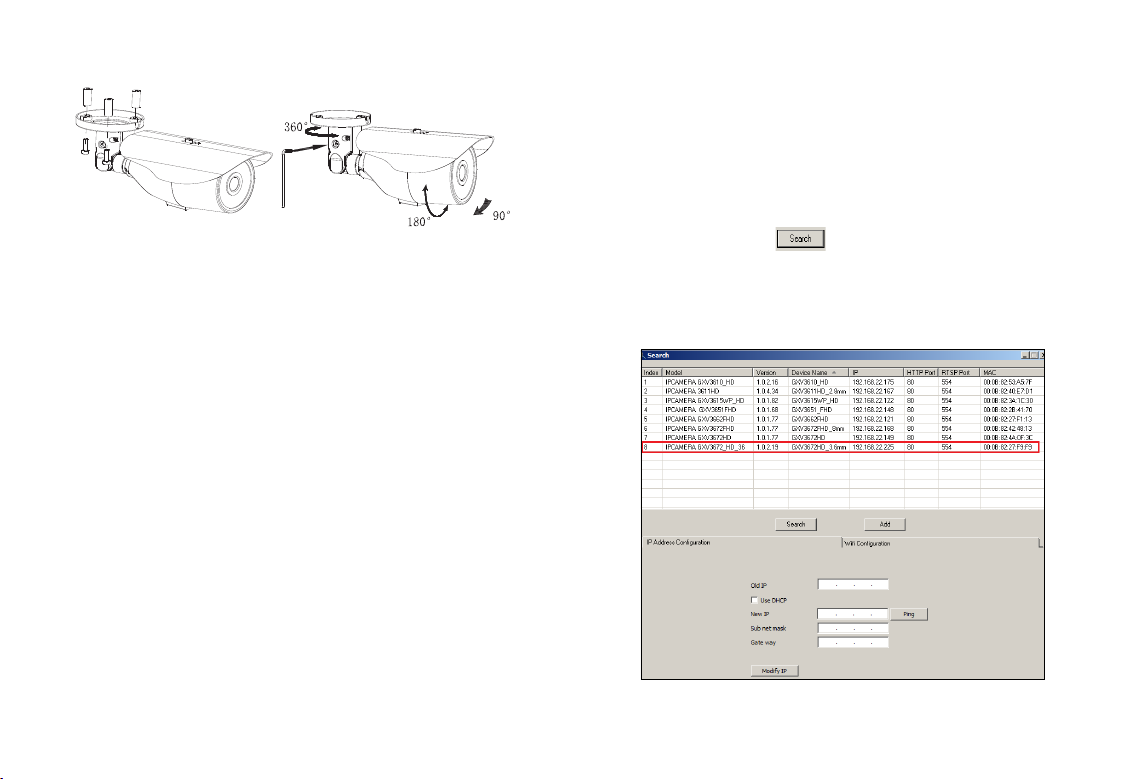
Step 1: Download and install GS_Search tool:
http://www.grandstream.com/products/
tools/surveillance/GS_Search.zip
Step 2: Run the Grandstream GS_Search tool.
Option A
Step 1: Insert the power adapter into the 12V DC
socket of the tail cable in GXV3672_HD/FHD.
Plug the other end of the adapter into an AC
power outlet.
Step 2: Plug an RJ45 Ethernet cable into the network
socket of the tail cable in GXV3672_HD/FHD.
Plug the other end into a switch/hub or router.
Option B
Step 1: Plug an RJ45 Ethernet cable into the network
socket of the tail cable in GXV3672_HD/FHD.
Plug the other end into a Power over
Ethernet (PoE) switch.
GXV3672_HD/FHD CONFIGURATION
Conguring the GXV3672_HD/FHD using Firefox,
Chrome or Microsoft Internet Explorer (with related
plug-in installed)
Connect the GXV3672_HD/FHD to a DHCP
Server Enabled Network
~3~ ~4~
Step 3: Click on button to start device
detection.
Step 4: The detected devices will appear in the
output eld as below.
Page 5

Step 5: Double click on the detected device. The
default browser(MS IE in this example) will
open displaying the camera’s webGUI.
Step 6: A pop-up window will prompt for user name
& password. The default administrator user
name and password are both set to
“admin” as to after the factory reset.
Step 7: Once you log into the webGUI, the device
will indicate that an Active-X or video plug in is required. Follow the displayed instruc tion to download and install the plug-in.
Step 8: If downloading or installing is unsuccessful
due to browser setting or slow Internet con
nection, please download the les from the
link below. Save and install the program
then restart the browser. The video will now
appear embedded inside the camera’s
web interface.
• Plug-in:
http://www.grandstream.com/products/tools/
surveillance/webcontrl_plugin.zip
Step 9: Here is a sample screenshot with successful
Active-X or Plug-in installation. Click on the
play button to view the video feed.
Step 10: Click through the menu on the left hand
side of the web interface for more
advanced conguration parameters.
~5~ ~6~
Page 6
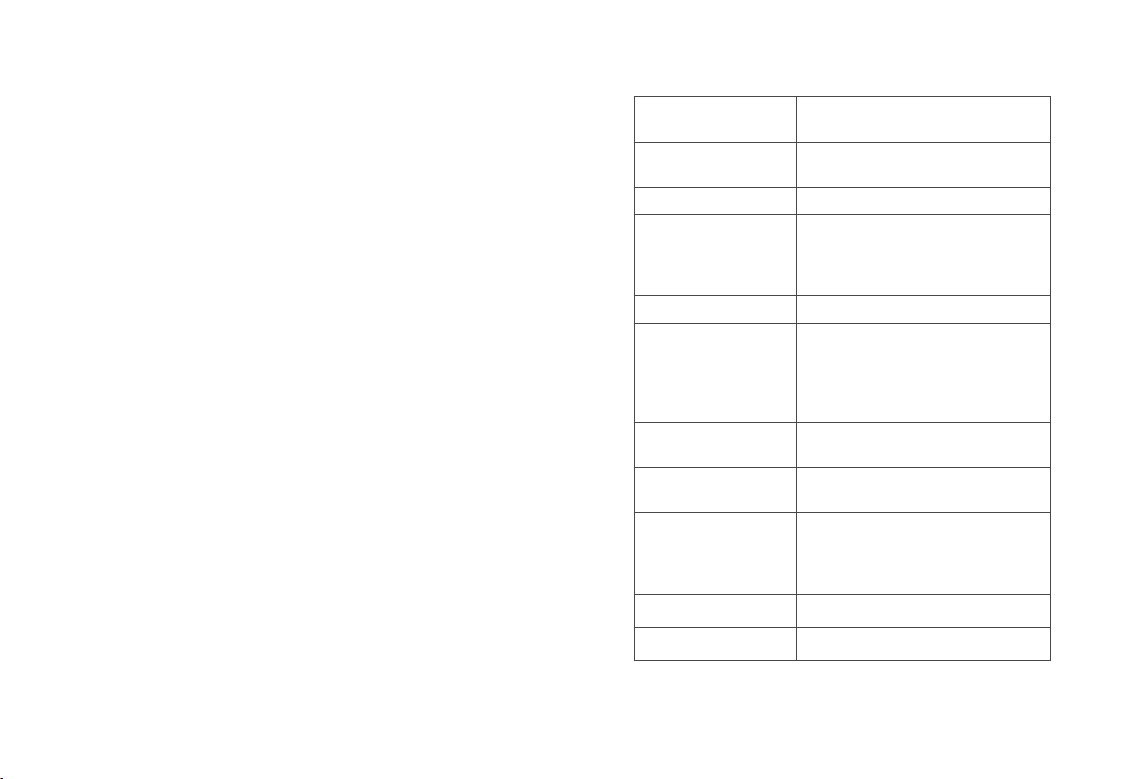
Connect GXV3672_HD/FHD using Static IP
Step 1: Use RJ-45 Ethernet cable to connect your
computer network port directly to the
Ethernet socket of GXV3672_HD/FHD.
S
Run the GS_Search tool as above. It will show
the original IP of the GXV3672_HD/FHD
(default IP address 192.168.1.168).
S
Default Gateway, according to your network
conguration. Please check with local system
administrator for the necessary information.
S
will be applied to GXV3672_HD/FHD.
If the camera does not get response from the DHCP
server or the network without DHCP server, after 3
minutes, it can be accessed by the default IP address
192.168.1.168.
tep 2:
tep 3: Input the NEW IP Address, Subnet Mask and
tep 4: Click on “Modify IP”. The desired IP address
Please download the User Manual, refer to online
documents and FAQ for more detailed information:
http://www.grandstream.com/index.php/products/
ip-video-surveillance/gxv3672
http://www.grandstream.com/support
http://www.grandstream.com/support/tools
~7~ ~8~
GXV3672_HD/FHD v2 SPECIFICATIONS
Image Sensor
Sensitivity
Focal Length 3.6mm: GXV3672_HD/FHD_36
Aperture F1.8
Field Angle (FOV) 3.6mm:
IR Cut Filter Yes. Mechanical
Day & Night Mode Color & B/W mode
Minimum
Illumination
Responsivity HD: 5.48V/Lux-sec (550nm)
Maximum Video
Resolution
and Frame Rate
Panning Range 0º - 180º (Manual)
Tilting Range 0º - 180º (Manual)
Day & night mode
Shutter: 1/10000 - 1/30 second
8.0mm: GXV3672_HD/FHD
100.2°(D) x 77°(H) x 54°(V)
8.0mm:
46°(D) x 36°(H) x 26.5°(V)
3.6mm:
IR LED covering up to 10 meter
8.0mm:
IR LED covering up to 30 meter
0.05 Lux
0 Lux with IR LED on
FHD: 1.9V/Lux-sec (550nm)
HD: 1280 x 960 (25fps)
1280 x 720 (30fps)
FHD: 2048 x 1536 (15fps)
1920 x 1080 (30fps)
Page 7

ES
PRECAUCIONES
• No abrir, desarmar o intentar modicar este equipo
• No use adaptadores de corriente distintos al sumi nistrado
• No exponga este dispositivo a temperaturas fuera
del rango de -20 °C a 45 °C en funcionamiento y
-30 °C a 60 °C en almacenadas
• No exponga este dispositivo ambientes fuera del
siguiente rango de humedad: 10-90% RH
(Sin condensación)
• Por favor, instale la cámara adecuadamente para
un funcionamiento correcto
CONTENIDO DEL PAQUETE
CONENXION DE LA GXV3672_HD/FHD
Consulte la siguiente ilustración y siga las instrucciones de la siguiente pagina.
Puertos de entrada/salida de
audio
12V
1 x GXV3672_HD/FHD
1 x Cable Ethernet 3 x Anclaje de pared
3 x Tornillos
1 x Llave
exagonal
1 x Adaptador de
corriente de 12 VDC
1 x Guía de Instalación
rápida, 1 x Licencia GPL
~9~ ~10~
Puerto de
Red
Opción B:
Cable de Red RJ45 a
un switch PoE (Power
over Ethernet)
Nota: Seleccione la opción A si usa la fuente de pod er o seleccione la Opción B si usa switch PoE
(Power over ethernet).
Puerto de
Alimentación
Opción A:
Adaptador de corriente
a la toma de CA
12V
Page 8
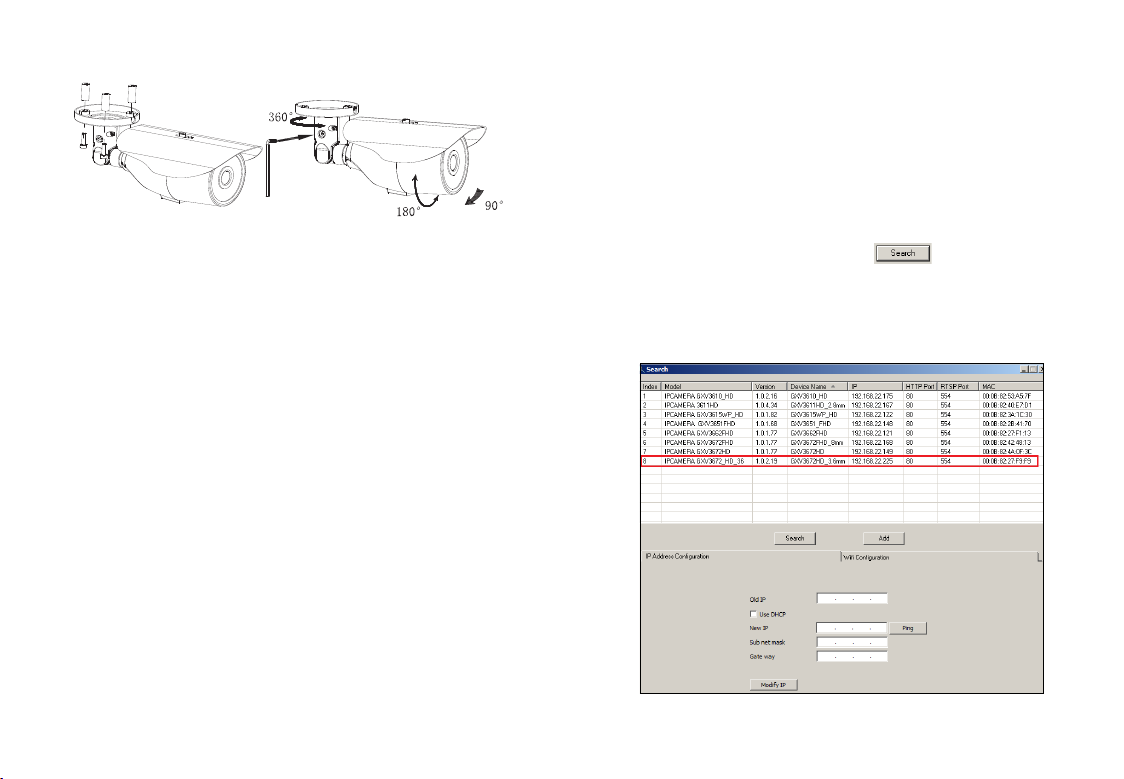
Opción A:
Paso 1: Conecte el adaptador de corriente en el
conector de 12 VDC que esta en la parte
post erior de la GXV3672_HD/FHD y conecte
el otro extremo del adaptador a una toma
de corriente AC.
Paso 2: Conecte un cable Ethernet RJ45 en el puerto
de red que esta en la parte posterior de la
GXV3672_HD/FHD y conecte el otro
extremo a un switch/hub o router.
Opción B:
Paso 1: Conecte el cable de red Ethernet RJ45 al
conector que esta en la parte posterior de la
GXV3672_HD/FHD y conecte el otro extremo
al switch PoE (Power over Ethernet).
CONFIGURACION DE LA GXV3672_HD/FHD
Conguración de la GXV3672_HD/FHD usando
Firefox, Chrome o con Microsoft Internet Explorer
Conecte la GXV3672_HD/FHD a una red con un
servidor DHCP activo
Paso 1: Descargue e instale la herramienta GS_Search
http://www.grandstream.com/products/tools/
surveillance/GS_Search.zip
Paso 2: Ejecute la herramienta de Grandstream
GS_Search.
Paso 3: Haga Click en botón para iniciar
la detección de dispositivos en la red.
Paso 4: Los dispositivos detectados se mostraran en
el campo de salida como se muestra abajo.
~11~ ~12~
Page 9

Paso 5: Haga Doble click en el dispositivo detectado.
El navegador por defecto (MS IE por
ejemplo) se abrirá mostrando la interfaz web
de la cámara.
Paso 6: Una ventana emergente le pedirá el
nombre de usuario y contraseña. El
nombre de usuario y la contraseña por
defecto es “admin” para la conguración
predeterminada de fábrica.
Paso 7: Una vez que inicie sesión en la interfaz
webGUI, el dispositivo indicará que un
Active-X o el plug-in de vídeo es necesario.
Siga las instrucciones que aparecen para
la descargar e instalación del plug-in.
Paso 8: Si la descarga/instalación no es correcta
debido a la conguración de su navegador
o debido a una conexión lenta a Internet,
descargue los archivos desde el siguiente
enlace. Descargue e instale el programa y
reinicie el navegador. El vídeo se mostrara
ahora dentro de la interfaz web de la cámara.
• Plug-in:
http://www.grandstream.com/products/tools/
surveillance/webcontrl_plugin.zip
Paso 9: Aquí esta una captura de pantalla con un
ejemplo de una instalación exitosa del
Active-X o del Plug-in. Haga clic en el botón
play para reproducir el vídeo.
Paso 10: Haga clic en el menú de la parte izquierda
de la interfaz web para mas parámetros
de conguración avanzados.
~13~ ~14~
Page 10
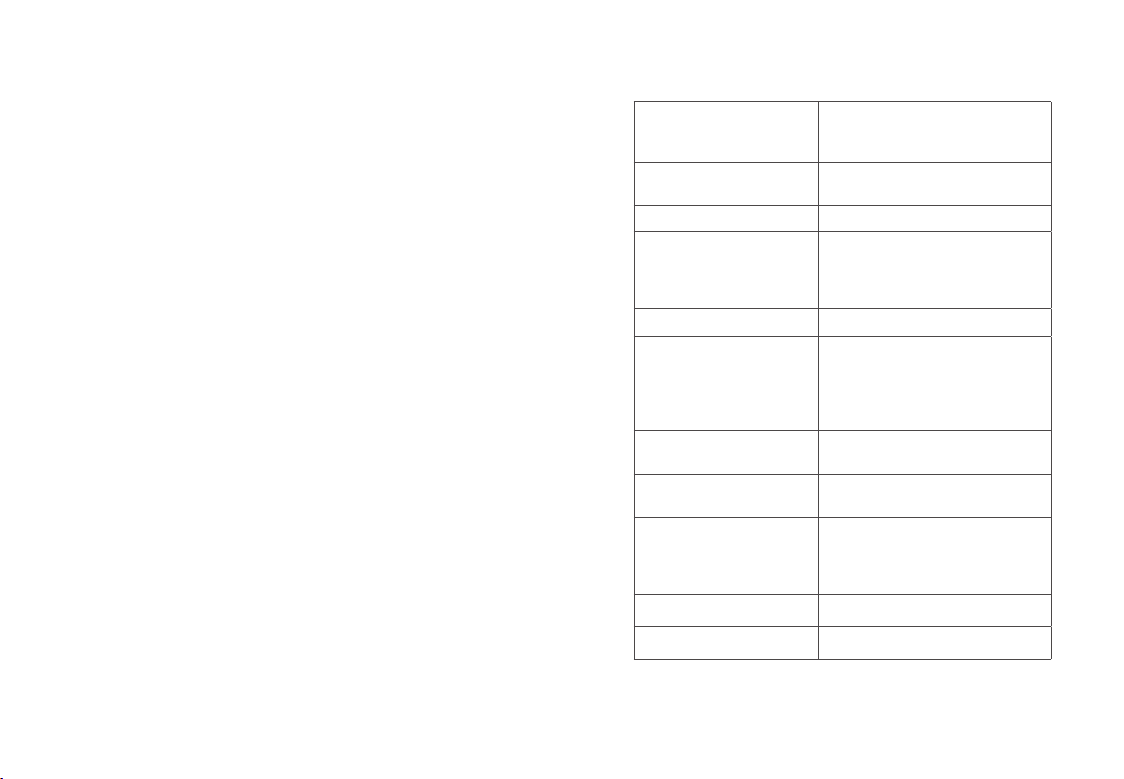
Conecte la GXV3672_HD/FHD
usando IP estática
Si la cámara no recibe una respuesta desde el servdor
DHCP o la red no tiene un servidor DHCP, después de
3 minutos, se puede acceder por la dirección IP predeterminada 192.168.1.168.
Paso 1: Use el cable de red Ethernet RJ45 para
conectar el puerto de red de su
computadora directamente al conector
Rj45 de la GXV3672_HD/FHD.
Paso 2: Ejecute la herramienta GS_Search como se
indica anteriormente, se mostrara la IP de la
GXV3672_HD/FHD(La dirección IP por
defecto es 192.168.1.168).
Paso 3: Ingrese la nueva dirección IP, mascara
de red, y puerta de enlace predeterminada
de acuerdo a la conguración de su red,
por favor contacte al administrador de
su red para la información necesaria.
Paso 4: Haga Click en “Modicar IP”. La dirección IP
deseada se aplicara en la GXV3672_HD/FHD.
Por favor, descargue el Manual del usuario, consulte
la documentación en línea y preguntas frecuentes
para obtener información más detallada.
http://www.grandstream.com/index.php/products/
ip-video-surveillance/gxv3672
http://www.grandstream.com/support
http://www.grandstream.com/support/tools
ESPECIFICACIONES DE LA GXV3672_HD/FHD v2
Sensibilidad del
sensor de imagen
Longitud Focal 3.6mm: GXV3672_HD/FHD_36
Apertura F1.8
Ángulo de campo
(FOV)
Filtro de corte IR Si. Mecánico
Modo día y noche Modo a color y blanco y negro
Iluminación mínima 0.05 Lux
Responsividad HD: 5.48V/Lux-sec (550nm)
Resolución máxima de
vídeo y velocidad de
cuadro
Rango panorámico 0º - 180º (Manual)
Rango de inclinación 0º - 180º (Manual)
Modo día y noche
Obturador:
1/10000 – 1/30 segundos
8.0mm: GXV3672_HD/FHD
3.6mm:
100.2°(D) x 77°(H) x 54°(V)
8.0mm:
46°(D) x 36°(H) x 26.5°(V)
3.6mm: cobertura del LED IR de
hasta 10m
8.0mm: cobertura del LED IR de
hasta 30m
0 Lux con el LED IR
FHD: 1.9V/Lux-sec (550nm)
HD: 1280 x 960 (25fps)
1280 x 720 (30fps)
FHD: 2048 x 1536 (15fps)
1920 x 1080 (30fps)
~15~ ~16~
Page 11

FR
PRECAUTIONS
• Ne pas tenter d’ouvrir, de désassembler, ou de
modier le dispositif
• Ne pas utiliser un adaptateur d’alimentation tiers
• Ne pas exposer cet appareil à des températures
hors de la plage de -20 °C à 45 °C en opération
ou -30 °C à 60 °C en stockage
• Ne pas exposer cet appareil à un environnement
avec humidité hors de la plage de 10-90% RH
(sans condensation)
• Veuillez installer la caméra proprement pour un
fonctionnement correcte
CONTENU DU PACK
CONNEXION DU GXV3672_HD/FHD
Reportez-vous à l’illustration ci-dessous en suivant les
instructions sur la page suivante.
Audio In/Out
Ports
1 x GXV3672_HD/FHD
1 x Câble Ethernet
3 x Vis 1 x Clé Hexagonale
~17~ ~18~
12V
1 x 12V Adaptateur
d’alimentation
3 x Attaches murales
1 x Guide d’Installation
Rapide, 1 x Licence GPL
Port
Réseau
Option B:
Câble Ethernet RJ45 à un switch avec
port Ethernet pré-alimenté (PoE)
NOTE: Choisissez l’option A si vous utilisez l’alimentation,
ou choisissez l’option B si vous utilisez un switch
à port Ethernet pré-alimenté (PoE).
Port d’alimentation
Option A:
Adaptateur d’alimentation
à une prise électrique
12V
Page 12
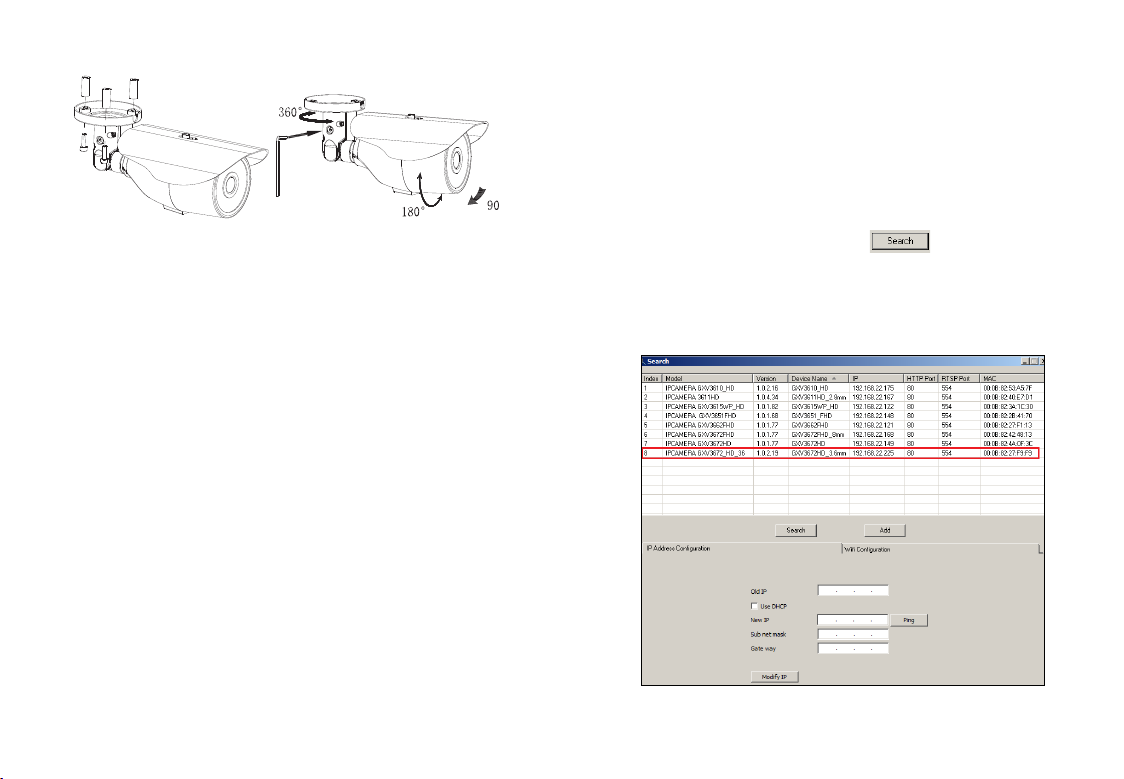
Etape 1: Téléchargez et installez l’outil GS_Search:
Option A
Etape 1:
port 12V DC du GXV3672_HD/FHD.
Branchez l’ autre extrémité à une prise
électrique.
Etape 2:
réseau. Branchez l’autre extremité à un
switch ou routeur.
Option B
Etape 1:
réseau du GXV3672_HD/FHD.
Branchez l’autre extrémité à un switch
avec port Ethernet préalimenté (PoE).
http://www.grandstream.com/products/tools/
surveillance/GS_Search.zip
Etape 2: Exécutez l’outil Grandstream GS_Search.
Insérez l’adaptateur d’alimentation dans le
Branchez un câble Ethernet RJ45 au port
Branchez un câble Ethernet RJ45 sur le port
CONFIGURATION DU GXV3672_HD/FHD
Congurer le GXV3672_HD/FHD en utilisant le
navigateur Firefox, Chrome ou Microsoft Internet
Explorer (avec plugin installé)
Connecter le GXV3672_HD/FHD à un serveur DHCP
~19~ ~20~
Etape 3: Cliquez sur le bouton pour lancer la
détection des appareils.
Etape 4: Les appareils détectés s’afcheront dans le
champ de sortie comme ci-dessous.
Page 13

Etape 5: Double cliquez sur l’appareil détecté. Le
navigateur par défaut (MS IE dans cet
exemple) s’exécutera en afchant l’interface
web de la caméra.
Etape 6: Une fenêtre pop-up invitant à entrer un nom
d’utilisateur et un mot de passe apparaîtra.
Le nom d’utilisateur et le mot de passe
administrateur sont congurés initialement
à “admin”.
Etape 7: Une fois connecté sur l’interface WebGUI
l’appareil indiquera qu’un Active-X ou
plugin vidéo est requis. Suivez les
instructions afchées pour télécharger et
installer le plugin vidéo.
Etape 8: Si le téléchargement/installation échoue à
cause des paramètres du navigateur ou
de lenteur de connexion Internet, veuillez
télécharger les chiers à partir du lien
suivant. Enregistrez et installez le programme
puis redémarrer le navigateur. La vidéo
sera maintenant afchée.
• Plug-in:
http://www.grandstream.com/products/tools/
surveillance/webcontrl_plugin.zip
Etape 9: Voici une capture d’écran montrant une
installation réussie de l’Active-X ou Plugin.
Etape 10: Pour les paramètres de conguration
avancés cliquez sur le menu dans la
partie gauche de l’interface web.
~21~ ~22~
Page 14

Connecter le GXV3672_HD/FHD en utilisant
une adresse IP Statique
Si la caméra ne reçoit pas de réponse du serveur DHCP
ou qu’il n’y pas de serveur DHCP sur le réseau, au bout
de 3 minutes, vous pouvez y accéder par l’adresse IP
par défaut 192.168.1.168.
Etape 1: Utilisez un câble Ethernet RJ-45 pour connec ter le port réseau de votre PC directement
au port réseau du GXV3672_HD/FHD.
Etape 2: Exécutez l’outil GS_Search comme ci-dessus.
Il afchera l’adresse IP originale du
GXV3672_HD/FHD (adresse IP par
défaut 192.168.1.168).
Etape 3: Saisissez la NOUVELLE adresse IP, Masque du
Sous-Réseau et la passerelle par défaut,
suivant la conguration de votre réseau.
Veuillez consulter votre administrateur
système pour les informations nécessaires.
Etape 4: Cliquez sur “Modify IP”. L’adresse IP
souhaitée sera appliquée sur le
GXV3672_HD/FHD.
Veuillez télécharger le Manuel d’Utilisateur, consulter
les documents en ligne et FAQ pour des informations
plus détaillées.
http://www.grandstream.com/index.php/products/
ip-video-surveillance/gxv3672
http://www.grandstream.com/support
http://www.grandstream.com/support/tools
SPECIFICATIONS DU GXV3672_HD/FHD v2
Sensibilité Capteur
d'Images
Distance Focale 3.6mm: GXV3672_HD/FHD_36
Ouverture F1.8
Angles de vue (FOV) 3.6mm:
Filtre IR Cut Oui. Mécanique.
Mode Jour & Nuit Couleur & mode N/B.
Illumination
Minimum
Sensibilité HD: 5.48V/Lux-sec (550nm)
Résolution Vidéo Maximum et Taux de Trames
Champ de Rotation (H) 0º - 180º (Manuel)
Champ de Rotation (V) 0º - 180º (Manuel)
Mode Jour & Nuit.
Obturateur:
1/10000 - 1/30 seconde
8.0mm: GXV3672_HD/FHD
100.2°(D) x 77°(H) x 54°(V)
8.0mm:
46°(D) x 36°(H) x 26.5°(V)
3.6mm: LED IR couverant
jusqu’à 10m
8.0mm: LED IR couverant
jusqu’à 30m
0.05 Lux
0 Lux avec LED IR allumé
FHD: 1.9V/Lux-sec (550nm)
HD: 1280 x 960 (25fps)
1280 x 720 (30fps)
FHD: 2048 x 1536 (15fps)
1920 x 1080 (30fps)
~23~ ~24~
Page 15

ZH
注意事项
GXV3672_HD/FHD连接方法
•请不要打开、拆卸或修改该设备
•请不要使用第三方的电源适配器
•请不要在超出-20至45摄氏度环境下使用此设备;
请不要在超出-30至60摄氏度环境下保存此设备
•请不要将GXV3672_HD/FHD暴露在超出相对湿
度10-90%范围外的环境下
•请准确安装以保证GXV3672_HD/FHD正常工作
包装内容
12V
GXV3672_HD/FHD一个
网线一根
螺丝三个
六角扳手一个
12V DC 电源一个
墙体固定零件三个
快速入门指南一本,
GPL许可证一份
请参照下图以及下一页的操作说明。
音频输入/输出接口
(仅限GXV3672_HD/
FHD_36)
网络接口 电源接口
方案A:
使用12V DC 电源
适配器供电
12V
方案B:
使用RJ45以太网
接口通过PoE供电
注意: 选择A方案使用电源适配器给设备供电或选择
B方案使用PoE给设备供电。
~25~ ~26~
Page 16

步骤 1: 通过浏览器访问地址下载并安装 GS_Search
http://www.grandstream.com/products/tools/sur-
veillance/GS_Search.zip
步骤 2: 运行下载的 GS_Search 工具 ;
步骤 3: 点击 按键,搜索该网段下的设备IP
地址 ;
方案A
步骤 1: 将电源适配器与GXV3672_HD/FHD连线上的
12V DC 端口相连;
步骤 2: 将RJ45网线一端与 GXV3672_HD/FHD连线上
的网络接口相连,另一端与集线器、交换机或
路由器相连。
方案B
步骤 1: 将RJ45网线一端与GXV3672_HD/FHD连线上
的网络接口相连,另一端与以太网供电 (PoE) 交
换机相连。
GXV3672_HD/FHD配置
通过Firefox, Chrome 或Microsoft Internet Explor-
er 浏览器配置GXV3672_HD/FHD (需安装插件)
连接GXV3672_HD/FHD到DHCP服务器环境下,
GXV3672_HD/FHD默认通过DHCP获取IP地址
~27~ ~28~
步骤 4: 搜索到的设备IP地址及HTTP端口将显示在以
下界面 ;
Page 17

步骤 5: 双击界面上检测到的设备,默认浏览器
(如IE浏览器)将会打开并显示 GXV3672_
HD/FHD的Web界面
步骤 6: 界面将会跳出输入用户名及密码的验证框出
厂时默认的用户名和密码均为 admin
步骤 7: 登陆到GXV3672_HD/FHD网络界面后 ,
浏览器将提示您安装插件。参照提示下载插
件Active-X 或Video Plug-in
步骤 8: 如果由于浏览器设置或网速慢等原因无法下
载安装插件,请使用以下链接下载插件文件。
保存并安装插件,重启浏览器。此时浏览器将
显示GXV3672_HD/FHD Web界面中的视频
步骤 9: 插件安装成功后,用户可以看到如下图所示
的 Web 界面。点击播放按钮观看视频 ;
• 插件:
http://www.grandstream.com/products/tools/
surveillance/webcontrl_plugin.zip
~29~ ~30~
步骤 10: 点击Web界面左侧的菜单进行更多的高级
配置。
Page 18

通过默认的静态IP地址访问
如果将GXV3672_HD/FHD置于非DHCP环境下或三
分钟后未从DHCP服务器得到响应,它将使用默认
的静态IP地址 192.168.1.168。
步骤 1: 将您的PC与GXV3672_HD/FHD通过
RJ-45网线相连
步骤 2: 在PC上运行GS_Search工具
GXV3672_HD/FHD的初始IP地址将会
显示:192.168.1.168(默认初始IP地址)
步骤 3: 请根据您的网络配置为GXV3672_HD/FHD
输入新IP地址,子网掩码以及默认网关地
址。如有需要,请联系您的网络系统管理员
获取必要信息
步骤 4: 请点击Modify IP,新的IP地址将会应用在
GXV3672_HD/FHD上
请下载用户手册,网站文档以及常见问题解答,取
得更详细的配置说明。下载地址:
http://www.grandstream.com/index.php/products/
ip-video-surveillance/gxv3672
http://www.grandstream.com/support
http://www.grandstream.com/support/tools
GXV3672_HD/FHD v2 参数
图像传感器
灵敏度
焦距
通光孔径
视场角 (FOV)
光圈 是,机械
白天/夜晚模式 彩色和黑白模式
最低限度照明
响应
最高视频分辨率
及帧速率
水平旋转范围 0º - 180º (手动)
倾斜范围 0º - 180º (手动)
白天和夜晚模式
快门: 1/10000 - 1/30 秒
3.6mm: GXV3672_HD/FHD_36
8.0mm: GXV3672_HD/FHD
F1.8
3.6mm:
100.2°(D) x 77°(H) x 54°(V)
8.0mm:
46°(D) x 36°(H) x 26.5°(V)
3.6mm: IR LED 覆盖范围至10m
8.0mm: IR LED 覆盖范围至30m
0.05 Lux
0 Lux 当 IR LED开启时
HD: 5.48V/Lux-sec (550nm)
FHD: 1.9V/Lux-sec (550nm)
HD: 1280 x 960 (25fps)
1280 x 720 (30fps)
FHD: 2048 x 1536 (15fps)
1920 x 1080 (30fps)
~31~ ~32~
Page 19

DE
Puertos de
entrada/sali-
da de audio
(GXV3672_HD/
FHD_36 Sólo)
Puertos de
entrada/sali-
da de audio
(GXV3672_HD/
FHD_36 Sólo)
WICHTIGE HINWEISE
• Versuchen Sie nicht, das Gerät zu öffnen, zu
zerlegen oder zu modizieren.
• Verwenden Sie keine Netzteile von anderen
Herstellern.
• Das Gerät darf nicht bei Temperaturen jenseits
von -20 °C bis 45 °C betrieben oder gelagert werden
von -30 °C bis 60 °C.
• Die Luftfeuchtigkeit muss innerhalb des folgenden
Bereichs liegen: 10–90% rel. Luftfeuchtigkeit
(nicht-kondensierend)
• Die Kamera muss ordnungsgemäß montiert werden,
damit sie einwandfrei funktioniert.
LIEFERUMFANG
ANSCHLIESSEN DES GXV3672_HD/FHD
Orientieren Sie sich bei den Anweisungen auf der
nächsten Seite an der folgenden Abbildung.
1 GXV3672_HD/FHD
1 Ethernet-Kabel
3 Schrauben
Netzwerkanschluss
Option B:
RJ45-Ethernet-Kabel
an PoE-Switch (Power
over Ethernet)
HINWEIS: Wählen Sie bei Verwendung einer Steckdose
Option A und bei Verwendung eines PoE Switches (Power over Ethernet) Option B.
1 Sechskant-
schlüssel
12V
1 12-V-Netzteil
3 Wandhalterungen
1 Schnellstarth-andbuch,
1 GPL-Lizenz
~33~ ~34~
Stromanschluss
Option A:
Netzteil an Netzsteckdose
12V
Page 20

Option A
Schritt 1: Stecken Sie das Netzteil in die 12-V-DC-Buch-
se des rückwärtigen Kabels in der
GXV3672_HD/FHD . Stecken Sie das andere
Endedes Netzteils in die Steckdose.
Schritt 2:
Stecken Sie ein RJ45-Ethernet-Kabel in die
Netzwerkbuchse des rückwärtigen Kabels
in der GXV3672_HD/FHD . Stecken Sie das
andere Ende in einen Switch oder Router.
Option B
Schritt 1:
Netzwerkbuchse des rückwärtigen Kabels in
der GXV3672_HD/FHD . Stecken Sie das an
dere Ende in einen PoE-Switch.
Schritt 1: Laden Sie das Tool GS_Search herunter,
und installieren Sie es.
http://www.grandstream.com/products/tools/
surveillance/GS_Search.zip
Schritt 2: Starten Sie das Tool GS_Search.
Schritt 3: Klicken Sie auf die Taste „ “(Suche),
um die Geräteerkennung zu starten..
Schritt 4: Die erkannten Geräte werden im
Ausgabefeld wie folgt angezeigt.
KONFIGURATION DES GXV3672_HD/FHD
Konguration der GXV3672_HD/FHD über
Firefox, Chrome oder Microsoft Internet Explorer
(mit installiertem Plug-In)
GXV3672_HD/FHD an Netzwerk mit aktiviertem
DHCP-Server anschließen
Stecken Sie ein RJ45-Ethernet-Kabel in die
~35~ ~36~
Page 21

Schritt 5: Doppelklicken Sie auf das erkannte Gerät.
Daraufhin öffnet sich die Web-Benutzeroberf läche der Kamera im Standard-Browser (in
diesem Beispiel Internet Explorer).
Schritt 6: Sie werden in einem Popup-Fenster zur Einga be des Benutzernamens und des Kennworts
aufgefordert. Der Standard-Benutzername
und das Standard-Kennwort des Administra tors sind beide auf “admin” voreingestellt.
Schritt 7: Wenn Sie sich bei der Web-Benutzeroberäc-
he der GXV3672_HD/FHD anmelden,
wird Ihnen gemeldet, dass ein ActiveX Element bzw. ein Video-Plug-In benötigt wird.
Befolgen Sie die angezeigten Anweisungen zum Herunterladen und Installieren des
ActiveX-Elements (Internet Explorer) bzw. des
Video-Plug-Ins (Firefox, Chrome).
Schritt 8: Falls Sie das benötigte Plug-In aufgrund der
Browsereinstellungen oder einer langsamen
Internetverbindung nicht herunterladen bzw.
installieren können, laden Sie die Dateien bit te über den folgenden Link herunter. Speich ern und installieren Sie das Programm, und
starten Sie dann den Browser neu. Das Video
wird nun in die Web-Benutzeroberäche der
Kamera eingebettet anzeigt.
• Plug-in:
http://www.grandstream.com/products/ools/
surveillance/webcontrl_plugin.zip
Schritt 9: Dies ist ein Beispiel-Screenshot nach
erfolgrei-cher Installation des
ActiveX-Elements bzw. des Video-Plug-Ins.
Klicken Sie auf die Wied-ergabe-Schalt
äche, um das Video anzusehen.
Schritt 10: Über das links in der Web-Benutzeroberäc he bendliche Menü können Sie erweiterte
Kongurationsparameter aufrufen.
~37~ ~38~
Page 22

GXV3672_HD/FHD über eine statische
IP-Adresse anschließen
Wenn die Kamera innerhalb von drei Minuten keine
Antwort vom DHCP-Server oder dem Netzwerk ohne
DHCP-Funktion erhält, kann sie über die Standard-IPAdresse 192.168.1.168 angesprochen werden.
Schritt 1: Sie können den Netzwerkanschluss des Com puters über ein RJ-45-Ethernet-Kabel direkt
mit dem Ethernet-Anschluss der
GXV3672_HD/FHD verbinden.
Schritt 2: Starten Sie das Tool GS_Search wie weiter
ob-en beschrieben. Darin wird die
Original-IP-Ad-resse des GXV3672_HD/FHD
angezeigt (die Standard-IP-Adresse
lautet 192.168.1.168)
Schritt 3: Geben Sie die NEUE IP-Adresse,
Subnetzmaske und das Standard-Gateway
entsprechend Ihrer Netzwerkkonguration
ein. Erfragen Sie die Angaben ggf.
beim zuständigen System-administrator.
Schritt 4: Klicken Sie auf „Modify IP“ (IP-Adresse än
dern). Nun wird die gewünschte IP-Adresse
für das GXV3672_HD/FHD eingestellt.
Wenn Sie sich eingehender informieren möchten,
laden Sie das Benutzerhandbuch herunter, schlagen
Sie in den verfügbaren Online-Dokumenten nach,
und lesen Sie die Antworten auf häug gestellte
Fragen (FAQ).
http://www.grandstream.com/index.php/products/
ip-video-surveillance/gxv3672
http://www.grandstream.com/support
http://www.grandstream.com/support/tools
~39~ ~40~
TECHNISCHE DATEN DER GXV3672_HD/FHD v2
Empndlichkeit des
Bildsensors
Brennweite 3.6mm: GXV3672_HD/FHD_36
Apertur F1.8
Feldwinkel (FOV) 3.6mm: 100.2°(D) x 77°(H) x 54°(V)
Infrarot-Sperrlter ja, mechanisch
Tages- und Nachtmodus
Mindestbeleuchtung 0.05Lux, 0 Lux mit aktivem IR-LED
Empndlichkeit HD: 5.48V/Lux-sec (550nm)
Maximale Videoauösung und -bildfrequenz
Schwenkbereich 0º - 180º (manuell)
Neigungsbereich 0º - 180º (manuell)
Tages- und Nachtmodus. Blende:
1/10000 – 1/30 Sekunde
8.0mm: GXV3672_HD/FHD
8.0mm: 46°(D) x 36°(H) x 26.5°(V)
Farb- und SW-Modus.
3.6mm: IR-LED,
Abdeckung bis zu 10 m
8.0mm: IR-LED,
Abdeckung bis zu 30 m
FHD: 1.9V/Lux-sec (550nm)
HD: 1280 x 960 (25fps)
1280 x 720 (30fps)
FHD: 2048 x 1536 (15fps)
1920 x 1080 (30fps)
Page 23

IT
PRECAUZIONI
• Non tentare di aprire, smontare o modicare il dis-
positivo
• Non utilizzare un adattatore di alimentazione di terzi
• Non esporre il dispositivo a temperature non incluse
nell’intervallo da -20 °C a 45 °C per l’operatività o
da -30 °C a 60 °C per l’immagazzinaggio
• Non esporre il dispositivo ad ambienti non inclusi nel
seguente intervallo di umidità: 10 - 90 % di umidità
relativa (senza condensa)
• Installare la videocamera per consentire il corretto
funzionamento
CONTENUTO DELL’IMBALLAGGIO
COLLEGAMENTO DEL DISPOSITIVO
GXV3672_HD/FHD
Per le istruzioni contenute nella pagina successiva,
fare riferimento all’illustrazione riportata di seguito.
1 GXV3672_HD/FHD
1 cavo Ethernet
3 viti 1 chiave esagonale
~41~ ~42~
12V
1 alimentatore da12 V
3 ancoraggi a parete
1 guida introduttiva
1 licenza GPL
Porta di
rete
Opzione B:
Cavo Ethernet RJ45 nello
switch PoE (Power over
Ethernet)
NOTA: scegliere l’opzione A se si utilizza l’alimentatore
o l’opzione B se si utilizza lo switch PoE (Power
over Ethernet).
Porta di alimentazione
Opzione A:
Adattatore di alimentazione nella presa c.a.
12V
Page 24

Passo 1: scaricare e installare lo strumento GS_Search
http://www.grandstream.com/products/tools/
surveillance/GS_Search.zip
Passo 2: eseguire lo strumento Grandstream
GS_Search.
Opzione A
Passo 1: inserire l’adattatore di alimentazione nella
presa c.c. da 12 V del cavo di coda nel dis positivo GXV3672_HD/FHD. Collegare
l’altra estremità dell’adattatore alla presa di
alimentazione c.a.
Passo 2: collegare un cavo Ethernet RJ45 nella presa
di rete del cavo di coda nel dispositivo
GXV3672_HD/FHD. Collegare l’altra
estremità in uno switch/hub o un router.
Opzione B
Passo 1: collegare un cavo Ethernet RJ45 nella presa
di rete del cavo di coda nel dispositivo
GXV3672_HD/FHD. Collegare l’altra
estremità in uno switch PoE.
CONFIGURAZIONE DI GXV3672_HD/FHD
Congurazione di GXV3672_HD/FHD mediante
Firefox, Chrome o Microsoft Internet Explorer
(con plug-in installato)
Collegamento di GXV3672_HD/FHD a una rete
abilitata per server DHCP
~43~ ~44~
Passo 3: fare clic sul pulsante di ricerca per iniziare il
rilevamento del dispositivo.
Passo 4: i dispositivi rilevati verranno visualizzati nel
campo di output come indicato di seguito.
Page 25

Passo 5: fare doppio clic sul dispositivo rilevato. Nel
browser predenito (Internet Explorer in
questo esempio) verrà visualizzata
l’interfaccia Web della videocamera.
Passo 6: in una nestra a comparsa verranno richiesti
il nome utente e la password. Il nome utente
e la password predeniti dell’amministratore
vengono impostati entrambi su “admin”
come congurazione di fabbrica
predenita.
Passo 7: una volta eseguito l’accesso all’interfaccia
Web del dispositivo GXV3672_HD/FHD,
verrà richiesto un plug-in video o Active-X.
Seguire le istruzioni visualizzate per scaricare
e installare Active-X o il plug-in video.
Passo 8: se si verica un errore in fase di download o
installazione a causa delle impostazioni del
browser o della lentezza della connessione
Internet, scaricare i le dal collegamento di
seguito. Salvare e installare il programma,
quindi riavviare il browser. Il video risulterà
ora incorporato all’interfaccia Web della
video-camera.
• Plug-in:
http://www.grandstream.com/products/tools/
surveillance/webcontrl_plugin.zip
Passo 9: di seguito è riportata una schermata
di esem-pio con una corretta installazione
di Active-X o del plug-in. Fare clic sul
pulsante di riprodu-zione per visualizzare
la trasmissione video.
Passo 10: fare clic nel menu a sinistra dell’interfaccia
Web per individuare i parametri di
congurazione più avanzati.
~45~ ~46~
Page 26
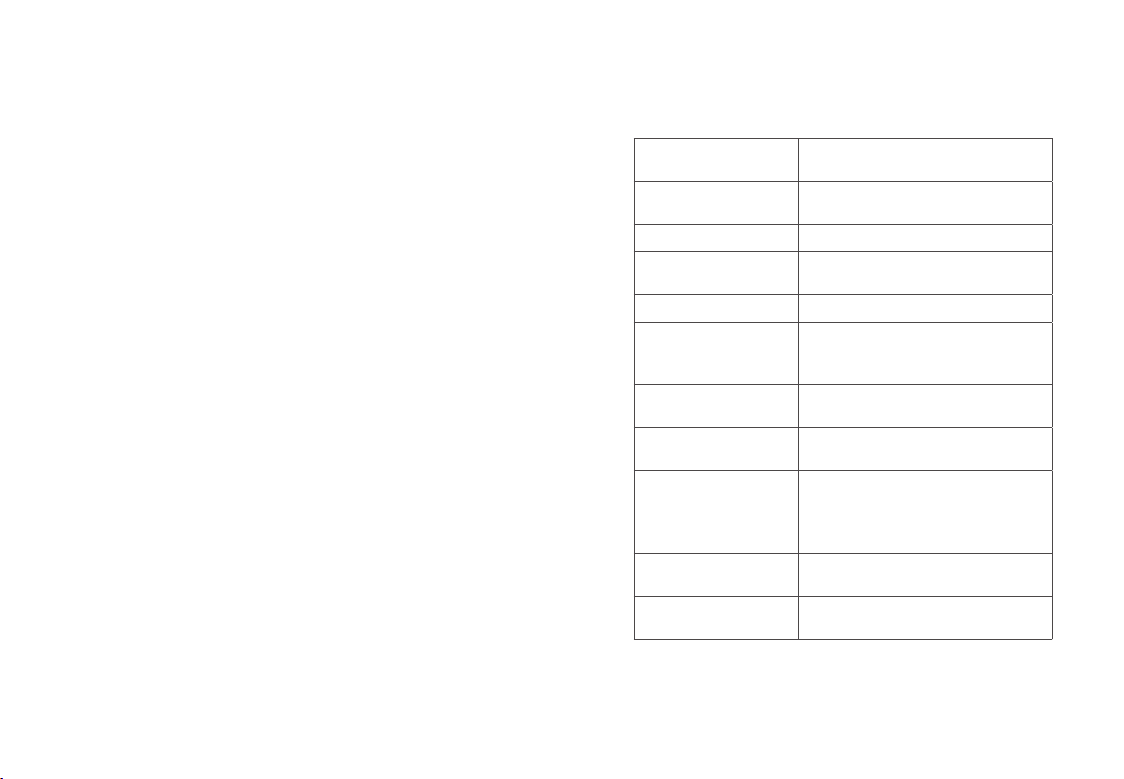
Collegamento del dispositivo
GXV3672_HD/FHD mediante un IP statico
Se la videocamera non ottiene una risposta dal server DHCP o dalla rete senza un server DHCP, dopo 3
minuti è possibile accedervi dall’indirizzo IP predenito
192.168.1.168.
Passo 1: utilizzare il cavo Ethernet RJ45 per collegare
la porta di rete del computer direttamente
alla presa Ethernet del dispositivo
GXV3672_HD/FHD.
Passo 2: eseguire lo strumento GS_Search come
indicato in precedenza. Verrà visualizzato
l’IP originale del dispositivo
GXV3672_HD/FHD
(indirizzo IP predenito 192.168.1.168).
Passo 3: inserire il NUOVO indirizzo IP, la subnet mask
e il gateway predenito in base alla
congurazione della rete. Vericare le
informazioni necessarie con l’amministratore
di sistema locale.
Passo 4: fare clic sull’opzione per modicare l’IP. L’ in-
dirizzo IP desiderato verrà applicato al dispo sitivo GXV3672_HD/FHD .
Per ulteriori informazioni dettagliate, scaricare il manuale dell’utente e fare riferimento ai documenti online
e alle domande frequenti.
http://www.grandstream.com/index.php/products/
ip-video-surveillance/gxv3672
http://www.grandstream.com/support
http://www.grandstream.com/support/tools
~47~ ~48~
SPECIFICHE DI GXV3672_HD/FHD v2
Sensibilità del
sensore immagini
Lunghezza focale 3.6mm: GXV3672_HD/FHD_36
Apertura F1.8
Angolo di campo
(FOV)
Filtro IR Cut sì, meccanico
Modalità giorno e
notte
Illuminazione minima 0.05 Lux
Capacità di risposta HD: 5.48V/Lux-sec (550nm)
Risoluzione video
massimoe frequenza
dei fotogrammi
Intervallo
panoramica (pan)
Intervallo
inclinazione (tilt)
modalità giorno e notte.
Otturatore: 1/10000 - 1/30 secondo
8.0mm: GXV3672_HD/FHD
3.6mm: 100.2°(D) x 77°(H) x 54°(V)
8.0mm: 46°(D) x 36°(H) x 26.5°(V)
modalità a colori e in B/N.
3.6mm: LED IR no a 10m
8.0mm: LED IR no a 30m
0 Lux con LED IR acceso
FHD: 1.9V/Lux-sec (550nm)
HD: 1280 x 960 (25fps)
1280 x 720 (30fps)
FHD: 2048 x 1536 (15fps)
1920 x 1080 (30fps)
0º - 180º (manuale)
0º - 180º (manuale)
Page 27

RU
ПРЕДВАРИТЕЛЬНЫЕ УСЛОВИЯ
• Не пытайтесь открывать, разбирать или изменять
устройство
• Не используйте адаптер питания другого
производителя
• Не допускается использование устройства при
температурах вне диапазона от -20 °C до 45 °C при
эксплуатации и от -30 °C до 60 °C при хранении
• Не допускается выставлять устройство наружу при
относительной влажности вне диапазона 10-90%
(без конденсата)
• Нормальная работа камеры возможна только при
правильной установке
КОМПЛЕКТ ПОСТАВКИ
12V
1 x GXV3672_HD/FHD
1 x кабель Ethernet
3 x винта
1 x шестигранных
ключа
Питание 1 x 12 В
3 x стеновых анкера
1 x Краткое руководство
пользователя,
1 x GPL Лицензия
~49~ ~50~
ПОДКЛЮЧЕНИЕ GXV3672_HD/FHD
При выполнении инструкций на следующей странице см.
приведенный рисунок.
Сетевой
порт
Вариант B:
Кабель Ethernet RJ45 на
переключатель питания
через Ethernet (PoE)
ПРИМЕЧАНИЕ: при питании от сети применяется
вариант A; при питании через
переключатель питания через
Ethernet (PoE) применяется вариант B.
Вариант A:
Адаптер питания на вывод
переменного тока
12V
Page 28

Вариант A
Шаг 1: вставьте адаптер питания в гнездо 12 В
постоянного тока отвода кабеля в
GXV3672_HD/FHD. Вставьте другой конец
адаптера в выход питания переменного тока.
Шаг 2: вставьте кабель Ethernet RJ45 в сетевое
гнездо отвода кабеля в GXV3672_HD/FHD.
Вставьте другой конец в узел/выключатель
или маршрутизатор.
Вариант B
Шаг 1: вставьте кабель Ethernet RJ45 в сетевое
гнездо отвода кабеля в GXV3672_HD/FHD.
Вставьте другой конец в переключатель
через Ethernet.
КОНФИГУРАЦИЯ GXV3672_HD/FHD
Конфигурация GXV3672_HD/FHD с помощью Firefox,
Chrome или Micrsoft Internet Explorer (с установленным
подключаемым модулем)
Подключите GXV3672_HD/FHD к включенной сети
сервера DHCP
Шаг 1: загрузите и установите инструмент
GS_Search.
http://www.grandstream.com/products/tools/
surveillance/GS_Search.zip
Шаг 2: запустите инструмент Grandstream
GS_Search.
Шаг 3: для запуска определения устройства
щелкните кнопку “ ”.
Шаг 4: обнаруженные устройства появятся в поле
вывода, как показано ниже.
~51~ ~52~
Page 29

Шаг 5: дважды щелкните на обнаруженное
устройство. Откроется обозреватель по
умолчанию (в данном примере IE)
и отобразит веб-интерфейс камеры.
Шаг 6: во всплывающем окне появится имя
пользователя и пароль.
Заводская конфигурация
имени и пароля пользователя
администратора по умолчанию
установлена на “admin”.
Шаг 7: при регистрации на веб-интерфейсе
GXV3672_HD/FHD устройство укажет, что
требуется подключение Active-X или видео.
Для загрузки и установки Active-X (MS IE) или
подключения видео (Firefox or Chrome)
следуйте появляющимся инструкциям.
Шаг 8: Если вследствие настроек обозревателя или
медленного соединения с Интернетом
загрузка и установка не получились,
загрузите файлы из приведенной ниже
ссылки. Сохраните и установите программу,
после чего перезапустите обозреватель.
Теперь видео появитсякак встроенное в
веб-интерфейс камеры.
• Plug-in:
http://www.grandstream.com/products/tools/
surveillance/webcontrl_plugin.zip
Шаг 9: приведен образец снимка при успешной
установке Active-X или подключенного
модуля. Для просмотра внешнего
видеосигнала щелкните кнопку
“Воспроизведение”.
Шаг 10: дополнительные параметры конфигурации
находятся в меню с левой стороны веб интерфейса.
~53~ ~54~
Page 30

Подключите GXV3672_HD/FHD
с помощью Static IP
Если камера не получает сигнал от сервера DHCP или
от сети без сервера DHCP через 3 минуты, его можно
получить по IP-адресу по умолчанию 192.168.1.168.
Шаг 1: С помощью Ethernet-кабеля RJ-45 подключите
сетевой порт компьютера непосредственно
к гнезду Ethernet GXV3672_HD/FHD.
Шаг 2: запустите инструмент GS_Search, как
указано выше. Появится оригинальный
IP-адрес GXV3672_HD/FHD (IP-адрес по
умолчанию 192.168.1.168).
Шаг 3: введите НОВЫЙ IP-адрес, маску подсети
и шлюз по умолчанию в соответствии с
конфигурацией сети. Проверьте
необходимую информацию у
администратора локальной системы.
Шаг 4: щелкните “Изменить IP”. Нужный IP-адрес
будет применен для GXV3672_HD/FHD.
Более подробную информацию можно получить,
загрузив Руководство пользователя, а также онлайновую
документацию и часто задаваемые вопросы.
http://www.grandstream.com/index.php/products/
ip-video-surveillance/gxv3672
http://www.grandstream.com/support
http://www.grandstream.com/support/tools
~55~ ~56~
СПЕЦИФИКАЦИИ GXV3672_HD/FHD v2
Чувствительность
датчика изображений
Фокусная длина 3.6mm: GXV3672_HD/FHD_36
Апертура F1.8
Зона видимости (FOV) 3.6mm: 100.2°(D) x 77°(H) x 54°(V)
ИК-фильтр с
ограниченной полосой
пропускания
Дневной и ночной
режим
Минимальное
иллюминирование
Чувствительность HD: 5.48 В/люкс-сек (550 нм)
Динамический
диапазон в пикселах
Максимальное
разрешение видео и
частота кадров
Диапазон
панорамирования
Диапазон пределов
наклона
дневной и ночной режим. Затвор:
1/10000 - 1/30 секунды
8.0mm: GXV3672_HD/FHD
8.0mm: 46°(D) x 36°(H) x 26.5°(V)
да, механический
цветной и черно-белый режим.
3.6mm: Покрытие ИК-светодиода
до 10м
8.0mm: Покрытие ИК-светодиода
до 30м
0.05 люкс
0 люкс при включенном ИКсветодиоде
FHD: 1.9 В/люкс-сек (550 нм)
HD: широкий динамический
диапазон 120 дБ с SNRMAX 44 дБ
FHD: широкий динамический
диапазон 100 дБ с SNRMAX 39 дБ
HD: 1280 x 960 (25 кадров в секунду)
1280 x 720 (30 кадров в секунду)
FHD: 2048 x 1536 (15 кадров в секунду)
1920 x 1080 (30 кадров в секунду)
0º - 180º (в ручном режиме)
0º - 180º (в ручном режиме)
Page 31

PRECAUÇÕES
• Não tente abrir, desmontar ou modicar o
dispositivo.
• Não use adaptador de energia de terceiros.
• Não exponha este dispositivo fora do intervalo de
temperaturas de -20 ° C a 45 ° C durante a
operação ou -30 ° C a 60 ° C durante o
armazenamento.
• Não exponha este aparelho em ambientes fora da
seguinte gama de umidade: 10-90% RH (sem
condensação).
• Por favor, instalar a câmera adequadamente para uma
função correta.
CONTEÚDO DO PACOTE
CONEXÃO DA GXV3672_HD/FHD
De acordo com a ilustração abaixo, siga as instruções na página
seguinte.
1 x GXV3672_HD/FHD
1 x Cabo de Ethernet
3 x Parafusos
1 x Chave
hexagonal
Porta de alimentação
Opção A:
Adaptador de tomada
AC
12V
12V
1 x Fonte de alimentação de 12V
3 x Buchas de parede
1 x Guia de Instalação Rápida
1 x Licença GPL
Porta de
rede
Opção B:
Cabo de Ethernet RJ45 a Power
over Ethernet (PoE) Switch
NOTA: Escolha a opção A se estiver usando a fonte de
alimentação, ou escolher Opção B se estiver usando
um switch Power over Ethernet (PoE).
~57~ ~58~
Page 32

Opção A
Passo 1: Insira o adaptador de alimentação ao
conector 12 VDC na parte de trás do
GXV3672_HD/FHD. Ligue a outra
extremidade do adaptador em uma
tomada AC.
Passo 2: Conecte um cabo Ethernet RJ45 na porta
de rede que está na parte de trás do
GXV3672_HD/FHD e conecte a outra
extremidade do cabo em um switch
ou roteador.
Opção B
Passo 1: Ligue o conector Ethernet RJ45 que está
na parte de trás do GXV3672_HD/FHD e
ligue a outra extremidade do cabo em
um switch PoE.
CONFIGURAÇÃO DE GXV3672_HD/FHD
Congurando o GXV3672_HD/FHD usando
Firefox, Chrome ou Microsoft Internet Explorer
Ligue a GXV3672_HD/FHD em uma rede com um
servidor DHCP ativo
Passo 1: Faça o download e instale a ferramenta
GS_Search:
http://www.grandstream.com/products/tools/
surveillance/GS_Search.zip
Passo 2: Execute a ferramenta GS_Search da
Grandstream.
Passo 3: Clique no botão para iniciar
detecção de dispositivos na rede.
Passo 4: Os dispositivos detectados serão exibidos
no campo de saída, conforme mostrado
abaixo.
~59~ ~60~
Page 33

Passo 5: Dê um duplo clique no dispositivo detecta do. O navegador padrão (Internet Explorer,
por exemplo) se abrirá, mostrando a inter face web da câmara.
Passo 6: Uma janela pop-up vai solicitar o nome de
usuario e senha, o nome e senha do
usuario padrão é admin.
Passo 7: Após acessar a Interface Web, o dispositivo
indicará que um Active-X ou plug-in de
vídeo é necessário. Siga as instruções
para baixar e instalar o plug-in.
Passo 8: Se o download/instalação não for bem su-
cedida, devido a congurações do seu
navegador ou conexão de Internet lenta,
faça o download dos arquivos a partir do
link abaixo. Baixe e instale o programa e
reinicie o navegador. O vídeo será exibido
agora dentro da interface web da câmera.
• Plug-in:
http://www.grandstream.com/products/tools/
surveillance/webcontrl_plugin.zip
Passo 9: Segue abaixo exemplo de imagem de
uma instalação com sucesso do Active-X e
Plug-in. Clique no botão reproduzir para
ver o vídeo.
Passo 10: Clique no menu esquerdo da interface
web para obter parâmetros de
conguração avançada.
~61~ ~62~
Page 34

Conectar à GXV3672_HD/FHD utilizando
endereço IP estático
Se a câmara não receber uma resposta do servidor
DHCP ou se a rede não possuir um servidor DHCP,
após três minutos, poderá acessa-la pelo endereço
IP padrão 192.168.1.168.
Passo 1: Utilize um cabo Ethernet RJ45 para conectar
a porta da rede do seu computador
diretamente ao conector RJ45 do
GXV3672_HD/FHD.
Passo 2: Execute a ferramenta GS_Search como
indicado acima, mostrará o endereço IP do
GXV3672_HD/FHD (endereço IP padrão
é 192.168.1.168).
Passo 3: Digite o novo endereço IP, máscara de
sub-rede, e o gateway padrão, de acordo
com a conguração de sua rede, contate
seu administrador de rede para
informações necessárias.
Passo 4: Clique em “Modicar IP”. O endereço IP
desejado será aplicado no
GXV3672_HD/FHD.
Para informações mais detalhadas, favor efetuar o
download do Manual do Usuário, consultar a documentação on-line e FAQs.
http://www.grandstream.com/index.php/products/
ip-video-surveillance/gxv3672
http://www.grandstream.com/support
http://www.grandstream.com/support/tools
~63~ ~64~
ESPECIFICAÇÕES DA GXV3672_HD/FHD v2
Sensibilidade do
sensor de imagem
Distância focal 3.6 mm: GXV3672_HD/FHD_36
Abertura F1.8
Ângulo de visão do
campo (FOV)
Filtro de corte IR Sim, mecânico
Modo Dia e Noite Cor B/W,
Iluminação mínima 0.05 Lux
Resposta HD: 5.48V/Lux-sec (550nm)
Vídeo Máximo
permitido
Resolução e taxa
de quadros
Panning Gama 0º - 180º (Manual)
Faixa de inclinação 0º - 180º (Manual)
Modo Dia e Noite.
Obturador : 1/10000 – 1/30
Segundo
8.0mm: GXV3672_HD/FHD
3.6mm: 100.2°(D) x 77°(H) x 54°(V)
8.0mm: 46°(D) x 36°(H) x 26.5°(V)
3.6mm: IR LED cobrindo até 10m
8.0mm: IR LED cobrindo até 30m
0 Lux com IR LED
FHD: 1.9 V/Lux-sec (550nm)
HD: 1280 x 960 (25fps)
1280 x 720 (30fps)
FHD: 2048 x 1536 (15fps)
1920 x 1080 (30fps)
Page 35

PL
OSTRZEŻENIA
• Nie wolno otwierać, rozbierać oraz modykować
urządzenia
• Nie wolno używać zasilaczy innych producentów
• Nie wystawiać sprzętu na temperatury spoza poda nego zasięgu -20 °C do 45 °C dla działania i -30 °C
do 60 °C dla przechowywania
• Nie wystawiać urządzenia poza dopuszczalne ramy
kondensacji powietrza: 10 ~ 90% RH (Dla stanu nies kondensowanego)
• Kamera powinna zostać zainstalowana poprawnie
dla dobrego działania
Zawartość kompletu
12V
Podłączanie GXV3672_HD/FHD
Prosimy o korzystanie z ilustracji poniżej przy stosowaniu instrukcji ze strony następnej
Port
sieciowy
Gniazdo zasilacza 12V
1 x GXV3672_HD/FHD
1 x kabel ethernetowy
3 x śruby do
montażu
1 x Klucz
ampulowy
1 x 12V zasilacz
3 x kołki rozporowe
1 x Skrócona instrukcja
1 x Licencja GPL
Opcja B:
Kabel ethernetowy RJ45 podłączamy
do switcha z wbudowanym PoE
(Power over Ethernet )
NOTE: Wybierz opcje A jeżeli używasz zasilacza, lub
wybierz opcję B dla zasilania PoE.
Opcja A:
Zasilacz do kontaktu
12V
~65~ ~66~
Page 36

Opcja A
Działanie 1: Podłącz zasilacz do kamery, a
następnie podłącz do kontaktu.
Działanie 2: Podłącz kabel etherenetowy do
kamery a następnie podłącz do
routera, switcha bądź gniazda z siecią.
Opcja B
Działanie 1: Podłącz kabel etherenetowy do
kamery a następnie podłącz do
routera, switcha bądź gniazda z
siecią.
KONFIGURACJA GXV3672_HD/FHD
Konguracja kamery GXV3672_HD/FHD przy użyciu
Firefox, Chrome lub Microsoft Internet Explorer
(z zainstalowanym odpowiednią wtyczką)
Działanie 1: Pobierz i zainstaluj oprogramowanie
GS_Search tool:
http://www.grandstream.com/products/tools/
surveillance/GS_Search.zip
Działanie 2: Uruchom program GS_Search tool.
Działanie 3: Naciśnijaby znaleźć
kamery w otoczeniu sieciowym.
Działanie 4: Wykryte urządzenia zostaną
wyświetlone w górnej części okna.
Podłącz kamerę do sieci z serwerem DHCP
~67~ ~68~
Page 37

Działanie 5: Wybierz poszukiwaną kamerę, urucho-
mienie jej otworzy okno z interfejsem GUI
kamery w domyślnej przeglądarce.
Działanie 6: Pojawi się okienko z logowaniem,
domyślnym Loginem i hasłem jest
“admin”, podobnie jak po resecie do
ustawień fabrycznych.
Działanie 7: Po zalogowaniu przeglądarka zgłosi brak wtyczki do obsługi wideo, aby
ją zainstalować należy wykonać
instalację wtyczki.
Działanie 8: Jeżeli z jakiś powodów ściągniecie
bądź instalacja wtyczki zakończyła się
niepowodzeniem prosimy o pobranie
wtyczki z linku poniżej. Po pobraniu i
zainstalowaniu należy zrestartować
przeglądarkę. Po tych działaniach
obraz z kamery powinien się pokazać.
• WTYCZKA:
http://www.grandstream.com/products/tools/
surveillance/webcontrl_plugin.zip
Działanie 9: Poniżej przykładowe zrzuty ekranu z
zainstalowaną wtyczką wideo.
Wybranie “Play” pokaże obraz
z kamery.
Działanie 10: Bardziej zaawansowane ustawienia
są dostępne po lewej stronie ekrany
przeglądarki.
~69~ ~70~
Page 38

Podłączenie kamery GXV3672_HD/FHD przy
użyciu statycznego adresu IP
SPECYFIKACJA GXV3672_HD/FHD v2
Jeżeli kamera nie otrzyma adresu z serwera DHCP lub
takiego nie ma w sieci to po 3 minutach przyjmie Statyczny adres IP 192.168.1.168.
Działanie 1: Podłącz kamerę do sieci za pomocą
kabla RJ45.
Działanie 2: Uruchom program GS_Search tool jak
powyżej, kamera pokaże się ze
statycznym adresem (domyślnie
192.168.1.168).
Działanie 3: Wprowadź NOWY adres IP, maskę
podsieci(Subnet Mask) oraz bramę
wyjściową (Default Gateway) zgodnie
z twoją siecią komputerową. W razie
jej nieznajomości trzeba się
skontaktować z lokalnym
administratorem sieci komputerowej.
Działanie 4: Naciśnij “Modify IP”, zapisze i wyśle to
nowe ustawienia dla kamery.
Więcej informacji w instrukcji użytkownika,
dokumentach na stronach lub FAQ:
http://www.grandstream.com/index.php/products/
ip-video-surveillance/gxv3672
http://www.grandstream.com/support
http://www.grandstream.com/support/tools
~71~ ~72~
Sensor obrazu
Czułość
Zmienna ogniskowa 3.6mm: GXV3672_HD/FHD_36
Aperture F1.8
Kąt widzenia (FOV) 3.6mm:
Filtr IR Tak. Mechaniczny
Tryb Dnia i Nocy Tryb koloru & B/W
Minimalne
oświetlenie
Reakcja HD: 5.48V/Lux-sec (550nm)
Maksymalna
rozdzielczość
i ilość klatek
Zasięg przesuwania 0º - 180º (ręczny)
Zasięg pochylenia 0º - 180º (ręczny)
Tryb dnia i nocy
Migawka: 1/10000 - 1/30 sekund
8.0mm: GXV3672_HD/FHD
100.2°(D) x 77°(H) x 54°(V)
8.0mm:
46°(D) x 36°(H) x 26.5°(V)
3.6mm: Doświetlenie do 10 metrów
8.0mm: Doświetlenie do 30 metrów
0.05 Lux
0 Lux z IR LED
FHD: 1.9 V/Lux-sec (550nm)
HD: 1280 x 960 (25fps)
1280 x 720 (30fps)
FHD: 2048 x 1536 (15fps)
1920 x 1080 (30fps)
