Page 1

Grandstream Networks, Inc.
GRP26XX Carrier-Grade IP Phones
DHCP Options Guide - Linux
Page 2

P a g e | 2
DHCP options Guide - Linux
Table of Contents
SUPPORTED DEVICES ................................................................................................. 5
INTRODUCTION ............................................................................................................. 6
ENVIRONMENT SETUP ................................................................................................. 7
Step 1: Install DHCP Server ................................................................................................................ 7
Step 2: DHCP Server Basic Configuration ........................................................................................ 7
Start and Stop DHCP service .............................................................................................................. 8
DHCP OPTIONS ................................ ................................ ................................ ............. 9
DHCP Option 42 (NTP Server) ............................................................................................................ 9
DHCP Option 2 (Time Offset) ............................................................................................................ 10
DHCP Option 66 (TFTP Server Name) .............................................................................................. 11
DHCP Option 43 (Vendor Specific Information) .............................................................................. 12
DHCP Option 12 (Host Name) ........................................................................................................... 13
DHCP Option 60 (Vendor Class Identifier) ....................................................................................... 14
DHCP Option 120 (SIP Server) .......................................................................................................... 15
DHCP Option 125 (Vendor-Identifying Vendor Options) ................................................................ 16
DHCP Option 132 (Vlan ID)................................................................................................................ 17
DHCP Option 133 (QoS priority level) .............................................................................................. 18
DHCP Option 150 (TFTP Servers List) ............................................................................................. 19
DHCP Option 160 (Configuration Server Address) ........................................................................ 20
DHCP Option 242 (Avaya IP Phones) ............................................................................................... 21
Page 3

P a g e | 3
DHCP options Guide - Linux
Table of Figures
Figure 1: DHCP Flow .................................................................................................................................... 6
Figure 2: Installing isc-dhcp-server ............................................................................................................... 7
Figure 3: isc-dhcp-server file ......................................................................................................................... 7
Figure 4: Edit isc-dhcp-server file ................................................................................................................. 7
Figure 5: “dhcpd.conf” file ............................................................................................................................. 8
Figure 6: “dhcpd.conf” ................................................................................................................................... 8
Figure 7: Restart/Start/Stop Services ........................................................................................................... 8
Figure 8: DHCP Option 42 ............................................................................................................................ 9
Figure 9: DHCP Discover Request for Option 42 ......................................................................................... 9
Figure 10: DHCP Offer Reply for the Option 42 ............................................................................................ 9
Figure 11: DHCP Option 2 .......................................................................................................................... 10
Figure 12: DHCP Discover Request for Option 2 ....................................................................................... 10
Figure 13: DHCP Offer Reply for the Option 2 ............................................................................................ 10
Figure 14: DHCP Option 66 ........................................................................................................................ 11
Figure 15: DHCP Discover Request for Option 66 ..................................................................................... 11
Figure 16: DHCP Offer Reply for the Option 66 .......................................................................................... 11
Figure 17: DHCP Option 43 ........................................................................................................................ 12
Figure 18: DHCP Discover Request for Option 43 ..................................................................................... 12
Figure 19: DHCP Offer Reply for the Option 43 .......................................................................................... 12
Figure 20: DHCP Discover Advertisement for Option 12 ............................................................................ 13
Figure 21: DHCP Option 60 ........................................................................................................................ 14
Figure 22: DHCP Discover Advertisement for Option 60 ............................................................................ 14
Figure 23: DHCP Offer Reply for Option 60 ................................................................................................ 14
Figure 24: DHCP Option 120 ...................................................................................................................... 15
Figure 25: DHCP Discover Request for Option 120 ................................................................................... 15
Figure 26: DHCP Offer Reply for Option 120 .............................................................................................. 15
Figure 27: DHCP Discover Advertisement for Option 125 .......................................................................... 16
Figure 28: DHCP Option 132 ...................................................................................................................... 17
Figure 29: DHCP Discover Request for Option 132 ................................................................................... 17
Page 4

P a g e | 4
DHCP options Guide - Linux
Figure 30: DHCP Offer Reply for Option 132 .............................................................................................. 17
Figure 31: DHCP Option 133 ...................................................................................................................... 18
Figure 32: DHCP Discover Request for Option 133 ................................................................................... 18
Figure 33: DHCP Offer Reply for Option 133 .............................................................................................. 18
Figure 34: DHCP Option 150 ...................................................................................................................... 19
Figure 35: DHCP Discover Request for Option 150 ................................................................................... 19
Figure 36: DHCP Offer Reply for Option 150 .............................................................................................. 19
Figure 37: DHCP Option 160 ...................................................................................................................... 20
Figure 38: DHCP Discover Request for Option 160 ................................................................................... 20
Figure 39: DHCP Offer Reply for Option 160 .............................................................................................. 20
Figure 40: DHCP Option 242 ...................................................................................................................... 21
Figure 41: DHCP Discover Request for Option 242 ................................................................................... 21
Figure 42: DHCP Offer Reply for Option 242 .............................................................................................. 21
Page 5
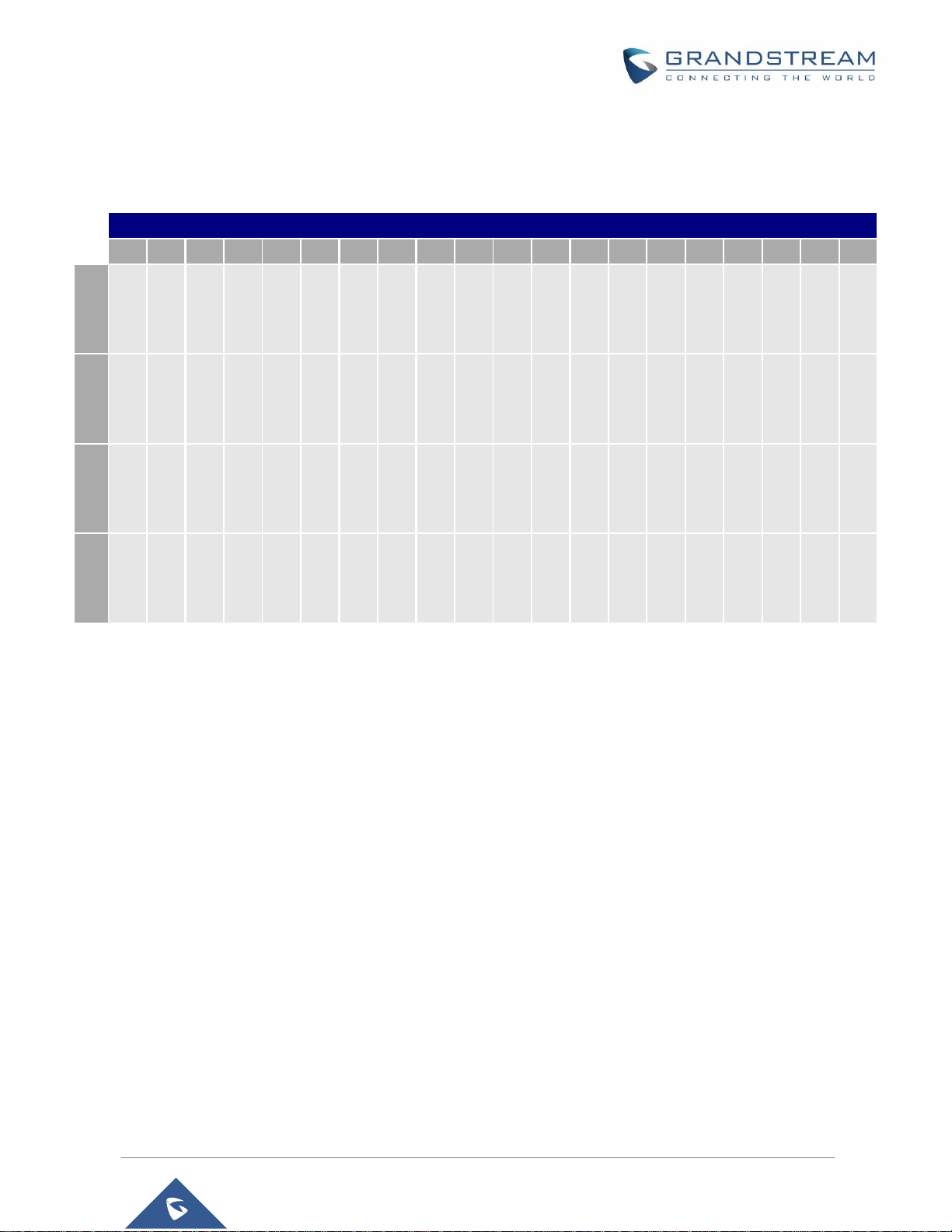
P a g e | 5
DHCP options Guide - Linux
SUPPORTED DEVICES
Following table shows Grandstream products supporting DHCP Options:
DHCP Options
1 2 3 6 12
15
28
43
53
55
57
60
61
66
120
125
132
150
160
255
GRP2612
✓ ✓ ✓ ✓ ✓ ✓ ✓ ✓ ✓ ✓ ✓ ✓ ✓ ✓ ✓
✓ ✓ ✓ ✓ ✓
GRP2613
✓ ✓ ✓ ✓ ✓ ✓ ✓ ✓ ✓ ✓ ✓ ✓ ✓ ✓ ✓
✓ ✓ ✓ ✓ ✓
GRP2614
✓ ✓ ✓ ✓ ✓ ✓ ✓ ✓ ✓ ✓ ✓ ✓ ✓ ✓ ✓ ✓ ✓ ✓ ✓
✓
GRP2615
✓ ✓ ✓ ✓ ✓ ✓ ✓ ✓ ✓ ✓ ✓ ✓ ✓ ✓ ✓ ✓ ✓ ✓ ✓
✓
Page 6
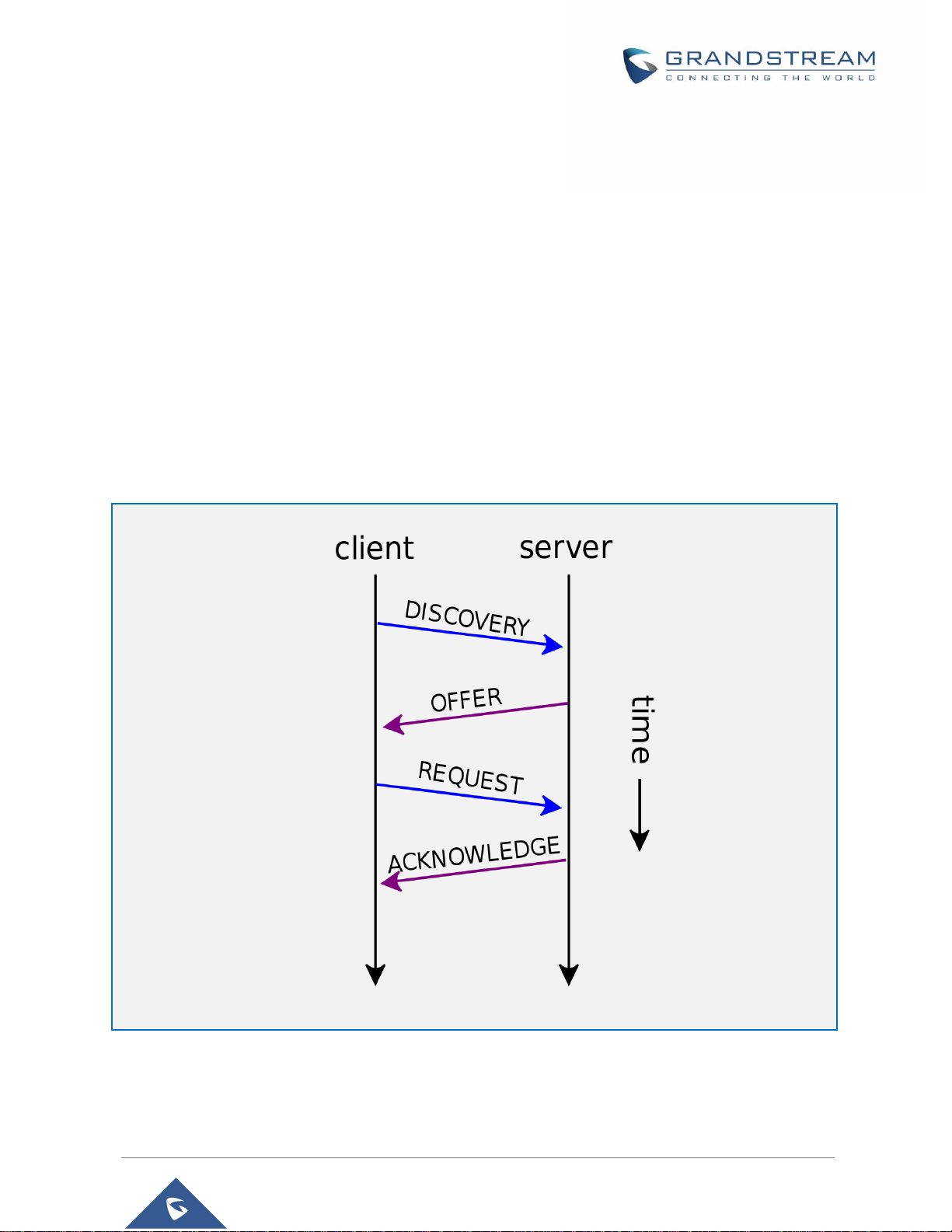
P a g e | 6
DHCP options Guide - Linux
INTRODUCTION
Dynamic Host Configuration Protocol (DHCP) is a standardized network protocol used on Internet
Protocol (IP) networks for dynamically distributing network configuration parameters, such as IP
addresses for interfaces and services. With DHCP, network devices request IP addresses and networking
parameters automatically from a DHCP server, reducing the need for a network administrator or a user to
configure these settings manually.
DHCP servers can be configured to provide optional data that fully configures TCP/IP on a client. Some of
the most common DHCP option types configured and distributed by the DHCP server during leases include
default gateway, router, DNS, and WINS parameters.
This guide describes advanced DHCP options supported on Grandstream products. Administrators can use
these DHCP options for easy setup, to provide specific configuration per device model, synchronize time
with NTP servers, configure ACS server URL on devices and more…
Figure 1: DHCP Flow
Page 7
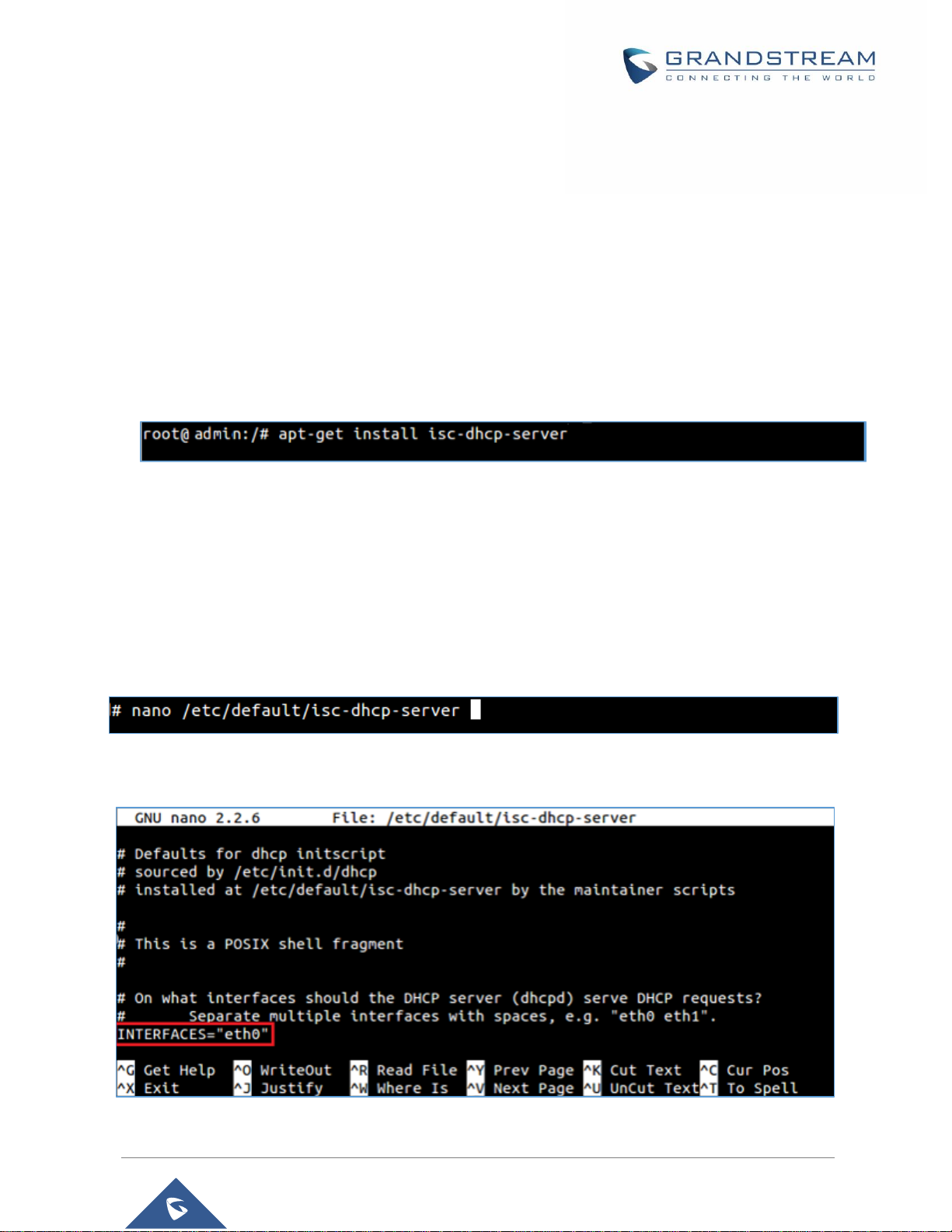
P a g e | 7
DHCP options Guide - Linux
ENVIRONMENT SETUP
This chapter provides steps to setup a minimal test environment to run DHCP options described in this
guide. In this guide, we will use isc-dhcp-server on an Ubuntu 12 machine with static IP 192.168.1.11.
Administrators can use other Windows or Linux based DHCP servers at their convenience.
Note: This chapter can be skipped if a DHCP server supporting customizing options is already setup.
Step 1: Install DHCP Server
1. Launch a Linux terminal.
2. Login as root by typing sudo su
3. Download and install DHCP server using following command: apt-get install isc-dhcp-server
Figure 2: Installing isc-dhcp-server
Step 2: DHCP Server Basic Configuration
There are two main files to be configured:
/etc/default/isc-dhcp-server (specify network interface to use for DHCP server)
/etc/dhcp/dhcpd.conf (all DHCP Options in this guide can be defined in dhcpd.conf file)
1. Enter nano /etc/default/isc-dhcp-server to edit isc-dhcp-server file
Figure 3: isc-dhcp-server file
2. Replace eth0 with the network interface to use for DHCP server.
Figure 4: Edit isc-dhcp-server file
Page 8

P a g e | 8
DHCP options Guide - Linux
3. Save and exit the file using Ctrl+X
4. Enter nano /etc/dhcp/dhcpd.conf to edit dhcpd.conf file
Figure 5: “dhcpd.conf” file
5. Configure DHCP server with basic options including subnet¸ netmask¸ range…
Screenshot below shows an example of configuration; in this example DHCP server will provide
clients IP addresses from range 192.168.1.10 to 192.168.1.200. The server will lease an IP address
for 180 seconds if no specific time frame requested by the client; otherwise, maximum (allowed)
lease is 7200 seconds. DHCP server will also advise clients to use 255.255.255.0 as subnet mask,
192.168.1.10 as router/gateway, 192.168.1.1 and 192.168.1.2 as DNS servers.
Figure 6: “dhcpd.conf”
6. Restart DHCP server
Start and Stop DHCP service
Figure 7: Restart/Start/Stop Services
Page 9

P a g e | 9
DHCP options Guide - Linux
DHCP OPTIONS
DHCP Option 42 (NTP Server)
Description
DHCP option 42 specifies a list of NTP servers available to the client by IP address.
Please refer to RFC2132 for more details.
Example
Figure 8: DHCP Option 42
Screenshots
Below screenshots of DHCP Discover/Offer for Option 42.
Figure 9: DHCP Discover Request for Option 42
Figure 10: DHCP Offer Reply for the Option 42
Page 10

P a g e | 10
DHCP options Guide - Linux
DHCP Option 2 (Time Offset)
Description
DHCP option 2 informs the client about the time zone offset (in seconds).
A positive offset indicates a location east of the zero meridian and a negative offset indicates a location
west of the zero meridian.
Please refer to RFC2132 for more details.
Example
Figure 11: DHCP Option 2
In above example, GMT+1 was set as an offset value
(one hour * 60 minutes/hour * 60 seconds/minute) = 3600.
To set Pacific Standard Time (GMT-8). This field would be filled with “-28800”.
(Eight hours * 60 minutes/hour * 60 seconds/minute).
Screenshots
Below screenshots of DHCP Discover/Offer for Option 2
Figure 12: DHCP Discover Request for Option 2
Figure 13: DHCP Offer Reply for the Option 2
Page 11

P a g e | 11
DHCP options Guide - Linux
DHCP Option 66 (TFTP Server Name)
Description
DHCP option 66 provides the IP address or the hostname of a single provisioning server where devices will
be redirected to get their configuration files. Without this DHCP option, a manual configuration is requested
on each phone the first time it boots.
Please refer to RFC2132/RFC5859 for more details.
Please refer to below link to learn how to how to provision Grandstream devices:
http://www.grandstream.com/sites/default/files/Resources/gs_provisioning_guide.pdf
Example
Figure 14: DHCP Option 66
If http:// is not specified, default TFTP protocol is used for configured server.
Screenshots
Figure 15: DHCP Discover Request for Option 66
Figure 16: DHCP Offer Reply for the Option 66
Page 12

P a g e | 12
DHCP options Guide - Linux
DHCP Option 43 (Vendor Specific Information)
Description
This option is used by clients and servers to exchange vendor-specific information.
DHCP server can send one or more vendor specific parameters to clients, encoded in the form
option_code/value_length/value in hexadecimal format.
Please refer to RFC2132 for more details.
Example
In following example, DHCP server is configured to send CWMP information (ACS URL http://192.168.1.18)
encapsulated in option 43.
Figure 17: DHCP Option 43
Above DHCP option 43 contains the following:
0x01 (CWMP option for ACS URL)
0x13 (hex of decimal 19 = length of the URL)
19 bytes forming the URL in hexadecimal format (http://192.168.1.18)
Screenshots
Figure 18: DHCP Discover Request for Option 43
Figure 19: DHCP Offer Reply for the Option 43
Page 13

P a g e | 13
DHCP options Guide - Linux
DHCP Option 12 (Host Name)
Description
This option specifies the name of the client.
Option 12 is used to identify the client’s name against the DHCP server in order to make special
configuration from the server side, this is similar to option 60 and 125.
Please refer to RFC1533/RFC2132 for more details
Screenshots
Below screenshot is taken from GRP2614, the value of Option 12 can be modified from the WebGUI
under Network Settings > Basic Settings.
Figure 20: DHCP Discover Advertisement for Option 12
Page 14

P a g e | 14
DHCP options Guide - Linux
DHCP Option 60 (Vendor Class Identifier)
Description
Option 60 is used by clients to optionally identify the vendor type and configuration of a DHCP client.
When using multiple devices from different vendors, DHCP server can provide specific configuration for
each client based on received Option 60.
Please refer to RFC1533/RFC2132 for more details.
Example
In following example, option 60 is configured to identify GRP2614 with its value “Grandstream GRP2614
dslforum.org”.
If option 60 received matches the one configured, GRP2614 phone will get option 66 (tftp-server-name)
with value 192.168.1.20. For all other clients, they will get option 66 with value 192.168.1.18
Figure 21: DHCP Option 60
Note: 32 is the number of digits that “Grandstream GRP2614 dslforum.org” contains.
Screenshots
Figure 22: DHCP Discover Advertisement for Option 60
Figure 23: DHCP Offer Reply for Option 60
Page 15

P a g e | 15
DHCP options Guide - Linux
DHCP Option 120 (SIP Server)
Description
The option is used to provide SIP server IP address or FQDN to SIP clients.
Please refer to RFC3361 for more details.
Example
Figure 24: DHCP Option 120
Screenshots
Figure 25: DHCP Discover Request for Option 120
Figure 26: DHCP Offer Reply for Option 120
Page 16

P a g e | 16
DHCP options Guide - Linux
DHCP Option 125 (Vendor-Identifying Vendor Options)
Description
DHCP clients may use this option to identify the vendor that manufactured the hardware on which the client
is running the software in use in a unique way.
Option 125 is similar to option 12 & 60 but advertising more parameters of a device:
DeviceManufacturerOUI
DeviceSerialNumber (Grandstream products set DeviceSerialNumber with MAC address)
DeviceProductClass
Please refer to RFC3925 for more details.
Screenshots
During DHCP initiation, DHCP Discover/DHCP Request including option 125 are sent from client, the
server checks V-I Vendor-specific information, if matching configured values, specific configuration will
be provided to client, otherwise, common configuration is provided to client.
Figure 27: DHCP Discover Advertisement for Option 125
Advertised information in above option 125 are:
DeviceManufacturerOUI = 00:0b:82
DeviceSerialNumber = DeviceMACaddress = 000b82XXXXXX
DeviceProductClass = GRP2614
Page 17

P a g e | 17
DHCP options Guide - Linux
DHCP Option 132 (Vlan ID)
Description
This option allows to assign a VLAN ID tag to devices during booting stage/DHCP renewal.
Please refer to RFC4578 / IEEE_802.1Q for more details.
Example
Figure 28: DHCP Option 132
Screenshots
Figure 29: DHCP Discover Request for Option 132
Figure 30: DHCP Offer Reply for Option 132
In above screenshot, value 3230 is 20 (vlan-id) converted from text to hexadecimal.
Note: After getting VLAN ID from DHCP server and finishing DHCP process, the device will send a second
DHCP discover its new assigned VLAN tag to get an IP address on the VLAN range.
Page 18

P a g e | 18
DHCP options Guide - Linux
DHCP Option 133 (QoS priority level)
Description
This option assigns the priority within an Ethernet frame header when using VLAN tag, it specifies a
priority value between 0 and 7 to differentiate the traffic priority.
Please refer to RFC4578 / IEEE_P802.1p for more details
Example
Figure 31: DHCP Option 133
Screenshots
Figure 32: DHCP Discover Request for Option 133
Figure 33: DHCP Offer Reply for Option 133
In above screenshot, value 35 is 5 (priority level) converted from text to hexadecimal.
Page 19

P a g e | 19
DHCP options Guide - Linux
DHCP Option 150 (TFTP Servers List)
Description
DHCP option 150 provides one or more IP addresses of TFTP server(s) where devices will be redirected
to download their configuration files. Without this DHCP option, a manual configuration is requested on
each phone the first time it boots.
Please refer to RFC5859 for more details.
Please refer to below link to learn how to how to provision Grandstream devices:
http://www.grandstream.com/sites/default/files/Resources/gs_provisioning_guide.pdf
Example
Figure 34: DHCP Option 150
Screenshots
Figure 35: DHCP Discover Request for Option 150
Figure 36: DHCP Offer Reply for Option 150
Page 20

P a g e | 20
DHCP options Guide - Linux
DHCP Option 160 (Configuration Server Address)
Description
Similar to option 66, DHCP option 160 can provide one or more configuration server(s) to clients to get
automatically provisioned. Without this DHCP option, a manual configuration is requested on each phone
the first time it boots.
Example
Figure 37: DHCP Option 160
Screenshots
Figure 38: DHCP Discover Request for Option 160
Figure 39: DHCP Offer Reply for Option 160
In above screenshot, the value of the TFTP server was converted to hexadecimal. The phone contacts
this IP address to get provisioned after receiving TFTP server value.
Page 21

P a g e | 21
DHCP options Guide - Linux
DHCP Option 242 (Avaya IP Phones)
Description
Once this option enabled, the phone will use configuration info issued by DHCP sever.
Option 242 can include following parameters:
MC IP address
VLAN configuration
HTTP server, Proxy
Transport Protocol
Example
Figure 40: DHCP Option 242
Screenshots
Figure 41: DHCP Discover Request for Option 242
Figure 42: DHCP Offer Reply for Option 242
In above screenshot, MCIPADD and HTTPSRVR are converted to hexadecimal.
