Page 1

Setup - Operation
WLD
™
XM
PFP
3A2776H
Plural-Component Sprayer
For spraying two-component passive fire protection (PFP) intumescent epoxies.
For professional use only.
Importan t Safety Instru ct io n s
Read all warnings and instructions in this
manual and in all related manuals. Save
all instructions.
See page 3 for model information, including
maximum working pressure and approvals.
EN
Page 2

Contents
Models . . . . . . . . . . . . . . . . . . . . . . . . . . . . . . . . . . . . . . . . .3
Related Manuals . . . . . . . . . . . . . . . . . . . . . . . . . . . . . . . . .4
Warnings . . . . . . . . . . . . . . . . . . . . . . . . . . . . . . . . . . . . . . .5
Keep Components A and B Separate . . . . . . . . . . . . .8
Changing Materials . . . . . . . . . . . . . . . . . . . . . . . . . . . .8
Components A and B . . . . . . . . . . . . . . . . . . . . . . . . . .8
Component Identification . . . . . . . . . . . . . . . . . . . . . . . . .9
User Interface . . . . . . . . . . . . . . . . . . . . . . . . . . . . . . .15
Setup . . . . . . . . . . . . . . . . . . . . . . . . . . . . . . . . . . . . . . . . .17
Location . . . . . . . . . . . . . . . . . . . . . . . . . . . . . . . . . . .17
Unboxing . . . . . . . . . . . . . . . . . . . . . . . . . . . . . . . . . . .17
Ratio Configuration . . . . . . . . . . . . . . . . . . . . . . . . . . .17
Configuration Options . . . . . . . . . . . . . . . . . . . . . . . . .17
Grounding . . . . . . . . . . . . . . . . . . . . . . . . . . . . . . . . . .19
Connect Power Cord . . . . . . . . . . . . . . . . . . . . . . . . . .19
Set Power Jumpers . . . . . . . . . . . . . . . . . . . . . . . . . . .20
Connect Air Supply . . . . . . . . . . . . . . . . . . . . . . . . . . .20
Connect Feed Module Lines to Sprayer Module . . . . .21
Install Level Sensor Probes . . . . . . . . . . . . . . . . . . . .23
Level Sensor Calibration . . . . . . . . . . . . . . . . . . . . . . .23
Connect the Fluid Hose Bundle to the System . . . . . . 24
Connect the Fluid Hose
Bundle to the Mix Manifold . . . . . . . . . . . . . . . . .25
Connect the Mix Manifold to the Gun . . . . . . . . . . . . .26
Connect Tank Heat Circulation Hoses . . . . . . . . . . . .26
Prime Heated Hose Bundle
Fluid Circulation System . . . . . . . . . . . . . . . . . . .26
Initial Startup . . . . . . . . . . . . . . . . . . . . . . . . . . . . . . . . . .30
Prime Flush Pump . . . . . . . . . . . . . . . . . . . . . . . . . . . . . .36
Adjust Ratio and System Settings . . . . . . . . . . . . . . . . .38
Verify Desired Ratio Mode . . . . . . . . . . . . . . . . . . . . .38
Adjust Ratio Set Point . . . . . . . . . . . . . . . . . . . . . . . . .38
Temperature Settings . . . . . . . . . . . . . . . . . . . . . . . . . . .38
Spray . . . . . . . . . . . . . . . . . . . . . . . . . . . . . . . . . . . . . . . . .40
Flush Mixed Material . . . . . . . . . . . . . . . . . . . . . . . . . . . .44
Park Metering Pump Rods . . . . . . . . . . . . . . . . . . . . . . .45
Pressure Relief Procedure . . . . . . . . . . . . . . . . . . . . . . .46
System Verification . . . . . . . . . . . . . . . . . . . . . . . . . . . . .48
Pump and Metering Test and Calibration for
Ratio by Weight Mode . . . . . . . . . . . . . . . . . . . . .48
Batch Dispense or Ratio Test . . . . . . . . . . . . . . . . . . .50
Down Stream Valve Leak Test . . . . . . . . . . . . . . . . . .52
Mix and Integration Tests . . . . . . . . . . . . . . . . . . . . . .53
Empty and Flush Entire System . . . . . . . . . . . . . . . . . . .54
Prepare Level Sensor for Shipping . . . . . . . . . . . . . . . .58
Download Data from USB . . . . . . . . . . . . . . . . . . . . . . . .59
USB Logs . . . . . . . . . . . . . . . . . . . . . . . . . . . . . . . . . .59
Download Setup . . . . . . . . . . . . . . . . . . . . . . . . . . . . .59
Download Procedure . . . . . . . . . . . . . . . . . . . . . . . . .59
Maintenance . . . . . . . . . . . . . . . . . . . . . . . . . . . . . . . . . . . 61
Adjust Packing Nuts . . . . . . . . . . . . . . . . . . . . . . . . . . 61
Filters . . . . . . . . . . . . . . . . . . . . . . . . . . . . . . . . . . . . . 61
Seals . . . . . . . . . . . . . . . . . . . . . . . . . . . . . . . . . . . . . . 61
Battery . . . . . . . . . . . . . . . . . . . . . . . . . . . . . . . . . . . . 61
Clean the System . . . . . . . . . . . . . . . . . . . . . . . . . . . .62
Troubleshooting . . . . . . . . . . . . . . . . . . . . . . . . . . . . . . . 63
Alarms . . . . . . . . . . . . . . . . . . . . . . . . . . . . . . . . . . . . 63
Appendix A - User Interface Display . . . . . . . . . . . . . . . 68
Change a Setting . . . . . . . . . . . . . . . . . . . . . . . . . . . . 68
Alarms . . . . . . . . . . . . . . . . . . . . . . . . . . . . . . . . . . . . 68
Test Screens . . . . . . . . . . . . . . . . . . . . . . . . . . . . . . . 79
Information Screens . . . . . . . . . . . . . . . . . . . . . . . . . . 82
Appendix B - Alarms . . . . . . . . . . . . . . . . . . . . . . . . . . . .86
Alarms Overview . . . . . . . . . . . . . . . . . . . . . . . . . . . . 86
Technical Data . . . . . . . . . . . . . . . . . . . . . . . . . . . . . . . . . 96
Notes . . . . . . . . . . . . . . . . . . . . . . . . . . . . . . . . . . . . . . . . . 99
Graco Standard Warranty . . . . . . . . . . . . . . . . . . . . . . . 100
Graco Information . . . . . . . . . . . . . . . . . . . . . . . . . . . . . 100
2 3A2776H
Page 3

Models
9902471
Certified to CAN/CSA C22.2 No. 88
Conforms to
UL 499
Not for use in explosive atmospheres or
hazardous locations.
9902471
Certified to CAN/CSA C22.2 No. 88
Conforms to
UL 499
II 2 G Ex db ia pxb IIA T3 Gb
System Series Location
Models
Ratio
Range Approvals
24W626 B
262869 B
262945 A
262943 A
Non-Hazardous
Hazardous
1:1 to
1.5:1
1.5:1 to
4:1
1:1 to
1.5:1
1.5:1 to
4:1
ATEX Ratings:
ATEX Certificate No. ITS15ATEX18241X
Maximum Fluid Working Pressure Maximum Air Working Pressure
A and B Materials:
6000 psi (41 MPa, 414 bar)
Flushing Fluid:
4500 psi (31 MPa, 310 bar)
3A2776H 3
Heating Fluid:
100 psi (0.7 MPa, 7 bar)
IECEx Ratings Ex db ia pxb IIA T3 Gb
IECEx Certificate No. IECEx ETL 15.0020X
Ta = 0°C to 54°C
See Technical Data, page 96, for additional information.
Supply:
150 psi (1.0 MPa, 10.3 bar)
Max. Setpoint:
100 psi (0.7 MPa, 7 bar)
Page 4

Related Manuals
Related Manuals
Manuals are available at www.graco.com. Component
manuals in English:
Manual Description
3A2989 XM PFP Repair
3A2988 XM PFP Mix Manifold Instructions - Parts
3A2799
Heaters
309524
3A2954
Pumps, Motors, Supply Systems
308652
311238
311762
312375
312376
312792
312794 Merkur Pump Assembly Instructions - Parts
312796 NXT Air Motor Instructions - Parts
313526 Supply Systems Operation
313527 Supply Systems Repair - Parts
312374 Air Control Instructions - Parts
Accessories
332073 Hot Water Flush Kit Instructions
3A2987 Air Dryer Kit Instructions
406691 Hose Rack Parts
334931 Caster Kit Instructions
Other
306861 Ball Valves Instructions - Parts
307005 High Pressure Swivel Instructions - Parts
308169
407061 Simulation XM PFP Display Module
3A1244
334939 1:1 Ratio Adapter Kit Instructions
3A3072 Heater Upgrade Kit Instructions
™
XHF
Spray Gun
®
Viscon
Instructions - Parts
Viscon HF High Flow, High Pressure Fluid
Heater Instructions - Parts
Husky
Pumps Instructions - Parts
NXT
Xtreme
Check-Mate
Instructions - Parts
Check-Mate Pump Packages Instructions -
Parts
Merkur
Air Filters, Lubricators, and Kit s Instructions
- Parts
Graco Control Architecture Module Programming
HP High Pressure Fluid Heater
™
205 Air-Operated Diaphragm
®
Air Motor Instructions - Parts
®
Lowers Instructions - Parts
®
Displacement Pumps
®
Pump Repair - Parts
4 3A2776H
Page 5

Warnings
WARNINGWARNINGWARNING
WARNING
Warnings
The following warnings are for the setup, use, grounding, maintenance, and repair of this equipment. The exclamation point symbol alerts you to a general warning and the hazard symbols refer to procedure-specific risks. When
these symbols appear in the body of this manual or on warning labels, refer back to these Warnings. Product-specific
hazard symbols and warnings not covered in this section may appear throughout the body of this manual where
applicable.
SPECIAL CONDITIONS FOR SAFE USE
• Potential risk of electrostatic discharge. See instructions for guidance to minimize the risk of electrostatic discharge.
• The system must be earthed using copper conductors according to the installation instructions. All
intrinsically safe circuits must be connected to ground at one point.
• For information on the required dimensions of the flameproof joints contact the holder of this certificate (Graco Inc.); Flame-path joints are not intended to be repaired.
• Special fasteners for securing equipments covers on the flameproof heaters shall have a minimum
yield strength of 1,100 MPa and be corrosion resistant and sized M8 x 1.25 x 30.
FIRE AND EXPLOSION HAZARD
Flammable fumes, such as solvent and paint fumes, in work area can ignite or explode. Paint or solvent
flowing through the equipment can cause static sparking. To help prevent fire and explosion:
• Use equipment only in well ventilated area.
• Eliminate all ignition sources; such as pilot lights, cigarettes, portable electric lamps, and plastic drop
cloths (potential static sparking).
• Ground all equipment in the work area. See Grounding instructions.
• Never spray or flush solvent at high pressure.
• Keep work area free of debris, including solvent, rags and gasoline.
• Do not plug or unplug power cords, or turn power or light switches on or off when flammable fumes
are present.
• Use only gr ounded hoses.
• Hold gun firmly to side of grounded pail when triggering into pail. Do not use pail liners unless they are
anti-static or conductive.
• Stop operation immediately if static sparking occurs or you feel a shock. Do not use equipment until
you identify and correct the problem.
• Keep a working fire extinguisher in the work area.
ELECTRIC SHOCK HAZARD
This equipment must be grounded. Improper grounding, setup, or usage of the system can cause
electric shock.
• Turn off and disconnect power at main switch before disconnecting any cables and before servicing
or installing equipment.
• Connect only to grounded power source.
• All electrical wiring must be done by a qualified electrician and comply with all local codes and
regulations.
3A2776H 5
Page 6

Warnings
WARNINGWARNINGWARNING
WARNING
SKIN INJECTION HAZARD
High-pressure fluid from gun, hose leaks, or ruptured components will pierce skin. This may look like just
a cut, but it is a serious injury that can result in amputation. Get immediate surgical treatment.
• Do not spray without tip guard and trigger guard installed.
• Engage trigger lock when not spraying.
• Do not point gun at anyone or at any part of the body.
• Do not put your hand over the spray tip.
• Do not stop or deflect leaks with your hand, body, glove, or rag.
•Follow the Pressure Relief Procedure when you stop spraying and before cleaning, checking, or
servicing equipment.
• Tighten all fluid connections before operating the equipment.
• Check hoses and couplings daily. Replace worn or damaged parts immediately.
BURN HAZARD
Equipment surfaces and fluid that’s heated can become very hot during operation. To avoid severe
burns:
• Do not touch hot fluid or equipment.
MOVING PARTS HAZARD
Moving parts can pinch, cut or amputate fingers and other body parts.
• Keep clear of moving parts.
• Do not operate equipment with protective guards or covers removed.
• Pressurized equipment can start without warning. Before checking, moving, or servicing equipment,
follow the Pressure Relief Procedure and disconnect all power sources.
EQUIPMENT MISUSE HAZARD
Misuse can cause death or serious injury.
• Do not operate the unit when fatigued or under the influence of drugs or alcohol.
• Do not exceed the maximum working pressure or temperature rating of the lowest rated system
component. See Technical Data in all equipment manuals.
• Use fluids and solvents that are compatible with equipment wetted parts. See Technical Data in all
equipment manuals. Read fluid and solvent manufacturer’s warnings. For complete information
about your material, request Safety Data Sheet (SDS) from distributor or retailer.
• Do not leave the work area while equipment is energized or under pressure.
• Turn off all equipment and follow the Pressure Relief Procedure when equipment is not in use.
• Check equipment daily. Repair or replace worn or damaged parts immediately with genuine manufacturer’s replacement parts only.
• Do not alter or modify equipment. Alterations or modifications may void agency approvals and create
safety hazards.
• Make sure all equipment is rated and approved for the environment in which you are using it.
• Use equipment only for its intended purpose. Call your distributor for information.
• Route hoses and cables away from traffic areas, sharp edges, moving parts, and hot surfaces.
• Do not kink or over bend hoses or use hoses to pull equipment.
• Keep children and animals away from work area.
• Comply with all applicable safety regulations.
TOXIC FLUID OR FUMES HAZARD
Toxic fluids or fumes can cause serious injury or death if splashed in the eyes or on skin, inhaled, or
swallowed.
• Read MSDSs to know the specific hazards of the fluids you are using.
• Store hazardous fluid in approved containers, and dispose of it according to applicable guidelines.
6 3A2776H
Page 7

Warnings
WARNINGWARNINGWARNING
WARNING
PERSONAL PROTECTIVE EQUIPMENT
Wear appropriate protective equipment when in the work area to help prevent serious injury, including
eye injury, hearing loss, inhalation of toxic fumes, and burns. This protective equipment includes but is
not limited to:
• Protective eyewear, and hearing protection.
• Respirators, protective clothing, and gloves as recommended by the fluid and solvent manufacturer
SPLATTER HAZARD
Hot or toxic fluid can cause serious injury if splashed in the eyes or on skin. During blow off of platen,
splatter may occur.
• Use minimum air pressure when removing platen from drum.
3A2776H 7
Page 8

Warnings
Keep Components A and B Separate
Cross-contamination can result in cured material in
fluid lines which could cause serious injury or damage
equipment. To prevent cross-contamination:
• Never interchange component A and component
B wetted parts.
• Never use solvent on one side if it has been contaminated from the other side.
Changing Materials
NOTICE
Changing the material types used in your equipment
requires special attention to avoid equipment damage
and downtime.
• When changing materials, flush the equipment
multiple times to ensure it is thoroughly clean.
Components A and B
IMPORTANT!
Material suppliers can vary in how they refer to plural
component materials.
Be aware that in this manual:
Component A
Component B
This equipment doses the B component into the A component flow. An integration hose must always be used
after the mix manifold and before the static mixer.
refers to resin or major volume.
refers to the hardener or minor volume.
• Always clean any fluid inlet strainers after flushing.
• Check with your material manufacturer for chemical compatibility.
• When changing between epoxies and urethanes
or polyureas, disassemble and clean all fluid components and change hoses. Epoxies often have
amines on the B (hardener) side. Polyureas often
have amines on the B (resin) side
8 3A2776H
Page 9

Component Identification
WLE
A
B
C
D
G
H
J
L
M
N
P
R
S
T
U
V
Y
X
K
E, F
C1
ti19927a
Typical Setup (Front View)
Component Identifica tio n
FIG. 1
Key:
AFrame
B Fluid Control Assembly (see page 11)
C User Interface (see page 15)
D Metering Pumps Control On and Off Buttons
E Main Air Supply Shutoff Valve, 1 in. npt(f) Inlet
F Air Filter, 1-1/4 in.
G Air Controls for Sprayer and Flush Pump (see page 13)
H Viscon HP Heater for hose bundle
J Main Power and Heater Controls (see page12)
K Viscon HF Material Heater
L Air Powe red Agita tor with Lub ric ato r
M Feed Pump
N Recirculation Control Valve
P Pressure Tank, Double-Wall Temperature Conditioned
R Remote Mix Manifold
S Static Mixer Assembly
T Spray Gun
U Air Motor
V Feed Module Air Controls (see page 14)
W High Pressure Fluid Metering Pump
X Flush Pump (Merkur Pump)
Y Radar Fluid Level Sensor
Z Air Regulator for Feed Tanks and Pumps
A1 Heated Tank Circulation Components (uses a Viscon)
B1 TSL Supply Bottle and Bracket
C1 Heated Fluid Circulation Pump for Hose Bundle
D1 Insulation Jacket
E1 Explosion Proof Box (Hazardous Location System only)
F1 Junction Box Non-Hazardous Location System only) or
Purge Box (Hazardous Location System only)
3A2776H 9
Page 10

Component Identification
U
Z
X (located between
metering pumps, not
visible in current view)
W
A1
B1
C1, A1
D1, A1
Hazardous Location
Models only
E1
A1
F1
Typical Setup (Back View)
WLD
FIG. 2
10 3A2776H
Page 11

Fluid Control Assembly
AA
AC
AG
AL
AE
AJ
ti19928a
Component Identifica tio n
FIG. 3
AA Dosing Valve
AC Recirc ulation Valve
AE Sampling Valve
AG Outlet Check Valve
AJ Hose Connection (Model 262869) - A side: 3/4 npt(m); B side: 1/2 npt(m)
Hose Connection (Model 24W626) - A side: 3/4 npt(m); B side 3/4 npt(m)
AL Pressure Sensor
3A2776H 11
Page 12

Component Identification
ti26689a
BB
BD
Hazardous Location System
Non-Hazardous Location System
CA
r_XM1A00_312359_313289_14A
Hazardous Location System
BB
BD BA
Main Power and Heater Controls
FIG. 4
BA Main Power ON/OFF Switch (non hazardous loca tion)
BB A and B Tank Water Heat ON/OFF Switch
BD Optional Heated Water Flush Tank Accessory ON/OFF
Switch (only used if the water heater accessory has been
added to the machine) (standard on hazardous location
models
CA Main Power ON/OFF Switch (hazardous location)
12 3A2776H
Page 13

Sprayer and Flush Pump Air Controls
CA
CB
CC
CD
CE
CG
CF
r_XM1A00_312359_313289_14A
FIG. 5
Component Identifica tio n
CA Metering Pump Air On/Off Control (non hazardous loca-
tion)
Main Power On/Off Switch (hazardous location), see
Main Power and Heater Controls, page 12
CB Flush Pump Air On/Off Control
CC Inlet Air Pressure Gauge
CD Metering Pump Air Regulator
CE Metering Pump Air Regulator Gauge
CF Flush Pump Air Gauge
CG Flush Pump Air Regulator
3A2776H 13
Page 14
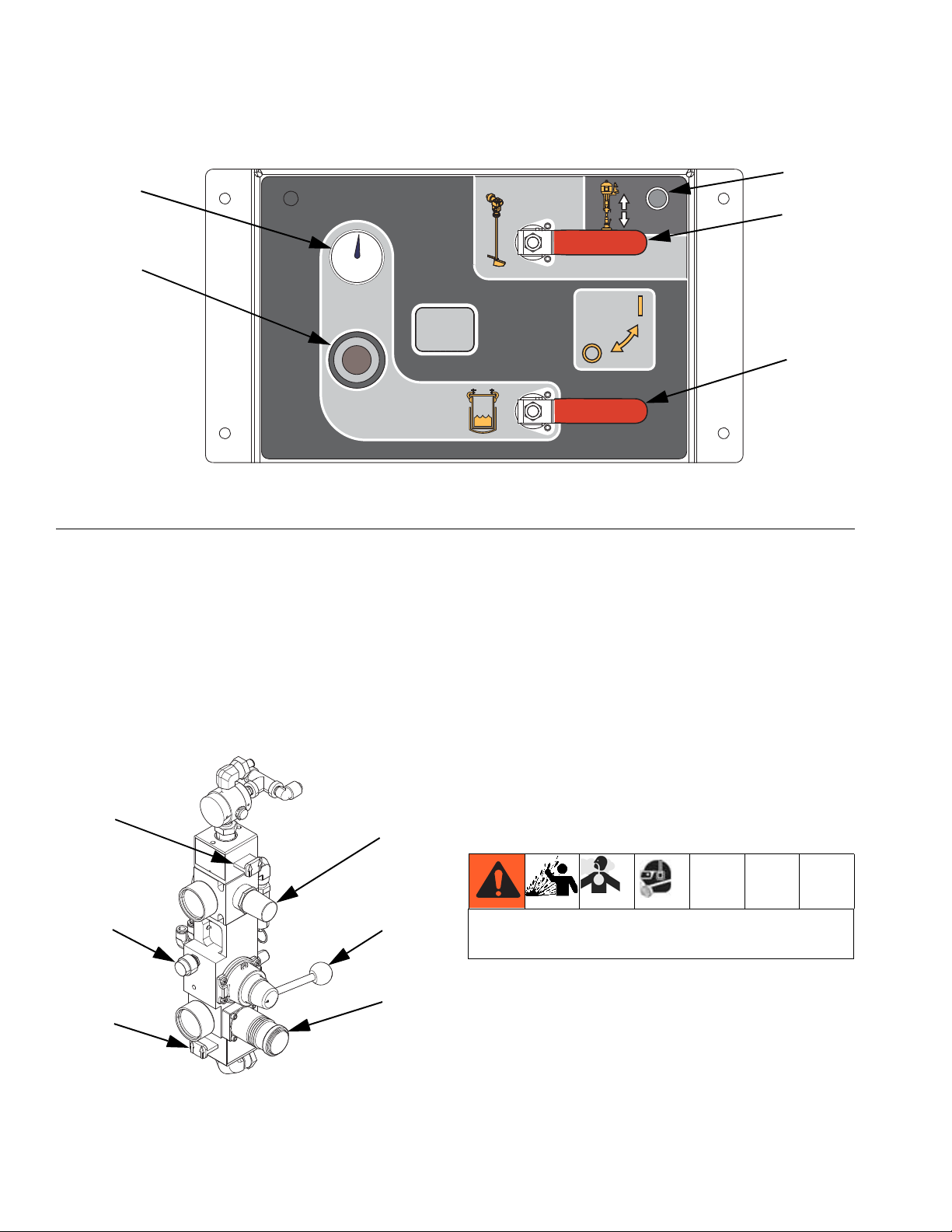
Component Identification
FEED PUMP
BYPASS
CR
CP
CU
CS
CT
NOTE: Both valves shown open
ti20127a
DF
DB
DA
DC
DD
DE
ti20104a
Feed Module Air Controls
F
IG
. 6: Supply Controls
CP Tank Air Pressure Regulator
CR Tank Air Pressure Gauge
CS Tank Air Supply Valve
CT Agitator and Heated Water Circulation On/Off Valve
CU Feed Pump Bypass Button
Feed Pump Air Controls
Feed Pump Bypass Button
Use the feed pump bypass button (CU) to manually run
the feed pump when the automatic tank filling function is
not running the feed pump. See automatic tank filling
details on page 84.
DC RAM Up/Down Director Valve
DD RAM Blowoff Valve
DE Air Motor Regulator
DF Air Motor ON/Exhaust Slider Valve
RAM Blowoff Valve (DD)
To minimize material splatter, use the minimum air
pressure required to remove platen from pail.
To easily remove the RAM from the pail, press and hold
the RAM Blowoff Valve button while lifting the RAM
platen. A small amount of air pressure will be supplied to
the pail to push the pail off of the RAM.
DA RAM Air ON/Exhaust Slider Valve
DB RAM Air Regulator
14 3A2776H
Page 15

User Interface
DA
DB
DD
DE
DF
DG
DH
DK
DP
DN
DM
DC
ti13365a
DR
DJ
NOTICE
To prevent damage to soft key buttons, do not press the buttons
with sharp objects such as pens, plastic cards, or fingernails.
Component Identifica tio n
F
IG
. 7: User Interface
Buttons LEDs
Call
out Button Function
DA Display
Screen
DB Start Initiates Active Run Mode function cur-
DC Stop Terminates Active Run Mode function
DD Enter Press to open drop-down fields, select
DE Alarm
Reset
DF Left/Right Move between screens in run or setup
DG Function Activates mode or action represented by
DH Up/Down M ove between drop-down fields, option
DJ Setup Key
Lock
DR USB Port Connection for data download.
3A2776H 15
Use to view screens. See page 68.
rently selected in Run Screen.
currently selected.
options, and save values.
Resets alarms and advisories.
modes.
the icon above ea ch o f t he fo ur butt ons in
the LCD.
boxes, and selectable values within
Setup screens.
Change ratio or enter Setup mode.
There are four types of LEDs on the display.
Call
out LED Function
DK Blue Dosing valve active
• On - dosing valve is active
• Off - dosing valve is not active
DM Green Spray mode active
• Spray mode is on (active)
• Spray mode is off (inactive)
DN Red Alarm
• On - alarm is present
• Off - no alarm
DP Yellow Warning
• On - is active.
• Off - no warning indicated. R atio
and setup fields are not changeable.
• Flashing - key is present and
turned. Ratio and setup fields
are changeable.
Page 16

Component Identification
Current Date and Time
Go back one screen
Navigational Bar
Function Display
Remaining Potlife Time System Ratio Mode
(Volume/Weight)
User Interface Display
Main Display Screen Components
NOTE: For detailed screens information, see Appendix A - User Interface Display beginning on page 68.
The following figure calls out the navigational, status, and general informational components of each display screen.
The system ratio mode shows if the mix ratio target is by volume or weight . If the weight is crossed out,
the system must be calibrated before running. See Pump and Metering Test and Calibration for Ratio by Weight
Mode on page 48.
F
IG
. 8: Main Display Screen Components (shown with all display features enabled)
16 3A2776H
Page 17

Setup
Front to Back Configuration
Side by Side Configuration
ti20267a
ti20268a
Setup
Location
Select a location that complies with the approval rating
for your model. For approval rating, see Models, page
3.
The location must have the required power and air sup-
ply to set up your sprayer. See Technical Data, page
96, for Air Consumption and Power Requirements Maintain access from all sides.
Unboxing
The machine is shipped on two separate pallets, one
with the XM PFP and one with the two feed modules.
Each pallet is wrapped in heavy cardboard with a lid
secured with straps. Cut the lid straps then remove the
lids and cardboard.
Ratio Configuration
Proportioners leave the factory set up for materials
which are higher volume and/or viscosity on the “A”
side, and lower volume and/or viscosity on the “B” side.
1:1 mix ratio machines will normally change the “B” side
circulation return hose from 3/8 in. to 1/2 in. ID to balance the recirculation speeds.
1:1 mis ratio machines also use outlet hose bundles
which are 3/4 in. on both sides. The outlet fittings on the
machine and the inlet fittings on the mix manifold must
be changed on the “B” side from 1/2 in. to 3/4 in.
1:1 Ratio Adapter Kit 24X461 is provided with your
machine. Install the kit, if necessary, before screwing
the modules together.
Configuration Options
The system can be laid out two ways:
• Side by side: where the feed modules are on either
side of the system module
• Front to back: where the feed modules are behind
the system module
F
IG
. 9
3A2776H 17
Page 18

Setup
ti20163a
5.5 in. long
2x (115211)
8x
1.5 in. long
(16J674)
ti20197a
3.5 in. long
8x (124869)
8x
1x
5.5 in. long
(115211)
(16J674)
Horizontal Braces
Connect Modules
Regardless of the chosen module configuration, the A
feed module must be on the left and the B feed module
must be on the right when looking at the front of the system module. The A module has a blue A sticker on the
air control panel and a 1/2 in. return fitting into the tanks.
The B module has a green B sticker on the air control
panel and a 3/8 in. return fitting into the tanks.
Frame Connection Parts
Part Description Qty
115211 SCREW, cap, hex head; 5.5 in 2
16J674 SCREW, cap, flange hd; 1.5 in 8
124869 SCREW, cap, hex head; 3.5 in 8
109570 WASHER 20
112731 NUT 10
Choose one of the configurations shown in F
IG
. 9 then
bolt together the three modules on a flat surface. See
F
IG
. 10 or FIG. 11 for bolt locations. The frame bolts are
included in a bag. Once connected, the assembly can
be moved as one piece with a fork-truck.
NOTICE
If the front-to-back module configuration is used, install
the two supplied straight steel horizontal braces
between each feed module and the sprayer module, see
F
IG
. 11. These are not used in the side-by-side module
configuration.
FIG. 10: Bolt Locations (Side by Side)
Do not use motor lift rings to lift the entire assembly. This will damage the system. The system must
be lifted from the bottom.
If the modules will not be connected, they must be within
12 in. of each other and in one of the two configurations
in F
IG
. 9 to ensure hoses and cables can reach their
connections.
IG
. 11: Bolt Locations (Front to Back)
F
18 3A2776H
Page 19

Setup
ti27665a
Grounding
The equipment must be grounded to reduce the risk
of static sparking and electric shock. All internal earth
grounding must use only copper wires. See electrical
schematics in systems repair manual for wire size.
Electric or static sparking can cause fumes to ignite
or explode. Improper grounding can cause electric
shock. Grounding provides an escape wire for the
electric current.
All components shipped from the factory are electrically
bonded through ground wires. Ground the electrical
connection properly according to local codes.
Connect Power Cord
Non-Hazardous Location Models
200-240 VAC, 3 Phase Delta, Non-Hazardous
Location: Use a 5/32 in. (4 mm) hex key to connect the
three power leads to top terminals L1, L2, and L3. Connect green to ground (GND).
350-415 VAC, 3 Phase WYE, Non-Hazardous
Location: Use a 5/32 in. (4 mm) hex key to connect the
three power leads to the top terminals T4, L1, and L2.
Connect neutral to L3. Connect green to ground (GND).
1 L1
8 T4
7 L4
2 T1
3 L2
5 L3
CT1
4 T2 6 T3
8 T4
7 L4
1 L1
2 T1
3 L2
5 L3
CT1
4 T2 6 T3
Power must be connected by a qualified electrician.
Graco does not supply junction box power supply cords.
Use the following chart to determine which power cord
your system requires.
Power Cord Requirements
System Voltage Cord Specification AWG (mm
2
200-240 VAC, 3 PH 6 (13.3) 3 wire + ground
350-415 VAC, 3 PH 6 (13.3) 4 wire + ground
For Hazardous Location Models, use appropriate power
cord. Follow all National, State, and Local electric
codes.
1. Open junction box cover.
2. For non-hazardous location models, Insert power
cord through the large empty strain relief in the bottom of the junction box.
For hazardous location models, Insert power cord
in the bottom of the explosion proof box. Use appropriate cable gland for the 1-1/4 npt port, the cable
gland must be rated to ATEX II 2 G. Follow all
National, State, and Local electric codes.
3. Connect power cord as follows.
Hazardous Location Models
200-240 VAC, 3 Phase Delta, Hazardous Location:
Use a screwdriver to connect the three power leads to
the left side of terminals TB3, TB4, and TB5. Connect
green to ground (TB1).
)
350-415 VAC, 3 Phase WYE, Hazardous Location:
Use a screwdriver to connect the three power leads to
the left side of terminals TB2, TB3, TB4, and TB5. Connect neutral to N. Connect green to ground (TB1).
ti27666a
3A2776H 19
Page 20

Setup
E
ti20105a
Set Power Jumpers
1. Find the red power jumpers for the terminal blocks
supplied in a plastic bag in the circuit box. For hazardous location models, are in the explosion proof
box (E1).
2.
For 200-240 VAC and 350-415 VAC, 3 Phase installations only,
jumpers into the terminal blocks in the correct positions as shown in the following illustration. Push
jumpers firmly into position.
IG
. 12: Non-Hazardous Location Models
F
use pliers to install the three red power
ti27667a
Connect Air Supply
Connect air supply line to the 1 in. npt(f) air supply ball
valve inlet.
NOTE:
Use a 3/4 in. (19.1 mm) ID minimum air hose.
NOTE:
Air supply requirement:
maximum; 80 psi (552 kPa, 5.5 bar) minimum (while
running).
Flow volume required:
250 scfm (7.1 m
3
sure and flow rate are directly related to available air
volume. A typical single gun XM PFP application will use
125 to 175 scfm (3.5 to 5.0 m
150 psi (1.0 MPa, 10.3 bar)
100 scfm (2.8 m3/min) minimum;
/min) maximum. Available fluid pres-
3
/min).
IG
. 13: Hazardous Location Models
F
3. Close junction box cover.
NOTE:
Dosing valves are operated by air. The sprayer will not
operate correctly if the inlet air pressure drops below
80 psi (552 kPa, 5.5 bar) while spraying.
ti27668a
20 3A2776H
Page 21

Setup
a
b
c
e
Connect Feed Module Lines to Sprayer Module
1. Connect Modules, page 18.
2. Connect the large diameter green hose from each
tank bottom outlet to the respective metering pump
inlet. Hose (1403) is for side by side setup and hose
(1413) is for front to back configurations.
NOTE: There is a vertical swivel union at each end of
the green hose assembly.
3. Connect the two hose bundles with a red air hose
on the sprayer module to the correct connection on
the respective feed module, as described below.
a. Connect the red 1/2 in. air hose to the swivel
union. See the ‘a’ in F
IG
. 15.
d
IG
. 14: Feed Module Lines
F
NOTE: If desired, the green hose can be trimmed to fit
better.
a. Loosen the tank end of the hose before trying to
connect to the metering pump inlet.
b. Bend the hose as necessary to make it fit.
c. Once the vertical unions are tightened, check
that the hose clamps on the green hose are
tightened to approximately 90-100 in-lb
(10-11 N•m).
FIG. 15
b. Connect the 1/4 in. OD air signal tube to the
tube that has a tube connector. This is the feed
pump pilot signal. See the ‘b’ in F
c. Connect the small cable with an M8 connector
to the mating M8 connector. See the ‘c’ in F
15.
d. Connect the larger cable with an M12 connector
to the mating M12 connector. This is the level
sensor connection. See the ‘d’ in F
WLE
IG
. 15.
IG
. 15.
IG
.
3A2776H 21
Page 22

Setup
3UHVVXUH7DQN
6\VWHP)OXVK
+HDWHU
+HDWHU
PS1
TB8
TB9
TB10
TB11
TB12
TB9
TB10
TB11
TB12
&LUFXLW%UHDNHU
A
B
Hose
Tank
Flush
*URXQG
%DU
WLD
e
e
3UHVVXUH7DQN
6\VWHP)OXVK
*URXQG
%DU
&LUFXLW%UHDNHU
WLE
+HDWHU
+HDWHU
e
e
e. For Non-Hazardous Location Models, Con-
nect heater power cables (e) for the tank heater
and the flush heater to the terminal blocks. See
F
IG
. 16.
For Hazardous Location Models, Connect heater
power cables (e) for the tanks heater the flush heater to
the terminal blocks. See F
IG
. 17.
F
IG
. 16
FIG. 17
4. Connect the fluid ci rcul ation re turn h oses .
• The 1/2 in. circulation hose from the dosing
valve connects to the side of the A tank.
• The 3/8 in. circulation hose from the dosing
valve connects to the side of the B tank.
NOTE: Systems that will be used for 1:1 mix ratio materials need to change some fittings and circulation hoses.
Use parts from kit 24X461 (supplied with your machine).
See manual 334939 for instructions.
22 3A2776H
Page 23

Install Level Sensor Probes
WLD
Each tank uses a 37 in (94cm) stainless steel rod,
which functions as the level sensor probe, that mounts
into the level sensor head and extends down into the
tank. The level sensor probes are tie-wrapped to the
frame of each feed module at the factory prior to shipment. The level sensor probes must be mounted into the
level sensor heads before use.
1. Verify the main power switch is OFF.
2. Disconnect 3/4 in. union that holds the level sensor
on top of the tank.
3. Apply blue thread lock to the threads in the top of
the rod.
4. Feed the rod into the tank and screw the threaded
end up into the sensor head.
5. Use a pliers to grab the flat on the rod and tighten
the rod up into the sensor head. Do not over-tighten.
Setup
IG
. 18
F
Level Sensor Calibration
Level sensors are factory set to work with these tanks.
Calibration is not necessary unless replacing a sensor.
See repair manual for the XM PFP (3A2989).
3A2776H 23
Page 24

Setup
ti20106a
ti20272a
ti20273a
Connect the Fluid Hose Bundle to the System
The system is shipped with a 50 ft (15 m) hose bundle
for connecting the system to the mix manifold.
The bundle contains one 3/4 in. ID A material hose, one
1/2 in. ID B material hose (models 262869, 262945) one
3/4 in. ID B material hose (models 24W626, 262943),
one 1/4 in. ID flush hose, and 1/2 in. OD heated fluid circulation tubes. The hose bundle is insulated and
wrapped inside a protective sheath which has a Velcro
closure so it can be opened to change hoses.
For models 262869 and 262945, use 1:1 Hose and Fitting kit 24X461 (supplied with your machine) to replace
the fittings and B side circulation hoses. See supplied
manual 334939 for instructions.
1. Position the hose bundle end with the four loose red
and blue tubes at the machine outlet.
Systems 262869 and 262943: Connect the 3/4 in.
A and 1/2 in. B hoses to the respective material outlet check va lves on t he f ron t of t he s yste m. S ee F
19.
Systems 24W626 and 262945: Connect the 3/4 in.
A and 3/4 in. B hoses to the respective material outlet check va lves on t he f ron t of t he s yste m. S ee F
19.
IG
IG
2. Connect the short purple flush hose from the flush
pump to the 1/4 npsm hose in the bundle. Use the
1/4 in. nipple included with the hose bundle to connect the hoses. See F
IG
. 20.
FIG. 20: Flush Pump Connection
3. Connect the two red tubes in the bundle to the tube
.
tee on the red tube on the front of the machine. Do
the same for the blue tubes. See F
IG
. 21.
.
F
IG
. 19
IG
. 21
F
24 3A2776H
Page 25

Setup
ti20274a
Material Inlets
Flush Inlet
ti20088a
4. Locate the temperature sensor with black heat
shrink sheath and a connected cable that is
tie-wrapped to the B heater power cable.
a. Cut the temperature sensor loose from the tie
wrap.
b. Insert the sensor down inside the hose bundle
so it is buried in the insulation and up against
the fluid hoses. Be sure the sensor cable will not
get pulled tight by the hose.
Connect the Fluid Hose Bundle to the Mix Manifold
1. Unroll the hose bundle out to the spray area.
2. System 262869: Connect the 3/4 in. A and 1/2 in. B
hoses to the material inlet ball valves on the mix
manifold. See F
System 24W626: Change the B side inlet nipple
and connect the 3/4 in. A and 3/4 in. B hoses to the
material inlet ball valves on the mix manifold. Color
code material hoses (green and blue) with respective color id entifi cation on mix mani fold. S ee F
IG
. 23.
IG
. 23.
F
IG
. 22
c. Use electrical tape to wrap the hose bundle
from where it connects to the system to the
hose sheath. This insulates and protects the
hose bundle.
FIG. 23
3. Remove the U-shaped tube connectors only from
the end of the longer set of red and blue tubes. Trim
the excess tubing to fit the one set of the red and
blue tubes fully into the two brass compression fittings on the aluminum heat circulation plate under
the main manifold. Tighten the compression fittings.
4. Route the purple flush hoses from the manifold
underneath the manifold carriage and connect to
the 1/4 in. flush hose in the hose bundle.
See F
IG
. 23.
5. Use electrical tape to wrap the hose bundle from
where it connects to the system to the hose sheath.
This insulates and protects the hose bundle.
3A2776H 25
Page 26

Setup
ti20090a
R
S
T
Connect the Mix Manifold to the Gun
The following parts are supplied loose. Connect them to
the mix manifold as follows. See F
1. Connect 1/2 in. ID x 2 ft hose to mix manifold (R)
outlet.
F
IG
. 24
IG
. 24.
Prime Heated Hose Bundle Fluid Circulation System
The heated fluid circulation system includes heated
hoses alongside the material hoses for the length of the
hose bundle, heated fluid circulation through the mix
manifold, and heated fluid circulation through the tank
double-wall which is insulated by a jacket.
See instructions on page 29.
2. Connect static mixer (S).
3. Connect 1/2 in. ID x 10 ft. hose.
4. Connect 1/2 in. x 3/8 in. nipple.
5. Connect 3/8 in. ID x 3 ft hose.
6. Connect 1/2 x 3/8 nipple.
7. Connect swivel.
8. Connect gun (T).
Connect Tank Heat Circulation Hoses
NOTE: The tank jacket heat circulation system was
pre-filled at the factory.
The tank to tank circulation hoses use quick-disconnect
fittings that were connected back to their own tank for
shipping.
Disconnect these fittings and connect them back to the
opposite tank as shown in F
IG
. 25 or FIG. 26.
26 3A2776H
Page 27

Setup
Side By Side Configuration
See Front to Back Configuration, F
IG
. 4, page 12.
FIG. 25: Heated Fluid Diagram For Tank Heat (Hazardous Location Shown)
3A2776H 27
Page 28

Setup
Front to Back Configuration
FIG. 26: Heated Fluid Diagram For Tank Heat (Hazardous Location Shown)
28 3A2776H
Page 29

Prime Heated Fluid Circulation System Continued
FEED PUMP
BYPASS
ti20127a
ti20126a
Adjustment Knob Location
Setup
Hose Bundle Heating System
1. Add a 50% water, 50% glycol anti-freeze mix to the
small translucent tank located at the bottom right
corner of the front of the sprayer module.
NOTE: Even in warm climates, a water/glycol mix
should be used to keep the circulation system clean and
working properly.
2. With air supply on, adjust the silver knob on top of
the diaphragm pump to start the small black diaphragm pump under the tank. Adjust pump to
approximately 2-3 cycles per second.
3. Continue to add the 50/50 fluid mixture as air is
purged from the fluid lines but make sure the tank is
no more than 1/4 to 1/3 full when cold.
NOTE: Re-tighten all heated fluid circulation tube fittings
after the first time the system has been run at full temperature.
Double-Walled Tank Heating System
NOTE: The double-walled tanks are pre-filled with a
water/glycol mix at the factory. If your tanks are already
filled, skip this section.
3. Adjust the silver knob located just above the Feed
Module Air Controls. When looking at the Feed
Module Air Controls, the knob will be visible just
above them. See F
IG
. 28. Adjust knob until tank
heated fluid pump reaches approximately 2-3 cycles
per second.
NOTE: On all models, there is only one pump and one
heater, which is located on the “A” side feed module.
1. Add a 50% water, 50% glycol anti-freeze mix to the
small translucent tank located between the tank and
feed pump on the feed module.
2. Turn the agitator and tank heated fluid pump air ball
valve ON.
F
IG
. 27
FIG. 28
4. Continue to add the 50/50 fluid mixture as air is
purged from the fluid lines but make sure the tank is
no more than 1/4 to 1/3 full when cold.
NOTE: Re-tighten all heated fluid circulation tube fittings
after the first time the system has been run at full temperature.
3A2776H 29
Page 30

Initial Startup
CA
purge complete
Initial Startup
Perform this procedure on new systems. Systems are
tested at the factory with mineral oil and there will be
residual oil in the material lines. Flush new systems if A
or B material will not function properly if it contacts mineral oil.
1. Verify all procedures in the Setup section beginning
on page 17 have been properly performed.
2. Perform Adjust Packing Nuts on page 61.
Power On Machine
3.
For non-hazardous location models:
power switch (BA) ON and verify the system air inlet
ball valve (E) is open. See F
IG
. 1 on page 9.
Turn main
c. While the system is in the purge sequence, wait
approximately 3 minutes until the right indicator
light turns green. The system display will turn on
when the purge complete indicato r turn s gree n
after a 3 minute purge sequence.
NOTE: For hazardous location models, the syste m
will turn off if the air is locked, turned off, or depressurized. Open the main power switch (CA) to turn on system and allow the purge controller to complete the 3
minute purge sequence.
For hazardous location models:
4.
a. Open the air supply valve (E). See F
page 9.
b. Open the main power switch (CA). After approx-
imately 5 seconds the left indicator light on the
purge controller will turn green.
IG
. 1 on
Flush Machine (If Required)
5.
If your A or B material will not function properly if it
mixes with a small amount of mineral oil,
the remainder of this Initial Startup procedure once
with grounded pails of solvent instead of A and B
material pails. After performing this entire procedure
once with solvent, perform it a second time with the
A and B materials. Be sure to choose a solvent that
is compatible with your material and with the wetted
parts in this system. See Technical Data on
page 96.
perform
30 3A2776H
Page 31

Initial Startup
FEED PUMP
BYPASS
ti20127a
CS
CT
CR
CP
ti20267a
Return line
port
ti20108a
DF
DB
DA
DC
DD
DE
ti20104a
Load Machine (First Time)
6. Close both feed system air controls ball valves then
open the brass valve on the tank lid air assembly.
Air pressure gauge should read 0 psi. Close the
brass valve.
F
IG
. 29
7. Disconnect the material circulation return line from
the side of each tank then cap the tank port. This
enables pushing the mineral oil out of the fluid lines.
Route the return lines into waste containers. See
F
IG
. 30.
NOTE: If adding flush solvent, remove the platen from
the feed pump by loosening the two setscrews and the
air tube. Drop the feed pump directly into the pail.
a. Navigate to the Supply screen then press
to activate automatic tank filling. See page 84.
b. Remove the priming stick from the platen.
FIG. 31
c. Slide main air slider valve (DA) and air motor
slider valve (DF) to the OFF position. See F
IG
32.
.
NOTE: If the tank return lines are not disconnected on
the initial priming of the system, all of the oil in the material lines will be pushed back into the tank and mixed
with the material, which will contaminate all of the fluid in
the tank.
F
IG
. 30
8. Fill the tanks with material:
F
IG
. 32: Feed Pump Controls
d. Back out the air regulator (DB) then lift the RAM
director valve (DC).
e. Slide main air slider valve (DA) ON.
f. Slowly adjust the air regulator (DB) to increase
air pressure until the RAM begins to lift. Use air
regulator to adjust RAM speed.
g. Adjust director valve to the neutral position
when the platen is high enough to position the
pail beneath the platen.
3A2776H 31
Page 32

Initial Startup
ti20108a
FEED PUMP
BYPASS
ti20127a
CS
CT
h. Install pail of material beneath feed pump
platen.
F
IG
. 33
i. Back out the air regulator (DB) then lower the
RAM director valve (DC).
j. Slowly adjust the air regulator (DB) to increase
air pressure until the RAM begins to lower. Use
air regulator to adjust RAM speed.
k. Ensure platen is centered on pail when it con-
tacts it. Repeat previous steps until platen is
centered on pail.
pail to remove it from the platen. Do not let the
pail lift off of the frame. If it does, lower the
platen then retry.
o. Repeat the previous steps as necessary until
both tanks are filled to desired level. Do not
overfill the tank.
9. Open both ball valves (CS, CT) on the feed module
air controls.
FIG. 34
l. Adjust air regulator (DB) to increase air pres-
sure until the RAM presses into the pail. Install
priming stick once fluid begins exiting the priming stick hole.
NOTE: New platen components may be stiff and resist
entering the pail. Continue increasing pressure up to 80
psi until platen enters the pail. If it does not enter at 80
psi, the thick clear packing on the platen may need to be
flipped upside down so the wider diameter side is up
and the smaller diameter side is down.
Use the minimum pressure possible to lift the platen
out of the pail to minimize material splattering when
the platen exits the pail.
m. With the platen pressing into the fluid, slide the
air motor slider valve (DF) to the ON position.
See F
IG
. 32. Feed pump will start cycling. Continue pumping until pail is empty or desired
amount of fluid has been added to the tank.
Slide the air motor slider valve (DF) to the OFF
position to stop the feed pump.
n. To lift the platen out of the pail, press the
blow-off valve (DD) then lift the director valve.
The feed pump will push pressurized air into the
To reduce the risk of explosion, never turn on heaters
when solvent is in the system.
10. If not already set, adjust the feed module settings:
a. Use regulator on the feed module air controls to
set tank air pressure to 60 psi.
b. Adjust silver knob on agitator until it reaches
30 rpm.
c. Adjust silver knob on tank heated fluid circula-
tion pump until it reaches 60 cpm.
d.
If there is no solvent in the tanks,
adjust tank
water heater knob until the 4 is at the 12 o’clock
position then check temperature when the
heater indicator light turns off. Adjust setting
then repeat until desired temperature is
achieved.
32 3A2776H
Page 33

Initial Startup
WLD
WLD
CA
11. Open the circulation valves .
12. Verify the sampling valves are closed.
13. Open metering pump inlet ball valves.
NOTE: For hazardous location models, do not close
the main power switch (CA). The system will turn off if
the air is locked, turned off, or depressurized. Open the
main power switch (CA) to turn on the system and allow
the purge controller to complete the 3 minute purge
sequence.
15. At the main run (fluid control) screen, press to
enter manual pump run mode.
16. Press repeatedly to select Metering Pump
A . Press . Slowly turn metering pump air
regulator (CD) clockwise to increase air pressure
until metering pump A starts. Continue to run pump
slowly and dispense into pail until clean material
14. For Non-Hazardous models: Turn on air supply
(CA) and set metering pump air regulator to 20 psi
(138 kPa 1.38 bar).
comes out of the return line. Press to stop
pump. Back out the metering pump air regulator.
NOTICE
Run metering pump as slowly as possible until it is
fully primed to prevent pump damage due to pump
cavitation.
NOTE: To run each side independently, press
repeatedly to set to
or
. Press and as
needed to prime. Monitor containers to avoid overflow.
NOTE: When priming or flushing pumps, it is normal to
get cavitation or pump runaway alarms. Press to
clear alarms then press again as necessary.
These alarms prevent excessive pump speeds, which
will damage pump packings.
17. Repeat the previous step for the B side.
NOTICE
Prior to performing the following step, make sure
the tank is not more than half full. When the tank
pressure is relieved the fluid will expand, overflow
the tank, and damage system components if there
is too much fluid in the tank.
3A2776H 33
Page 34

Initial Startup
FEED PUMP
BYPASS
ti20127a
CP
WLD
ti20109a
Outlet
Fitting
B Valve
A Valve
ti20088a
18. Back out the tank air pressure regulator (CP) on the
feed system air controls and open the brass valve
on the tank lid.
F
IG
. 35
19. With the tank air pressure relieved, remove tank
port plugs and reconnect the tank return lines.
20. Adjust the tank air pressure regulator back to the
desired pressure.
21. Close the circulation valves.
clockwise to increase air pressure until metering
pump A starts.
b. With a waste container beneath the valve, open
the A sampling valve slowly until clean material
dispenses then close the sampling valve.
23. Repeat the previous step to prime the B sampling
valve.
22. Prime the A sampling valve:
a. Press repeatedly to set to
Slowly turn metering pump air regulator (CD)
.
Press .
24. Prime the A material hose:
a. Remove the outlet fitting from the mix manifold
so materials can be dispensed without mixing.
b. Place a waste pail under the mix manifold out-
let.
34 3A2776H
Page 35

c. Open the A side mix manifold inlet ball valve.
.
d. Press repeatedly to set to
Press .
Slowly turn metering pump air regulator (CD)
clockwise to increase air pressure until metering
pump A starts. Continue until clean material dis-
penses from the A material line then press
to stop pump.
e. Close the A side mix manifold inlet ball valve
then reconnect to the mix manifold. Back out
the metering pump air regulator.
f. Repeat for the B material line.
NOTE: Now all of the material lines are primed except
for the section from the mix manifold to the gun.
Initial Startup
25. Perform the Prime Flush Pump procedure on
page 36 to flush out the oil from those lines, and to
finish preparing for spraying.
3A2776H 35
Page 36

Prime Flush Pump
TI19266a
TI19265a2
Hazardous Location Model
ti26689a
Non-Hazardous Location Model
BDBB
BD
BB
Prime Flush Pump
Hazardous location models include the flush pump and
a hot water supply kit. Hazardous location models can
be setup to flush with either solvent or hot water.
Non-hazardous location systems only include a siphon
flush pump meant for solvent pails. You can order the
hot water flush kit accessory. See manual 332073 for
complete hot water flush kit instructions.
1. Turn main power switch ON and verify the XM PFP
air supply ball valve is open.
2. Fill grounded metal pail with solvent.
3. With the mix manifold inlet ball valves and the mix
manifold flush ball valves closed, trigger the gun into
a grounded pail to remove any residual pressure.
4. Ensure trigger lock is engaged. Remove spray tip.
c. Turn on the heated water circulation pump 1-2
cycle/second.
7.
If the hot water flush kit is used,
ing steps:
perform the follow-
NOTICE
To avoid burning out the heater element in the
water heater, never turn on the water heater
unless it is filled with water.
a. After water begins dispensing from the gun, turn
the water heater knob to #6.
b. Turn the water heater power switch (BD) on the
system junction box ON.
5.
If the hot water flush kit is not used,
pump siphon tube in the pail of solvent.
place flush
6.
If the optional hot water flush kit is used,
water hose connected to the water inlet. Do not turn
on the water heater yet.
a. Fill the tank.
b. Be sure that the flush pump siphon hose pick up
tube is latched in the water tank.
turn on the
36 3A2776H
Page 37

Prime Flush Pump
ti20110a
CG
CB
TI1953a
TI19265a2
NOTE: The water heater must be filled with fluid and
turned on at least 45 minutes prior to when flushing will
be required.
8. Open the flush ball valves.
9. Disengage trigger lock and trigger gun into a
grounded pail. Press gun against the grounded pail.
Use a pail lid with a hole to dispense through. Seal
around hole and gun with a rag to prevent splash
back.
10. Open flush pump air valve (CB). Pull out and slowly
turn flush pump air regulator (CG) clockwise until
flush pump begins to slowly cycle.
13. Close the flush ball valves on the mix manifold.
11. Continue to dispense until all air is purged.
12. Close flush pump air valve (CB) to stop pump then
trigger gun into grounded pail to relieve pressure.
Engage gun trigger lock.
3A2776H 37
Page 38

Adjust Ratio and System Settings
Adjust Ratio and System
Settings
Verify Desired Ratio Mode
The machine can be run in either Ratio by Weight Mode
or Ratio by Volume Mode. Since PFP materials are
blended by weight, normally have air mixed in the fluids,
and are checked by weight, it is recommended that
these materials be run in Ratio by Weight Mode. This
calibrates the machine to the exact materials that you
are pumping, and gives the most accurate ratio checks
by weight.
Ratio by Weight Mode is indicated by a balance scale in
the upper right corner of the screen. Ratio by Volume
Mode is indicated by a beaker in the upper right corner.
The mode can be selected in the Enable Setup Screen
3. See Enable Setup Screens, page 73.
In Weight Mode, the scale in the upper right corner of
the screen will have an X through it until the machine is
calibrated, and a ratio check is complete. Spray Mode
can not be used until the X is cleared from the scale by
doing a Pump Test Calibration, and performing a Ratio
Check. See Batch Dispense or Ratio Test, page 50.
Temperature Settings
Set all temperatures per your materials data sheet specifications.
Feed Tanks
Temperature is controlled by an adjustable thermostat
on the heater mounted on the “A” side feed module.
Power to the tank heater is supplied from the power
switch (BB) above the dosing valves. Tank material temperature is displayed on the Supply screen under the
tank icon. The circulating heated fluid temperature is
displayed on the temperature gauge next to the heater.
1. Set heater control knob to 4. This is approximately
120°F (49°C).
If you are running Ratio by Volume Mode, the mix ratio
by weight still needs to be set on the Ratio Test Setup
Screen. This allows ratio checks to be done by weight.
See Appendix A, Ratio Test, page 72.
Adjust Ratio Set Point
1. Turn key to right (setup position). Yellow LED will
flash and t he Setup mode Home screen will display .
2. Press and to change the volume or weight
ratio setting. Current setting of volume or weight is
shown in the upper right corner.
3. When desired ratio is displayed, turn key to left. Yellow LED will turn off.
4. Change all settings in the user-interface to the
desired values. See Appendix A - User Interface
Display on page 68 for detailed screens information, including navigation and instructions.
NOTE: High mix or viscosity ratio (greater than 3:1)
materials may require adding restriction to the B side
outlet.
2. After the red light goes out, check the temperature
on the gauge and adjust as needed to get desired
temperature.
NOTE: Tank will not heat up faster by increasing the
temperature setting.
38 3A2776H
Page 39

A and B Material Temperature
There is one Viscon HF 5400 watt heater for heating
each material while in circulation or while dispensing.
These heaters are digitally controlled to your specific
setpoint temperature.
The Supply screen controls and displays the setpoint
and actual temperature.
Set the desired A and B temperature. The box next to
the target is the setpoint. The number next to the thermometer is the actual temperature.
Press and to turn on the A and B primary
heaters.
See Spray procedure for pre-heating procedure to use
prior to spraying.
Hose Bundle Temperature
Temperature Settings
Set the desired hose bundle temperature on the supply
screen.
Be sure the knob on the Viscon HP hose heater (the
middle of the three heaters on the front of the system) is
turned fully c lockwi se (f ull ON p os iti on ). A lwa ys l eav e i n
the full ON position. Heater has a separate digital control module in the junction box.
The heater will heat the water/glycol mixture to 180°F
(82°C) as needed until the hose bundle gets up to the
desired temperature. It will then run at whatever temperature is required to maintain the hose setpoint temperature.
Press to turn the hose bundle heater ON or OFF.
3A2776H 39
Page 40

Spray
Non-Hazardous
Location
Hazardous
Location
FEED PUMP
BYPASS
ti20127a
ti20095a
ti20129a
Spray
This procedure includes steps to ensure that any settled
fillers are well-mixed with the material, the metering
pump lines are fully primed, the metering pump check
valves are operating smoothly, and materials are up to
temperature prior to spraying the production surface.
When the temperatures displayed on the Supply screen
reach operating temperature, the material is ready to
spray.
After the first day of spraying follow Pressure Relief
Procedure, page 46, then tighten packing nuts on
pumps and dosing valves.
1. If this is the Initial Startup or if system components
have been replaced, follow the Initial Startup procedure beginning on page 30.
NOTE:
If the hot water flush kit is used,
the water heater
must be filled with fluid then turned on 45 minutes prior
to when flushing will be required.
5. If tank levels are low, fill them with material. See
step 8 on page 31.
6. Open both ball valves on the feed module air con-
trols.
FIG. 36
7. Close mix manifold flush valves.
2. Verify that the metering pump regulator (CD) is
turned counterclockwise to 0 psi.
3. For non-hazardous location models: Turn the
main power switch (BA) ON and verify the XM PFP
air supply ball valve (E) is open. Open the pump air
valve (CA).
For hazardous location models: Turn the main
power valve (CA) ON and verify the XM PFP air
supply ball valve (E) is open.
8. Close mix manifold ball valves.
4. Perform Prime Flush Pump, page 36 to ensure the
flush pump is prepared to quickly flush out mixed
material when done spraying.
40 3A2776H
Page 41

Spray
WLD
CA
CD
CD
CA
Hazardous
Location
ti26689a
Non-Hazardous
Location
BB
BB
9. Open recirculation valves.
10. Ensure metering pump air regulator (CD) is turned
counterclockwise to 0 psi.
NOTE: For hazardous location models, do not turn off
the main power switch (CA). If air is blocked, turned off,
or depressurized the system will turn off. To turn on system, open the main power switch (CA) and allow the 3
minute purge sequence to complete.
13. Use metering pump air regulator (CD) to slowly
increase the air pressure to the metering pumps
until the enabled pump(s) begin running slowly.
NOTE: For Hazardous Location Models: the system
on/off valve is already open.
14. Turn A and B tank fluid heater (BB) ON if it isn’t
already ON.
11. At the main run (fluid control) screen, press to
enter manual pump run mode.
15. To adjust tank fluid heater temperature, adjust the
numbered knob on the heater.
16. Turn on the primary material heaters.
a. Navigate to the Supply screen. See Operator
Command Mode Screens on page 76.
12. Press repeatedly to select . Press to
begin circulating.
NOTICE
Run metering pump as slowly as possible until it is
fully primed to prevent pump damage due to pump
cavitation.
b. Press and to turn on the A and B pri-
mary heaters, and press to turn on the
hose bundle heater.
17. If desired, press to enable automatic tank filling. See page 84 for automatic tank filling details.
3A2776H 41
Page 42

Spray
CA
CD
WLD
ti20128a
18. Run the metering pumps until the material has
reached the desired temperature.
NOTE: If you circulate the A side metering pump at
pressures greater than 3000 psi (21 MPa, 210 bar), an
advisory is issued and the yellow LED on the display
illuminates. This is a reminder to select Spray mode
prior to spraying and to circulate at a lower pressure to
avoid excessive pump wear.
NOTE: If you circulate the A side metering pump above
5200 psi (35.4 MPa, 354 bar), an alarm shuts down the
pump to prevent accidentally spraying material while still
in circulation mode.
NOTE: If the circulation valves are closed while circulating, but the control is left in Circulation Mode, the
machine will alarm after 5 seconds and exit Circulation
Mode. This is done to prevent spraying in Circulation
Mode.
19. Once the materials reach the desired temperature
as shown on the supply screen, press .
21. Close recirculation valves.
22. Perform Pump and Metering Test and Calibra tion
for Ratio by Weight Mode on page 48.
23. Perform Ratio Test (Batch Dispense or Ratio
Test) on page 50.
24. Perform Down Stream Valve Leak Test on
page 52.
25. Open mix manifold ball valves.
20. Turn the metering pump air regulator (CD) counterclockwise to 0 psi.
26. Select .
27. Press to start the metering pumps.
42 3A2776H
Page 43

Spray
TI1953a
TI19265a1
TI1953a
TI19265a1
TI19265a2
1
2
28. Disengage trigger lock and trigger gun into a
grounded metal pail. Use a metal pail lid with a hole
to dispense through to avoid splashing.
29. Adjust metering pump air regulator (CD) to 30 psi
(0.21 MPa, 2.1 bar).
30. Dispense until clean, well-mixed epoxy flows from
the gun.
spraying on the test panel until the desired pattern
results then begin spraying the production surface.
34. Follow Flush Mixed Material on page 44 when you
are finished spra ying if t he p otli fe o f th e mix ed mat erials in the system could expire before you spray
again.
NOTE: Pot life of the mixed materials in the system is
much shorter than the dry time of dispensed epoxy
because mixed material potlife or working time
decreases with increased temperature.
31. Engage trigger lock.
32. Perform the Mix and Integration Tests on page 53.
When necessary, engage trigger lock then install
the tip on gun.
NOTE: While spraying, it is best to continuously hold the
trigger. Do not release the trigger unless necessary.
This maximizes the material temperature consistency
and minimizes fiber buildup.
33. Adjust metering pump air regulator (CD) to the necessary spraying pressure and trigger gun to spray
material on a test panel. Look at ratio screen to
ensure it is reading the correct ratio. Continue
3A2776H 43
Page 44

Flush Mixed Material
ti20129a
CB
CG
TI1953a
TI19265a1
TI19265a2
Flush Mixed Material
To avoid fire and explosion:
• Flush equipment only in a well-ventilated area
• Ensure main power is off and heater is cool before
flushing
• Do not turn on heater until fluid lines are clear of
solvent
This procedure flushes out mixed material from system
to prevent it from curing in the system.
NOTE: Pot life of the mixed materials in the system is
much shorter than the dry time of dispensed epoxy
because mixed material potlife or working time
decreases with increased temperature.
Follow this procedure when you are finished spraying if
the potlife of the mixed materials in the system could
expire before you spray again.
8. Open flush pump air supply valve (CB). Pull out and
slowly turn flush pump air regulator (CG) clockwise
to increase air pressure. Use lowest pressure
needed to flush material out of hose.
9. Continue dispensing until clean flushing fluid is dispensed.
1. If necessary, Prime Flush Pump, page 36.
2. Press to stop the metering pumps.
3. Trigger gun into a waste container to relieve pressure then engage trigger lock.
4. Remove spray tip.
5. Close mix manifold ball valves.
6. Open one of the flush ball valves on the mix manifold.
10. Close the open flush valve. Open the other flush
valve. Continue dispensing long enough for any
remaining mixed material
11. Close flush pump air supply valve.
12. Trigger gun to relieve pressure in flush lines then
engage trigger lock.
7. Disengage trigger lock and trigger gun into a
grounded pail. Use a pail lid with a hole to dispense
through. Seal around hole and gun with a rag to prevent splash back.
44 3A2776H
Page 45

Park Metering Pump Rods
ti20095a
ti20095a
CD
WLD
ti20129a
13. Close flush ball valves.
14. Use a rag and solvent to clean spray tip then reinstall on gun.
15. Remove the static mixer. Clean the mix element
then re-install the mixer.
Park Metering Pump Rods
2. Open fluid recirculation valves.
3. Close mix manifold material ball valves.
4. Open the metering pump air supply ball valve.
NOTE: This procedure is only necessary when the system will not be used for more than a few hours. The primary purpose of this procedure is to prevent material
from hardening on the metering pump shaft by extending the pump so the portion of the shaft that is exposed
to material is not exposed to the air.
1. Turn the metering pump air regulator (CD) counterclockwise to 0 psi.
5. Press then press to start metering
pumps. Slowly adjust air pressure regulator until
pumps begin to move. Each metering pump will circulate materials until they reach the bottom of the
stroke then will stop.
6. Turn the metering pump air regulator (CD) counterclockwise to 0 psi
3A2776H 45
Page 46

Pressure Relief Procedure
TI19265a2
DF
DB
DA
DC
DD
DE
ti20104a
FEED PUMP
BYPASS
ti20127a
CR
CP
CS
CT
ti20128a
Pressure Relief Procedure
Follow the Pressure Relief Procedure whenever
you see this symbol.
This equipment stays pressurized until pressure is
manually relieved. To help prevent serious injury
from pressurized fluid, such as skin injection,
splashing fluid and moving parts, follow the Pressure
Relief Procedure when you stop spraying and before
cleaning, checking, or servicing the equipment.
1. Engage trigger lock.
2.
If the system will be shut down for more than a few
hours,
perform Park Metering Pump Rods proce-
dure on page 45 to prevent fluid hardening on the
metering pump shafts.
NOTICE
The material may expand when air pressure is
removed. This can cause the tank to overfill and
damage the parts attached to the tank lid. To prevent overfilling the tank, never relieve air pressure
in the tank unless the tank is less than half full.
Verify tank material level on the user interface, see
Supply Scr een, page 84.
If necessary to relieve tank air pressure:
5.
close both
feed system air control ball valves (CT, CS) and
back out the air pressure regulator (CB). Open the
brass valve s on t h e tan k li ds for full t a nk d e-p re ss u rization. Pressure gauge (CR) should read 0 psi.
3. Press .
4. Slide the feed pump air supply valve (DF) and director valve air supply valve (DA) to the OFF position.
F
IG
. 37: Feed Pump Air Controls
F
IG
. 38
6. Open mix manifold ball valves.
46 3A2776H
Page 47

Pressure Relief Procedure
WLD
TI19265a1
TI19265a2
ti20129a
7. Open recirculation ball valves.
8. Disengage trigger lock.
9. Hold a metal part of the gun firmly to a grounded
metal pail. Trigger gun to relieve pressure in material hoses. Use a pail lid with a hole to dispense
through. Seal around hole and gun with a rag to prevent splash back.
WLLD
11. Close mix manifold material ball valves.
12. Perform Flush Mixed Material procedure beginning
on page 44 to prevent mixed material curing in the
system and to relieve pressure in the flush lines.
13.
If the system will be shutdown for more than a few
hours,
fill metering pump A and B packing nuts with
throat seal liquid (TSL).
NOTE: Fluid pressure in the system is now relieved.
WLD
10. Engage trigger lock.
3A2776H 47
Page 48

System Verification
System Verification
NOTE: Each sampling valve must be primed prior to
beginning this procedure to ensure best accuracy. If the
clear tube connected to the sampling valve is not filled
with material, prime the sampling valves.
Pump and Metering Test and Calibration for Ratio by Weight Mode
This test checks the following five items and should be
run every time a new job is started, or if there is a suspected problem.
• Verifies that the metering pumps installed match the
metering pumps selected on the Setup screen by
dispensing exactly 750 ml of each material.
• Verifies that each metering pump holds fluid against
the metering pump inlet valve by stalling on the
down stroke.
• Verifies that each metering pump holds fluid against
the metering pump piston valve and packings by
stalling on the upstroke.
• Verifies that each metering valve holds fluid and that
there are no external leaks between the metering
pump and metering valve.
• Verifies that the recirculation valves (AC, AD) are
closed and do not leak.
• If system Ratio Mode is set by weight, this test calibrates the weight ratio. Ratio Mode by weight is the
standard setting.
1. Verify the clear tube connected to each sampling
valve is filled with material. If not, perform the following steps to ensure accuracy of the metering test.
a. Turn metering pump air supply valve on.
b. At the main run (fluid control) screen, press
to enter manual pump run mode.
c. Press repeatedly to select . Press
.
d. With a waste container beneath the sampling
valve, slowly open the valve until material
begins to slowly dispense. Once clean material
dispenses from the sampling valve, and the
clear tube is completely filled with clean mate-
rial, press to stop dispensing. Repeat with
the other side if necessary.
2. Enter Test Screens (see page 79).
This test will dispense 750 ml of component A, and then
750 ml of component B. Dispense into separate cups so
the fluid can be returned to the supply tanks.
NOTE: During each dispense the flow will stop once to
stall the upstroke, once to stall the downstroke, and then
it will finish the dispense. Do not close the sampling
valve until the fluid flow stops and the blue metering
pump light (DK) goes out.
NOTE: Material hoses from the system to the mix manifold must be filled with material and pressurized for testing to be successful.
48 3A2776H
Page 49

System Verification
CD
CA
ti20111a
ti20112a
3. Select
to run pump test.
NOTE: These instr uct ions show run ning t he sys tem
with ratio control by weight, which is standard and
preferred for XM PFP systems. To control ratio by
volume, see Test Screens (page 79).
4. Set metering pump air regulator (CD) pressure to
zero. Verify metering pump air valve (CA) is open
(horizontal). Adjust metering pump air regulator
(CD) pressure to 50 psi (0.35 MPa, 3.5 bar).
d. Slowly open sampling valve A until material
begins to dispense. Metering pump stops automatically; twice durin g test and aga in when dispense completes. Metering pump A light (DK)
turns off, metering pump B light (DK) turns on.
e. Close sampling valve A (AE).
6. Dispense fluid B as follows:
a. Tare and place a clean 1 quart (1000 cc) con-
tainer under sampling valve B.
b. Slowly open and adjust sampling valve B to
achieve desired flow. Metering pump stops
automatically; twice during test and again when
dispense completes. Metering pump B
light (DK) turns off.
5. Dispense fluid A:
a. Close recirculation valves, mix manifol d inlet
ball valves, and sampling valves.
b. Tare and place a clean 1 quart (1000 cc) con-
tainer under sampling valve A.
c. Press . Metering pump A light (DK) comes
on.
c. Close sampling valve B.
7. Weigh the two samples with a gram scale and
record the net weights.
8. Return fluid used in test to corresponding fluid supply container.
Confirm Pump and Metering Test
The Confirm Pump and Metering Test screen displays
when the pump and metering test completes without
error. The screen displays the target weight of material
dispensed into each beaker from each metering pump.
The weights must be entered in grams to calibrate the
machine.
3A2776H 49
Page 50

System Verification
System Ratio Mode
by Weight
ti20129a
WLD
CA
CD
CD
NOTE: Calibration is not finished until a successful
Ratio Test is performed. See Batch Dispense or Ratio
Test, page 50.
Batch Dispense or Ratio Test
This test dispenses a calculated volume of each fluid
based on ratio. The two fluids combined equal the batch
size selected.
Graco recommends running the following tests daily
prior to spraying on the production surface.
Follow this procedure to dispense a batch (into one container) for touch-up work or to verify the dispensed ratio
(use separate containers for fluids A and B).
3. Pressurize the material lines:
d. Set metering pump air regulator (CD) pressure
to 0 psi. Verify metering pump air valve (CA) is
open.
e. At the main run (fluid control) screen, press
to enter manual pump run mode.
When checking the ratio, use a gram scale to tare the
two containers then weigh the dispensed materials.
1. Close mix manifold material ball valves.
2. Close recirculation ball valves.
f. Adjust metering pump air regulator (CD) pre s-
sure to 50 psi (0.35 MPa, 3.5 bar).
g. Press .
h. When both the A and B metering pumps stall,
press .
4. Enter Test Screens (page 79).
50 3A2776H
Page 51

5. Select
ti20111a
ti20112a
to run batch dispense test.
System Verification
10. Dispense fluid A. Slowly open and adjust sampling
valve A (AE) to achieve desired flow. The metering
pump stops automatically when dispense completes
and metering pump A light (DK) turns off and metering pump B light (DK) turns on.
11. Close sampling valve A (AE).
12. Dispense fluid B as follows:
a.
Batch dispense:
move container under sam-
pling valve B (AF).
6. Adjust dispense amounts from 500 ml to 2000 ml (in
250 ml increments) by pressing to open the
drop-down box. Then press and to select
the desired value. Press to select that value.
7. Close recirculation valves, mix manifold inlet ball
valves, and sampling valves.
8. Place a clean container under sampling valve A.
Ratio check
: place clean container under sam-
pling valve B (AF).
b. Slowly open and adjust sampling valve B (AF)
to achieve desired flow. The metering pump
stops automatically when dispense completes.
Metering pump B light (DK) turns off.
c. Close sampling valve B (AF).
Batch dispense:
13.
Ratio check
stir material until mixed.
: compare net weight of A and B materi-
als dispensed.
Confirm Batch Dispense Test
The Confirm Batch Dispense Test screen displays when
the batch dispense test completes without error. This
screen displays the selected ratio between the metering
pumps and the weight of material dispensed from each
metering pump.
9. Press . Wait until the Metering pump A light
comes on.
3A2776H 51
The gray at the bottom of the beaker represents the
weight of material dispensed by metering pump A and
the black at the top of the beaker represents the weight
of material dispensed by pump B.
Page 52

System Verification
Enter the weight (in grams) of each sample in the A and
B input boxes. The system will calculate the ratio and
display a check in the box if it is within tolerance. The
result of the test is also entered in the USB log.
NOTE: If the test passes, the “X” will disappear in the
top right corner and Spray Mode can be used. The system is now calibrated for use.
Down Stream Valve Leak Test
This test confirms or troubleshoots leaks in components
located down stream of the dosing valves. Use this test
to detect closed or worn valves, and to detect leaks in
circulation valves installed at a remote mix manifold.
detected in the metering pumps after stalling, an
alarm is issued indicating which side has a leak.
1. Close both mix manifold valves downstream of the
dosing valves.
2. Close recirculation valves (AC, AD).
3. Enter Test mode in the run (fluid control) screen.
See Test Screens on page 79. Select
to
run down stream valve leak test.
.
4. Select
Press . Ensure dosing valves
(AA, AB) are open by verifying blue LEDs are illuminated for both dosing valves.
5. If test is successful, both metering pumps will stall
against the downstream valves when the dosing
valves (AA, AB) are open. If any movement is
52 3A2776H
Page 53

Mix and Integration Tests
Use the following tests to check for proper mix and integration.
Butterfly Test
At low pressure, normal flow rate, and without a spray
tip installed, dispense a 1/2 in. (12.7 mm) bead of material onto foil until multiple changeovers of each metering
pump have occurred. Fold the sheet of foil over the fluid
then peel it back and look for unmixed material (appears
marble-like).
Curing Test
Spray a single continuous pattern on foil at typical pressure setting, flow rate, and tip size until multiple changeovers of each metering pump have occurred. Trigger
and de-trigger at typical intervals for the application. Do
not overlap or cross over your spray pattern.
System Verification
Check curing at various time intervals, listed on the
material data sheet. For example, check for dry to touch
by running your finger along the test pattern’s entire
length at the time listed on the data sheet.
NOTE:
Spots that take longer to cure indicate insufficient integration.
Appearance Test
Spray material onto metal substrate. Look for variations
in color, gloss, or texture that may indicate improperly
catalyzed material.
3A2776H 53
Page 54

Empty and Flush Entire System
DF
DB
DA
DC
DD
DE
ti20104a
Empty and Flush Entire System
a. With director valve (DC) in the neutral position
To avoid fire and explosion:
• Flush equipment only in a well-ventilated area
• Ensure main power is off and heater is cool before
flushing
• Do not turn on heater until fluid lines are clear of
solvent
• Always ground equipment and waste container
• Always flush at the lower possible pressure
Only perform this procedure when:
• The system will not be used for more than one
month.
FIG. 39: Feed Pump Air Controls
• Changing to a new material in the A or B side.
and the RAM air regulator (DB) backed out,
slide main air slider valve (DA) ON.
To flush a new system, see Initial Startup on page 30.
To flush only the mix manifold to the gun, see Flush
Mixed Material, page 44.
NOTE: While hot water is sometimes used to flush
mixed material from the system, it is not recommended
for flushing the entire system. When flushing the entire
system, use a solvent that dissolves the material.
This procedure is designed to minimize the volume of
discarded A and B material when emptying and flushing
the entire system.
1. Flush Mixed Material, page 44.
2.
If applicable,
remove the feed pump from pail:
b. Lift the director valve to the UP position, then
press and hold the blowoff button (DD) while
increasing the air pressure using the RAM air
regulator. When the feed pump exits the pail,
move the director valve to the neutral position
and release the blowoff button.
3. Empty the feed pump outlet material lines to the
tank:
a. Slide the air motor slider valve (DF) ON.
b. Rotate air motor regulator (DE) to increase air
pressure until feed pump begins to cycle. Continue until all material from outlet line to the tank
have been pushed into the tank. This will be
noticeable by an increase in feed pump cycle
rate.
4. Make sure all heaters are off and cool.
54 3A2776H
Page 55

Empty and Flush Entire System
WLD
ti20088a
FEED PUMP
BYPASS
ti20127a
5. Close the circulation valves.
6. Empty the A material tank:
a. Close the A side mix manifold inlet ball valve.
b. Disconnect the A material hose from the mix
manifold at the fitting between the ball valve and
check valve.
f. Close the A side mix manifold inlet ball valve.
g. Close the tank air supply ball valve then open
the brass valve on the top of the tank to relieve
tank air pressure.
FIG. 40
The tank lid assembly is heavy. To prevent crushing
your fingers if the tank lid is accidentally dropped,
exercise caution while lifting the tank lid.
c. Place the A material hose in a clean container
to salvage the dispensed material. Make sure to
have enough clean containers within reach to
switch to as each container is filled.
d. Open the A side mix manifold inlet ball valve.
e. Press repeatedly to set to
.
Press .
Slowly turn metering pump air regulator (CD)
clockwise to increase air pressure until metering
pump A starts. Continue pumping until the
metering pump speed increases on its own
which signals that the tank is now empty and
there is air at the metering pump inlet. Press
to stop metering pump then back out the
air pressure regulator.
NOTICE
The level sensor is very sensitive. Be careful not to
damage it while lifting the tank lid.
h. Remove the tank lid assem bl y.
i. Scrape remaining material from the walls of the
tank into the tank outlet.
j. Re-install the tank lid assem bly.
k. Close the brass valve on the top of the tank
then open the tank air supply ball valves to
pressurize the tank.
l. With selected, press . Slowly turn
metering pump air regulator (CD) clockwise to
increase air pressure until metering pump A
starts. Wait until the metering pump speed
decreases, meaning that it is now primed with
the new material from the tank inlet. Continue
pumping until the metering pump speed
increases, which means all of the material has
3A2776H 55
Page 56

Empty and Flush Entire System
FEED PUMP
BYPASS
ti20127a
DF
DB
DA
DC
DD
DE
ti20104a
been pumped and there is air at the metering
pump inlet. Press to stop metering pump
then back out the air pressure regulator.
7. Add solvent to the A material tank:
a. On the A side feed module, close both feed sys-
tem air control ball valves and back out the air
pressure regulator. Open the brass valve on the
top of the tank to fully relieve tank air pressure.
F
IG
. 41
b. Remove the platen from the A side feed pump
by loosening the two setscrews and the air tube.
c. Place a pail of solvent under the feed pump
then slowly insert feed pump into the pail. The
feed pump should rest on the bottom of the pail.
d. Slide the air motor slider valve (DF) to ON.
Adjust the air regulator (DE) so the feed pump
runs very slowly.
e. Continue adding solvent to tank until enough
solvent is in the tank to expel the remaining
material from the hose bundle material line.
8. Salvage the A material from the hose bundle material line then flush the hose bundle material line:
a. Press . Slowly turn metering pump air
regulator (CD) clockwise to increase air pressure until metering pump A starts. Continue until
the material appears to be thinner, which is a
sign that the solvent is mixing with the material,
then press to stop the metering pump.
Back out the air pressure regulator.
b. Cover the material container and store for later
use.
c. Move the A material line to a waste container.
d. Press . Slowly turn metering pump air
regulator (CD) clockwise to increase air pressure until metering pump A starts. Continue until
clean solvent is dispensed, then press to
stop the metering pump. Back out the air pres-
sure regulator.
e. Reconnect hose bundle material line to the mix
manifold.
f. Disengage trigger lock then trigger gun into the
waste container and press . Slowly turn
metering pump air regulator (CD) clockwise to
increase air pressure until metering pump A
starts. Continue until clean solvent is dis-
pensed, then press to stop the metering
pump. Back out the air pressure regulator.
IG
. 42: Feed Pump Air Controls
F
56 3A2776H
Page 57

9. Verify tank air pressure is still relieved, then purge
WLD
the material from the tank return line.
a. Open the circulation va lv es .
b. Disconnect the tank return line from side of the
tank.
Empty and Flush Entire System
c. Place the return line in a waste container.
d. Press . Slowly turn metering pump air
regulator (CD) clockwis e to increas e air pressure until metering pump A starts. Continue until
clean solvent is dispensed, then press to
stop the metering pump. Back out the air pres-
sure regulator.
10. Repeat this entire procedure for the B material side.
Leave solvent in the lines to prevent scale buildup
which could flake off.
11. Adjust Packing Nuts, see page 61.
3A2776H 57
Page 58

Prepare Level Sensor for Shipping
WLD
Prepare Level Sensor for
Shipping
NOTICE
To prevent damage to the level sensor probe, do
not ship the feed module with the tanks empty and
the level sensor probe installed. This can cause the
probes to vibrate severely and damage the level
sensor head.
If possible, transport the tanks with at least 5 gallons (19
liters) of viscous material in the tanks, which is enough
for the material level to be above the probe end and will
prevent the probe from vibrating severely. If the tanks
cannot be shipped with material, perform the following
procedure.
1. Disconnect the 3/4 in. union below the level sensor
head. The level sensor head will be loose but will
not be removed. It is not necessary to remove the
level sensor cable.
F
IG
. 43
2. Use a pliers to grasp the flat on the rod and unscrew
it out of the sensor head.
3. Pull the probe up out of the tank and tape it to the
square tube frame securely to prevent vibration.
4. Replace the 3/4 in. union and level sensor head on
the tank lid. Tighten securely for shipping.
5. After shipment, see Install Level Sensor Probes
on page 23 to re-install.
58 3A2776H
Page 59

Download Data from USB
Download Data from USB
USB Logs
By default, the ratio spray logs record data every 60
seconds. This 60 second interval will record about 32
days of data if spraying 8 hours per day, 7 days per
week. To change the default, see Download Setup,
page 59. This log can hold up to 18000 lines of data.
Ratio Log 1
(Default log for download.) The ratio log records date,
time, machine number, job number, ratio target, ratio,
batch volume, and ratio type (volume/weight) while the
system is in Spray mode.
Spray Log 2
The spray log records key data while the system is in
spray mode. It records A and B temperature, A and B
pressure, A and B flow, A and B batch totals, ratios,
restrictor adjustments, alarm codes, and commands.
NOTE: Once the ratio or spray log is full, new data automatically overwrites old data.
NOTE: After data in the ratio or spray log is downloaded
it remains in the USB module until it is overwritten.
Download Setup
Navigate to the System Setup screen. Change the number of hours of recorded data to download (default is
768 hours), by pressing and to move
to . Press to make the field selectable.
Press to scroll through each digit. Press
to save the new digit. Follow the same procedure
to change the time interval at which data will record in
the future (default is 60 seconds). Exit the System Setup
screen.
Download Procedure
Event Log 3
The event log records all event codes generated over a
two year period. This log should be used for troubleshooting purposes and cannot be deleted. This log can
hold up to 39000 lines of data.
Data Log 4
The data log reco rds (every 120 seconds) all data that
occurs during spray mode over a two year period. This
log should be used for troubleshooting purposes and
cannot be deleted. This log can hold up to 43000 lines
of data.
NOTE: The 120 second recording period cannot be
adjusted.
To prevent fire and explosion, do not connect USB
device in explosive atmosphere,
1. Insert USB flash drive into USB port (DR). Use only
Graco-recommended USB flash drives; see Rec-
ommended USB Flash Drives, page 85.
NOTE: Inserting the USB flash drive while the sprayer is
running will stop sprayer operation.
3A2776H 59
Page 60

Download Data from USB
2. The USB download screen automatically displays,
and the selected log(s) automatically downloads.
The USB symbol flashes to indicate download is in
process.
NOTE: To cancel download, press while in pro-
cess. Wait for USB icon to stop flashing, and then
remove USB flash drive.
3. The USB icon stops flashing when download completes. The box below displays , which indi-
cates the download was successful
4. Remove USB flash drive from USB port (DR).
5. Insert USB flash drive into USB port of computer.
6. The USB flash drive window automatically opens. If
it does not, open USB flash drive from within Win-
®
dows
Explorer.
7. Open Graco folder.
8. Open sprayer folder. If downloading data from more
than one sprayer, there will be more than one
sprayer folder. Each sprayer folder is labeled with
the corresponding USB serial number.
9. Open DOWNLOAD fold er.
10. Open folder labeled with the highest number. The
highest number indicates the most recent data
download.
11. Open log file. Log files open in Microsoft
®
Excel® by
default. However, they can also be opened in any
®
text editor or Microsoft
Word.
NOTE: All USB logs are saved in Unicode (UTF-16) format. If opening the log file in Microsoft Word, select Unicode encoding.
60 3A2776H
Page 61

Maintenance
TSL
TSL
ti20107a
Maintenance
See the following table for maintenance tasks and frequency. See the following sections for details for each
task.
Frequency Task
• Before first use
• After first hour of operation
• After first day of operation
• Whenever TSL is discolored
or has seeped over the packing nut, and after sprayer has
been transported
Weekly Filters
As Needed Add oil to agitator
Yearly or When Changing Materials
Adjust packing nuts
Seals
motor lubricators.
Use 10W or
10W-30 detergent
oil.
Clean the system
Disassemble and
clean the A and B
material heaters.
Adjust Packing Nuts
5. After TSL is added, tighten dosing valve packing
nuts 1/4 turn after nut contacts packings; about
145-155 in-lb (16-18 N•m).
Filters
Once a week check, clean, and replace (if needed) the
following filters.
• Main air inlet manifold filter; see XM PFP Repair Parts manual 3A2989, Replace Air Filter Element
section, for instructions .
• Air regulator filter (5 micron) on air control assembly; see XM PFP Repair - Parts manual 3A2989,
Replace Air Filter Element section, for instructions.
NOTE: There must be no pressure when adjusting the
packing nuts. Air pressure in the feed tanks is too much.
1. Follow Pressure Relief Procedure, p age 46,
including relieving air pressur e in the tanks .
2. Fill A and B metering pump packing nuts with throat
seal liquid (TSL
3. After TSL is added, torque metering pump packing
nuts to 50 ft-lb (67.5 N•m). Follow instructions in
Xtreme Lowers manual 311762.
4. Fill A and B dosing valves packing nuts with throat
seal liquid (TSL).
™
).
Seals
Once a week, check and tighten throat seals on metering pumps and dosing valves. Be sure to follow the
Flush Mixed Material, page 44, prior to tightening
seals.
Battery
The front display battery must be changed in a nonhazardous location only. See XM PFP repair manual for
instructions.
NOTE:
Use only Panasonic CR2032 batteri es for replacem ent.
3A2776H 61
Page 62

Maintenance
CA
Non-Hazardous
Location
Hazardous
Location
Clean the System
1. Ensure all equipment is grounded. See Grounding,
page 19.
2. Ensure the area where the sprayer will be cleaned
is well ventilated; and remove all ignition sources.
3. Turn off all heaters and allow equipment to cool.
4. Flush mixed material. See Flush Mixed Material,
page 44.
5. Perform Pressure Relief Procedure, page 46. This
includes flushing the system and parking the metering pumps.
6. Turn main power switch OFF.
7. Clean external surfaces only using a rag soaked in
solvent that is compatible with the spray material
and the surfaces being cleaned.
8. Allow enough time for solvent to dry before using
sprayer.
62 3A2776H
Page 63

Troubleshooting
Alarms
See Appendix B - Alarms, starting on page 86.
General Tips
The following information will help ensure the system is set up properly.
Troubleshooting
Grounding
• Ensure incoming power is grounded.
Air Supply
• Use at least a 3/4 in. (19mm) ID air hose, no longer
than 50 feet (15m).
• Ensure the first air pressure supply gauge stays above
80 psi (0.55 MPa, 5.5bar) while spraying.
• Ensure that the metering pump air pressure regulator
is set to at least 35 psi (2.4 bar) for spraying.
• Ensure that the solenoid air filter/regulator behind the
air panel is set to at least 80-85 psi.
• Check that the air filter element in the solenoid air filter/regulator behind the air panel is clean.
• Check that the main inlet air filter is clean.
Calibration
• Ensure dosing valve needle packing nuts are not
adjusted too tight. They should be snug when there is
no fluid pressure on the valve.
Motor Icing
Air motors accumulate ice in the exhaust valving and muffler under hot and humid conditions or under cold ambient
conditions. It can cause pressure loss or motor stalling.
• Ensure that the motor is left active when not spraying
to keep the internal bleed air working. Leave the motor
active in Spray mode or Manual mode to keep the
bleed air on.
Restrictions or Lost Pressure
• Check that the static mixer and whip hose are clean.
• Check the check valves for build up if spraying
fiber-filled material.
• Clean the A and B heater cores.
Mix Manifold
• Ensure that the ‘A’ and ‘B’ outlet hose sizes are volume
balanced close to the mix ratio. Unbalanced hose sizes
can cause off-ratio slugs at the mix manifold during
pressure and/or flow transitions. See XM PFP Mix
Manifold manual.
• If less integration and mix hose is used than what is
recommended, ensure that “Fast Dosing” is selected in
the setup screens.
Software Version
• Ensure all modules in the system use software from
same token. Different software versions may not be
compatible.
• The latest software version for each system can be
checked at Tech Support at www.graco.com.
• The ‘B’ fluid pressure should always be 15% to 30%
higher than ‘A’ pressure.
• A larger pressure difference indicates ‘A’ motor icing.
• A smaller or negative pressure difference indicates ‘B’
motor icing.
• Ensure that the NXT motor de-Ice bleed valves are
open to bleed warm air across the ice.
3A2776H 63
Page 64

Troubleshooting
Individual Control Module LED Diagnostic Information
The following LED signals, diagnosis, and solutions are the same for the display module, advanced fluid control
module (AFCM), fluid control cube, high power temperature control module (HPTCM), and USB module. LEDs are
located next to the module power cable.
Module Status LED Signal Diagnosis Solution
Green on System is powered up and power
--supply voltage is greater than
11 Vdc.
Blue
Voltage is being sent to the heater ---
(HPTCM only)
Yellow Internal communication in progress --Red solid Hardware failure Replace module.
Red flashing fast Uploading software --Red flashing slow Token error Remove token and upload software
token again.
Troubleshooting Table
NOTE: The sprayer operates using air pressure. Many problems are caused by inadequate air supply. The inlet air
pressure gauge cannot drop below 80 psi (0.5 MPa, 5.5 bar) while running.
Problem Cause Solution
Display not lit. No green light present on
back of display module.
Display not lit on system. Green light is
present on back of display mod ule .
No electric power. Disconnect “off” or
breaker “open.”
Voltage jumpers not installed or configured in power junction box.
No green lights present on disp lay , FC M,
or USB module.
No display power through CAN cable.
Green light in present on AFCM, but is
not present on USB module.
Green light is present on USB module. Check CAN cable. Replace if necessary.
Display module failed. Replace display module. See the XM
Reset main disconnect and breaker.
Install red jumpers in junction box terminal blocks. See Connect Power Cor d on
page 19.
Check for 24 Vdc on J1, pins 2 and 3, of
power supply. See Electrical Schematics
in the XM PFP repair manual. If there is
not 24 Vdc, replace power supply module. See XM PFP repair manual.
Check CAN cable. Replace if necessary.
See the XM PFP repair manual.
See the XM PFP repair manual.
PFP repair manual.
64 3A2776H
Page 65

Troubleshooting
Problem Cause Solution
Metering pumps do not run when Run
Mode is selected and the blue LED is illuminated.
Pump Test completes without error, but A
or B component has more than 750cc of
fluid in beaker.
Batch Test completes without error , but A
or B component has more fluid in beaker
than displayed on screen.
Sprayer does not start when start button
is pressed.
Fluid valves leaking at rod. Loose or worn packings. Tighten packing nut. If leak continues,
Fluid valve leaking between main and
outlet housings.
Material does not cure consistently. Ratio not set correctly. Check that correct ratio is set and set by
Air pressure to metering pumps too low Increase pressure to 50 psi (0.35 MPa,
3.5 bar) or greater.
Air pressure to met erin g va lves is too low . Check air regulator behind main air
panel. Should be 80-85 psi
(0.55-0.59 MPa, 5.5-5.9 bar).
Circulation valves or mix manifold ball
valves are not open.
Air pilot lines are obstructed Check pilot lines for kinks or pinches.
Solenoid valve stuck. Actuate solenoid manually, if it does not
Air pilot valve(s) to motor stuck. Replace valve(s). See XM PFP repair
Metering valve(s) not opening. Service or replace valv e(s ). See XM PFP
Air motor stalled. See manual 311238.
Incorrect metering pumps were selected
in System Setup screens.
Air is trapped in fluid due to excessive
agitation, circulation, and heat. Fluid is
measured by volume when it is compressed under pressure.
See causes for previous pump test problem.
Faulty star t switch or wire harness. Check start switch and wiring harness
Faulty stop switch or wiring harness. Check stop switch and wiring harness
O-ring on seat has failed. Replace both o-rings on that seat.
Material not mixing correctly. Test metering pump. Make sure mixer is
Material not properly co nditioned bef ore it
was added to sprayer.
Not using enough integration hose. Add more integration hose.
Open ball valves.
operate, replace solenoid. See the XM
PFP repair manual.
manual.
repair manual.
See Appendix A - User Interface Dis-
play beginning on page 68.
Repeat Pump Test with fresh fluid.
If the specific gravity of each flui d is
known, check samples by weight (750cc
x specific gravity eq uals weigh t in grams).
If weight is correct, extra volume in beaker is air.
See solutions for previous pump test
problem.
continuity; switch is no rmally ope n circuit.
See Electrical Schematics in th e XM PFP
repair manual.
continuity; stop switch is normally closed
circuit. See Electrical Schematics in the
XM PFP repair manual.
replace packings.
volume.
clean; flush as needed.
Position mixer after integrator hose.
Mix material thoroughly.
Select “fast dosing” in setup.
3A2776H 65
Page 66

Troubleshooting
Problem Cause Solution
Poor spray pattern.
Also, see “System runs erratically” below.
System runs erratically. Air filter(s) clogged. Clean. Replace element(s).
Air supply relief valve opens. Air regulator set too high. Lower setting.
Flow rate too low. Air supply hose is too small or too long. Use 3/4 in. minimum ID air supply hose.
Receive ratio a larm after starting i n spr ay
mode while using remote mix manifold.
Receive ratio alarm while using remote
mix manifold after a significant change in
pressure.
Fluid pressure too low. Increase metering pump pressure.
Fluid temperature too low. Increase fluid temperature.
Spray tip dirty or worn. Relieve pressure. Clean or replace tip.
Follow gun manual instructions.
Mix manifold, mi xer, swiv el, gun, or hoses
partially plugged or too restrictive.
Air supply hoses undersized. Replace hoses with appropriate size.
Air compressor undersized. Use larger air compressor.
Air supply pressure tank undersized. Use larger pressure tank.
Inlet air pressure gauge drops below 50
psi (0.35 MPa, 3.5 bar) while spraying.
A and/or B air motor has ice. Open air motor de-ice bleed air control.
Metering pump is binding. Repair lower. See XM PFP repair man-
Inadequate air supply. Use larger CFM compressor.
Air pressure to metering pumps too low. Increase metering pump air pressure.
Spray tip too small. Relieve pressure. Insta ll larger tip. Foll ow
Mix manifold, mi xer, swiv el, gun, or hoses
partially plugged or too restrictive.
A and B hoses do not fill to correct pressure ratio simultaneously. Therefore,
spray time increases in order to balance
pressure. Ratio screen bar g raph stays to
one side until pressure balances.
A and B hoses do not fill to correct pressure ratio simultaneously. Therefore,
spray time increases in order to balance
pressure. Ratio screen bar g raph stays to
one side until pressure balances.
Inspect parts for cured material. Clean or
replace, or use larger hoses and mixer.
See solutions above for system runs
erratically problem.
Allow ice to melt. Dry the compr essed air.
Heat the compressed air. Use a smaller
tip and lower flow rate.
ual.
See Technical Data, page 96.
gun manual instructions.
Inspect parts for cured material. Clean or
replace, or use larger hoses and mixer.
Pressurize outlet hoses in manual A/B
pump mode. Then start spray mode.
Select correct hose size to balance your
volume ratio. See XM PFP Mix Manifold
manual.
Pressurize outlet hoses in manual A/B
pump mode. Then start spray mode.
Select correct hose size to balance your
volume ratio. See XM PFP Mix Manifold
manual.
Change pressure slowly while spraying.
66 3A2776H
Page 67

Problem Cause Solution
Purge Controller right indicator does not
turn green. (Hazardous Location Models)
Purge Controller left indicator does not
turn green. (Hazardous Location Models)
Both purge controller indicators are gree n
but display screen does not turn on.
Troubleshooting
Leak in purge box or inadequate air supply.
Leak in purge box or obstructed purge
exhaust.
Obstructed air line or loose wiring. Verify air line between purge controller
Check purge box for leaks.
Make sure all cable glands are tight, sen-
sor and CAN cable glands include a rubber grommet. Verify mounting screws in
purge controller are tight. Verify 8 mounting screw for explosion-proof box are
tight. Verify door latches are tight and
door mounting screws are tight.
Verify air regulator to purge controller-mounted in front sprayer air panel) is
set to 80 psi. Verify no air blockage to
purge controller. Verify flow control valve
in purge controller is open. Verify bottom
port closest to purge controller output is
open. See Expo manual for additional
troubleshooting.
Check purge box for le aks. See abov e for
possible leak locations.
Verify pinch valves in pu rge controll er are
all closed except for the 2 min pinch
valve. Verify no obstruction on purge
enclosure exhaust.
(through flame arrestor) and pressure
switch in explosion proof box is not
obstructed.
Verify wiring is secure in explosion proof
box between the pressure switch terminals and the contactor. Verify wiring from
explosion proof box to purge box (large
explosion proof bushing ).
Ratio by Weight Mode
3A2776H 67
Page 68

Appendix A - User Interface Display
Appendix A - User Interface Display
The user interface display is divided into three main
functions: Setup, Command, and Automatic.
Setup Mode Screens (key to right)
Use these screens to:
• change between volume and weight ratio
• set desired mix ratio by volume or weight
• set weight ratio and tolerance for ratio checks
• configure system settin gs
• set potlife parameters
• enable/disable functions, displays, and display
components
• set which USB logs to download
• schedule maintenance parameters for alarms
and advisories
• set pressure and temperature limits
• set tank “fill” and “full” levels
NOTE: Some setup functions must be enabled from the
Enable Setup screens before users can change or set
configurations. See Enable Setup Screens, page 73,
for instructions.
• The potlife timer alarms to notify the user that
material is about to cure in the system.
• download USB logs.
Change a Setting
All settings are changed in the same manner:
1. Navigate to the desired screen. See Operator
Command Mode Screens on page 76, or Setup
Mode Screens on page 69.
2. Once in the desired screen, use the arrow keys to
navigate to the item that you wish to change.
3. Press enter to enter editing mode.
4. Use the arrow keys to change the selection or
value.
5. Press enter again to save the change or press
to cancel the change.
Operator Command Mode Screens (key to left or
removed)
Use these screens to:
• run pumps, including flush, circulate, and prime
procedures
• park metering pumps so pump rods are down
when not in use
• mix and spray
•view mix ratio
• run pump tests/calibrate weight mode
• run batch dispense ratio tests
• run valve leak checks
• view dispense totals
•view alarms
• diagnose alarms
• clear alarms
• set and view A heater, B heater, and hose bundle temperatures
• view tank temperatures and levels
Automatically Displayed Screens
Alarms
See Appendix B - Alarms, starting on page 86.
These screens are shown when
68 3A2776H
Page 69

Appendix A - User Interface Display
Software VersionsHome / Volume Mix Ratio
Maintenance 2Maintenance 1
Enable Op tio n s 2Enable Options 1
Potlife/Hose Length
Date/Time/Units System/USB
Tank Fill
Ratio Test
Temperature
Pressure
(From All Screens)
Enable Options 3
Setup Mode Screens
To enter the Setup Mode screens, turn the setup key lock (DJ) to the right. The key cannot be removed when in
Setup Mode. See F
Setup Mode Screens Navigation Diagram
IG
. 7 on page 15. Some setup screens can be disabled, see Enable Setup Screens on page 73.
3A2776H 69
Page 70

Appendix A - User Interface Display
Home Setup Screens (Key Switch On)
Home
Home is the first screen that displays in Setup mode. It
shows the current metering pump ratio and enables
users to change the mix ratio and access the following
screens: system setup, ena ble/disable functions, mai ntenance setup, and limits. Refer to the following table for
more details.
Icon Function
Increase or decrease mix ratio. Press
and to change the mix ratio.
Navigate to jump to system setup screens.
Software Versions
This screen displays the versions and part number of
the system components. Refer to the following table for
details. To access this screen, press from the
Home Setup screen.
Icon Function
Display module version (Vs) and part number
Advanced fl ui d con trol mo dul e ver sion (Vs)
and part number
USB version (Vs) and part number
USB Configuration (Vc) and part number
Fluid control cube version and part number
Navigate to enable/disable options
part number (Vs)
screens.
Navigate to maintenance setup screens.
Navigate to pressure and temperature limits setup screens.
.
Temperature control module version and
70 3A2776H
Page 71

Appendix A - User Interface Display
System Setup Screens
System Setup enables users to configure system settings for fluid control and operator interaction. Refer to
the following table for details.
NOTE:
Some system settings must be enabled from the Enable
Setup screens before users can change or set configurations. See Enable Setup Screens, page 73, for
instructions.
Icon Function
Set number of minutes before mixed material will set in hose. Resets after material
volume set by us er is pa ssed th roug h ho se.
Indicates total hose volume. Always displayed in cc units.
Set length of hose after mix manifold. Used
to indicated total hose volume.
Set calendar date and format.
Set time.
Potlife/Hose Length
This screen enables users to set the potlife timer, and
length of each mixed material hose specific to the system. The total mixed material volume is then calculated
and displayed on the page. The potlife time displays in
the upper right corner.
When the fluid flow stops the displayed potlife time
counts dow n in o n e m i nu t e in te r va ls . T h e ti m er au t o mat ically resets when the calculated mixed fluid volume is
dispensed.
Set USB language.
Set units of measurement desired for display, such as fluid and temperature.
Set sprayer number if using more than one
sprayer.
Set how often data will record to USB ratio
and spray logs.
Set number of hours of recorded data to
download to USB flash drive.
Set the A and B side metering pump sizes.
Volume ratio reference
Weight ratio reference
Ratio Pass Tolerance
3A2776H 71
Page 72

Appendix A - User Interface Display
Date/Time/Units
Use this screen to set day, time, and units that will be
displayed on each screen. The selected language is
used in each USB log. The following USB languages are
supported: English, French, German, Spanish, Russian,
Italian, Chinese, Japanese, Korean, Norwegian, and
Polish.
System Number and USB Settings
The top and bottom settings are used for maximum and
minimum settings for the tanks on this machine and
should not be changed. If the tank level goes beyond
one of these settings, an alarm will result. See Alarm
Code Troubleshooting on page 89.
The middle two settings are for maintaining the tank
level when automatic tank filling is on. Automatic tank
filling will maintain the fluid level in the tank to between
these two levels. Changing these levels will move the
arrows shown next to the tanks on the Supply screen.
When using fiber-filled or compressible fluids, do not set
the high arrow too high. When the tank is depressurized
with too much fluid in the tanks, the fluid can expand
and rise up into the tank lid air passages.
Each value must be larger than the value below it. The
second settings (tank fill level) cannot be set above 85%
of the tank size.
Ratio Test
Use this scree n t o set th e sp ra ye r nu mbe r if us in g m or e
than one sprayer, and to configure the number of hours
downloaded to external USB flash drive and how often
the data will record, and set the A and B side metering
pump size. This system uses a 220 cc pump on the A
side and a 180 cc pump on the B side.
Tank Fill
Graco recommends leaving all of the settings on this
screen at the factory defaults.
This screen can be used to adjust tank level settings.
The default settings from the top of the screen to the
bottom are 20, 13, 11, and 4, when gallons is the
selected unit of measure on the system. The level sensors cannot detect fluid under the four gallon level.
For Ratio by Volume Mode, use this screen to set the
ratio by weight (middle number), and the ratio tolerance
(bottom number). The values determine whether the
ratio test passes. The ratio by volume (top number) is
displayed but cannot be changed on this screen. See
Home screen on page 70 to change the ratio by volume.
For Ratio by Weight Mode, use this screen to set the
ratio by weight tolerance (bottom number). The ratio by
weight (top number) is displayed but cannot be changed
on this screen. See Home screen, on page 70, to
change the ratio by weight.
72 3A2776H
Page 73

Appendix A - User Interface Display
Enable Setup Screens
Use these screens to enable and disable functions,
screens, and USB download log files. Checked boxes
indicate the function, screen, or log file is enabled. Refer
to the following table for details.
To enable and disable functions, screens, and USB log
files, press from the Home Setup screen. Once
in the Enable Setup screen, press and to
scroll through each subscreen. Press and to
scroll through each field within the subscreens, and
press to enable or disable each. Press to
return to the Home Setup screen.
Icon Function
USB data download function. Disable this
function to prevent operators from changing USB settings.
NOTE: Even if this function is disabled,
selected USB logs will still be downloaded.
Enable or disable totalizer screens.
Enable or disable batch totalizer clear function.
Display potlife timer on all screens.
Enable or disable potlife timer setup
screen.
Display flow rates on run screens
Display A and B pressures on run screens.
Icon Function
Enable or disable dosing valve maintenance setup screen.
Enable or disable incoming air filter maintenance setup screen.
Enable or disable limits (pressure and temperature) screens.
Fast dosing function. Enable function to
minimize B side dose size and increase
dosing rate. See table below.
Use this function with short integration
hose. The system will attempt to hold the
dosing sizes below the advisory level.
Display time on all screens.
Enable or disable downloading individual
USB log files (1-4).
Enable or disable the A or B feed system.
When disabled, that feed system will not be
shown on the use r in t e rf ac e a nd no al ar ms
will be generated for that feed system. This
enables the user to use the air shutoff
valve on the feed pump to turn on and off
the feed pumps if there is a problem with
the feed system.
Selects system ratio by volume or ratio
by weight mode. Only one of these
modes can be enabled at one time.
Display A and B heater outlet temperatures
on run screens.
Enable or disable ability to change metering pump size in system setup screens.
Enable or disable ratio screen. If enabled,
ratio screen will automatically display after
sprayer runs for 10 seconds.
Enable or disable pump maintenance setup
screens.
3A2776H 73
Fast Dosing Function
Fast Dosing Advisory QTAE Alarm QDAE
ON 20 cc 30 cc
OFF 35 cc 45 cc
Enable Setup Screen 1
(Shown with factory default settings.)
Page 74

Appendix A - User Interface Display
Enable Setup Screen 2
(Shown with factory default settings.)
Enable Setup Screen 3
(Shown with factory default settings.)
Maintenance Setup Screens
Use these screens to set maintenance setpoint amounts
for pumps and dosing valves. The maintenance setup 2
screen enables users to schedule the number of days
between changing the main incoming air filter before a
reminder advisory will sound.
The number displayed below each selectable field indicates the amount of material dispensed, counting up to
the setpoint requiring maintenance.
Icon Function
Set amount of material moved through
pump that will result in a maintenance
warning.
Set amount of material moved through dosing valve that will result in a maintenance
warning.
Set number of days between changing the
main incoming air filter before a reminder
advisory is issued.
Maintenance Setup 1
NOTE: The machine will be shipped in Weight Mode.
Maintenance Setup 2
74 3A2776H
Page 75

Appendix A - User Interface Display
User Limits Setup Screens
Use these screens to set and adjust pressure and temperature limits for both metering pumps, including limits
that will issue advisories and alarms. Refer to the following table for details.
The allowable range for the temperature setpoint is 34° 160°F (1° - 71°C). If the temperature or pressure setpoint is zero, pressure limits and alarms are disabled.
NOTE: The B metering pump pressure always runs
10-20% higher than the A metering pump pressure.
Icon Function
Set and adjust pressure limits for both
metering pumps during spray mode.
Set and adjust high and low temperature
limits for both fluid heaters during spray
mode.
Set target pressure or temperature.
Set and adjust limits above or below target
value that if exceeded will issue an advisory. Used with pressure and temperature
limits.
Set and adjust limits above and below target value that if exceeded will issue a
alarm. Used with pressure and temperature
limits.
Process Pressure Limits (for spray mode)
Process Temperature Limits (for spray mode)
3A2776H 75
Page 76

Appendix A - User Interface Display
Run (Fluid Control) Screens
Park Pump
Pump Mode
Spray Mode
(Spray Mode shown)
Restrictor
Ratio
Test Screens
Valve Test
Batch Test
Pump Test
Information Screens
(Pump Volume Test shown)
Weight/Volume
Alarm Information
Maintenance 1
Totalizer
Alarm Log
Maintenance 2
Supply Screen
Go to primary screen
in each section
Operator Command Mode Screens
To enter the Operator Command Functions screens, turn the setup key lock (DJ) to the left.
See F
IG
. 7 on page 15.
Operator Command Mode Screens Navigation Diagram
76 3A2776H
Page 77

Appendix A - User Interface Display
Run (Fluid Control) Screens
Run (fluid control) is the first screen displayed at power
on. It enables users to spray material, and operate and
park metering pumps. Run consists of two screens:
power on/enter and ratio mode.
The power on/enter screen cycles through power on
mode, spray mode, pump mode, and park mode. It displays the current ratio setpoint when in spray mode and
may also display: pressure, temperature and flow rate if
these options are enabled.
The ratio screen displays the current ratio and monitors
the B side restriction adjustment.
Icon Function
Spray:
proportion and spray material.
Icon at bottom of screen:
metering pumps are active. Press repeatedly to cycle through metering pump A,
metering pump B, and both metering
pumps.
Icon in rectangle:
pumps.
Operate the A metering pump only (prim-
ing, flushing).
Operate both metering
Select which
Spray Mode
Users must be in this mode to spray or proportion material. Press the button below the spray icon to enter this
mode.
Pump Mode
Users must be in this mode to operate metering pumps
for priming or flushing. Press the button below the
metering pump icon to enter this mode. Continue pressing the metering pump icon button to cycle through
metering pump A, metering pump B, and both metering
pumps.
Operate the B metering pump only (priming, flushing).
Park Metering Pum ps:
to bottom of the stroke.
Ratio:
jump to ratio screen.
Power On/Enter Mode
Power On/Enter Mode is the default screen when users
enter Fluid Control.
NOTE: This screen remains blank until a mode is
selected.
run meter ing pu mps
3A2776H 77
Page 78

Appendix A - User Interface Display
Park Mode
Users must be in this mode to park the metering pump
fluid rods to the bottom of their stroke. Press the button
below the park icon to enter this mode.
Ratio Mode
This screen displays the current ratio or the adjust
restriction screen. To access this screen, press .
The ratio displayed is the weight ratio if the machine is in
Ratio by Weight Mode. The ratio displayed is the volume
ratio if the machine is in Ratio by Ratio Mode.
NOTE: If the field is enabled on the Enable
Setup screen, the Spray Mode screen will be replaced
by the bar graph screen after 10 seconds of spray time.
Press to return to the Spray Mode screen.
Adjust Restriction Screen
This screen shows the balance of the A and B fluid
sides. If the bar graph remains all the way to the right,
there is not enough restriction on the B side and adding
more restriction (smaller hose diameter) will lower the
dosing size. If the bar graph remains all the way to the
left, there is too much restriction on the B side. Reducing restriction (larger hose diameter) will reduce dosing
size.
The first number below the date and time box is the A
side pump dosing size. This value is displayed in volumes of cubic centimeters (cc) and is the volume
pumped on the A side when the B side dosing valve is
off. Optimizing the restriction of the system will keep this
value small and ensure material is mixed well.
The second number below the date and time box is the
material flow rate. Higher flow rates will cause larger
dosing sizes and will require more optimized restriction.
Set the restriction when the flow rate is at the maximum
that will be seen in Spray Mode.
Press three times to display volume and weight
ratio targets. The weight ratio target is only displayed in
weight mode.
Icon Function
Display Ratio:
fluid mix ratio.
Display Adjust Restriction Screen
78 3A2776H
show the accuracy of the
Page 79

Test Screens
System Ratio Mode by Volume - Test by Volume
System Ratio Mode by Volume - Test by Weight
Appendix A - User Interface Display
Use this screen to run batch dispense tests, pump tests,
and down stream valve leak tests.
Icon Function
Pump Test:
each A and B; verifies pump selection,
operation, and metering. In System Weight
Mode, this calibrates the system by entering weights.
Batch Dispense:
amounts of A and B with a selectable total.
Down Stream Valve Leak Test:
valves after the dosing valves hold pressure.
Test Mode Selection:
ume and weight test mode.
Pump Test/Calibrate
Use this screen to dispense a fixed 750 ml volume of
material from each metering pump. When the metering
pump is active it flashes in black on the screen. When
the metering pump completes dispensing it displays
gray on the screen. This test will stall the A and B metering pumps on each stroke to verify they hold pressure.
See Pump and Metering Test and Calibration for
Ratio by Weight Mode procedure on page 48.
If the system ratio mode is by volume, pressing
will allow the test to be run either by measuring volumes
or weights. If system ratio is by weight (standard on XM
PFP systems), then the dispensed materials must be
measured by weight.
(calibrate) dispenses 750cc of
dispenses proportion ed
test if
switch between vol-
Confirm Pump and Metering Test
This screen displays when the pump test completes
without error. There are three variations that affect how
the screen is used.
Ratio by Volume Mode - Test by Volume
Enter the volumes of each dispensed material in the
respective input boxes on this screen. If the calculated
ratio is within the ratio tolerance set on the Setup Ratio
Test screen, a check will appear in the box. The results
are entered into the USB logs.
The target ratio by volume for this test is set on the
Setup Home screen on page 70. The tolerance is set
on the Setup Ratio Test screen on page 72.
Ratio by Volume Mode - Test by Weight
Enter the net weights of each dispensed material in the
respective input boxes on this screen. If they are within
the ratio tolerance set on the Setup Mode Ratio Test
screen, a check will appear in the box. The results are
entered into the USB logs.
The target ratio by weight for this test and tolerance is
set on the Setup Ratio Test screen on page 72.
3A2776H 79
Page 80

Appendix A - User Interface Display
System Ratio Mode by Weight
System Ratio Mode by Volume - Test by Volume
System Ratio Mode by Volume - Test by Weight
Ratio by Weight Mode
This screen displays two boxes where the A and B sample weights are entered to calibrate the machine to run
in Ratio by Weight Mode. The weights must be entered
in grams.
The target ratio by weight for this test is set on the
Setup Home screen on page 70. The tolerance is set
on the Setup Ratio Test screen on page 72.
Once entered, a check will appear in the box. There will
still be an X through the scale in the upper right corner
until a Ratio Test is performed successfully.
Confirm Batch Dispense Test
This screen displays when the batch dispense test completes without error. This screen displays the selected
ratio between the metering pumps and the desired
weight of material dispensed from each metering pump.
The gray at the bottom of the beaker represents the
material dispensed by metering pump A. The black at
the top of the beaker represents the material dispensed
by metering pump B.
There are three variations that affect how the screen is
used:
Ratio by Volume Mode - Test by Volume
Enter the volumes of each dispensed material in the
respective input boxes on this screen. If the calculated
ratio is within the ratio tolerance set on the Setup Ratio
Test screen, a check will appear in the box. The results
are entered into the USB logs.
The target ratio by volume for this test is set on the
Setup Home screen on page 70. The tolerance is set
on the Setup Ratio Test screen on page 72.
Batch Dispense or Ratio Test
Use this screen to dispense a selected total volume of
material on ratio. For example, 1000 ml at 4:1 = 800 ml
of A + 200 ml of B. The total batch volume can be
selected from the drop down menu. The dispense material can be used to check the ratio or to mix together and
use in production. See Batch Dispense or Ratio Test
procedure on page 50.
When the metering pump is active it flashes in black on
the screen. When the metering pump completes dispensing it displays in gray on the screen.
If the system ratio mode is by volume, pressing
will allow the ratio test to be run either by measuring vol-
umes or weights. If system ratio mode is by weight, then
the dispensed materials must be measured by weight.
Ratio by Volume Mode - Test by Weight
Enter the weights of each dispensed material in the
respective inp ut bo xe s on t h is sc reen . If ca lc ul a te d r ati o
is within the ratio tolerance set on the Setup Ratio Test
screen, a check will appear in the box. The results are
entered into the USB logs.
The target ratio by weight for this test and tolerance is
set on the Setup Ratio Test screen on page 70.
80 3A2776H
Page 81

Appendix A - User Interface Display
System Ratio Mode by Weight
Ratio by Weight Mode
Enter the weights of each dispensed material in the
respective input boxes on this screen. The weights must
be entered in grams. If calculated ratio is within the ratio
tolerance set on the Setup Ratio Test screen (on page
72), a check box will appear in the box. The results are
entered into the USB logs.
The target ratio by weight for this test is set on the
Setup Home screen on page 70. The tolerance is set
on the Setup Ratio Test screen on page 72.
Down Stream Valve Leak Test
Use this screen to test for closed or worn valves down
stream of the A and B dosing control valves. It can be
used to test the mix manifold shutoff/check valves or
any remote circulation valves.
While running the test, if there is continuous metering
pump movement on the A or B side, an error will be
issued. The error indicates a leak in the valve.
Confirm Valve Leak Test
This screen di splays wh en the v alve l eak test comp letes
and indicates whether the test was successful.
3A2776H 81
Page 82

Appendix A - User Interface Display
Information Screens
Use this screen to view alarm diagnostic information,
alarm logs, and pump batch and grand totals. These
screens also enable users to view maintenance information for pump and check valves, including the maintenance schedule.
NOTE:
If the potlife timer is enabled, the Flush Confirm
icon displays.
Alarm
The Alarm screen displays the specific alarm code.
There are two levels of error codes: alarms and advisories. A solid bell icon with an exclamation point and
three audible alerts indicate a alarm. And an outlined
hollow bell icon and a single audible alert indicate an
advisory.
Additionally, this screen displays the location of the error
with the top view and side view of the system. Refer to
the following table and subsections for more details
The first number below the alarm code is the main
power supply voltage used by the electronic modules.
The voltage should read between 23 VDC - 25 VDC for
non-hazardous location systems, and 10-14 VDC for the
hazardous location systems.
The second number below the alarm code is the power
supply voltage used by the system sensors. This voltage should read between 4.9-5.1 VDC.
Icon Function
Go to Alarm log. Use up and down arrows
to scroll through list of the past 16 errors.
Go to totalizer screen. Allows users to view
the grand and batch totals for each pump
and both pumps combined.
Go to maintenance screen. Allows user to
view maintenance information.See Mainte-
nance Setup 2, page 74.
Flush confirm. Use when the potlife timer is
enabled. Press button to confirm flush
before a potlife advisory is issued.
Amount of material moved through pump
that will result in a maintenance warning.
Amount of material moved through dosing
valve that will result in a maintenance
warning.
Number of days between maintenance
cycles that will result in a reminder advisory.
Clear batch totalizers or maintenance
counters.
Alarm Log
Use this screen view details regarding alarms received,
including the date, time, and alarm code for the last 16
alarms. Up to four pages of alarms are available.
Press to access the alarm log. The press and
The third number below the alarm code is the A side
pump dosing size. This value is displayed in volumes of
cubic centimeters (cc) and is the volume pumped on the
A side when the B side dosing valve is off. Optimizing
the restriction of the system will keep this value small
and ensure material is mixed well.
82 3A2776H
to scroll through each page of alarms.
Page 83

Appendix A - User Interface Display
Totalizers and Job Number
Use this screen view the grand and batch totals for each
pump and both pumps combined. The units of measurement are displayed on the bottom of the screen and displayed in the units of measurement selected during
setup.
Grand total is the amount of material the system has
dispensed during its lifetime. Batch total is the amount of
material dispensed since the last user reset.
A job number can be entered at the beginning of each
spray job. This helps to organize the USB spray log.
Clear Batch Totalizer
To clear the batch totalizer values for A, B, and A+B,
press to set all values to zero.
Change Job Number
1. Press to highlight the first digit. Press and
to change the number and press and
to move to the next digit. Press to save
the number or to cancel.
Maintenance 1 Screen
Use this screen view setpoints for the amount of material that needs to move through both pumps and dosing
valves that will result in a maintenance warning.
Icon Function
Displays batch total and grand total for
pump A. The grand total is displayed at
the top, and the batch total is displayed at
the bottom.
Displays batch total and grand total for
pump B. The grand total is displayed at
the top, and the batch total is displayed at
the bottom.
Displays batch total and grand total for
both pumps combined. The grand total is
displayed at the top, and the batch total is
displayed at the bottom.
Displays job number for each spray
period.
Number of hours system has been running
Maintenance 2 Screen
Use this screen view number of days between changing
the main incoming air filter before a reminder advisory is
issued.
Reset Maintenance Counter
1. Press and to scroll through and select the
maintenance field to reset.
2. Press to reset the maintenance counter to
zero.
3A2776H 83
Page 84

Appendix A - User Interface Display
1 2
3
Supply Screen
Use these screens to turn on and off automatic tank filling, turn on and off the fluid heaters and hose heat, and
change temperature setpoints for each fluid heater and
for the hose heat.
When automatic tank filling is on, the feed pump will
begin pumping fluid into the tank when the fluid level
goes below the bottom arrow. It will continue filling until
the fluid level reaches the upper arrow. When the feed
pump is running, the small circle on the screen next to
the tank will have a black background. In order for automatic tank filling to run, the director valve (3DC) must be
in the DOWN position, and the RAM slider valve (DA)
and air motor slider valve (DF) must both be in the ON
position with proper air pressure air supplied to the RAM
and air motor. See Feed Pump Air Controls on
page 14.
Press to three times display additional information.
Additional Information
1 Tank level sensor A (volts)
2 Tank level sensor B (volts)
3 Water/glycol mixture temperature at heater
This screen also displays the current volume of each
tank and the current temperature measured at each fluid
heater, at the hoses, and in each tank.
Icon Function
Turn on and off automatic tank filling
Turn on and off the A fluid heater
Turn on and off the B fluid heater
Turn on and off the hose heat
84 3A2776H
Page 85

Automatically Displayed Screens
Appendix A - User Interface Display
Potlife Screen
This screen automatically displays when a potlife advisory occurs. The screen automatically closes when the
advisory ends or the user presses the flush confirm button. Refer to the following table for more details.
Icon Function
Advisory has been issued.
Potlife timer is enabled.
Time after potlife expires. Starts at 0.00
and counts down in negative one minute
intervals.
Press to mute advisory buzzer.
Press to confirm that mixed hose has been
flushed. Resets potlife timer.
Icon Function
Flashes while data do wnload is in process.
Check mark appears after download completes. Indicates download was successful.
If download was not successful,
appears.
Displays total memory to download and
remaining memory left to download.
Displays time remaining for log download
to complete.
Press to cancel download. If download is
canceled, remove USB flash drive.
Indicates which log(s) will be downloaded.
Recommended USB Flash Drives
It is recommended that users use the USB flash drive
USB Screen
This screen automatica ll y dis pl ay s and the se lected
log(s) automatically starts downloading when a USB
flash drive is inserted into the control box.
Inserting the USB flash drive while the sprayer is running will automatically stop sprayer operation. Removing the USB flash drive automatically closes the USB
screen.
The log selected for current download is displayed in the
single box next to the USB icon. The other available
logs are displayed in the boxes on the right side of the
screen. Refer to the following table for more details.
3A2776H 85
(16A004) included with the PFP sprayer for data download. However, the following USB flash drives can also
be used, but are not available through Graco.
• Crucial Gizm o!
JDO4GB-730)
• Transcend JetFlash
(model TS4GJFV30)
™
4GB USB flash drive (model
®
V30 4GB USB flash drive
Page 86

Appendix B - Alarms
Appendix B - Alarms
Alarms Overview
View Alarms
When an alarm occurs the alarm information screen
automatically displays. It shows the current alarm code
along with a bell icon. It also shows the alarm location
with top and side views of the sprayer.
There are two levels of alarms: warnings and advisories.
A bell icon indicates an alarm. A solid bell icon with an
exclamation point and three audible alerts indicate a
warning. And an outlined hollow bell icon and a single
audible alert indicate an advisory.
Advisories are notifications that require attention but not
immediately. Alarms require immediate correction;
therefore, sprayer operation automatically stops.
The center of the screen shows linear sensor vertical
bar graphs and reed switch information. The A side
information is on the left and the B side information is on
the right. Linear sensor position is displayed on the bar
graph that goes up and down when the metering pump
moves. This bar graph should move from top to bottom
to match each metering pump stroke.
The state of the two reed switches in each air motor are
shown with the arrow above each vertical bar graph.
Icon Function
Moving up
Moving down
Top changeover
Bottom changeover
Both reed switches are active. Start of
changeover or motor icing problem.
Blank: No reed switch signal - error
Diagnose Alarms
This screen also shows diagnostic information. There
are three lines of data on the left side. The top line
shows the power supply. This should be:
• Non-Hazardous PFP: 23-25 Volts
• Hazardous PFP: 10-14 Volts
The middle line shows the voltage supplied to all sen-
sors connected to the Advanced Fluid Control Module.
This should be between 4.9-5.1 Volts.
The third line shows the A side pump dosing size. This
value is displayed in volumes of cubic centimeters (cc)
and is the volume pumped on the A side when the B
side dosing valve is off. Optimizing the restriction of the
system will keep this value small and ensure the material is mixed well.
See Alarm Code Troubleshooting for causes and
solutions to each alarm code.
Clear Alarms
Press to clear alarms and advisories. From the
alarm information screen, press to return to the
run (fluid control) screen.
86 3A2776H
Page 87

Appendix B - Alarms
Alarm Code Key
Use the following table as a quick guide to determine alarm code meaning.
Digit 1 Digit 2 Digit 3 Digit 4
Code Event Code Mode (Char 2) Code Location (Char 3) Code Zone (Char 4)
A Current 1 Low Alarm A Material A 1 Tank A
F Flow 2 Low Deviation B Material B 2 Tank B
L Tank Level 3 High Deviation C Controller A Heater A
P Pressure 4 High Alarm D Output Discharge B Heater B
R Ratio 5 Calibration F Input Feed C Level Sensor A
T Temperature 6 Sensor Failure I Internal D Level Sensor B
V Voltage 7 Unexpected
Non-Zero Value
8 Unexpected
Zero Value
9 Unstable K Re ed Swi tch
C Communication A Loss P Display
D Pump A Runaway T Temperature
D Cavitation X System
E Time-out
F Stall Up
G Stall Down
J Linear Sensor
K Reed Switch
M Maintenance A Pump
EValve
GFilter
Q Proportioning D Overdose
PPotlife
T Dosing Time
M Power Supply E Hose
P Pneumatic Supply H Heater Hose
R Recirculation J Linear Sensor
Control Module
3A2776H 87
Page 88

Appendix B - Alarms
Possible Alarms by Mode
The following table outlines the alarms that you may receive while operating the system. The alarms are categorized
according to each mode.
Mode Control Logic Alarms
Spray Dosing valves close for startup test; green light blinks. --
If fluid pressure is under 1000 psi (7 MPa, 70 bar), STOP. P1AX
If pumps move (indicating internal leakage), STOP. F7AX, F7BX
If fluid pressure is more than 103% of allowed maximum, air motor shuts off until fluid
pressure drops.
If is pressure more than 110% of allowed maximum, STOP. P4BX
Dosing valve A opens, and dosing valve B cycles to maintain ratio. -A and B blue lights illuminate when dosing valves are operating. -If there is not enough B component to hold ratio, dosing valve A closes momentarily. R5BE
If A or B component is more than 5% off ratio setpoint, STOP. R1BE, R4BE
If A dose size is too large, STOP. QDAE
A and B dosing valves close momentarily at each pump changeover. -Spray mode turned on with system in weight mode and uncalibrated R5DX
Park Both dosing valves open; A and B blue lights turn on. --
User opens circulation valves or sprays gun. When pump reaches bottom stroke the
blue light turns off.
If park does not complete in 10 minutes, turn off air to both motors. DEAX, DEBX
Circulation A and/or B dosing valves close and motor air turns on. --
If fluid pressure exceed s 30 00 ps i (2 1.0 M Pa, 2 10 bar) on the A pump, receive ye llo w
light advisory.
If fluid pressure exceeds 5600 psi (39. 2 MPa, 392 bar) on the A pump , STOP. P4AX
If no movement in 10 minutes, turn off air to both motors. DEAX, DEBX
Pump did not move for 5 seconds while in circulation mode. F8RX
Pump Test Both dosing valves close; green light blinks. --
If fluid pressure is under 1500 psi (10.3 MPa, 103 bar), STOP. P1AX, P1BX
If pumps move (indicating leakage) STOP. F7AX, F7BX
Turn on A blue light, open A dosing valve, user opens sampling valve. -Close A dosing valve on upstroke; check for no movement. DFAX
Close A dose valve on down stroke; check for no movement. DGAX
Open A dose valve and dispense total of 750 ml material, close valve, turn off blue
light.
Repeat for B side. DFBX, DGBX
If both pumps pass pump test, display shows two beakers of 750ml each. --
Batch Dispense Test
Valve Test If fluid pressure is not 1000 psi (7 MPa, 70 bar), STOP. P1AX, P1BX
User selects total volume desired. -Open A dosing valve, turn on blue light, user opens sampling valve, turn off blue light
when complete.
Open B dosing valve, turn on blue light, user opens sampling valve, turn off blue light
when complete.
Display shows volume of A and B components at end of batch dispense test. --
Check for no movement of pumps (stall within 10 seconds). F7AX, F7BX
None
--
P4AX
--
--
--
88 3A2776H
Page 89

Appendix B - Alarms
Alarm Code Troubleshooting
NOTE: See PFP Plural-Component Sprayers Repair-Parts manuals for non-alarm based troubleshooting.
* Indicates the alarm is user-defined.
Alarm
Code Alarm Problem
A4DA
A4DB
A4DH Hose Heater Over-Current
A8DA
A8DB
A8DH Hose Heater No Current
A9DA
A9DB
A9DH Hose Heater Unexpected
CACA
CACB
CACH Temperature Control Module
CACP Display Has No Signal Always No display communication signal. Check cable connections. Replace
CACT
DAAX
DABX
DDAX
DDBX
A/B Material Heater
Over-Current Alarm
Alarm
A/B Heater No Current Alarm Always Temperature Control Module is bad. Replace module.
Alarm
A/B Material Heater Unexpected Current Alarm
Current Alarm
Temperature Control Module
Heater Loss Of Communication Alarm with A/B Material
Heater
Loss of Communication
Alarm with Hose Heater
Temperature Control Module
Loss of Communication
Pump Runaway; Above 80
CPM For 10 Sec.
Pump Cavitation; Dives More
Than 1/2 Of Stroke.
When
Active Cause Solution
Always Temperature Control Module is bad. Replace module.
Heater is bad. Repair heater.
Always Temperature Control Module is bad. Replace module.
Heater is bad. Repair heater.
Heater is bad. Repair heater.
Heater wiring is bad. Fix heater wiring
Always Temperature Control Module is bad. Replace module.
Heater is bad. Repair heater.
Heater wiring is bad. Fix heater wiring
Always Temperature Control Module is bad. Replace module.
Heater is bad. Repair heater.
Always Temperature Control Module is bad. Replace module.
Heater is bad. Repair heater.
Always Network communication cable is
bad.
Temperature Control Module net-
work address is wrong.
Temperature Control Module is bad. Replace module.
Always Network communication cable is
bad.
Temperature Control Module net-
work address is wrong.
Temperature Control Module is bad. Replace module.
Machine powered down in spray
mode.
Always
Always No material in pump or line s; no flui d
Spray No fluid or valve closed. Refill supply and open inlet valve.
Network communication cable is
bad.
restriction.
Material is too cold or thick. Increase material temperature to
Pump inlet check valve not closing. Clear debris from check valve. Or
Feed pump n ot providing material. Check feed pump (if used).
Inlet strainer plugged (if used). Check and clean strainer. See XM
Replace communication cable.
Set module network address.
Replace communication cable.
Set module network address.
display.
See XM PFP Repair manual.
Press stop button before turning off
power.
Check cable connections.
Refill material in tank or hoses;
install fluid tip.
reduce viscosit y . See Spray, page
40. Shear material with agitation to
reduce viscosit y .
replace ball, seat, and seal.
PFP repair manual.
3A2776H 89
Page 90

Appendix B - Alarms
Alarm
Code Alarm Problem
DEAX
DEBX
DFAX
DFBX
DGAX
DGBX
DJAX
DJBX
DKAX
DKBX
F6AJ A Air Motor Linear Sensor
F6AK A Air Motor Reed Switch Sig-
F6BJ B Air Motor Linear Sensor
F6BK B Air Motor Reed Switch Sig-
F7AX
F7BX
F8RX No movement occurred in cir-
Pump Does Not Move In 10
Minutes.
Pump Did Not Stall Against
Fluid Pressure On Up Stroke
Only.
Pump Did Not Stall Against
Fluid Pressure On Down
Stroke Only.
Pump Motor Linear Sensor
Has No Signal.
Pump Motor Linear Sensor Is
Out Of Range.
Pump Motor Reed Switch
Failure; Missing Signals From
One Or Both Switches.
Jump Advisory.
nal Missing Advisory.
Jump Advisory.
nal Missing Advisory.
System Detects Unexpected
Pump Movement (Fluid
Flow).
culation mode
When
Active Cause Solution
Park or
Pump Test
Pump Test Pump piston check valve, piston
Pump Test Pump inlet check or dose valve is
Always No linear sensor signal from motor. Swap A and B sensors. Replace
Always Linear sensor is beyond range. Replace sensor or sensor magnet.
Always Bad motor cable connections, or
Always System ran out of fluid. Add fluid to the system.
Always Reed switch does not see the air
Always System ran out of fluid. Add fluid to the system.
Always Reed switch does not see the air
Spray Recirculation valve or dosing valve
Circulation Pump did not move for 5 seconds
Recirculation valves were not
opened to allow flow.
packings, or dosing valve are not
holding fluid pressure.
fouled, or damaged.
Linear sensor plugged in while
power is on.
Bad connection inside fluid control
module.
Sprayer is not properly grounded. See Grounding, page 19.
bad reed switch.
Reed switch cable is plugged in
while power is on.
Bad connection inside fluid control
module.
Linear sensor is bad. Replace linear sensor.
motor magnet.
Reed switches are bad. Replace air motor reed switch. PreAir motor is icing.
Linear sensor is bad. Replace linear sensor.
motor magnet.
Reed switches are bad. Replace air motor reed switch. PreAir motor is icing.
open or leaking for more than five
seconds.
while in circulation. User may have
attempted to spray in circulation
mode.
Open recirculation valves.
Flush pump. See General Tips,
page 63. Recheck. Remove, clean,
and repair lower. See XM PFP
repair manual.
Remove inlet housing & clean and
inspect. See XM PFP repair manual.
sensor if problem follows sensor.
See XM PFP repair manual.
Power sprayer off and back on. Do
not plug in linear senso r while power
is on.
Replace fluid control module. See
XM PFP repair manual.
See XM PFP repair manual.
Swap A and B mo tor cables.
Replace cable if problem persists.
Otherwise replace reed sensor
assembly. See XM PFP repair manual.
Power sprayer off and back on. Do
not plug in reed switch cable while
power is on.
Replace fluid control module.
Replace air motor reed switch magnet.
vent air motor icing. See advisory
P9AX and P9BX.
Replace air motor reed switch magnet.
vent air motor icing. See advisory
P9AX and P9BX.
Close or repair recirculation valve,
and run Pump Test. See Pump and
Metering Test and Calibration for
Ratio by Weight Mode, page 48.
Use spray mode for spraying.
90 3A2776H
Page 91

Appendix B - Alarms
Alarm
Code Alarm Problem
L2F1
L2F2
L3F1
L3F2
L4F1
L4F2
L6FC
L6FD
*MAAX
*MABX
*MEAX
*MEBX
*MGPX Maintain A ir Filter. A lways, if
P1AX
P1BX
*P2AX
*P2BX
P4AX
P4BX
P4RE Pressure High. Recircula-
P5RE Pressure High. Recircula-
*P5AX
*P5BX
P6AX
P6BX
Tank Level Low Advisory Spray and
Tank Level High Advisory Spray and
Tank Level High Alarm Always Tank level greater than 90% of total
Tank Level Sensor Failure
Alarm
Maintain Pump. Always, if
Maintain D osing Valve. Always, if
Pressure Low. Spray,
Pressure Exceeded Advisory
Limits.
Pressure High. Always Fluid pressure is above maximum. Decrease main air regulator.
Pressure Exceeded Alarm
Limits.
Pressure Sensor Failure; No
Signal.
When
Active Cause Solution
Tank
Tank
Always Cable is disconnected or bad Replace level sensor
enabled
enabled
enabled
Pump Test,
Leak Test
Spray Pressure exceeded high or lo w advi-
tion
tion
Spray Pressure exceeded high or low
Always Pressure sensor or cable is bad on
Tank level less than 10% below tank
empty setpoint for 3 seconds.
Air solenoid is bad. Replace air solenoid.
Tank level greater than 10% above
tank full setpoint for 3 seconds.
Air solenoid to feed pump is bad. Replace air solenoid.
Fluid expanded when air pressure
was removed.
tank volume for 3 seconds.
Fluid expanded when air pressure
was relieved.
Sensor rod is damaged. Replace sensor rod.
Pump usage exceeds u ser-set limit.
Maintenance due.
Dosing valve usage exceeds
user-set limit. Maintenance due.
Air filter exceeds user-set limit.
Maintenance due.
Fluid pressure is below 1000 psi (7
MPa, 70 bar) for spray mode or
below 1500 psi (10.3 M Pa, 1 03 bar)
to test modes.
sory limits for more than 15 seconds.
Pressure is above maximum advisory limit of 3000 psi (21 MPa, 210
bar) on A side.
Pressure is above maximum warning limit of 5200 psi (35.9 MPa, 359
bar) on A side.
alarm limits for more than 15 seconds.
the side indicated.
Add material to tank.
Increase air pressure to solenoid.
Lower the ta nk level.
Increase air pressure to solenoid.
Lower the ta nk level.
Lower the tank full setpoint.
Turn all sensor DIP switches to off
Connect level sensor cable to sys-
tem
Service pump. See pump manual
listed on page 4.
Service dos ing valve. See pump
manual listed on page 4.
Service main air filter and control fil-
ter regulator.
Increase main air regulator.
Same as P5AX or P5BX.
Decrease pump air regulator pressure.
Decrease pump air regulator pressure.
Adjust pump pressure regulator,
change tips, or adjust target set
point.
Replace sensor and cable assembly. See XM PFP repair manual.
3A2776H 91
Page 92

Appendix B - Alarms
Alarm
Code Alarm Problem
P9AX A Pump Pressure is Abnor-
mally Low Compared to B
Pump Pressure.
P9BX B Pump Pressure is Abnor-
mally Low Compared to A
Pump Pressure.
QDAE Dosing Size A Alarm Spray The fluid dosing size is greater than
*QPDX Pot Life Timer Expired. Mixed
Fluid Will Cure in Hoses,
Mixer, and Gun.
QTAE Dosing Size A Advisory Spray The fluid dosing size is greater than
R1BE Ratio Low B (Under Dose B);
System Delivering Not
Enough B Component.
When
Active Cause Solution
Spray A air motor is icing causing restric-
tion and lower fluid pressure.
A pump is binding. Repair lower. See XM PFP repair
A motor is binding. Repair air motor. See XM PFP
Spray B air motor is icing causing restric-
tion and lower fluid pressure.
B pump is binding. Repair lower. See XM PFP repair
B air motor is binding. Repair air motor. See XM PFP
45 cc when fast dosing is turned off.
The fluid dosing size is greater than
30 cc when fast dosing is turned on.
Spray Have not sprayed enough volume to
keep fresh mixed flu id i n th e integration hose, mixer, whip hose, and
spray gun.
35 cc when fast dosing is turned off.
The fluid dosing size is greater than
20 cc when fast dosing is turned on.
Spray B dosing valve will not open. Check for air signal to valve.
B mix manifold valve closed. Open green mix manifold valve.
Pump filter plugged on B side. Use alternate 30 mesh screen. See
Open the air motor de-ice bleed air
controls. Allow ice to melt. Dry compressed air. Heat compressed air.
Use a smaller tip.
manual.
repair manual.
Open the air motor de-ice bleed air
controls. Allow ice to melt. Dry compressed air. Heat compressed air.
Use a smaller tip.
manual.
repair manual.
Decrease the air motor velocity with
a smaller tip or increase ‘B’ restriction.
Decrease the air motor velocity with
a smaller tip or increase ‘B’ restriction.
Spray fluid, or flush. Resets when
you leave spray mode. See Spray,
page 40, or Flush Mixed Material,
page 44.
Decrease the air motor velocity with
a smaller tip or increase ‘B’ restriction.
Decrease the air motor velocity with
a smaller tip or increase ‘B’ restriction.
manual 311762 for part number.
Clean B pump outlet filter. See man-
ual 311762.
92 3A2776H
Page 93

Appendix B - Alarms
Alarm
Code Alarm Problem
R4BE Ratio High B (Overdose B);
System Deli vering Too Much
B Component.
R5BE Dosing Sizes Are Not Opti-
mized.
When
Active Cause Solution
Spray B Dosing valve not closing. Perform Pump Test to test for leak-
age. See Pump and Metering Test
and Calibration for Ratio by
Weight Mode, page 48.
Loosen valve packing nut. See XM
PFP repair manual.
Check air signal at valve top
Repair valve or ai r solenoid. Se e XM
PFP repair manual.
Pump filter plugged on A side. Clean filter. See manual 311762.
Use alternate 30 mesh screen. See
manual 311762 for part number.
Inlet air dropping below 80 ps i (0. 55
MPa, 5.5 bar) while sp rayi ng . B do sing valve not closing correctly.
Solenoid air regulator set below 80
psi (0.55 MPa, 5.5 bar)
Spray Dosing valve is operating near high
or low timing limits.
Check air filters. See XM PF P repai r
manual.
Use larger air hose.
Use larger compressor.
Use smaller gun tips or less guns to
reduce flow rate.
Adjust air regulator.
Balance A and B fluid hoses. See
XM PFP Mix Manifold manual.
R5DX Uncalibrated system in
Weight Mode
R9BE System detected five R4BF
(Ratio High B) or five R1BF
(Ratio Low B) alarms within
five minute s. Sprayer shuts
down for five minutes for
operator to resolve problem.
*T2DA
*T2DB
T3CA
T3CB
T3CH Hose Heater Temperature
T4CA
T4CB
Temperature Exceeded Advisory Limits.
A/B Material Heater Temperature Control Module
Over Temperature Advisory
Control Module Over Temperature Advisory
A/B Material Heater Temperature Control Module
Over Temperature Alarm
Or change ‘B’ restriction. Check
Restriction screen.
Spray System was not ca librated. Run the Pump and Metering Test
and Calibration for Ratio by
Weight Mode, page 48, and Batch
Dispense or Ratio Test, p age 50 t o
calibrate system for weight mode .
Run system in volume mode.
Run system in volume mode.
Spray See R4BE or R1BE alarm causes. See R4BE or R1BE alarm solutions.
Flush mixed material if necessary,
and purge off-ratio mix ed mat erial i n
hose.
Spray Fluid temperature exceeded hig h or
low limits for more than four minutes.
Always Module is bad. Replace module.
Always Module is bad. Replace module.
Always Module is bad. Replace module.
Same as T5DA or T5DB.
Cool system down.
Cool system down.
Cool system down.
3A2776H 93
Page 94

Appendix B - Alarms
Alarm
Code Alarm Problem
T4CH Hose Heater Temperature
Control Module Over Temperature Alarm
T4CX Temperature Over Tempera-
ture Switch
T4DA
T4DB
T4DE Hose High Temperature RTD
T4DH Hose Heater High Tempera-
*T5DA
T5DB
T6DA
T6DB
T6DE Hose RTD 1 Bad Alarm Always RTD bad. Replace RTD.
T6DH Hose Heater RTD 2 Bad
T6F1
T6F2
T8DA
T8DB
T8DH Hose Temperature Not Ris-
A/B Material Heater High
Temperature RTD 1 Alarm
1 Alarm
ture RTD 2 Alarm
A/B Material Heater Temperature Exceeded Alarm
Limits.
A/B Material Heater RTD 1
Bad Alarm
Alarm
Tank RTD Failure Advisory Always Temperature sensor is bad Replace temperature sensor
A/B Material Temperature
Not Rising Alarm
ing Alarm
V1IT Low Voltage CAN Always
V1MA
V1MB
V1MH Hose H eater Low Line Volt-
A/B Material Heater Low Line
Voltage Alarm
age Alarm
When
Active Cause Solution
Always Module is bad. Replace module.
Cool system down.
Always Over temperature switch jumper
unplugged.
Always Heater bad. Repair heater.
RTD bad. Replace RTD.
Always Heater bad. Repair heater.
Splitter cable bad. Replace splitter cable
RTD bad in hose bundle. Replace RTD in hose bundle.
Always Heater bad. Repair heater.
Splitter cable bad. Replace splitter cable
RTD bad in hose heater outlet. Replace RTD in hose water heater
Spray Fluid temperature exceeded hig h or
low alarm limits for more than four
minutes.
Always RTD bad. Replace RTD.
RTD disconnected. Connect sensor to system.
RTD disconnected. Connect sensor to system.
Always RTD bad. Replace RTD in hose heater outlet.
RTD disconnected. Connect sensor to system.
Cable is disconnected or bad Connect temperature sensor cable
Heater A/B Heater bad. Repair heater.
Heater voltage too low. Increase heater voltag e to 200 - 240
Hose
Heater
Always Temperature Control Modul e po wer
Always Temperature Control Modul e po wer
Heater bad. Repair heater.
Heater voltage too low. Increase heater voltag e to 200 - 240
24 VDC power supply. Check volta ge of pow er suppl y. Volt-
cable is disconnected.
Heater circuit breaker is off Turn on heater circuit breaker.
cable is disconnected.
Heater circuit breaker is off Turn on heater circuit breaker.
Replace jumper.
outlet.
If fluid temperatur e i s too l ow , re turn
to circulation mode to increase fluid
temperature. Adjust h eate r se t point
if needed. See Spray, page 40.
If fluid temperature is too h igh, lower
heater set point, and return circulation mode to cool. See Spray,
page 40.
Adjust temperature target setpoint.
See Spray, page 40.
to system.
VAC.
VAC.
age should be 23-25 VDC. If out of
tolerance, adjust or replace power
supply.
Plug in module power cable.
Plug in module power cable.
94 3A2776H
Page 95

Appendix B - Alarms
Alarm
Code Alarm Problem
V2MX Voltage Low Control Advisory Always Voltage dropping below 9 Vdc from
V4IT High Voltage CAN
V4MA
V4MB
V4MH Hose Heater High Line Volt-
A/B Material Heater High Lin e
Voltage Alarm
age Alarm
When
Active Cause Solution
power supply.
Always
Always Temperature Control Module is bad. Replace module.
Always Temperature Control Module is bad. Replace module.
24 VDC power supply. Check volta ge of po wer suppl y. Volt-
Heater is bad. Repair heater.
Heater is bad. Repair heater.
Change air filter in contro l fil t er reg ulator. See XM PFP repair manual.
Check voltage on information
screen.
age should be 23-25 VDC. If out of
tolerance, adjust or replace power
supply.
3A2776H 95
Page 96

Technical Data
Technical Data
XM PFP
US Metric
Ratio Tolerance Range (before alarm) +/- 5%
Maximum Flow Rate (measured with oil) 3 gallons per minute 13.6 liters per minute
Fluid Viscosity Range
Air Inlet 1 in. npt(f)
Fluid Inlets Pail (Feed Pumps)
Maximum Fluid Working Pressure for A and B
Materials
Maximum Fluid Working Pressure for Flushing
Fluid
Maximum Fluid Working Pressure for Heating
Fluid
Maximum Fluid Temperature 160°F 70°C
System Inlet Supplied Air Pressure Range 80-150 psi 0.5-1.0 MPa, 5.5-10.3 bar
Maximum Pump Air Pressure 100 psi 0.7 MPa, 7 bar
Maximum Tank Air Pressure 90 psi 0.6 MPa, 6 bar
Air Filtration 40 micron main filter, 5 micron control air filter, 3 micron purge con-
Ambient Operating Temperature Range 32 to 130°F 0 to 54°C
Ambient Storage Temperature Range 30 to 160°F -1 to 71°C
Environmental Conditions Rating Altitude up to 13,123 ft Altitude up to 4000 m
Sound Pressure * 86 dBA at 100 psi 86 dBA at 0.7 MPa, 7 bar
Sound Power ** 98 dBA at 100 psi 98 dBA at 0.7 MPa, 7 bar
System Weight (empty, no fluid) 2175 lb 987 kg
Mix Ratio Range
262869, 262943 1:1 to 1.5:1
24W626, 262945 1.5:1 to 4:1
Air Consumption
Minimum 100 scfm
Maximum 250 scfm
Typical Application 125-175 scfm
Power Requirements
Voltage (can be set with jumpers) Option 1: 200-240 VAC, 3 phase DELTA (3 wire plus ground)
Wattage 18,800 watts (non-hazardous location)
Amps 200-240 VAC, 3-phase models DELTA: 63 Amps per phase full
Handles mastic material s which are loaded into heated tanks with
ram-fed priming piston pumps
6000 psi 41 MPa, 414 bar
4500 psi 31 MPa, 310 bar
100 psi 0.7 MPa, 7 bar
troller filter (H azardous Location only)
2.8 meter
7.1 meter
3.5-5.0 meter
Option 2: 350-415 VAC, 3 phase WYE (4 wire including neutral plus
ground)
18,900 watts (hazardous location)
22,900 watts (with hazardous location flush water heater)
23,400 watts (with optional non-hazardous flush water heater)
load
350-415 VAC, 3-phase models WYE: 40 Amps per phase full load
3
/min
3
/min
3
/min
96 3A2776H
Page 97

Technical Data
XM PFP
US Metric
Wetted Parts
Suction Tube (Flush) Aluminum
Tanks Stainless Steel
Flush Pump Carbide, PTFE, stainless steel, UHMWPE
Hoses Nylon
A and B Metering and Feed Pumps Carbon steel, alloy steel, stainless steel, zinc and nickel plating,
ductile iron, tungsten carbide, PTFE
Dosing Valves Carbon Steel, nickel plating, carbide, polyethylene, leather
Manifold Carbon steel, nickel plating, carbide, stainless steel, PTFE, UHM-
WPE
Mixer Stainless steel housing with stainless elements
Purge Requirements
(For Hazardous Models only. Purge air is filtered to instrumentation quality by filters listed above.)
Minimum Purge Time 3 minutes
Minimum Purge Flow 4.8 scfm
Maximum Air Temperature 104°F 40°C
Approvals
Non-Hazardous Location Models CE, ETL
Hazardous Location Models CE, ETL, IECEx, ATEX
Pressure Tanks ASME, CE (steel stamped on tanks under blue jacket)
Notes
* Sound pressure measured 3.3 feet (1 meter) from equipment.
** Sound power measured per ISO-9614-2.
3A2776H 97
Page 98

Technical Data
Min: 70 in.
(1780 mm)
Max: 84 in.
(2130 mm)
76 in.
(1930 mm)
52 in.
(1320 mm)
ti20268a
Min: 70 in.
(1780 mm)
Max: 84 in.
(2130 mm)
38 in.
(965 mm)
104 in.
(2640 mm)
ti20267a
Dimensions
98 3A2776H
Page 99

Notes
Notes
3A2776H 99
Page 100

Graco Standard Warranty
Graco warrants all equipment referenced in this document which is manufactured by Graco and bearing its name to be free from defects in
material and workmanship on the date of sale to the original purchaser for use. With the exception of any special, extended, or limited warranty
published by Graco, Graco will, for a period of twelve months from the date of sale, repair or replace any part of the equipment determined by
Graco to be defective. This warranty applies only when the equipment is installed, operated and maintained in accordance with Graco’s written
recommendations.
This warranty does not cover, and Graco shall not be liable for general wear and tear, or any malfunction, damage or wear caused by faulty
installation, misapplication, abrasion, corrosion, inadequate or improper maintenance, negligence, accident, tampering, or substitution of
non-Graco component parts. Nor shall Graco be liable for malfunction, damage or wear caused by the incompatibility of Graco equipment with
structures, accessories, equipment or materials not supplied by Graco, or the improper design, manufacture, installation, operation or
maintenance of structures, accessories, equipment or materials not supplied by Graco.
This warranty is conditioned upon the prepaid return of the equipment claimed to be defective to an authorized Graco distributor for verification of
the claimed defect. If the claimed defect is verified, Graco will repair or replace free of charge any defective parts. The equipment will be returned
to the original purchaser transportation prepaid. If inspection of the equipment does not disclose any defect in material or workmans hip, repairs
will be made at a reasonable charge, which charges may include the costs of parts, labor, and transportation.
THIS WARRANTY IS EXCLUSIVE, AND IS IN LIEU OF ANY OTHER WARRANTIES, EXPRESS OR IMPLIED, INCLUDING BUT NOT
LIMITED TO WARRANTY OF MERCHANTABILITY OR WARRANTY OF FITNESS FOR A PARTICULAR PURPOSE.
Graco’s sole obligation and buyer’s sole remedy for any breach of warranty shall be as set forth above. The buyer agrees that no other remedy
(including, but not limited to, incidental or consequential damages for lost profits, lost sales, injury to person or property, or any other incidental or
consequential loss) shall be available. Any action for breach of warranty must be brought within two (2) years of the date of sale.
GRACO MAKES NO WARRANTY, AND DISCLAIMS ALL IMPLIED WARRANTIES OF MERCHANTABILITY AND FITNESS FOR A
PARTICULAR PURPOSE, IN CONNECTION WITH ACCESSORIES, EQUIPMENT, MATERIALS OR COMPONENTS SOLD BUT NOT
MANUFACTURED BY GRACO. These items sold, but not manufactured by Graco (such as electric motors, switches, hose, etc.), are subject to
the warranty, if any, of their manufacturer. Graco will provide purchaser with reasonable assistance in making any claim for breach of these
warranties.
In no event will Graco be liable for indirect, incidental, special or consequential damages resulting from Graco supplying equipment hereunder, or
the furnishing, performance, or use of any products or other goods sold hereto, whether due to a breach of contract, breach of warranty, the
negligence of Graco, or otherwise.
FOR GRACO CANADA CUSTOMERS
The Parties acknowledge that they have required that the present document, as well as all documents, notices and legal proceedings entered into,
given or instituted pursuant hereto or relating directly or indirectly hereto, be drawn up in English. Les parties reconnaissent avoir convenu que la
rédaction du présente document sera en Anglais, ainsi que tous documents, avis et procédures judiciaires exécutés, donnés ou intentés, à la suite
de ou en rapport, directement ou indirectement, avec les procédures concernées.
Graco Information
For the latest information about Graco products, visit www.graco.com.
TO PLACE AN ORDER, contact your Graco distributor or call to identify the nearest distributor.
Phone: 612-623-6921 or Toll Free: 1-800-328-0211 Fax: 612-378-3505
All written and visual data contained in this document reflects the latest product information available at the time of publication.
GRACO INC. AND SUBSIDIARIES • P.O. BOX 1441 • MINNEAPOLIS MN 55440-1441 • USA
Copyright 2012, Graco Inc. All Graco manufacturing locations are registered to ISO 9001.
Graco reserves the right to make changes at any time without notice.
For patent information, see www.graco.com/patents.
Original instructions. This manual contains English. MM 3A2776
Graco Headquarters: Minneapolis
International Offices: Belgium, China, Japan, Korea
www.graco.com
Revision H - March 2017
