Page 1
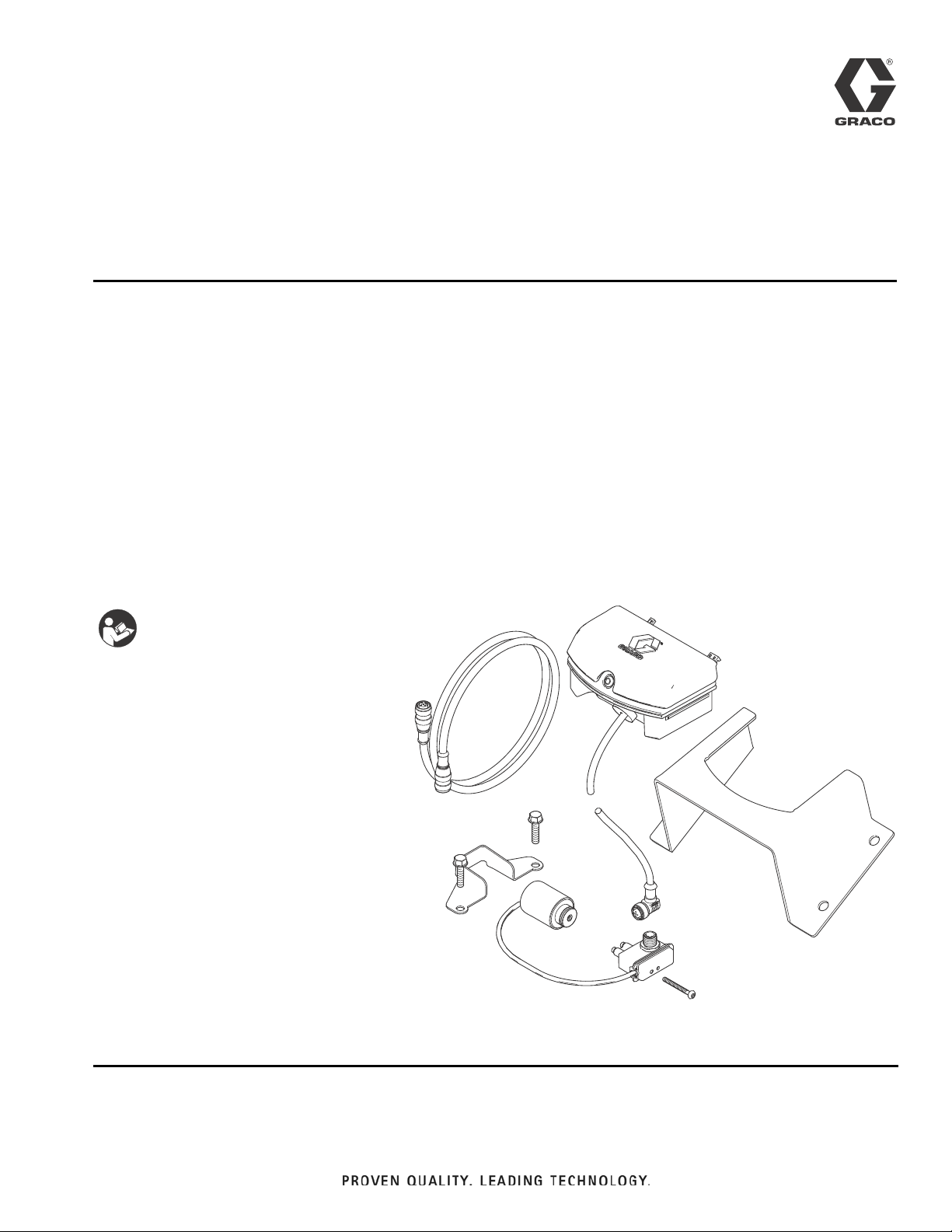
Kit Instructions/Parts
Important Safety Instructions
Read all warnings and instructions
in the Husky
®
1050 or Husky® 3300
Air-Operated Diaphragm Pump
manuals. Save all instructions.
Model 24B777 shown
ti14052a
®
DataTrak
For providing pump diagnostics and material usage information for diaphragm pumps.
Conversion Kits - DataTrak with Pulse Count and Runaway Protection
Husky® 1050 - 24B777, 24B784, and 24B793
Husky® 3300 - 24K861 and 24K862
Conversion Kits - DataTrak with Pulse Count
Husky® 1050 and Husky® 3300 - 24B794 and 24B795
Replacement Parts Kits 24B771, 24B772, 24B796, 24B798, 24K863, and 24K864
See page 3 for model information, including agency approvals.
Kits
313840G
EN
Page 2
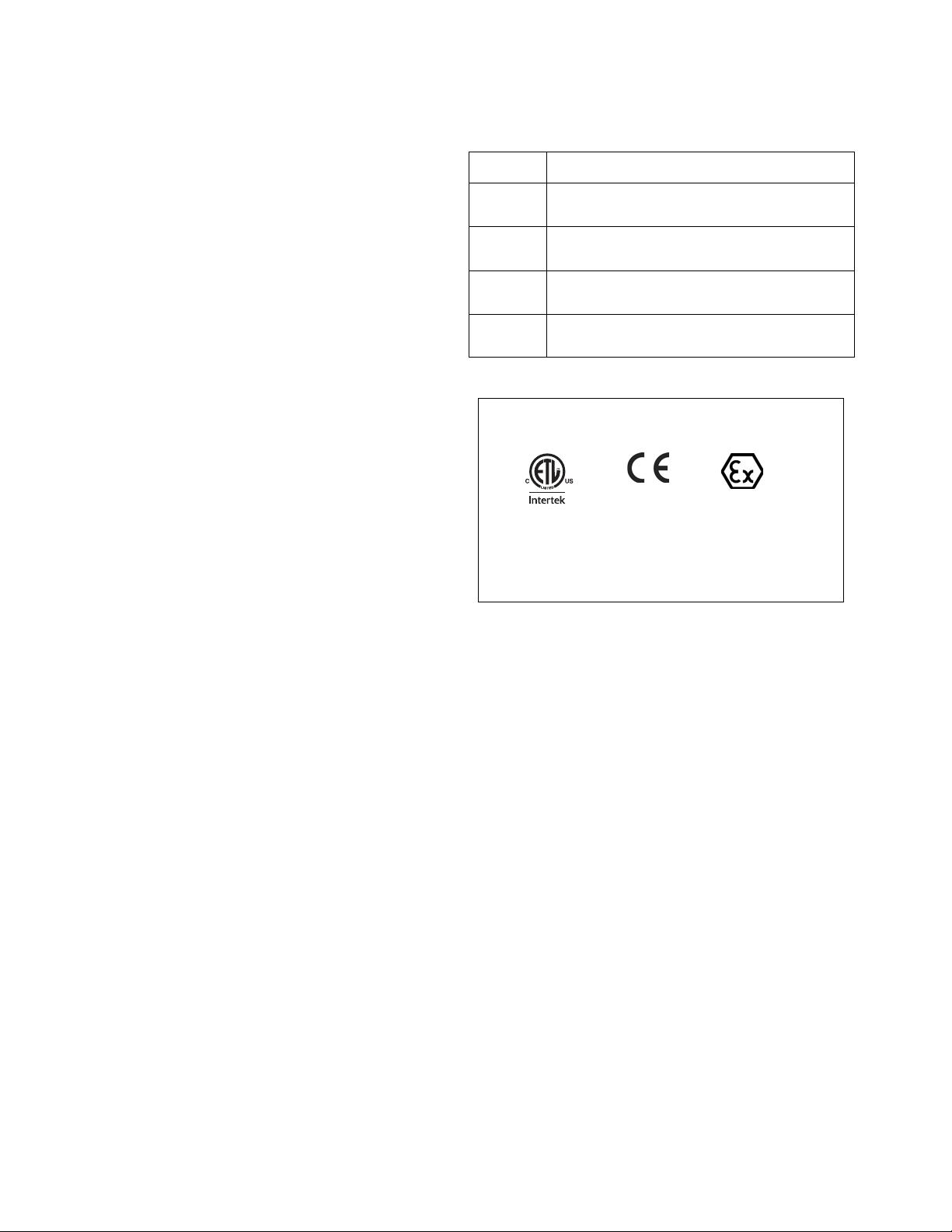
Contents
DataTrak™ includes agency approvals listed
below.
0359
II 1 G
Ex ia IIA T3 Ga
ITS13ATEX27862X
9902471
Class I, Div. 1,
Group D T3A
Contents
Contents . . . . . . . . . . . . . . . . . . . . . . . . . . . . . . . . . . 2
Related Manuals . . . . . . . . . . . . . . . . . . . . . . . . . . . 2
DataTrak Kits . . . . . . . . . . . . . . . . . . . . . . . . . . . . . . 3
Installation . . . . . . . . . . . . . . . . . . . . . . . . . . . . . . . . 4
Prepare to Install . . . . . . . . . . . . . . . . . . . . . . . . . 4
Install the Kit . . . . . . . . . . . . . . . . . . . . . . . . . . . . 4
Check DataTrak Operation . . . . . . . . . . . . . . . . . 5
DataTrak Controls and Indicators . . . . . . . . . . . . . 6
DataTrak Operation . . . . . . . . . . . . . . . . . . . . . . . . . 7
Setup Mode . . . . . . . . . . . . . . . . . . . . . . . . . . . . . 7
Run Mode . . . . . . . . . . . . . . . . . . . . . . . . . . . . . . 7
Calibration Procedure . . . . . . . . . . . . . . . . . . . . . 9
Parts . . . . . . . . . . . . . . . . . . . . . . . . . . . . . . . . . . . . 14
Graco Standard Warranty . . . . . . . . . . . . . . . . . . . 18
Graco Information . . . . . . . . . . . . . . . . . . . . . . . . . 18
Related Manuals
Manual Description
1050 Air-Operated Diaphragm Pump,
312877
1050 Air-Operated Diaphragm Pump,
313435
3300 Air-Operated Diaphragm Pump,
3A0410
3300 Air-Operated Diaphragm Pump,
3A0411
Operation
Repair/Parts
Operation
Repair/Parts
2 313840G
Page 3
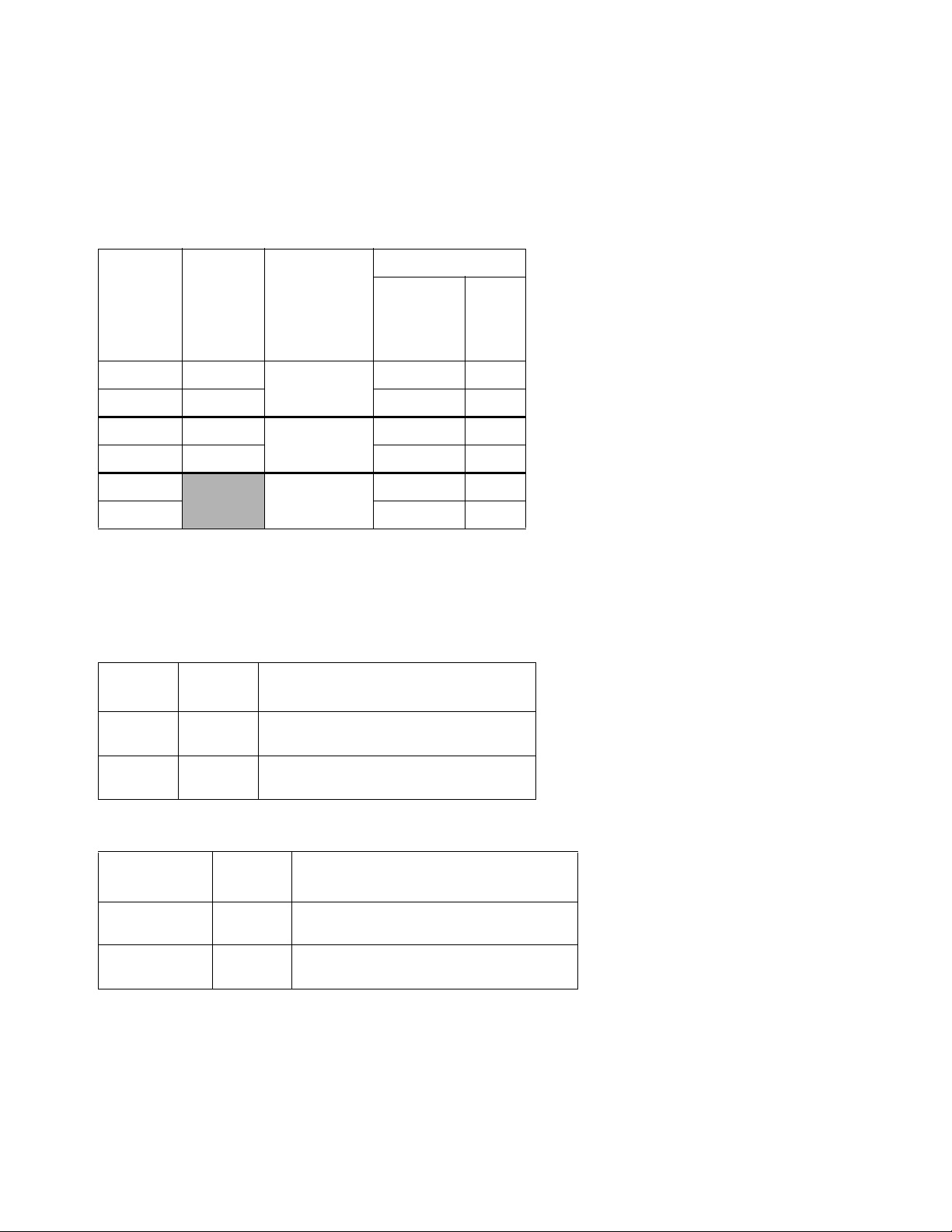
DataTrak Kits
Conversion Kits
Use to add data monitoring capabilities to an existing pump.
Data Monitoring
Pulse
Count and
Husky
1050
Husky
3300
Diaphragm
Pump Material
Runaway
Protection
Pulse
Count
DataTrak Kits
24B777 24K861
24B795 24B795
24B784 24K862
24B794 24B794
24B793
24B794
* Kit includes replacement air valve compatible with solenoid.
Aluminum
Polypropylene
Conductive
Polypropylene
✔*
✔
✔*
✔
✔*
✔
Replacement Part Kits
Aluminum
Husky
1050A
24B772 24K864
24B798 24B798
Husky
3300A Description
Solenoid/Reed Switch Assembly
(pulse count and runaway protection)
Reed Switch Assembly
(pulse count only)
Polypropylene and Conductive Polypropylene
Husky 1050P
or 1050C
24B771 24K863
24B796 24B796
313840G 3
Husky
3300P Description
Solenoid/Reed Switch Assembly
(pulse count and runaway protection)
Reed Switch Assembly
(pulse count only)
Page 4
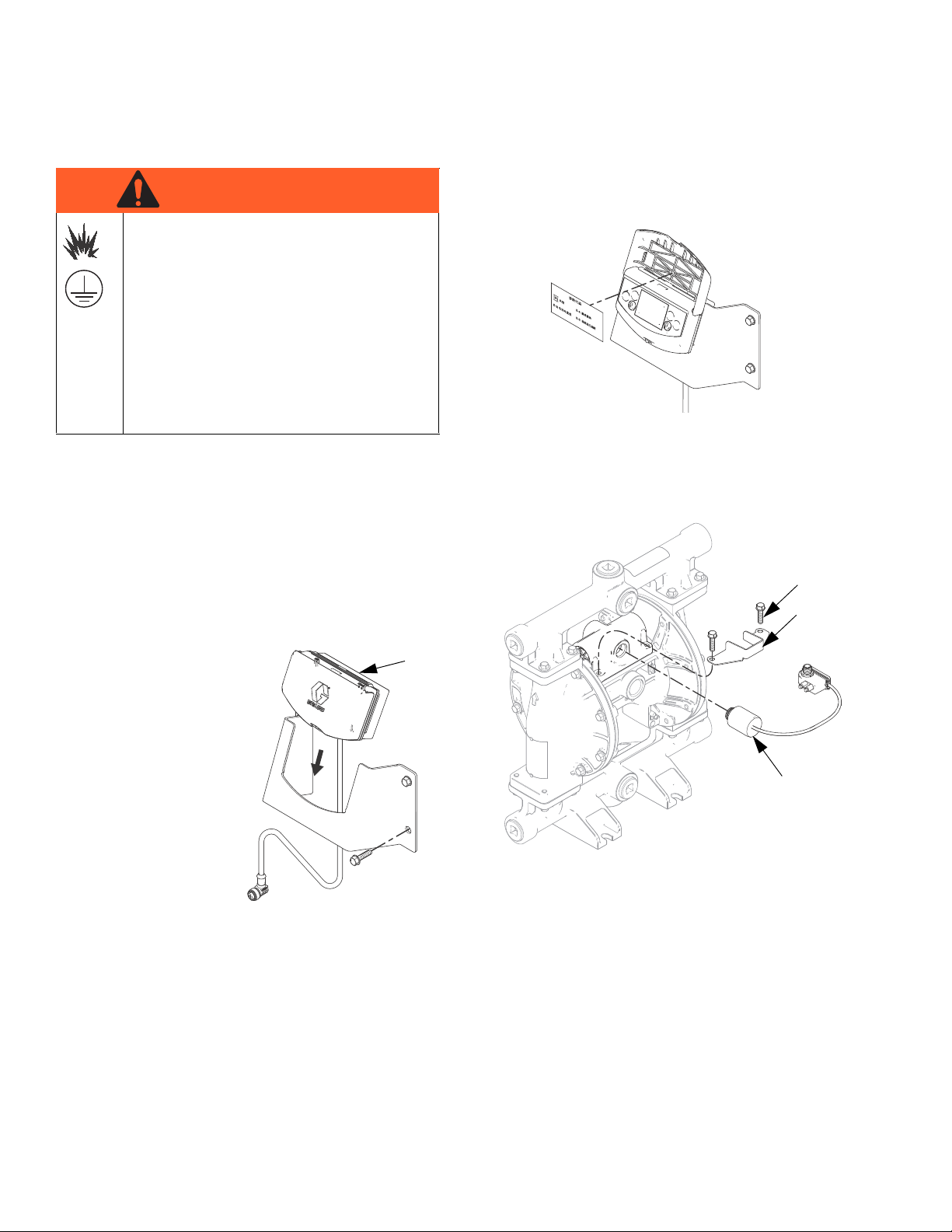
Installation
WARNINGWARNINGWARNING
WARNING
1
ti14055a
ti14223a
ti14058a
S
4d
4c
Installation
SPECIAL CONDITIONS FOR SAFE USE
Equipment must comply with the following
conditions to avoid a hazardous condition
which can cause fire or explosion.
• All label and marking material must be
cleaned with a damp cloth (or equivalent).
• The electronic monitoring system is
required to be grounded. See Ground-
ing instructions in your pump operation
manual.
Prepare to Install
1. Relieve the pressure. Follow instructions in your
Operation manual.
4. Select the Diagnostic Codes card that matches the
operator’s preferred language. Insert it in the inside
of the DataTrak cover for quick reference.
5. DataTrak with runaway protection: Attach the solenoid (S) and bracket (4d) to the air valve. Use the
same screws (4c) that attach the air valve to the
manifold, as shown.
2. Disconnect the air line to the pump.
Install the Kit
1. Mount the bracket
to the wall. Use
approximately
3/8 in. bolts or
screws.
2. Install the DataTrak
module (1) on the
bracket.
3. Conversion Kits include a new air valve that is compatible with the solenoid. Remove the old air valve
and gasket from the pump, and install the replacement air valve and gasket.
4 313840G
Page 5
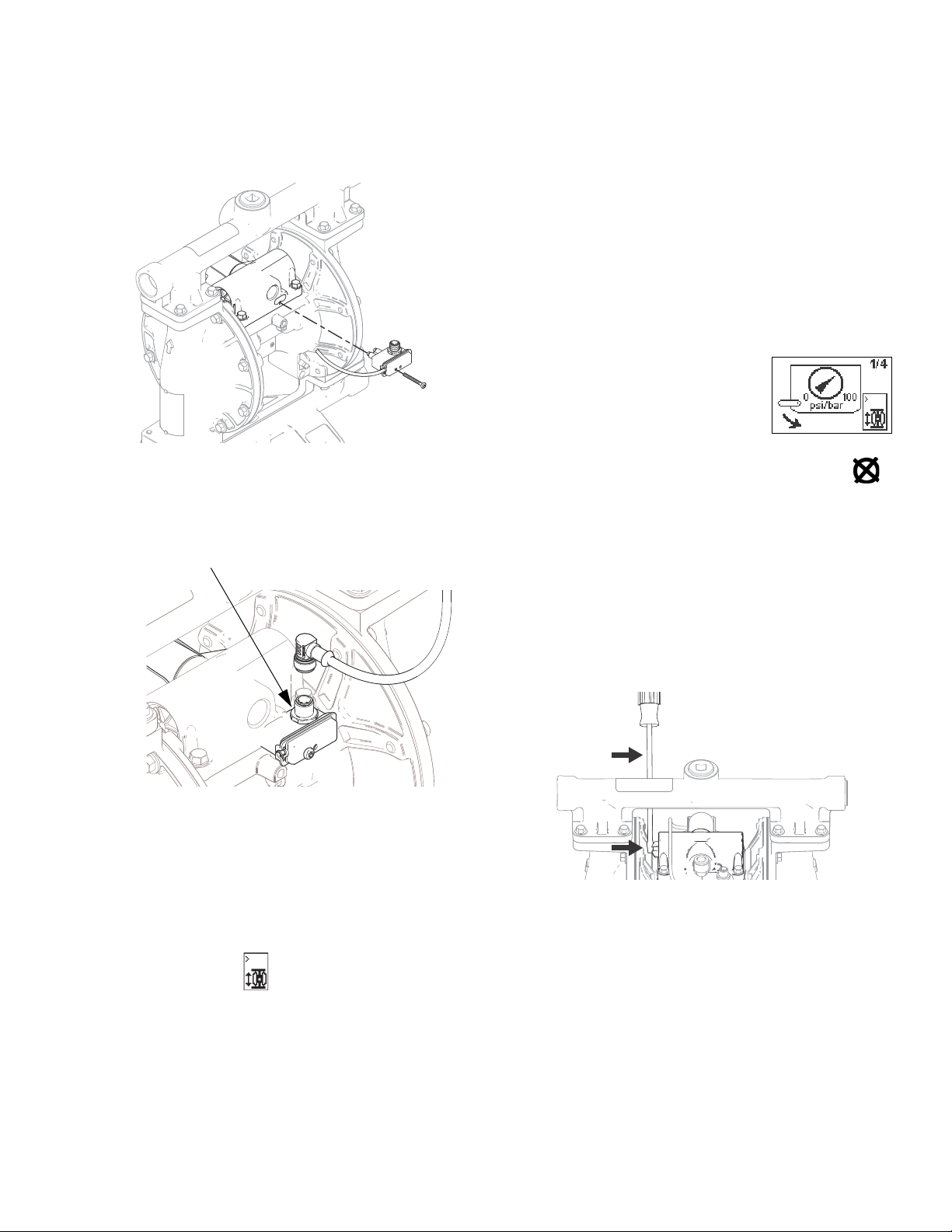
Installation
ti14056a
5-pin
connector
ti14054a
ti14263a
6. Use the screw provided to attach the reed switch
just behind the air inlet. Remove the muffler, if
needed, for easier access. Rotate the air inlet fitting
as needed so the wrench flat clears the reed switch.
7. Connect the DataTrak cable to the 5-pin connector
on the reed switch. Reconnect the air line to the
motor.
a. The DataTrak pump icon should move when the
air motor changes direction.
b. The Grand Totalizer and Batch Totalizer should
advance.
4. DataTrak with runaway protection: Check for proper
runaway operation.
a. Run the air motor at a speed faster than the run-
away limit.
b. After 5 consecutive cycles,
the DataTrak should stop the
pump and display the runaway diagnostic screen.
c. To reset, turn the pressure off, then push
on the DataTrak module.
d. After resetting, turn on the air supply. The air
motor should run. Shut off the air until ready to
pump.
NOTE: If the DataTrak does not reset, turn air pressure
down, then use a screwdriver to push the solenoid
release button on the side of the air valve.
8. Secure DataTrack data cable. A plastic spiral conduit is provided to help prevent chafing.
5. Configure the DataTrak as needed. See page 7.
Check DataTrak Operation
1. Enable runaway and set the runaway limit. See
Setup Mode, page 7.
2. Run the air motor at a speed slower than the runaway limit.
3. Check for proper reed switch operation.
313840G 5
Page 6
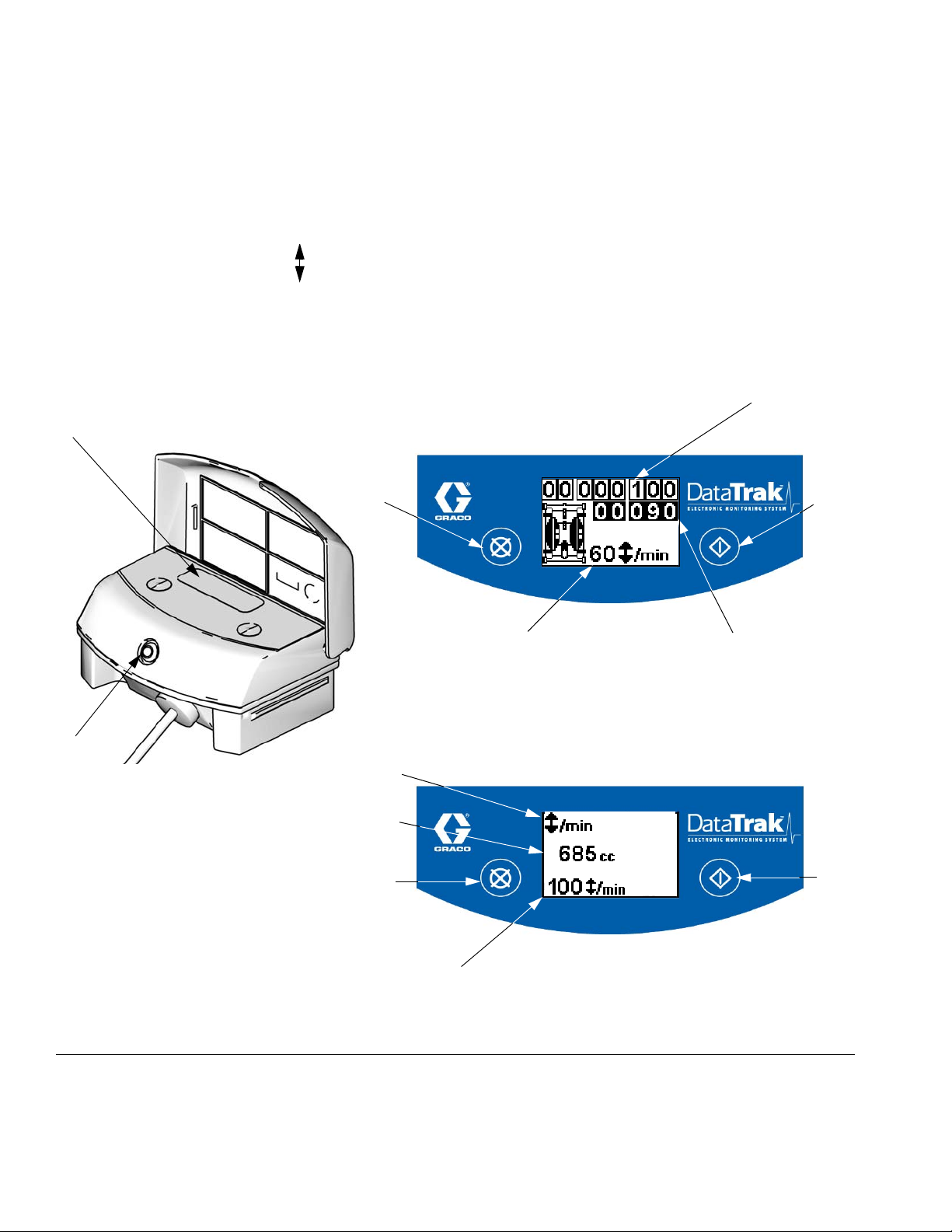
DataTrak Controls and Indicators
/min,
AD
AE, see details at right
CF BT
GT
AC
AA
PF
RK
AB
Run Mode
Setup Mode
TI11883a
RK
PF
ti8622b
ti8623b
DataTrak Controls and Indicators
Key
AA Runaway Limit, in cycles per minute (user settable;
00=OFF)
AB Displacement (user settable)
AC Flow Rate Units (user settable to gpm [US],
gpm [Imperial], oz/min [US], oz/min [Imperial], l/min, or
cc/min)
AD LED (fault indicator when flashing)
AE Display
PF Prime/Flush Key (Enables Prime/Flush mode. While in
Prime/Flush mode, runaway protection is disabled and the
batch totalizer [BT] will not count.) LED will flash while in
Prime/Flush mode.
RK Reset Key (Resets faults. Press and hold for 3 seconds to
clear the batch totalizer.) Push to toggle between flow rate
and cycle rate.
CF Cycle/Flow Rate
BT Batch Totalizer (resettable)
GT Grand Totalizer (not resettable)
Fig. 1. DataTrak Controls and Indicators
6 313840G
Page 7

DataTrak Operation
DataTrak Operation
NOTE: The display (AE) will turn off after 1 minute to
save battery life. Press any key to wake up the display.
NOTE: DataTrak is factory set to 685 cc/cycle. This setting is accurate for pumping water at a medium speed
on a Husky 1050 pump (approximately 20 gpm). The
DataTrak can be calibrated for use with a different Husky
model, for greater accuracy, for different pump speeds,
or for different viscosity fluids. See Calibration Proce-
dure, page 9.
Setup Mode
1. See Fig. 1. Press and hold for 5 seconds until
Setup menu appears.
2. To enter settings for flow rate units and displacement, press to change the value, then to
save the value and move the cursor to the next data
field.
3. To enter setting for runaway (if equipped), enter
pump speed in cycles/min. The exact setting will
vary by pump speed and viscosity of fluid. Choose a
setting that is just above the fastest speed expected
during normal operation.
Run Mode
Runaway
1. If pump runaway occurs, the runaway solenoid will
actuate, stopping the pump. The LED (AD) will flash
and the display (AE) will indicate a runaway condition. The display will cycle through four instruction
screens.
2. To reset the runaway solenoid, close the master air
valve. Wait for air to completely bleed off the air
motor.
NOTE: Set the value to zero to disable runaway protection or if your pump is not equipped with a runaway protection solenoid.
NOTE: A flashing LED indicates an error that must be
addressed. The Runaway mode will not stop a runaway
pump while the LED is flashing.
4. Move the cursor to the last field, then press
once more to exit Setup mode.
3. Press to clear the diagnostic code and reset the
runaway solenoid.
4. Open master air valve to restart pump.
313840G 7
Page 8

DataTrak Operation
ti14263a
NOTE: If the DataTrak does not reset, use a screwdriver
to push the solenoid release button on the side of the air
valve.
5. If the solenoid doesn’t actuate:
a. Close the master air valve to stop the pump.
The display will show the Service Component 1
screen.
Counter/Totalizer
To reset the totalizer, press any key to wake up the display, then press and hold for 3 seconds.
• If AC is set to gallons or ounces, BT and GT display gallons.
• If AC is set to liters or cc, BT and GT display
liters.
• If AC is set to cycles, BT and GT display cycles.
NOTE: Press to toggle between flow rate units and
cycles. A letter under the BT display indicates that both
BT and GT are displaying gallons (g) or liters (l). No letter means both BT and GT are displaying cycles.
Display
See Fig. 1. The display (AE) will turn off after 1 minute of
inactivity in Run mode or 3 minutes in Setup mode.
Press any key to wake up the display.
NOTE: DataTrak will continue to count cycles when display is off.
b. See Table 1, Diagnostic Codes, on page 10.
NOTE: To disable runaway monitoring, go to setup
mode and set runaway value to 0 (zero). See Fig. 1.
Prime/Flush
1. See Fig. 1. To enter Prime/Flush mode, press any
key to wake up the display, then press . The
Prime/Flush symbol will appear in the display and
the LED will flash .
2. While in Prime/Flush mode, runaway protection is
disabled and the batch totalizer (BT) will not count.
3. To exit Prime/Flush mode, press any key to wake up
the display, then press . The Prime/Flush sym-
bol will disappear from the display and the LED will
stop flashing.
NOTE: The display (AE) may turn off if a high-level static
discharge is applied to the DataTrak. Press any key to
wake up the display.
Diagnostics
DataTrak can diagnose several problems with the pump.
When the monitor detects a problem, the LED (AD, Fig.
1) will flash and a diagnostic code will appear on the display. See Table 1, page 10.
To acknowledge the diagnosis and return to the normal
operating screen, press once to wake up the display,
and once more to clear the diagnostic code screen.
8 313840G
Page 9

Calibration Procedure
1. Press and hold for 5 seconds until Setup menu
appears.
2. Press once. Change flow rate units to
cycles/min.
3. Return to Run Screen. Press and hold for three
seconds to reset batch totalizer.
4. Dispense fluid from pump into a graduated container.
5. Convert the actual volume dispensed to cubic centimeters (cc). See conversion chart.
Units Measured Multiply by To get
Gallons (U.S.) 3785 cc
Gallons (Imp) 4546 cc
Liters 1000 cc
Quarts 946 cc
Ounces (U.S.) 29.57 cc
Ounces (Imp) 28.41 cc
Cubic inches 16.39 cc
Cubic feet 28,317 cc
Pints 473 cc
cc 1 cc
DataTrak Operation
6. Divide the actual volume dispensed (cc) by the number of cycles indicated on the DataTrak batch totalizer display.
7. Press to enter the Setup screen. Enter the
number from Step 6 in field 2 of the Setup screen.
313840G 9
Page 10

DataTrak Operation
Symbol Code Code Name Diagnosis Cause
Table 1: Diagnostic Codes
Runaway Pump running faster than
set runaway limit.
Increased air pressure.
Increased fluid output.
Exhausted fluid supply.
E-3 Low Battery Battery voltage too low to
stop runaway.
E--4 Service
Component 1
E-4 Disconnected
Problem with stopping
runaway.
Solenoid is disconnected. Solenoid unplugged.
Solenoid
E-6 Blown Fuse Fuse is blown. Replace
fuse; see page 11.
Low battery. Replace battery;
see page 11.
Damaged solenoid.
Damaged valve carriage.
Runaway protection may be
enabled with pump that is not
equipped with a runaway solenoid valve. Enter setup screen
and disable runaway protection.
Damaged solenoid wires.
Faulty solenoid or solenoid
wiring.
Extreme temperatures (above
140°F [60°C]).
Runaway protection may be
enabled with pump that is not
equipped with a runaway solenoid valve. Enter setup screen
and disable runaway protection.
10 313840G
Page 11

Replace DataTrak Battery or Fuse
ti14054a
ti14053a
DataTrak Operation
3. Remove two screws on back of module to access
battery.
To reduce the risk of fire and explosion, the battery
and fuse must be replaced in a non-hazardous location.
Use only an approved replacement battery, shown in
Table 2, and an approved fuse, shown in Table 3. Use
of an unapproved battery or fuse will void Graco’s warranty and Intertek and Ex approvals.
Replace Battery
1. Unscrew cable from the reed switch assembly. See
Fig. 2.
4. Disconnect the used battery and replace with an
approved battery. See Fig. 4.
Table 2. Approved Batteries
Energizer alkaline # 522
Varta alkaline # 4922
Ultralife lithium # U9V
Duracell alkaline # MN1604
Fig. 2. Disconnect DataTrak
2. Remove DataTrak module from bracket. See Fig. 3.
Take module to a non-hazardous location.
Fig. 3. Remove DataTrak
313840G 11
Page 12

DataTrak Operation
ti11994b
Battery
Fuse
Solenoid Cable
Connection
Sensor Cable
Connection
Series Letter
(last digit of code)
Replace Fuse
1. Remove the screw, metal strap, and plastic holder.
2. Pull the fuse away from the board.
3. Replace with a new fuse.
Table 3. Approved Fuses
DataTrak Part
Number Series*
289822
A or B 24C580
C and later 24V216
All other part
numbers
B and later 24V216
A 24C580
Required
* Fig. 4 shows where to find the Series letter.
Fuse
Fig. 4. DataTrak Battery and Fuse Location
12 313840G
Page 13

DataTrak Operation
313840G 13
Page 14

Parts
ti14052a
Aluminum
Plastic
1
2
3
4a
4b
Aluminum
Plastic
6a
6b
6c
6a
6b
6c
4d
4c
ti14226a
ti14225a
4d
4c
Parts
Conversion Kits, Cycle Count and Runaway Protection
Husky 1050 - 24B777 (Aluminum), 24B784 (Polypropylene), and 24B793 (Conductive Polypropylene)
Husky 3300 - 24K861 (Aluminum) and 24K862 (Polypropylene)
14 313840G
Page 15

Parts
Ref.
No. Part No. Description Qty
1 ----- DATATRAK module
(see pages 11 and 12 for battery and
fuse replacement information)
2 ----- CABLE 1
3 ----- BRACKET, wall 1
4 SOLENOID/REED SWITCH, kit
(includes Parts 4a-4d)
24B771 Husky 1050 plastic air valve
24B772 Husky 1050 aluminum air valve
24K863 Husky 3300 plastic air valve
24K864 Husky 3300 aluminum air valve
4a ----- REED SWITCH with SOLENOID 1
4b ----- SCREW, reed switch
8-32 x 1.50 taptite, aluminum air
valve
6-19 x 1-5/8 plastite, plastic air valve
4c ----- BRACKET, solenoid 1
4d ----- FASTENER, solenoid
M6 x 25 screw, aluminum air valve
M6 hex nut, plastic air valve
Ref.
No. Part No. Description Qty
6 AIR VALVE, kit
1
(includes Parts 6a-6c)
24B767 Husky 1050 Aluminum
24B774 Husky 1050 Polypropylene
24B776 Husky 1050 Conductive
1
Polypropylene
24K856 Husky 3300 Aluminum
24K858 Husky 3300 Polypropylene
6a ----- VALVE, air, smart 1
6b ----- GASKET, air valve 1
6c ----- FASTENERS, air valve
M6 x 25 screw, Aluminum air valve
1
M6 hex nut, Plastic air valve
7▲ 15V262 LABEL, warning (not shown) 1
8▲ 16A098 CARD, reference, language (not
shown)
▲ Replacement Warning labels, signs, tags, and cards
2
are available at no cost.
----- Not sold separately.
1
4
1
313840G 15
Page 16

Parts
1
2
3
5a
5b
ti14224a
Conversion Kits, Cycle Count Only
Husky 1050 and Husky 3300 - 24B794 (Aluminum) and 24B795 (Polypropylene and Conductive
Polypropylene)
Ref.
No. Part No. Description Qty
1 ----- DATATRAK module
(see pages 11 and 12 for battery
and fuse replacement information)
2 ----- CABLE, CAN 1
3 ----- BRACKET, wall 1
5 REED SWITCH, kit
(includes Parts 5a-5b)
24B796 Plastic air valve
24B798 Aluminum air valve
5a ----- REED SWITCH 1
5b ----- SCREW, reed switch
8-32 x 1.50 taptite, aluminum air
valve
6-19 x 1-5/8 plastite, plastic air
valve
6▲ 15V262 LABEL, warning (not shown) 1
7▲ 16A098 CARD, reference, language (not
shown)
▲ Replacement Warning labels, signs, tags, and cards
are available at no cost.
1
1
1
1
16 313840G
Page 17

Replacement Kits
Solenoid/Reed Switch
Parts
Husky
1050
24B771 24K863
24B772 24K864
Husky
3300 Air Valve Material Includes
Plastic Reed switch and solenoid (4a),
Aluminum
Reed Switch
Husky
1050 or
Husky
3300 Air Valve Material Includes
24B796
24B798
Plastic
Aluminum
Reed switch (5a)
and fastener (5b)
bracket (4c), and fasteners (4b, 4d)
313840G 17
Page 18

Graco Standard Warranty
Graco warrants all equipment referenced in this document which is manufactured by Graco and bearing its name to be free from defects in
material and workmanship on the date of sale to the original purchaser for use. With the exception of any special, extended, or limited warranty
published by Graco, Graco will, for a period of twelve months from the date of sale, repair or replace any part of the equipment determined by
Graco to be defective. This warranty applies only when the equipment is installed, operated and maintained in accordance with Graco’s written
recommendations.
This warranty does not cover, and Graco shall not be liable for general wear and tear, or any malfunction, damage or wear caused by faulty
installation, misapplication, abrasion, corrosion, inadequate or improper maintenance, negligence, accident, tampering, or substitution of
non-Graco component parts. Nor shall Graco be liable for malfunction, damage or wear caused by the incompatibility of Graco equipment with
structures, accessories, equipment or materials not supplied by Graco, or the improper design, manufacture, installation, operation or
maintenance of structures, accessories, equipment or materials not supplied by Graco.
This warranty is conditioned upon the prepaid return of the equipment claimed to be defective to an authorized Graco distributor for verification of
the claimed defect. If the claimed defect is verified, Graco will repair or replace free of charge any defective parts. The equipment will be returned
to the original purchaser transportation prepaid. If inspection of the equipment does not disclose any defect in material or workmanship, repairs will
be made at a reasonable charge, which charges may include the costs of parts, labor, and transportation.
THIS WARRANTY IS EXCLUSIVE, AND IS IN LIEU OF ANY OTHER WARRANTIES, EXPRESS OR IMPLIED, INCLUDING BUT NOT LIMITED
TO WARRANTY OF MERCHANTABILITY OR WARRANTY OF FITNESS FOR A PARTICULAR PURPOSE.
Graco’s sole obligation and buyer’s sole remedy for any breach of warranty shall be as set forth above. The buyer agrees that no other remedy
(including, but not limited to, incidental or consequential damages for lost profits, lost sales, injury to person or property, or any other incidental or
consequential loss) shall be available. Any action for breach of warranty must be brought within two (2) years of the date of sale.
GRACO MAKES NO WARRANTY, AND DISCLAIMS ALL IMPLIED WARRANTIES OF MERCHANTABILITY AND FITNESS FOR A
PARTICULAR PURPOSE, IN CONNECTION WITH ACCESSORIES, EQUIPMENT, MATERIALS OR COMPONENTS SOLD BUT NOT
MANUFACTURED BY GRACO. These items sold, but not manufactured by Graco (such as electric motors, switches, hose, etc.), are subject to
the warranty, if any, of their manufacturer. Graco will provide purchaser with reasonable assistance in making any claim for breach of these
warranties.
In no event will Graco be liable for indirect, incidental, special or consequential damages resulting from Graco supplying equipment hereunder, or
the furnishing, performance, or use of any products or other goods sold hereto, whether due to a breach of contract, breach of warranty, the
negligence of Graco, or otherwise.
FOR GRACO CANADA CUSTOMERS
The Parties acknowledge that they have required that the present document, as well as all documents, notices and legal proceedings entered into,
given or instituted pursuant hereto or relating directly or indirectly hereto, be drawn up in English. Les parties reconnaissent avoir convenu que la
rédaction du présente document sera en Anglais, ainsi que tous documents, avis et procédures judiciaires exécutés, donnés ou intentés, à la suite
de ou en rapport, directement ou indirectement, avec les procédures concernées.
Graco Information
For the latest information about Graco products, visit www.graco.com.
For patent information, see www.graco.com/patents.
TO PLACE AN ORDER, contact your Graco distributor or call to identify the nearest distributor.
Phone: 612-623-6921 or Toll Free: 1-800-328-0211 Fax: 612-378-3505
All written and visual data contained in this document reflects the latest product information available at the time of publication.
GRACO INC. AND SUBSIDIARIES • P.O. BOX 1441 • MINNEAPOLIS MN 55440-1441 • USA
Copyright 2009, Graco Inc. All Graco manufacturing locations are registered to ISO 9001.
Graco reserves the right to make changes at any time without notice.
Original instructions.This manual contains English. MM 313840
Graco Headquarters: Minneapolis
International Offices: Belgium, China, Japan, Korea
www.graco.com
Revision G, July 2014
