Page 1
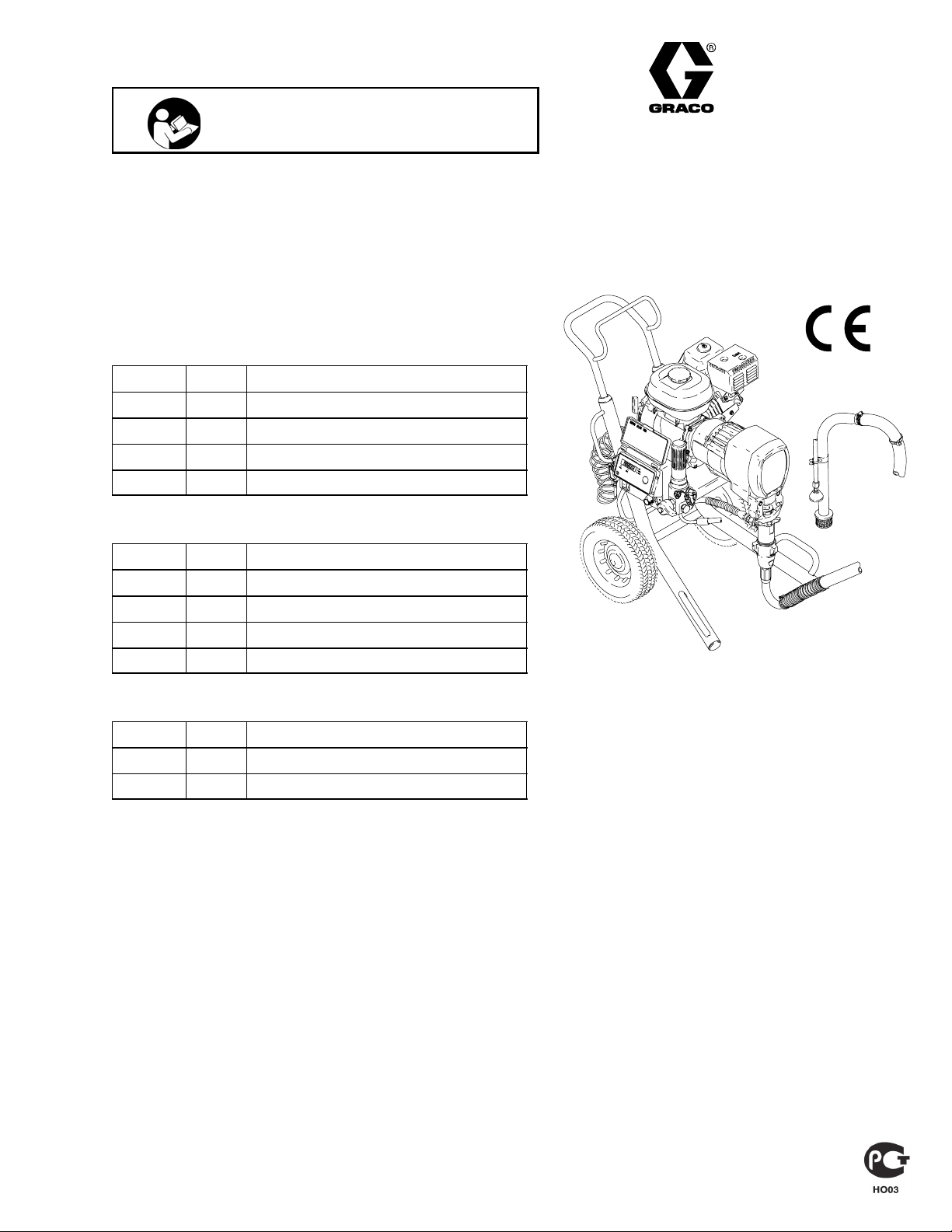
INSTRUCTIONS-REPAIR
Important Safety Instructions
Read all warnings and instructions in this
manual. Save These instructions.
GMax 3900, 5900, 5900HD
Airless Paint Sprayers
3300 psi (227 bar, 22.7 MPa) Maximum Working Pressure
GMax 3900
Model Series Description
233701 A Hi-Boy
233703 A Hi-Boy with RAC X tip, gun and hose
233700 A Lo-Boy
233702 A Lo-Boy with RAC X tip, gun and hose
309409E
GMax 5900
Model Series Description
233706 A Hi-Boy
233708 A Hi-Boy with RAC X tip, gun and hose
233705 A Lo-Boy
233707 A Lo-Boy with RAC X tip, gun and hose
GMax 5900HD
Model Series Description
233716 A Hi-Boy
233717 A Hi-Boy with RAC X tip, gun and hose
233705
All models are not available in all countries
PATENTS PENDING
Related Manuals
Operation 309408. . . . . . . . . . . . . . . . . . . . . . . . . .
Displacement Pump 309277. . . . . . . . . . . . . . . . .
Spray Gun 309639. . . . . . . . . . . . . . . . . . . . . . . . .
Texture Spray Gun 308491. . . . . . . . . . . . . . . . . .
Spray Tip 309640. . . . . . . . . . . . . . . . . . . . . . . . . . .
PC Board 309459. . . . . . . . . . . . . . . . . . . . . . . . . .
Drain Valve Kit 308961. . . . . . . . . . . . . . . . . . . . . .
ti1839a
GRACO INC. P.O. BOX 1441 MINNEAPOLIS, MN 55440–1441
COPYRIGHT 2002, GRACO INC.
Graco Inc. is registered to I.S. EN ISO 9001
Page 2
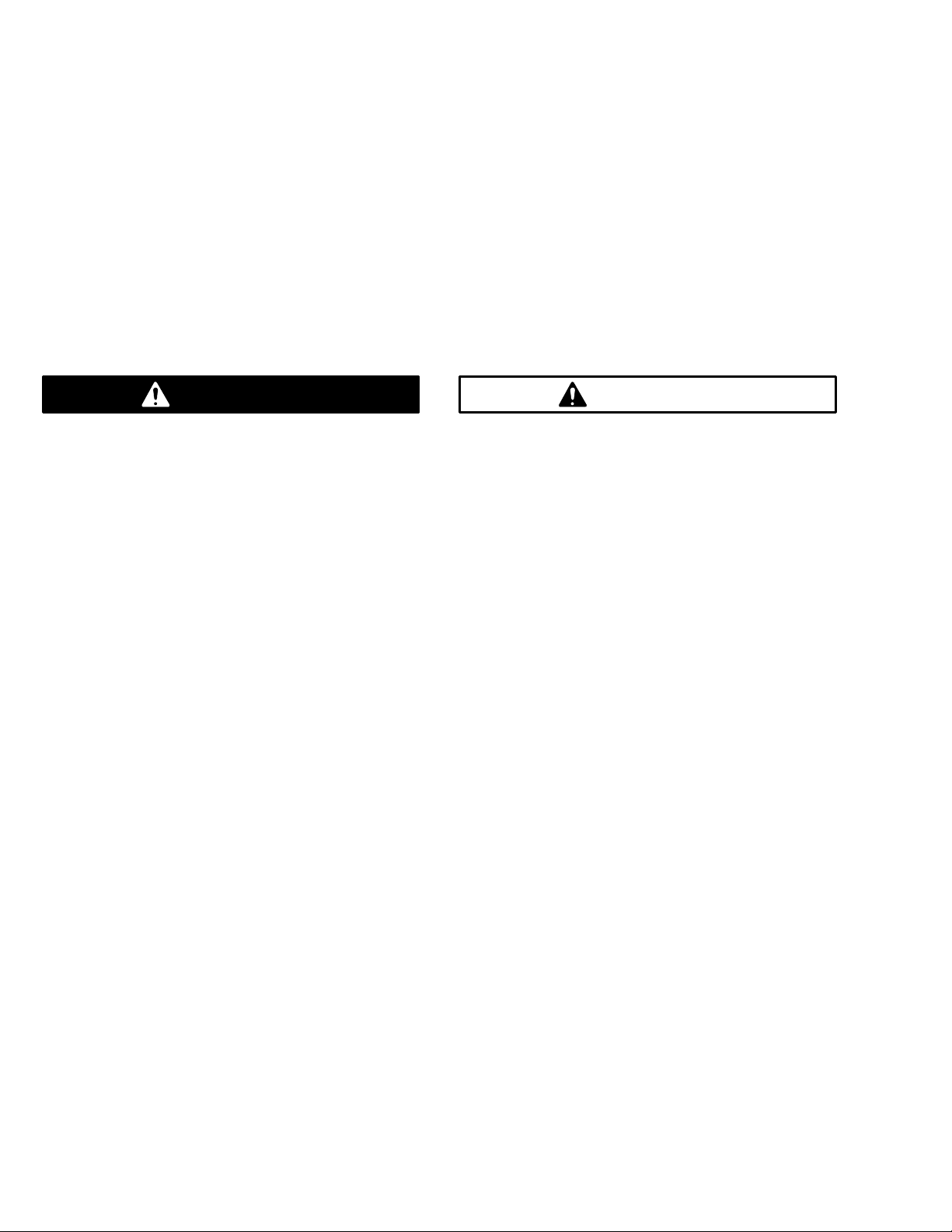
Table of Contents
Warnings and Cautions 2. . . . . . . . . . . . . . . . . . . . . . . . .
Maintenance 5. . . . . . . . . . . . . . . . . . . . . . . . . . . . . . . . . . .
Troubleshooting 6. . . . . . . . . . . . . . . . . . . . . . . . . . . . . . . .
Repair
Bearing Housing & Connecting Rod 8. . . . . . . . . . . . .
Drive Housing 9. . . . . . . . . . . . . . . . . . . . . . . . . . . . . . . .
Pinion Assembly/Rotor/Field/Shaft/Clutch 10. . . . . . .
Clamp 12. . . . . . . . . . . . . . . . . . . . . . . . . . . . . . . . . . . . .
Clutch Housing 13. . . . . . . . . . . . . . . . . . . . . . . . . . . . . .
Engine 13. . . . . . . . . . . . . . . . . . . . . . . . . . . . . . . . . . . . .
Pressure Control 15. . . . . . . . . . . . . . . . . . . . . . . . . . . .
Warnings and Cautions
Warning Symbol
WARNING
This symbol alerts you to the possibility of serious
injury or death if you do not follow the instructions.
Displacement Pump 17. . . . . . . . . . . . . . . . . . . . . . . . .
Parts
GMax 3900 & GMax 5900 Hi-Boy Sprayers 18. . . . .
Pinion Assembly 20. . . . . . . . . . . . . . . . . . . . . . . . . . . .
GMax 3900 & GMax 5900 Lo-Boy Sprayers 22. . . . .
Pressure Control 24. . . . . . . . . . . . . . . . . . . . . . . . . . . .
Complete Sprayers 26. . . . . . . . . . . . . . . . . . . . . . . . . .
Dimensions 27. . . . . . . . . . . . . . . . . . . . . . . . . . . . . . . . . . .
Technical Data 27. . . . . . . . . . . . . . . . . . . . . . . . . . . . . . . .
Graco Warranty 28. . . . . . . . . . . . . . . . . . . . . . . . . . . . . . .
Caution Symbol
CAUTION
This symbol alerts you to the possibility of damage to
or destruction of equipment if you do not follow the
instructions.
3094092
Page 3
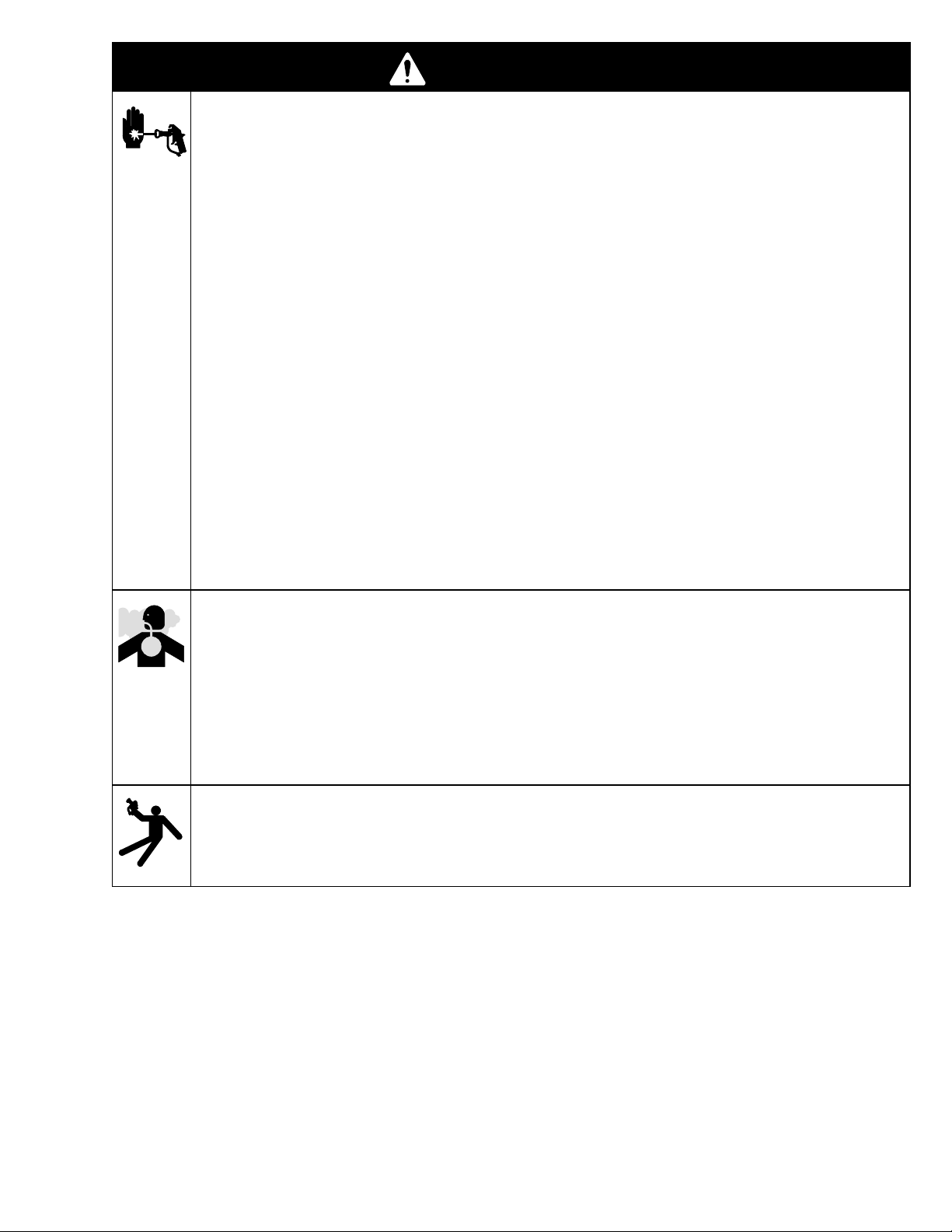
WARNING
INJECTION HAZARD
Spray from the spray tip, hose leaks or ruptured components can inject fluid into your body and cause
extremely serious injury, including the need for amputation. Splashing fluid in the eyes or on the skin
can also cause can also cause serious injury.
Fluid injected into the skin might look like just a cut, but it is a serious injury. Get immediate medi-
cal attention.
Do not point the spray tip at anyone or any part of the body.
Do not put hand or fingers over the spray tip, and do not stop or deflect fluid leaks with your hand,
body, glove or rag.
Do not “blow back” fluid; this is not an air spray system.
Always have the tip guard and the trigger guard on the in-line valve when spraying.
Be sure the trigger safety lever operates before operating the in-line valve.
Lock the trigger safety lever when you stop spraying.
Follow the Pressure Relief Procedure on page 5 when you are instructed to relieve pressure;
stop spraying; check, clean, or service any system equipment; or install or change spray tips.
Tighten all fluid connections before each use.
Check the hoses, tubes and couplings daily. Replace worn or damaged parts immediately. Perma-
nently coupled hoses cannot be repaired.
Handle and route hoses and tubes carefully. Keep hoses and tubes away from moving parts and
hot surfaces. Do not use the hoses to pull equipment. Do not expose Graco hoses to temperatures
above 150F (65C) or below –40F (–40C).
TOXIC FLUID HAZARD
Hazardous fluids or toxic fumes can cause a serious injury or death if the fluid is swallowed or
splashed in the eyes or on the skin or if the fumes are inhaled.
Know the specific hazards of the fluid you are using.
Store hazardous fluid in an approved container. Dispose hazardous fluid according to all local,
state and national guidelines.
Dress appropriately for your application. Wear protective eyewear, noise protection for the ears, a
personal respirator, gloves, and clothing.
RECOIL HAZARD
Due to the high pressure fluid emitted, a strong recoil action may occur when you trigger the pole gun.
If you are unprepared, your hand could be forced back toward your body or you could lose your balance and fall, resulting in serious injury.
309409 3
Page 4
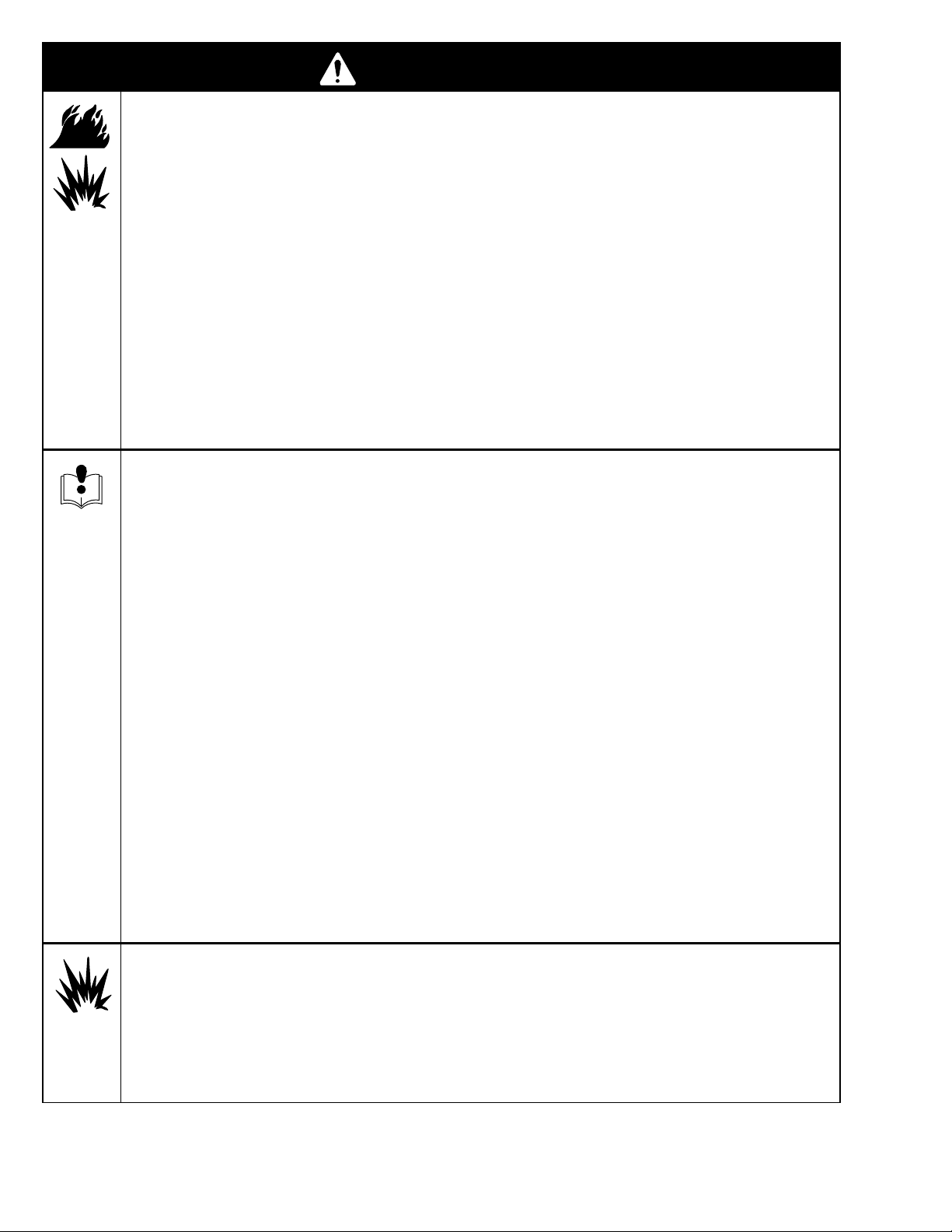
INSTRUCTIONS
WARNING
FIRE AND EXPLOSION HAZARD
Improper grounding, poor air ventilation, open flames, or sparks can cause a hazardous condition and
result in fire or explosion and serious injury.
Ground the equipment and the object being sprayed. See Electrical Grounding on page .
Provide fresh air ventilation to avoid the buildup of flammable fumes from solvent or the fluid being
sprayed.
Extinguish all the open flames or pilot lights in the spray area.
Electrically disconnect all the equipment in the spray area.
Keep the spray area free of debris, including solvent, rags, and gasoline.
Do not turn on or off any light switch in the spray area while operating or if fumes are present.
Do not smoke in the spray area.
Do not operate a gasoline engine in the spray area.
If there is any static sparking while using the equipment, stop spraying immediately. Identify and
correct the problem.
EQUIPMENT MISUSE HAZARD
Equipment misuse can cause the equipment to rupture, malfunction, or start unexpectedly and result
in serious injury.
This equipment is for professional use only.
Read all instruction manuals, tags, and labels before operating the equipment.
Use the equipment only for its intended purpose. If you are uncertain about the usage, call your
distributor.
Do not alter or modify this equipment. Use only genuine Graco parts and accessories.
Check the equipment daily. Repair or replace worn or damaged parts immediately.
Do not exceed the maximum working pressure of the lowest rated system component. This equip-
ment has a 3600 psi (25 MPa, 248 bar) maximum working pressure.
Route the hoses away from the traffic areas, sharp edges, moving parts, and hot surfaces. Do not
expose Graco hoses to temperatures above 150F (65C) or below –40F (–40C).
Do not use the hoses to pull the equipment.
Use fluids or solvents that are compatible with the equipment wetted parts. See the Technical
Data section of all the equipment manuals. Read the fluid and solvent manufacturer’s warnings.
Fluid hoses must have spring guards on both ends to protect them from rupture caused by kinks or
bends near the couplings.
Comply with all applicable local, state and national fire, electrical and other safety regulations.
Wear hearing protection when operating this equipment.
HAZARD OF USING FLUIDS CONTAINING HALOGENATED HYDROCARBONS
Never use 1,1,1-trichloroethane, methylene chloride, other halogenated hydrocarbon solvents or fluids
containing such solvents in this equipment. Such use could result in a serious chemical reaction, with
the possibility of explosion, which could cause death, serious injury and/or substantial property damage.
Consult your fluid suppliers to ensure that the fluids being used are compatible with aluminum and zinc
parts.
3094094
Page 5
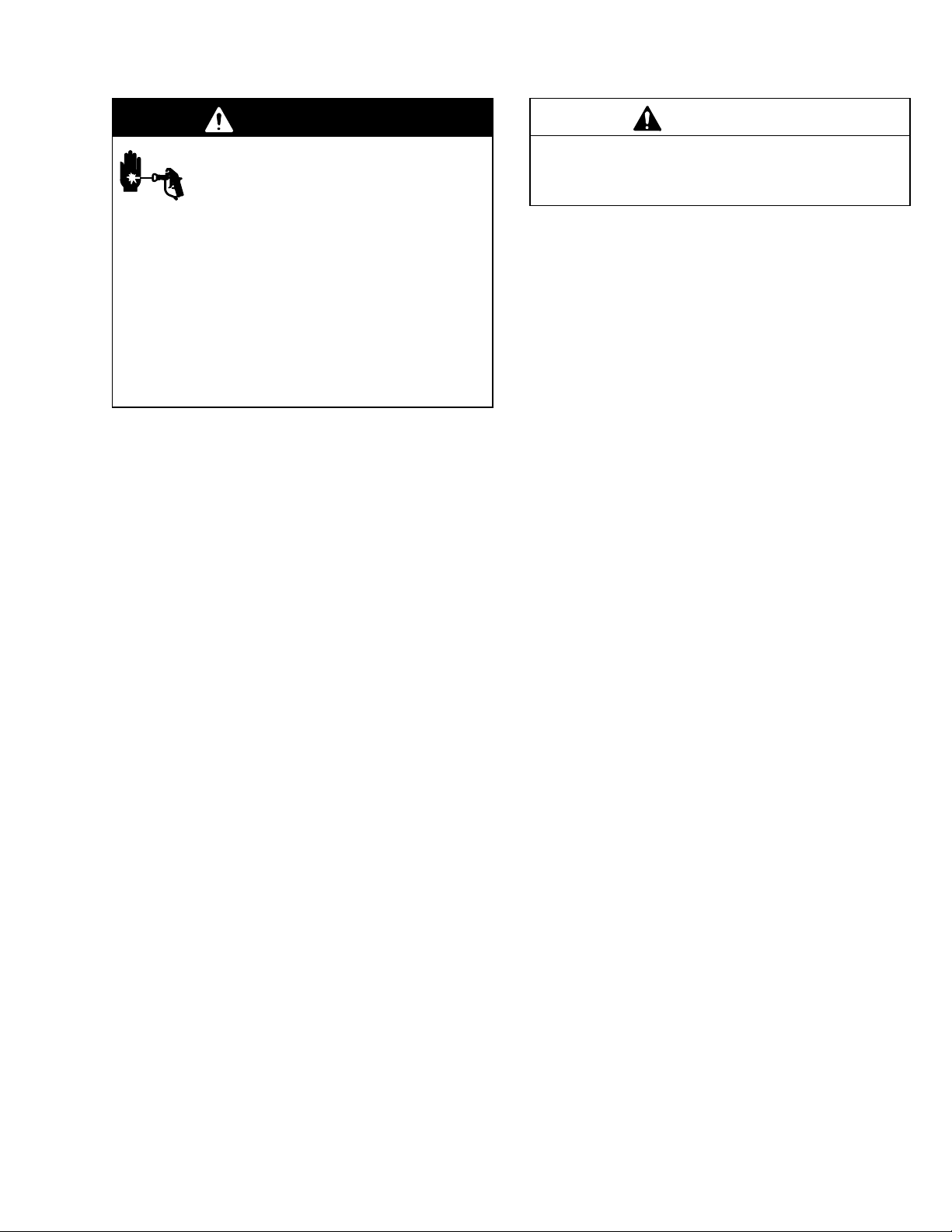
Maintenance
WARNING
INJECTION HAZARD
The system pressure must be manually
relieved to prevent the system from
starting or spraying accidentally. Fluid
under high pressure can be injected through the
skin and cause serious injury. To reduce the risk of
an injury from injection, splashing fluid, or moving
parts, follow the Pressure Relief Procedure
whenever you:
are instructed to relieve the pressure,
stop spraying,
check or service any of the system equipment,
or install or clean the spray tip.
Pressure Relief Procedure
1. Lock gun trigger safety.
2. Turn engine ON/OFF switch to OFF.
3. Move pump switch to OFF and turn pressure
control knob fully counterclockwise.
4. Unlock trigger safety. Hold metal part of gun firmly
to side of grounded metal pail, and trigger gun to
relieve pressure.
CAUTION
For detailed engine maintenance and specifications,
refer to separate Honda Engines Owner’s Manual,
supplied.
DAILY: Check engine oil level and fill as necessary.
DAILY: Check hose for wear and damage.
DAILY: Check gun safety for proper operation.
DAILY: Check pressure drain valve for proper opera-
tion.
DAILY: Check and fill the gas tank.
AFTER THE FIRST 20 HOURS OF OPERATION:
Drain engine oil and refill with clean oil. Reference
Honda Engines Owner’s Manual for correct oil viscosity.
WEEKLY: Remove air filter cover and clean element.
Replace element, if necessary. If operating in an
unusually dusty environment: check filter daily and
replace, if necessary.
Repack connecting rod (22) top needle bearing after
every pump change.
Replacement elements can be purchased from your
local HONDA dealer.
5. Lock gun trigger safety.
6. Open pressure drain valve. Leave valve open until
ready to spray again.
If you suspect that the spray tip or hose is completely
clogged, or that pressure has not been fully relieved
after following the steps above, VERY SLOWLY
loosen tip guard retaining nut or hose end coupling to
relieve pressure gradually, then loosen completely.
Now clear tip or hose.
WEEKLY: Check level of TSL in displacement pump
packing nut. Fill nut, if necessary. Keep TSL in nut to
help prevent fluid buildup on piston rod and premature
wear of packings.
AFTER EACH 100 HOURS OF OPERATION:
Change engine oil. Reference Honda Engines Owner’s
Manual for correct oil viscosity.
SPARK PLUG: Use only BPR6ES (NGK) or
W20EPR–U (NIPPONDENSO) plug. Gap plug to
0.028 to 0.031 in. (0.7 to 0.8 mm). Use spark plug
wrench when installing and removing plug.
309409 5
Page 6

Troubleshooting
Relieve pressure; page 5.
PROBLEM CAUSE SOLUTION
E=XX is displayed Fault condition exists Determine fault correction from table, page 14.
Engine won’t start Engine switch is OFF Turn engine switch ON
Engine is out of gas Refill gas tank. Honda Engines Owner’s Manual.
False tripping of WatchDog
system. EMPTY is displayed.
Pump does not run.
Engine operates, but displacement pump does not
operate
Engine oil level is low Try to start engine. Replenish oil, if necessary.
Spark plug cable is disconnected or damaged Connect spark plug cable or replace spark
Cold engine Use choke
Fuel shutoff lever is OFF Move lever to ON position
Oil is seeping into combustion chamber Remove spark plug. Pull starter 3 to 4 times.
Operating conditions out of WatchDog parameters
Low pump output; page 7.
Error code displayed? Reference pressure control repair. Page 15.
Pump switch is OFF Turn pump switch ON.
Pressure setting is too low Turn pressure adjusting knob clockwise to
Fluid filter (318) is dirty Clean filter. Page 24.
Tip or tip filter is clogged Clean tip or tip filter. Manual 309091.
Honda Engines Owner’s Manual.
plug
Clean or replace spark plug. Start engine.
Keep sprayer upright to avoid oil seepage.
Turn pressure down. Contact Graco Technical
Assistance to adjust WatchDog parameters.
Operate without WatchDog active; Manual
309408.
increase pressure.
Displacement pump piston rod is stuck due to
dried paint
Connecting rod is worn or damaged Replace connecting rod. Page 8.
Drive housing is worn or damaged Replace drive housing. Page 9.
Electrical power is not energizing clutch field Check wiring connections. Page 13.
Repair pump. Manual 309277.
Reference pressure control repair. Page 15.
Reference wiring diagram. Page 25.
With pump switch ON and pressure turned to
MAXIMUM, use a test light to check for power
between clutch test points on control board.
Remove 7–pin connector from control board
and measure resistance across clutch coil. At
70 F, the resistance must be between 1.2
±0.2Ω (GMax 3900); 1.7 ±0.2Ω (GMax 5900);
if not, replace pinion housing.
Have pressure control checked by authorized
Graco dealer.
Clutch is worn, damaged, or incorrectly
positioned
Pinion assembly is worn or damaged Repair or replace pinion assembly. Page 10.
Replace clutch. Page 10.
3094096
Page 7
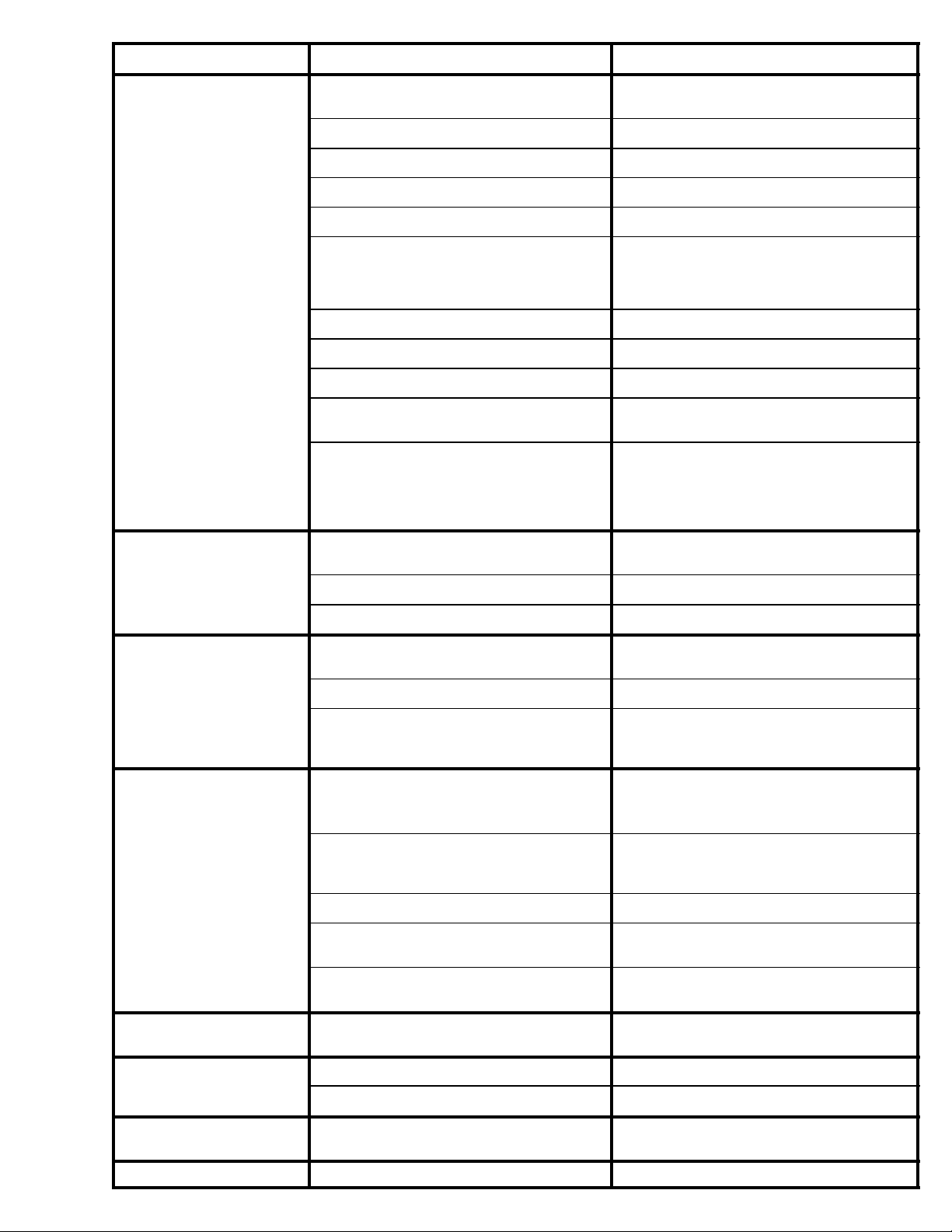
PROBLEM CAUSE SOLUTION
load
Pump output is low
Strainer (31) is clogged Clean strainer. Sprayer 233716 strainer is for
Piston ball (206) is not seating Service piston ball. Manual 309277.
Piston packings are worn or damaged Replace packings. Manual 309277.
O-ring (227) in pump is worn or damaged Replace o-ring. Manual 309277.
Intake valve ball is not seating properly Clean intake valve. Manual 309277.
Intake valve ball is packed with material Clean intake valve. Manual 309277. Do not
Engine speed is too low Increase throttle setting. Manual 309408.
Clutch is worn or damaged Replace clutch. Page 10.
Pressure setting is too low Increase pressure. Manual 309408.
Fluid filter (318), tip filter or tip is clogged or
dirty
Large pressure drop in hose with heavy
materials
use in paint only.
leave 233716 sprayer under pressure for more
than 5 minutes when spraying texture and not
actively spraying.
Clean filter. Manual 309408 or 309091.
Use larger diameter hose and/or reduce overall
length of hose. Use of more than 100 ft of 1/4
in. hose significantly reduces performance of
sprayer. Use 3/8 in. hose for optimum performance (50 ft minimum).
Excessive paint leakage into
throat packing nut
Fluid is spitting from gun
Pump is difficult to prime
Throat packing nut is loose Remove throat packing nut spacer. Tighten
throat packing nut just enough to stop leakage.
Throat packings are worn or damaged Replace packings. Manual 309277.
Displacement rod is worn or damaged Replace rod. Manual 309277.
Air in pump or hose Check and tighten all fluid connections.
Reprime pump. Manual 309408.
Tip is partially clogged Clear tip. Manual 309091.
Fluid supply is low or empty Refill fluid supply. Prime pump. Manual
309408. Check fluid supply often to prevent
running pump dry.
Air in pump or hose Check and tighten all fluid connections.
Reduce engine speed and cycle pump as
slowly as possible during priming.
Intake valve is leaking Clean intake valve. Be sure ball seat is not
nicked or worn and that ball seats well. Reassemble valve.
Pump packings are worn Replace pump packings. Manual 309277.
Paint is too thick Thin the paint according to the supplier’s
recommendations
Engine speed is too high Decrease throttle setting before priming pump.
Manual 309408.
Clutch squeaks each time
clutch engages
High engine speed at no
Gallon counter not working Bad sensor, broken or disconnected wire.
No display, sprayer operates Display damaged or has bad connection Check connections. Replace display.
Clutch surfaces are not matched to each other
when new and may cause noise
Misadjusted throttle setting Reset throttle to 3700 engine rpm at no load
Worn engine governor Replace or service engine governor
Displaced or missing magnet.
Clutch surfaces need to wear into each other.
Noise will dissipate after a day of run time.
Check connections. Replace sensor or wire.
Reposition or replace magnet.
309409 7
Page 8
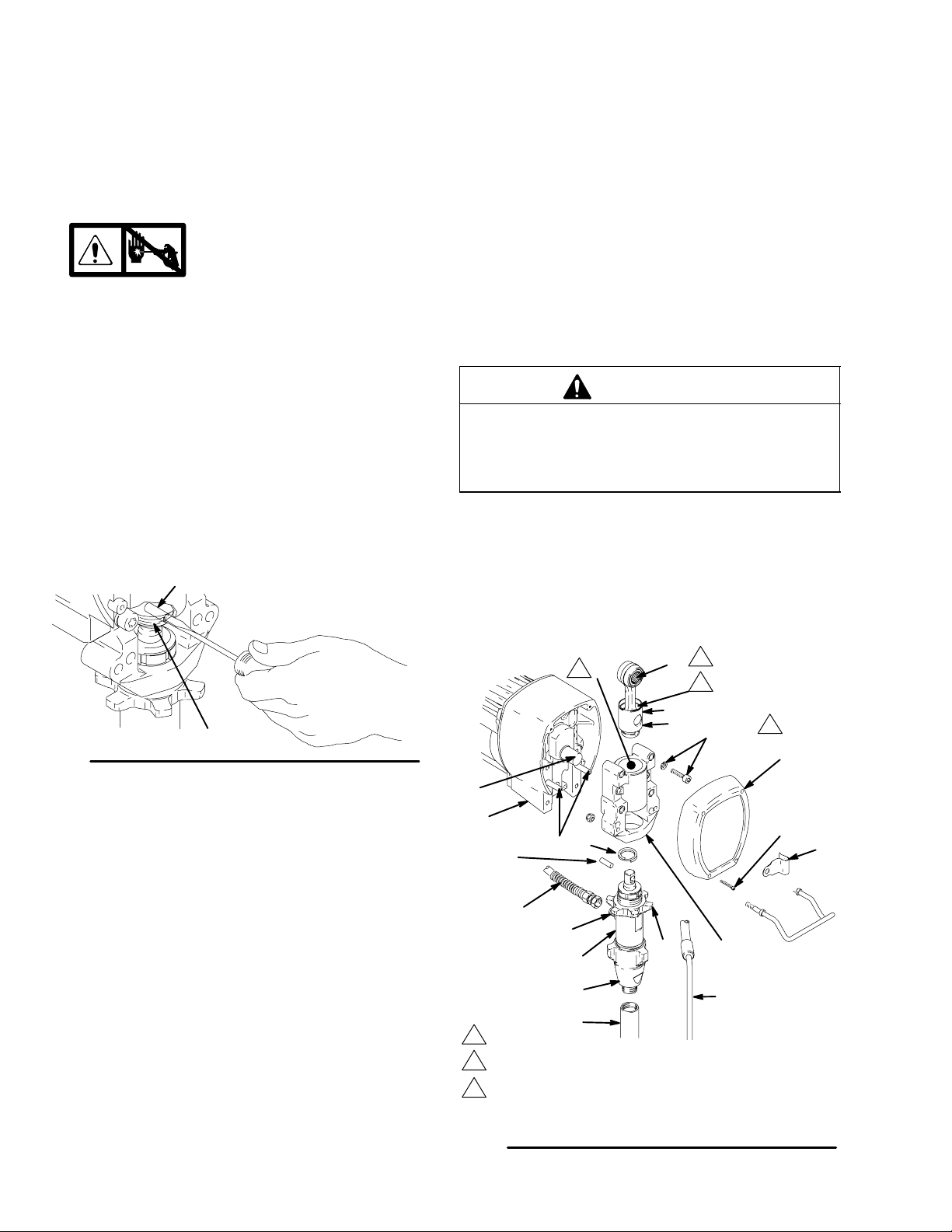
Bearing Housing and Connecting Rod
NOTE: The item numbers referenced are for the
Hi-Boy models. The Lo-Boy models may have different
item numbers. Use the Hi-Boy item number and part to
find the corresponding Lo-Boy part and item number.
Removal
1.
Relieve pressure; page 5.
2. Fig. 2. Remove screws (14) and front cover (23).
3. For Hi-Boy models; remove spring clip (32) and
drain hose (54). Unscrew suction tube (30) from
pump, hold wrench on pump intake valve (A) to
keep pump from loosening. For Lo-Boy models;
unscrew swivel union (30aa) from pump.
4. Disconnect pump outlet hose (33) from displacement pump outlet nipple (62).
5. Fig. 1. Use screwdriver to push up retaining spring
(26) at top of pump. Push out pin (29).
2. Assemble connecting rod (22) and bearing housing
(21).
3. Clean mating surfaces of bearing and drive housings.
4. Align connecting rod with crank (B) and carefully
align locating pins (F) in drive housing (20) with
holes in bearing housing (21). Push bearing housing onto drive housing or tap into place with plastic
mallet.
CAUTION
DO NOT use bearing housing screws (13) to align
or seat bearing housing with drive housing. Align
these parts with locating pins (F), to avoid premature bearing wear.
5. Install screws (13) and lockwashers (12) on bearing housing. Torque evenly to note 3 value in Fig. 2.
29
Fig. 1
26
7675B
6. Fig. 2. Loosen retaining nut (34). Unscrew and
remove displacement pump (28).
7. Remove four screws (13) and lockwashers (12)
from bearing housing (21).
8. Pull connecting rod (22) and lightly tap lower rear
of bearing housing (21) with plastic mallet to
loosen from drive housing (20). Pull bearing housing and connecting rod assembly (22) off drive
housing.
9. Inspect crank (B) for excessive wear and replace
parts as needed.
Installation
1. Evenly lubricate inside of bronze bearing (C) in
bearing housing (21) with high-quality motor oil.
Liberally pack top roller bearing (E), lower bearing
(D) inside connecting rod assembly (22) with
bearing grease.
6. Refer to Displacement Pump, Installation, page 17.
2
C
1
E
2
D
22
12, 13
3
23
B
20
14
32
29
26
F
33
62
28
A
34
21
54
30
1
Oil
2
Pack with bearing grease 114819
3
GMax 3900: Torque to 200 in-lb (22.6 Nm)
GMax 5900: Torque to 25 ft-lb (34 Nm)
Fig. 2
Model 233701 shown
8697B
8697A
3094098
Page 9

Drive Housing
Removal
1.
Relieve pressure; page 5.
2. Fig. 3. Remove bearing housing. Do 1. through 8.
of Bearing Housing and Connecting Rod procedure on page 8.
3. Fig. 4. Disconnect gallon counter sensor at (A).
Cut tie wrap holding gallon counting sensor
wire to clutch wire.
4. Fig. 3. Remove two screws (81) and lockwashers
(17).
5. Remove four screws (10) and lockwashers (17)
from pinion housing (19).
6. Lightly tap around drive housing (20) to loosen
drive housing. Pull drive housing straight off pinion
housing. Be prepared to support gear cluster (18),
which may also come out.
Installation
1. Liberally apply bearing grease (supplied with
replacement gear cluster) to gear cluster (18) and
to areas called out by note 3. Use full 0.62 pint
(0.29 liter) of grease for GMax 3900 and 0.68 pint
(0.32 liter) of grease for GMax 5900.
2. Place bronze colored washer (20g) on shaft protruding from large shaft of drive housing (20).
Place silver colored washer (20h) on pinion housing. Align gears and push new drive housing
straight onto pinion housing and locating pins (B).
3. Install four screws (10) and lockwashers (17) from
pinion housing (19).
4. Install two screws (81) and lockwashers (17).
5. Fig. 4. Connect gallon counter sensor at (A).
Secure gallon counting sensor wire to clutch
wire with a tie wrap.
6. Fig. 3. Install bearing housing. Do 1. through 6. of
Bearing Housing and Connecting Rod procedure on page 8.
B
1
GMax 3900 only
2
Torque to 125 in-lb – GMax 3900
Torque to 200 in-lb – GMax 5900
3
Apply remaining grease to these areas
Fig. 3
2
10
17
B
19
3
20h
20g
20
17
91
1
91
81
2
18
92
91
TI0178A
309409 9
Page 10

Pinion Assembly/Rotor/Field/Shaft/Clutch
Removal
If pinion assembly (19) is not removed from clutch
housing (5), do 1. through 4. Otherwise, start at 5.
1.
2. Remove drive housing; page 9.
3. Disconnect field cable (X) from pressure control,
and gallon counter sensor at (A).
Relieve pressure; page 5.
72
17
E
A
Bottom View
Fig. 4
4. Fig. 5. Remove five screws (10) and lockwashers
(17) and pinion assembly (19).
X
10
17
8699A
19
Fig. 6
8701B
10
Fig. 5
5. Fig. 6. Place pinion assembly (19) on bench with
rotor side up.
6. Remove four screws (72) and lockwashers (17).
Install two screws in threaded holes (E) in rotor.
Alternately tighten screws until rotor comes off.
30940910
17
8700A
Page 11

7. Fig. 7. Remove retaining ring (19e).
8. Tap pinion shaft (19d) out with plastic mallet.
9. Fig.8. Use an impact wrench or wedge something
between armature (4a) and clutch housing to hold
engine shaft during removal.
Fig. 7
19e
19d
8703B
10. Remove four screws (16) and lockwashers (17).
11. Remove armature (4a).
4a
17
16
Fig. 8
8704A
309409 11
Page 12

Pinion Assembly/Rotor/Field/Shaft/Clutch
Installation
1. Fig. 9. Lay two stacks of two dimes on smooth
6. Fig. 7. Tap pinion shaft (A) in with plastic mallet.
bench surface.
2. Lay armature (4a) on two stacks of dimes.
7. Install retaining ring (Z) with beveled side facing
field (Y).
3. Press center of clutch down on bench surface.
8. Fig. 6. Place pinion assembly on bench with rotor
4a
0.12 ±.01 in. (3.0 ±.25 mm)
side up.
9. Apply Loctite to screws. Install four screws (16)
and lockwashers (17). Alternately torque screws to
125 in-lb until rotor is secure. Use threaded holes
Fig. 9
dimes
4. Install armature (4a) on engine drive shaft.
8705A
to hold rotor.
10. Fig. 5. Install pinion assembly (19) with five screws
(10) and lockwashers (17).
5. Install four screws (16) and lockwashers (17) with
torque of 125 in-lb.
11. Fig. 5. Connect field cable (X) to pressure control.
Clamp
Removal
1. Fig. 10. Loosen two screws (16) on clamp (8),
2. Push screwdriver into slot in clamp (8) and remove
clamp.
Installation
1. Fig. 10. Install engine shaft key (7).
2. Tap clamp (8) on engine shaft (A) with plastic
mallet.
3. Press clamp (8) onto engine shaft (A). Maintain
dimension shown note 2 in Fig. 10. Chamfer must
face engine.
Check dimension: Place rigid, straight steel bar (B)
across face of clutch housing (5). Use accurate
measuring device to measure distance between
bar and face of clamp. Adjust clamp as necessary.
Torque two screws (16) to 125 ±10 in-lb (14 ±1.1
Nm).
1
Face of clutch housing
1.550 ±.010 in. (39.37 ±.25 mm); GMax 3900
2
1.812 ±.010 in. (46.02 ±.25 mm); GMax 5900
3
Torque to 125 ±.10 in-lb (14 ±1.1 Nm)
4
Chamfer this side
1
5
7
B
Fig. 10
A
16
2
8
4
3
03483
30940912
Page 13

Clutch Housing
Removal
1. Fig. 11. Remove four capscrews (73) and lockwashers (77) which hold clutch housing (5) to
engine.
2. Remove screw (15) from under mounting plate (D).
3. Remove engine key (7).
4. Pull off clutch housing (5).
7
5
Installation
1. Fig. 11. Push on clutch housing (5).
2. Install four capscrews (73) and lockwashers (77)
and secure clutch housing (5) to engine. Torque to
200 in-lb (22.6 Nm).
3. Install capscrew (15) from beneath mounting
plate (D). Torque to 26 ft-lb (35.2 Nm).
Engine
Removal
1. Remove Pinion Assembly/Rotor/Field/Pinion/
Clutch, Clamp and Clutch Housing, as in-
structed on pages 10, 12 and 13.
2. Fig. 12. Disconnect all necessary wiring.
3. Fig. 13. Remove two locknuts (71) and screws
(70) from base of engine.
4. Lift engine carefully and place on work bench.
Fig. 11
77
73
D
15
8708A
NOTE: All service to the engine must be performed by
an authorized HONDA dealer.
1
To the field
2
To the engine
3
To gallon counter
3
1
Green
Fig. 12
2
8709A
70
71
8710A
Fig. 13
Installation
1. Lift engine carefully and place on cart.
2. Fig. 13. Install two screws (70) in base of engine
and secure with locknuts (71). Torque to 200 in-lb
(22.6 Nm).
3. Fig. 12. Connect all necessary wiring.
4. Install Pinion Assembly/Rotor/Field/Pinion/
Clutch, Clamp and Clutch Housing, as
instructed on pages 10 and 12 and 13.
309409 13
Page 14
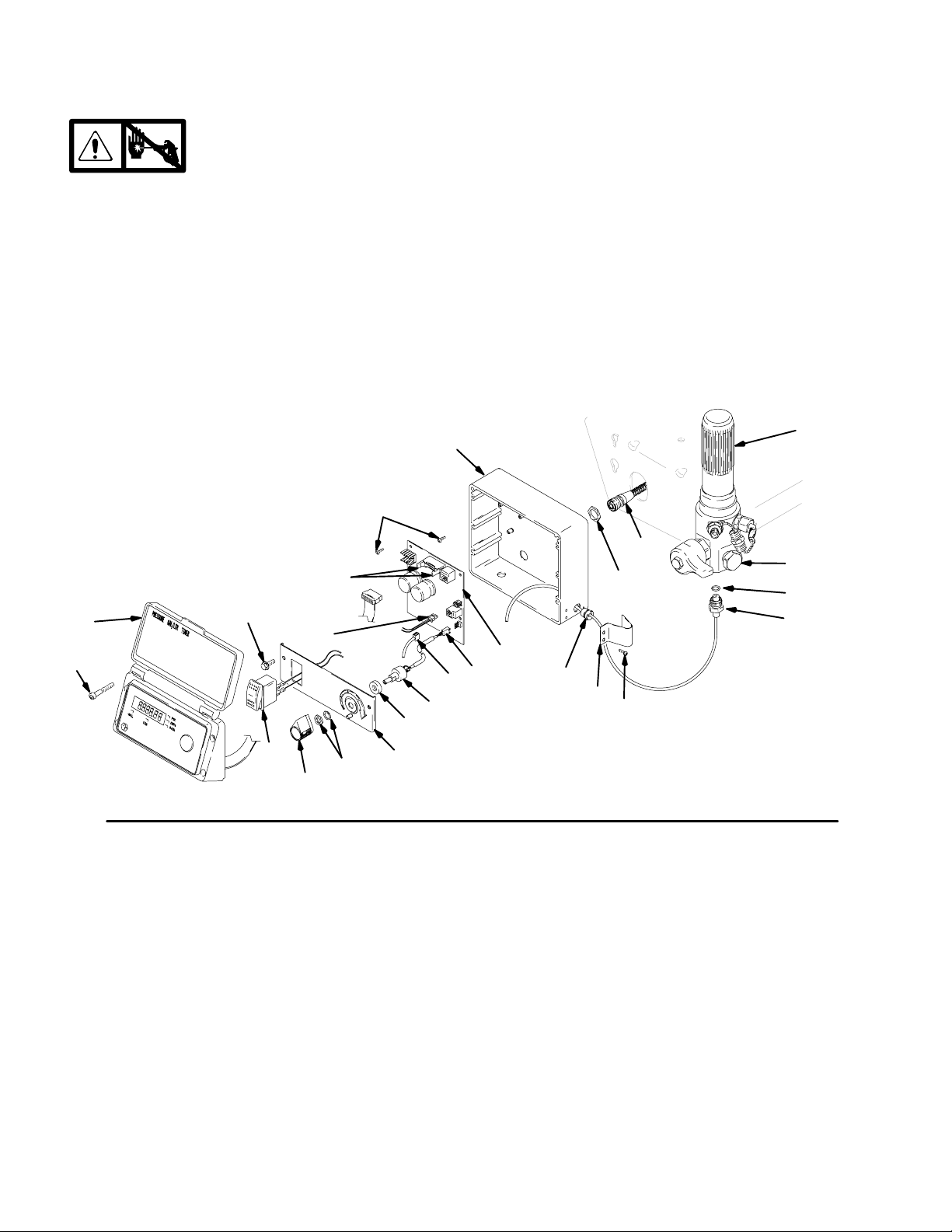
On/Off Switch
Removal
1.
2. Fig. 14. Remove four screws (28) and
display/cover (153).
3. Pull display connector wings (A) open on PC board
and pull display connector out.
4. Disconnect ON/OFF switch connector (B) from PC
board.
5. Press in on two retaining tabs on each side of
ON/OFF switch (47) and remove switch.
153
28
Relieve pressure; page 5.
144
A
143
B
78
Installation
1. Install new ON/OFF switch (47) so tabs of switch
snap into place on inside of pressure control
housing.
2. Connect ON/OFF switch connector (B) to PC
board.
3. Push display connector into PC board close display connector wings (A) on PC board.
4. Install display/cover (153) with four screws (28).
55
Y
Z
10
85
D
E
147
149
133
100a
100s
100p
100q
Fig. 14
47
85
45
30940914
15
8711A
Page 15

Pressure Control
Control Board
Removal
1.
2. Fig. 14. Remove four screws (28) and
display/cover (153). Pull display connector wings
open on PC board and pull display connector out.
3. Fig. 21. Disconnect at control board (10):
Lead (D) from potentiometer.
Lead (E) from transducer.
Remove ON/OFF switch (47) connector (A).
4. Fig. 14. Remove six screws (144) from control board
(10) and green ground wire.
5. Remove connector (Y) at backside of pressure
control. Remove jam nut (Z) and control board
(10).
Relieve pressure; page 5.
Pressure Control Transducer
Removal
1.
2. Fig. 14. Remove four screws (28) and
display/cover (153).
3. Disconnect lead (E) from control board (10).
4. Remove two screws (133) and transducer guard
(149) from control housing (55). Pull transducer
connector through rubber grommet (147).
Relieve pressure; page 5.
Installation
When installing replacement control board, follow
instructions with control board to set model type.
1. Fig. 14. Install control board (10) and jam nut (Z).
Install connector (Y) at backside of pressure
control.
2. Install green ground wire and control board (10)
with six screws (144).
3. Fig. 21. Connect to control board (10):
Connect ON/OFF switch (47) connector (A).
Lead (E) to transducer.
Lead (D) to potentiometer.
4. Fig. 14. Push display connector into PC board
close display connector wings on PC board. Install
display/cover (153) with four screws (28).
5. Remove pressure control transducer (100q) and
o-ring (100p) from filter housing (100e).
Installation
1. Fig. 14. Install o-ring (100p) and pressure control
transducer (100q) in filter housing (100e). Torque
to 30–36 ft-lb.
2. Install transducer connector and rubber grommet
(147) in control housing (55) . Install transducer
guard (149) on control housing with two screws
(133).
3. Connect lead (E) to motor control board (10).
4. Install display/cover (153) with four screws (28).
Pressure Adjust Potentiometer
Removal
1.
2. Fig. 14. Remove four screws (28) and
display/cover (153).
3. Disconnect lead (D) from control board (10).
4. Loosen set screws on potentiometer knob (45) and
remove knob, shaft nut, lockwasher (85) and
pressure adjust potentiometer (85).
5. Remove seal (78) from potentiometer (85).
Relieve pressure; page 5.
Installation
1. Install seal (78) on potentiometer (85).
2. Fig. 14. Install pressure adjust potentiometer (85),
shaft nut, lockwasher (85) and potentiometer knob
(45).
a. Turn potentiometer shaft (85) clockwise to
internal stop. Assemble potentiometer knob
(45) to strike pin on plate (15).
b. After adjustment of step a., tighten both set
screws in knob 1/4 to 3/8 turn after contact
with shaft.
3. Connect lead (D) to control board (10).
4. Install display/cover (153) with four screws (28).
309409 15
Page 16

Pressure Control Repair
Digital Display Messages
Relieve pressure before repair; page 5. No display does not mean that sprayer is not pressurized.
DISPLAY SPRAYER
OPERATION
No Display Sprayer may be pressurized. Loss of power or display
not connected
Sprayer may be pressurized. Pressure less than
200 psi (14 bar, 1.4 MPa)
psi
bar
MPa
Sprayer is pressurized. Power is applied. (Pressure varies with tip size and
pressure control setting.)
Sprayer stops. Engine is running. Exceeded pressure limit Remove any filter clogs or
Sprayer stops. Engine is running. Pressure transducer faulty,
Sprayer stops. Engine is running. High clutch current 1. Check clutch 7–pin bulk-
Normal operation Spray
bad connection or broken
wire.
INDICATION ACTION
Check power source. Relieve
pressure before repair or disassembly. Verify display is
connected.
Increase pressure as needed
flow obstructions. Make sure
gun trigger is locked open if
using AutoClean valve.
Check transducer connections
and wire. Replace transducer
or control board, if necessary.
head connector. Clean
contacts.
2. Measure 1.2 ±0.2Ω
(GMax 3900); 1.7 ±0.2Ω
(GMax 5900) across
clutch field at 70F
3. Replace clutch field assembly
Sprayer stops. Engine is running.
Display alternates E=06.
Sprayer stops. Engine is running. Pressure greater than
High clutch temperature 1. If clutch is new, let spray-
2000 psi (138 bar, 14 MPa)
while in Flush Timer Mode
After a fault, follow these steps to restart sprayer:
1. Correct fault condition
2. Turn sprayer OFF
3. Turn sprayer ON
30940916
er cool down and then restart
2. Inspect clutch. Replace
clutch if there is excessive
wear.
3. Remove pump pin, separate pinion housing from
clutch housing. Rotate
rotor clockwise to check
for excessive drag.
1. Flush paint from hose before operating Flush Timer
Mode
2. Verify AutoClean is activated and gun valve and
prime valve are open
Page 17

Removal
Displacement Pump
1. Flush pump.
2.
3. Fig. 15. Cycle pump with piston rod (222) in its
lowest position.
4. Fig. 15. Remove suction tube (30) and hose (33).
33
Fig. 15
Relieve pressure; page 5.
222
30
7672C
Repair
5. Fig. 16. Use screwdriver: push retaining spring up
and push out pin (29).
29
Fig. 16
6. Fig. 17. Loosen locknut by hitting firmly with a
20 oz (maximum) hammer. Unscrew pump.
Fig. 17
7675B
7673B
See manual 309277 for pump repair instructions.
Installation
WARNING
If pin works loose, parts could break off due to
force of pumping action. Parts could project
through the air and result in serious injury or property damage. Make sure pin and retaining spring
are properly installed.
CAUTION
If the pump locknut loosens during operation, the
threads of the bearing housing will be damaged.
Make sure locknut is properly tightened.
1. Fig. 18. Pull piston rod out 1.5 in. Screw in pump
until holes in bearing cross link and piston rod
align.
2. Fig. 16. Push pin (29) into hole. And push retaining
spring into groove all the way around connecting
rod.
Fig. 19. Screw jam nut down onto pump until nut
stops. Screw pump up into bearing housing until it is
stopped by jam nut. Back off pump and jam nut to
align pump outlet to back. Tighten jam nut by hand,
then tap 1/8 to 1/4 turn with a 20 oz (maximum) hammer to approximately 75" 5 ft–lb (102 Nm).
Fig. 19
Fig. 20. Fill packing nut with Graco TSL until fluid flows
onto the top of seal.
7673B
Fig. 18
1.5 in.
7676B
Fig. 20
7677B
309409 17
Page 18

Parts Drawing – GMax 3900, 5900, 5900HD Hi-Boy Sprayers
Models 233701, 233706 and 233716
Ref 11
45
40
DETAIL A
37
1
Label
2
See page 20 for the parts.
3
See manual 309277
for the parts.
4
See page 24 for the parts.
5
Used on GMax 5900, 5900HD
Used on GMax 3900
6
133
61
15
53
87
71
3
2
11
70
49
DETAIL A
35
47
1
38
39
Ref 35
56
7
Used on GMax 3900, 5900
1
72
17
10
17
18
77
15 (Ref)
4b
5
73
9
6
19
2
20h
91
2
20g
89
Bottom View
2
20
1
78
2
17
81
91
18
6
92
7
8
17
16
4a
1
55
20m
2
20k
2
26
21
22
23
36
14
12
1
68
13
80
17
16
34
29
32
67
43
33
62
71 (Ref)
28
3
88
143
30
7
54
90
33 (Ref)
31
44
41
42
51
50
133 (Ref)
1 94
4
62 5
06868B
8713B
54 (Ref)
30940918
Page 19

Parts List – GMax 3900, 5900, 5900HD Hi-Boy Sprayers
Models 233701, 233706 and 233716*
Ref No. Part No. Description Qty
1 ENGINE
108879 GMax 3900 1
114530 GMax 5900, 5900HD 1
2 113084 RIVET, blind 2
3 192014 PLATE, indicator 1
4 CLUTCH ASSEMBLY,
includes 4a, 4b, 16, 17, 72, 80
241109 GMax 3900 1
241113 GMax 5900, 5900HD 1
4a .ARMATURE, clutch, 4 in., 1
GMax 3900
.ARMATURE, clutch, 5 in., 1
GMax 5900, 5900HD
4b .ROTOR
4 in., GMax 3900 1
5 in., GMax 5900, 5900HD 1
5 CLUTCH HOUSING
193540 GMax 3900 1
193531 GMax 5900, 5900HD 1
6 LOCKWASHER, spring, 1/4 in.
105510 GMax 3900 4
104008 GMax 5900, 5900HD 4
7 183401 KEY, parallel 1
8 193680 CLAMP 1
9 CAPSCREW, socket head, 1/4–20 x 3/4 in.
100644 GMax 3900 4
101864 GMax 5900, 5900HD 4
10 100644 CAPSCREW, socket head, 1/4–20 x 3/4 in. 5
11 245245 CART HANDLE & HOSE RACK 1
12 106115 LOCKWASHER, spring, 3/8 in. 4
13 CAPSCREW, socket head,
107210 GMax 3900; 3/8–16 x 1.5 in. 4
114666 GMax 5900, 5900HD; 3/8–16 x 2.25 in. 4
14 SCREW, self–tap, fil hd
114418 GMax 3900, 8–32 x 1 in. 4
114818 GMax 5900, 8–32 x 1-1/4 in. 4
15 113802 SCREW, flange, hex hd, 3/8–16 x 5/8 in. 1
16 108803 CAPSCREW, sch, 1/4–2 x 1 in. 6
17 LOCKWASHER, spring, 1/4 in.
105510 GMax 3900 17
105510 GMax 5900, 5900HD 11
18 GEAR COMBINATION
241439 GMax 3900 1
241440 GMax 5900, 5900HD 1
19 PINION ASSEMBLY; Parts, page 20
245398 GMax 3900 1
245399 GMax 5900, 5900HD 1
20 DRIVE HOUSING; Parts, page 20
245442 GMax 3900 1
245443 GMax 5900, 5900HD 1
21 BEARING HOUSING; includes 67 and 68
240523 GMax 3900 1
241015 GMax 5900, 5900HD 1
22 CONNECTING ROD
241008 GMax 3900 1
241279 GMax 5900, 5900HD 1
23 COVER, HOUSING, DRIVE
179899 GMax 3900 1
241308 GMax 5900, 5900HD 1
26 SPRING, retaining
176817 GMax 3900 1
183169 GMax 5900, 5900HD 1
28 DISPLACEMENT PUMP; Manual 309277
244197 GMax 3900 1
244224 GMax 5900 1
244201 GMax 5900HD 1
29 PIN, straight
176818 GMax 3900 1
183210 GMax 5900, 5900HD 1
30 TUBE, intake
192641 GMax 3900 1
193097 GMax 5900 1
Ref No.Part No. Description Qty
31 STRAINER
181072 GMax 3900, 5900 1
189920 GMax 5900HD 1
32 197124 CLIP, spring 1
33 198847 HOSE, coupled 1
34 NUT, retaining
192723 GMax 3900 1
193031 GMax 5900, 5900HD 1
35 CART FRAME
245160 GMax 3900 1
245162 GMax 5900, 5900HD 1
36 198651 LABEL, identification, GMax 3900 1
198652 LABEL, identification, GMax 5900 1
198654 LABEL, identification, GMax 5900HD 1
37 183350 WASHER, plain 2
38 108068 PIN, spring 2
39 SCREW, mch, pn hd
109032 GMax 3900, 10–32 x 1/4 in. 4
108795 GMax 5900, 5900HD, 10–32 x 5/16 in. 4
40 SLEEVE
192027 GMax 3900 2
191084 GMax 5900, 5900HD 2
41 WHEEL, semi–pneumatic
198721 GMax 3900 2
198720 GMax 5900, 5900HD 2
42 116891 WASHER 2
43 104811 HUBCAP 2
44 198723 CLIP, axle 2
45 112827 BUTTON, snap 2
47 237686 GROUNDING CLAMP & WIRE 1
49 112798 SCREW, hex washer hd,, No. 8 x 3/8 in 1.
50 193700 PLUG, tubing; GMax 3900 2
193682 CAP, end; GMax 5900, 5900HD 2
51 114984 SCREW, mch, pn hd; GMax 3900 only 2
53 103473 STRAP, tie 1
54 244240 HOSE, drain 1
includes 90
55 194125 LABEL, danger 1
56 194126 LABEL, warning 1
61 114678 BUSHING, strain relief 1
62 183461 NIPPLE, GMax 3900 1
162485 NIPPLE, GMax 5900, 5900HD 2
67 192719 HANGER, pail 1
68 112746 LOCKNUT, 5/16–18 2
70 110837 SCREW, flng, hex hd, 5/16–18 x 1–1/2 in. 2
71 110838 LOCKNUT, heavy hex, 5/16–18 2
72 101682 SCREW, cap, sch 4
73 SCREW, cap, sch 4
109031 GMax 3900 4
108842 GMax 5900, 5900HD 4
77 WASHER, lock, spring
104008 GMax 3900 4
100214 GMax 5900, 5900HD 4
78 114687 CLIP, retainer 1
80 HUB, armature 1
81 SCREW
107218 GMax 3900 2
114686 GMax 5900 2
82 206994 THROAT SEAL LIQUID; not shown 1
87 240997 CONDUCTOR, gnd, GMax 5900, 5900HD 1
88 198904 SCREW, threadform 2
89 290228 LABEL, caution 1
90 241920 DEFLECTOR 1
91 114672 WASHER, GMax 3900 (3); 5900, 5900HD (2)
92 114699 WASHER 1
94 196670 LABEL, control cover 1
133 109575 SCREW, threadform 1
143 112774 SCREW, threadform 2
Y Danger & Warning labels, tags, and cards are free
309409 19
Page 20

Parts List & Drawing – Pinion Assembly
Ref No. 19 and 20
Ref No. 19: Pinion Housing Assembly 245398 for
GMax 3900; Pinion Housing Assembly 245399 for
GMax 5900, 5900HD
Ref
No. Part No. Description Qty
19 PINION HOUSING 1
19a KIT, repair, coil
245268 GMax 3900 1
245267 GMax 5900, 5900HD 1
19b 105489 PIN 2
19d* PINION SHAFT
241110 GMax 3900 1
241114 GMax 5900, 5900HD 1
19e* RETAINING RING, large
113094 GMax 3900 1
112770 GMax 5900, 5900HD 1
*Must be ordered separately.
19e
19d
19b
10 (Ref)
17 (Ref)
19a
20h
20g
Ref No. 20: Drive Housing Assembly 245442 for
GMax 3900; Drive Housing Assembly 245443 for
GMax 5900, 5900HD
Ref
No. Part No. Description Qty
20 DRIVE HOUSING 1
20g WASHER
107089 GMax 3900 1
194173 GMax 5900, 5900HD 1
20h WASHER
116191 GMax 3900 1
116192 GMax 5900, 5900HD 1
20k 116806 SWITCH, reed 1
20m 116838 PIN, spring 2
20n 116618 MAGNET 1
20p 15A622 LABEL, WatchDog 1
91 (Ref)
91 (Ref)
2
1
18 (Ref)
92 (Ref)
1
Only used on GMax 3900, Models 233700 and 233701
2
Pinion housing assembly (19) includes clutch field and connector
20m
20k
20
20p
17 (Ref)
20n
81 (Ref)
TI0177B
30940920
Page 21

Notes
309409 21
Page 22

Parts Drawing – GMax 3900 and GMax 5900 Lo-Boy Sprayers
Models 233700 and 233705
Ref 11
3
2
11
49
DETAIL A
35
47
40
45
70
DETAIL A
37
38
39
Ref 35
56
1
1
Label
2
See page 20 for the parts.
3
See manual 309277
for the parts.
4
See page 24 for the parts.
5 Used on GMax 5900
6 Used on GMax 3900
61
133 102 53
87
9
6
2
19
2
20h
1
20g
72
17
91
89
4b
10
17
5
91
6
18
92
Bottom View
2
1
20
78
2
71
17
81
22
23
7
55
4a
16
1
1
36
14
2
20m
2
20k
26
21
12
13
30a
30
30b
29
30e
77
15 Ref
73
8
17
16
80
17
43
30f
34
30ae
30g
30c
71 Ref
88
143
33
62
28
3
30aa
33 Ref
42
41
44
51
50
30ac
30ab
30ad
5
133 Ref
8713A
54 (Ref)
94
1
62
4
30940922
Page 23

Parts List – GMax 3900 and GMax 5900 Lo-Boy Sprayers
Models 233700 and 233705
Ref No. Part No. Description Qty
1 ENGINE
108879 GMax 3900 1
114530 GMax 5900 1
2 113084 RIVET, blind 2
3 192014 PLATE, indicator 1
4 CLUTCH ASSEMBLY,
includes 4a, 4b, 16, 17, 72, 80
241109 GMax 3900 1
241113 GMax 5900 1
4a .ARMATURE, clutch, 4 in., 1
GMax 3900
.ARMATURE, clutch, 5 in., 1
GMax 5900
4b .ROTOR
4 in., GMax 3900 1
5 in., GMax 5900 1
5 CLUTCH HOUSING
193540 GMax 3900 1
193531 GMax 5900 1
6 LOCKWASHER, spring, 1/4 in.
105510 GMax 3900 4
104008 GMax 5900 4
7 183401 KEY, parallel 1
8 193680 CLAMP 1
9 CAPSCREW, socket head, 1/4–20 x 3/4 in.
100644 GMax 3900 4
101864 GMax 5900 4
10 100644 CAPSCREW, socket head, 1/4–20 x 3/4 in. 5
11 245245 CART HANDLE & HOSE RACK 1
12 106115 LOCKWASHER, spring, 3/8 in. 4
13 CAPSCREW, socket head,
107210 GMax 3900; 3/8–16 x 1.5 in. 4
114666 GMax 5900; 3/8–16 x 2.25 in. 4
14 114418 SCREW, self–tap, fil hd, 8–32 x 1 in. 4
15 113802 SCREW, flange, hex hd, 3/8–16 x 5/8 in. 1
16 108803 CAPSCREW, sch, 1/4–2 x 1 in. 6
17 LOCKWASHER, spring, 1/4 in.
105510 GMax 3900 17
105510 GMax 5900 11
18 GEAR COMBINATION
241439 GMax 3900 1
241440 GMax 5900 1
19 PINION ASSEMBLY; Parts, page 20
245398 GMax 3900 1
245399 GMax 5900 1
20 DRIVE HOUSING; Parts, page 20
245442 GMax 3900 1
245443 GMax 5900 1
21 BEARING HOUSING; includes 67 and 68
240523 GMax 3900 1
241015 GMax 5900 1
22 CONNECTING ROD
241008 GMax 3900 1
241279 GMax 5900 1
23 COVER, HOUSING, DRIVE
179899 GMax 3900 1
241308 GMax 5900 1
26 SPRING, retaining
176817 GMax 3900 1
183169 GMax 5900 1
28 DISPLACEMENT PUMP; Manual 309277
244197 GMax 3900 1
244224 GMax 5900 1
29 PIN, straight
176818 GMax 3900 1
183210 GMax 5900 1
30 245507 TUBE, suction, 5 gallon (assembly) 1
30a 241124 TUBE, suction, 5 gallon (201) 1
includes 30aa – 30ae 1
30aa 240513 SWIVEL, tube, inlet 1
30ab 176450 GUARD, hose 1
Ref No.Part No. Description Qty
30ac 194306 HOSE, fluid 1
30ad 101818 CLAMP, hose 1
30ae 170957 TUBE, suction 1
30b 245611 KIT, repair, return line (includes 30e) 1
30c 196723 CLIP, spring 1
30e 241920 DEFLECTOR 1
30f 181072 STRAINER 1
30g 114958 STRAP, tie 1
33 198847 HOSE, coupled 1
34 NUT, retaining
192723 GMax 3900 1
193031 GMax 5900 1
35 CART FRAME
245161 GMax 3900 1
245162 GMax 5900 1
36 198651 LABEL, identification, GMax 3900 1
198652 LABEL, identification, GMax 5900 1
37 183350 WASHER, plain 2
38 108068 PIN, spring 2
39 SCREW, mch, pn hd
109032 GMax 3900, 10–32 x 1/4 in. 4
108795 GMax 5900, 10–32 x 5/16 in. 4
40 SLEEVE
192027 GMax 3900 2
191084 GMax 5900 2
41 WHEEL, semi–pneumatic
198721 GMax 3900 2
198720 GMax 5900 2
42 116891 WASHER 2
43 104811 HUBCAP 2
44 198723 CLIP, axle 2
45 112827 BUTTON, snap 2
47 237686 GROUNDING CLAMP & WIRE 1
48 116752 SWITCH, rocker 1
49 112798 SCREW, hex washer hd,, No. 8 x 3/8 in 1.
50 193700 PLUG, tubing; GMax 3900 2
193682 CAP, end; GMax 5900 2
51 114984 SCREW, mch, pn hd; GMax 3900 only 2
53 103473 STRAP, tie 1
55 194125 LABEL, danger 1
56 194126 LABEL, warning 1
61 114678 BUSHING, strain relief 1
62 183461 NIPPLE, GMax 3900 1
162485 NIPPLE, GMax 5900 2
68 112746 LOCKNUT, 5/16–18 2
70 110837 SCREW, flng, hex hd, 5/16–18 x 1–1/2 in. 2
71 110838 LOCKNUT, heavy hex, 5/16–18 2
72 101682 SCREW, cap, sch 4
73 SCREW, cap, sch 4
109031 GMax 3900 4
108842 GMax 5900 4
77 WASHER, lock, spring
104008 GMax 3900 4
100214 GMax 5900 4
78 114687 CLIP, retainer 1
80 HUB, armature 1
81 SCREW
107218 GMax 3900 2
114686 GMax 5900 2
82 206994 THROAT SEAL LIQUID; not shown 1
87 240997 CONDUCTOR, gnd, GMax 5900 1
88 198904 SCREW, threadform 2
89 290228 LABEL, caution 1
91 114672 WASHER, GMax 3900 (3); 5900 (2)
92 114699 WASHER 1
94 196670 LABEL, control cover 1
133 109575 SCREW, threadform 1
143 112774 SCREW, threadform 2
Y Danger & Warning labels, tags, and cards are free
309409 23
Page 24

Parts Drawing – Sprayer
GMax 3900, 5900 and 5900HD Sprayers
Models 233700 through 233703
Models 233706 through 233708; 233716 and 233717
50
144
150
55
153
144
151
143
100a
47 Ref
100b
100c
Ref 19
ti7660a
10a
143
48
15
100g
100k
100d
100e
100f
100j 100p
142
62 Ref
100s100q22100r
147
28
149
10
133
100h
152
85
78
100n 100m
8545
8716A
30940924
Page 25

Parts List – Sprayer
Models 233700 through 233703; 233705 through 233707; 233716 and 233717
REF
NO. PART NO. DESCRIPTION QTY
10 245394 BOARD, PC 1
Includes 10a
10a NUT, nylon 1
15 198553 PANEL, control 1
22 164672 ADAPTER 2
28 116252 SCREW, #8 taptite, phil 4
45 116167 KNOB, potentiometer 1
48 116752 SWITCH, rocker, (spst) 1
50 198534 PLATE, control 1
55 198548 HOUSING, control 1
85 241443 POTENTIOMETER, pressure control 1
78 198650 SPACER, shaft 1
FILTER, fluid 1
100 245396 KIT, repair, filter 1
100a 196675 BOWL, filter 1
100b 104361 O-RING 1
100c 244067 STRAINER, mesh, 60 1
100d 196786 TUBE, diffuser 1
100e 245401 KIT, repair, filter base 1
100f 193710 SEAL, valve 1
100g 193709 SEAT, valve 1
100h 114797 GASKET 1
100j 245103* VALVE 1
REF
NO. PART NO. DESCRIPTION QTY
100k 114708 SPRING, compression 1
100m 194102 HANDLE, valve 1
100n 114688 NUT, cap, hex hd 1
100p 111457 O-RING 1
100q 243222 TRANSDUCER, pressure control 1
100r 197055 GASKET, plug 1
100s 196781 PLUG, AutoClean 1
133 109575 SCREW, threadformer 2
142 245474 PLUG, packless 1
143 112774 SCREW, mach 4
144 114331 SCREW, pnhd 6–32 6
147 114296 BUSHING, step 1
149 198994 GUARD, transducer 1
189246 LABEL, warning 1
150
151 198884 LABEL, instruction, GMax 1
152 198648 LABEL, GMax, LCD 1
153 245393 COVER, digital display 1
* Drain valve replacement kit 245103 includes 100f, g, h, k,
m, n
Replacement warning labels may be ordered free of charge
includes 100p
Includes 28, 94, 151, 152
VIEW A
Pressure Control
Wiring Diagram
VIEW A
Fig. 21
309409 25
Page 26

Parts List/Drawing – Sprayers with RAC X
Tip, Gun & Hose
Models 233702, 233703, 233707, 233708, 233717
GMax 3900, 5900, 5900HD Airless Paint Sprayers
Includes items 201 to 204
Ref
No. Part No. Description Qty
201 233701 GM3900 Hi-Boy Sprayer 1
See parts list on page 18
233706 GM5900 Hi-Boy Sprayer 1
See parts list on page 18
233716 GM5900HD Hi-Boy Sprayer 1
See parts list on page 18
233700 GM3900 Lo-Boy Sprayer 1
See parts list on page 23
233705 GM5900 Lo-Boy Sprayer 1
See parts list on page 23
202 240794 HOSE, grounded, nylon; 1/4 in. ID; 1
cpld 1/4 npsm(fbe); 50 foot (15 m);
spring guards both ends
3300 psi (227 bar, 27.7 MPa)
240797* HOSE, grounded, nylon; 3/8 in. ID; 1
cpld 1/4 npsm(fbe); 50 foot (15 m);
spring guards both ends
3300 psi (227 bar, 27.7 MPa)
203 238358 HOSE, grounded, nylon; 3/16 in. ID;
cpld 1/4 npsm(m) x 1/4 npsm(f) swivel;
3 foot (0.9 m); spring guards both ends 1
241735* HOSE, grounded, nylon; 1/4 in. ID;
cpld 1/4 npsm(m) x 1/4 npsm(f) swivel;
3 foot (0.9 m); spring guards both ends 1
204 246220 CONTRACTOR II SPRAY GUN
Includes RAC X 517–size SwitchTip
and HandTite Guard
See 309639 for parts 1
241705* TEXTURE SPRAY GUN
Includes GHD527 Heavy Duty SwitchTip
and Guard
See 308491 for parts 1
Ref
No. Part No. Description Qty
205 159841* BUSHING, 3/8 X 14 IN. 1
* 5900HD only
204
203
0160
205
202
Accessories
DANGER LABELS
An English language DANGER label is on your
sprayer. If you have painters who do not read English, order one of the following labels to apply to
your sprayer. The drawing shows the best placement of these labels for good visibility.
Order the labels from your Graco distributor.
Apply other
language here
French 194931
Spanish 194932
German 194933
Greek 194934
Korean 194935
English 194125
30940926
Displacement Pump Repair Kits
Packing repair kits.
GMax 3900 244196
GMax 5900, 5900HD 244198
03497A
Page 27

Technical Data
Honda GX120 Engine
Power Rating @ 3700 rpm
ANSI 4.0 Horsepower. . . . . . . . . . . . . . . . . . . . . . .
DIN 6270B/DIN 6271
NA 2.1 Kw – 2.8 Ps. . . . . . . . . . . . . . . . . . . . . .
NB 2.6 Kw – 3.6 Ps. . . . . . . . . . . . . . . . . . . . . .
Honda GX160 Engine
Power Rating @ 3700 rpm
ANSI 5.5 Horsepower. . . . . . . . . . . . . . . . . . . . . . .
DIN 6270B/DIN 6271
NA 2.9 Kw – 4.0 Ps. . . . . . . . . . . . . . . . . . . . . .
NB 3.6 Kw – 4.9 Ps. . . . . . . . . . . . . . . . . . . . . .
Maximum working pressure 3300 psi . . . . . . . . . . . . . . .
(227 bar, 22.7 MPa)
Noise Level
Sound power 105 dBa. . . . . . . . . . . . . . . . . . . . . . . . .
per ISO 3744
Sound pressure 96 dBa. . . . . . . . . . . . . . . . . . . . . . . .
measured at 3.1 feet (1 m)
Cycles/gallon (liter)
GMax3900 182 (48). . . . . . . . . . . . . . . . . . . . . . . . . . .
GMax5900, 5900HD 93 (25). . . . . . . . . . . . . . . . . . . .
Dimensions
Maximum delivery rating
GMax3900 1.15 gpm (4.4 liter/min). . . . . . . . . . . . .
GMax5900, 5900HD 1.5 gpm (5.7 liter/min). . . . . . .
Maximum tip size
GMax3900 1 gun with 0. 034 in. tip. . . . . . . . . . . . .
2 guns with 0.024 in. tip
3 guns with 0. 017 in. tip
GMax5900, 5900HD 1 gun with 0. 041 in. tip. . . . .
2 guns with 0.028 in. tip
3 guns with 0. 022 in. tip
4 guns with 0. 019 in. tip
Inlet paint strainer 16 mesh (1190 micron). . . . . . . . . . .
stainless steel screen, reusable
Outlet paint filter 60 mesh (250 micron). . . . . . . . . . . . .
stainless steel screen, reusable
Pump inlet size 3/4 in. npt (m). . . . . . . . . . . . . . . . . . . . . .
Fluid outlet size 1/4 npsm from fluid filter. . . . . . . . . . . .
Wetted parts zinc-plated carbon steel,. . . . . . . . . . . . . .
PTFE, Nylon, polyurethane, UHMW polyethylene,
FKM, POM, leather, aluminum, tungsten carbide,nickle- and zinc-plated carbon steel, stainless
steel, chrome plating
GMax 3900
Model 233701, 233703
Hi-Boy without hose or gun
Weight (dry, without packaging) 110 lb (49.9 kg). . . . .
Height 40 in. (101.6 cm). . . . . . . . . . . . . . . . . . . . . . . . . .
Length 37 in. (94 cm). . . . . . . . . . . . . . . . . . . . . . . . . . . . .
Width 22 in. (55.9 cm). . . . . . . . . . . . . . . . . . . . . . . . . . . .
GMax 5900, 5900HD
Model 233706, 233708, 233716 and 233717
Hi-Boy without hose or gun
Weight (dry, without packaging) 150 lb (68 kg). . . . . . .
Height 41 in. (104.1 cm). . . . . . . . . . . . . . . . . . . . . . . . . .
Length 39 in. (99.1 cm). . . . . . . . . . . . . . . . . . . . . . . . . . .
Width 22 in. (55.9 cm). . . . . . . . . . . . . . . . . . . . . . . . . . . .
Model 233700, 233702
Lo-Boy Cart without hose or gun
Weight (dry, without packaging) 110 lb (49.9 kg). . . . .
Height 40 in. (101.6 cm). . . . . . . . . . . . . . . . . . . . . . . . . .
Length 37 in. (94 cm). . . . . . . . . . . . . . . . . . . . . . . . . . . . .
Width 22 in. (55.9 cm). . . . . . . . . . . . . . . . . . . . . . . . . . . .
Model 233705, 233707
Lo-Boy without hose or gun
Weight (dry, without packaging) 150 lb (68 kg). . . . . . .
Height 41 in. (104.1 cm). . . . . . . . . . . . . . . . . . . . . . . . . .
Length 39 in. (99.1 cm). . . . . . . . . . . . . . . . . . . . . . . . . . .
Width 22 in. (55.9 cm). . . . . . . . . . . . . . . . . . . . . . . . . . . .
309409 27
Page 28

Graco Warranty
Graco warrants all equipment manufactured by Graco and bearing its name to be free from defects in material and workmanship on the
date of sale by an authorized Graco distributor to the original purchaser for use. With the exception of any special, extended, or limited
warranty published by Graco, Graco will, for a period of twelve months from the date of sale, repair or replace any part of the equipment
determined by Graco to be defective. This warranty applies only when the equipment is installed, operated and maintained in accordance with Graco’s written recommendations.
This warranty does not cover, and Graco shall not be liable for general wear and tear, or any malfunction, damage or wear caused by
faulty installation, misapplication, abrasion, corrosion, inadequate or improper maintenance, negligence, accident, tampering, or substitution of non–Graco component parts. Nor shall Graco be liable for malfunction, damage or wear caused by the incompatibility of
Graco equipment with structures, accessories, equipment or materials not supplied by Graco, or the improper design, manufacture,
installation, operation or maintenance of structures, accessories, equipment or materials not supplied by Graco.
This warranty is conditioned upon the prepaid return of the equipment claimed to be defective to an authorized Graco distributor for
verification of the claimed defect. If the claimed defect is verified, Graco will repair or replace free of charge any defective parts. The
equipment will be returned to the original purchaser transportation prepaid. If inspection of the equipment does not disclose any defect
in material or workmanship, repairs will be made at a reasonable charge, which charges may include the costs of parts, labor, and
transportation.
THIS WARRANTY IS EXCLUSIVE, AND IS IN LIEU OF ANY OTHER WARRANTIES, EXPRESS OR IMPLIED, INCLUDING BUT
NOT LIMITED TO WARRANTY OF MERCHANTABILITY OR WARRANTY OF FITNESS FOR A PARTICULAR PURPOSE.
Graco’s sole obligation and buyer’s sole remedy for any breach of warranty shall be as set forth above. The buyer agrees that no other
remedy (including, but not limited to, incidental or consequential damages for lost profits, lost sales, injury to person or property, or any
other incidental or consequential loss) shall be available. Any action for breach of warranty must be brought within two (2) years of the
date of sale.
Graco makes no warranty, and disclaims all implied warranties of merchantability and fitness for a particular purpose in connection
with accessories, equipment, materials or components sold but not manufactured by Graco. These items sold, but not manufactured
by Graco (such as electric motors, switches, hose, etc.), are subject to the warranty, if any, of their manufacturer. Graco will provide
purchaser with reasonable assistance in making any claim for breach of these warranties.
In no event will Graco be liable for indirect, incidental, special or consequential damages resulting from Graco supplying equipment
hereunder, or the furnishing, performance, or use of any products or other goods sold hereto, whether due to a breach of contract,
breach of warranty, the negligence of Graco, or otherwise.
FOR GRACO CANADA CUSTOMERS
The parties acknowledge that they have required that the present document, as well as all documents, notices and legal proceedings
entered into, given or instituted pursuant hereto or relating directly or indirectly hereto, be drawn up in English. Les parties reconnaissent avoir convenu que la rédaction du présente document sera en Anglais, ainsi que tous documents, avis et procédures judiciaires
exécutés, donnés ou intentés à la suite de ou en rapport, directement ou indirectement, avec les procedures concernées.
ADDITIONAL WARRANTY COVERAGE
Graco does provide extended warranty and wear warranty for products described in the “Graco Contractor Equipment Warranty
Program”.
TO PLACE AN ORDER, contact your Graco distributor, or call 1–800–690–2894 to identify your closest distributor.
All written and visual data contained in this document reflects the latest product information available at the time of publication.
Graco reserves the right to make changes at any time without notice.
GRACO INC. P.O. BOX 1441 MINNEAPOLIS, MN 55440–1441
International Offices: Belgium, China, Japan, Korea
Graco Headquarters: Minneapolis
www.graco.com
Printed in USA 309409E
12/2002 Rev. 5/2008
30940928
