Page 1

Operating Instructions
R2500
Compact Controllers and Temperature Limiters
3-349-374-03
18/8.15
Page 2

Page 3

Contents Page Contents Page
Safety Features and Precautions .........................................................4
Maintenance .....................................................................................5
Repair and Replacement Parts Service ................................................5
Product Support Industrial Division ......................................................5
Device Identification ..........................................................................6
Mechanical Installation / Preparation ..................................................8
Electrical Connection ........................................................................8
Operation ....................................................................................... 10
Disabling Modifications ....................................................................11
Performance After Activating Auxiliary Voltage .................................. 11
Operating Flow Chart ......................................................................12
Automatic Operation / Off ................................................................13
Manual / Automatic Selection ..........................................................13
Controller Types ..............................................................................19
Conversion of Parameter Sets ..........................................................20
Backup Functions ............................................................................20
PI Performance ................................................................................20
Extra derivative action for cooling ......................................................20
Configuring the Switching Outputs and the Continuous Output ...........21
Relay Outputs for Actuating Signals ..................................................21
Actuator Output for Contactor ...........................................................22
Water Cooling .................................................................................22
Configuration of the Controller with Continuous Output ......................22
Setpoint Ramps ...............................................................................23
GMC-I Messtechnik GmbH R2500–3
Suppression of Periodic Disturbances .............................................. 23
Adaptive Measured Value Correction ................................................ 24
Hot-Runner Control ......................................................................... 25
Feed-Forward Control ..................................................................... 26
Parameters Configuration ................................................................ 27
Program Controller .......................................................................... 29
Program Entry ................................................................................ 31
Manual Optimization ....................................................................... 33
Self-Tuning ................................................................................... 37
Balancing ....................................................................................... 38
Limit Value Monitoring ................................................................... 39
Limiter ........................................................................................... 39
Heating Current Monitoring .............................................................. 40
Heating Circuit Monitoring ............................................................... 41
Alarm History .................................................................................. 42
Data Logger ................................................................................... 42
Error Messages .............................................................................. 43
Error Acknowledgement .................................................................. 44
Error mask ..................................................................................... 45
Replacing an R2400 Controller with an R2500 Controller .................. 47
Technical Data ................................................................................ 49
CompactConfig Configuration Tool ................................................... 50
Page 4

GMC-I Messtechnik GmbH R2500–4
Continuous doubled or
Warning concerning a point of danger
Indicates EC conformity
reinforced insulation
Attention: observe documentation!
Functional earth terminal,
earthing for functional purposes only
(no safety function)
The device may not be disposed of with the trash. Further
information regarding the WEEE mark can be accessed on
the Internet at www.gossenmetrawatt.com by entering the
search term WEEE.
Meanings of Symbols on the Instrument Safety Features and Precautions
The R2500 controller is manufactured and tested in accordance with safety
regulations IEC 61010-1 / DIN EN 61010-1 / VDE 0411-1. If used for its
intended purpose, the safety of the user and the device is assured.
Read the operating instructions completely and carefully before
using the device, Follow all instructions contained therein. Make
sure that the operating instructions are available to all users of the
instrument.
Observe the following safety precautions:
– The device may only be connected to an electrical system which
complies with the specified nominal range of use (see circuit diagram and
serial plate), and which is protected with a fuse or circuit breaker with a
maximum nominal current rating of 16 A.
– The installation must include a switch or a circuit breaker which serves
as a disconnecting device.
The controller may not be used:
– If it demonstrates visible damage
– If it no longer functions flawlessly
– After long periods of storage under unfavorable conditions (e.g.
humidity, dust or extreme temperature)
In such cases, the instrument must be removed from operation and
secured against unintentional use.
Page 5
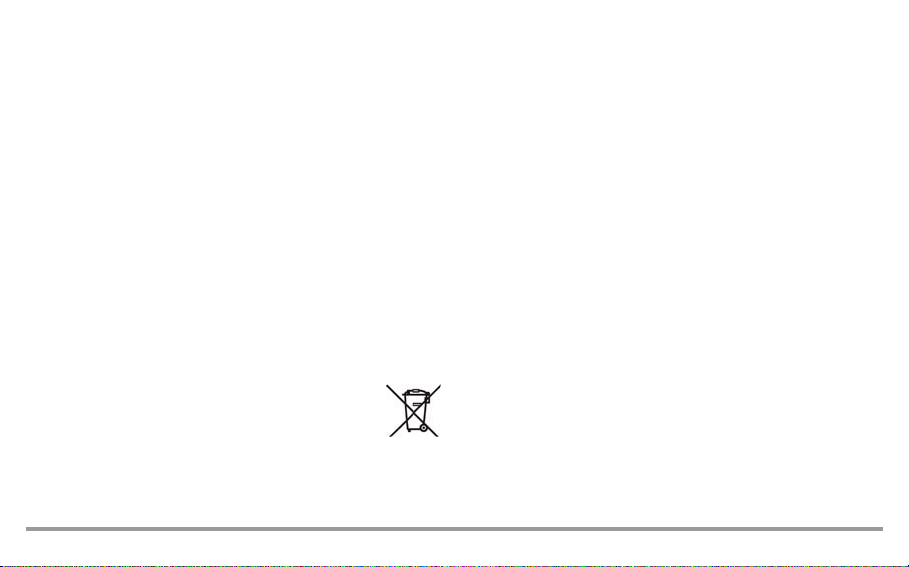
Maintenance
Housing
No special maintenance is required for the housing. Keep outside
surfaces clean. Use a slightly dampened cloth for cleaning. Avoid the use
of solvents, cleansers and abrasives.
Repair and Parts Replacement
Repair and replacement of parts conducted at a live open instrument may
only be carried out by trained personnel who are familiar with the dangers
involved.
Return and Environmentally Sound Disposal
The R2500 is a category 9 product (monitoring and control instrument) in
accordance with ElektroG (German electrical and electronic device law).
This device is subject to the RoHS directive. Furthermore, we make reference
to the fact that the current status in this regard can be accessed on the Internet at www.gossenmetrawatt.com by entering the search term WEEE.
We identify our electrical and electronic devices in accordance with WEEE 2012/19/EU and ElektroG with the symbol
shown at the right per DIN EN 50419.
These devices may not be disposed of with the trash. Please
contact our repair and replacement parts service department regarding
the return of old devices.
GMC-I Messtechnik GmbH R2500–5
Repair and Replacement Parts Service
If required please contact:
GMC-I Service GmbH
Service Center
Thomas-Mann-Str. 20
90471 Nürnberg, Germany
Phone +49 911 817718-0
Fax +49 911 817718-253
E-Mail service@gossenmetrawatt.com
www.gmci-service.com
This address is only valid in Germany. Please contact our representatives
or subsidiaries for service in other countries.
Product Support Industrial Division
If required please contact:
GMC-I Messtechnik GmbH
Product Support Hotline – Industrial Division
Phone: +49 911 8602-500
Fax: +49 911 8602-340
E-Mail: support.industrie@gossenmetrawatt.com
Page 6

GMC-I Messtechnik GmbH R2500–6
Device Identification
Feature Designation
Compact controller, 48 x 48 mm, IP 67, with self-tuning, 2
hot-runner functions, data logger, alarm history, program controller, infrared interface
Controller Type Outputs
Two-step, three-step, step-action controller 2 transistor, 2 relay A1
Two-step, three-step, step-action controller 2 transistor, 3 relay A2
Continuous, split range controller, discontinuous action controller 1 continuous, 1 transistor, 3 relay A5
Measuring Ranges
Configurable measurement input
Thermocouple Type J, L 0 ... 900 °C / 32 ... 1652 °F
Type K, N 0 ... 1300 °C / 32 ... 2372 °F
Type R, S 0 ... 1750 °C / 32 ... 3182 °F
Type B 0 ... 1800 °C / 32 ... 3272 °F
Type C 0 ... 2300 °C / 32 ... 4172 °F
Type E 0 ... 700 °C / 32 ... 1292 °F
Type T 0 ... 400 °C / 32 ... 752 °F
Type U 0 ... 600 °C / 32 ... 1112 °F
Resistance thermometer Pt100 – 200 ... 600 °C / –328 ... 1112 °F
Ni100 – 50 ... 250 °C / –58 ... 482 °F
Ohm 0 ... 340 Ω
Linear 0 ... 50 mV
nd
setpoint and 2 alarms,
R2500
B1
Page 7

Feature Designation
Measurement input: configurable standard signal
0 / 2 ... 10 V or 0 / 4
... 20 mA
B2
Auxiliary Voltage
85 ... 265 V AC, 48 ... 62 Hz C1
20 ... 30 V DC C2
Extras
Heating current monitoring E0
RS 485 data interface E1
Configuration
Default settings K0
Configured per customer requirements K9
Operating Instructions
German L0
English L1
Italian L2
French L3
None L4
GMC-I Messtechnik GmbH R2500–7
Page 8

GMC-I Messtechnik GmbH R2500–8
48
48
45
+0.6
45
+0.6
104
119
5
12
12
14
15
15
16
17
18
19
20
1
2
3
4
5
6
7
8
9
10
Connectors: screw terminals for wire with 1.5 square mm cross-section
or two-core wire-end ferrules for 2 × 0.75 square mm
Mechanical Installation / Preparation
behind at the top and bottom with the two included snap retainers.
Several devices can be mounted next to each other without separators at
the side.
In general, unobstructed air circulation must be assured when one or
several devices are installed. The ambient temperature underneath the
devices may not exceed 50 °C.
In order to assure IP 67 protection, an appropriate seal must be installed
between the device and the panel.
Electrical Connection
Figure 1: Housing Dimensions and Panel Cutout
The R2500 controller is intended for installation to a control panel. The
installation location should be vibration-free to the greatest possible
extent. Aggressive vapors shorten the service life of the controller.
Requirements set forth in VDE 0100 must be observed during the
performance of all work. Work on the device may only be carried out by
trained personnel who are familiar with the dangers involved.
Set the housing into the panel cutout from the front, and secure it from
Figure 2: Connector Terminal Positions
Page 9

Attention: to ensure radio interference suppression, the protective conductor and/or control cabinet grounding must be connected to terminal 13.
110 / 230 V AC
N
L
24 V DC
–
+
20 mA / 10 V
20 mA
10 V
out 1
A1
A2
Binary Input
Transistor Output Cont.
Auxiliary Voltage
Output
A1, A2, A5 A5 C1 C2
1111
2 ––2 – 12
3 + out1 3
+
13
4 + out2 + out2 414
5515
6616
7717
8 A 818
9 B 919
10 C 10 20
B1 B2 E0 E1
Relay
Outputs
Sensor
Heating
Current
RS 485
Transformer
GMC-I Messtechnik GmbH R2500–9
A2, A5
Relay
Output
Page 10

GMC-I Messtechnik GmbH R2500–10
Actual value
Setpoint / heating current /
Switching output for heating active
Switching output for cooling active
Alarm 1 active
Select: Off/manual ↔ automatic operation
Setpoint 2 active
Manual operation
Reduce value / increase value
Switch displays, levels and values
(see operating flow chart)
Figure 3: Controls
Alarm 2 active
Infrared interface (see page 50)
manipulating factor (operating level)
Operation
Setting Values with the Up and Down Scroll Keys
– At the operating level, the setpoint can be adjusted within a range extending from the minimum to the maximum setpoint.
– Configuration and parameter settings can be changed if password protection has not been activated, or if the correct password has been entered.
– In order to avoid erroneous settings, changes must be acknowledged within 5 seconds with the key.
– The change can be discarded by pressing the key.
Page 11
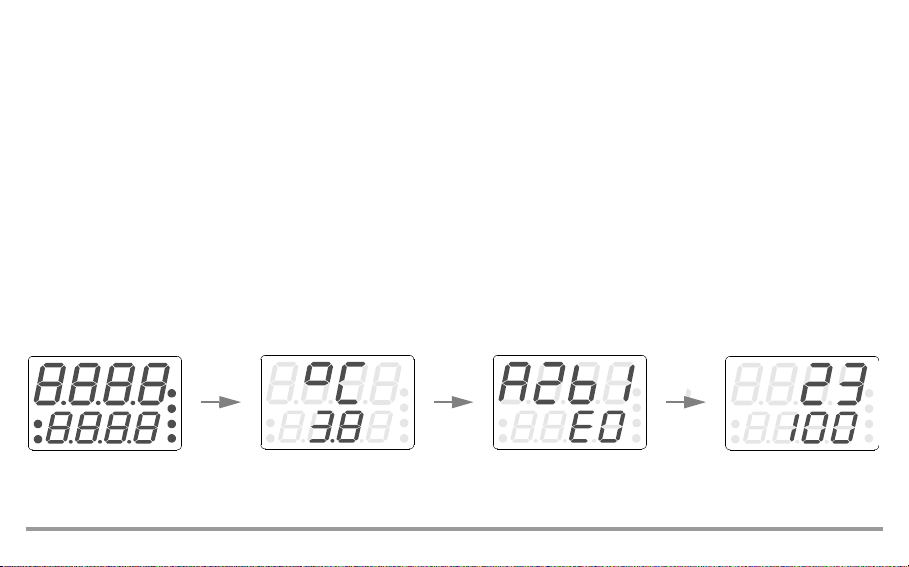
Disabling Modifications
Actual Value
Setpoint or oFF
U/M
Firmware Version
LED Segment Test
Approx. 1.5 s Approx. 1.5 s
Approx. 1.5 s
Designations
The default setting (PSEt = dEF) allows for modification of all parameters and configurations. The following settings can be used in order to disable the
entry of changes:
Disabling Setpoint Changes
The setpoint can only be adjusted between its minimum and maximum values. The SPL and SPH parameters must be set accordingly.
Disabling Changes to Parameters and Configurations
After password protection for device operation has been activated (PASS not equal to diS), changes can only be made after the correct password has
been entered. However, changes are always possible via infrared or bus interface!
Disabling Self-Tuning
Starting self-tuning by pressing the corresponding keys can be separately disabled with the configuration tunE = diS.
However, self-tuning can always be started via infrared or bus interface!
Performance After Activating Auxiliary Voltage
GMC-I Messtechnik GmbH R2500–11
Page 12

GMC-I Messtechnik GmbH R2500–12
Actual
Ht. Current Man. Factor
Automatic Operation
Actual
Setpoint
Actual Actual
Param. Value
Param. Value
Operating Level
Press key briefly. Press and hold key until display switches.
(
page 27)
(
page 14)
With heat current
monitoring only
Setpoint can only be
set here
Configuration
Configuration
ConfigureParameter Level
*
*
*)
If password protection for device operation is activated (configuration:
PASS
=
EnA
),
the correct password must be entered in order to change values.
Otherwise
-no-
appears at the display if an attempt is made to change a value.
Actual
With program
controller only
Program
Program
Program Controller
*
Press and hold both keys until display switches.
Operating Flow Chart
Page 13

Automatic Operation / Off
Actual
Off
– No alarm function
– No indication of errors
Operating Level
The controller can be deactivated by pressing and holding the key, if it
is configured to on/off.
Man. Factor
Actual
Manual Operation
Operating Level
– Alarm function and error indication identical to automatic operating mode.
– The actuator outputs are controlled with the scroll keys and not by the controller function.
– Switching between manual and automatic modes is bumpless in both directions.
– PDPI controller:
The manipulating factor is displayed as a percentage. Value
changes are forwarded immediately to the control outputs.
– Step-action
controller:
The switching outputs can be adjusted directly with “more” or
“less” by pressing the up and down scroll keys.
I
f the key is configured to
manual / automatic
Manual / Automatic Selection
GMC-I Messtechnik GmbH R2500–13
Page 14

GMC-I Messtechnik GmbH R2500–14
+
Configuration
Configuration Display Selection Standard Comment
Sensor type
U/M SEnS 1° C, 1° F, 0.1° C, 0.1° F 1°C
Input quantity SEnS 0 - 20 / 4 - 20 dead / live zero 0 - 20
Controller type COut
press and hold simultaneously
SEnS
tYP.j
tYP.L
tYP.K
tYP.b
tYP.S
tYP.r
tYP.n
tYP.E
tYP.t
tYP.v
tYP.C
tYP.Pt 1
ni 1
ni12
rES
0HM
Lin
MEAS Measure only
P0W Actuator
0n0F Limit transducer
PdP1
ProP Proportional actuator
Typ es J
L
K
B
S
R
N
E
T
U
C
–
Pt100
Ni100
Ni120
–
Resistor in
Ω
Voltage in mV
2/3 step, step-action, split range
Typ e J
PdPI See page 19
Not with standard signal
With standard signal only
Page 15

Configuration Display Selection Standard Comment
Derivative action tu 11 dis / ena
Binary input 1n 1
Binary input 1n
phlt Pause program controller
prun
oFF No function
SP 2 Setpoint 2 active
LooP Controller on
HAnd Manual operation
tunE Start self-tuning
Quit Clear limit value error
FEF0 Feed-forward control
StvP Start-up active
booS Start boosting
LoGG Data logger recording
Dark Display darkl
set2 Parameter set conversion
baCk Backup function
stat Binary input
dyn dynamic, switching by key
–/ Extra derivative action for cooling
Start/stop program controller
diS
SP 2
StAt
only with 3-step controllers
The function of the binary
input has precedence over
operation and
configuration.
GMC-I Messtechnik GmbH R2500–15
Page 16

GMC-I Messtechnik GmbH R2500–16
Configuration Display Selection Standard Comment
tr2 Controller 2
tr1 Controller 1
phlt Program pause
prun Program running
oFF No function
HEAt Heater, more heat
out1 switching output 0ut1
out2 switching output 0ut 2 Same as out1 switching output oFF
Switching output selection 0ut
Continuous Output Cont
Continuous output
Alarm 1 A 1 noc / ncc
Alarm 2 A 2 noc / ncc
Cont
CooL Cooling, more cooling
H20 Water cooling
Hclo
Cclo
Hotr Hot-runner heat
1ndu Induction heating
al1l 1st lower limit value
nor
xCh Outputs out1 and out2
oFF No function
HEAt Heater,
CooL Cooling,
Proc Current controlled variable
SP Current setpoint
0 - 20 / 4 - 20 Dead / live zero
20-0 / 20-4 dead / live zero invers
with step-action controller
with step-action controller
Less heat w. step-action controller
Less cooling w. step-action controller
As configured
exchanged with A1 and A2
Operating current / idle current
Operating current / idle current
HEAt
nor See page 21
oFF
0 - 20
noc
noc
See page 21
See pages 21 and 22,
only if a continuous
output is present
(designation A5)
See page 39
Page 17

Configuration Display Selection Standard Comment
Channel error mask A1 A1M1 def / 1 ... 3FFF def
Device error mask A1 A1M2 0 ... 03FF 0
Channel error mask A2 A2M1 0 ... 3FFF 0
Device error mask A2 A2M2 0 ... 03FF 0
Alarm 1 AL 1 rEL / AbS Relative / absolute rEL
Alarm 1 AL 1 nSvP / SvP Start-up inhibiting off / on nSUP
Alarm 1 AL 1 nSto / Stor Alarm memory off / on nSto
Alarm 2 AL 2 rEL / AbS Relative / absolute rEL
Alarm 2 AL 2 nSvP / SvP Start-up inhibiting off / on nSUP
Alarm 2 AL 2 nSto / Stor Alarm memory off / on nSto
Limiter L1M no / yes no See page 39
Heating circuit monitoring LbA no / yes no See page 41
Adaptive measured value correction
Actuator output for contactor rELA no / yes no See page 22
PI performance p1 no / yes no See page 20
Manual key function HKEY oFF / HAnd oFF See page 13
Start self-tuning tune EnA / diS Enable / disable EnA See page 37
Setpoint staircase sp
Actuation inactive Stvp no / yes no See page 25
AMC no / yes no See page 24
ramp Setpoint ramp
step
Setpoint staircases, configurable
with SPuP, SPdn and tSP
rAMP
see page 45
See page 39
only for program
controller
GMC-I Messtechnik GmbH R2500–17
Page 18

GMC-I Messtechnik GmbH R2500–18
Configuration Display Selection Standard Comment
Bus protocol Prot
r260
Mod Modbus
r217
hbth HB-Therm
DIN 19244 E same as R2600
DIN 19244 E same as R0217
Baud rate bAUd 9.6 / 19.2 9.6
Interface address Addr 0 ... 255 250
r260
With bus interface only
Not with DIN protocoll
With bus interface only
Data logger recording logg no / yes no
Alarm History h1st no / yes no
Program controller prog EnA / diS Enable / disable diS
Password for operation
Device settings,
parameter set
1)
Universal key = 42
1)
PASS
pset
EnA / diS
1
...
500
...
Act
dEF Load default settings
GEt1 Load user configuration 1
GEt2 ...
GEt3 ...
GEt4 Load user configuration 4
Put1 Save active configuration
Put2 ...
Put3 ...
Put4 Save active configuration
Enable / disable
499
access with CompactConfig
999
read access only with CompactConfig
Retain active configuration
as user configuration 1
as user configuration 4
diS See pages 11 and 12
Configuration per
customer specification (K9)
is saved to the user
Act
settings.
All settings are
overwritten during
loading!
Page 19

Controller Types
Controller Type Applications
Measure (Cout = MEAS) This configuration is intended for temperature monitoring.
Actuator (Cout = POW) Same as controller type 1 (measure)
Limit transducer (Cout = OnOF)
PDPI controller and PDPI step-action
controller (Cout = PdPI )
Proportional actuator
(Cout = ProP)
GMC-I Messtechnik GmbH R2500–19
Limit value monitoring can be configured. System deviation is not used for any other purposes.
In addition, the actuator manipulating factor is read out with the actuating cycle.
The maximum manipulating factor is read out if the actual value is less than the momentary setpoint.
The minimum manipulating factor is read out if the actual value is greater than the momentary setpoint plus the
dead zone.
Switching hysteresis is adjustable, and status changes are possible after each actuating cycle.
Actuating cycle time is used as a time constant for an additional input filter.
The PDPI control algorithm assure short settling time without overshooting.
The actuating cycle is at least as long as the selected value.
The dead band inhibits switching back and forth between “heating” and “cooling” if no lasting deviation occurs.
Selection of these two controller types, namely PDPI and PDPI step-action controller, defines the controller
itself on the basis of the output configuration.
The control variable is proportional to system deviation, and a statistical dead zone can be adjusted at the
cooling side.
Actuating cycle time is used as a time constant for an additional input filter.
This controller type is not intended for temperature regulation, because it does not demonstrate the dynamics
required for control without overshooting.
Page 20

GMC-I Messtechnik GmbH R2500–20
Conversion of Parameter Sets
If the binary input is configured to parameter set conversion (SEt2 ), parameter set 2 is loaded when the contact is closed, and paramter set 1 is loaded
when the contact is open. The active configuration is overwritten in each case. The W2 LED lights up when parameter set 2 and/or 3 is active.
Backup Functions
If the binary input is configured to backup function (bACK), the momentary actual value is adopted as setpoint value when the contact is closed. Control
is inactive and the manual operation LED lights up.
When the contact is open, control is effected with the adopted setpoint value according to configuration.
PI Performance
The differential component of the PDPI controller type can be attenuated to such an extent by activating PI performance (configuration: PI = YES) that
practically no more derivative action occurs. As opposed to a pure PI controller, response to setpoint changes can be configured without overshooting.
This setting is advisable for control systems which include true delay time.
Extra derivative action for cooling
In controlled systems in which cooling has much better or worse thermal contact than heating, control performance for a cooling work point can be
improved by setting the tu II configuration to EnA. This makes it possible to set the delay time for cooling (parameter tu II ) independently.
In the case of water cooling, half the derivative action is automatically used for cooling when configuration tu II = diS has been selected.
Page 21

Configuring the Switching Outputs and the Continuous Output
Switching output out1 is configured with a 2-step heating controller as a standard feature (relay or transistor output, depending upon variant).
Control performance (2-step heating or cooling, 3-point discontinuous, step-action controller, continuous-action controller, split range controller) is
determined by the configuration selected for the actuating outputs. See also the “Configuration” table on page 16.
– Actuators for heating and cooling are selected independent of each other.
– If 2-step control is required, heating and cooling outputs may not be configured simultaneously for the respective controller.
– Both switching outputs can be assigned to the same controller output for separate control of several actuators with a single controller output.
– If a continuous and a discontinuous output are both configured for heating (or cooling) at the same time, the channel performs like a
continuous-action controller and the discontinuous output is inactive.
– If, inadvertently, only one “Less” output is configured for heating (or cooling), it remains inactive.
– Settings can be freely combined regardless of controller type.
Relay Outputs for Actuating Signals
If two relay outputs are required for the actuating signals, for example in the case of three-step or step-action control, the alarm outputs can be
exchanged with the actuator outputs.
The Out = XCh configuration (see page 16) exchanges the functions of out1 with A1 and out2 with A2.
GMC-I Messtechnik GmbH R2500–21
Page 22

GMC-I Messtechnik GmbH R2500–22
Actuator Output for Contactor
If, during ascertainment of control parameters (manual optimization or self-tuning), a cycle time results which is significantly shorter than advisable
for the service life of the contactor, cycle time can be increased to the limit of system controllability by configuring the actuating outputs for contactor
control (rELA = YES). If the bit is set before self-tuning is started, cycle time is set to the highest possible value by the self-tuning function.
Water Cooling
In order to account for the disproportionately powerful cooling effect which prevails when water is evaporated, the cooling control variable can be read
out in a modified fashion by configuring the switching output for water cooling (Outx = H2O).
Configuration of the Controller with Continuous Output
Switching back and forth between current output and voltage output is automatic based upon load impedance.
Continuous output = heating or cooling Cont = HEAt or CooL
Continuous output = controlled variable or setpoint Cont = Proc or SP
The manipulated variable is read out within a range of 0 to 100% depending upon controller type.
The momentary controlled variable of the currently valid setpoint is read out.
The read-out is scaled with the rnL and rnH parameters.
Page 23

Setpoint Ramps
Function The parameters SPuP / SPdn cause a gradual temperature change (rising / falling) in degrees per minute.
Activated by:
– Switching auxiliary power on
– Changing the momentary setpoint, activating setpoint 2
– Switching from manual to automatic operation
Setpoint display The targeted setpoint is displayed (not the currently valid setpoint) with a blinking r at the left-hand digit.
Limit values Relative limit values make reference to the ramp, not the targeted setpoint. As a rule, no alarm is triggered for this reason.
Suppression of Periodic Disturbances
If the measured value is superimposed with highly periodic oscillation which, for example, occurs due to cyclical withdrawal of energy from the control
loop, the manipulated value may fluctuate between its extreme values resulting in unsatisfactory control results.
If the period is constant, this oscillation can be filtered out by setting the period in the oscillation suppression tSUP parameter. This is accomplished
by means of narrow-band filtering in order to remove the signal component with the selected period, which is then disregarded for measuring signal
control. The actual values for the display are not influenced.
As opposed to adaptive measured value correction (see also page 24), oscillation can also be suppressed with this function whose periods are greater
than half of the system’s delay time.
Periods can be selected within a range of 0.3 to 25 seconds, and the filter remains inactive for other setting values.
Due to the fact that this suppression filter influences control dynamics, ascertainment of control parameters by means of self-tuning or manual
optimization has to be performed while oscillation suppression is active.
GMC-I Messtechnik GmbH R2500–23
Page 24

GMC-I Messtechnik GmbH R2500–24
Adaptive Measured Value Correction
If a control loop is interfered with by periodic disturbance of the actual value, control can be improved by activating adaptive measured value correction.
Periodic disturbance is thus suppressed, without impairing the controller’s ability to react to system deviations. Correction is adapted to the oscillation
amplitude of the disturbance to this end, and only the mean value is forwarded to the controller.
Adaptation of correction to the disturbance is matched to prevailing control dynamics and requires no further parameters.
Prerequisites for improved control:
– The oscillation amplitude of the disturbance must be constant, or may only change slowly.
– The oscillation period must be less that half of the system’s delay time (parameter tu).
Due to the fact that correction greatly influences actual value ascertainment, control may also be worsened, for example if:
– Measured value deviations are irregular
– Individual measured value outliers occur
– Fluctuation is not periodic
– The disturbance is noise-like
Page 25

Hot-Runner Control
By configuring the switching output for heating as a hot runner (Outx = Hotr), the manipulated variable is read out as a rapidly pulsating signal, i.e.
actuation cycle time is 0.1 seconds regardless of the actuation cycle time parameter setting.
With the help of this configuration, the start-up circuit and boost functions are also enabled.
Start-Up Circuit
The start-up circuit is enabled with the StUP = YES configuration, or by means of the binary input when it has been configured as follows: In1 = StUP.
The start-up circuit is only enabled for controller type PDPI. No start-up occurs for other controller types.
The start-up procedure is initiated if the actual value is more than 2 °C less than the start-up setpoint after auxiliary voltage is turned on (reset)
or after the off state has been ended,
or if the actual value drops to more than 40 °C less than the start-up setpoint after a start-up procedure has
been completed or during dwell time.
Start-up continues until the actual value exceeds the start-up value minus 2 °C.
Dwell time then begins, which is selected with the dwell time parameter.
The actuation procedure is ended as soon as dwell time has expired.
If the currently valid setpoint is still so far beneath the start-up setpoint that the condition for ending actuation cannot be fulfilled, the start-up procedure
continues indefinitely. In this case, control variable limiting by means of maximum manipulating factor would be advisable.
GMC-I Messtechnik GmbH R2500–25
The control variable is limited to the start-up manipulating factor.
The controller regulates temperature to the actuation setpoint.
The controller then regulates temperature to the valid setpoint.
Page 26

GMC-I Messtechnik GmbH R2500–26
Temporary Setpoint Increase (boosting)
Temporarily increasing the setpoint in the hot-runner control mode can be used to free clogged mold nozzles of “frozen” material remnants.
This procedure is triggered by bit 3 of the controller function, which is set via the interface, keyboard or the binary input. The binary input must be configured as follows to this end: In1 = booS. If the binary input is not used to this end, setpoint increase is activated or stopped by simultaneosly pressing
and holding the keys . Boosting is ended by clearing this bit, or is stopped automatically after maximum boosting time has elapsed.
The relative increase is saved to the setpoint increase parameter, and the maximum duration of the increase is saved to the boost time parameter.
The increase effects the setpoint or setpoint 2 only, and has no influence on the start-up setpoint or the ramp function. The setpoint value, and not the
increase, is indicated with a b in the left digit.
Feed-Forward Control
When configured as a discontinuous or continuous-action controller (not as a step-action controller) control quality can be significantly improved by
means of feed-forward control where abrupt load fluctuations prevail, if the binary input is configured for feed-forward control (In 1 = FEFO).
– When the contact at the binary input is closed, the controller’s manipulating factor is increased by an amount of Y FF,
– and is reduced by the same value when the contact is opened.
– No function during self-tuning.
Example: If a machine requires an average of 70% heating power during production operation, but only 10% during idle time, the difference of Y FF is
set to 60%, and the binary input is only activated during production.
Page 27

Parameters Configuration
Press and hold X1 = lower range limit, X2 = upper rang limit, MRS = X2 – X1
Parameters Display Range Standard Comments
Upper limit value for relay A1
Lower limit value for relay A1
Upper limit value for relay A2
Lower limit value for relay A2
Setpoint 2
Ramp for rising setpoints
Ramp for falling setpoints
Heating current setpoint (see
balancing)
Proportional band heating
Proportional band cooling
Dead band H/C
Path delay time
Cooling path delay time
Read-out cycle time
Motor run-time
Switching hysteresis
GMC-I Messtechnik GmbH R2500–27
al1h
al1l
al2h
al2l
sp 2
spup
spdn
amps
pb 1
pb11
dbnd
tu
tu11
tc
ty
hyst
oFF, 1 ... MRS/2
oFF, X1 ... X2
SP L ... SP H X1
oFF, 1 ... MRS/2 per min. oFF
oFF, 1 ... MRS/2 per min. oFF
Auto, oFF, 0.1 ... A H oFF
0 ... MRS/2 50
0 ... MRS/2 50 Only with 3-step controllers
0 ... MRS/2 0 Not with 2-step controllers
0 ... 900 s 50 s
0 ... 900 s 50 s
0.1 ... 300 s 1 s
1 ... 600 s 60 s Only with step-action controllers
0 ... MRS/2 4 For limit value monitoring and limit transducers
oFF
oFF
Relative (= default config.)
Absolute
See page 23
Not with step-action controller or bus interface
Only with 3-step controllers if extra derivative
action has been configured
Page 28

GMC-I Messtechnik GmbH R2500–28
Parameters Display Range Standard Comments
Maximum setpoint
Minimum setpoint
Maximum manipulating factor
Minimum manipulating factor
Actual value correction
Actual gain value
Decimal point position
Upper range limit, standard signal
Lower range limit, standard signal
Manip. factor for actuation mode
Manip. factor for feed-forward control
Sensor error manipulating factor
Actuation setpoint
Start-up manipulating factor
Dwell time
Boosting (setpoint increase)
Boosting time
Oscillation inhibiting
sp H
SP L
y H
y l
Cal
gain
dpnt
rn h
rn l
y st
y ff
y se
spsv
y sv
t sv
spbo
t bo
tsvp
SP L ... X2 X2
X1 ... SP H X1
–100 ... 100% 100%
–100 ... 100% –100%
–MRS/2 ... +MRS/2 0
0 ... 500% 100%
0, 0.1, 0.02, 0.003 0
rn L ... 9999 100
–1999 ... rn H 0
–100 ... 100% 0
–100 ... 100% 0 See page 26
–100 ... 100% 0 See page 43
SP L ... SP H 0
–100 ... 100% 10
0 ... 300 s 0
0 ... MRS/2 0
0 ... 600 s 0
oFF, 0.3 ... 25 s oFF See page 23
Limiting the setpoint entry
Not with standard signal
With standard signal only
For hot-runner controllers only, see pages 25
and 26
Page 29

Program Controller
Activation At the configuration level with ProG = EnA
Function The current setpoint is determined exclusively by the program.
Program Each of the twelve program segments is defined by means of segment duration, targeted setpoint and the control tracks,
Sequence StoP The program has been completed or stopped, or hasn’t yet been started (after a reset).
GMC-I Messtechnik GmbH R2500–29
Eight programs with twelve segments each are saved to the controller and can be selected.
The functions which otherwise influence the setpoint, such as setpoint swapping and setpoint ramps,
as well as the start-up circuit and boosting for hot-runner control, are without function.
and the program can be set to end upon completion of the first through the eleventh segment as well.
The controller and the actuator outputs are inactive, relative limit value errors are suppressed.
The momentary setpoint is set to the actual value.
The program is started over again after it has been stopped.
run.X The program has been started, possibly automatically after a reset (X stands for the current segment).
The controller and the actuator outputs are active, relative limit value errors are enabled.
Segment 1 is always executed when the program is started, and the initial setpoint is the actual value.
The program can be started and stopped with a binary input: In1 = Prun.
Wt.X Same as for run.X.
If “wait until setpoint is reached” has been selected (with WAit = YES), the program waits until system deviation
amounts to only 2° C before activating the next segment.
Page 30

GMC-I Messtechnik GmbH R2500–30
hLt.X The running program has been halted, the momentary setpoint has been frozen (X stands for the current segment).
The program can be halted with a binary input: In1 = PhLt.
Control tracks Two control tracks can be activated for the duration of the segments. They can be assigned to available switching outputs with
the setting: Out... = tr...
The states run and hLt can also be assigned to available switching outputs with the settings: Out... = Prun and Out... = PhLt.
Control parameters When the program controller is active, the control parameters should not (cannot) be set manually or by means of
self-tuning, because a constant setpoint is required for usable optimization results.
Select ProG = diS to this end.
Display The displays are supplemented as follows at the operating level:
Operation The sequence can be controlled in the status display with the help of the up and down scroll keys, if it has not been configured
The momentary setpoint appears at the setpoint display when a program is running, and only dashes appear after the
program has been ended because there is no longer an active setpoint. The setpoint cannot be changed.
A status display also appears. Current status, namely StoP, run.X, Wt.X or hLt.X (X stands for the current segment), appears
at the bottom display.
to binary inputs.
In order to avoid erroneous settings, changes must be acknowledged within 5 seconds with the key.
The change can be discarded by pressing the key.
Page 31

Program Entry
+
Press and hold simultaneously
Configuration Display Selection Standard Comment
no. 1 Load program 1
... no. 8 Load program 8
Put1 Save current program
Program selection
Performance after reset
Wait Until Setpoint is reached
Type of segments
Unit of time for segments
Duration of segment 1
Target setpoint, segment 1
Control tracks, segment 1
Duration of segment 2
Target setpoint, segment 2
Control tracks, segment 2
...
GMC-I Messtechnik GmbH R2500–31
ProG
Auto
wait
segs
tIME
MS 1
SP 1
tr 1
MS 2
SP 2
tr 2
to program 1
...Put8 Save current program
to program 8
cLr Delete current program
StoP / run StoP Valid for all 8 programs
no / yes no Valid for all 8 programs
ramp / step Ramps/increments rAMP Valid for all 8 programs
M-S / H-M Seconds / minutes M-S Valid for all 8 programs
0:00 ... 99:59 0:00
SP L ... SPH 0°C
---- ... 21 ----
End End of program
0:00 ... 99:59
SP L ... SP H 0°C
---- ... 21 ----
no. 1
Specified numbers designate active control tracks.
End If End is selected, no further entries are
displayed.
Page 32

GMC-I Messtechnik GmbH R2500–32
setpoint
Actual value
Control track 1
Control track 2
Configuration Display Selection Standard Comment
Duration of segment 12
Target setpoint, segment 12
Control tracks, segment 12
Example:
Desired temperature-time profile:
The pertinent program:
Segment 1234567
Duration MS 1...7 (HM 1...7 ) 0:40 0:30 0:20 0:50 0.00 0:50 End
Setpoint SP 1...6 100 100 180 180 120 120 —
Tra ck s tr 1...6 ---1 ---1 ---- --2- --2- --2- —
MS12
SP12
tr12
End, 0:00 ... 99:59 End
SP L ... SP H 0°C
---- ... 21 ----
Page 33

Manual Optimization
Parameters Pb I, Pb II, tu and tc are determined by means of manual optimization in order to maintain optimized controller dynamics. A start-up test or
an oscillation test is performed to this end.
Preparation
– Complete configuration (page 14) and parameter settings (page 27) must first be performed for use of the controller.
– Deactivate the program controller, because a constant setpoint is required for the optimization procedure.
– The actuators should be deactivated with the Off or Manual Operation function (page 13).
–A recorder must be connected to the sensor and adjusted appropriately to prevailing circuit dynamics and the setpoint.
– For 3-step or split range controllers, on and off time of the switching output for heating or the continuous output must be recorded (e.g. with an
additional recorder channel or a stopwatch).
– Configure limit transducer (Cout = OnOF).
– Set read-out cycle time to the minimum value: tc = 0.1.
– If possible, deactivate manipulating factor limiting: YH = 100.
– Reduce (or increase) the setpoint so that overshooting and undershooting do not cause any impermissible values.
Performing the Start-Up Test
– dbnd = MRS Setting for 3-step and split range controllers (switching output for cooling may not be triggered)
dbnd = 0 Setting for step-action controllers (switching output for cooling must be triggered)
– Start the recorder.
– Activate the actuators with Automatic Operation.
– Record two overshoots and two undershoots. Actuation test is now complete for 2-step, continuous-action and step-action
controllers. Continue as follows for 3-step and split range controllers:
–Set dbnd to 0 in order to cause further overshooting with active switching output for cooling. Record two overshoots and two undershoots.
– Record on-time T
GMC-I Messtechnik GmbH R2500–33
and off-time TII for the last oscillation at the switching output for cooling or the continuous output.
I
Page 34

GMC-I Messtechnik GmbH R2500–34
P
Δt
Δx
x
ss
T
I
T
II
dbnd = 0dbnd = MRS
(3-step and split range controllers only)
Evaluating the Start-Up Test
– Apply a tangent to the curve at the intersection of the actual value and the setpoint, or the cut-off point of the output.
– Measure time Δt.
– Measure oscillation amplitude x
, or for step-action controllers overshooting Δx.
ss
Parameter Value
tu 1.5
tc tu / 12 tY / 100
Pb I x
Pb II – Pb I
Parameter 2-step controller 3-step controller
ss
• (T
I
• Δt Δt – (tY / 4)
2 • x
ss
Δx / 2
/ TII)–Pb I • (TI / TII)–
Cont.-action controller Split range controller Step-action controller
If manipulating factor limiting was active, the proportional band must be corrected:
YH positive: Pb I multiply by 100% / YH
YH negative: Pb II multiply by -100% / YH
Page 35

Performing the Oscillation Test
T
I
T
II
x
ss
If a start-up test is not possible, for example if neighboring control loops influence the actual value too greatly, if the switching output for cooling must be
active in order to maintain the actual value (cooling operating point), or if optimization is required directly to the setpoint for any given reason, control parameters can be determined by means of sustained oscillation. However, calculated values for
tu
may be very inaccurate in this case under certain circumstances.
– Preparation as above. Test can be performed without a recorder if actual value is observed at the display, and if times are measured with a stopwatch.
– dbnd = 0 Setting for 3-step, split range and step-action controllers
– Activate the actuators with Automatic Operation, and if applicable start the recorder. Record several oscillations until they become uniform in size.
– Measure oscillation amplitude x
– Record on-time T
and off-time TII for the oscillations at the switching output for heating or the continuous output.
I
.
ss
Evaluating the Oscillation Test
Parameter Value
0.3 • (TI + TII)0.2 • (TI + TII – 2tY)
tu
1
tc tu / 12 tY / 100
Pb I x
Pb II – Pb I
Parameters 2-step controller 3-step controller
1
If either T
or TII is significantly greater than the other, value tu is too large.
I
x
ss
(T
• TII
ss
+ TII)
I
• (T
/ TII)–Pb I • (TI / TII)–
I
• x
2 • xss • TII
2
ss
(T
+ TII)
I
/ 2
x
ss
Cont.-action controller Split range controller Step-action controller
GMC-I Messtechnik GmbH R2500–35
Page 36

GMC-I Messtechnik GmbH R2500–36
Correction with manipulating factor limiting YH positive:Pb I multiplied by 100 % / YH
YH negative:Pb II multiplied by -100% / YH
Correction for step-action controllers in the event that T
tY
Pb I multiplied by , if T
• tY tY • tY
• T
T
I
is smaller, or by , if TII is smaller.
I
I
or TII is smaller than tY:
I
TII • T
II
The value for tu is very inaccurate in this case. It should be optimized in the closed loop control mode.
Closed Loop Control Mode
The closed loop control mode is started after self-tuning has been completed:
– Configure the desired control algorithm with controller type (Cout).
– Adjust the setpoint to the required value.
– For 3-step, split range and step-action controllers, the dead band can be increased from dbnd = 0, if control of the switching outputs (or continuous
output) changes too rapidly, for example due to an unsteady actual value.
Page 37

Self-Tuning
Cur-
Cur-
Cur-
Start
Abort
Slow Blinking
or
Self-tuning is used to optimize controller dynamics, i.e. the Pb I, Pb II, tu and tc parameters are set.
Preparation
– Complete configuration must be performed before
– The setpoint value is adjusted to the value which is required after
– Deactivate the program controller.
Start
– Self-tuning can only be started if it has been enabled (configuration: tunE = EnA).
– Briefly pressing both keys simultaneously at the operating level triggers self-tuning. Self-tuning cannot be
started in the “actuator” or “limit transducer” mode.
– tun1...tun9 blinks at the display at all levels during self-tuning.
– The controller is switched to the automatic operating mode after self-tuning has been successfully completed.
– In the case of 3-step controllers, cooling is activated if the upper limit value is exceeded in order to prevent overheating. Self-tuning then performs an oscillation
test around the setpoint.
Sequence
– The setpoint which is active when tuning is started remains valid and can no longer be changed.
– Activation or deactivation of setpoint 2 does not
become effective.
– Selected setpoint ramps are not taken into consideration.
– If started at the operating point (actual value approximates the setpoint value), overshooting cannot be avoided.
– There are no time limitations for the sequence. Self-tuning may take quite a long time, depending upon the control system.
Abort
– Self-tuning can be aborted at any time with the key (→ automatic operating mode), or by switching off with the key.
– If an error occurs during self-tuning, the controller no longer reads out an actuating signal. In this case, self-tuning must be aborted with the
key. Additional information regarding error messages upon request.
Self-tuning is enabled upon shipment from the factory (default setting). Starting the self-tuning function can be disabled in the configuration.
GMC-I Messtechnik GmbH R2500–37
self-tuning is started.
self-tuning.
Page 38

GMC-I Messtechnik GmbH R2500–38
Balancing
Thermocouple Correction (parameter: CAL)
The correction value is selected in °C / °F. The displayed correction value is added to the measured temperature.
Cable Compensation for Pt 100 with 2-Wire Connection (parameter: CAL)
Balancing is performed manually if the sensor temperature is known:
CAL = known sensor temperature – displayed temperature value
Correction of a Temperature Gradient (parameter: GAin)
If the measured temperature value is not to be displayed, but rather a value which deviates from it, the GAin parameter is set to a value other than 100%:
temperature to be displayed in °C
GAin =
measured temperature in °C
Scaling for Heating Current Monitoring (parameter: AH)
The default setting for the GTZ 4121 is 42.7 A.
If the GTZ 4121 current transformer is not used for acquiring heating current, the current value must be selected at which the utilized transformer
generates an output voltage of 10 V DC.
Ascertaining the Nominal Heating Current Value (parameter: AMPS)
By setting AMPS = Auto, control is interrupted for about 1 second, heating is activated and heating current is measured and saved as the nominal
value. If the value is not equal to zero, heating current monitoring is automatically activated.
• 100%
Page 39

Limit Value Monitoring
Actual VSetpoint
Hysteresis adjustable with HYSt parameter
Alarm Relay, NO Contact
Alarm Relay, NC Contact
AL L AL H
Start-up inhibiting: Alarm suppression is active during start-up (configuration: ALx = SUP) until temperature has exceeded the lower limit level for the
first time. During cooling, suppression is active until temperature has fallen below the upper limit value for the first time. It is active when auxiliary power
is activated, if the current setpoint is changed or setpoint 2 is activated, or if switching takes place from Off to Automatic Operation.
AL L AL H
Relative Limit Values
Absolute Limit Values
Limiter
If a controller needs to be deactivated in the event of a limit value violation within the control loop, the controller must be configured as a limiter (
The limiter can be combined with all controller types.
– The limiter responds to the second limit value, which must be set and configured accordingly.
– The controller is deactivated as soon as a second limit value is violated. The controller becomes active again when there are no more limit value errors.
– If the controller is to remain continuously deactivated after limit value monitoring has been triggered, the alarm memory must be activated
(configuration: AL2 = Stor).
– The limit value errors must then be cleared in order to reactivate the controller. This is accomplished by pressing the key and acknowledging
the Quit AL display within 5 seconds with the key.
– These errors can also be cleared with the binary input, if it has been configured to clear limit value errors (In 1 = quit).
GMC-I Messtechnik GmbH R2500–39
LIM
=
YES
).
Page 40

GMC-I Messtechnik GmbH R2500–40
Heating Current Monitoring
Current Measurement Heating current is acquired with an external transformer.
Function An alarm is triggered if the current setpoint is fallen short of by more than 20% with activated heat (control output active), or
Threshold The default monitoring threshold is 20%.
AMPS current setpoint Heater phase current is entered for this parameter. AMPS can be set to Auto for automatic adjustment with the heater
Activation Parameter AMPS not set to oFF.
current.
if current is not “off” when the heat is switched off. The alarm is not triggered until heating current is high enough when the
switching output for heating is active, and
Monitoring is only active if discontinuous heating has been selected in the configuration, and not in the case of continuous
and step-action controllers.
switched on. The measured current value is saved to memory.
when current drops to zero when the switching output for heating is inactive.
Compatible with R2400 with GTZ 4121 for alternating and 3-phase
Page 41

Heating Circuit Monitoring
– Function – Can be set to active or inactive with the LbA configuration
– Without external transformer, without additional parameters
– Assumes correct optimization of tu and Pb I control parameters!
Due to the fact that self-tuning generates other results in certain cases when heating circuit monitoring is activated,
heating circuit monitoring must be activated before self-tuning is started.
– In the event of manual optimization or subsequent adaptation of control parameters, the lower limit for the tu parameter
must be observed:
Minimum tu =
Δϑ
⁄ Δt = maximum temperature rise during start-up
– Error message LE appears after approximately 2 times tu, if heat remains on at 100% and measured temperature rise is
too small.
– Monitoring is not active:
Where controller type = limit transducer, actuator or step-action controller
During self-tuning
With standard signal input (designation B2)
Where manipulating factor limiting YH < 20%
GMC-I Messtechnik GmbH R2500–41
2·Pb I
Δϑ
⁄ Δt
Page 42

GMC-I Messtechnik GmbH R2500–42
Alarm History
• The alarm history includes 100 error status entries with the respective time stamps. Whenever at least one entire bit of the overall error status
changes, the complete error status is saved with the current time stamp.
• Recording is started over each time the device is reset, and data are lost if auxiliary power fails. Recording can be activated with the setting
HISt = YES in the configuration, or via interfaces.
• After the ring buffer has been filled to capacity with 100 entries, the oldest entry is deleted each time a new one is recorded.
• Entries can only be read out via the bus interface or the infrared interface. See the interface description for detailed information.
Data Logger
• The data logger has enough capacity for 3600 sampled value pairs including actual values and manipulated variables. The logger sampling cycle
can be configured within a range of 0.1 to 300.0 seconds. This results in recording times of 0.1 to 300 hours (6 minutes to 12 days).
• Recording must be started over again each time the device is reset, and data are lost if auxiliary power fails.
• Recording can be started via a binary input, with the setting LoGG = YES in the configuration or via interface.
• After the ring buffer has been filled to capacity with 3600 entries, the oldest values are deleted as new ones are recorded.
• Entries can only be read out via the bus interface or the infrared interface. See the interface description for detailed information.
Page 43

Error Messages
Controller Sort
Manipulating Factor Read-Out
2 or 3-step
YSE = –100/0/100% YS E ≠ –100/0/100%
–100/0/100%
If the controller has settled in:
last “plausible” manip. factor,
If not:
YSE
Step Control outputs inactive
On/Off ctrl. YSE
Actuator No response to error
Responses in the event of an error:
1. Alarm output A1 is activated; its performance is determined by the configuration (see page 17).
2. LED A1 blinks at all levels, but the error message only appears at the operating level (upper display blinks).
3. Exceptions and additional information are included in the following table:
Display Error Message Source Response Remedy
sensor error high
Broken sensor or
actual value > upper range limit
sensor error low
Sensor polarity reversed or
actual value < lower range limit
Heating current
current error Current transformer has reversed
polarity, is unsuitable or defective
Same as heating current monitoring alarm, continues to
control temperature
display
GMC-I Messtechnik GmbH R2500–43
tune error 2
no tune
Self-tuning cannot be started (controller
sort: “actuator” or “limit transducer”).
Disturbance in self-tuning sequence in
step 1 ... 9 (in this case step 2)
No response to error, error display remains until
acknowledged (see below).
Control outputs inactive, self-tuning must be aborted with
the and keys.
1
2
–
3
Page 44

GMC-I Messtechnik GmbH R2500–44
1. Eliminate sensor error.
2. Inspect current transformer.
3. Avoid disturbances which impair the self-tuning sequence, e.g. sensor
errors.
4. Close the control loop: Check the sensor, the actuators and the heater for
correct functioning. Check sensor-heater assignments (wiring). Correctly
optimize control parameters
tu
and
Pb I
.
5. Restore default configuration and default parameters, and then
reconfigure or load user-defined default settings.
6. Arrange for repair at authorized service center.
Display Error Message Source Response Remedy
Remedies
loop error
parameter error
digital error
analog error
Measured temperature rise is too small
with heat on at 100%
Parameter not within permissible limits Control outputs inactive, the parameter level is disabled.
Error detected by digital component
monitoring
Hardware error detected by analog
component monitoring
Control outputs inactive, error message remains until
acknowledged (see below).
Control outputs inactive 6
Control outputs inactive 6
4
5
Error Acknowledgement
Errors are acknowledged by pressing the key and acknowledging the Quit AL display within 5 seconds with the key.
Page 45

Error mask
With the default setting (configuration A1M1 = def), relay output A1 reads out alarms from limit value monitor 1, as well as all other errors (sensor
errors, heating current errors etc.), and relay output A2 only reads out alarms from limit value monitor 2.
The individual error messages can be assigned to outputs A1 and A2 in a targeted fashion with the error masks. The values must be added and entered
hexadecimally to this end. (Configuration is more user friendly with the Compact Config PC tool.)
Device error mask (A1M2 and A2M2)
Value Meaning Display default
0002 Heating current overrange CE A1
0004 Cold junction error CJE A1
0010 Heating current not off Blinks A1
0020 Heating current too low Blinks A1
0040 Heating current too high Blinks A1
0100 Memory error FE A1
0200 Parameter error PE A1
GMC-I Messtechnik GmbH R2500–45
Page 46

GMC-I Messtechnik GmbH R2500–46
Channel error mask (A1M1 and A2M1)
Wert Meaning Display default
nd
0001 Broken sensor, 2
0002 Reversed polarity, 2
0004 Analog error AE A1
0008 Broken sensor SE H A1
0010 Reversed polarity SE L A1
st
0020 1
0040 2
0080 1
0100 2
0200
Lower limit value fallen short of Blinks A1
nd
lower limit value fallen short of A2
st
upper limit value exceeded Blinks A1
nd
upper limit value exceeded A2
Parameter impermissible for entry via interface
0800 Heating circuit error LE A1
1000 Self-tuning start-up error no t –
2000 Self-tuning error or abort tE X A1
input SE H A1
nd
input SE L A1
–
Page 47

Replacing an R2400 Controller with an R2500 Controller
Replacement with regard to feature A
Feature Heating output Cooling output Feature Configuration
A1 Transistor — A1 Out1 = HEAt Out2 = oFF
A1 Relay — A2 Out1 = HEAt Out2 = oFF
A1 — Transistor A1 Out1 = CooL Out2 = oFF
A1 — Relay A2 Out1 = CooL Out2 = oFF
A2, A4 Transistor Transistor A1 Out1 = HEAt Out2 = CooL
A2, A4 Relay Transistor A2 Out1 = HEAt Out2 = CooL
A2, A4 Transistor Relay A2 Out1 = CooL Out2 = HEAt
A2, A4 Relay Relay A2 Out1 = HEAt Out2 = CooL Out = XCh
A3 Continuous — A5 Out1 = oFF Cont = HEAt
A3 — Continuous A5 Out1 = oFF Cont = CooL
A3 Continuous Relay A5 Out1 = CooL Cont = HEAt
A3 Relay — A5 Out1 = HEAt Cont = Proc
A3 — Relay A5 Out1 = CooL Cont = Proc
A3 Relay Relay A5 Out1 = HEAt Out2 = CooL Out = XCh
• When configured as a step-action controller (R2400, features A2, A4), the configuration of the corresponding output is not Outx = CooL in the
case of the R2500, but rather Outx = HcLo.
GMC-I Messtechnik GmbH R2500–47
R2400 R2500
Rewiring: 3 to 4 and 17 to 15
Rewiring: 15 to 20 16 to 19
17 to 18 19 to 16 20 to 15
Rewiring: 17 to 15
Rewiring: 15 to 20 16 to 19
17 to 18 19 to 16 20 to 15
Page 48

GMC-I Messtechnik GmbH R2500–48
Attention!
!
Replacement with regard to features B and C:
• Features B1 and B2 are identical for both devices.
• Features C1 and C2 for the R2400 are feature C1 for the R2500.
• Feature C3 cannot be replaced with the R2400.
• Feature C4 for the R2400 is feature C2 for the R2500.
The following functions cannot be replaced:
• Position acknowledgement display for step-action controller (R2400,
feature A4). Step-action controller function is available.
• 24 V AC auxiliary power (R2400, feature C3)
The following rewiring is required:
• The connector terminals on the R2400 can still be used, because
the pin assignments are identical except for a few exceptions. The
two plug
connectors can be pulled out after loosening the lacquered screws.
• In the case of 230 V AC auxiliary power (R2400, feature C1), the
conductor connected to terminal 13 is moved to terminal 12.
• If the actuating signal for cooling is read out via the relay, the corresponding connection must be changed (see table on page 47).
• If both actuating signals are read out via relay, the relay connections
must be changed (see table on page 47).
Converting Parameters
In the case of the R2500, the proportional bands are specified in the unit
of measure of the controlled variable, instead of as a percentage of the
measuring range span as is the case with the R2400. Conversion is
accomplished as follows:
Pb (R2500) = Pb (R2400) x mrs (R2400) / 100%.
To ensure radio interference suppression, the protective conductor and/or control cabinet grounding
minal 13.
must
be connected to ter-
Page 49

Technical Data
Ambient Conditions
Annual mean relative humidity, no condensation
Ambient temperature Nominal range of use
Auxiliary Voltage
Nominal Value
110 V AC
230 V AC
24 V DC 20 to 30 V DC –
Relay output Floating NO contact, common phase for switching
Switching capacity 250 V AC/DC, 2 A, 500 VA / 50 W
Service life
Interference suppression Utilize external RC element (100 Ω - 47 nF) at
Nominal Range of Use Power Consumption
Voltage Frequency
85 to 265 V AC 48 to 62 Hz
Operating range
Storage range
outputs A1 and A2
> 5 •105 switching cycles at nominal load
contactor
75%
0 °C ... + 50 °C
0 °C ... + 50 °C
–25 °C ... + 70 °C
Typically 1.5 W
GMC-I Messtechnik GmbH R2500–49
Page 50

GMC-I Messtechnik GmbH R2500–50
CompactConfig Configuration Tool
Electrical Safety
Safety class II, panel-mount device per DIN EN 61010-1, section 6.5.4
Fouling factor 2, per DIN EN 61010-1, section 3.7.3.1 and IEC 664
Measuring category II, per DIN EN 61010 appendix J and IEC 664
Operating voltage 300 V per DIN EN 61010
EMC interference emission
EMC interference immunity
EN 61326
EN 61326
Refer to the data sheet for complete technical data (3-349-377-03).
This software (languages: D, GB, F, I) runs under Windows XP, and allows
for:
• Online and offline parameter settings and configuration
• Saving and printing of data records
• Automatic generation of a wiring diagram
• Online viewing of the control process
• Read-out and storage of values from the data logger, and from alarm
history
• Administration of 4 parameter sets
• Programming of the program section (8 programs with 12 segments
each)
The Z250I IR adapter is required in order to use the configuration tool.
Further information regarding accessories and the latest version of the
software, which can be downloaded free of charge, are available on the
Internet at:
http://www.gossenmetrawatt.com (→ Products → Controllers → Compact Controller → R2500)
Page 51

GMC-I Messtechnik GmbH R2500–51
Page 52

Edited in Germany • Subject to change without notice • PDF version available on the Internet
GMC-I Messtechnik GmbH
Südwestpark 15
90449 Nürnberg •
Germany
Phone +49 911 8602-111
Fax +49 911 8602-777
E-Mail info@gossenmetrawatt.com
www.gossenmetrawatt.com
