Goodmans GTVL20W7HD User Manual
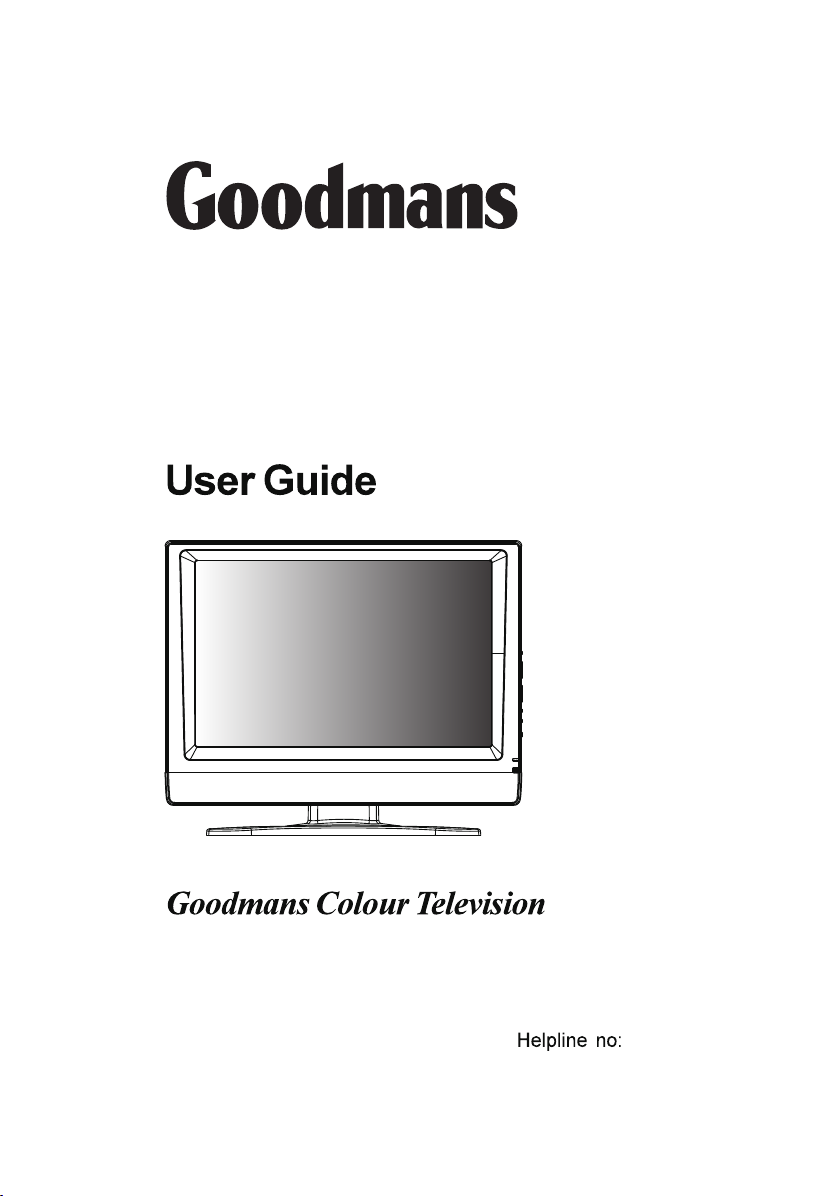
Model GTVL20W7HD
HD READY
0870 873 0080
www.goodmans.co.uk
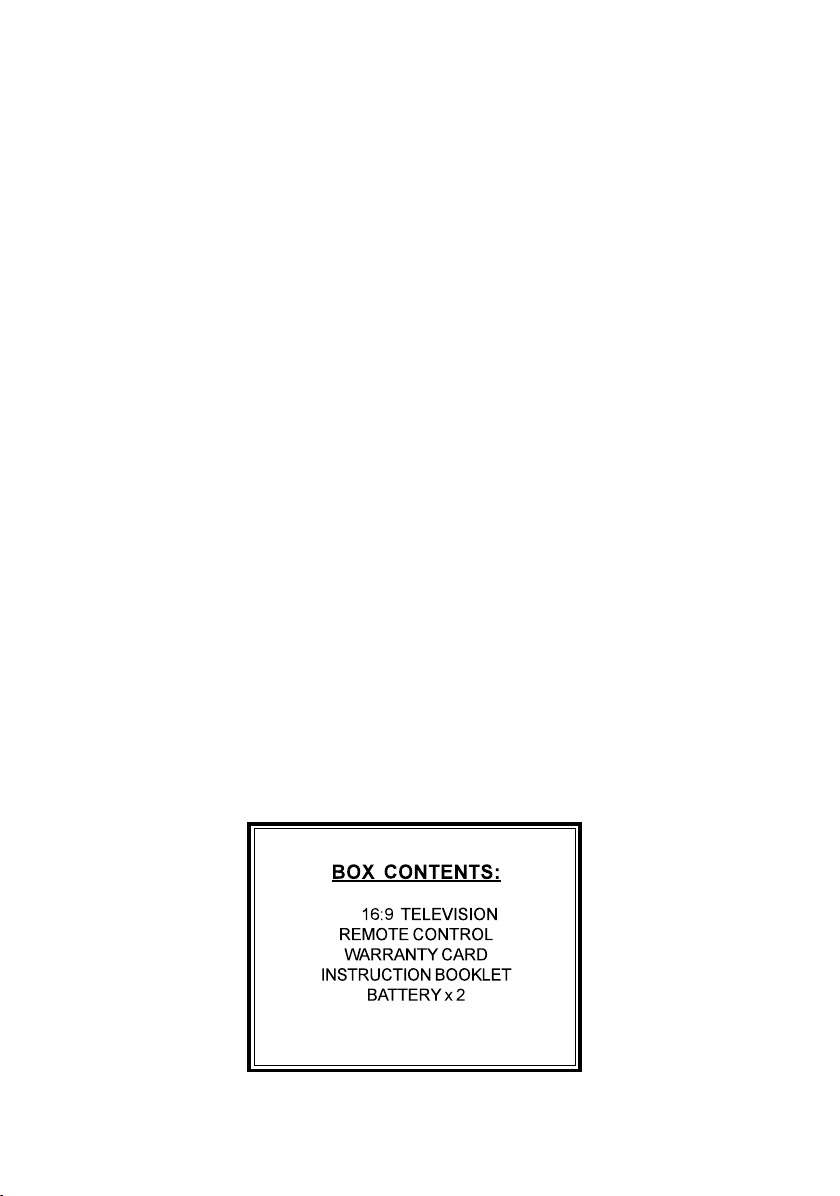
20”

_
Contents:
CONTENTS: ................................................................................................. I
1.SAFETY AND PRECAUTIONS ................................................................ 2
Operating Safety ....................................................................................2
Repair..................................................................................................... 3
Point of use ..................................................................... 4
Environmental conditions ..................................................... 4
Connecting...................................................................... 5
Precautions ............................................................................................6
Important Additional Safety Instructions ................................................ 6
2.INTRODUCTION....................................................................................... 7
Service ................................................................................................... 7
Performance Characteristics.................................................................. 7
Accessories ............................................................................................ 9
3.CONNECTING EXTERNAL DEVICES................................................... 10
4.CONTROLS AND LOCATION ...............................................................11
5.REMOTE CONTROL .............................................................................. 12
6.SUMMARY OF REMOTE CONTROL BUTTONS.................................. 13
7.CONNECTIONS & APPLICATIONS ...................................................... 14
8.GENERAL CONTROLS & ADJUSTMENT ............................................ 17
Turning the LCD display On and Off.................................................... 17
Volume Control..................................................................................... 17
Setting the Sleep Timer........................................................................ 17
Switching PC / DVI / VIDEO / TV / SCART Modes ........................... 18
Viewing the Menus and On-Screen Displays....................................... 18
Picture Setting ...................................................................................... 19
Sound Adjustment................................................................................ 21
TV Channel ..........................................................................................26
Function................................................................................................ 30
i

_
PC menu ..............................................................................................31
NICAM/IGR Broadcast Selection ......................................................... 34
9.TELETEXT .............................................................................................. 35
10.OTHER FUNCTIONS............................................................................ 37
11.TROUBLESHOOTING.......................................................................... 38
12.PC INPUT PRESET TIMING TABLE ................................................... 40
13.SPECIFICATIONS ................................................................................ 41
ii
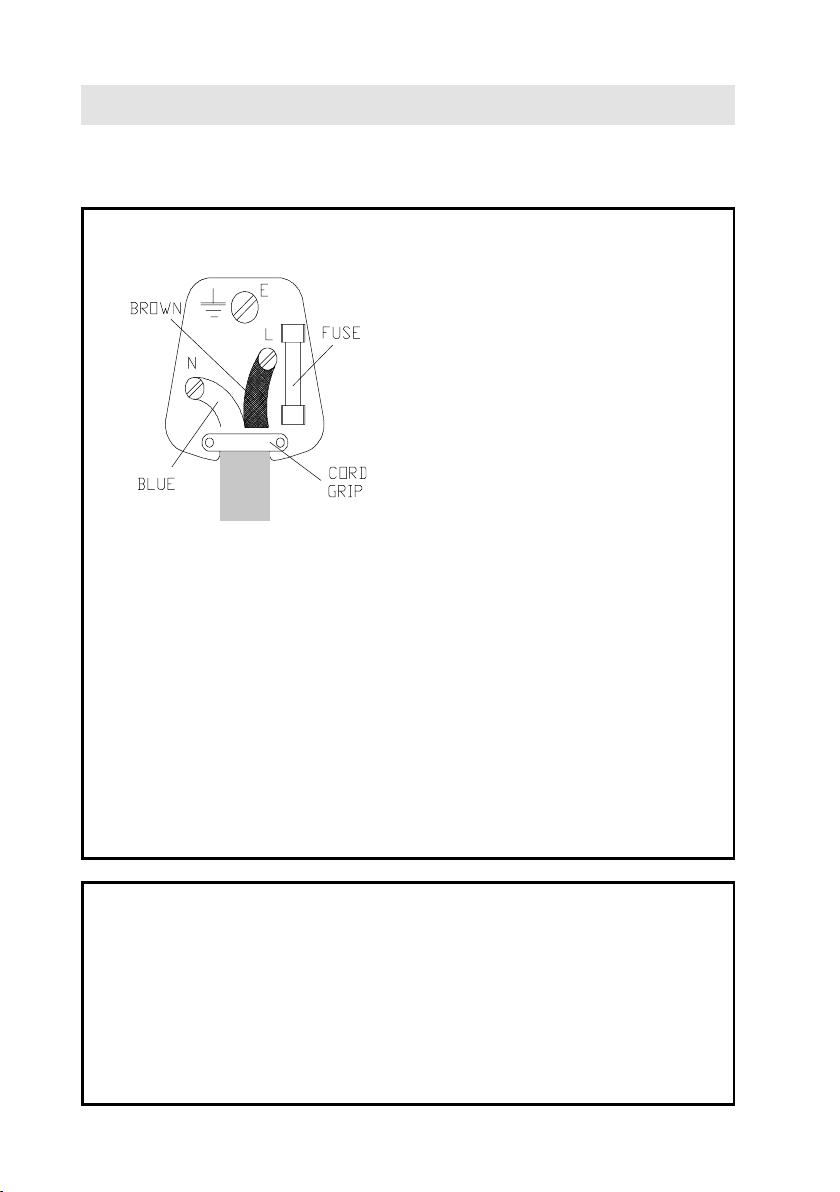
IMPORTANT INSTRUCTION:
For your own safety read following instruction carefully before attempting to connect this
unit to the mains.
MAINS (AC) OPERATION
The wires in this mains lead are coloured in
accordance with the following code :
BLUE-NEUTRAL
BROWN-LIVE
IMPORTANT
As the colours of the wires in the mains lead of this appliance may not correspond
with the coloured markings identifying the terminals in your plug, proceed as
follows:
The wire which is coloured blue must be connected to the terminal which is
marked with the letter N or coloured black.
The wire which is coloured brown must be connected to the terminal which is
marked with the letter L or coloured red.
No connection is to be made to the earth terminal of the plug.
If a 13 Amp (BS 1363) Plug is used a 5 Amp Fuse must be fitted, or if any other
type of Plug is used a 5 Amp Fuse must be fitted, either in the Plug of Adaptor, or
on the Distribution Board.
CAUTION
TO PREVENT ELECTRIC SHOCK DISCONNECT FROM THE MAINS BEFORE REMOVING COVER. NO USER SERVICEABLE PARTS INSIDE.
REFER SERVICING TO QUALIFIED SERVICE PERSONNEL.
THIS EQUIPMENT MUST BE DISCONNECTED FROM THE MAINS WHEN
NOT IN USE. DO NOT ALLOW THIS UNIT TO BE EXPOSED TO RAIN OR
MOISTURE.
SAFETY PRECAUTION
- 24 -
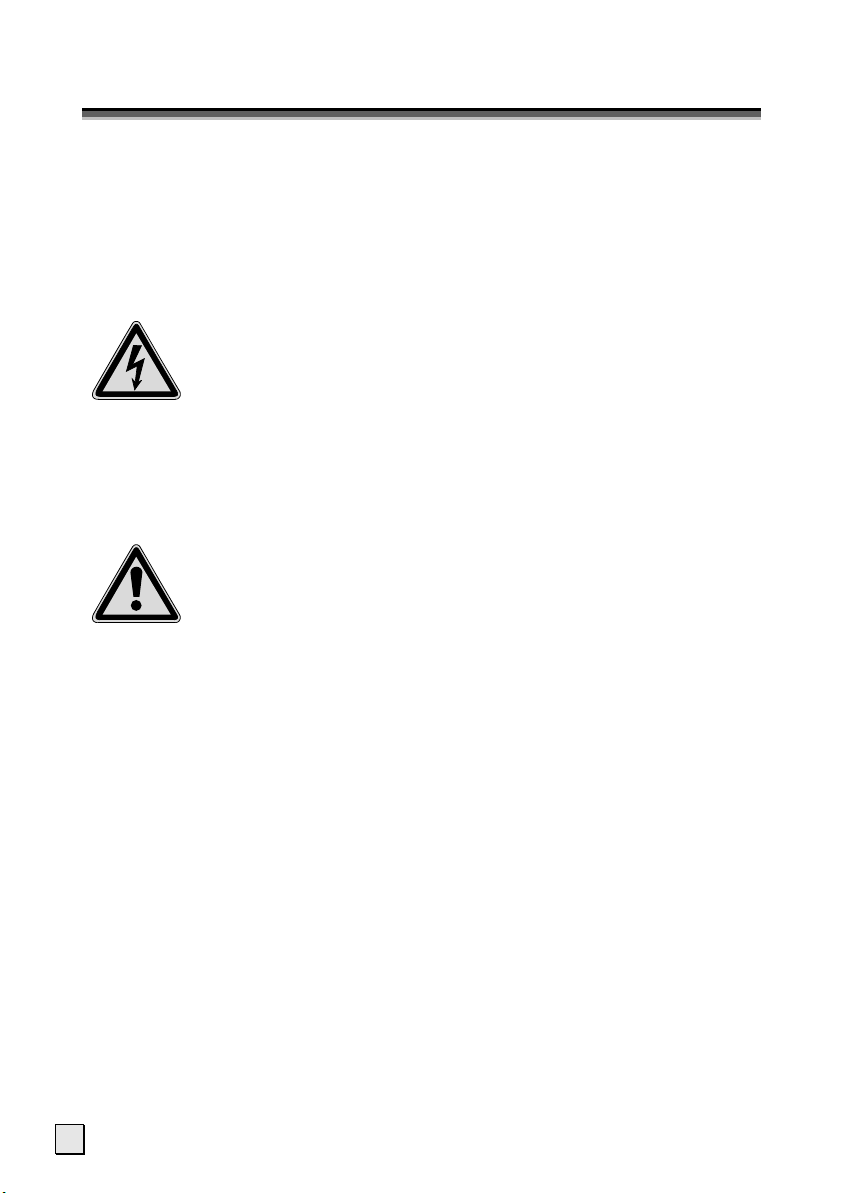
_
S
AAFFEETTYY AANNDD
11..S
Please read through this section carefully and follow the instructions to
maximize the reliable operation and lifetime of your LCD display. Always keep
these instructions handy and close by your LCD display. Keep the instructions
and the packaging so that if you sell or give away your LCD display you can
give them to the new owner.
P
RREECCAAUUTTIIOONNS
P
S
OPERATING SAFETY
• Never open the housing of the LCD display /power
supply! When the housing is open there is a danger of
injury from electric shock!
• Do not insert any objects through the slots and openings of the monitor.
This may lead to an electrical short-circuit or even fire resulting in damage to
your LCD display.
• Slots and openings in the LCD display are for ventilation
purpose. Do not cover these openings, as this may lead
to overheating.
• Do not allow children to play unattended with electrical equipment.
Children may not always correctly recognize danger.
• This LCD display is intended for personal use only. It not intended for
commercial use in a heavy industry environment.
• An injury hazard exists when the display breaks. Wear protective
gloves to pack the broken parts and send them into your service centre
for proper disposal. Then wash your hands with soap, because it is
possible for chemicals to escape.
• Never exert pressure on the display. This could break the monitor.
• Do not touch the display with your fingers or with sharp objects to avoid
damage.
2

_
Contact your dealer immediately in any of the following situations. Do NOT
plug in or turn on your display:
♦ if the power cable/power supply overheats or is damaged
♦ if liquid has got into the monitor
♦ if the LCD display is dropped or the housing damaged
REPAIR
• Leave all repairs of your LCD display to authorised and qualified
personnel only.
• Should a repair be necessary, please contact one of our authorized
service partners only.
3

_
POINT OF USE
• Keep your LCD display and all units connected to it away from moisture
and avoid dust, heat and direct sunlight. Failure to observe these
instructions can lead to malfunctions or damage to the LCD display.
• Place and operate all units on a stable, level and vibration-free
surface in order to avoid the LCD display from falling.
ENVIRONMENTAL CONDITIONS
• The LCD display can be operated most reliably at ambient temperatures
between +41°F and +95°F (5° C to 35° C) and at a relative humidity
between 20% and 85% (without condensation).
• When switched off, the LCD display can be stored most reliably between
-4°F and +140°F (-20° C - +60° C), up to the maximum height of 39,000 ft
(12,000 m) above sea level at a relative humidity between 10% and 85%
(without condensation).
• After transporting your LCD display please wait until it has assumed
the ambient temperature before connecting and switching it on.
Extremely high variations in the temperature or humidity may result in
condensation forming on the inside of the LCD display which could
cause an electrical short-circuit.
4
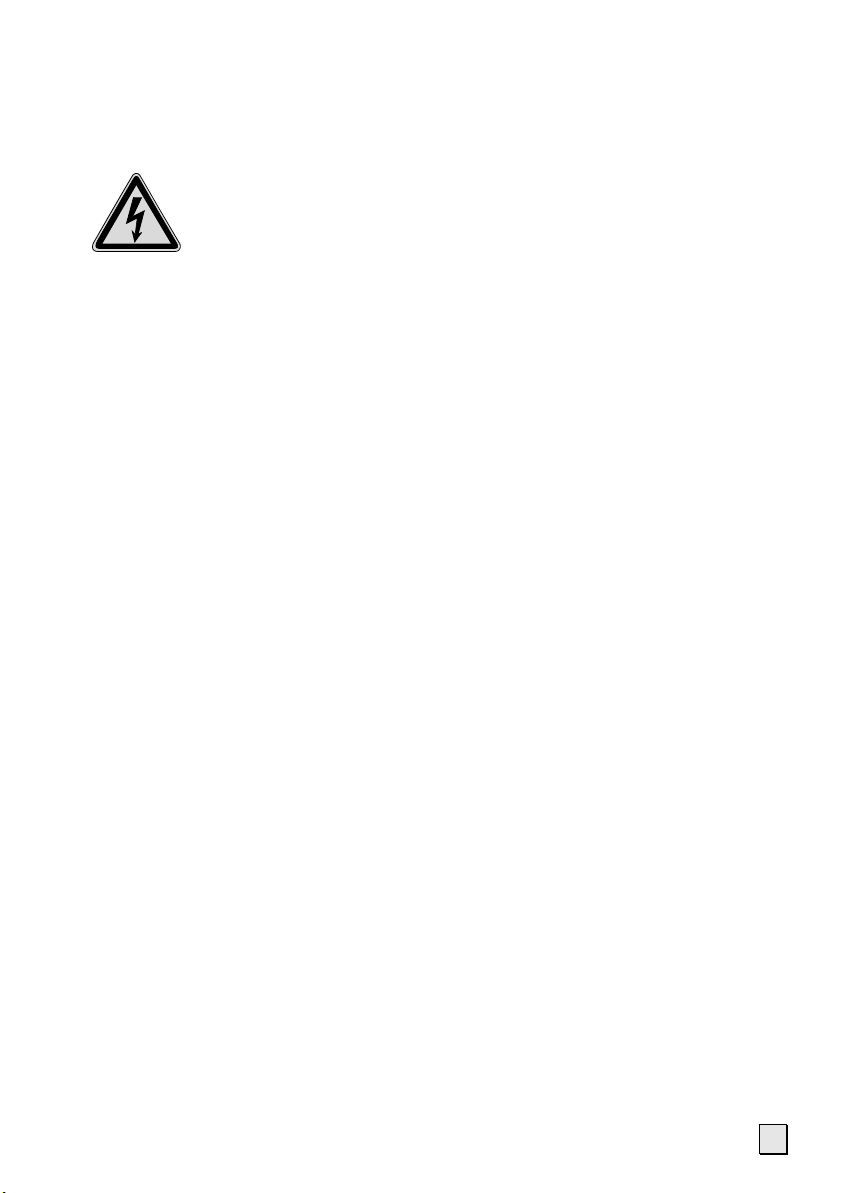
_
CONNECTING
Observe the following instructions to connect your LCD display properly:
POWER SUPPLY
• Do not open the power supply housing. An open housing
presents a lethal hazard from electrical shock. There are no
parts inside to be cleaned or serviced.
• Operate your LCD display only with grounded outlets with AC 100-240V~/ 50-60
Hz.
• Use only the power connection cable provided.
• For additional safety we recommend use of a surge protector to protect your
LCD display from damage resulting from voltage surges or lightning.
• To remove the LCD display from the power supply, disconnect the plug from
the AC outlet.
• The power outlet must be in the vicinity of your LCD display and within reach
of the power cables. DO NOT stretch the power cables tightly to reach a
power outlet.
• You should arrange the LCD display cables in a manner that no one can trip
over or step on them.
• To avoid damage of cable do not place any objects or furniture on the
cable.
TRANSPORT AND RECYCLING
• Keep the original packaging and use it to protect the LCD display during
transport or storage.
5

_
PRECAUTIONS
Caution! There are no parts which can be serviced or
cleaned inside of the TV display housing.
You can increase the life of your LCD display by taking the following
precautions:
• Before cleaning always disconnect the power line and all
connection cables.
• Do not use any solvents, caustic or gaseous cleaning agents.
• Clean the display with a soft, lint-free cloth.
• Ensure that no water droplets remain on the screen. Water can cause
permanent discoloration.
• Do not expose the screen to bright sunlight or ultraviolet radiation.
IMPORTANT ADDITIONAL SAFETY INSTRUCTIONS
When using any electronic equipment, basic safety precautions should always be
taken. Following the guidelines below can reduce the risk of fire, electric shock and
injury to person:
• Do not use this product near water (e.g., near a bathtub, wash bowl, kitchen
sink or laundry tub, in a wet basement or near a swimming pool).
• Avoid using a telephone/modem (other than a cordless type) during an
electrical storm. There may be a remote risk of electric shock from lightning.
• Do not use the telephone/modem to report a gas leak in the vicinity of the
leak.
• Use only the power cord indicated in this manual. Do not dispose of
batteries in a fire. They may explode. Check with local codes for possible
special disposal instructions.
•
Keep batteries away from children at all times.
6

_
I
NNTTRROODDUUCCTTIIOONN
22..I
Thank you for purchasing our HD ready TV. We thank you for your confidence
in our products and are pleased to greet you as a new customer.
SERVICE
Your display comes with a one-year warranty, this is in addition to your
statutory rights.
This manual contains a separate chapter on Troubleshooting on page 37.
PERFORMANCE CHARACTERISTICS
Advantages in relation to CRT (cathode ray tube) displays:
¾ Less space required
¾ Lighter weight
¾ Lower power consumption
7

_
Further features
¾ The LCD unit is a plug-and-play device which is automatically
recognised by your plug-and-play computer operating system. (When
connected to a computer)
¾ The connection terminals include RF IN, D-SUB, DVI, SCART (CVBS,
SVHS, RGB), COMPONENT, and VIDEO, S-VIDEO Input.
¾ Easy-to-use remote control, and OSD (on-screen display) menu.
¾ WIDE modes include Full, Panoramic, Normal, Zoom 1, Zoom 2.
(Modes available are dependant upon the source)
¾ P. MODE settings include Movie, Bright, Manual and Standard.
¾ APS (auto program search) for automatic TV channel tuning.
¾ Teletext function available.
¾ Child lock function available.
¾ Built-in dual channel speakers.
¾ Built-in NICAM/IGR sound decoder for stereo and bilingual listening.
¾ 10 minute to 120 minute sleep timer control, with 10 minute increments.
¾ After 10 minutes of not receiving a signal the unit activates Auto Power
Off.
¾ Provided with component video input for high definition content.
¾ 6 Equalizer modes available.
8
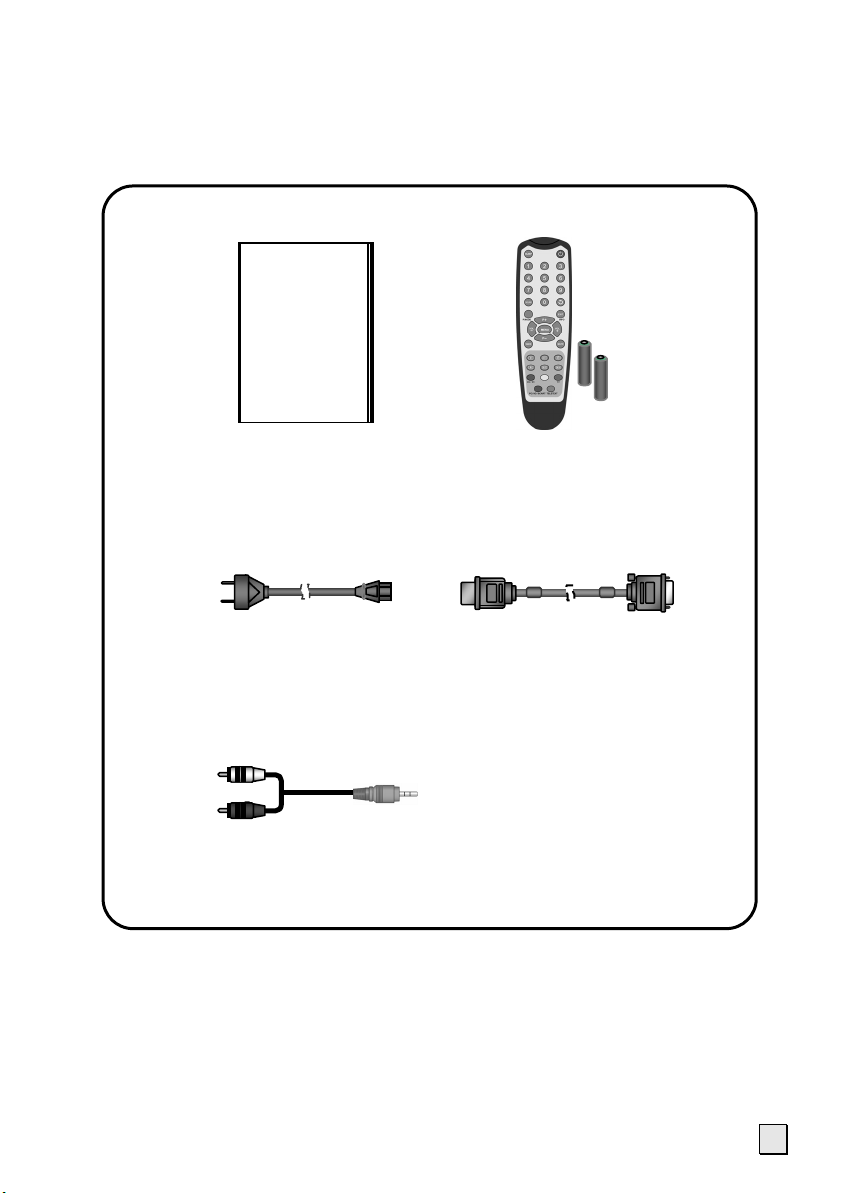
_
ACCESSORIES
Please check that you have received the following items with your LCD TV.
LCD - TV
USER’S MANUAL
User’s Manual
Power Cord
Remote Control &
Batteries(AAA X2)
HDMI-DVI Cable
Audio Cable
9
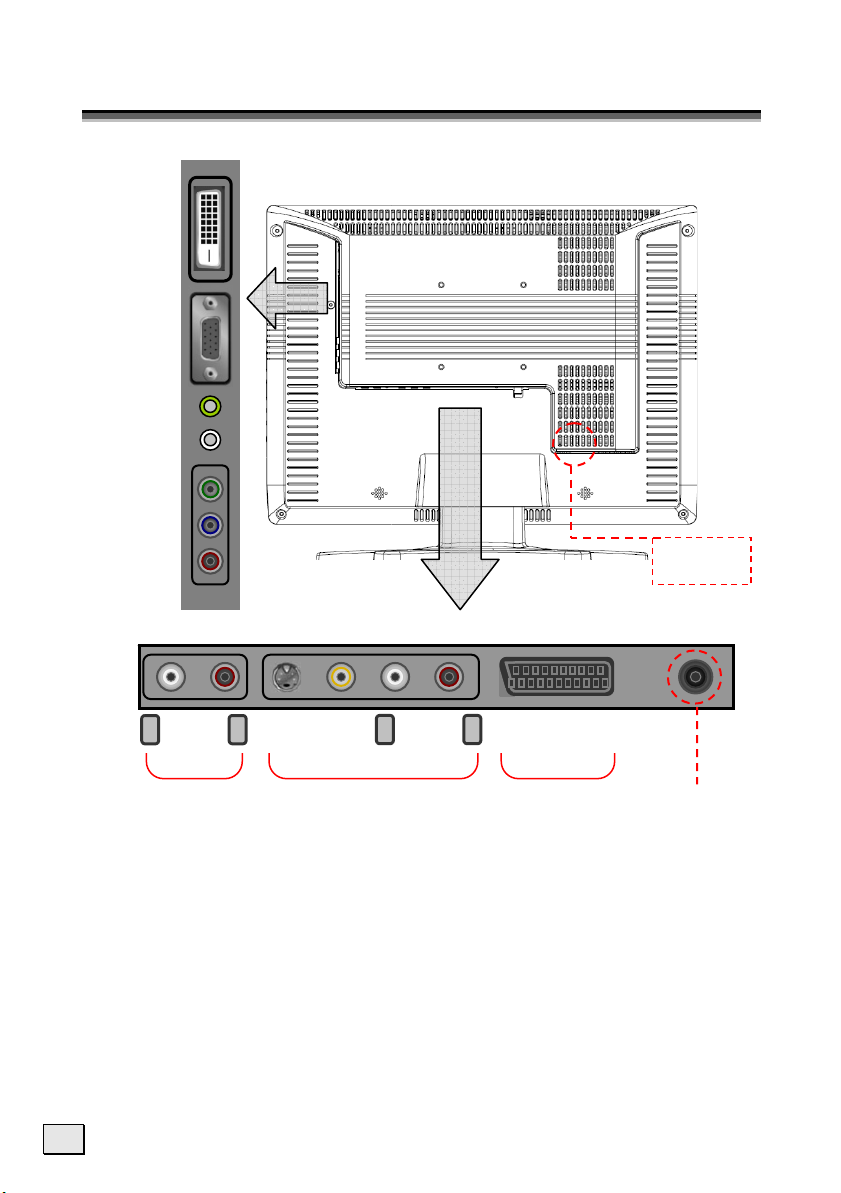
_
V
V
C
OONNNNEECCTTIINNGG
33..C
HEAD PHONE
DVI
D-SUB
AUDIO IN
Pb
Pr
L R
COMPONENT IN
Y
AUDIO
S-
IDEO
E
XXTTEERRNNAALL
E
L
IDEO
COMPOSITE IN
AUDIO
D
EEVVIICCEESS
D
R
SCART
SCART IN
AC POWE R
SOCKET
10
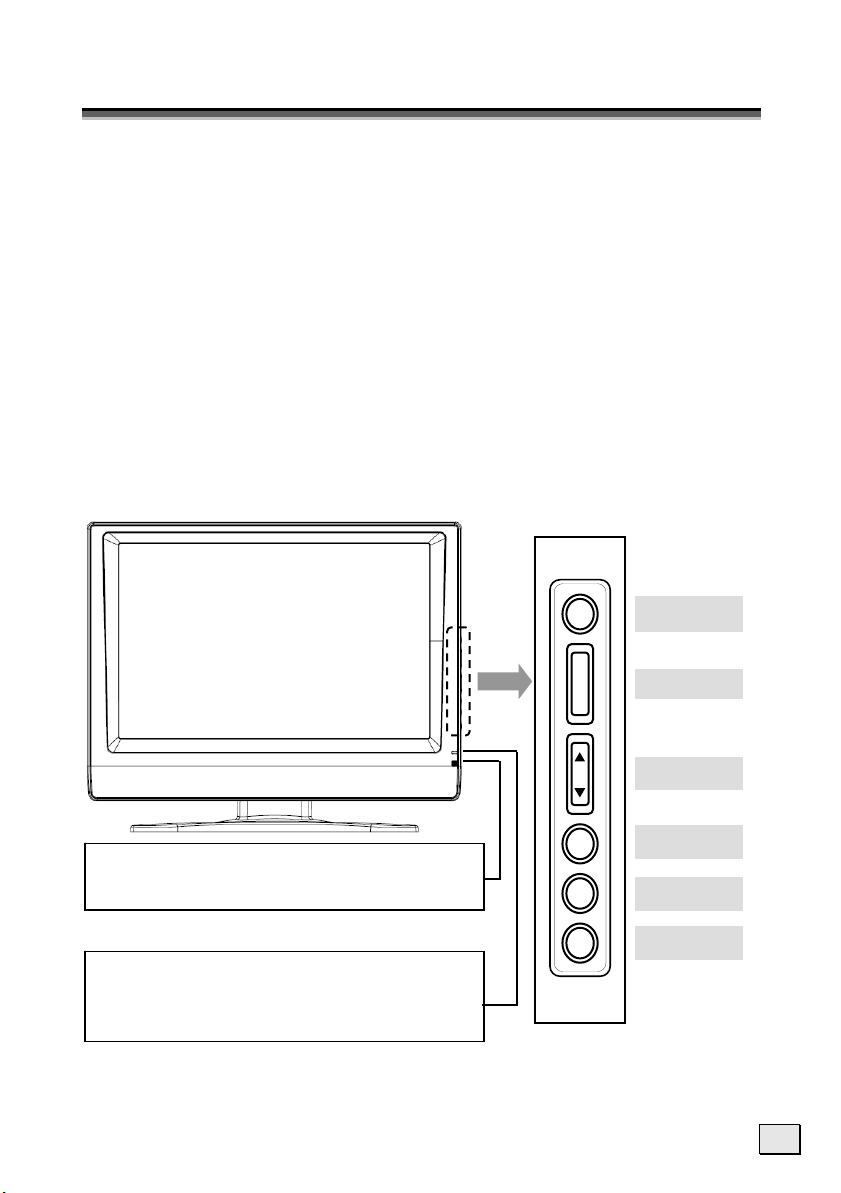
_
C
OONNTTRROOLLSS AANNDD LLOOCCAATTIIOON
44..C
N
Function Key
These buttons control your TV’s basic features, including the on-screen mean. To
use advanced features, you must use the remote control.
POWER: turn the LCD-TV on or off.
SOURCE: select the input source ( PC, DVI, AV, SV, YPBPR TV, SCART,
SCART S).
MENU: display the main menu.
CHANNEL (down or up): change the channel.
VOLUME (+/-): increase or decrease the volume.
EXIT / ARC: Set up the aspect ratio of display (TV/Video source: Panorama, Normal,
Full, Zoom1, Zoom2, Auto ; PC/DVI source: Full, Normal) or as exit function if OSD
menu appear.
EXIT / ARC
+
_
VOLUME
CHANNEL
Remote sensor window :
Remote control sensor that receives the remote control
signals.
MENU
SOURCE
Power indicator:
A green indicator lights when the power is on and an amber
indicator lights when in the standby mode (PC source).
A red indicator lights when the power is off.
POWER
11
