Page 1
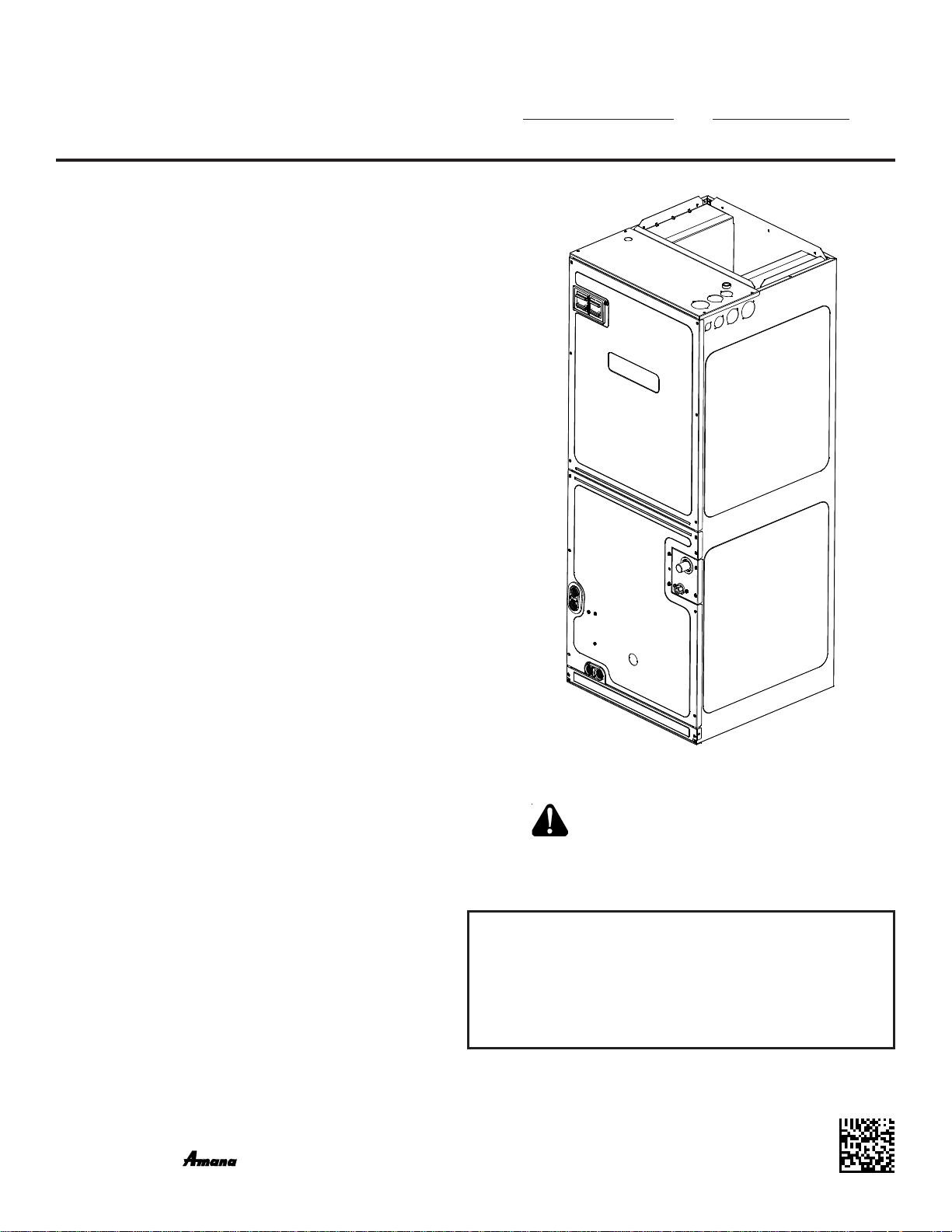
AVPTC**14**
®
AIR HANDLERS
INSTALLATION & OPERATING INSTRUCTIONS
Contents
1 Important Safety Instructions ............................................2
2 Shipping Inspection ........................................................... 3
3 Codes & Regulations ..........................................................3
4 Replacement Parts ............................................................. 3
5 Pre-Installation Considerations ..........................................3
6 Installation Location ..........................................................4
7 Refrigerant Lines ................................................................ 5
8 Condensate Drain Lines ......................................................9
9 Ductwork ...........................................................................9
10 Return Air Filters ...............................................................9
11 Electric Heat .................................................................... 10
12 Electrical and Control Wiring............................................ 10
13 Achieving 1.4% and
2.0% Airflow Low Leakage Rate ..................................... 12
14 24 Volt Wiring .................................................................. 12
15 Auxiliary Alarm Switch ..................................................... 13
16 AVPTC Motor Orientation ................................................ 14
17 Circulator Blower ............................................................. 15
18 Heat Kit Selection ............................................................ 17
19 Troubleshooting ............................................................... 17
20 ComfortNet™ System ....................................................... 19
21 Start-Up Procedure .......................................................... 21
23 Communications Troubleshooting Chart .......................... 22
24 Air Handler Advanced Features Menu ............................. 23
25 Troubleshooting ............................................................... 24
26 Diagnostic Codes..............................................................28
27 Wiring Diagrams .............................................................. 29
© 2016 Goodman Manufacturing Company, L.P.
5151 San Felipe, Suite 500, Houston, TX 77056
www.goodmanmfg.com - or - www.amana-hac.com
P/N: IOA-4021 Date: March 2016
RECOGNIZE THIS SYMBOL AS A
SAFETY PRECAUTION.
ATTENTION INSTALLING PERSONNEL
Prior to installation, thoroughly familiarize yourself with this Installation Manual. Observe all safety warnings. During installation or repair,
caution is to be observed. It is your responsibility to install the product
safely and to educate the customer on its safe use.
is a registered trademark of Maytag Corporation or its related companies and is used under license. All rights reserved.
Page 2
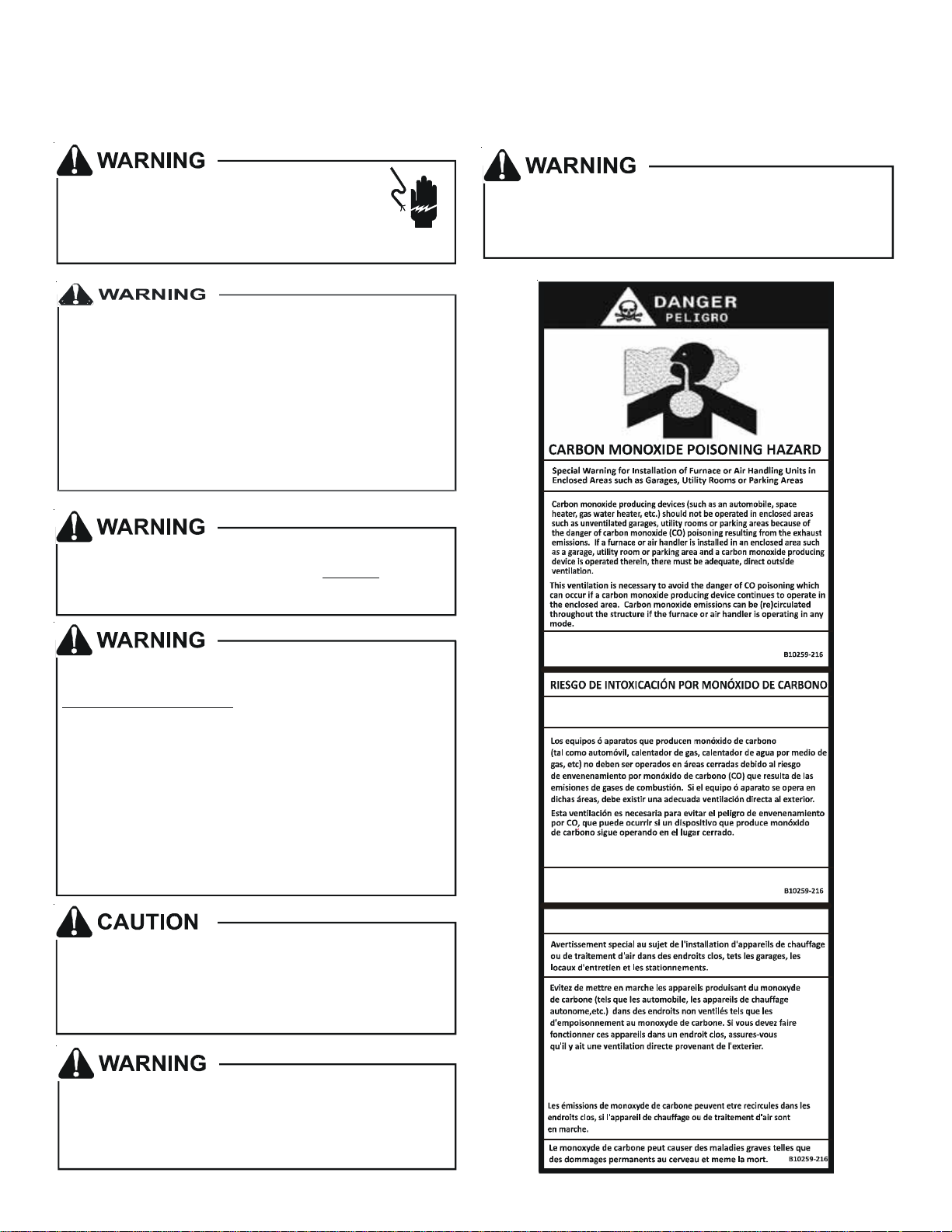
1 Important Safety Instructions
j
The following symbols and labels are used throughout this manual to indicate immediate or potential safety hazards. It is the owner’s
and installer’s responsibility to read and comply with all safety information and instructions accompanying these symbols. Failure to
heed safety information increases the risk of personal injury, property damage, and/or product damage.
HIGH VOLTAGE !
Disconnect ALL power before servicing.
Multiple power sources may be present.
Failure to do so may cause property damage,
personal injury or death.
Only personnel that have been trained to install, adjust,
service or repair (hereinafter, “service”) the equipment in
this manual should service the equipment. In addition, in
urisdictions that require one or more licenses to service the
equipment specified in this manual, only licensed per son nel
should service the eq uipm ent . Imprope r inst allation,
adjustment, servi cing or repai r of the equi pm ent spec ified in
this manual, or attempting to i nstal l , adjust, servi ce or rep air
the equipment specified in this man ual without pro per
training may result in product damage, property damage,
personal injury or deat h.
This product is factory-shipped for use with
208/240/1/60 electrical power supply.
DO NOT
reconf igure this air handl er to opera te with any other
power supply.
To avoid property damage, personal injury or death
due to electrical shock, this unit MUST have an
uninterrupted, unbroken
electrical grou nd. The
electrical ground circuit may consist of an
approp riately sized electrical wire connecting the
ground lug in the unit control box to the building
electrical service panel.
Other me t h ods of gr o un di ng are pe rmi tted if perfor med
in accordance w ith th e Na tiona l Elec tric Code
(NEC)/ Amer ican Nat ional Standar ds Inst i tute
(ANSI)/ Nat iona l Fire Pr otec tion Ass oc iatio n (NFPA) 70
and loc al/s ta te code s. In Ca nada, e lect ri ca l gr o unding
is to be in accordan ce with the Canadi an El e c tr i c C o de
(CSA) C22.1.
To prevent the risk of property damage, personal
injury , or dea th, do not store comb ustible m aterials or
use gasoline or other flammable liquids or vapors in
the vicin ity of this unit.
CO can cause serio us illness including perman ent brain
damage o r death.
Advert encia esp ecial para la instalac ión de c alentadores ó manejad oras
de aire en áreas cerradas com o estacionamientos ó cuartos de servicio.
Las emisiones de monóxido de carbono pueden circular a través
del aparato cuando se opera en cualqu ier modo.
El monóxido de carbono puede causar enfermedades severas
com o daño c erebra l perma nente ó m uerte .
RISQUE D'EMPOISONNEMENT AU
MONOXYDE DE CARBONE
When installing or servicin g t his equipment, safety
clothing, including hand and eye protection, is
strong l y recommended. If inst al ling in an ar ea that has
special sa fe ty req u ir em e nt s (h ar d hat s , et c. ), bserve
o
these requirements.
Cette ventilation est nécessaire pour éviter le danger d'intoxication
au CO pouv ant survenir si un appareil produisant d u mo noxyde
Do not co nnect t o or use any device that is not design-
de carbone continue de fonctionner au sein de la zone confinée.
certified by Goodman for us e with this unit. Ser i ous
property damage, personal injury, reduced unit
performance and/or hazardous conditions may result
from the use of such non-approved devices.
2
Page 3

2 Shipping Inspection
Always transport the unit upright; laying the unit on its side or top during transit may cause equipment damage. The installer should
inspect the product upon receipt for shipping damage and subsequent investigation is the responsibility of the carrier. The installer
must verify the model number, specifications, electrical characteristics, and accessories are correct prior to installation. The distributor or manufacturer will not accept claims from dealers for transportation damage or installation of incorrectly shipped units.
2.1 Parts
Also inspect the unit to verify all required components are present and intact. Report any missing components immediately to
Goodman or to the distributor. Use only factory authorized replacement parts (see Section 5). Make sure to include the full
product model number and serial number when reporting and/or obtaining service parts.
2.2 Handling
Use caution when transporting/carrying the unit. Do not move unit using shipping straps. Do not carry unit with hooks or sharp
objects. The preferred method of carrying the unit after arrival at the job site is to carry via a two-wheel hand truck from the back
or sides or via hand by carrying at the cabinet corners.
3 Codes & Regulations
This product is designed and manufactured to comply with applicable national codes. Installation in accordance with such codes and/
or prevailing local codes/regulations is the responsibility of the installer. The manufacturer assumes no responsibility for equipment
installed in violation of any codes or regulations.
The United States Environmental Protection Agency (EPA) has issued various regulations regarding the introduction and disposal of
refrigerants. Failure to follow these regulations may harm the environment and can lead to the imposition of substantial fines.
Should you have any questions please contact the local office of the EPA and/or refer to EPA’s website www.epa.gov.
4 Replacement Parts
When reporting shortages or damages, or ordering repair parts, give the complete product model and serial numbers as stamped on
the product. Replacement parts for this product are available through your contractor or local distributor. For the location of your
nearest distributor consult the white business pages, the yellow page section of the local telephone book or contact:
CONSUMER AFFAIRS
GOODMAN MANUFACTURING COMPANY, L.P.
7401 SECURITY WAY
HOUSTON, TEXAS 77040
(877) 254-4729
5 Pre-Installation Considerations
5.1 Preparation
Keep this document with the unit. Carefully read all instructions for the installation prior to installing product. Make sure each
step or procedure is understood and any special considerations are taken into account before starting installation. Assemble all
tools, hardware and supplies needed to complete the installation. Some items may need to be purchased locally. Make sure
everything needed to install the product is on hand before starting.
5.2 System Matches
The entire system (combination of indoor and outdoor sections) must be manufacturer approved and Air-Conditioning, Heating,
and Refrigeration Institute (AHRI) listed. NOTE: Installation of unmatched systems is not permitted. Damage or repairs due to
installation of unmatched systems is not covered under the warranty.
5.3 Interconnecting Tubing
Give special consideration to minimize the length of refrigerant tubing when installing air handlers. Refer to Remote Cooling/Heat
Pump Service Manual RS6200006, and TP-107 Long Line Set Application R-410A for tubing guidelines. If possible, allow adequate
length of tubing such that the coil may be removed (for inspection or cleaning services) from the cabinet without disconnecting
the tubing.
5.4 Clearances
The unit clearance from a combustible surface may be 0". However, service clearance must take precedence. A minimum of 24" in
front of the unit for service clearance is required. Additional clearance on one side or top will be required for electrical wiring
connections. Consult all appropriate regulatory codes prior to determining final clearances. When installing this unit in an area
that may become wet (such as crawl spaces), elevate the unit with a sturdy, non-porous material. In installations that may lead to
physical damage (i.e. a garage) it is advised to install a protective barrier to prevent such damage. Always install units such that a
positive slope in condensate line (1/4" per foot) is allowed.
3
Page 4
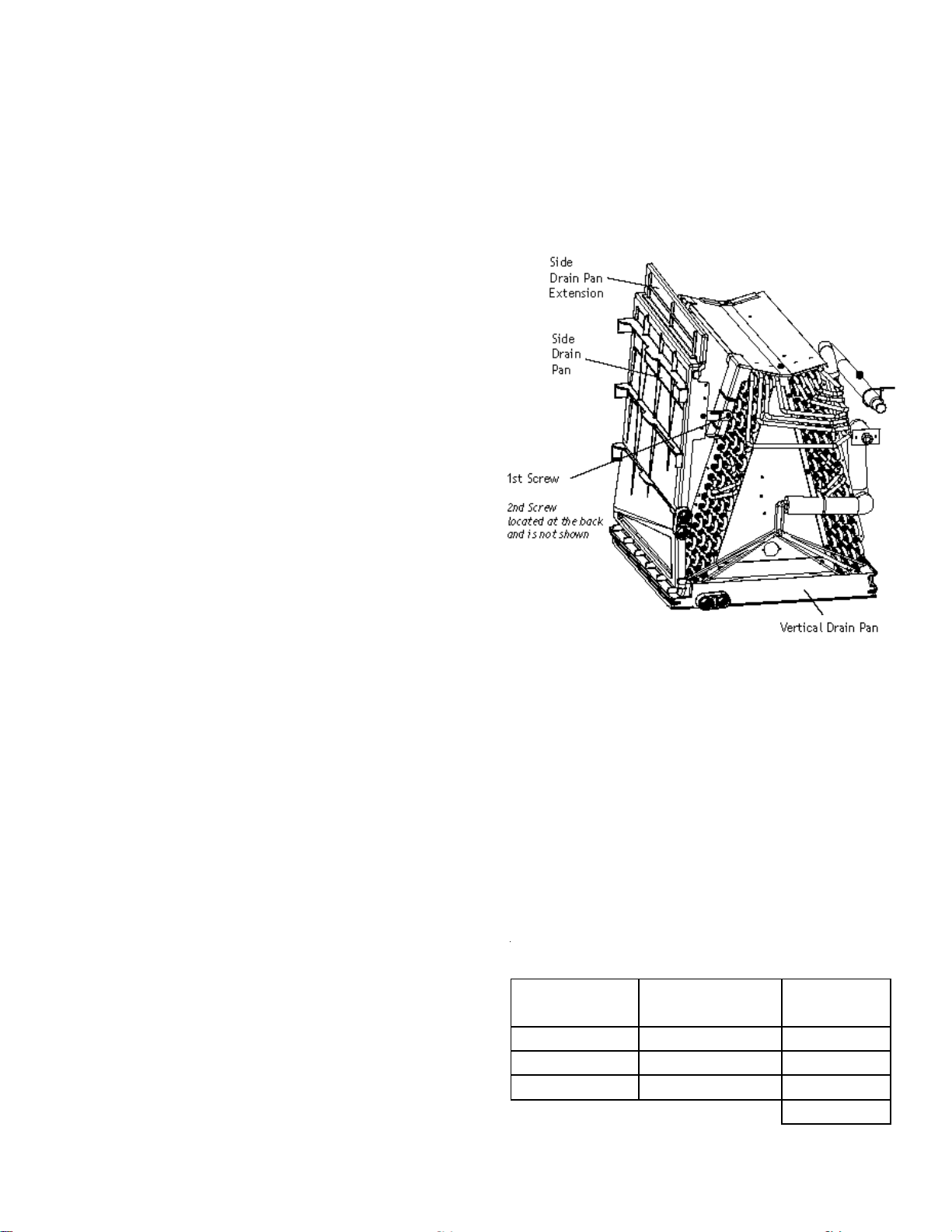
5.5 Horizontal Applications
If installed above a finished living space, a secondary drain pan (as required by many building codes), must be installed under the
entire unit and its condensate drain line must be routed to a location such that the user will see the condensate discharge.
6 Installation Location
NOTE: These air handlers are designed for indoor installation only.
The AVPTC**14** product line may be installed in one of the upflow, downflow, horizontal left or horizontal right orientations as
shown in Figures 2, 3, 4 and 5. The unit may be installed in upflow or horizontal left orientation as shipped (refer to specific sections for
more information).
Minor field modifications are necessary to convert to downflow or horizontal right as indicated in below sections.
6.1 Upflow Installation
No field modifications are mandatory however to obtain maximum
efficiency, the horizontal drip shield must be removed.
Drip Shield Removal: Refer to Figure 1, remove the two (2) screws
that secure the drip shield support brackets to the condensate
collectors (one screw per side). Remove the two (2) screws that
secure the drip shield to the drain pan. The drip shield and drip
shield brackets may now be removed.
The bottom left drain connection is the primary drain for this application and condensate drain line must be attached to this drain
connection. The top connection of the three drain connections on
the drain pan must remain plugged for this application. The bottom right drain connection is for the secondary drain line (if used).
6.2 Horizontal Left Installation
No field modifications are permissible for this application.
The bottom right drain connection is the primary drain for this
application and condensate drain line must be attached to this drain
connection. The top connection of the three drain connections on
DRIP SHIELD REMOVAL
Figure 1
the drain pan must remain plugged for this application. The bottom left drain connection is for the secondary drain line (if used).
Use condensate management kit if equipment is installed in high humidity condition (for example: 70% or higher).
6.3 Downflow/Horizontal Right Installation
IMPORTANT NOTE: In the downflow application, to prevent coil pan “sweating”, a downflow kit (DFK) is available through your
local Goodman distributor. The DFK is not supplied with the air handler and is required by Goodman on all downflow installations.
See Table 2 for the correct DFK and follow the instructions provided for installation.
Refer to Figure 6 and 7 for the location of the components referenced in the following steps.
1. Before inverting the air handler, remove blower access panel and coil access panel. The coil access panel and tubing panel may
remain screwed together during this procedure. Remove and retain the seven (7) screws securing the coil access panel to the
cabinet and the six (6) screws securing the blower access panel
to the cabinet.
2. Slide the coil assembly out using the drain pan to pull the assembly from the cabinet.
NOTE: DO NOT USE MANIFOLDS OR FLOWRATOR TO PULL THE
COIL ASSEMBLY OUT. FAILURE TO DO SO MAY RESULT IN BRAZE
JOINT DAMAGE AND LEAKS.
MODEL LI S T FOR DOWNFLOW KITS
DFK-B
Downflow Ki t
AVPTC25B14** AVPTC31C14** AVPTC37D14**
AVPTC29B14** AVPTC37C14** AVPTC49D14**
AVPTC37B14** AVPTC59C14** AVPTC59D14**
DFK-C
Downflow Ki t
DFK-D
Downflow Ki t
AVPTC61D14**
DOWNFLOW KIT
Table 1
4
Page 5
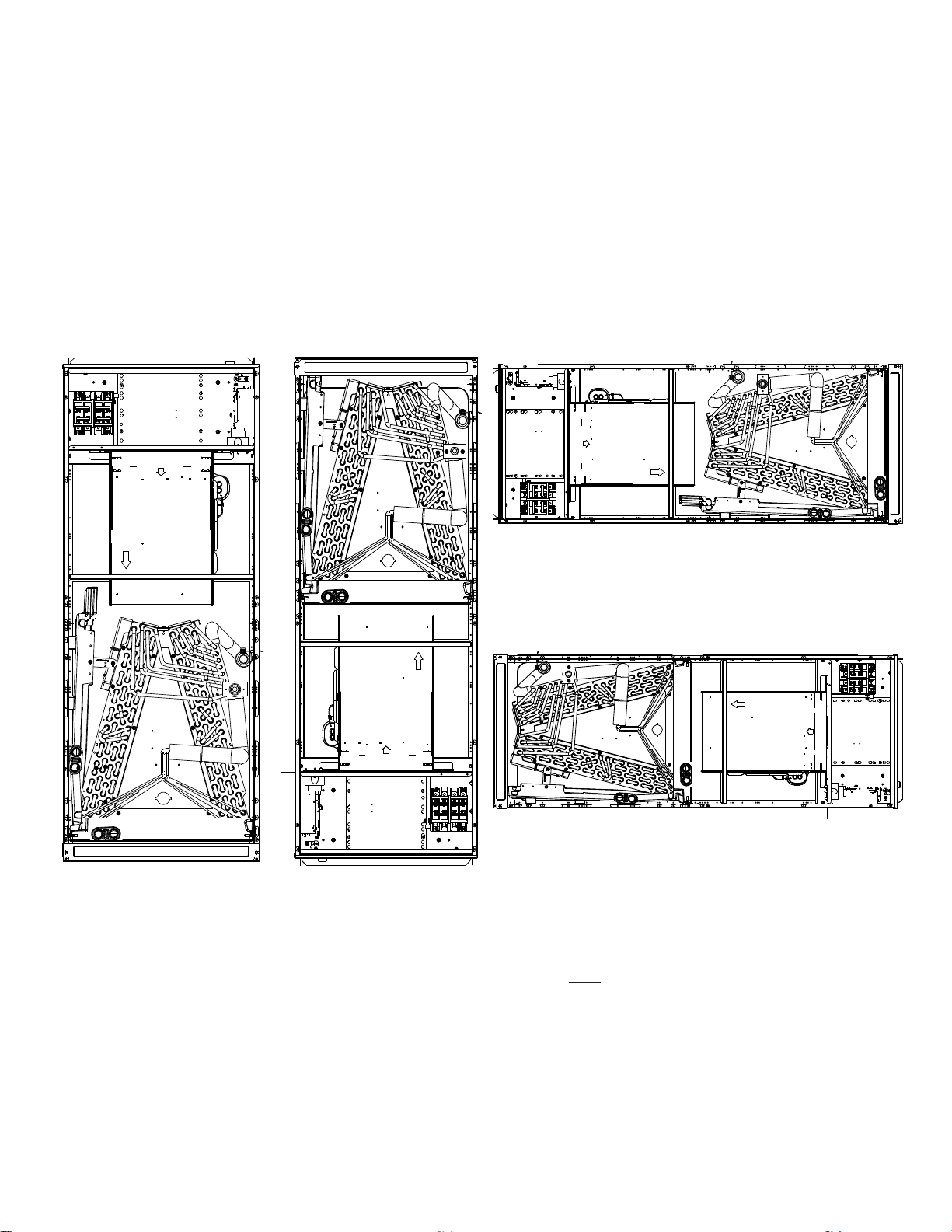
3. Removal of the center support is required on units with 21" wide cabinet. Remove and retain the two (2) screws that secure the
center support to the cabinet. Remove the center support.
4. Using the drain pan to hold the coil assembly, slide the coil assembly back into the cabinet on the downflow brackets as shown in
Figure 8.
5. Re-install the center support (if removed) using the two (2) screws removed in Step 4.
6. Re-install the access panels removed in Step 1 as shown in Figure 9.
7. The bottom left drain connection is the primary drain for this application and condensate drain line must be attached to this
drain connection. The top connection of the three drain connections on the drain pan must remain plugged for this application.
The bottom left drain connection is for the secondary drain line (if used).
7 Refrigerant Lines
NOTE: Refrigerant tubing must be routed to allow adequate access for servicing and maintenance of the unit.
HORIZONTAL LEFT
Figure 4
HORIZONTAL RIGHT
Figure 5
UPFLOW
Figure 2
DOWNFLOW
Figure 3
NOTE: If removing only the coil access panel from the unit, the filter access panel must be removed first. Failure to do so may result
in panel damage.
Do not install the air handler in a location that violates the instructions provided with the condenser. If the unit is located in an
unconditioned area with high ambient temperature and/or high humidity, the air handler may be subject to nuisance sweating of
the casing. On these installations, a wrap of 2" fiberglass insulation with a vapor barrier is recommended.
5
Page 6
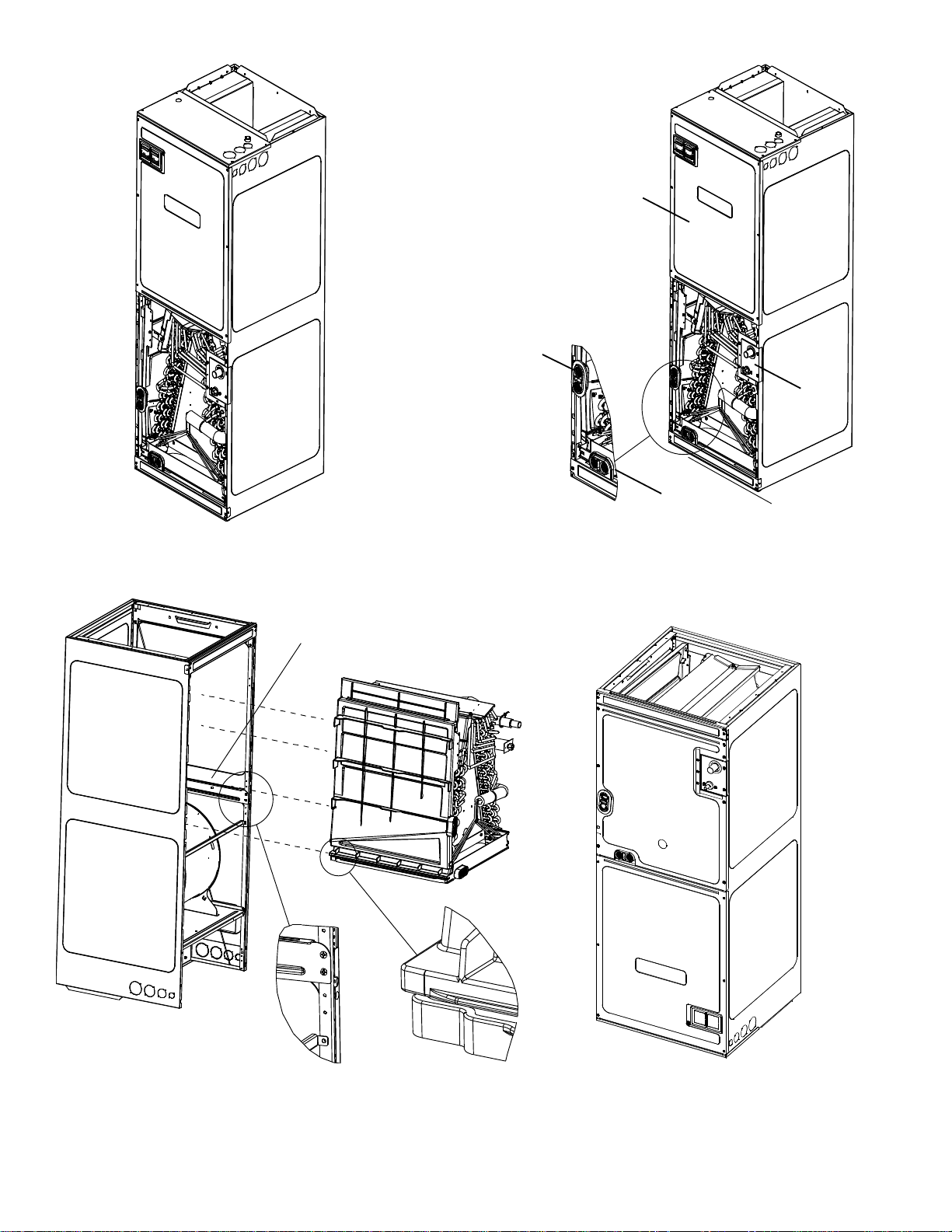
INTERNAL PART TERMINOLOGY
Figure 6
Coil Slides
on the down flow bracket
Secondary
Drain Port
for
Horizontal
Application
Blower
Access
Panel
Tubing
Panel
Secondary
Drain Port for
Upflow/DownflowApplication
EXTERNAL PART TERMINOLOGY
Figure 7
IMPORTANT NOTE:
Ensure coil slides on the rails along the groove provided on the drain pan side walls.
Failure to do so will result in improper condensate drainage.
COIL INSTALLATION FOR DOWNFLOW
Figure 8
6
ACCESS PANEL CONFIGURAATION
FOR DOWNFLOW
OR HORIZONTAL RGHT
Figure 9
Page 7
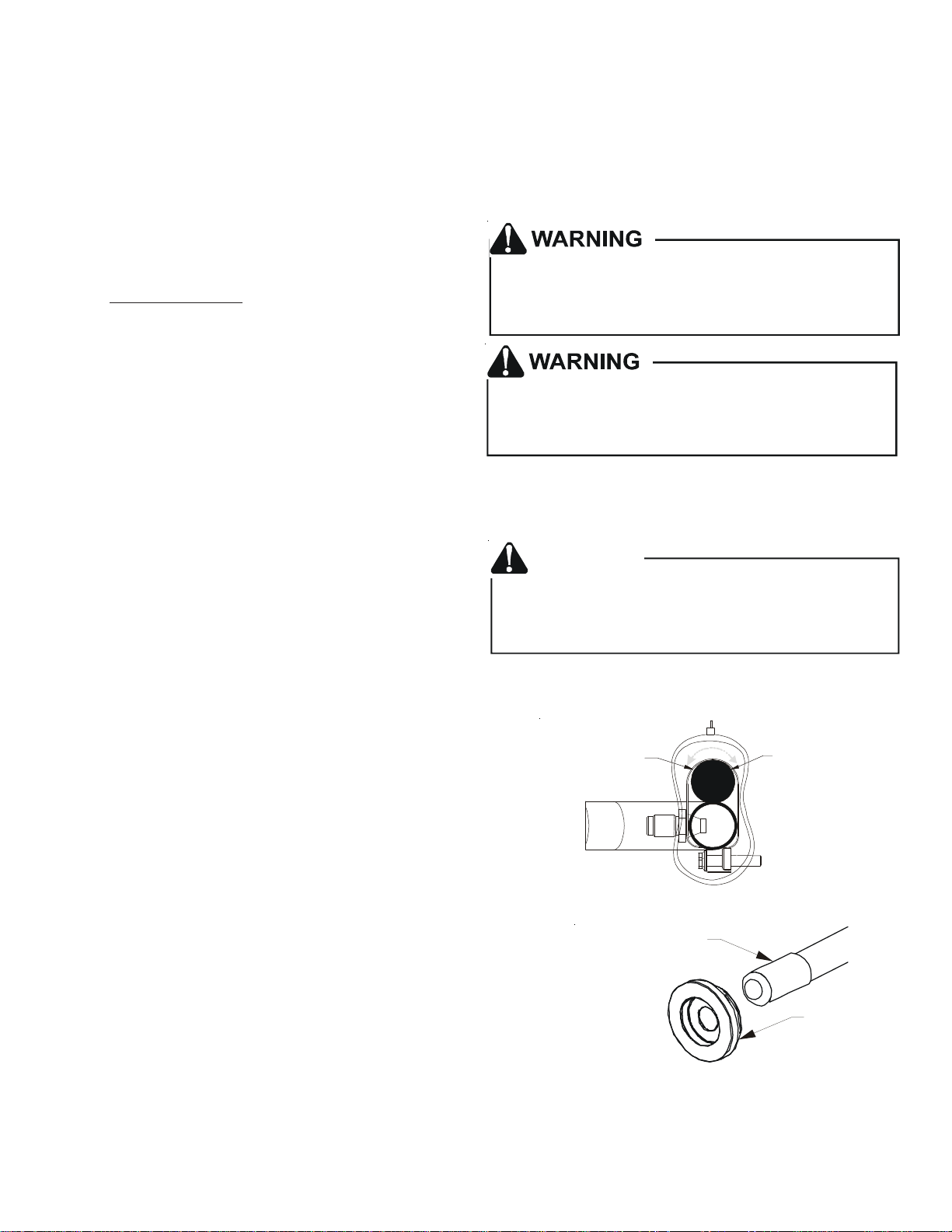
7.1 Tubing Size
For the correct tubing size, follow the specification for the condenser/heat pump.
7.2 Tubing Preparation
All cut ends are to be round, burr free, and clean. Failure to follow this practice increases the chances for refrigerant leaks. The
suction line is spun closed and requires tubing cutters to remove the closed end.
NOTE: To prevent possible damage to the tubing joints, do not
handle coil assembly with manifold or flowrator tubes. Always
use clean gloves when handling coil assemblies.
NOTE: The use of a heat shield is strongly recommended when
brazing to avoid burning the serial plate or the finish of the
Heat trap or wet rags must be used to protect heat sensi-
unit.
tive components such as service valves and TXV valves sensing
This product is factory-shipped with R410A and dr y
nitrogen mixture gas under pressu re. Use appr opria te
service tools and follow these instructions to prevent
injury .
bulb.
7.3 Tubing Connections for TXV Models
A quenching cloth is strongly recommended to prevent
TXV models come with factory installed TXV with the bulb
pre-installed on the vapor tube.
1. Remove refrigerant tubing panel or coil (lower) access panel.
scorching or marring of the equipment finish when
brazing close to the painted surfaces. Use brazing
alloy of 5% minimum silver content.
2. Remove access valve fitting cap and depress the valve stem
in access fitting to release pressure. No pressure indicates possible leak.
3. Replace the refrigerant tubing panel.
4. Remove the spin closure on both the liquid and suction tubes
using a tubing cutter.
5. Insert liquid line set into liquid tube expansion and slide grommet about 18" away from braze joint.
6. Insert suction line set into suction tube expansion and slide
CAUTION
Applying too much heat to any tube can melt the tube. Torch
heat required to braze tubes of various sizes must be
proportional to th e s ize of th e tube. S er vice p er sonn el mu st
use the appropriate heat level for the size of the tube being
brazed.
insulation and grommet about 18" away from braze joint.
7. Braze joints. Quench all brazed joints with water or a wet rag upon completion of brazing.
NOTE: The sensing bulb must be permanently located. A heat shield, heat
trap, or wet rag must be used during brazing to prevent damage to the TXV
valve.
REFRIGERANT BULB
MUST BE POSITIONED
BETWEEN 10 & 2 O’CLOCK
8. Replace access panels, suction line grommet, insulation and all screws.
REFRIGERANT BULB
MUST BE POSITIONED
BETWEEN 10 & 2 O’CLOCK
7.4 Thermal Expansion Valve System Adjustment
Run the system at Cooling for 10 minutes until refrigerant pressures
stabilize. Use the followung guidelines and methods to check unit
operation and ensure that the refrigerant charge is within limits.
Charge the unit on low stage.
1. Purge gauge lines. Connect service gauge manifold to base-valve service
ports.
2. Temporarily install a thermometer on the liquid line at the liquid line service valve and 4-6’’ from the compressor on the suction line. Ensure the
thermometer makes adequate contact and is insulated for best possible
readings. Use liquid line temperatice to determine subcooling and vapor
temperature to determine superheat.
3. Check subcooling and superheat. Systems with TXV application should
have a subcooling of 5 to 7°F and superheat of 7 to 9°F
a. If subcooling and superheat are low, adjust TXV to 7 to 9°F, and then check subcooling.
7
Figure 10
SUCTION LINE
WITH SPIN CLOSURE
RUBBER
GROMMET
Suction Line Grommet
Figure 11
Page 8
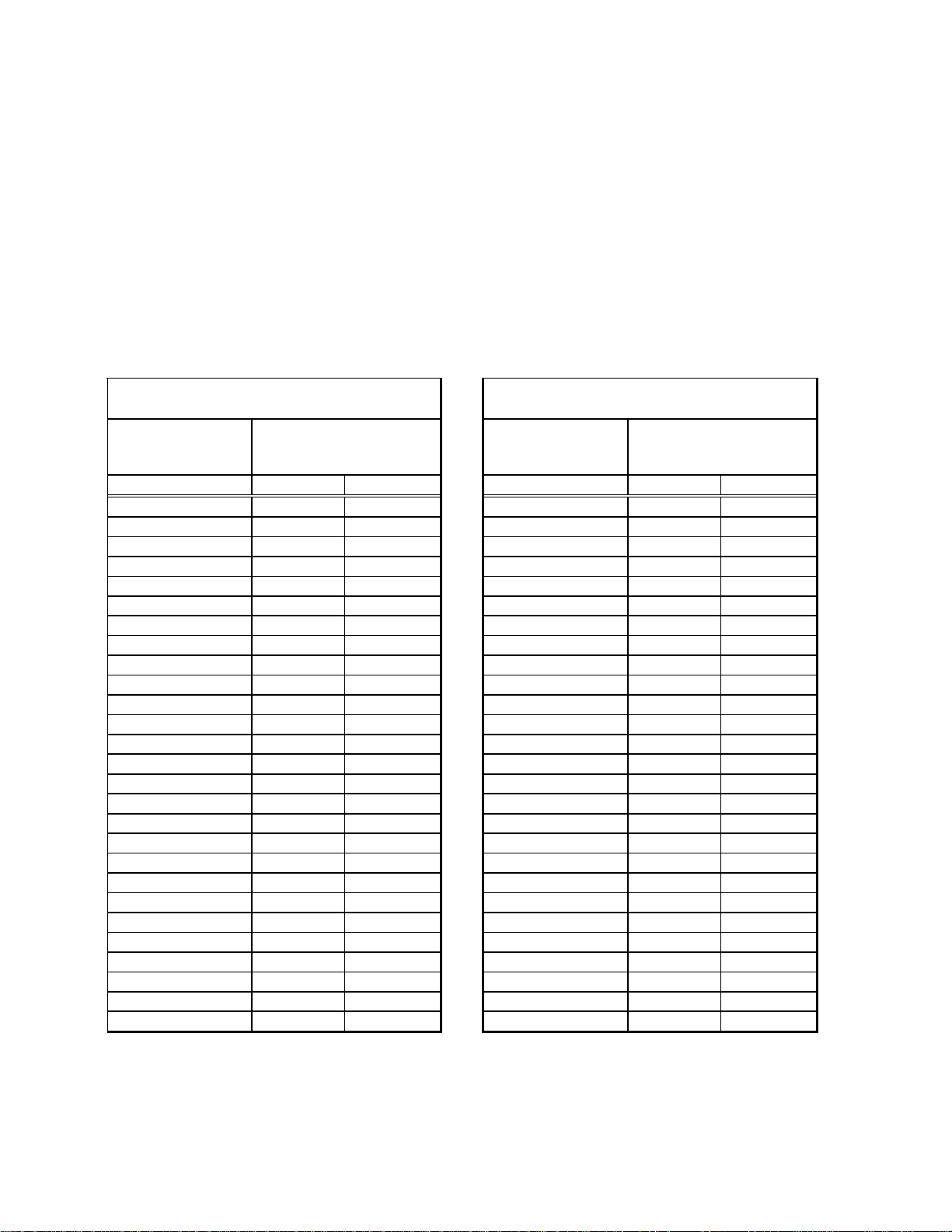
NOTE: To adjust superheat, turn the valve stem clockwise to increase and counter clockwise to decrease.
b. If subcooling is low and superheat is high, add charge to raise subcooling to 5 to 7°F, and then check superheat.
c. If subcooling and superheat are high, adjust TXV valve to 7 to 9° superheat, then check subcooling.
d. If subcooling is high and superheat is low, adjust TXV valve to 7 to 9° superheat and remove charge to lower the subcooling to
5 to 7°F.
NOTE: Do NOT adjust the charge based on suction pressure unless there is a gross undercharge.
4. Disconnect manifold set, and installation is complete
NOTE: Check the Schrader ports for leaks and tighten valve cores if necessary. Install caps finger-tight.
SUBCOOL FORMULA=
SAT. LIQUID LINE TEMP - LIQUID LINE TEMP
SUPERHEAT FORMULA=
SUCT. LINE TEMP - SAT. SUCT. TEMP
SATURATED SUCTION PRESSURE
TEMPERATURE CHART
SUCTION PRESSURE LIQUID PRESSURE
PSIG R-22 R-410A PSIG R-22 R-410A
50 26 1 200 101 70
52 28 3 210 105 73
54 29 4 220 108 76
56 31 6 225 110 78
58 32 7 235 113 80
60 34 8 245 116 83
62 35 10 255 119 85
64 37 11 265 121 88
66 38 13 275 124 90
68 40 14 285 127 92
70 41 15 295 130 95
72 42 16 305 133 97
74 44 17 325 137 101
76 45 19 355 144 108
78 46 20 375 148 112
80 48 21 405 155 118
85 50 24 415 157 119
90 53 26 425 n/a 121
95 56 29 435 n/a 123
100 59 31 445 n/a 125
110 64 36 475 n/a 130
120 69 41 500 n/a 134
130 73 45 525 n/a 138
140 78 49 550 n/a 142
150 83 53 575 n/a 145
160 86 56 600 n/a 149
170 90 60 625 n/a 152
SATURATED SUCTION
TEMPERATURE ºF
SAT U RATE D LIQUI D PRESSURE
TEMPERATURE CHART
SATURATED LIQUID
TEMPERATURE ºF
NOTE: The sensing bulb must be permanently located. A heat shield, heat trap, or wet rag must be used during brazing to
prevent damage to the TXV valve.
8. Replace access panels, suction line grommet, insulation and all screws.
8
Page 9
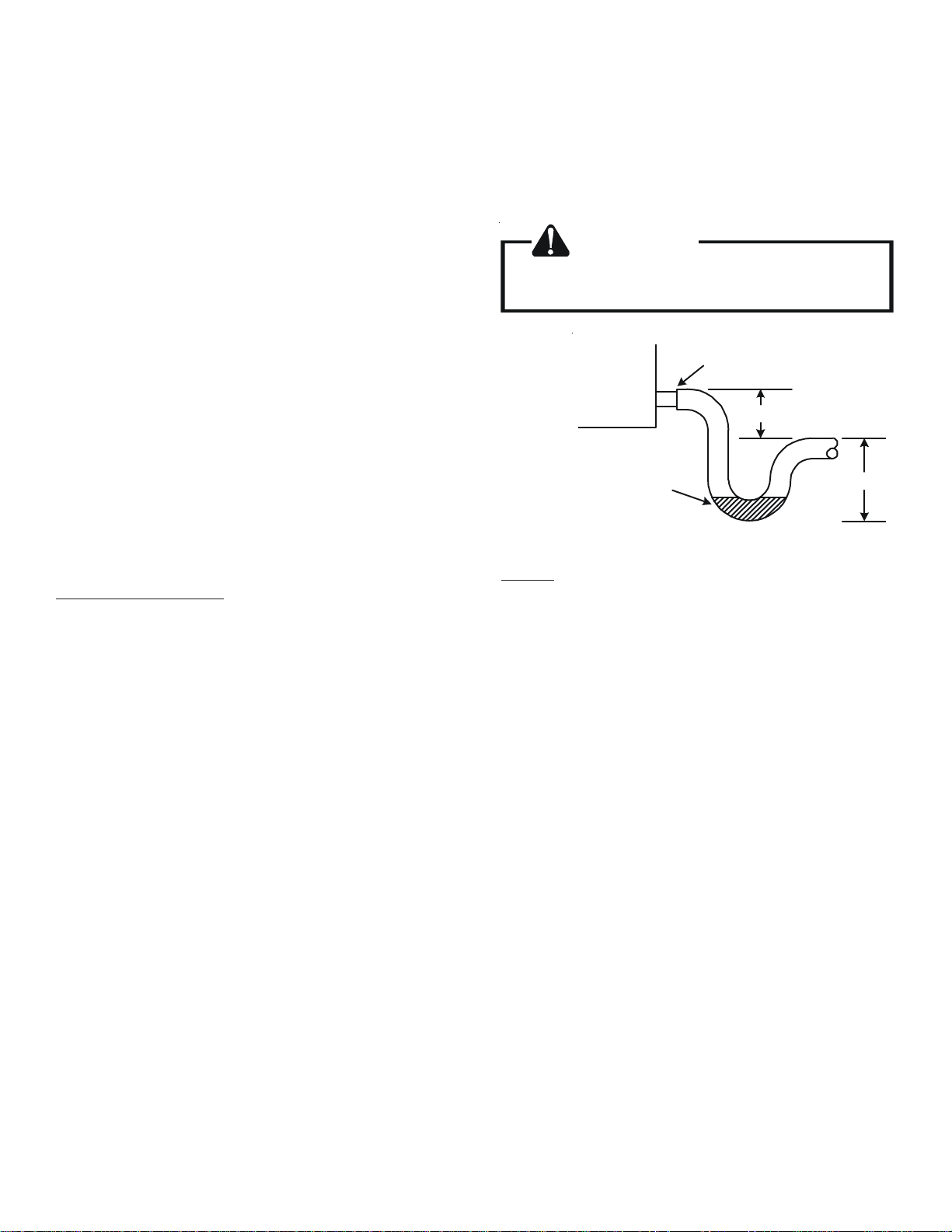
8 Condensate Drain Lines
The coil drain pan has a primary and a secondary drain with 3/4" NPT female connections. The connectors required are 3/4" NPT male,
either PVC or metal pipe, and should be hand tightened to a torque of no more than 37 in-lbs. to prevent damage to the drain pan
connection. An insertion depth of approximately 3/8” to 1/2” (3-5 turns) should be expected at this torque.
1. Ensure drain pan hole is not obstructed.
2. To prevent potential sweating and dripping on to finished space, it may be necessary to insulate the condensate drain line located
inside the building. Use Armaflex® or similar material.
A secondary condensate drain connection has been provided for areas where the building codes require it. Pitch all drain lines a minimum of 1/4" per foot to provide free drainage. Provide required
support to the drain line to prevent bowing. If the secondary drain
line is required, run the line separately from the primary drain and
If secondary drain is not installed, the secondary
access must be plugged.
end it where condensate discharge can be easily seen.
NOTE: Water coming from secondary line means the coil primary
drain is plugged and needs immediate attention.
Insulate drain lines located inside the building or above a finished living space to
prevent sweating. Install a condensate trap to ensure proper drainage.
NOTE: When units are installed above ceilings, or in other locations where
damage from condensate overflow may occur, it is MANDATORY to install a field
fabricated auxiliary drain pan under the coil cabinet enclosure.
The installation must include a “P” style trap that is located as close as is practical to the evaporator coil. See Figure 12 for details of a typical condensate line
“P” trap.
NOTE: Trapped lines are required by many local codes. In the absence of any
prevailing local codes, please refer to the requirements listed in the Uniform
Mechanical Building Code.
A drain trap in a draw-through application prevents air from being drawn back through the drain line during fan operation thus
preventing condensate from draining, and if connected to a sewer line to prevent sewer gases from being drawn into the airstream
during blower operation.
Field experience has shown condensate drain traps with an open vertical Tee between the air handler and the condensate drain trap
can improve condensate drainage in some applications, but may cause excessive air discharge out of the open Tee. Goodman® does
not prohibit this type of drain but we also do not recommend it due to the resulting air leakage. Regardless of the condensate drain
design used, it is the installer’s responsibility to ensure the condensate drain system is of sufficient design to ensure proper condensate removal from the coil drain pan.
Use of a condensate removal pump is permitted when necessary. This condensate pump should have provisions for shutting off the
control voltage should a blocked drain occur. A trap must be installed between the unit and the condensate pump.
CAUTION
Air Handler
POSITIVE LIQUID
SEAL REQUIRED
AT TRAP
Drain
Connection
2" MIN.
3" MIN.
Figure 12
IMPORTANT NOTE: The evaporator coil is fabricated with oils that may dissolve styrofoam and certain types of plastics. Therefore, a
removal pump or float switch must not contain any of these materials.
Tip: Priming the “P” trap may avoid improper draining at the initial installation and at the beginning of the cooling season.
9 Ductwork
This air handler is designed for a complete supply and return ductwork system.
To ensure correct system performance, the ductwork is to be sized to accommodate 350-450 CFM per ton of cooling with the static
pressure not to exceed 0.5" in w.c. Refer to ACCA Manual D, Manual S and Manual RS for information on duct sizing and application.
Flame retardant ductwork is to be used and sealed to the unit in a manner that will prevent leakage.
NOTE: A downflow application with electric heat must have an L-shaped sheet metal supply duct without any outlets or registers
located directly below the heater.
9.1 Return Ductwork
DO NOT LOCATE THE RETURN DUCTWORK IN AN AREA THAT CAN INTRODUCE TOXIC, OR OBJECTIONABLE FUMES/ODORS INTO
THE DUCTWORK. The return ductwork is to be connected to the air handler bottom (upflow configuration).
10 Return Air Filters
Each installation must include a return air filter. This filtering may be performed at the air handler using the factory filter rails or
externally such as a return air filter grille. When using the factory filter rails, a nominal 16x20x1”, 20x20x1” or 24x20x1” (actual
9
Page 10
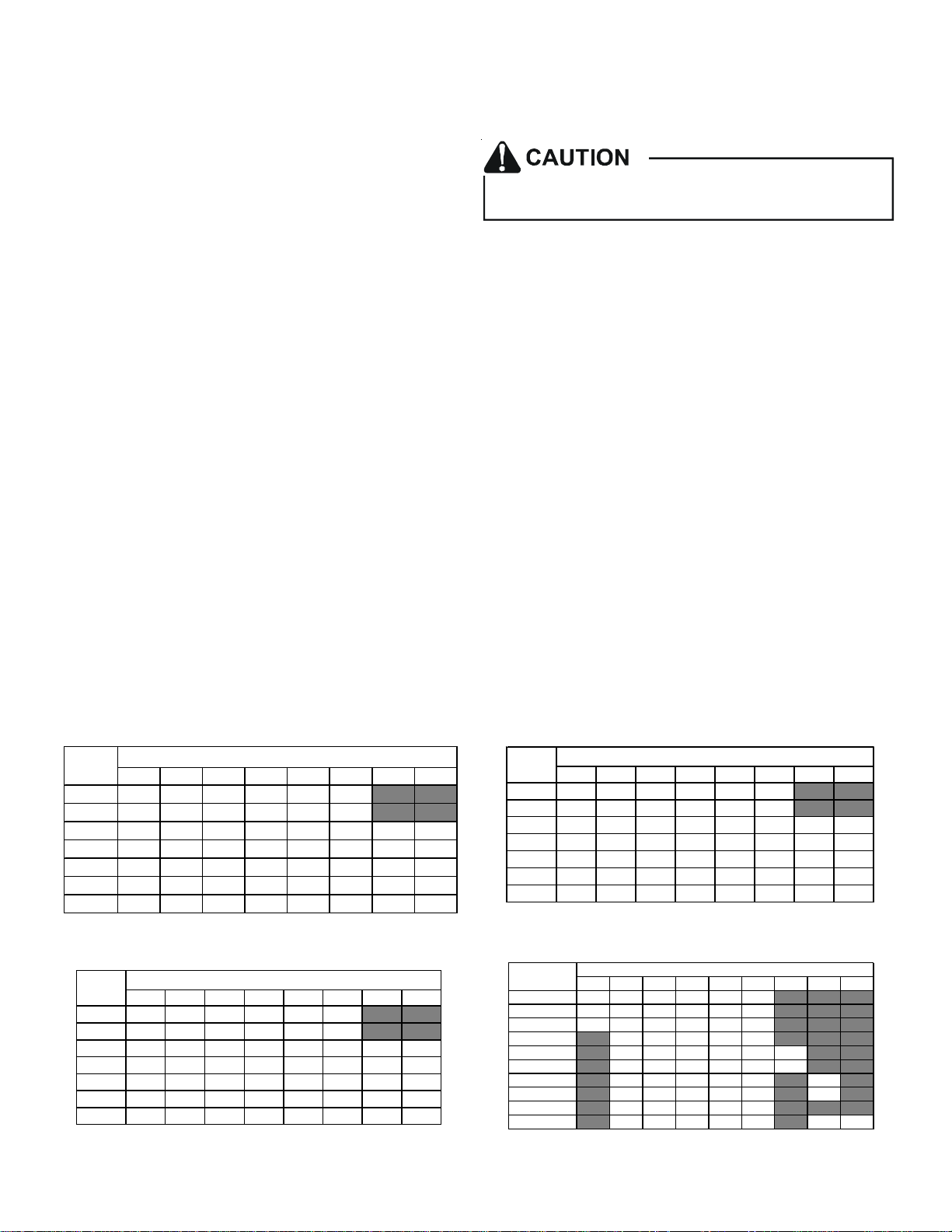
dimension must be less than 23-½”x20”) filter can be installed on a B, C and D cabinet respectively (the cabinet size is the seventh letter
of the model number).
11 Electric Heat
Refer to the installation manual provided with the electric heat kit
for the correct installation procedure. All electric heat must be
field installed. If installing this option, the ONLY heat kits that are
permitted to be used are the HKS series. Refer to the air handler
unit’s Serial and Rating plate or the HKS specification sheets to
determine the heat kits compatible with a given air handler. No
other accessory heat kit besides the HKS series may be installed in these air handlers.
The heating mode temperature rise is dependent upon the system airflow, the supply voltage, and the heat kit size (kW) selected. Use
data provided in Tables 3, 4 and 5 to determine the temperature rise (°F).
NOTE: For installations not indicated above the following formula is to be used:
TR = (kW x 3412) x (Voltage Correction) / (1.08 x CFM)
Where: TR = Temperature Rise
kW = Heater Kit Actual kW
3412 = Btu per kW
VC* = .96 (230 Supply Volts)
= .92 (220 Supply Volts)
= .87 (208 Supply Volts)
1.08 = Constant
CFM = Measured Airflow
Do not operate this product without all the ductwork
attached.
VC* (Voltage Correction)
NOTE: The Temperature Rise Tables can also be used to estimate the air handler airflow delivery. When using these tables for this
purpose set the room thermostat to maximum heat and allow the system to reach steady state conditions. Insert two thermometers,
one in the return air and one in the supply air. The temperature rise is the supply air temperature minus the return air temperature.
Using the temperature rise calculated, CFM can be estimated from the TR formula above. See Spec Sheets and/or Service Manual for
more information.
12 Electrical and Control Wiring
IMPORTANT: All routing of electrical wiring must be made through provided electrical knockouts. Do not cut, puncture or alter the
cabinet for electrical wiring.
CFM
800
1000
1200
1400
1600
1800
2000
CFM
800
1000
1200
1400
1600
1800
2000
HEAT KIT NOMINAL kW
3568101519/2025
12 19 23 31 37 56
9 1519253044
8 12152125374962
7 11131821324253
6 9 12 15 19 28 37 46
5 8 10 14 16 25 33 41
5 7 9 1215223037
230/1/60 SUPPLY VOLTAGE - TEMP. RISE °F
Table 2
HEAT KIT NOMINAL kW
3568101519/2025
10 17 21 28 33 52
8 1317222740
7 11141922334556
6 10121619293848
5 8 10 14 17 25 33 42
5 7 9 1215223037
4 7 8 1113202733
208/1/60 SUPPLY VOLTAGE - TEMP. RISE °F
Table 4
10
CFM
800
1000
1200
1400
1600
1800
2000
3568101519/2025
11 18 22 30 35 54
9 1418242842
7 12152024354759
6 10131720304051
6 9 11 15 18 27 35 44
5 8 10 13 16 24 31 39
4 7 9 1214212835
220/1/60 SUPPLY VOLTAGE - TEMP. RISE °F
Model
AVPTC25B14 550 650 700 800 850 875
AVPTC29B14 550 650 700 800 875 875
AVPTC37B14 550 650 700 800 875 1050
AVPTC31C14 850 900 1000 1170 1345
AVPTC37C14 850 900 1000 1170 1345 1345
AVPTC59C14 1170 1170 1170 1170 1345 1345
AVPTC37D14 1240 1240 1240 1240 1520 1520
AVPTC59D14 1240 1240 1240 1240 1520 1520
AVPTC49D14 1250 1300 1500 1550 1720
AVPTC61D14 1250 1300 1500 1550 1780 1850 1850
3
MINIMUM CFM REQUIREMENTS FOR HEATER KITS
HEAT KIT NOMINAL kW
Table 3
Heater (KW)
5 6 8 10 15 19 20 25
Table 5
Page 11

12.1 Building Electrical Service Inspection
This unit is designed for single-phase electrical supply
only. DO NOT OPERATE ON A THREE-PHASE POWER
SUPPLY. Measure the power supply to the unit. The
Nominal Input Minimum Voltage Maximum Voltage
208-240 197 253
supply voltage must be measured and be in agreement
with the unit nameplate power requirements and within the range shown.
12.2 Wire Sizing
ELECTRICAL VOLTAGE
Table 6
Wire size is important to the operation of your equipment. Use the following check list when selecting the appropriate wire size
for your unit.
• Wire used must carry the Minimum Circuit Ampacity (MCA)
listed on the unit’s Series and Rating Plate.
• Refer to the NEC (USA) or CSA (Canada) for wire sizing. The
FIRE HAZARD!
To avoid the risk of property damage, personal injury
or fire, use only copper conductors.
unit MCA for the air handler and the optional electric heat
kit can be found on the unit Series and Rating Plate.
• Wire must be sized to allow no more than a 2% voltage
drop from the building breaker/fuse panel to the unit.
• Wires with different insulation temperature rating have
varying ampacities - be sure to check the temperature rat-
HIGH VOLTAGE!
Disconnect ALL power before servicing.
Multiple power sources may be present.
Failure to do so may cause property damage,
personal injury or death.
ing used.
Refer to the latest edition of the National Electric Code or
in Canada the Canadian Electric Code when determining
the correct wire size.
12.3 Maximum Overcurrent Protection (MOP)
Every installation must include an NEC (USA) or CEC
(Canada) approved overcurrent protection device. Also,
check with local or state codes for any special regional requirements.
Protection can be in the form of fusing or HACR style circuit
breakers. The Series and Rating Plate provides the maximum overcurrent device permissible.
NOTE: Fuses or circuit breakers are to be sized larger than
the equipment MCA but not to exceed the MOP.
12.4 Electrical Connections – Supply Voltage
HIGH VOLTAGE!
T o avoid prope rty dama ge , persona l injury or death
due to el ect rical shock, th is un it M U S T have an
uninterrupted, unbroken
electrical ground circuit may consist of an
appro pri at ely sized electr ical wi re co nnecting the
ground lug in the unit control box to the building
electrical service panel.
Other methods of grounding are permit ted if perform ed
in accordance with the National Electric Code
(NEC) /Americ an Nation al Standar ds Institut e
(ANSI)/National Fire Protection Association (NFP A) 70
and local/state codes. In Canada, electrical grounding
is to be in ac co rda nce w ith th e C ana dian Elec tric Cod e
(CSA) C22.1.
electrical ground. The
IMPORTANT NOTE: USE COPPER CONDUCTORS ONLY.
Knockouts are provided on the air handler top panel and sides of the cabi-
Top of
Cabinet
net to allow for the entry of the supply voltage conductors, as shown in
Figure 13. If the knockouts on the cabinet sides are used for electrical
conduit, an adapter ring must be used in order to meet UL1995 safety
requirements. An NEC or CEC approved strain relief is to be used at this
entry point. Some codes/municipalities require the supply wire to be enclosed in conduit. Consult your local codes.
12.4.1 Air Handler Only (Non-Heat Kit Models)
Side of
Cabinet
The building supply connects to the stripped black and red wires contained in the air handler electrical compartment cavity. A ground screw is
also contained in this area. Attach the Supply wires to the air handler
conductors as shown in the unit wiring diagram using appropriately sized
solderless connectors or other NEC or CEC approved means.
KNOCK-OUT FOR ELECTRICAL CONNECTIONS
Figure 13
12.4.2 Air Handler - Non-Circuit Breaker Heat Kits
A terminal block is provided with the HKS kit to attach the power supply and air handler connections. Follow the HKS Installation
Manual and wiring diagram for complete wiring details.
11
Page 12

12.4.3 Air Handler With Circuit Breaker Heat Kit
The air handler has a plastic cover on the upper access panel that will require either one or both sections to be removed to allow
the heat kit circuit breaker(s) to be installed. The circuit breakers have lugs for power supply connection. See the HKS Installation Instructions for further details.
12.5 Low Voltage Connections
Several combinations of low voltage schemes are possible, depending on the presence of a heat kit and whether the heat kit is
single-stage or multi-stage, whether the outdoor section is an air conditioner or heat pump, and whether the system is setup
with a communicating or traditional thermostat. The 24V-control voltage connects the air handler to the room thermostat and
condenser. Low voltage wiring must be copper conductors. A minimum of 18 AWG must be used for installations up to 100 feet.
Low voltage wiring must be connected through the top of the cabinet or either side. See the “Thermostat Wiring” section of this
manual for typical low voltage wiring connections.
13 Achieving 1.4% and 2.0% Airflow Low Leakage Rate
Ensure all the gaskets remain intact on all surfaces as shipped with the unit. These surfaces are areas between the upper tie plate and
coil access panel, blower access and coil access panels, and between the coil access and filter access panels. Ensure upon installation,
that the plastic breaker cover is sitting flush on the blower access panel and all access panels are flush with each other and the cabinet.
With these requirements satisfied, the unit achieves less than 1.4% airflow leakage @ 0.5 inch wc static pressure and less than 2%
airflow leakage @1inch wc static pressure when tested in accordance with ASHRAE Standard 193.
14 24 Volt Wiring
14.1 24 Volt Thermostat Wiring - Non-Communicating Thermostat Connections
NOTE: Wire routing must not interfere with the circulator blower operation or routine maintenance.
The air handler’s integrated control module provides terminals for “Y1” and “Y2” and “W1” and “W2” thermostat connections. This
allows the air handler to support the systems shown in the following table. Refer to the following figures for typical connections to the
integrated control module. Thermostat wiring entrance holes are located in the top of the blower. Wire routing must not interfere
with circulator blower operation or routine maintenance.
NOTE: A removable plug connector is provided with the control to make thermostat wire connections. This plug may be removed,
wire connections made to the plug, and replaced. It is STRONGLY recommended that you do not connect multiple wires into a single
terminal. Wire nuts are recommended to ensure one wire is used for each terminal. Failure to do so may result in intermittent
operation.
14.2 24 Volt Dehumidistat Wiring - Non-Communicating Thermostat
Connections
The optional usage of a dehumidistat allows the air handler’s circulator
blower to operate at a slightly lower speed during a combined thermostat call for cooling and dehumidistat call for dehumidification. This
lower blower speed enhances dehumidification of the conditioned air
as it passes through the AC coil. For proper function, a dehumidistat
applied to this air handler must operate on 24 VAC and utilize a switch
which opens on humidity rise.
To install/connect a dehumidistat:
COOLING HEAT PUMP HEATING ELECTRIC HEATING
1-STA G E ------ 1- or 2-STAGE
2-STA G E ------ 1- or 2-STAGE
1-STAGE 1-STAGE -----2-STAGE 2-STAGE -----1-ST AGE 1-ST AGE 1- or 2-STAGE
2-ST AGE 2-ST AGE 1- or 2-STAGE
Table 7
1. Turn OFF power to air handler.
2. Secure the dehumidistat neutral wire (typically the white lead) to the screw terminal marked “DEHUM” on the air handler’s
integrated control module.
3. Secure the dehumidistat hot wire (typically the black lead) to the screw terminal marked “R” on the air handler’s integrated
control module.
4. Secure the dehumidistat ground wire (typically the green lead) to the ground screw on the air handler. NOTE: Ground wire may
not be present on all dehumidistats.
5. To enable the dehumidification function, move the dehumidification dip switch (S7) from OFF to ON. See following figure.
6. Turn ON power to air handler.
12
Page 13

Typical Single-Stage Cool,
A
A
Single-Stage Heat Thermostat
RCG
W1 Y1
Place Jumper Between Y1
and O for Proper
Dehumidification Operation
and Proper Ramping
Profile Operation
Typical Two-Stage Cool,
Two-Stage Heat Thermostat
RCG
W1 W2 Y1 Y2
Place Jumper Between Y1
and O for Proper
Dehumidification Operation
and Proper Ramping
Profile Operation
12RCG
RC
Remote Condensing Unit
W1 Y1 Y2
W2
Y
(Single -Sta ge AC)
DEHUM
O
NEU
HOT
Typical Single-Stage Cooling with Single-Stage Heating
Figure 14
RCG
12RC
RC
Remote Condensing Unit
W/E
W1 W2 Y1 Y2
G
W1 Y
(Single-Stage HP)
Y1
Typical Single-Stage Cool,
O
O
Single-Stage Heat
Heat Pump Thermostat
DEHUM
Integrated Control Module
O
Typical Single-Stage Heat Pump
with Auxiliary/Emergency Heating
Figure 16
Air Handler Integrated
Control Module
Dehumidistat
[Optional]
ir Handler
NEU
Dehumidistat
HOT
[Optional]
12RCG
RC
Remote Condensing Unit
W1 W2 Y1 Y2
Y1 Y2
(T wo-S tage AC )
O
Typical Two-Stage Cooling with Two-Stage Heating
Figure 15
RCG
12RC
RC
Remote Condensing Unit
W2 Y1 Y2
W1 W2 Y1 Y2
G
W1 Y1 Y2
(T wo -S tage HP)
O
DEHUM
O
O
W/E
Typical Two Stage Heat Pump Heating
and Auxiliary/Emergency Heating
Figure 17
Air Handler Integrated
DEHUM
NEU
HOT
Control Module
Dehumidistat
[Optional]
Typical Two-Stage Cool,
Two-Stage Heat
Heat Pump Thermostat
NEU
HOT
ir Handler
Dehumidistat
[Optional]
Integrated Control Module
15 Auxiliary Alarm Switch
The control is equipped with two Auxiliary Alarm terminals labeled CAS which can be
utilized with communicating mode setups (typically used for condensate switch wiring
but could be used with compatible C02 sensors or fire alarms).
Legacy mode use
In a legacy system (Non-communicating), this feature is not operational. Any auxiliary
alarm switch must be used to interrupt the Y1 signal either to the indoor or outdoor
unit.
Communication mode use
This feature can be activated or deactivated through the thermostat user menus. An
auxiliary alarm switch must be normally closed and open when the base pan’s water
level in the evaporator coil reaches a particular level. The control will respond by turning off the outdoor compressor and display the proper fault codes. If the switch is detected closed for 30 seconds, normal operation resumes and the error message will be
removed.
13
S5 S6 S7 S8
ON
OFF
Dip Switches -
Dehumidification Enable
Figure 18
CAS
Figure 19
Move to the
ON position
to enable
dehumidification
SWITCH
Page 14

A
A
16 AVPTC Motor Orientation
If the unit is in the upflow position, there is no need to rotate the
motor. If the unit is in the downflow position, loosen motor mount
FRONT VIEW
SIDE VIEW
W
RNING
TOP
and rotate motor as shown in the AVPTC Motor Orientation figure
below. Be sure motor is oriented with the female connections on
the casing down. If the motor is not oriented with the connections
down, water could collect in the motor and may cause premature
SOFTW
RE VER.
failure.
FEMALE CONNECTIONS
17 Circulator Blower
This air handler is equipped with a multi-speed circulator blower.
This blower provides ease in adjusting blower speeds. The Specifi-
AVPTC Motor Orientation
Figure 20
cation Sheet applicable to your model provides an airflow table,
showing the relationship between airflow (CFM) and external static pressure (E.S.P.), for the proper selection of heating and cooling
speeds. The heating blower speed shipped is set at 21kW or 25kW, and the cooling blower speed is set at “D”. These blower speeds
should be adjusted by the installer to match the installation requirements so as to provide the correct electric heating CFM and correct
cooling CFM.
2
ST1
W1W2
C
24VAC
TH
TR
COM
FUSE
3A
ST3
Auxiliary
Alarms
Seven Segment
LED
Green CFM LED
CAS
DE
HUM
O
Y2
Y1
W2
W1
G
C
R
2
ST2
1
C
2
1
R
3
ST4
Dip Switches
Communicating Board
Figure 21
14
Page 15

Use the CFM LED (green) to obtain an approximate airflow quantity. The green CFM LED blinks once for each 100 CFM of airflow.
1. Determine the tonnage of the cooling system installed with the air handler. If the cooling capacity is in BTU/hr divide it by 12,000
to convert capacity to TONs.
Example: Cooling Capacity of 30,000 BTU/hr.
30,000/12,000 = 2.5 Tons
2. Determine the proper airflow for the cooling system. Most cooling systems are designed to work with airflows between 350 and
450 CFM per ton. Most manufacturers recommend an airflow of about 400 CFM per ton.
Example: 2.5 tons X 400 CFM per ton = 1000 CFM
The cooling system manufacturer’s instructions must be checked for required airflow. Any electronic air cleaners or other devices may require a specific airflow;
consult installation instructions of those devices for requirements.
Tap A Tap B
OFF OFF OFF OFFON ON ON ON
S1
S2
S1
S2
Tap C Tap D*
S1
S2
S1
S2
3. Knowing the air handler model, locate the high stage cooling airflow charts i n
the Specification Sheet applicable to your model. Look up the cooling airflow determined in step 2 and find the required cooling speed and adjustment setting.
Example: An AVPTC30C14 air handler installed with a 2.5 ton air condi-
Cooling Airflow Speed Tap (*indicates factory setting)
Figure 22
tioning system. The airflow needed is 1000 CFM. Looking at the cooling
speed chart for AVPTC30C14, find the airflow closest to 1000 CFM. A
cooling airflow of 1000 CFM can be attained by setting the cooling speed
+5% -5%
OFF OFF OFF OFFON ON ON ON
+10% -10%
to “C” and the adjustment to “0” (no adjustment).
4. Locate the blower speed selection DIP switches on the integrated control module. Select the desired “cooling” speed tap by positioning
switches 1 and 2 appropriately. If airflow adjustment is required, set dip
S3
S4
S3
S4
S3
S4
S3
S4
switch S8 (trim enable) to ON (trim enable default is off). Then select
the desired “adjust” tap by positioning switches S3 and S4 appropriately.
Refer to the following Airflow Adjust Taps figure for switch positions and
their corresponding taps. Verify CFM by counting the number of times
the green CFM LED blinks, see page 13 for LED locations.
5. Continuous fan speeds that provide 25, 50, 75, and 100% of the air
handler’s maximum airflow capability are selectable via dip switches S12
and S13.
If the air handler’s maximum airflow capability is 2000 CFM and 25%
continuous fan speed is selected, the continuous fan speed will be 0.25 x
Airflow Adjust Taps (*indicates factory setting)
Dip Switches -
Cooling Airflow and Airflow Adjust Taps
Figure 23
25% 50%*
OFF
OFF
S12
S13
12
13
S12
S13
Fan Only Selection (*indicates factory setting)
Fan Only Selection (*indicates factory setting)
ON
ON
OFF
OFF
12
13
75% 100%
OFF
OFF
12
S12
13
S13 S13
Figure 24
OFFON
ON ON
OFFON
ON ON
12
13
2000 CFM = 500 CFM.
21 kW* or
25 kW*
OFF OFF OF F OFFON ON ON ON
S9
S10
S11
19 kW or
20 kW
S9
S10
S11
15 kW 10 kW
S9
S10
S11
S9
S10
S11
8 kW 6 kW 5 kW 3 kW
OFF OFF OFF OFFON ON ON ON
S9
S10
S11
S9
S10
S11
S9
S10
S11
S9
S10
S11
Electric Heating Airflow (*indicates factory setting)
Figure 25
NOTE: Upon start up in communicating mode the circuit board may display an “Ec” error. This is an indication that the dip switches
on the control board need to be configured in accordance with the Electric Heating Airflow Table. Configuring the dip switches
and resetting power to the unit will clear the error code.
Within the thermostat user menu, CTK0* communicating thermostat will display 20 kW for OFF-OFF-ON dip switch selection and
21 kW for OFF-OFF-OFF dip switch selection.
15
Page 16

6. The multi-circulator blower also offers several custom ON/OFF ramping profiles. These profiles may be used to enhance cooling
performance and increase comfort level. The ramping profiles are selected using DIP switches 5 and 6. Refer to the following
Dip Switches - Cooling Airflow Ramping Profiles figure for switch positions and their corresponding taps. Refer to the bullet
points below for a description of each ramping profile. Verify profile selection by counting the green CFM LED blinks and timing
each step of the ramping profile.
• Profile A provides only an OFF delay of one (1) minute
at 100% of the cooling demand airflow.
OFF
100% CFM 100% CFM
OFF
• Profile B ramps up to full cooling demand airflow by
first stepping up to 50% of the full demand for 30 seconds. The motor then ramps to 100% of the required
airflow. A one (1) minute OFF delay at 100% of the
cooling airflow.
• Profile C ramps up to 82% of the full cooling demand
airflow and operates there for approximately 7 1/2
minutes. The motor then steps up to the full demand
airflow. Profile C also has a one (1) minute 100% OFF
delay.
• Profile D ramps up to 50% of the demand for 1/2
minute, then ramps to 82% of the full cooling demand
airflow and operates there for approximately 7 1/2
minutes. The motor then steps up to the full demand
airflow. Profile D has a 1/2 minute at 50% airflow OFF
delay.
7. If an electric heater kit has been installed, determine
the heater kilowatt (kW) rating. Using the Electric Heat
Airflow table on page 16, set dip switches 9, 10, and 11
for the installed heater. The adjust setting (already established by the cooling speed selection) also applies
to the electric heater kit airflow. Thus, the electric
heater airflow is adjusted by the same amount. This
does not apply to systems setup with a communicating thermostat. See Set-Up section in the AIR HANDLER
ADVANCED FEATURES MENU on page 22. Verify selected CFM
by counting the green CFM LED blinks.
OFF
OFF
OFF
50% CFM
1/2 min
1 min
Figure 26
100% CFM
100% CFM
1 min
Figure 27
100% CFM
Figure 28
Figure 29
Tap A* Tap B Tap C Tap D
OFF OFF OFF OFFON ON ON ON
S5
S6
S5
S6
S5
S6
S5
S6
OFF
OFF
OFF
If an electric heater kit has not been installed, set dip
switches 9, 10, and 11 to any valid heater kit setting
(see airflow table for valid settings). This will prevent
an Ec Error code from being displayed.
Figure 30
Dip Switches - Cooling Airflow Ramping Profiles
16
Page 17

NOTE: For installations not indicated in the preceding Temperature Rise Tables, the following formula is to be used:
TR = (kW x 3412) x (Voltage Correction) / (1.08 x CFM)
Where: TR = Temperature Rise
kW = Heater Kit Actual kW
3412 = Btu per kW
Voltage Correction =.96 (230 Supply Volts)
=.92 (220 Supply Volts)
=.87 (208 Supply Volts)
1.08 = Constant
CFM = Measured Airflow
NOTE: The Temperature Rise Tables can also be used to determine the air handler airflow delivery. When using these tables for this
purpose set the room thermostat to maximum heat and allow the system to reach steady state conditions. Insert two thermometers,
one in the return air and one in the supply air. The temperature rise is the supply air temperature minus the room air temperature.
Use HKR specification sheets to determine the HKR available for a given air handler.
18 Heat Kit Selection
For heat kit selection, see the Specification Sheet for each specific Air Handler.
19 Troubleshooting
19.1 Electrostatic Discharge (ESD) Precautions
NOTE: Discharge body’s static electricity before touching unit. An electrostatic discharge can adversely affect electrical components.
Use the following precautions during air handler installation and servicing to protect the integrated control module from damage. By
putting the air handler, the control, and the person at the same electrostatic potential, these steps will help avoid exposing the
integrated control module to electrostatic discharge. This procedure is applicable to both installed and uninstalled (ungrounded)
blowers.
1. Disconnect all power to the blower. Do not touch the integrated control module or any wire connected to the control
prior to discharging your body’s electrostatic charge to ground.
HIGH VOLTAGE!
TO
AVOID PERSONAL INJURY OR DEATH DUE TO
ELECTRICAL SHOCK, DISCONNECT ELECTRICAL POWER
BEFORE PERFORMING ANY SERVICE OR MAINTENANCE
2. Firmly touch a clean, unpainted, metal surface of the air handler blower near the control. Any tools held in a person’s hand during grounding will be d i s charged.
3. Service integrated control module or connecting wiring following the discharge process in step 2.
Use caution not to recharge your body with static electricity; (i.e., do not move or shuffle your feet,
do not touch ungrounded objects, etc.). If you come in contact with an ungrounded object, repeat step 2 before touching control or wires.
WARNING
.
7 Segment
Diagnostic
Display
Figure 31
4. Discharge your body to ground before removing a new control from its container. Follow steps 1 through 3 if installing the
control on a blower. Return any old or new controls to their containers before touching any ungrounded object.
19.2 Diagnostic Chart
Refer to the Troubleshooting Chart at the end of this manual for assistance in determining the source of unit operational problems.
The 7 segment LED display will provide any active fault codes. An arrow printed next to the display indicates proper orientation (arrow
points to top of display). See Figure 31.
19.3 Fault Recall
The integrated control module is equipped with a momentary push-button switch that can be used to display the last six faults on the
7 segment LED display. The control must be in Standby Mode (no thermostat inputs) to use the feature. Depress the push-button for
approximately two seconds and less than five seconds. The LED display will then display the six most recent faults beginning with the
most recent fault and decrementing to the least recent fault. The faults may be cleared by depressing the button for greater than five
seconds.
NOTE: Consecutively repeated faults are displayed a maximum of three times. Example: A clogged return air filter causes the air
handler’s motor to repeatedly enter a limiting condition. The control will only store this fault the first three consecutive times the fault
occurs.
17
Page 18

SPEED SELECTION DIP SWITCHES
COOL
SELECTION
SWITCHES
ADJUST
SELECTION
SWITCHES
PROFILE
SELECTION
SWITCHES
TAPS1S2S3S4S5S6S12S13
CONTINUOUS
FAN
SPEED
COOLING / HEAT PUMP AI RFLOW TABLE
MODEL
AV PTC25B14
Tap Low Stage High Stage
A 445 650
B 600 855
C 690 980
D 745 1085
A OFFOFFOFFOFFOFFOFFOFF OFF
B ON OFF ON OFF ON OFF ON OFF
C OFF ON OFF ON OFF ON OFF ON
D ONONONONONONON ON
PROF ILES PRE-RUN SHORT-R UN OFF DELAY
A
B
C
D
TO SET AIRFLOW
AI R F LOW . D e ter m i ne the cor r espon di ng TA P ( A, B , C , D ) . Set DIP sw i tches S1
and S2 to th e appr opr i ate ON / OF F po si ti ons .
(2) Se l ect model and i ns tal l ed el ectr i c heater si z e. Set D I P s w i tches S9, S10
and S11 to the appr opr i ate ON / OF F pos it i ons.
(3) If airflow adjustment is required, set TRIM ENABLE SWITCH S8 to ON (OFF =
0% T r i m ) a nd set S3 and S4 t o appr opr i ate O N / OF F po si ti ons . T AP A is +5% ,
TAP B i s -5%, TAP C i s +10%. T AP D is -10%.
TO SET COMFORT MODE:
prof i le s abov e) . S et D I P s w i tches S5 and S6 to appr o pr ia te ON / O FF pos i ti ons .
DEHUMIDIFICATION:
be red uced to 85% of nominal val ue dur i ng cool call w hen D E H U M comm an d i s
pres ent . T o di sabl e, set S 7 to OF F .
CONTINUOUS FAN SPEED
the 4 contin uous f an spee ds, TA P A i s 25% , T AP B i s 50%, TA P C i s 75% , T AP
D is 1 00%.
NOTES:
1. Air f l ow d ata s how n appl i es t o leg acy m ode oper ati on onl y . F or a ful l y
comm uni catin g sy st em , pl eas e see t he outdoo r uni t's i nst al l ati on i nst r ucti ons fo r
cooli ng and heat pu m p air f l ow data. S ee
Consideration
2. Ai r fl ow bl i nk codes ar e a ppr oxi m at i ons of actual ai r f low.
: (1) Select model and desir ed HIGH STAG E CO OLI N G
secti on for detail s.
---- ---- 60 SEC. / 100%
---- 30 SEC. / 50% 60 SEC. / 100%
---- 7.5 MIN. / 82% 60 SEC. / 100%
30 SEC. / 50% 7.5 MIN. / 82% 30 SEC. / 50%
Sele ct desi r ed C om for t M ode Pr ofi l e. (s ee
To enable, set DIP switch S7 to ON. Cooling airflow will
: U se D IP swi t ches S12 and S13 to s el ect one of
ComfortNet Sys tem -Air f lo w
AV PTC29B14
AV PTC37B14
AV PTC31C14
AV PTC37C14
AV PTC59C14
AV PTC37D14
AV PTC59D14
AV PTC49D14
AV PTC61D14
NOTE: Airflow blink codes are approximations of actual airflow. Airflows provided
are at 0.3 static.
A 375 610
B 545 795
C 630 930
D 740 1085
A 590 880
B 705 1055
C 845 1265
D 910 1360
A 610 875
B 810 1225
C 940 1410
D 1070 1595
A 605 900
B 725 1080
C 820 1225
D 940 1405
A 1040 1445
B 1260 1790
C 1330 1890
D 1395 1990
A 820 1195
B 895 1320
C 995 1460
D 1056 1530
A 1080 1630
B 1210 1820
C 1280 1925
D 1350 2025
DIP SWITCH SETTING & AIRFLOW TABLE FOR ELECTRIC HEAT
HTR
KW
3 ON ON ON 550 550 550 NR NR NR NR NR
5 ON ON OFF 650 650 650 850 1170 1240 1250 1250
6 ON OFF ON 700 700 700 900 1170 1240 1300 1300
8 ON OF F OFF 800 800 800 1000 1170 1240 1500 1500
10 O FF ON ON 850 875 875 1170 1170 1240 1550 1550
15 OFF ON OFF 875 875 1050 1345 1345 1520 1720 1780
19* OFF OFF ON NR N R NR 1345 1345 NR N R NR
20 OFF OFF ON NR NR NR NR NR 1520 NR 1850
21
OR 25
Note: Ai rflow da ta s hown app li es to the electri c hea t onl y in eith er l ega cy mode or c ommuni cati ng mode oper ati on
* Within thermostat user menu CTK0* communicating thermostat will display 20KW for OFF- OFF- ON dip switch selection, 21kW for OFF-OFF-OFF di p switch
selection.
21kW for OFF-OFF-OFF dip switch s electi on.
NR - Not rated
†† For match up wi th a 3 to n outd oor uni t:
Air flow for 5 kW up to 15 kW hea ter kits s hal l b e set to 1 300 cfm s peed tap of ON-O FF-ON.
††† For matc h up wi th a 3.5 ton ou tdoo r un it: Hea ter kit a ppl icaƟon sh al l n ot exc eed 20 kW.
Air flow for 5 kW up to 20 kW hea ter kits s hal l b e set to 1 620 cfm s peed tap of ON-O FF-ON.
S9 S10 S11 AVPTC25B14 A VPTC29B14 AVPTC37B14
OFFOFFOFFNRNRNRNRNRNR NR 1850
AVPTC31C14
AVPTC37C14
AVPTC59C14
AV PTC37D14
AV PTC59D14
AV PTC49D14 ƚƚ AVPTC61D14 ƚƚƚ
18
Page 19

20 ComfortNet™ System
20.1 Overview
The ComfortNet system is a system that includes a ComfortNet compatible air handler and air conditioner or heat pump with a CTK0*
thermostat. Any other system configurations are considered invalid ComfortNet systems and must be connected as a traditional (or
non-communicating) system (see the 24 V
A ComfortNet heating/air conditioning system differs from a non-communicating/traditional system in the manner in which the indoor unit, outdoor unit and thermostat interact with one another. In a traditional system, the thermostat sends commands to the
indoor and outdoor units via analog 24 VAC signals. It is a one-way communication path in that the indoor and outdoor units typically
do not return information to the thermostat.
On the other hand, the indoor unit, outdoor unit, and thermostat comprising a ComfortNet system “communicate” digitally with one
another. It is now a two-way communications path. The thermostat still sends commands to the indoor and outdoor units. However,
the thermostat may also request and receive information from both the indoor and outdoor units. This information may be displayed
on the ComfortNet thermostat. The indoor and outdoor units also interact with one another. The outdoor unit may send commands
to or request information from the indoor unit. This two-way digital communications between the thermostat and subsystems (indoor/outdoor unit) and between subsystems is the key to unlocking the benefits and features of the ComfortNet system.
Two-way digital communications is accomplished using only two wires. The thermostat and subsystem controls are powered with 24
VAC Thus, a maximum of 4 wires between the equipment and thermostat is all that is required to operate the system.
20.1 Airflow Consideration
Airflow demands are managed differently in a fully communicating system than they are in a non-communicating wired system. The
system operating mode (as determined by the thermostat) determines which unit calculates the system airflow demand. If the
indoor unit is responsible for determining the airflow demand, it calculates the demand and sends it to the ECM motor. If the
outdoor unit or thermostat is responsible for determining the demand, it calculates the demand and transmits the demand along
with a fan request to the indoor unit. The indoor unit then sends the demand to the ECM motor. The table below lists the various
ComfortNet systems, the operating mode, and airflow demand source.
For example, assume the system is a heat pump matched with an air handler. With a call for low stage cooling, the heat pump will
calculate the system’s low stage cooling airflow demand. The heat pump will then send a fan request along with the low stage cooling
airflow demand to the air handler. Once received, the air handler will send the low stage cooling airflow demand to the ECM motor.
The ECM motor then delivers the low stage cooling airflow. See the applicable ComfortNet air conditioner or heat pump installation
manual for the airflow delivered during cooling or heat pump heating.
In continuous fan mode, the CTK0* thermostat provides the airflow
demand. Depending on which CTK0* thermostat has been installed three
or four continuous fan speeds may be available. If the thermostat
provides three speeds (low, medium, high) they correspond to 25%, 50%
and 75%, respectively, of the air handlers’ maximum airflow capability. If
the thermostat provides four continuous fan speeds then a 100% airflow
option is added. During continuous fan operation, the thermostat sends
a fan request along with the continuous fan demand to the air handler.
The air handler, in turn, sends the demand to the ECM motor. The ECM
motor delivers the requested continuous fan airflow.
20.2 CTK0* Thermostat Wiring
NOTE: Refer to section Electrical Connections for 208/230 volt line
connections to the air handler.
NOTE: A removable plug connector is provided with the control to make
thermostat wire connections. This plug may be removed, wire connections
made to the plug, and replaced. It is
do not connect multiple wires into a single terminal. Wire nuts are
recommended to ensure one wire is used for each terminal. Failure to
do so may result in intermittent operation.
Typical 18 AWG thermostat wire may be used to wire the system components. One hundred (100) feet is the maximum length of wire between indoor unit and outdoor unit, or between indoor unit and
thermostat.
OLT THERMOSTAT WIRING - NON-COMMUNICATING THERMOSTAT CONNECTIONS section for details).
System
Air Conditioner +
Air Handler
Heat Pump + Air
Handler
STRONGLY recommended that you
System
Operati ng Mode
Cooling Air Conditioner
Heating Air Handler
Continuous Fan Thermostat
Co oling Heat Pump
Heat Pump Heating
Only
HP + E lectric Heat
Strips
Electric Heat Strips
Only
Continuous Fan Thermostat
Figure 32
> of Heat Pump or Air
Airflow Demand
Source
Heat Pump
Handler Demand
Air Handler
19
Page 20

20.3 CTK03/04 Four-Wire Indoor, Three-Wire Outdoor Wiring
Three wires should be utilized between the indoor and outdoor units. For this wiring scheme, two wires for the data lines, 1 and 2 are
required and a wire connecting the common “C” terminals between the indoor and outdoor units. This connects both commons to the
same ground potential allowing for better communication. A 40VA, 208/230 VAC to 24 VAC transformer must be installed in the
outdoor unit to provide 24 VAC power to the outdoor unit’s electronic control. The transformer is included with the CTK0* kit. See kit
instructions for mounting and wiring instructions. Four wires are required between the indoor unit and thermostat.
20.4 CTK03/04 Four-Wire Indoor, Two-Wire Outdoor
Wiring
Two wires may be utilized between the indoor and outdoor
units. For this wiring scheme, only the data lines, 1 and 2,
are required between the indoor and outdoor units. A 40VA,
1
2R
C
CTK0*
Thermostat
208/230 VAC to 24 VAC transformer must be installed in
the outdoor unit to provide 24 VAC power to the outdoor
unit’s electronic control. The “C” 24v common of the outdoor transformer should be grounded to the equipment
(earth) ground. Not as secure as the third wire but it insures there is not a floating “C” 24v common. The transformer is included with the CTK0* kit. See kit instructions
40V A Transformer (included in
CTK0*** kit)
12RC
RC
12
CT Compatible
Modular Blower
Integrated Control Module
CT Compatible
AC/HP Integrated
Control Module
for mounting and wiring instructions. Four wires are required between the indoor unit and thermostat.
208/230 VAC
24 VAC
20.5 ComfortNet™ System Advanced Features
The ComfortNet system permits access to additional system information, advanced set-up features, and advanced
diagnostic/troubleshooting features. These advanced features are organized into a menu structure. See the AIR HANDLER ADVANCED FEATURES MENU section for layout of
CTK03 & CTK04 System Wiring Using Three-Wires
between Air Handler and AC / HP
and Four Wires between Air Handler and Thermostat
Figure 33
menu shortcuts.
20.6 Diagnostics
Accessing the air handler’s diagnostics menu provides ready
access to the last six faults detected by the air handler.
1
2R
C
CTK0*
Thermostat
Faults are stored most recent to least recent. Any consecutively repeated fault is stored a maximum of three times.
Example: A clogged return air filter causes the air handler’s
motor to repeatedly entera limiting condition. The control
will only store this fault the first three consecutive times
the fault occurs.
NOTE: It is highly recommended that the fault history be
cleared after performing maintenance or servicing the air
40VA Transformer (included in
CTK0*** kit)
208/230 VAC
24 VAC
12RC
12
CT Compatible
Modular Blower
Integrated Co ntro l Modu le
CT Compatible
RC
AC/HP Integrated
Control Module
handler.
20.7 Network Troubleshooting
The ComfortNet system is a fully communicating system,
and thus, constitutes a network. Occasionally the need to
CTK03 & CTK04 System Wiring Using Two-Wires
between Air Handler and AC / HP
and Four Wires between Air Handler and Thermostat
Figure 34
troubleshoot the network may arise. The integrated air handler control has some on-board tools that may be used to troubleshoot the network. These tools are: red communications LED, green
receive (Rx) LED, and learn button. Refer to the Communications Troubleshooting Chart at the end of this manual for error codes,
possible causes and corrective actions.
• Red communications LED – Indicates the status of the network. The table below indicates the LED status and the corresponding
potential problem.
• Green receive LED – Indicates network traffic. The
COMMUNICATIONS TROUBLESHOOTING CHART indicates the LED status and
the corresponding potential problem.
• Learn button – Used to reset the network. Depress the button for approximately 2 seconds to reset the network.
20
Page 21

20.8 System Troubleshooting
NOTE: Refer to the instructions accompanying the ComfortNet compatible outdoor AC/HP unit for troubleshooting information.
Refer to the Troubleshooting Chart at the end of this manual for a listing of possible air handler error codes, possible causes and
corrective actions.
21 Start-Up Procedure
• Prior to start-up, ensure that all electrical connections are properly sized and tightened.
• All panels must be in place and secured. For Air Tight application, neoprene gasket must be positioned at prescribed locations to
achieve low airflow as stated in section 13.
• Tubing must be leak free.
• Unit should be elevated, trapped and pitched to allow for drainage.
• Low voltage wiring is connected.
• Auxiliary drain is installed when necessary and pitched to allow for drainage.
• Drain pan and drain tubing has been leak checked.
• Return and supply ducts are sealed.
• Unit is elevated when installed in a garage or where flammable vapors may be present.
• Unit is protected from vehicular or other physical damage.
• Return air is not obtained from any areas where there may be objectionable odors, flammable vapors or products of combustion such as carbon monoxide (CO), which may cause serious personal injury or death.
22 Regular Maintenance
The only item to be maintained on a regular basis by the user is the circulating air filter(s). Filter should be cleaned or replaced
regularly. A certified service technician must perform all other services.
NOTE: THESE INSTRUCTIONS ARE SPECIFICALLY FOR AVPTC MODELS. DO NOT USE THESE DIAGRAMS FOR ANY OTHER MODELS. SEE
SEPARATE INSTALLATION AND OPERATING INSTRUCTIONS FOR ATUF, ARUF, ARPT, ADPF, AND ASPF MODELS.
NOTICE: THIS PRODUCT CONTAINS ELECTRONIC COMPONENTS WHICH REQUIRE A DEFINITE GROUND. PROVISIONS ARE MADE FOR CONNECTION OF THE GROUND. A
DEDICATED GROUND FROM THE MAIN POWER SUPPLY OR
AN EARTH GROUND MUST BE PROVIDED.
HIGH VOLTAGE!
Disconnect ALL power before servicing.
Multiple power sources may be present.
Failure to do so may cause property damage,
personal injury or death.
21
Page 22

23 Communications Troubleshooting Chart
LED LED
Status
1 Flash
Red
Communications
LED
2 Flashes
1 Steady
Flash
Green Receive
LED
Rapid
Flashing
On Solid
Off
Off
Indication Possible Causes Corrective Action(s) Notes & Cautions
• Normal condit ion • None • None • None
• Communications
Failu re
• Out-of-box reset • Control power up
• No power
• Communications
error
• No network found • Broken/ disconnect ed
• Normal network
traffic
• Data 1/ Data 2
miss-wire
• Communications
Failure
• Learn button
depressed
• No power to air
handler
• Open f use
• Communications error
data wire(s)
• Air handler is installed
as a legacy/ traditional
system
• Control is “talking” on
network as expected
• Data 1 and data 2
wires reversed at air
handler, thermostat,
or CT™ compatible
outdoor AC/HP
• Short between data 1
and data 2 wires
• Short between data 1
or data 2 wires and R
(24VAC) or C (24VAC
common)
• Depress Lear n But ton
• Verify that bus BIAS
and TERM
dipswitches are in the
ON position.
• None • None
• Check fuses and
circuit breakers;
replace/reset
• Replace blown fuse
• Check for shorts in
low voltage wiring in
air handler/system
• Reset network by
depressing learn
button
• Check data 1/ data 2
voltages
• Check
communications
wiring (data 1/ data 2
wires)
• Check wire
connections at
terminal block
• Verify air handler
installation type
(legacy/ traditional or
communicating)
• Check data 1/ data 2
voltages
• None • None
• Check
communications
wiring (data 1/ data 2
wires)
• Check wire
connections at
terminal block
• Check data 1/ data 2
voltages
• Depress once
quickly for a powerup reset
• Depress and hold
for 2 seconds for
an out-of-box reset
• Turn power OFF
prior to repair
• Turn power OFF
prior to repair
• Verify wires at
terminal blocks are
secu r ely tw is t ed
together prior to
inserting in to
terminal block
• Verify data1 and
data voltages as
described above
• Turn power OFF
prior to repair
• Verify wires at
terminal blocks are
secu r ely tw is t ed
together prior to
inserting in to
terminal block
• Verify data1 and
data voltages as
described above
22
Page 23

24 Air Handler Advanced Features Menu
CONFIGURATION
Submenu Item
Electric Heat Size (HTR KW)
Motor HP (1/2, 3/4, or 1 MTR HP)
Heat ON Delay (HT ON) Displ ays t he electric heat indoor blower ON delay.
Heat OFF Delay (HT OFF) Displays the elec tric heat i ndoor blower OFF del ay.
Submenu Item Indication/Use r Modifiabl e Options Comments
Fault 1 (FA ULT #1) Most recent modul ar fault For dis play only
Fault 2 (FA ULT #2) Next most rec ent m odul ar fault For dis play only
Fault 3 (FA ULT #3) Next most rec ent m odul ar fault For dis play only
Fault 4 (FA ULT #4) Next most rec ent m odul ar fault For dis play only
Fault 5 (FA ULT #5) Next most rec ent m odul ar fault For dis play only
Fault 6 (FA ULT #6) Least rec ent modular fault For dis play only
Clear Fault History (CLEAR) NO or YES Selecting “YES” clears the fault history
Consec ut i vely repeat ed fault s are s hown a maximum of 3 t im es
NOTE:
Displ ays t he s i ze in kW of the sel ec ted electric heat ers.
Displ ays t he air handl er indoor blower motor horsepower.
Indica ti on (for Display Only; not Use r Modi fi a ble)
DIAGNOSTICS
IDENTIFICATION
Submenu Item
Model Number (MOD NUM) Dis pl ay s the modular bl ower model number
Serial Number (S E R NUM) Displays the modular blower seri al num ber (Opt ional )
Software (SOFTWARE) Displays the application software revision
Submenu Item User Modifiable Options Comments
Heat Ai rflow Trim (HT TRM) -10% t o +10% in 2% i nc rem ent s, default is 0%
Submenu Item
Mode (MODE) Di splays the current ai r handler operat i ng m ode
CFM (CFM) Displays t he airflow for the c urrent operat i ng mode
Indica ti on (for Display Only; not Use r Modi fi a ble)
SET-UP
STATUS
Indica ti on (for Display Only; not Use r Modi fi a ble)
Trims the heating airflow
by t he s el ected amount .
23
Page 24

25 Troubleshooting
Notes & Cautions
Corrective Actions
Possible Causes
x Normal operation x None x Normal operation
x Turn power OFF prior to
x Verify electric heat dipswitch
x Heater kit selected via
EC
repair.
x Use memory card for
settings
x Verify the installed electric
dipswitches is too large for
heater kits in shared data set
the specific model.
heater is valid for the air
BEFORE turning power
x Insert memory card
handler blower. Check
nameplate or Specification
ON. Memory card may
Sheet applicable to your
be removed after data is
model* for allowable heater
loaded.
x Turn power off before
kit(s).
x Verify shared data set is
repair.
the specific model.
BEFORE turning power
ON. Memory card may
be removed after data is
removing memory card.
x Turn power OFF prior to
x Use memory card for
x Insert memory card
correct for the specific model.
Re-populate data using
correct memory card if
required.
settings
heater is valid for the air
dipswitches is too small for
x Verify the installed electric
heater kits in shared data set
handler blower. Check
x Verify electric heat dipswitch
x Heater kit selected via
EC
loaded.
removing memory card.
x Turn power off before
nameplate or Specification
Sheet applicable to your
model* for allowable heater
kit(s).
correct for the specific model.
Re-populate data using
x Verify shared data set is
repair.
the specific model.
BEFORE turning power
ON. Memory card may
be removed after data is
loaded.
removing memory card.
x Turn power OFF prior to
x Use memory card for
x Insert memory card
settings
heater is valid for the air
handler blower. Check
nameplate or Specification
Sheet applicable to your
correct memory card if
required.
x Verify electric heat dipswitch
x Verify the installed electric
dipswitches is doesn’t match
heater kits in shared data set
x Heater kit selected via
EC
model* for allowable heater
x Turn power off before
kit(s).
correct for the specific model.
Re-populate data using
x Verify shared data set is
correct memory card if
required.
service.
x Turn power OFF prior to
service
x Check overflow pan and
evaporation coil.
x High water level in the
EF
ComfortNet™
None None
Thermostat Only
Message Code
HTR TOO
Fault Description
x Heater kit selected via
x Normal operation
EC
ON
Codes
Characters
Will Alternate
7-Segment LED
LARGE
dipswitches is too
large for heater kits
specified in shared
SMALL
HTR TOO
data set
x Heater kit selected via
EC
dipswitches is too
small for heater kits
specified in shared
data set
MATCH
NO HTR
dipswitches does not
heater kits specified in
x Heater kit selected via
EC
shared data set
Fault
Aux Alarm
x Aux switch open
EF
Symptoms of Abnormal Operation
(Legacy & ComfortNet™ Thermostat)
call for W1 or Auxiliary/Emergency
x LED display is ON continuously
x Electric heaters fail to energize on a
heat
provides the indicated error code.
Service” icon illuminated
x Integrated control module LED display
“Check Air Handler” message
x ComfortNet™ thermostat “Call for
x ComfortNet™ thermostat scrolls
expected on a call for W1 or
Auxiliary/Emergency heat
x Electric heat airflow is higher than
provides the indicated error code.
x Integrated control module LED display
expected on a call for W1 or
Auxiliary/Emergency heat
x Electric heat airflow is higher than
provides the indicated error code.
x Integrated control module LED display
x Integrated control module LED display
EF error code.
x ComfortNet™ thermostat “Call for
Service”.
24
Page 25

25 Troubleshooting (Sheet 2 of 4)
repair.
control module fuse with
3A automotive fuse.
control module with
correct replacement part
x Turn power OFF prior to
x Replace integrated
x Replace integrated
volt power to air handler
blower and integrated control
module.
x Assure 208/230 volt and 24
Possible Causes Corrective Actions Notes & Cautions
or 24 volt wire improperly
x Manual disconnect switch OFF
EE
module fuse (3A). Replace if
x Check integrated control
connected or loose
an internal fault
x Blown fuse or circuit breaker
x Integrated control module has
“Electrostatic Discharge”
x Read precautions in
necessary.
208/230 volt and 24 volt
circuits. Repair as necessary.
x Check for possible shorts in
section of manual.
x Replace bad integrated
control module.
repair
the specific model.
x Turn power OFF prior to
x Use memory card for
using memory card.
x Populate shared data set
contain any shared data.
x Air handler blower does not
d0
repair
BEFORE turning power
ON. Memory card may
be removed after data is
loaded.
cleared once data is
loaded.
x Insert memory card
x Error code will be
x Turn power off before
removing memory card
the specific model.
x Turn power OFF prior to
x Use memory card for
set using memory card.
x Populate correct shared data
contain an appropriate shared
data set.
x Air handler blower does not
d1
BEFORE turning power
ON. Memory card may
be removed after data is
x Insert memory card
loaded.
x Error code will be
cleared once data is
loaded.
x Turn power OFF prior to
x Verify shared data set is
x Shared data set on memory
d4
repair
x Use memory card for
correct for the specific model.
Re-populate data using
card has been rejected by
integrated control module
the specific model.
BEFORE turning power
ON. Memory card may
be removed after data is
loaded.
cleared once data is
loaded.
x Insert memory card
correct memory card if
required.
x Error code will be
x Turn power off before
removing memory card
ComfortNet™
Thermostat Only
Codes
7-Segment LED
FAULT
Message Code
INTERNAL
Fault Description
to air handler blower
x No 208/230 volt power
No Display
Characters
Will Alternate
or no 24 volt power to
integrated control
module
breaker
x Blown fuse or circuit
DATA
NO NET
module has an internal
fault.
x Integrated control
x Data not yet on
d0
network.
INVALID
x Invalid data on
d1
DATA
network.
INVALID
x Invalid memory card
d4
MC DATA
data.
Symptoms of Abnormal Operation
(Legacy & ComfortNet™ Thermostat)
provides no signal.
x Air handler blower fails to operate
x Integrated control module LED display
x ComfortNet™ thermostat “Call for
Service” icon illuminated
x ComfortNet™ thermostat scrolls
“Check Air Handler” message
provides indicated error code.
Service” icon illuminated.
x Air handler blower fails to operate.
x Integrated control module LED display
“Check Air Handler” message.
x ComfortNet™ thermostat “Call for
x ComfortNet™ thermostat scrolls
provides indicated error code.
Service” icon illuminated.
x Air handler blower fails to operate.
x Integrated control module LED display
“Check Air Handler” message.
x ComfortNet™ thermostat “Call for
x ComfortNet™ thermostat scrolls
operation.
provides indicated error code.
Service” icon illuminated.
x Operation different than expected or no
x Integrated control module LED display
“Check Air Handler” message.
x ComfortNet™ thermostat “Call for
x ComfortNet™ thermostat scrolls
25
Page 26

25 Troubleshooting (Sheet 3 of 4)
Notes & Cautions
Corrective Actions
Possible Causes
x Turn power OFF prior to
x Tighten or correct wiring
x Loose wiring connection at
b0
repair
x Replace circulator motor
connection.
x Check circulator blower
circulator motor power leads
or circulator motor power
leads disconnected.
with correct
replacement part.
motor. Replace if necessary.
x Failed circulator blower motor.
x Turn power OFF prior to
x Tighten or correct wiring
x Loose wiring connection at
b1
repair
x Replace circulator motor
connection.
x Check circulator blower
circulator motor control leads.
x Failed circulator blower motor.
with correct
replacement part.
motor. Replace if necessary.
x Check integrated control
module.
x Failed integrated control
control module with
x Replace integrated
module. Replace if
necessary.
correct replacement
part.
repair
x Turn power OFF prior to
horse power is the same
specified for the specific air
x Verify circulator blower motor
motor in air handler blower.
x Incorrect circulator blower
b2
correct replacement
x Replace motor with
handler blower model.
integrated control module.
x Incorrect shared data set in
part.
Replace is necessary.
x Use memory card for
x Verify shared data set is
the specific model
x Insert memory card
correct for the specific model.
Re-populate data using
for installation requirements.
x See "Installation Instructions"
x Turn power OFF prior to
x Check filters, filter
x Abnormal motor loading,
b4
repair.
grills/registers, duct system,
and air handler blower/coil air
sudden change in speed or
torque, sudden blockage of air
inlet/outlet for blockages.
handler blower/coil air inlet or
outlet.
x High loading conditions,
blocked filters, very restrictive
ductwork, blockage of air
handler blower/coil air inlet or
outlet.
BEFORE turning power
ON. Memory card may
be removed after data is
loaded.
cleared once shared
data and motor horse
power match.
removing memory card
x Error code will be
correct memory card if
required.
x Turn power off before
x Turn power OFF prior to
x Check filters for blockage.
x Blocked filters.
b3
repair.
Clean filters or remove
obstruction.
x Restrictive ductwork.
x Undersized ductwork.
x Check ductwork for blockage.
x High ambient temperatures.
Remove obstruction. Verify
all registers are fully open.
x Verify ductwork is
appropriately sized for
system. Resize/replace
ductwork if necessary.
ComfortNet™
Thermostat Only
MOTOR
Message Code
NOT RUN
Fault Description
x Circulator blower
motor is not running
b0
Codes
Characters
Will Alternate
7-Segment LED
when it should be
running.
MOTOR
x Integrated control
b1
COMM
module has lost
MOTOR
MISMATCH
communications with
circulator blower
motor.
x Circulator blower
b2
motor horse power in
shared data set does
not match circulator
blower motor horse
power.
MOTOR
x Circulator blower
b3
LIMITS
motor is operating in a
power, temperature, or
speed limiting
condition.
MOTOR
x Circulator blower
b4
TRIPS
motor senses a loss
rotor control.
x Circulator blower
motor senses high
current.
Symptoms of Abnormal Operation
(Legacy & ComfortNet™ Thermostat)
provides indicated error code.
x Air handler blower fails to operate.
x Integrated control module LED display
Service” icon illuminated.
“Check Air Handler” message.
provides indicated error code.
Service” icon illuminated.
x ComfortNet™ thermostat “Call for
x ComfortNet™ thermostat scrolls
x Air handler blower fails to operate.
x Integrated control module LED display
“Check Air Handler” message.
x ComfortNet™ thermostat “Call for
x ComfortNet™ thermostat scrolls
provides indicated error code.
Service” icon illuminated.
x Air handler blower fails to operate.
x Integrated control module LED display
“Check Air Handler” message.
x ComfortNet™ thermostat “Call for
x ComfortNet™ thermostat scrolls
performance.
x Air handler blower operates at reduced
provides b3 error code.
x Airflow delivered is less than expected.
x Integrated control module LED display
provides indicated error code.
Service” icon illuminated.
x Air handler blower fails to operate.
x Integrated control module LED display
“Check Air Handler” message.
x ComfortNet™ thermostat “Call for
x ComfortNet™ thermostat scrolls
26
Page 27

25 Troubleshooting (Sheet 4 of 4)
Notes & Cautions
Corrective Actions
Possible Causes
repair
x Turn power OFF prior to
obstructions. Remove and
x Check circulator blower for
blower housing.
x Obstruction in circulator
b5
correct replacement
part.
x Replace motor with
repair/replace wheel/motor if
necessary.
x Check circulator blower motor
bearings.
x Seized circulator blower motor
x Failed circulator blower motor.
repair.
correct replacement
part.
x Turn power OFF prior to
x Replace wheel with
blower. Verify line voltage to
blower is within the range
specified on the air handler
blower rating plate.
hander blower.
x High ambient temperatures.
for installation requirements.
x See "Installation Instructions"
shaft rotation and motor.
Replace motor if necessary.
x Check power to air handler
handler blower.
x High AC line voltage to air
x Low AC line voltage to air
b6
repair.
x Turn power OFF prior to
module. Verify control is
x Check integrated control
module.
x Error with integrated control
b7
x Replace with correct
populated with correct shared
x Motor has a locked rotor
replacement part(s).
x Use memory card for
data set. See data errors
above for details.
condition.
x Check for locked rotor
the specific model.
BEFORE turning power
ON.
removed after data is
x Memory card may be
loaded
x Insert memory card
condition (see error code
above for details).
x Turn power off before
repair.
removing memory card.
x Turn power OFF prior to
Clean filters or remove
obstruction.
Remove obstruction. Verify
all registers are fully open.
appropriately sized for
system. Resize/replace
x Check filters for blockage.
x Blocked filters.
b9
x Restrictive ductwork.
x Check ductwork for blockage.
x Undersized ductwork.
ductwork if necessary.
x Verify ductwork is
ComfortNet™
MTR
Thermostat Only
LCKD
Message Code
Fault Description
motor fails to start 10
x Circulator blower
b5
Codes
Characters
Will Alternate
7-Segment LED
ROTOR
consecutive times.
MOTOR
x Circulator blower
b6
VOLTS
motor shuts down for
over or under voltage
condition.
x Circulator blower
motor shuts down due
to over temperature
condition on power
module.
MOTOR
x Circulator blower
b7
PARAMS
motor does not have
enough information to
LOW ID
AIRFLOW
operate properly.
Motor fails to start 40
consecutive times.
demanded.
x Airflow is lower than
b9
Symptoms of Abnormal Operation
(Legacy & ComfortNet™ Thermostat)
provides indicated error code.
x Air handler blower fails to operate.
x Integrated control module LED display
Service” icon illuminated.
“Check Air Handler” message.
x ComfortNet™ thermostat “Call for
x ComfortNet™ thermostat scrolls
provides indicated error code.
Service” icon illuminated.
x Air handler blower fails to operate.
x Integrated control module LED display
“Check Air Handler” message.
x ComfortNet™ thermostat “Call for
x ComfortNet™ thermostat scrolls
provides indicated error code.
Service” icon illuminated.
x Air handler blower fails to operate.
x Integrated control module LED display
“Check Air Handler” message.
x ComfortNet™ thermostat “Call for
x ComfortNet™ thermostat scrolls
x Air handler blower operates at reduced
performance or operates on low stage
when high stage is expected.
provides indicated error code.
x Integrated control module LED display
27
Page 28

26 Diagnostic Codes
7 SEGMENT LED
(characters will
alternate)
(no di s play) INTE RNAL CONTROL F AULT / NO POW ER
DESCRIPTION OF CONDITION
On STANDBY, WAITING FOR INPUTS
Ed HEATER KIT DIP SWITCHES NOT SET PROPERLY
Eb NO HTR KIT INSTALLED - SYSTEM CALLING FOR AUXILIARY HEAT
E5 FUSE OPEN
EF AUXILIARY SWITCH OPEN
d0 DATA NOT ON NETWORK
d1 INVALID DATA ON NETWORK
d4 INV ALID ME MORY CA RD DATA
b0 BLOWER MOTOR NOT RUNNING
b1 BL OW ER MOTOR COMMUNICATION E RROR
b2 BLOWER MOTOR HP MISMATCH
b3 BLOWER MOTOR OPERATING IN POWER, TEMP., OR SPEED LIMIT
b4 BLOWER MOTOR CURRENT TRIP OR LOST ROTOR
b5 BLOWER MOTOR ROTOR LOCKED
b6 OVER/UNDER VOLTAGE TRIP OR OVER TEMPERATURE TRIP
b7 INCOMPL ETE PARAMETER S E NT TO MOTO R
b9 LOW INDOOR AIRFLOW
C1 LOW STAGE COOL - LEGACY MODE ONLY
C2 HIGH STAGE COOL - LEGACY MODE ONLY
P1 LOW STAGE HEAT PUMP HEAT - LEGACY MODE ONLY
P2 HIGH STAGE HEAT PUMP HEAT - LEGACY MODE ONLY
h1 EMERGENCY HEAT LOW - COMMUNICATING MODE ONLY
h2 EMERGENCY HEAT HIGH - COMMUNICATING MODE ONLY
FC FA N CO OL - COMM UNICATING M ODE ONLY
FH FAN HEAT - COMMUNICATING MODE ONLY
FFAN ONLY
H1 ELECTRIC HEAT LOW
H2 ELECTRIC HEAT HIGH
dF
DEFROST - COMMUNICATING MODE ONLY
(note: defrost is di splayed as H1 in a legacy setup)
GREEN CFM LED - EACH FLASH REPRESENTS 100CFM (USE FOR AIRFLOW
AP PROXIMATION ONLY) - EXAMPLE: 8 FLASHES = 800CFM
28
0140A00079-A
Page 29

27 Wiring Diagrams
WARNING
HIGH VOLTAGE!
MULTIPLE POWER SOURCES MAY BE PRESENT. FAILURE TO DO SO
DISCO NNECT ALL POWER BEFORE SERVICING.
MAY CAUSE PROPERTY DAMAGE, PERSONAL INJURY OR DEATH.
PL1
PL2
2
2
3
3
1
1
6
6
5
5
4
4
7
7
8
8
9
9
SEE
NOTE 7
BK
RD
BL
GY
BK
RD
40 VA TRANSFORMER, SEE NOTE 1
230 VAC
RD
RD
208 VAC
BK
BK
WH
BR
BL
4
4 CIRCUIT HEATER
CONNECTOR
SEE NOTE 5
SEE NOTE 6
CONNECTOR
4
3
2
1
ECM MOTOR
HARNESS
SEE NOTE 6
COOL AF PROFILE
S5 S6 S7 S8
DIP SWITCHES
RD
24 VAC
BL
7 SEGMENT
DIAGNOSTIC
DISPLAY
TRIM ENABLE
DEHUM ENABLE
S9
SEE NOTE 6
HTR KIT(KW)
S10
C
3
4 CIRCUIT MOTOR
COM
S1
W2
2
STATUS
LED
CFM LED
AF SELECT
S2 S3 S4
3
2
1
W1
1
FAULT
RECALL
TRIM %
TWO-STAGE INTEGRATED CONTROL MODULE
CIRCULATOR BLOWER
3
2
4
1
1
2
3
4
5
RX LED
S11
RD
TH
24 V 3 A
SEE NOTE 8
DEHUM
CONT FAN
S13
S12
BK
GN
GRND
Y2
Y1
W2
W1
RD
FUSE
CAS
O
G
C
R
2
1
BL
TR
COM
GRND
GN
DISCONNECT
L1
24 V THERMOSTAT CONNECTIONS
FUSE 3 A
R
24V THERMOSTAT CONNECTIONS
W1
W2
Y1
TO
Y2
MICRO
G
O
DEHUM
C
L1
GRND
INDOOR
AIR
CIRCULATOR
BLWRLEARN
208/230 VAC
TH
W1 (1)
W2 (2)
CAS (1)
CAS (2)
+VDC (1)
RX (2)
TX (3)
GRND (4)
TR
COM
INTEGRATED CONTROL MODULE
24 VAC
HEAT 1 COIL/R1
HEAT 2 COIL/ R2
CONDENSATE SWITCH
L2
GRND
40 VA
TRANSFORMER
INDOOR
CIRCULATOR
BLWR
L2
AIR
GRND
NOTES:
1. PLACE RED WIRES ON TRANSFORMER TERMINAL 2 FOR 208 VAC OPERATION.
2. MANUFACTURER'S SPECIFIED REPLACEMENT PARTS MUST BE USED WHEN SERVICING.
3. IF ANY OF THE ORIGINAL WIRES AS SUPPLIED WITH THIS UNIT MUST BE REPLACED,
IT MUST BE REPLACED WITH WIRING MATERIAL HAVING A TEMPERATURE RATING OF AT
LEAST 105°C. USE COPPER CONDUCTORS ONLY.
4. UNIT MUST BE PERMANENTLY GROUNDED AND CONFORM TO N.E.C AND LOCAL CODES.
5. TO RECALL THE LAST 6 FAULTS, MOST RECENT TO LEAST RECENT, DEPRESS
SWITCH FOR MORE THAN 2 SECONDS WHILE IN STANDBY (NO THERMOSTAT INPUTS)
6. RED STATUS LED PROVIDES NETWORK STATUS. GREEN RX LED INDICATES NETWORK TRAFFIC.
USE LEARN BUTTON TO RESET NETWORK.
7. DISCARD CONNECTOR PL1 WHEN INSTALLING OPTIONAL HEAT KIT.
8. THE CONDENSATE ALARM SWITCH (CAS) TERMINALS CAN ONLY BE UTILIZED WITH COMMUNICATING
MODE SETUPS AND MUST BE ENABLED WITH A COMMUNICATING THERMOSTAT. THIS FEATURE IS NOT
OPERATIONAL WITH LEGACY SYSTEMS.
USE N.E.C CLASS 2 WIRE.
INTEGRATED CONTROL
LOW VOLTAGE (24V)
LOW VOLTAGE FIELD
HI VOLTAGE (230V)
HI VOLTAGE FIELD
JUNCTION
TERMINAL
INTERNAL TO
EQUIPMENT GRND
FIELD GRND
FIELD SPLICE
RESISTOR
OVERCURRENT
PROT. DEVICE
PLUG CONNECTION
COLOR CODES:
PK ---- PINK
BR ---- BROWN
WH ---- WHITE
BL ---- BLUE
GY ---- GRAY
RD ---- RED
YL ---- YELLOW
OR ---- ORANGE
PU ---- PURPLE
GN ---- GREEN
BK ---- BLACK
0140A00244-B
Wiring is subject to change. Always refer to the wiring diagram on the unit for the most up-to-date wiring.
29
Page 30

27 Wiring Diagrams
3-Phase Heat Kit
WARNING
HIGH VOLTAGE!
MULTIPLE POWER SOURCES MAY BE PRESENT. FAILURE TO DO SO
MAY CAUSE PROPERTY DAMAGE, PERSONAL INJURY OR DEATH.
DISCO NNECT ALL POWER BEFORE SERVICING.
Wiring is subject to change. Always refer to the wiring diagram on the unit for the most up-to-date wiring.
30
Page 31

SPLIT SYSTEMS
AIR CONDITIONING AND HEAT PUMP HOMEOWNER’S ROUTINE MAINTENANCE RECOMMENDATIONS
We strongly recommend a bi-annual maintenance checkup be performed before the heating and cooling seasons begin by a qualified servicer.
Replace or Clean Filter
IMPORTANT NOTE: Never operate unit without a filter installed as dust and lint will build up on internal parts resulting in loss of efficiency, equipment
damage and possible fire.
An indoor air filter must be used with your comfort system. A properly maintained filter will keep the indoor coil of your comfort system clean. A dirty coil
could cause poor operation and/or severe equipment damage.
Your air filter or filters could be located in your furnace, in a blower unit, or in “filter grilles” in your ceiling or walls. The installer of your air conditioner or heat
pump can tell you where your filter(s) are, and how to clean or replace them.
Check your filter(s) at least once a month. When they are dirty, replace or clean as required. Disposable type filters should be replaced. Reusable type filters
may be cleaned.
You may want to ask your dealer about high efficiency filters. High efficiency filters are available in both electronic and non-electronic types. These filters can
do a better job of catching small airborne particles.
Compressor
The compressor motor is hermetically sealed and does not require additional oiling.
Motors
Indoor and outdoor fan motors are permanently lubricated and do not require additional oiling.
Aluminum Indoor Coil Cleaning (Qualified Servicer Only)
This unit is equipped with an aluminum tube evaporator coil. The safest way to clean
the evaporator coil is to simply flush the coil with water. This cleaning practice remains as the recommended cleaning method for both copper tube and
aluminum tube residential cooling coils.
An alternate cleaning method is to use one of the products listed in the technical publication TP-109 (shipped in the literature bag with the unit) to clean the
coils. The cleaners listed are the only agents deemed safe and approved for use to clean round tube aluminum coils. TP-109 is available on the web site in
Partner Link > Service Toolkit.
NOTE: Ensure coils are rinsed well after use of any chemical cleaners.
Clean Outside Coil (Qualified Servicer Only)
Air must be able to flow through the outdoor unit of your comfort system. Do not construct a fence near the unit or build a deck or patio over the unit without
first discussing your plans with your dealer or other qualified servicer. Restricted airflow could lead to poor operation and/or severe equipment damage.
Likewise, it is important to keep the outdoor coil clean. Dirt, leaves, or debris could also restrict the airflow. If cleaning of the outdoor coil becomes necessary,
hire a qualified servicer. Inexperienced people could easily puncture the tubing in the coil. Even a small hole in the tubing could eventually cause a large loss
of refrigerant. Loss of refrigerant can cause poor operation and/or severe equipment damage.
Do not use a condensing unit cover to “protect” the outdoor unit during the winter, unless you first discuss it with your dealer. Any cover used must include
“breathable” fabric to avoid moisture buildup.
BEFORE CALLING YOUR SERVICER
• Check the thermostat to confirm that it is properly set.
•
Wait 15 minutes. Some devices in the outdoor unit or in programmable thermostats will prevent compressor operation for awhile, and then reset automatically.
Also, some power companies will install devices which shut off air conditioners
for several minutes on hot days. If you wait several minutes, the unit may begin
operation on its own.
•
Check the electrical panel for tripped circuit breakers or failed fuses. Reset the
circuit breakers or replace fuses as necessary.
•
Check the disconnect switch near the indoor furnace or blower to confirm that it
TO
AVOID THE RISK OF EQUIPMENT DAMAGE OR FIRE, INSTALL
THE
SAME AMPERAGE BREAKER OR FUSE AS YOU ARE
. IF
REPLACING
AGAIN
TO
CORRECT THE PROBLEM
I
F YOU REPEATEDLY RESET THE BREAKER OR REPLACE
FUSE WITHOUT HAVING THE PROBLEM CORRECTED
THE
YOU RUN THE RISK OF SEVERE EQUIPMENT DAMAGE
THE CIRCUIT BREAKER OR FUSE SHOULD OPEN
WITHIN THIRTY DAYS, CONTACT A QUALIFIED SERVICER
.
.
,
is closed.
•
Check for obstructions on the outdoor unit . Confirm that it has not been covered on the sides or the top. Remove any obstruction that can be
safely removed. If the unit is covered with dirt or debris, call a qualified servicer to clean it.
• Check for blockage of the indoor air inlets and outlets. Confirm that they are open and have not been blocked by objects (rugs, curtains or
furniture).
•
Check the filter. If it is dirty, clean or replace it.
•
Listen for any unusual noise(s), other than normal operating noise, that might be coming from the outdoor unit. If you hear unusual noise(s)
coming from the unit, call a qualified servicer.
31
Page 32

© 2016 Goodman Manufacturing Company, L.P.
5151 San Felipe, Suite 500, Houston, TX 77056
www.goodmanmfg.com - or - www.amana-hac.com
is a registered trademark of Maytag Corporation or its related companies and is used under license. All rights reserved.
32
