Page 1
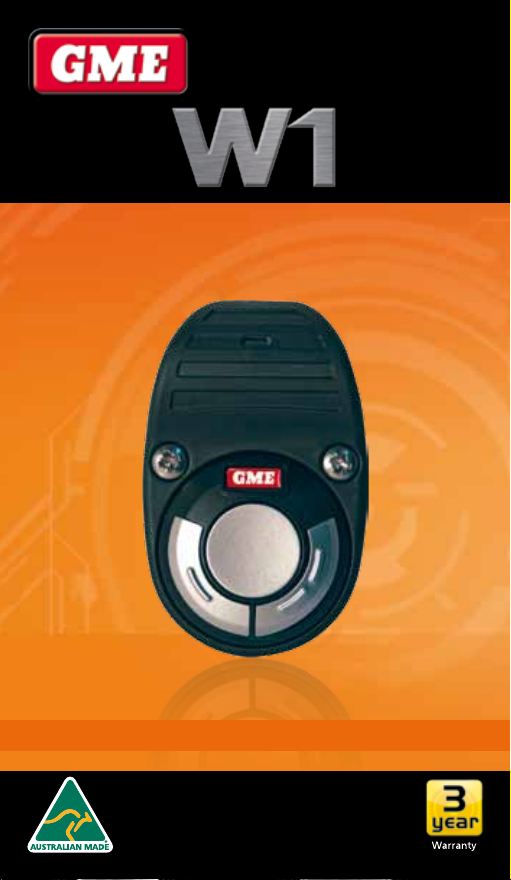
Remote PTT and programmable function
keys with steering wheel mount
INSTRUCTION MANUAL
Page 2
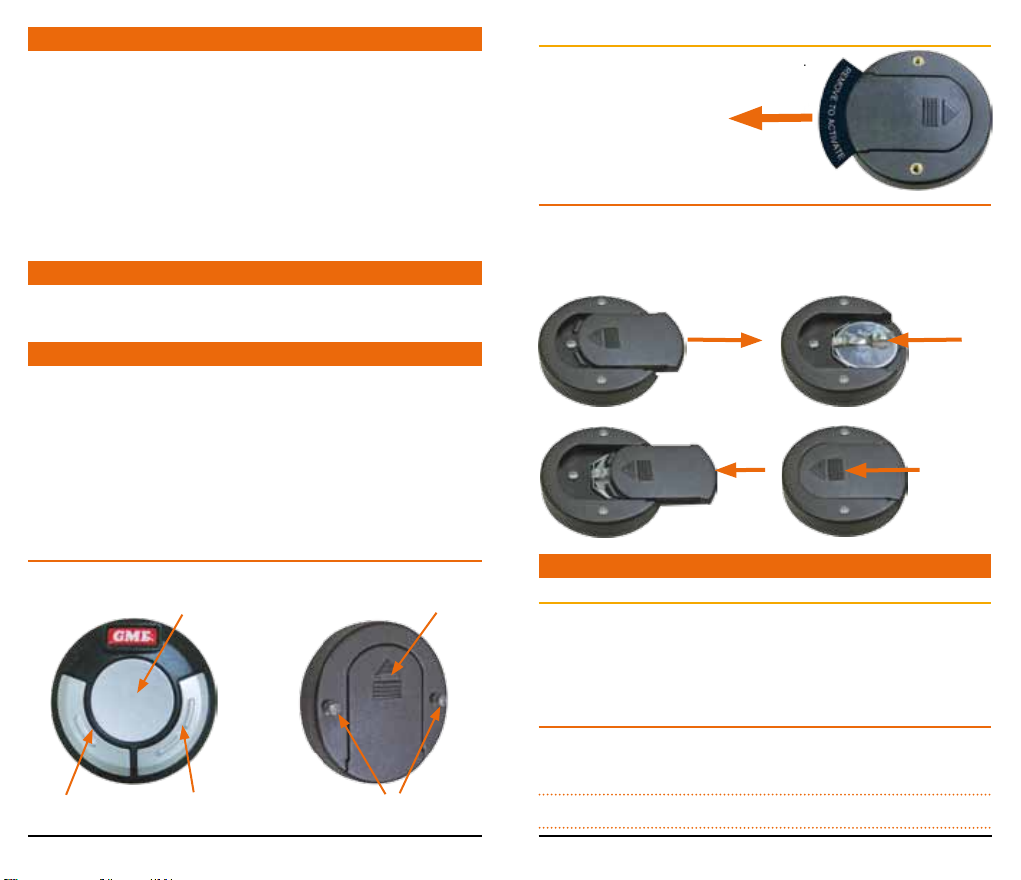
CONTENTS
INTRODUCTION ................................ 2
Controls ......................................... 2
Replacing the battery ...................... 3
INSTALLATION .................................. 3
Mounting ........................................3
Installing the remote microphone .... 6
PAIRING ............................................7
Radio menu options ........................ 7
PROGRAMMABLE KEY FUNCTIONS ... 9
Using the channel selector option .. 10
Specifications ................................ 10
SC CONTRACT WARRANTY
AGAINST DEFECTS .......................... 11
Contacts ........................... back page
ACCESSORIES SUPPLIED
Remote microphone Spacer kit Steering wheel clamp
Adhesive foam Mounting screw kit
Activating the W1
The W1 is factory fitted with a 3V button battery.
To activate the battery, pull firmly on the blue tab
to remove it.
Pull tab to activate remote
REMOVE TO ACTIVATE
REPLACING THE BATTERY
The W1 operates from a standard CR2025 3V button battery. To replace the
battery, slide the battery cover open and remove the old battery. Insert the new
battery by sliding it into the compartment with the + side upwards. Refit the
battery cover and slide it fully forward until it ‘clicks’.
Slide battery
cover open
Insert battery
+ side up
INTRODUCTION
The W1 wireless remote control is designed to reproduce many of the functions of
a standard hand held microphone using wireless technology. The W1 combines a
remote Push-To-Talk (PTT) with a user-selectable channel change or scan/priority
function in a convenient remote mounted unit.
An external remote microphone is also included for mounting in your vehicle
allowing effective hands-free communications while driving.
Once the W1 is connected to your radio, several new options will be enabled in
your radio’s menu (see ‘RADIO MENU OPTIONS’).
CONTROLS
Remote Control Front View Remote Control Rear View
Push To Talk (PTT)
Channel Down/
Scan
PAGE 2 INSTRUCTION MANUAL W1 W1 INSTRUCTION MANUAL PAGE 3
Channel Up /
Priority Channel
Battery Cover
Mounting Screws
Range
The W1 has a line-of-sight range of around 5 – 7 meters depending on the
installation. Range may be reduced slightly if the radio or the W1 is mounted close
to metal surfaces. This should not have any noticeable effect on most installations,
however, if mounting the remote unit in a bus, motor home or other similar sized
vehicle please be aware of the range performance when planning your installation.
MOUNTING
The W1 can be mounted directly to the steering wheel using the included steering
wheel mounting clamp. Alternatively it can be installed on any flat surface using
double sided tape.
NOTE: Installing onto a metallic surface will reduce the signal range.
Refit battery cover Close cover fully
until it clicks
INSTALLATION
Page 3
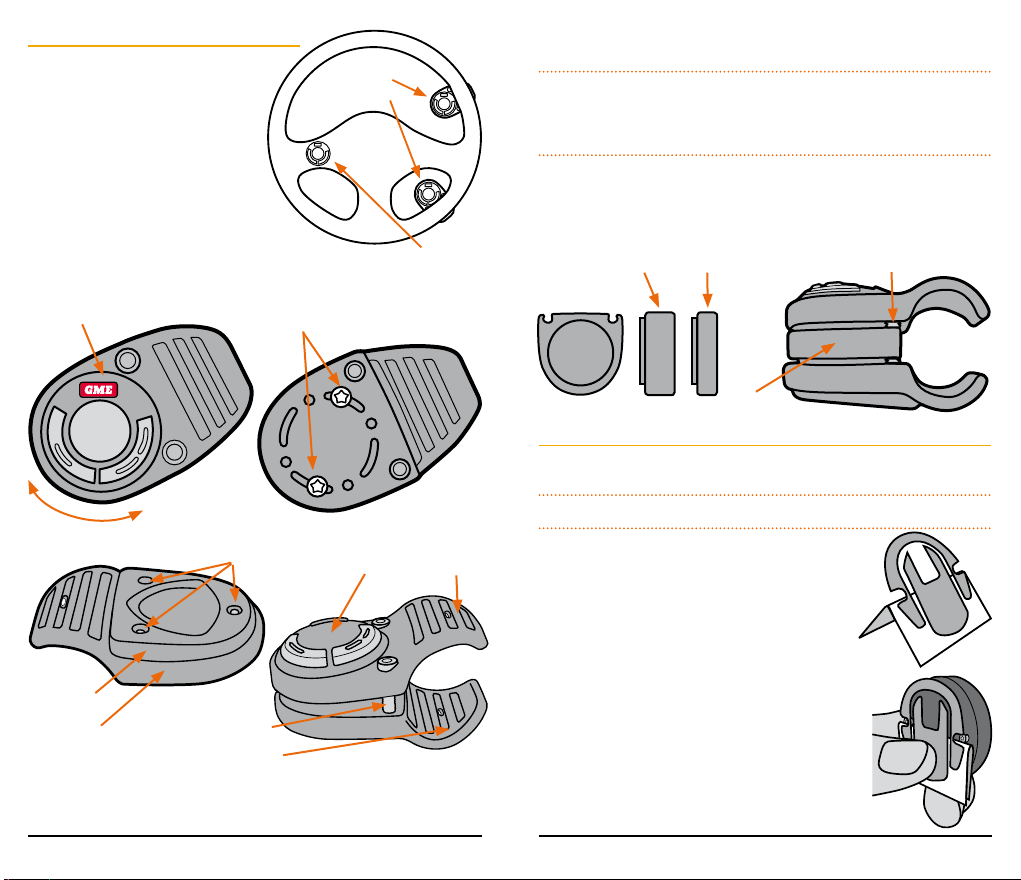
Steering Wheel Mount
The steering wheel mount is designed to
clamp on to the steering wheel in a position
where the W1 can be easily reached
without distraction while driving.
Temporarily place the W1 into the top
clamp then place the top clamp on the
steering wheel at the preferred location.
Rotate the W1 to the desired angle, then
turn the clamp over and secure the W1
using the two screws provided. The clamp has
a number of holes and slots to allow the remote
control to be rotated and secured at almost any angle.
Place the W1 into the clamp
Rotate W1 for
desired position
Turn the clamp over and secure the
W1 using two screws
Installations
using clamp
Installation using
adhesive foam
position and fit the two M4 bolts. Tighten firmly so that the clamp does not
move when the buttons are pressed. Do not over tighten.
NOTE: If the M4 bolts provided are too short for your steering wheel, they can
be replaced with M4 bolts of a suitable length obtained from your local hardware
store. Ensure the bolt lengths are not too long, otherwise they may foul on the
back cover.
For mounting onto larger steering wheels, a spacer kit is provided which
includes two spacers of varying thickness and longer 30mm M4 bolts. If
required, fit one or more spacers between the front and rear clamp as shown
then tighten firmly using the longer bolts.
30mm M4 BoltThick spacer Thin spacer
Insert spacer
Panel Mount
The W1 can also be mounted onto a flat surface using the supplied adhesive foam.
Mount the W1 in a location that is easy to reach without distraction while driving.
NOTE - installing onto a metallic surface will reduce the signal range.
as required
To avoid personal injury, DO NOT install the remote control
on any surface associated with your vehicle’s airbag.
The adhesive foam is in two sections and is designed to
align with the rear mounting holes and the battery cover.
To aid in accurately fitting the adhesive foam, proceed
as follows;
1. Starting at the top, fold the backing sheet away from the
top half of the adhesive foam. Leave the backing sheet
attached to the bottom half of the adhesive.
2. With the Remote Unit’s GME label at the top, position
the sticky side of the adhesive foam onto the back of
the Remote Unit, aligning the screw holes and battery
compartment with the matching section on the adhesive
foam. Press the foam firmly into position.
Back cover
Rear Clamp
Screws
M4 bolts
Rear clamp
Remote control Front clamp
Fit the back plate to the rear clamp using the three screws provided. Finally,
reposition the front and rear clamps onto the steering wheel in the chosen
PAGE 4 INSTRUCTION MANUAL W1 W1 INSTRUCTION MANUAL PAGE 5
Page 4

3. Peel away the rest of the backing sheet and press the
remainder of the adhesive foam into place.
INSTALLING THE REMOTE MICROPHONE
The external remote microphone should be installed in a location close to
your driving position that will allow it to easily pick up your voice while
driving. Suggested areas are the driver’s side door pillar, sun visor or roof
mounted centre console.
Once installed, run the cable to your radio and plug it into either the front or
the rear microphone socket. If you are retaining the original hand microphone,
we recommend you connect the hand microphone to the front socket and
plug the external remote microphone into the rear socket. If a longer cable
run is required, an LEM6P 4 metre microphone extension lead is available
through your local GME retailer.
NOTE: Installing the external remote microphone is optional. The radio can be
configured to use the original hand microphone for hands-free communications if
preferred. See ‘RADIO MENU OPTIONS’.
External remote
microphone
Hand
Microphone
External remote microphone mounting suggestions
PAIRING
Before using your W1 you will need to ‘Pair’ it with your radio. This one-time
process uses a secure internal code to link your W1 exclusively with your
radio. Once pairing has been completed, your radio will automatically identify
your W1 each time your radio is switched on and will reconnect without
further action from you.
To Pair your radio with your W1
1. Switch your radio OFF.
2. Press and Hold the
PTT button on your radio’s
hand microphone, then switch your radio ON.
3. ‘PAIR’ will be displayed, the PTT icon will flash and
the radio will beep slowly. Release the
4. Now press and hold both
Function keys on the W1.
PTT button.
Function keys
5. After a few seconds the radio should beep 3 times and ‘Pair’ will disappear
from the display. The W1 is now paired with your radio.
NOTE: If you do not complete the Pairing process within 20 seconds the Pairing
function will time-out with a low beep and ‘PAIR’ will disappear from the display.
If this happens, restart the process at step 1.
Lift
microphone
cover
Plastic tab
RADIO MENU OPTIONS
Once the W1 has been paired, a number of additional W1 menu items will
automatically become available on your radio.
Microphone Input
Your radio has two microphone sockets – on the front and rear panels. The
Microphone Input selector allows you to choose which microphone socket will
PAGE 6 INSTRUCTION MANUAL W1 W1 INSTRUCTION MANUAL PAGE 7
Page 5

be used for hands-free transmissions. You can for example plug the original
hand microphone into the front socket and the remote microphone into the
rear socket and configure the rear socket for hands-free use. Alternately you
could choose to install just the original hand microphone and use it for both
handheld and hands-free operation.
To select the hands-free microphone input;
1. Press and Hold the
Menu key until the radio beeps. The radio will enter the
Menu mode.
2. Press the
3. Rotate the
Menu key repeatedly until ‘WMIC1’ or ‘WMIC2’ is displayed.
Channel selector or press the or keys to toggle between
‘WMIC1’ (front microphone socket) or ‘WMIC2’ (rear microphone socket).
4. Press and hold the
Menu key (or wait for the Menu function to time-out)
to store your setting and exit the Menu.
Microphone Gain Adjustment.
The microphone gain controls the sensitivity of the selected hands-free
microphone when operating in hands-free mode. Since the mounting position
of the hands-free microphone will vary between installations, the gain
control allows you to adjust the microphone sensitivity to ensure your voice
is transmitted clearly. When the gain has been adjusted correctly, your handsfree voice level, when heard on a receiving radio, should sound similar to that
when using your hand microphone the conventional way.
To adjust the gain, you will require the help of another person with a similar
UHF radio.
Begin by sitting in your vehicle in your normal driving position. Select a quiet
channel and arrange for someone to listen to your transmission. They should
not be too close, as your voice level will not be accurately represented if your
signal is overloading their receiver.
1. Hold the original hand microphone in the conventional way and press the
PTT. Talk into the microphone in a normal voice and get the other person
to adjust their volume for a comfortable level. This transmission will give
them a reference level for the next stage.
2. Release the
PTT on the hand microphone (if your hand microphone is also
being used as your hands-free microphone, place it in its normal ‘hangup’
position before continuing).
3. Press the remote PTT button and talk again in a normal voice. If the other
person indicates that your voice level is now too high or too low, you can
adjust the gain as follows.
a. Press and Hold the
Menu key until the radio beeps. The radio will enter the
Menu mode.
b. Press the
c. Rotate the
Menu key repeatedly until ‘WGAIN’ is displayed.
Channel selector or press the or keys to adjust the
gain. The gain can be adjusted from -12 dB to +30 dB. A level of 0 dB is
equivalent to zero gain.
4. When the required gain has been set, press and hold
Menu (or wait for
the Menu function to time-out) to store your setting and exit the Menu.
Repeat from step 1 until your hands-free voice level is similar to talking into
your hand microphone. Use only as much gain as required for your voice to be
heard clearly. Excessive microphone gain will also amplify vehicle noise which
can make your voice difficult to hear clearly when driving. We recommend you
also test your hands-free microphone whilst driving to check for background
noise and readjust the gain if necessary.
NOTE: Do not attempt to adjust the microphone gain while driving
NOTE: Always stop your vehicle before adjusting the microphone gain
PROGRAMMABLE KEY FUNCTIONS
The two function keys on the remote unit can be programmed to provide
either channel up/down selection or scanning/priority functions. Please refer
to your radio’s user manual for more
details on using these features.
To select your preferred option;
Channel Selection Option (WCHNL)
PTT
1. Press and Hold the Menu key
until the radio beeps. The radio
will enter the Menu mode.
2. Press the
Menu key repeatedly
until ‘WCHNL’ or ‘WSCAN’ is
displayed.
Channel upChannel down
PAGE 8 INSTRUCTION MANUAL W1 W1 INSTRUCTION MANUAL PAGE 9
Page 6

3. Rotate the Channel selector or press
Scan/Priority Opti on (WSCAN)
the or keys to toggle between
‘WCHNL’ (Channel Selector) or
PTT
‘WSCAN’ (Scan/Priority) functions.
4. Press and hold
Menu (or wait for the
Menu function to time-out) to store
your setting and exit the Menu.
USING THE CHANNEL
SELECTOR OPTION
Briefly press the left key to select a
Priority (store)Scan (memory)
lower channel or the right key to select
a higher channel.
Press and hold the
left key to quickly step downwards through the channels
or the right key to quickly step upwards. Release the key to stop.
USING THE SCAN/PRIORITY OPTION
Briefly press the left key to start or stop scanning. Press and hold the left key
to add or remove the currently selected channel from the scan memory.
Briefly press the right key to switch immediately to the priority channel. Press
and hold the right key to store the currently selected channel as the
priority channel.
SPECIFICATIONS
Electrical
Compliant specification: Meets AS/NZS 4268:2008 for short range devices
Frequency range TX: 2.4 GHz
Operating temperature: -10°C to 60°C
Current consumption: 2 uA on standby, 12 mA on transmit
RF output: 4 dBm
Battery type: CR2025
Mechanical
Dimensions: 40 mm diameter x 14 mm (h)
Weight: 12 grams
STANDARD COMMUNICATIONS CONTRACT
WARRANTY AGAINST DEFECTS
This warranty against defects is given by Standard Communications Pty Ltd ACN 000 346 814
(We, us, our or GME). Our contact details are set out in clause 2.7.
1. Consumer guarantees
1.1 Our goods come with guarantees that cannot be excluded under the Australian
Consumer Law. You are entitled to a replacement or refund for a major failure and
for compensation for any other reasonably foreseeable loss or damage. You are also
entitled to have the goods repaired or replaced if the goods fail to be of acceptable
quality and the failure does not amount to a major failure.
1.2 To the extent we are able, we exclude all other conditions, warranties and obligations
which would otherwise be implied.
2. Warranty against defects
2.1 This warranty is in addition to and does not limit, exclude or restrict your rights under
the Competition and Consumer Act 2010 (Australia) or any other mandatory protection
laws that may apply.
2.2 We warrant our goods to be free from defects in materials and workmanship for the
warranty period (see warranty table) from the date of original sale (or another period
we agree to in writing). Subject to our obligations under clause 1.2, we will at our
option, either repair or replace goods which we are satisfied are defective. We warrant
any replacement parts for the remainder of the period of warranty for the goods into
which they are incorporated.
2.3 To the extent permitted by law, our sole liability for breach of a condition, warranty or
other obligation implied by law is limited
(a) in the case of goods we supply, to any one of the following as we decide (i) the replacement of the goods or the supply of equivalent goods;
(ii) the repair of the goods;
(iii) the cost of repairing the goods or of acquiring equivalent goods;
(b) in the case of services we supply, to any one of the following as we decide –
(i) the supplying of the services again;
(ii) the cost of having the services supplied again.
2.4 For repairs outside the warranty period, we warrant our repairs to be free from defects
in materials and workmanship for three months from the date of the original repair. We
agree to re-repair or replace (at our option) any materials or workmanship which we
are satisfied are defective.
2.5 We warrant that we will perform services with reasonable care and skill and agree to
investigate any complaint regarding our services made in good faith. If we are satisfied that
the complaint is justified, and as our sole liability to you under this warranty (to the extent
permitted at law), we agree to supply those services again at no extra charge to you.
2.6 To make a warranty claim you must before the end of the applicable warranty period
(see warranty table), at your own cost, return the goods you allege are defective,
provide written details of the defect, and give us an original or copy of the sales
invoice or some other evidence showing details of the transaction.
PAGE 10 INSTRUCTION MANUAL W1 W1 INSTRUCTION MANUAL PAGE 11
Page 7

2.7 Send your claim to: Standard Communications Pty Ltd. Unit B, 22-24 College Street,
Gladesville, NSW 2111, Australia. Telephone: (02) 9879 8888 Fax: (02) 9816 4722.
Email: servadmin@gme.net.au
2.8 If we determine that your goods are defective, we will pay for the cost of returning the
repaired or replaced goods to you, and reimburse you for your reasonable expenses of
sending your warranty claim to us.
3. What this warranty does not cover
3.1 This warranty will not apply in relation to:
(a) goods modified or altered in any way;
(b) defects and damage caused by use with non Standard Communications products;
(c) repairs performed other than by our authorised representative;
(d) defects or damage resulting from misuse, accident, impact or neglect;
(e) goods improperly installed or used in a manner contrary to the relevant
instruction manual; or
(f) goods where the serial number has been removed or made illegal.
4. Warranty period
4.1 We provide the following warranty on GME and Kingray products. No repair or
replacement during the warranty period will renew or extend the warranty period past
the period from original date of purchase.
PRODUCT TYPE WARRANTY
PERIOD
Wireless remote 3 years
A division of Standard Communications Pty Ltd
Head Of fice: Locked Bag 2086, North Ryde NSW 1670, Australia. T: (02) 9844 6666 F: (02) 9844 6600.
Melbourne: 7 Micro Circuit, Dandenong South, Vic. 3165. T: (03) 9798 0988 F: (03) 9798 0177
Adelaide: 14 Phillips Street, Thebarton, SA 5031. T: (08) 8234 2633 F: (08) 8234 5138
Perth: Unit 1, 10-12 Harvard Way, Canning Vale, WA 6155. T: (08) 9455 5744 F: (08) 9455 3110
Brisbane: Unit 1, 89-101 Factory Road, Oxley, Qld. 4075. T: (07) 3278 6444 F: (07) 3278 6555
Sydney: Unit B, 22-24 College Street, Gladesville, NSW 2111. T: (02) 9879 8888 F: (02) 9816 4722
Auckland: 2/24 Bishop Dunn Place, East Tamaki, Manukau NZ 2013. T: (09) 274 0955 F: (09) 274 0959
For customers outside Australia and New Zealand, please contact your local GME retailer
or email: export@gme.net.au www.gme.net.au
Part Number: 310533 Drawing Number: 46111-1
