GME TX3220 User Manual
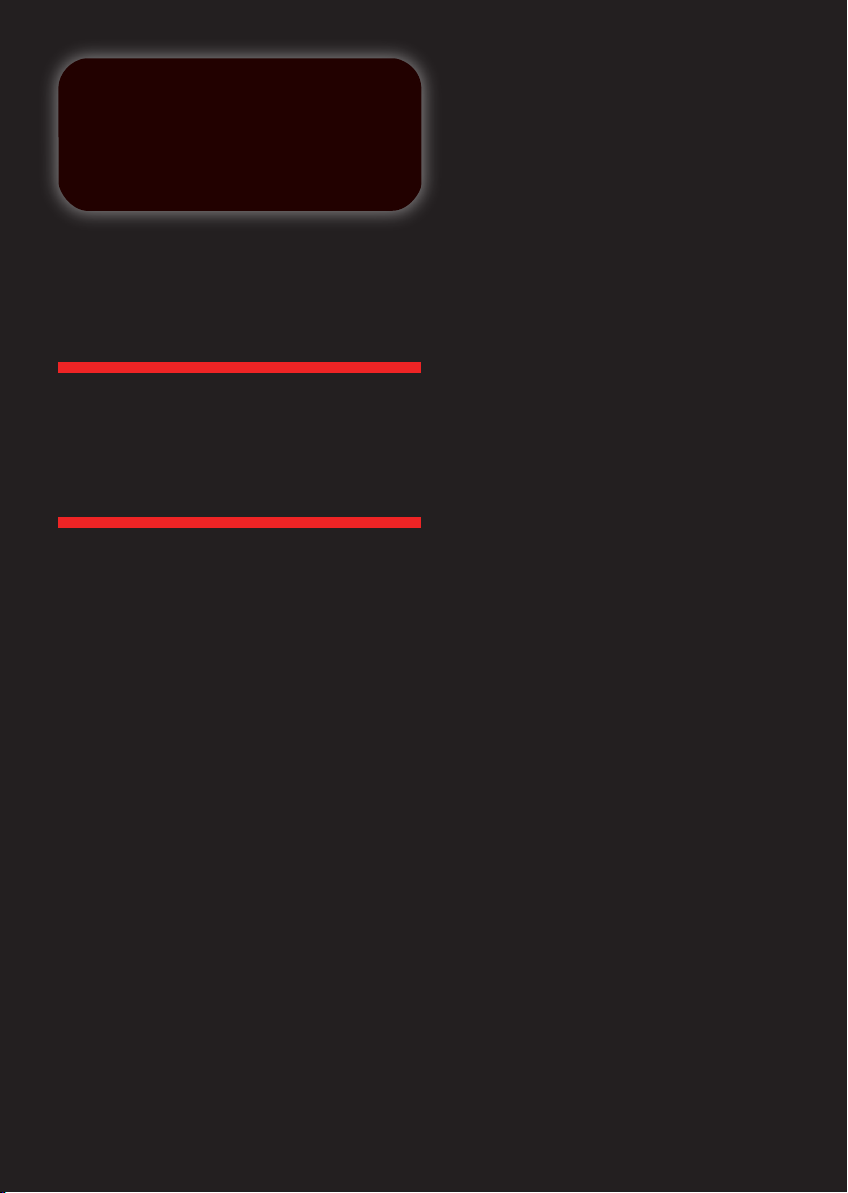
TX3220
COMPACT
UHF RADIO
I N S T R U C T I O N M A N U A L
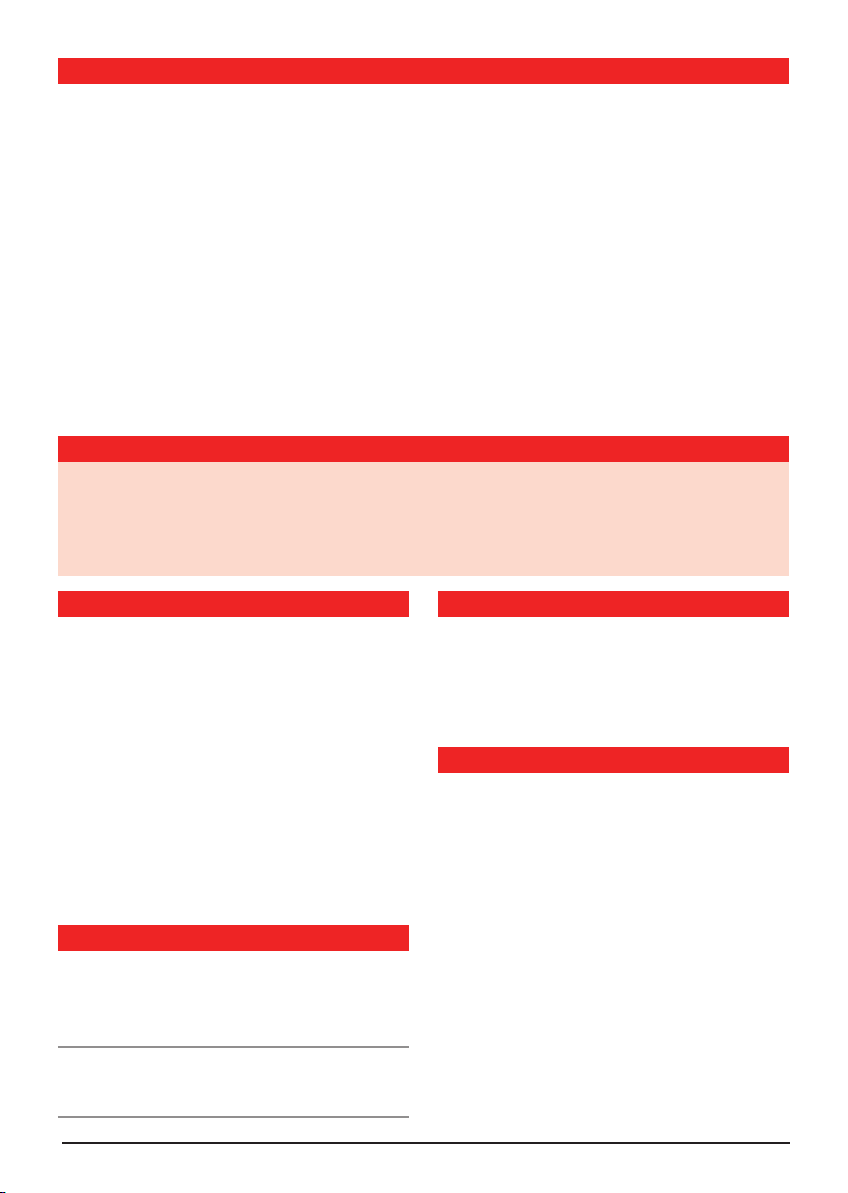
CONTENTS
INTRODUCTION . . . . . . . . . . . . . . . . . . . . . . . . . . 2
EMERGENCY CHANNELS. . . . . . . . . . . . . . . . . . . . 2
T
ELEMETRY CHANNELS . . . . . . . . . . . . . . . . . . . . . 2
F
EATURES . . . . . . . . . . . . . . . . . . . . . . . . . . . . . . . 2
OPERA
TION . . . . . . . . . . . . . . . . . . . . . . . . . . . . . 3
Volume . . . . . . . . . . . . . . . . . . . . . . . . . . . . . . . 3
Backlighting . . . . . . . . . . . . . . . . . . . . . . . . . . . 3
Selecting Channels . . . . . . . . . . . . . . . . . . . . . . 3
Squelch . . . . . . . . . . . . . . . . . . . . . . . . . . . . . . 3
Duplex Switch. . . . . . . . . . . . . . . . . . . . . . . . . . 4
Priority Channel . . . . . . . . . . . . . . . . . . . . . . . . 4
Scanning . . . . . . . . . . . . . . . . . . . . . . . . . . . . . 4
THE FOLLOWING ITEMS ARE INCLUDED WITH YOUR TX3220
• TX3220 Radio
• Mounting Cradle
• Instruction Manual
• Microphone
• Microphone Clip
• DC Lead
ime-out Timer . . . . . . . . . . . . . . . . . . . . . . . . . 6
T
CTCSS . . . . . . . . . . . . . . . . . . . . . . . . . . . . . . . . . . 6
ONE FREQUENCY CHART . . . . . . . . . . . . . 7
CTCSS T
IN
STALLATION . . . . . . . . . . . . . . . . . . . . . . . . . . . 8
R
EPEATERS . . . . . . . . . . . . . . . . . . . . . . . . . . . . . 10
UHF C
HANNELS AND FREQUENCIES . . . . . . . . . . 10
SPECIFICA
WARRA
TIONS . . . . . . . . . . . . . . . . . . . . . . . . . 11
NTY . . . . . . . . . . . . . . . . . . . . . . . . . . . . 12
GME After Sales service . . . . . . . . . . . . . . . . . 12
• Screw Pack
If any items are missing or
damaged, please contect your
retailer or place of purchase.
INTRODUCTION
Your GME TX3220 radio is Australian designed and
built and is one of the most advanced UHF Citizen Band
radios available.
The TX3220 combines the very latest in electronic hardware
with the most up-to-date computer aided design and
manufacturing techniques to produce an extremely
compact mobile radio with outstanding specifications
and performance.
The TX3220’s small size means it can be mounted in almost
any convenient location and its strong diecast aluminium
chassis makes it the most robust radio of its kind. With just
two rotary controls and four touch keys, the TX3220 is the
easiest to operate UHF radio in our range.
EMERGENCY CHANNELS
The ACMA has allocated channels 5/35 for emergency
use only. Channel 5 is the primary Simplex Emergency
Channel. Where a Channel 5 repeater is available, you
should select Duplex on CH 5.
Note: Channel 35 is the input channel for the Channel 5
repeater therefore Channel 35 should also not be used for
anything other than emergency transmissions.
PA GE 2 INS TRUC TI ON MANU AL TX3 220
ACMA regulations have allocated channels 22 and 23
for telemetry only applications and have prohibited the
transmission of speech on these channels. Consequently
the TX3220 has a transmit inhibit applied to channels 22
and 23.
• Microprocessor Controlled Frequency Synthesiser:
• Permanent Memory: Retains all user settings in
• Programmable Scan Function: Scans up to 40 user
• Individually Programmable DUPLEX function: User
• Priority Channel: A user programmable priority channel
TELEMETRY CHANNELS
FEATURES
Allows user programmable control of scanning, channel
memories and selected feature options.
non volatile memory even when the power has
been removed.
programmable channels with a choice of either Group
or Open scan functions available (user selectable).
selectable for only those individual channels in your
area that have repeaters, leaving the others free for
use as extra simplex channels.
feature allows your working or local repeater channel to
be instantly recalled at the press of a button.
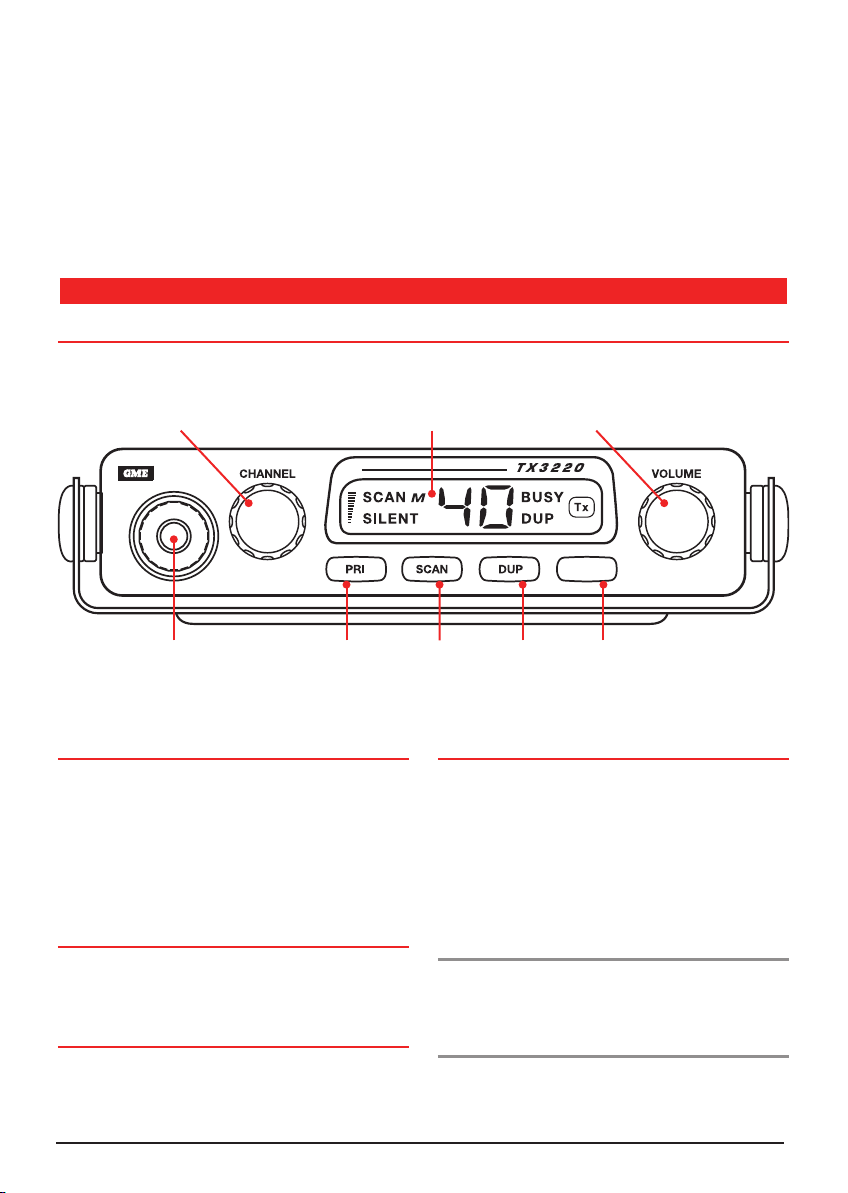
• High Contrast Liquid Crystal Display: Fully detailed
SQL
LCD provides a visual indication of the selected channel
and all selected functions at a glance. Backlit for viewing
at night.
• CTCSS: A built-in Continuous Tone Coded Squelch
System provides quiet channel operation.
• Overvoltage Protection: Special overvoltage detection
circuitry protects the radio and warns of excessive
voltage conditions by flashing the display.
OPERATION
FRONT PANEL CONTROLS
Channel Selector Liquid Crystal Display Volume Control
• Surface Mount Technology: The very latest surface
mount component types, design and assembly techniques
and quality control procedures are used to ensure the
highest performance and reliability.
• Designed and Manufactured in Australia: The
TX3220 has been totally designed and manufactured in
Gladesville
Australian community.
NSW to meet the demanding needs of the
Microphone Port Priority Channel
Key
VOLUME
Rotate the Volume control clockwise past the ‘click’ to
turn the TX3220 ON. Adjust the volume control for a
comfortable listening level.
If no sound is heard, temporarily unmute the radio by briefly
pressing the SQL key. You can now adjust the volume by
listening to the receiver’s background noise. When finished,
briefly press the SQL key again to re-mute the radio.
BACKLIGHTING
The Liquid Crystal Display and function keys are backlit for
easy viewing at night or in low light situations. The back
lighting is on at all times while the TX3220 is turned ON.
SELECTING CHANNELS
Select the required channel by rotating the Channel
selector knob. Rotate the knob clockwise to select higher
channels and counter-clockwise to select lower channels.
The selected channel is displayed on the LCD.
TX3 220 INS TR UC TI ON M AN UA L PAG E 3
Scan Key Duplex
Key
Squelch Key
SQUELCH
The Squelch is used to eliminate any annoying background
noise whenever there are no signals present. The Squelch
can be opened or closed with the SQL key. When the
Squelch is open, the receiver’s background noise can be
heard and ‘BUSY’ is displayed. When the Squelch is closed,
the receiver remains quiet while there are no signals present
but any incoming signals will override the Squelch and be
heard in the speaker.
To Open the Squelch
Briefly press the SQL key. A low beep with be heard.
If there are no signals present you will hear the receiver’s
background noise.
To Close the Squelch
Briefly press the SQL key again. A high beep will be heard
and the receiver will become quiet.
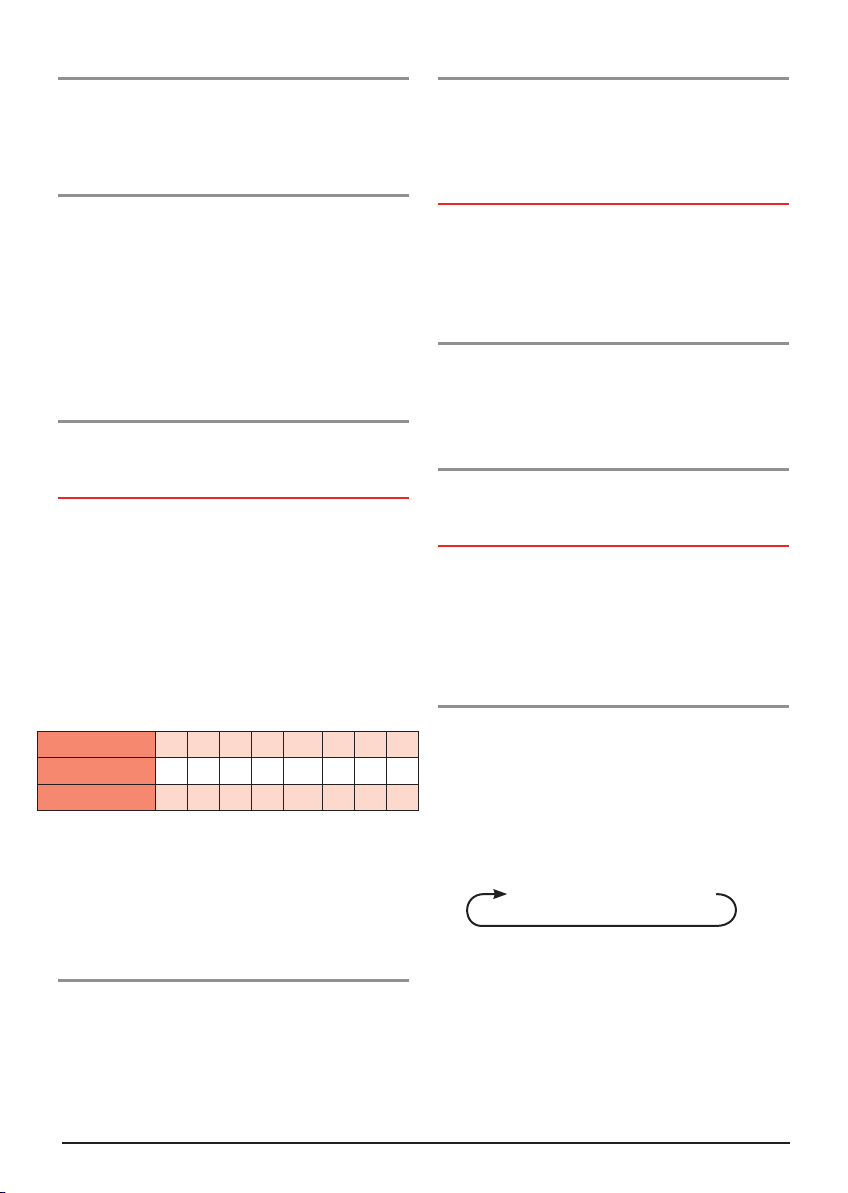
Adjusting the Squelch level
The TX3220’s default squelch level has been factory set
to provide optimum performance under most operating
conditions, but can be adjusted to suit changing conditions
if required.
To adjust the Squelch level
First press and hold the SQL key while rotating the
channel selector knob. ‘BUSY’ will flash indicating the
TX3220 is now in the Squelch Edit mode (you can now
release the SQL key). Continue rotating the channel
selector knob clockwise or counter-clockwise to select the
required Squelch level. (1-9).
A level of 1 will allow the Squelch to open on very weak
signals, whereas a level of 9 requires reasonably strong
signals to overcome the Squelch. The default level is 2.
To exit and save the current Squelch level:
Press and hold the SQL key for 1.5 seconds (or simply wait
5 seconds for the Edit mode to time-out).
DUPLEX SWITCH
Duplex operation allows the TX3220 to transmit on a
different frequency to that which it receives. This allows
operation through any repeater stations in your area.
Repeaters automatically re-transmit your signal over a
wider area, providing greatly increased range.
The Duplex function operates only on channels 1-8.
When Duplex is selected on one of these channels, the
TX3220 receives on that channel but actually transmits
30 channels higher.
e.g.
Channel Selected 1 2 3 4 5* 6 7 8
Receive Channel 1 2 3 4 5* 6 7 8
Transmit Channel 31 32 33 34 35* 36 37 38
* Emergency Channel only
The TX3220 allows you to select Duplex operation on
individual channels. This is particularly useful in country
areas where there may only be one or two repeaters. Then
unused repeater channels can be used for normal simplex or
direct radio-to-radio communications.
To select Duplex on individual channels
1. Select the required channel 1-8.
2. Briefly press the
display accompanied by a high beep.
DUP key. ‘DUP’ will appear on the
To remove Duplex from a channel
1. Select the required channel 1-8. ‘DUP’ will be visible
on the display.
2. Briefly press the
display accompanied by a low beep.
DUP key. ‘DUP’ will disappear from the
PRIORITY CHANNEL
The Priority Channel feature allows you to store one of the
40 channels in the TX3220 as a priority channel that can be
instantly recalled at the press of a key. This can be used to
provide instant access to your working channel or your local
repeater channel.
To store a Priority channel
1. Select the required channel.
2. Press and
hold the PRI key. The channel display will
flash for a moment then a high beep will be heard as the
selected channel is stored.
To recall a Priority channel
Briefly press the PRI key. The TX3220 will immediately
switch to the Priority Channel accompanied by a high beep.
SCANNING
The TX3220 has a Scan function that allows groups of user
programmable channels to be scanned for activity. Channels
are scanned at a rate of 20 channels per second. If a busy
channel is found, scanning will pause to allow the signal to
be heard. Once the channel has been clear for 5 seconds,
scanning will resume automatically.
Scan Groups
The TX3220 has two available Scan groups - Open Scan
and Group Scan.
Open Scan allows any of the channels to be scanned
for activity in an ascending sequence. If a busy channel is
found, the scan will pause to allow the signal to be heard.
Once the channel has been clear for 5 seconds scanning will
resume automatically.
1 - 2 - 3 - 4 - . . . . . . . . . . - 39 - 40
e.g. Scanning channels 1-40 in Open Scan
G
roup Scan allows you to transmit and receive normally
on your Priority channel but between breaks in the
conversation the radio will scan and listen to several other
channels ONLY WHILE THERE ARE NO SIGNALS ON
THE PRIORITY CHANNEL.
PA GE 4 INS TRUC TI ON MANU AL TX3 220
