GME TX3100DP User Manual

Super compact 5 watt 80 channel UHF radio
I N S T R U C T I O N M A N U A L
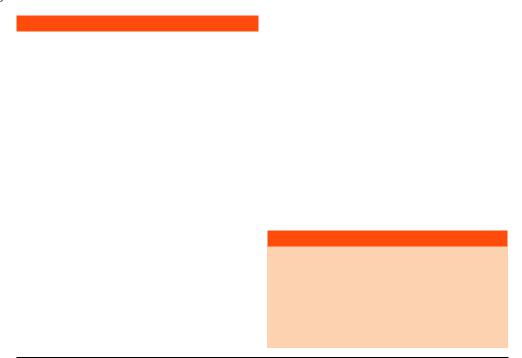
CONTENTS |
|
INTRODUCTION.......................................................................... |
3 |
IMPORTANT INFORMATION........................................................ |
3 |
TELEMETRY CHANNELS.............................................................. |
4 |
FEATURES................................................................................... |
5 |
GENERAL OPERATION................................................................ |
6 |
Unique Flip Feature............................................................. |
7 |
Power................................................................................. |
7 |
Volume............................................................................... |
7 |
Selecting Channels.............................................................. |
7 |
Transmitting........................................................................ |
7 |
Squelch Control.................................................................. |
8 |
Squelch Sensitivity............................................................... |
8 |
Backlight............................................................................ |
9 |
Duplex Operation................................................................ |
9 |
Dynamic Volume Control..................................................... |
9 |
Adjusting the Beep Tone Level........................................... |
11 |
CTCSS & DCS............................................................................ |
11 |
Selecting the CTCSS or DCS Tone....................................... |
12 |
Enabling CTSS/DCS on a Channel...................................... |
13 |
Disabling CTCSS/DCS on a Channel................................... |
13 |
Monitoring the Channel.................................................... |
13 |
SCANNING............................................................................... |
14 |
Programming Scan Channels............................................. |
14 |
Using Scan............................................................................... |
14 |
Skipping Over Busy Channels While Scanning............................ |
15 |
Transmitting While Scanning..................................................... |
15 |
INSTALLATION.......................................................................... |
15 |
Antenna Installation.......................................................... |
16 |
Noise Suppression............................................................. |
16 |
DC Power Connection....................................................... |
19 |
High Voltage Detection...................................................... |
20 |
Antenna Connection......................................................... |
20 |
UHF CB OPERATING FREQUENCIES........................................... |
21 |
CTCSS TONE FREQUENCY CHART.............................................. |
22 |
DCS TONE CHART..................................................................... |
23 |
SPECIFICATIONS....................................................................... |
24 |
SC CONTRACT WARRANTY AGAINST DEFECTS.......................... |
26 |
ACCESSORIES SUPPLIED
•Main Radio Unit
•Mounting Bracket
•Instruction Manual
•Microphone
•Microphone Clip
•DC Lead
•Screw Pack
•Supplementary GME model label
If any items are missing or damaged, please contact your retailer or place of purchase.
PA G E 2 |
I N S T R U C T I O N M A N UA L |
T X 3 1 0 0 |

INTRODUCTION
Your GME TX3100 radio is Australian designed and built and is the most advanced UHF Citizen Band radio available.
The TX3100 combines the very latest in electronic hardware with the most up-to-date computer aided design and manufacturing techniques to produce an extremely compact mobile radio with outstanding specifications and performance.
The TX3100, with its front mounted controls, is designed for unobtrusive mounting in modern vehicles. Its innovative features include a built-in loud speaker housed within an extremely compact case.
IMPORTANT INFORMATION
CONCERNING UHF CB RADIO
The use of the Citizen Band radio service is licensed in Australia by the ACMA Radio communications (Citizens Band Radio Stations) Class Licence and in New Zealand by the Ministry of Economic Development New Zealand (MED). A General User Radio Licence for Citizens Band radio and operation is subject to conditions contained in those licences.
The class licence for users and equipment operating in the CB/ PRS 477 MHz band has been amended. This radio meets the new 80 channel standard.
In simple terms the same amount of spectrum is available; however, radio transceivers can now operate in a narrower bandwidth and hence use less spectrum. These radios are
generally referred to as narrowband or 12.5 kHz radios. By using 12.5 kHz channel spacing instead of 25 kHz, the 40 channels originally allocated can now be expanded to 80 channels thereby doubling the channel capacity and relieving congestion in the UHF CB/PRS band.
Original 40 channel wideband Radios will continue to operate on the original 40 channels, however they will not be able to converse on the newer channels 41 – 80. The newer narrowband radios will be able to converse with all older 40 channel wideband radios on all channels 1 to 40 as well as the newer channels allocated from 41 to 80.
The mixing of narrowband and wideband radios in the same spectrum can cause some possible operating issues of interference and varying levels of received volume.
T X 3 1 0 0 |
I N S T R U C T I O N M A N UA L |
PA G E 3 |

POSSIBLE ISSUES
When a new narrowband radio receives a transmission from an older wideband radio the speech may sound loud and distorted – simply adjust your radio volume for best performance.
When an older wideband radio receives a signal from a new narrowband radio, the speech may sound quiet - simply adjust your radio volume for best performance.
Depending on how close your receiving radio is to another transmitting radio, there can be interference from the transmitting radio if it is using a channel adjacent to the channel you are listening to. Simply try going up or down a few channels from the currently selected channel.
The above situations are not a fault of the radio but a symptom of operating wideband and narrowband radios in the same bandwidth. This possible interference will decrease over time as the population of wideband radios ages and decreases.
The TX3100 uses advanced DSP processing to minimise the possibility of interference on adjacent channels and the need to adjust your volume control to compensate for wide/narrow band reception.
Further information and updates are available from the Australian Communications and Media Authority (ACMA) at www. acma.gov.au and the Ministry of Economic Development (MED), Radio Spectrum Management at: www.rsm.govt.nz
The ACMA has allocated channels 5/35 for emergency use only. Channel 5 is the primary Simplex Emergency Channel. Where a Channel 5 repeater is available, you should select Duplex
on CH 5.
NOTE: Channel 35 is the input channel for the Channel 5 repeater therefore Channel 35 should also not be used for anything other than emergency transmissions.
TELEMETRY CHANNELS
ACMA regulations have allocated channels 22 and 23 for telemetry only applications and have prohibited the transmission of speech on these channels. Consequently the TX3100 has a transmit inhibit applied to channels 22 and 23.
In the event additional telemetry/telecommand channels are approved by the ACMA, these channels shall be added to those currently listed where voice transmission is inhibited. Currently transmissions on channels 61, 62 and 63 are also inhibited and these channels are reserved for future allocation.
PA G E 4 |
I N S T R U C T I O N M A N UA L |
T X 3 1 0 0 |

FEATURES
•Microprocessor Controlled Frequency Synthesiser:
Allows user programmable control of scanning, channel memories and selected feature options.
•Advanced Signal Management (ASM): Identifies interference caused by strong local signals on adjacent channels and prevents these from opening your squelch. ASM also minimises distortion on reception by fine tuning the receiver frequency to match that of the incoming signal.
•Dynamic Volume Control (DVC): Automatically compensates for variations in received audio level resulting in a constant audio output level to the speaker.
•Programmable Scan Function: Scans the programmable UHF CB channels.
•Individually Programmable DUPLEX function: User selectable for only those individual channels in your area that have repeaters, leaving the others free for use as extra simplex channels.
•High Contrast Liquid Crystal Display: Fully detailed LCD provides a visual indication of the selected channel and all selected functions at a glance. Backlit for viewing at night.
•Flip Feature: Unit can be mounted with the speaker facing upwards or downwards and the display ‘flipped over’ using a simple key-press sequence to allow viewing of the display from either mounting orientation. Keys use symbols to provide readability in all installations.
•Compact Size: Fits into the smallest locations allowing installations in even the most ‘space challenged’ environments.
•CTCSS & DCS: A built-in Continuous Tone Coded Squelch and Digital Coded Squelch System option provides quiet channel operation.
•Overvoltage Protection: Special overvoltage detection circuitry protects the radio and warns of excessive voltage conditions by flashing the display.
•Surface Mount Technology: The very latest surface mount component types, design and assembly techniques and quality control procedures are used to ensure the highest performance and reliability.
•Designed and Manufactured in Australia: The TX3100 has been totally designed and manufactured in Winston Hills NSW to meet the demanding needs of the Australian community.
T X 3 1 0 0 |
I N S T R U C T I O N M A N UA L |
PA G E 5 |

GENERAL OPERATION
BASIC CONTROLS
Microphone Socket |
Power |
Channel |
|
|
|
|
|
TX3100 |
|
|
LCD |
|
|
S |
Volume |
Scan |
Squelch |
LCD
Transmit 
Squelch Icon
Scan Icon 
Silent (CTCSS) Icon |
S |
|
|
|
|
|
|
|
Channel Display |
|
|
|
|
|
|
|
|
||
|
|
|
|
|
|
|
|
|
|
|
DCS Icon |
|
|
|
|
|
|
|
|
PA G E 6 |
I N S T R U C T I O N M A N UA L |
T X 3 1 0 0 |

MICROPHONE
Push-To-Talk (PTT)
UNIQUE FLIP FEATURE
The TX3100 has a unique Display Flip function that allows the unit to be installed upside down, if required, and the display read from either orientation.
For more information on this feature please refer to Flipping the Display under Installation on page 18.
POWER
To turn the TX3100 ON, briefly press the key. To turn the TX3100 OFF, press and hold the
key. To turn the TX3100 OFF, press and hold the key.
key.
VOLUME
Press the or
or keys to increase or decrease the volume. The radio will beep with each key press and the display will flash to indicate the volume setting is being displayed. The volume level can be set from 00 (min) to 31 (max). The display will stop flashing and will return to displaying the selected channel a few seconds after the last volume adjustment.
keys to increase or decrease the volume. The radio will beep with each key press and the display will flash to indicate the volume setting is being displayed. The volume level can be set from 00 (min) to 31 (max). The display will stop flashing and will return to displaying the selected channel a few seconds after the last volume adjustment.
NOTE: At the minimum volume setting there is still sufficient volume to be heard in a quiet cabin environment.
SELECTING CHANNELS
Press the or
or keys to step upwards or step downwards through the channels.
keys to step upwards or step downwards through the channels.
TRANSMITTING
To transmit, press the PTT button. Hold the microphone about 5-8 cm from your face and speak at a normal voice level. The microphone is quite sensitive so it is not necessary to raise your voice or shout. Release the PTT when you have finished talking.
IMPORTANT: Always listen to ensure the channel is free before transmitting.
T X 3 1 0 0 |
I N S T R U C T I O N M A N UA L |
PA G E 7 |

SQUELCH CONTROL
Squelch control is used to eliminate the background noise when there are no signals present. The TX3100 features a preset Squelch system. The Squelch sensitivity has been factory set to provide optimum performance in most environments, however the sensitivity can be altered by the user if required to suit varying environmental situations.
The Squelch can be opened or closed by pressing the 
 key. When the Squelch is open, the receiver’s background noise can be heard and
key. When the Squelch is open, the receiver’s background noise can be heard and 
 is displayed. When the Squelch is closed, the receiver remains quiet when there are no signals present but an incoming signal will override the squelch and be heard in
is displayed. When the Squelch is closed, the receiver remains quiet when there are no signals present but an incoming signal will override the squelch and be heard in
the speaker.
To open the Squelch
Briefly press the 
 key. A low beep will be heard. If there are no signals present you will hear the receiver’s background noise.
key. A low beep will be heard. If there are no signals present you will hear the receiver’s background noise.
To close the Squelch
Briefly press the 
 key again. A high beep will be heard and the receiver will become quiet.
key again. A high beep will be heard and the receiver will become quiet.
NOTE: If an incoming signal is very weak and is close to the minimum squelch level, it may become broken or ‘chopped’ by the squelch action. To prevent this, simply open the Squelch to allow the signal to be heard clearly. Alternatively you can reduce the Squelch sensitivity as described below.
SQUELCH SENSITIVITY
The sensitivity of the Squelch to incoming signals can be set to suit your operating environment. For example, excessively noisy environments may cause the squelch to open on local noise. The TX3100 has nine (9) preset Squelch sensitivity settings.
To adjust the preset Squelch sensitivity
Press and hold the 
 key while immediately pressing the
key while immediately pressing the
or keys. The 
 icon will flash and the preset squelch level will be displayed as -1 to -9 . The minimum squelch level of -1
icon will flash and the preset squelch level will be displayed as -1 to -9 . The minimum squelch level of -1
is the most sensitive and will allow the squelch to open on very weak signals. Setting the squelch to the maximum setting of -9 will require very strong signals to open the squelch. The default setting is -3 which generally provides reliable squelch operation for most applications.
Setting the Squelch sensitivity
NOTE: After pressing the 
 key you should begin pressing the
key you should begin pressing the or
or keys immediately (within 2 seconds) otherwise the ‘Silent’ mode may be activated. See ENABLING CTCSS/DCS ON A CHANNEL on page 9.
keys immediately (within 2 seconds) otherwise the ‘Silent’ mode may be activated. See ENABLING CTCSS/DCS ON A CHANNEL on page 9.
PA G E 8 |
I N S T R U C T I O N M A N UA L |
T X 3 1 0 0 |

BACKLIGHT
When the radio is on, briefly press the key to cycle through the brightness levels for the LCD and keypad lighting. There are 5 levels of lighting from off to full brightness. Each key press increases the brightness until maximum brightness is reached. The next key press resets the brightness level to off and the cycle repeats.
key to cycle through the brightness levels for the LCD and keypad lighting. There are 5 levels of lighting from off to full brightness. Each key press increases the brightness until maximum brightness is reached. The next key press resets the brightness level to off and the cycle repeats.
 Off Very Low Low Medium High
Off Very Low Low Medium High
DYNAMIC VOLUME CONTROL (DVC)
The modulation level of signals heard on the UHF CB band has always varied considerably resulting in noticeable differences in received audio volume between stations. Generally users have compensated for this by adjusting the volume control for each received signal. With the introduction of 80 channel narrowband transmissions that use lower levels of modulation, the diversity in received audio volume is likely to increase further.
The TX3100 is able to automatically compensate for these variations in received audio level by utilising a Dynamic Volume Control. This feature automatically compensates for variations in received audio level resulting in a constant audio output level to the speaker to greatly enhance the quality of the reception.
DUPLEX OPERATION
Duplex operation allows the radio to transmit on a different frequency to that which it receives allowing operation through repeater stations. Repeaters automatically re-transmit your signal over a wider area, providing greatly increased range.
Duplex operation operates only on channels 1-8 and 41-48. When duplex is selected on these channels, the radio receives on that channel but actually transmits 30 channels higher.
Simplex/Duplex Range Comparison
Simplex
Repeater 




 operation
operation
31 |
|
Channel |
|
||
Channel |
|
|
|
||
|
1 |
Repeater |
Channel |
|
1 |
|
|
|
|||
Channel |
|
31 |
|||
Station |
|
||||
|
|
|
|||
Vehicle |
|
|
|
|
Vehicle |
T X 3 1 0 0 |
I N S T R U C T I O N M A N UA L |
PA G E 9 |
