Page 1
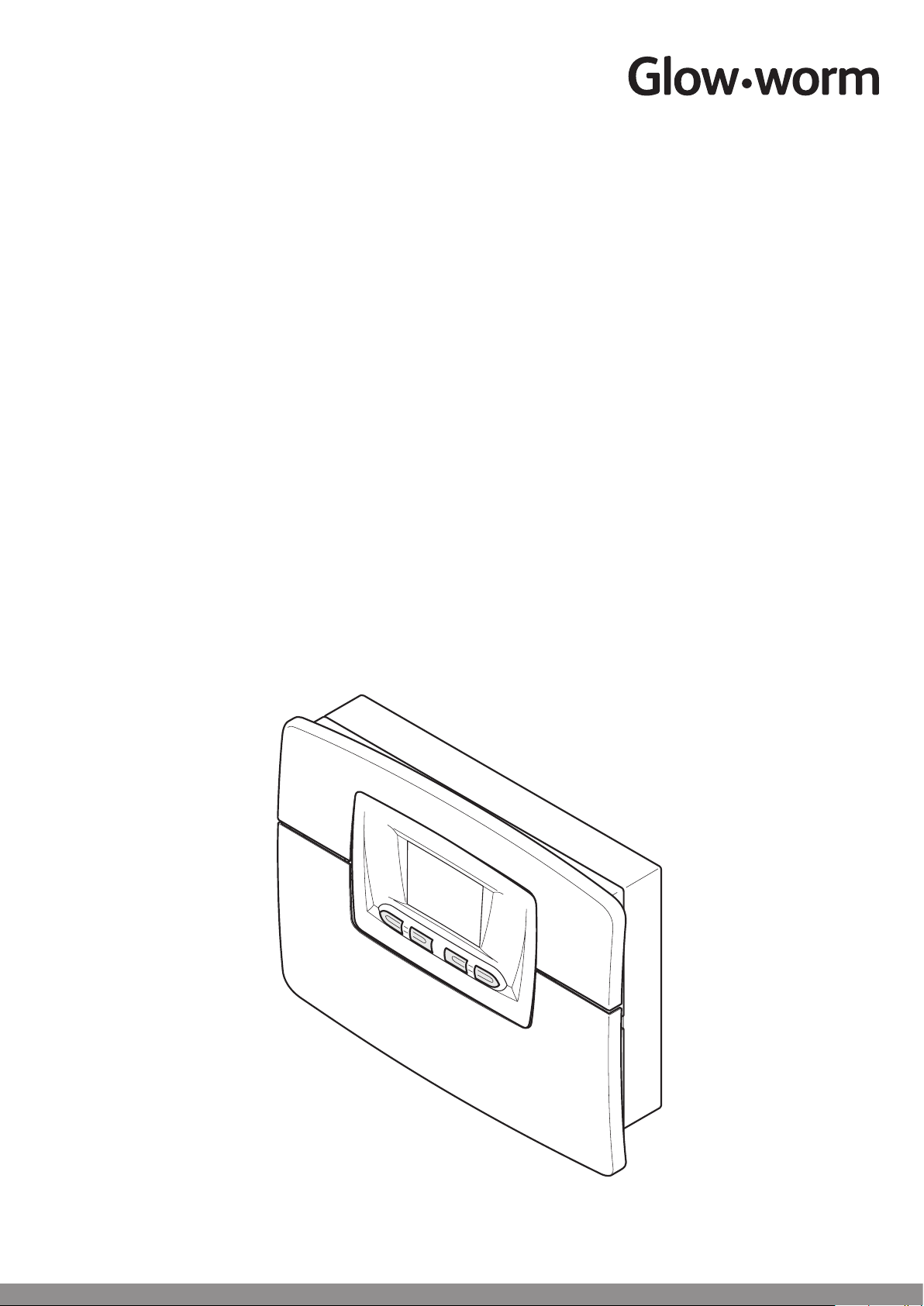
Clearly Solar
Installation and Servicing
System Wiring
including
Fluropro
Solar Control
www.glow-worm.co.uk
1
Page 2

Customer Service:
01773 596510
Technical Helpline:
01773 828300.
General and Sales enquiries:
Tel. 01773 824639
Fax: 01773 820569
To register your Glow-worm appliance
call:
0800 0732142
Benchmark places responsibilities on both manufacturers and installers. The purpose is to ensure that customers are provided
with the correct equipment for their needs, that it is installed, commissioned and serviced in accordance with the manufacturer’s
instructions by competent persons and that it meets the requirements of the appropriate Building Regulations. The Benchmark
Checklist can be used to demonstrate compliance with Building Regulations and should be provided to the customer for future
reference.
Installers are required to carry out installation, commissioning and servicing work in accordance with the Benchmark Code of
Practice which is available from the Heating and Hotwater Industry Council who manage and promote the Scheme.
Visit www.centralheating.co.uk for more information.
2
Page 3

These instructions consist of, Installation, Commissioning, Service and Fault Finding.
The instructions are an integral part of the appliance and must be handed to the user on
completion of the installation.
CONTENTS DESCRIPTION SECTION PAGE
Regulations 4
Electrical Supply 4
Testing and Certication 4
CE Mark 4
GENERAL
INFORMATION
Safety Instructions 4
Intended Use 5
Documents 5
Servicing 5
Cleaning 5
Recycling 5
INSTALLATION
MAINTENANCE
Specication 1 5
Functions 2 6
Installation 3 7
Electrical Installation 4 9
Commissioning 5 19
Service / Diagnostics 6 24
Sensor Characteristics 7 26
Control - Fault Finding 8 27
3
Page 4

WARNINGS
SAFETY
The uropro must be installed by a competent person, who is responsible for adhering to
the existing standards and regulations.
ALTERATIONS
Under no circumstances should you ever attempt to make alterations to these
components or any other part of the system
SEALED COMPONENTS
Under no circumstances must the user interfere with or adjust sealed parts.
IMPORTANT
Danger of death by electric shock! All live parts of the system may be installed, serviced and repaired
only by a qualied servicing company!
Risk of overvoltage! Earth the solar circuit as potential equalisation and protection against
overvoltage! Attach earthing pipe clips to the solar circuit pipes and connect the clips to a potential
rail with a 16mm2 copper cable.
Regulations
When installing and commissioning the system, the current
version of regulations below shall be observed.
The electrical installation must be installed by a competent
person and in accordance with the relevant standards
Electrical Supply
The product MUST be earthed.
All system components shall be of an approved type and all
wiring to current I.E.E. wiring regulations.
External wiring must be correctly earthed, polarised and in
accordance with the relevant standards.
In GB, this is BS 7671.
In IE, this is the current edition of ETCI rules.
The product MUST be connected to a permanent 230V ac,
50Hz supply.
Connection of the whole electrical system of the product,
including any heating controls, to the electrical supply MUST
be through one common isolator and must be fused 3 Amp
maximum.
Isolation should be by a double pole switched fused spur box,
with a minimum gap of 3mm for both poles. The fused spur
box should be readily accessible and preferably adjacent to
the product. It should be identied as to its use.
Alternatively connection can be made through an unswitched
shuttered socket and 3A fused 3-pin plug both to the current
issue of BS 1363, provided they are not used in a room
containing a bath or shower.
Wiring to the product must be PVC 85°C insulated cable, not
less than 0.75mm2 (24/0.20mm).
CE Mark
The CE mark on the Fluropro solar control indicates that
it complies with the basic requirements of the applicable
directives as stated on the data badge.
“Benchmark scheme”
Glow-worm support the Benchmark initiative. It is very
important that the service record is completed by the
installation engineer and handed over to the user.
Safety Instructions
The entire solar system must always be installed and
operated in accordance with recognised technical standards.
IMPORTANT: Danger of death by electric shock! All live parts
of the system may be installed, serviced and repaired only by
a qualied servicing company!
IMPORTANT: Risk of overvoltage! Earth the solar circuit as
potential equalisation and protection against overvoltage!
Attach earthing pipe clips to the solar circuit pipes and
connect the clips to a potential rail with a 16mm2 copper cable.
Testing and Certication
This product is tested and certicated for safety and
performance. It is, therefore, important that no alteration is
made to the product, without permission, in writing, by Glowworm.
Any alteration not approved by Glow-worm, could invalidate
the certication, warranty and may also infringe the current
issue of the statutory requirements.
4
Page 5
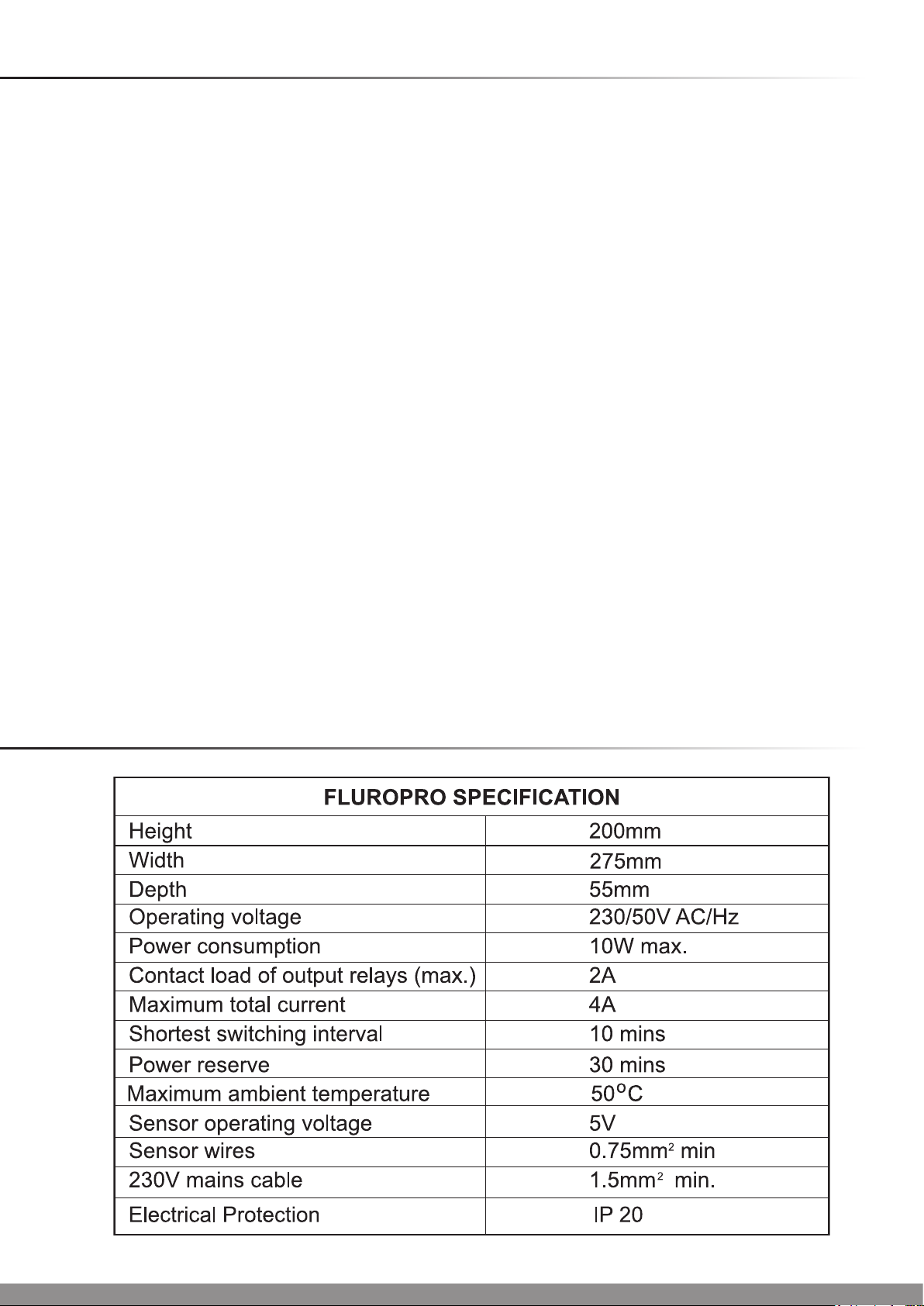
General Information
Intended use
The Fluropro solar control is a temperature differential
controller for solar DHW provision with a cylinder reheat
programmer for a supplementary boiler.
The control is suitable for controlling solar systems with a
collector array and a storage cylinder.
The Fluropro solar control can be used for controlling a
second collector array
If a second collector array is connected, an additional
collector sensor (available as an accessory) must be installed.
It is possible to determine the solar gain by using an
additional gain sensor (supplied with Glow-worm Clearly Solar
sets).
The Fluropro solar control is a state-of-the-art control which
has been constructed in accordance with recognised safety
regulations. Nevertheless, improper use can cause serious
or fatal injury to the user or others, and the appliance or other
property can be damaged.
The manufacturer or supplier is not liable for any damage
resulting from improper use.
The control is not suitable for outdoor use and must be
installed in a dry room.
Documents
Please retain these instructions as well as any documents
enclosed, for future reference.
We accept no liability in case of damage due to the noncompliance of these instructions.
Servicing
To obtain service, please call your installer or Glow-worm’s
own service organisation using the telephone number on the
inside front cover of this booklet.
Cleaning
You can clean the housing of the Fluropro solar control with a
damp cloth and a little soap.
NOTE: Do not use scouring or cleaning agents which could
damage the display.
Recycling
The Fluropro solar control comprises many recyclable parts.
The packaging and control shall not be disposed of with
domestic waste but according to the current regulations.
1 Specication
14276
5
Page 6

2 Functions
2.1 Solar gain
The Fluropro solar control works on the principal of differential
temperature control. The control always switches on the
collector pump when the difference in temperature (collector
temperature - cylinder temperature) is greater than the
programmed activation difference.
The controller switches off the collector pump when the
difference in temperature (collector temperature - cylinder
temperature) is less than the programmed deactivation
difference.
The installation engineer activates and congures the solar
gain function within the Fluropro installer menu.
The solar gain is determined from:
– The difference of temperature between the collector ow
and return.
– The ow rate setting of the ow rate adjuster.
– The operating time of the collector pump.
During installation the engineer sets the actual ow rate and
enters the setting into the solar control. The solar gain is
calculated and displayed by the solar control. The total gain
can be called up and reset in the installer menu.
2.2 Solar gain modulation
The rate of solar gain can be modulated to ensure the solar
heat at the bottom of the cylinder has sufcient time to
dissipate to the top of the cylinder. This maintains demand for
solar energy and prevents excessive on and off periods that
are inefcient.
The modulation is achieved by means of more frequent on
and off operations of the solar pump during solar demand.
The pump is switched on and off and the rate depends upon
the difference between the collector temperature and lower
cylinder sensor. When the activation difference is reached, the
function is started (if activated) with an activation duration of
50 % - i.e., the pump is switched on for 30 seconds and then
switched off for 30 seconds. If the difference in temperature
increases, the activation duration is prolonged (e.g., 45
sec. on, 15 sec. off). When the difference in temperature
decreases, the activation duration is reduced (e.g., 20 sec.
on, 40 sec. off). The period length is always a minute.
2.3 Cylinder reheat
The cylinder reheat function allows the cylinder to heat up
to the required temperature during a set time window, even
if the solar gain is insufcient. In this case the water can be
reheated using an external boiler or the immersion heater.
You can set up times for reheating the solar cylinder, refer to
Settings section in Instructions for Use.
2.5 Legionella protection
The Legionella protection function is designed to kill germs in
the cylinder and pipes.
When the function is activated, the cylinder, the hot water
pipes, and the circulation pump (if installed), are brought to
a temperature of 70°C on the programmed day(s) and at the
programmed time
In doing so, the cylinder temperature is raised to 70°C and the
corresponding circulation pump is switched on (if installed).
First, an attempt will be made using solar gain alone to reach
the target temperature over a 90 min. period. If this is not
successful, the Legionella protection is carried out using an
external boiler or an immersion heater, whichever has been
set up for this thermal protection. The Legionella protection
function will stop once a temperature of at least 70°C has
been maintained for a period of 30 minutes.
The installation engineer activates the Legionella protection
function within the Fluropro installer menu and species
whether the thermal disinfection should take place at 3:30
p.m. or at 4:00 a.m., i.e. offset gain versus cheaper electricity.
2.6 Anti-seize protection for pumps
If no pumping has occurred for 23 hours, all installed pumps
are switched on for approx. 3 seconds to prevent pumps from
seizing.
2.7 Secondary recirculation
The Fluropro solar control includes a programmer channel for
a DHW secondary return. A secondary return should not be
used with Glow-worm twin coil unvented solar cylinders.
2.8 Calendar
The controller is equipped with a calendar so that it can
automatically adjust the clock by 1hr between GMT and BST.
To activate, simply enter the current date within the Fluropro
installer menu
NOTE: In the event of a power failure, the controller only has
a power reserve of 30 minutes. After 30 minutes, the internal
clock stops and the calender will not automatically resume
function once power has been restored. In this case the time
and date will need to be reset.
2.4 Reheat delay
To prevent unnecessary cylinder reheating by a boiler or an
immersion heater, the Fluropro solar control includes a reheat
delay function. This function delays the cylinder reheat by up
to 30 mins if solar gain is available.
If the solar pump is off and the desired cylinder temperature
is not reached after the delay period, the cylinder will be
reheated using an external boiler or the immersion heater.
The reheat delay function is activated by an engineer within
the Fluropro installer menu.
6
Page 7

3 Installation
11Fluropro
21Collector sensor
32Cylinder sensor
UPPER
SENSOR
3.1 Contents of sets
Using Table1, verify the contents of the Fluropro solar control
set.
Item Quantity Components
Table 1
The gain sensor is a separate item and is also supplied as
part of the Glow-worm Clearly Sets.
3.2 Installing cylinder sensors
The cylinder sensors are designed so that they can be used
as immersion sensors or surface sensors.
Install the two sensors in the solar cylinder, see diagram 3.1,
and connect to the wiring as shown in wiring diagram.
When used as a surface sensor, the sensor is secured to
the ow pipe or the return pipe as appropriate using the
supplied tension band, see diagram 3.2. In order to guarantee
good heat transfer, the sensor is at on one side. We also
recommend that the pipe with the sensor is insulated, in order
to enable the best possible measuring of temperature.
Refer to cylinder instructions for the location of sensors and
specic tting instructions.
14361
TEMPERATURE
SENSOR
TEMPERATURE
SENSOR
GAIN
LOWER
TEMPERATURE
Diagram 3.1
3.3 Accessories
If a second collector array is connected, it is necessary
to install a second collector sensor from the Glow-worm
accessory range.
3.4 Installing the Fluropro housing
The Fluropro solar control is designed to be mounted on
a wall. The wiring terminals within this control includes the
connectors. These connectors must be used for all wiring to
this control.
The cover consists of two parts, which can be removed
separately:
• As shown in diagram 3.3, pull the lower front cover off of the
controller housing.
• Mark the position of both holes and drill, see diagram 3.4.
• Select wall plugs to suit, and screw the controller housing on
tightly.
14261
Diagram 3.2
14260
Diagram 3.3
7
Page 8

3 Installation
230230
Diagram 3.4
14260
14263
Diagram 3.5
• Lift up the control panel, see diagram 3.5.
• Wire the controller according to the selected hydraulic plan
(see Section 4 Electrical installation).
• Secure all cables with the accompanying cable clamps.
• Push the control panel back into place.
• Re-attach the lower front cover.
8
Page 9

4 Electrical Installation
Electrical Supply
The product MUST be earthed.
All system components shall be of an approved type and all
wiring to current I.E.E. wiring regulations.
External wiring must be correctly earthed, polarised and in
accordance with the relevant standards.
In GB, this is BS 7671.
In IE, this is the current edition of ETCI rules.
The product MUST be connected to a permanent 230V ac,
50Hz supply.
Connection of the whole electrical system of the product,
including any heating controls, to the electrical supply MUST
be through one common isolator and must be fused 3 Amp
maximum.
Isolation should be by a double pole switched fused spur box,
with a minimum gap of 3mm for both poles. The fused spur
box should be readily accessible and preferably adjacent to
the product. It should be identified as to its use.
Alternatively connection can be made through an unswitched
shuttered socket and 3A fused 3-pin plug both to the current
issue of BS 1363, provided they are not used in a room
containing a bath or shower.
Wiring to the product must be PVC 85°C insulated cable, not
less than 0.75mm2 (24/0.20mm).
IMPORTANT: Risk of fatal electric shock from touching live
connections.
Before working on the system wiring, including the Fluropro,
isolate the power supply.
The circuit board can be damaged if short circuited through
the connection leads. For safety purposes, a max. of 30 mm
of insulation may be removed from the ends of 230 V leads
which will be connected to Fluropro wiring connectors. If more
insulation is removed, there is a risk of short circuiting the
circuit board.
When exchanging the solar controller in an existing
system, sensor-curve characteristics should be taken
into consideration and the sensors should be replaced if
necessary!
The immersion heater must be installed with an additional
relay or contactor with a circuit-breaking capacity of at least
16 A. Never operate an immersion heater in connection with
the Fluropro without an additional external relay or contactor.
9
Page 10

4 Electrical Installation
SOLAR COLLECTOR
BOILER
SOLAR COLLECTOR
CIRCUIT PUMP
AUTO AIR
SEPARATOR
MOTORISED
2 PORT VALVE
MOTORISED
2 PORT VALVE
FLOW
FLOW
HOT
WATER
CONNECTION
TUNDISH
THERMOSTAT
MIXER
FLUROCYL
DRAIN VALVE
RETURN
RETURN
EXPANSION
RELIEF
VALVE
(6.0 BAR)
PRESSURE
LIMITING VALVE
(3.5 BAR)
WITH LINE
STRAINER
COLD
WATER
SUPPL
Y
PUMP
EXPANSION
VESSEL
TEMPERATURE
AND PRESSURE
RELIEF VALVE
(95 °C, 7 BAR)
LEGIONNELLA
LOOP (optional)
4.1 Hydraulic plan
IMPORTANT: Reference cylinder instructions for wiring to
cylinder thermostats and thermal cut-outs.
(NOTE: The Glow-worm Flurocyl cylinder is fitted with a solar
thermal cut-out - other manufacturers cylinders may not be
fitted with this device).
IMPORTANT: To simplify the system wiring, two hydraulic
plans are stored in the Fluropro solar control.
Hydraulic Plan 1 includes one collector array and
Hydraulic Plan 2 includes two collector arrays,
(separate circuits and pump stations). The relevant plan must
be selected within the Fluropro installer menu.
14213
10
Hydraulic Plan 1
Page 11

4 Electrical Installation
Collector arrays setup for East / West orientation
14212
N
SOLAR
COLLECTOR
SOLAR
COLLECTOR
CIRCUIT PUMP
HOT
WATER
CONNECTION
SOLAR
COLLECTOR
LEGIONNELLA
LOOP (optional)
W
S
THERMOSTAT
MIXER
PUMP
TEMPERATURE
AND PRESSURE
RELIEF VALVE
(95 °C, 7 BAR)
E
BOILER
MOTORISED
2 PORT VALVE
MOTORISED
2 PORT VALVE
AUTO AIR
SEPARATOR
FLOW
RETURN
FLOW
RETURN
EXPANSION
VESSEL
EXPANSION
RELIEF
VALVE
(6.0 BAR)
PRESSURE
LIMITING VALVE
(3.5 BAR)
WITH LINE
STRAINER
TUNDISH
FLUROCYL
DRAIN VALVE
Hydraulic Plan 2
COLD
WATER
SUPPLY
11
Page 12

4 Electrical Installation
Boiler
Flexicom hx / sx,
Ultracom hxi / sxi,
old hxi / sxi
3rd party ov / sys
Ultracom hxi / sxi
with
options board
Wiring
11 way terminal
block
11 way terminal
block
Solar Circuit
Control
Fluropro
Fluropro
DHW
programming
Fluropro
3rd party
programmer
Internal
programmer
Fluropro
CH
programming
3rd party
programmer
3rd party
programmer
Internal
programmer
Internal
programmer
Climapro or
Climapro RF
Diagram
4.1
4.2
4.3
4.4
4.5
Installer interface options for Glow-worm boilers
4.6
12
Page 13

4 Electrical Installation
FLUROCYL
E N
L
3rd PARTY
EXTERNAL
PROGRAMMER
FOR CH
COMMON 230V
MAINS TERMINAL
BLOCK
ROOM
THERMOSTAT
L
or
E
N
NOC
L
TERMINAL BLOCK
230V~50Hz
MAINS SUPPLY
L
N
E
Double
pole
isolator
RETURN PIPE
AT 16A
FUSED
AT 3A
COLLECTOR
PUMP
SOLAR
COLLECTOR
DAO
LN
E N L E N 2 1 L
or g g
b b
g/y g/y br br
br
bl
g/y
N L
E
H
3 4 5 6 7 8 9
LINK E N L
10
ADDITIONAL
TERMINAL
BLOCK
DHW
VALVE
CH
VALVE
FLUROPRO
CONTROLLER
230v~ PCSA
NTCA
TAC1
TAC2
GAIN R
L
BROWN br
BLUE b
BLACK bl
ORANGE or
WHITE w
PURPLE p
GREEN gn
GREY g
GREEN
/YELLOW g/y
KEY
REFER TO BOILER WIRING
INTERFACE, PAGE 17.
bl
230V~50Hz
MAINS SUPPLY
L
N
E
Double
pole
isolator
AT 3A
14793
Diagram 4.1
13
Page 14

4 Electrical Installation
FLUROCYL
3rd PARTY
EXTERNAL
PROGRAMMER
FOR CH
ROOM
THERMOSTAT
L
or
E
E
N
NOC
L
TERMINAL BLOCK
RETURN PIPE
FUSED
AT 3A
COLLECTOR
PUMP
SOLAR COLLECTOR
DAO
LN
E N L E N 2 1 L
or g g
b b
g/y g/y br br
br
N NL
L
E
H
NOHW
3 4 5 6 7 8 9
LINK E N L
10
ADDITIONAL
TERMINAL
BLOCK
DHW
VALVE
CH
VALVE
FLUROPRO
CONTROLLER
230v~ PCSA
NTCA
TAC1
TAC2
GAIN
R
L
BROWN br
BLUE b
BLACK bl
ORANGE or
WHITE w
PURPLE p
GREEN gn
GREY g
GREEN
/YELLOW g/y
KEY
bl
g/y
bl
COMMON 230V
MAINS TERMINAL
BLOCK
230V~50Hz
MAINS SUPPLY
L
N
E
Double
pole
isolator
AT 16A
REFER TO BOILER WIRING
INTERFACE, PAGE 17.
230V~50Hz
MAINS SUPPLY
L
N
E
Double
pole
isolator
AT 3A
14794
Diagram 4.2
14
Page 15

4 Electrical Installation
FLUROPRO
CONTROLLER
14795
SOLAR COLLECTOR
FUSED
AT 3A
DHW
VALVE
orgg
NTCA
or
230v~ PCSA
ENL E N 21L
CH
VALVE
bb
g/yg/y br br
TAC2
TAC1
TERMINAL BLOCK
GAINR
COLLECTOR
PUMP
L
LINKE N L
ADDITIONAL
TERMINAL
BLOCK
bl
g/y
bl
KEY
BROWN br
BLUE b
BLACK bl
ORANGE or
WHITE w
PURPLE p
GREEN gn
GREY g
GREEN
/YELLOW g/y
E
Wiring for
boiler installer
interface
cartridge for
Ultracom hxi
ONLY
Wiring for
boiler installer
interface
cartridge for
Ultracom sxi
ONLY
BOILER
OPTIONS
N L 3 4 5 6 7 8 9
SYSTEM
PUMP
230V
4 ON TERMINAL
BLOCK
230V
4 ON TERMINAL
BLOCK
LN
ROOM
THERMOSTAT
EBUS
OV
24V
EBUS
OV
OTC1
OTC2
N
L
N
L
R
F
N
L
R
F
10
br
L DAO
FLUROCYL
RETURN PIPE
COMMON 230V
MAINS TERMINAL
BLOCK
HW ON
HEATING
X12
HW OFF
X40a
OPTIONS BOARD
X40b
Double
pole
isolator
AT 3A
230V~50Hz
MAINS SUPPLY
15
LNE
Double
pole
isolator
AT 16A
230V~50Hz
MAINS SUPPLY
LNE
Diagram 4.3
Page 16

4 Electrical Installation
FLUROPRO
CONTROLLER
14796
SOLAR COLLECTOR
FUSED
AT 3A
DHW
VALVE
orgg
NTCA
or
230v~ PCSA
ENL E N 21L
CH
VALVE
bb
g/yg/y br br
E
N L 3 4 5 6 7 8 9 10
TAC2
TAC1
TERMINAL BLOCK
GAINR
COLLECTOR
PUMP
LINKE N LL
BROWN br
BLUE b
BLACK bl
ORANGE or
WHITE w
PURPLE p
GREEN gn
GREY g
GREEN
/YELLOW g/y
ADDITIONAL
TERMINAL
BLOCK
bl
g/y
bl
KEY
Wiring for
boiler installer
interface
cartridge for
Ultracom hxi
ONLY
Wiring for
boiler installer
interface
cartridge for
Ultracom sxi
ONLY
BOILER
OPTIONS
X12
X40a
PUMP
EBUS
OV
24V
EBUS
OV
OTC1
OTC2
N
L
N
L
4 ON TERMINAL
R
BLOCK
F
N
L
R
F
X40b
SYSTEM
PUMP
230V
230V
4 ON TERMINAL
BLOCK
LN
L DAO
ROOM
THERMOSTAT
Double
pole
isolator
AT 3A
br
br
L
E
N
RETURN PIPE
COMMON 230V
MAINS TERMINAL
BLOCK
Double
pole
isolator
AT 16A
FLUROCYL
L
N
E
HW ON
HEATING
HW OFF
OPTIONS BOARD
230V~50Hz
MAINS SUPPLY
16
230V~50Hz
MAINS SUPPLY
Diagram 4.4
Page 17

4 Electrical Installation
FLUROPRO
CONTROLLER
14797
SOLAR COLLECTOR
FUSED
AT 3A
DHW
VALVE
orgg
NTCA
or
230v~ PCSA
ENL E N 21L
CH
VALVE
bb
g/yg/y br br
TAC2
TAC1
TERMINAL BLOCK
GAINR
COLLECTOR
PUMP
LINKE N LL
ADDITIONAL
TERMINAL
BLOCK
bl
g/y
bl
KEY
BROWN br
BLUE b
BLACK bl
ORANGE or
WHITE w
PURPLE p
GREEN gn
GREY g
GREEN
/YELLOW g/y
E
Wiring for
boiler installer
interface
cartridge for
Ultracom hxi
ONLY
Wiring for
boiler installer
interface
cartridge for
Ultracom sxi
ONLY
BOILER
OPTIONS
X12
N L 3 4 5 6 7 8 9 10
CLIMAPRO
or
CLIMAPRO
RF
SYSTEM
PUMP
TO CLIMASTAT
OR CLIMAPRO
IF FITTED
230V
4 ON TERMINAL
BLOCK
TO CLIMASTAT
OR CLIMAPRO
IF FITTED
230V
4 ON TERMINAL
BLOCK
X40b
Double
pole
isolator
AT 3A
EBUS
EBUS
OTC1
OTC2
X40a
OV
24V
OV
N
L
N
L
R
F
N
L
R
F
br
br
COMMON 230V
MAINS TERMINAL
BLOCK
L
E
N
RETURN PIPE
Double
pole
isolator
AT 16A
FLUROCYL
L
E
N
HW ON
HEATING
HW OFF
OPTIONS BOARD
230V~50Hz
MAINS SUPPLY
17
230V~50Hz
MAINS SUPPLY
Diagram 4.5
Page 18

Main supply
3 Amp fused
LN
bl blE
TCO
Collector
Pump
Flurocyl
Cylinder
4 Electrical Installation
LEG/BYPPCSB/PCPCSA230 V~
E LNE LNLN
Pump East
L N
4 763
Relay
14839
V3VR
E LNE 12LN
EL N
Collector
EL N
Collector
Pump West
Diagram 4.6
4.2 Additional wiring for East/West
installations.
To maintain compliance with G3 regulations when using
an East/West arrangement with independant pump station
control, it is necessary to install an additional external relay.
(Drayton RBI shown, see diagram 4.6, but any suitable double
pole relay or 2 separate relays could be used).
Wiring for boiler installer
interface cartridge for
Glow-worm XI hxi ONLY
24V
EBUS
OV
OTC1
OTC2
N
230V
L
R
F
4 ON TERMINAL
BLOCK
N
L
N
L
4 ON TERMINAL
R
BLOCK
F
SYSTEM
PUMP
230V
4.3 Using Third party heating appliances
in conjunction with the Glow-worm solar
system solution.
It is possible to use a non Glow-worm boiler with the Glowworm solar system solution which is controlled by the
Fluropro.
In order to achieve this, consult your boiler installation manual
to determine the switched live connection to the boiler. The
switched live input is the 230v input voltage to the boiler which
makes a heating demand.
The heating demand to your non Glow-worm boiler will be
provided from the Fluropro or a third party programmer at
terminal 4 of the wiring centre.
14277
4 ON TERMINAL
BLOCK
BOILER CONNECTIONS
230V CONTROLS INTERFACE
230V SWITCHED LIVE
FROST THERMOSTAT
230V SWITCHED LIVE
r
HEATING CONTROLS
DO NOT CONNECT
w
r
gr
Wiring for boiler installer
interface cartridge for
New Flexicom sx
Ultracom sxi ONLY
Wiring for boiler installer
interface cartridge for
New Flexicom hx
Ultracom hxi ONLY
BOILER OPTIONS
EBUS
OV
N
L
SYSTEM
PUMP
N
F
4 ON TERMINAL
R
L
BLOCK
If there are no system controls available
the red link will allow the boiler to run
continuously. REMOVE the red link if
fitting system controls
230V
INSTALLER INTERFACE OPTIONS FOR
GLOW-WORM BOILERS
Diagram 4.7
18
Page 19

5 Commissioning
1
Display
User Control Panel
14722
Button
Button
Display overview Display symbols
13
12
11
10
8
2
3
5
4
6
9
7
Timer programs:
Cylinder reheat
Not used
Operating modes:
Cylinder reheat function in timed mode
Cylinder reheat function in constant mode
Button
Button
Diagram 5.1
Key
1 Programming menu
2 Service/diagnostic menu
3 Cylinder reheat
4 Not used
5 Info menu
6 Solar gain (blinks if solar gain is available)
7 Units
8 Cursor
9 Multifunction display
10 Days of the week
11 Target/actual value
12 Operating modes
13 Special functions
No cylinder reheat
Solar pump(s) not activated
No cylinder reheat
Special functions:
Party
Advanced cylinder reheat
Holiday function
Diagram 5.2
19
Page 20

Changing the hydraulic plan
1, 2, 3
1
Setting the flow rate
0 – 165 litres/min
0
Resetting the solar gain.
-
-
Resetting the operating hours.
-
-
Setting the max. temperature for cylinder 1
20 to 90 °C
75 °C
5 Commissioning
Installer menu
Access the installer menu by pressing the button for 3
seconds.
Press the
button for 3 seconds again to return to the
operating menu.
These parameters should only be adjusted by the installation
engineer.
5.1 Setting the system parameters
Certain system parameters have to be set in order to optimise
the system for the respective conditions. These parameters are
all together in the installer menu and should only be set by the
installation engineer.
Access the installer menu.
Display
Press + or - to adjust
Press PROG to accept
1. 1 collector array.
2. 2 collector arrays (East/West system).
3. Not used.
IMPORTANT:
l The hydraulic plan, ow rate and current date must be
entered.
l It is also recommended that the solar gain modulation and
cylinder reheat delay are activated.
l Ask the householder how long they normally program the
DHW to be on for before they actually require it. If one hour or
more, activate the cylinder reheat delay.
l It may not be necessary to change any other settings from
the factory defaults
Exit the installer menu.
The following table gives an overview of all system parameters
and their factory settings and range.
Setting range Factory setting
When setting the the required flow rate,
please observe the measurement units,
required for display of Solar gain.
The solar gain is reset to 0 by turning the dial
to 1.
The operating hours are reset to 0 by turning
the dial to 1.
Setting the activation difference for cylinder 1.
(The activation difference should always be 2
K greater than the deactivation difference)
2 – 15 K 7 K
Setting the deactivation difference for cylinder
1.
(The deactivation difference should always be
2 K less than the activation difference)
1 – 10 K 3 K
20
Page 21

Not used.
20 - 90 °C
60 °C
Not used
.
5 – 12 K
7 K
Not used.
1 – 10 K
3 K
PRIO
1, 2
1
AGEL:
-5oC – 10oC; OFF
OFF
PROT
OFF, 110oC – 150oC
130oC
CST:
1, 2
1
LEG
OFF, 1, 2, 3, 4, 5, 6, 7, 1-7
OFF
LEGT:
00:00 - 23:50
04:00
5 Commissioning
Display Turn the dial to adjust Setting range Factory setting
Cylinder with highest priority
Frost protection function
Solar circuit safeguard
Collector type
1 = Flat collector
2 = Tubular collector
Anti-Legionella function
Start time for the anti-Legionella function
Table 1 System parameters (continued)
21
Page 22

Cylinder reheat delay function
0=deactivated; 1=activated
0
Solar gain modulation function
0=off; 1=on
0
Setting the current day
1 - 31
0
Setting the current month
1 - 12
0
Setting the current year
2000 - 2159
2000
5 Commissioning
Display Turn the dial to adjust Setting range Factory setting
Table 1 System parameters (continued)
22
Page 23

5 Commissioning
Adjust the solar water heating target temperature setting
Important: Set the solar water heating target temperature to
the maximum adjustment
Press and hold the button to increase the solar water
heating target temperature, or press and hold the button
to decrease the solar water heating target temperature.
Once or is pressed a cursor appears beside the
current target temperature. The temperature begins to ash
as it is being adjusted. Once the desired target temperature
is selected wait 5 seconds. The display returns to running
screen.
5.2 Resetting parameters to default
You can reset the system parameters and the timer programs
to the default settings by pressing the button for
ten seconds. Then the display ashes twice and all of the
parameters are reset to the factory defaults.
5.4 Hand over to the householder
l Hand over all manuals to the householder.
l Advise the householder to keep the manuals near to the
system.
l Draw special attention to the safety instructions which the
householder must follow.
l Review the user instructions with the householder and
answer any questions.
l Show the householder how to operate the solar control, CH
control and any separate DHW control.
l Inform the householder that the cylinder temperature is
factory set at 65°C and that the DHW temperature can be
adjusted using the TMV by the installer.
l Inform the householder that the immersion heater is
intended as a standby device and should not be used
simultaneously with the boiler to heat the cylinder.
l Inform the householder that they are not permitted to
change the settings made on the solar system.
l Inform the householder that to ensure the continued
efcient and safe operation of the solar system it is
recommended that it is checked and serviced at regular
intervals. The frequency of servicing will depend upon the
installation conditions and usage, but in general, once a year
should be enough.
l Inform the householder that the boiler and solar cylinder
should be serviced by a qualied engineer annually.
5.3 Benchmark
GB: It is a requirement that the “Benchmark” Installation,
Commissioning and Service Record is completed and left with
the user.
IE: it is necessary to complete a “Declaration of Conformity” to
indicate compliance to I.S.813. An example of this is given in
the current edition of I.S.813.
Leave these instructions and the “Benchmark” Installation,
Commissioning and Service record document with the user.
23
Page 24

6 Service / Diagnostics
Collector pump test (array 1)
Collector pump 1 on, all other actuators off
Collector pump test (array 2 if applicable)
Collector pump 2 on, all other actuators off
Cylinder reheat 230V demand test
Cylinder reheat 230V demand on, all other actua-
Cylinder reheat demand - volt free contacts test
Cylinder demand - volt free contacts - closed cir-
Upper cylinder sensor value
6 Service menu
Access the service menu by simultaneously pressing the
button and button for approx. 3 seconds. All
relays and sensors can be controlled and checked in this
menu (refer to the system wiring manual included with
Fluropro).
Display Relay check/sensor values Test procedure
The display returns to the main operating menu if you press
the
and sensors should be checked only by the installation and
service engineer.
button and button for 3 seconds. The relays
Switching valve test Switching valve on, all other actuators off
Legionella protection pump test Legionella protection pump on, all other actuators
off
tors off
cuit, all other actuators off
Table 1 Actuators and sensors
24
Page 25

Collector sensor value (array 1)
Collector sensor value (array 2 if applicable)
Gain sensor value
6 Service / Diagnostics
Display Relay check/sensor values Test procedure
Low cylinder sensor value
Not used
Table 1 Actuators and sensors (continued)
You can check the visual display by pressing
Diagram 6.1 Check visual display
With another press, the current version of the controller’s
software is displayed.
Diagram 6.2 Controller software version
You can exit the service/diagnostic level by pressing the
and buttons simultaneously.
again.
Emergency mode
When the Fluropro detects an error, its basic display always
shows the error. If either the solar yield or reheating function
is possible, the controller carries out this function despite the
error.
25
Page 26

Sensor values
Resistance value
0 °C
9191 Ohm
20 °C
3384 Ohm
25 °C
2692 Ohm
30 °C
2158 Ohm
50 °C
954 Ohm
60 °C
658 Ohm
70 °C
463 Ohm
120 °C
105 Ohm
Sensor values
Resistance value
-20 °C
97070 Ohm
0 °C
32650 Ohm
5 °C
25390 Ohm
10 °C
19900 Ohm
20 °C
12490 Ohm
25 °C
10000 Ohm
30 °C
8057 Ohm
40 °C
5327 Ohm
50 °C
3603 Ohm
60 °C
2488 Ohm
90 °C
918 Ohm
100 °C
680 Ohm
130 °C
301 Ohm
7 Sensor Characteristics
Cylinder sensors, type NTC 2.7 K
5 °C 7064 Ohm
10 °C 5214 Ohm
40 °C 1416 Ohm
80 °C 333 Ohm
Collector sensor, type NTC 10 K
-10 °C 55330 Ohm
-5 °C 42320 Ohm
15 °C 15710 Ohm
35 °C 6532 Ohm
70 °C 1752 Ohm
80 °C 1258 Ohm
110 °C 511 Ohm
120 °C 389 Ohm
26
Page 27

8 Control - Fault Finding
Error messages
The Fluropro solar controller shows error messages in
the main operating menu if there is a problem with the
temperature sensor.
The sensor conguration will always be displayed when the
controller is switched on for the rst time, or if the power
has been switched off and on again. Depending on the set
hydraulic plan, the controller recognises whether there is a
problem, or if the sensor is not necessary for operation.
The following diagrams assume that the day is Monday
and that the timer is active for reheat but is not currently
reheating.
Error collector sensor (array 1)
This error occurs if the there is a problem with the collector
sensor, or if it is not connected.
Error collector sensor (array 2)
This error occurs if a sensor is connected for hydraulic plan
1. Alternatively for hydraulic plan 2 or 3, if there is a problem
with the connected sensor or it is not connected.
Error Upper cylinder sensor
This error occurs if there is a problem with the heating circuit
sensor connected.
Error Lower cylinder sensor
This error occurs if there is a problem with the solar circuit
sensor, or if it is not connected.
27
Page 28

0020055002
Glow-worm, Nottingham Road, Belper, Derbyshire. DE56 1JT
Because of our constant endeavour for improvement, details may vary slightly from those shown in these instructions.
28
0020055002-04 03.09
