Page 1
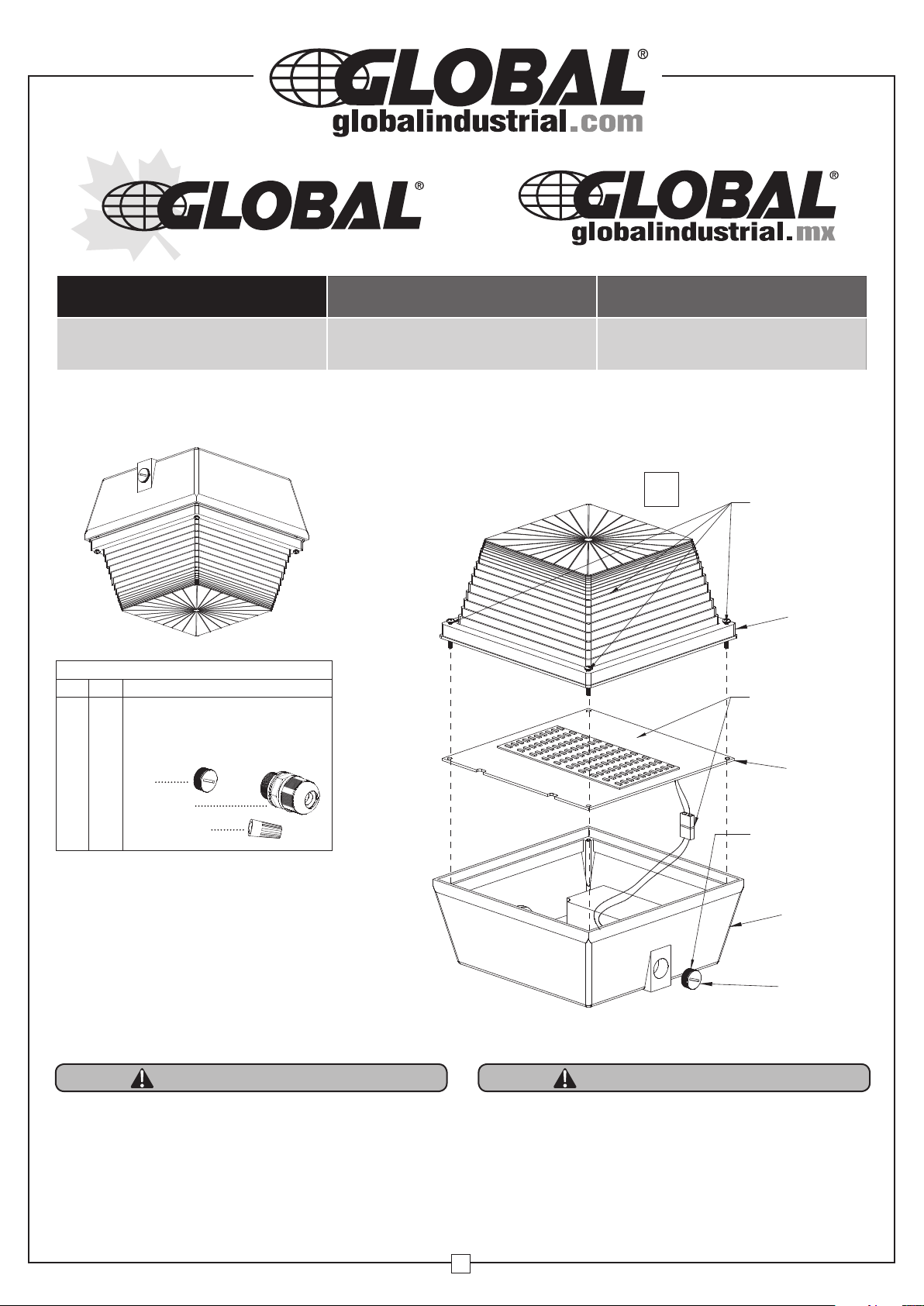
globalindustrial.ca
Distribucion Industrial Globales S DE RL DE CF
Assembly Instructions Instrucciones de Ensamblaje Directives d’assemblage
Customer Service
US: 1-800-645-2986
Servicio de atención al Cliente
México: 01.800.681.6940
Global™ LED Canopy Light Series
Models 500909 500911
CONTENTS
Ref. Qty. Description
1 1 Lens Cover
2 1 LED Board
3 1 Housing
H1 3 Plug
H2 1 Cable Gland
H3 3 Wire Connector
GENERAL SAFETY INFORMATION
• To reduce the risk of property damage, personal injury, and/
or death from fire, electric shock, falling equipment, and other
hazards please read all instructions and warnings.
• Installation, service, and maintenance should be performed
by a qualified licensed electrician.
• Do not install this product on damp, moist, or newly
plastered surfaces.
• Fixture LEDs are not replaceable.
• DO NOT INSTALL DAMAGED PRODUCTS!
Service à la clientèle
Canada: 888-645-2986
1
First loosen the
(4) screws and
remove lens cover
from housing.
1
Gently lift up the
LED board away
from housing, and
disconnect plug.
2
Select the
appropriate outlet
plug and remove
from housing.
3
H1
WARNING
RISK OF ELECTRICAL SHOCK
• Turn off electrical power at fuse or circuit breaker box prior to power
supply installation.
• Turn off power prior to performing any maintenance.
• Verify supply voltage accuracy.
• Ensure all electrical and grounded connections are in accordance with
the National Electrical Code and any other applicable local
code requirements.
• All wiring connections should be capped with approved wire connectors.
CAUTION
RISK OF INJURY
• Wear gloves and safety glasses at all times during unit installation or
maintenance.
• Avoid direct eye exposure to light source.
RISK OF FIRE
•
Keep combustible and other materials away from luminaries and lamp/lens.
• Do not install insulation within 2 inches of light fixture.
1
010817
Page 2
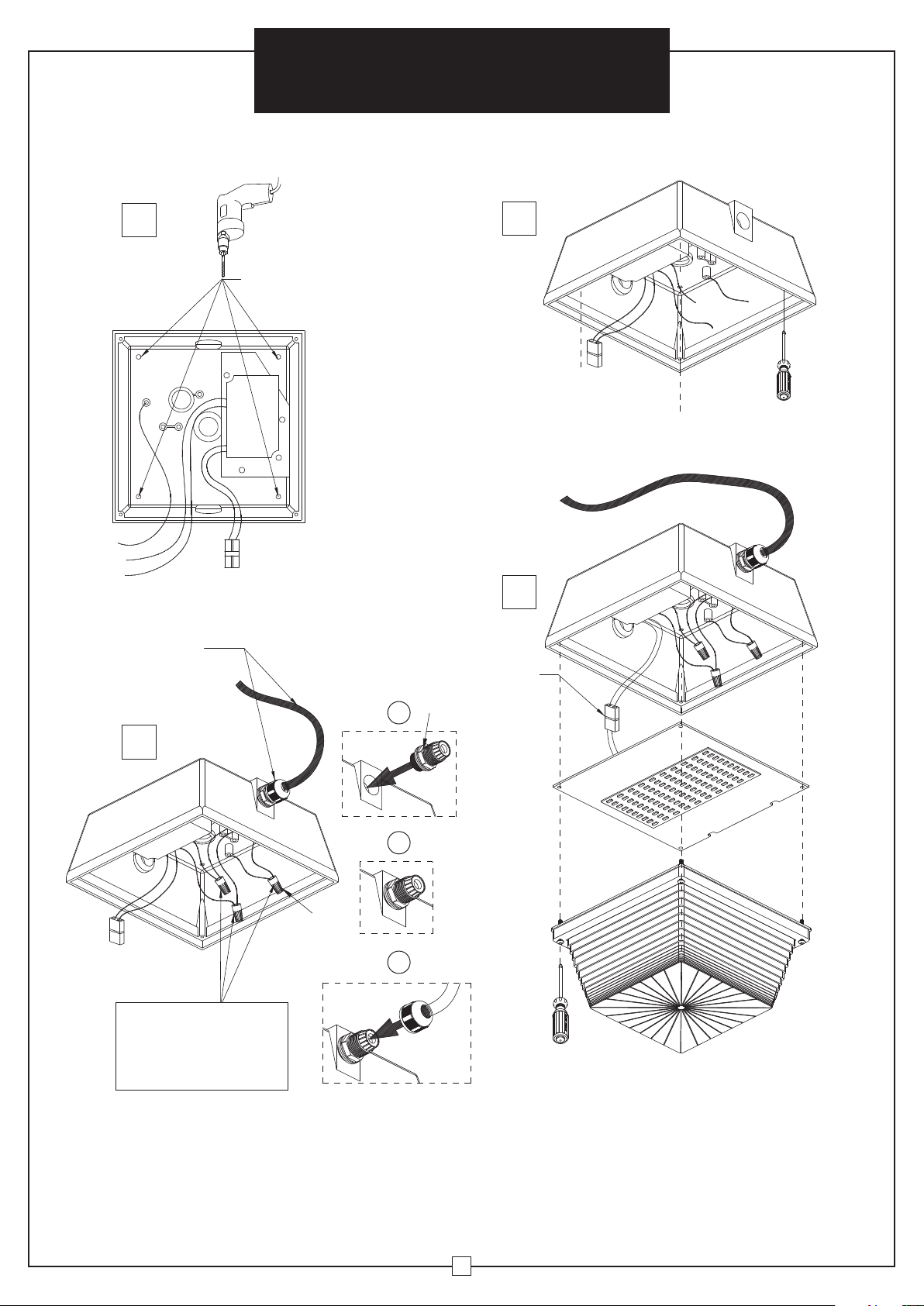
Global
™
LED Canopy
Light Series
Before installing housing turn off power source
Assembly Instructions
2
Route cable from
power source through
opening and tighten
cable gland nut.
Use appropriate drill bit
and drill thru hole at the
locations shown.
A
H2
3
Determine the mounting
location and install housing to
ceiling (using the appropriate
hardware NOT SUPPLIED).
5
Re-attach
quick
connect
4
B
H3
C
Wire Color Code
White for Neutral
Black for Line
Yellow Green for Ground
NOTE: This equipment has been tested and found to comply with the limits for a Class B digital
device, pursuant to part 15 of the FCC Rules. These limits are designed to provide reasonable
protection against harmful interference in a residential installation. This equipment generates,
uses and can radiate radio frequency energy and, if not installed and used in accordance with
the instructions, may cause harmful interference to radio communications. However, there is
no guarantee that interference will not occur in a particular installation. If this equipment does
cause harmful interference to radio or television reception, which can be determined by turning
Reinstall LED board and lens cover back
to housing with hardware provided.
Make sure NO wires are pinched
when replacing parts.
the equipment off and on, the user is encouraged to try to correct the interference by one or
more of the following measures:
• Reorient or relocate the receiving antenna.
• Increase the separation between the equipment and receiver.
• Connect the equipment into an outlet on a circuit different from that to which the receiver
is connected.
• Consult the dealer or an experienced radio/TV technician for help.
2
Page 3

globalindustrial.ca
Distribucion Industrial Globales S DE RL DE CF
Assembly Instructions Instrucciones de Ensamblaje Directives d’assemblage
Customer Service
US: 1-800-645-2986
Serie de Luces LED para Toldos Global™
CONTENIDO
Ref. Cant.
1 1 Cubierta de Lentes
2 1 Panel LED
3 1 Carcasa
H1 3 Enchufe
H2 1 Sujetador de Cable
H3 3 Conector de Alambre
Descripción
Servicio de atención al Cliente
México: 01.800.681.6940
Modelos 500909 500911
Service à la clientèle
Canada: 888-645-2986
1
Primero, afloje
los (4) tornillos
y remueva la
cubierta lentes de
la carcasa.
1
Suavemente levante
el Panel LED fuera
de la carcasa, y
desconecte el
enchufe.
2
Seleccione la salida
eléctrica apropiada
y remover de la
carcasa.
INFORMACIÓN GENERAL DE SEGURIDAD
• Para reducir el riesgo de daños a la propiedad, lesiones personales y /
o la muerte por incendio, descarga eléctrica, los equipos que entren, y
otros peligros por favor, lea todas las instrucciones y advertencias.
• Instalación, servicio y mantenimiento deben ser realizadas por un
electricista calificado y con licencia.
• No instale este producto en superficies húmedas o húmedas,
recién enyesadas.
• LED Fixture no son reemplazables.
• NO INSTALAR productos dañados!
ADVERTENCIA
RIESGO DE DESCARGA ELÉCTRICA
• Apague la energía eléctrica en la caja de fusibles o disyuntor antes
de la instalación del suministro de energía.
• Desconecte la alimentación antes de realizar cualquier trabajo
de mantenimiento.
• Verificar el voltaje de alimentación.
•
Asegúrese de que todas las conexiones eléctricas a tierra están de acuerdo
con el Código Eléctrico Nacional y cualquier otro código local aplicable.
• Todas las conexiones de cableado deben taparse con conectores de
cables aprobados
PRECAUCIÓN
RIESGO DE LESIÓN
• Use guantes y gafas de seguridad en todo momento durante la
instalación de la unidad o el mantenimiento.
• Evitar la exposición directa de los ojos a la fuente de luz.
RIESGO DE INCENDIO
•
Mantenga los materiales combustibles y otros lejos de las luminarias y
lámparas/lentes.
• No instale el aislamiento a 2 pulgadas de la lámpara.
1
3
H1
010817
Page 4

Serie de Luces LED para
Toldos Global™
Antes de instalar la carcasa apague la línea eléctrica
Instrucciones de Ensamblaje
2
Traer el cable desde
la fuente eléctrica a
través de la apertura y
apriete con el sujetador
de cable bien.
Use la mecha
apropiada de taladro y
taladre el hueco en el
lugar mostrado.
A
3
Determine el lugar de
montaje e instale carcasa
en el techo (usando
herramientas apropiadas
NO SUPLIDAS).
5
Recoloque
el conector
rápido.
H2
4
B
H3
C
Código de Color
de Alambres
Neutro, usar el Blanco
Para la Línea usar el Negro
Para Tierra usar Amarillo Verde
Este dispositivo cumple con la parte 15 de las normas de la FCC. La operación está sujeta a las dos condiciones siguientes: (1) Este dispositivo puede no causar interferencias perjudiciales y (2) este dispositivo debe
aceptar cualquier interferencia recibida, incluidas las interferencias que puedan provocar un funcionamiento no deseado.
NOTA: Este equipo ha sido probado y cumple con los límites para un dispositivo digital de Clase B, según la parte 15 de las normas de la FCC. Estos límites están diseñados para proporcionar una protección razonable frente
a interferencias perjudiciales en una instalación residencial. Este equipo genera, utiliza y puede irradiar energía de radiofrecuencia y, si no se instala y utiliza de acuerdo con las instrucciones, puede causar interferencias
en las comunicaciones de radio. Sin embargo, no hay garantía de que no se produzcan interferencias en una instalación particular. Si este equipo causa interferencias perjudiciales en la recepción de radio o televisión,
lo cual puede determinarse apagándolo y encendiéndolo, se recomienda al usuario que intente corregir la interferencia mediante una o más de las siguientes medidas:
• Cambiar la orientación o ubicación de la antena receptora.
• Aumentar la separación entre el equipo y el receptor.
• Conectar el equipo a una toma de corriente de un circuito distinto de aquel al que está conectado el receptor.
• Consulte al distribuidor o a un técnico de radio/TV para obtener ayuda.
Reinstalar el Panel LED y la cubierta de los lentes de
Nuevo a la carcasa con las herramientas provistas.
Asegúrese que ningún alambre este pinchado
cuando reemplace alguna de las partes.
2
Page 5

globalindustrial.ca
Distribucion Industrial Globales S DE RL DE CF
Assembly Instructions Instrucciones de Ensamblaje Directives d’assemblage
Customer Service
US: 1-800-645-2986
Séries de lampe DEL pour abris Global
CONTENU
Réf. Qté.
1 1 Filtre de lentille
2 1 Carte DEL
3 1 Boitier
H1 3 Fiche
H2 1 Cable Gland
H3 3 Manchon de câble
Description
Servicio de atención al Cliente
México: 01.800.681.6940
Modèles 500909 500911
Service à la clientèle
Canada: 888-645-2986
™
1
Desserrer
premièrement les
quatre vis et enlevez
le filtre de la lumière
du boitier.
1
Soulevez la carte
DEL avec précaution
du boitier, et
déconnectez la fiche.
2
Choisir la prise de
courant approprié
et enlevez du boitier
RENSEIGNEMENTS GÉNÉRAUX SUR LA SÉCURITÉ
• Pour réduire le risque de dommages matériels, des blessures et / ou
la mort du feu, de choc électrique, le matériel qui tombe, et d'autres
dangers s'il vous plaît lire toutes les instructions et les avertissements.
• Installation, service et la maintenance doivent être effectués par un
électricien agréé qualifié.
• Ne pas installer ce produit sur humides ou des surfaces humides,
nouvellement plâtrés.
• DEL Fixture ne sont pas remplaçables.
• NE PAS installer des appareils endommagés!
AVERTISSEMENT MISE EN GARDE
RISQUE DE DÉCHARGE ÉLECTRIQUE
• Éteignez l'alimentation électrique au niveau du boitier du fusible ou du
disjoncteur avant l'installation de l'alimentation.
• Mettre hors tension avant d'effectuer tout entretien.
• Vérifier l'exactitude de la tension.
• S'assurer que toutes les connexions électriques et mise à la terre sont
en conformité avec le Code électrique national et tous autres exigences
local du code.
• Toutes les connexions de câblage devraient être recouvertes avec les
connecteurs de fil.
3
H1
RISQUE DE BLESSURE
• Porter des gants et lunettes de sécurité en tout temps durant
l'installation ou durant la maintenance de l'unité.
• Évitez toute exposition directe de l'œil à toute source de lumière.
RISQUE D'INCENDIE
•
Garder les matériaux combustibles et d'autres matériaux loin des luminaires
et des lampes/filtres.
• N'installez l'isolant à l’intérieure d’un paramètre de 2 pouces
du luminaire.
1
010817
Page 6

Directives d’assemblage
Séries de lampe DEL pour
abris Global
™
Assurez-vous que le circuit est hors tension avent l’installation du boitier
2
Faire passer le câble
de la source de
courant par l’ouverture
et resserrez le
manchon de câble.
Utilisez la mèche
appropriée et percez un
trou à l’endroit indiqué.
A
3
Déterminez l’emplacement du
montage et installez le boitier
au plafond (en utilisant le bon
matériel qui n’est PAS FOURNI).
5
Ré-attachez
la connexion
rapide
H2
4
B
H3
C
Câble codifié
par couleur
Blanc pour le neutre
Noir pour la ligne
Aune et vert pour la masse
Cet appareil est conforme à la partie 15 des règles FCC. Le fonctionnement est soumis aux deux conditions suivantes : (1) Cet appareil ne doit pas provoquer d'interférences nuisibles, et (2) cet appareil doit accepter toute interférence
reçue, y compris les interférences pouvant entraîner un fonctionnement indésirable.
REMARQUE : Cet équipement a été testé et trouvé pour être conforme aux limites pour un appareil numérique de Classe B, conformément à la partie 15 des règles FCC. Ces limites sont conçues pour fournir une protection
raisonnable contre les interférences nuisibles dans une installation résidentielle. Cet équipement génère, utilise et peut émettre une énergie de fréquence radio et, s'il n'est pas installé et utilisé conformément aux instructions, peut
causer des interférences nuisibles aux communications radio. Cependant, il n'y a aucune garantie que des interférences ne se produiront pas dans une installation particulière. Si cet équipement provoque des interférences nuisibles
à la réception radio ou télévision, ce qui peut être déterminé en éteignant l'équipement, l'utilisateur est encouragé à essayer de corriger les interférences en prenant une ou plusieurs des mesures suivantes :
• Réorientez ou déplacez l'antenne de réception.
• Augmenter la distance entre l'équipement et le récepteur.
• Connecter l'équipement à une prise sur un circuit différent de celui auquel le récepteur est connecté.
• Consultez le revendeur ou un technicien radio/télévision expérimenté.
2
Réinstallez la carte DEL et le filtre sur le
boitier avec le matériel fourni.
Assurez-vous qu’aucuns fils ne soient
pincés lors du placement des pièces.
