Page 1
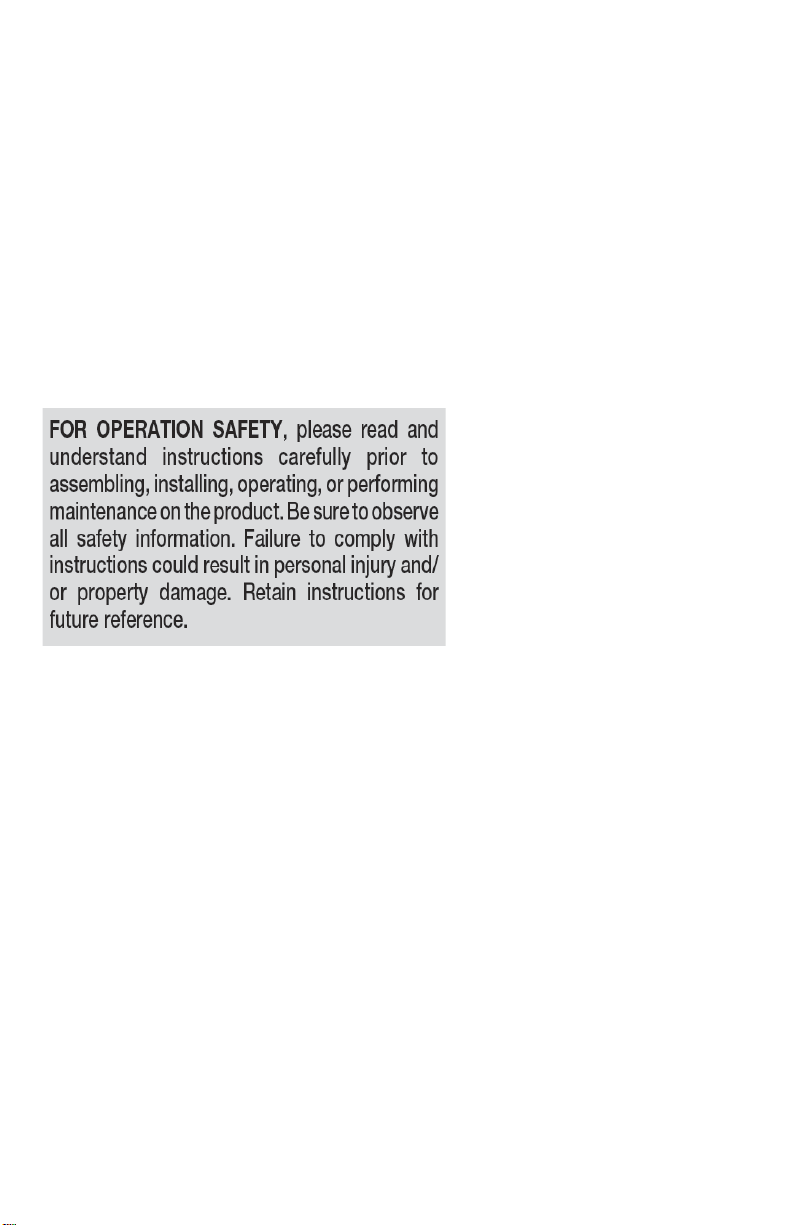
POWERED PALLET TRUCK
MODEL 988993
Global Industrial
globalindustrial.com
Manual Part No. 988993M
08/16/2018
Page 2
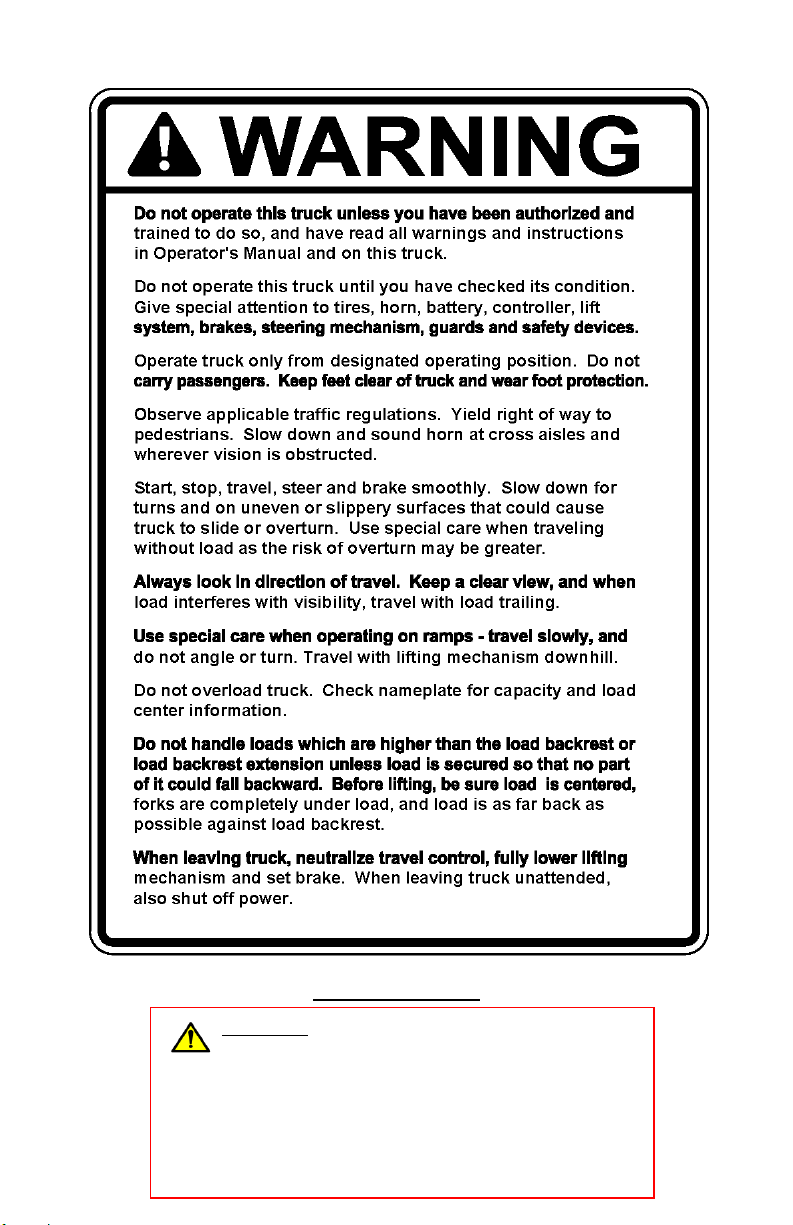
PROPOSITION 65
WARNING
Inaccordanceto
CaliforniaHealth&SafetyCodeSections25249.5et.seq.
thiswarningistoletyouknowthatthisproductcanexpose
youtochemicalsknowntothestateofCaliforniato
causecancer,birthdefectsandotherreproductiveharm.
Formoreinformationvisit:www.p65warnings.ca.gov
Page 3

FOREWORD
As a lift truck operator, you are
responsible for a machine that is useful, powerful, and can be hazardous if
not operated as described. Your
Global Industrial truck may weigh
more than some cars, depending on
the model. Observing and practicing
the safety warnings in this manual
cannot be overemphasized. Just
knowing the warnings, however, is no
substitute for common sense. Focusing on the task at hand will, in almost
all cases, prevent accidents. Think of
the truck as your own. In this way you
will learn its capabilities and limitations.
TABLE OF CONTENTS
SAFETY SYMBOLS..............................................................................................4
GENERAL DESCRIPTION....................................................................................4
NAME PLATE AND WARNING DECAL ...............................................................4
This manual is intended to remain
with the truck at all times as a handy
reference guide to operation. Detailed
maintenance procedures ar e found in
the parts and service manual for the
specific truck model, and are to be
performed only by a qualified technician. For further information on
obtaining a complete parts and service manual, see page 23 of this manual.
The operator who knows his truck will
learn to spot problems as they
develop. This is accomplished by performing the Daily Checks and reporting any problems to the designated
authority.
LOAD CAPACITY..................................................................................................7
BEFORE OPERATION..........................................................................................8
INSTRUMENTS AND CONTROLS .....................................................................10
OPERATION........................................................................................................11
Forward and Reverse Travel and Speed Control ...............................11
Steering..................................................................................................11
Stopping.................................................................................................12
Parking...................................................................................................12
Battery Charging...................................................................................13
Load Handling .......................................................................................13
Moving a Disabled Truck......................................................................13
BATTERY SAFETY AND MAINTENANCE......................................... ... 21
NOTICE - OBTAINING A PARTS AND SERVICE MANUAL..............................23
3
Page 4
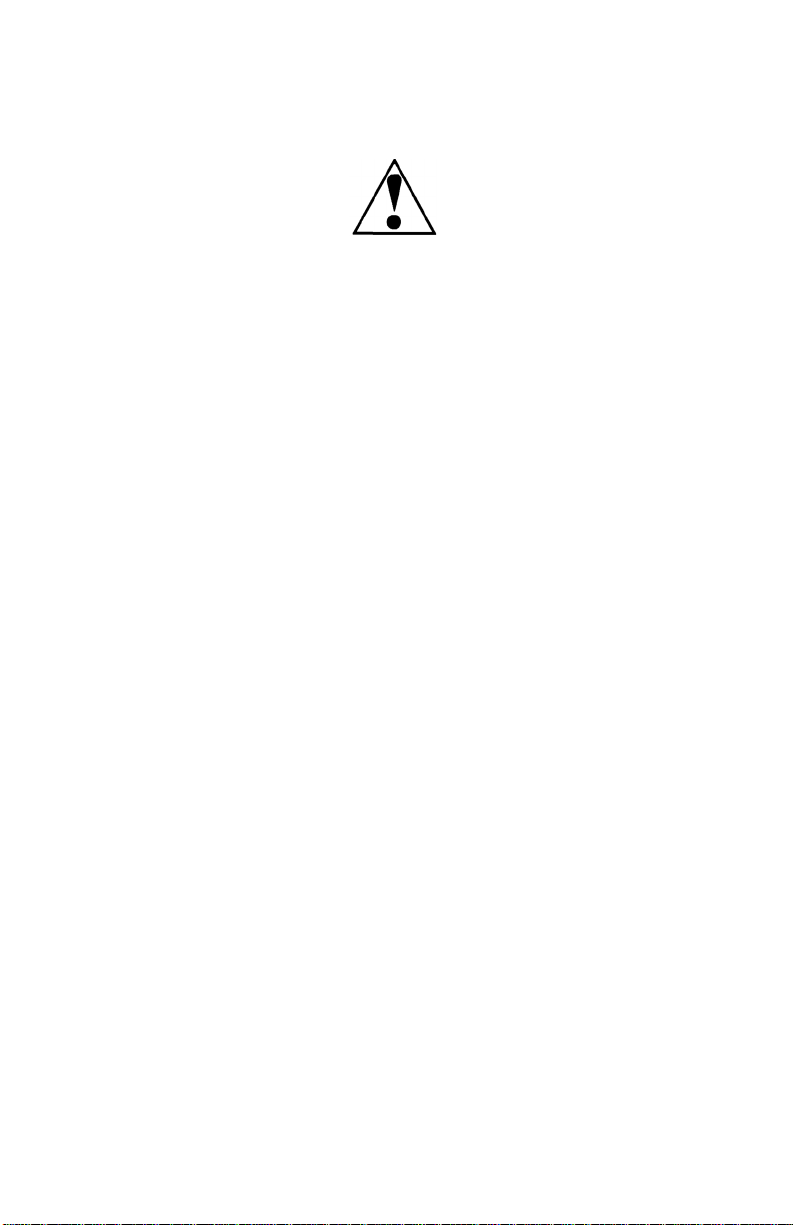
SAFETY SYMBOLS
WARNING and CAUTION are both signal words intended to alert the viewer to
the existence and relative degree of a hazard. Th ey are bo th pre ceded b y a sa fety
alert symbol consisting of an exclamation mark enclosed by a triangle.
A Warning indicates a hazard which could result in injury or death if proper precautions are not taken.
A Caution indicates a reminder of routine safety practices.
A prohibition slash (circle with diagonal slash through it) indicates a procedure or
action that should not be performed under any circumstances, as both personal
injury and/or damage to equipment will result.
GENERAL DESCRIPTION
Global Industrial Pallet trucks lift and
transport loads on rigid forks.
Control for steering, braking, forward
and reverse travel, horn, lift, lower and
speed control are all located on the
control handle.
NAME PLATE AND WARNING DECAL
Name plate and warning decal locations may vary between models, but
they are always near the steering arm
within sight of the operator.
If the name plate or warning decal are
lost or damaged they should be
replaced immediately. Have your
supervisor or the designated authority contact Global Industrial Authorized Dealer for replacement.
Trucks in this series may vary in load
capacity, battery arrangement, and
instrumentation, depending on model
and options.
The name plate shows the model
number, serial number, and truck
type. Battery type, with voltage and
minimum weight, is shown along with
information on the load capacity and
load center.
The warning decal contains warnings
which also appear, with illustrations, in
the Operating Precautions section of
this manual.
4
Page 5
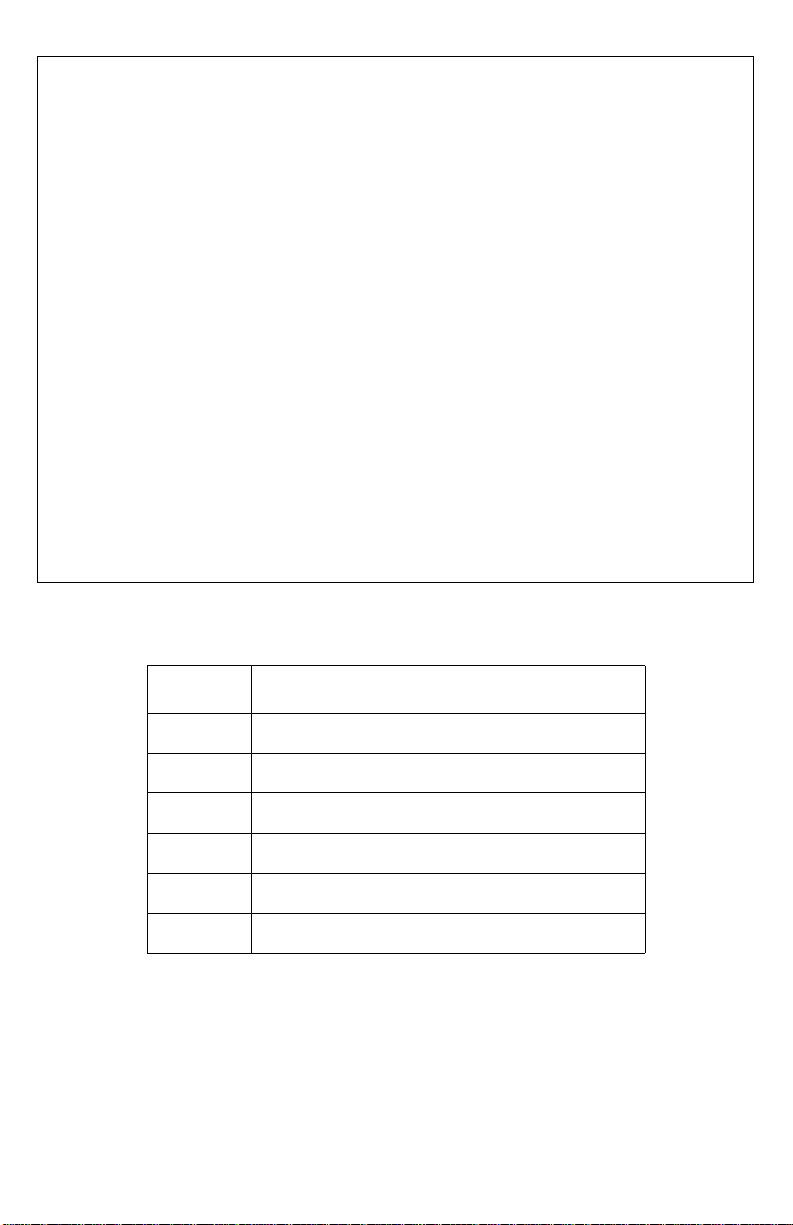
988993 Name Plate and Warning Decal Locations
R8501-A
Pos. Description
1 Do not ride on truck
2 Lifting Point
3 Direction Decal on Control Handle
4 Emergency Switch Decal
5 Name Plate
6 Key Switch On / Off Decal
5
Page 6

WARNING:
This truck is equipped with a battery. Read and heed the following warning plus
any other warnings located near or on the battery. An example is shown here:
6
Page 7
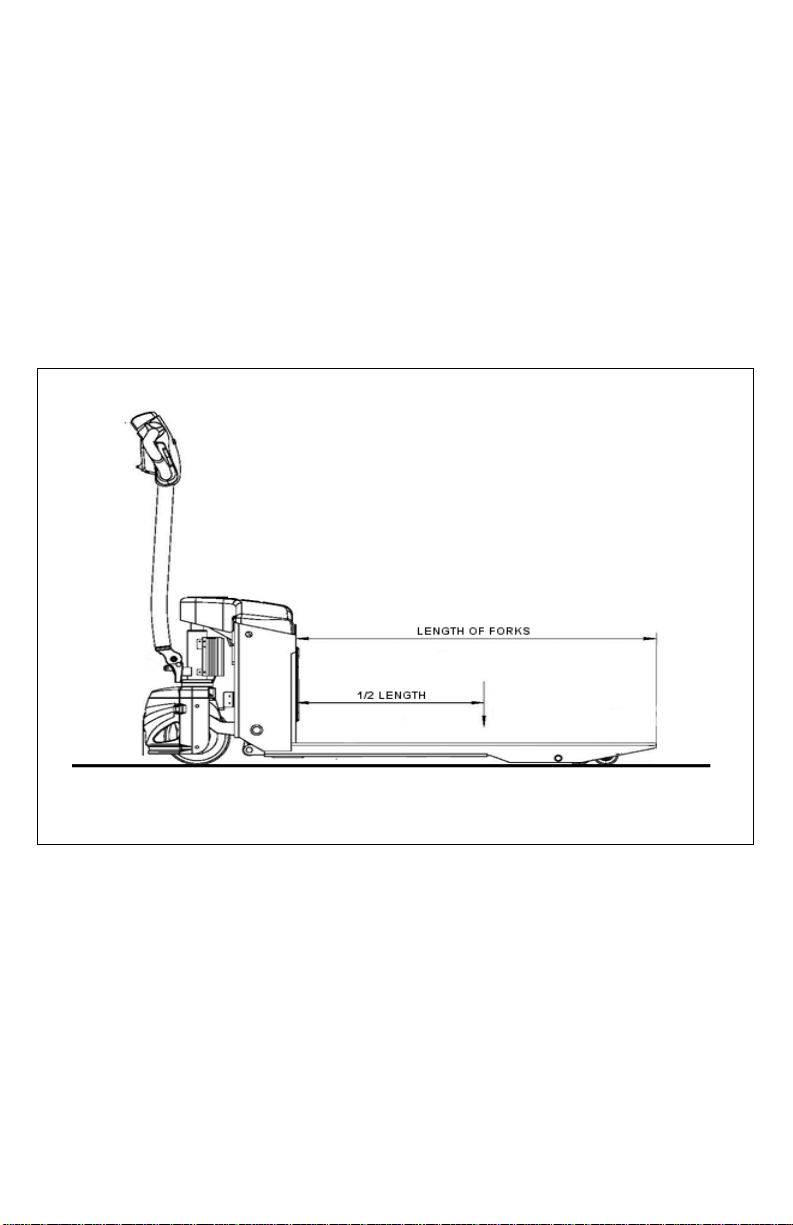
LOAD CAPACITY
R8502
Do not overload truck. Check name
plate for load weight capacity and load
center information.
The load capacity depends on the
load center. The load maximum
capacity listed on the capacity plate
assumes a uniform load whose center
is at 1/2 the length of the fork and centered between the forks. The maximum load capacity is reduced when
the load center exceeds 1/2 the length
of the forks or is not centered between
the forks. The fork length and wheelbase must be adequate for the skid or
bin to be handled.
Note that a truck undergoing speed
changes is less stable than a standing
truck. If you are not sure that the truck
can lift a certain load, consult your
supervisor or the designated authority.
Load Center
7
Page 8

BEFORE OPERATION
R6235GL
The table on page 9 covers important
inspection points on trucks which
should be checked prior to operation.
Depending on use, some trucks may
require additional checks.
The illustration below shows a sample
format for an Operator Checklist, which
can be modified as necessary to fit your
operation.
WARNING:
Periodic maintenance of this
truck by a QUALIFIED SERVICE
TECHNICIAN is required.
WARNING:
A QUALIFIED SERVICE TECHNICIAN should check the truck
monthly for proper lubrication,
proper fluid levels, brake maintenance, motor maintenance
and other areas specified in the
parts and service manual maintenance section.
WARNING:
If the truck is found to be unsafe
and in need of repair, or contributes to an unsafe condition,
report it immediately to the designated authority . Do not operate
it until it has been restored to a
safe operating condition. Do not
make any unauthorized repairs
or adjustments. All service must
be performed by a qualified
maintenance technician.
Sample of Operator Check List
8
Page 9

Operator Checks
ITEM PROCEDURE
Transmission and hydraulic
systems
Forks Check for cracks and damage.
Guards and load backrest Check that safety guards are properly secured
Safety signs Check that warning labels, nameplate, etc.,
Horn Check that horn sounds when operated.
Steering Check for binding or looseness in steering
Travel controls Check that speed controls on control handle
Wheels Check drive wheel for cracks or damage.
Hydraulic controls Check operation of lift and lower to their maxi-
Brakes Check that brakes actuate when steering arm
Deadman/Parking brake Check that steering arm raises to upright posi-
Battery disconnect Check that battery can be disconnected and
Check for signs of fluid leakage.
and not damaged.
are in good condition and legible.
arm when steering.
operate in all speed ranges in forward and
reverse and that belly button switch functions.
Move truck to check load wheels for freedom
of rotation.
mum positions.
is raised to upright position, and when lowered
to horizontal position.
tion when released and brake applies.
reconnected. Check for connector damage.
9
Page 10

INSTRUMENTS AND CONTROLS
R8503
The steering arm and control handle
provide controls for steering, forward
and reverse speed control, braking,
raising and lowering the forks, and
horn. Control handles on all models
have a “belly-button” reversing switch
which reverses the direction of the
truck upon contact with the operator.
Control Handle
Pos. Description
11 Battery Discharge Indicator - BDI
12 Key Switch
13 Lowering Button
14 Lifting Button
15 Directional / Speed Control
16 Horn Button
17 Reversing Switch - Belly Button Switch
10
Page 11

OPERATION
R8504
Forward and Reverse Travel and Speed Control
Control Handle
All directional and speed controls are
located on the control handle.
Forward and reverse are controlled by
rotating the speed control lever in the
desired direction. The lever is spring
loaded to return to neutral when
released. Further rotation in either
direction will progress the truck from
slow to maximum travel speed.
To change directions or to stop the
truck, rotate the speed control lever in
the opposite direction. The truck will
come to a stop and then, unless the
controls are returned to the center
neutral position, accelerate in the
opposite direction.
Steering
Moving the control handle (which connects to the steering arm) right or left
will turn the truck right or left. When
maneuvering around corners, make
square turns and be sure there is
adequate clearance.
11
Page 12

Stopping
R8505
Stop the truck as grad ually as possible.
Unnecessary rapid stopping could be
hazardous. Load could become unsta ble.
To stop the truck’s movement (forward
or reverse), raise the control handle to
the up position or push the control handle all the way down. In both positions,
the brake will apply. To release the
brake, just move the control hand le to
the operating position.
NOTE: The steering arm gas spring
automatically raises the steering arm to the upright position
when the steering arm is
released.
CAUTION: If the control handle does
not raise immediately to
the vertical position when
released, the truck should
be placed “OUT OF SERVICE” until it can be
inspected by a qualified
service technician.
Parking
When parking the truck, do not obstru ct
traffic lanes or aisles.
1. Park the truck in its designated
parking area.
2. Raise the steering arm until vertical
to apply the parking brake.
3. Fully lower forks.
4. Turn keyswitch to off position.
Remove key for added security .
5. Push the red disconnect plunger.
Steering Arm Braking Positions
12
Page 13

Battery Charging
Refer to page 21 for battery safety
and maintenance.
NOTE: Battery charging instructions
are contained in the service
manual.
Load Handling
WARNING:
Handle only loads arranged for
stability and always use caution. Raise and lower the load
smoothly to prevent the load
from falling.
WARNING:
Always be sure the load and
load center are within the
capacity of the truck. If in doubt
check the nameplate.
1. Approach the load slowly.
2. Move the truck slowly into position so that the forks are within
pallet or skid, and the load is centered over the forks and as far
back as possible.
3. Raise the forks to lift load.
4. Lead the truck by the control handle with the load trailing except
when in confined areas. Ramps
should be traveled with operator
uphill of truck when empty, or
operator downhill of truck with
load on forks standing off to side
of truck.
5. Always look in the direction of
travel. Move slowly and check
clearances when approaching
obstructions.
6. Do not make sudden starts and
stops. Operate truck smoothly
and gradually.
7. Travel slowly and squarely
around corners. Remember that
the trailing load wheels do not follow the turn path of the drive
wheel. Instead they tend to cut
the corner.
8. Line up the truck with the unloading area.
9. Stop the truck and check the load
alignment with surrounding
objects.
10. Be careful not to damage or
move adjacent loads and objects.
11. Lower the forks until the load is
resting on its own.
12. Move the truck back until the
forks are clear of the pallet.
Moving a Disabled Truck
Do not attempt to move a disabled
truck; notify your supervisor or proper
authority.
13
Page 14

The following operating instructions appear on the truck warning decal, which is
Do not operate this truck unless you
have been trained and authorized to do
so, and have read and understand all
warnings and instructions contained in
this operator’s manual and on this truck.
R8848
R8489
Do not operate this truck until
you have checked its condition.
Give special attention to
wheels, horn, battery, controller,
lift systems, brakes, steering
mechanism, guards and safety
devices. If you have any questions, notify your supervisor or
proper authority.
located near the steering arm.
14
Page 15

R8490-A
Walkie Pallet Trucks: Operate
truck only from walking position.
R8491-A
Wear foot protection and
keep feet clear of truck.
15
Page 16

R8492
Do not carry passengers.
R8493
Observe applicable traffic regulations. Yield right-of-way to pedestrians .
Slow down and sound horn at cross aisles and wherever vision is
obstructed.
16
Page 17

R849
Start, stop, travel, steer and brake smoothly. Slow down for turns and on
uneven or slippery surfaces that could cause truck to slide or overturn. Use
special care when traveling without load as the risk of overturn may be
greater.
R8495
Always look in direction of travel. Keep a
clear view, and when load interferes with
visibility, travel with load or lifting mechanism trailing (except when climbing
ramps.
17
Page 18

R8496-A
Use special care when operating on ramps; travel slowly, and do not angle
or turn. Travel with lifting mechanism downhill.
R8497
Do not handle loads which are higher
than load backrest or load backrest
extension unless load is secured so that
no part of it could fall backward.
18
Page 19

R8498
Before lifting, be sure load is centered,
forks are completely under load, and
load is as far back as possible against
load backrest.
Keep hands out of lifting mechanism.
R8499
19
Page 20

When leaving truck neutralize travel control. Fully lower lifting mechanism and
set brake. When leaving truck unattended also shut off power.
R8500
20
Page 21

SUPPLEMENT
BATTERY SAFETY AND MAINTENANCE
CAUTION
Only qualified and experienced personnel
should perform maintenance and repair on
batteries.
WARNING
Gases produced by a battery can be
explosive. Do not smoke, use an open
flame, create an arc or sparks in the vicinity of the battery. Ventilate area well when
servicing and when charging. Batteries
contain sulfuric acid which may cause
severe burns. Avoid contact with eyes,
skin, or clothing.
In case of contact, flush immediately and
thoroughly with large amounts of clean
water. Remove contaminated clothing.
Obtain medical attention. In case of spills,
dilute spill cautiously with five to six volumes of water and gradually neutralize
with lime, soda ash or baking soda. For
waste disposal consult Federal, State and
Local Regulations.
BATTERY TYPE
The batteries in your lift truck are considered a maintenance free type. Maintenance free batteries do not have
removable vent caps and should never be
opened in any way or the battery will be
permanently damaged or destroyed.
SAFETY RULES
Wear protective clothing, such as, rubber
apron, gloves, boots and goggles when
performing any maintenance on batteries.
Do not allow electrolyte to come in contact
with eyes, skin, clothing, or floor. If electrolyte comes in contact with eyes, or skin
flush thoroughly with large amounts of
clean water, remove contaminated clothing and obtain medical help immediately.
ALL MODELS
• Keep vent plugs firmly in place at all
times.
• Do not bring any type of flame, spark,
etc., near the battery. Gas formed while
the battery is charging, is highly explosive. This gas remains in the cells long
after charging has stopped.
• Do not lay metallic or conductive objects
on battery. Arcing may result.
• Do not allow dirt, cleaning solution, or
other foreign material to enter cells.
Impurities in electrolyte has a neutralizing effect reducing available charge.
• Observe any battery safety decal or
other safety decals that are on your lift
truck
BA TTERY CARE
The care and maintenance of your battery
is very important to obtain maximum efficiency from the battery charge and obtain
maximum battery life.
CAUTION
Only qualified and experienced personnel
should perform maintenance and repair on
batteries.
Cleaning (Follow Safety Rules at all
Always keep vent plugs in place when
cleaning battery. When the batteries are
discharged and charged correctly, they
should remain clean and dry. All that is
necessary is to brush or blow off any dust
or dirt which may accumulate on the battery. However, if electrolyte is spilled or
overflows from the cell, dilute spill cautiously with five to six volumes of water
and gradually neutralize with lime, soda
ash or baking soda. To do this, remove
battery from truck and clean with the solution of soda and water, brushing the soda
21
Page 22

solution to get the solution beneath the
connectors and removing grime from the
covers. Then rinse the battery with cool
water from a low pressure supply to
remove the soda and loosened dirt. If batteries stay wet consistently, they may be
either overcharged or overfilled. This condition should be investigated by a qualified
and experienced maintenance personnel
and corrected.
WARNING
Never smoke or bring flames near the battery. Gas formed during charging is highly
explosive and can cause serious injury.
Charging requirements will vary depending on use of truck. Monitor the batteries
discharge state with the discharge indicator gage on the truck. Avoid using or storing the truck at full discharge, which
shortens battery life. However repeated
partial charging will also reduce battery
life. Using the truck until 80% discharged
and then fully charging the batteries to
100% charged will help ensure maximum
output for the life of the batteries.
Follow safety rules when placing a battery
on charge. Proceed as follows:
1. Park truck at a charging station with
forks lowered and key switch off.
Make sure area is well ventilated and
not near any open flame or anything
that could cause a spark.
2. Check the condition of the AC cord. If
there are any cuts in the cable, any
exposed wires, loose
nectors, DO NOT attempt to charge
the batteries. Contact a supervisor or
appropriate personnel for repairs to
be made.
3. Connect AC cord to AC power
source. The charger will cycle automatically (charges the batteries,
depending on amount of charge
needed). Fully charged batteries will
read accordingly on the truck's battery discharge indicator gage.
plugs or con-
4. Once fully charged disconnect AC
plug, wind up or stow (as needed) the
AC plug and coiled cable to prevent
any damage.
BATTERY REMOVAL
(Follow Safety Rules at all times)
CAUTION
Only qualified and experienced personnel
should perform maintenance and repair on
batteries.
WARNING
Extreme care must be used when removing a battery from a lift truck. Contact
between battery terminals and metal components of the truck or removal equipment
can cause a short circuit resulting in a battery explosion.
WARNING
Make certain the same type of batteries
are installed in the truck. Also make certain the batteries are of similar weight to
the original batteries to ensure comparable performance. See nameplate for minimum and maximum battery weights
CAUTION
Batteries are very heavy, use caution
when lifting.
1. Use a non-conductive battery sling to
remove battery.
WARNING
Use of non-insulated hooks or chains may
cause a spark or explosion, if those hooks
or chains come in contact with the battery
terminals or posts.
1. When lifting the battery out, do not
allow any metallic object to come in
contact with battery cells or posts.
2. When disconnecting battery cables,
Use extreme caution to prevent tools
from shorting against terminals and
from positive and negative cables
from coming in contact with each
other.
.
22
Page 23

NOTICE - OBTAINING A PARTS AND SERVICE MANUAL
A complete parts and service manual covering this truck is available from Global
Industrial.
23
Page 24

