Global Industrial 988955 User Manual
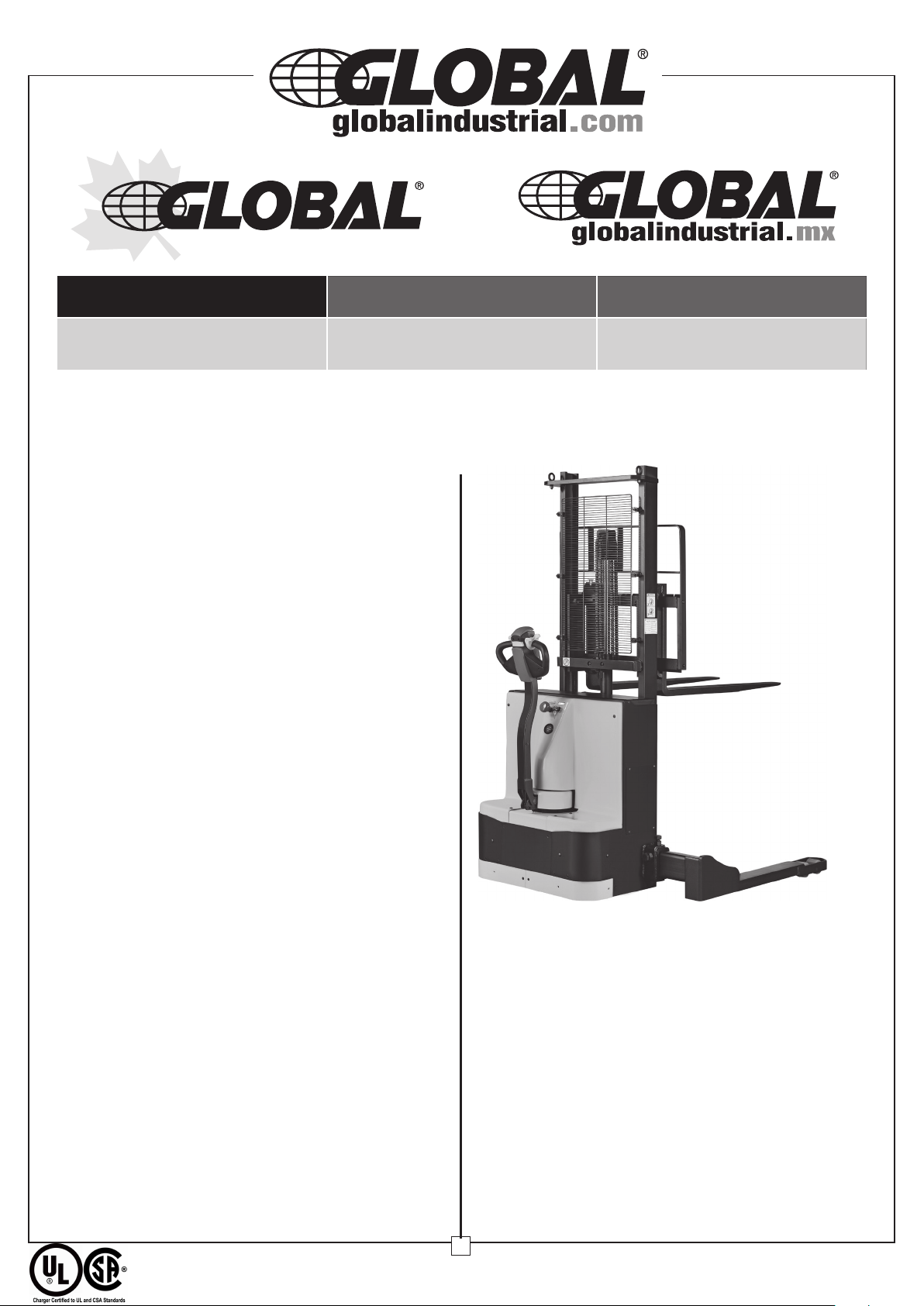
globalindustrial.ca
Distribucion Industrial Globales S DE RL DE CF
User's manual Manual del usuario Manuel de l'utilisateur
Customer Service
US: 1-800-645-2986
Servicio de atención al Cliente
México: 01.800.681.6940
Powered Drive Straddle Trucks
Model 988955
CAPACITY
2650 lbs.
INTEGRAL BATTERY / CHARGER
24-volt maintenance free batteries with direct connect
110A 110VAC plug-in automatic charger.
HH1216JW (2)12V 95AH
SPEED
Transistor travel controller
LIFT
Up to 45 fpm empty.
Up to 31 fpm loaded
LOWERING
Up to 18.5 fpm empty.
Up to 26 fpm loaded
TIRES / WHEELS
DRIVE 10" x 3" polyurethane
DUAL LOAD (2) 3" x 2.7" polyurethane
HYDRAULICS
Lift cylinder is hard chrome. Permanent magnet pump
motor and chrome plated lift cylinder provides smooth
lifting and lowering. Pump unit includes DC motor,
solenoid, and gear pump.
DRIVE
24-Volt permanent magnet DC drive motor with rare earth
neodymium magnets increases efficiency and duty cycle.
ELECTRICAL
C
urtis travel control provides smooth step less travel.
Quick disconnect EPD power cut off and battery
discharge indicator are standard equipment.
BRAKES
Electronic neutral braking function provides smooth and
safe control. Electro-magnetic disc brake provides safe and
secure stops under all conditions.
TILLER ARM CONTROLS
Offset steering arm provides excellent line of sight for
operators. Right angle stacking in aisles as narrow as 60".
Travel, lift, and lower functions are located in the ergonomic
operator handle. All operator controls are accessible
without having to lift the hand from the handle. Angle grips
are designed to allow easy operation with either hand.
Wrap around guard, reversing switch, thumb control, and
horn are standard. Low mounted tiller arm offers excellent
operator comfort and minimum steering effort.
@ 24" Load Center
Service à la clientèle
Canada: 888-645-2986
• Narrow Aisle Stacker
• General Material Handling
• Stacking
• Work Positioning in
Tight Areas
• Step-Up From Manual
Push Stacker
FRAME AND MAST
All steel construction welded rigid steel chassis for added
durability. Adjustable forks on pin style carriage. Forks are
adjustable from 9" ID to 31" OD. Standard fork is 42" long x
4" wide x 1.25" thick
HH1216JW non-telescoping mono mast with single lifting
chain, adjustable mast rollers. Chrome plated lift cylinder
provides smooth lift/lower operation and long life. Three
inch wide adjustable straddle legs for ease of operation in
racked aisles. 47.5 to 59.5 inch adjustment allows for preset
outrigger dimensions to fit various sized pallets. Straddle
leg inside dimension (ID) can be set at 38" to 50" any
position. Fully enclosed wheel guard and flush mounted
axles prevent wheel and axle damage during normal use.
SERVICEABILITY
Removable one piece power head cover allows for
easy maintenance.
1
072117
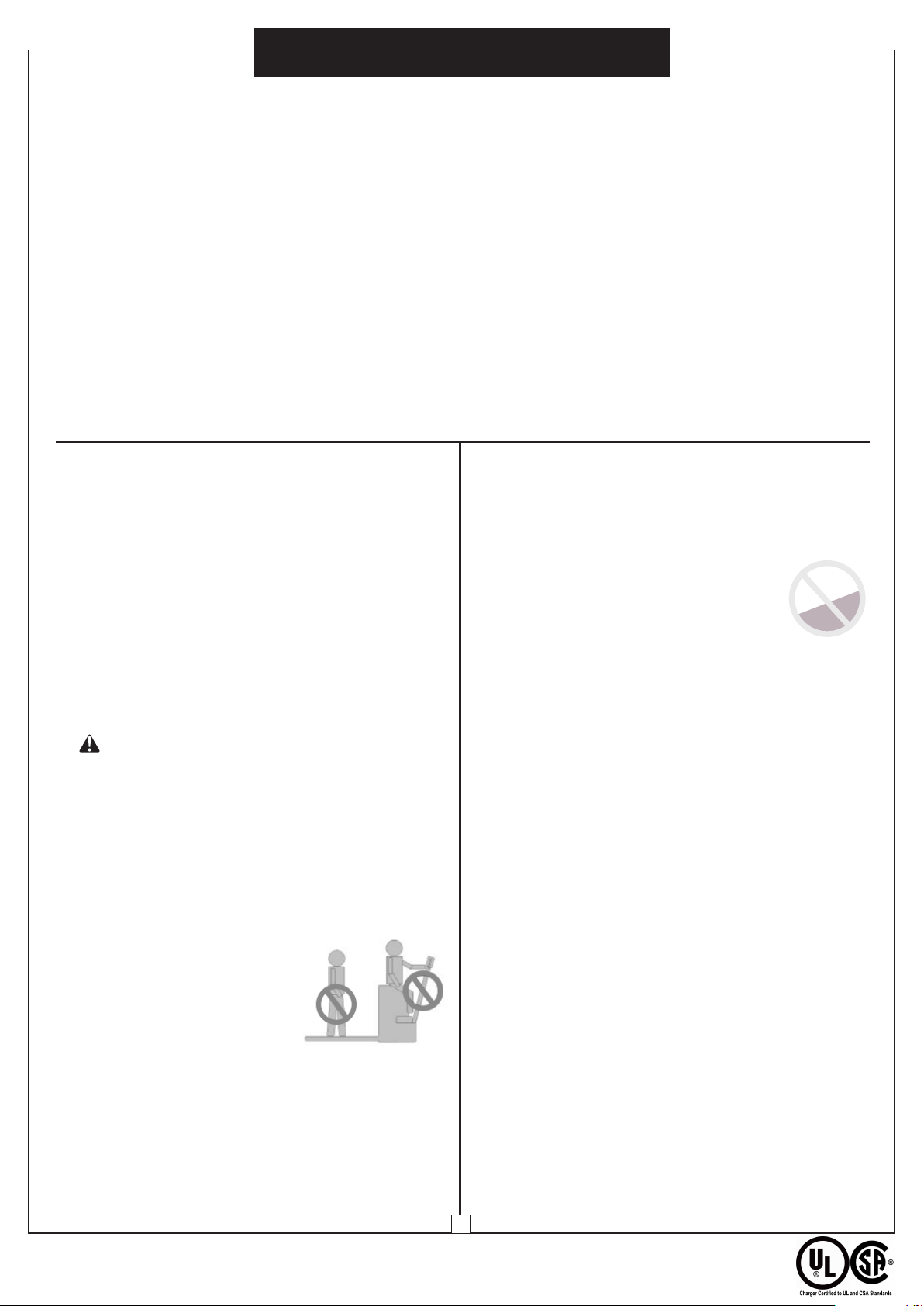
Powered Drive Straddle Trucks
TABLE OF CONTENTS
1. Introduction ...................................................... 2
User’s Manual
2. Safety Warnings
3. Main Parameters
............................................... 2
.............................................. 4
4. Operation Instructions
5. Battery Charging
.............................................. 7
6. Inspection And Maintenance
1.
INTRODUCTION
Become familiar with the location and function of all
controls before operating the truck. Do not use this truck
unless you have been trained and authorized to do so.
All information, specifications, a nd i llustrations i n t his
manual are based on the latest data available at the time
of publication. Our company reserves the right to make
changes or improvements at any time without notice.
The machine is certified to ANSI: B56.1 standards.
Controller is certified to UL. Charger is certified to UL and
CSA standards.
With proper operation and scheduled maintenance, this
truck should provide years of productive service.
1.1 Modifications and Additions
Any changes, additions or modifications will void the
warranty. Do not cover or remove safety decals.
2. SAFETY WARNINGS
Safe operation of the truck depends upon the
following:
• The operator’s knowledge, skill and training
• Equipment maintenance
• The operator’s high regard for personal safety and
the safety of others
• A safe and suitable working environment
2.1 Safety Guidelines
Read and understand the following safety guidelines
for maximum safe operation of this electric truck.
• Read and obey all warnings
and instructions contained in
this manual.
• Operate this truck only from
the designated operating
position.
• Never carry passengers.
• Never let anyone stand on or under the forks.
• Drive the truck safely. Always keep it under
control.
• If you lose control of the truck, let go of the control
handle and quickly move away from the truck.
•
Elevate the lifting mechanism only to pick up a
load. Stunt driving and horseplay are dangerous to
personnel and equipment, and are not permitted.
• Do not overload the truck. Check the capacity
plate for load weight information.
................................. 5-7
.......................... 8
• Operate on a flat, smooth surface.
• Start, stop, change direction, travel, and brake
smoothly. Slow down for turns and uneven or
slippery surfaces that could cause the
truck slide or tip. In any application,
always approach and leave the aisle
slowly.
• Be aware of objects protruding from
racks, shelves and walls that can
cause injury or come into contact with the truck.
• Operate the truck slowly and in an open area until
you become thoroughly familiar with the truck
controls.
• Use extreme care when traveling without a load.
Excessive speed with abrupt turns or on uneven
surfaces may cause the truck to tip when empty
as well as when loaded.
• Examine the load before moving to ensure that it
is securely and safely loaded.
•
Always look in the direction of travel. Keep a clear view.
• When the load interferes with visibility, face the
direction of travel with the load trailing.
• Do not handle unstable or loosely-stacked loads.
Use special care when handling long, high, or
wide loads.
• Obey all applicable traffic regulations. Yield the
right-of-way to pedestrians. Drive on the right
unless your work area follows different rules.
• Always stop the truck and sound the horn when
approaching crossing aisles, when entering or
exiting an aisle, or when visibility is obstructed.
• Keep your hands and fingers inside the protected
area of the control handle.
• Ensure there is enough light.
• Do not operate unit near personnel.
• If you leave the electric truck unattended, fully
lower the forks, shut the power off, remove the
key from the optional key switch (if your truck has
this option), and disconnect the battery.
2
NO
SLOPE
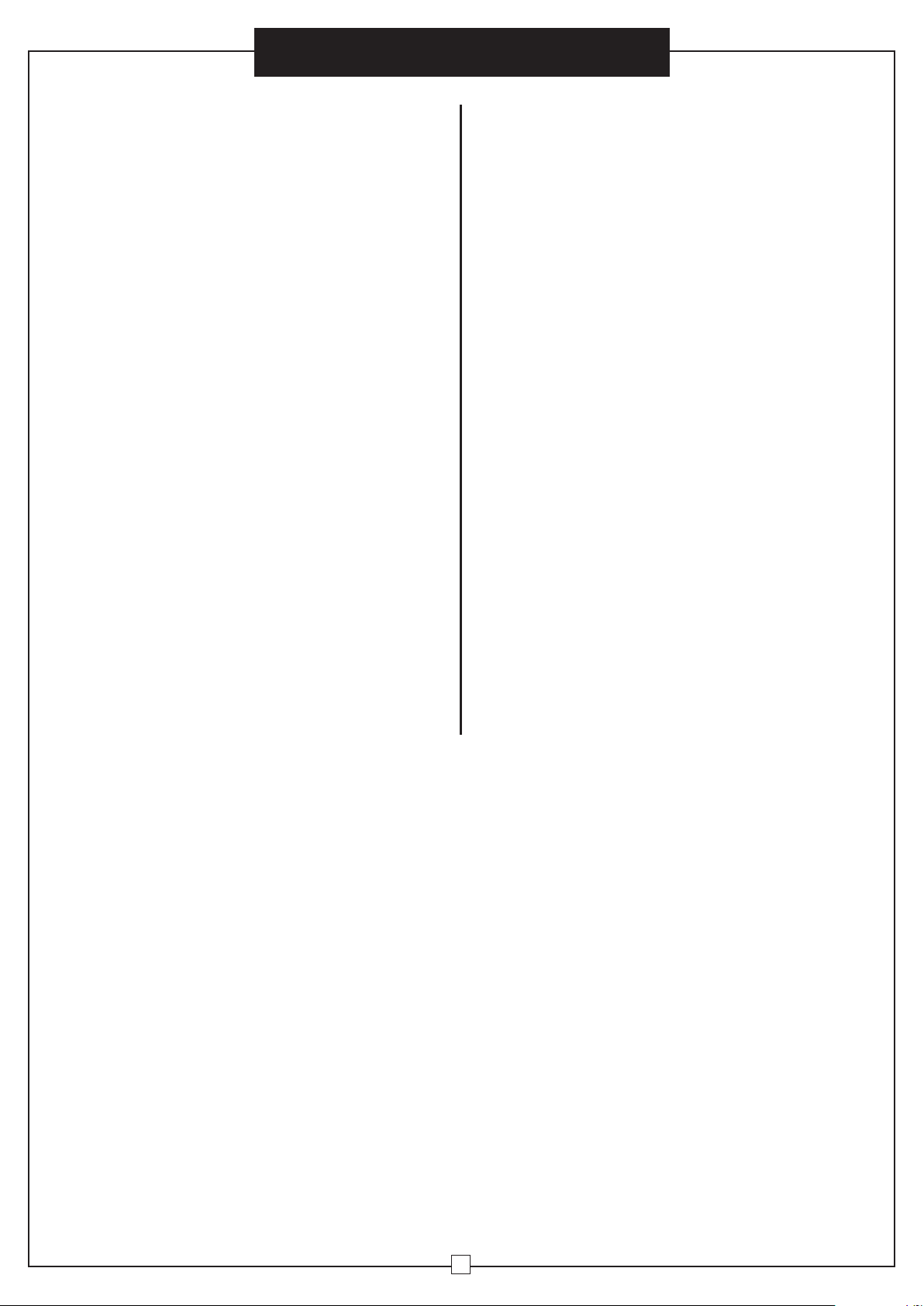
Powered Drive Straddle Trucks
User’s Manual
2.2 Power Equipment Can Be Hazardous
• Any power equipment can be hazardous.
•
Accidents may occur when power industrial equipment
is in the hands of untrained or unauthorized operators.
This electric truck is no exception.
• Before operating this truck, read and understand
this manual. Notify your supervisor if you have
any concerns or questions. Carefully review all
safety decals on the truck.
2.3 Pedestrians
Pay attention to pedestrians at all times. Many other
people in your area of facility might not be familiar
with this truck and how it operates. Always yield the
right-of-way to pedestrians. Never drive this truck up
to anyone, particularly someone standing next to a
solid object like a wall or workbench.
2.4 Travel
Operate this electric truck at an authorized speed
consistent with conditions. Always maintain a safe
distance from other trucks. Keep the truck under
control at all times so you can stop in an emergency.
Look in the direction of the path of travel, and keep a
clear view. Stop the truck and sound the horn when
crossing aisles or when visibility is obstructed. Keep
to the right unless conditions dictate otherwise. Do
not pass another truck traveling in the same direction
at intersections, blind spots, or other dangerous
locations. Avoid making sudden starts, quick stops
or turns, particularly when operating with stacked
loads. Slow down for rough, wet or slippery floors,
and avoid running over any objects on the floor.
2.5 Power Equipment
Dockboards must be strong enough to carry the weight
of the truck, the weight of the operator and the load.
The carrying capacity should be plainly marked on the
dockboards. Dockboards should be securely anchored
or equipped with devices to prevent slipping. The sides
of the dockboards should be turned up at right angles
to prevent the electric truck from running over the edge.
Dockboards should be designed and maintained so the
edges have substantial contact with the carrier and the
dock or loading platform to prevent rocking or sliding.
Handholds, or other effective means, should be provided
to permit safe handling. Positive positioning, such as
wheel chocks, should be provided to prevent railroad cars
or highway trucks from being moved while dockboards
are in position.
2.6 Elevators
Check with your supervisor before you use this electric
truck near or in an elevator.
2.7 Lifting And Loading
Follow these instructions when lifting and loading:
• Move only loads that are securely and safely
loaded
• Place forks under the load as far as possible
• When the electric truck is empty, travel with the
forks fully lowered
• When moving bulky loads that block rearward
visibility, drive the electric truck with the load
trailing
• Carry the load as low as is safely possible
2.8 Moving the Stacker With a Forklift
As with all large loads, always maintain a safe
speed while transporting the stacker. When finished,
reattach the forklift pocket covers before operating.
Exposed pockets may catch equipment and injure
pedestrians or cause property damage.
3
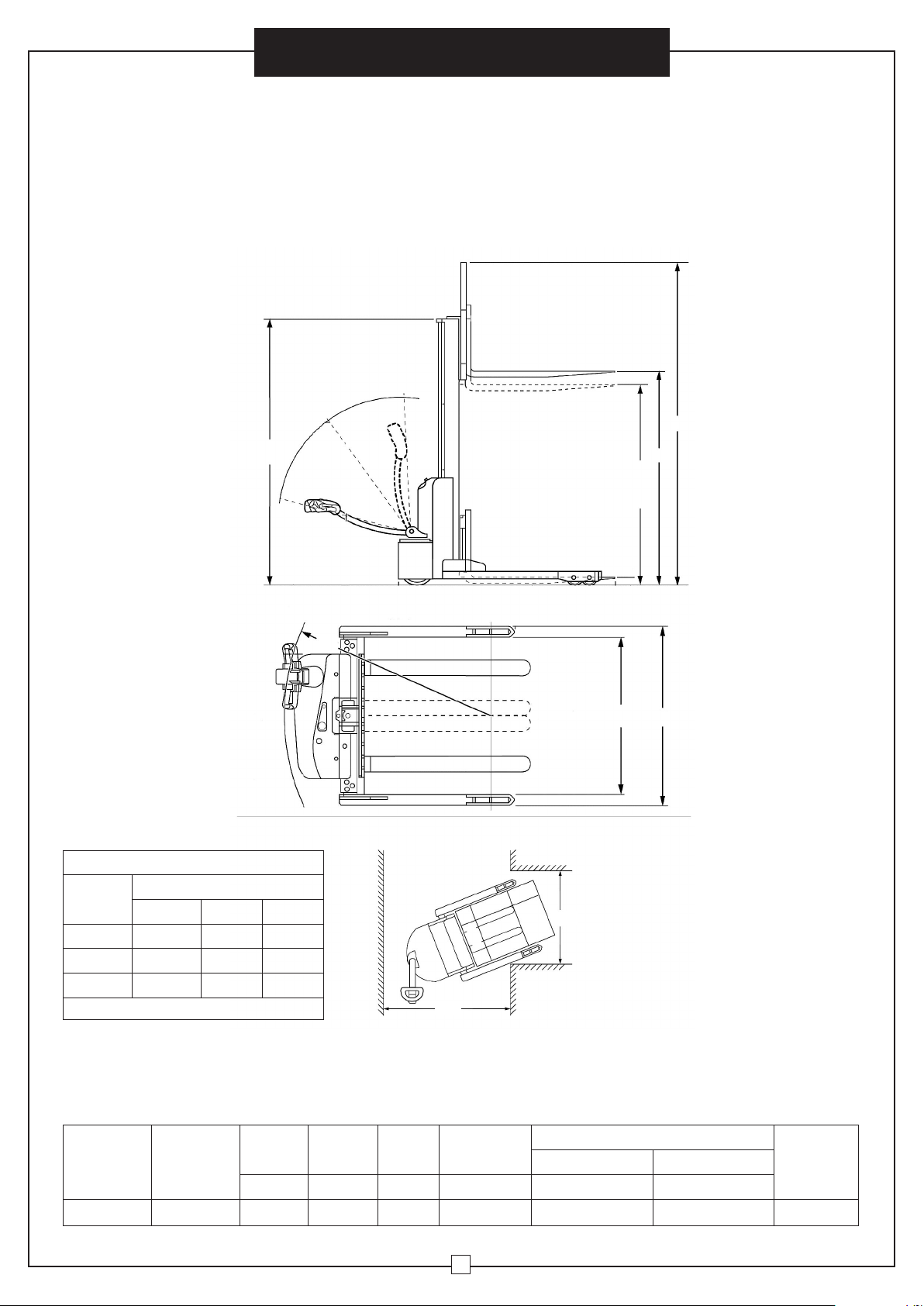
Powered Drive Straddle Trucks
3. MAIN PARAMETERS
3.1 Capacity Plate
Capacity plate information:
The capacity plate is on the truck. It contains:
• Capacity information
• Truck weight (without battery or load)
• Truck dimensions
Mono Mast
User’s Manual
E
C
52.5"
Aisle Guide - Right Angle Stacking
Lift
Width
36"
40"
48"
For ease of use add 8" to aisle dimension listed
Load Length
36" 40" 48"
57.3 57.3 57.3
57.5 58.6 58.6
63 63 63
Aisle
Length
Bay
A
D
Free
Lift
F
G
Aisle dimensions listed above assume
the minimum bay width to be straddle
OD plus 5" (2.5" on either side of straddle
leg). Straddle OD is the load width plus
8". Truck performance may vary due to
application requirements' and changes
in model design.
Model Mast
Lift
Height
Col
Height
A
988955 Mono
3
Complete weight includes truck, battery and charger
62"
85" 55.6" 92" 38" to 50"
Free
Lift
Ext Height
w/LBR
Adjust Straddle Leg 4" Increments
ID OD
C D E F G
47.5" to 59.5"
4
3
Weight
Complete
1400lb.
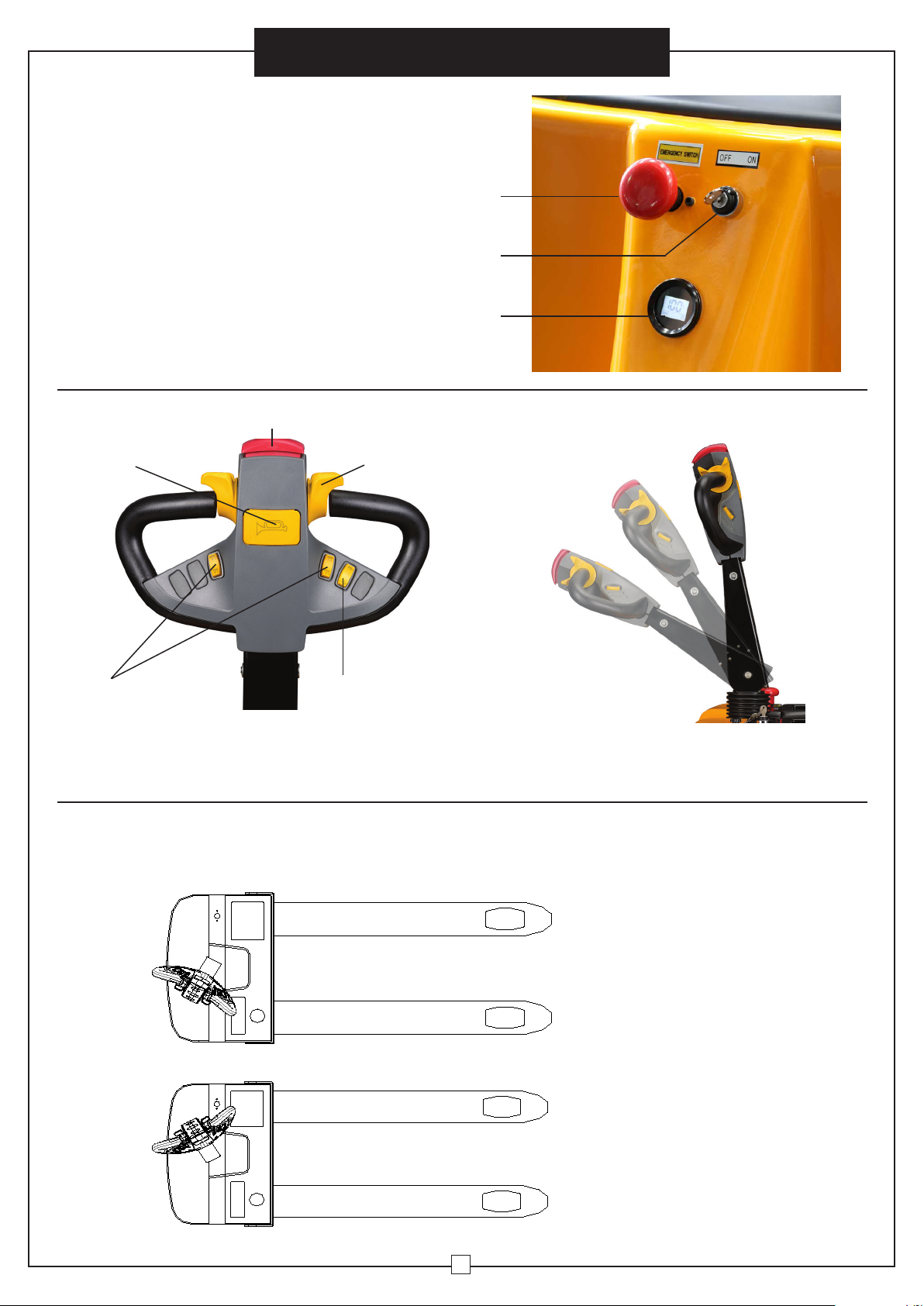
Powered Drive Straddle Trucks
User’s Manual
4. OPERATION INSTRUCTIONS
4.1 Power On and Off
• Turn on the truck by turning the key
to right: Power on
• Turn off the truck by turning the key
to left: Power off
• Always turn off the truck when
leaving the truck
Reverse
Horn
Travel
Rotator
Emergency
Switch
Key
Switch
Battery
Indicator
STOP
WORK
STOP
Lift/Lower
4.2 Operation Handle
• Move the handle all the way down or all the way up to apply the brake
4.3 Steering
Control steering by moving the control handle from side to side
Fast/Slow
Steer Right
Steer Left
5
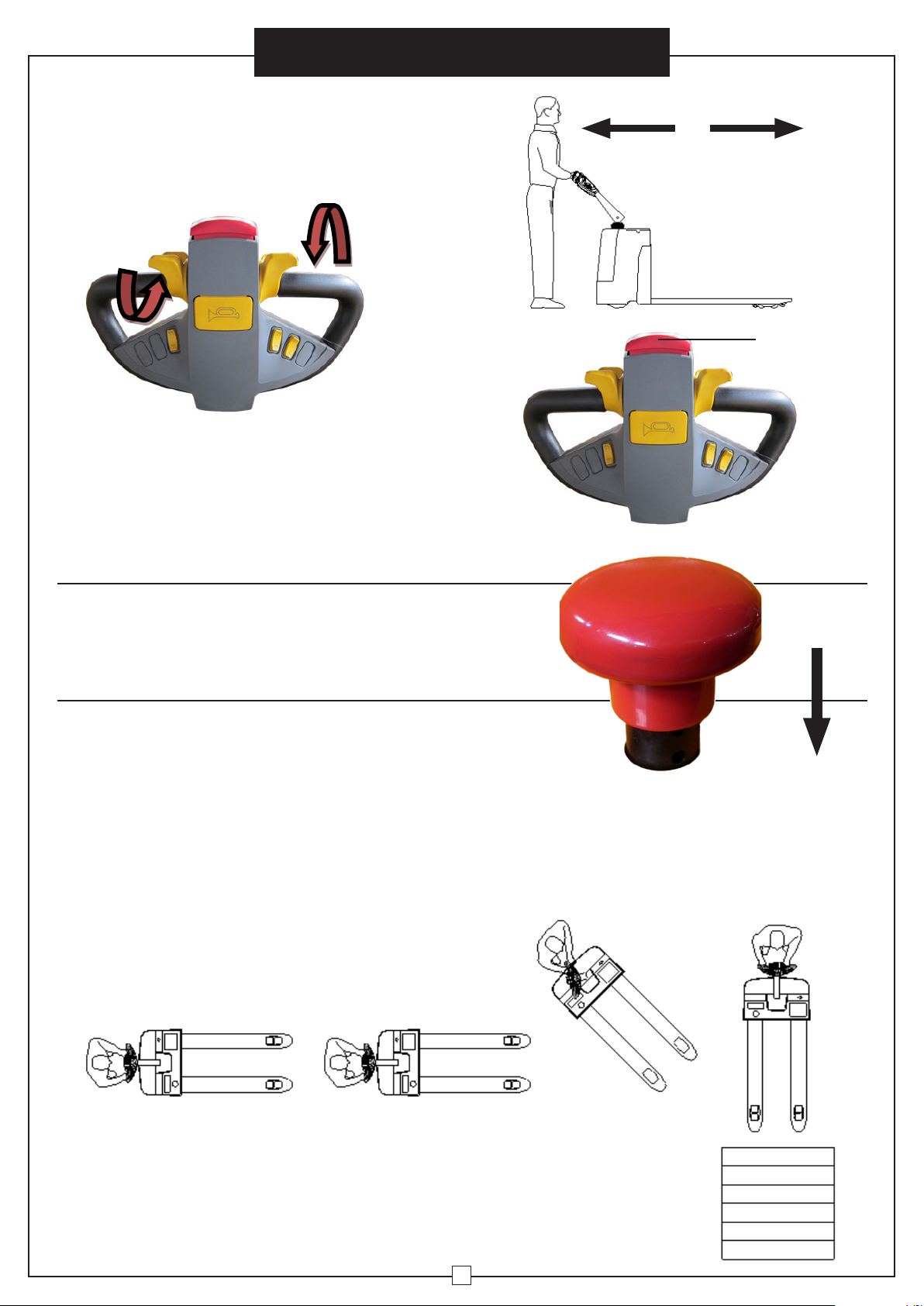
Powered Drive Straddle Trucks
4.4 Traveling
Rotate the throttle button in the direction you want to
travel. The farther you rotate the throttle button from
the neutral position, the faster the truck will travel.
Forward
Backward
4.5 Emergency Reverse Button
If you accidentally hit the reverse button while working, the
truck will stop and then move in the direction of the forks.
Be careful-the reverse button cannot prevent injuries.
User’s Manual
Backward Forward
Emergency
Reverse
Button
4.6 Emergency Switch
Pushing down the emergency switch will cut the power
source of the machine, making it stop immediately.
4.7 Entering A Pallet
Follow these steps when entering a pallet with a truck:
1. Approach the pallet from either side with the nearest
fork about 3 in (76mm) out in the aisle.
2. When the fork is just forward of the pallet edge, stop.
3. Turn the control handle to swing the front of the truck
out into the aisle until the forks begin to enter the
pallet at an angle.
4. Continue maneuvering the truck, gradually returning
the control handle straight ahead until the truck faces
the pallet squarely.
5.
Drive the truck forks-first until the pallet is completely on
the forks. Ensure that the load wheels are not resting on
any of the boards on the bottom of the pallet.
6. Lift the pallet just enough to raise it off the floor.
7. Change direction and carefully swing the truck out into
the aisle.
Press down
to cut off
power
6
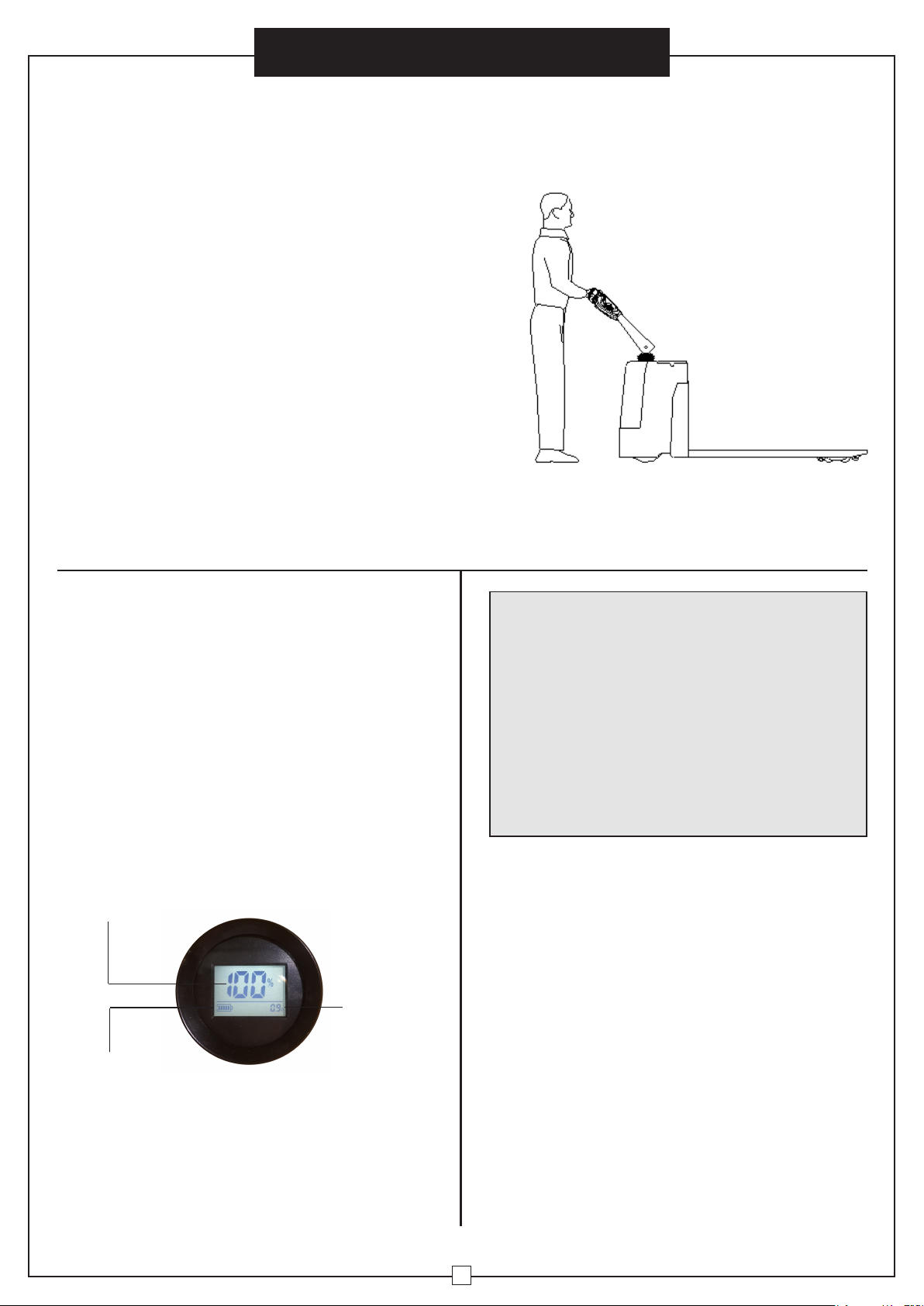
Powered Drive Straddle Trucks
4.8 Traveling With a Load
Always look in the direction of travel. When transporting loads
over a long distance, always travel in a forward direction with the
forks trailing. Never enter a trailer unless its wheels are checked
and the trailer is properly jacked.
When traveling with a load, follow these instructions:
• Ensure the load on the forks is stable
• Travel at the safest speed that conditions allow, and always
within authorized facility speed limits. Operate the truck only
at a speed that permits the truck to stop safely at all times and
under all travel conditions.
• Start, steer, change direction, and brake smoothly. Slow down
for turns and uneven or slippery surfaces to avoid causing the
truck to slide or tip.
• Keep a clear view and watch out for obstructions. When the
load interferes with visibility, travel with the load trailing.
• Check the condition of all floors, dockboards, semi-trailer beds,
ramps, elevators, and so on, to ensure they can safely support
the truck and its load.
• Observe all traffic regulations. Yield the right-of-way to
pedestrians. Stop and sound the horn at crossing aisles and
whenever vision is obstructed.
• When operating in narrow aisles, stay as far away from
stockpiles as possible in order to allow the truck to swing clear.
• Never cross railroad tracks except at approved floor grade
crossings. Cross at an angle perpendicular to the tracks.
User’s Manual
4
.9 Positioning And Unloading
To position and unload the truck, follow these steps:
1. Slowly maneuver the truck with the load to the
required area.
2. Place the load squarely and evenly to make use of
all available space.
3. Lower the forks completely.
4. Drive the truck slowly away to withdraw the forks.
4
.10 Moving The Stacker Without Power
If the stacker is inoperable or needs to be moved on/off
a pallet, remove bottom rear covers to expose forklift
pockets. Do not operate the vehicle until both covers
are reattached.
5. BATTERY CHARGING
5.1 Battery Indicator
The lighted bar and percentage indicator show how much
charge is left in the battery. Check battery indicator regularly.
Percentage indicator
Total running
time(h)
Lighted bar
indicator
5.2 Battery Procedures
The truck is mounted with two maintenance-free 12V
batteries. The battery charger is mounted inside the
battery box which is located above the controls. For
your safety, observe the following precautions when
working with or around truck batteries:
• Read, understand and follow procedures,
recommendations, and specifications in the
battery and battery charger manufacturers’
manuals.
• Do not smoke, use open flames, or use sparkproducing devices near batteries.
• Charge batteries in a well-ventilated area to avoid
hydrogen gas concentration.
• Do not break live circuits at the battery terminals,
because a spark usually occurs at the point where
a live circuit is broken.
• To avoid shorts and sparks, keep plugs, terminals,
cables, and receptacles in good condition.
5.3 Battery Removal And Installation
Take precautions not to jam or cut the battery cables
during installation of the battery, as this could result in a
short that may cause a fire or a battery explosion.
• Disconnect the battery connectors/cables from
the truck.
• Ensure the removed battery is properly stored.
• When installing a battery, always ensure that it is
fully charged before operating the truck
5.4 Charging Process
1. Press down the emergency switch on the keypad and
turn the key switch to OFF.
2. Open the battery box cap board and find the input
power cord of the charger.
3. Connect the power plug of the charger into
the outlet of the local power supply. This will
automatically turn the charger on, and it will run at
a rate commensurate with the requirements of the
batteries. The charger will automatically control the
procedure. When the batteries are fully charged,
the charger will only supply enough current to
maintain the batteries’ charge.
7
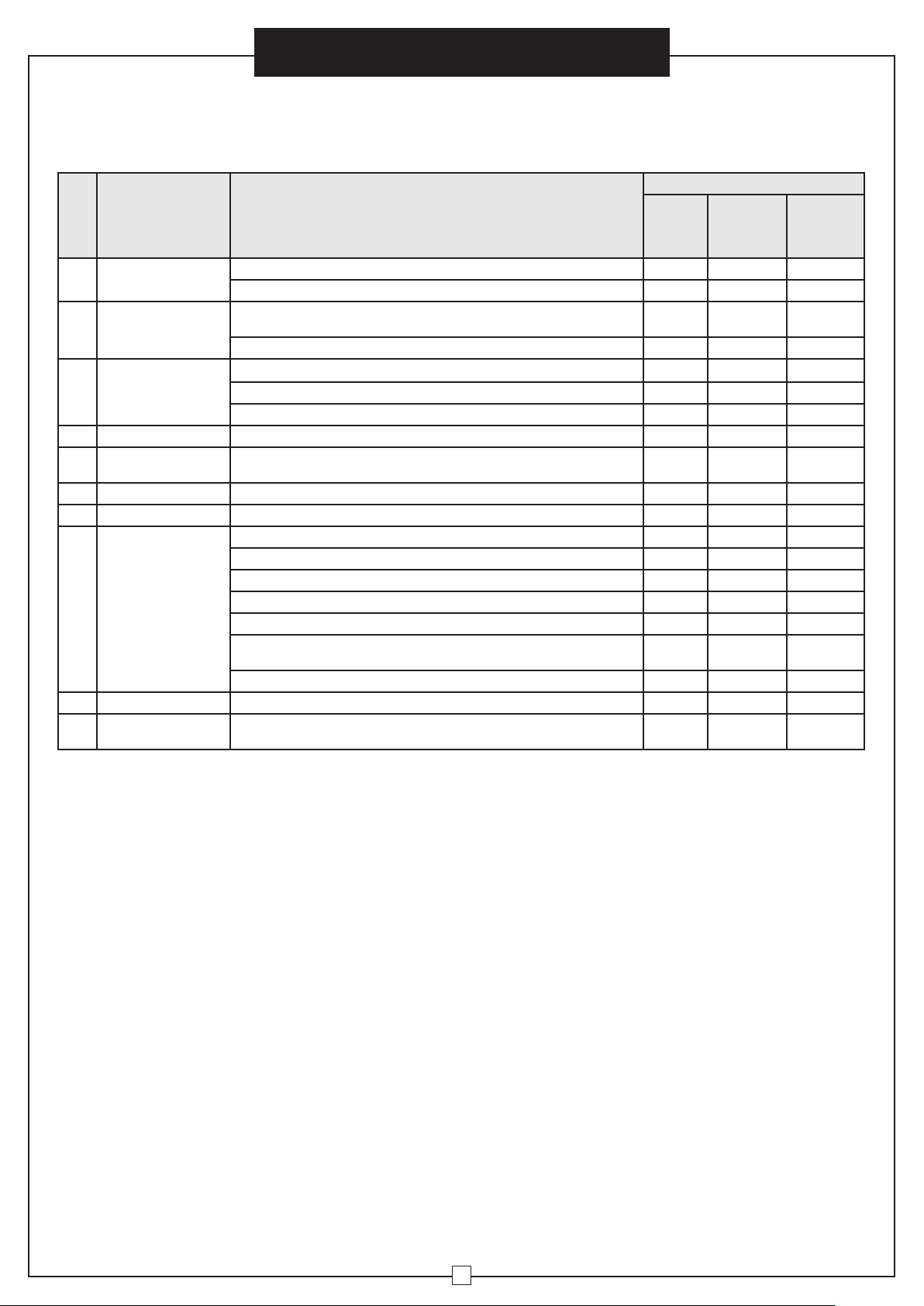
Powered Drive Straddle Trucks
6. INSPECTION AND MAINTENANCE
User’s Manual
6.1 Inspection And Maintenance Schedule
Item Component Check
1 Battery
2 Battery Connector
3 Brake
4 Decals All decals must be in place and legible. √
5 Drive Unit
6 Drive Wheel Check the tightness of the screws on the drive wheel. √
7 Electrical System Visually inspect all cable for damage and replace as needed. √
9 General
10 Lift Cylinder Check the lift cylinder for leaks. √
11 Wheels
Check cleanliness and exterior. √
Check charging condition. √
Check connector. Ensure all powered functions shut down when
disconnected.
Ensure the battery is properly installed. √
Verify the drive motor does not run while the brake is applied. √
Check that the control handle returns to the vertical position when released.
Check the brake disc for wear. Replace if necessary. √
Check for oil leaks. If leaks are present, check to see if the oil level is
low. If so, identify the cause and fill to appropriate level.
Check the speed and directional controls. √
Check the steering operation. √
Check the lifting and lowering functions. √
Check the operation of the Emergency Reverse Button. √
Check the Operation of the Key Switch. √
Note any unusual noises during operation, and report it to a super-
visor or maintenance personnel right away.
Check for loose hardware. Tighten if necessary. √
Check the condition of the drive wheel and load wheels. Remove
any steel chips and foreign material to prevent wheel damage.
Daily or
8 Hours
√
√
√
√
√
Time Interval
Two
Months
or 250
Hours
Annually
or
1500
Hours
6.2 Change Oil
It is advised to change the hydraulic oil every 6 months or every 600 hours. Change the oil
every 6 months even if the hours of use are less than 600. To change the oil: Make sure the
forks are at the lowest position. Disassemble the tube joint at the lower part of cylinder and
put it in a container. Operate the lift handle to work the pump and exhaust the oil. If the truck
is used in a low-temperature environment, lift and lower two or three times after adding
hydraulic oil to purge the system. If the lift height is insufficient, replenish oil. Check the
hydraulic oil level again and add more if needed.
8
