GIGABYTE GBT Chipset Waterblock Owner's Manual
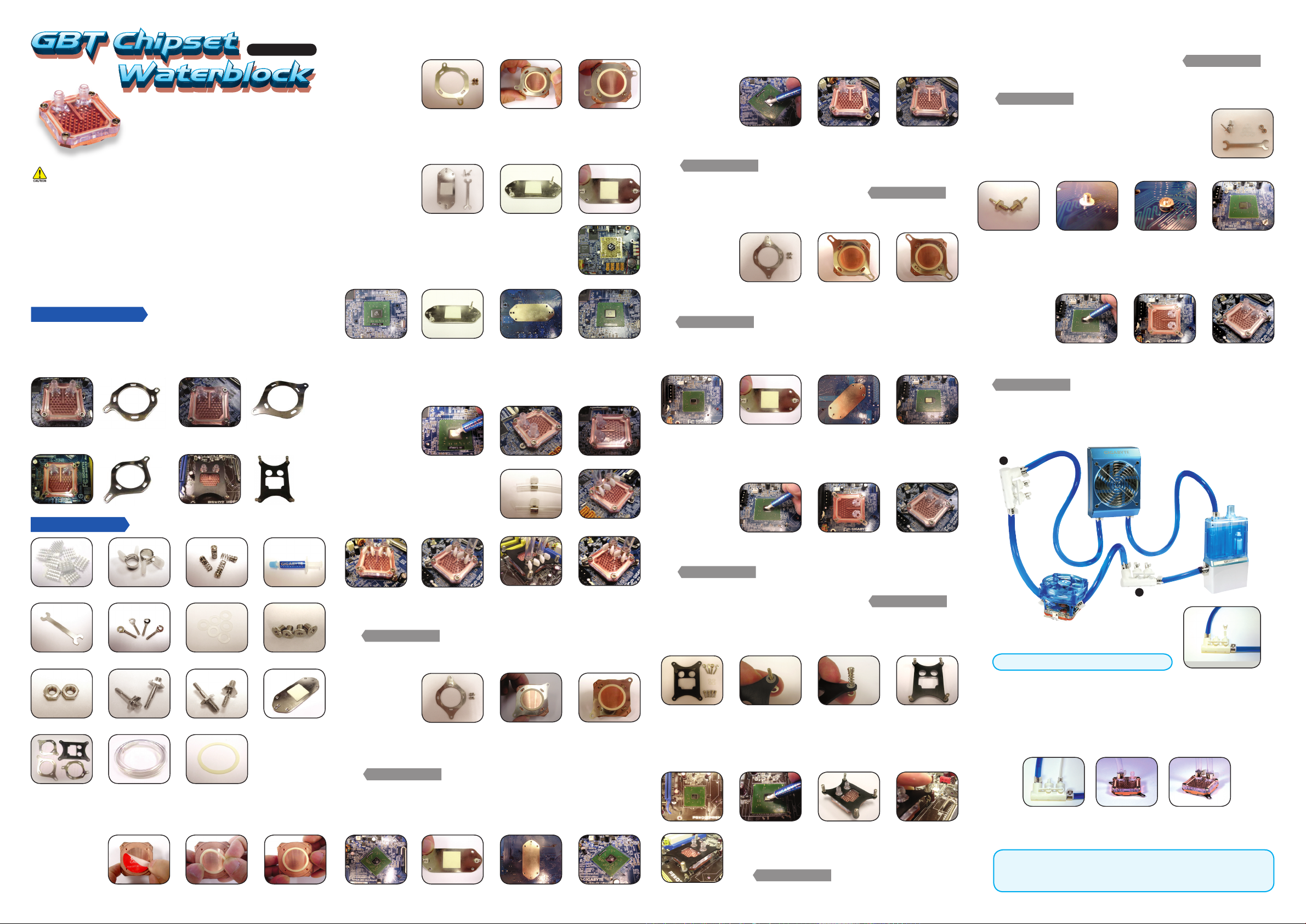
G� - WP B S1
Caution :
1. Before pou ring liqui d coolant into
the tank to te st the liquid coolin g
system, ple ase reco nrm all th e
tubes have be en fastened and the
tube clips a re in the right positi on.
2. While r emoving th e tubes for
disasse mbly, please ma ke sure to
keep all the dev ices away from any
electro nic part.
3. Please ma ke sure to take off
the sticke r on the bot tom of the
waterblo ck.
Before ins tallati on, please m ake
sure to turn o ff the po wer and
unplug the p ower cord.
Specication :
The following are not covered by the warrant y :
1. Use the prod uct inco rrect ly or in a manne r other than t he designed
purpose .
2. Nonob servance of the pro per operation prov ided. (e.g. over-c locking)
3. Malfun ction due to interf erence f rom other dev ices.
4. Unauth orized mo dication of the pr oduct.
5. Conse quential d amage to oth er object s due to the product’s fau lt.
6. Malfun ction arising fro m casualties (eart hquake, thun der, re, and o od).
7. The product ’s warrant y label has be en removed or damaged.
8. The devic es inside, includin g power supp ly, hard disk, C D-RO M drive,
motherb oard, ventilator, etc, are n ot detache d from the chassis pr ior to
the transp ortation of the c omputer product, r esulting i n damage to th e
chassis o r compute r-related d evices.
9. Any loss c aused by failure to foll ow the insta llation process c ontained in
the user.
10. Any damage t o the system ar ising from leakage o f coolan t due to
improper i nstallation.
11. Use only Gigaby te Liquid Coolant. A ny damage arising fr om the use of
liquids ot her than Gi gabyte Liq uid Coolant is not cove red by the war ranty.
Produc t Name : GBT C hipset Water Block
Model : G �-WPBS1
Dimension : 46 X 44 X 27 mm
Materi al : Copper Base, PC C over
Suppor t Intel® Pentium® 4 LGA775 : YES
Suppor t AMD : Y ES
Hardware Installation
1. Please take off the heat sink of the chipset on the motherboard.
2. Lock the Waterblock : 4 different types.
TYPE-1
( Suppor ts AMD K8 / AM2 )
TYPE-3 ( Suppor ts Intel® Pentium
®
4 LGA775 )
TYPE-2 ( Suppor ts Intel
TYPE-4 ( Suppor ts Intel
®
Pentium® 4 LGA775 )
®
Pentium® 4 LGA775 )
Accessories List
(1) �eat Sink x 8�eat Sink x 8 (2) 1/4” Tube Clip x 2 (4) Grease x 1
(5) Wrench x 1
(6) �ook x 4 (7) Washe r x 6 (8) M2.5 Screw x 4
(3) Spring Sc rews x 4
3-2. T YPE-1 bracket and M2.5 screws ( as Figure 3-2-1 ). Lock TYPE-1
bracket on the waterblock with M2.5 screws. ( as Figure 3-2-3 )
Figure 3 -2-1
3-3. Back plate, screws (A) and wrench (as Figure 3-3-1). Lock the screws
on the suitable holes with wrench and take off the paper on the back
plate. ( as Figure 3-3-3 )
Figure 3 -3-2Figure 3-3-1
3-4. Take off the original heat sink on the motherboard (
as Figure 3-4-1 ), and clean the grease.
Thread the screws of the back plate through the back
of the motherboard and paste it. ( as Figure 3- 4-4 ) &(
as Figure 3-4-5 )
Figure 3 -4-2
Figure 3 -4- 4Figure 3 -4- 3 Figure 3 -4- 5
3-5. Apply GIGABYTETM grease on the chipset evenly (as Figure 3-5-1).
Thread the screws through the holes of T YPE-1 bracket and place the
waterblock on the chipset. Thread washers through the screws and
lock it on TYPE-1 bracket with spring screws. (as Figure3-5-2) & (as
Figure 3-5-3)
Figure 3 -5-2Figu re 3-5 -1 Figure 3 -5- 3
3-6. Put a 1/4” tube clip into a 1/4” tube
( as Figure 3-6-1 ) and connect
the tube to the waterblock and
fasten it with the tube clip. ( as
Figure 3- 6-2 )
Figure 3 -6- 3
Figure 3 -6- 4
Figure 3 -6-1 Figure 3 -6-2
Figure 3 -6- 5
4. TYPE-2 ( Support Intel® Pentium® 4 LGA 775 ) Installation
4-1. Take off the sticker and paste it on the buffer washer.
Refer to Step 3-1
4-2. TYPE-2 bracket and M2.5 screws ( as Fi gure 4-2-1 ). Lock TYPE-2 bracket
on the waterblock with M2.5 screws. ( as Figure 4-2-3 )
Figure 3 -2-3Figure 3 -2-2
Figure 3 -3-3
Figure 3 -4-1
Figure 3 -6- 6
4-5. Apply GIGABYTETM grease on the chipset evenly ( as Figure 4-5-1 ).
Thread the screws through the holes of T YPE-2 bracket and place
waterblock on TYPE-2 bracket the chipset. Thread washers through
the screws and lock it on with spring screws. ( as Figure4-5-2 ) & ( as
Figure 4-5-3 )
Figure 4- 5-2Figure 4 -5-1 Figure 4- 5-3
4-6. Put 1/4” tube clip into 1/4” tube (as Figure 3-6 -1) and connect the tube to
the waterblock and fasten it with tube clip. (as Figure 3-6-3)
Refer to Step 3- 6
5. TYPE-3 ( Support Intel® Pentium® 4 LGA 775 ) Installation
5-1. Take off the sticker and paste on buffer washer. Refer to Step 3-1
5-2. TYPE-3 bracket and M2.5 screws (as Figure 5-2-1). Lock TYPE-3
bracket on the waterblock with M2.5 screws. (as Figure 5-2-3)
Figure 5 -2-1 Figure 5-2-3Figure 5 -2-2
5-3. Back plate, screws(A) and wrench. Lock the screws on the suitable
holes and take off the paper on the back plate. (as Figure 3-3-3)
Refer to Step 3- 3
5-4. Take off the original heat sink on the motherboard(as Figure 5-4-1),
and clean the grease. Thread the screws of the back plate through
the back of motherboard and paste it. (as Figure 5 -4-3)
Figure 5 -4-2Fig ure 5- 4-1 Figure 5-4- 4Figure 5-4 -3
5-5. Apply GIGABYTETM grease on the chipset evenly ( as Figure 5-5-1 ).
Thread the screws through the holes of T YPE-3 bracket and place
waterblock on the chipset. Thread washers through the screws and
lock it on TYPE-3 bracket with spring screws. ( as Figure5 -5 -2 ) & ( as
Figure 5-5-3 )
Figure 5 -5-2Figure 5 -5-1 Fig ure 5- 5-3
5-6 Put 1/4” tube clip into 1/4” tube (as Figure 3-6-1) connect the tube to the
waterblock and fasten it with tube clip.(as Figure 3-6 -4)
Refer to Step 3- 6
6. TYPE-4 ( Suppor t Intel® Pentium® 4 LGA 775 ) Installation
6-1. Take off the sticker and paste on buffer washer. Refer to Step 3-1
6-2. TYPE- 4 bracket、4 pieces of hook, 4 sets of sping screw, 4 pieces of
washer.(as Figure6-2-1) Thread the hook through TYPE-4 bracket, put
on the washer and fasten it with spring screws.(as Figure6- 2-2、Figure
6-2-3、Figure 6-2-4)
7. If the back plate is blocked up motherboard, please follow the
installation step below.
7-1. Take off the sticker and paste on buffer washer. Refer to Step 3-1
7-2. TYPE-3 bracket and M2.5 screws.
Lock TYPE-3 bracket on the waterblock with M2.5 screws.
Refer to Step 5-2
7-3. Screw (B)、wrench、6 pieces of washer、M3 screw
nuts (as Figure 7-3-1). Put washer into screw (B)
(M3 screw side) (as Figure 7-3-2), and thread screws
(B) and washers through the holes in the front of
motherboard and fasten the M3 screw side (as
Figure 7-3-3) with M3 screw nuts (as Figure 7-3-4).
Figure 7-3- 2
Figure 7-3- 4Figure 7-3 -3 Figure 7-3-5
Figure 7-3-1
7-4.Apply GIGABYTETM grease on the chipset evenly ( as Figure 7-4-1 ).
Thread the screws through the holes of T YPE-3 bracket and place
waterblock on the chipset. Thread washers through the screws and
lock it on TYPE-3 bracket with spring screws. ( as Figure7-4-2 ) & ( as
Figure 7-4-3 )
Figure 7-4 -2Figure 7-4 -1 Figure 7-4 -3
7-5. Put a 1/4” tube clip into a 1/4” tube (as Figure 3 -6-1) and connect the
tube with the waterblock and fasten it with tube clip. (as Figure 3-6-6)
Refer to Step 3- 6
8.Tube Installation
Please refer to the gure and the steps below to install GBT Cchipset
Waterblock tube. The following is the installation steps for GIGABYTETM 3D
Galaxy II.
4-way splitter valve
B
A
4-way splitter valve
8-1. Remove the nylon ties and tube clips from
4-way splitter valve ( A & B ).
Warning : Do not switch on at this point.
(9) M3 Scre w Nut x 2
(13) Bracket x 4 (15) Buffer Wa sher x 1
(10) Screw (A) x 2
(14) 1/4inch Tube x 1M
(11) Screw(B) x 2
(12) Back Plate x 1
3. TYPE-1 ( Suppor t AMD K8 / AM2 ) Installation
3-1.Take off the sticker (as Figure 3-1-1) and paste on buffer washer ( as Figure
3-1-3 ).
Figure 3 -1-1 Figure 3 -1-3Figure 3 -1-2
Figure 4- 2-1
Figure 4- 2-3Figure 4-2-2
4-3. Back plate, screws(A) and wrench (as Figure 3-3-1). Lock the screws
on the suitable holes and take off the paper on the back plate. (as
Figure 3-3-3)
Refer to Step 3- 3
4-4. Take off the original heat sink on the motherboard(as Figure 4- 4-1), and
clean the grease. Thread the screw of the back plate through the back
of the motherboard and paste it. (as Figure 4-4-4) & (as Figure 4- 4-5)
Figure 4- 4-2Fi gure 4-4-1 Figure 4- 4-4Figure 4- 4-3
Figure 6 -2-2Figure 6 -2-1 Figure 6 -2-4Figure 6 -2-3
6-3. Take off the original heat sink on the motherboard (as Figure 6-3-1),
and clean the grease.Apply GIGABYTETM grease on the chip evenly (as
Figure 6-5-1). Place the waterblock on the chipset and lock the hooks
with opposite angles (lock four screws) on the motherboard. (as Figure
6-3-5)
Figure 6 -3-2Figure 6 -3-1 Figure 6 -3-4Figure 6 -3-3
6-4. Put a 1/4” tube clip into a 1/4” tube (as Figure 3-6-1)
and connect the tube with the waterblock and
fasten it with the tube clip. (as Figure 3 -6-5)
Refer to Step 3- 6
Figure 6 -3- 5
8-2. Cut a tube into suitable piece;
connect with the rst splitter
on 4-way splitter valve(A) and
connect the other side with
the outlet of GBT Cchipset
Waterblock and fasten it with
tube clip.
8-3. Cut a tube into suitable piece;
connect with the rst splitter
on 4-way splitter valve(B)
and connect the other side
with the inlet of GBT Cchipset
Waterblock and fasten it with
tube clip.
8-4. Before turning on the power, please make sure all tube clips are
fastened and switch on the 4-way splitter valve. After turning on the
power, appropriately pour coolant into the tank.
Warning : While removing the tubes for disassembly, please
make sure to switch of f 4-way splitter valve, turn off the power and
keep all the devices away from any electronic part.
