Page 1

AORUS GEN4 AIC ADAPTOR
FAQ
2019/10/22
Page 2
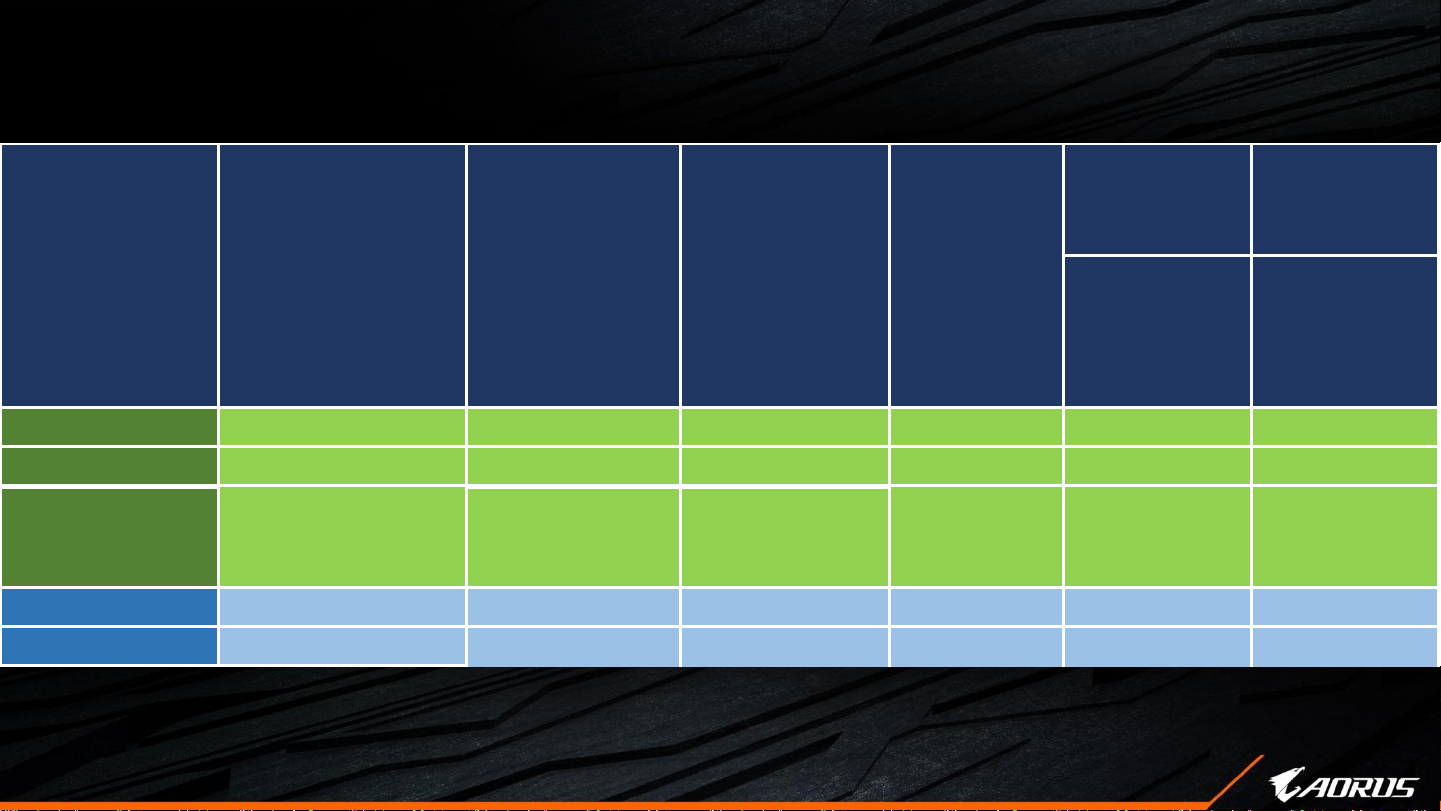
AORUS
Storage
Manager
AORUS
Storage
Manager
Instant
Windows
Raid0
Fan
Profile/Tempe
rature
Monitoring
AMD TRX40 All x16, running Gen 4 x16, running Gen 4 Auto Detect O O
AMD X399 All x16, running Gen 3 x16, running Gen 3 Manual Setting O X
AMD X570
(XTREME/MASTER/ULT
RA/PRO/Elite/Gaming
X/UD)
x16, running Gen 4 x4, running Gen4 Auto Detect O O
Intel X299X All x16, running Gen 3 x16, running Gen 3 Auto Detect O O
Intel X299 All x16, running Gen 3 x16, running Gen 3 Manual Setting O X
Support LIST
AORUS GEN4 AIC
8TBSSD/Adaptor
Model
AORUS Gen4 AIC
SSD 8TB
GPU Card
4x4
Bifurcation
USER MATRIX
Page 3

FAQ
FAQ AORUS GEN4 AIC ADAPTOR
Category Questions Answers
AORUS Storage Manager
Can AORUS Storage Manager support UN-RAID through
single click?
No, un-raid function with single click is not supported . You have to unraid in the disk management to
avoid data loss.
AORUS Storage Manager
What functions does AORUS Storage Manager support
on old X299 and X399 models?
X299/X399 does not support Fan Profile/Temperature Monitoring, only supports instant RAID0. For a
detailed MB list, please refer to the QVL list.
Compatibility
Does the adaptor support the Z390 or Z370 platform?
No, it doesn’t support Z390/Z370 due to the CPU limitation that only detects 3 M.2 SSDs at most. The
Adaptor can be fully supported on Intel X299/AMD X570/AMD TRX40.
HW
Which PCIe slot can I use with the Adaptor?
A complete PCIe x16 bandwidth slot is needed for the AORUS GEN4 AIC ADAPTOR, please refer to the
MB manual for appropriate PCIe slots. If installing on the PCIE x8 slot, only 2 SSDs will be detected.
HW
Does AORUS GEN4 AIC ADAPTOR support PCIe Gen 3
SSDs?
Yes, it supports PCIe Gen3 SSDs as well. However, performance may vary with different Gen3 SSDs.
HW
What does this blue switch on the PCB do?
It’s for multiple card installation. By using that switch, our SW can detect how many cards are installed
and show them on the UI. At most, 3 adaptors can be installed on a single MB.
HW
Should I set up 4x4 Bifurcation?
You have to manually set up 4x4 bifurcation on X399 and X299 platforms in BIOS.
HW/BIOS
Do I have to update BIOS for using Adaptors ?
For old X299/X399 Models, you have to update BIOS for
PCIe 4x4 bifurcation to successfully detect 4
SSDs
HW/BIOS
How do I set up 4x4 bifurcation in BIOS to identify 4
SSDs?
Please check product Webpage for details on the set up process.
SSD Application
Which Raid modes are supported ( Raid 0, 1, 5 , 10 )?
The card is a simple M.2 extension card, RAID support depends on the platform it is installed on.
SSD Application
Can this drive be used as a boot drive or only for data
storage?
Depends on the platform being used. On an Intel X299 CPU
-attached with VROC key, it could be the
boot volume but only works with Intel PCIe SSDs. For 3rd party SSDs it would only be a data volume. ;
AMD platform supports boot volume setup with AMD RAID utility, please refer to corresponding
motherboard manual for further details.
SSD Application
Does the Adaptor support M.2 SATA SSDs?
No, it doesn’t support M.2 SATA SSDs, only supports PCIe
NVMe SSDs.
