Page 1

R-20 -03-000331
6WMM7 Series
USER'S MANUAL
1. The 6WMM7 motherboard Series includes 6WMM7
(82810-DC100) , 6WMM7-1(82810) and 6WMM7- E(82810E).
2. Support Dual BIOS(Optional).
3. Support ISA Bus Slot (Optional).
4. Support YAMAHA YMF744 Sound Chip (Optional).
5. Support Suspend To RAM Fun ction.
6. System power on by PS/2 Mouse: First, enable this function in
CMOS Setup, then you can power on the system by double
clicking the right or left button of your PS/2 Mouse.
7. System power on by Keyboard: If your ATX power supply
supports larger than 300 mA 5V Stand-By current (depends on
the specification of keyboards), you can power on your system
by entering password from the Keyboard after setting the
“Keyboard power on” jumper and password in CMOS
Setup(Optional).
8. Support 3 steps ACPI LED selectable.
9. Support Modem Ring-On (Include internal Modem and
external modem on COM A and COM B).
10. Support Wake-up On LAN (Your ATX power supply must
support larger than 720 mA 5V Stand-By current).
11. Support TV/DFP(Digital Flat Panel) function by TV/DFP
daughter card (Optional).
12. The PCB version 2.0 and above have supported Intel
Pentium
®
!!! 256K Socket 370 Processor.
13. Support AMR function.
INTEL Celeron
TM
/Pentium
®
!!! Socket 370 Processor MAIN BOARD
Page 2
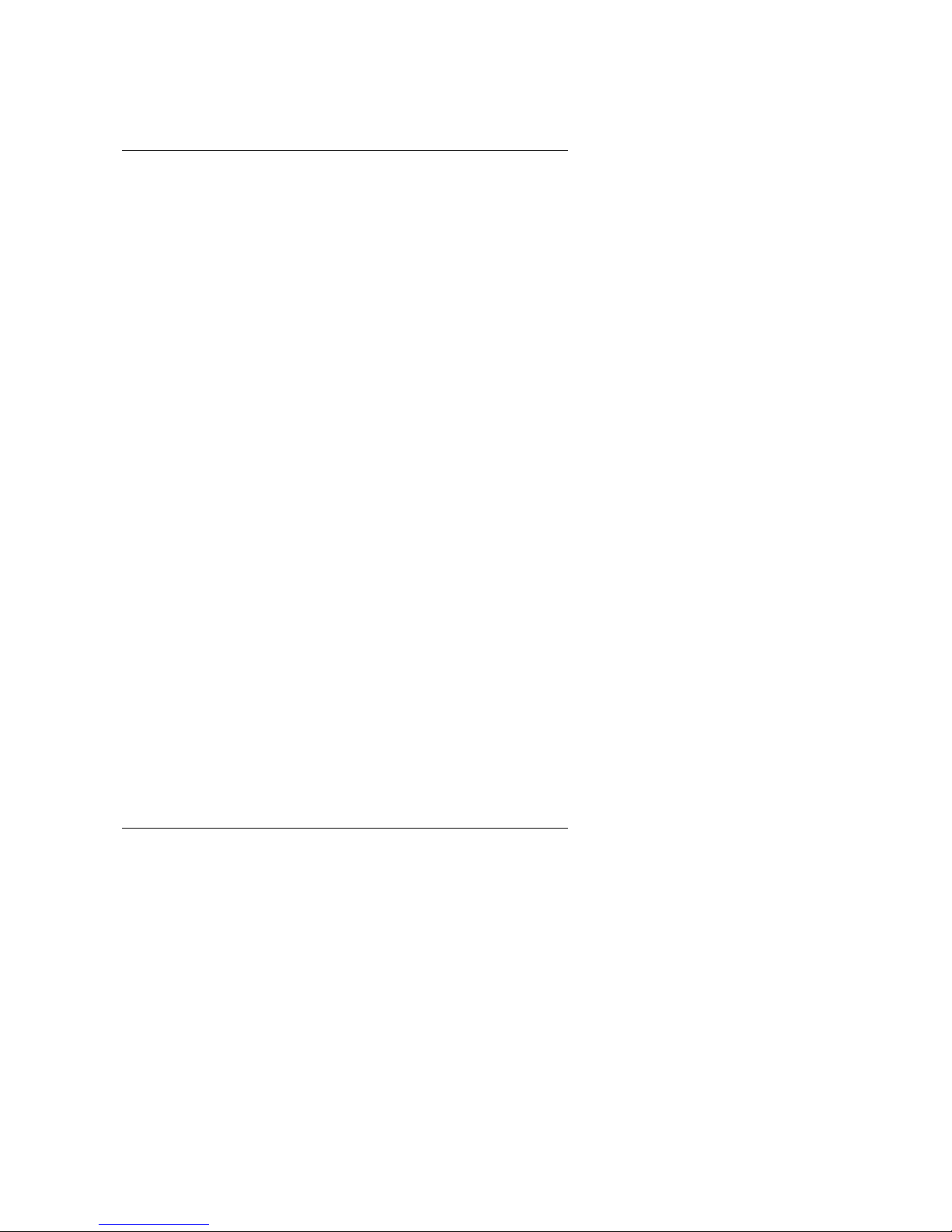
Hardware Installation
3-20
REV. 2.0 Third Edition
Page 3
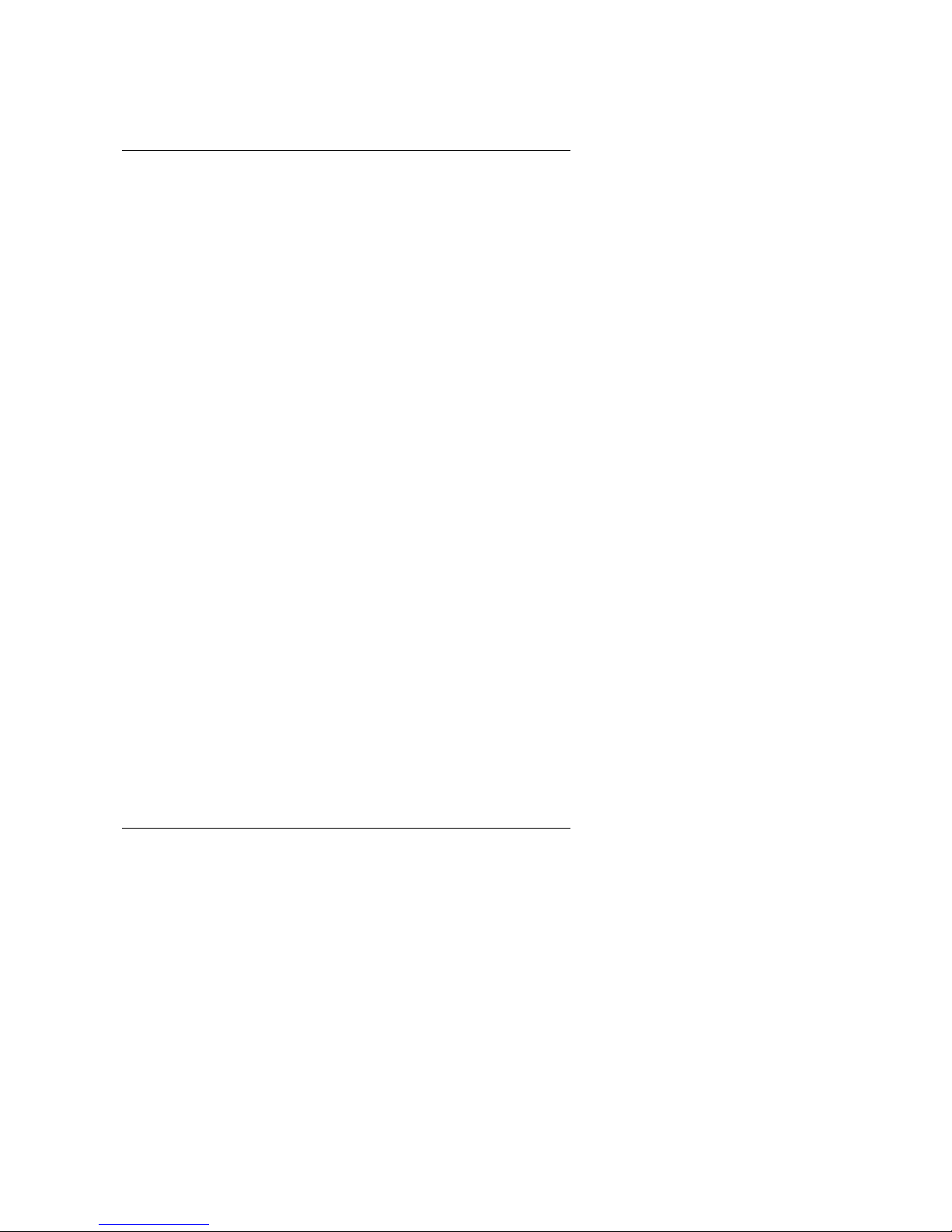
6WMM7 Series Motherboard
1
The author assumes no responsibility for any errors or omissions that may
appear in this document nor does it make a commitment to update the
information contained herein.
Third-party brands and names are the property of their respective owners.
Page 4
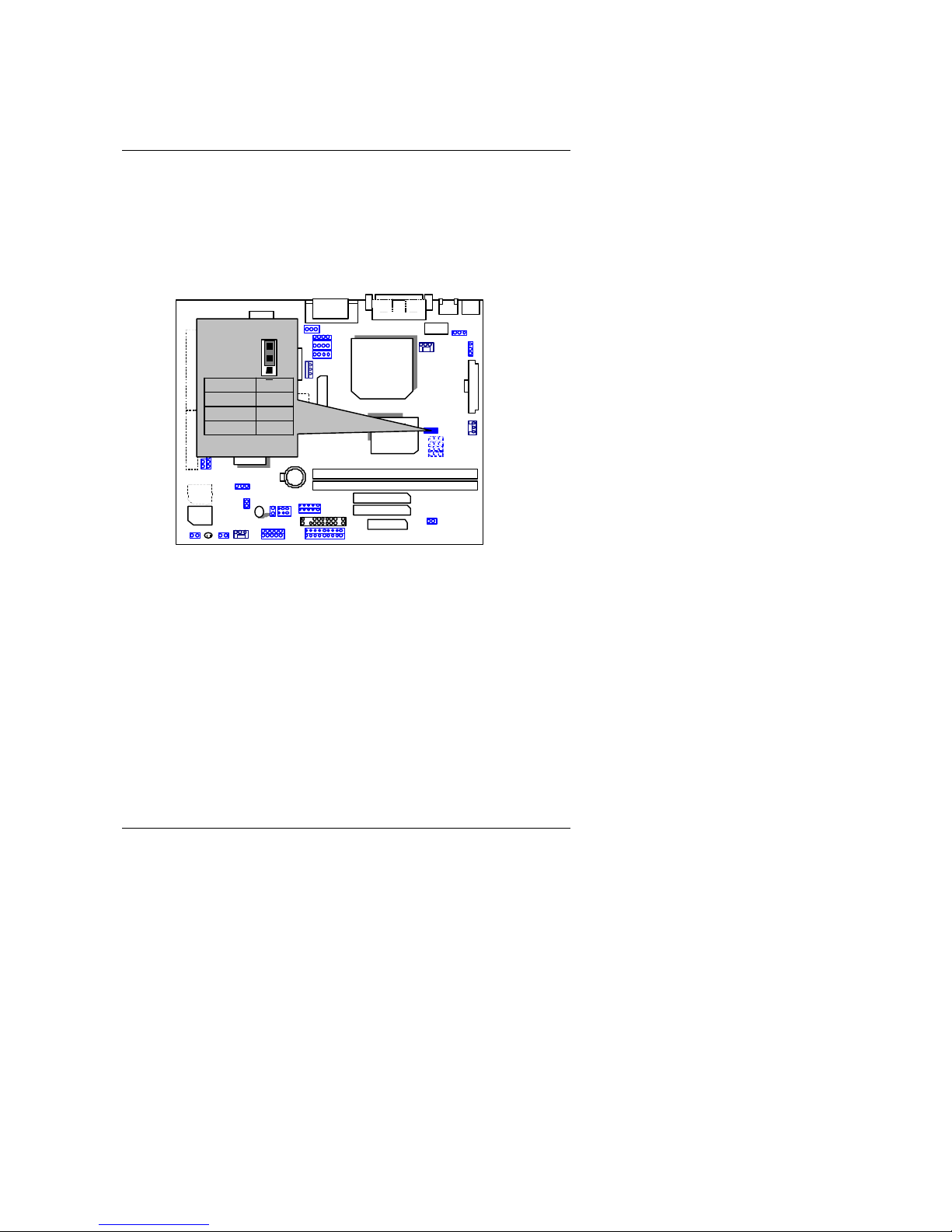
Quick Installation Guide
2
Mar . 31, 2000 Taipei, Taiwan
I. Quick Installation Guide :
The system bus frequency can be switched between 66MHz ~ 133MHz by
adjusting JP1 & JP33. The CPU Frequency is control by BIOS.
M
The CPU speed must match with the frequency RATIO. It will cause
system hanging up if the frequency RATIO is higher than that of CPU.
6WMM7-1/
6WMM7
ICH/
82801
GMCH/
82810/
82810-DC100
CPU
AC9
YMF
744
Main
BIOS
Back
JP1
CPU JP1
AUTO 1-2
66 2-3
100 NC
1
Figure 1: other chipset CPU speed setup
Page 5
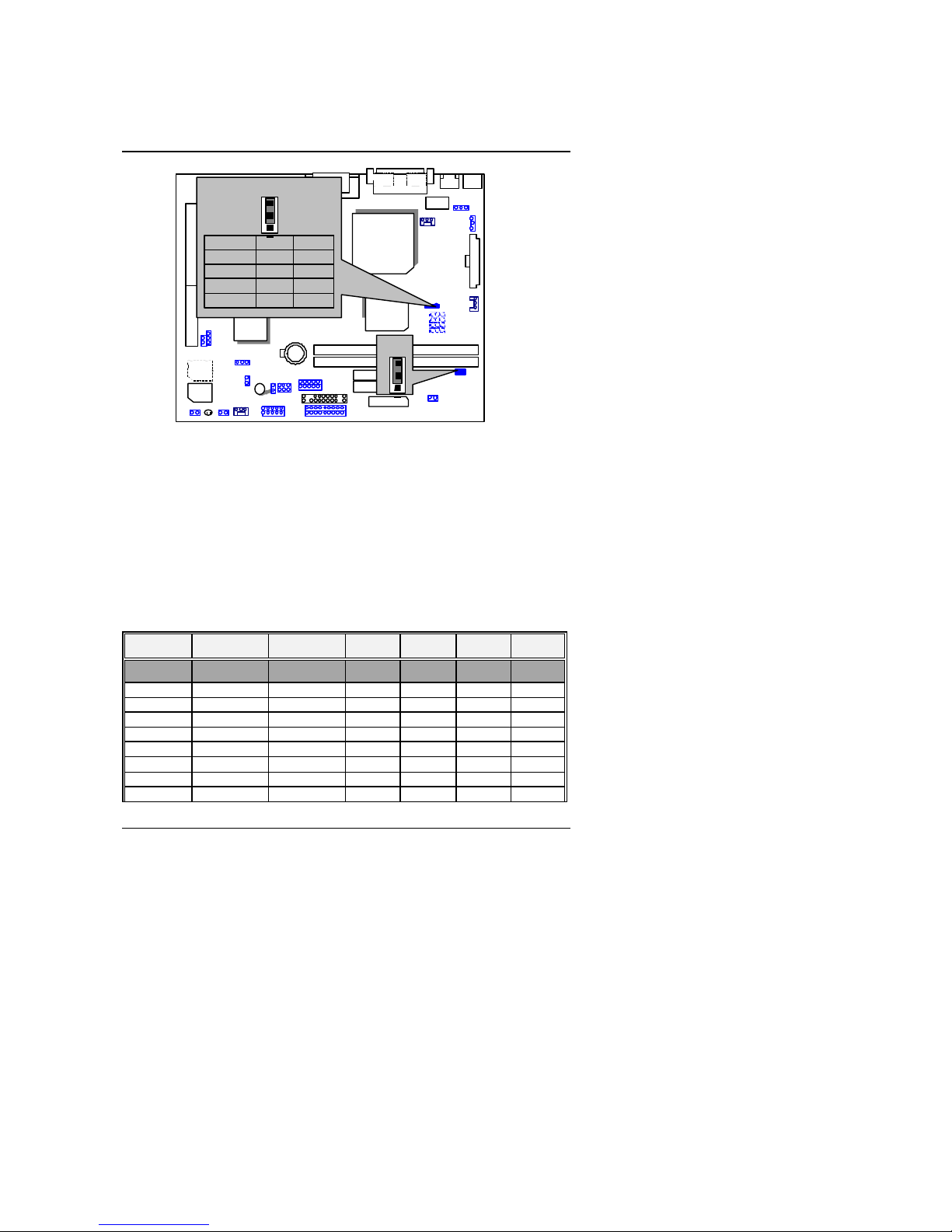
6WMM7 Series Motherboard
3
6WMM7-E
ICH/
82801
GMCH/
82810E
CPU
AC9
YMF
744
Main
BIOS
Back
JP1
CPU JP1 JP33
AUTO 1-2 1-2
66 2-3 2-3
100 NC 2-3
133 NC N C
1
JP33
1
Figure 2: for 82810E chipset CPU speed setup
«Note: Please set the CPU host frequency in accordance with your
processor’s specifications. We don’t recommend you to set the
system bus frequency over the CPU’s specification because these
specific bus frequencies are not the standard specifications for
CPU, chipset and most of the peripherals. Whether your system
can run under these specific bus frequencies properly will depend
on your hardware configurations, including CPU, Chipsets,
SDRAM,Cards….etc.
«Note: JP33 is only available when the motherboard use 82810E
chipset.
JP17~JP20 (Optional) (See Figure 3) (ICS 9248-73)
CPU SDRAM PCI JP20 JP19 JP18 JP17
AUTO 100 33 open open 2-3 2-3
150 150 37.5 1-2 2-3 2-3 1-2
140 140 35 2-3 2-3 2-3 1-2
133.3 133.3 44.43 2-3 1-2 1-2 2-3
133.3 133.3 33.32 1-2 1-2 1-2 2-3
124 124 41.33 1-2 2-3 1-2 2-3
120 120 40 2-3 2-3 1-2 2-3
114.99 114.99 38.33 2-3 1-2 2-3 1-2
105 105 35 2-3 1-2 2-3 2-3
Page 6
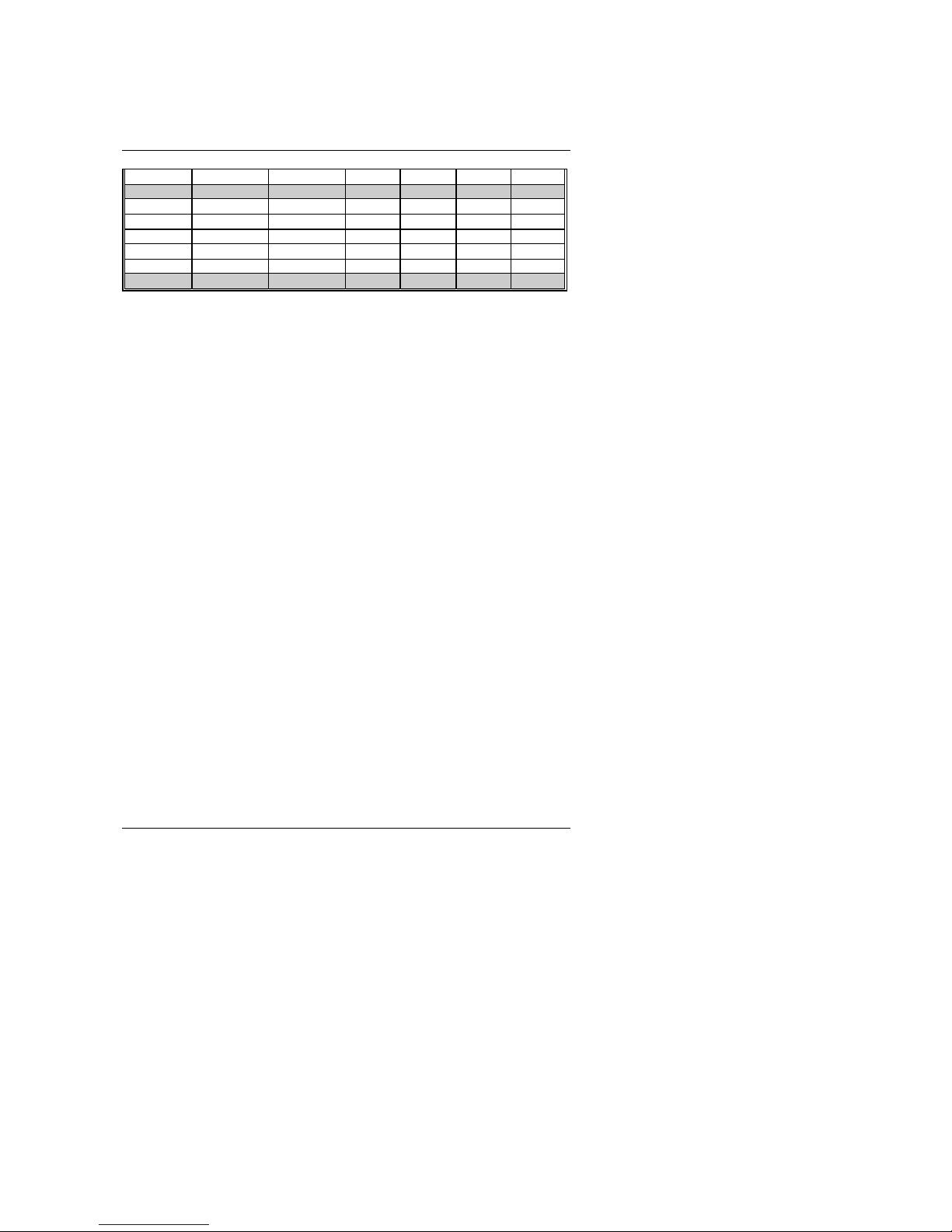
Quick Installation Guide
4
100.9 100.9 33.63 1-2 2-3 2-3 2-3
100.23 100.23 33.41 2-3 2-3 2-3 2-3
95 95 31.67 1-2 1-2 1-2 1-2
90 90 30 2-3 1-2 1-2 1-2
83.31 124.96 41.65 1-2 2-3 1-2 1-2
75 112.5 37.5 2-3 2-3 1-2 1-2
70 105 35 1-2 1-2 2-3 1-2
66.89 100.33 33.44 1-2 1-2 2-3 2-3
«
Note: We don’t recommend you to set up your system speed to
70,75,83,90,95,105,115,120,124,140 or 150MHz because these
frequencies are not the standard specifications for CPU, Chipset
and most of the peripherals. Whether your system can run under
70,75,83,90,95,105,115,120,124,140 or 150MHz properly will
depend on your hardware configurations: CPU, SDRAM, Cards,
etc.
Page 7
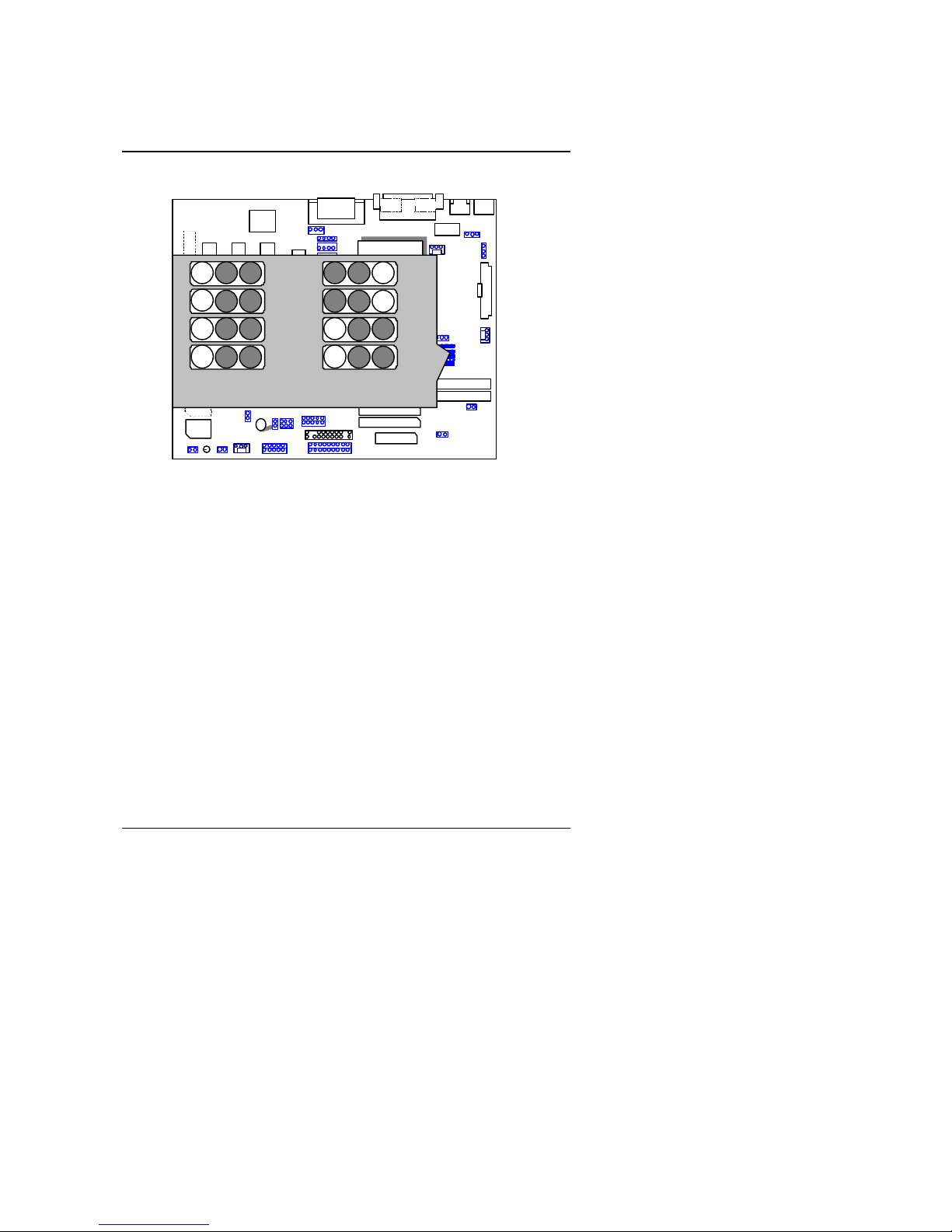
6WMM7 Series Motherboard
5
JP17/ JP18 / JP19 / JP20 (Optional) :
6WMM7
ICH/
82801
GMCH/
82810
CPU
AC97
YMF
744
Main
BIOS
Backup
BIOS
JP17
1
JP18
1
JP19
1
JP20
1
66 MHz
JP17
1
JP18
1
JP19
1
JP20
1
100 MHz
Figure 3
Page 8

Quick Installation Guide
6
II. Jumper setting :
GN : Green Function Switch
6WMM7
ICH/
82801
GMCH/
82810
CPU
AC97
YMF
744
Main
BIOS
Backup
BIOS
PIN No.
Function
Open
Normal Operation
Close Entering Green
Mode
GD : Green Function LED
6WMM7
ICH/
82801
GMCH/
82810
CPU
AC97
YMF
744
Main
BIOS
Backup
BIOS
PIN No.
Function
1 LED +
2
LED
−
+−1
Page 9

6WMM7 Series Motherboard
7
HD : IDE Hard Disk Active LED
6WMM7
ICH/
82801
GMCH/
82810
CPU
AC97
YMF
744
Main
BIOS
Backup
BIOS
PIN No.
Function
1 LED +
2
LED
−
1
+
−
SPK : External Speaker Connector
6WMM7
ICH/
82801
GMCH/
82810
CPU
AC97
YMF
744
Main
BIOS
Backup
BIOS
External Speaker
+
1
PIN No. Function
1 VCC
2 NC
3 NC
4 Data
Page 10
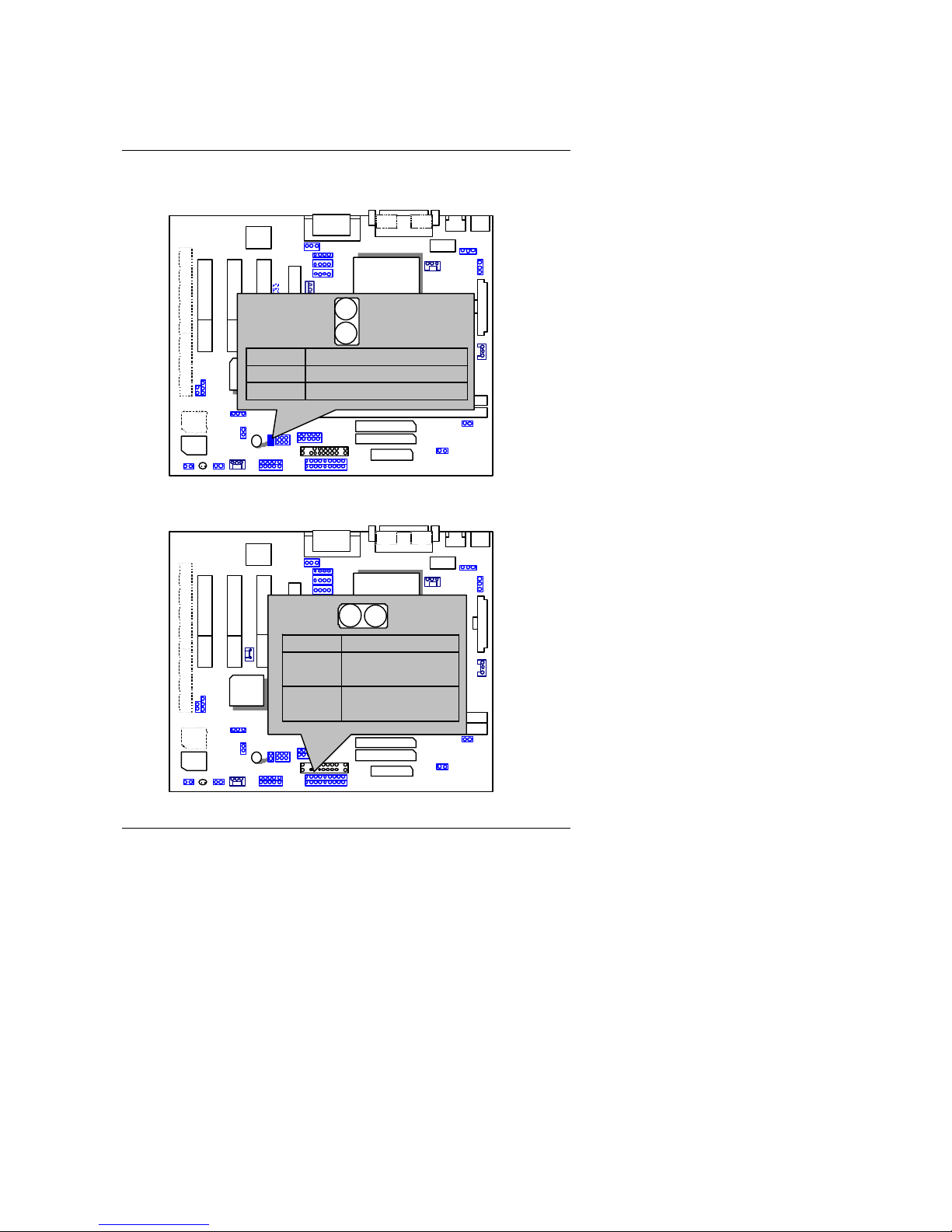
Quick Installation Guide
8
J16 : Buzzer Enable (Optional)
6WMM7
ICH/
82801
GMCH/
82810
CPU
AC97
YMF
744
Main
BIOS
Backup
BIOS
PIN No.
Function
Open Internal Buzzer Disable
Close Internal Buzzer Enable
RES : Reset Switch
6WMM7
ICH/
82801
GMCH/
82810
CPU
AC97
YMF
744
Main
BIOS
Backup
BIOS
PIN No.
Function
Open Normal
Operation
Close Reset Hardware
System
Page 11
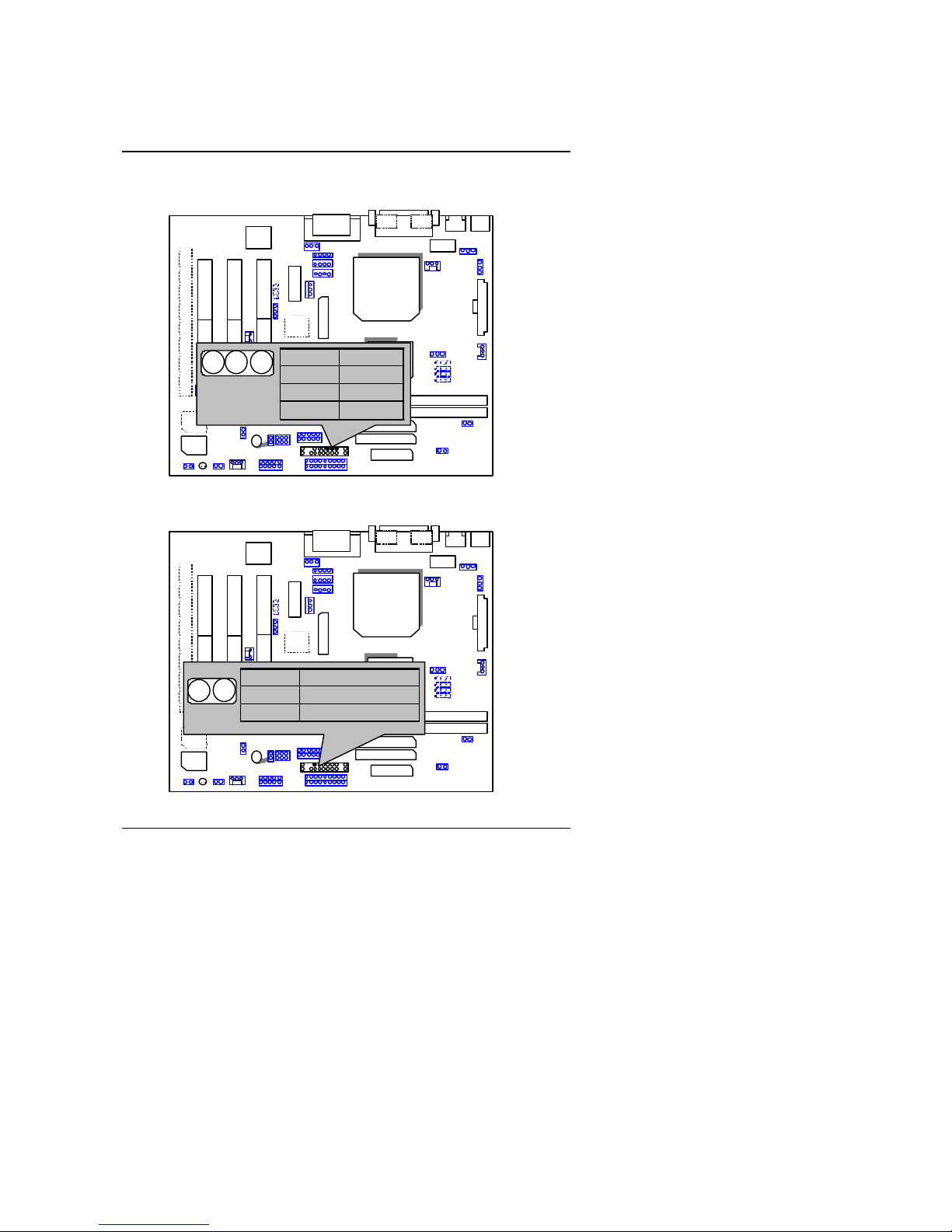
6WMM7 Series Motherboard
9
PWR : Power LED Connector (as 3 steps ACPI LED)
6WMM7
ICH/
82801
GMCH/
82810
CPU
AC97
YMF
744
Main
BIOS
Backup
BIOS
PIN No.
Function
1 LED +
2
LED
−
3
LED
−
+−−
PW : Soft Power Connector
6WMM7
ICH/
82801
GMCH/
82810
CPU
AC97
YMF
744
Main
BIOS
Backup
BIOS
PIN No.
Function
Open
Normal operation
Close Soft ON/OFF
Page 12

Quick Installation Guide
10
IR / CIR : Infrared Connector
6WMM7
ICH/
82801
GMCH/
82810
CPU
AC97
YMF
744
Main
BIOS
Backup
BIOS
PIN No. Function
1 VCC
2 NC
3 IRRX
4 GND
5 IRTX
6 NC
7 CIRRX
8 VCC
9 NC
10 NC
1
109
8
7 6 5 4 3
2
PS/2 Mouse / Keyboard Connector
6WMM7
ICH/
82801
GMCH/
82810
CPU
AC97
YMF
744
Main
BIOS
Backup
BIOS
PS/2 Mouse/ Keyboard
Pin No. Function
1 Data
2 NC
3 GND
4 VCC(+5V)
5 Clock
6 NC
PS/2 Keyboard
PS/2 Mouse
1
2
3
4 5 6
Page 13

6WMM7 Series Motherboard
11
USB : USB Port
6WMM7-1
ICH/
82801
GMCH/
82810
CPU
AC97
YMF
744
Main
BIOS
Backup
BIOS
PIN No. Function
1 USB V0
2 USB D03 USB D0+
4 GND
5 USB V1
6 USB D17 USB D1+
8 GND
1 2 3
4
8 7
6 5
CPU FAN : CPU Fan Connector
6WMM7-1
ICH/
82801
GMCH/
82810
CPU
AC97
Main
BIOS
PIN No. Function
1 GND
2 +12V
3 SENSE
1
Page 14

Quick Installation Guide
12
POWER FAN : Power Fan Connector
6WMM7
ICH/
82801
GMCH/
82810
CPU
AC97
YMF
744
Main
BIOS
Backup
BIOS
PIN No. Function
1 GND
2 +12V
3 SENSE
1
SYSTEM FAN : System Fan Connector
6WMM7
ICH/
82801
GMCH/
82810
CPU
YMF
744
Main
BIOS
PIN No.
Function
1 GND
2 +12V
3 SENSE
1
Page 15

6WMM7 Series Motherboard
13
IDE1 : Primary IDE Port
6WMM7-1
ICH/
82801
GMCH/
82810
CPU
AC97
YMF
744
Main
BIOS
Backup
BIOS
1
IDE2 : Secondary IDE Port
6WMM7-1
ICH/
82801
GMCH/
82810
CPU
AC97
YMF
744
Main
BIOS
Backup
BIOS
1
Page 16
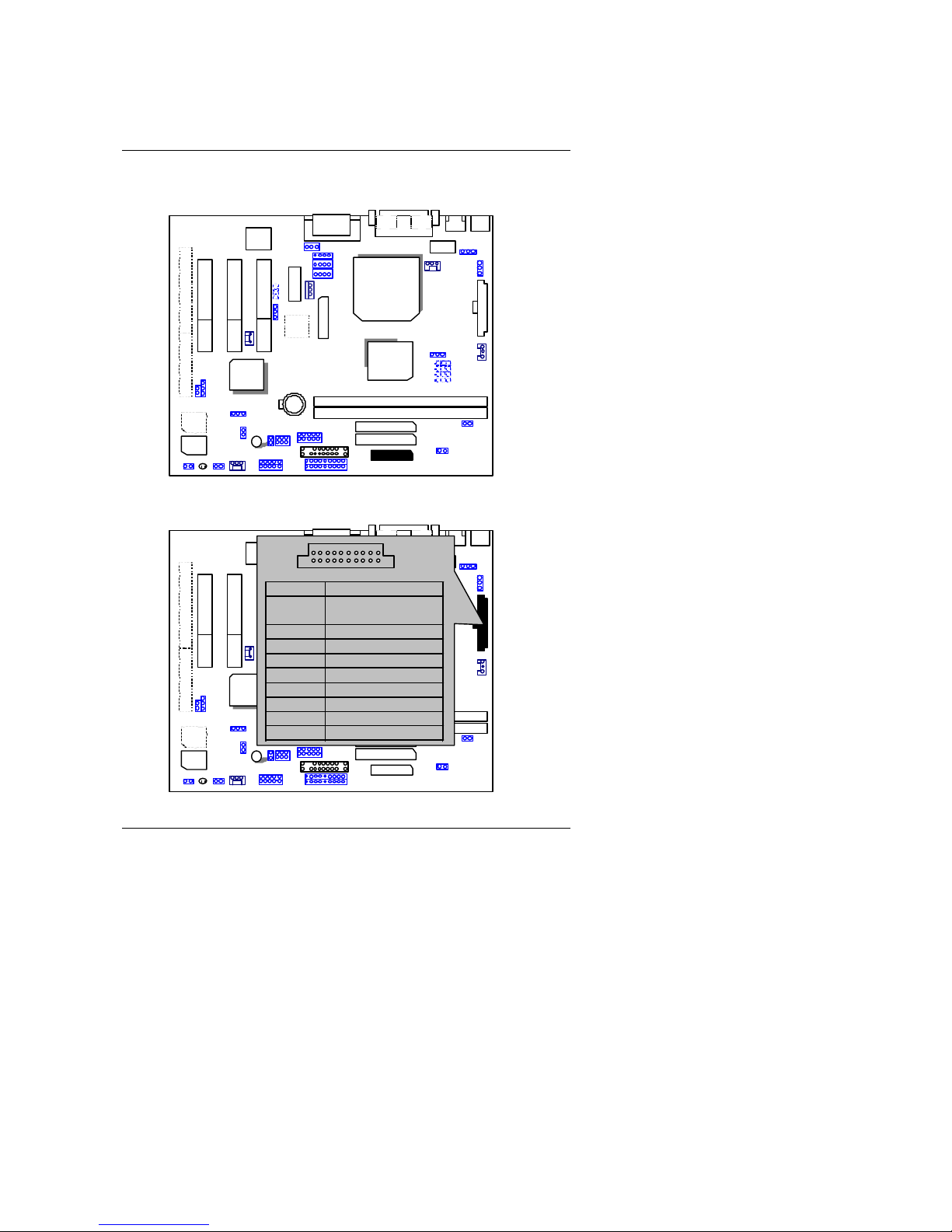
Quick Installation Guide
14
FLOPPY : Floppy Port
6WMM7-1
ICH/
82801
GMCH/
82810
CPU
AC97
YMF
744
Main
BIOS
Backup
BIOS
1
ATX POWER : ATX Power Connector
6WMM7
ICH/
82801
GMCH/
82810
CPU
AC97
YMF
744
Main
BIOS
Backup
BIOS
Pin No. Function
3,5,7,13,
15-17
GND
1,2,11 3.3V
4,6,19,20
VCC
10 +12V
12 -12V
18 -5V
8 Power Good
9 5V SB stand by+5V
14 PS-ON(Soft On/Off)
1
11
Page 17
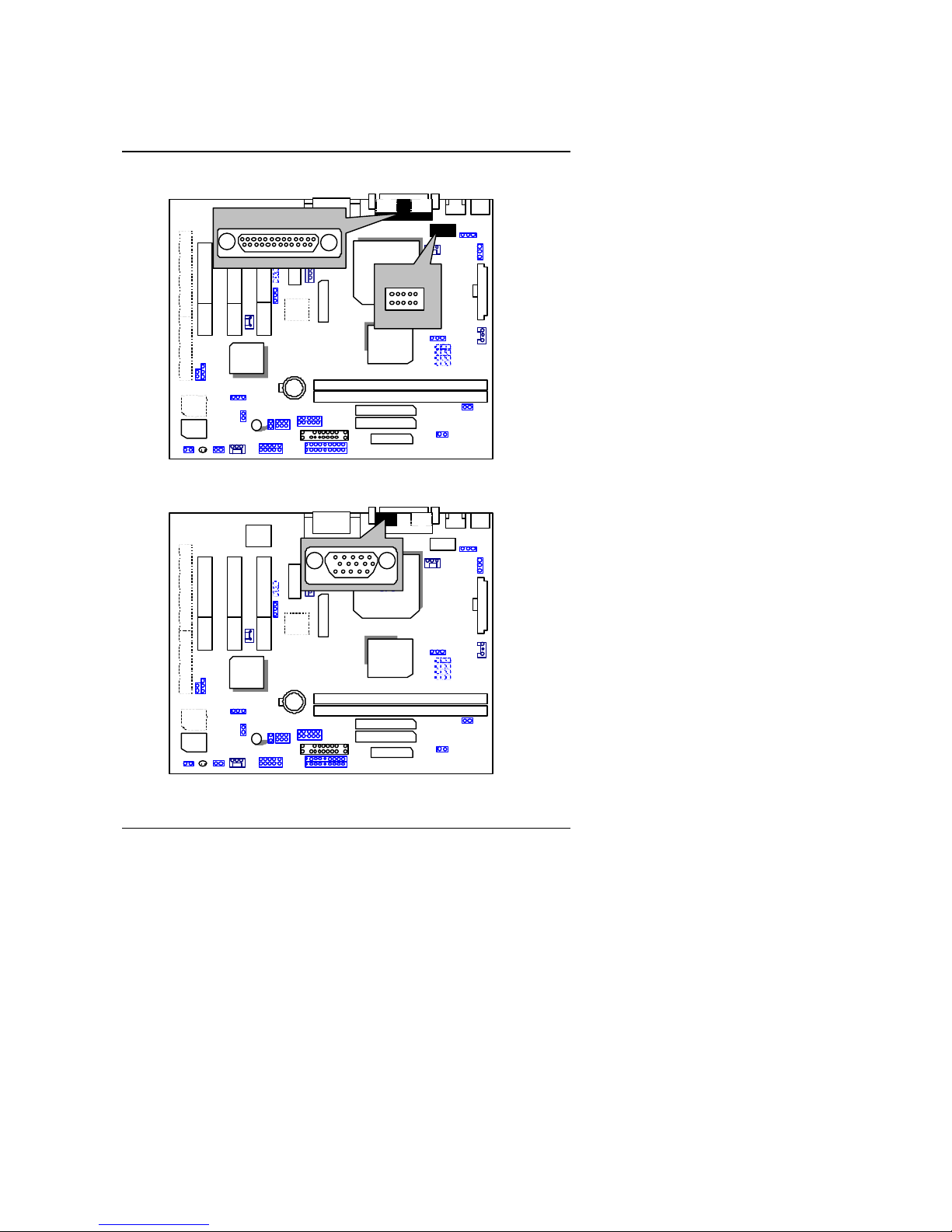
6WMM7 Series Motherboard
15
COM B / LPT Port
6WMM7-1
ICH/
82801
GMCH/
82810
CPU
AC97
YMF
744
Main
BIOS
Backup
BIOS
LPT PORT
1
COM B
VGA : VGA Port
6WMM7-1
ICH/
82801
GMCH/
82810
CPU
AC97
YMF
744
Main
BIOS
Backup
BIOS
Page 18
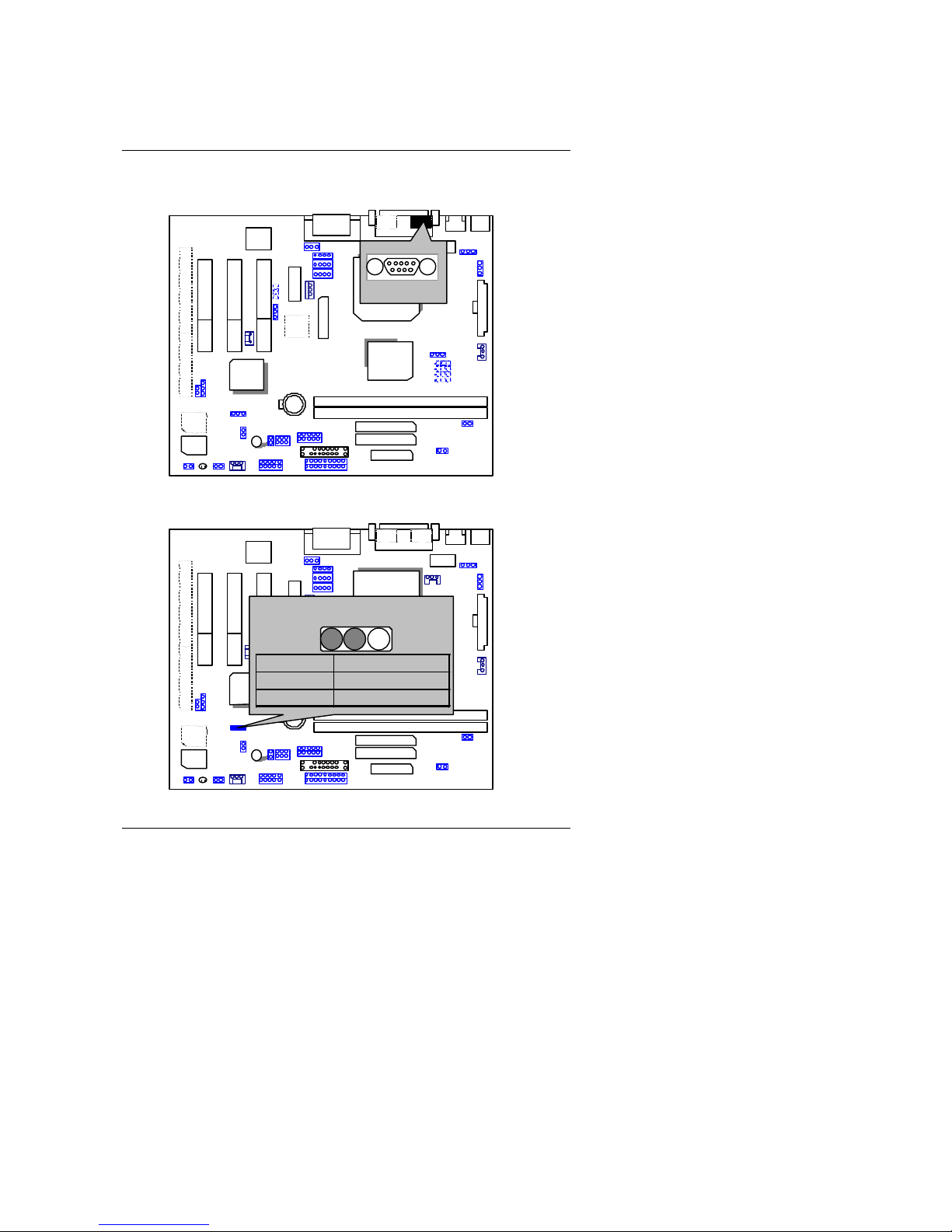
Quick Installation Guide
16
COM A : COM A Port
6WMM7-1
ICH/
82801
GMCH/
82810
CPU
AC97
YMF
744
Main
BIOS
Backup
BIOS
COM A
JP3 : Clear CMOS Function
6WMM7
ICH/
82801
GMCH/
82810
CPU
AC97
YMF
744
Main
BIOS
Backup
BIOS
PIN No. Function
1-2 close Clear CMOS
2-3 close
Normal (Default)
3
2
1
Page 19
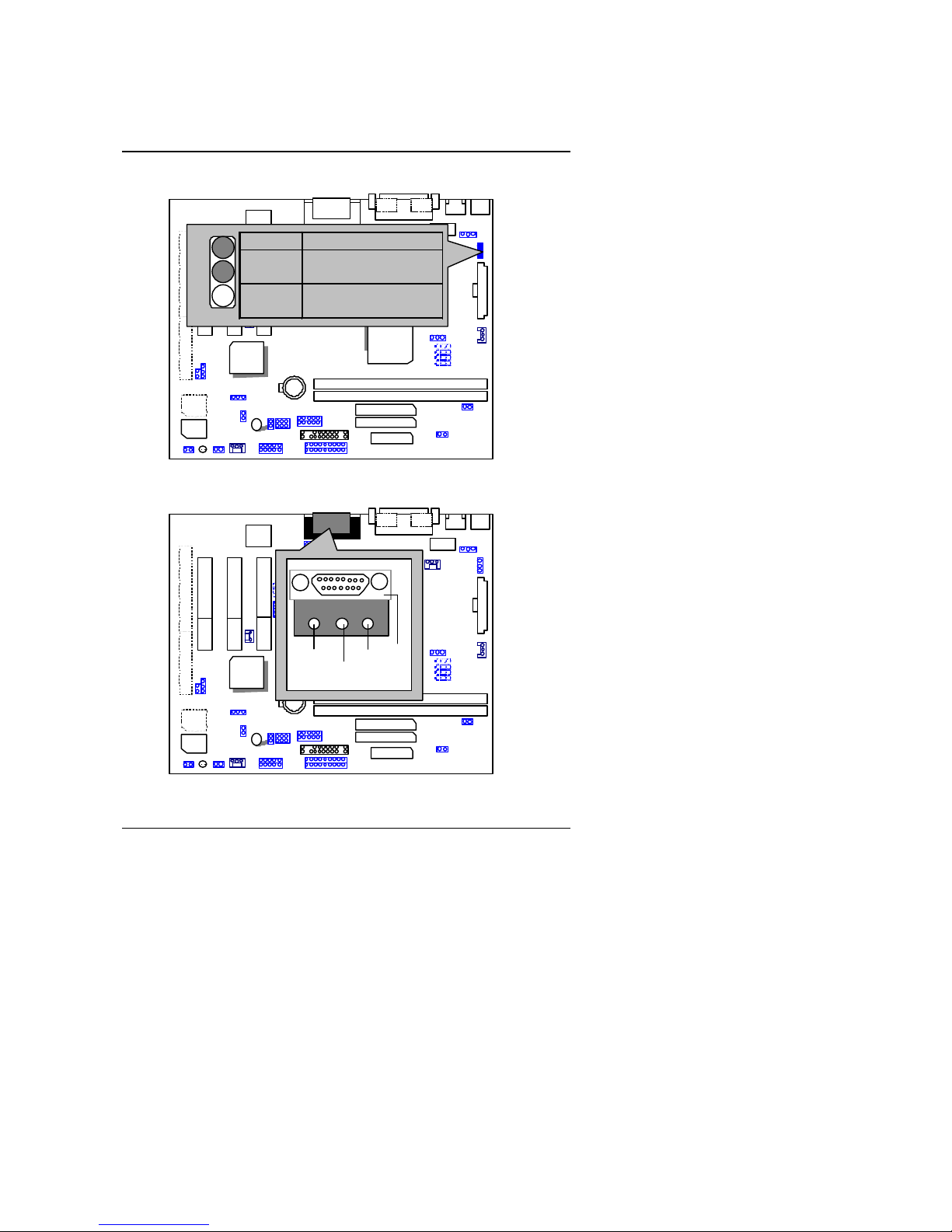
6WMM7 Series Motherboard
17
JP13 : PS/2 Keyboard Power On Selection (Optional)
6WMM7-1
ICH/
82801
GMCH/
82810
CPU
AC97
YMF
744
Main
BIOS
Backup
BIOS
PIN No. Function
1-2
close
Keyboard Power on
Enabled
2-3
close
Keyboard Power on
Disabled (Default)
1
2
3
J8 : Game & Audio Port
6WMM7
ICH/
82801
GMCH/
82810
CPU
AC97
YMF
744
Main
BIOS
Backup
BIOS
MIC
GAME
Line In
Line Out
Page 20
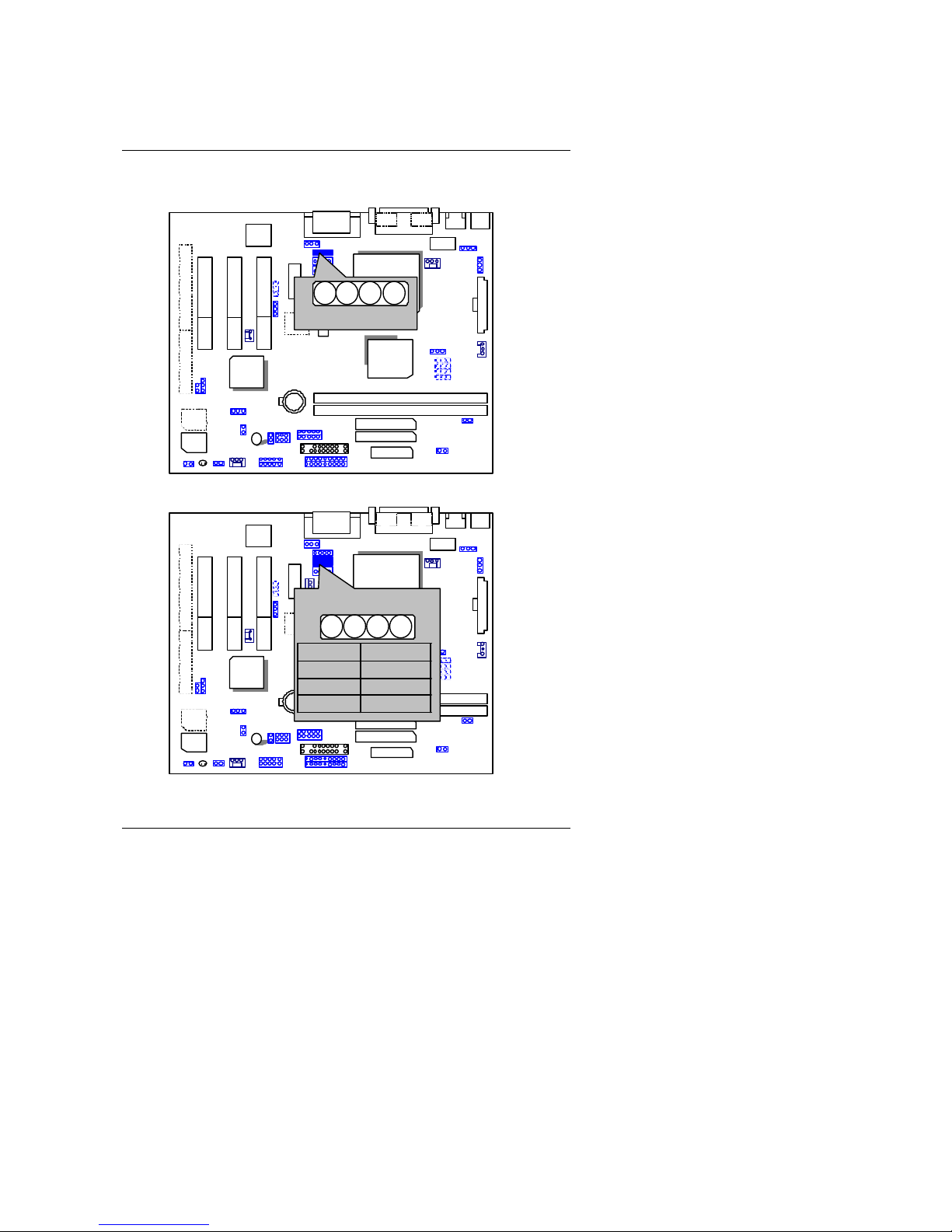
Quick Installation Guide
18
J9 : CD Audio Line In
6WMM7-1
ICH/
82801
GMCH/
82810
CPU
AC97
YMF
744
Main
BIOS
Backup
BIOS
1
G G R
L
J9
JP25 : AUX_IN
6WMM7
ICH/
82801
GMCH/
82810
CPU
AC97
YMF
744
Main
BIOS
Backup
BIOS
1
JP25
PIN No. Function
1 AUX_L
2,3 GND
4 AUX_R
Page 21
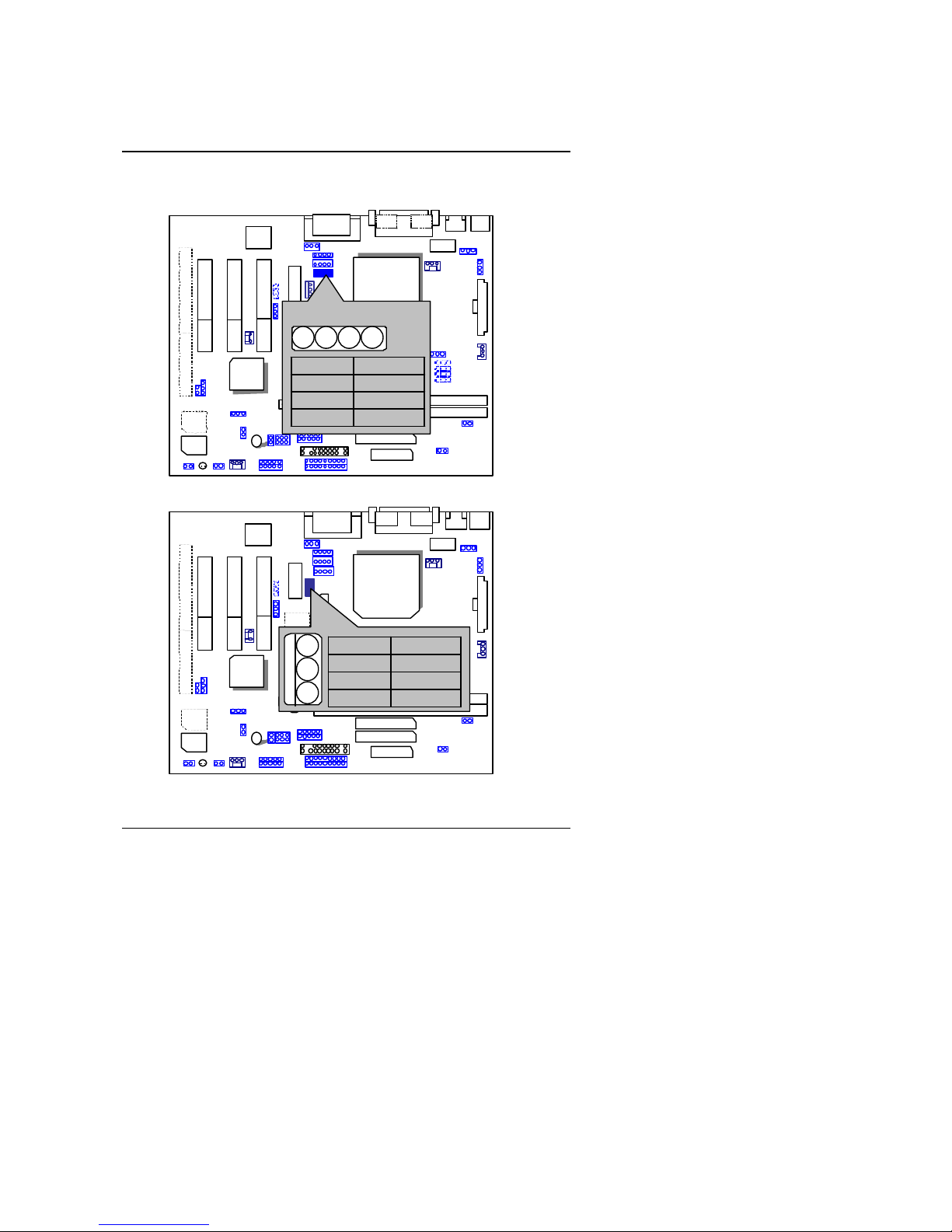
6WMM7 Series Motherboard
19
JP16 : TEL(The connector is for Modem with internal voice connector.)
6WMM7
ICH/
82801
GMCH/
82810
CPU
AC97
YMF
744
Main
BIOS
Backup
BIOS
TEL
1
PIN No. Function
1 Phone-in
2,3 GND
4 Mono-out
J3 : Wake on LAN
6WMM7
ICH/
82801
GMCH/
82810
CPU
AC97
YMF
744
Main
BIOS
Backup
BIOS
PIN No. Function
1 +5VSB
2 GND
3 Signal
3
2
1
Page 22
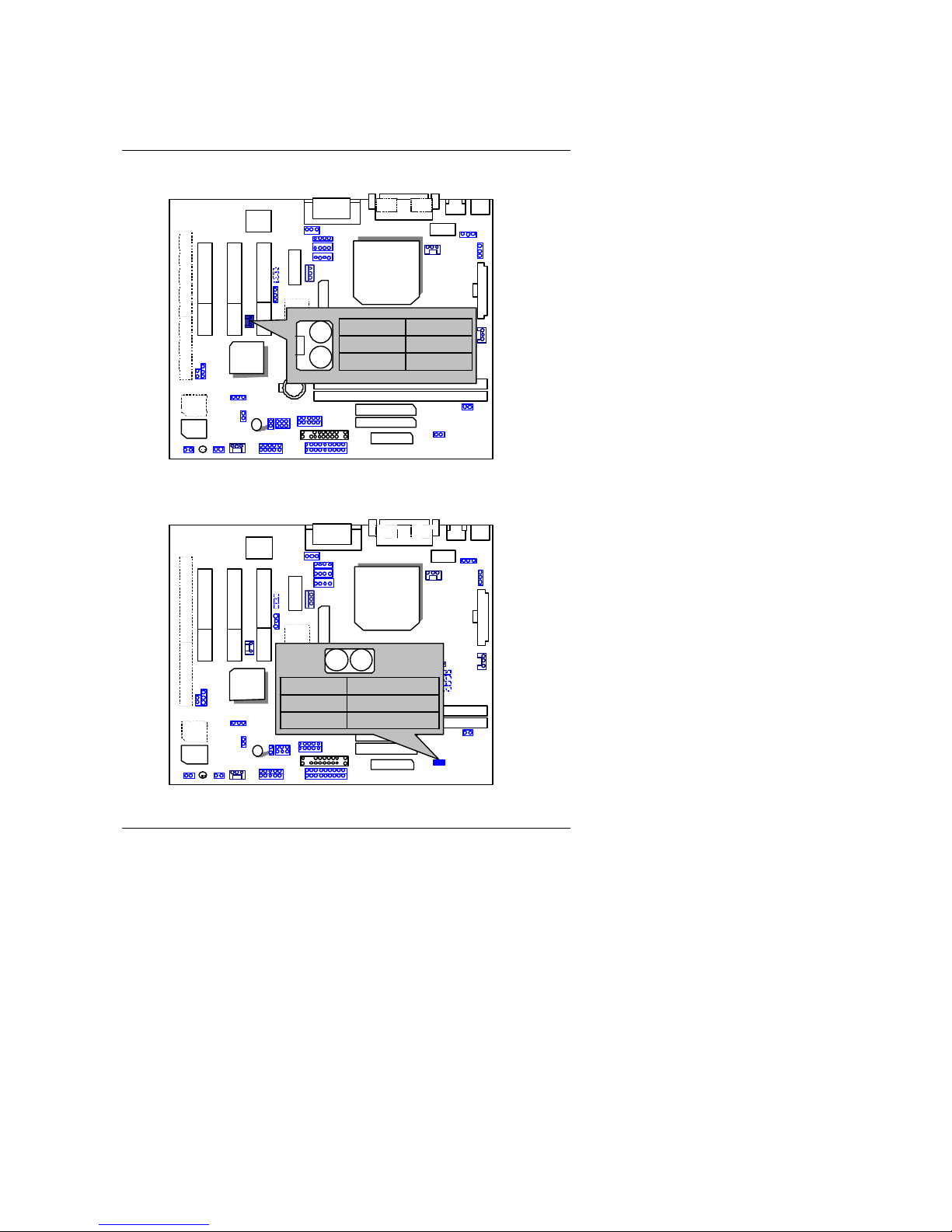
Quick Installation Guide
20
J6 : RING PWR ON ( Internal Modem Card Ring PWR On)
6WMM7
ICH/
82801
GMCH/
82810
CPU
AC97
YMF
744
Main
BIOS
Backup
BIOS
PIN No.
Function
1 Signal
2 GND
1
JP11 : STR Enable
(If you want to use STR Function, please set jumper JP11 Closed.)
6WMM7
ICH/
82801
GMCH/
82810
CPU
AC97
YMF
744
Main
BIOS
Backup
BIOS
1
PIN No. Function
Close STR Enable
Open STR Disable
Page 23

6WMM7 Series Motherboard
21
Page 24
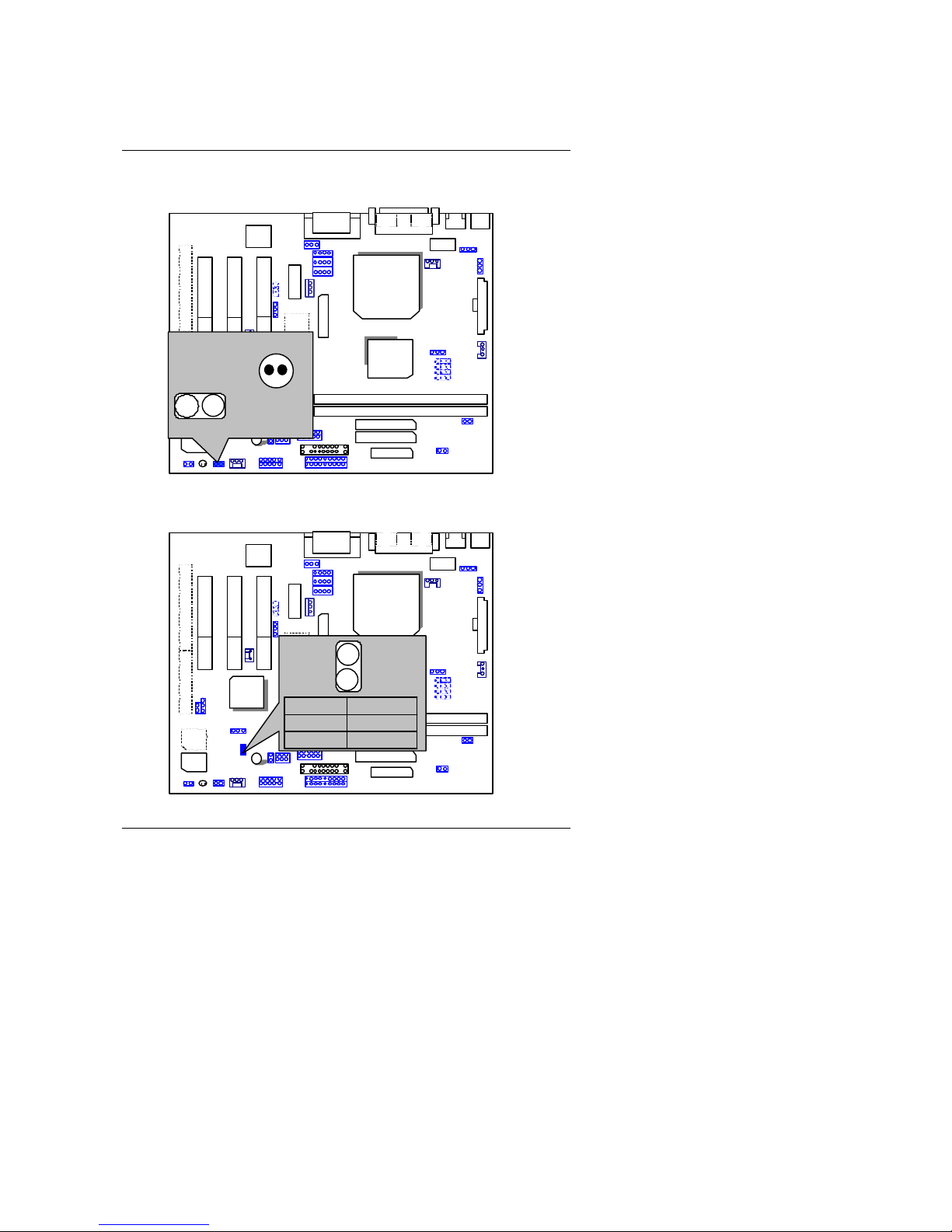
Quick Installation Guide
22
JP9 : STR LED CONN.
6WMM7-1
ICH/
82801
GMCH/
82810
CPU
AC97
YMF
744
Main
BIOS
Backup
BIOS
STR LED
1
STR LED Connector
External.
JP9
JP12 : Case Open
6WMM7
ICH/
82801
GMCH/
82810
CPU
AC97
YMF
744
Main
BIOS
Backup
BIOS
PIN No. Function
1 Signal
2 GND
1
JP12
Page 25

6WMM7 Series Motherboard
23
JP2 : To p Block Lock
6WMM7
ICH/
82801
GMCH/
82810
CPU
AC97
YMF
744
Main
BIOS
Backup
BIOS
PIN No.
Function
Open Top Block Lock
Close Top Block Unlock
(Default).
JP26 : System Boot Option
6WMM7
ICH/
82801
GMCH/
82810
CPU
AC97
YMF
744
Main
BIOS
Backup
BIOS
PIN No. Function
1-2close Normal
2-3close Safe mode
1-2-3open Recovery
1
Page 26

Quick Installation Guide
24
Page 27

6WMM7 Series Motherboard
25
TV/DFP :TV-Out / Digital Flat Panel Daughter card connector.
6WMM7-1
ICH/
82801
GMCH/
82810
CPU
AC97
YMF
744
Main
BIOS
Backup
BIOS
1
JP32/JP22 : USB Port Selection (Optional )
6WMM7
ICH/
82801
GMCH/
82810
CPU
AC97
YMF
744
Main
BIOS
Backup
BIOS
PIN No. Function
JP22
JP32
1-2close
1-2close
Front Panel USB Enable
JP22
JP32
2-3close
2-3close
Back Panel USB Enable
2
3
JP32
JP22
1 2
3
Page 28

Quick Installation Guide
26
JP24 : Front Panel USB Port (Optional )
6WMM7
ICH/
82801
GMCH/
82810
CPU
AC97
YMF
744
Main
BIOS
Backup
BIOS
PIN No. Function
1,4,5,10 NC
2 +5V
3,7,9 GND
6 USBP0+
8 USBP0-
1
2 10 9
JP28 SPDIF: (Optional , the SPDIF output is capable of providing digital
audio to external speakers or compressed AC3 data to an external Dolb y
digital decoder.)
Page 29

6WMM7 Series Motherboard
27
6WMM7
ICH/
82801
GMCH/
82810
CPU
AC97
YMF
744
Main
BIOS
Backup
BIOS
1
PIN No. Function
1 VCC
2 SPDIF OUT
3 GND
Page 30

Quick Installation Guide
28
JP4 : Timeout Reboot Function
6WMM7
ICH/
82801
GMCH/
82810
CPU
AC97
YMF
744
Main
BIOS
Backup
BIOS
PIN No. Function
Open Timeout reboot
Close No Reboot on timeout
1
JP4
JP30 : USB Device Wake-up Function (Optional)
6WMM7
ICH/
82801
GMCH/
82810
CPU
AC97
YMF
744
Main
BIOS
Backup
BIOS
PIN No. Function
1-2 close Disable USB Device
Wake-up
2-3 close Enable USB Device
wake-up
JP30
1
Page 31

6WMM7 Series Motherboard
29
YMF 744 : YAHAHA YMF744 (Optional).
6WMM7-1
ICH/
82801
GMCH/
82810
CPU
AC97
YMF
744
Main
BIOS
Backup
BIOS
YAMAHA Sound Chip
JP27 : Onboard H/W Audio Function(Optional).
6WMM7
ICH/
82801
GMCH/
82810
CPU
AC97
YMF
744
Main
BIOS
Backup
BIOS
PIN No. Function
1-2close
Disable H/W Audio
2-3close
Enabled H/W Audio
(Default)
1
Page 32

Quick Installation Guide
30
JP31 : AMR (Optional)
6WMM7
ICH/
82801
GMCH/
82810
CPU
AC97
YMF
744
Main
BIOS
Backup
BIOS
1
PIN No. Onboard
CDOEC
AMR Card
1-2 close Primary Secondary
2-3 close Disabled Primary
JP31
Note:
6WMM7/6WMM7-E:
If M/B has hardware audio (YAMAHA YMF744), your
modem riser has been set to “Primary” automatically.
No Jumper JP31 for 6WMM7
6WMM7-1:
JP31: 1-2 close: If you use software audio(onboard
CODEC only), your modem riser must be “Secondary”.
JP31: 2-3 close: If you don’t use onboard software
audio, your audio/modem riser must be “Primary”.
Mainboard’s software audio will be disabled.
JP29 : FPSW
6WMM7-1
ICH/
82801
GMCH/
82810
CPU
AC97
YMF
744
Main
BIOS
Backup
BIOS
Page 33

6WMM7 Series Motherboard
31
BAT1 : For Battery
6WMM7
ICH/
82801
GMCH/
82810
CPU
AC97
YMF
744
Main
BIOS
Backup
BIOS
+
Danger of explosion if battery is
incorrectly replaced.
Replace only with the same or
equivalent type recommended by the
manufacturer.
Dispose of used batteries according
to the manufacturer’s instructions .
Page 34

Quick Installation Guide
32
III. Top Performance Test Setting:
The following performance data list is the testing results of some popular
benchmark testing programs.
Users have to modify the value for each item in chipset features as follow
for top performance setting.
*
The above settings have to modify according to different kinds of CPU,
SDRAM, and peripherals f or your system to work properly.
*
Note: The “Local Memory Frequency 133MHz” function is only
available when motherboard use GMCH 82810E chipset.
CMOS Setup Utility -Copyright( C ) 1984-1999 Award Software
Advanced Chipset Features
Top Performance Enabled Item Help
SDRAM CAS Latency Time 2
SDRAM Cycle Time Tras/Trc 5/7
Menu Level 4
SDRAM RAS -to-CAS Delay 2
SDRAM RAS Precharge Time 2
SDRAM Buffer Strength AUTO
Delayed Transaction Disabled
Local Memory Frequency 100MHz
* Onboard Display Cache Setting *
Initial Display Cache Enabled
Display cache Timing Auto
↑↓→ ←
Move Enter:Select +/-/PU/PD:Value F10:Save ESC:Exit F1:General Help
F5:Previous Values F6:Fail-Safe Defaults F7:Optimized Defaults
Page 35

6WMM7 Series Motherboard
33
These data are just referred by users, and there is no responsibility for different
testing data values gotten by users. (The different Hardware & Software
configuration will result in different benchmark testing results.)
• CPU
Intel Celeron
TM
533MHz Socket 370 processor
• DRAM (128x1)MB SDRAM (W inbond 902WB W986408BH-8H)
• CACHE SIZE 128 KB included in CPU
• DISPLAY Onboard Intel Corporation 810 Graphics Controller
• STORAGE Onboard IDE (IBM DTTA-371800)
• O.S. Windows NT™ 4.0 SPK5
• DRIVER Display Driver at 1024 x 768 x 16bit colors x 75Hz.
Processor
Intel Celeron
TM
(Socket
370)
533MHz (66x8)
Winbench99
CPU mark 99 39.4
FPU Winmark 99 2860
Business Disk Winmark 99 3450
Hi-End Disk Winmark 99 5470
Business Graphics Winmark 99 142
Hi-End Graphics Winmark 99 367
Winstone99
Business Winstone99 28.2
Hi-End Winstone99 22.5
Page 36

Quick Installation Guide
34
Page 37

Page 38

Suspend to RAM Installation
30
IV. Suspend to RAM Installation
A.1 Introduce STR function:
Suspend-to-RAM (STR) is a Windows 98 ACPI slee p mode function. When
recovering from STR (S3) sleep mode, the system is able, in just a few
seconds, to retrieve the last “state” of the system before it went to sleep and
recover to that state. The “state” is stored in memory (RAM) before the
system goes to sleep. During STR sleep mode, your system uses only
enough energy to maintain critical information and system functions,
primarily the system state and the ability to recognize various “wake up”
triggers or signals, respectively.
A.2 STR function Installation
Please use the following steps to complete the STR function installation.
Step-By-Step Setup
Step 1:
To utilize the STR function, the system must be in Windows 98 ACPI mode.
Putting Windows 98 into ACPI mode is fairly easy.
Setup with Wi ndows 98 CD:
A. Insert the Windows 98 CD into your CD-ROM drive, select Start, and then
Run.
B. Type (without quotes)
“D:\setup /p j”
in the window provided. Hit the
enter key or click OK. 『In Windows 98 second edition version, all the bios
version dated 12/01/99 or later are ACPI compatible. Just type" D:\Setup",
the operating system will be installed as ACPI mode. 』
C. After setup completes, remove the CD, and reboot your system
(This manual assumes that your CD-ROM device drive letter is D:).
Page 39

6WMM7 Series Motherboard
31
Page 40

Suspend to RAM Installation
32
Step 2:
(If you want to use STR Function, please set jumper JP11 Closed.)
6WMM7
ICH/
82801
GMCH/
82810
CPU
AC97
YMF
744
Main
BIOS
Backup
BIOS
1
PIN No. Function
Close STR Enable
Open STR Disable
Step 3:
Power on the computer and as soon as memory counting starts, press <Del>.
You will enter BIOS Setup. Select the item
“POWER MANAGEMENT SETUP”,
then select
“ACPI Suspend Type: S3 (Suspend to RAM)”
. Remember to
save the settings by pressing "ESC" and choose the
“SAVE & EXIT SETUP”
option.
Congratulation! You have completed the installation and now can use the STR
function.
Page 41

6WMM7 Series Motherboard
33
A.3 How to put your system into STR mode?
There are two ways to accomplish this:
1. Choose the “Stand by” item in the “Shut Down Windows” area.
A. Press the “Start” button and then select “Shut Down”
B. Choose the “Stand by” item and press “OK”
Page 42

Suspend to RAM Installation
34
2. Define the system ”power on” button to initiate STR sleep mode:
A. Double click “My Computer” and then “Control Panel”
B. Double click the “ Power Management” item.
Page 43

6WMM7 Series Motherboard
35
C. Select the “Advanced” tab and “Standby” mode in Power Buttons.
Step 4:
Restart your computer to complete setup.
Now when you want to enter STR sleep mode, just momentarily press the
“Power on” button..
A.4 How to recover from the STR sleep mode?
There are seven ways to “wake up” the system:
1. Press the “Power On” button.
2. Use the “ PS/2 Keyboard Power On” function.
3. Use the “ PS/2 Mouse Power On” function.
4. Use the “Resume by Alarm” function.
5. Use the “Modem Ring On” function.
6. Use the “Wake On LAN” function.
Page 44

Suspend to RAM Installation
36
7. Use the “USB Devic e Wake up” function.
A.5 Notices :
1. In order for STR to function properly, several hardware and software
requirements must be satisfied:
A. Your ATX power supply must comply with the ATX 2.01 specification
(provide more than 720 mA 5V Stand-By current).
B. Your SDRAM must be PC -100 compliant.
2. Jumper JP9 is provided to connect to the STR LED in your system chassis.
[Your chassis may not provide this feature.] The STR LED will be
illuminated when your system is in STR sleep mode.
6WMM7-1
ICH/
82801
GMCH/
82810
CPU
AC97
YMF
744
Main
BIOS
Backup
BIOS
STR LED
1
STR LED Connector
External.
JP9
Page 45

6WMM7 Series Motherboard
37
Page 46

Introduce Dual BIOS
36
V. Introduce Dual BIOS (Optional)
A. What is Dual BIOS Technology?
Dual BIOS means that there are two system BIOS (ROM) on the
motherboard, one is the Main BIOS and the other is Backup BIOS. Under
the normal circumstances, the system works on the Main BIOS. If the Main
BIOS is corrupted or damaged, the Backup BIOS can take over while the
system is powered on. This means that your PC will still be able to run
stably as if nothing has happened in your BIOS.
B. How to use Dual BIOS?
a. Boot Screen
Award Modular BIOS v6.00 PG, An Energy Star Ally
Copyright (C) 1984 -98, Award Software, Inc.
Intel XXXX AGPSet BIOS for XXXX
Check System Health ok , Vcore A =2.00V
Main Processor : CELERON (TM) 533MHz
<CPU ID:0665 , Patch ID:0003 >
Memory Test :16384K OK
Award Plug and Play BIOS Extension Vx.x
Copyright (C ) 1998, Award software, Inc.
<Press F1 to enter Dual BIOS Utility>
Press F1 to enter Dual BIOS Utility
Page 47

6WMM7 Series Motherboard
37
b. Dual BIOS Utility
c. Dual BIOS Item explanation:
Wide Range Protection: Disabled(Default), Enabled
Status 1:
If any failure (ex. Update ESCD failure, checksum error or reset…)
occurs in the Main BIOS , just before the Operating System is loaded
and after the power is on, and that the Wide Range Protection is set to
“Enable”, the PC will boot from Backup BIOS automatically.
Status 2:
If the ROM BIOS on peripherals cards(ex. SCSI Cards, LAN Cards,..)
emits signals to requ est restart of the system after the user make any
alteration on it, the boot up BIOS will not be changed to the Backup
BIOS.
Dual BIOS Utility V6.60.g.01K
(C) 1999, Gigabyte Technology Co., LTD.
Wide Range Protection :Disabled
Halt On BIOS Defects :Disabled
Auto Recovery :Enabled
Boot From :Main BIOS
BIOS Recovery :Main to Backup
F3: Load Default F5:Start BIOS Recovery
F7: Save And Restart F9:Exit Without Saving
Use <Space> key to toggle setup
Page 48

Introduce Dual BIOS
38
Halt On BIOS Defects : Disabled(Default), Enabled
If the BIOS occurs a checksum error or the Main BIOS occurs a WIDE
RANGE PROTECTION error and Halt On BIOS Defects set to Enable, the
PC will show messages on the boot screen, and the system will pause
and wait for the user’s instruction.
If Auto Recovery :
Disabled
, it will show <or the other key to continue.>
If Auto Recovery :
Enabled
, it will show <or the other key to Auto
Recover.>
Auto Recovery : Enabled(Default), Disabled
When one of the Main BIOS or Backup BIOS occurs checksum failure, the
working BIOS will automatically recover the BIOS of checksum failure.
(In the Power Management Setup of the BIOS Setting, if ACPI Suspend
Type is set to Suspend to RAM, the Auto Recovery will be set to Enable
automatically.)
(If you want to enter the BIOS setting, please press
“Del”
key when the
boot screen appears.)
Boot Fro m : Main BIOS(Default), Backup BIOS
Status 1:
The user can set to boot from main BIOS or Backup BIOS.
Status 2:
If one of the main BIOS or the Backup BIOS fails, this item “Boot From :
Main BIOS(Default)” will become gray and will not be changed by user.
BIOS Recovery : Main to Backup
Auto recovery message:
BIOS Recovery: Main to Backup
The means that the Main BIOS works normally and could automatically
recover the Backup BIOS.
BIOS Recovery: Backup to Main
The means that the Backup BIOS works normally and could
automatically recover the Main BIOS.
(This auto recovery utility is set by system automatically and can’t be
Page 49

6WMM7 Series Motherboard
39
changed by user.)
DualBIOS
TM
Technology FAQ
GIGABYTE Technology is pleased to introduce DualBIOS technology, a hot
spare for your system BIOS. This newest “Value-added” feature, in a long
series of innovations from GIGABYTE, is available on GA -6WMM7
motherboard. Future GIGABYTE motherboards will also incorporate this
innovation.
What’s DualBIOSTM?
On GIGABYTE motherboards with DualBIOS there are physically two BIOS
chips. For simplicity we’ll call one your “Main BIOS” and the other we’ll call your
“Backup” BIOS (your “hot spare”). If your Main BIOS fails, the Backup BIOS
almost automatically takes over on your next system boot. Almost
automatically and with virtually zero down time! Whether the problem is a
failure in flashing your BIOS or a virus or a catastrophic failure of the Main BIOS
chip, the result is the same - the Backup BIOS backs you up, almost
automatically.
Page 50

Introduce Dual BIOS
40
I. Q: What is DualBIOSTM technology?
Answer:
DualBIOS technology is a patented technology from Giga-Byte Technology.
The concept of this technology is based on the redundancy and fault tolerance
theory. DualBIOSTM technology simply means there are two system BIOSes
(ROM) integrated onto the motherboard. One is a main BIOS, and the other is
a backup BIOS. The mainboard will operate normally with the main BIOS,
however, if the main BIOS is corrupt or damaged for various reasons, the
backup BIOS will be automatically used when the system powered-On. Your
PC will operate as before the main BIOS was damaged, and is completely
transparent to the user.
II. Q: Why does anyone need a motherboard with DualBIOSTM
technology?
Answer:
In today’s systems there are more and more BIOS failures. The most
common reasons are virus attacks, BIOS upgrade failures, and/or
deterioration of the BIOS (ROM) chip itself.
1. New computer viruses are being found that attack and destroy the system
BIOS. They may corrupt y our BIOS code, causing your PC to be unstable or
even not boot normally.
2. BIOS data will be corrupted if a power loss/surge occurs, or if a user
resets the system, or if the power button is pressed during the process of
performing a system BIOS upgrade.
3. If a user mistakenly updates their mainboard with the incorrect BIOS file,
then the system may not be able to boot correctly. This may cause the PC
system hang in operation or during boot.
4. A flash ROM's life cycle is limited according to electronic characteri stics.
The modern PC utilizes the Plug and Play BIOS, and is updated regularly.
If a user changes peripherals often, there is a slight chance of damage to
the flash ROM.
With Giga-Byte Technology’s patented DualBIOSTM technology you can
reduce the possibility of hangs during system boot up, and/or loss BIOS data
due to above reasons. This new technology will eliminate valuable system
down time and costly repair bills cause by BIOS failures.
Page 51

6WMM7 Series Motherboard
41
III. Q: How does DualBIOSTM technology work?
Answer:
1. DualBIOSTM tec hnology provides a wide range of protection during the boot
up procedure. It protects your BIOS during system POST, ESCD update,
and even all the way to PNP detection/assignment.
2. DualBIOSTM provides automatic recovery for the BIOS. When the first BIOS
used during boot up does not complete or if a BIOS checksum error occurs,
boot-up is still possible. In the DualBIOSTM utility, the "Auto Recovery" option
will guarantee that if either the main BIOS or backup BIOS is corrupted, the
DualBIOSTM technology will use the good BIOS and correct the wrong BIOS
automatically.
3. DualBIOSTM provides manual recovery for the BIOS. DualBIOSTM
technology contains a built -in flash utility, which can flash your system BIOS
from backup to main and/or visa versa. There is no need for an
OS -dependent flash utility program.
4. DualBIOSTM contains a one -way flash utility. The built-in one-way flash utility
will ensure that the corrupt BIOS is not mistaken as the good BIOS during
recovery and that the correct BIOS (main vs. backup) will be flashed. This
will prevent the good BIOS from being flashed.
IV. Q: Who Needs DualBIOSTM technology?
Answer:
1. Every user should have DualBIOSTM technology due to the advancement of
computer viruses.
Everyday, there are new BIOS-type viruses discovered that will destroy your
system BIOS. Most commercial products on the market do not have
solutions to guard against this type of virus intrusion. The DualBIOSTM
technology will provide a state-of-the-art solution to protect your PC:
Case I.) Vicious computer viruses may wipe out your entire system BIOS.
With a conventional single system BIOS PC, the PC will not be functional
until it is sent for repairs.
Case II.) If the "Auto Recovery" option is enabled in the DualBIOSTM utility,
and if a virus corrupts your system BIOS, the backup BIOS will automatically
reboot the system and correct the main BIOS.
Case III.) A user may override booting from the main system BIOS. The
DualBIOSTM utility may be entered to manually change the boot sequence to
boot from the backup BIOS.
Page 52

Introduce Dual BIOS
42
2. During or after a BIOS upgrade, if DualBIOSTM detects that the main BIOS is
corrupt, the backup BIOS will take over the boot -up process automatically.
Moreover, it will verify the main and backup BIOS checksums when
booting-up. DualBIOSTM technology examines the checksum of the main
and backup BIOS while the system is powered on to guarantee your BIOS
operates properly.
3. Power Users will have the advantage of having two BIOS versions on their
mainboard. The benefit is being able to select either version BIOS to suit the
performance system needs.
4. Flexibility for high-end desktop PCs and workstation/servers. In the
DualBIOSTM utility, the option can be set, "Halt On When BIOS Defects," to be
enabled to halt your system with a warning message that the main BIOS has
been corrupted. Most workstation/servers require constant operation to
guarantee services have not been interrupted. In this situation, the "Halt On
When BIOS Defects" message may be disabled to avoid system pauses
during normal booting. Another advantage you gain from Giga -Byte’s
DualBIOSTM technology is the ability to upgrade from dual 2 Mbit BIOS to
dual 4 Mbit BIOS in the future if extra BIOS storage is need.
Page 53

6WMM7 Series Motherboard
1
TABLE OF CONTENTS
1. INTRODUCTION
1.1. PREFACE.........................................................................................................1 -1
1.2. KEY FEATUR ES...............................................................................................1-1
1.3. PERFORMANCE LIST.......................................................................................1 -3
1.4. BLOCK DIAGRAM............................................................................................ 1 -4
1.5. INTRODUCE THE INTELCeleronTM / Pentium
®
!!!
Socket 370
Processor ...............................................................................................................1-5
1.6. INTRODUCE AMR .............................................................................................1-5
2. SPECIFICATION
2.1. HARDWARE....................................................................................................2 -1
2.2. SOFTWARE.....................................................................................................2 -2
2.3. ENVIRONMENT ................................................................................................2 -2
3. HARDWARE INSTALLATION
3.1. UNPACKING.....................................................................................................3 -1
3.2. MAIN BOARD LAYOUT...................................................................................3 -2
3.3. QUICK REFERENCE FOR JUMPERS & CONNECTORS......................................3 -3
3.4. DRAM INSTALLATION.....................................................................................3 -8
3.5. CPU SPEED SETUP..........................................................................................3 -9
3.6. CMOS RTC & ISA CFG CMOS SRAM...............................................................3 -10
3.7. SPEAKER CONNECTOR INSTALLATION.........................................................3 -10
3.8. HARDWARE RESET SWITCH CONNEC TOR INSTALLATION...........................3-10
3 .9. POWER LED CONNECTOR INSTALLATION .....................................................3-11
Page 54

Table of Contents
2
3.10. IDE & ATAPI DEVICE INSTALLATION .............................................................3-11
Page 55

Introduction
1-3
3.11. PERIPHERAL DEVICE INSTALLATION ............................................................3-11
3.12. KEYBOARD & PS/2 MOUSE INSTALLATION.................................................3 -11
4. BIOS CONFIGURATION
4.1. ENTERING SETUP............................................................................................ 4 -1
4.2. CONTROL KEYS..............................................................................................4-1
4.3. GETTING HELP.................................................................................................4 -2
4.3.1. Main Menu ............................................................................................4-2
4.3.2. Status Page Setup Menu / Option Page Setup Menu...........................4 -2
4.4. THE MAIN MENU..............................................................................................4 -2
4.5. STANDARD CMOS FEATURES MENU.............................................................4 -5
4.6. ADVANCED BIOS FEATURES ........................................................................4 -9
4.7. ADVANCED CHIPSET FEATURES ...................................................................4 -12
4.8. INTEGRATED PERIPHERALS............................................................................4 -15
4.9. POWER MANAGEMENT SETUP....................................................................... 4 -22
4.10. PNP/PCI CONFIGURATIONS ...........................................................................4 -27
4.11. PC HEALTH STATUS.....................................................................................4 -29
4.12. FREQUENCY/VOLTAGE CONTROL ...............................................................4-31
4.13. LOAD FAIL-SAFE DEFAULTS....................................................................... 4 -33
4.14. LOAD OPTIMIZED DEFAULTS ........................................................................4-34
4.15. SET SUPERVISOR/USER PASSWORD..........................................................4 -35
4.16. SAVE & EXIT SETUP......................................................................................4 -36
4.17. EXIT WITHOUT SAVING .................................................................................4-37
APPENDIX
................................................................................................................... A-1
Page 56

Page 57

6WMM7 Series Motherboard
1-1
1. INTRODUCTION
1.1. PREFACE
Welcome to use the
6WMM7
motherboard series. It is a CeleronTM /
Pentium
®
!!! Socket 370 Processor based PC / AT compatible system with PCI
/ ISA Bus, and has been designed to be the fastest PC / AT system. There are
some new features allow you to operate the system with just the performance
you want.
This manual also explains how to install the motherboard for operation, and
how to set up yo ur CMOS CONFIGURATION with BIOS SETUP program.
Note: The 6WMM7 motherboard series includes 6WMM7(use
82810-DC100 chipset), 6WMM7-1(use 82810 chipset) and
6WMM7-E(use 82810E chipset).
1.2. KEY FEATURES
□ Intel CeleronTM /Pentium
®
!!! Socket 370 Processor based PC / AT
compatible main board
□ Socket 370 Pins ZIF white socket on board.
□ Built-in AC 97-Link software audio and YAMAHA 744 Hardware audio
(Optional).
□ Supports CeleronTM /Pentium
®
!!! Socket 370 processor running at
300-733 MHz. .( The PCB version 2.0 and above have supported Intel
Pentium
®
!!! 256K Socket 370 Processor.).
□ INTEL FW82810 chipset, Supports SDRAM / Ultra DMA33/ATA66 IDE /
Keyboard and PS/2 Mouse Power On / ACPI features.
□ Supports 2xDIMMs using 3.3V SDRAM DIMM module.
□ Supports 4MB SDRAM Display cache.(Optional)
□ Supports external Modem Ring-On on COMA & COMB and internal
Modem Ring -On.
□ Supports PC100 SDRAM 16MB~512MB memory on board.
□ Supports Wake-up on LAN.
□ Supports AMR Function.
□ Supports feature connector for TV-Out or DFP (Digital Flat Panel).
□ 3xPCI Bus slots, 1xISA Bus slots(Optional).
□ Supports 2 channels Ultra DMA33/ATA66 IDE ports for 4 IDE Devices.
□ Supports 1x Line in, 1x Line Out, 1x Mic in, 1x CD Line in,1x GAME Port 1
Page 58

Introduction
1-2
x TEL, 1x SPDIF OUT(Optional).
Page 59

6WMM7 Series Motherboard
1-3
□ Supports 2xCOM (16550), 1xLPT (EPP / ECP/ SPP), 1x1.44MB Floppy
port.
□ Supports Dual BIOS Function.
□ Licensed AWARD BIOS, 4M bits FLASH ROM.
□ 24.4 cm x 24.2 cm Micro ATX SIZE form factor, 4 layers PCB.
□ The PCB version 2.0 and above have supported Intel Pentium
®
!!! 256K
Socket 370 Processor
Page 60

Introduction
1-4
1.3. PERFORMANCE LIST
These data are just referred by users, and there is no responsibility for
different testing data values gotten by users. (The different Hardware &
Software configuration will result in different benchmark testing results.)
• CPU
Intel Celeron
TM
533MHz Socket 370 processor
• DRAM (128x1)MB SDRAM (Winbond 902WB W986408BH -8H)
• CACHE SIZE 128 KB included in CPU
• DISPLAY Onboard Intel Corporation 810 Graphics Controller
• STORAGE Onboard IDE (IBM DTTA -371800)
• O.S. Windows NT™ 4.0 SPK5
• DRIVER Display Driver at 1024 x 768 x 16bit colors x 75Hz.
Processor
Intel Celeron
TM
(Socket
370)
533MHz (66x8)
Winbench99
CPU mark 99 39.4
FPU Winmark 99 2860
Business Disk Winmark 99 3450
Hi-End Disk Winmark 99 5470
Business Graphics Winmark 99 142
Hi-End Graphics Winmark 99 367
Winstone99
Business Winstone99 28.2
Hi-End Winstone99 22.5
Page 61

6WMM7 Series Motherboard
1-5
Page 62

Introduction
1-6
1.4. BLOCK DIAGRAM
ISA Bus
33 MHz
3.3V SDRAM
14.318MHz
33MHz
66 / 100 /133MHz
PCI Bus
LPT Port
Keyboard
Floppy Port
COM Ports
PS/2 Mouse
USB Bus
USB Ports
14.318MHz
48MHz
14.318MHz
I/O
CHIPSET
Winbond
W83627
Host Bus
INTEL
FW82810
(GMCH)
INTEL
FW82801
ICH/ICH0
100MHz
PGA 370
DRAM Bus
IDE Bus
MIC
L-IN
L-OUT
AC97
CODEC
ICS
9248-73/96
Ultra
DMA66/33
IDE Ports
33MHz
48 MHz
LPC Bus
AMR
AC’97-Link
PCI to ISA
Bridge
Winbond
Display cache
Memory 4MB
YAMAHA
YMF744
GAME Port
Page 63

6WMM7 Series Motherboard
1-7
1.5. INTRODUCE THE INTELCeleron
TM
/Pentium
®
!!! Socket 370
Processor
Figure 1.1: INTEL CeleronTM /Pentium
®
!!! Socket370 Processor
1.6 INTRODUCE AMR
The Audio Modem Riser (AMR) is a new port that supports both audio and
modem. The main purpose of the AMR port is to provide lower cost and higher
levels of integration at all levels of the PC platform.
The backbone of the AMR interface is on AC’97 com pliant AC-Link with
support for codes. Motherboard support for an AMR interface are not only
capable of achieving the lowest possible cost for basic PC audio and modem,
but have also introduced increased motherboard flexibility enabling robust,
cost effective scalability.
The AMR is done through software and controlled by the motherboard’s I/O
Controller Hub (ICH). There are two types of AMR, one defined as primary and
another defined as secondary. If the motherboard with onboard sound
YAMAHA 744, the AMR must be used primary.
Page 64

Page 65

Specification
2-1
2. SPECIFICATION
2.1. HARDWARE
• CPU
−
CeleronTM /Pentium
®
!!!
Socket 370 processor 300–
733 MHz.
−
66/100/133MHz Socket 370 on board.
•
PROTECTION
− Speaker Alarm when detect "CPU FAN Failure" or
“CPU Overheat”.
− Automatically slow down CPU speed when "CPU
Overheat".
− H/ W monitor power status (±5V, ±12V, VGTL,5VSB,
CPU voltage & CMOS battery voltage).(Optional)
•
SPEED
− 66/100/133 MHz system speed.
( 133 MHz system speed is only available when the
motherboard use 82810E chipset).
− 33 MHz PCI -Bus speed.
− 8 MHz AT bus speed.
•
DRAM MEMORY
− 2 banks 168 pins DIMM module sockets on board.
− Use 16 / 32 / 64 / 128 / 256MB DIMM module DRAM.
− Supports PC-100 SDRAM 16MB~512MB.
• CACHE MEMORY
− 32 KB 1st cache memory included in CPU.
− 128KB L2 cache memory included in CPU.
− Supports DIB speed mode for L2 Cache.
•
I/O BUS SLOTS
− 3 33MHz Master / Slave PCI-BUS.
− 1 8MHz 16 bits ISA BUS (Optional).
• IDE PORTS
− 2 Ultra DMA33/ATA66 Bus Master IDE channels on
board.(Using IRQ14,15)
− Supports Mode 3,4 IDE & ATAPI CD – ROM.
•
I/O PORTS
− Supports 2 16550 COM ports.
− Supports 1 EPP/ECP LPT port.
− Supports 1 1.44/2.88 MB Floppy port.
− Supports 2 USB ports.
− Supports PS/2 Mouse & Keyboard.
Page 66

6WMM7 Series Motherboard
2-2
•
Audio Ports
− 1x Line in
− 1x Line out
−
1x Mic in
− 1x Game Port
− 1x CD Line in
− 1x TEL (Optional)
− 1x SPDIF OUT (Optional)
•
GREEN FUNCTION
− Suspend mode support.
− Green switch & ACPI LED support.
− IDE & Display power down support.
− Monitors all IRQ / DMA / Display / I/O events.
• BIOS −
Support Dual BIOS (Optional).
− Supports Plug & Play, DMI Function.
• DIMENSION −
Micro ATX Form Factor, 4 layers PCB.
•
Display Cache − 4MB SDRAM (Optional)
2.2. SOFTWARE
• DRIVER
− IUCD (Bus Master + Sound Driver + LDCM + Utility)
− INTEL 82810 Driver.
• BIOS − Licensed AWARD BIOS.
−
AT CMOS Setup, BIOS / Chipset Setup, Green Setup,
Hard Disk Utility included.
• O.S.
− Operation with MS-DOS
, Windows95,
Windows98, WINDOWS NT, OS/2, NOVELL and
SCO UNIX.
2.3. ENVIRONMENT
• Ambient Temp. − 0°C to +50 °C (Operating).
• Relative Hum. − 0 to +85% (Operating).
• Altitude − 0 to 10,000 feet (Operating).
• Vibration − 0 to 1,000 Hz.
• Electricity − 4.75 V to 5.25 V. (Max. 20A current at 5V.)
Page 67

Hardware Installation
3-1
3. HARDWARE INSTALLATION
3.1. UNPACKING
The main board package should contain the following:
• The
6WMM7 Series
motherboard.
• USER'S MANUAL for main board.
• Cable set for IDE, Floppy devices, [COMB Port Cable (Optional)].
• CD for main board Utility. [IUCD (Bus Master + Sound Driver + LDCM +
Utility), INTEL 82810 Driver.]
The main board contains sensitive electric components, which can be easily
damaged by static electricity, so the main board should be left in its original
packing until it is installed.
Unpacking and installation should be done on a grounded anti-static mat. The
operator should be wearing an anti static wristband, grounded at the same
point as the anti-static mat.
Inspect the main board carton for obvious damage. Shipping and handling
may cause damage to your board. Be sure there are no shipping and handling
damages on the board before proceeding.
After opening the main board carton, extract the system board and place it only
on a grounded anti-static surface component side up. Again inspect the board
for damage. Press down on all of the socket IC's to make sure that they are
properly seated. Do this only on with the board placed on a firm flat surface.
M
DO NOT APPLY POWER TO THE BOARD IF IT HAS BEEN DAMAGED.
Page 68

6WMM7 Series Motherboard
3-2
Page 69

Hardware Installation
3-3
3.2 MAIN BOARD LAYOUT
6WMM7
6WMM7
ICH/
82801
GMCH/
82810-DC100
CPU
AC97
FLOPPY
IDE 1
IDE 2
J16
IR/CIR
J5
BZ1
PS/2 USB
CPU FAN
PWR FAN
SYS FAN
ATX POWER
COM B
JP13
GAME &
AUDIO
J9
JP28
JP16
J3
J6
JP4
JP9
JP12
JP32
JP24
JP2
BAT
BANK 0
BANK 1
AMR
PCI 1 PCI 2 PCI 3
ISA 1
VGA
COM A
LPT
JP1
YMF
744
Main
BIOS
Backup
BIOS
JP26
JP22
JP25
JP27
JP31
JP30
JP20
JP19
JP18
JP17
TV/DFP
JP29
JP3
JP11
×Figure 3.1Ø
6WMM7-1
6WMM7-1
ICH/
82801
GMCH/
82810
CPU
AC97
FLOPPY
IDE 1
IDE 2
IR/CIR
J5
PS/2 USB
CPU FAN
PWR FAN
SYS FAN
ATX POWER
COM B
JP13
GAME &
AUDIO
J9
JP16
J3
J6
JP4
JP9
JP12
JP2
BAT
BANK 0
BANK 1
AMR
PCI 1 PCI 2 PCI 3
ISA 1
VGA
COM A
LPT
JP1
YMF
744
Main
BIOS
Backup
BIOS
JP26
JP25
JP31
JP20
JP19
JP18
JP17
TV/DFP
JP29
JP3
JP11
×Figure3.2Ø
Page 70

6WMM7 Series Motherboard
3-4
6WMM7-E
6WMM7-E
ICH/
82801
GMCH/
82810E
CPU
AC97
FLOPPY
IDE 1
IDE 2
J16
IR/CIR
J5
BZ1
PS/2 USB
CPU FAN
PWR FAN
SYS FAN
ATX POWER
COM B
JP13
GAME &
AUDIO
J9
JP28
JP16
J3
J6
JP4
JP9
JP12
JP32
JP24
JP2
BAT
BANK 0
BANK 1
AMR
PCI 1 PCI 2 PCI 3
ISA 1
VGA
COM A
LPT
JP1
YMF
744
Main
BIOS
Backup
BIOS
JP26
JP22
JP25
JP27
JP31
JP30
JP20
JP19
JP18
JP17
TV/DFP
JP29
JP3
JP11
×
Figure3.3Ø
3.3. QUICK REFERENCE FOR JUMPERS & CONNECTORS
t I/O Ports Connector
USB USB port.
IDE1 For Primary IDE port.
IDE2 For Secondary IDE port.
PS/2 For PS/2 Mouse & Keyboard port.
FLOPPY For Floppy port.
COMB For Serial port2 (COM B){Support Modem Ring On}.
COMA For Serial port1 (COM A){Support Modem Ring On}.
LPT For LPT port.
VGA For VGA Port.
ATX Power For ATX Power Connector.
GAME & Audio
For GAME & MIC LINE-IN, LINE-OUT,TEL Port, AUX_IN,
CD_IN, SPDIF OUT.
t Socket 370
Page 71

Hardware Installation
3-5
For CeleronTM / Pentium
®
!!! Socket 370 Processor installed
Page 72

6WMM7 Series Motherboard
3-6
t IR : INFRARED Connector (IR / CIR) -- Function Option
Pin No. Function
1 VCC
2 NC
3 IRRX
4 GND
5 IRTX
6 NC
7 CIRRX
8 VCC
9 NC
10 NC
t CPU FAN : CPU FAN Connector
Pin No. Function
1 GND.
2 +12V
3 SENSE
t PWR FAN: Power FAN Connector
Pin No. Function
1 GND.
2 +12V
3 SENSE
t SYS FAN: System FAN Connector
Pin No. Function
1 GND.
2 +12V
3 SENSE
t J16:Buzzer Enable (Optional)
Pin No. Function
Open Internal Buzzer Disable
Short Internal Buzzer Enable
t J6 RING PWR ON :Internal Modem Card Ring PWR On
Pin No. Function
1 Signal
Page 73

Hardware Installation
3-7
2 GND
Page 74

6WMM7 Series Motherboard
3-8
t JP13 : PS/2 Keyboard Power On Selection (Optional)
Pin No. Function
1-2 short Enabled PS/2 Keyboard power on.
2-3 short Disabled PS/2 Keyboard power on(Default).
t J9: CD Audio Line in
Pin No. Function
1 Left
2 GND
3 GND
4 Right
t JP25:AUX_IN
Pin No. Function
1 AUX_L
2 GND
3 GND
4 AUX_R
t J3:Wake on LAN
Pin No. Function
1 +5V SB
2 GND
3 Signal
t TEL : The connector for Modem with internal voice connector.
Pin No. Function
1 Phone-in
2,3 GND
4 Mono-out
t JP11:STR Enable
Pin No. Function
Close STR Enable
Open STR Disable
t JP12: Case Open
Pin No. Function
1 Signal
Page 75

Hardware Installation
3-9
2 GND
Page 76

6WMM7 Series Motherboard
3-10
t JP26 : System Boot Option
Pin No. Function
1-2 short Normal
2-3 short Safe Mode
1-2-3open Recovery
t JP2: Top Block Lock
Pin No. Function
Open T op Block Lock.
Short T op Block Unlock (Default).
t JP4: Timeout Reboot
Pin No. Function
Open Timeout Reboot.
Short No Reboot.
t JP27: Onboard H/W Audio (Optional)
Pin No. Function
1-2 short Disabled H/W Audio.
2-3 short Enabled H/W Audio.(Default)
t JP32/ JP22: USB Port Selection (Optional)
Pin No. Function
1-2 short Front Panel USB Port Enabled.
2-3 short Back Front Panel USB Port Enabled.
t
JP28: SPDIF (Optional)
Pin No. Function
1 VCC
2 SPDIF OUT
3 GND
t JP3 : CLEAR CMOS
Pin No. Function
1-2 short Clear CMOS
2-3 short Normal operation (Default).
Page 77

Hardware Installation
3-11
t JP24: Front Panel USB Port (Optional)
Pin No. Function
1,4,5,10 NC
2 +5V
3,7,9 GND
6 USB P0+
8 USB P0 -
t JP30: USB Device wake-up (Optional)
Pin No. Function
1-2 Disable USB Device wake -up.
2-3 Enable USB Device wake -up.
J5 : For 2X11 PINs Jumper
Soft PWR: Soft Power Connector
Open: Normal Operation
Short: Power On/Off
RES: Reset Switch
Open: Normal Operation
Short: For Hardware Reset System
P+P−P−: Power LED
PIN 1 : LED anode (+)
PIN 2 : LED cathode (−)
PIN 3 : LED cathode (−)
1
J5
PWR P+P−P
HD
RES
SPK
GN
GD
1
1 1
1
Page 78

6WMM7 Series Motherboard
3-12
SPK: Speaker Connector
PIN 1 : VCC (+)
PIN 2 : NC
PIN 3 : NC
PIN 4 : Data (−)
HD: IDE Hard Disk Active LED
PIN 1: LED anode (+)
PIN 2: LED cathode (− )
GN: Green Function Switch
Open : Normal operation
Short : Entering Green Mode
GD: Green LED
PIN 1 : LED anode (+)
PIN 2 : LED cathode (−)
3.4. DRAM INSTALLATION
The main board can be installed with 16 / 32 / 64 / 128 / 256 MB 168 pins DIMM
module DRAM, and the DRAM speed must 100 MHz for SDRAM when system
bus speed is set to 66MHz ,100MHz, the DRAM memory system on main
board consists of bank 0 and bank 1.
Since 168 pins DIMM module is 64 bits width, therefore 1 piece of DIMM
module may match a 64 bits system. The total memory size is 16 MB ~ 512MB
SDRAM . The DRAM installation position refer to Figure 3.1, and notice the Pin
1 of DIMM module must match with the Pin 1 of DIMM socket. Insert the DIMM
module into the DIMM socket at Vertical angle. If there is a wrong direction of
Pin 1, the SDRAM DIMM module could not be inserted into socket completely.
1
1
1
+
−
Page 79

Hardware Installation
3-13
3.5. CPU SPEED SETUP
The system bus frequency can be switched between 66MHz and 133MHz by
adjusting JP1 & JP33. The CPU Frequency is control by BIOS.
6WMM7-1/
6WMM7
ICH/
82801
GMCH/
82810/
82810-DC100
CPU
AC9
YMF
744
Main
BIOS
Back
JP1
CPU JP1
AUTO 1-2
66 2-3
100 NC
1
Figure 1: other chipset CPU speed setup
6WMM7-E
ICH/
82801
GMCH/
82810E
CPU
AC9
YMF
744
Main
BIOS
Back
JP1
CPU JP1 JP33
AUTO 1-2 1-2
66 2-3 2-3
100 NC 2-3
133 NC N C
1
JP33
1
Figure 2: for 82810E chipset CPU speed setup
Page 80

6WMM7 Series Motherboard
3-14
M
The CPU speed must match with the frequency RATIO. It will cause
system hanging up if the frequency RATIO is higher than that of CPU.
«Note: Please set the CPU host frequency in accordance with your
processor’s specifications. We don’t recommend you to set the
system bus frequency over the CPU’s specification because these
specific bus frequencies are not the standard specifications for
CPU, chipset and most of the peripherals. Whether your system
can run under these specific bus frequenci es properly will depend
on your hardware configurations, including CPU, Chipsets, SDRAM,
Cards ….etc.
«Note: JP33 is only available when the motherboard use 82810E
chipset.
3.6. CMOS RTC & ISA CFG CMOS RAM
There're RTC & CMOS RAM on board; they have a power supply from external
battery to keep the DATA inviolate & effective. The RTC is a REAL-TIME CLOCK
device, which provides the DATE & TIME to system. The CMOS RAM is used for
keeping the information of system configuration, so the system can
automatically boot OS every time. Since the lifetime of internal battery is 5
years, the user can change a new Battery to replace old one after it cannot
work.
M Danger of explosion if battery is incorrectly replaced.
M Replace only with the same or equivalent type recommended by the
manufacturer.
M Dispose of used batteries according to the manufacturer’s instructions.
3.7. SPEAKER CONNECTOR INSTALLATION
There is a speaker in AT system for sound purpose. The 4 - Pins connector
SPK
is used to connect speaker.
3.8. HARDWARE RESET SWITCH CONNECTOR INSTALLATION
The RESET switch on panel provides users with HARDWARE RESET function.
The system will do a cold start after the RESET switch is pushed and released
by user. The RESET switch is a 2 PIN connector and should be installed to
RES
on main board.
Page 81

Hardware Installation
3-15
3.9. POWER LED CONNECTOR INSTALLATION
System has power LED lamp on the panel of chassis. The power LED will light
on off or flash to indicate which step on the system. The connector should be
connected to
P+P-P-
of main board in a correct direction.
3.10. IDE & ATAPI DEVICE INSTALLATION
There are two-Enhanced PCI IDE ports (
IDE1, IDE2
) on board, which following
ATAPI standard SPEC. Each IDE port can connected to two ATAPI devices (IDE
Hard Disk, CD-ROM or Tape Driver), so total four ATAPI devices can exist in a
system. The
HD
is the active LED port for ATAPI devices.
3.11. PERIPHERAL DEVICE INSTALLATION
After the I/O device installation and jumpers setup, the main board can be
mounted into the chassis and fixed by screw. To complete the main board
installation, the peripheral device could be installed now. The basic system
needs a display interface card. If the PCI - Bus device is to be installed in the
system, any one of three PCI - Bus slots can be used.
3.12. KEYBOARD & PS/2 MOUSE INSTALLATION
The main board supports PS/2 Mouse. The BIOS will auto detect whether the
PS/2 Mouse is installed or not & assign IRQ12 for PS/2 Mouse port if it is
installed. After installing the peripheral device, the user should check
everything again, and ready power-on the system.
