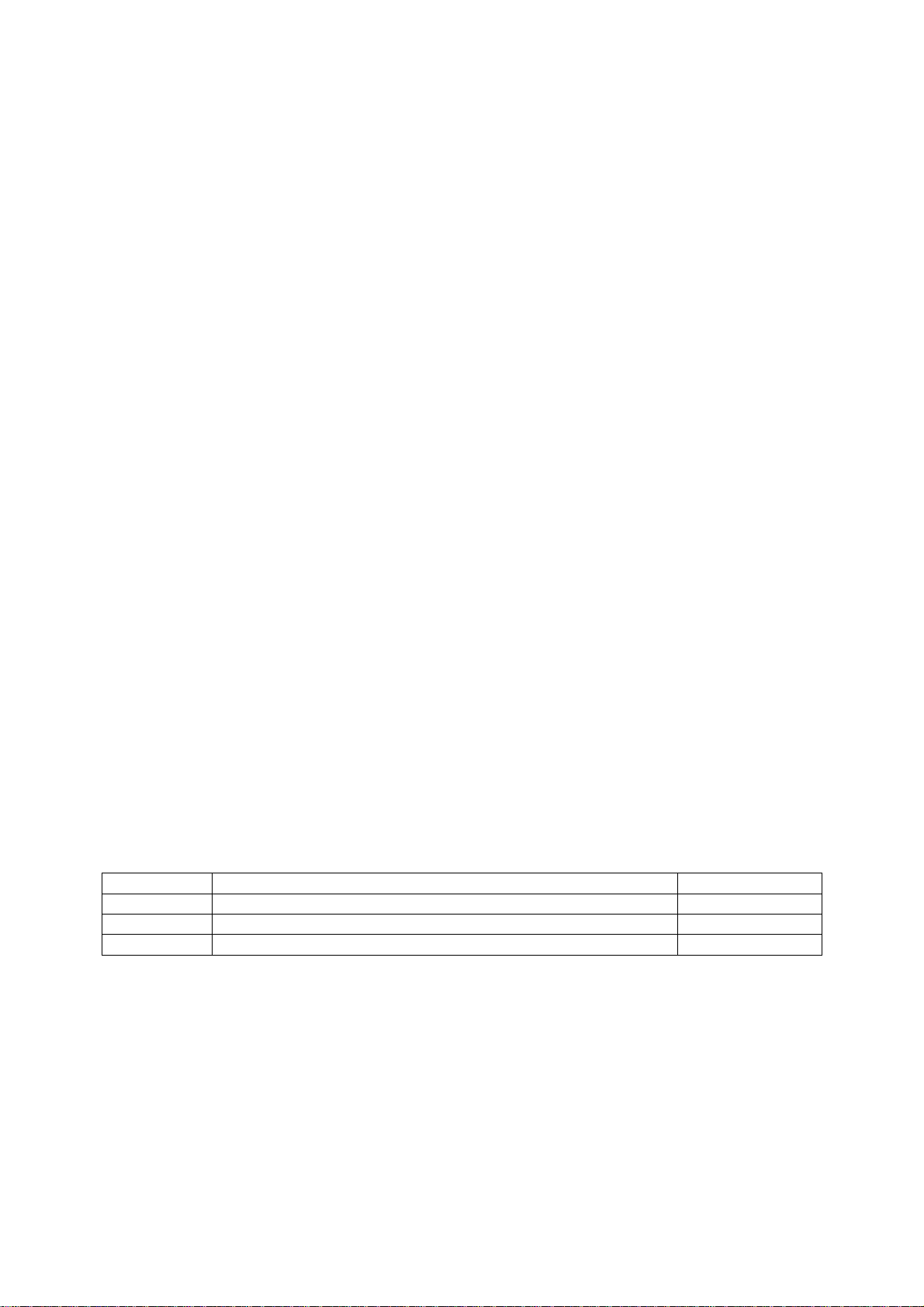
User Guide
of
Wi-Fi Phone CP300
Giant Electronics Limited
Revision Update History Updated on
0.1 First Draft 15 Aug, 2006
0.2 Add EN instruction to Safety Information 19 Sep, 2006
0.3 Add FCC statement 5 Oct, 2006

TABLE OF CONTENTS
1. SAFETY and IMPORTANT INFORMATION.........................................................................3
2. WELCOME...........................................................................................................................3
3. GETTING STARTED............................................................................................................4
3.1 Conventions Used in this User Guide.........................................................................4
3.2 Package Content........................................................................................................4
3.3 Product Features........................................................................................................4
3.4 Phone Description ......................................................................................................5
3.5 Display Description.....................................................................................................6
3.5 Insert and Charge the Battery ....................................................................................6
4. BASIC OPERATION.............................................................................................................7
4.1 Switch the Phone On/Off ............................................................................................7
4.2 Setting Up the Phone (Run Easy Setup) ....................................................................7
4.3 Make a call .................................................................................................................8
4.4 Speed Dial..................................................................................................................8
4.5 Answer a Call or Reject a Call....................................................................................8
4.6 Mute/Unmute ..............................................................................................................8
4.7 Speaker on/off ............................................................................................................8
4.8 Dial a New Call...........................................................................................................9
4.9 Call Hold/Call Transfer/Call Swap ..............................................................................9
4.10 Redial .....................................................................................................................10
4.11 Adjusting Earpiece / Speaker / Hands free Volume ................................................10
5. PHONE MENU ...................................................................................................................10
5.1 Phone Book..............................................................................................................10
5.2 Call History ...............................................................................................................11
5.3 Call Features ............................................................................................................ 11
5.3.1 Call Forward ..................................................................................................12
5.3.2 Speed Dial .....................................................................................................12
5.3.3 Call Waiting....................................................................................................12
5.3.2 Direct IP Call..................................................................................................12
5.4 Phone Configuration.................................................................................................12
5.5 Admin. Configuration ................................................................................................13
2

1. SAFETY and IMPORTANT INFORMATION
NOTE:
This device complies with part 15 of the FCC Rules. Operation is subject to the
following two conditions: (1) This device may not cause harmful interference, and (2)
this device must accept any interference received, including interference that may
cause undesired operation.
This equipment has been tested and found to comply with the limits for a Class B digital
device, pursuant to Part 15 of the FCC Rules. These limits are designed to provide
reasonable protection against harmful interference in a residential installation. This
equipment generates, uses and can radiate radio frequency energy and, if not installed
and used in accordance with the instructions, may cause harmful interference to radio
communications.
However, there is no guarantee that interference will not occur in a particular
installation. If this equipment does cause harmful interference to radio or television
reception, which can be determined by turning the equipment off and on, the user is
encouraged to try to correct the interference by one or more of the following measures:
• Reorient or relocate the receiving antenna.
• Increase the separation between the equipment and receiver.
• Connect the equipment into an outlet on a circuit different from that to which the
receiver is needed.
• Consult the dealer or an experienced radio/TV technician for help.
Warning:
Changes or modifications to this equipment not expressly approved by the party
responsible for compliance could void the user’s authority to operate the equipment.
1. Plug the adaptor to the socket-outlet that near the equipment and shall be easily
accessible.
2. CAUTION
Risk of explosion if battery is replaced by an incorrect type. Dispose of used batteries
according to the instructions. Use only with TCL HYPER-POWER BATTERIES INC., type
no. li-ion CP300 rechargeable battery.
2. WELCOME
Thank you for choosing the CP300 IP Phone. It will allow you to make phone calls using your
broadband connection, whether you’re at home or in your office.
3
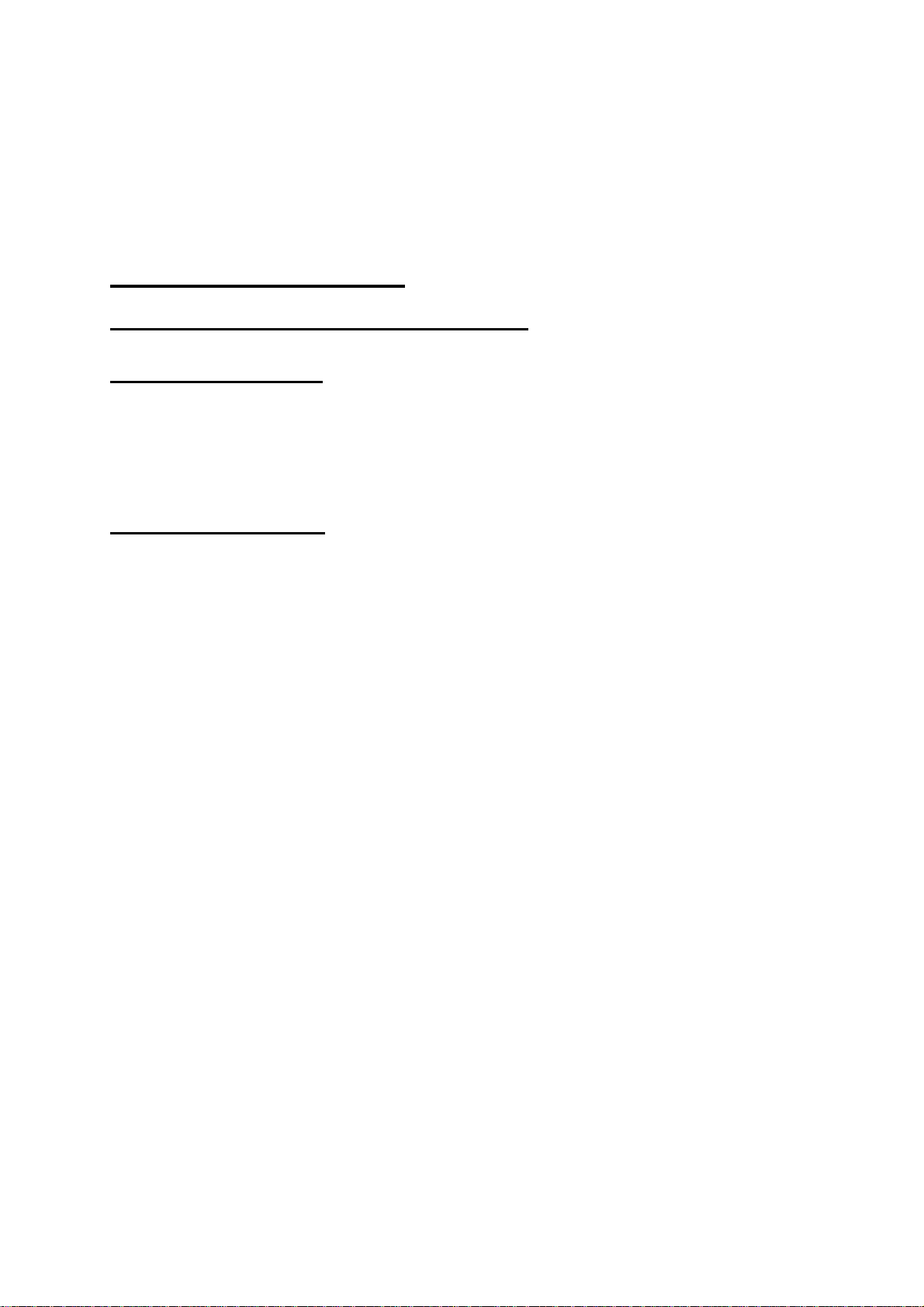
CP300 can connect to your wireless router or access point to receive telephone service
through your cable or DSL Internet connection.
Note: For information about your Internet phone service, refer to the materials provided by your
Internet phone service provider.
3. GETTING STARTED
3.1 Conventions Used in this User Guide
3.2 Package Content
Please check the package contents by comparing them with the following list.
- 1 x Model CP300
- 1 x Rechargeable battery
- 1 x Charging Cradle
- 1 x adapter
3.3 Product Features
• 1.4” CSTN Color Display (Resolution: 128x 128)
• SIP based voice over IEEE 802.11b Wi-Fi technology
• Data Rate: 11, 5.5, 2 and 1 Mbps
• Channel: Support 1-14, subject to country regulation
• G.711A-u and G.729 a/b voice codec
• Extended call features like call waiting, call transfer and call forward
• DHCP and static IP address configuration
• WEP 64/128, WPA encryption
• Speaker Phone and phone jack
• Support for multiple access point profiles and Wi-Fi roaming
• Firmware upgrade over the air (through HTTP server)
• Operation Mode: Infrastructure mode, Adhoc mode
• Call features: Proxy numeric call, Direct IP call, Speed dial, Redial, Mute, Call hold, Call
waiting, Call transfer, Call forward, Call log, Caller ID
• 100 Phone book entries
• Time: Real time clock, DST, NTP( Network Time Protocol)
• Alert: Ring tone, Vibration
• Languages: Multiple European languages
• Setting tools: Embedded web server for configuration thru PC, and configuration menu
• Compact design (105 x 42 x 18.5mm)
• Lithium ion battery
• Internal antenna & vibrator alert
• 100 phone book entries
4
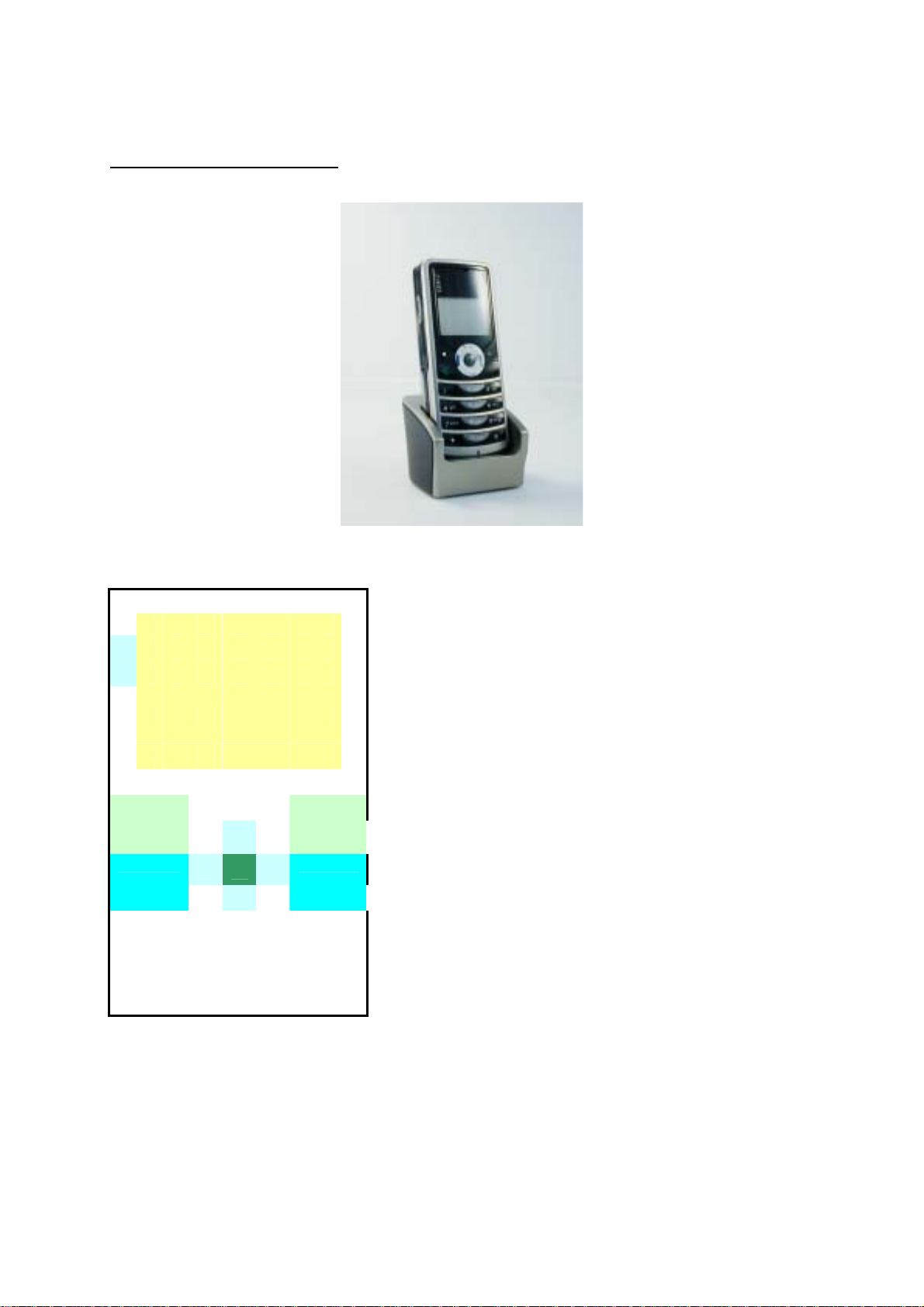
• 2 way charging (Direct pug with adapter or charging through cradle)
3.4 Phone Description
Front Panel
^
V
Left Soft
Button
SEND
1 2 3
4 5 6
7 8 9
* 0 #
▲
◄ ● ►
▼
Right
Soft
Button
END
Left Soft Button: Menu, Select, Yes, Add contact, Save, Replace, Abort, Unlock, More
Right Soft Button: Cancel, No, Hold, Unhold, Phonebook, Clear
Send: Answer call, Dial a call
End: End call, reject call, power off, power on
1,2,3,4,5,6,7,8,9,0,*,#: Numeric Keys
5
