Page 1

GV-Joystick V2
User's Manual
Before attempting to connect or operate this product,
please read these instructions carefully and save this manual for future use.
JK2V10-A
Page 2
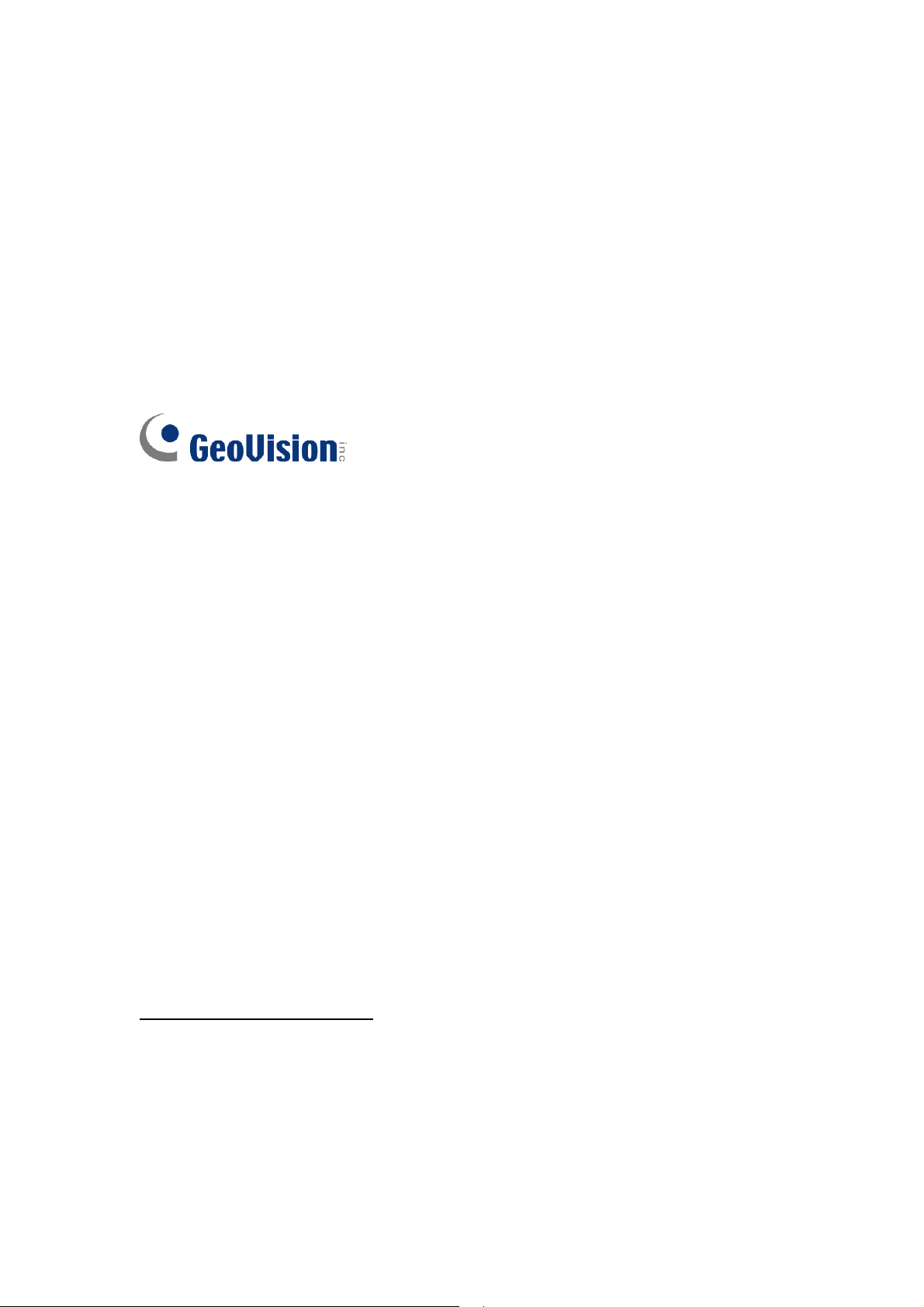
© 2014 GeoVision, Inc. All rights reserved.
Under the copyright laws, this manual may not be copied, in whole or in part,
without the written consent of GeoVision.
Every effort has been made to ensure that the information in this manual is
accurate. GeoVision, Inc. makes no expressed or implied warranty of any kind
and assumes no responsibility for errors or omissions. No liability is assumed
for incidental or consequential damages arising from the use of the information
or products contained herein.
GeoVision, Inc.
9F, No. 246, Sec. 1, Neihu Rd.,
Neihu District, Taipei, Taiwan
Tel: +886-2-8797-8377
Fax: +886-2-8797-8335
http://www.geovision.com.tw
Trademarks used in this manual: GeoVision, the GeoVision logo and GV
series products are trademarks of GeoVision, Inc. Windows and Windows XP
are registered trademarks of Microsoft Corporation.
May 2014
Page 3

Contents
Regulatory Notices .................................................................................... i
1. Introduction ........................................................................................1
1.1 Packing List ..............................................................................................................1
1.2 System Requirements ..............................................................................................1
1.3 Compatible Software and Hardware.........................................................................2
2. Overview............................................................................................3
2.1 Front View ................................................................................................................3
2.2 Rear View .................................................................................................................5
3. Installation..........................................................................................6
3.1 Connecting to GV-Software ......................................................................................6
3.2 Connecting to GV-Keyboard V3 ...............................................................................6
4. Application ......................................................................................... 7
5. Controlling Multiple PTZ Cameras on GV-System........................... 11
6. Calibrating GV-Joystick V2 ..............................................................12
7. Specifications...................................................................................13
Page 4
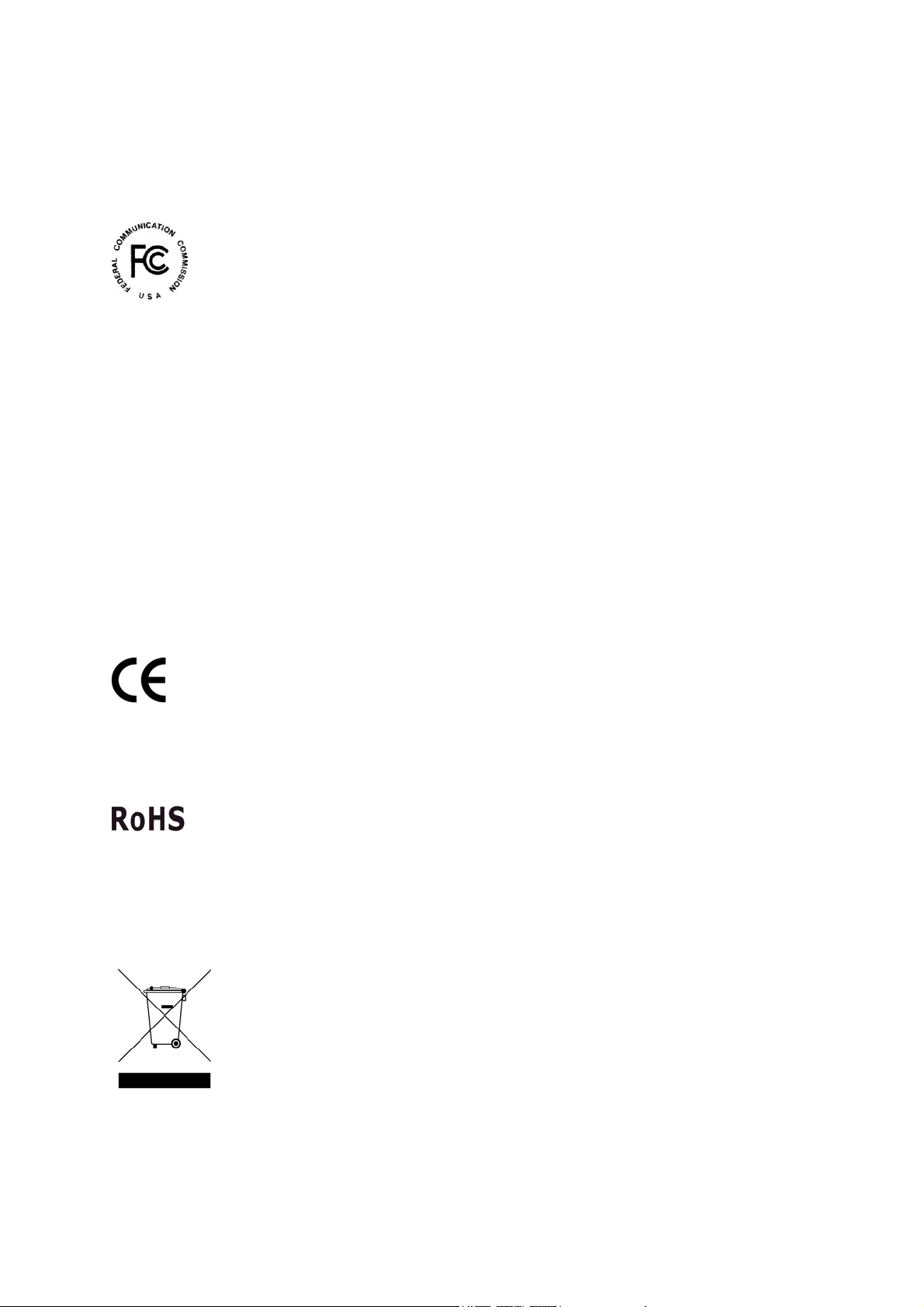
Regulatory Notices
Regulatory Notices
FCC Notice
This equipment has been tested and found to comply with the limits for a Class A digital
device, pursuant to part 15 of the FCC Rules. These limits are designed to provide reasonable
protection against harmful interference when the equipment is operated in a commercial
environment.
Class A
This equipment generates, uses, and can radiate radio frequency energy and, if not installed
and used in accordance with the instruction manual, may cause harmful interference to radio
communications. Operation of this equipment in a residential area is likely to cause harmful
interference in which case the user will be required to correct the interference at their own
expense.
CE Notice
This is a Class A product. In a domestic environment, this product may cause radio
interference in which case the user may be required to take adequate measures.
RoHS Compliance
The Restriction of Hazardous Substances (RoHS) Directive is to forbid the use of hazardous
materials of production. To meet the RoHS Directive requirements, this product is made to be
RoHS compliant.
This product is subject to the Waste Electrical and Electronic Equipment (WEEE) Directive
and made compliant with the WEEE requirements.
WEEE Compliance
i
Page 5

Page 6
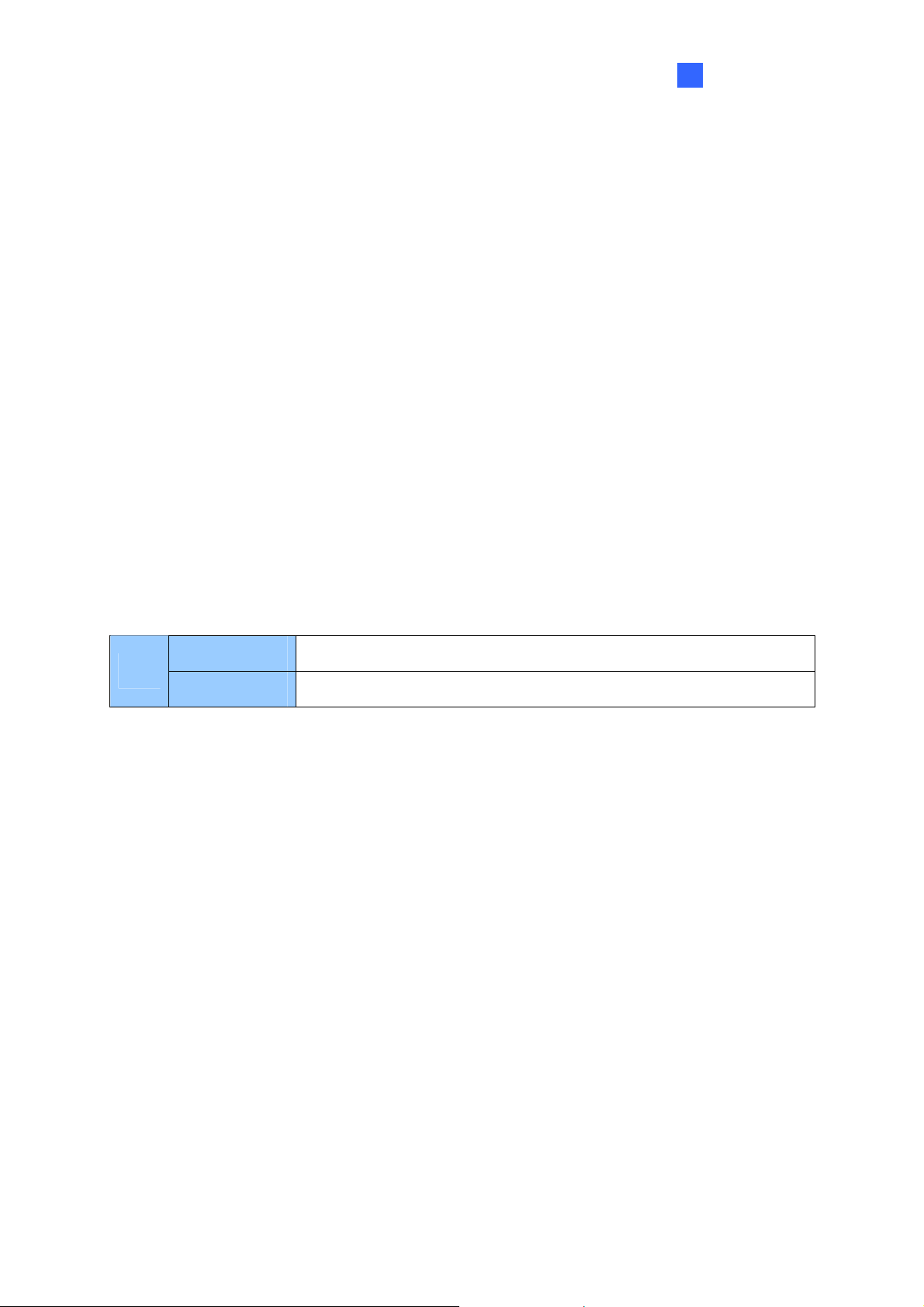
1 Introduction
1. Introduction
GV-Joystick V2 is a plug-and-play device, used to pan, tilt, zoom and focus a PTZ camera. It
can work with GeoVision software and hardware independently, and its compatibility with
GV-Keyboard V3 empowers the operation of GV applications as well.
1.1 Packing List
GV-Joystick V2
USB Type A to Type B Cable
RJ-45 Cable
Software CD
1.2 System Requirements
32-bit
OS
64-bit
Windows XP / Vista / 7 / 8 / Server 2008
Windows 7 / 8 / Server 2008 R2 / Server 2012
1
Page 7

1.3 Compatible Software and Hardware
GV-System V8.5.9 or later
GV-Center V2 V8.5.9 or later
GV-Control Center and GV-Video Wall V3.1.2 or later
GV-SNVR
GV-IP Decoder Box and GV-Pad firmware V1.06 or later
GV-IP Decoder Box Plus firmware V1.00 or later
GV-Keyboard V3 firmware V3.0.0.1 or later
Note:
1. The joystick is a HID device compatible with any third-party software supported HID
protocol.
2. For how to use GV-Joystick V2 with GV-IP Decoder Box and GV-Pad, see 2.9
Controlling PTZ and Speed Dome Cameras Using GV-Joystick on GV-IP Decoder Box
and GV-Pad User’s Manual.
2
Page 8

2. Overview
2.1 Front View
1
2 Overview
2
3
4
Figure 1
No Name Function
5
6
7
8
1 Power LED Indicates power activity.
2 F1 (Focus In) Adjusts focus near.
3 F3 (Focus Out) Adjusts focus far.
4 F5 (Auto Focus) Automatically focus the camera.
5 F2 ( Previous Camera)
6 F4 (Next Camera)
7 F6 (Home) Brings the camera to a home position.
8 Handle
Controls the previous camera.
Controls the next camera.
Controls PTZ movements (pan and tilt), zooms in and
zooms out.
3
Page 9

Note:
1. For GV-Joystick V2 connected directly to GV-Software, F1 ~ F6 keys described here
are defaults. To customize the functions, see 4. Application.
2. For GV-Joystick V2 connected to GV-Keyboard V3, the keys can not be customized,
and the F5 and F6 keys are not functional.
Handle on GV-Joystick V2
No Handle Movement Function
1 Right Pans the PTZ right
2 Left Pans the PTZ left
3 Up Tilts the PTZ up
4 Down Tilts the PTZ down
5 Turn the handle right Zooms in
6 Turn the handle left Zooms out
4
Page 10

2.2 Rear View
Figure 2
No Name Function
1 USB to DVR port Connects to computer
2 To GV-Keyboard port Connects to GV-Keyboard V3
2 Overview
5
Page 11

3. Installation
There are two ways to connect GV-Joystick V2 to GV-Software:
1. Direct connection using the USB to DVR port
2. Indirect connection through GV-Keyboard V3 using the To GV-Keyboard port
Note:
1. These two ports can not be used at the same time.
2. For connecting GV-Joystick V2 to GV-Center V2, only the direct connection is
supported.
3.1 Connecting to GV-Software
GV-Joystick V2 is a plug-and-play device that can work with the GV-Software directly. To
directly connect GV-Joystick V2 to the GV-Software, use the supplied USB cable.
3.2 Connecting to GV-Keyboard V3
To connect GV-Joystick V2 to GV-Keyboard V3, use the supplied RJ-45 cable.
6
Page 12

4 Application
4. Application
When using GV-Joystick V2 to control the PTZ cameras, you need to run the following
program in the background. Note that up to 8 GV-Joystick V2 can be connected, but only one
GV-Joystick V2 can control one PTZ camera at one time.
Note: The following instructions guide you through how to set up GV-Joystick V2 with GV
applications. For combining use with GV-Keyboard V3, see GV-Keyboard V3 User’s
Manual.
1. For GV-System users, insert the Surveillance System Software DVD. Select Install
Supplement Utilities, and select GV-Mcamctrl Utility (Only for GV-Joystick).
Figure 3
7
Page 13

2. For GV-Control Center and GV-Center V2 users, run mcamctrl.exe from the GV-Control
Center and GV-Center V2 folders.
Figure 4
3. The Keyboard & Joystick controller dialog box appears.
Figure 5
4. For the GV-Joystick V2 connected directly to GV-Software, select GeoVision Joystick
from the port drop-down list.
Tip: If you can not find the GeoVision Joystick option, make sure your GV-Joystick device
is properly connected and then click the Refresh button from Keyboard & Joystick
controller dialog box to scan for the device again.
8
Page 14

4 Application
5. Leave both DVR ID and DVR Name fields blank.
6. In the Startup Type field, select Manual or Automatic to run Keyboard & Joystick
controller at next startup.
7. To adjust the speed of PTZ camera, use the slide bar of PTZ Maximum Speed.
8. To customize the functional keys, follow the steps below. For details on default functions
of the keys, see 2.1 Front View.
A. Click the Setting button next to Joystick Control, this dialog box appears.
Figure 6
B. Select the functional key using the drop-down list and select a function.
9. To add another GV-Joystick V2, repeat step 3 and select GeoVision Joystick with a
different serial number from the Device drop-down list.
9
Page 15

Note:
1.
If you add or remove a GV-Joystick V2, the corresponding GV-IP device may be
automatically adjusted. In this case, click the Refresh button (Figure 4) and check the
mapping order of your GV-Joystick V2.
2. The serial number is randomly generated by Windows and may change if GV-Joystick
V2 is re-installed.
10. Click the Start Service button ► to start the service. If you want to stop the service, click
the Stop Service button ▓.
Note:
If you connect GV-Joystick V2 to the GV-Keyboard V3, assign the port given to the
1.
connected GV-Keyboard when running the Keyboard & Joystick controller. Up to 8 sets
of GV-Joystick V2 connecting to GV-Keyboard V3 can be used.
2. The buttons F1 to F8 and Print on the Keyboard & Joystick controller toolbar are only
available when the GV-Keyboard V3 is in use.
3. To add a PTZ camera to the GV-System, click the Configure button, point to General
Setting and select System Configure. Then check PTZ Device Setup to enable the
settings. For details, see “PTZ Control Panel” on Surveillance System Software DVD.
10
Page 16

5 Controlling Multiple PTZ Cameras
5. Controlling Multiple PTZ Cameras on GV-System
GV-Joystick V2 allows you to control more than one PTZ camera at a time. For this, you need
to assign the PTZ cameras to their corresponding camera channels on the GV-System first.
1. Click the Configure button, point to Accessories, select PTZ Device and select Camera
Mapping PTZ Dome. This dialog box appears.
Figure 7
2. Select a camera channel from the Camera drop-down list.
3. To map a PTZ camera to the selected camera channel, use the Device drop-down list.
4. If you have two identical PTZ cameras set in the system, you may sue the Address
drop-down list to choose the correct address.
5. Click OK to apply the settings.
6. To control multiple PTZ cameras using GV-Joystick V2, click the Previous Camera and
Next Camera buttons on the joystick.
For details on mapping the PTZ cameras, see Mapping PTZ Cameras, Chapter 1 Configuring
Main System, GV-DVR User’s Manual on Surveillance System Software DVD.
11
Page 17

6. Calibrating GV-Joystick V2
The internal settings may deviate and the control can become less accurate after a period of
time. Follow the steps below to calibrate your GV-Joystick V2.
1. Press and hold the F1, F2, F3 and F4 buttons on the GV-Joystick for 3 seconds. The
Power LED blinks red.
2. Release the buttons. The Power LED turns green to indicate that the settings are
calibrated.
Figure 8
12
Page 18

7. Specifications
7 Specifications
OS Supported
Communication
Power DC IN
Environmental
Conditions
Dimensions (W X H X D)
Weight
All specifications are subject to change without notice.
32-bit
64-bit
USB 2.0
RJ-45
Operating
Temperature
Humidity
Windows XP / Vista / 7 / 8 / Server 2008
Windows 7 / 8 / Server 2008 R2 / Server 2012
Connects to PC
Connects to GV-Keyboard V3
DC 5V 50mA
0˚C ~ 50˚C / 32˚F ~ 122˚F
5%~95% (non-condensing)
160 x 90 x 118 mm / 6.3 x 3.54 x 4.65 in
500 g / 1.1 lb
13
