Geovision GV-TVD8710, GV-TDR4700-1F, GV-TDR4702, GV-TDR2700, GV-TDR4700-0F User Manual
...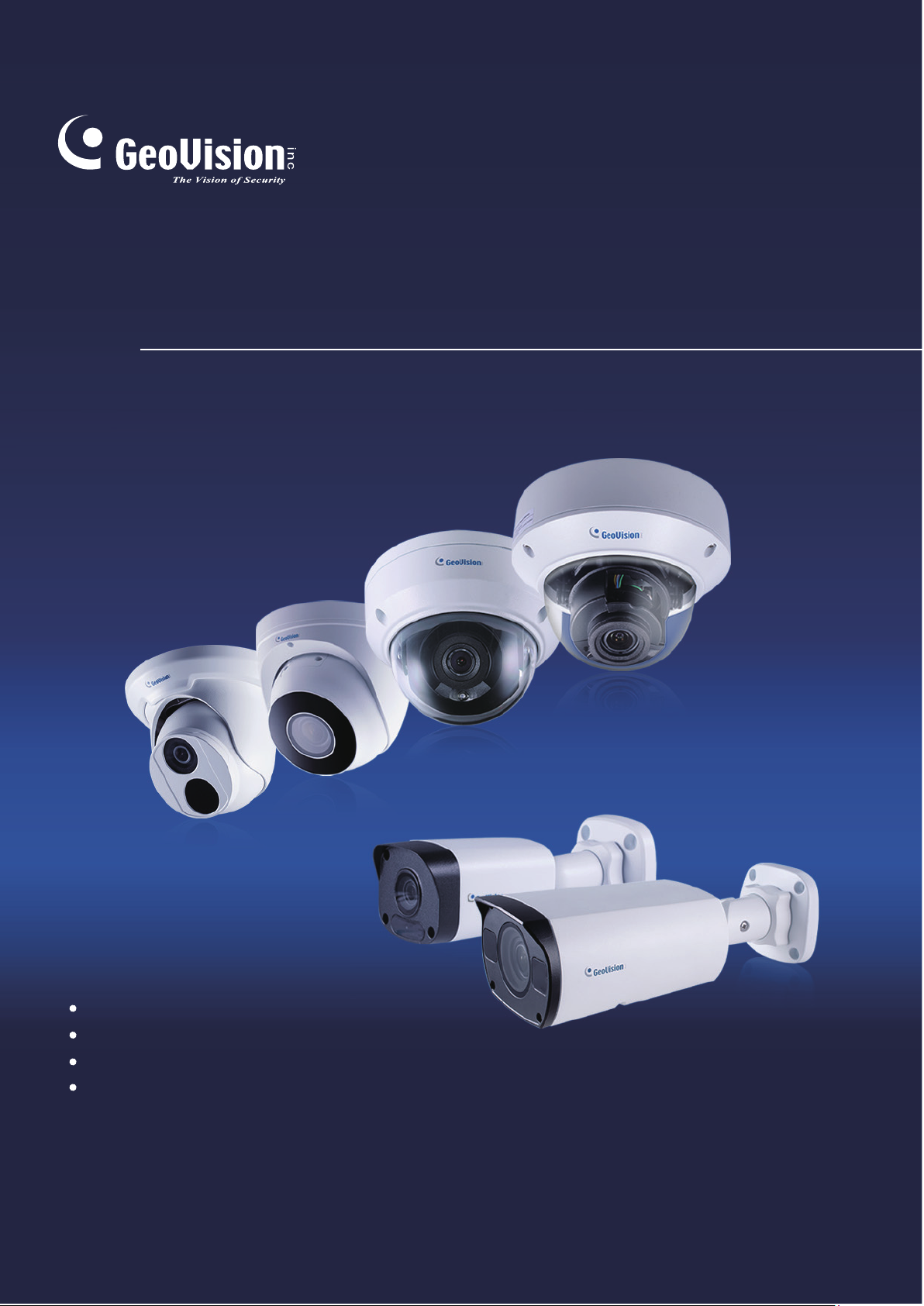
GV-IP Camera
User's Manual
GV-EBD Series
GV-ABL / TBL Series
GV-ADR / TDR Series
GV-AVD / TVD Series
Before attempting to connect or operate this product,
please read these instructions carefully and save this manual for future use.
UBN-UM-O
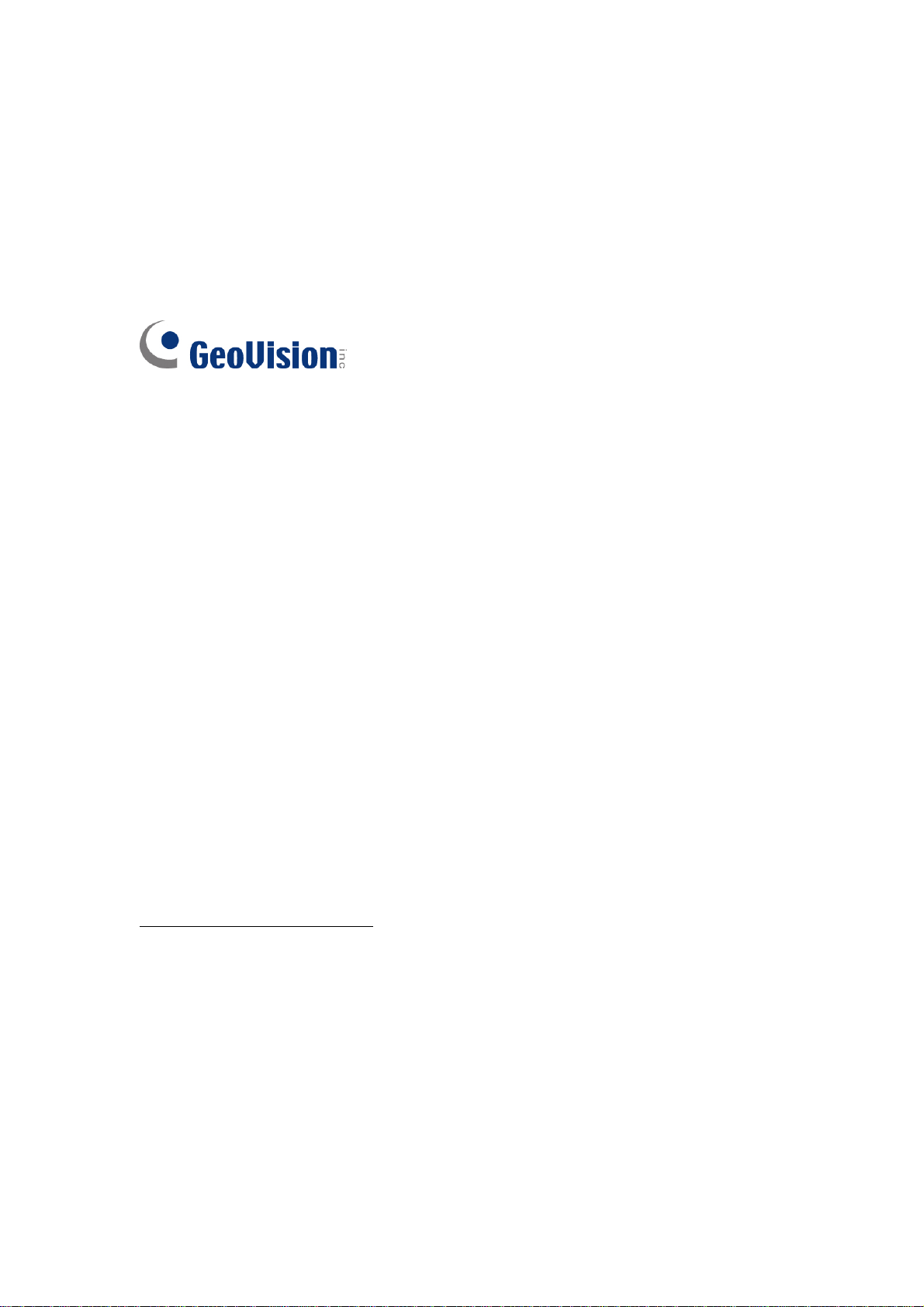
© 2019 GeoVision, Inc. All rights reserved.
Under the copyright laws, this manual may not be copied, in whole or in part,
without the written consent of GeoVision.
Every effort has been made to ensure that the information in this manual is
accurate. GeoVision, Inc. makes no expressed or implied warranty of any kind
and assumes no responsibility for errors or omissions. No liability is assumed
for incidental or consequential damages arising from the use of the information
or products contained herein. Features and specifications are subject to
change without notice.
Note: No memory card slot or local storage function for Argentina.
GeoVision, Inc.
9F, No. 246, Sec. 1, Neihu Rd.,
Neihu District, Taipei, Ta
Tel: +886-2-8797-8377
Fax: +886-2-8797-8335
http://www.geovision.com.tw
Trademarks used in this manual: GeoVision, the GeoVision logo and GV
series products are trademarks of GeoVision, Inc. Windows is the registered
trademark of Microsoft Corporation.
November 2019
iwan
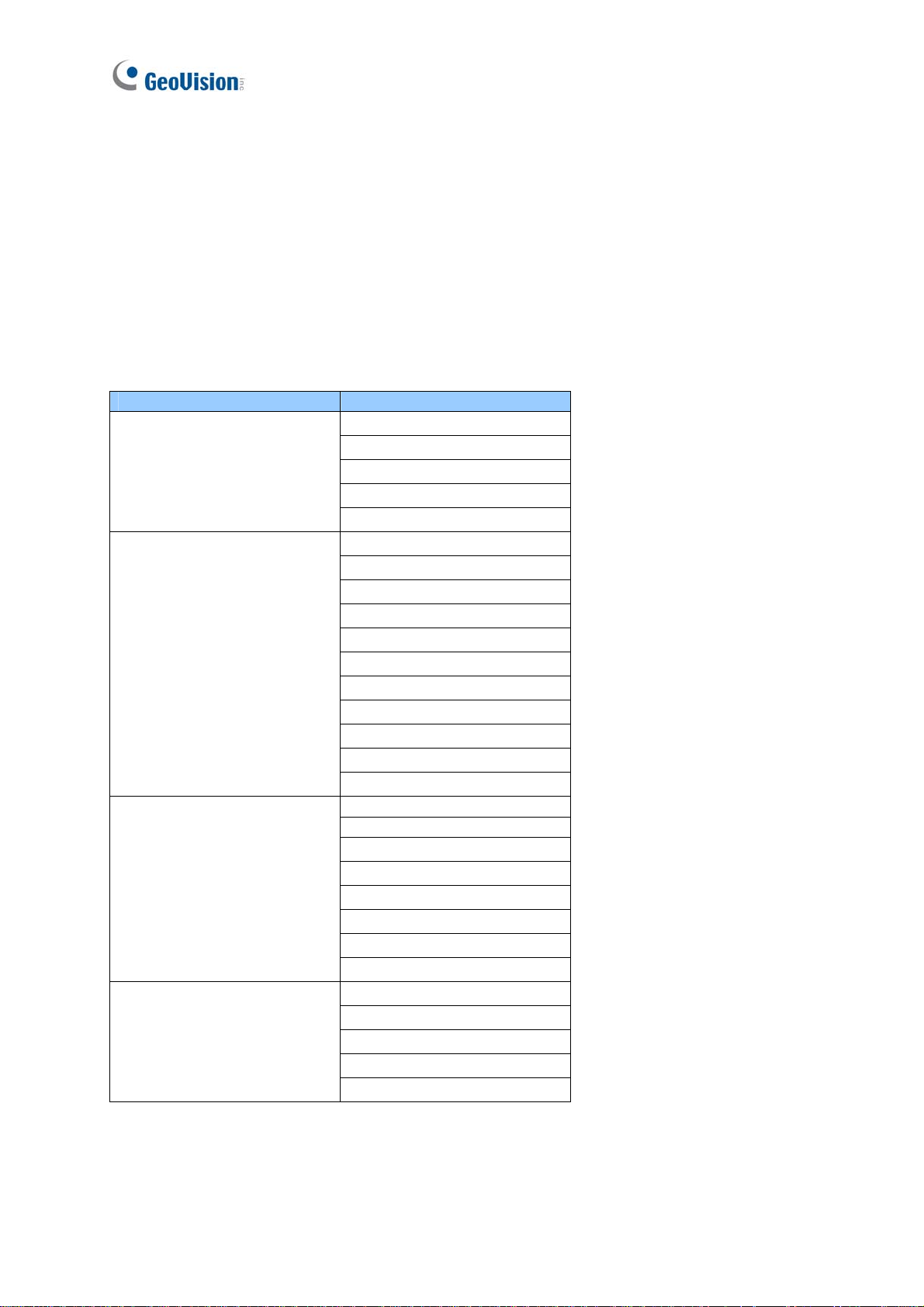
Preface
Welcome to the GV-EBD Series IR Eyeball IP Dome, GV-ABL Series Bullet IP Camera,
GV-ADR / TDR Series Mini Fixed Rugged IP Dome and GV-AVD Series Vandal Proof IP
Camera User’s Manual.
This Manual is designed for the following models:
Model Model Number
GV-EBD2702
GV-EBD4700
IR Eyeball Dome
Bullet IP Camera
Mini Fixed Rugged IP Dome
Vandal Proof IP Dome
GV-EBD4711
GV-EBD8700
GV-EBD8711
GV-ABL2701 Series
GV-ABL2702
GV-ABL2703 Series
GV-ABL4701 Series
GV-ABL4703
GV-ABL4712
GV-ABL8712
GV-TBL2703 Series
GV-TBL4703
GV-TBL4710
GV-TBL8710
GV-ADR2701
GV-ADR2702
GV-ADR4701
GV-ADR4702
GV-TDR2700
GV-TDR2702
GV-TDR4700 Series
GV-TDR4702
GV-AVD2700
GV-AVD4710
GV-AVD8710
GV-TVD4710
GV-TVD8710
i

Contents
Naming Definition....................................................................vi
Note for Connecting to GV-VMS / DVR / NVR......................vii
Note for Installing Camera Outdoor .....................................vii
Note for Powering the Camera..............................................vii
Note for Face Detection........................................................viii
Note for People Counting.......................................................ix
Chapter 1 Introduction ..........................................................1
1.1 GV-EBD Series...................................................................................................... 1
1.1.1 Packing List................................................................................................ 2
1.1.2 Optional Accessories ................................................................................. 3
1.1.3 Overview.................................................................................................... 4
1.1.3.1 GV-EBD2702 / 4700 / 8700..................................................................... 4
1.1.3.2 GV-EBD4711 / 8711 ............................................................................... 5
1.1.4 Installation.................................................................................................. 6
1.1.4.1 GV-EBD 2702 / 4700 / 8700 St andard Installation......................... 6
1.1.4.2 GV-EBD 4711 / 8711 Standa rd Installation.................................... 9
1.1.5 Optional Installation...................................................................................12
1.1.5.1 GV-Mount211P............................................................................12
1.1.5.2 GV-Mount212P............................................................................17
1.1.5.3 GV-Mount420 + GV-Mount211P..................................................21
1.1.5.4 GV-Mount212P + GV-Mount107..................................................24
1.2 GV-ABL / TBL Series............................................................................................26
1.2.1 Packing List...............................................................................................27
1.2.2 Optional Accessories ................................................................................28
1.2.3 Overview...................................................................................................29
1.2.3.1 GV-ABL2701 / 2703 / 4701 / 4703 & TBL2703 / 4703..................29
1.2.3.2 GV-ABL2702 / 4712 / 8712 & TBL4710 / 8710 ............................30
1.2.4 Installation.................................................................................................31
1.2.5 Optional Installation...................................................................................34
1.2.5.1 GV-Mount502..............................................................................35
1.2.5.2 GV-Mount503..............................................................................37
ii

1.2.5
.3 GV-Mount420 + GV-Mount503....................................................39
1.3 GV-ADR / TDR Series ..........................................................................................41
1.3.1 Packing List...............................................................................................42
1.3.2 Optional Accessories ................................................................................43
1.3.3 Overview...................................................................................................45
1.3.4 Installation.................................................................................................46
1.3.5 Optional Installation ...........................................................................................49
1.3.5.1 GV-Mount211P......................................................................................49
1.4 GV-AVD / TVD Series...........................................................................................53
1.4.1 Packing List...............................................................................................54
1.4.2 Optional Accessories ................................................................................55
1.4.3 Overview...................................................................................................57
1.4.4 Installation.................................................................................................58
1.4.5 Optional Installation...................................................................................60
1.4.5.1 GV-Mount211-2...........................................................................60
1.4.5.2 GV-Mount212-2...........................................................................63
1.4.5.3 GV-Mount420 + GV-Mount211-2.................................................66
1.4.5.4 GV-Mount606..............................................................................67
1.5 System Requirements...........................................................................................69
1.6 Waterproofing the Cable .......................................................................................70
Chapter 2 Accessing the Camera.......................................72
2.1 Installing on a Network..........................................................................................72
2.1.1 Checking the Dynamic IP Address............................................................73
2.1.2 Assigning an IP Address ...........................................................................74
2.2 Accessing Live View.............................................................................................75
2.2.1 The Live View Window..............................................................................77
2.3 Starting Recording................................................................................................77
2.4 Playing Back Recorded Videos.............................................................................78
2.4.1 The Playback Window...............................................................................79
iii

Chapter 3 Administrator Mode...........................................80
3.1 Common...............................................................................................................80
3.1.1 Basic Info..................................................................................................80
3.1.2 Local Settings ...........................................................................................81
3.2 Network ................................................................................................................83
3.2.1 Ethernet ....................................................................................................83
3.2.2 DNS..........................................................................................................84
3.2.3 Port...........................................................................................................85
3.2.4 DDNS........................................................................................................86
3.2.5 E-mail........................................................................................................88
3.2.6 SNMP .......................................................................................................89
3.2.7 802.1x.......................................................................................................90
3.2.8 QoS ..........................................................................................................91
3.3 Video & Audio.......................................................................................................92
3.3.1 Video.........................................................................................................92
3.3.2 Snapshot...................................................................................................94
3.3.3 Audio.........................................................................................................95
3.3.4 ROI...........................................................................................................96
3.3.5 Media Stream............................................................................................97
3.4 Image ...................................................................................................................99
3.4.1 Image........................................................................................................99
3.4.2 OSD........................................................................................................104
3.4.3 Privacy Mask...........................................................................................106
3.5 Intelligent............................................................................................................107
3.5.1 Smart Settings ........................................................................................107
3.5.1.1 Cross Line.................................................................................108
3.5.1.2 Intrusion ....................................................................................110
3.5.1.3 Object Moving ........................................................................... 111
3.5.1.4 Object Left.................................................................................112
3.5.1.5 Defocus.....................................................................................113
3.5.1.6 Scene Change...........................................................................114
3.5.1.7 Face Detect ion ..........................................................................115
3.5.1.8 People Counting........................................................................116
3.5.2 Advanced Settings..................................................................................117
iv

3.6 Events................................................................................................................118
3.6.1 Motion Detect ion.....................................................................................118
3.6.2 Tampering Alarm ....................................................................................120
3.6.3 Audio Detection.......................................................................................121
3.6.4 Alarm Input..............................................................................................122
3.6.5 Alarm Output...........................................................................................123
3.7 Storage...............................................................................................................124
3.7.1 Storage...................................................................................................124
3.7.2 FTP.......................................................................................................126
3.8 Security...............................................................................................................127
3.8.1 User........................................................................................................127
3.8.2 Network Security.....................................................................................128
3.9 System................................................................................................................131
3.9.1 Time........................................................................................................131
3.9.2 Maintenance...........................................................................................133
Chapter 4 Advanced Applications ...................................134
4.1 Upgrading System Fi rmware...............................................................................134
4.1.1 Using the W eb Interface..........................................................................135
4.1.2 Using GV-IP Device Utility.......................................................................136
4.2 Restoring to Factory Default Settings..................................................................137
Chapter 5 DVR / NVR / VMS ..............................................138
5.1 Setting Up IP Cameras on GV-DVR / NVR .........................................................138
5.1.1 Customizing the Basic Settings on GV-DVR / NVR.................................141
5.2 Setting Up IP Cameras on GV-VMS ...................................................................142
Appendix...............................................................................144
A. RTSP Multicast Protocol Support .........................................................................144
B. RTSP Protocol Support........................................................................................144
C. HTTP Protocol Support ........................................................................................144
D. Compatible Versions of GV-VMS / DVR / NVR.....................................................145
E. GV-Mount Dimensions .........................................................................................146
F. GV-Mount300-2 / 310-2........................................................................................149
G. Screw Position Chart............................................................................................152
v
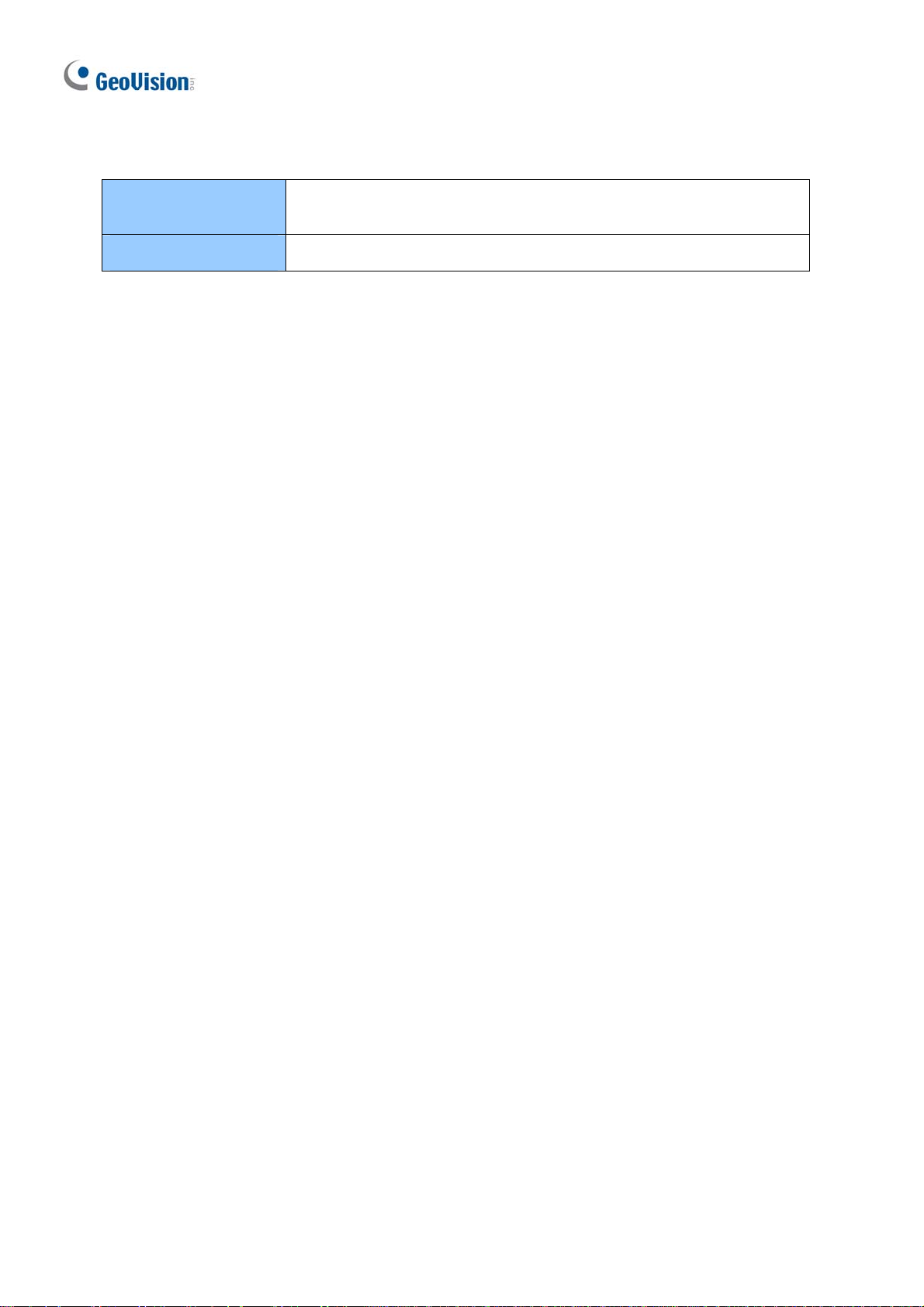
Naming Definition
GV-DVR / NVR
GV-VMS
GeoVision Analog and Digital Video Recording Software. The GVDVR also refers to GV-Multicam System or GV-Hybrid DVR.
GeoVision Video Management System for IP cameras.
vi
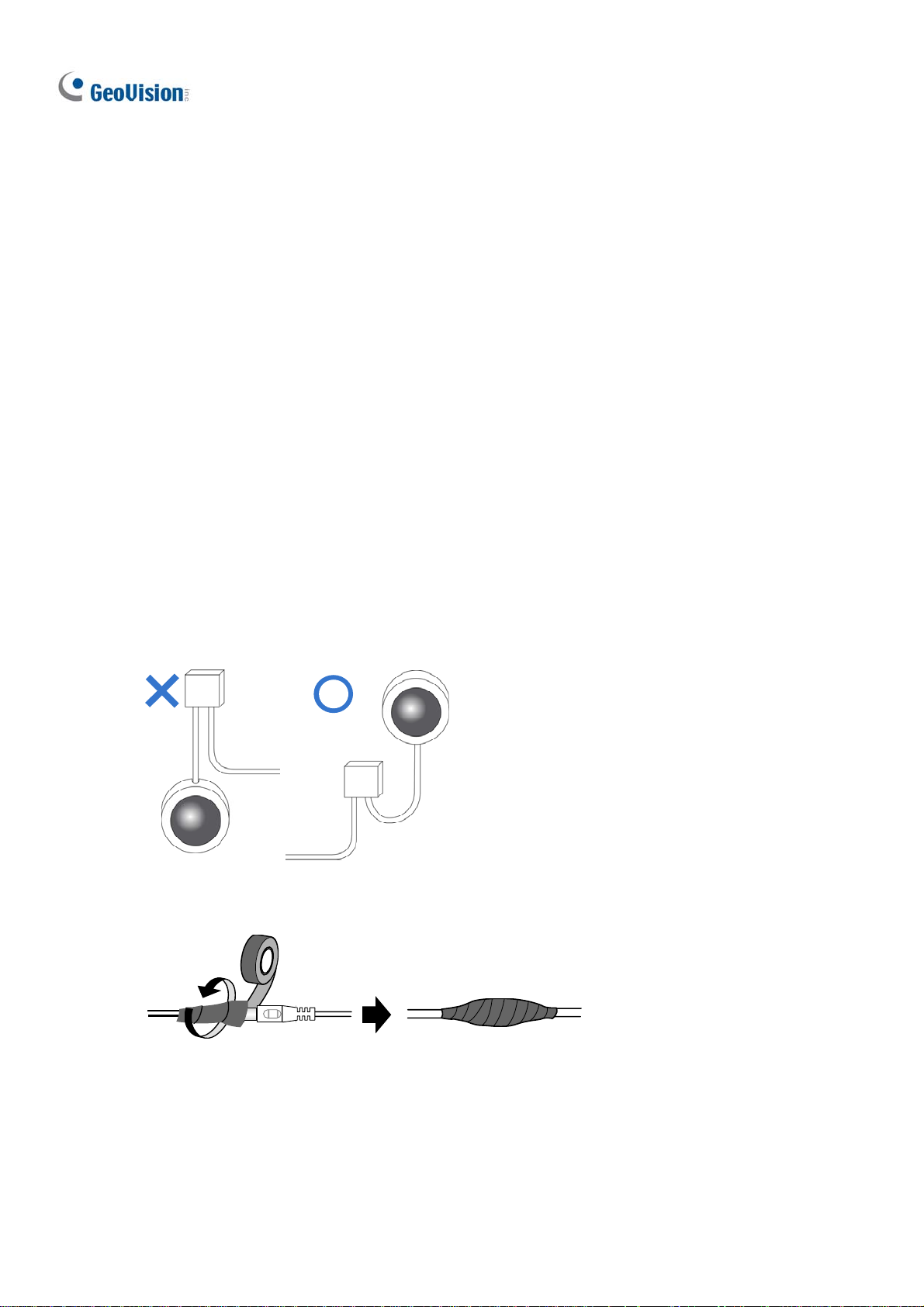
Note for Connecting to GV-VMS / DVR / NVR
The GV-IPCAM in this Manual is designed to work with and record on GV-VMS / DVR / NVR,
a video management system.
Once the camera is connected to the GV-VMS / DVR / NVR, the resolution set on the
GV-VMS / DVR / NVR will override the resolution set on the camera’s Web interface.
You can only change the resolution settings through the Web interface when the
connection to the GV-VMS / DVR / NVR is interrupted.
The login password of the camera cannot contain the character “&” or any whit espace
when connecting to GV-VMS.
The Video Analytic features under Intelligent (see 3.5 Intelligent) cannot be integrated
with GV-VMS / DVR / NVR.
Note for Installing Camera Outdoor
When installing the camera outdoor, be sure that:
1. The camera is set up above the junction box to prevent water from entering the camera
along the cables.
2. Any PoE, power, audio and I/O cables are waterproofed using waterproof silicon rubber
or the like.
3. The screws are tightened and the cover is in place af ter opening the camer a cover.
Note for Powering the Camera
The camera is powered by PoE or a power adapter. If you want to power the camera using
the power connector, an optional power adapter is required.
vi
i

Note for Face Detection
To use the camera’s built-in face detection feature (see 3.5.1.7 Face Detection), not
supported by GV-ABL2701 series / 2703 series / 4701 series / 4703, GV-ADR2701 / 2702 /
4701 / 4702, GV-TBL series, GV-TDR2702 / 4702 and GV-TVD series, it is recommended to
install the camera according to the criteria listed below:
Surveillance Condition
The camera shall be installed at a site with uniform, sufficient lighting, where the
face(s) to be detected are fully illuminated.
Example of Recommended Scene Example of Non-recommended Scene
Camera Position
The camera shall be mounted at a recommended height of 2.5 ~ 3 m.
The camera shall be mounted with a recommended depression angle of around 10°.
The camera shall be positioned so that the face(s) to be detected are directly aligned
with the lens of the camera, with a horizontal deviation of no greater than 30°, a
vertical deviation of no greater than 15° and a face size of at least 120 pixels.
v
iii

Note for People Counting
To use the camera’s built-in people counting feature (see 3.5.1.8 People Counting), not
supported by GV-ABL2701 series / 2703 series / 4701 series / 4703, GV-ADR2701 / 2702 /
4701 / 4702, GV-TBL series, GV-TDR2702 / 4702 and GV-TVD series, it is recommended to
install the camera according to the criteria listed below:
Surveillance Condition
The camera shall be installed at a site with uniform, sufficient lighting, where the
person(s) to be counted are fully illuminated.
The camera shall be installed at an entrance or exit with an ideal width of 1 ~ 4 m,
where the persons(s) to be counted move toward the lens of the camera in single file.
Example of Recommended Scene Example of Non-recommended Scene
Camera Position
The camera shall be mounted at a recommended height of 3 ~ 5 m.
The camera shall be mounted with a recommended depression angle of 70 ~ 80°.
The camera shall be positioned so that the person(s) to be counted face toward the
lens of the camera and are displayed on the image with a shoulder size of between
120 ~ 160 pixels.
ix
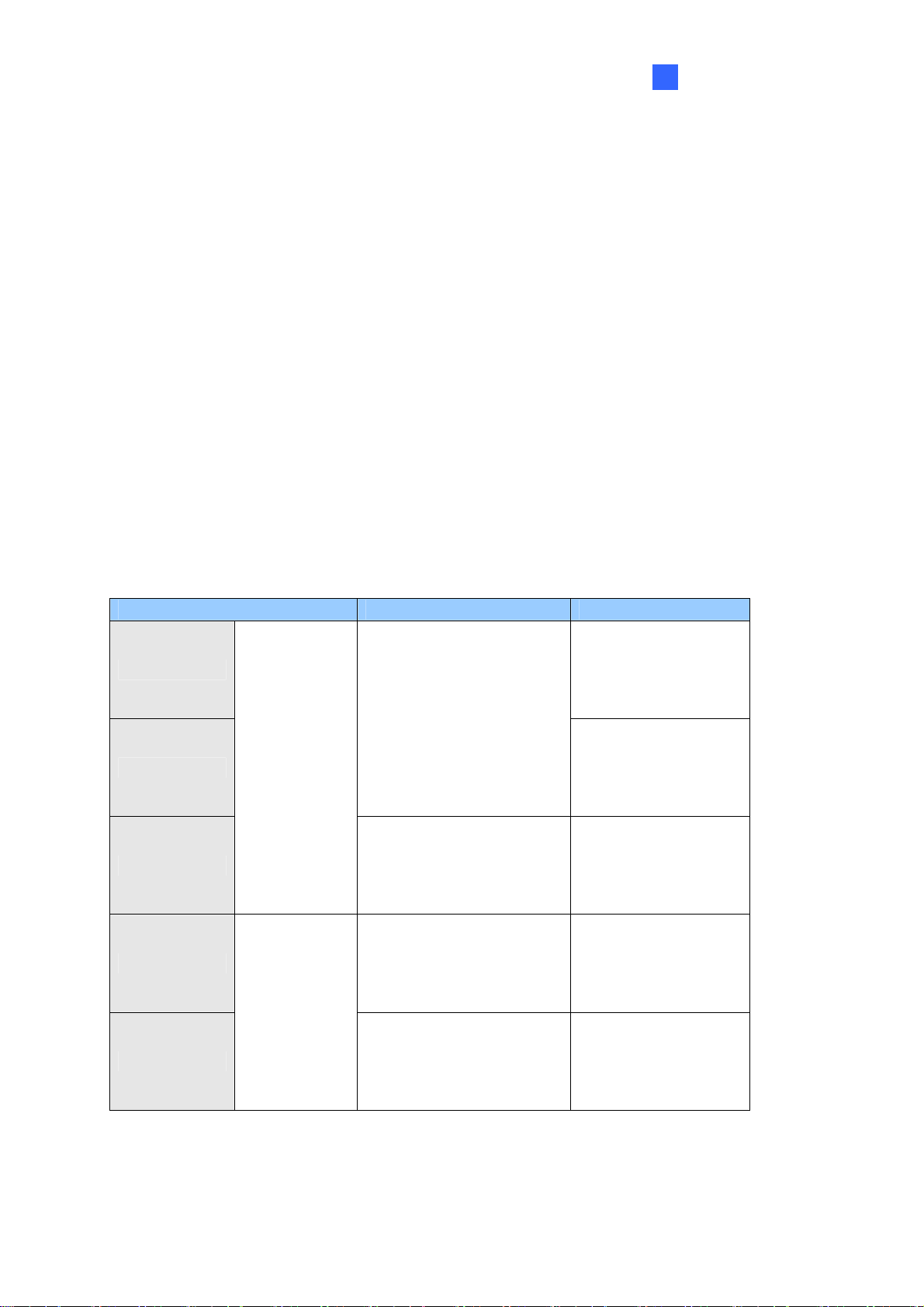
Introduction
1
Chapter 1 Introduction
1.1 GV-EBD Series
The H.265 Target Eyeball Dome is an outdoor, network camera equipped with an automatic
IR-cut filter and IR LEDs for day and night surveillance. The camera adheres to IP67
standards for dust / water protection and supports H.265 video codec to achieve better
compression ratio while maintaining high quality image at reduced network bandwidths. With
its WDR Pro (WDR for GV-EBD2702), It can process scenes with contrasting intensity of
lights and produce clear image.
For GV-EBD4711 / 8711, with their motorized lenses, the user can zoom and focus the
camera from the Web interface. The camera also provides built-in micro SD card slot for
local storage.
Model No. Specifications Description
GV-EBD2702
GV-EBD4700
GV-EBD8700
GV-EBD4711
GV-EBD8711
Fixed Iris, f: 2.8 mm,
F/1.8, M12 Lens Mount
Fixed lens
Fixed Iris, f: 2.8 mm,
F/2.0, M12 Lens Mount
Fixed Iris, f: 2.7 ~ 12 mm,
F/1.4, Ø12 mm Lens
Mount
Motorized
varifocal lens
Fixed Iris, f: 2.8 ~ 12 mm
F/1.5, Ø12 mm Lens
Mount
2 MP, H.265,
Low Lux, WDR
4 MP, H.265,
Low Lux, WDR Pro
8 MP, H.265,
Low Lux, WDR Pro
4 MP, H.265,
Low Lux, WDR Pro
8 MP, H.265,
Super Low Lux,
WDR Pro
1
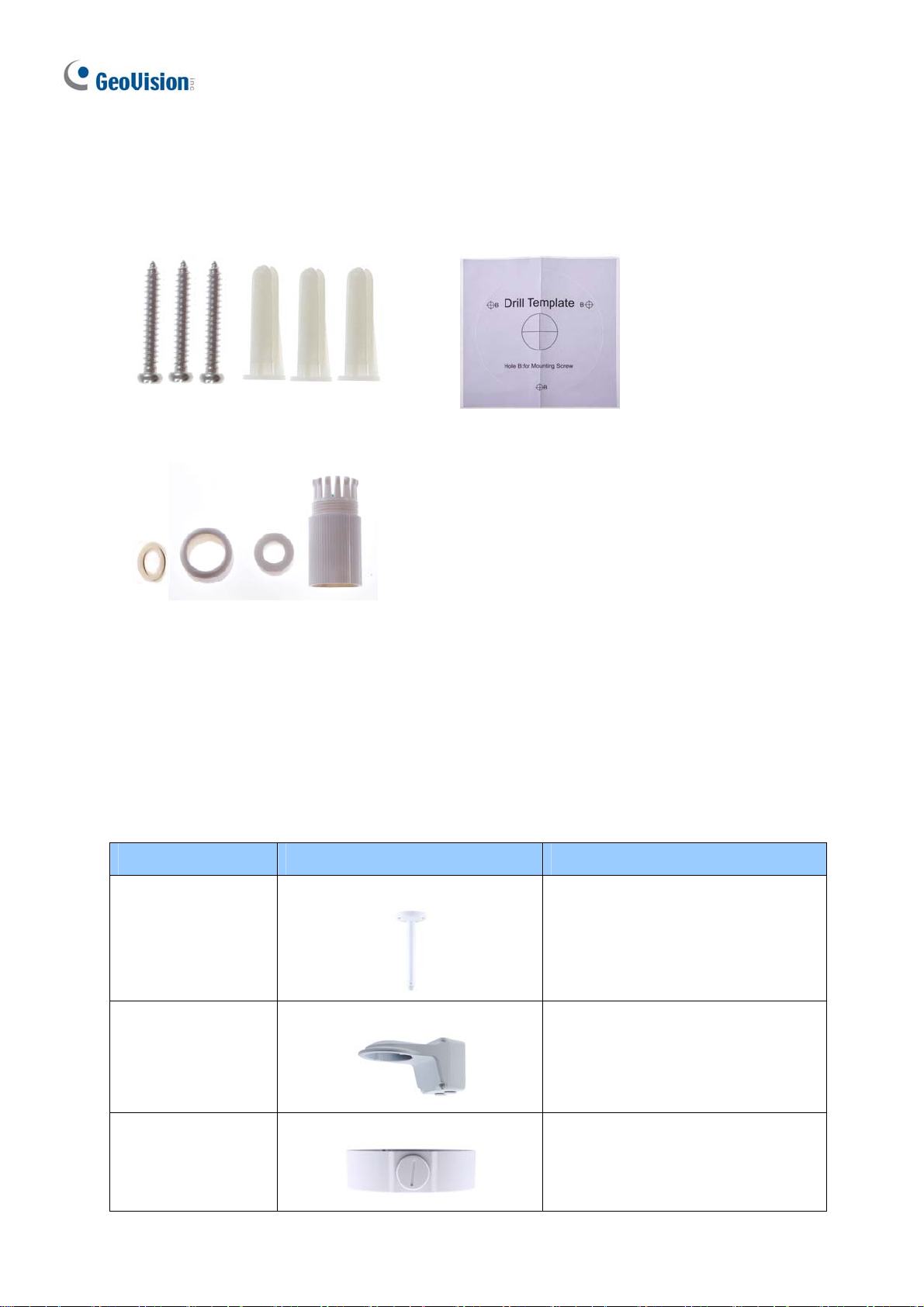
1.1.1 Packing List
H.265 Target Eyeball Dome
Screw Kit
Waterproof Rubber Set
Warranty Card
Drill Template Paster
Download Guide
1.1.2 Optional Accessories
Optional accessories can expand the capabilities and versatility of your camera. Contact your
dealer for more information.
Model Number Name Details
GV-Mount107
(must be used with
GV-Mount212P)
GV-Mount211P Wall Mount Bracket
GV-Mount212P Wall Box Mount
Pendant Bracket
Dimensions: Ø 120 x 334 mm (Ø
4.72” x 13.15”)
Weight: 0.74 kg (1.63 lb)
Dimensions: 233 x 126 x 126 mm
(9.2” x 5” x 5”)
Weight: 1 kg (2.2 lb)
Dimensions: Ø 126 x 36 mm (Ø
5.0” x 1.4”)
Weight: 0.22 kg (0.48 lb)
2
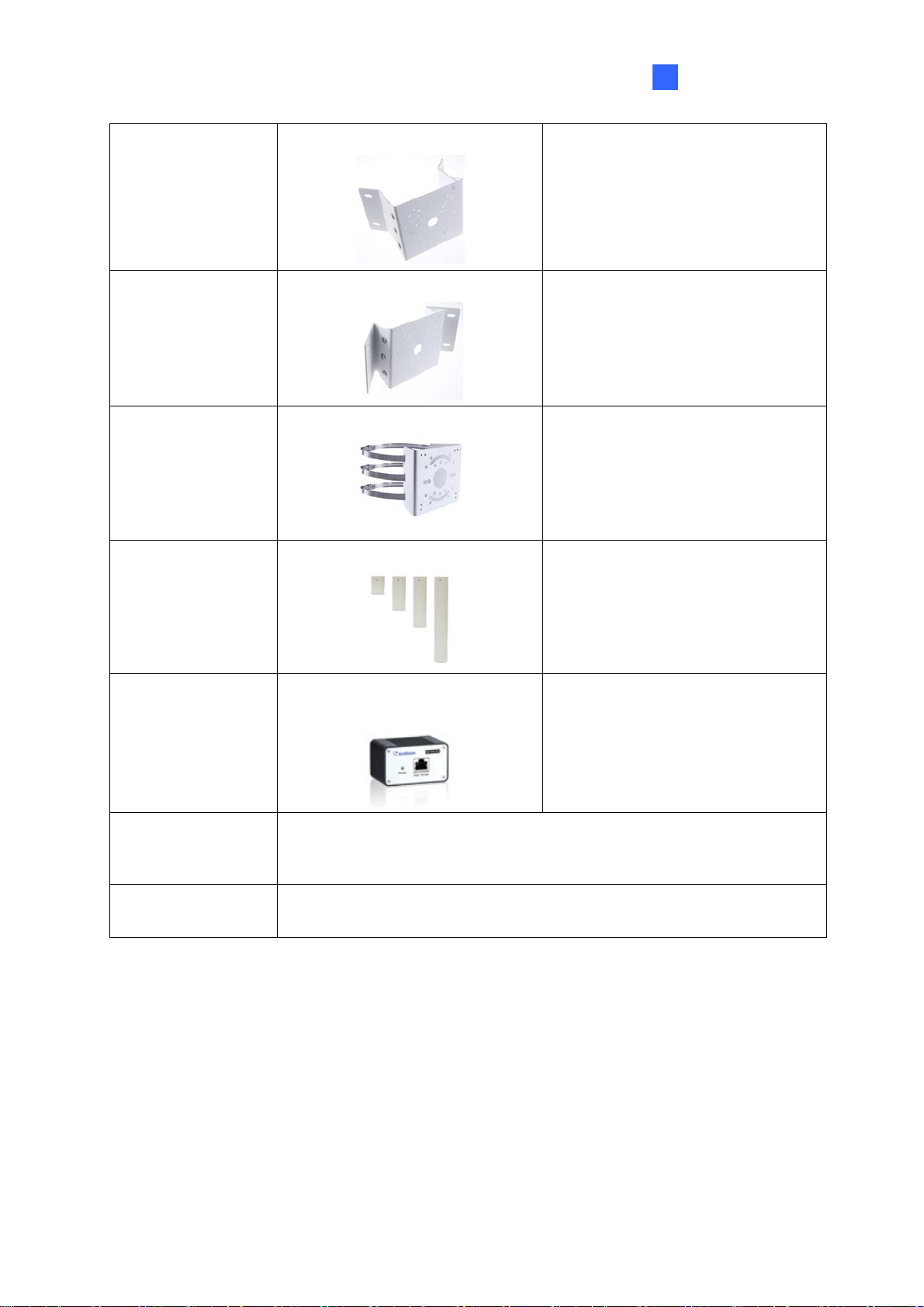
Introduction
1
G
V-Mount 300- 2 Convex Corner Mount
GV-Mount310-2 Concave Corner Mount
GV-Mount420
Pole Mount Bracket
(must be used with
GV-Mount211P)
GV-Mount704
Extension Tube
(must be used with
GV-Mount107)
Dimensions: 137 x 233 x 160 mm
(5.4” x 9.17” x 6.3”)
Weight: 1.65 kg (3.64 lb)
Dimensions: 111.2 x 369.9 x 210
mm (2.6” x 11.4” x 6.6”)
Weight: 1.65 kg (3.64 lb)
Dimensions: Ø 120 x 120 x 53.4
mm (Ø 4.7” x 4.7” x 2.1”)
Weight: 0.45 kg (0.99 lb)
Steel Strap Diameter: Ø 67 ~ 127
mm (Ø 2. 6” ~ 5”)
Dimensions: Ø 3.5 x 10 or 20 or 30
or 50 cm (Ø 1.38 x 3.9 or 7.9 or
11.8 or 19.7”)
Weight: 225 g or 360 g or 500 g or
780 g (0.5 lb or 0.79 lb or 1.1 lb or
1.72 lb)
GV-PA191
GV-POE Switch
Power Adapter
Power over Ethernet (PoE)
Adapter
GV-PA191 is a Power over
Ethernet (PoE) adapter designed
to provide power to the IP device
through a single Ethernet cable.
GV-POE Swit ch is designed to provide power along with network
connection for IP devices. GV-POE Switch is available in various
models with different numbers and types of ports.
Contact our sales representatives for the countries and areas
supported.
3
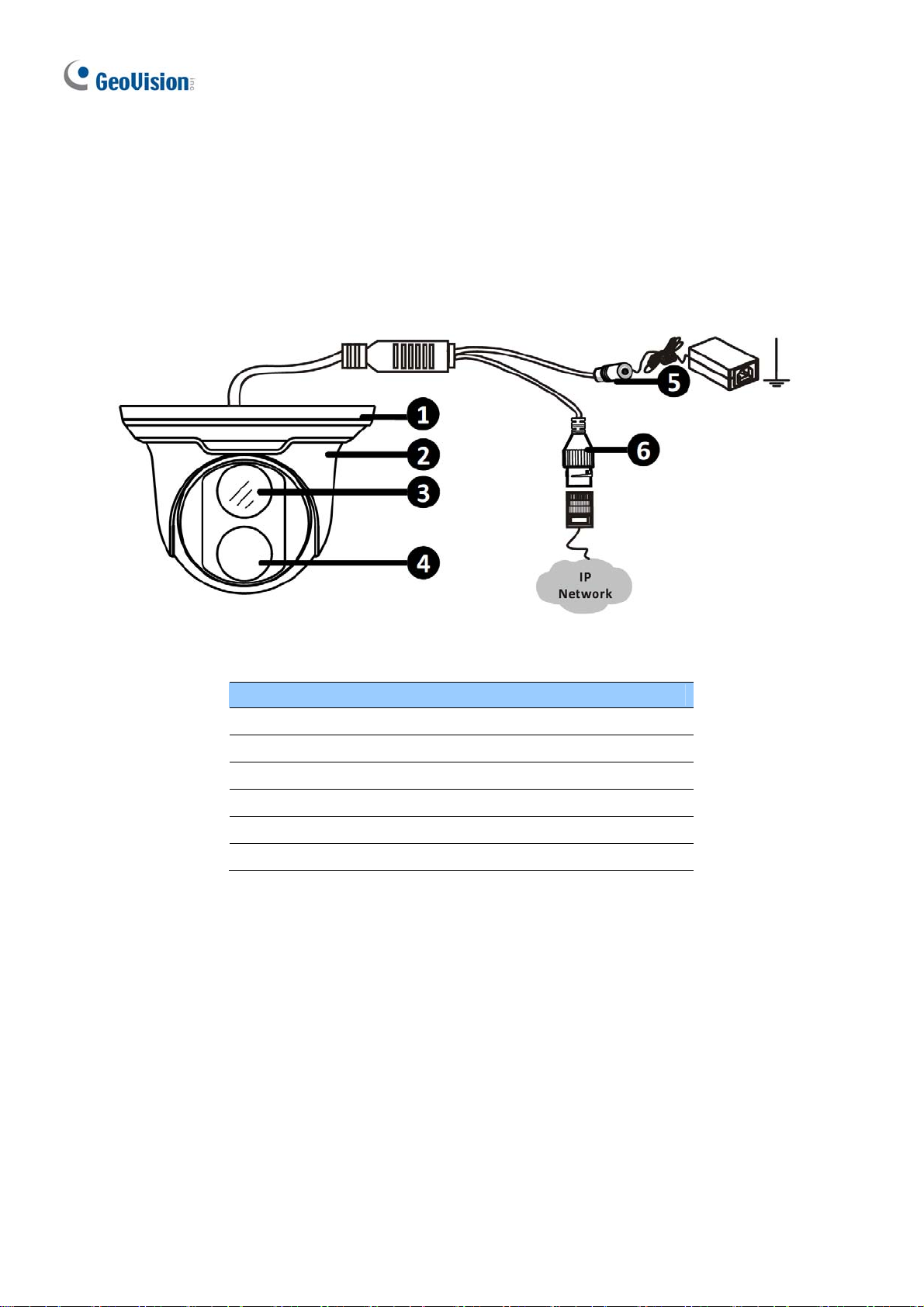
1.1.3 Overview
1.1.3.1 GV-EBD2702 / 4700 / 8700
Figure 1-1
No. Description
1 Bottom ring
2 Housing
3 Lens
4 Infrared indicator
5 Power connector (DC 12 V)
6 Ethernet connector / PoE
4
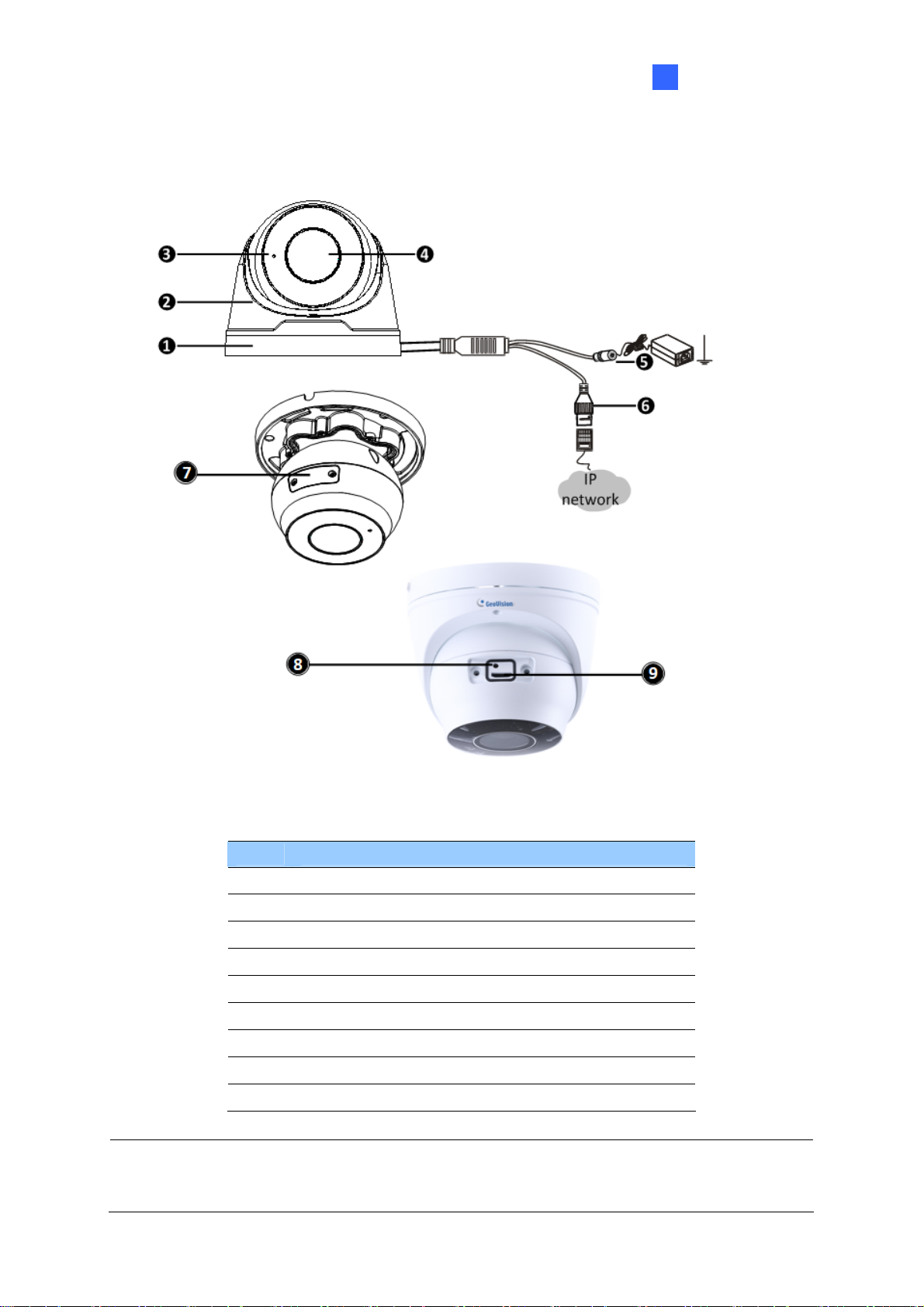
1.1.3.2 GV-EBD4711 / 8711
Introduction
1
Figure 1-2
No. Description
1 Bottom ring
2 Housing
3 Microphone
4 Lens
5 Power connector (DC 12 V)
6 Ethernet connector / PoE
7 Micro SD card slot and default button compartment
8 Default button
9 Micro SD card slot
Note: If the default button doesn’t respond after pressing for 15 seconds, reboot the
camera and try again within 10 minutes of rebooting.
5
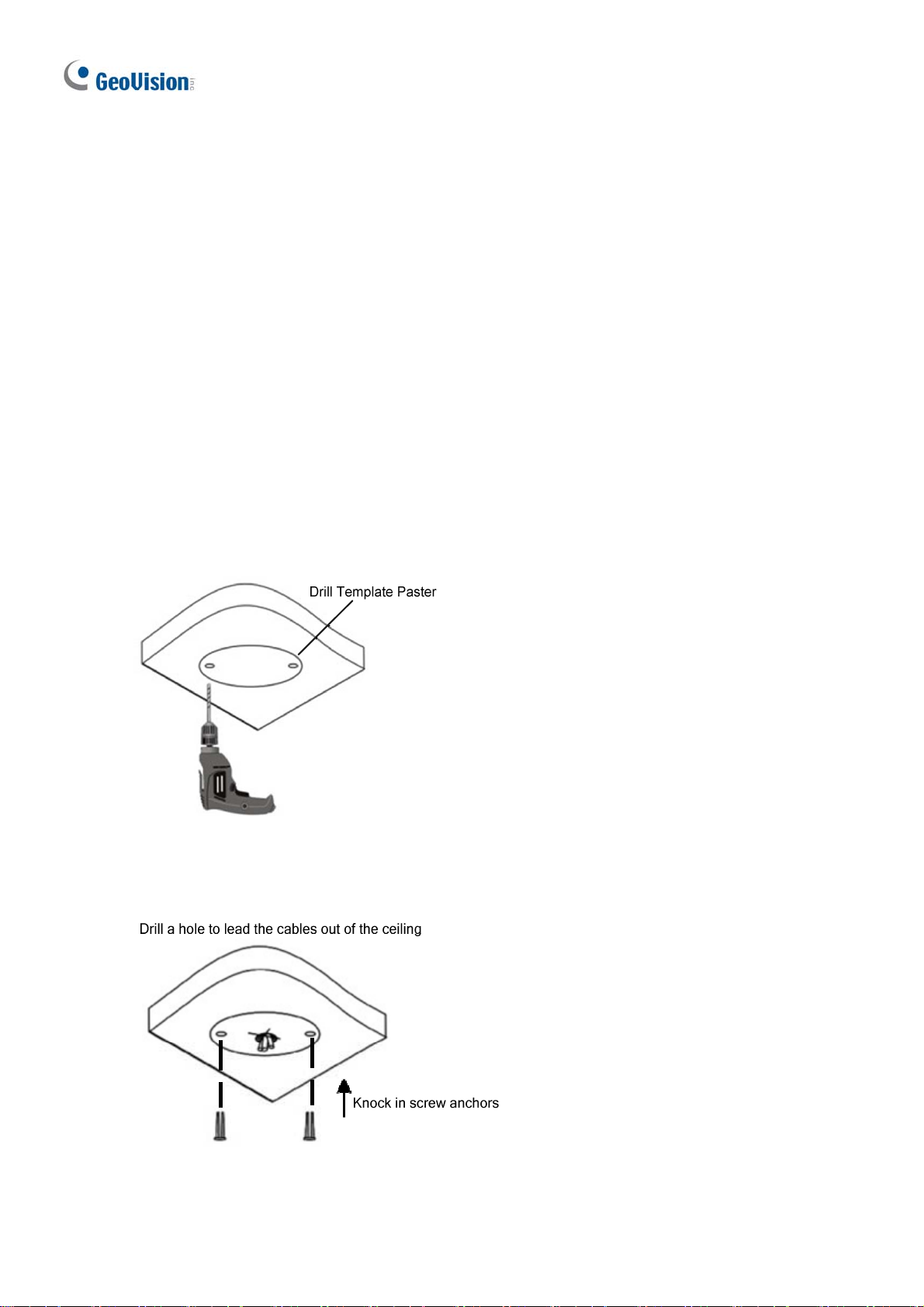
1.1.4 Installation
The Target Eyeball Dome is designed for outdoors. With the standard package, you can
install the camera on the ceiling. Alternatively, you can purchase optional mounting
accessories to mount the dome on a wall.
Below are the instructions for Ceiling Mount. There are two kinds of Ceiling Mount:
Concealed Installation and Open Installation. In concealed installation, the cables are
hidden in the ceiling. In Open Installation, the cables are led out from the open slot on the
bottom ring.
1.1.4.1 GV-EBD2702 / 4700 / 8700 Standard Installation
For Concealed Installation
1. Stick the drill template paster to the ceiling and drill three holes according to the drill
template.
Figure 1-3
2. Insert the screw anchors.
6
Figure 1-4
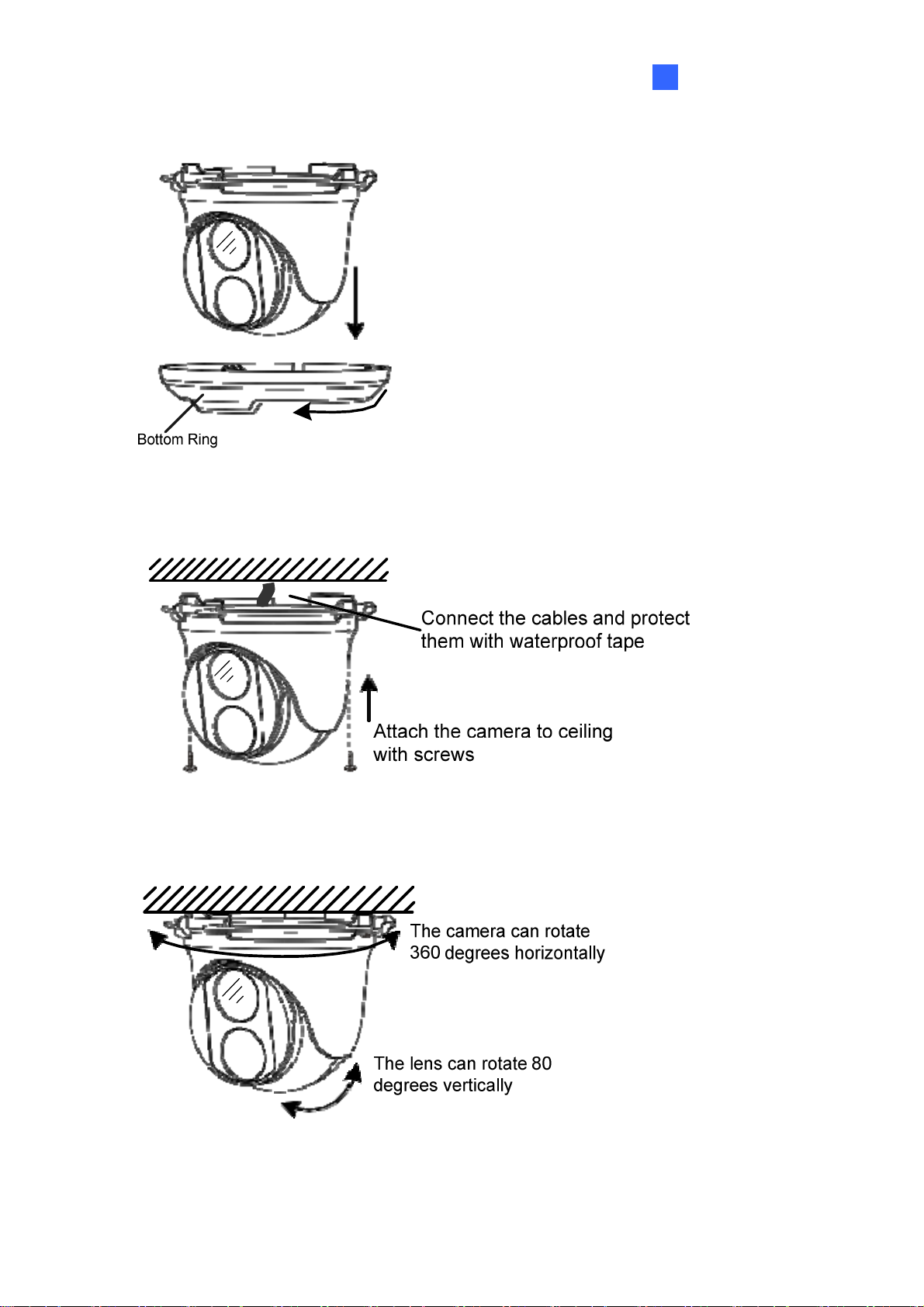
3.
Remove the bottom ring by turning it anticlockwise.
Figure 1-5
Introduction
1
4. Connect the cables and secure the camera.
Figure 1-6
5. Adjust the monitoring direction.
Figure 1-7
7
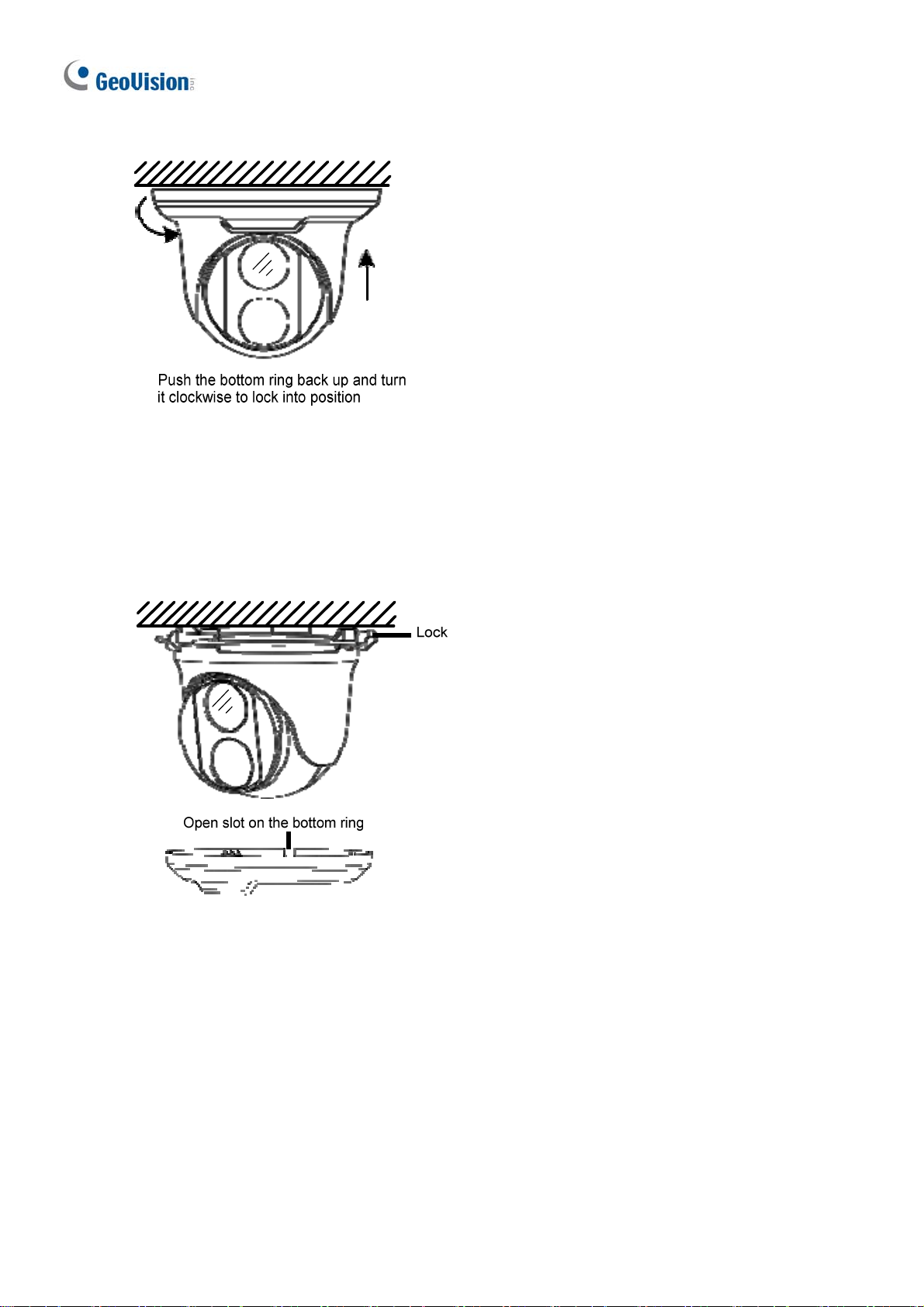
6.
Mount the bottom ring.
Figure 1-8
For Open Installation
Lead the cables out from the open slot on the bottom ring before screwing the camera to t he
ceiling as shown in Figure 1-6.
Figure 1-9
8
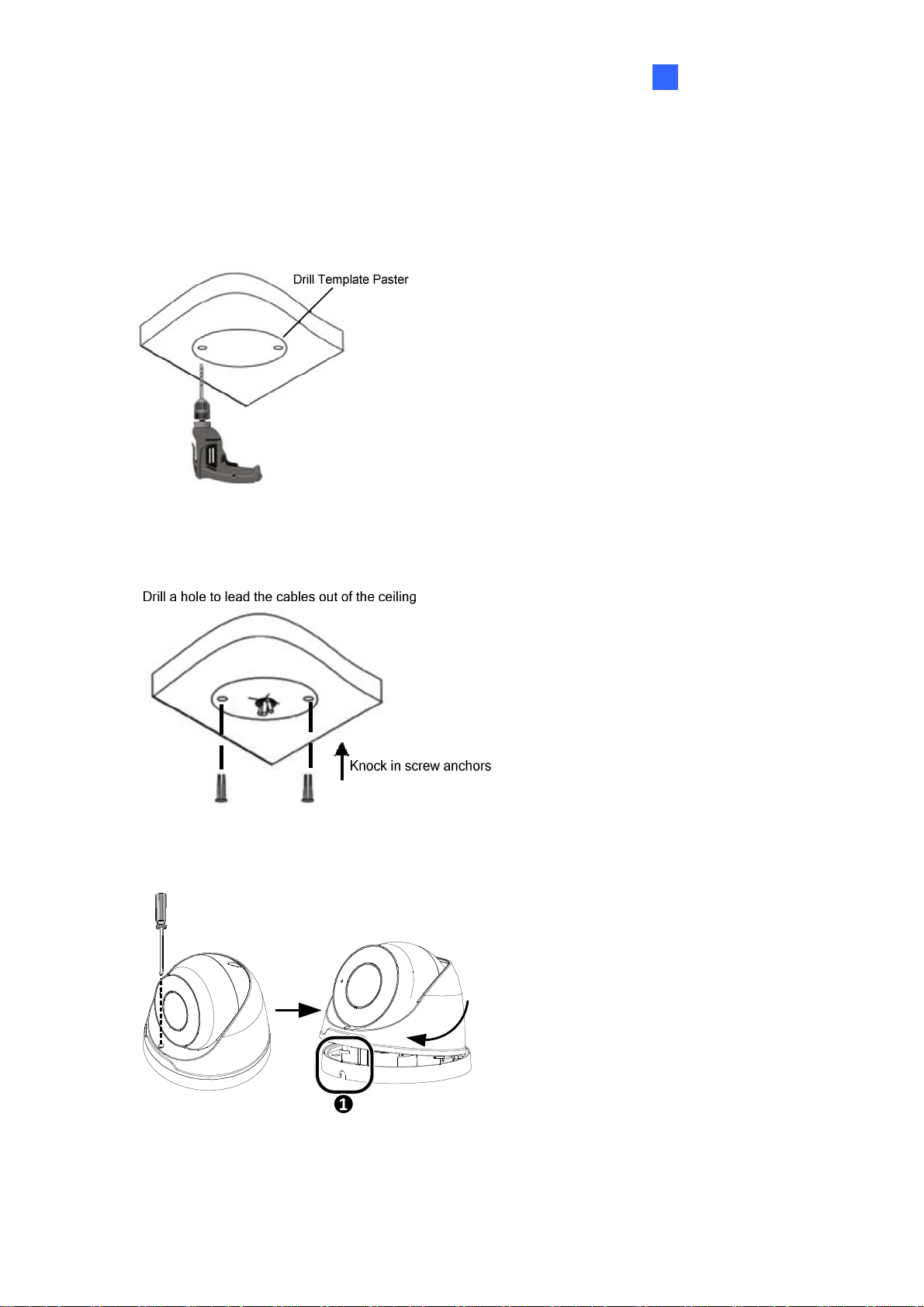
Introduction
1
1.1.4.2 GV-EBD4711 / 8711 Standard Installation
For Concealed Installation
1. Stick the drill template paster to the ceiling and drill three holes according to the drill
template.
Figure 1-10
2. Insert the screw anchors.
Figure 1-11
3. Loosen the fixing screw and remove the housing by turning it to the position as shown.
Figure 1-12
9
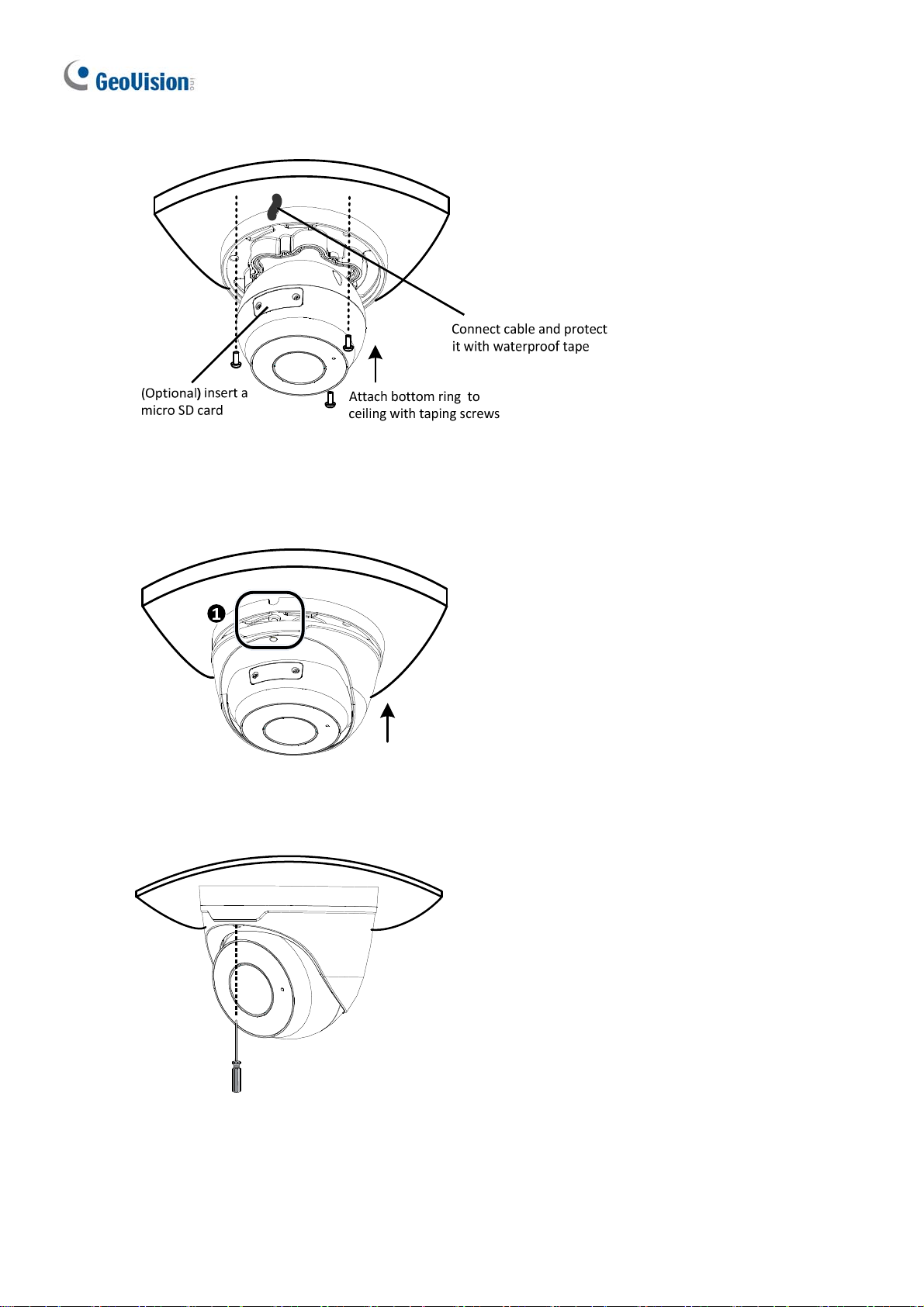
4.
Secure the bottom ring to the ceiling with 3 supplied screws and connect the cable.
Figure 1- 13
5. Mount the housing by adjusting to the position as shown and pr ess and turn to anywhere
but .
Figure 1- 14
6. Adjust the monitoring direction. Then tighten the screw.
Figure 1-15
10
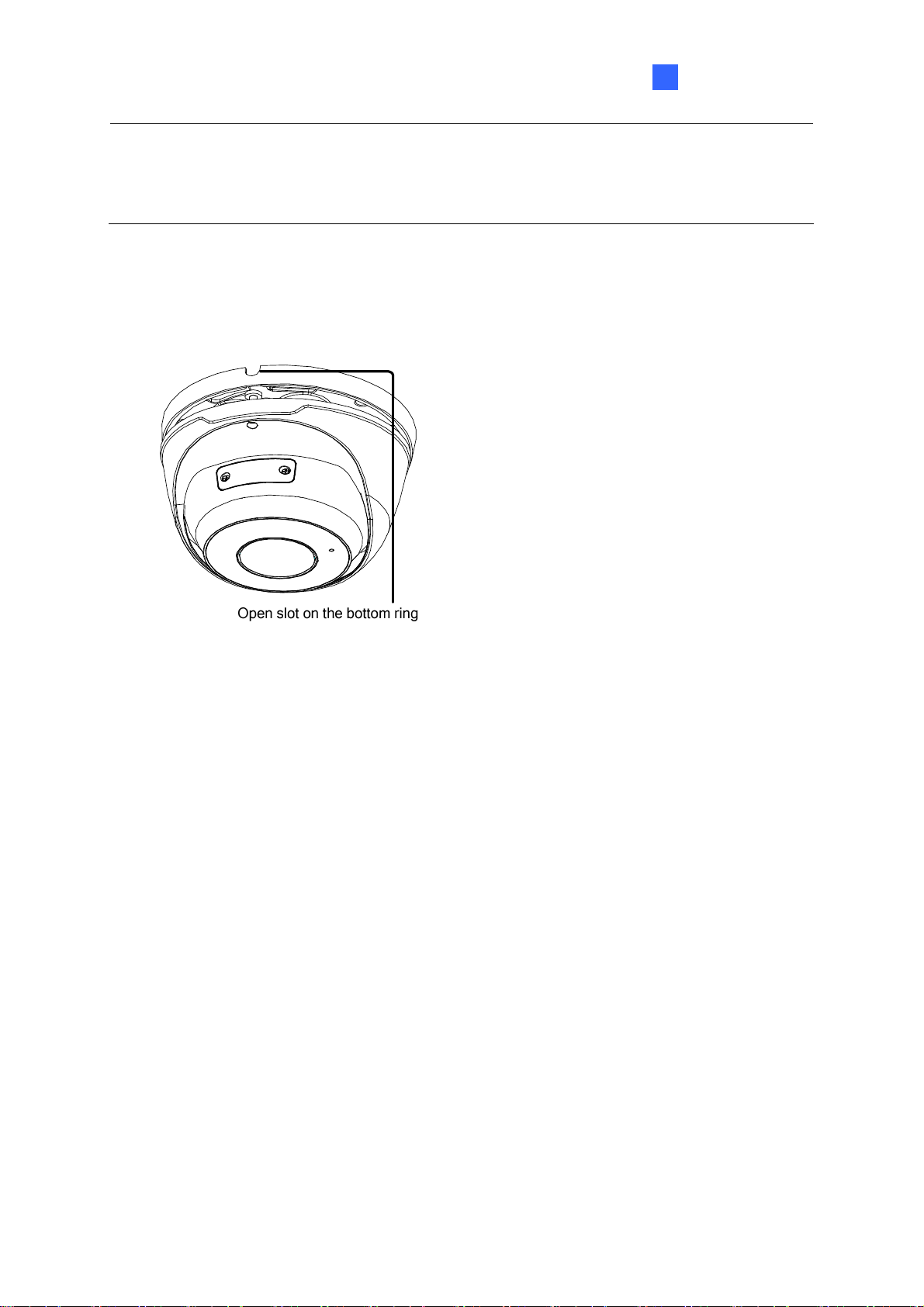
Introduction
1
W
ARNING: Make sure the housing is not dismounted from the bottom ring when adjusting
the monitoring direction. Unintentional removal of the housing may result in circumstantial
damages.
For Open Installation
Lead the cables out from the open slot on the bottom ring before mounting t he housing as
shown in Figure 1-14.
Figure 1-16
11

1.1.5 Optional Installation
You can optionally purchase the following accessories to fit your mounting environment:
GV-Mount211P / GV-Mount212P for Wall Box Mount: see section 1.1.5.1 and 1.1.5.2.
GV-Mount420 + GV-Mount211P for Pole Box Mount: see section 1.1.5.3.
GV-Mount212P + GV-Mount107 for Pendant Tube Mount: see section 1.1.5.4.
GV-Mount300-2 / 310-2 for Corner Mount: see Appendix F. GV-Mount300-2 / 310-2.
1.1.5.1 GV-Mount211P
GV-Mount211P
GV-Mount211
GV-Mount211P Packing List
GV-Mount211P Wall Mount Bracket
Short Screw x 4
Plastic PG21 Conduit Connector
Figure 1-17
Long Screw x 5
Screw Anchor x 5
Drill Template Paster
12

1.
Unscrew the bracket.
Figure 1-18
2. Loosen the indicated area by turning it anticlockwise.
Introduction
1
Figure 1-19
3. Stick the drill template paster to the wall with the arrow pointing up.
4. Drill 4 holes according to the sticker and insert the 4 screw anchors to the 4 holes.
5. Secure the power box to the wall with 4 long screws
Figure 1-20
13
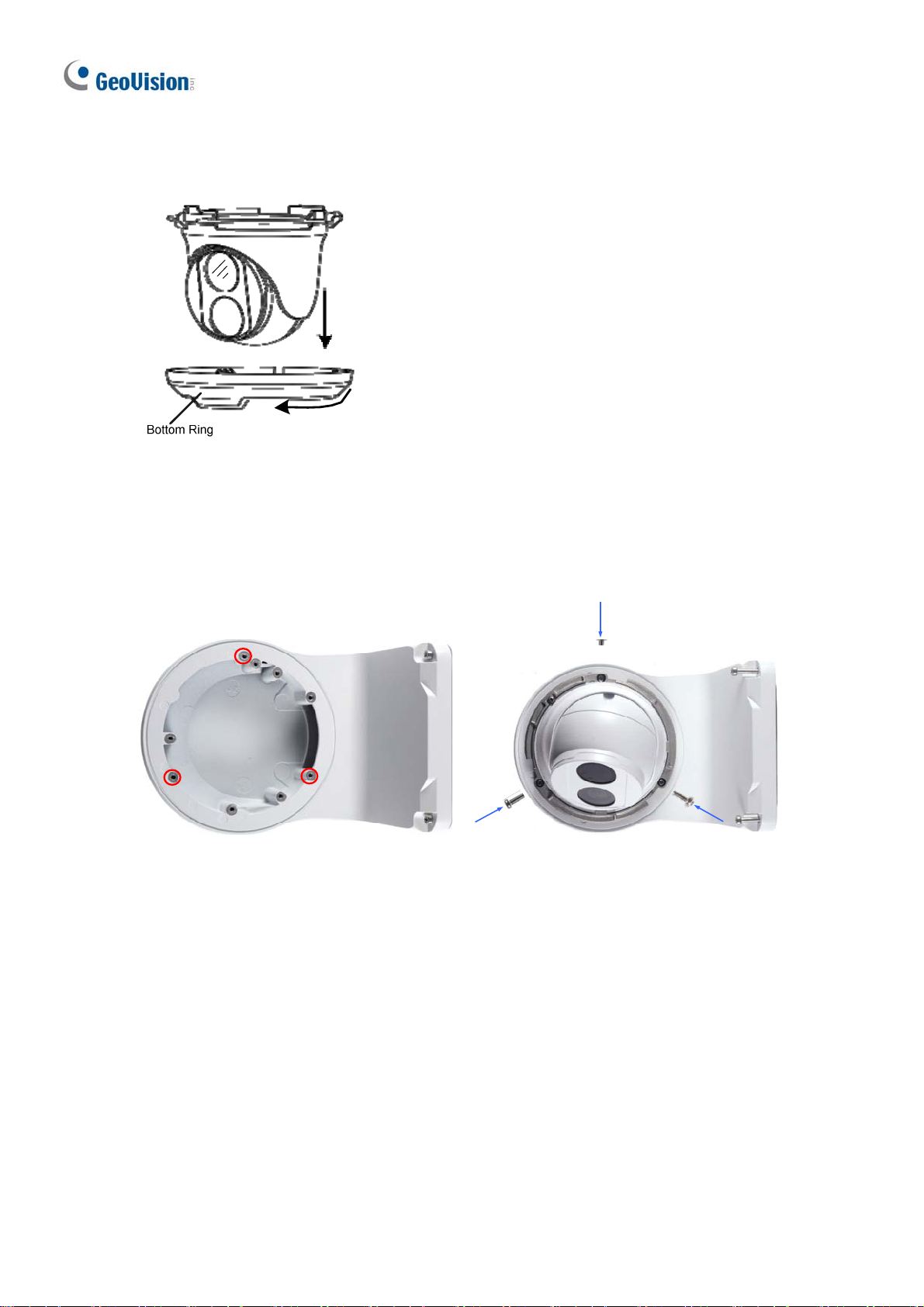
6.
Remove the bottom ring by turning it anticlockwise.
Figure 1-21
7. Secure the camera to the wall mount bracket with the provided short screws
according to the screw position for each model:
GV-EBD4700 / 4711 / 8700 / 8711
Figure 1-22
14

GV-EBD2702
GV-ADR2701 / 4701
Figure 1-23
Introduction
1
Figure 1-24
GV-ADR2702 / ADR4702 / TDR2700 / TDR2702 / TDR4700 / TDR4702
Figure 1-25
15

8.
Thread the Ethernet cable through the PG21 conduit connector and the power box as
shown in No. 8, Figure 1-26. Then connect the cable to the camera. To waterproof the
cable, see 1.6 Waterproofing the Cable.
9. Rotate the plastic ring to secure the conduit connector to the power box. Screw in the
cap as shown in No. 9, Figure 1-26.
10. Screw the wall mount bracket to the power box as shown in No. 10, Figure 1-26.
11. Mount the bottom ring.
Figure 1-27
Figure 1-26
16

1.1.5.2 GV-Mount212P
GV-Mount212P
Figure 1-28
Introduction
1
GV-Mount212P Packing List
GV-Mount212P Wall Box Mount
Short Screw x 3
Long Screw x 3
Screw Anchor x 3
17
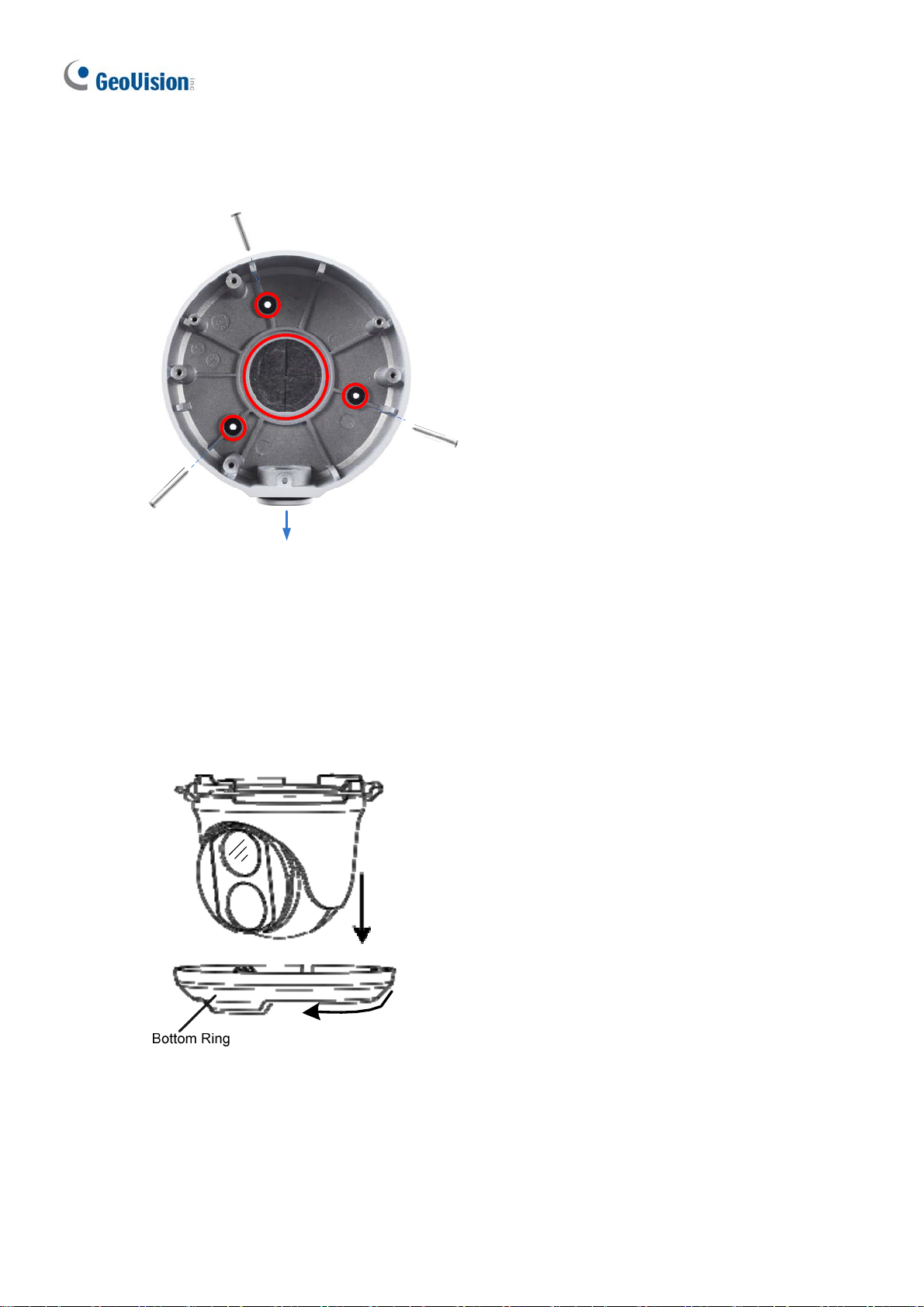
St
andard Installation
1 Attach the wall box to the wall and use a marker to mark the location for the center
socket and the screws. Make sure the knob points down.
Long Screw
This knob points down
Figure 1-29
2 Drill 3 holes according to the screw location. Then, drill a bigger hole at the center
socket location for the Ethernet cable.
3 Insert 3 screw anchors to the screw location and secure the wall box to t he wall with 3
long screws.
4. Remove the bottom ring by turning it anticlockwise.
18
Figure 1-30

Introduction
1
5.
Thread the Ethernet cable through the center socket and waterproof the Ethernet cable.
For details, see 1. 6 W aterproofi ng the Cable.
`
Figure 1-31
6 Fit the cable into the wall box.
7 Secure the camera by locking the provided short screws to the screw position for each
model:
GV-EBD2702
Figure 1-32
GV-EBD4700 / 4711 / 8700 / 8711
8 Mount the bottom ring.
Figure 1-33
19
