Page 1

G-Pen M712
12” x 7” dual-mode & multi media tablet
The G-Pen M712 from Genius is a remarkable tablet with creative
functions which are more advanced and ideal for professionals. The
4000 LPI high resolution provides the best graphic performance for
professional design. The unique dual mode function can switch the
active area from wide to standard and back. The 12” x 7.25”(wide) /
9.5” x 7.25” (standard) working area and one cordless pen is great for
Windows and MAC users to write, draw, sketch and sign emails.
Using the pen tablet gives you better convenience and control compared
to your mouse. The cursor moves precisely where you position the pen.
The two rolling pads at the top of the tablet are convenient for either hand. As you press the hot keys (Scroll,
Zoom, Volume), the blue LED will blink and you can use the rolling pad to easily operate the 4D scrolling, zoom
in /out and volume up/down functions. The sleek elegant-black design with dual mode active area is a perfect fit
for wide and standard screens. There are thirty four fast shortcut keys you can select with the pen for instant
access to Office, Internet and Vista functions. The cordless pen features two buttons and 1024 level pressure
sensitivity for drawing or writing. While you draw or write with the digital pen, you can control the shapes and
thickness easily.
Just plug it in and you can use built-in Vista functions like personal note taking, email signing, handwriting
recognition, handwritten emails and pen flick navigation. Bundled with PhotoShop Elements 5.0 (full version),
you have a professional tablet and is the best choice for artists and designers. Just ask your salesperson how you
can pick this device up.
▼Key Features
● 12” x7.25” and 9.5” x7.25” switchable working area for wide/4:3 screens
● Creative rolling pad for scrolling in four directions, zooming in/out and volume up/down
● 4000 LPI high accuracy and sensitivity for a highly reactive cursor
● 1024-level pressure sensitivity for all shapes and thickness control
● Make handwriting notes/drawings efficiently in e-mail, MSN, documents, or any application program
● Vista plug and play; handwriting recognition compatible, pen flicks, digital inking in Office and snipping
functions for convenient operation
1
Page 2
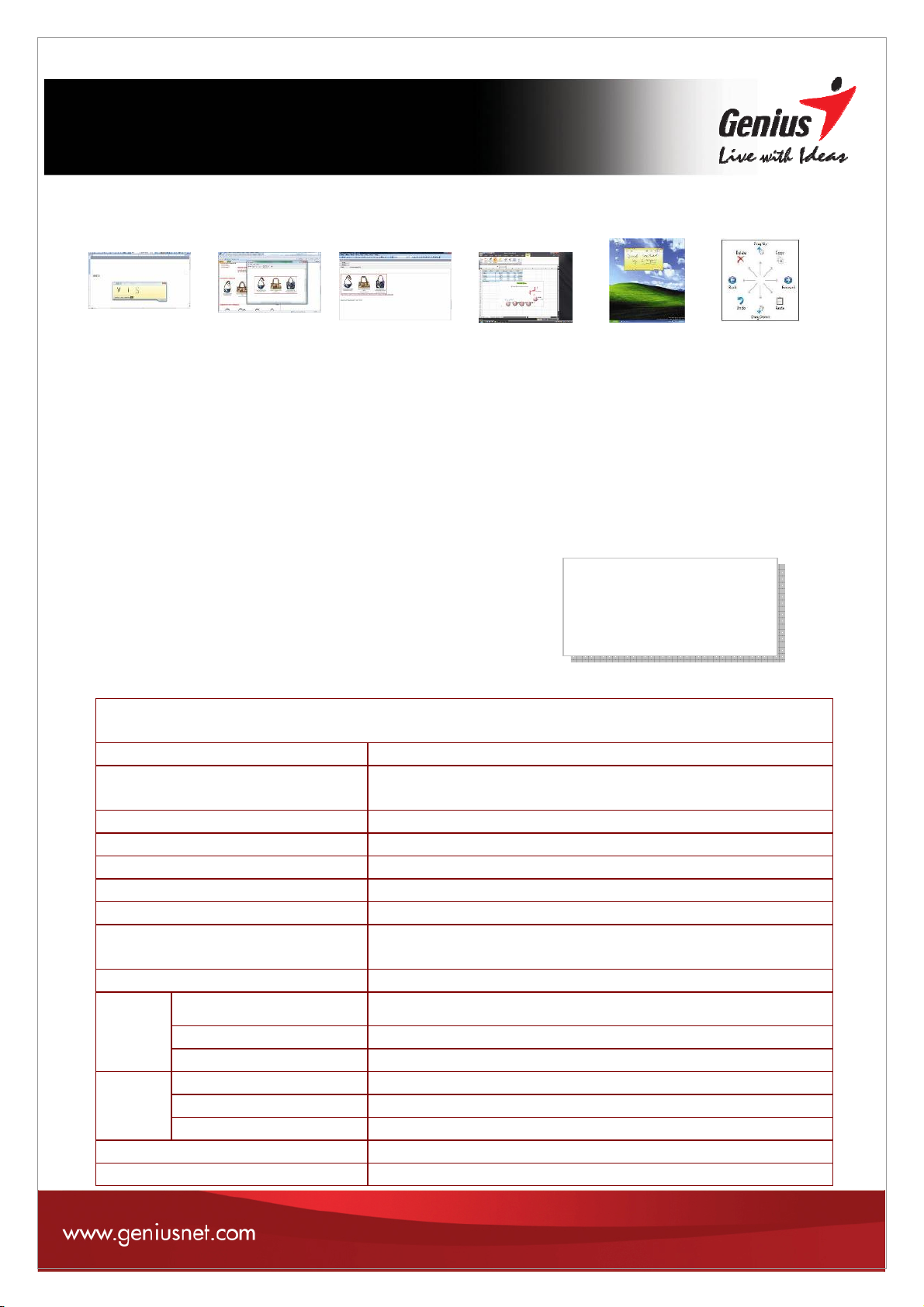
G-Pen M712
12” x 7” dual-mode & multi media tablet
Enjoy it with Windows Vista:
Explore handwriting
recognition
Snapping Tool:
Capture pictures easily
▼Package Contents
● G-Pen M712 tablet
● Cordless pen
● Software
- Macro Key Manager/E-manual for Vista/XP/2000
- Power Presenter RE/Free Notes & Office Ink for XP/2000
- PhotoImapct 12SE for Vista/XP/2000
- Mac Driver
-PhotoShop Elements 5.0
● Pen tips
● Pen holder
● Refill tweezer
● AAA battery for the cordless pen
● Quick installation guide
Outlook:
Write e-mails
Use digital
inking in Office
▼System Requirements
Take
sticky notes
● IBM PC/ Pentium 233 compatible or higher
● Windows Vista/XP/2000
● Macintosh with OS X 10.2.8 or later
● Available USB port
● CD/DVD-ROM drive for software installation
▼Dates available
● Sample: Mar., 2008
● Mass Production: Mar., 2008
Navigate using
gestures and flicks
▼Specification
Interface support USB
System support Windows Vista/XP/2000
Macintosh with OS X 10.2.8+
Active area 12” x 7.25” / 7.25” x 9.5”
Resolution 4,000 lpi
Report rate 200 rps
Pen pressure 1,024 levels
Max. height of pen above tablet Max 10 mm
Hot keys 5 hot keys – Scroll; Zoom; Voice; Wide; Standard;
1 Rolling pad + one push button
Macro keys 34
Dimension (W*H*D mm)
Body weight (g) 1200g
data
WEEE
Shipping
UPC code 0911632 225270
EAN code 4710268 225270
Gift box size (mm) 476 x 376 x 64 mm
PCs/CTN 5
CUFT/CTN 2.345
information
PCs/20’container 2,130
420 x 300 x 15.5 mm
2
Page 3

G-Pen M712
12” x 7” dual-mode & multi media tablet
Comparison Chart
Category Media Tablet
Model Name
Package
USB Yes Yes
G-Pen M609
System Support
Win Vista/XP/2000 Yes
Mac OS 10.2.5 above Yes
Specifications
Working Area 9"x 5.5"/ 7.25”x 5.5”
Resolution (LPI) 4000
Report rate (rps) 200
Cordless Pen
Number of Buttons
Pressure Sensitivity 1024
2
Functions
Rolling pad for
Scroll/Zoom/Volume
control
Macro keys 26
Yes
Software
PhotoShop Elements 5.0 -
PhotoImpact 12SE
Macro Key Manager
Office Ink / Free Notes
Yes
Yes
Yes
G-Pen M712
Yes
Yes
12"x 7.25"/ 9.5”x 7.25”
4000
200
2
1024
Yes
34
Yes
Yes
Yes
Yes
Recommended accessories
KB-350e SW-T1200 SW-T2.1 1800 Navigator 525 Laser Ego 555 Laser
3
