Page 1

EN
Macro Key Manager
User Manual
Page 2

14
Macro Key Manager
Introduction
Macro Key Manager is a kind of special tablet applicationspecial tablet application tablet application
software. Through Macro Key Manager, you can set up the
keyboard events (Copy= “Ctrl+C�) or hyperlinks whichevents (Copy= “Ctrl+C�) or hyperlinks whichs (Copy= “Ctrl+C�) or hyperlinks which (Copy= “Ctrl+C�) or hyperlinks which) or hyperlinks which
you use mostly. And then, save it as your favorite macrothen, save it as your favorite macro it as your favorite macro
key prole.
We have several default proles. Part of macro keys are
default macro keys which the settings are xed already and
can not be modied. Other macro keys are
Non-default macro keys and the setting of which can be
dened and modied. However, if these default proles
can not meet your requirements, you can create new
proles by yourself.
Due to the keyboard events are not unied in different
software, we provide the function of “open.exe� to enable“open.exe� to enableopen.exe� to enable� to enable to enable
the macro key manager prole according to the right
software. If you do not set the “open.exe�, the macro key“open.exe�, the macro keyopen.exe�, the macro key�, the macro key, the macro key
manager may work unexpectedly in different software.
Page 3
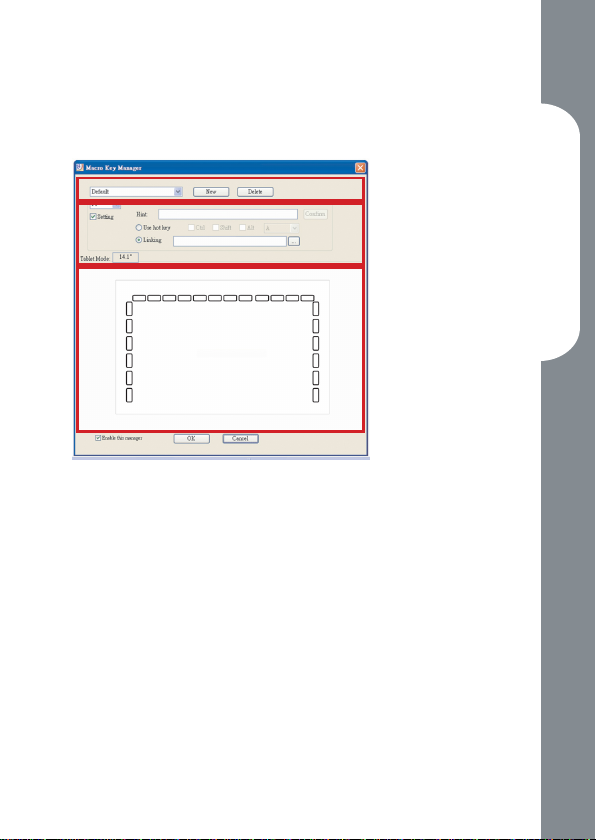
Macro Key Manager Control Panel
Introduction
Prole Setting Area
Macro Key Setting Area
Preview Area
Prole Setting Area
•
You can select, create or modify macro key prolesselect, create or modify macro key proles or modify macro key proles
Macro Key Setting Area
•
You can set t�e function of an individual Macroou can set t�e function of an individual Macroindividual Macro Macro
Key here. There are two kinds of setting. One isThere are two kinds of setting. One ishere are two kinds of setting. One isOne isne is
keyboard event setting and the other is hyperlink
setting. Also, you have to name the hint as you likename the hint as you like the hint as you like
to nish setting process.
Preview Area
•
You can see the tablet image and the macro keys
of your tablet. By hovering to the macro key, the
macro key hint will pop up next to the key.
Macro Key Manager
15
Page 4
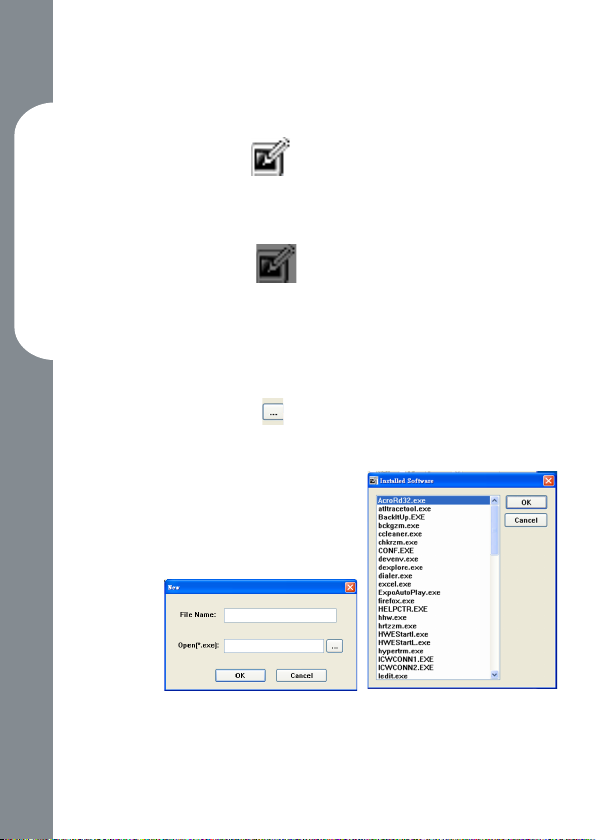
16
Macro Key Manager
Installation
Once you install “Macro Key Manager� and plug the tablet“Macro Key Manager� and plug the tablet Key Manager� and plug the tablet� and plug the tablet and plug the tablet
to your PC, the icon ““ � will be showed in System Tray. will be showed in System Tray.
However, you can choose to disable the Macro Key Manager
by click the right button. Once you disable Macro KeyOnce you disable Macro Keynce you disable Macro KeyMacro Key Key
Manager or un-plug your tablet from PC, the original icon willoriginal icon will icon will
be changed into icon ““ �
—
How to Set up a New Prole
Click “New� and name the prole.
1.
If a prole is set for particular software, click the
2.
browser icon . If not, please skip this process and
click “OK� to nish setting a new prole.
All installed software is
3.
showed. Click the right
software. Click “OK�
Click “OK� to nish this
4.
setting.
Page 5

How to Modify a Prole
—
select the prole you want to modify
1.
following macro key setting steps to modify
2.
click “OK�
3.
How to Delete a Prole
—
select the prole you want to delete
1.
click “ Delete�
2.
How to Set Up Macro Key Function
—
click “ Setting� to enable the setting function
a.
key-in the name you want to be as the macro
b.
key function hint (necessary)
dene the function as hot key or hyperlink
c.
click “ Conrm “
d.
Setting:
Hover the cursor to the macro key manager icon in the
system tray, and t�en click the right button.
Macro Key Manager
Windows 2000/XP/Vista Basic
Above Windows Vista Premium
17
Page 6

18
Macro Key Manager
ABOUT
Showing Macro Key Manager Version , Driver Version andhowing Macro Key Manager Version , Driver Version and
Firmware VersionVersion
Show
Show the Macro Key Manager User Interface.
EnablE/ DisablE
Page 7

Setting
Macro Key TimeTime
—
You can set timer for how long macro key function
will work. There are four different choices-- 0, 1,
1.5 and 3 seconds can be your alternatives which
mean that only when you use a pen to point the
macro key area for 0, 1, 1.5, or 3 seconds, the macro
key works.
Pointing Sound:
—
You can c�oose to get t�e pointing sound or notcan c�oose to get t�e pointing sound or not
while the pen tip is pointing on the tablet.tablet..
Macro Key Manager
19
Page 8

Pen Pad (only in Windows 2000/XP/
Vista basic)
This is tablet driver. Please reference the driver usage with is tablet driver. Please reference the driver usage withdriver usage wit� usage wit�usage wit� wit�
driver manual.
Start Use
After setting proles process, you can start to use macro key
manager now.
Please select the prole you want to use and click “OK� and“OK� andOK� and� and and
Macro Key Manager
then this selected prole will be the active prole always.
20
Page 9

PEn PaD DRivER
Using the pen
—
Pen
The pen is used as a normal handwriting pen. On
the “About� tab, make sure the “Tracking Mode�
is set to “Pen�.
Side Button
—
on the “Buttons� tab, click on “Side Button 1�
to customize the side
button.
Default settings
Side Button 1 = right click
Side Button 2 = left clickThe
Pen Point = left click
Page 10

22
Macro Key Manager
Pen Offset Value
—
When using the tablet, if you want to use a new
pen without restarting the computer, you need to
perform the “Pen Offset Value� setting.
On the “Buttons� tab, uncheck the “Auto Setting�
1.
box to remove the former value.
Click the “Adjust� button. Then follow the on-
2.
screen instructions for adjustment. Tap the “OK�
button when the “OK� message appears.
Check the “Auto Setting� box for your computer to
3.
detect t�e new pen offset value automatically when
restarted.
Page 11

Click Pressure
—
On the “Buttons� tab, move the slider up and down
1.
to adjust the pen pressure from 0 to 30 (0 is the
lightest, and 30 is the heaviest).
Click the “Test� button to launch the “Click
2.
Pressure Test� writing area. Then you can test if the
setting is correct.
Macro Key Manager
23
