Page 1
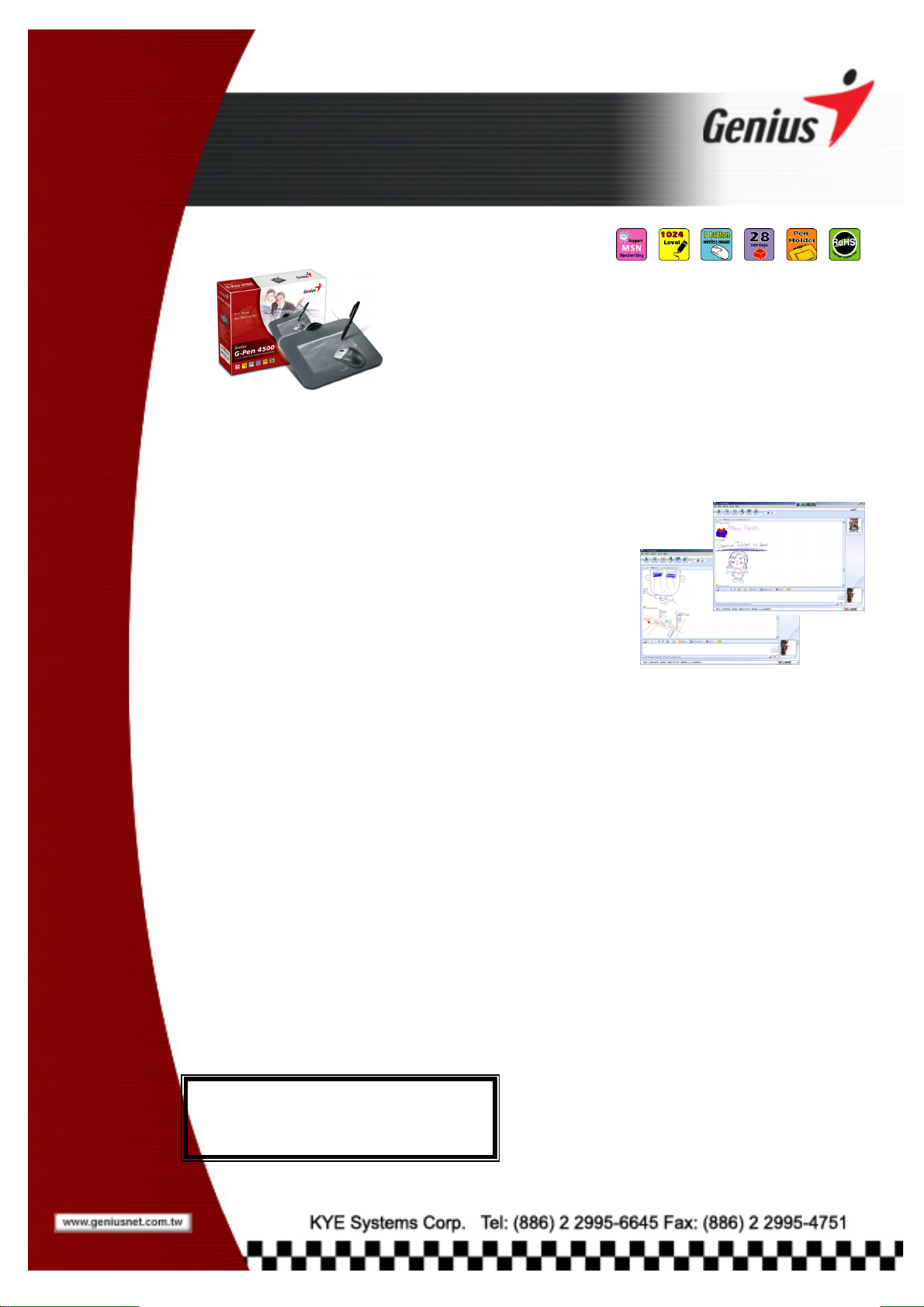
G-Pen 4500
4” x 5.5” tablet with cordless mouse and pen
Great tool for your work and fun
G-Pen 4500 is a new design tablet for you to write or draw freely
and handily. At work, you can use G-Pen 4500 to give a
professional presentation or annotate important notes to your
documents. For art, G-Pen 4500 works great with any software to
edit your digital photos. For fun, you can send your handwriten
messages to your friends while you’re chatting on the Internet.
G-Pen 4500 has a programmable “Hot-Key” area for the office
and Internet. Use it with the pen device for super shortcuts. The cordless pen features two
buttons and 1024 level pressure sensitivity. While drawing with the digital pen, you can
control all kinds of shapes and thickness easily. The two buttons of the pen can be
programmed as the mouse left and right buttons. In addition, the cordless mouse with scroll
wheel gives you more convenience when working on the tablet.
The PenSuite software including Annotate All, Annotate for Word, Pen
Commander, PenMail, PenSigner and PenPresenter provides useful and
convenient functions for your presentation or handwritten notes.
No matter if you want to edit photos, make a drawing or chat on
the Internet, the G-Pen 4500 will help you to accomplish your
ideas. Ask your sales representative for a sample so your
customers can experience another great product from Genius.
▼Key features
• 4”x 5.5” working area for drawing and handwriting
• Cordless mouse with two buttons and one scroll button
• Cordless pen has 1024-level pressure sensitivity for all kinds of thickness control
• Great tool for marketing presentations, document annotation with unique bundle software
• Supports Messenger handwriting function. Make Internet chatting unique and free.
▼ Package Contents
• G-Pen 4500 tablet
• Cordless wheel mouse includes one AAA battery
• Cordless pen includes one AAA battery
• Quick installation guide
• CD includes:
- Tablet driver (includes electronic user’s manual)
- PenSuite programs
- Adobe Photoshop CS (Trial)
- Corel Painter IX (Trial Version)
• Pen Tips x 2
• Pen-tip-remover x 1
▼Dates available
• Sample: Jan. 2005
• Mass Production: Jan. 2006
1/2
▼System Requirements
• IBM compatible PC with Pentium processor or faster
• Available USB port
• Windows 2003/XP/Me/2000/98SE
• At least 4 MB hard disk space
• At least 64 MB of RAM
• CD/DVD-ROM drive for software installation
▼Shipping Information
• PCs/CTN : 20 pcs
• CUFT/CTN : 3.8917
• PCs/20’ container : 5,040
• PCs/40’ container : 10,080
▼WEEE Information
• Body weight : 422g
• Body size(LxWxH cm) : 23.1*21.7*0.4
• Gift box size (LxWxHcm) :29.5*24.5*5.7
Page 2
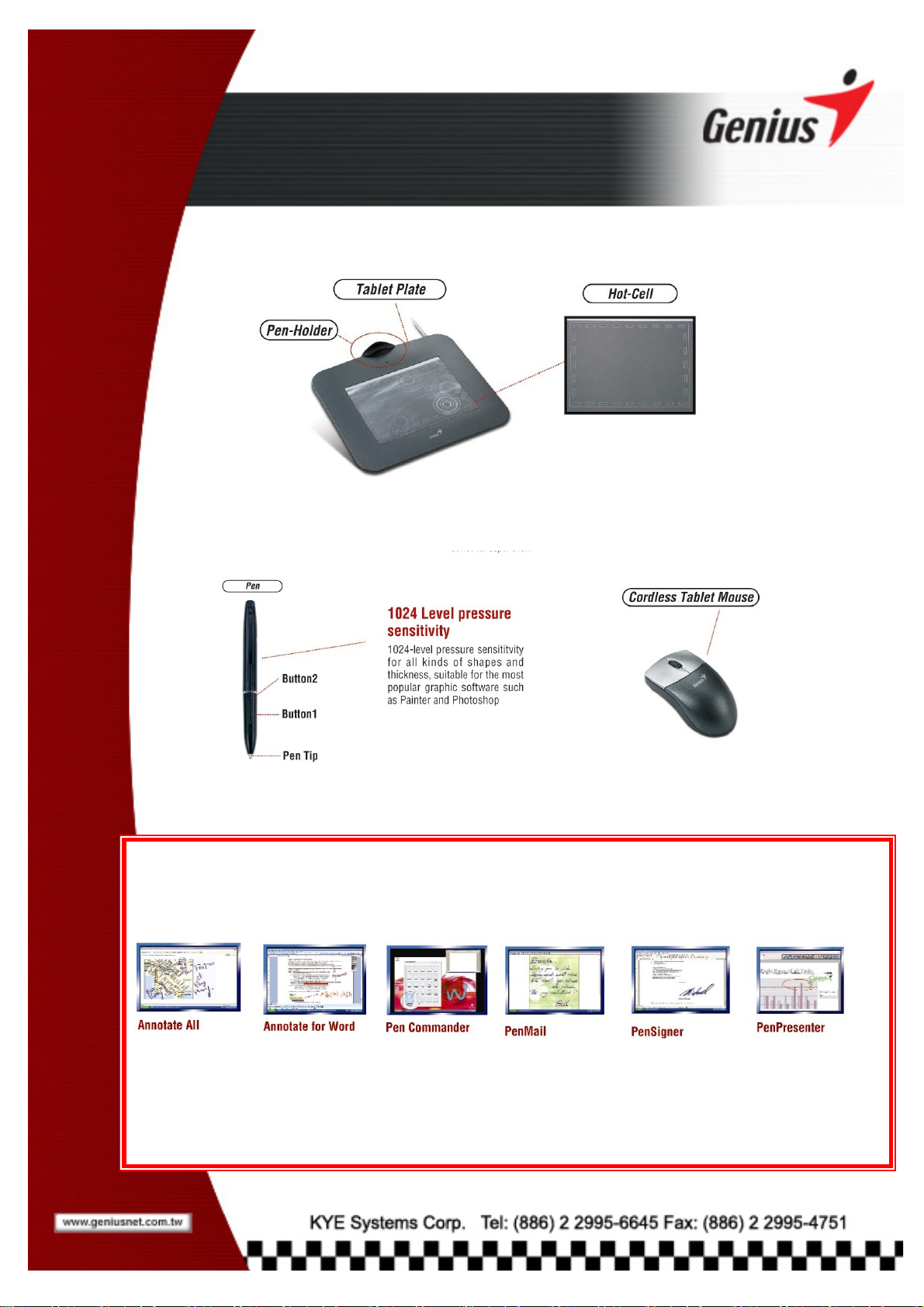
G-Pen 4500
4” x 5.5” tablet with cordless mouse and pen
▼Hardware & Software
Valuable Free Software
Quickly and easily reform your digital photos, create fine artwork, even mark up or take a note by using the valuable bundled
software-Adobe Photoshop CS (Trial), Corel Painter IX (Trial), PenSuite program (including: Annotate All/Word, Pen
Commander, PenMail, PenSigner and PenPresenter).
The driver includes ”Hot- Cell”
software in multiple languages for
office, the Internet and handwriting
software shortcuts. Use it with the pen
devices for
super shortcuts
Easy to insert
handwritten notes
or drawings on
whatever you see
on the screen
Add handwritten
notes or other
markings to a
word document
Run any program
or menu
command by
flipping the pen.
Send handwritten
e-mails
Sign your name or
draw a simple
picture and insert
it into a document
2/2
Add handwritten
notes to a
Powerpoint
document
