Page 1
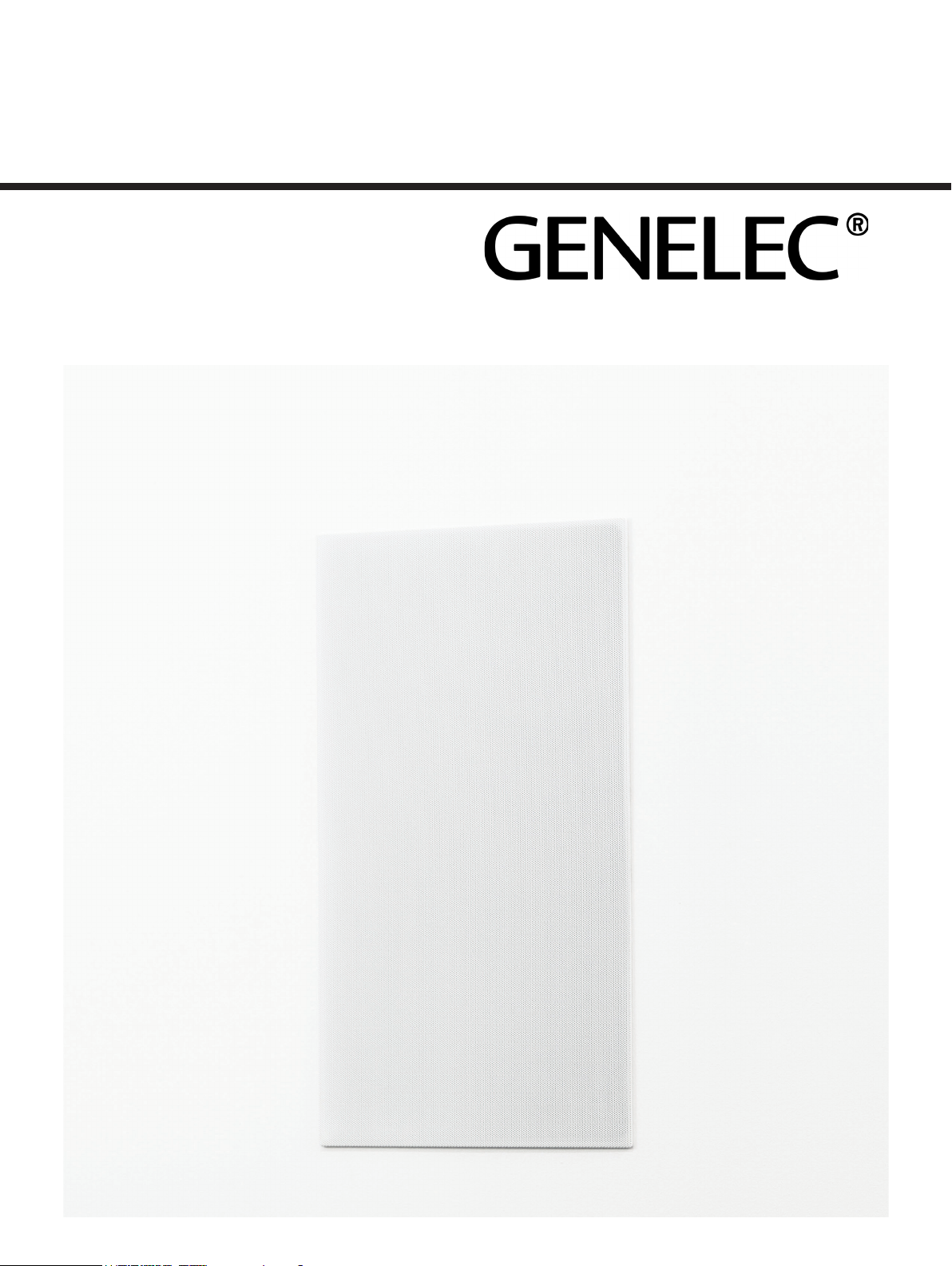
AIW26B
Operating Manual
Page 2
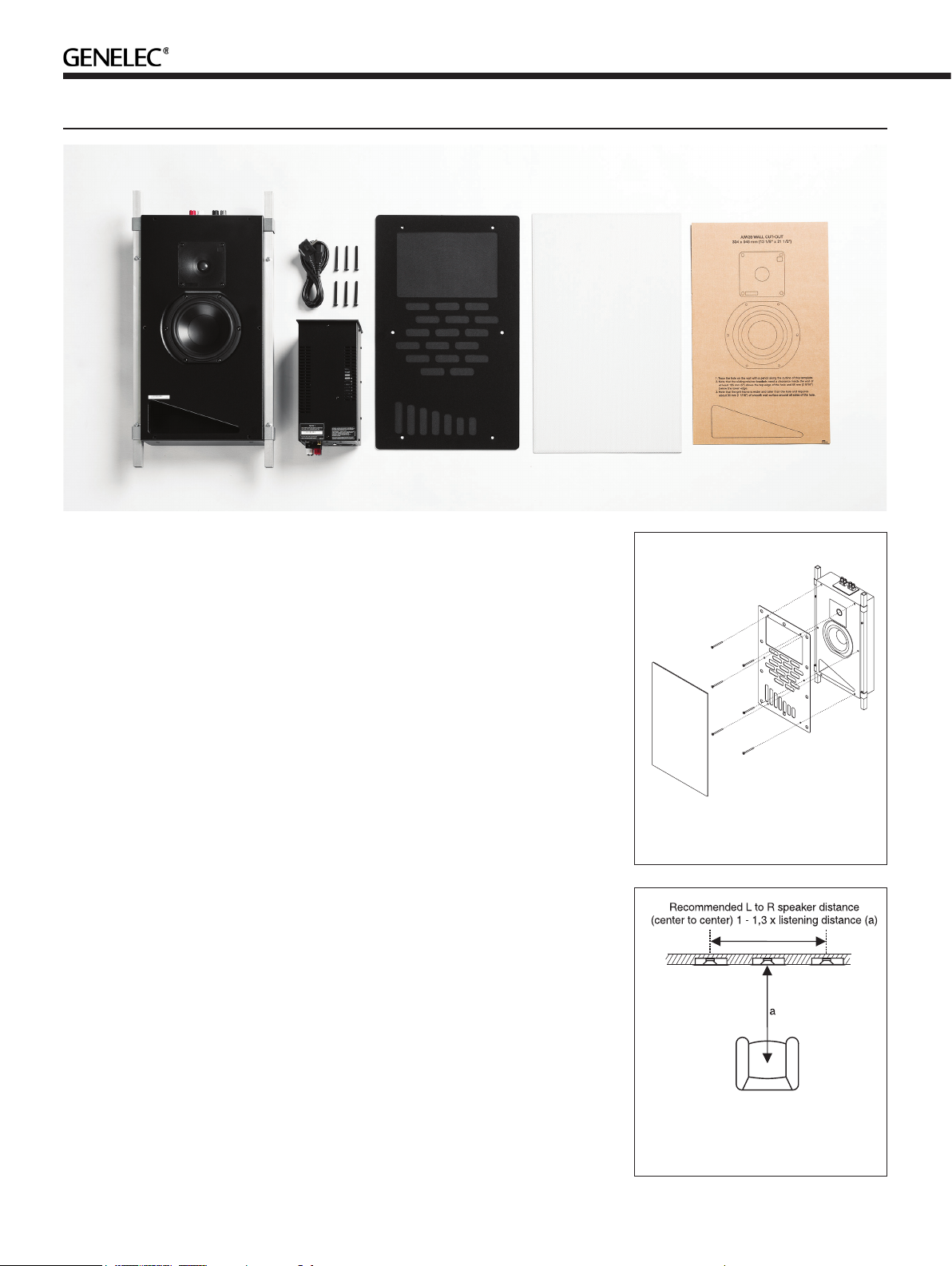
Genelec AIW26B Operating Manual
The Genelec AIW26B Active In-wall
loudspeaker system consists of a bass
reflex type two-way loudspeaker and
a matched remote amplifier module,
RAM1. It has been designed to the same
rigorous standards as Genelec’s high-
performance HT series active Home
Theater loudspeakers. The AIW26B
can be used in the most demanding
applications, like the main L-C-R array of
a Home Theater system, critical Stereo
listening or rear/side channels of a large,
state-of-the-art Home Theater.
Unpacking
A Genelec AIW26B set includes the items
listed below. Check that nothing is missing
or damaged during transport and delivery.
If there is a problem with the product,
contact your local Genelec dealer.
• AIW26B loudspeaker unit with two
mounting brackets attached.
• Mounting ange and grille
•
AIW26B cardboard cut-out
template
• RAM1 amplier unit
• Mains power cable
• Six M6x60 Torx 30 screws
• Plexiglass cover for the control
switches
• This Operating Manual
Installation
Genelec recommends that you use the
services of an authorized installation
specialist or other competent and
experienced installation company for the
installation of the AIW26B system. Ask your
local Genelec dealer for recommended
installation companies in your region.
Matching loudspeakers
and amplifiers
Each AIW26B loudspeaker unit has been
factory calibrated for optimum performance
with the RAM1 amplifier it is shipped
with. Never mix these matched amplifier-
loudspeaker systems in the installation
process. The matching units are marked with
the same ID number on the reex port of the
AIW26B and the top panel of the RAM1
.
Loudspeaker placement
Genelec AIW26B loudspeakers are
equipped with Genelec’s proprietary
Directivity Control Waveguide (DCW). One
of the main characteristics of the DCW
technology is that the loudspeakers give
a very even and consistent frequency
response over a larger listening area than
conventional loudspeakers. A secondary
function of the DCW is to reduce the o-axis
radiated sound energy, thereby minimizing
the reections from the side walls, oor and
Figure 1. The grille, mounting ange
and loudspeaker unit of the AIW26B
Figure 2. Symmetrical L-C-R
loudspeaker placement
Page 3

Figure 3. Attach the cut-out template under
the hole for protection against scratches.
Figure 4. Place the mounting ange on the loudspeaker. Note that the large opening goes
on top of the tweeter. Check the ID number on the loudspeaker and ensure that the RAM1
amplier with the same ID number will be connected to this loudspeaker.
Figure 5. Attach the six Torx screws by
screwing them in a few turns.
ceiling. This results in a precise and stable
sound image
If the AIW26B loudspeakers are used
in an application where their capability for
precise sound imaging is needed, such as
the front channels of a Surround Sound
system or a Stereo system, we recommend
that the loudspeakers are placed as far
as possible from wall cornersand other
reective surfaces. The loudspeakers should
Figure 6. Take a grip on the mounting ange just below the middle screws and lift the
loudspeaker enclosure up. Do not put pressure on the cloth, as it stretches easily.
be placed symmetrically in relation to the
listening position and there should be no
obstructions between the loudspeaker
and the listener. This guarantees clear
dialogue in lms and a good stereo image
with music. Figure 2 shows a Left-Center-
Right arrangement that works well both as
Surround Sound front channels and a Stereo
pair.
If you prefer a diuse sound eld, which
is less critical to the listening position, for
instance in a rear/side channel setup in a
Home Theater system, you may actually
benet from the acoustical reections from
nearby boundaries. In this case, place the
loudspeakers close to the ceiling or another
wall, or have them face away from the
listening position, so that the proportion of
reected sound increases.
Page 4

Figure 7. Lift the loudspeaker into the hole
so that the mounting brackets go inside the
wall cavity.
Figure 8. Lower the loudspeaker carefully
until its weight rests on the screws.
Figure 9. Now you can connect the cables.
Painting the loudspeakers
The metal mesh grille can be spray painted
to match the wall colour. Do not paint
the loudspeaker enclosure itself, or try
to paint the grille while it is attached to
the loudspeaker. Remove the thin cloth
attached to the grille to avoid clogging
the grille with paint. Paint the grille with a
thin spray. Do not use brushes or rollers.
Be very careful not to clog the holes on the
mesh with paint.
Installing the AIW26B
loudspeaker enclosure
Use the cardboard wall cut-out template
to find the location for the AIW26B. The
template also shows the position of the
loudspeaker drivers, so you can easily
nd the placement that brings them to the
optimum position as outlined in chapter
“Loudspeaker placement”.
Examine the wall structure carefully to
nd a clearly unobstructed location for the
loudspeaker. The loudspeaker enclosure
requires a minimum of 88 millimeters (31/2
in) of free depth behind the sheetrock. Keep
in mind that the mounting brackets of the
AIW26B need a clearance inside the wall
of at least 125 millimeters (5 in) above the
top edge of the hole and 65 mm (29/16 in)
below the lower edge. Also note that the
grille is slightly wider and taller than the hole
and requires about 20 millimeters (3/4 in) of
smooth wall surface around all sides of the
hole.
When you have found a good location,
check that the template is level and trace
the hole onto the wall with a pencil along
the outline of the template. If you are not
sure that the chosen part of wall is free from
obstructions, you can start by making a
smaller hole at the center of the marked area
through which you can probe the inside of
the wall. Use a drywall saw and make the
rst cut at a 45° angle toward the center of
the hole so you can put the cut piece back
in if the location is unsuitable. If you find
no obstructions, you can make the nal cut
along the marked lines.
After cutting the hole, protect the wall
surface against scratching by attaching the
template below the lower edge of the hole as
shown in Figure 3.
If you have already connected the RAM1
amplifier units to the system, select the
loudspeaker that has the same ID number
as the amplier it will be driven by.
Attach the mounting flange to the
loudspeaker with the six Torx screws
provided. Tighten the screws a few turns so
you can lift the loudspeaker by gripping the
ange (Figures 4-6).
Lift the loudspeaker into the hole lower
end rst (Figures 7-9). Now you can connect
the loudspeaker cables (Figure 10). Be
careful to ensure correct polarity!
Take the loudspeaker out of the hole and
lift it back in top end (cable binding posts)
first (see Figures 11-12). Push the lower
end of the loudspeaker onto the edge of the
sheetrock. Push both mounting brackets fully
up and hold them there as you push the lower
end of the loudspeaker into the wall (see
Figure 13). When the loudspeaker is in the
correct position, pull the mounting brackets
down. Remove the cardboard template.
Take a hold of the middle screws and
lift the loudspeaker a little (Figure 15)
while simultaneously pushing the flange
against the wall. Lower the loudspeaker
down carefully while keeping pressure on
the flange. Now the weight of the whole
combination should rest on the step on the
inside of the ange (Figure 16).
Start tightening the screws from the
middle pair. Hold the ange and loudspeaker
in place with a firm grip on the opposite
screw (Figure 17). Tighten to 2 Nm (1.5
ft-lbf). Next tighten the top screws and last
the lower screws. Check that the edge of the
ange sits evenly against the wall surface
on all sides. If not, loosen the screws and
Page 5

Figure 10. Check the polarity of the
loudspeaker cables and attach the cables
to the binding posts of the loudspeaker.
Figure 11. When the cables are connected,
lift the loudspeaker out.
Figure 12. Lift the loudspeaker into the hole
top end rst.
Figure 13. Lift the mounting brackets up
and push the lower end of the loudspeaker
into the hole.
Figure 14. Check that the mounting
brackets have moved back to the lower
position. Remove the cardboard template.
Figure 15. Lift the loudspeaker by the
screws and push it into the hole so that it
rests on the step on the inner side of the
mounting ange (see Figure 16).
Page 6

MOUNTING
FLANGE
LOUD-
SPEAKER
WALL
Figure 16. Correct positioning of the
mounting ange. Note that the ange,
not the loudspeaker enclosure is in
contact with the wall.
Figure 17. Tighten the middle screws rst using a Torx 30 bit. Hold the enclosure and
mounting ange in place by gripping the other middle screw as shown above. Tighten to
2 Nm (1.5 ft-lbf). Next tighten the top screws and last the lower screws.
Figure 18. Tightening the second screw. Figure 19. Check that the ange sits
tightly against the wall. If there is a bigger
gap somewhere, loosen the screws and
reposition the ange correctly.
Figure 20. The grille is held in place by
magnets. Position it carefully and check that
it sits evenly against the wall surface.
Page 7

Figure 21. Front panel of the RAM1 amplier. Units sold in the EU
have no Autostart and Remote Control functions.
Figure 22. Rear panel of the RAM1 amplier. Units sold in the EU
have no Autostart and Remote Control functions.
Cable gauge Max. length
2,0 mm2 (14 AWG) 30 m (100 ft)
3,3 mm2 (12 AWG) 40 m (130 ft)
5,3 mm2 (10 AWG) 60 m (200 ft)
Table 1. Recommended cable thicknesses
for dierent lengths of signal cable
reposition the ange and loudspeaker to the
correct position shown in Figure 16.
Next place the grille on the mounting
ange. The grille is held in place by magnets.
Choosing and installing
the loudspeaker cables
The RAM1 amplifier unit has separate
power ampliers for the tweeter and woofer.
Accordingly, there are two pairs of binding
posts, white (-) and red (+) for the tweeter
and black (-) and grey (+) for the woofer.
Be sure to maintain correct polarity when
connecting the loudspeaker cables and
be extra careful not to mix the tweeter and
woofer cables
Use a good quality 4-conductor cable and
make the cable runs as short as possible.
See Table 1 for recommended cable gauges.
The binding posts accept a cable up to 6
mm2 (9 gauge).
If you are installing the AIW26B system
to an existing wall, examine the walls
thoroughly for the shortest and least
obstructed cable route. Be careful to avoid
cutting or drilling into electrical wires,
ventilation or water pipes. These are often
visible in the attic, basement or crawl space
below the oor. It is a good idea to route the
loudspeaker cables away from electric or
video cables, which might induce hum into
the loudspeaker system.
Connecting the RAM1
amplifier
The RAM1 amplifier is designed to be
connected to a line level output of a
preamplifier, Surround Sound processor
or other low level source. NOTE! Never
connect the RAM1 to a loudspeaker level
output of a power amplier! Before making
the connections, check that the voltage
selector on the amplier’s back panel is set
to the correct voltage and the power on all
components is turned o.
Start by connecting the loudspeaker
cables to the amplifier’s binding posts
(see Fig. 22). Check that the amplifier’s
serial number matches that of the AIW26B
loudspeaker enclosure which it will power.
The number can be found on a sticker on
the loudspeaker’s reflex port and on the
amplifier’s top cover. If the loudspeakers
are not yet installed, make a note of
which amplifier is connected to each
channel. Check the cable polarity and use
the provided cable binding post tool to
tighten the binding posts. Be careful not to
overtighten the binding posts as they may
be damaged.
The RAM1 has two parallel 10 kOhm
input connectors: a balanced XLR and
an unbalanced RCA. For longer cable
connection lengths (>10m or >30ft) a
balanced line connection is recommended
as it offers better immunity to external
interference. The RCA connection
method usually works as well for shorter
connection lengths in less electrically noisy
environments. Do not use both inputs at the
same time. Consult your Genelec dealer for
the choice of signal cables.
The RAM1 has a provision for remote
controlled switching between “ON” and
“STANDBY” modes (not available in units
sold in the EU). The “REMOTE CONTROL”
connector block has two connector pairs:
1-2 for a 12 V DC trigger remote control
and 3-4 for an external switch or relay type
(contact closure) remote control (see Table
2). Do not connect two remote controls to
the amplier at the same time.
Space requirement for the
RAM1 amplifier
The dual 120 W power ampliers of a RAM1
unit generate a large amount of heat when
used at full power. To avoid overheating,
ensure that there is good airow around
the amplier and no external heat sources
close to it. We recommend installing the
RAM1 into a well ventilated equipment rack
using its dedicated RM1 rack mount kit.
If the RAM1 amplifier is placed in a
cabinet, on a shelf or into an equipment
rack without its dedicated RM1 rack mount
kit, there must be at least 100 mm (4 in)
of free space behind, 150 mm (6 in) above
and 50 mm (2 in) on both sides of the
amplier to ensure adequate cooling (see
gure 23).
Mounting the RAM1 amplifier
to an equipment rack
We recommend that you use the Genelec
RM1 rack mount kit when installing the
RAM1 amplier in an equipment rack. Make
Page 8

Remote
control type
Pole or
contact
Connect to
remote control
input pin no.
12 V DC
trigger
voltage
External
switch or
relay
Connect only one remote control unit at a time
+ 1
- 2
Contact 1 3
Contact 2 4
Table 2. Remote control connectors on the
RAM1.
Bass Roll-O Bass Tilt Treble Tilt
Half space factory default setting ALL OFF ALL OFF ALL OFF
Well damped (dead sounding) room 0 dB 0 dB 0 dB
Normal room 0 dB 0 dB -2 dB
Highly reective (live sounding) room 0 dB -2 dB -4 dB
Additional settings to compensate the loudspeaker positioning within the room
In a double corner (wall/wall or wall/ceiling) -2 dB -2 dB 0 dB
In a triple corner (wall/wall/ceiling) -4 dB -4 dB 0 dB
If the loudspeaker is positioned behind a perforated screen, add +2 dB to the Treble Tilt setting to
compensate
Table 3. Suggested room response control settings for diering acoustical environments
150
(5 7/8 in)
50
(2 in)
INPUTSENSITIVITY
REQUIREDFOR
100dBSPL@1m.
+2
+4
+6
0
-2
-4
-6
dBu
ROOMRESPONSECONTROLS
BASS
REMOTECTRL
AUTOSTART
ROLL-OFF
-2dB
-4
ON
OFF
GREEN=
NORMAL
ON
OPERATION
YELLOW=
STAND-BY
BASS
TILT
MUTE
-6dB
-4
-2
ON
OFF
RAM1AMPLIFIERMODULE
TREBLE
TILT
MUTE
-4dB
-2
+2
ON
OFF
(2 in)
100
(4 in)
50
Figure 23. Minimum space requirement
of the RAM1 amplier when not
installed with Genelec RM1 rack mount.
Figure 24. The optional Genelec RM1
rack mount holds up to three RAM1
ampliers.
sure that the space above and below the
RAM1 is uncluttered and there is a space of
100 mm (4 in) or more behind the amplier.
The space behind the amplifier must be
well ventilated. If the temperature inside
the rack is likely to rise close to the RAM1’s
maximum ambient temperature of 35° C
(95° F), we recommend installing ventilation
fans to ensure that the thermal protection is
not activated prematurely.
Setting the input sensitivity
The input sensitivity of each loudspeaker
can be made to match that of the decoder or
other source by use of the input sensitivity
control on the amplier’s front panel (see
gure 21). A small screwdriver is needed for
the adjustment. The manufacturer default
setting for this control is -6 dBu (0.389V,
fully clockwise) which gives SPL of 100
dB @1m with -6 dBu input level. Note that
to get the full output level of 110 dB SPL,
an input level of +4 dBu (1.22V) is needed
in this setting. Most pre-amplifiers are
capable of this output level.
Setting the room
response controls
The acoustic response of the system may
have to be adjusted to match the acoustic
environment and personal taste. See Table
3 for suggested room response control
settings. If the sound is found subjectively
too bright, set ‘treble tilt’ to -2 dB, if too
bass heavy, set ‘bass tilt’ to -2 dB. The
adjustment is done by setting the three
groups of room response control switches
‘treble tilt’, ‘bass tilt’ and ‘bass roll-o’ on the
front panel of the amplier. The manufacturer
default settings for all controls are ‘All O’
to give a flat response in half space, i.e.
when the loudspeaker has been installed in
a wall. Always start adjustment by setting
all switches to the ‘OFF’ position. Then set
only one
switch within each group to the
‘ON’ position to select the desired response
curve. The switches are not cumulative. If
more than one switch is set to ‘ON’ (within
one switch group) the attenuation value is
not accurate.
Using Autostart and Remote
Control functions
Autostart and Remote Control functions are
not available in units sold in the EU.
The RAM1 amplier can be switched to
“STANDBY” mode by activating the signal
sensing Autostart function or by a remote
control unit (not included in the AIW26B
system). If the system is left unused for
several days, power it down using the
RAM1’s main power switch or a central
power switch if one has been installed.
The Autostart function is activated by
turning switch 4 (AUTOSTART) on the rst
switch group to “ON”. Autostart turns the
amplier to “STANDBY” mode if there is no
signal present for about 30 minutes. When
the signal returns the amplier switches on
immediately and the loudspeaker functions
normally.
If you are using a remote control to
switch the RAM1 between “STANDBY” or
“ON” modes (see chapter “Connecting the
RAM1 amplier”), turn switch 3 (REMOTE
CONTROL), on the first switch group to
“ON”. This activates the remote control
function. In this setting the remote control
will override the Autostart function. If you
want to use Autostart, turn the “REMOTE
CONTROL” switch to “OFF”.
Page 9

Protecting the settings
The control group of the RAM1 can be
covered with a piece of plexiglass to protect
the settings. Attach the plexiglass over the
switch groups with two Phillips screws when
you have completed the adjustments. Do not
overtighten the screws.
Status indicator LED
The status indicator LED on the RAM1
changes colour to indicate amplier status.
If the LED is yellow, it indicates that the
amplier is in “STANDBY” mode. When the
amplier is switched to “ON” mode, the LED
changes to green colour.
Automatic protection circuits
The AIW26B system has protection circuits
against loudspeaker driver thermal overload
and amplifier overheating. The protection
system resets automatically so the user only
has to turn the input level down to ensure
that it does not reactivate.
Driver thermal overload protection
protects the drivers from damage caused by
prolonged overdriving with excessively high
or distorted signal. The circuit automatically
reduces the volume of the channel that is
being overloaded. To avoid this, lower the
listening volume if the sound becomes harsh
and distorted at high sound pressure levels.
Amplifier thermal protection turns the
amplier to “STANDBY” mode if the amplier
overheats. Let the amplier cool down and
check that there is sufficient clearance
around the amplier for cooling (see chapters
“Space requirement for the RAM1 amplier”
and “Mounting the RAM1 amplifier to an
equipment rack” above). If the problem
persists, consult your Genelec dealer or
Home Theater Installation company for an
improved cooling solution for your equipment
cabinet or rack.
• It is forbidden to use this product with
an unearthed power cable, which may
lead to personal injury.
• To prevent re or electric shock, do not
expose any part of the system to water
or moisture. Do not place any objects
lled with liquid, such as vases, on the
RAM1 amplier or near it.
• Switch o the mains power from the
amplier if the system is not used for
long periods of time.
• Note that the RAM1 amplier is not
completely disconnected from the AC
mains service unless the mains power
cable is removed from the amplier or
the mains outlet.
WARNING!
This equipment is capable of delivering Sound
Pressure Levels in excess of 85 dB, which
may cause permanent hearing damage.
Guarantee
This product is supplied with a two year
guarantee against manufacturing faults or
defects that might alter the performance of
the unit. Refer to supplier for full sales and
guarantee terms.
Maintenance
There are no user serviceable parts within
the loudspeaker or the amplifier. Any
maintenance or repair should only be
undertaken by qualified Genelec service
personnel.
Safety considerations
• Servicing and adjustment must only be
performed by qualied Genelec service
personnel. Do not undo any screws on
the amplier unit.
Page 10

AIW26B LOUDSPEAKER UNIT
Lower cut-o frequency, -6 dB: < 39 Hz
Upper cut-o frequency, -6 dB: > 25 kHz
Accuracy of frequency response, (±2.5 dB): 45 Hz...21 kHz
Maximum short time sine wave acoustic
output at 1 m on axis in half space,
averaged from 100 Hz to 3 kHz:
Maximum peak acoustic output for a pair
with music material:
Drivers
Bass:
Treble:
Harmonic distortion at 90 dB SPL @ 1 m
on axis:
Weight including grille assembly: 11.1 kg (24.4 lbs)
Required cut-out dimensions
Height:
Width:
Depth:
*Note: The mounting brackets of the AIW26 need a clearance inside the
wall of at least 125 millimeters (5 in) above the top edge of the cut-out and
65 mm (29/16 in) below the lower edge.
**Note: Depth = Free space requirement inside the wall cavity.
>110 dB SPL
>120 dB SPL
165 mm (6.5 in)
19 mm (3/4 in) metal dome
< 3% (50...200 Hz)
< 0,5% (>200 Hz)
545 mm (211/2 in)*
334 mm (131/8 in)
88 mm (31/2 in)**
RAM1 AMPLIFIER UNIT
Bass amplier output power: Short term 120 W
Treble amplier output power: Short term 120 W
Input impedance: 10 kOhm
Crossover frequency: 3.5 kHz
Treble tilt control in 2 dB steps from
+2 to -4 dB & MUTE:
Bass roll-o control in 2 dB steps from
0 to -6 dB:
Bass tilt control in 2 dB steps from
0 to -6 dB & MUTE:
Mains voltage: 100/200V or 115/230V
Power consumption
(Standby / Idle / Full output):
Maximum ambient temperature 35°C (95°F)
Weight: 4.6 kg (10.1 lbs)
Dimensions
Height:
Width:
Depth:
@15 kHz
@50 Hz
@100 Hz
23/23/200 W
130 mm (51/8 in)
145 mm (53/4 in)
309 mm (123/16 in)
Page 11

327 (12 7/8 in)
(5
4 (3/16 in)
350 (13 3/4 in)
in)
365 (14 3/8 in)
589
(23 3/16 in)
89 (3 1/2 in)
120
(4 3/4 in)
(25 3/4 in)
654
30 (1 3/16 in)
534
(21 in)
574
(22 5/8
20x20
(6/8x6/8 in)
Figure 25. AIW26 front view
Figure 28. AIW26 top view
145
3/4 in)
Figure 29. RAM1 top view
130
1/8 in)
(3 3/4 in)
137
(5 3/8 in)
117
(4 5/8 in)
Figure 26. AIW26 side view
286 (11 1/4 in)
95
281 (11 1/16 in)
309 (12 3/16 in)
60
(2 3/8 in)
Figure 27. AIW26 mounting ange side and front views
Figure 30. AIW26 grille side and front views
Figure 31. RAM1 side view
Page 12

AIW26B Operating Manual
Genelec Document D0132R001. Copyright Genelec Oy 1.2016. All data subject to change without prior notice
International enquiries:
Genelec Oy, Olvitie 5
FIN-74100, Iisalmi, Finland
Phone +358 17 83881
Fax +358 17 812 267
Email genelec@genelec.com
In the U.S. please contact:
Genelec, Inc., 7 Tech Circle
Natick, MA 01760, USA
Phone +1 508 652 0900
Fax +1 508 652 0909
Email genelec.usa@genelec.com
www.genelec.com
In China please contact:
Beijing Genelec Audio Co, Ltd.
Room 101, 1st Floor Building 71 B33
Universal Business Park
No.10 Jiuxianqiao Road, Chaoyang District,
Beijing 100015, China
Phone +86 (10) 5823 2014, Post code 100015
Email genelec.china@genelec.com
