Page 1

The Genelec 5051A is a very compact acti ve subwoofer designed t o com plement up to f ive Genelec 6010A or 8020B ac ti ve loudspeak ers or a pair
of the slightly bigger 8030A’s. The 5051A extends
any environment. The playback level for the whole system is conveniently controlled by the wireless remote volume control provided with the
subwoofer.
The 5051A has an integrated bass management for the five main channels which directs the frequencies bel ow 85 Hz to the subwoofer and
higher frequencies through the output connectors to the main loudspeakers.
the system’s bass resp onse dow n to 27 Hz
and integrates perfectly with the main loudspeakers in
Installation
Before connecting the audio signals, ensure that all equipment is switched off.
The subwoofer is equipped with six RCA signal inputs (L, R, C, LS, RS and LFE/LI NK IN) and t wo balanced XL R inpu ts (LEFT, RIGHT). These allow
connecting the 5051A to a va rie ty of line level audio sour ces with either unbalanced RCA or balanced XL R type audio connec tors . Sui table sou rces are
preamplifiers, computer sound cards, portable audio players, “PRE OUT” connectors on a Home Theater receiver, etc.
The L and R RCA inputs and outputs are working in parallel with LEFT and RIGHT XLR inputs and outputs.
As the 5051A contains its own amplifier, no separate power amplifier is needed. Never connect the 5051A to the loudspeaker outputs of a power
amplifier, integrated ampli fier or receiver.
Connect the audio signal cables from your source to the c orresponding input connectors. The 5051A off ers both balanced and unbalanced signal
routes. For stereo signals, use either the LEFT and RIGHT XLR inputs or t he L and R RCA inputs. Next, connect the subwoofer to the main
loudspeakers with RCA or XLR cables from the corresponding output (OUT) connectors on the subwoofer to the signal inputs of the main
loudspeakers.
You can also connect an unbalanced source to the RCA L and R inputs and use the parallel LEFT and RIGHT XLR output connectors as the
outputs. This provides balanced signal from the subwoofer onwards, and facil itates easy connecti on to main loudspeakers with XLR inputs, such as
the 8020B or 8030A.
The 5051A has an integrated crossover network for the five mai n channels which directs the frequencies bel ow 85 Hz to the subwoofer and higher
frequencies through the output connectors to t he m ai n l oudspeakers. When using a surround sound processor, select a loudspeaker setting “Large”
for the channels routed through t he subwoofer.
Connect the five main channel signal RCA cables from the signal source to the RCA input connectors
The LFE channel of the prea mpl ifier or processor can be conn ec ted t o the LFE IN/LINK IN connector . The LFE cha nne l on the 5051A can reproduce
signals up to 120 Hz.
Next conn ec t the main loudspe akers to the corresponding L, R, C, LS and RS signal outputs on the subwoofer with RCA cables.
Once all connections have been made, the subwoofer and main loudspeakers are ready to be powered up.
Connecting a stereo system
Connecting a surround system
L, R, C, LS and RS.
Positioning in the room
The placement of the subwoofer in the room affects the overall frequency response and sound level of the system dramatically, as at low
frequencies the effects of the room are strong. Even a slight change in the location of the subwoofer can cause a marked difference in the
frequency balance and often patient and methodical experimentation and testing is needed to find the optimum placement.
The placement will also affect the bass roll-off rate and the phas e difference between the main loudspeakers and the subwoofer. Thes e effects
can be compensated using the controls in t he subwoofer but we recommend that at first you leave the s witches untouched and concentrate on
finding the position where the subwoofer gives the smoothest response, and only then use the controls to fine-tune the balance and phase
alignment between the subwoofer and the main loudspeakers.
Start by placing the subwoofer close to the center of the front wall. We recommend a distance of less than 60 cm / 24” to the wall. This position
gives increased acoustic loading and SPL due to the proximity of the front wall and floor. Ideally the subwoofer and main loudspeakers shoul d be
positioned symmetrically and at an equal distance from the listening position.
If the frequency balance is not quite right, try m oving the subwoofer to t he left or right along the wall so that dif ferent r oom modes are excit ed at
different levels. Positioning the subwoofer close to a corner will boost the bass level at lower frequenci es and may cause asymmetrical spatial
imaging.
Although the 5051A is magnetically shielded, it may cause colour distortion if placed near to very sensitive CRT monitors or computer displays.
Using the 5051A with Genelec 6010A or 8020A/B and 8030A
When using the 5051A with Genelec 6010A there will be a 10 dB difference in sensitivity between the subwoofer and main loudspeakers, which
needs to be compensated by setting the LEVEL -10 dB switch on the subwoofer’s connector panel to “ON”.
The factory default setting for this switch is “OFF”, which is the correct setting to be used with Genelec 8020A/B or 8030A active loudspeakers.
If your system has both 6010A’s and 8020A /B’s or 8030A’s, the LEVE L -10 dB switch on the subwoofer s hould be set to “ON” and the pl ayback
level on the 8020A/B’s or 8030A’s should be attenuated by turning the volume cont rol knob on the front panel of the loudspeak ers. Roughly half a
turn (180°) anticlockwise is needed. (correct position needs to be checked!! ).
Setting the subwoofer level
The rotary subwoofer level control is located on the connector panel of the subwoofer. The f actory default input sensitivity is -6 dBu (9 o’cloc k
(needs to be checked!)) . You can use this adjustment to match the subwoofer’s playback level with the main loudspeakers.
Setting the
Bass Roll-Off switches
Page 2
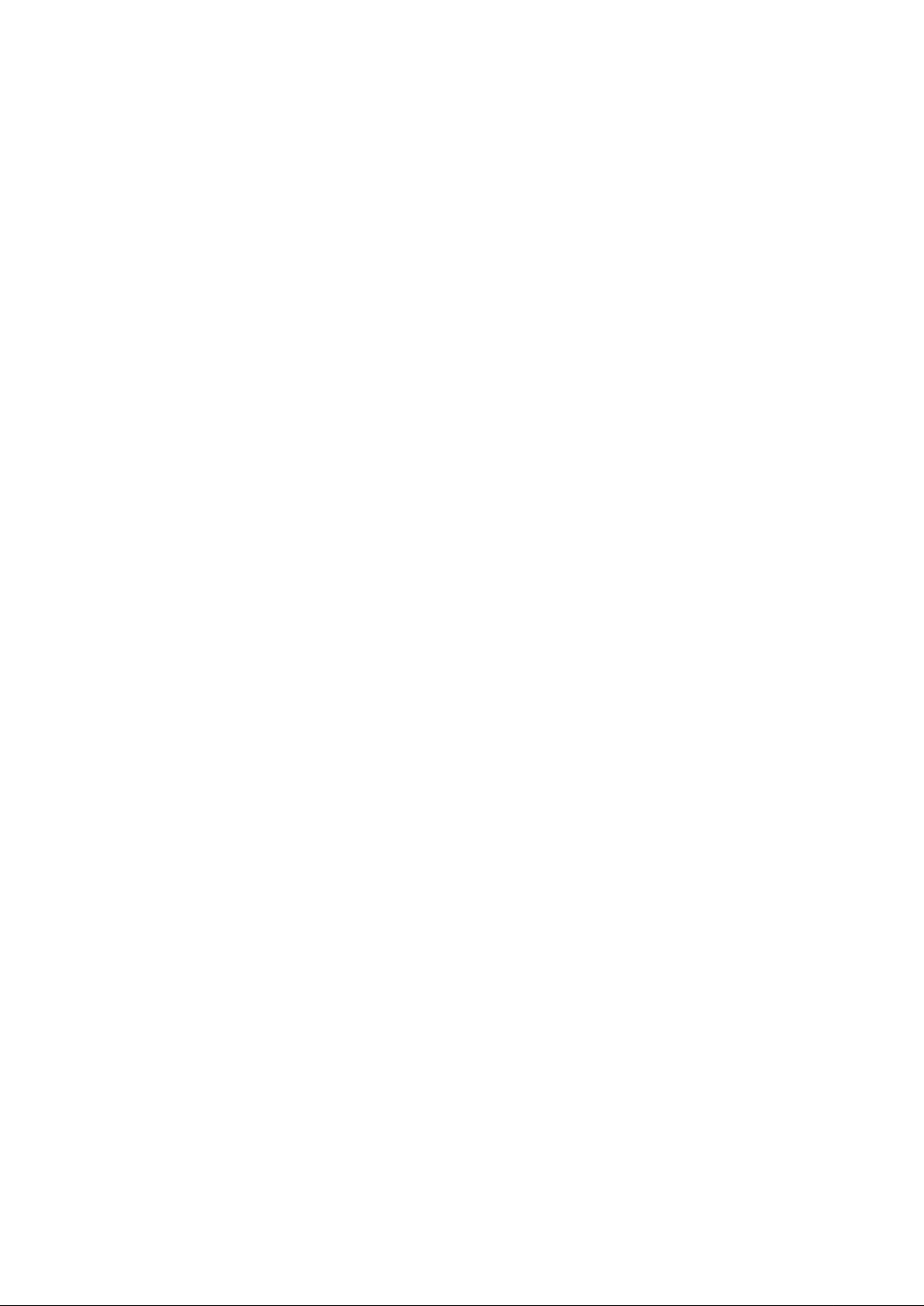
The acoustic response of the subwoofer may have t o be matc hed to the charact eristics of the room and the positi oning in which it will be used. To
adjust the subwoofer to m atch these characteri stics use the ‘’BA SS ROLL-OFF’ c ontrol switches l ocated on the connector panel . When all Roll -Off
switches are ‘OFF’, a flat anechoic response is obtained.
Setting t he ph a s e con tr ol
The effect of incorrect phase alignment between the main loudspeakers and the subwoofer is a drop in the frequency response of the whole system
at the main loudspeaker / subwoofer crossover frequency. T he phase difference between the main loudspeakers and subwoofer at the listening
position is dependent upon the distance from the listener to the subwoofer in relation to the main loudspeakers. To avoid phase differences
between the left and right main loudspeakers and the subwoofer, the subwoofer should be placed close to the center of the front loudspeaker array.
Two phase matching switches in the cross over allow compensation for incorrect phase alignment. Four settings are provided bet ween 0° and 270°.
Coarse phase
correction method
Connect an audio frequency signal generator to a signal input on the subwoofer which has a main loudspeaker connected to the corresponding
“OUT” connector. Set the generator to 85 Hz. If a signal generator is not available, it is possible to use an audio test recording which has a test
frequency in the range 70 Hz to 100 Hz. Suitable test signals can be downloaded at www.genelec.com.
• Toggle the -180° phase
switch ‘ON’ and ‘OFF’ and
set it to the position which
gives the lowest sound level
at the listening position.
• Next toggle the -90°phase
switch ‘ON’ and ‘OFF’, and
again set it to the position
which gives the lowest
sound level.
• Finally, set the -180°phase
switch to the opposite
setting.
Using the 5051A subwoofer
When the subwoofer is powered up or after being di sconnected from t he mains supply, the green power indi cator LED blinks and the subwoofer
stays muted for approximately seven seconds. This is normal and after this the LED lights up and playback begins. If the subwoofer is not
disconnected from the mains supply, this delay in powering up does not occur again.
The delay allows matching the remote control to a specific subwoofer unit (see chapter “Matching the remote control to the subwoofer” below).
This is only necessary when there are several 5051A subwoof ers within the range of the rem ote control (in adjacent rooms, for instance) and the
user wishes to avoid the situation that more than one subwoofer reacts to the commands given by the remote control.
The playback volume can be adjusted with the + and - buttons on the remote control (see picture 5). The LED on the subwoofer connector panel
blinks while the adjustment is being done and stops blinking when the minimum or maximum level of the adjustment range is reached.
The 5051A can be muted by a short push on the POWER/MUTE button. A new short push on the POWER/MUTE button or the + button resumes
playback. The power indicator LED blinks approximately once per second to indicat e that the subwoofer is in “mute” mode. Pushing the - button
while the subwoofer is muted reduces the volume setting.
Switch the 5051A to stand-by mode by pushing and holding the POWER/MUTE button down until the power indicator LED switches off.
Respectively, the subwoofer powers up again with a push on the POWER/MUTE button.
The 5051A is equipped with an autom atic signal sensing function that switches the s ubwoofer to stand-by mode if no signal is present in t he
audio input for approximately One hour (). The subwoofer resumes playback automatically when it detects an audio signal being fed into any of the
input connectors. Alternatively, the subwoofer can be activated by pushing any button on the remote control.
Automatic protection function
The 5051A has an integrated protection function that automatically reduces the playback volume to a safe level if the subwoofer is overloaded. This
function overrides commands given with the remote control. The power indicator LE D blinks in orange colour to indicate t hat t he protect ion circuit is
activated and changes colour to red if any button on the rem ote control is pushed while the protection circuit is act ive. After a safe volum e level is
reached the power indicator LED turns green and the subwoofer operates in normal fashion. Tässä tuotteessa on Genelecin peri nteinen supparin
suoja piiri ja anticlip toiminta., Kelttainen ledi ilmaisee klipin ja punainen lämpös uoj an päälle menemisen
Matching the remote control to the subwoofer
When shipped, the remote controls delivered with 5051A subwoofers will function with any ot her 5051A subwoofer as well. If this is not desirable,
for instance when there are several 5051A subwoofers in the same premises, and the user wishes to avoid the situation that more than one
subwoofer reacts to the commands given by each remote control, the rem ote controls can be matched to operate only one subwoofer. This can be
done during the seven second delay in powering up that follows after connecting the subwoofer to the mains supply.
Page 3

1. Disconnect the power supply from the mains connector for a moment and reconnect it or use power switch. The green power indicator LED will
start blinking indicating the seven second delay.
2. During the delay, first press and hold down the volum e + button on the rem ote control and t hen the volume - button. Keep both buttons pressed
for a few seconds until the power indicator LED on the subwoofer stops blinking. This indicates that matching is completed .
Now the subwoofer should only respond to commands given by the matched remote control, and respectively, the matched remote c ontrol
should not work with other 5051A units.
Using multiple subwoofers
Genelec 5051A subwoofer is equipped with a LINK OUT connector to provide an easy way of coupling t wo or more subwoofers together in high
SPL applications. Connected as described below, the “master” subwoofer controls the volume of all subwoofers linked to it through this connector.
Connect an RCA cable from the LINK OUT c onnector of the “mast er” subwoofer to which the m ain loudspeaker channels are c onnected, to the
LFE / LINK IN connector of the other, “slave” subwoofer and turn the LINK IN dip switch on the “slave” subwoofer to “ON”.
In the LINK IN mode, the subwoofer level is set to maximum and the “slave” subwoofer does not react to volume control commands given with a
remote control. It only follows the volume adjustment done in the “master” subwoofer.
When two subwoofers connected in this way are posi tioned close t o one another, bass level inc reases by 6 dB. Three subwoof ers give an SPL
increase of 9.5 dB and four subwoofers 12 dB compared to a single subwoofer.
Phase and Bass Roll-Off adjustments should be done individually for each subwoofer in the chain, especially if they are not placed close
together. To check the phase alignment for the “master” subwoofer switch off the “slave” subwoofer and follow the instructions given in the previous
sections.
To adjust the phase alignment of the “slave” subwoofer, you need t o switch off the “master” s ubwoofer, connect a signal cable from the “slave”
subwoofer’s “C“ channel output connector to t he center channel loudspeaker and switc h the LINK IN switch to “OFF”. This effect ively changes the
“slave” to “master” mode and the phase adjustment can be carried out. If you have a stereo sys tem use either “L” or “R” channel to com plete the
adjustments. Return the connections and LINK IN setting on the “slave” subwoofer back to the “ON” mode after completing the adjustment.
Safety considerations
The Genelec 5051A complies with international s afety standards. However, to ensure s afe operation and m aintain the equipm ent in safe operati ng
condition the following warnings and cautions must be observed.
• Danger of explosion if battery is
incorrectly replaced. Replace only with
the same or equivalent type.
• The battery shall not be exposed to
excessive heat such as sunshine, fire or
the like.
• Servicing and adjustment must only be
performed by qualified service personnel.
• Opening the subwoofer is strictly
prohibited except by qualified service
personnel.
• Do not expose the subwoofer to water or
moisture. Do not place any objects filled
with liquid, such as vases on the
subwoofer or near it.
• Note that the amplifier is not completely
disconnected from the AC mains service
unless the mains cable is removed from
the amplifier or the mains outlet.
Warning!
This equipment is capable of delivering sound pressure levels in excess of 85 dB, which may cause permanent hearing damage.
FCC notice:
This device complies with Part 15 of the FCC Rules. Operation is subject to the following two conditions: (1) this device may not cause
harmful interference, and (2) this device must accept any interference received, including interference that may cause undesired operation. This
product emits radio frequency energy, but the radiated output power of this device is below FCC radio frequency exposure limits. This equipment
complies with FCC RF radiation exposure limits forth for an uncontrolled environment. Nevertheless, the device should be used in such a manner
that the potential for human contact with the antenna during normal operation is minimized.
Changes or modifications not expressly approved by the party responsible for compliance could void the user’s authority t o operate the equipment.
Changing t he rem ot e c on tr o l ba t t er y
The remote control battery can be c hanged by turning the battery cover on the back of the rem ote control anticlockwise. Us e a small screwdriver
under the right side of the battery (see picture 6) t o wedge the battery out. Replace the battery with a similar CR2032 type battery. Insert the
battery with the left side first as shown in picture 6 and close the battery cover.
Page 4

Maintenance
There are no user serviceable parts inside the subwoofer. Any maintenance of the unit must only be performed by qualified service personnel.
Guarantee
This product is supplied with two year guarantee against manufacturing faults or defects that might alter the performance of the unit. Refer to supplier for
full sales and guarantee terms.
EC Declaration of Conformity
This is to certify that the Genelec Active Subwoofer 5051A conforms to the following standards:
Safety:
EN 60065: 2002 + A1:2006 /
IEC 60065:2001 7th Edition + A1: 2005
EMC:
EN 55020: (2002) + A1 : 2003
EN 55013: (2001)+ A1 : 2003
EN 61000-3-2 (2000)
EN 61000-3-3 (1995)
The product herewith complies with the requirements of The Low Voltage Directive 2006/95/EC and EMC Directive 2004/108/EC
Signed:
Ilpo Martikainen
Position: Chairman of the Board
Date: 26-May-2008
