Gendex Orthoralix 9200 User Manual
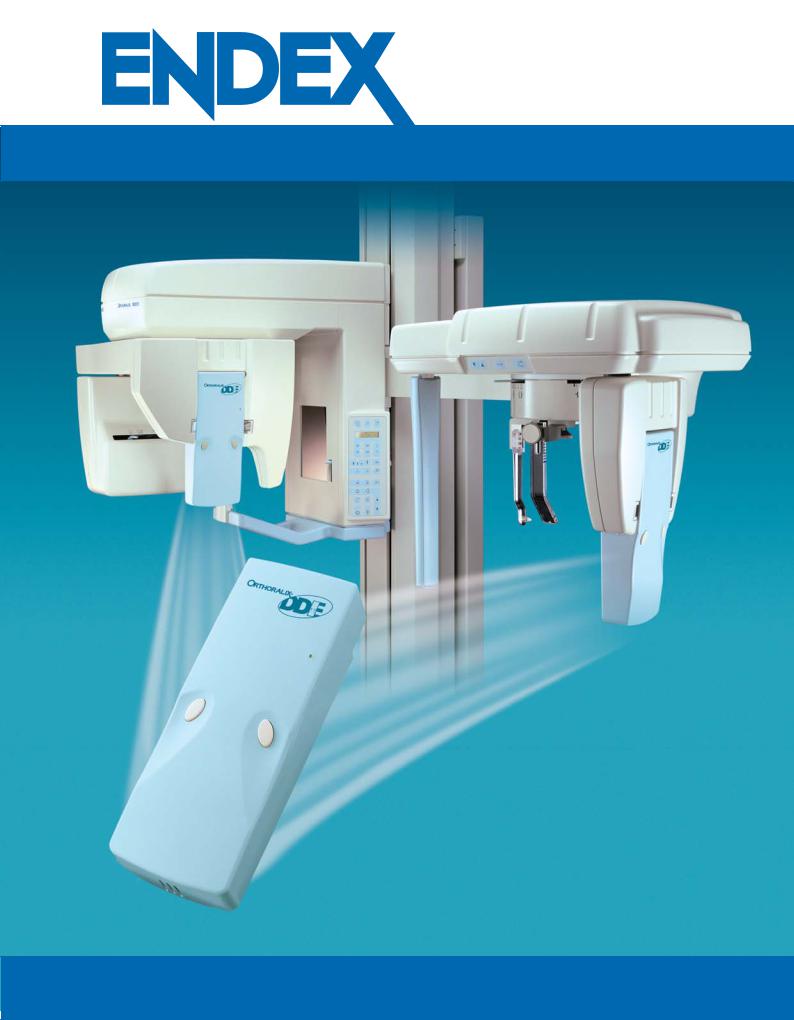
Gendex Orthoralix® 9200 DDE
Operator’s Manual
4519 986 09042 - October 2005

This manual in English is the original version.
Due to the constant engagement of Gendex to the technical improvement of its products, all data and information in this Operator’s Manual are subject to change without prior notice.
|
2 |
|
Operator’s Manual |
||
|
||
|
|
4519 986 09042 - October 2005

Gendex Orthoralix® 9200 DDE
Table of contents
1
2
3
4
5
6
7
8
Introduction |
7 |
|
1.1 |
Graphic methods........................................................................................................................................... |
7 |
Standards and Regulations |
11 |
|
Safety Procedures |
13 |
|
Panoramic system General Description |
19 |
|
Exposure automatism |
21 |
|
5.1 |
AEC MODE ................................................................................................................................................... |
23 |
Recovery of images |
25 |
|
Preliminary procedures |
27 |
|
7.1 |
Peculiarities of Personal Computer...................................................................................................... |
27 |
7.2 |
Application software................................................................................................................................. |
28 |
Installation |
29 |
|
8.1 |
Installation of the software for diagnostic imaging ...................................................................... |
29 |
8.2 |
Data cable connection Computer(s) Panoramic System ............................................................. |
29 |
8.3 |
Installation of the ActiveX driver .......................................................................................................... |
29 |
8.4 |
Status icon .................................................................................................................................................... |
30 |
9 Preparation |
31 |
|
9.1 |
Switching on the system ......................................................................................................................... |
31 |
9.2 |
Coupling/releasing of the sensor module ........................................................................................ |
31 |
9.3 |
Setting the primary collimator.............................................................................................................. |
34 |
9.4 |
Selection of the projection ..................................................................................................................... |
35 |
9.5 |
Selection of the patient size................................................................................................................... |
35 |
9.6 |
Setting the technical parameters......................................................................................................... |
36 |
9.7 |
Use of the AEC (Automatic Exposure Control) in panoramic mode ........................................ |
36 |
9.8 |
Performing a “dummy run”...................................................................................................................... |
37 |
|
3 |
|
|
Operator’s Manual |
4519 986 09042 - October 2005 |
||
|
|||
|
|
|
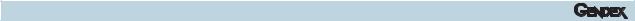
Gendex Orthoralix® 9200 DDE
10
11
Standard panoramicprogram |
39 |
|
10.1 |
Setting the standard panoramic programme.................................................................................. |
39 |
10.2 |
Patient positioning .................................................................................................................................... |
40 |
|
10.2.1 Use of the bite block / chin rest ............................................................................................ |
40 |
|
10.2.2 Placing the patient in the system......................................................................................... |
40 |
10.3 |
Vertical movement of the column ...................................................................................................... |
41 |
10.4 |
Use of the positioning lasers.................................................................................................................. |
42 |
10.5 |
Vertical light beam..................................................................................................................................... |
43 |
10.6 |
Horizontal light beam............................................................................................................................... |
43 |
10.7 |
Vertical lateral light beam and movement on the Y axis ............................................................. |
44 |
10.8 |
Exposure........................................................................................................................................................ |
46 |
Other panoramicprojections |
49 |
|
11.1 |
Child panoramic ......................................................................................................................................... |
49 |
11.2 |
Orthogonal dentition ............................................................................................................................... |
49 |
11.3 |
Left Jaw and Right jaw (Left Half-panoramic and Right Half panoramic).............................. |
50 |
11.4 |
Lateral exposure TMJ ................................................................................................................................ |
50 |
12 DMF projections |
53 |
13
14
12.1 |
Frontal dentition......................................................................................................................................... |
53 |
12.2 |
Left and right half-orthogonal (Left and Right Orthogonal Half-Dentition) ........................ |
53 |
12.3 |
Maxillary Sinuses, Frontal view.............................................................................................................. |
54 |
12.4 |
Left and Right Maxillary Sinus, Lateral view ..................................................................................... |
54 |
12.5 |
Frontal TMJ .................................................................................................................................................. |
55 |
Image Quality |
57 |
|
Cephalometric systemgeneral description |
61 |
|
14.1 |
Description of the Ceph arm.................................................................................................................. |
61 |
14.2 |
Description of the Ceph keyboard....................................................................................................... |
62 |
14.3 |
Description of the primary collimator ................................................................................................ |
63 |
15 Preparation of the system |
65 |
|
15.5 |
Inserting the Ceph CCD sensor ............................................................................................................ |
65 |
15.2 |
Setting the collimator in the tubehead assembly.......................................................................... |
67 |
15.3 |
Selection of the projection ..................................................................................................................... |
68 |
15.4 |
Selection of the patient size................................................................................................................... |
69 |
15.5 |
Setting the technical parameters......................................................................................................... |
69 |
15.6 |
Use of the AEC (Automatic Exposure Control) in cephalometric mode................................. |
70 |
15.7 |
Performing a “dummy run”...................................................................................................................... |
71 |
|
4 |
|
|
Operator’s Manual |
4519 986 09042 - October 2005 |
||
|
|||
|
|
|

Gendex Orthoralix® 9200 DDE
16
17
18
19
20
Latero-lateral projection |
73 |
|
16.1 |
Patient positioning in latero-lateral radiography |
........................................................................... 73 |
|
16.1.1 Positioning the Cephalostat................................................................................................... |
73 |
16.2 |
Placing the patient in the system......................................................................................................... |
75 |
Use of the soft tissue filter |
77 |
||
17.1 |
Exposure........................................................................................................................................................ |
78 |
|
Antero-Posterior/PosteroAnterior projection |
81 |
||
18.1 |
Patient positioning in Antero-Posterior / Postero-Anterior radiography ............................. |
81 |
|
|
18.1.1 |
Positioning the Cephalostat................................................................................................... |
81 |
|
18.1.2 Placing the patient in the system......................................................................................... |
82 |
|
18.2 |
Exposure........................................................................................................................................................ |
84 |
|
Carpus projection |
87 |
||
19.1 |
Preparing the system................................................................................................................................ |
87 |
|
|
19.1.1 |
Setting the collimator............................................................................................................... |
87 |
|
19.1.2 Placing the carpus positioner................................................................................................ |
88 |
|
19.2 |
Placing the patient in the system......................................................................................................... |
89 |
|
19.3 |
Exposure........................................................................................................................................................ |
90 |
|
Transcan mode |
93 |
||
20.1 |
Transcan programs .................................................................................................................................... |
94 |
|
20.2 |
Description of Components................................................................................................................... |
94 |
|
|
20.2.1 Dentition impression Positioning Device.......................................................................... |
94 |
|
|
20.2.2 Workbench support for the positioning device.............................................................. |
97 |
|
|
20.2.3 Trays for dentition impression............................................................................................... |
97 |
|
|
20.2.4 |
Molding compound .................................................................................................................. |
97 |
20.3 |
Taking dentition impression .................................................................................................................. |
98 |
|
20.4 |
Preliminary alignment on workbench................................................................................................ |
99 |
|
|
20.4.1 Alignment for the dentition impression of the upper jaw ....................................... |
100 |
|
|
20.4.2 Alignment for the dentition impression of the lower jaw......................................... |
101 |
|
|
20.4.3 |
Align mandibular profile ....................................................................................................... |
102 |
20.5 |
Preliminary procedures for X-ray exposure .................................................................................... |
103 |
|
|
20.5.1 Setting the primary collimator............................................................................................ |
103 |
|
|
20.5.2 Selection of the projection ................................................................................................... |
104 |
|
|
20.5.3 Selection of the patient size................................................................................................. |
104 |
|
|
20.5.4 Setting the technical parameters....................................................................................... |
105 |
|
|
20.5.5 |
Performing a “dummy run”.................................................................................................... |
105 |
20.6 |
Patient positioning .................................................................................................................................. |
106 |
|
|
20.6.1 Use of the impression tray ................................................................................................... |
106 |
|
|
20.6.2 Use of the special TRANSCAN bite block ........................................................................ |
106 |
|
|
5 |
|
|
Operator’s Manual |
4519 986 09042 - October 2005 |
||
|
|||
|
|
|

Gendex Orthoralix® 9200 DDE
21
22
23
24
25 A B C
Use of the special TMJCephalostat |
109 |
Use of the technicaltest phantom |
111 |
Hygienic proceduresand cleaning |
113 |
User programs |
115 |
Messages and alarms |
117 |
Appendix A : Technical data |
119 |
Appendix B : Technical factors |
121 |
Appendix C : X-ray projections geometry |
123 |
Gendex® and Orthoralix® are Registered Trademarks of GENDEX Corporation. VixWinTM is Trademark of GENDEX Corporation.
Microsoft®, Windows®, Windows98®, WindowsME®, Windows2000®, WindowsXP®, are Registered Trademarks of Microsoft Corp.
|
6 |
|
|
Operator’s Manual |
4519 986 09042 - October 2005 |
||
|
|||
|
|
|

Introduction |
1 |
The Gendex Orthoralix 9200 DDE is a system for X-ray images acquisition in real time and by a computer. It allows to realize all the radiographic projections which are of greater interest for dentist, surgeon and maxillo-facial radiologist.
A new CCD sensor (Charge Coupled Device) makes possible the image acquisition in real time and with the best diagnostic quality.
Gendex Vixwin software creates a simple interface giving immediate access to di erent functions: capture, vision, analysis and eventual treatment of the radiographic images.
The system for patient positioning is provided with an e cient optical centering system (with three lasers) and with a full motorized ultrasensitive moving system; it ensures a careful positioning of the patient.
A friendly control panel with functional keys (it has a simple use and an easy access) is controlled by a microprocessor and shows the used technical factors (kV, mA, s) and positioning data (mm) in order to make easy the reproducibility of the tests.
Near the control panel, on the right side of the column, there is a reference pictographic guide: it indicates the options/actions necessary to perform a Standard Panoramic Exposure.
1.1Graphic methods
Three graphic methods are used in this manual:
Normal For information about the machine employment.
This icon indicates the notes.
This icon indicates the security warnings.
|
7 |
|
|
Operator’s Manual |
4519 986 09042 - October 2005 |
||
|
|||
|
|
|

Gendex Orthoralix® 9200 DDE
This manual is intended to assist the user in the safe and e cient operation of the equipment described. The equipment must be used in accordance with the procedures contained in the manual and must not be used for purposes other than those which are described herein.
The equipment should only be used by persons having recognized qualifications and, if relevant, having adequate training on the particular equipment, especially regarding protective measures such as radiation protection.
It is the responsibility of the user to ensure that existing legal regulations regarding installation of the equipment are observed. Moreover, the legal regulations regarding operation of the equipment must be observed.
Incorrect operation or failure of the user to maintain the equipment in accordance with the maintenance schedule, relieves the manufacturer or his agent from all the responsibilities for consequent non-compliance, damage, injury, defect and/or other malfunction.
|
8 |
|
|
Operator’s Manual |
4519 986 09042 - October 2005 |
||
|
|||
|
|
|

Gendex Orthoralix® 9200 DDE
|
9 |
|
|
Operator’s Manual |
4519 986 09042 - October 2005 |
||
|
|||
|
|
|

Gendex Orthoralix® 9200 DDE
Safety procedures
Aims
•Indicating standards and safety regulations
•Observing the main safety procedures in the interest of patient and user
Contents
•Introduction
General description of the Orthoralix 9200 DDE system.
•Standards and Regulations
Regulations and standards, which Orthoralix 9200 DDE is in compliance with.
•Safety procedures
Instructions to observe in the interest of patient and user.
|
10 |
|
|
Operator’s Manual |
4519 986 09042 - October 2005 |
||
|
|||
|
|
|

Standards and Regulations 2
Orthoralix 9200 DDE unit is designed to meet the following standards:
•IEC 60601-1 (1988) (amendament 1991 and 1995)
•IEC 60601-1-4 (1996) (amendament 1999)
•IEC 60601-2-7 (1998)
•IEC 60601-2-28 (1993)
•CSA-C22.2 n. 114
•UL 187
Radiation protection:
• IEC 60601-1-3 (1994)
Electro-magnetic interference:
• IEC 60601-1-2 Ed. 2 2001-09
Lasers:
• IEC 60825-1 (2001)
 0051 The CE symbol ensures that the product herein described meets the provisions of European Council Directive 93/42 concerning medical devices.
0051 The CE symbol ensures that the product herein described meets the provisions of European Council Directive 93/42 concerning medical devices.
Gendex Dental System, Cusano Milanino Italy, is the manufacturer and dealer in accordance with European Council Directive for medical devices 93/42/CEE.
Classification
Orthoralix 9200 DDE is a Class I and Type B electromedical X-ray equipment according to IEC 60601-1.
Orthoralix 9200 DDE is classified in class IIB according to the European Council Directive for medical devices 93/42/CEE.
|
11 |
|
|
Operator’s Manual |
4519 986 09042 - October 2005 |
||
|
|||
|
|
|

Gendex Orthoralix® 9200 DDE
Explanation of symbols
The following symbols are used in the equipment and/or in this manual:
Equipment classified as Type B by IEC 60601.1
Consult written instructions in this Operator’s Manual.
General X-ray radiation warning
General laser radiation warning
Warning in this Operator’s Manual
Notes in this Operator’s Manual
Beware of moving mechanical parts.
Mandatory reporting according to the European Directive for 93/42 medical devices:
In order to fulfil the obligations foreseen by the CE marking, the user is obliged to report any accident involving the medical device; any alterations to its features or in its performance
– including insu cient user’s instructions – which could cause death, injuries or health hazards to patient and/or operator, to the competent Health Authorities. Such reporting must also be promptly notified to the manufacturer or his agent, in order to permit the fulfillment of the obligations foreseen for said manufacturer in the a.m. European Directive.
|
12 |
|
|
Operator’s Manual |
4519 986 09042 - October 2005 |
||
|
|||
|
|
|

Safety Procedures |
3 |
In the interest of the safety of patient and user, the following points should be observed:
General
The equipment must never be used if it shows any electrical, mechanical or radiation defects whatsoever. As all electromedical devices, Orthoralix 9200 DDE requires correct installation, handling, maintenance and servicing in order to ensure safe and e cient operation. The unit features continuos operation (stand-by) with intermittent loading (X-rays).
Refer to the Service Manual for the recommended programmed maintenance activities. Modifications and additions to the equipment must be carried out only by Gendex personnel or third parties that are expressly authorized by Gendex, and must comply with the applicable legal requirements as well as with the generally accepted technical regulations.
The tubehead contains mineral insulating oil. Such oil is potentially harmful in case of ingestion or contact with skin or mucosa. In case of a defect or fault, an oil leak can occur. Avoid direct contact with the oil and do not inhale its vapors.
In case of minor leaks, the oil can be wiped away with a dry cloth, wearing protective gloves.
|
13 |
|
|
Operator’s Manual |
4519 986 09042 - October 2005 |
||
|
|||
|
|
|

Gendex Orthoralix® 9200 DDE
Radiation protection
Orthoralix 9200 DDE implements various built-in measures to prevent excess radiation (leakage, secondary and scattered) from reaching the patient, the operator, and other persons.
It is the responsibility of the qualified Radiation Protection Inspector to ensure that the proper measures are taken to prevent undue radiation exposure to personnel and to the public at large.
All personnel in the examination room must exercise radiation safety procedures.
To protect the patient against unnecessary radiation, other accessories can be used whenever necessary, in addition to those provided on the Orthoralix 9200 DDE (for example, filters).
Care must be taken, however, that these accessories do not interfere with the proper radiographic operation of the apparatus.
For instance, lead shield collars should be avoided as they may block the useful X-ray beam.
The following points must be always be observed:
Maintain a safety distance of at least 2m from the X-ray tube during exposure;
All persons not directly involved with the patient should be outside the examination room, or behind lead or leadglass shielding, during exposure;
A film badge should be carried for personal monitoring.
Electrical safety
Only qualified service personnel should be authorized to remove the covers of, or otherwise obtain access to, parts of the equipment that include line voltage powered circuits, included the provision for an additional security earth terminal which permits an equipotential connection.
The equipment may only be used in rooms which comply with the relevant national and/or international legislation and recommendations (e.g. CE and others) concerning electrical safety in rooms used for medical purposes.
Always disconnect or switch o the equipment before cleaning or disinfecting.
No water or any other liquid should be allowed to enter the equipment, as they could cause short-circuits and corrosion.
Mechanical Safety
Due care must be taken when the system is used to ensure that neither patient nor personnel reach into the equipment or get their clothing caught in it.
The equipment contains mechanical components such as cables, rubber belts and gears, which are subject to operational wear and tear.
To prevent any risk of injury to patient and operator due to components which no longer comply to normal safety standards (e.g. worn cables subject to movement), the equipment must be subject to regular technical testing and maintenance.
|
14 |
|
|
Operator’s Manual |
4519 986 09042 - October 2005 |
||
|
|||
|
|
|

Gendex Orthoralix® 9200 DDE
Explosion Safety
This equipment is not suitable for use in the presence of flammable gases or vapors. Certain disinfectants vaporize and form explosive mixtures. If such disinfectants are used, the vapors must be left to disperse before the equipment is powered-up again.
Positioning safety
During Panoramic procedures, the patient is positioned facing the positioning mirror in front of him. On reset position, the DMU will be at his right and the tubehead at his left.
Once the exposure has been performed, positioning references (L and R) will be displayed on the acquired image:
•L (Left) to indicate the left side of the patient’s mouth,
•R (Right) to indicate the right side of the patient’s mouth.
On symmetrical images both L and R are displayed, on half-exposure images only one letter (L or R), indicating the side of the mouth, will be displayed. No letter is placed in correspondence of the centre of the mouth.
It’s strongly recommended to pay attention to the L and R letters to identify the anatomical side and to avoid any mistake during the its evaluation.
During Cephalometric symmetrical projections, neither L nor R is displayed on the image, due to the impossibility for the system to detect if the patient is placed in Antero-Posterior or Postero-Anterior position. It’s user responsibility to pay attention to the anatomical side.
Laser Safety
This equipment is designed in accordance with IEC 60825-1:2001.
The position of laser sources are emphasised by mean of the following warning labels (black on yellow).
Although compliant to the safety rules, it is a good practice for the operator to avoid to expose his eyes and patient’s eyes directly to the LASER beam.
|
15 |
|
|
Operator’s Manual |
4519 986 09042 - October 2005 |
||
|
|||
|
|
|

Gendex Orthoralix® 9200 DDE
Location of lasers apertures:
Two lasers for the lighting of the mid-sagittal plane (vertical laser beam) and the lighting of the Frankfurt plane (horizontal laser beam) are positioned behind the mirror.
The laser for the lighting of the roots of the lateral incisors (vertical lateral laser beam) is positioned on the rotating arm, on the left of the sensor.
Use of controls or adjustments or performance of procedures other than those specified in this manual may result in hazardous radiation exposure.
Mid-saggital plane LASER |
Vertical lateral LASER |
and Frankfurt plane LASER |
|
16 |
|
|
Operator’s Manual |
4519 986 09042 - October 2005 |
||
|
|||
|
|
|

Gendex Orthoralix® 9200 DDE
|
17 |
|
|
Operator’s Manual |
4519 986 09042 - October 2005 |
||
|
|||
|
|
|

Gendex Orthoralix® 9200 DDE
Characteristics and installation
Aims
•Indication of the functional characteristics of the panoramic radiography system.
•Correct installation and configuration of the parts necessary for the regular performance of Orthoralix 9200 DDE.
Contents
•General description
Main characteristics and programs of panoramic radiology available in the Orthoralix 9200 DDE system.
•Preliminary procedures
Operations necessary for the correct configuration of the external parts, Personal Computer, in connection with Orthoralix 9200 DDE.
•Installation of driver and software
Instructions for installation, configuration and examination of driver and software necessary to obtain the digital radiographic image.
|
18 |
|
|
Operator’s Manual |
4519 986 09042 - October 2005 |
||
|
|||
|
|
|

Panoramic system |
4 |
General Description |
Orthoralix 9200 DDE is a system for panoramic radiography of the dento-maxillo-facial area.
B
A
C
The system is made by:
AA counter-balanced motorized column to be fixed to wall, or to an optional free standing base;
BA motorized carriage, with patient positioning system, technical factors and radiographic projection geometry;
C An X-ray tubehead, with DC power supply to the X-ray tube via electronic converter;
|
19 |
|
|
Operator’s Manual |
4519 986 09042 - October 2005 |
||
|
|||
|
|
|

Gendex Orthoralix® 9200 DDE
System components:
1 Digital module unit (DMU)
2 DMU release buttons
3 X- ray tubehead
4 Primary collimator
5 Motorized head-rest
6 DMU housing
7 Bite block (can be replaced with the chin rest)
8 Handgrip
9 Positioning mirror
10 Frankfurt plane laser setting
11 Main keyboard
6
5
4
3
11
2
7 8 9 10
1
|
20 |
|
|
Operator’s Manual |
4519 986 09042 - October 2005 |
||
|
|||
|
|
|
Exposure automatism |
5 |
During a panoramic exposure, the X-ray tube and digital sensor are moving on a trajectory around the patient head. The beam from the X-ray tube is collimated by a slit diaphragm.
All movements for the radiographic panoramic projection are performed by three independent, microprocessor controlled stepper motors. Various projection geometries for panoramic exposures and for di erent diagnostic purposes are possible.
Patient positioning is simple, accurate and consistent thanks to the motorized headrest, the motorized displacement of the X-ray generator assembly while the patient stands still, the indication of the positioning data and various other available positioning devices.
Thanks to the robotized movement technology, various exposure modalities with di erent projection geometry can be executed.
The digital radiographic images are displayed by the monitor of a personal computer connected with Orthoralix 9200 DDE.
For common panoramic radiography the Standard Pan modality should be selected. With this projection program the entire dental and alveolar region as well as the rami and the TMJ can be depicted.
In addition to the Standard Pan modality the following projections are available:
Available basic programs:
•Standard Panoramic
•Child Panoramic
•Orthogonal Dentition
•Half-panoramic
•Lateral TMJ
•Frontal dentition
Dento-Maxillo-facial projections programs:
•Frontal TMJ
•Frontal sinus
•Lateral sinus
•Half-orthogonal dentition
|
21 |
|
|
Operator’s Manual |
4519 986 09042 - October 2005 |
||
|
|||
|
|
|

Gendex Orthoralix® 9200 DDE
Control panel
Each keystroke is associated with one and only one function and operation: the operator, therefore, does not use more than one key to initiate a given function. Where applicable, each keystroke is confirmed by an associated LED light and/or a buzzer. Each key is labeled with a pictogram related to the performed function.
|
|
|
Cephalography mode |
|
|
|
Transcan mode |
|
|
|
The unit is in Panoramic mode |
|
+kV |
Increase kV for the next exposure |
|
|
--kV |
Decrease kV for the next exposure |
|
|
+mA |
Increase mA for the next exposure |
|
|
-mA |
Decrease mA for the next exposure |
|
|
+s |
Increase exposure time (s) for the next |
|
|
|
|
exposure (disabled) |
|
-s |
Decrease exposure time (s) for the next |
|
|
|
|
exposure (disabled) |
|
|
|
Patient size indicator (small, medium, large) |
|
|
|
Patient size selector |
|
AEC |
AEC mode |
|
|
|
|
Select the available projection modalities |
|
|
|
Select the available projection modalities |
|
|
|
Select the Standard Panoramic Program |
|
|
|
Move backward the motorized X-ray carriage |
|
|
|
Move forward the motorized X-ray carriage |
|
|
|
Switch on the timed centering lasers |
|
|
|
Close the headrest |
|
|
|
Open the headrest |
|
|
|
Reset position, moves the motorized X-ray carriage |
|
|
|
into start position |
|
|
|
Dummy run, execute a simulation of the selected |
|
|
|
program by performing the movements without |
|
|
|
X-ray emission |
|
|
|
Move the X-ray carriage up |
|
|
|
The equipment is ready for an X-ray emission |
|
|
|
X-rays are being emitted |
|
|
|
Move the X-ray carriage down |
|
|
|
|
|
22 |
|
|
Operator’s Manual |
|
4519 986 09042 - October 2005 |
|
|
|
||
|
|
|
|

Gendex Orthoralix® 9200 DDE
5.1AEC MODE
For a number of the panoramic projections it is possible to activate the Automatic Exposure Control (AEC) mode.
AEC is a real-time control of the dosage necessary to obtain the correct exposure of the radiography, varying the preimposed technical factors for the selected patient type (kV).
The AEC function uses the detector sensor to measure residual dosage during the scanning and allows real time correction of technical factors in order to ensure optimum balance between contrast and image blackening.
At the end of the exposure, and in case of any correction during the exposure time, the operator can verify the maximum value reached by pressing either the kV+ (LED on) key in case of an increment or the kV- (LED on) key in case of a reduction. The value will be indicated on the control panel.
The correction limit of the “AEC” mode is set at +/- 6kV from the selected value.
In case the system will automatically disable the “AEC” mode (display of the “AEC DISACTIVATED” message in the control panel), the system will use the preset values selected for patient size.
The possibility to manually change the technical factors for exposure is inhibited when the AEC function is activated.
The AEC mode can be selected for the following projections:
•Standard panoramic
•Child Panoramic
•Orthogonal dentition
•Lateral TMJ
•Frontal sinus
•Ceph LL H
•Ceph LL MAX
•Ceph LL V
•Ceph AP/PA V
•Ceph AP/PA MAX
|
23 |
|
|
Operator’s Manual |
4519 986 09042 - October 2005 |
||
|
|||
|
|
|

Gendex Orthoralix® 9200 DDE
|
24 |
|
|
Operator’s Manual |
4519 986 09042 - October 2005 |
||
|
|||
|
|
|
Recovery of images |
6 |
In case of PC crash during an exposure, Orthoralix 9200 DDE gives the possibility to recover the acquired image.
In this case simply restart the PC without switching o the Orthoralix.
Then restart the PC and from the tab in the OCX panel ask to “resend last image”.
This feature allows the user to avoid the administration of any useless additional dose to the patient, increasing in this way the high level of safety of the Orthoralix system.
|
25 |
|
|
Operator’s Manual |
4519 986 09042 - October 2005 |
||
|
|||
|
|
|

Gendex Orthoralix® 9200 DDE
|
26 |
|
|
Operator’s Manual |
4519 986 09042 - October 2005 |
||
|
|||
|
|
|

Preliminary procedures |
7 |
Before positioning the patient and executing radiographic exposure some preliminary operations may be necessary.
In particular, it is important to configure a correct combination between Orthoralix 9200 DDE and Personal Computer.
Therefore, the other electrically connected parts (Computer and optional peripherals) shall be located outside from the patient area, and should be in conformity with IEC 950 and CE 89/336 Directive.
7.1Peculiarities of Personal Computer
•Processor: Pentium III or higher (500MHz min).
•256 MB RAM recommended.
•Video card/graphic controller for Super-VGA 4 MB mode RAM screen.
•Ethernet card 10/100 base T.
•CD-ROM driver.
•Hard disk.
•Keyboard, mouse.
•Multisync colored monitor with high resolution: 800x600 min. or 1024x768
•Operating system: Microsoft Windows 98, Windows 2000, Windows ME, Windows XP.
Video card
For a correct radiographic image a video mode with at least 1024x768 pixels x 16Millions of colors (24bit, True color) should be chosen, the related scale has 256 gray-levels (If a mode with 15 or 16 bit is chosen, the gray-levels are 32).
For the S-VGA 1024x728 mode it is necessary to have a video card with 4 MB RAM, the installation and the use of the software provided with the installed video card or those available in Microsoft Windows.
Monitor
To ensure a correct view of the images, it is recommended a multisync colored monitor. This monitor can give a resolution in S-VGA mode of 640 x 480, 800 x 600 and 1024x768 pixels. Such resolution is related to the mode selected by the video card. A 15” or 17”screen is recommended, with dot-pitch not higher than 0.28 mm. Ensure to correctly adjust contrast and brightness.
|
27 |
|
|
Operator’s Manual |
4519 986 09042 - October 2005 |
||
|
|||
|
|
|

Gendex Orthoralix® 9200 DDE
Hard disk
The choice of the hard disk depends on the number and dimension of images to store. Hard disk with 8GB is usually able to satisfy user’s requirements.
However, for data security it is better to duplicate the stored information and diagnostic images.
Back up (security copy in order to recover the lost data)
It is recommended to often duplicate image and-patient data (for instance weekly) on a removable device for a general storage (e.g. removable hard disk, CD-Rom, etc.).You can use the back-up functions provided in the Microsoft software, or copy data and images directly on the removable storage device.
7.2Application software
The Orthoralix 9200 DDE system is provided with the Gendex software VixWin.
VixWin is an application software program; it operates into Microsoft Windows for diagnostic imaging in dento-maxillo-facial area.
Its main function is the control of capture, vision, eventual treatment(*), analysis and storage of radiographic dental images obtained by CCD sensors (Charge Coupled Device); in addition, it supplies these functions for various other diagnostic images, for instance for those obtained by radiographic films (panoramic and others) and by a back-lit scanner, phosphor plates obtained by Gendex DenOptix or colored images realized by an endoral or extraoral dental camera (for example AcuCam Concept IV).
VixWin includes functions to store images in permanent storage devices, such as hard disks, floppy disk, writable cd-rom, which are local or in common with other points of LAN (Local Area Network).
The functionality is in accordance with the standard graphic interface of Microsoft Windows. The functions can be selected by mouse and/or keyboard.
VixWin can be also interfaced by an external database software, for instance a program for the global administration of the odontologic o ce. This interface is based on a protocol DDE client-server (DDE, Dynamic Data Exchange is a standard protocol of Microsoft Windows for data-exchange among di erent programs).
In this case, capture, vision, treatment and analysis of the images are performed within VixWin, whereas the storage in database is controlled by the administration software.
(*) Among the image treatments available with VixWin, it is possible to measure the lengths (length measures) on the obtained images; in particular, this treatment is useful for the panoramic images.
The length measuring gauge allows to calibrate the length of an object with known dimension. (Refer to the paragraph about the calibration of length in Operator’s Manual VixWin).
|
28 |
|
|
Operator’s Manual |
4519 986 09042 - October 2005 |
||
|
|||
|
|
|

Installation |
8 |
What is mentioned in this chapter is a quick overview of the steps to be followed during the installation (installation of the imaging software, network connection, installation of the driver). Please, refer to the Service manual for the complete installation procedure.
8.1Installation of the software for diagnostic imaging
Install on the Personal Computer(s) that will be connected to the Orthoralix the application software VixWin for diagnostic imaging (contained in the VixWin packing supplied with the system), and follow the video instructions.
To have other information, refer to section 2 “Installation, configuration and preferences” in the Operator’s Manual VixWin.
8.2Data cable connection Computer(s) Panoramic System
After installing VixWin, plug the Orthoralix in the network where the PC(s) that will be connected to the panoramic system are plugged.
In case of stand-alone modality, the PC and the Orthoralix DDE have to be connected through a crossover network cable or by means of a standard cable plus hub between the computer and the Panoramic System.
8.3Installation of the ActiveX driver
When the Orthoralix DDE and the computer(s) are plugged in the network and the imaging software VixWin is running on the PC(s), the connection PC(s)-Orthoralix DDE has to be completed by running the ActiveX driver on the PC(s). To install the ActiveX driver, insert the ActiveX CD-Rom and follow the CD instructions.
Notes for testing or installation of the software driver are contained in Microsoft Windows Manual. If the user is unskilled, he must not install the software driver, but apply to a trained personnel.
|
29 |
|
|
Operator’s Manual |
4519 986 09042 - October 2005 |
||
|
|||
|
|
|

Gendex Orthoralix® 9200 DDE
8.4Status icon
In the System Tray of Windows (in “application bar” near the “system clock” available in all the versions of the Microsoft Windows operating systems) there is one ICON, which represent the operation of Orthoralix 9200 DDE and CCD sensor. The colours of the icon represents a di erent operation status.
The di erent status and the related icons are indicated in the following list.
GREEN Icon: it indicates the correct operation of electronics, CCD sensor and connection.
Orthoralix 9200 DDE is ready to capture the images
Hardware faulty condition
DMU not present
Connection status
RED Icon: Orthoralix 9200 DDE is not able to acquire the images.
System not connected.
YELLOW Icon
The PC does not have the control, but is connected
DRIVER icon
Gendex products:
By clicking on this icon with right key of the mouse, a menu is displayed, in which it is possible to view and to modify both data and parameters common to all the Dentsply Gendex imaging system products (VisualiX, Concept, DenOptix).
If the status icon is not visible, verify the correct installation of the software driver.
Double click on the status icon allows to enter a configuration panel which contains information about the operation of electronics, the software version, and the characteristics of sensor (that is a useful information to ask for the Technical Service).
|
30 |
|
|
Operator’s Manual |
4519 986 09042 - October 2005 |
||
|
|||
|
|
|
