Gendex Expert Service manual

032-0207-EN Rev 0
i-i
1- Opening and Closing Procedures
Master Control . . . . . . . . . . . . . . . . . . . . . . . . . . . . . . . . . . . . . . . . . . . . . 2
Opening the Master Control. . . . . . . . . . . . . . . . . . . . . . . . . . . . . . . . . . . . . 2
Local Configuration Instructions . . . . . . . . . . . . . . . . . . . . . . . . . . . . . . . . . . . . 2
Remote Configuration Instructions . . . . . . . . . . . . . . . . . . . . . . . . . . . . . . . . . . . 6
Closing the Master Control . . . . . . . . . . . . . . . . . . . . . . . . . . . . . . . . . . . . . 8
Articulated Arm. . . . . . . . . . . . . . . . . . . . . . . . . . . . . . . . . . . . . . . . . . . . . 9
Opening an End of the Articulated Arm . . . . . . . . . . . . . . . . . . . . . . . . . . . 9
Closing an End of the Articulated Arm . . . . . . . . . . . . . . . . . . . . . . . . . . . 10
2- Checks
System Functions. . . . . . . . . . . . . . . . . . . . . . . . . . . . . . . . . . . . . . . . . . . 2
3- Adjustments and Maintenance
Adjustments . . . . . . . . . . . . . . . . . . . . . . . . . . . . . . . . . . . . . . . . . . . . . 2
Tubehead - Horizontal Drifting . . . . . . . . . . . . . . . . . . . . . . . . . . . . . . . . . . . 2
Horizontal Arm - Horizontal Drifting . . . . . . . . . . . . . . . . . . . . . . . . . . . . . . 4
Articulated Arm - Horizontal Drifting. . . . . . . . . . . . . . . . . . . . . . . . . . . . . . 5
Articulated Arm - Vertical Drifting . . . . . . . . . . . . . . . . . . . . . . . . . . . . . . . . 7
Outer Section. . . . . . . . . . . . . . . . . . . . . . . . . . . . . . . . . . . . . . . . . . . . . . . . . . . . 7
Inner Section . . . . . . . . . . . . . . . . . . . . . . . . . . . . . . . . . . . . . . . . . . . . . . . . . . . . 9
Maintenance . . . . . . . . . . . . . . . . . . . . . . . . . . . . . . . . . . . . . . . . . . . . 11
Articulated Arm - Inspection . . . . . . . . . . . . . . . . . . . . . . . . . . . . . . . . . . . . 11
Printed on: 20 Apr 2012, 11:34:10 am; Printed by: UWE.ZELLER

032-0207-EN Rev 0
i-ii
4- Configuration Settings
Switch Settings . . . . . . . . . . . . . . . . . . . . . . . . . . . . . . . . . . . . . . . . . . . . . 2
SW2 - Setting for X-Ray Output . . . . . . . . . . . . . . . . . . . . . . . . . . . . . . . . . . 2
SW2 - Setting for Optional 12" (30 cm) Cone . . . . . . . . . . . . . . . . . . . . . . . 3
Jumper Settings. . . . . . . . . . . . . . . . . . . . . . . . . . . . . . . . . . . . . . . . . . . . . 4
JP1 - Setting for 120 V ac . . . . . . . . . . . . . . . . . . . . . . . . . . . . . . . . . . . . . . . 4
5- Problem Resolution
Converter Board (part no. 124-0292) . . . . . . . . . . . . . . . . . . . . . . . . . . . . 8
Converter Board - LEDs . . . . . . . . . . . . . . . . . . . . . . . . . . . . . . . . . . . . . . . . 8
Converter Board - Test Points . . . . . . . . . . . . . . . . . . . . . . . . . . . . . . . . . . 10
Converter Board - Connectors and Jumpers . . . . . . . . . . . . . . . . . . . . . . 12
Logic Board (part no. 124-0293) . . . . . . . . . . . . . . . . . . . . . . . . . . . . . . . 14
Logic Board - LEDs. . . . . . . . . . . . . . . . . . . . . . . . . . . . . . . . . . . . . . . . . . . 14
Logic Board - Test Points. . . . . . . . . . . . . . . . . . . . . . . . . . . . . . . . . . . . . . 16
Logic Board - Connectors and Jumpers . . . . . . . . . . . . . . . . . . . . . . . . . 18
Electrical Block Diagram. . . . . . . . . . . . . . . . . . . . . . . . . . . . . . . . . . . . . 20
6- Replacement Parts
Assemblies . . . . . . . . . . . . . . . . . . . . . . . . . . . . . . . . . . . . . . . . . . . . . . 2
Articulated Arm and Tubehead . . . . . . . . . . . . . . . . . . . . . . . . . . . . . . . . . . 2
Horizontal Arm . . . . . . . . . . . . . . . . . . . . . . . . . . . . . . . . . . . . . . . . . . . . . . . 4
Master Control. . . . . . . . . . . . . . . . . . . . . . . . . . . . . . . . . . . . . . . . . . . . . . . . 5
Master Control Touch Panel. . . . . . . . . . . . . . . . . . . . . . . . . . . . . . . . . . . . . 7
Printed on: 20 Apr 2012, 11:34:10 am; Printed by: UWE.ZELLER
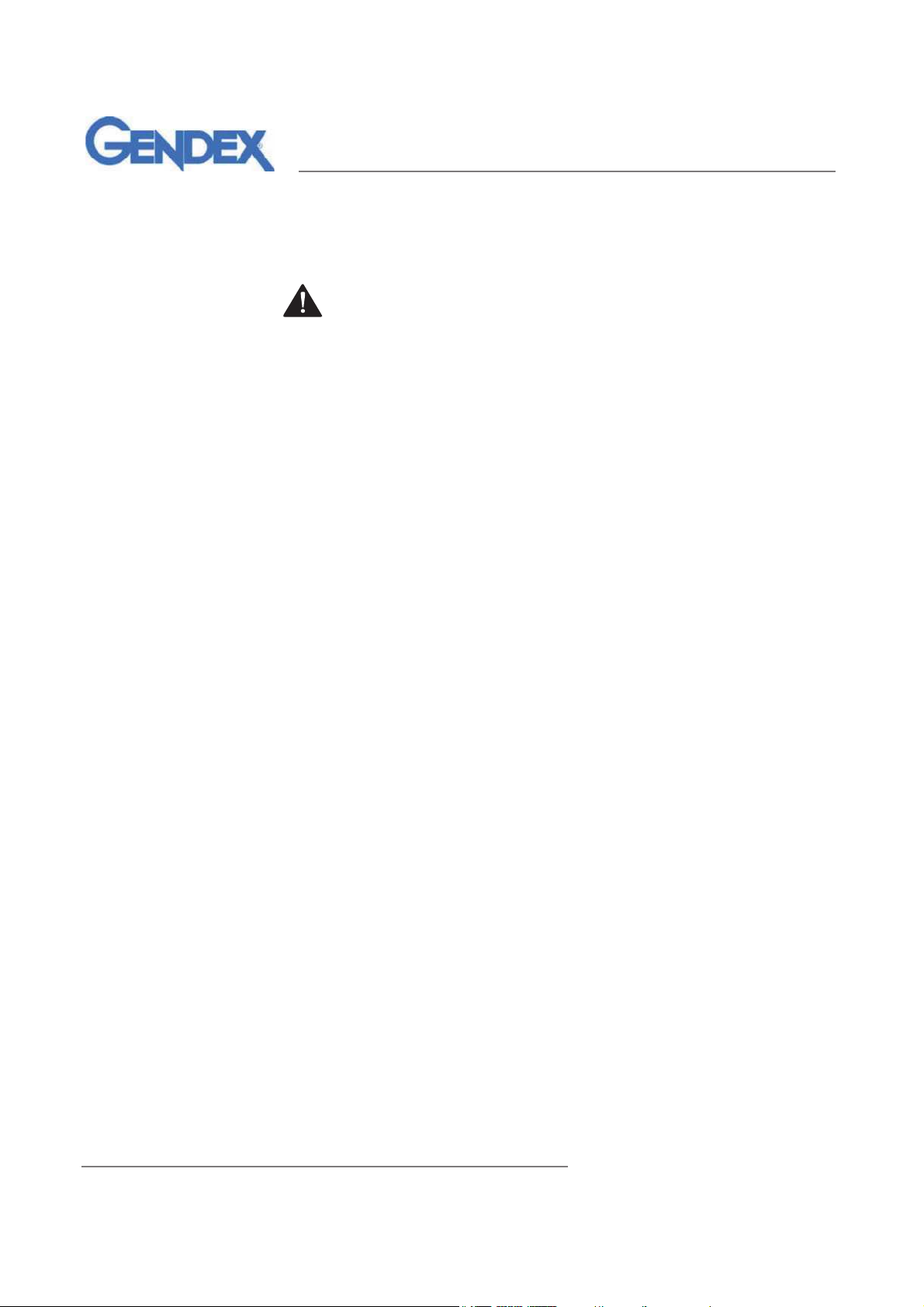
032-0207-EN Rev 0
1-1
1- Opening and Closing Procedures
WARNING
Before starting any procedure, review the safety information provided
in the Gendex expert® DC User Manual.
Printed on: 20 Apr 2012, 11:34:10 am; Printed by: UWE.ZELLER
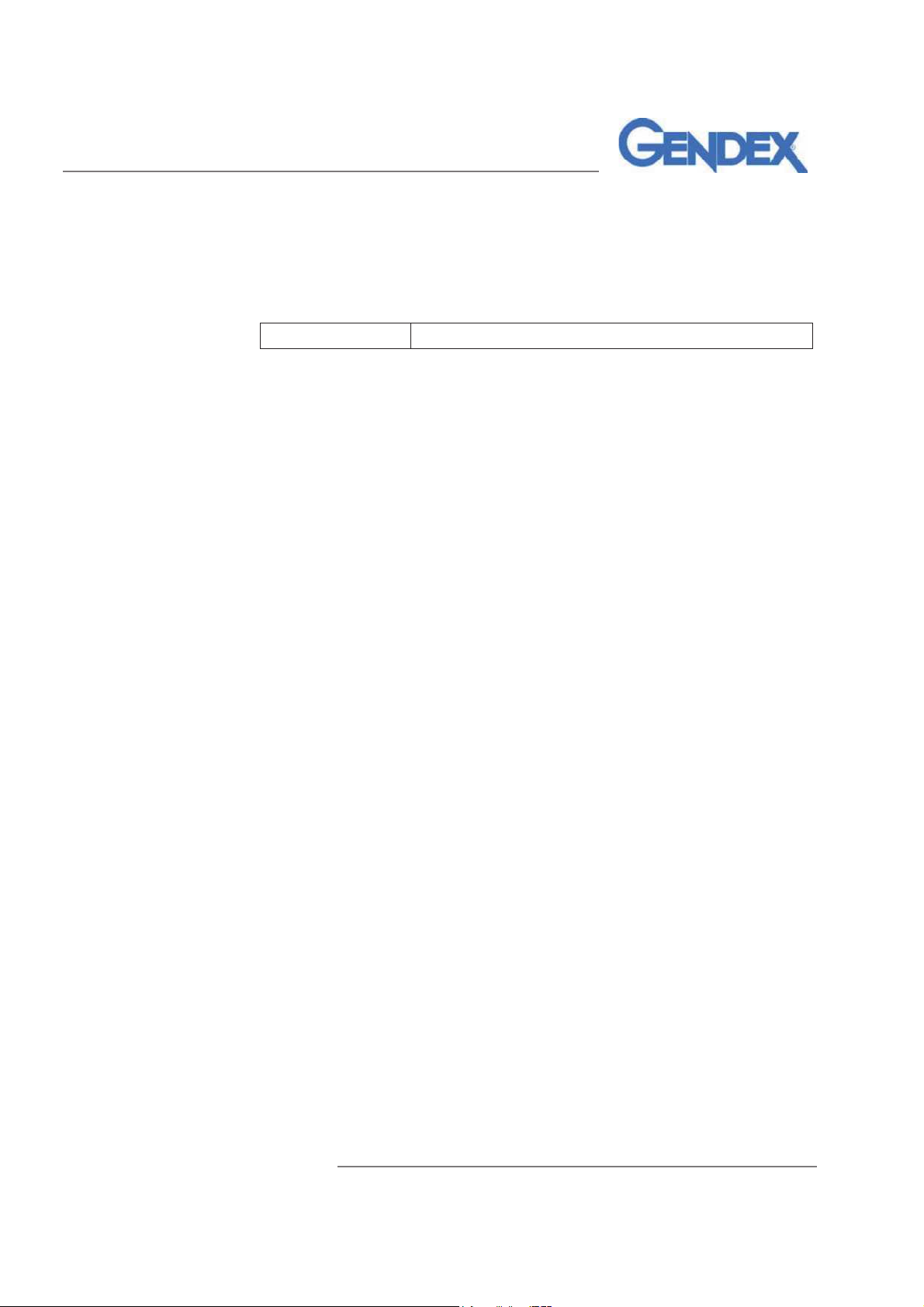
Opening the Master Control
032-0207-EN Rev 0
1-2
Master Control
Opening the Master Control
There are 2 configurations for the Master Control:
• Local - Master Control Touch Panel is mounted directly to the Master
Control
• Remote - Master Control Touch Panel is mounted on a wall plate
1. Turn OFF the power switch.
2. Disconnect the external power source:
– FOR A SYSTEM WITH A LINE CORD (120 V ac only), unplug the
line cord.
– FOR A HARD-WIRED SYSTEM, disconnect the mains supply
(external power source) and use a meter to verify the mains supply is
disconnected.
3. For Local configurations, continue with Local Configuration
Instructions.
For Remote configurations, continue with Remote Configuration
Instructions on page 1-6.
Local Configuration Instructions
To open the Master Control when the Master Control Touch Panel is
mounted directly, (Local configuration):
1. Remove the Master Control Touch Panel:
(Continued)
Tools Required: No. 2 Phillips Screwdriver
Printed on: 20 Apr 2012, 11:34:10 am; Printed by: UWE.ZELLER

032-0207-EN Rev 0
Opening the Master Control
1-3
(Continued)
a. Pull out at the top of the Master Control Touch Panel.
Figure 1-1 Removing the Master Control Touch Panel
b. Disconnect the control cable and the exposure switch coil-cord or
wall switch cord.
Figure 1-2 Disconnecting the Cable and Cord
c. Lay the Master Control Touch Panel aside. This will be re-installed
later.
2. Position the horizontal arm so that it is parallel to the wall.
(Continued)
Printed on: 20 Apr 2012, 11:34:10 am; Printed by: UWE.ZELLER

Opening the Master Control
032-0207-EN Rev 0
1-4
(Continued)
3. Remove the small top cover by pulling up at the corner.
Figure 1-3 Removing the Top Cover
4. Grip the outer cover at the top and at the bottom rear hand-grip cutout
and carefully pull it off.
Figure 1-4 Removing the Outer Cover
5. Pull the control cable and the coil-cord back through the cutout for the
cables while removing the outer cover.
6. Lay the covers aside for later re-installation.
(Continued)
Printed on: 20 Apr 2012, 11:34:10 am; Printed by: UWE.ZELLER

032-0207-EN Rev 0
Opening the Master Control
1-5
(Continued)
7. Unscrew the Strain Relief to remove the control cable and coil-cord
from the door.
Figure 1-5 Removing the Control Cable and Coil-Cord
8. Remove the two Phillips head screws and open the door carefully.
Figure 1-6 Opening the Door
Printed on: 20 Apr 2012, 11:34:10 am; Printed by: UWE.ZELLER

Opening the Master Control
032-0207-EN Rev 0
1-6
Remote Configuration Instructions
To open the Master Control in systems with the Master Control Touch Panel
mounted on a wall plate (Remote configuration):
1. Pull out at the top of the blank panel.
Figure 1-7 Removing the Blank Touch Panel
2. Lay the blank panel aside. This will be reinstalled later.
3. Position the Horizontal Arm so that it is parallel to the wall.
4. Remove the small top cover by pulling up at the corner, and lay the
cover aside; this will be reinstalled later.
Figure 1-8 Removing the Top Cover
(Continued)
Printed on: 20 Apr 2012, 11:34:10 am; Printed by: UWE.ZELLER

032-0207-EN Rev 0
Opening the Master Control
1-7
(Continued)
5. Grip the outer cover at the top and at the bottom rear hand-grip cutout
and carefully pull it off.
Figure 1-9 Removing the Outer Cover
6. Lay the covers aside to be re-installed later.
7. Remove the two Phillips head screws and open the door carefully.
Figure 1-10 Opening the Door
Printed on: 20 Apr 2012, 11:34:10 am; Printed by: UWE.ZELLER

Closing the Master Control
032-0207-EN Rev 0
1-8
Closing the Master Control
1. Close the door and reinstall the two Phillips screws.
2. Reinstall the outer cover and the top cover.
3. For Local configurations, continue to step 4.
For Remote configurations, skip to step 5.
4. For the Master Control Touch Panel that is mounted directly to the
Master Control:
a. Put the cables back in the Strain Relief.
b. Pull the control cable and the coil-cord back through the cutout for
the cables when reinstalling the outer cover.
c. Connect the control cable and the exposure switch coil-cord to the
Master Control Touch Panel before attaching the panel to the outer
cover.
d. Skip to step 6.
5. Install the Blank Plate in the outer cover.
6. Make sure all parts and screws are back on.
7. Restore power to the equipment:
– FOR A SYSTEM WITH A LINE CORD (120 V ac only), plug in the
line cord.
– FOR A HARD-WIRED SYSTEM, reconnect the mains supply
(external power source) and use a meter to verify the mains supply is
connected properly.
8. Turn ON the power switch.
Tools Required: No. 2 Phillips Screwdriver
Printed on: 20 Apr 2012, 11:34:10 am; Printed by: UWE.ZELLER
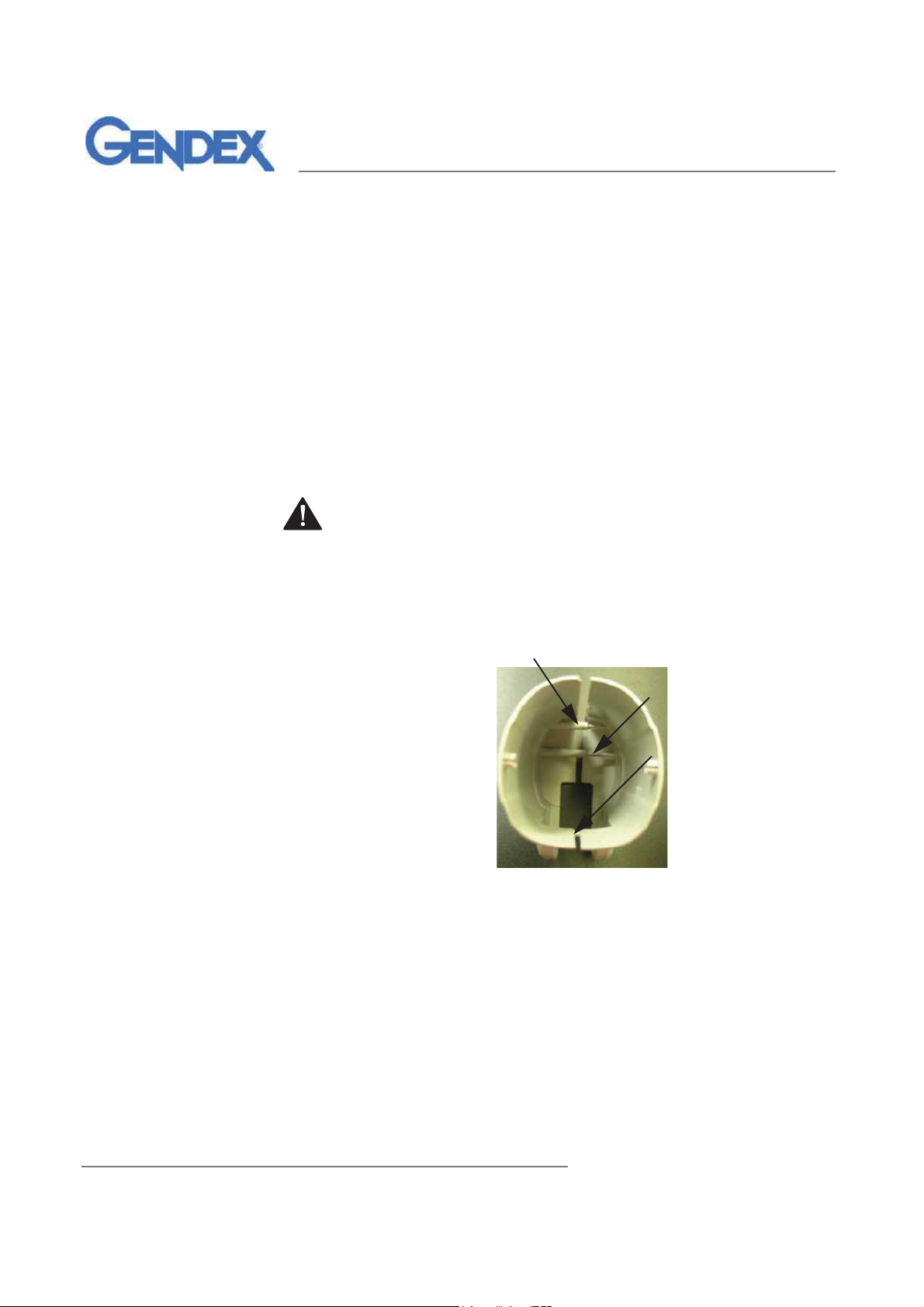
032-0207-EN Rev 0
Opening an End of the Articulated Arm
1-9
Articulated Arm
Opening an End of the Articulated Arm
1. Turn OFF the power switch.
2. Disconnect the external power source:
– FOR A SYSTEM WITH A LINE CORD (120 V ac only), unplug the
line cord.
– FOR A HARD-WIRED SYSTEM, disconnect the mains supply
(external power source) and use a meter to verify the mains supply is
disconnected.
CAUTION
There are three pins inserted into posts that hold the two sections of
the Trim Cover together. Do not use excessive force when separating
the two sections as the pins can be broken. If it is necessary to use a
small screwdriver to separate the two sections, position the
screwdriver at the location of the pins as shown in Figure 1-11.
Figure 1-11 Locating the Three Pins Inside the Articulated
Arm Trim Covers
(Continued)
Printed on: 20 Apr 2012, 11:34:10 am; Printed by: UWE.ZELLER

Closing an End of the Articulated Arm
032-0207-EN Rev 0
1-10
(Continued)
3. Separate and remove the plastic Trim Covers from the end of the section
of the Articulated Arm. Set the Trim covers aside.
Figure 1-12 Articulated Arm Trim Covers
Closing an End of the Articulated Arm
1. Place the two sections at the end of the Articulated Arm, one on each
side. Press the two sections together ensuring that the pins of the one
section are aligned correctly inside the posts of the other section.
2. Restore power to the equipment:
– FOR A SYSTEM WITH A LINE CORD (120 V ac only), plug in the
line cord.
– FOR A HARD-WIRED SYSTEM, reconnect the mains supply
(external power source) and use a meter to verify the mains supply is
connected properly.
3. Turn ON the power switch
Inner Trim Covers
Outer Trim Covers
Printed on: 20 Apr 2012, 11:34:10 am; Printed by: UWE.ZELLER
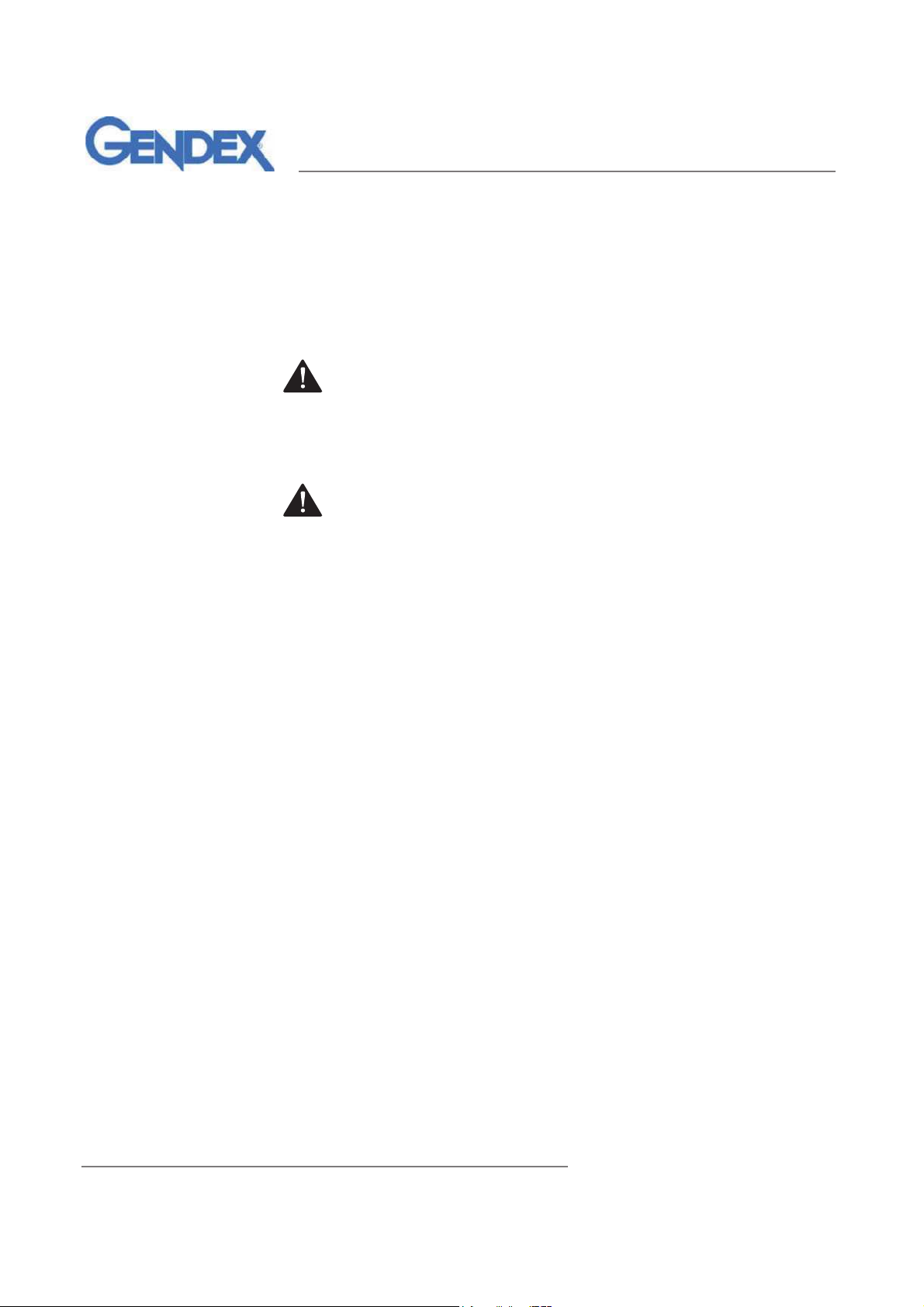
032-0207-EN Rev 0
2-1
2- Checks
To prevent unnecessary problems in the future, perform the following set of
checks as part of the recommended maintenance as indicated in the User
Manual.
WARNING
Failure to perform these checks may result in a system that fails to
comply with U.S. Radiation Performance Standards 21 CFR
Subchapter J.
CAUTION
To avoid any potential hazard to operators or patients, any unusual
operation, problems with mechanical functions, or presence of debris,
should be reported to Gendex immediately.
If problems persist, advise the owner NOT TO USE THE SYSTEM.
Printed on: 20 Apr 2012, 11:34:10 am; Printed by: UWE.ZELLER
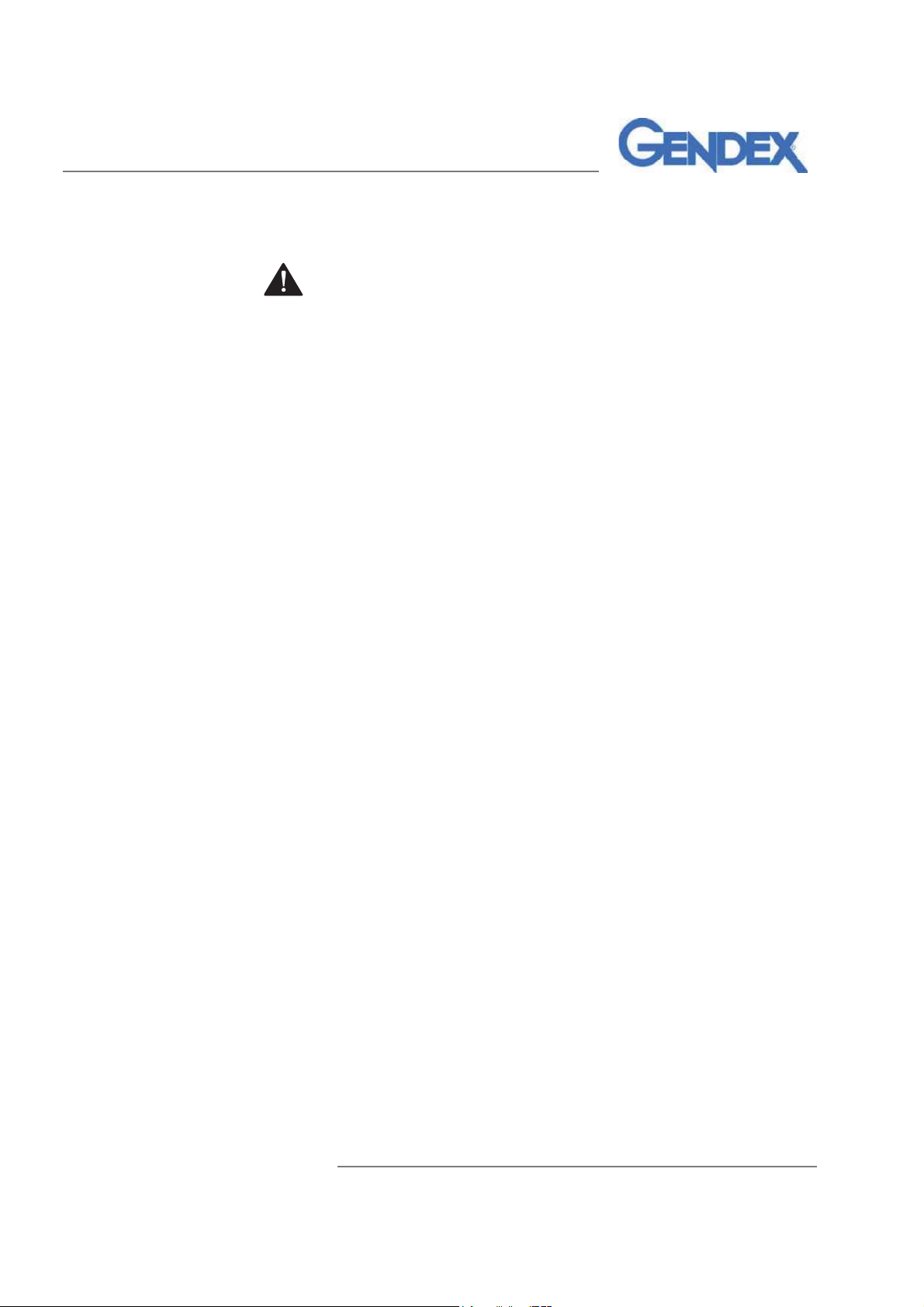
032-0207-EN Rev 0
2-2
System Functions
WARNING
Before starting any procedure, review the safety information provided
in the Gendex expert
®
DC User Manual.
If problems are found, refer to the appropriate section in this Service Manual
for:
• Adjustment procedures for the Horizontal Arm, Articulated Arm, and
Tubehead (page 3-1)
• Maintenance procedure for the Articulated Arm (page 3-11)
• Troubleshooting information (page 5-1)
• Electrical block diagrams (page 5-20).
IMPORTANT! Contact GENDEX Technical Support if additional information is required.
____ 1. Tubehead - Check for oil leaks or other evidence that could
indicate internal damage. Replace the Tubehead if necessary.
____ 2. Tubehead Rotation - Ensure that the Tubehead maintains its
position around the horizontal axis while remaining easy to rotate
and position. For horizontal dropping, refer to page 3-2 for the
procedure.
Also check for unwanted pivoting of the Tubehead around the
vertical axis. Problems with vertical pivot are typically caused
when the Horizontal Arm is not properly leveled although the
problem can simply be caused when the cabling inside the
Tubehead Yoke is too tight.
____ 3. Mounting - Be sure that the wall support is adequate and that the
system is properly mounted to the wall.
____ 4. Power Switch - Verify that the switch is working properly and
that the Ready Indicator Lamp is illuminated when the power
switch is in the ON position.
(Continued)
Printed on: 20 Apr 2012, 11:34:10 am; Printed by: UWE.ZELLER

032-0207-EN Rev 0
2-3
(Continued)
____ 5. Master Controls - With the power switch in the ON position,
verify that a Time Selection value indicates on the Master Control
Touch Panel display.
Also check the function of the selector switches for the
Anatomical Time Selection, Imaging Type Selection and Patient
Selection. Pressing the selection buttons should cause indicator
lamps to indicate the selected item.
____ 6. Quickset Tubehead Control - Verify that the indicator lamps are
consistent with the Master Control selections. Verify that the
selector button works properly.
____ 7. Push-button exposure switch - Verify that the push-button
switch in the face of the operator controls is functioning properly.
____ 8. Coil-cord exposure switch - If the coil-cord switch is used,
inspect the switch housing and coiled cord for damage or wear.
Replace if there is evidence of damage present.
____ 9. Exposure Indicators - Make several exposures and verify that
the Radiation Indicator Lamp illuminates and the audible signal is
heard.
____ 10. Premature Termination - Select an exposure of 2 seconds using
the manual adjustment buttons. Initiate an exposure, but release
the exposure switch after a brief period of time before the timer
terminates the exposure. Verify that exposure terminates
immediately upon release of the exposure switch.
____ 11. X-ray Beam Size - Position the cone of the Tubehead directly
onto a panoramic film or several occlusal films taped together to
form a large rectangle. Process the film and verify that the
resulting image is containable in a 6 cm circle.
____ 12. Check that the arms are evenly balanced and that all movements
are smooth and quiet. Verify that the Horizontal and Articulated
Arms do not drift.
Printed on: 20 Apr 2012, 11:34:10 am; Printed by: UWE.ZELLER

032-0207-EN Rev 0
2-4
This page intentionally left blank
Printed on: 20 Apr 2012, 11:34:10 am; Printed by: UWE.ZELLER
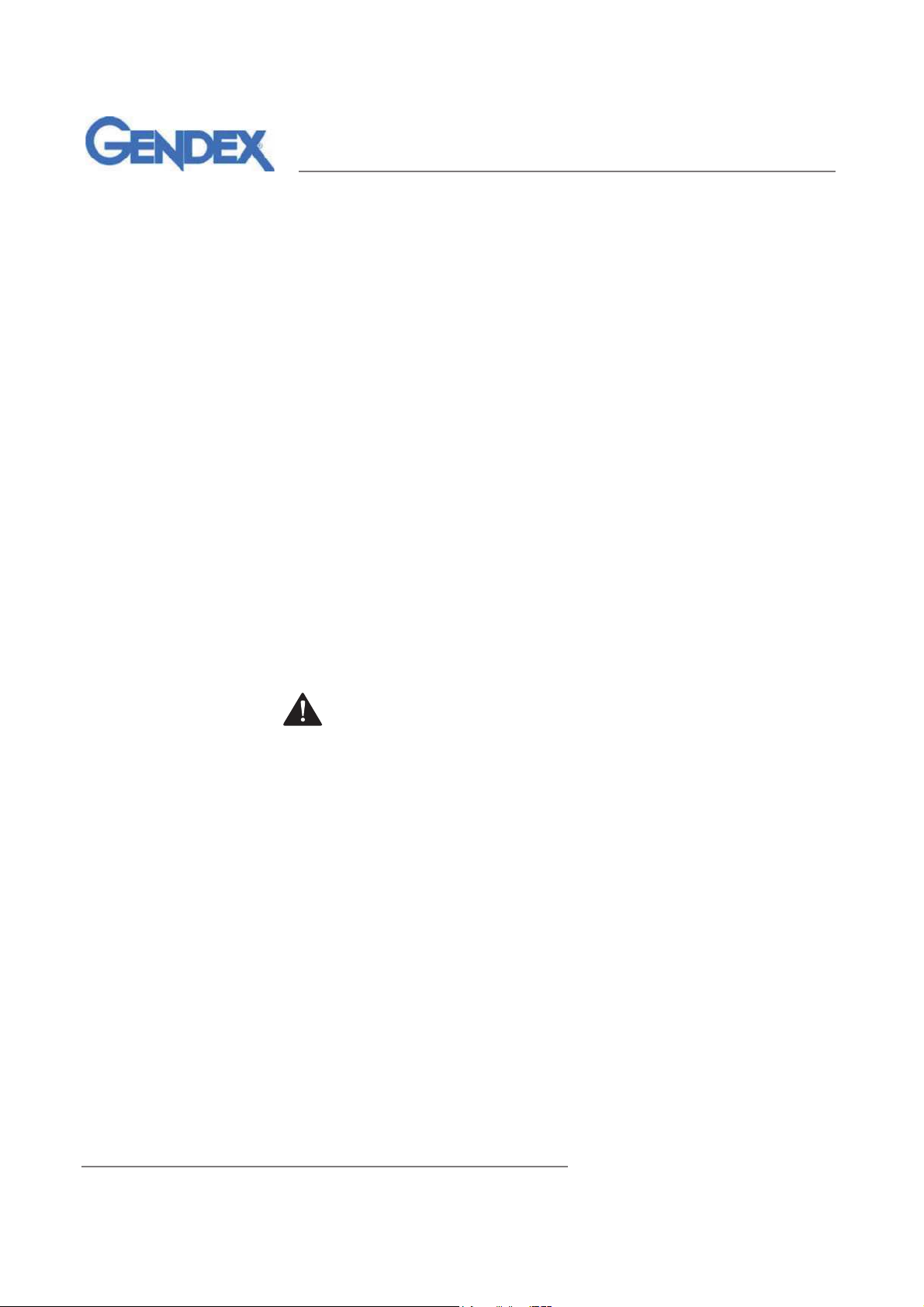
032-0207-EN Rev 0
3-1
3- Adjustments and Maintenance
Procedures include adjustments for the:
• Tubehead (page 3-2)
• Horizontal Arm (page 3-2)
• Articulated Arm (page 3-5)
Procedures include maintenance for the Articulated Arm (page 3-11).
Preliminary Information
The balance of the Articulated Arm is initially set at the factory. Other
friction and drift adjustments are set during the installation process.
Adjustments provided in this document are to accommodate customer
preferences or changes in the leveling of the system due to age.
Note! The mechanical adjustments should not be used to compensate for a system
that is not properly leveled on the wall.
Before making any adjustments, first verify that the unit is properly leveled
on the wall; then make adjustments as necessary.
WARNING
Before starting any procedure, review the safety information provided
in the Gendex expert® DC User Manual.
Printed on: 20 Apr 2012, 11:34:10 am; Printed by: UWE.ZELLER
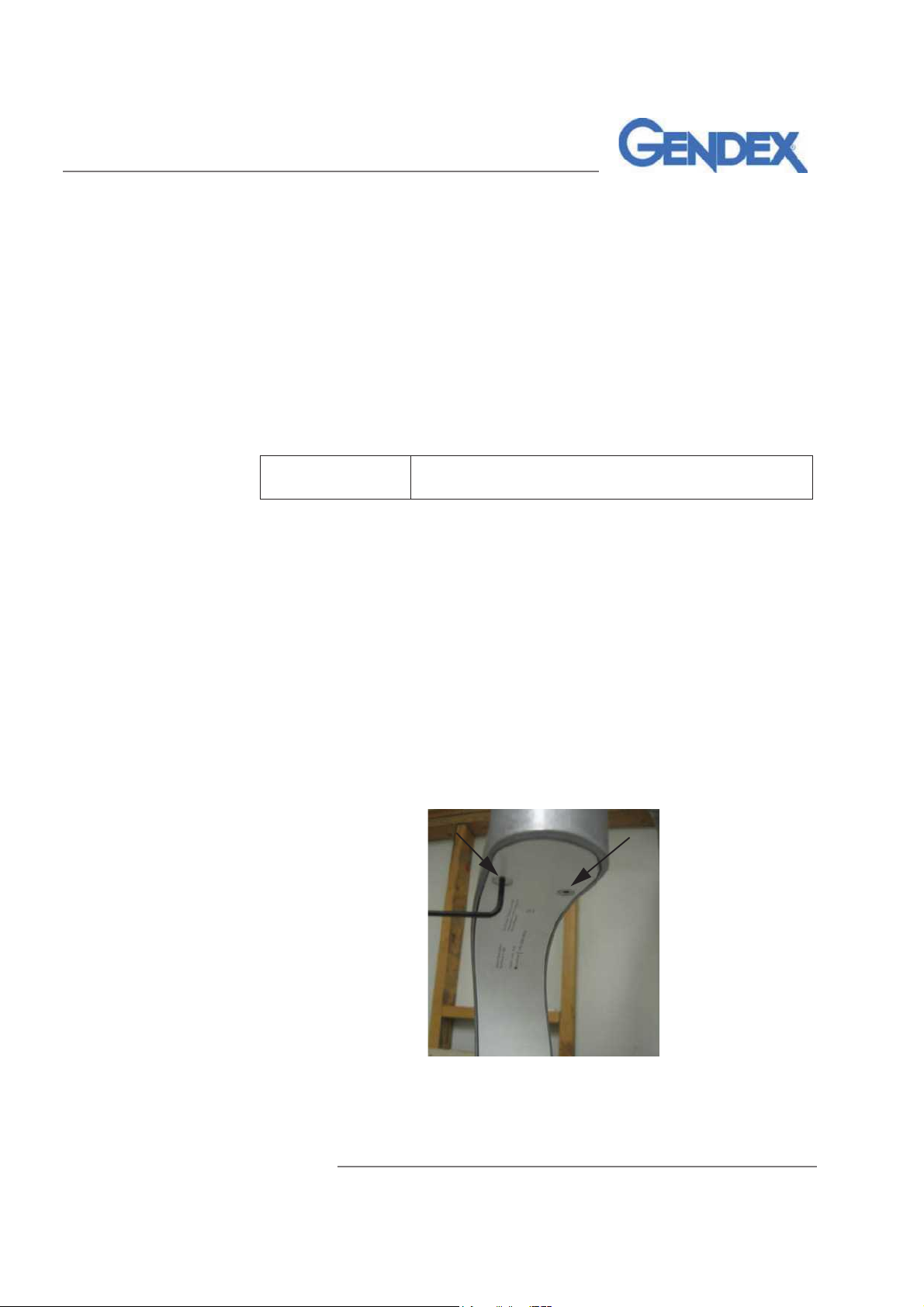
Tubehead - Horizontal Drifting
032-0207-EN Rev 0
3-2
Adjustments
Tubehead - Horizontal Drifting
The Tubehead will drift from the correct horizontal position if the four hex
locking nuts are not adjusted properly. This can happen when the supplied 8"
(20 cm) cone is replaced with the longer, heavier 12" (30 cm) cone.
Note! The adjustment of the four hex locking nuts does not lock the Tubehead in
place but provides proper friction to allow the Tubehead to be rotated and
then to remain in the position to which it has been rotated.
1. Turn OFF the power switch.
2. Disconnect the external power source:
– FOR A SYSTEM WITH A LINE CORD (120 V ac only), unplug the
line cord.
– FOR A HARD-WIRED SYSTEM, disconnect the mains supply
(external power source) and use a meter to verify the mains supply is
disconnected.
3. Unscrew the two screws on the Tubehead Yoke Cover Plate, using a
2.5 mm Allen wrench and remove the cover plate from the underside of
the Tubehead yoke. (It may be necessary to position a thin screwdriver
at the base and gently pry off the cover.)
Figure 3-1 Removing the Tubehead Yoke Cover Plate
(Continued)
Tools Required: 2.5 mm Allen Wrench
4.5 mm Hex Wrench
Printed on: 20 Apr 2012, 11:34:10 am; Printed by: UWE.ZELLER
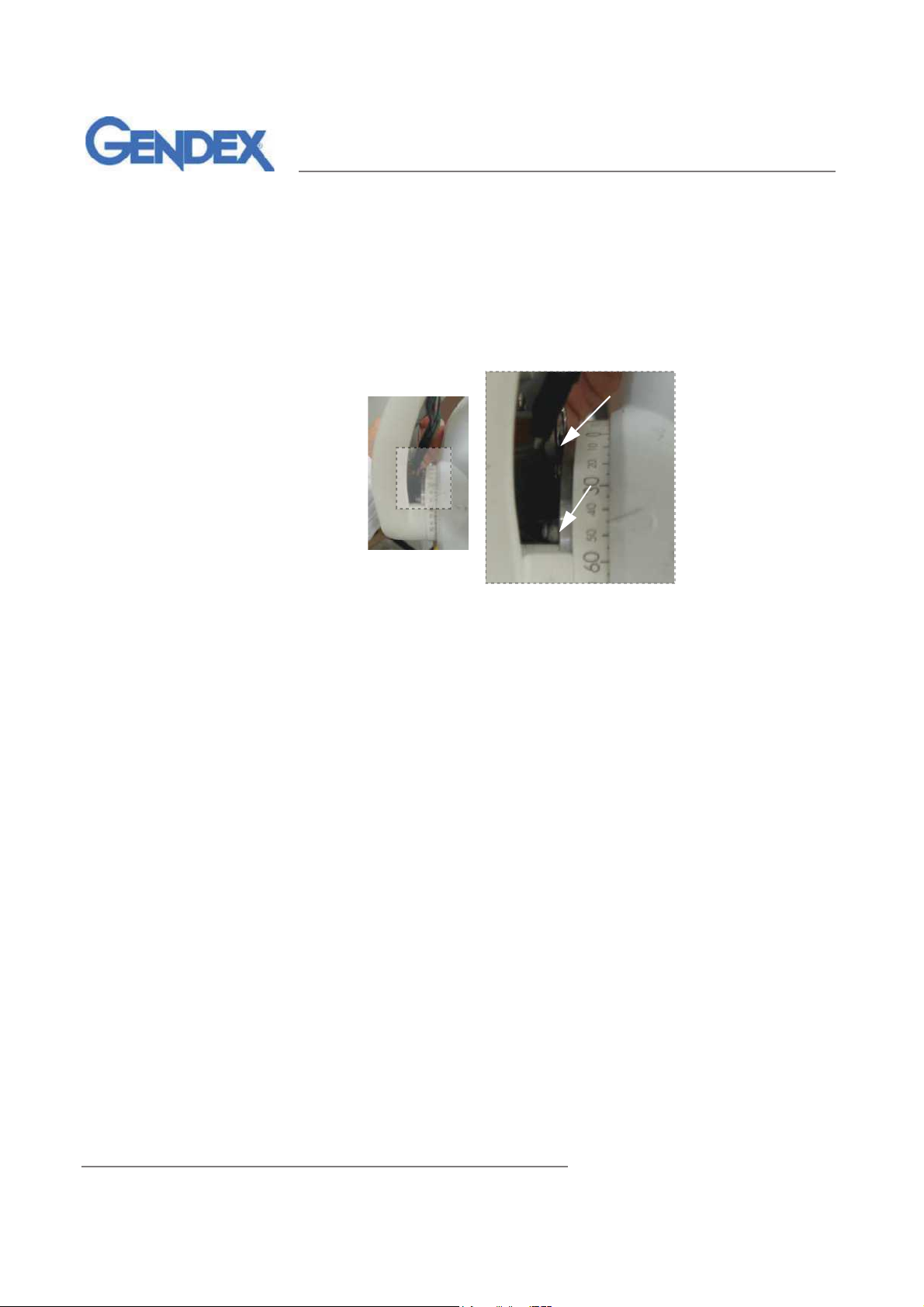
032-0207-EN Rev 0
Tubehead - Horizontal Drifting
3-3
(Continued)
4. Tighten the locking nuts:
a. Rotate the Tubehead to its maximum position (until it stops).
b. Locate the first hex locking nut, and tighten it with the 4.5 mm hex
wrench.
Figure 3-2 Two of the Four Hex Locking Nuts
c. Rotate the Tubehead until you see the next hex locking nut. Tighten
the nut.
d. Repeat step c. for the remaining two hex nuts.
Note! Tighten all four hex nuts equally, to apply adequate friction to prevent
drifting.
5. Reposition the cover plate and snap it into place. Screw in the two
screws that secure the cover plate.
6. Restore power to the equipment:
– FOR A SYSTEM WITH A LINE CORD (120 V ac only), plug in the
line cord.
– FOR A HARD-WIRED SYSTEM, reconnect the mains supply
(external power source) and use a meter to verify the mains supply is
connected properly.
7. Turn ON the power switch.
Printed on: 20 Apr 2012, 11:34:10 am; Printed by: UWE.ZELLER
