Page 1

OPERAOPERA
OPERA
OPERAOPERA
BEDIENUNGSHANDBBEDIENUNGSHANDB
BEDIENUNGSHANDB
BEDIENUNGSHANDBBEDIENUNGSHANDB
MANUMANU
MANU
MANUMANU
MANUEL D’INSTRUCTIONSMANUEL D’INSTRUCTIONS
MANUEL D’INSTRUCTIONS
MANUEL D’INSTRUCTIONSMANUEL D’INSTRUCTIONS
X-0I, x-02X-0I, x-02
X-0I, x-02
X-0I, x-02X-0I, x-02
x-03, x-04x-03, x-04
x-03, x-04
x-03, x-04x-03, x-04
STEREO POWER AMPLIFIERSTEREO POWER AMPLIFIER
STEREO POWER AMPLIFIER
STEREO POWER AMPLIFIERSTEREO POWER AMPLIFIER
STEREO VERSTSTEREO VERST
STEREO VERST
STEREO VERSTSTEREO VERST
AMPLIFICADOR DE PODER ESTEREOAMPLIFICADOR DE PODER ESTEREO
AMPLIFICADOR DE PODER ESTEREO
AMPLIFICADOR DE PODER ESTEREOAMPLIFICADOR DE PODER ESTEREO
AMPLIFICAAMPLIFICA
AMPLIFICA
AMPLIFICAAMPLIFICA
TIONS MANUTIONS MANU
TIONS MANU
TIONS MANUTIONS MANU
UCHUCH
UCH
UCHUCH
AL DEL OPERADORAL DEL OPERADOR
AL DEL OPERADOR
AL DEL OPERADORAL DEL OPERADOR
ÄRKERÄRKER
ÄRKER
ÄRKERÄRKER
TEUR DE PUISSANCE STÉRÉOTEUR DE PUISSANCE STÉRÉO
TEUR DE PUISSANCE STÉRÉO
TEUR DE PUISSANCE STÉRÉOTEUR DE PUISSANCE STÉRÉO
ALAL
AL
ALAL
MULTI LANGUAGE INSTRUCTIONS:
English......................................................................................................................Page 4
Deutsch....................................................................................................................Page 6
Español.....................................................................................................................Page 9
Francais.................................................................................................................Page 12
(1)(1)
(1)
(1)(1)
Page 2
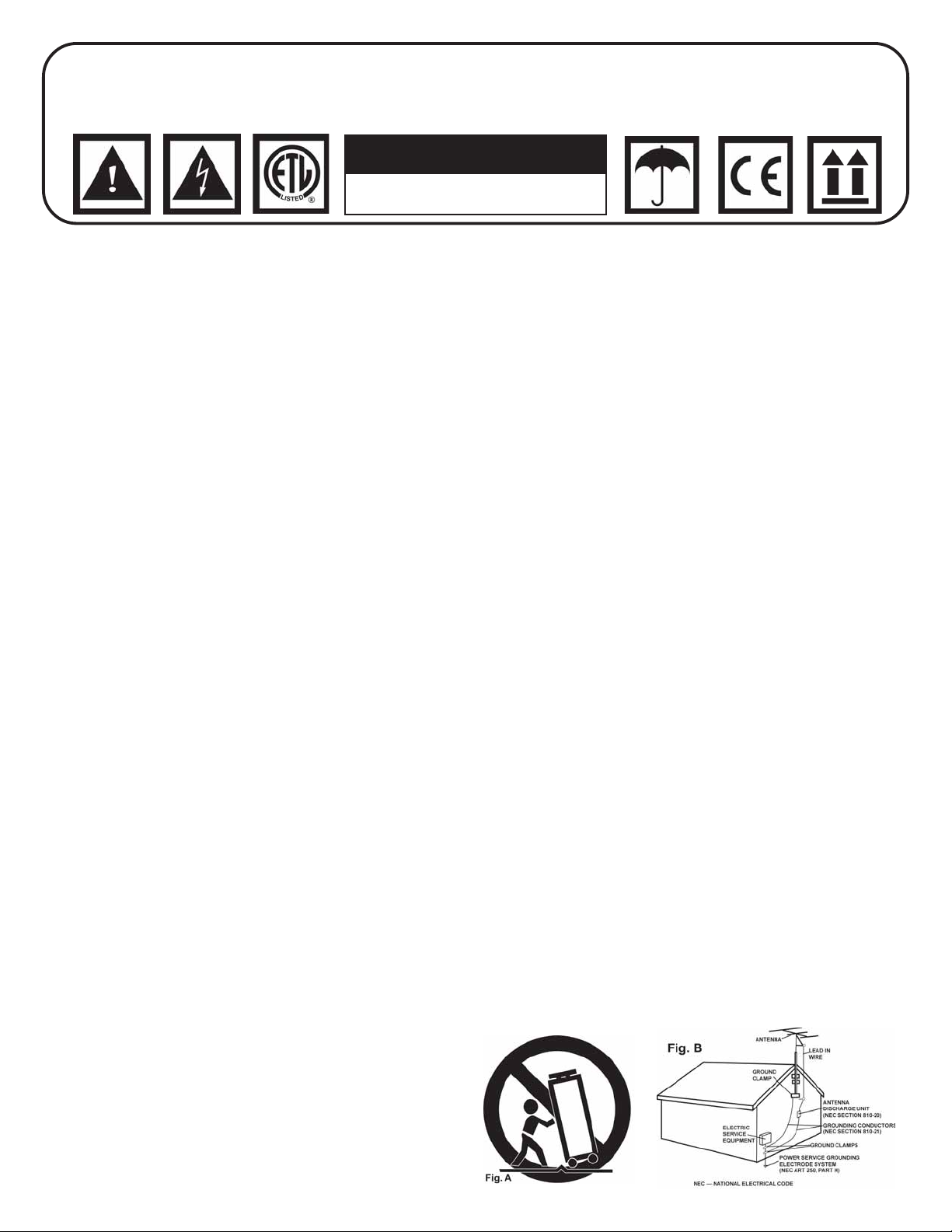
PLEASE READ BEFORE USING APPLIANCE,
IMPORT ANT WARNING & SAFETY INSTRUCTIONS!
CAUTION
RISK OF ELECTRICAL SHOCK
DO NOT OPEN!
CAUTION: THIS PRODUCT SATISFIES FCC REGULA TIONS WHEN SHIELDED CABLES AND
CONNECTORS ARE USED T O CONNECT THE UNIT TO OTHER EQUIPMENT. TO PREVENT
ELECTROMAGNETIC INTERFERENCE WITH ELECTRIC APPLIANCES SUCH AS RADIOS AND
TELEVISIONS, USE SHIELDED CABLES AND CONNECTORS FOR CONNECTIONS.
THE EXCLAMATION POINT WITHIN AN EQUILATERAL TRIANGLE IS INTENDED TO ALERT
THE USER TO THE PRESENCE OF IMPORT ANT OPERA TING AND MAINTENANCE
(SERVICING) INSTRUCTIONS IN THE LITERATURE ACCOMP ANYING THE APPLIANCE.
THE LIGHTNING FLASH WITH ARROWHEAD SYMBOL, WITHIN AN EQUILATERAL
TRIANGLE, IS INTENDED TO ALERT THE USER TO THE PRESENCE OF UNINSULA TED
“DANGEROUS VOL T AGE” WITHIN THE PRODUCT’S ENCLOSURE THA T MAY BE OF
SUFFICIENT MAGNITUDE TO CONSTITUTE A RISK OF ELECTRIC SHOCK TO PERSONS.
READ INSTRUCTIONS: All the safety and operating instructions should be read
before the product is operated.
RETAIN INSTRUCTIONS: The safety and operating instructions should be retained for
future reference.
HEED WARNINGS: All warnings on the product and in the operating instructions
should be adhered to.
FOLLOW INSTRUCTIONS: All operating and use instructions should be followed.
CLEANING: The product should be cleaned only with a polishing cloth or a soft dry
cloth. Never clean with furniture wax, benzine, insecticides or other volatile liquids
since they may corrode the cabinet.
ATTACHMENTS: Do not use attachments not recommended by the product
manufacturer as they may cause hazards.
WATER AND MOISTURE: Do not use this product near water, for example, near a
bathtub, wash bowl, kitchen sink, or laundry tub; in a wet basement; or near a
swimming pool; and the like.
ACCESSORIES: Do not place this product on an unstable cart, stand, tripod, bracket,
or table. The product may fall, causing serious injury to a child or adult, and serious
damage to the product. Use only with a cart, stand, tripod, bracket, or table
recommended by the manufacturer, or sold with the product. Any mounting of the
product should follow the manufacturer’s instructions, and should use a mounting
accessory recommended by the manufacturer.
CART: A product and cart combination should be moved with care. Quick stops, excessive
force, and uneven surfaces may cause the product and cart combination to
overturn. See Figure A.
VENTILA TION: Slots and openings in the cabinet are provided for ventilation and to
ensure reliable operation of the product and to protect it from overheating, and
these openings must not be blocked or covered. The openings should never be
blocked by placing the product on a bed, sofa, rug, or other similar surface. This product
should not be placed in a built-in installation such as a bookcase or rack unless proper
ventilation is provided or the manufacturer’s instructions have been adhered to.
POWER SOURCES: This product should be operated only from the type of power
source indicated on the marking label. If you are not sure of the type of power
supply to your home, consult your product dealer or local power company.
LOCA TION: The appliance should be installed in a stable location.
NON-USE PERIODS: The power cord of the appliance should be unplugged from the
outlet when left unused for a long period of time.
GROUNDING OR POLARIZA TION:
• If this product is equipped with a polarized alternating current line plug (a plug
having one blade wider than the other), it will fit into the outlet only one way. This is
a safety feature. If you are unable to insert the plug fully into the outlet, try
reversing the plug. If the plug should still fail to fit, contact your electrician to
replace your obsolete outlet. Do not defeat the safety purpose of the polarized plug.
• If this product is equipped with a three-wire grounding type plug, a plug having a
third (grounding) pin, it will only fit into a grounding type power outlet. This is a
safety feature. If you are unable to insert the plug into the outlet, contact your
electrician to replace your obsolete outlet. Do not defeat the safety purpose of the
grounding type plug.
POWER-CORD PROTECTION: Power-supply cords should be routed so that they are
not likely to be walked on or pinched by items placed upon or against them, paying
particular attention to cords at plugs, convenience receptacles, and the point where
they exit from the product.
OUTDOOR ANTENNA GROUNDING: If an outside antenna or cable system is
connected to the product, be sure the antenna or cable system is grounded so as
to provide some protection against voltage surges and built-up static charges.
Article 810 of the National Electrical Code, ANSI/NFPA 70, provides information
with regard to proper grounding of the mast and supporting structure, grounding of
the lead-in wire to an antenna discharge unit, size of grounding conductors, location
of antenna-discharge unit, connection to grounding electrodes, and requirements for
the grounding electrode. See Figure B.
LIGHTNING: For added protection for this product during a lightning storm, or when it
is left unattended and unused for long periods of time, unplug it from the wall outlet
and disconnect the antenna or cable system. This will prevent damage to the
product due to lightning and power-line surges.
POWER LINES: An outside antenna system should not be located in the vicinity of
overhead power lines or other electric light or power circuits, or where it can fall into
such power lines or circuits. When installing an outside antenna system, extreme
care should be taken to keep from touching such power lines or circuits as contact
with them might be fatal.
OVERLOADING: Do not overload wall outlets, extension cords, or integral
convenience receptacles as this can result in a risk of fire or electric shock.
OBJECT AND LIQUID ENTRY: Never push objects of any kind into this product
through openings as they may touch dangerous voltage points or short-out parts
that could result in a fire or electric shock. Never spill liquid of any kind on the product.
SERVICING: Do not attempt to service this product yourself as opening or removing
covers may expose you to dangerous voltage or other hazards. Refer all servicing
to qualified service personnel.
DAMAGE REQUIRING SERVICE: Unplug this product from the wall outlet and refer
servicing to qualified service personnel under the following conditions:
• When the power-supply cord or plug is damaged.
• If liquid has been spilled, or objects have fallen into the product.
• If the product has been exposed to rain or water.
• If the product does not operate normally by following the operating instructions. Adjust
only those controls that are covered by the operating instructions as an improper
adjustment of other controls may result in damage and will often require extensive work
by a qualified technician to restore the product to its normal operation.
• If the product has been dropped or damaged in any way.
• When the product exhibits a distinct change in performance, this indicates a need for service.
REPLACEMENT PARTS: When replacement parts are required, be sure the service
technician has used replacement parts specified by the manufacturer or have the
same characteristics as the original part. Unauthorized substitutions may result in
fire, electric shock, or other hazards.
SAFETY CHECK: Upon completion of any service or repairs to this product, ask the
service technician to perform safety checks to determine that the product is in
proper operating condition.
WALL OR CEILING MOUNTING: The product should not be mounted to a wall or ceiling.
HEAT: The product should be situated away from heat sources such as radiators,
heat registers, stoves, or other products (including amplifiers) that produce heat.
(2)(2)
(2)
(2)(2)
Page 3
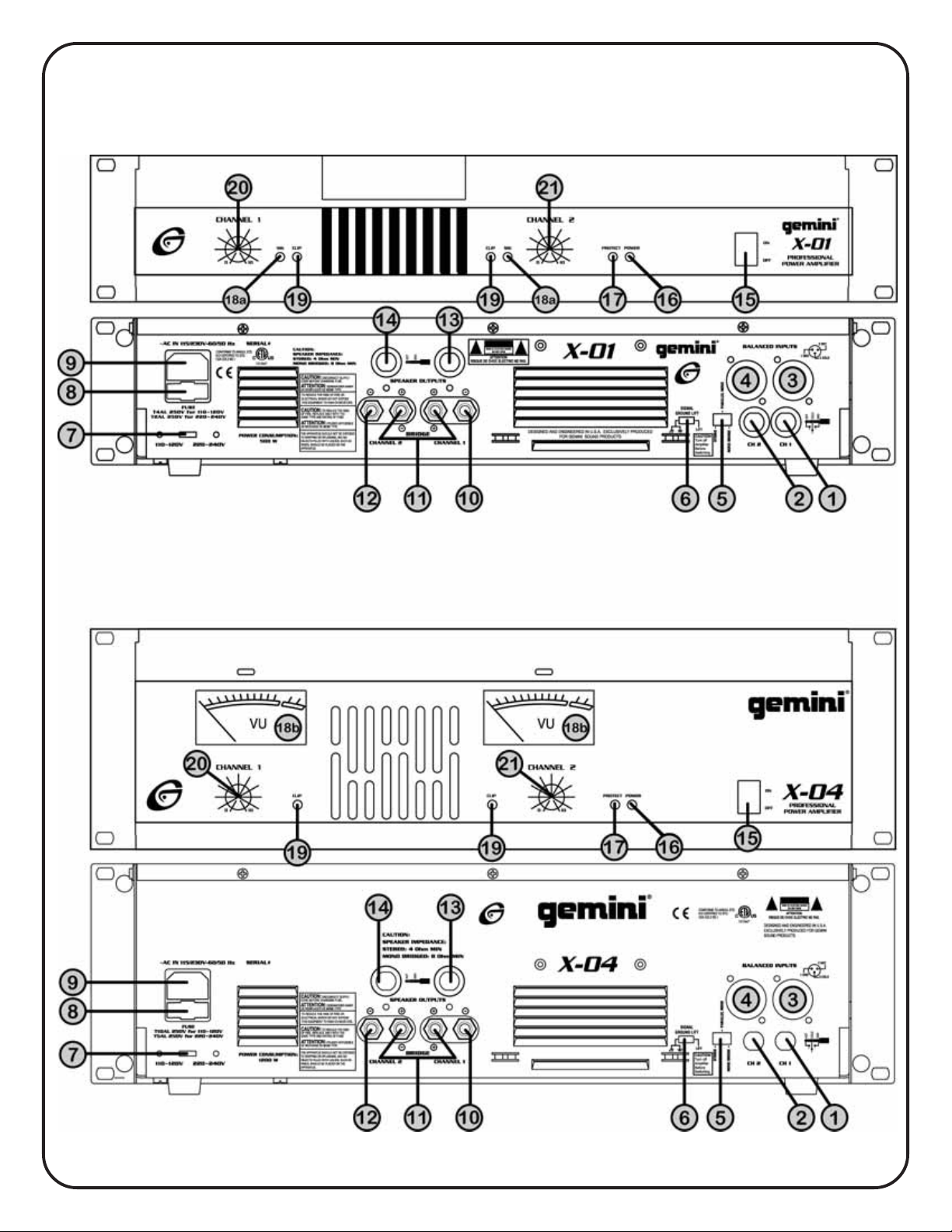
X-0I, X-02, X-03:
FRONT FRONT
FRONT
FRONT FRONT
REAR REAR
REAR
REAR REAR
X-04:
FRONT FRONT
FRONT
FRONT FRONT
REAR REAR
REAR
REAR REAR
(3)(3)
(3)
(3)(3)
Page 4

INTRODUCTION:
Congratulations on purchasing a Gemini Power Amplifier. This state
of-the-art power arnplifier includes the latest features and is backed by
a three year limited warranty. Prior to use, we suggest that you
carefully read all the instructions.
OUTPUT SECTION:
Disconnect unit from the AC power source before making any connections.
Pay close attention to polarity (shown on the back of the unit)
when connecting your speakers. Connecting your speaker systems
using the wrong polarity will not damage your speakers, but will impact
the quality of the sound (lack of bass and incorrect stereo image).
FEATURES:
• State-of-the-art bi-polar output stage technology for the finest sound quality and reliability
• High output power to drive professional loudspeakers without clipping
• Comprehensive protection circuitry (Short Circuit, DC, Thermal Cut-off, Sub/Ultrasonic
Frequency Filters, Turn-on Delay , Main Fuse, Secondary DC Fuses)
• Three modes of operation: stereo, parallel mono and mono bridge
• Ground lift switch for flexibility in installations
• Signal LED and Clip LED for better control on X-01, X-02, X-03 amplifers
• Large VU-meters and Clip LED for better control on X-04 amplifier
• Efficient dual aluminum extrusion heatsink design with directly mounted output transistors
for no-fault operation
• Efficient air guide with front-to-rear airflow for thermal stability and reliability
• Compact 2U well balanced enclosure (3U for X-04 model)
• Steel reinforced chassis construction for durability and longevity
• 1/4” TRS & XLR balanced/unbalanced input connectors
• 1/4” as well as 3-way binding post speaker outputs
CAUTIONS:
1. Read all operating instructions before using this equipment.
2. To reduce the risk of electrical shock, do not open the unit. There are
NO USER REPLACEABLE P ARTS INSIDE. Please contact the Gemini
Service Department or your authorized dealer to speak to a qualified
Gemini Sound Products technician.
3. Be sure to allow adequate front and rear ventilation to avoid possible
heat damage to your equipment.
4. Be sure that AC power is OFF and all level controls are set to MINIMUM
before making connections. This will eliminate any chance of unexpected,
loud audio transients that could damage your speaker systems.
5. Be sure that AC power is OFF when changing modes of operation
and when changing the position of the Ground Lift Switch.
6. DO NOT EXPOSE THIS UNIT TO RAIN OR MOISTURE. Operators of
electronic equipment should in no way be in contact with water.
7. When connecting to AC power line be sure you haven’t lost the ground
connection by using an adapter or extension cord without a 3 prong plug.
8. DO NOT USE ANY SPRA Y CLEANER OR LUBRICANT ON ANY
CONTROLS OR SWITCHES.
CONNECTION, CONTROLS &
INDICATORS:
REAR P ANEL INPUT SECTION:
INPUT JACKS (1/4"/XLR): 1/4" (1, 2) input jacks accept a balanced as well as
an unbalanced line level signal. The unbalanced line uses a standard tip-sleeve
connection. The tip is positive and the sleeve is negative. The balanced line
uses a tip-ring-sleeve connection. The tip is hot or positive (+), the ring is
cold or negative (-), and the sleeve is shield or ground. The XLR (3, 4)
jacks are balanced inputs that accept standard MALE XLR cables.
Refer to the back panel for XLR (3,4) pin assignments.
OPERATION MODE SWITCH: OPERATION MODE SWITCH (5) switch is
used to set the unit for STEREO mode, PARALLEL MONO mode or MONO
BRIDGE mode.
AC POWER SECTION:
GROUND LIFT SWITCH: GROUND LIFT SWITCH (6) is used to lift the
balanced input connectors’ ground/shield from the amplifier’s ground.
When the signal ground lifted, the sound source disconnects from the
amplifier’s ground preventing ground loops which can generate hum and
noise. See the GROUND LIFT SWITCH INSTRUCTIONS for more detail.
AC LINE VOLTAGE SWITCH: AC LINE VOLTAGE SWITCH (7) allows
reconfiguring amplifier for either 110-120V or 220-240V AC lines.
FUSE: Replace FUSE (8) with those of proper type and rating.
AC INLET: AC INLET (9) is used to attach the power cord to the unit.
SPEAKER OUTPUTS (3-WAY-1/4”): The SPEAKER OUTPUTS
connectors are 3-WAY BINDING POSTS (10, 11, 12) that will accept
standard banana plugs, spade lugs, or bare wire;
connections are clean when using bare wire connections. If any
strands of wire from one connector touch the adjacent connector, the
sound will distort, and your amplifier will overheat and go into protection
mode. The 1/4” (13,14) outputs provide additional outputs.
NOTE: TOTAL SPEAKER IMPEDANCE MUST NOT BE LOWER THAN 4 OHM PER CHANNEL FOR
STEREO AND PARALLEL MONO MODES, AND 8 OHM FOR MONO BRIDGE MODE.
Make sure that all the
FRONT PANEL:
ON/OFF: The ON/OFF (15) switch turns the unit on and off.
POWER LED: The POWER LED (16) lights when the power is on. If the
POWER LED (16) does not light, refer to the troubleshooting guide.
PROTECT LED: When you first turn on the amplifier, the PROTECT
LEDS (17) light briefly during a turn-on delay which indicates that the
outputs are disconnected internally. There will be an audible click when
the outputs reconnect and the PROTECT LED (17) will turn off.
Otherwise, the PROTECT LED (17) indicates that there is a problem
either in the amplifier’s external connections, load or temperature
conditions or its internal functions. If one of these situations occurs, the
amplifier senses the problem and automatically switches into protection
mode. The LED will light to warn you of the trouble and the amplifier will
stop working. If this occurs, switch off the amplifier and refer to the
TROUBLESHOOTING GUIDE. If the PROTECT LED (17) remains lit when
resuming amplifier operation, do not use the amplifier and contact a
GEMINI customer service representative.
SIGNAL LED: The SIGNAL LED (18a ) for each channel show when a
signal is present. In MONO BRIDGE mode, both the CHANNEL 1 LED and
the CHANNEL 2 LED will light in unison.
NOTE: X-01, X-02, & X-03 ALL HAVE SIGNAL LED (18a) EXCEPT FOR THE X-04 WHICH HAS VU METERS
VU METERS: Large illuminated VU METERS (18b) display the input level
of each channel.
CLIP LED: The amplifier has true CLIP LED (19) to help you properly
control the amplifier’s output and achieve undistorted sound. The CLIP
LED (18) for each channel light when your signal level is so strong that the
distortion reaches 1% THD. The CLIP LED (19) should not remain
constantly on or flash repeatedly during operation. For clean sound
reproduction, the CLIP LED (19) should only light occasionally for an
instant. If the LED remains on or flashes repeatedly, you will hear distorted
sound that can be damaging to your speaker systems. If this occurs,
reduce the signal level by lowering the input level control for the channel
that is clipping or reduce the level at the source. If the CLIP LED (19)
lights when no signal is present, it may indicate an DCsignal on the output
which may cause damage to speakers (the DC signal will not be
audible). Please note that when you are using the amplifier in the MONO
BRIDGE mode, both CLIP LED (19) of the bridged channels will operate
simultaneously.
LEVEL CONTROLS: LEVEL CONTROLS (20, 21) establish the input levels
required for each channel. Only the CHANNEL 1 LEVEL CONTROL (20)
works in MONO BRIDGE mode.
OPERATION:
STEREO OPERATION:
THE AMPLIFIER’S POWER MUST BE TURNED OFF WHEN CHANGING
MODES OF OPERATION.
The unit has two channels for stereo operation. Each channel provides
a separate and discrete signal at the speaker outputs according to the
signal received at the inputs. The following instructions are for
applications with 4 Ohm or 8 Ohm speakers of matched power ratings.
1. With the power off, set the OPERATION MODE SWITCH (5) to the STEREO
position.
(4)(4)
(4)
(4)(4)
Page 5
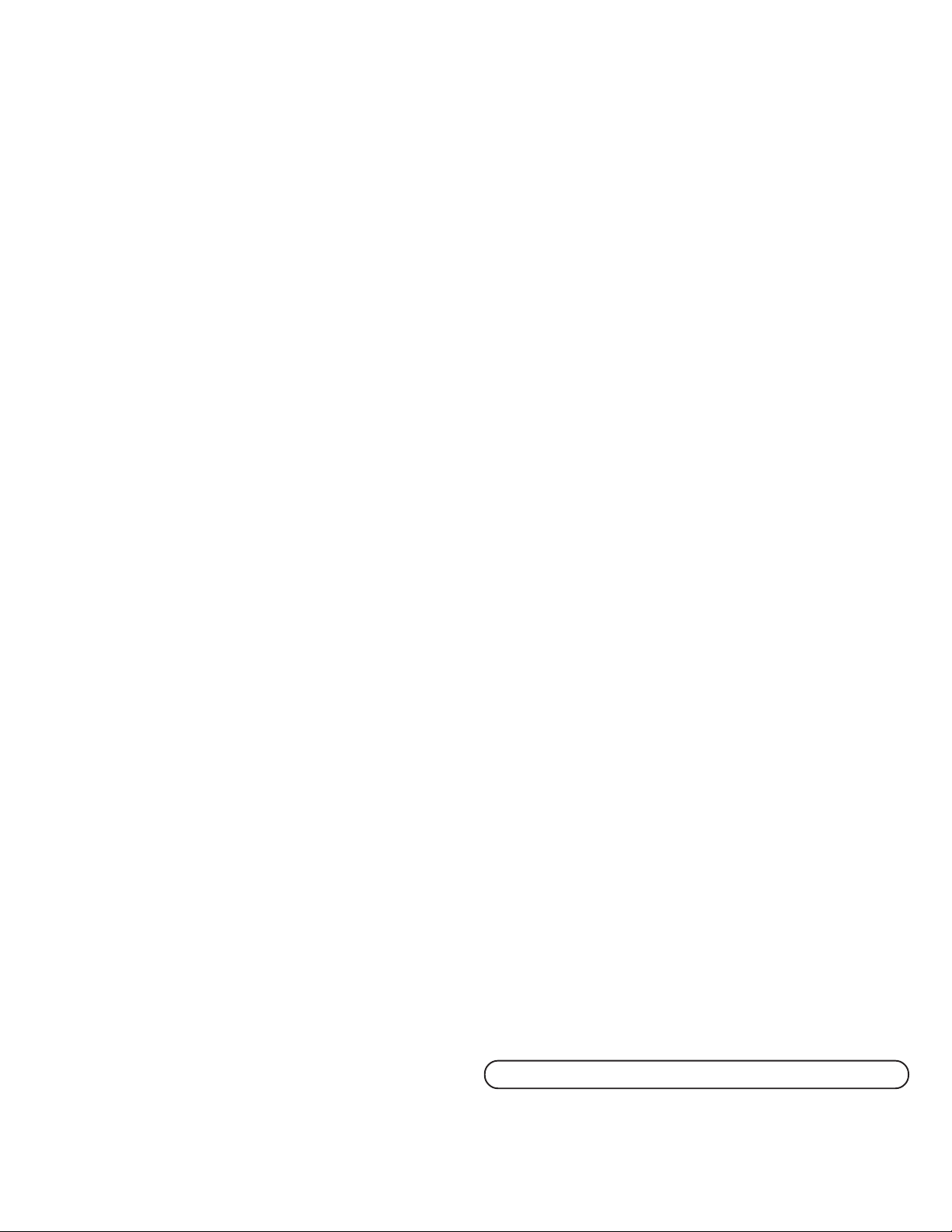
2. With the power off, connect your input cables to the CHANNEL 1 and 2
inputs using the 1/4" (1, 2,) or XLR (3, 4) INPUT JACKS of each channel.
3. Connect the loudspeakers to the CHANNEL 1 and CHANNEL 2
SPEAKER OUTPUTS (10, 12, or 13, 14). THE TOTAL SPEAKER LOAD
MUST BE AT LEAST 4 OHMS PER CHANNEL. If you try to operate at a
lower impedance, the amplifier will go into protection mode and stop
operation until you correct the load conditions.
4. With the CHANNEL 1 LEVEL CONTROL (20) set to zero (fully
counterclockwise), turn the POWER SWITCH (15) ON. With the level
controls of your MIXER or other INPUT device turned all the way DOWN,
turn the amplifier level control all the way up for desired loudness from
your speakers. Note, when the CLIP LED (19) light, there is distortion
present in the amplifier’s output section. If a CLIP LED (19) remains on or
flashes repeatedly, reduce the signal level by lowering the input level
control for the channel that is clipping or reduce the level at the source.
With the LEVEL CONTROLS (20. 21) of both channels set to zero (fully
4.
counterclockwise), turn the POWER SWITCH (15) ON. With the level
controls of your MIXER or other INPUT device turned all the way DOWN,
turn the amplifier level controls all the way up for desired loudness from
your speakers.
present in the amplifier’s output section. If a CLIP LED (19) remains on or
flashes repeatedly, reduce the signal level by lowering the input level
control for the channel that is clipping or reduce the level at the source.
5. Now adjust your MIXER or other INPUT source to your desired listening
level. You also have the choice of keeping the volume of both speakers
equal, or for certain situations you can adjust the volume so one side
will be louder than the other.
Note, when the CLIP LED (19) light, there is distortion
PARALLEL MONO OPERATION:
Follow these instructions for PARALLEL MONO operation using a
single input cable, and you will have the same monophonic signal on
both the CHANNEL 1 and the CHANNEL 2 outputs. Each channel’s
output is controlled independently by that channel’s level control.
1. With the power OFF, set the OPERATION MODE SWITCH (5) to the
PARALLEL MONO position.
2. With the power OFF, connect your input cables to the CHANNEL 1 input
only using the INPUT JACK, 1/4" (1) or XLR (3) of CHANNEL 1.
3. Connect the loudspeakers to the CHANNEL 1 and CHANNEL 2
SPEAKER OUTPUTS (10, 12). THE TOT AL SPEAKER LOAD MUST BE
AT LEAST 4 OHMS PER CHANNEL. If you try to operate at less than 4
Ohms per channel, the amplifier will go into the protection mode and stop
operation until you correct the load conditions.
4. With the LEVEL CONTROLS (20. 21) of both channels set to zero (fully
counterclockwise), turn the POWER SWITCH (15) ON. With the level
controls of your MIXER or other INPUT device turned all the way DOWN,
turn the amplifier level controls all the way up for desired loudness from
your speakers. Note, when the CLIP LED (19) light, there is distortion
present in the amplifier’s output section. If a CLIP LED (19) remains on or
flashes repeatedly, reduce the signal level by lowering the input level
control for the channel that is clipping or reduce the level at the source.
5. Now adjust your MIXER or other INPUT source to your desired listening
level. You also have the choice of keeping the volume of both speakers
equal, or for certain situations you can adjust the volume so one side
will be louder than the other.
MONO BRIDGE OPERA TION:
Follow these instructions to bridge the unit’s output. Bridging the
amplifier converts the unit to a monophonic or single channel amplifier.
The amplifier can be used with 8 Ohm or higher loads only in MONO
BRIDGE mode. This mode is used to provide a higher voltage with
greater headroom to your speaker. Before setting your amplifier for
MONO BRIDGE operation, make sure that your speaker can handle the
high power level provided by the amplifier in MONO BRIDGE mode.
CAUTION: VOL TAGE OVER 100 VOL TS MAY BE PRODUCED A T THE BRIDGE OUTPUT
TERMINALS IN THIS MODE.
1. With the power off, set the OPERATION MODE SWITCH (5) to the
BRIDGE position.
2. With the power off, connect your input cables to CHANNEL 1 input only
using the INPUT JACK, 1/4" (1) or XLR (3) of CHANNEL 1.
3. Connect the loudspeaker to the BRIDGE SPEAKER OUTPUT (11) only.
Be sure the polarity of your connection is correct. The total speaker load
must be at least 8 Ohms or above. If you try to operate at less than 8
Ohms in the MONO BRIDGE mode, the amplifier will go into the
protection mode and stop operation until you correct the load conditions.
5. Now adjust your MIXER or other INPUT source to your desired listening
level. You also have the choice of keeping the volume of both speakers
equal, or for certain situations you can adjust the volume so one side
will be louder than the other.
USING THE GROUND LIFT SWITCH:
Depending on your system configuration, sometimes applying the
ground will create a quieter signal path. Sometimes lifting the ground
can eliminate ground loops and hum to create a quieter signal path.
1. With the power amp on, listen to the system in idle mode (no signal present)
with the ground applied (the GROUND LIFT SWITCH (6) in the left position).
2. Turn the power off before moving the GROUND LIFT SWITCH (6). Lift the
ground by moving the GROUND LIFT SWITCH (6) to the right, turn the power
back on and listen to determine which position will provide a signal free of
background noise and hum. Keep the GROUND LIFT SWITCH (6) in the
ground position if the noise level remains the same in either position.
CAUTION: DO NOT TERMINATE THE AC GROUND ON THE POWER AMPLIFIER IN ANY WA Y.
TERMINATION OF THE AC GROUND CAN BE HAZARDOUS.
SPECIFICATIONS:
Output Power EIA:.................................................1kHz @ 1% THD, Wrms
Both Channels Driven 8Ω 85 140 200 200
Both Channels Driven 4Ω 110 200 300 300
Mono Bridge 8Ω 220 400 600 600
Dynamic Headroom, dB:
At8Ω 1.4 1.5 1.6 1.6
At4Ω 1.9 2.0 2.2 2.2
Frequency Response..........................................................30 Hz - 50 kHz
Total Harmonic Distortion.............Iess than 0.05%, typical 0.02% @ 1 kHz
Signal to Noise ratio.............................100 dB below rated power @ 8Ω
Damping factor.......................................................greater than 200 @ 8Ω
Slew rate........................................................................................20 V/µS
Voltage gain, dB 28 30 32 32
Input Sensitivity (for rated power at 8Ω)........................................1 Vrms
Input Impedance Unbalanced............................................................10 kW
Input Impedance Balanced................................................................20 kW
Power consumption, W 500 800 1200 1200
(at rated power at 4Ω, both channels driven)
AC Power Requirements..........110-120 V / 60 Hz and 220-240 V / 50 Hz
Indicators:...............................................................................1 Power LED
...............................................................................................1 Protect LED
........................................1 Signal LED per Channel (for X-01, X-02, X-03)
..............................................................1VU-meter per Channel (for X-04)
Cooling........................................................ Fan, Front-to-Rear Forced Air
Protection:.............................................Short Circuit, DC, Thermal Cut-off,
...............................................................Sub/Ultrasonic Frequency Filters,
.......................................Turn-on Delay, Main Fuse, Secondary DC Fuses
Connectors:
Balanced/Unbalanced lnputs.............................................1/4" Jacks, XLR
Speaker Outputs.....................................3-Way Binding Posts, 1/4" Jacks
Dimensions:
X-01, X-02, X-03.................19"W x 10.75"D x 3.5"H (483 x 273 x 89 mm)
X-04.................................19"W x 10.75"D x 5.25"H (483 x 273 x 133 mm)
Weight 16.3 Ibs 17.8 Ibs 20.2 Ibs 21.6 Ibs
SPECIFICATIONS AND DESIGN ARE SUBJECT TO CHANGE
WITHOUT NOTICE FOR PURPOSE OF IMPROVEMENT.
IN THE USA: IF YOU EXPERIENCE PROBLEMS WITH THIS UNIT, PLEASE CALL 1 (732) 738-9003 FOR
GEMINI CUSTOMER SERVICE. DO NOT A TTEMPT TO RETURN THIS EQUIPMENT TO YOUR DEALER.
X-01 X-02 X-03 X-04
7.4 kg 8.1 kg 9.2 kg 9.8 kg
(5)(5)
(5)
(5)(5)
Page 6

SYMPTOM CAUSE SOLUTION
UNIT DOES NOT PRODUCE SOUND. POWER
LED DOES NOT LIGHT .
POWER LED LIGHTS, BUT NO SOUND IS
PRODUCED BY AMPLIFIER.
SOUND IS PRESENT BUT VOLUME IS TOO
LOW EVEN THOUGH SOURCE DEVICE IS
SET TO A HIGH LEVEL.
VERY LITTLE OR NO OUTPUT FROM
SUBWOOFER OR
NO BASS FROM FULL RANGE SPEAKERS
WHEN OPERATING WITHOUT
SUBWOOFERS.
LOUD 50/60 HZ OR 100/120 HZ HUM IS
HEARD AT ALL TIMES THROUGH THE
SPEAKER SYSTEMS.
SOUND IS DISTORTED.
PROTECT LED REMAINS LIT OR GOES ON
AND OFF INTERMITTENTL Y AFTER USING
AMPLIFIER FOR A SHORT TIME.
FUSE BLOWS INTERMITTENTL Y .
PROTECT LED(S) STAY ON WITH NO
SPEAKERS CONNECTED AND WITH THE
AMPLIFIER COOLED DOWN.
• POWER SWITCH NOT IN ON POSITION.
• POWER CABLE NOT CONNECTED TO AMPLIFIER
OR TO OUTLET .
• AC OUTLET NOT ACTIVE.
• MAIN AMPLIFIER FUSE DEFECTIVE.
• NO INPUT SOURCE SIGNAL.
• INPUT SOURCE NOT CONNECTED.
• INPUT CONNECTING CABLE DEFECTIVE.
• SPEAKER(S) NOT CONNECTED.
• SPEAKER CABLE DEFECTIVE.
• SPEAKER SYSTEM(S) INOPERATIVE.
• AMPLIFIER’S LEVEL CONTROLS ARE SET TO
ZERO.
• AMPLIFIER INPUT LEVEL CONTROLS ARE SET
TOO LOW .
• WRONG PIN CONNECTIONS IN CABLES.
• FREQUENCY SWITCH IS IN THE FULL RANGE
MODE POSITION.
• IMPROPER OR DEFECTIVE GROUND
CONNECTION AT INPUTS. IMPROPER OR
DEFECTIVE GROUND AT INPUT SOURCE
DEVICE(S).
• IMPROPER OR DEFECTIVE GROUND
CONNECTION ON AC OUTLET .
• GROUND LOOP THROUGH AC LINE
CONNECTION/RACK MOUNTING.
• DISTORTION OCCURRING IN SOURCE DEVICE.
• INPUT LEVEL IS SET TOO HIGH.
• UNIT IS OPERATING AT EXCESSIVELY HIGH
TEMPERATURE.
• EXTREMELY LOW SPEAKER IMPEDANCE.
• SHORT IN SPEAKER CONNECTORS, SPEAKER
CABLE OR SPEAKER SYSTEM.
• SPEAKER LOAD IMPEDANCE IS TOO LOW.
• TYPE OR RATING OF THE FUSE IS NOT
CORRECT .
• FAILED AMPLIFIER.
• MOVE POWER SWITCH TO ON POSITION.
• CONNECT POWER CABLE TO AC SUPPLY.
• CHECK CONDITION OF OUTLET.
• REPLACE AMPLIFIER MAIN POWER FUSE ON REAR
PANEL WITH CORRECT TYPE AND RATING.
• CHECK FOR PROPER FUNCTION OF INPUT
SOURCE DEVICE.
• CHECK INPUT CABLES AND CONNECTIONS.
REPLACE QUESTIONABLE CABLES WITH KNOWN
GOOD CABLES.
• CHECK SPEAKER CABLES AND CONNECTIONS.
REPLACE QUESTIONABLE CABLES WITH KNOWN
GOOD CABLES.
• CHECK OPERATING CONDITION AND STATUS OF
SPEAKER SYSTEM(S). BE SURE THE LEVEL
CONTROLS ARE PROPERLY SET.
• ADJUST LEVEL CONTROLS AS PER INSTRUCTIONS.
• USE CORRECT CABLES (AS SHOWN ON BACK OF
UNIT).
• MOVE THE FREQUENCY SWITCH TO THE 120 HZ
OR THE 180 HZ POSITION.
• CHECK FOR PROPER AC LINE GROUND ON POWER
AMP AND ALL INPUT DEVICES.
• CHECK INPUT CABLES FOR ALL SOURCE DEVICES
AND SIGNAL PROCESSING AS WELL AS INPUT
CABLES TO POWER AMPLIFIER. CHECK POSITION
OF GROUND LIFT SWITCH AS PER INSTRUCTIONS
FOR LIFTING THE GROUND.
• NEVER LIFT THE AC LINE GROUND ON THE POWER
AMPLIFIER. IF YOU ARE NOT TOT ALL Y FAMILIAR WITH
GROUND LIFTING OR UNIFICATION PROCEDURES,
DO NOT A TTEMPT THEM WITHOUT FIRST CONSULTING
YOUR DEALER OR A QUALIFIED SOUND
TECHNICIAN FOR MORE INFORMATION ON
GROUNDING. IMPROPERLY DONE, SUCH
PROCEDURES CAN POSE A SAFETY AND/OR FIRE
HAZARD.
• CHECK CLIP INDICATORS ON INPUT SOURCE
DEVICES AND RESET LEVELS IF NECESSARY TO
ELIMINATE DISTO RTION.
• ADJUST LEVEL CONTROLS AS PER INSTRUCTIONS.
• CHECK THAT AMPLIFIER IS ADEQUATELY
VENTILATED ON THE FRONT AND REAR PANELS
WHERE THE AIR VENTS AND FANS ARE LOCATED.
IF OVERHEATED, LET THE AMPLIFIER COOL DOWN
BEFORE APPLYING AN INPUT SIGNAL.
• VERIFY SPEAKER SYSTEM IMPEDANCES. BE SURE
THE TOTAL SPEAKER SYSTEM IMPEDANCE IS AT
LEAST 4 OHM PER CHANNEL FOR CHANNELS A AND
B, AND AT LEAST 2 OHM FOR THE SUBWOOFER
CHANNEL. IF YOU ARE NOT SURE OF YOUR TOTAL
SPEAKER IMPEDANCE LOAD, CONTACT YOUR
DEALER FOR MORE INFORMATION.
• CHECK CONDITION OF SPEAKER CABLES.
• IF USING BARE WIRE CONNECTIONS ON THE
OUTPUTS OF THE AMPLIFIER, BE SURE THAT NO
STRANDS FROM ONE CONNECTOR ARE TOUCHING
ANY OTHER CONNECTOR.
• CHECK FOR SHORTS ON THE OUTPUTS.
• CHECK YOUR SPEAKER IMPEDANCE (INFO FROM
DEALER).
• CHECK THAT THE FUSE TYPE AND RATING IS
CORRECT.
• CONTACT THE GEMINI SERVICE DEPARTMENT OR
YOUR AUTHORIZED DEALER TO SPEAK TO A
QUALIFIED SERVICE TECHNICIAN. IN THE U.S.A.
CALL 1-732-738-9003
(6)(6)
(6)
(6)(6)
Page 7

EINLEITUNG:
Wir gratulieren Ihnen zum Kauf eines Leistungsverstärkers von
Gemini. Die neuesten Fortschritte in der Technologie wurden bei der
Herstellung dieses Verstärkers eingesetzt und er enthält eine
dreijährige Garantie. Vor Anwendung des Geräts, lesen Sie bitte alle
Anweisungen sorgfältig durch. Wir gratulieren Ihnen zum Kauf eines
Leistungsverstärkers von Gemini. Die neuesten Fortschritte in der
Technologie wurden bei der Herstellung dieses Verstärkers eingesetzt
und er enthält eine dreijährige Garantie. Vor Anwendung des Geräts,
lesen Sie bitte alle Anweisungen sorgfältig durch.
FUNKTIONEN:
• Modernste bipolare Schaltungstechnologie, für beste Klangqualität und Zuverlässigkeit.
• Hohe Ausgangsleistung, um professionelle Lautsprecher ohne Übersteuerung zu betreiben
• Umfassende Schutzschaltungen (Kurzschluß-, Überhitzungs-, Gleichspannung an den
Ausgängen, Infra-/Ultraschall- und Funkentstörfilter, Einschaltverzögerung, Primär- und
Sekundärsicherungen
• Drei Betriebsarten - Stereo, Parallel Mono und Mono gebrückt
• Ground-Lift-Schalter für Flexibilität bei Installationen
• Signal- und Clip-LED zur Kontrolle des X-01, X-02, X-03 Verstärkers
• Große VU-Meter und Clip-LED zur Kontrolle beim Verstärker X-04
• Aluminium-Hochleistungskühlkörper mit direktmontierten Endtransistoren für höchste
Betriebsicherheit
• Effiziente Kühlung, durch Luftstrom von vorn nach hinten, für beste Temperaturst abilität
• Kompaktes Gehäuse mit 2 Höheneinheiten (3HE für X-04 Modell)
• Stahlverstärktes Chassis für hohe Stabilität und Langlebigkeit
• Je zwei XLR u. 6,3mm-Klinken Eingangsbuchsen balanced/unbalanced
• Polklemmen und 6,3mm-Klinkenbuchsen als Lautsprecherausgänge
VORSICHTSMAßNAHMEN:
1. Vor Anwendung des Geräts lesen Sie bitte alle Anweisungen sorgfältig durch.
2. Um das Risiko elektrischen Schocks zu vermeiden, dürfen Sie das Gerät nicht
öffnen. DAS GERÄT ENTHÄL T KEINE VOM ANWENDER ERSETZBAREN
TEILE. Wenden Sie sich bitte an den Gemini Service oder an Ihren
Vertragshändler, um mit einem befähigten Servicetechniker zu sprechen.
3. Stellen Sie sicher, daß Vorder- und Rückseite gut belüftet sind, um mögliche
Beschädigungen des Verstärkers durch Überhitzen zu vermeiden.
4. Vor dem Anschließen : Netzschalter auf „off” und Pegelregler auf
„null”(ganz links) stellen, um Einschalt- / Anschlußgeräusche zu
vermeiden, die Ihre Lautsprecher zerstören könnten.
5. Vor dem Betätigen des Ground-Lift-Schalters oder des
Betriebstsartenumschalters, den Netzschalter auf”off” stellen.
6. DAS GERÄT NIEMALS REGEN ODER FEUCHTIGKEIT AUSSETZEN.
Bediener von elektronischen Geräten dürfen unter keinen Umständen
Kontakt mit Wasser haben.
7. Beim Anschluß der Netzleitung sicherstellen, daß die Erdung(Schutzkontakt)
immer erhalten bleibt. Nur Schuko-Kabel und Steckdosen verwenden
8. KEIN KONT AKT-/ REINIGUNSSPRA Y ODER SCHMIERMITTEL AN DEN
REGLERN ODER SCHAL TERN VERWENDEN.(Garantieverlust)
ANSCHLÜSSE, REGLER UND ANZEIGEN:
RÜCKSEITE EINGANGSBEREICH:
INPUTS KLINKE / XLR (EINGANGSBUCHSEN): KLINKE (1, 2)
Diese Buchsen nehmen symmetrische sowie unsymmetrische
Eingangssignale auf. Unsymmetrische Leitung : Stecker- Spitze ist
positiv(Signal) und das Gehäuse ist negativ(Masse). Symmetrische
Leitung : Stecker- Spitze = heiß bzw. plus (+), Ring = kalt bzw. minus
(-) und Gehäuse = Abschirmung/Masse. Die XLR- (3, 4) Buchsen sind
symmetrische Eingänge, für Standard-Kabel mit XLR-Steckern. Bitte
beachten Sie die aufgedruckten Anschlußbelegungen auf Rückwand für
Klinke (1,2) undXLR (3, 4).
OPERATION MODE SWITCH (BETRIEBSARTEN-SCHALTER):
Mit diesem Schalter (5) wird der Verstärker in die BETRIEBSARTEN :
STEREO, PARALLEL MONO oder MONO- GEBRÜCKT umgeschaltet.
GROUND LIFT SWITCH (GROUND-LIFT-SCHALTER): Der
GROUND LIFT SWITCH (6) trennt beim betätigen, die Signalmasse von
der Gehäusemasse(Erde). Dies kann Erdbrummschleifen verhindern /
aufheben.
NETZSTROM:
AC LINE VOLTAGE SWITCH (SPANNUNGSWAHLSCHALTER): AC
LINE VOLTAGE SWITCH (7) erlaubt das Umschalten zwischen
Wechselstromnetz 110-120V oder 220-240V.
FUSE (SICHERUNG): Beim Auswechseln der FUSE (8) ist darauf zu
achten, daß Sicherungsart und-wert korrekt sind. Vor dem
Auswechseln der Sicherung Netzstecker ziehen!
AC INLET (NETZANSCHLUß-KALTGERÄTEBUCHSE): AC INLET (9)
Diese Buchse wird benutzt, um die Netzleitung an dem Gerät anzuschließen.
LAUTSPRECHER-ANSCHLÜSSE:
Bevor jegliche Verbindungen hergestellt werden, muß das Gerät von der
Stromversorgung getrennt werden. Beim Anschluß der Lautsprecher ist
besonders auf die Polarität zu achten (wie an der Rückseite der
Einheit dargestellt). Wird das Lautsprechersystem mit falscher
Polarität angeschlossen, werden dadurch die Lautsprecher zwar nicht
beschädigt, doch wird dies einen Einfluß auf die Tonqualität ausüben
(kein Baßton und falsches Stereo-Image).
SPEAKER OUTPUTS (LAUTSPRECHER-AUSGÄNGE): Diese
sind als Polklemmen (10,11,12) und parallel als Klinkenbuchsen (13,14)
ausgeführt. Die Belegung der Klinkenbuchsen finden Sie ist auf der
Rückwand neben den Buchsen abgedruckt. Beim Anschluss von
blanken Drähten an die Polklemmen, sind die Litzen gut zu verdrillen um
Kurzschlüsse zu vermeiden, welche zum Abschalten des Verstärkers
führen könnten.
HINWEIS: DIE GESAMTE LAUTSPRECHERIMPEDANZ DARF NICHT GERINGER ALS 4 OHM PRO
KANAL FÜR DIE BETRIEBSARTEN STEREO UND PARALLEL MONO SEIN, BZW. 8 OHM
FÜR DIE BETRIEBSART MONO GEBRÜCKT.
VORDERSEITE:
ON/OFF (NETZSCHALTER): ON/OFF (15) Dieser Schalter schaltet den
Verstärker ein und aus.
POWER LED (NETZKONTROLL LED): Die POWER LED (16)
leuchtet, wenn der Strom eingeschaltet ist. Wenn die POWER LED (16)
nicht leuchtet, siehe Fehlerbeseitigungs-Hinweise.
PROTECT LED (SCHUTZSCHALTUNGS LED): PROTECT LED (17)
Wenn der Verstärker zuerst eingeschaltet wird, leuchtet die PROTECT LED (17)
kurz auf, während durch die Einschaltverzögerung die Ausgänge abgeschaltet
sind. Ein Klickton zeigt nach kurzer Zeit an, daß die Ausgänge eingeschaltet
wurden. Die PROTECT LED (17) erlischt. Andernfalls zeigt die PROTECT LED (17)
an, daß eine der Schutzschaltungen eingeschaltet ist. Die LED leuchtet, um Sie
vor einer Störung zu warnen, und der Verstärker unterbricht seinen Betrieb.
Falls dies Eintritt, müssen Sie den Verstärker ausschalten und die
Fehlerbeseitigungs-Anweisungen zu Rate ziehen. Bleibt die PROTECT LED (17)
immer noch im erleuchteten Zustand nachdem der Verstärker seinen Betrieb
wieder aufgenommen hat, darf dieser nicht weiter verwendet werden.
Wenden Sie sich bitte an Ihren Stützpunkthändler um das Problem mit einem
Servicetechniker zu besprechen.
SIGNAL-LED´S : Die SIGNAL LED´S (18a) zeigen für jeden Kanal an,
wenn ein Signal vorhanden ist. In der BETRIEBSART MONO GEBRÜCKT
werden die LED von KANAL 1 und von KANAL 2 gleichzeitig leuchten.
ANMERKUNG: X-01, X-02 U. X-03 HABEN ALLE SIGNAL LED‘s AUSSER DEM X-04, welcher VU
MESSINSTRUMENTE HAT .
VU METERS (VU MESSINSTRUMENTE): Große beleuchtete VU
MESSINSTRUMENTE (18b) zeigen beim X-04 das Eingangssignal jedes Kanals an.
CLIP LED (ÜBERSTEUERUNGS LED): CLIP LED (19) Der Verstärker
weist echte CLIP LED (19) auf, um Ihnen zu helfen, den Ausgang des
Verstärkers richtig zu regeln und um einen verzerrungsfreien Klang zu
erzielen. Die CLIP LED (19) eines jeden Kanals leuchtet, wenn der
Signalpegel so hoch ist, daß die Verzerrung 1% des Gesamtklirrfaktors
erreicht. Während des Betriebs sollte die CLIP LED (19) nicht ständig
aufleuchten oder wiederholt blinken. Bei klarer Klangwiedergabe sollte
die LED nur hin und wieder kurz aufblinken. Bleibt die LED eingeschaltet
oder blinkt wiederholt, hören Sie einen verzerrten Klang, wodurch das
Lautsprechersystem beschädigt werden kann. In einem solchen Fall ist
der Signalpegel am Eingangspegelregler des übersteuernden Kanals
bzw. der Ausgangsspegel an der Tonquelle zu reduzieren. Leuchtet die
CLIP LED (19), wenn kein Signal zugegen ist, kann dies ein DC SIGNAL
am Ausgang anzeigen, wodurch das Lautsprechersystem beschädigt
werden kann (das DC SIGNAL ist nicht hörbar). Es wird darauf
hingewiesen, daß, wenn Sie den Verstärker im MONO GEBRÜCKT-
MODUS benutzen, beide CLIP LED (19) der übersteuerten Kanäle
simultan funktionieren werden.
LEVEL CONTROLS (PEGELREGLER): PEGELREGLER (20, 21):
Diese Regler regeln den Signalpegel für den jeweiligen Kanal. Nur der
PEGELREGLER KANAL 1 (20) funktioniert im MONO GEBRÜCKT-MODUS .
(7)(7)
(7)
(7)(7)
Page 8

BETRIEBSANWEISUNGEN:
STEREO-BETRIEB:
DIE VERSTÄRKER MÜSSEN BEIM WECHSEL DER BETRIEBSART
AUSGESCHAL TET SEIN.
Das Gerät hat zwei Kanäle für Stereo-Betrieb. Jeder Kanal gibt,
entsprechend dem an den Eingängen anliegenden Signal, ein getrenntes
Signal an den Lautsprecherausgängen aus. Die folgenden Anweisungen
gelten für Anwendungen mit 4-Ohm oder 8-Ohm-Lautsprechern
passender Nennbelastbarkeit.
1. Wenn der Netzschalter ausgeschaltet ist, den BETRIEBSART-
SCHAL TER (5) in STEREO-Position schalten.
2. Wenn der Netzschalter ausgeschaltet ist, schliessen Sie die
Eingangskabel an die Eingänge von KANAL 1 und 2 an, wobei entweder
die Klinken (1, 2) oder die XLR (3, 4) eines jeden Kanals benutzt werden.
3. Die Lautsprecher an den LAUTSPRECHERAUSGÄNGEN (10, 12, 13, 14)
der KANÄLE 1 und 2 anschließen. DIE GESAMTIMPEDANZ DER
LAUTSPRECHER MUSS MINDESTENS 4 OHM PRO KANAL
BETRAGEN. Wenn Sie versuchen, Lautsprecher niedrigerer Impedanz
zu betreiben, wird das Gerät solange in den Schutzmodus(Protect-LED
leuchtet) umschalten, bis der Belastungszustand korrigiert worden ist.
4. Die beiden Pegelregler (20,21) auf Null stellen(ganz nach links drehen),
dann den Netzschalter(15) einschalten(on). Den Masterregler Ihrer
Tonquelle auf den gewünschten Ausgangspegel stellen(ca. 0dB) um
einen größtmöglichen Geräuschspannungsabstand zu erzielen. Jetzt mit
den Pegelreglern die gewünschte Lautstärke einstellen. Dies erfolgt
durch Drehen im Uhrzeigersinn. Anmerkung, wenn die CLIP LED (19)
aufleuchtet, liegt im Verstärkerausgang eine Verzerrung vor. Bleibt die
CLIP LED (19) an oder blinkt sie wiederholt auf, überprüfen Sie bitte die
Signalpegel und verringern Sie gegebenenfalls das Signalniveau an der
Tonquelle oder am Verstärker.
PARALLEL MONO-BETRIEB:
Diese Anweisungen sind nur für den Parallel Mono-Betrieb zu befolgen,
wobei ein einzelnes Eingangskabel zu benutzen ist. Dadurch erhält man
das gleiche monophone Signal an den Ausgängen von KANAL 1 und
KANAL 2. Der Ausgang eines jeden Kanals wird unabhängig vom
Pegelregler dieses Kanals geregelt.
1. Wenn der Netzschalter ausgeschaltet ist, den BETRIEBSART-
SCHALTER (5) in PARALLEL MONO-Position schalten.
2. Wenn der Netzschalter ausgeschaltet ist, stecken Sie das
Eingangskabel an den Eingang von KANAL 1, wobei entweder die
KLINKEN-(1) oder XLR- EINGANGSBUCHSE (3) von KANAL 1 benutzt wird.
3. Die Lautsprecher an die LAUTSPRECHERAUSGÄNGE (10, 12, 13, 14)
der KANÄLE 1 und 2 ANSCHLIEßEN. DIE GESAMTIMPEDANZ DER
LAUTSPRECHER MUSS MINDESTENS 4 OHM PRO KANAL
BETRAGEN. Wenn Sie versuchen, Lautsprecher niedrigerer Impedanz
zu betreiben, wird das Gerät solange in den Schutzmodus(Protect-LED
leuchtet) umschalten, bis der Belastungszustand korrigiert worden ist.
4. Die beiden Pegelregler (20,21) auf Null stellen(ganz nach links drehen),
dann den Netzschalter(15) einschalten(on). Den Masterregler Ihrer
Tonquelle auf den gewünschten Ausgangspegel stellen(ca. 0dB) um
einen größtmöglichen Geräuschspannungsabstand zu erzielen. Jetzt mit
den Pegelreglern die gewünschte Lautstärke einstellen. Dies erfolgt
durch Drehen im Uhrzeigersinn. Anmerkung, wenn die CLIP LED (19)
aufleuchtet, liegt im Verstärkerausgang eine Verzerrung vor. Bleibt die
CLIP LED (19) an oder blinkt sie wiederholt auf, überprüfen Sie bitte die
Signalpegel und verringern Sie gegebenenfalls das Signalniveau an der
Tonquelle oder am Verstärker.
MONO BRÜCKEN-BETRIEB:
Diese Anweisungen befolgen, um die Ausgänge zu brücken. Durch das
Brücken des Verstärkers wird das Gerät in einen monophonen oder
einkanaligen Verstärker umgewandelt. Der Verstärker kann im Mono
Brücken-Betrieb nur mit einer Impedanz von mindestens 8 Ohm
oder höher benutzt werden. Dieser Modus wird benutzt, um eine höhere
Spannung mit größerer Übersteuerungsreserve des Lautsprechers zu
ermöglichen. Bevor Sie den Verstärker auf Mono gebrückt einstellen,
sicherstellen, daß der Lautsprecher den hohen Leistungspegel
bewältigen kann, der vom Verstärker im Mono Brücken-Betrieb
abgegeben wird.
VORSICHT: IN DIESEM MODUS KÖNNEN SP ANNUNGEN VON ÜBER 100 V AN DEM
LAUTSPRECHERAUSGANG ERZEUGT WERDEN.
2. Wenn der Netzschalter ausgeschaltet ist, stecken Sie das Eingangskabel
an den Eingang von KANAL 1, wobei entweder die KLINKEN-(1) oder
XLR- EINGANGSBUCHSE (3) von KANAL 1 benutzt wird.
3. Den Lautsprecher nur am BRÜCKEN-LAUTSPRECHERAUSGANG (11)
anschließen. Die Gesamtimpedanz des Lautsprechers muß mindestens
8 Ohm oder mehr betragen. Wenn Sie versuchen, Lautsprecher
niedrigerer Impedanz zu betreiben, wird das Gerät solange in den
Schutzmodus(Protect-LED leuchtet) umschalten, bis der
Belastungszustand korrigiert worden ist.
4. Die beiden Pegelregler (20,21) auf Null stellen(ganz nach links drehen),
dann den Netzschalter(15) einschalten(on). Den Masterregler Ihrer
Tonquelle auf den gewünschten Ausgangspegel stellen(ca. 0dB) um
einen größtmöglichen Geräuschspannungsabstand zu erzielen. Jetzt mit
den Pegelreglern die gewünschte Lautstärke einstellen. Dies erfolgt
durch Drehen im Uhrzeigersinn. Anmerkung, wenn die CLIP LED (19)
aufleuchtet, liegt im Verstärkerausgang eine Verzerrung vor. Bleibt die
CLIP LED (19) an oder blinkt sie wiederholt auf, überprüfen Sie bitte die
Signalpegel und verringern Sie gegebenenfalls das Signalniveau an der
Tonquelle oder am Verstärker.
BENUTZUNG DES GROUND-LIFT
SCHAL TERS:
Abhängig von Ihrer Systemkonfiguration, kann trotz intakter Masse-/
Erdungsverbindungen ein Brummen auftreten. Durch das Trennen der
der Signalmasse vom Gehäuse(Erde, Ground), kann das Brummen
häufig eliminiert werden.
1. Wenn der Leistungsverstärker eingeschaltet ist, das System im
Ruhemodus (ohne Signal) bei angelegter Masse abhorchen (der
GROUND-LIFT-SCHALTER (6) ist nach links geschaltet).
2. GROUND-LIFT-SCHALTER: Den Netzschalter ausschalten
bevor der GROUND-LIFT-SCHALTER (6) betätigt wird. Den
Ground-Lift-Schalter nach rechts legen, den Netzschalter wieder
einschalten und horchen, um zu prüfen, welche Position ein
Grundgeräusch ohne Brummen erzeugt. Den Ground-Lift-Schalter in
Masseposition belassen, falls der Geräuschpegel in beiden Position
unverändert bleibt.
VORSICHT: DIE ERDUNG IN KEINER WEISE AM LEISTUNGSVERSTÄRKER ABTRENNEN. DAS
ENTFERNEN DES SCHUTZLEITERS KANN ZU STROMSCHLÄGEN FÜHREN !
TECHNISCHE DATEN:
Ausgangsleistung EIA:..........................................1kHz @ 1% THD, Wrms
Beide Kanäle betrieben 8Ω 85 140 200 200
Beide Kanäle betrieben 4Ω 110 200 300 300
Mono gebrückt 8Ω 220 400 600 600
Dynamische Leistung, dB:
@8Ω 1.4 1.5 1.6 1.6
@4Ω 1.9 2.0 2.2 2.2
Frequenzgang.....................................................................30 Hz - 50 kHz
Klirrfaktor..................................kleiner als 0.05%, typisch 0.02% @ 1 kHz
Intermodulationsverzerrung.......................100 dB bei Nennleistung @ 8Ω
Dämpfungsfaktor..........................................................mehr als 200 @ 8Ω
Anstiegsgeschwingkeit..................................................................20 V/µS
Spannungsverstärkung-dB 28 30 32 32
Eingangsempfindlichkeit (für Nennleistung bei 8 Ohm)....................1 Vrms
Eingangsimpedanz, unsymmetrisch...................................................10 kΩ
Eingangsimpedanz, symmetrisch.......................................................20 kΩ
Max. Leistungsaufnahmev, W 500 800 1200 1200
(bei Nennleistung an 4 Ohm, beide Kanäle gefahren)
Leistungsbedarf........................110-120 V / 60 Hz and 220-240 V / 50 Hz
Anzeigen:...........................................................……………..1 Power LED
...............................................................................................1 Protect LED
…………………………………………………………..1 Clip LED pro Kanal
...........................................1 Signal-LED pro Kanal (for X-01, X-02, X-03)
.................................................................1VU-Meter pro Kanal (por X-04)
Kühlung....................geregelter.Lüfter mit Luftstrom von vorn nach hinten
Schutzschaltungen..........................Kurzschluß, Gleichstrom, thermische
...............Überlastung, Infra-/Ultraschall- und Funkentstörfilter,
Einschaltstrombegrenzerschaltkreis, Einschaltverzögerung, Primätsicherung,
.......................................................................Sekundär-DC- Sicherungen
Anschlüsse:
Symmetrische/unsymmetrische Eingänge...................6,3mm Klinke & XLR
Lautsprecherausgänge.................................. Polklemmen & 6,3mm Klinke
Abmessungen:
X-01, X-02, X-03.................19"W x 10.75"D x 3.5"H (483 x 273 x 89 mm)
X-04.................................19"W x 10.75"D x 5.25"H (483 x 273 x 133 mm)
Gewicht 16.3 Ibs 17.8 Ibs 20.2 Ibs 21.6 Ibs
TECHNISCHE DATEN UND AUSFÜHRUNG KÖNNEN ZWECKS VERBESSERUNG
OHNE VORHERIGE ANKÜNDIGUNG GEÄNDERT WERDEN.
X-01 X-02 X-03 X-04
7.4 kg 8.1 kg 9.2 kg 9.8 kg
(8)(8)
(8)
(8)(8)
Page 9

PROBLEM URSACHE LÖSUNG
DER VERSTÄRKER ERZEUGT KEINEN TON.
DIE NETZ-LED LEUCHTET NICHT .
LED‘S LEUCHTEN, ABER DER
VERSTÄRKER ERZEUGT KEINEN TON.
DER TON IST HÖRBAR, ABER DIE
LAUTSTÄRKE IST ZU NIEDRIG , OBWOHL
DIE
TONQUELLE AUF HOCH GESTELL T IST .
SEHR WENIG ODER KEIN AUSGANG VOM
TIEFTONLAUTSPRECHER ODER KEIN
BASS VON DEN VOLL-LAUTSPRECHERN
BEI BETRIEB OHNE
TIEFTONLAUTSPRECHER
EIN LAUTES BRUMMEN VON 50/60 HZ
BZW. 100/120 HZ IST FORTWÄHREND
DURCH DIE LAUTSPRECHERSYSTEME
VERNEHMBAR.
• DER NETZSCHALTER IST NICHT
EINGESCHALTET.
• DAS NETZKABEL IST NICHT AM
VERSTÄRKER
ODER AN DER STECKDOSE
ANGESCHLOSSEN.
• DIE NETZSTECKDOSE IST NICHT AKTIV.
• DEFEKTE NETZSICHERUNG(PRIMÄR).
• KEIN TONQUELLENSIGNAL.
• DIE TONQUELLE IST NICHT
ANGESCHLOSSEN.
• DEFEKTES EINGANGSANSCHLUSSKABEL.
• DER/DIE LAUTSPRECHER IST/SIND NICHT
ANGESCHLOSSEN.
• DEFEKTES LAUTSPRECHERKABEL.
• DER/DIE LAUTSPRECHERSYSTEM/E SIND
NICHT IN BETRIEB.
• DIE VERSTÄRKER-PEGELREGLER SIND AUF
NULL EINGESTELL T .
• DIE REGELELEMENTE FÜR DEN
VERSTÄRKEREINGANGSPEGEL
SIND ZU NIEDRIG EINGESTELLT.
• FALSCHE STIFT ANSCHLÜSSE IM KABEL
• DER FREQUENZSCHALTER IN IST IN DIE
BETRIEBSPOSITION VOLLE BANDBREITE
GESCHALTET.
• FALSCHER ODER DEFEKTER
MASSEANSCHLUSS AN EINGÄNGEN ODER
DEFEKTE ERDUNG AM/AN DEN
TONQUELLENGERÄT/EN.
• FALSCHER ODER DEFEKTER
ERDANSCHLUSS AN DER NETZSTECKDOSE.
• MASSESCHLEIFE DURCH
NETZLEITUNGSANSCHLUSS/RACKMONT AGE
• NETZSCHALTER IN “ON”-POSITION SCHALTEN.
• DAS NETZKABEL AM NETZ ANSCHLIESSEN.
• DEN ZUSTAND DER NETZSTECKDOSE ÜBERPRÜFEN.
• DIE NETZ-SICHERUNG AN DER RÜCKWAND
MIT VORSCHRIFTSMÄSSIGEM SICHERUNGSTYP BZW. BEMESSUNG ERSETZEN.
• DAS TONQUELLENGERÄT AUF VORSCHRIFTSMÄSSIGE
FUNKTION ÜBERPRÜFEN.
• DIE TONQUELLENKABEL UND -ANSCHLÜSSE
ÜBERPRÜFEN.
FRAGLICHE KABEL DURCH EINWANDFREIE KABEL
ERSETZEN.
• DIE LAUTSPRECHERKABEL UND -ANSCHLÜSSE
ÜBERPRÜFEN. FRAGLICHE KABEL DURCH EINWANDFREIE
KABEL
ERSETZEN.
• DEN BETRIEBSZUSTAND UND ST A TUS DES
VERSTÄRKERSYSTEMS ÜBERPRÜFEN. SICHERSTELLEN,
DASS DIE LAUTSPRECHER-PEGELREGLER RICHTIG
EINGESTELLT SIND.
• DIE REGELELEMENTE FÚR DEN
VERSTÄRKEREINGANGSPEGEL
LAUT ANWEISUNGEN NACHJUSTIEREN.
• RICHTIGE KABEL BENUTZEN (WIE AUF DER RÜCKSEITE
DES GERÄTES ANGEZEIGT).
• DEN FREQUENZSCHALTER AUF 120 HZ ODER 180 HZ STELLEN.
• AUF VORSCHRIFTSMÄSSIGE ERDUNG DER
NETZLEITUNG AM ENDVERSTÄRKER UND AN ALLEN
TONQUELLENGERÄTEN ÜBERPRÜFEN.
• DIE EINGANGSKABEL ALLER TONQUELLENGERÄTE UND
FÜR DIE SIGNALVERARBEITUNG SOWIE DIE
EINGANGSKABEL ZUM ENDVERSTÄRKER ÜBERPRÜFEN.
DIE POSITION DES GROUND-LIFT-SCHAL TERS LAUT
ANWEISUNGEN FÜR
MASSETRENNUNG ÜBERPRÜFEN.
• NIEMALS DIE ERDUNG DER NETZLEITUNG AM
ENDVERSTÄRKER TRENNEN.. UNVORSCHRIFTSMÄSSIGE
VERFAHRENSWEISE KANN DIE SICHERHEIT GEFÄHRDEN
UND/ODER ZU FEUERGEFAHR FÜHREN.
DER TON IST VERZERRT.
NACH KURZZEITIGER ANWENDUNG DES
VERSTÄRKERS LEUCHTET DIE SCHUTZLED ODER SCHALTET SICH
ABWECHSELND EIN UND AUS.
DIE SICHERUNG BRENNT WIEDERHOLT
DURCH.
DIE SCHUTZ-LED/S BLEIBT/EN
EINGESCHAL TET , WENN KEINER DER
LAUTSPRECHER ANGESCHLOSSEN UND
DER VERSTÄRKER ABGEKÜHL T IST .
• VERZERRUNG IM TONQUELLENGERÄT .
• DER PEGEL IST ZU HOCH EINGESTELL T
• DAS GERÄT ARBEITET BEI ÜBERMÄSSIG
HOHEN TEMPERATUREN.
• EXTREM NIEDRIGE AUTSPRECHERIMPEDANZ.
KURZSCHLUSS IN DEN
LAUTSPRECHERSTECKVERBINDUNGEN, IM
LAUTSPRECHERKABEL ODER IM
LAUTSPRECHERSYSTEM.
• DIE LAUTSPRECHERIMPEDANZ IST ZU
GERING .
• FALSCHER SICHERUNGSTYP BZW . BEMESSUNG
• VERSTÄRKERAUSFALL
• DIE ÜBERSTEUERUNGSANZEIGER AN DEN
TONQUELLENGERÄTEN ÜBERPRÜFEN UND DIE
EINGANGSPEGEL NEU EINSTELLEN, FALLS
ERFORDERLICH, UM VERZERRUNG ZU ELIMINIEREN.
• DIE TONSTÄRKENREGLER LAUT ANWEISUNGEN
NACHJUSTIEREN.
• NACHPRÜFEN, DASS DER VERSTÄRKER AN DER VORDER- •
NACHPRÜFEN, DASS DER VERSTÄRKER AN DER VORDERUND RÜCKWAND AUSREICHEND BELÜFTET IST , WO DIE
LUFTKANÄLE UND DIE VENTILATOREN ANGEBRACHT SIND.
BEI ÜBERHITZEN DEN VERSTÄRKER ABKÜHLEN LASSEN,
BEVOR DAS EINGANGSSIGNAL ANGELEGT WIRD.
• DIE IMPEDANZEN DES LAUTSPRECHERSYSTEMS
ÜBERPRÜFEN. SICHERSTELLEN, DASS DIE IMPEDANZ DES
GESAMTEN LAUTSPRECHERSYSTEMS MINDESTENS 4 OHM
BETRÄGT . FALLS SIE NICHT SICHER SIND, WIE HOCH DIE
GESAMTE IMPEDANZ DER LAUTSPRECHER IST, WENDEN
SIE SICH BITTE AN IHREN VERTRAGSHÄNDLER FÜR
WEITERE INFORMATIONEN.
• DEN ZUSTAND DER LAUTSPRECHERKABEL ÜBERPRÜFEN.
• WENN SIE BLANKE DRAHTVERBINDUNGEN AN DEN
AUSGÄNGEN DES VERSTÄRKERS BENUTZEN, MÜSSEN SIE
SICHERSTELLEN, DASS KEINE DER LITZEN DER EINEN
STECKVERBINDUNG MIT DER ANDEREN IN BERÜHRUNG
KOMMT.
• DIE AUSGÄNGE AUF KURZSCHLÜSSE ÜBERPRÜFEN.
• DIE LAUTSPRECHER-IMPEDANZ ÜBERPRÜFEN (SIE
ERHALTEN DIE INFORMATIONEN VON IHREM HÄNDLER).
• SICHERUNGSTYP BZW. -BEMESSUNG ÜBERPRÜFEN.
• SETZEN SIE SICH MIT IHREM GEMINI STÜTZPUNK
THÄNDLER
IN VERBINDUNG , ODER SPRECHEN SIE MIT DEM GEMINI
SERVICE.
IN DER BRD: 011 49 8131 37191-0.
(9)(9)
(9)
(9)(9)
Page 10

INTRODUCCIÓN:
Felicitaciones por su compra de una Etapa de potencia de Gemini
Sound Products. Su nuevo amplificador incorpora los más modernos
avances tecnológicos y está respaldado por una garantía de tres
años. Sírvase leer todas las instrucciones antes de utilizarlo.
CARACTERÍSTICAS:
• Tecnología bipolar avanzada en la etapa de salida para mejor calidad de sonido
• Tecnología bipolar avanzada de la etapa de la salida para más fino la calidad de sonido y confiabilidad
• Alta potencia de salida para evitar saturación (clipping) en los altavoces profesionales
• Alta potencia de salida para activar los altavoces profesionales sin limitación acústica
• Circuitos de amplia protección (corto circuitos, calor excesivo, corriente continua, filtros
subsónicos y RF , retardo de activación, Fusible Princip al, Fusibles Secundarios)
• Circuitos de amplia protección (corto circuitos, calor excesivo, corriente continua, filtros
subsónicos y RF, ret ardo de activación, Fusible Principal, Fusibles Secundarios de la C.C.)
• Tres modos de funcionamiento - estéreo, mono en paralelo y mono en puente
• Tres modos de funcionamiento - estéreo, mono en paralelo y mono en puente
• Supresor de tierra para mayor flexibilidad en instalaciones
• El supresoror de tierra para la flexibilidad en instalaciones
• LED de señal y LED de clipping para un mejor control en X-01, X-02, y X-03
• VU-metros grandes y LED de clipping para control en el amplificador X-04
• Diseño eficaz del disipador térmico de aluminio para asegurar estabilidad y fiabilidad térmica
• Guía eficiente de circulación de aire de adelante hacia atrás para estabilidad termal y confiabilidad
• Chasis de 2U compacta y bien equilibrada (3U para modelo X-04)
• Chasis de acero reforzado para asegurar la durabilidad y una larga vida útil
• Conectores de entrada balanceados / desbalanceados XLR y jack 1/4"
• Conectores de salida jack 1/4" así como bornes de 3-vías
PRECAUCIONES:
1. Por favor, lea las instrucciones de funcionamiento antes de utilizar estos
equipos.1. Por favor, lea las instrucciones de funcionamiento antes de
utilizar estos equipos.
2. Para reducir el riesgo de choque eléctrico, no abra este equipo. NO
CONTIENE PIEZAS REEMPLAZABLES. Póngase en contacto con el
Departamento de Servicio y Mantenimiento de Gemini o con su
concesionario autorizado para hablar con un técnico calificado.
3. Prevea suficiente ventilación al frente y atrás para evitar posibles
daños térmicos en su equipo.
4. Cerciórese de que la corriente alterna esté apagada (OFF) y de que
todos los mandos de nivel estén en MINIMO antes de realizar las
conexiones. Esto eliminará las interferencias sonoras, las cuales
podrían dañar su sistema de altavoces.
5. Cerciórese de que la corriente alterna esté apagada (OFF) al cambiar de
el modo de funcionamiento y al cambiar la separación de tierra/masa.
6. NO EXPONGA ESTE EQUIPO A LA LLUVIA O A LA HUMEDAD. Los
operadores de equipos electrónicos no deberían de ninguna manera
estar en contacto con agua.
7. Al conectar la corriente alterna, cerciórese de que no se haya perdido la
conexión de tierra por utilizar un adaptador sin toma de masa.
8. NO USE NINGUN PRODUCTO P ARA LIMPIAR O LUBRICANTE EN FORMA
DE SPRA Y EN CUALQUIERA DE LOS MANDOS O INTERRUPTORES.
CONEXIONES, MANDOS E INDICADORES:
PANEL TRASERO SECCIÓN DE ENTRADA:
INPUT JACKS 1/4"/XLR (JACKS DE ENTRADA ): 1/4" (1,2) Aceptan
una señal de nivel de línea desbalanceada así como balanceada. La
línea desbalanceada utiliza una conexión estándar del tipo punta-malla.
La punta es positiva y la malla es negativa. La línea balanceada utiliza
una conexión del tipo punta-anillo-malla. Punta = activa o positiva (+),
anillo =pasivo o negativo (-) y malla = protección/tierra. En XLR (3, 4)
las entradas son balanceadas aceptando cables estándar MACHO
XLR. Refiera al panel trasero para el asignaciones de pins XLR (3, 4).
OPERATION MODE SWITCH (INTERRUPTOR DEL MODO DE
FUNCIONAMIENTO): OPERATION MODE SWITCH (5)
El interruptor se utiliza para establecer el aparato para el modo Estéreo,
el modo de mono en paralelo o mono en puente.
SECCIÓN DE ALIMENTACION AC:
GROUND LIFT SWITCH (INTERRUPTOR DE SEPARACIÓN DE
TIERRA ): El GROUND LIFT SWITCH (6) se utiliza para separar la
tierra/los conectores de entrada balanceados , de la tierra del
amplificador. Cuando se separa la tierra , la fuente del sonido se
desconecta de la masa del amplificador evitando así bucles de tierra que
puedan generar ruidos. Véase la instrucciones para el GROUND LIFT
SWITCH (6) .
AC LINE VOLTAGE SWITCH: AC LINE VOLTAGE SWITCH (7) permite
el cambio de tensión entre 110-120V o 220-240V.
FUSE (FUSIBLE): Reemplace el FUSIBLE (8) con fusibles del tipo y de
la capacidad apropiados.
AC CORD INLET (CABLE AC): AC CORD INLET (9) se utiliza para
alimentar el aparato.
SECCIÓN DE SALIDA:
Desenchufe el aparato de la corriente AC antes de realizar cualquier
conexión. Ponga atención a la polaridad (que se muestra en la trasera del
aparato) al conectar los altavoces. El hecho de conectar los altavoces con
polaridad errónea no dañara sus altavoces; sin embargo, afectará a la calidad
del sonido (ausencia de graves e imagen estéreo incorrecta).
SPEAKER OUTPUTS 3-WAY-1/4" (SALIDAS DE LOS ALTAVOCES):
Los bornes 3-VIAS (10, 11, 12) de salida de los altavoces aceptan
clavijas banana, lengüetas de conexión o alambre desnudo. Cerciórese
de que todas las conexiones están limpias cuando se hacen con
alambre desnudo. Si algúntrozo del alambre de un conector toca el
conector adyacente, el sonido será distorsionado y su amplificador se
recalentará y pasará al modo de protección. Los jacks 1/4" (13, 14)
proporcionan conexión para salidas adicionales.
NOTA: LA IMPEDANCIA TOT AL DE LOS AL T A VOCES NO PUEDE SER MENOR DE 4 OHMIOS POR
CANAL PARA LOS MODOS ESTÉREO Y MONO EN P ARALELO O 8 OHMIOS P ARA EL MODO
MONO EN PUENTE.
PANEL FRONT AL:
POWER SWITCH (INTERRUPTOR PRINCIPAL): POWER SWITCH
(15), Enciende y apaga el aparato.
POWER LED (LED DE ENCENDIDO): El LED DE ENCENDIDO (16) se
ilumina cuando el aparato está activado. Si el LED no se enciende,
véase la guía para la solución de problemas.
PROTECTION LED (LED DE PROTECCIÓN): Cuando se activa por
primera vez el amplificador, los LED DE PROTECCIÓN (17) se
encenderán momentáneamente durante un momento de retardo de
activación lo que indica que las salidas están desactivadas. Se oirá un
cliq sonoro cuando las salidas se hayan reactivado y los LED DE
PROTECCIÓN (17) se apagarán. Sino, el LED DE PROTECCIÓN (17)
indica que hay algún problema sea en las conexiones externas del
amplificador, en las condiciones de carga o temperatura o en sus
funciones internas. Si alguna de estas situaciones ocurre, el
amplificador detecta el problema y pasa automáticamente al modo de
protección. El LED se encenderá para notificarle del problema y el
amplificador se parará. En este caso, desconecte el amplificador y
consulte la guía de detección de soluciones. Si el LED DE
PROTECCIÓN (17) se queda encendido cuando se reanuda el
funcionamiento del amplificador, desconecte de nuevo el amplificador y
contacte con un técnico autorizado.
SIGNAL LED (LED DE SEÑAL): Los LED DE SEÑAL (18a) para cada
Canal,muestran cuando una señal está presente. En el modo MONO EN
PUENTE, los LED de los CANALES 1 y 2 se encenderán a la vez.
NOTA: X-01, X-02, Y X-03 TODOS TIENEN SEÑAL LED (18A) A EXCEPCIÓN DEL X-04 QUE
TIENE VUMETROS
VU METERS (VUMETROS ): Los VUMETROS iluminados grandes
(18b) exhiben el nivel de entrada de datos de cada canal.
CLIP LED (LED DE DISTORSIÓN SONORA): el amplificador tiene
CLIP LED (19) de aviso de distorsión para ayudarle a controlar
correctamente la salida del amplificador y conseguir un buen sonido sin
distorsión. Los CLIP LED (19) de distorsión para cada canal se
encienden cuando el nivel de la señal es tan alto que la deformación
alcanza 1% THD (Distorsión armónica total). El CLIP LED (19) no
debería estar encendido constantemente o no debería parpadear
repetidamente durante el funcionamiento. Para la reproducción de
un sonido nitido, el LED debería iluminarse de vez en cuando y
solamente por unos instantes. Si el CLIP LED (19) queda encendido o
parpadea repetidamente, se obtendrá un sonido deformado que puede
dañar sus altavoces. En este caso, reduzca el nivel de la señal
reduciendo el mando del nivel de entrada para el canal afectado por la
distorsión o reduzca el nivel en la fuente. Si el CLIP LED (19) se
enciende cuando no hay señal, esto puede indicar una señal DC en la
salida lo cual puede dañar los altavoces (la señal DC no se oye).
Sírvase notar que cuando se utiliza el amplificador en el modo MONO en
PUENTE, los dos CLIP LED (19) de los canales puenteados funcionarán
simultáneamente.
LEVEL CONTROLS (MANDOS DE NIVEL): LEVEL CONTROLS (20, 21),
establezca los niveles de entrada necesarios para cada canal. Solamente el
CHANNEL 1 LEVEL CONTROL (20) (Mando de nivel del CANAL 1) funciona
en el modo de MONO en PUENTE
INSTRUCCIONES DE FUNCIONAMIENTO:
FUNCIONAMIENTO ESTÉREO:
HACE FAL TA AP AGAR EL AMPLIFICADOR ANTES DE CAMBIAR EL
MODO DE FUNCIONAMIENTO.
El aparato tiene dos canales para el funcionamiento estéreo. Cada canal
suministra una señal separada y diferenciada a las salidas de los
altavoces según la señal recibida en las entradas. Las instrucciones
siguientes corresponden a las aplicaciones con altavoces de 4 o 8 ohmios.
1. Con el aparato apagado, ajuste el OPERATION MODE SWITCH (5) para
la posición STEREO.
(10)(10)
(10)
(10)(10)
Page 11

2. Con el aparato apagado, conecte los cables de entrada a las entradas
de los CANALES 1 y 2 utilizando los jacks 1/4" (1, 2)
3. Conecte los altavoces a los SPEAKER OUTPUTS (10, 12) de los
CANALES 1 y 2. TODA LA CARGA DE LOS ALT A VOCES DEBE SER
POR LO MENOS 4 OHMIOS POR CANAL. Si Usted trata de conectar
una menor impedancia, el amplificador pasará al modo de protección y
se parará hasta que las condiciones de carga hayan sido corregidas.
4. Con los CONTROLES DE VOLUMEN (20, 21) de ambos canales
ajustados en cero(totalmente hacia la izquierda), active el
INTERRUPTOR DE ENCENDIDO (15). Con los controles de volumen de
su MEZCLADOR totalmente a cero, aumente el volumen del amplificador
hasta el nivel máximo deseado. Observe que cuando los LED DE
DISTORSIÓN (19) se encienden, hay una deformación en la sección de
salida del amplificador. Si un LED DE DISTORSIÓN (19) queda
encendido o parpadea repetidamente, reduzca el nivel de la señal
reduciendo el mando del nivel de entrada del canal afectado por la
distorsión o reduzca el nivel en la fuente.
5. Ahora ajuste el VOLUMEN de su MEZCLADOR al nivel de escucha
deseado. También tiene la opción de mantener el volumen de ambos
altavoces iguales o, en ciertas situaciones, usted puede ajustar los
controles de forma que un lado tenga un volumen más alto que el otro.
o XLR (3, 4).
FUNCIONAMIENTO MONO EN P ARALELO:
Siga esta instrucciones para el funcionamiento mono en paralelo
utilizando un solo cable de entrada; tendrá la misma señal monofónica
en ambas salidas de los CANALES 1 y 2. La salida de cada canal está
controlada separadamente por el mando de nivel de este canal.
1. Con el aparato apagado, ajuste el OPERATION MODE SWITCH (5) para
la posición PARALLEL MONO.
2. Con el aparato apagado, conecte los cables de entrada al CANAL 1
solamente utilizando el 1/4" INPUT JACKS (1) o XLR (3)del CANAL 1.
3. Conecte los altavoces a los SPEAKER OUTPUTS (10, 12) de los
CANALES 1 y 2. TODA LA CARGA DE LOS ALTAVOCES DEBE SER
POR LO MENOS 4 OHMIOS POR CANAL. Si Usted conecta el aparato
con menor impedancia, el amplificador pasará al modo de protección y
se parará hasta que las condiciones de carga hayan sido corregidas.
4. Con los CONTROLES DE VOLUMEN (20, 21) de ambos canales
ajustados en cero(totalmente hacia la izquierda), active el
INTERRUPTOR DE ENCENDIDO (15). Con los controles de volumen de
su MEZCLADOR totalmente a cero, aumente el volumen del amplificador
hasta el nivel máximo deseado. Observe que cuando los LED DE
DISTORSIÓN (19) se prendan, hay una distorsión en la sección de
salida del amplificador. Si un LED DE DISTORSIÓN (19) queda
encendido o parpadea repetidamente, reduzca el nivel de la señal
reduciendo el mando del nivel de entrada del canal afectado por la
distorsión o reduzca el nivel en la fuente.
5. Ahora ajuste el VOLUMEN de su MEZCLADOR al nivel de escucha
deseado. También tiene la opción de mantener el volumen de ambos
altavoces iguales o, en ciertas situaciones, usted puede ajustar los
controles de forma que un lado tenga un volumen más alto que el otro.
FUNCIONAMIENTO MONO EN PUENTE:
Siga las siguientes instrucciones para puentear las salidas de un
aparato. El puenteo del amplificador convierte el aparato en un canal
monofónico o único. Se puede utilizar el amplificador con cargas de 8
ohmios o más solamente en el modo mono de puente. Este modo se
utiliza para suministrar un voltaje superior con más posibilidades para su
altavoz. Antes de ajustar su amplificador para el funcionamiento mono
en puente, cerciórese de que el amplificador pueda manejar el nivel de
potencia más alto suministrado por el amplificador en el modo MONO de PUENTE.
CUIDADO: UN VOLT AJE DE MAS DE 100 VOL TIOS PUEDE SER PRODUCIDO EN LOS BORNES DE
SALIDA DEL PUENTE EN ESTE MODO.
1. Con el aparato apagado, ajuste el OPERATION MODE SWITCH (5) para
la posición BRIDGE.
2. Con el aparato apagado, conecte los cables de entrada a la entrada del
CANAL 1 utilizando sea el 1/4" (1) o XLR INPUT JACKS (3) del
CANAL 1. La otra entrada del CANAL 1 se puede utilizar para acoplar a
otro amplificador.
3. Conecte los altavoces al BRIDGE SPEAKER OUTPUT (11) solamente.
Cerciórese de que la polaridad de sus conexiones sea correcta. La
carga total de los altavoces debe ser por lo menos 8 ohmios o más. Si
Usted trata el funcionamiento con menor impedancia, el amplificador
pasará al modo de protección y se parará hasta que las condiciones de
carga hayan sido corregidas.
4. Con el CONTROL DE VOLUMEN (20) de ambos canales ajustados en
cero(totalmente hacia la izquierda), active el INTERRUPTOR DE
ENCENDIDO (15). Con el control de volumen de su MEZCLADOR
totalmente a cero, aumente el volumen del amplificador hasta el nivel
máximo deseado. Observe que cuando los LED DE DISTORSIÓN (19)
se prendan, hay una deformación en la sección de salida del
amplificador. Si un LED DE DIST ORSIÓN (19) queda encendido o
parpadea repetidamente, reduzca el nivel de la señal al reducir el mando
del nivel de entrada del canal afectado por la distorsión o reduzca el
nivel en la fuente. Durante el funcionamiento MONO EN PUENTE, el nivel
del CANAL B es inactivo; sin embargo, los LED de ambos canales
parpadearán simultáneamente y mostrarán las condiciones de salida.
5. Ahora ajuste el VOLUMEN de su MEZCLADOR al nivel de escucha
deseado. También tiene la opción de mantener el volumen de ambos
altavoces iguales o, en ciertas situaciones, usted puede ajustar los
controles de forma que un lado tenga un volumen más alto que el otro.
USO DEL SIGNAL GROUND LIFT SWITCH:
(INTERRUPTOR DE SEP ARACIÓN DE TIERRA DE SEÑAL)
Según la configuración de su sistema, a veces el hecho de aplicar la
tierra/masa ayudará a conseguir una señal con menos ruido. A veces, el
hecho de separar la tierra puede eliminar bucles de tierra y zumbido
para crear una vía de señal mas nitida.
1. Con el amplificador de señal encendido, escuche el sistema en modo de
reposo (sin presencia de señal) con tierra aplicada (SIGNAL GROUND
LIFT SWITCH (6) (Interruptor de separación de tierra ) en la
posición izquierda).
2. SIGNAL GROUND LIFT SWITCH: Apague el aparato antes de desplazar
el SIGNAL GROUND LIFT SWITCH (6) (Interruptor de separación de
tierra de señal). Separe la masa del chasis moviendo el SIGNAL
GROUND LIFT SWITCH (6) a la derecha, encienda el aparato de nuevo
y escuche para determinar cual de las posiciones le dará señal sin ruido
de fondo y sin zumbido. Mantenga el SIGNAL GROUND LIFT SWITCH
(6) en la posición de puesta a tierra si el nivel del ruido permanece igual.
CUIDADO: NO DESCONECTE DE NINGUNA MANERA LA TIERRA A.C. EN EL AMPLIFICADOR.
EL HECHO DE DESCONECTAR LA TIERRA A.C. PUEDE SER PELIGROSO.
ESPECIFICACIONES TECNICAS:
Potencia de salida EIA:.............................................1 kHz @ 1% DAT, Wef
Ambos canales activos, 8 ohmios 85 140 200 200
Ambos canales activos, 4 ohmios 110 200 300 200
Mono en puente, 8 ohmios 220 400 600 600
Capacidad dinámica, dB:
8 ohmios 1,4 1,5 1,6 1,6
4 ohmios 1,9 2,0 2,2 2,2
Respuesta en frecuencia .................................................30 Hz – 50 kHz
Distorsión armónica total........menos de 0,05%, típicamente 0,02% en 1 kHz
Relación señal-ruido..........100 dB por debajo del poder nominal en 8 ohmios
Factor de atenuación................................................más de 200 @ 8 ohmios
Factor de Recuperación.....................................................................20 V/µS
Ganancia de voltaje, dB 28 30 32 32
Sensibilidad de entrada (para potencia nominal en 8 ohmios)................1 Vef
Impedancia de entrada, desbalanceada.......................................10 kOhmios
Impedancia de entrada, balanceada.............................................20 kOhmios
Consumo energético, Watios 500 800 1200 1200
(para potencia nominal en 4 ohmios, con ambos canales activos)
Alimentación requerida.........................110-120 V/ 60 Hz y 220-240 V/50 Hz
Indicadores:.....................................................................1 LED de encendido
.........................................................................................1 LED de protección
..........................................1 LED de señal por canal (para X-01, X-02, X-03)
...................................................................1 VU-metro por canal (para X-04)
Enfriamento..............................ventilador, aire forzado de frente hacia atrás
Protección.....................................cortocircuito, corriente continua, disruptor
.........................térmico, filtros de frecuencia sub/ultrasónica, temporización
..................de puesto en marcha, fusible principal, fusibles cc secundarios)
Conectores:
Entradas equilibras/desequilibradas.......................................Jack de ¼”/XLR
Salidas de altavoz:.............................................bornes de 3 vías/Jack de ¼”
Dimensiones:
X-01, X-02, X-03:.............................................................483 x 273 x 89 mms
X-04...............................................................................483 x 273 x 133 mms
Peso 7,4 kgs 8,1 kgs 9,2 kgs 9,8 kgs
LAS ESPECIFICACIONES Y EL DISEÑO PUEDEN CAMBIAR
SIN PREVIO AVISO PARA PROPÓSITO DE MEJORA.
X-01 X-02 X-03 X-04
(11)(11)
(11)
(11)(11)
Page 12

PROBLEMA CAUSA SOLUCIÓN
EL APARA TO NO PRODUCE SONIDO. EL LED
DE ALIMENT ACIÓN NO SE ENCIENDE.
• EL INTERRUPTOR DE ENERGÍA NO ESTÁ EN LA
POSICIÓN ON (ACTIV ADO).
• EL CABLE ELÉCTRICO NO ESTÁ CONECTADO
EN EL AMPLIFICADOR NI EN LA TOMA.
• TOMA C.A. NO ACTIVA.
• FUSIBLE PRINCIPAL DEL AMPLIFICADOR
DEFECTUOSO.
• PONGA EL INTERRUPTOR EN LA POSICIÓN ON.
• CONECTE EL CABLE ELÉCTRICO AL CIRCUITO DE
SUMINISTRO DE ENERGÍA ELÉCTRICA DE CORRIENTE
ALTERNA.
• VERIFIQUE EL ESTADO DE LA TOMA.
• REEMPLACE EL FUSIBLE PRINCIPAL DEL AMPLIFICADOR EN
EL P ANEL TRASERO POR UNO DEL TIPO Y DE LA CAP ACIDAD
CORRECTOS.
EL LED DE ALIMENTACIÓN DEL
AMPLIFICADOR ESTÁ ENCENDIDO PERO NO
HA Y SONIDO.
EL SONIDO ESTÁ PRESENTE PERO EL
VOLUMEN ES DEMASIADO DÉBIL AUNQUE
EL APARATO DE FUENTE HA SIDO
AJUST ADO PARA AL TO NIVEL.
MUY POCO O NINGUNA SALIDA DEL
AL TA VOZ DE SUBGRAVES O
NINGUN TONO BAJO PROCEDENTE DE LOS
AL TA VOCES DE ALCANCE TOT AL CUANDO
FUNCIONAN SIN ALTAVOCES DE
SUBGRAVES.
SE OYE UN FUERTE ZUMBIDO DE 50/60 HZ
O 100/120 HZ EN TODO MOMENTO POR
LOS AL TA VOCES.
• NO HAY SEÑAL DE LA FUENTE DE ENTRADA.
• FUENTE DE ENTRADA NO CONECTADA.
• CABLE DE CONEXIÓN DE ENTRADA
DEFECTUOSO.
• ALT AVOCES NO CONECT ADOS.
• CABLE DEL/DE LOS ALTAVOCES
DEFECTUOSO.
• SISTEMA(S) DE LOS ALTAVOCES
INOPERATIVO(S)
• MANDOS DE NIVEL DEL AMPLIFICADOR
AJUSTADOS EN CERO.
• MANDOS DEL NIVEL DE ENTRADA DEL
AMPLIFICADOR AJUSTADOS DEMASIADO
BAJOS.
• CONEXIONES DE ESPIGA ERRÓNEAS EN LOS
CABLES.
• EL CONMUT ADOR DE FRECUENCIA OCUP A LA
POSICION DE ALCANCE TOT AL
• CONEXIÓN DE TIERRA INCORRECTA O
DEFECTUOSA EN LAS ENTRADAS. TIERRA
INCORRECTA O DEFECTUOSA EN LOS APARA TOS
DE LA FUENTE DE ENTRADA.
• CONEXIÓN DE TIERRA INCORRECTA O
DEFECTUOSA EN LA TOMA C.A.
• BUCLE DE TIERRA A TRA VÉS DE LA CONEXIÓN
DE LA LÍNEA C.A./RACK.
• VERIFIQUE SI LA FUENTE DE ENTRADA FUNCIONA
CORRECTAMENTE.
• VERIFIQUE LOS CABLES Y LAS CONEXIONES DE ENTRADA.
REEMPLACE LOS CABLES DUDOSOS POR CABLES BUENOS.
• VERIFIQUE LOS CABLES Y LAS CONEXIONES DE LOS
ALT A VOCES. REEMPLACE LOS CABLES DUDOSOS POR CABLES
BUENOS.
• VERIFIQUE EL ESTADO DE OPERACIÓN Y EL ESTADO DEL
SISTEMA DE AL T A VOC. VERIFIQUE SI LOS MANDOS DE NIVEL
ESTÁN BIEN AJUST ADOS.
• AJUSTE LOS MANDOS DE NIVEL SEGÚN LAS INSTRUCCIONES.
• USE CABLES CORRECTOS (COMO SE MUESTRA EN LA P ARTE
TRASERA DEL AP ARA TO )
• PONGA EL CONMUT ADOR DE FRECUENCIA EN LA POSICION
DE 120 HZ (O 180 HZ)
• VERIFIQUE SI EXISTE LA TIERRA CORRECTA EN LA LÍNEA C.A.
EN EL AMPLIFICADOR Y EN T ODOS LOS AP ARAT OS DE ENTRADA.
• VERIFIQUE LOS CABLES DE ENTRADA PARA TODOS LOS
APARATOS DE FUENTE Y EL TRATAMIENTO DE SEÑALES ASÍ
COMO LOS CABLES DE ENTRADA HACIA EL AMPLIFICADOR DE
POTENCIA. VERIFIQUE LA POSICIÓN DEL GROUND LIFT SWITCH
SEGÚN LAS INSTRUCCIONES CORRESPONDIENTES.
• NUNCA SEPARE LA TIERRA DE LA LÍNEA C.A. DEL
AMPLIFICADOR. SI NO ESTÁ FAMILIARIZADO CON TAL
PROCEDIMIENTO O CON EL PROCEDIMIENTO DE
UNIFICACIÓN, NO TRATE DE EJECUTAR TALES
PROCEDIMIENTOS SIN PRIMERO CONSULTAR CON SU
VENDEDOR O CON UN TÉCNICO DE SONIDO CALIFICADO PARA
MÁS INFORMACIONES SOBRE LA PUESTA A TIERRA. SI SE
HACEN INCORRECTAMENTE, TALES PROCEDIMIENTOS
PUEDEN REPRESENTAR UN PELIGRO DE SEGURIDAD Y/O DE
INCENDIO.
DISTORSIÓN DEL SONIDO.
EL LED DE PROTECCIÓN QUEDA
ENCENDIDO O SE ENCIENDE Y SE APAGA
DE MANERA INTERMITENTE DESPUÉS DE
UTILIZAR EL AMPLIFICADOR POR POCO
TIEMPO.
EL FUSIBLE SE FUNDE A INTERVALOS.
EL/LOS LED(S) DE PROTECCIÓN QUEDA(N)
ENCENDIDOS(S) SIN AL TA VOZ CONECT ADO
Y CON EL AMPLIFICADOR ENFRIADO.
• DISTORSIÓN EN EL APARATO FUENTE DE
SONIDO.
• NIVEL DE ENTRADA EST ABLECIDO DEMASIADO
ALTO.
• EL AP ARATO ESTÁ FUNCIONANDO P ARA UNA
TEMPERATURA EXCESIV AMENTE ELEV ADA.
• IMPEDANCIA MUY BAJA DEL ALTAVOZ.
CORTOCIRCUITO EN LOS CONECTORES DEL
ALTAVOZ, EN EL CABLE O EN EL SISTEMA DE
ALTAVOZ.
• IMPEDANCIA DE LA CARGA DEL ALTAVOZ
DEMASIADO BAJA.
• TIPO DE FUSIBLE O CAPACIDAD DEL FUSIBLE
INCORRECTO.
• AMPLIFICADOR FALLADO.
(12)(12)
(12)
(12)(12)
• VERIFIQUE LOS INDICADORES DE DISTORSIÓN EN LOS
APARATOS DE ENTRADA Y REESTABLEZCA LOS NIVELES SI
HACE FAL T A P ARA ELIMINARLA.
• AJUSTE LOS MANDOS DE NIVEL SEGÚN LAS INSTRUCCIONES.
• VERIFIQUE SI EL AMPLIFICADOR ESTÁ ADECUADAMENTE
VENTILADO EN LOS PANELES DE FRENTE Y DE ATRÁS DONDE
LOS ORIFICIOS DE VENTILACIÓN ESTÁN COLOCADOS. EN CASO
DE RECALENTAMIENTO, DEJE ENFRIAR AL AMPLIFICADOR
ANTES DE APLICAR UNA SEÑAL DE ENTRADA.
• VERIFIQUE LAS IMPEDANCIAS DEL SISTEMA DEL AL T A VOZ. LA
IMPEDANCIA TOT AL DEL SISTEMA DEBE SER POR LO MENOS 4
OHMIOS POR CANAL CUANDO EL OPERA TION MODE SWITCH
OCUPA LA POSICIÓN STEREO O PARALLEL MONO. EN EL BRIDGE
MODE, LA IMPEDANCIA DEBE SER POR LO MENOS 8 OHMIOS.
SI NO ESTÁ SEGURO CUAL ES LA CARGA DE IMPEDANCIA TOT AL
DE LOS AL T A VOCES, CONSULTE CON SU VENDEDOR PARA MÁS
INFORMACIONES.
• VERIFIQUE EL ESTADO DE LOS CABLES DEL ALTAVOZ.
• SI SE USAN CONEXIONES CON HILO DESNUDO EN LAS
SALIDAS DEL AMPLIFICADOR, NINGUN HILO DE CONECTOR
PUEDE TOCAR A CUALQUIER OTRO CONECTOR.
• VERIFIQUE SI HAY CORT OCIRCUITOS EN LAS SALIDAS.
• VERIFIQUE LA IMPEDANCIA DE SU AL T A VOZ (INFORMACIÓN
SUMINISTRADA POR SU VENDEDOR).
3. VERIFIQUE SI EL TIPO Y LA CAPACIDAD DEL FUSIBLE SON
CORRECTOS.
• LLAME EL DEPARTAMENTO DE SERVICIO Y DE
MANTENIMIENTO DE GEMINI O A SU VENDEDOR AUTORIZADO
PARA HABLAR CON UN TÉCNICO CALIFICADO. EN LOS EE.UU,
1-732-738-9003.
Page 13

INTRODUCTION:
Nos félicitations à l’occasion de votre achat de l’amplificateur de
puissance de Gemini. Cet amplificateur ultramoderne comporte les
dernières caractéristiques techniques et il est appuyé par une garantie
limitée de trois ans. Avant son emploi, nous vous suggérons de lire
attentivement toutes les instructions.
CARACTÉRISTIQUES:
• Technologie de sortie bipolaire ultramoderne pour produire la meilleure qualité et fiabilité sonore.
• Puissance de sortie élevée pour alimenter les haut-parleurs professionnels sans distorsion sonore.
• Circuits de protection étendue (court-circuit, courant continu, coupe-circuit thermique, filtres de
fréquences sub/ultrasoniques, mise en marche temporisée, fusible principal, fusibles c.c. secondaires)
• Trois modes de fonctionnement – stéréo, mono en parallèle et mono ponté.
• Suppresseur de terre/masse pour assurer la flexibilité dans les installations
• DEL de signal et DEL de distorsion pour offrir une meilleure commande des amplificateurs X-01, X-02, X-03
• Grands VU-mètres et DEL de distorsion pour offrir une meilleure commande de l’amplificateur X-04
• Conception efficace de double dissipateur thermique en aluminium extrudé comportant des
transistors de sortie à montage direct pour assurer un fonctionnement sans problème
• Guide d’air efficace avec courant d’air de l’avant vers l’arrière pour assurer la stabilité et la
fiabilité thermique.
• Boîtier 2U compact bien équilibré (3U pour le modèle X-04)
• Châssis en acier renforcé pour assurer la durabilité et la longévité
• Deux XLR et 1/4” Connecteurs d’entrée de TRS balanced/unbalanced
• 1/4” aussi bien que les sorties obligatoires de haut-parleur du poteau 3-way
PRÉCAUTIONS:
1. Lisez toutes les instructions d’exploitation avant l’emploi de cet appareil.
2. Pour réduire le risque d’électrocution, n’ouvrez pas cet appareil. Il n’y
a pas de PIÈCES À REMPLACER À L ’INTÉRIEUR. Mettez-vous en
contact avec le Service d’Entretien de Gemini ou avec votre
concessionnaire homologué pour communiquer avec un technicien
homologué de Gemini Sound Products.
3. Prévoyez une ventilation adéquate en avant et en arrière afin de
prévenir tout endommagement thermique éventuel à vos appareils.
4. Assurez-vous que l’appareil est hors tension (OFF) et que toutes les
commandes sont positionnées sur MINIMUM avant de réaliser les
connexions. Ceci éliminera toute chance de fortes transitoires sonores
imprévues qui pourraient endommager vos systèmes de haut-parleurs.
5. Assurez-vous que l’appareil est hors tension lorsque vous changez de
mode d’exploitation et lorsque vous changez la position du suppresseur
de terre/masse.
6. PROTÉGEZ CET APP AREIL CONTRE LA PLUIE OU L ’HUMIDITÉ. Les
opérateurs d’appareils électroniques ne devraient en aucun cas être en
contact avec de l’eau.
7. Au moment du branchement au secteur à courant alternatif, assurezvous que vous n’avez pas perdu la connexion de mise à la terre en
utilisant un adapteur ou une rallonge sans fiche à 3 broches.
8. N’UTILISEZ AUCUN PRODUIT DE NETTOY AGE NI LUBRIFIANT PUL VÉRISÉ
SUR LES COMMANDES OU COMMUT ATEURS.
CONNEXION, COMMANDES ET
INDICATEURS:
PANNEAU ARRIÈRE SECTION D’ENTRÉE:
INPUT JACKS-JACKS D’ENTRÉE (1/4"/XLR): 1/4" (1,2) Ils acceptent
un signal de ligne équilibrée ou déséquilibrée. La ligne déséquilibrée
utilise un raccord courant à pointe/manchon. La pointe est positive et le
manchon est négatif/terre. La ligne équilibrée utilise un raccord de
pointe-anneau-manchon. Pointe = sous tension - positif (+), anneau =
hors tension ou négatif (-) et manchon = protection/terre. Le XLR (3, 4)
des crics sont des entrées équilibrées qui acceptent les câbles
standard du MÂLE XLR. Référez-vous au panneau arrière pour la
goupille tâches de XLR (3.4).
OPERATION MODE SWITCH (COMMUTATEUR DE MODE DE
FONCTIONNEMENT): Ce OPERATION MODE SWITCH (5) s’utilise
pour configurer l’appareil pour le mode stéréo, le mode mono en parallèle
ou mono ponté.
SECTION DE PUISSANCE AC:
GROUND LIFT SWITCH (SUPPRESSEUR DE TERRE/MASS):
GROUND LIFT SWITCH (6), Il s’utilise pour supprimer la terre du
châssis; voir les consignes plus détaillées sur le suppresseur de la
terre.
AC LINE VOLTAGE SWITCH (INTERRUPTEUR DE TENSION DE SECTEUR
C.A.): AC LINE VOLTAGE SWITCH (7), Il permet la reconfiguration de
l’amplificateur pour secteurs c.a. de 110-220 V ou de 220-240 V.
FUSE (FUSIBLE): Remplacez le FUSIBLE (8) par un du genre et du
régime corrects.
AC CORD INLET (PRISE DE COURANT ALTERNATIF): AC CORD
OUTLET (9) Elle s’utilise pour relier le cordon électrique à l’appareil.
SECTION DE SORTIE:
Débranchez l’appareil du secteur de courant alternatif avant de réaliser
les connexions. Faites très attention à la polarité (montrée sur le dos de
l’appareil) lorsque vous raccordez les haut-parleurs. Si la polarité
incorrecte est utilisée pour raccorder vos haut-parleurs, ceux-ci ne
seront pas endommagés mais la qualité du son sera affectée (manque
de basses et image stéréo incorrecte).
SPEAKER OUTPUTS (3-WAY-1/4”) SORTIES DES HAUT-PARLEURS:
Les 3-WAY (10, 11, 12) connecteurs de sortie des speakers sont des
broches/bornes à 3 voies qui accepteront des fiches banane courantes,
des cosses ou du fil nu. Toutes les connexions doivent être propres
dans le cas de connexions à fil nu. Si un des des brins de fil d’un
connecteur touche le connecteur adjacent, le son sera déformé; le
surchauffement de votre amplificateur se produira et il passera au mode
de protection.
additionnelles.
REMARQUE: L’IMPÉDANCE TOT ALE DES HAUT -P ARLEURS NE DOIT PAS ÊTRE INFÉRIEURE À 4
OHMS PAR VOIE POUR LES MODES STÉRÉO ET MONO EN P ARALLÈLE, ET 8 OHMS POUR LE
MODE MONO PONTÉ.
Les 1/4” (13,14) sorties fournissent les sorties
PANNEAU A VANT:
POWER SWITCH (INTERRUPTEUR D’ÉNERGIE: POWER SWITCH (15),
pour la mise sous et hors tension de l’appareil.
POWER LED (DEL DE PUISSANCE ÉLECTRIQUE): Le DEL DE
PUISSANCE (16) s’allume lorsque l’appareil se trouve sous tension. Si le
POWER LED (16) ne s’allume pas, consultez le guide de dépannage.
PROTECT LED (DEL DE PROTECTION): DEL DE PROTECTION (17)
Lorsque vous mettez votre amplificateur sous tension, les DEL de
protection s’allument brièvement au cours d’une temporisation de mise
sous tension ce qui indique que les sorties sont débranchées à
l’intérieur. Un “clic” sonore se produira lorsque les sorties sont
rebranchées et les DEL DE PROTECTION (17) s’éteindront. Sinon, le DEL
DE PROTECTION (17) indique qu’il y a un problème associé soit aux
branchements externes de l’amplificateur, aux conditions de charge ou
de température soit aux fonctions internes. Si une de ces conditions se
produit, l’amplificateur détecte le problème et adopte automatiquement le
mode de protection. Le DEL s’allumera pour vous avertir du problème et
l’amplificateur se mettra au repos. Dans ce cas, mettez l’amplificateur
hors tension et consultez le guide de dépannage. Si le DEL DE
PROTECTION (17) reste allumé lorsque l’exploitation de l’amplificateur
reprend, n’utilisez pas cet amplificateur et contactez un technicien
homologué.
SIGNAL LED-DEL DE SIGNAL: Les SIGNAL DEL (18a) de signal pour
chaque canal s’allument en cas de présence du signal. Dans le mode
mono ponté, le DEL de la VOIE 1 et le DEL de la VOIE 2 s’allumeront.
NOTE : X-01, X-02, ET X-03 TOUS ONT LE SIGNAL LED (18A) EXCEPTÉ LE X-04 QUI A DES
MÈTRES DE VU
VU METER MÈTRES DE VU: Les grands MÈTRES de VU (18b)
lumineux montrent le niveau d’entrée de chaque canal.
CLIP LED (DEL DE DISTORSION): L’amplificateur est muni de vrais
DEL DE DISTORSION (19) sonore pour vous aider à commander comme
il faut la sortie de l’amplificateur et pour obtenir un son sans distorsion.
Les DEL DE DISTORSION (19) de chaque voie s’allument lorsque votre
volume de signal est tellement puissant que la distorsion se produit. Le
DEL DE DISTORSION (19) ne devrait pas être allumé constamment ou ne
devrait pas clignoter continuellement durant l’exploitation. Pour la
reproduction d’un son clair, le DEL DE DISTORSION (19) ne devrait
s’allumer que de temps à autre pendant un instant. Si le DEL reste allumé
ou clignote tout le temps, vous entendrez un son déformé qui risque
d’endommager les haut-parleurs. Dans ce cas, réduisez le volume du
signal en abaissant la commande du volume d’entrée pour la voie qui
subit la distorsion ou réduisez le volume à la source. Si le DEL DE
DISTORSION (19) s’allume quand aucun signal n’est présent, ceci
indique qu’un signal DC est présent sur la sortie qui risque
d’endommager les haut-parleurs (le signal DC ne sera pas audible).
Veuillez observer que lorsque vous vous servez de l’amplificateur dans
le mode MONO PONTÉ, les deux DEL DE DISTORSION (19) des voies
pontées fonctionneront simultanément.
LEVEL CONTROLS (COMMANDES DE VOLUME): LEVEL CONTROLS
(20, 21), elles établissent les volumes d’entrée nécessaires pour chaque voie.
La commande du volume de la VOIE 1 (20) seulement marche dans le mode
MONO PONTÉ.
INSTRUCTIONS D’EXPLOITATION:
EXPLOITA TION EN STÉRÉO:
L’AMPLIFICA TEUR DOIT ÊTRE MIS HORS TENSION LORSQUE VOUS
CHANGEZ LE MODE D’EXPLOITA TION
L’appareil dispose de deux voies pour l’exploitation en stéréo. Chaque
voie fournit un signal séparé et discret aux sorties du haut-parleur selon
le signal reçu aux entrées. Les instructions suivantes correspondent
aux applications avec haut-parleurs de 4 ou de 8 ohms de puissance.
(13)(13)
(13)
(13)(13)
Page 14

1. L’appareil étant hors tension, mettez OPERATION MODE SWITCH (5) sur la
position stéréo.
2. L’appareil étant hors tension, branchez les câbles d’entrée aux entrées
des VOIES 1 et 2 en se servant des 1/4” (1, 2)
ENTRÉS de chaque canal.
3. Branchez les haut-parleurs aux SORTIES DES HAUT-PARLEURS (10,
12) des VOIES 1 et 2. LA CHARGE T OT ALE DES HAUT-PARLEURS
DOIT ÊTRE AU MOINS 4 OHMS PAR VOIE. Si vous essayez l’exploitation
à une moindre impédance, l’amplificateur passera au mode de protection et
se mettra au repos jusqu’à ce que vous ayez corrigé les conditions de charge.
4. Allumez votre appareil en appuyant sur le bouton POWER SWITCH (15) et en
vous assurant au préalable que les COMMANDES DE VOLUME (20, 21) sont
réglées au minimum (sur 0). Appliquez un signal audio à l’entrée de votre
amplificateur . Le niveau de ce signal audio doit aussi élevé que possible afin
d’obtenir un excellent rapport signal/bruit et ainsi assurer un fonctionnement
parfait de votre amplificateur . Remarquez que lorsque les DEL DE
DISTORSION (19) s’allument, une distorsion est présente dans la
section de sortie de l’amplificateur. Si un DEL DE DISTORSION (19) reste
allumé ou clignote constamment, réduisez le volume du signal en
réduisant la commande du volume d’entrée pour la VOIE 1 ou réduisez le
volume à la source.
5. Vous pouvez maintenant régler à votre convenance le volume sonore à
l’aide des deux boutons rotatifs de COMMANDE DE VOLUME (20, 21).
Vous pouvez ajuster le niveau sonore individuellement sur chaque voie.
ou XLR (3, 4) CRICS
EXPLOIT A TION MONO EN P ARALLÈLE:
Suivez les consignes ci-après pour l’exploitation mono en parallèle en se
servant d’un seul câble d’entrée et vous obtiendrez le même signal
monophonique aux sorties des VOIES 1 et 2. Chaque sortie de voie est
commandée indépendamment par la commande du volume de la voie.
1. L’appareil étant hors tension, mettez OPERATION MODE SWITCH (5)
sur la position MONO en PARALLÈLE.
2. L’appareil étant hors tension, ne branchez les câbles d’entrée qu’à
l’entrée de la VOIE 1 en vous servant du INPUT JACK de 1/4” (1) ou
XLR (3) de la VOIE 1.
3. Branchez les haut-parleurs aux SORTIES DES HAUT-P ARLEURS (10, 12)
des VOIES 1 et 2. LA CHARGE TOT ALE DES HAUT- PARLEURS
DOIT ÊTRE AU MOINS 4 OHMS P AR VOIE. Si vous essayez l’exploitation à
une moindre impédance, l’amplificateur passera au mode de protection et
se mettra au repos jusqu’à ce que vous ayez corrigé les conditions de charge.
4. Allumez votre appareil en appuyant sur le bouton POWER SWITCH (15) et en
vous assurant au préalable que les COMMANDES DE VOLUME (20, 21) sont
réglées au minimum (sur 0). Appliquez un signal audio à l’entrée de votre
amplificateur . Le niveau de ce signal audio doit aussi élevé que possible afin
d’obtenir un excellent rapport signal/bruit et ainsi assurer un fonctionnement
parfait de votre amplificateur . Remarquez que lorsque les DEL DE
DISTORSION (19) s’allument, une distorsion est présente dans la
section de sortie de l’amplificateur. Si un DEL DE DISTORSION (19) reste
allumé ou clignote constamment, réduisez le volume du signal en
réduisant la commande du volume d’entrée pour la VOIE 1 ou réduisez le
volume à la source.
5. Vous pouvez maintenant régler à votre convenance le volume sonore à
l’aide des deux boutons rotatifs de COMMANDE DE VOLUME (20, 21).
Vous pouvez ajuster le niveau sonore individuellement sur chaque voie.
EXPLOIT A TION MONO PONTÉ:
Suivez les consignes ci-après pour ponter la sortie de l’appareil. Le fait
de ponter l’amplificateur convertit l’appareil en un amplificateur
monophonique ou à voie unique. Dans le mode mono ponté seulement,
l’amplificateur peut être utilisé avec des charges de 8 ohms ou
supérieures. Ce mode s’utilise pour offrir une plus grande tension avec
une plus grande capacité pour votre haut-parleur. Avant de régler votre
amplificateur sur l’exploitation en mono ponté, assurez-vous que votre
haut-parleur est capable de maîtriser le volume élevé de puissance
fourni par l’amplificateur dans le mode de mono ponté.
ATTENTION: UNE TENSION DE PLUS DE 100 VOL TS PEUT ETRE PRODUITE AUX BORNES DE
SORTIE DU PONT DANS CE MODE.
1. L’appareil étant hors tension, mettez OPERA TION MODE SWITCH (5) sur la
position PONT.
2. L’appareil étant hors tension, ne branchez les câbles d’entrée qu’à
l’entrée de la voie 1 en vous servant du INPUT JACK DE 1/4” (1) ou
XLR (3) de la VOIE 1.
3. Ne branchez les haut-parleurs qu’à la SORTIE DU HAUT-PARLEUR
PONTE (11). Assurez-vous que la polarité de votre connexion est
correcte. La charge totale des haut-parleurs doit être au moins 8 ohms
ou supérieur. Si vous essayez l’exploitation à une impédance inférieure
à 8 ohms dans le mode mono ponté, l’amplificateur passera au mode de
protection et se mettra au repos jusqu’à ce que vous ayez corrigé les
conditions de charge.
4. En ayant la COMMANDE DE VOLUME DE LA VOIE 1 (20) réglée sur zéro
(entièrement à gauche), activez l’appareil. Appliquez un signal à l’entrée.
Le volume du signal d’entrée devrait être aussi élevé que possible. De
cette façon, il sera aussi haut au-dessus du bruit de l’amplificateur que
possible, tout en assurant une excellente performance et un bon rapport
signal/bruit. Ajustez la COMMANDE DE VOLUME (20) de la VOIE 1 pour
atteindre le volume d’écoute maximum désiré. Remarquez que lorsque
les DEL DE DISTORSION (19) s’allument, une distorsion est présente
dans la section de sortie de l’amplificateur. Si un DEL DE DISTORSION (19)
reste allumé ou clignote constamment, réduisez le volume du signal
en réduisant la commande du volume d’entrée pour la VOIE 1 ou
réduisez le volume à la source. Durant le fonctionnement en MONO
PONTÉ, le volume de la VOIE 2 est inactif; toutefois, les DEL des deux
voies clignoteront simultanément et montrent les conditions de sortie.
5. Vous pouvez maintenant régler à votre convenance le volume sonore à
l’aide des deux boutons rotatifs de COMMANDE DE VOLUME (20, 21).
Vous pouvez ajuster le niveau sonore individuellement sur chaque voie.
EMPLOI DU GROUND LIFT SWITCH:
SUPPRESSEUR DE LA TERRE
Selon la configuration du système, parfois la mise en place d’une terre/
masse produira une voie de signalisation moins bruyante. Parfois, la
suppression de la terre/masse peut éliminer les boucles de terre et le
ronronnement pour créer une voie de signal moins bruyante.
1. L’amplificateur de puissance étant sous tension, écoutez le système
dans le mode de repos (aucun signal n’est présent) tout en ayant la
terre/masse en place (le GROUND LIFT SWITCH (6) occupe la position
de gauche).
2. Mettez l’appareil hors tension avant de mouvoir le GROUND LIFT
SWITCH (6). Supprimez la terre/masse en déplaçant le GROUND LIFT
SWITCH (6) à droite, mettez l’appareil de nouveau sous tension et
écoutez pour déterminer quelle position fournira un signal sans bruit de
fond et sans ronronnement. Gardez le GROUND LIFT SWITCH (6) dans
la position de terre/masse si le niveau de bruit reste le même dans l’une
ou l’autre position.
ATTENTION: NE TERMINEZ JAMAIS LA TERRE A.C. SUR L’AMPLIFICATEUR DE PUISSANCE. LA
TERMINAISON DE LA TERRE C.A. PEUT POSER UN DANGER.
SPECIFICATIONS TECHNIQUES:
Puissance de sortie EIA:...............................................1kHz @ 1% THD, Wrms
les deux voies 8Ω 85 140 200 20 0
les deux voies 4Ω 110 200 300 30 0
mono ponté 8Ω 22 0 400 600 600
Capacité dynamique, dB:
@ 8Ω 1.4 1.5 1.6 1.6
@ 4Ω 1.9 2.0 2.2 2.2
Caractéristique des fréquences...................................................30 Hz - 50 kHz
Distorsion harmonique totale.....moins de 0.05%, typiquement 0.02% at 1 kHz
Rapport Signal/Bruit.......................100 dB en-dessous de la puissance @ 8Ω
Facteur d’atténuation..........................................................plus de 200 @ 8Ω
Vitesse de balayage.............................................................................20 V/µS
Gain de tension, dB 28 30 32 32
Sensibilité d’entrée (pour puissance nominale a 8 Ω)...........................1 Vrms
Impédance d’entrée asymétrique..............................................................10 Ω
Input Impedance symétrique....................................................................20 Ω
Consommation d’énergie 500 800 1200 1200
(à la puissance évaluée à 4Ω, les deux canaux conduits)
Alimentation électrique......................110-120 V / 60 Hz & 220-240 V / 50 Hz
Indicateurs.......................................................................1 LED d’alimentation
............................................................................1 LED de protection par voie
.............................................1 LED de signal par voie (pour X-01, X-02, X-03)
........................................................................1VU-mètre par voie (pour X-04)
Ventilation.........................circulation air avant/arrière, de l’avant vers l’arrière
Protection.............court-circuit, arrêt thermique, fréquences sub/ultrasoniques,
....limiteur de courant lors de la mise sous tension, temporisation à l’allumage
...............................................Fusible Principal, Fusibles Secondaires de C.C.
Connecteurs:
Entrées symétriques/asymétriques...............................................Jack 1/4”/XLR
Sorties haut-parleurs...........................borniers de connexion 3 voies/Jack 1/4”
Dimensions:
X-01, X-02, X-03....................19"W x 10.75"D x 3.5"H (483 x 273 x 89 mm)
X-04...................................19"W x 10.75"D x 5.25"H (483 x 273 x 133 mm)
Poids 16.3 Ibs 17.8 Ibs 20.2 Ibs 21.6 Ibs
LES SPÉCIFICATIONS ET LA CONCEPTION PEUVENT CHANGER SANS
PRÉAVIS POUR DES RAISONS D’AMÉLIORATION DES PRODUITS.
X-01 X-02 X-03 X-04
7.4 kg 8.1 kg 9.2 kg 9.8 kg
(14)(14)
(14)
(14)(14)
Page 15

SYMPTÔME CAUSE SOLUTION
AUCUN DE SON NE SORT DE L’APP AREIL. LA
LED DE SIGNAL NE S’ALLUME P AS.
LA LED DE SIGNAL S’ALLUME MAIS
L’AMPLIFICA TEUR NE PRODUIT AUCUN SON.
IL Y A DU SON MAIS LE VOLUME EST TROP
FAIBLE MÊME SI LA SOURCE EST RÉGLÉE SUR
LE PLUS HAUT VOLUME.
TRÈS FAIBLE NIVEAU OU AUCUN SON DU
CAISSON DE BASSE OU
AUCUN GRA VE DES HAUT-P ARLEURS LARGE
BANDE LORS D’UNE EXPLOITATION SANS
CAISSON DE BASSE.
UN PUISSANT RONRONNEMENT DE 50/60 HZ OU
100/120 HZ EST ÉMIS À TOUT MOMENT P AR
LES HAUT -PARLEURS.
LE SON EST DÉFORMÉ.
• L’INTERRUPTEUR N’OCCUPE P AS LA POSITION
ON (SOUS TENSION).
• LE CORDON D’ALIMENTATION N’EST P AS RELIE
A L’APPAREIL, NI A LA PRISE ELECTRIQUE.
• LA PRISE DE COURANT ALTERNATIF N’EST P A S
SOUS TENSION.
• LE FUSIBLE PRINCIPAL DE L’AMPLIFICATEUR
EST DEFECTUEUX.
• AUCUN SIGNAL N’EST CONNECTE A L’ENTREE
DE L’AMPLIFICATEUR.
• LE SIGNAL D’ENTREE N’EST PAS RELIE
CORRECTEMENT.
• LES CORDONS DE RACCORDEMENT
D’ENTRÉE DÉFECTUEUX.
• HAUT-PARLEUR(S) NON CONNECTE(S) .
• CORDON(S) HP(S) DEFECTUEUX.
• SYSTÈME(S) HP(S) DEFECTUEUX .
• VOLUME DE L’AMPLIFICATEUR EN POSITION
ZERO.
• LES COMMANDES DE VOLUME À L’ENTRÉE
DE L’AMPLIFICATEUR SONT RÉGLÉES SUR UN
VOLUME TROP FAIBLE.
• MAUVAISES CONNEXIONS DES BROCHES
DANS LES CÂBLES.
• LE COMMUTATEUR DE FRÉQUENCE OCCUPE
LA POSITION LARGE BANDE.
• RACCORD DE TERRE/MASSE INCORRECTE OU
DÉFECTUEUX AUX ENTRÉES DE
L’AMPLIFICATEUR. LIAISON A LA TERRE
INCORRECTE OU DÉFECTUEUSE AUX
APPAREILS RELIES EN D’ENTRÉE.
• RACCORD DE TERRE/MASSE INCORRECTE OU
DÉFECTUEUX AU NIVEAU DE LA PRISE
ELECTRIQUE.
• BOUCLE DE MASSE LORS DE L’INSTALLATION
EN RACK.
• LA DISTORSION PEUT PROVENIR DE LA
SOURCE DU SIGNAL.
• LE VOLUME D’ENTRÉE EST RÉGLÉ TROP HAUT.
• METTEZ L’INTERRUPTEUR SUR ON (MISE SOUS TENSION)
• RACCORDEZ LE CORDON D’ALIMENTATION A LA PRISE
ELECTRIQUE.
• CONTRÔLEZ L’ÉTA T DE LA PRISE.
• REMPLACEZ LE FUSIBLE PRINCIPAL DE L’AMPLIFICA TEUR SUR
LE PANNEAU ARRIÈRE PAR UN FUSIBLE DU MEME TYPE
(VERIFIEZ LES CARACTERISTIQUES AUP ARA V ANT .
• CONTRÔLEZ LE FONCTIONNEMENT CORRECT DE LA
SOURCE EN NTRÉE.
• CONTRÔLEZ LES CÂBLES ET CONNEXIONS D’ENTRÉE.
REMPLACEZ LES CÂBLES DONT L’ÉT A T SEMBLE INCERT AIN.
• CONTRÔLEZ LES CÂBLES ET CONNEXIONS DES HAUTPARLEURS. REMPLACES LES CÂBLES DONT L ’ÉT A T SEMBLE
NCERTAIN.
• CONTRÔLEZ L’ÉTA T D’EXPLOIT A TION DES SYSTÈMES HAUT PARLEURS. ASSUREZ-VOUS QUE LES COMMANDES DE
VOLUME SOIENT CORRECTEMENT RÉGLÉES.
• RÉGLEZ LES COMMANDES DE VOLUME SELON LES
INSTRUCTIONS.
• UTILISEZ DES CORDONS CORRECTEMENT CABLES (VOIR
SUR LE DOS DE L’APPAREIL).
• DÉPLACEZ LE COMMUTATEUR DE FRÉQUENCE SUR LA
POSITION 120 HZ OU 180 HZ
• CONTRÔLEZ SI LA TERRE DU SECTEUR C.A. EST
CORRECTEMENT RELIE A L’AMPLIFICATEUR , AINSI QU’AUX
SOURCES SITUEES EN ENTREE.
• CONTRÔLEZ LES CORDONS D’ENTRÉE DE TOUS LES
APPAREILS SITUEES EN ENTREE, ET APP AREILS DESTINES AU
TRAITEMENT DES SIGNAUX, AINSI QUE LES CORDONS
D’ENTRÉE ALLANT À L’AMPLIFICATEUR. CONTRÔLEZ LA
POSITION DE L’INTERRUPTEUR PERMETT ANT DE COMMUTER
LA TERRE SELON LES INSTRUCTIONS CORRESPONDANTES.
• ATTENTION: NE JAMAIS DECONNECTER LA TERRE DE
L’ALIMENTATION DE L’AMPLIFICATEUR DE PUISSANCE.
DECONNECTEZ LA TERRE PEUT ETRE DANGEREUX SI VOUS
N’ETES PAS F AMILIER DE CE TYPE D’OPERA TION. CONSUL TEZ
D’ABORD VOTRE CONCESSIONNAIRE OU UN TECHNICIEN
QUALIFIEPOUR DE PLUS AMPLES INFORMATIONS
CONCERNANT LA MISE À LA TERRE/MASSE. SI CETTE
OPERATION EST EFFECTUE INCORRECTEMENT, IL PEUT Y
AVOIR UN PROBLEME DE SECURITE ET/OU RISQUE
D’INCENDIE..
• CONTRÔLEZ LES INDICATEURS DE DISTORSION SONORE
SUR LES APP AREILS DE LA SOURCE D’ENTRÉE ET RÉGLEZ DE
NOUVEAU LES VOLUMES AFIN D’ÉLIMINER LA DISTORSION.
• RÉGLEZ LES COMMANDES DE VOLUME SELON LES
INSTRUCTIONS.
LE LED DE PROTECTION RESTE ALLUMÉE OU
S’ALLUME ET S’ÉTEINT PAR INTERMITTENCE
APRÈS L’UTILISA TION DE L ’AMPLIFICATEUR
PENDANT UNE COURTE DURÉE.
LE FUSIBLE SAUTE P AR INTERMITTENCE.
LE LED DE PROTECTION RESTE ALLUMÉE SANS
HAUT-PARLEUR RACCORDÉ ET EN AYANT
L’AMPLIFICA TEUR SOUS TENSION REFROIDI.
• L’APPAREIL FONCTIONNE À UNE TEMPÉRATURE
EXCESSIVE.
• L’IMPÉDANCE DES HAUT-PARLEURS
EXTRÊMEMENT FAIBLE. COURT-CIRCUIT DANS
LES CONNECTEURS DES HAUT-PARLEURS,
DANS LE CÂBLE OU DANS LE SYSTÈME DES
HAUT-PARLEURS.
• IMPÉDANCE DE CHARGE DES HAUT-PARLEURS TROP
FAIBLE.
• LE TYPE OU LE CALIBRE DU FUSIBLE EST
INCORRECT .
• AMPLIFICATEUR DÉFECTUEUX.
(15)(15)
(15)
(15)(15)
• CONTRÔLEZ SI L’AMPLIFICATEUR EST CONVENABLEMENT
AÉRÉ AU NIVEAU DES FACES AVANT/ARRIERE OU SONT
SITUES LES OUIES D’AERATION DES VENTILA TEURS. EN CAS
DE D’ECHAUFFEMENT EXCESSIF, LAISSEZ REFROIDIR
L’AMPLIFICATEUR AVANT DE LUI ENVOYER UN SIGNAL EN
ENTREE.
• CONTRÔLEZ L’IMPÉDANCES DES HAUT-PARLEURS. VÉRIFIEZ
SI L’IMPÉDANCE GLOBALE DU SYSTÈME EST AU MOINS ÉGAL
À 4 OHMS P AR VOIE POUR LES VOIES A ET B ET AU MOINS 2
OHMS POUR LA VOIE DU CAISSON DE BASSE. SI VOUS N’ÊTES
PAS CERT AIN DE L’IMPÉDANCE GLOBALE DE VOTRE SYSTÈME,
CONSULTEZ VOTRE REVENDEUR POUR DE PLUS AMPLES
INFORMATIONS.
• CONTRÔLEZ L’ÉTA T DES CÂBLES DES HAUT -P ARLEURS.
• SI VOUS UTILISEZ DES CORDONS HP DENUDES A LEURS
EXTREMITES, VEILLEZ A CE QUE CES EXTREMITES N’ENTRENT
JAMAIS EN CONTACT AFIN D’EVITER TOUT RISQUE DE
COURT6CIRCUIT.
• VÉRIFIEZ S’IL Y A DES COURTS-CIRCUITS AU NIVEAU DES
SORTIES HP DE L’MPLIFICA TEUR.
• CONTRÔLEZ L’IMPÉDANCE DE VOS HAUT-PARLEURS
(CONSULTEZ LE REVENDEUR).
• VÉRIFIEZ SI LE TYPE ET LE CALIBRE DU FUSIBLE SONT
CORRECTES.
• CONSULTEZ LE SERVICE TECHNIQUEDE GEMINI OU VOTRE
REVENDEUR GEMINI HABITUEL AFIN DE PARLER A UN
TECHNICIEN QUALIFIE. TEL - 01 1 33 1 55 59 04 70.
Page 16

IN THE USA: IF YOU EXPERIENCE PROBLEMS WITHIN THE USA: IF YOU EXPERIENCE PROBLEMS WITH
IN THE USA: IF YOU EXPERIENCE PROBLEMS WITH
IN THE USA: IF YOU EXPERIENCE PROBLEMS WITHIN THE USA: IF YOU EXPERIENCE PROBLEMS WITH
THIS UNITTHIS UNIT
THIS UNIT
THIS UNITTHIS UNIT
Parts of the design of this product may be protected by worldwide
patents. Information in this manual is subject to change without notice
and does not represent a commitment on the part of the vendor . Gemini
Sound Products Corp. shall not be liable for any loss or damage
whatsoever arising from the use of information or any error contained
in this manual. No part of this manual may be reproduced, stored in a
retrieval system or transmitted, in any form or by any means, electronic,
electrical, mechanical, optical, chemical, including photocopying and
recording, for any purpose without the express written permission of
Gemini Sound Products Corp. It is recommended that all maintenance
and service on this product is performed by Gemini Sound Products
Corp. or its authorized agents. Gemini Sound Products Corp. will not
accept liability for loss or damage caused by maintenance or repair
performed by unauthorized personnel.
, CALL 1-732-738-9003 FOR GEMINI CUST, CALL 1-732-738-9003 FOR GEMINI CUST
, CALL 1-732-738-9003 FOR GEMINI CUST
, CALL 1-732-738-9003 FOR GEMINI CUST, CALL 1-732-738-9003 FOR GEMINI CUST
SERSER
VICE. DO NOVICE. DO NO
SER
VICE. DO NO
SERSER
VICE. DO NOVICE. DO NO
THIS EQUIPMENT TO YOUR DEALER.THIS EQUIPMENT TO YOUR DEALER.
THIS EQUIPMENT TO YOUR DEALER.
THIS EQUIPMENT TO YOUR DEALER.THIS EQUIPMENT TO YOUR DEALER.
T AT A
TTEMPT TTTEMPT T
T A
TTEMPT T
T AT A
TTEMPT TTTEMPT T
O RETURNO RETURN
O RETURN
O RETURNO RETURN
OMEROMER
OMER
OMEROMER
WW
oror
W
WW
ldwide Headquarldwide Headquar
or
ldwide Headquar
oror
ldwide Headquarldwide Headquar
TT
el: (732) 738-9003 • Fel: (732) 738-9003 • F
T
el: (732) 738-9003 • F
TT
el: (732) 738-9003 • Fel: (732) 738-9003 • F
France • Gemini France (GSL) • 1, Allee d’Effiat, Parc de l’Evénement, 91160 Longjumeau, France
Germany • Gemini Sound Products GmbH • Liebigstr. 16, Haus B - 3.0G, 85757 Karlsfeld, Germany
UK • Gemini Sound Products • Unit C4 Hazleton Industrial Estate, P08 9JU Waterlooville , UK
Spain • Gemini Sound Products S.A. • Rosello, 516, 08026 Barcelona, Spain,
© Gemini Sound Pr© Gemini Sound Pr
© Gemini Sound Pr
© Gemini Sound Pr© Gemini Sound Pr
terter
s • 120 Clos • 120 Clo
ter
s • 120 Clo
terter
s • 120 Clos • 120 Clo
Tél: + 33 1 69 79 97 70 • Fax: + 33 1 69 79 97 80
T el: 08131 - 39171-0 • Fax: 08131 - 39171-9
T el: 087 087 00880 • Fax: 087 087 00990
T el: 349-3435-0814 • Fax: 3493-347-6961
oducts Coroducts Cor
oducts Cor
oducts Coroducts Cor
vv
er Placeer Place
v
er Place
vv
er Placeer Place
ax: (732) 738-9006ax: (732) 738-9006
ax: (732) 738-9006
ax: (732) 738-9006ax: (732) 738-9006
pp
. 2004 All Rights R. 2004 All Rights R
p
. 2004 All Rights R
pp
. 2004 All Rights R. 2004 All Rights R
(16)(16)
(16)
(16)(16)
, Edison, NJ 08837 • USA, Edison, NJ 08837 • USA
, Edison, NJ 08837 • USA
, Edison, NJ 08837 • USA, Edison, NJ 08837 • USA
esereser
eser
esereser
vv
v
vv
ed.ed.
ed.
ed.ed.
