Page 1

professional dual deck CD player
PROFESSIONELLER DOPPEL-CD-PLAYER
REPRODUCTOR DOBLE DE CD PROFESIONAL
DOUBLE LECTUER CD PROFESSIONNEL
OPERATIONS MANUAL
BEDIENUNGSHANDBUCH
MANUAL DEL OPERADOR
MANUEL D’INSTRUCTIONS
Page 2
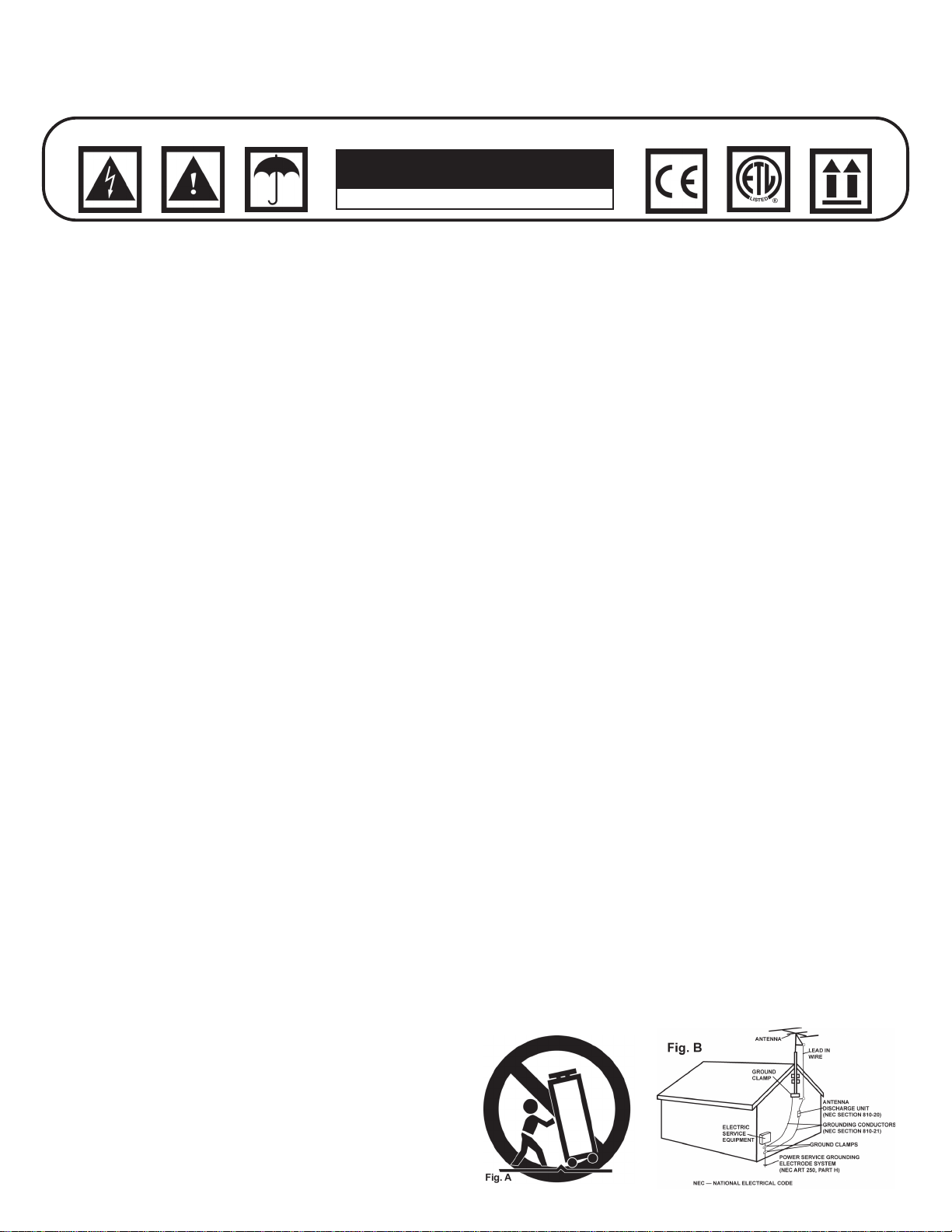
MULTI-LANGUAGE CONTENTS:
ENGLISH......................................................................................................................................................................................................................PAGE 4
DEUTSCH........................................................................................................................................................................................................................PAGE 7
ESPAÑOL........................................................................................................................................................................................................................PAGE 9
FRANCAIS.......................................................................................................................................................................................................................PAGE 11
PLEASE READ BEFORE USING APPLIANCE, IMPORTANT WARNING & SAFETY INSTRUCTIONS!
CAUTION
RISK OF ELECTRICAL SHOCK DO NOT OPEN!
CAUTION: THIS PRODUCT SATISFIES FCC REGULATIONS WHEN SHIELDED CABLES AND
CONNECTORS ARE USED TO CONNECT THE UNIT TO OTHER EQUIPMENT. TO PREVENT
ELECTROMAGNETIC INTERFERENCE WITH ELECTRIC APPLIANCES SUCH AS RADIOS AND
TELEVISIONS, USE SHIELDED CABLES AND CONNECTORS FOR CONNECTIONS.
THE EXCLAMATION POINT WITHIN AN EQUILATERAL TRIANGLE IS INTENDED TO ALERT
THE USER TO THE PRESENCE OF IMPORTANT OPERATING AND MAINTENANCE
(SERVICING) INSTRUCTIONS IN THE LITERATURE ACCOMPANYING THE APPLIANCE.
THE LIGHTNING FLASH WITH ARROWHEAD SYMBOL, WITHIN AN EQUILATERAL
TRIANGLE, IS INTENDED TO ALERT THE USER TO THE PRESENCE OF UNINSULATED
“DANGEROUS VOLTAGE” WITHIN THE PRODUCT’S ENCLOSURE THAT MAY BE OF
SUFFICIENT MAGNITUDE TO CONSTITUTE A RISK OF ELECTRIC SHOCK TO PERSONS.
READ INSTRUCTIONS: All the safety and operating instructions should be read before
the product is operated.
RETAIN INSTRUCTIONS: The safety and operating instructions should be retained for
future reference.
HEED WARNINGS: All warnings on the product and in the operating instructions
should be adhered to.
FOLLOW INSTRUCTIONS: All operating and use instructions should be followed.
CLEANING: The product should be cleaned only with a polishing cloth or a soft dry
cloth. Never clean with furniture wax, benzine, insecticides or other volatile liquids
since they may corrode the cabinet.
ATTACHMENTS: Do not use attachments not recommended by the product
manufacturer as they may cause hazards.
WATER AND MOISTURE: Do not use this product near water, for example, near a
bathtub, wash bowl, kitchen sink, or laundry tub; in a wet basement; or near a
swimming pool; and the like.
ACCESSORIES: Do not place this product on an unstable cart, stand, tripod, bracket,
or table. The product may fall, causing serious injury to a child or adult, and serious
damage to the product. Use only with a cart, stand, tripod, bracket, or table
recommended by the manufacturer, or sold with the product. Any mounting of the
product should follow the manufacturer’s instructions, and should use a mounting
accessory recommended by the manufacturer.
CART: A product and cart combination should be moved with care. Quick stops, excessive
force, and uneven surfaces may cause the product and cart combination to overturn.
See Figure A.
VENTILATION: Slots and openings in the cabinet are provided for ventilation and to
ensure reliable operation of the product and to protect it from overheating, and
these openings must not be blocked or covered. The openings should never be
blocked by placing the product on a bed, sofa, rug, or other similar surface. This
product should not be placed in a built-in installation such as a bookcase or rack unless
proper ventilation is provided or the manufacturer’s instructions have been adhered to.
POWER SOURCES: This product should be operated only from the type of power
source indicated on the marking label. If you are not sure of the type of power
supply to your home, consult your product dealer or local power company.
LOCATION: The appliance should be installed in a stable location.
NON-USE PERIODS: The power cord of the appliance should be unplugged from the
outlet when left unused for a long period of time.
GROUNDING OR POLARIZATION:
• If this product is equipped with a polarized alternating current line plug (a plug
having one blade wider than the other), it will fit into the outlet only one way. This is
a safety feature. If you are unable to insert the plug fully into the outlet, try
reversing the plug. If the plug should still fail to fit, contact your electrician to
replace your obsolete outlet. Do not defeat the safety purpose of the polarized plug.
• If this product is equipped with a three-wire grounding type plug, a plug having a
third (grounding) pin, it will only fit into a grounding type power outlet. This is a
safety feature. If you are unable to insert the plug into the outlet, contact your
electrician to replace your obsolete outlet. Do not defeat the safety purpose of the
grounding type plug.
POWER-CORD PROTECTION: Power-supply cords should be routed so that they are
not likely to be walked on or pinched by items placed upon or against them, paying
particular attention to cords at plugs, convenience receptacles, and the point where
they exit from the product.
OUTDOOR ANTENNA GROUNDING: If an outside antenna or cable system is
connected to the product, be sure the antenna or cable system is grounded so as to
provide some protection against voltage surges and built-up static charges. Article
810 of the National Electrical Code, ANSI/NFPA 70, provides information with
regard to proper grounding of the mast and supporting structure, grounding of the
lead-in wire to an antenna discharge unit, size of grounding conductors, location of
antenna-discharge unit, connection to grounding electrodes, and requirements for
the grounding electrode. See Figure B.
LIGHTNING: For added protection for this product during a lightning storm, or when it
is left unattended and unused for long periods of time, unplug it from the wall outlet
and disconnect the antenna or cable system. This will prevent damage to the
product due to lightning and power-line surges.
POWER LINES: An outside antenna system should not be located in the vicinity of
overhead power lines or other electric light or power circuits, or where it can fall into
such power lines or circuits. When installing an outside antenna system, extreme
care should be taken to keep from touching such power lines or circuits as contact
with them might be fatal.
OVERLOADING: Do not overload wall outlets, extension cords, or integral
convenience receptacles as this can result in a risk of fire or electric shock.
OBJECT AND LIQUID ENTRY: Never push objects of any kind into this product
through openings as they may touch dangerous voltage points or short-out parts
that could result in a fire or electric shock. Never spill liquid of any kind on the product.
SERVICING: Do not attempt to service this product yourself as opening or removing
covers may expose you to dangerous voltage or other hazards. Refer all servicing
to qualified service personnel.
DAMAGE REQUIRING SERVICE: Unplug this product from the wall outlet and refer
servicing to qualified service personnel under the following conditions:
• When the power-supply cord or plug is damaged.
• If liquid has been spilled, or objects have fallen into the product.
• If the product has been exposed to rain or water.
• If the product does not operate normally by following the operating instructions.
Adjust only those controls that are covered by the operating instructions as an
improper adjustment of other controls may result in damage and will often require
extensive work by a qualified technician to restore the product to its normal operation.
• If the product has been dropped or damaged in any way.
• When the product exhibits a distinct change in performance, this indicates a need for service.
REPLACEMENT PARTS: When replacement parts are required, be sure the service
technician has used replacement parts specified by the manufacturer or have the
same characteristics as the original part. Unauthorized substitutions may result in
fire, electric shock, or other hazards.
SAFETY CHECK: Upon completion of any service or repairs to this product, ask the
service technician to perform safety checks to determine that the product is in
proper operating condition.
WALL OR CEILING MOUNTING: The product should not be mounted to a wall or ceiling.
HEAT: The product should be situated away from heat sources such as radiators,
heat registers, stoves, or other products (including amplifiers) that produce heat.
(2)
Page 3
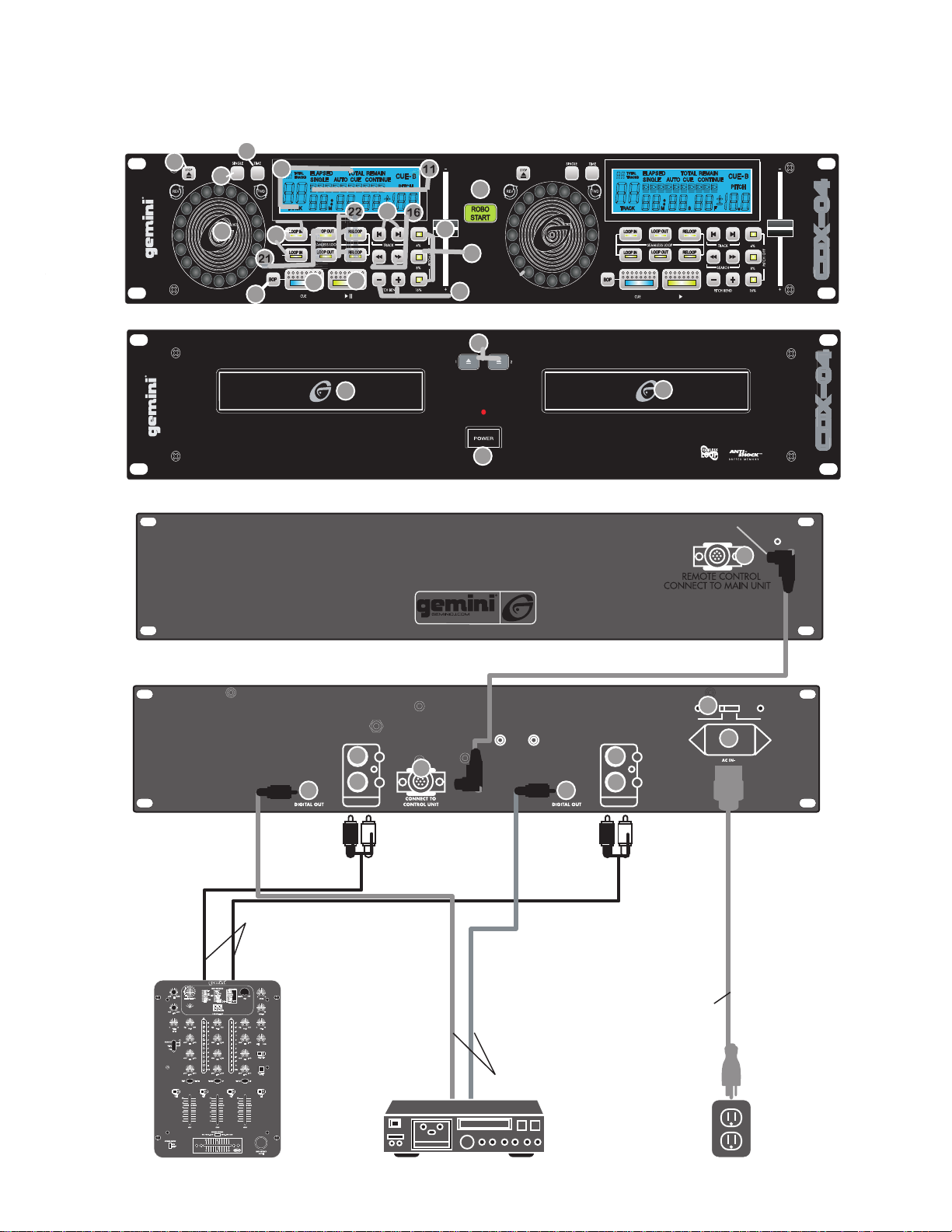
1
(
)
(
)
(
)
CDX
-
04
Control unit
9
Main unit
Control unit
18
17
19
14
20
10
13
12
7
15
26
25
24
23
8
6
(REMOTE CONTROL CABLE)
Front Panels
7
Back Panels
3
Main unit
(RCA CABLES)
1
115V
60Hz
L
4
5
4
LINE OUT
3
R
(RCA COAXIAL CABLES)
5
(POWER CORD)
4
4
LINE OUT
L
R
230V
50Hz
2
MIXER
DIGITAL TAPE, CD RECORDER ETC.
ELECTRICAL OUTLET
(3)
Page 4
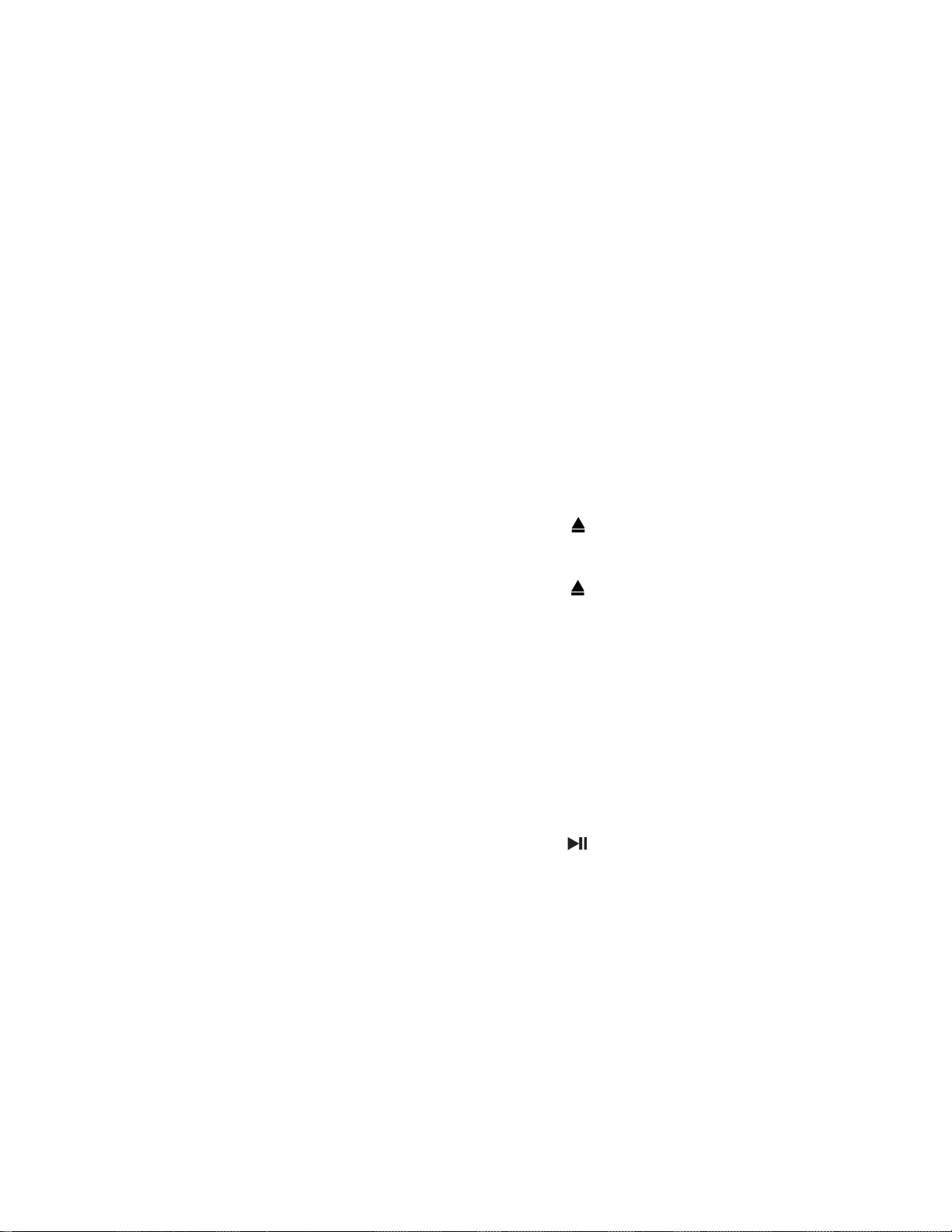
INTRODUCTION:
Congratulations on purchasing a Gemini CDX-04 professional 2U dual
deck CD player. Your state-of-the-art CD player includes the latest
features for club mixing. Your Gemini CDX-04 CD Player comes
equipped with Seamless Loop and Anti-Shock RAM buffer memory
skip protection for unique mixing capabilities even in the midst of a
boisterous dance floor. This CD player is backed by a three year
warranty that excludes lasers, which are covered by a separate one
year warranty. Prior to use, we suggest that you carefully review this
manual.
FEATURES:
• Two seamless loops per side with re-loop
• Anti-Shock™ RAM buffer memory skip protection
• Large blue backlit LCD display
• Three-way time selection
• Single/auto-continuous play modes
• Precise rubber jog wheels with finger grips
• Robotic start for automatic relay play between 2 CDs
• Instant-start & cue with preview
• Three variable pitch settings ± 4, 8 & 16% with pitch OFF
• Pitch bend with jog wheel or buttons
• Stutter play for accurate cue point selection
• BOP button for instant cue replay
• Fast track & song searching
• CD-R compatible
• Coaxial RCA digital output
SAFETY CERTIFICATIONS:
Laser Diode Properties
Material: Ga – Al - As
Wavelength: 755 – 815 nm (25 C)
Laser Output: Continuous Wave, max 5mV
CAUTIONS:
1. Do not use this CD player at temperatures below 41°F/5°C or higher
than 95°F/35°C.
2. The apparatus should not be exposed to dripping or splashing, and no
objects filled with liquids such as vases should be placed on the
apparatus.
3. Place the unit in a clean and dry location.
4. Do not place the unit in an unstable location.
5. When disconnecting the power cord from the AC outlet, always grasp
it by the plug. Never pull the power cord.
6. To prevent electric shock, do not remove the cover or the bottom
screws.
7. There are NO USER SERVICEABLE PARTS INSIDE. Please refer to
a qualified technician.
8. Do not use chemical solvents to clean the unit.
9. Keep the laser pickup clean by keeping the tray closed.
10. Keep this manual in a safe place for future reference.
LINE VOLTAGE SELECTION:
The Gemini CDX-04 CD player is a dual voltage unit operating at 115
or 230 volts. Be sure to set the proper voltage:
1. Place the flat head of your screwdriver in the center of the VOLTAGE
SELECTOR(1) switch found on the rear panel.
2. Slide the switch to 115 or 230 volts.
3. Do not force or twist the switch. Excessive force may cause damage. If
the switch does not move smoothly, contact a qualified technician.
CONNECTIONS:
1. Connect the power plug into the AC IN(2) electrical input.
2. Using the included cable, plug one end into the REMOTECONTROL(3)
connector and the other end into the MAIN UNIT(3) connector.
3. Plug one end of a set of the included RCA cable connectors into each of
the LINE OUTPUT JACKS (4).
4. Plug the other end of the RCA connectors into any available line level
input jacks on your mixer. If you are connecting the CDX-04 through a
receiver, you can plug the RCA connectors into the CD or AUX INPUT
JACKS on your receiver. If there are no CD or AUX INPUTS, use any
line level (not phono) inputs.
5. Connect any type of device that will accept a DIGITAL signal, such as
DAT, MD, HARD DRIVE, ETC to the DIGITAL (5) OUTPUTS on the rear
panel of the main unit to record a DIGITAL signal.
NOTE: SINCE THE CDX-04 IS A DUAL CD PLAYER, MOST OF THE FUNCTIONS AND
CONTROLS ARE DUPLICATED ON BOTH SIDE OF THE CD PLAYER. TO ELIMINATE
CONFUSION AND TO MAKE THE DRAWINGS EASIER TO UNDERSTAND, WE WILL ONLY
NUMBER THE LEFT SIDE FUNCTIONS AND CONTROLS.
FUNCTIONS:
POWER: After adjusting the VOLTAGE SELECTOR(1) to the proper
setting, plug
the proper audio connections, press the POWER(6) button. The unit
will turn on and the LCD DISPLAY(10) will light up. Pushing
POWER(6) a second time turns the unit off.
DISC TRAY: The DISC TRAY(7) is where the CD is held during loading,
unloading, and playback. The DISC TRAY(7) holds both 12 cm
and 8 cm CDs and automatically closes after remaining open for
three minutes.
NOTE: DO NOT FORCE THE DISC TRAY TO CLOSE, EXCESSIVE FORCE WILL DAMAGE THE
CD-MECHANISM, USE THE EJECT (8) OR STOP/EJECT (9) BUTTONS ONLY.
OPEN/CLOSE : Pressing OPEN/CLOSE(8) opens or closes the DISC
TRAYS(7) for loading and unloading CDs while the CDX-04 is not
playing.
STOP/EJECT : The STOP/EJECT(9) button has a multi function.Press
STOP/EJECT(9) in PLAY/PAUSE(12) mode to end CD play. Press it
again to open the tray. After loading another CD you may press the
STOP/EJECT(9) button to close the tray.
NOTE: DISC TRAY WILL NOT OPEN WHILE THE CDX-04 IS IN
PLAY MODE.
DISPLAY: The LCD DISPLAY(10) shows total tracks, track number, pitch
value, single-auto cue, continue (continuous play), three different time
displays, track time elapsed, track time remaining and total time
remaining on disc. Time is measured in minutes, seconds, and frames.
PLAYBACK DISPLAY BAR: The PLAYBACK DISPLAY BAR(11) displays
the play time elapsed and remaining for each track. The display
flashes slowly when the track has 30 seconds remaining and pulses
rapidly when play time is down to 15 seconds.
PLAY/PAUSE : Each press of PLAY/PAUSE(12) causes the operation
to change from PLAY to PAUSE or PAUSE to PLAY. When in PAUSE
mode the PLAY/PAUSE LED(12) will flash. To enable the stutter mode
enter PAUSE mode and use the JOG SEARCH WHEEL(17) to select
a CUE(13) position. Push the PLAY/PAUSE(12) button again to initiate
a CUE(13) point, the BLUE CUE LED(13) will turn on when a CUE(13)
is selected
CUE: With the unit in the PLAY mode and after a CUE POINT(13) has
been programmed, pressing CUE (13) will cause the CD player to
enter the PAUSE mode at the CUE POINT(13). Holding down the
CUE (13) button activates PREVIEW mode and starts playback from
the CUE POINT(13). Releasing the CUE(13) button will return the
CUE(13) to the preset CUE POINT. The CUE(13) will stay in memory
until a new CUE POINT is selected or the CD is ejected from the unit.
The BLUE LED(13) will flash while selecting a new CUE POINT after
the first one has been made.
BOP: Once your selected track has a CUE point, press BOP(14) in order
to begin the track in PLAY mode. Press the BOP(14) again and the
track will instantly begin again at the selected CUE point.
in power cord into the AC IN (2) to the unit in making
STOP
(4)
Page 5

TRACK SKIP : The TRACK SKIP(15) buttons let you scan forward
or in reverse through the CD to select a track to play. Holding the
button will increase the speed of scanning.
PITCH CONTROL SLIDE: Moving the PITCH CONTROL SLIDE (25) up
or down will lower or raise the pitch percentage depending on which
pitch level is selected.
SEARCH : The SEARCH (16) buttons are used to move forward
or reverse while in play or pause mode, SEARCH (16) can also be
used to find a CUE POINT. Hold down either button for ultra
fast searching.
SEARCH JOG WHEEL: The SEARCH JOG WHEEL(17) has two
functions. Use the SEARCH JOG WHEEL(17) to fast forward or
rewind to a precise location for CUE in PAUSE (STUTTER) mode. Use
the SEARCH JOG WHEEL(17) to bend the pitch for precise
synchronization when beat matching in PLAY mode, clockwise for fast
forward to speed up, or counter clock wise for slow motion to speed
down play according to the PITCH(25) selected (see PITCH below).
SINGLE AUTO CUE/CONTINUOUS: Pressing SINGLE(18) activates the
SINGLE-AUTO CUE function. SINGLE(18) allows you to begin and
end play on only one selected track. AUTO CUE places the selected
track in pause at the exact moment when the music starts with no
“dead” space in between songs. Once this track has completed playing
the SINGLE-AUTO CUE function will pause the CD at the exact
moment when the next track begins playing. Pressing SINGLE(18) a
second time will activate the CONTINUOUS function. CONTINUOUS
allows the CD to play out each track on the CD respectively and will
start over at the beginning, repeating the CD again, until the
SINGLE(18) function is pressed a third time. This will return these
playback functions to normal mode and play the CD once through as
recorded.
TIME: The TIME(19) button switches the time display between the three
modes. ELAPSED refers to the time past on a track, REMAINING
refers to the time remaining on the track, and TOTAL REMAINING
refers to the time remaining on the CD. Time is measured in
minutes, seconds and frames.
LOOP-IN: LOOP-IN (20) activates a CUE POINT for the beginning of a
SEAMLESS LOOP. When pressed the GREEN LED on the button will
blink during saving and stays lit during playback or storage. These
CUE POINTS can be selected at any point in the track to begin a loop.
LOOP-OUT: Use LOOP-OUT (21) to set an EXIT POINT for a
SEAMLESS LOOP after using LOOP-IN (20) to start the loop. The
GREEN LED for LOOP-OUT (21) flashes and the CUE-B notification
will be visible in the upper right hand corner of the DISPLAY (10) for
that side. Press LOOP-OUT (21) again to exit the SEAMLESS LOOP.
RE-LOOP: RE-LOOP (22) will reactivate a SEAMLESS LOOP during
playback and starts playback from the LOOP-IN (20) CUE POINT
similar to the BOP (14) button when a loop is not in memory.
NOTE: YOU CAN ONLY USE YOUR LOOP WITH THE CURRENT CD. ONCE YOU OPEN THE
TRAY TO CHANGE CDS, YOUR LOOPS WILL BE AUTOMATICALLY DELETED.
PITCH: Pushing a PITCH(24) button, 4%, 8%, or 16%, activates the
PITCH(24) section of the unit. The PITCH is located at the bottom right
LCD DISPLAY(10). To accurately adjust the pitch, change the position
of the PITCH CONTROL SLIDE(25). Pushing 4% and 16% PITCH(24)
buttons simultaneously will turn off the PITCH.
PITCH BEND : Pushing the PITCH BEND (23) buttons will automati
cally raise the pitch up to +4% or lower the pitch down to -4% from the
existing setting. Releasing the buttons returns pitch to the original
setting. Use this function to match the pitch bend when mixing from one
song to another. Or use SEARCH JOG WHEEL (17) see above.
4%, 8%, and 16%(24): Use the 4%, 8%, and 16% buttons to assign the
percent the pitch control slide will have. When a pitch setting is
selected, the GREEN LED will light for that button. The 4% button will
assign +/- 4% to the PITCH CONTROL SLIDE(25). The 8% button will
assign +/-8% to the PITCH CONTROL SLIDE(25). The 16% button will
assign +/-16% to the PITCH CONTROL SLIDE(25). The PITCH must
be ON for the 4%, 8%, and 16% to work.
ROBO START: Press the ROBO START (26) button to activate the ROBO
START function. Use ROBO START(26) with the SINGLE (18) buttons
different modes to initiate alternate play between the two sides of the
CD player, using one track from each side. The GREEN LED will light
up when this function is active. See the ROBO START(26)
instructions section for detailed instructions.
DIGITAL OUTPUT JACK(5): Connecting any type of DAT, MD, HARD
DRIVE, or other such items which accept digital signals to the BNC
output connector on the rear panel of your CDX-04 CD player allows
you to record a digital signal from CD.
OPERATING INSTRUCTIONS:
1. Make sure that the VOLTAGE SELECTOR(1) found on the rear panel,
is set for the proper voltage. Plug the unit in and press POWER(6).
The unit is ON. Pushing Power a second time turns the unit OFF.
2. Press and place a CD on the opened DISC TRAY(7). Press EJECT(8)
again. The tray will close and the CD will load.
3. Push TRACK SKIP(15) to select the track you wish to play.
4. Press PLAY/PAUSE(12) and the unit will instantly play.
CUE INSTRUCTIONS:
1. To preprogram a CUE POINT (the spot on a CD at which you want to
start) select the proper track and push PLAY/PAUSE(12) so the unit
enters play mode as the PLAY/PAUSE LED(12) glows green. When
the CD reaches the approximate musical spot you wish to make your
cue, push PLAY/PAUSE so the unit enters the PAUSE (STUTTER)
mode and the PLAY/PAUSE LED(12) blinks. Move the SEARCH JOG
WHEEL(17) or SEARCH(16) buttons forward or in reverse until the
precise spot at which you want CD play to begin is located. Push
PLAY/PAUSE(12). The CUE(13) point is now programmed and the
CUE LED(13) will glow BLUE. Press CUE(13) to return to this pre-
programmed cue point at any time. Push PLAY/PAUSE(12) and the
unit will instantly play from the pre-selected spot.
2. To fine tune your pre-programmed point, push PLAY/PAUSE(12) so the
unit enters the PLAY mode. Push the CUE(13) button and the CD will
return to the CUE point you programmed in step #1, hold down
CUE(13) begin a PREVIEW from that point. If you decide to keep this
CUE point, leave the unit alone until you are ready to mix in from the
CUE point.
3. If the CUE POINT spot is not exactly where you want it to be
press CUE(13) and repeat steps 1 & 2.
NOTE: DURING FINE TUNING USE STUTTER MODE IS TO HELP YOU FIND THE BEAT.
STUTTER MODE WILL END WHEN YOU PRESS PLAY/PAUSE (12) TO SAVE THE CUE
POINT.
SEAMLESS LOOPS:
1. To start a SEAMLESS LOOP press a LOOP-IN(20) button for both
loops on top or bottom on either side during playback. When you
press LOOP-IN(20), the GREEN LED will flash and stay solid after a
CUE-POINT is selected. CUE POINTS for SEAMLESS LOOPS can be
selected on the FLY, with any of the LOOP-IN(20) buttons.
2. To select the EXIT POINT use LOOP-OUT(21) to initiate the
SEAMLESS LOOP. The GREEN LEDs for LOOP-IN(20), LOOPOUT(21), RELOOP(22) & the CUE-B notification in the DISPLAY will
blink. Press LOOP-OUT(21) again to exit the SEAMLESS LOOP,
CUE-B will remain solid.
3. Use RE-LOOP(22) to reactivate a SEAMLESS LOOP during playback
or start playback from the LOOP-IN(20) CUE POINT just like the
BOP(14) feature when a SEAMLESS LOOP is not in memory.
(5)
Page 6

ROBO START INSTRUCTIONS:
IN SINGLE-AUTO CUE MODE:
Use ROBO START(26) in SINGLE-AUTO CUE MODE(18) to alternate
play between the CDX-04’s two CD players (one track from one side,
then one from the other). In SINGLE-AUTO CUE MODE(18) play starts
immediately with no blank or “dead” space. ROBO START(26)
causes one side of the CD player to play when the other side is
paused.
1. Engage SINGLE AUTO CUE MODE(18) with the SINGLE(18) button.
2. Press the ROBO START(26) button to activate ROBO START. Play will
alternate between the two CD players. At the end of a track, the
playing side pauses and the other CD deck plays a track. At the end of
this track, the playing side pauses and the first deck resumes play.
IN CONTINUOUS MODE OR DURING NORMAL PLAY:
If you use the ROBO START(26) function without SINGLE-AUTO CUE
MODE (in CONTINUOUS MODE or during normal play), CD deck does
not alternate automatically. The PLAY/PAUSE(12) button must be
pressed on the playing deck for the second track to play.
1. During normal play, set a CUE POINT on the other side of the CD
player.
2. Press the ROBO START (26) button to activate ROBO START (the
button will blink).
3. Press PLAY/PAUSE (12) button on the playing side to begin play from
the cue point on the other side.
SPECIFICATIONS:
GENERAL:
Type................................................................... ........Compact Disc Player
Disc Type......................................Standard Compact discs (12 cm & 8 cm)
Time Display.........................Track Elapsed, Track Remain, or Total remain
Variable Pitch.............................. .
Pitch Bend..........................................................................± 4% Maximum
Instant Start..................................................................Within 0.03 seconds
Track Selection.......................................................................1 to 99 Tracks
Installation......................................................................................19" each
Dimensions..........................................................................19" x 3.5" x 10"
Weight entire Unit................................................13.69 lbs. (6.21 kg)
AUDIO SECTION:
Quantization........................................1 Bit Linear/Channel, 3 Beam Laser
Oversampling Rate..........................................................................8 Times
Sampling Frequency.......................................................................44.1 kHz
Frequency Response..........................................................20 Hz to 20 kHz
Digital Output....................................................................................IEC958
Total Harmonic Distortion..................................................Less Than 0.05%
Signal to Noise Ratio.........................................................................85~86 dB
Dynamic Range..................................................................................85~90 dB
Channel Separation...............................................................85~86 dB
Output Level........................................................................2.0 +/- 0.2 V R.M.S.
Power Supply...........................................................AC 115/230V, 60/50 Hz
SPECIFICATIONS AND DESIGN ARE SUBJECT TO CHANGE WITHOUT NOTICE FOR
PURPOSE OF IMPROVEMENT
±
4, 8 ,16 %
Slider with Resume Switch
.
NOTE: IF PAUSED DURING PLAYBACK, IN THE MIDDLE OF A TRACK. WHEN THAT TRACK
ENDS, PLAY WILL BEGIN FROM THE MIDDLE OF THE TRACK WHERE PLAY WAS
PAUSED.
TROUBLESHOOTING:
• If the disk will not play, check to see if the disc was loaded
correctly (label side up). Also, check the disc for excessive dirt,
scratches, etc.
• If the disc turns but there is no sound, check the cable
connections. If they are okay, check your amplifier or receiver.
• If the CD skips, check the CD for dirt or scratches. Do not
assume that the CD player is defective. CDs that are recorded
improperly tend to skip on most or all CD players. Before
sending the unit in for repair playa CD that you are sure plays
properly.
IN THE USA: IF YOU EXPERIENCE PROBLEMS WITH THIS UNIT, PLEASE CALL 1 (732) 738-9003 FOR
GEMINI CUSTOMER SERVICE. DO NOT ATTEMPT TO RETURN THIS EQUIPMENT TO YOUR DEALER.
(6)
Page 7

EINFÜHRUNG:
Danke, das Sie sich für einen CDX-04 Doppel-CD-Player von
GEMINI entschieden haben. Dieser professionelle CD-Player hat eine
dreijährige Herstellergarantie, ausschließlich Laserdioden. Die Laser
haben eine einjährige Herstellergarantie. Lesen Sie bitte diese
Bedienungsanleitung vor der Inbetriebnahme des Geräts sorgfältig
durch.
FUNKTIONEN:
· Zwei Seamless-Loops pro Seite mit Re-Loop
· Anti-Shock RAM-Speicher
· Großes grünes LCD-Display mit Hintergrundbeleuchtung
· Drei verschiedene Zeitanzeigen wählbar
· Single/Auto-Cue- und Continous-Play Mode
· Präzise Gummi Jog-Wheels mit Fingermulden
· Robostart für automatisches, wechselseitiges Abspielen beider Laufwerke
· Sofortstart und Cue mit preview
· Variabler, abschaltbarer Pitch in den Stufen : +/- 4%, 8%, 16%
· Pitch-Bend mit Taster oder Jog-Wheel zu bedienen
· Stotter-Play für genaues Cueing
· BOP-Taste für sofortige Cue-Wiedergabe
· Schnelle Track- und Musiksuche
· CD-R kompatibel
· Koax-Digitalausgang mit Cinchbuchse
VORSICHTSMASSNAHMEN:
1. Dieser CD-Spieler darf nicht in einer Umgebung gebraucht werden, in der die
Temperatur 5°C unterschreitet oder 35°C überschreitet.
2. Das Gerät vor Tropfen und Spritzern schützen, und es dürfen keine mit Flüssigkeit
gefüllte Behälter wie Vasen darauf gestellt werden.
3. Das Gerät an einer sauberen, trockenen Stelle aufstellen.
4. Das Gerät nicht so aufstellen, daß es nicht ausreichend abgestützt ist.
5. Wenn das Netzkabel aus einer Steckdose gezogen wird, immer am Stecker
ziehen, nicht am Kabel selbst.
6. Um das Risiko elektrischen Schocks zu vermeiden, weder das Gehäuse noch die
unteren Schrauben entfernen. Es befinden sich keine vom Anwender zu wartenden
Teile im Gehäuse. Die Wartung ist von einem qualifizierten Techniker vorzunehmen.
7. Das Gerät nicht mit chemischen Lösungsmitteln reinigen.
8. Den Laser-Tonabnehmer sauber halten, indem der CD-Deckel immer
geschlossen bleibt.
9. Dieses Handbuch als Nachschlagewerk gut aufbewahren.
SICHERHEITSBESCHEINIGUNG:
Eigenschaften der Laserdiode
Material: Ga - Al - As
Wellenlänge: 755-815 nm (25° C)
Laserabgabe: kontinuierliche Welle, max. 0.5 mW
WAHL DER NETZSPANNUNG:
Modell CDX-04 ist ein Gerät mit Doppelspannung. Es arbeitet bei 115
oder 230 V. Um die vorschriftsmäßige Spannung einzustellen, sind
folgende Schritte zu befolgen:
1. Die Spitze des Schraubenziehers in die Mitte des VOLTAGE SELECTOR-Schalters
(1) setzen, der sich an der Rückwand des Gehäuses befindet.
2. Den Schalter nach links auf 115 V oder nach rechts auf 230 V
schieben.
3. Den Schalter nicht zwingen oder drehen. Wenn man übermäßige Gewalt anwendet,
kann dies den Schalter beschädigen. Wenn der Schalter sich nicht leicht schieben
lässt, wenden Sie sich an einen qualifizierten Fachmann.
ANSCHLÜSSE:
1. Benutzen Sie die beigefügten Kabel und stecken ein Ende in den REMOTE
CONTROL-Stecker (3) an Seite 2 und das andere Ende in den MAIN UNIT-Stecker
(3) ebenfalls an Seite 2. Den gleichen Vorgang bei Seite 1 durchführen.
**WICHTIGER HINWEIS: SIE MÜSSEN SEITE 1 AN DER FERNSTEUERUNG AN
SEITE 1 DES HAUPTGERÄTS UND SEITE 2 AN DER FERNSTEUERUNG AN
SEITE 2 DES HAUPTGERÄTS ANSCHLIESSEN. WENN DIESE KREUZWEISE
VERBUNDEN WERDEN (z.B., wenn die Fernsteuerung an Seite 1 des
Hauptgeräts an Seite 2 angeschlossen wird) WIRD DER CDX-04 NICHT
FUNKTIONIEREN.
2. Das eine Ende eines Satze RCA-Stecker an jeder der LINE OUTPUT-
Buchsen (4) anschließen.
3. Das eine Ende eines Cinchkabels
Buchsen anschließen.
4. Das andere Ende der Cinchkabel (versorgt) an einer freien Line-Eingangsbuchse des
Mischpultes anschließen. Wenn Sie den CDX-04 an einen Receiver / Verstärker
an jeder der LINE OUTPUT (4)
anschließen, können Sie die RCA-Stecker an den CD- bzw. AUX-Eingangsbuchsen
des Gerätes anschließen. Wenn keine CD- bzw. AUX-Eingänge zur Verfügung
stehen, können Sie einen beliebigen Line-Eingang (kein Phono) benutzen.
5. Schließen Sie den Digitaleingang eines entsprechenden Gerätes wie z.B.
DAT, MD, PC-Soundkarte, USW. an den BNC (5)
Ruckseite des Gerhäusesan, um ein digitales Signal aufzunehmen.
AUSGANG auf der
FUNKTIONSBESCHREIBUNG:
SCHOCKSICHERER SPEICHER: Mit SCHOCKSICHEREM ZWICHENSPEICHER
FÜR 12 SEKUNDEN SPEICHERUNG, speichert jede Seite des CD-Spielers 6
Sekunden des zukünftigen Abspielens, um sicherzustellen, dass jegliche ruckartige
Bewegungen oder Stöße gegen die Wand des Geräts das Spielen nicht
unterbrechen werden und dass das Spielen reibungslos weiterläuft.
NETZSCHALTER: Nachdem sichergestellt wurde, daß der Schieberschalter
VOLTAGE SELECTOR (1) auf der hinteren Schalttafel richtig eingestellt i
st, das Gerät einstöpseln und den Netzschalter POWER (6) einschalten.
Damit wird das Gerät eingeschaltet. Wenn der Schalter POWER (6) ein
zweites Mal gedrückt wird, wird es ausgeschaltet.
DISC TRAY: Beim Laden, Entladen und Abspielen befindet sich die CD im DISC
TRAY(7). Wenn die Taste OPEN/CLOSE (8) (Öffnen/Schließen) des CD-Fachs
gedrückt wird, wird das Fach geöffnet bzw. geschlossen. CDs mit einer Größe von
12 cm und 8 cm passen in das DISC TRAY (7).
ZU BEACHTEN: WENN SICH DER CDX-04 IM ABSPIELMODUS BEFINDET, ÖFFNET SICH DAS
FACH NICHT.
OPEN/CLOSE: Die Taste OPEN/CLOSE (8) (Öffnen/Schließen) drücken, um eine CD
in das CD-Fach einzulegen bzw. aus dem CD-Fach zu entfernen.
HINWEIS: WENN SIE OPEN/CLOSE (8) DRÜCKEN, WÄHREND DIE CD GELESEN ODER PAUSIERT
WIRD, WIRD DIE PLATTENSCHALE FÜR EINEN AUGENBLICK PAUSIEREN, BEVOR SIE
GEÖFFNET WIRD UND ERMÖGLICHT DER CD DEN DREHVORGANG ZU STOPPEN.
DISPLAY: Das DISPLAY (10) zeigt die Spurnummer, den Abspielmodus, den Tonwert,
den Single-Auto Cue Modus, continue (füru nunterbrochenes Spielen) sowie drei
verschiedene Zeitanzeigen. Die Zeitanzeigen sind abgelaufene Zeit der Spur, auf der
CD verbleibende Zeit und auf der Spur verbleibende Zeit.
PLAYBACK DISPLAY: Durch Drücken der Taste PLAYBACK DISPLAY (11) (Playback
Anzeige) wird die restliche Spielzeit angezeigt und blinkt langsam, wenn 30
Sekunden bis zum Ende der Spur verbleiben. Die Taste PLAYBACK DISPLAY (11)
blinkt schnell, wenn 15 Sekunden bis zum Ende der Spur verbleiben.
PLAY/PAUSE
gedrückt wird, schaltet das Gerät von Spielen auf Pause bzw. von Pause wieder auf
Spielen.
SPUR ÜBERSPRINGEN : Die Tasten TRACK SKIP (15) (Spur überspringen)
erlauben eine Auswahl der Spur, die gespielt werden soll.
SEARCH JOG WHEEL: Das SEARCH JOG WHEEL (17) (Suchrad) hat zwei
Funktionen. Das SEARCH JOG WHEEL (17) dient dazu, den Modus PAUSE genau
einzustellen. Mit dem SEARCH JOG WHEEL (17) kann die Tonhöhe für exakte
Synchronisation im Modus PLAY eingestellt werden.
SEARCH : Der Drehschalter SEARCH (16) (Suchen) dient dazu, die
Abtastrichtung und -geschwindigkeit zu wählen. Wenn der Schalter im Uhrzeigersinn
gedreht wird, ist die Abtastrichtung vorwärts; gegen den Uhrzeigersinn ist rückwärts.
Die Abtastgeschwindigkeit steigt an, je weiter der Schalter gedreht wird.
STOP /EJECT
STOP /EJECT(12) (Öffnen/Schließen) drücken, um eine CD in das CD-Fach
einzulegen bzw. aus dem CD-Fach zu entfernen.
TIME: Die Taste TIME (19) (Zeit) schaltet die Zeitanzeige auf eine der verschiedenen
Zeitanzeigen, die unter DISPLAY aufgeführt sind.
CUE: Wenn der CD-Spieler sich im Modus PLAY befindet und nachdem die
Merkstelle gespeichert worden ist, verursacht ein Druck auf die Taste CUE (13), dab
der CD-Spielers in den Modus PAUSE (Leuchtdiode PLAY/PAUSE blinkt grün auf) an
der gespeicherten Merkstelle (Leuchtdiode CUE leuchtet gelb auf) eintritt. Wenn Sie
die CUE (13)-Taste niederdrücken, wird die Mithörfunktion auf PREVIEW
zurückgesetzt (ermöglicht Ihnen, die Musik zu dem Tempo abzuhören, das Sie durch
Drücken der CUE-Taste eingestellt haben). Das Auslösen der CUE (13)-Taste führt
Sie zur voreingestellten Mithörstelle zurück.
LOOP IN: Das Drücken der LOOP IN (20) Taste während ein Track abgespielt wird,
setzt einen Loop Punkt.
LOOP OUT: Nachdem ein Loop Punkt gesetzt wurde und während des fortwährenden
Abspielens die LOOP OUT (21) Taste gedrückt wird, spielt der CD-Player das
Stück zwischen diesen beiden Loop Punkten endlos a (Schleife). Wird die
Loop Out Taste nochmals gedrückt oder die Play Taste betätigt, verlässt der Player
die Schleife und spielt weiter ab.
: Jedesmal, wenn die Taste PLAY/PAUSE (12) (Spielen/Pause)
STOP
: Die Taste STOP (12) beendet das Abspielen der CD. Die Taste
(7)
Page 8

RELOOP: Drücken Sie die RELOOP (22) Taste um die Schleife (Loop) erneut
abzuspielen. Der CD-Player springt automatisch auf den Loop Punkt und spielt
sofort wieder die Schleife ab, bis wie zuvor beschrieben wieder verlassen wird.
BOP-Taste: BOP-Taste (14) Wenn Sie eine Merkstelle mittels der CUE-Taste (13)
eingestellt haben, können Sie jederzeit während des Abspielens der Musik zur
Merkstelle zurückkehren, indem Sie die BOP-Taste (14) drücken. Die Musik wird
sofort zu der Stelle zurückkehren.
SINGLE: Durch Drücken der SINGLE(18) Taste aktiviert die SINGLE-AUTO CUE
Funktion. Die Funktion stoppt das Gerät beim Start der Musik des darauffolgenden
Titels und ermöglicht das Abspielen sofort beim Start der Musik ohne jeglichen leer
Zwischenraum (der zu Beginn eines jeden Titels besteht). Durch Drücken der
SINGLE (18) Taste ein zweites Mal aktiviert die CONTINUOUS Funktion. Diese
Funktion lässt das Gerät fortwährend spielen (nach der letzten Spur kehrt das Gerät
zurück nach der ersten Spur der Platte und wird das Spielen vortgesetzt). Durch
Drücken der SINGLE(18) Taste ein drittes Mal desaktiviert die CONTINUOUS
Funktion.
PITCH: Wenn die PITCH (24) -Taste (Tonhöheregelung) gedrückt wird, wird der
Tonhöhenteil des Geräts aktiviert (die Tonhöhe-LED erleuchtet rot). Die Tonhöhe der
CD wird je nach der Stellung der Schieberegelung geändert PITCH SLIDE (25).
PITCH BEND
gedrückt werden, wird die Geschwindigkeit automatisch +4% angehoben oder um 4% gesenkt, gegenüber der Originaleinstellung. Wenn die Tasten freigegeben
werden, kehrt die Geschwindigkeit zu ihrer Originaleinstellung zurück. Sie können
diese Funktion benutzen, um die Taktsynchronität beim Mischen von einem Song
zum anderen anzupassen.
4%, 8%, und 16%: Mit den Tasten 4%, 8% und 16% (24)-Tasten können Sie die
prozentuale Tonhöhenverschiebung bewirken. Die 4%-Taste bewirkt eine
Tonhöhenverschiebung von +/-4%. Die 8%-Taste bewirkt eine
Tonhöhenverschiebung von +/-8%. Die 16%-Taste bewirkt eine
Tonhöhenverschiebung von +/-16%. Damit die 4%, 8% und 16% (24)-Tasten
funktionieren können, muß PITCH (24) auf ON geschaltet sein.
PITCH CONTROL SLIDE (TONHÖHEREGELUNG): Die Tonhöhe derCD wird je nach
der Stellung der PITCH CONTROL SLIDE (25) geändert.
ROBO START: Drücken Sie die ROBO START-Taste (26) um den ROBO START(26)
zu aktivieren (die Taste wird glimmen). Benutzen Sie den ROBO START(26) im
SINGLE-AUTO CUE-Modus, um beim Spielen der zwischen den zwei Seiten des
CD-Spielers zu alternieren (eine Spur von der einen und eine von der anderenSeite).
Für weitere Informationen, siehe Robo-Start-Anweisungen.
DIGITALE AUSGANGSUBCHSE: Der Anschluß jeder Art von DAT, MD, HARD DRIVE,
u. ä., die digitale Signale in den BNC (5) -Anschluß an der Hinterseite der Transports
aufnehmen, ermöglicht lhnen, digitale Signale vom CD zu empfanger.
: Wenn die Tasten PITCH BEND (23) (Geschwindigkeitsanpassung)
BEDIENUNGSANLEITUNGEN:
1. Sicherstellen, daß der Schieberschalter VOLTAGE SELECTOR (1) (Spannungswähler) auf
der hinteren Schalttafel auf die richtige Spannung eingestellt ist. Das Gerät einstöpseln
und den Netzschalter POWER (6) einschalten. Damit wird das Gerät eingeschaltet.
Wenn der Schalter POWER (6 ein zweites Mal gedrückt wird, wird es ausgeschaltet.
2. Die Taste OPEN/CLOSE (8) drücken, eine CD in das DISC TRAY (7) legen und die
Taste OPEN/CLOSE (8) nochmals drücken. Das Fach bewegt sich zurück in die
Einheit und schließt sich.
3. Die Tasten TRACK SKIP (15) drücken, um die gewünschte Spur zu wählen.
4. Die Taste PLAY/PAUSE (12) drücken und das Gerät fängt sofort an zu spielen.
MERKANWEISUNGEN:
1. Um die ungefähre Stelle zu speichern, an der das Abspielen einsetzen soll, ist die
entsprechende Spur zu wählen, dann die Taste PLAY/PAUSE (12) drücken, damit
der CD-Spieler in den Modus PLAY übergeht (Leuchtdiode PLAY/PAUSE leuchtet
grün auf). Hören Sie sich die CD an, und sobald die CD ungefähr die gewünschte
Stelle erreicht, drücken Sie die Taste PLAY/PAUSE (12), damit die Einheit in den
Modus PAUSE geht (Leuchtdiode PLAY/PAUSE (12) blinkt grün auf). Das SEARCH
JOG WHEEL (17) in die exakte Position drehen, in der das Abspielen beginnen soll,
und dann die Taste PLAY/PAUSE (12) drücken, um die Merkstelle zu speichern. Das
Drücken der Taste CUE (13) führt Sie zur gespeicherten Merkstelle zurück. Die
Taste PLAY/PAUSE (12) drücken, und die Einheit wir sofort von der gewählten Stelle
an spielen.
2. Um die Merkstelle genauer einzustellen, drücken Sie die Taste PLAY/PAUSE (12),
damit die Einheit in den Modus PLAY geht (Leuchtdiode PLAY/PAUSE leuchtet grün
auf), und hören sich den Anfang genau an. Mit dem Druck der Taste CUE geht die
Einheit wieder in den Modus PAUSE über (Leuchtdiode PLAY/PAUSE leuchtet grün
auf), und die CD wird zur zuvor gespeicherten Merkstelle zurückgebracht.
3. Wenn diese Stelle in Ordnung ist, ist das Gerät in Ruhe zu lassen, bis Sie bereit
sind, die Merkstelle abzuspielen. Der CD-Spieler fängt sofort an der Merkstelle mit
dem Abspielen an. Wenn die gespeicherte Merkstelle nicht genau richtig liegt,
drücken Sie einfach die Taste CUE, während das Gerät im Modus PLAY ist.
Das Gerät geht automatisch zur zuvor gespeicherten Merkstelle zurück und in den
Modus PAUSE über. Indem Sie das SEARCH JOG WHEEL (17) drehen, können
Sie die Merkstelle hören und vor- oder rückverlegen. Nachdem Sie die Stelle
festgelegt haben, drücken Sie die Taste PLAY/PAUSE (12), um die neue Merkstelle
zu speichern. Die Taste CUE (13) drücken, um das Abspielen an der
neugespeicherten Merkstelle zu unterbrechen.
SEAMLESS LOOPS:
Die Taste LOOP IN (grüne LED)aktiviert einen Cuepunkt am Beginn eines
SEAMLESS LOOP (unterbrechungsfreie Schleife). Diese Cuepunkte können
während des Abspielens(on the fly) gesetzt werden. Nach dem Setzen eines
Cuepunkts mit der Taste LOOP IN kann mit der Taste LOOP OUT(21) (grüne
LED)der Endpunkt eines SEAMLESS LOOP gesetzt werden.(CUE-B erscheint im
Display) Durch erneutes Drücken von LOOP OUT wird die Schleife verlassen und
weiter abgespielt.
ANWEISUNGEN FÜR ROBO START:
SINGLE AUTO CUE:
Legen Sie zwei CD‘s ein und aktivieren Sie auf beiden Laufwerken den SINGLE
AUTO CUE Mode. Drücken sie nun ROBO START(26). Spielen Sie die zuerst
gewünschte CD ab (Play Mode). Nach dem Ende eines Tracks wechselt der Player
automatisch auf das andere Laufwerk und spielt dort den nächsten Track usw.
CONTINUOUS ODER PLAY:
Im Continuous- oder Play Mode erfolgt kein automatischer Wechsel zwischen den
Laufwerken. Wenn Sie ROBO START aktivieren, drücken Sie während der Player
läuft die Pause Taste und die andere Seite spielt ab.
1. Während eine Seite des Players abspielt, setzen Sie auf der anderen Seite einen
Cuepunkt.
2. Drücken Sie ROBO START(LED blinkt).
3. Wenn Sie die abspielende Seite jetzt auf Pause setzen, spielt die andere ab
dem Cuepunkt los.
Hinweis: Falls Sie während des Abspielens im Track die Pause Taste drücken, gilt das als
Cuepunkt.
FEHLERSUCHE:
• Wenn die CD nicht spielt, nachprüfen ob die CD richtig eingelegt wurde (mit der
beschrifteten Seite nach oben). Auch auf Verunreinigung, Kratzer usw. überprüfen.
• Wenn die CD sich dreht aber kein Ton zu hören ist, die Kabelanschlüsse
überprüfen. Wenn diese in Ordnung sind, den Verstärker bzw. das
Empfangsgerät überprüfen.
• Wenn die CD springt, ist sie auf Schmutz oder Kratzer zu überprüfen. Man darf
nicht sofort annehmen, daß der CD-Spieler defekt ist. Viele CDs werden nicht
spezifikationsgemäß aufgezeichnet und springen auf den meisten oder allen CD Spielern. Bevor Sie das Gerät zur Reparatur einsenden, versuchen Sie, eine CD
abzuspielen, von der Sie sicher sind, daß sie richtig spielt.
TECHNISCHE DATEN:
ALLGEMEINES:
Typ............................................................................................................................CD-Spieler
CD-Typ.......................................................................Standard-Compact-Discs (12cm und 8cm)
Zeitdisplay:..............laufende Zeit des Tracks; Restzeit des Tracks; Gesamtspielzeit/Restzeit der CD
Pitchsektion......................................................... ....... .................± 4, 8 ,16% schaltbar mit Off-Funktion
Pitchfader...............................................................................................................maximal ± 4%
Sofort-Start...................................................................................innerhalb von 0,03 Sekunden
Trackauswahl..................................................................................................................1 bis 99 Spuren
Installation................................................................................................................19” = 482 mm
Abmessungen.....................................................................................................482 x 88.5 x 254 mm
Gewicht (je)........................................................................................................................6.21 Kg
AUDIOTEIL:
Quantisierung.....................................................................1 Bit Linear/Kanal, 3-Strahlen-Laser
Oversamplingrate...............................................................................................................8mal
Samplingfrequenz........................................................................................................44.1 KHz
Frequenzantwort...................................................................................................20 Hz bis 20 Khz
Digitale Ausgangsubchse.............................................................................................IEC958
Harmonische Gesamtverzerrung.......................................................................weniger als 0.05%
Geräuschspannungsabstand...........................................................................................85~86 dB
Dynamikbereich.................................................................................................................85~90 dB
Kanaltrennung...........................................................................................................85~86 dB
Ausgangspegel...........................................................................................
2.0 +/- 0.2 V
Effektivwert
(8)
Die technischen Daten und die Konstruktion können zu Verbesserungszwecken ohne
vorherige Bekanntgabe geändert werden.
Page 9

INTRODUCCIÓN:
Felicitaciones por su compra de un reproductor doble dede discos compactos, el
CDX-04 de Gemini. Este reproductor profesional de la más avanzada tecnología
está respaldado por una garantía de tres años, salvo los láseres. Garantía de un año
para CD láser. Antes de usarlo, le recomendamos leer cuidadosamente todas las
instrucciones.
CARACTERÍSTICAS:
· Dos seamless loop por lado con re-loop
· Protección de salto Anti-Shock por buffer de memoria RAM
· Gran display azul LCD
· Selección de 3 modos de tiempo
· Modo reproducción Single/auto-continuous
· Jog wheel de precisión con marcas para dedos
· Robo Start para reproducción alternada entre los 2 CDs
· Arranque instantáneo y preescucha
· Tres velocidades de Pitch +/- 4, 8, 16% con Pitch off
· Pitch Bend por jog wheel o botones
· Reproducción en tartamudeo para ajuste preciso de Cues
· Botón BOP para salto instantáneo a Cue
· Búsqueda rápida de canción y pista
· Compatible CD-R
· Salida digital por coaxial
PRECAUCIONES:
1. No use este reproductor de discos compactos en temperaturas inferiores a 5°C o
superiores a 35°C.
2. Este aparato no debería estar expuesto al goteo o a las salpicaduras y ningun
objeto lleno de líquido, tal como floreros, debería estar colocado sobre el aparato.
3. Instale la unidad en una superficie limpia y seca.
4. No coloque la unidad en un sitio de poca estabilidad.
5. Para desconectar el cable de alimentación de la red, tire del enchufe, nunca del
cable.
6. Para evitar descargas eléctricas, no quite la tapa ni los tornillos de la base. Nunca
intente reparar Ud. mismo este aparato, ante cualquier avería contacte con un
técnico especializado.
7. No use productos químicos para limpiar el aparato.
8. Conserve el lector láser limpio manteniendo la bandeja cerrada.
9. Conserve este manual en un sitio apropiado para próximas consultas.
CERTIFICACIONES DE SEGURIDAD:
Características del diodo láser:
Material: Ga - Al - As
Longitud de onda: 755 - 815 nm (25°C)
Salida láser: onda continua; máx. 0,5 mVatios
SELECCIÓN DEL VOLTAJE DE LÍNEAL:
El modelo CDX-04 series es un modelo de doble voltaje. Puede funcionar con 115
ó 230 voltios. Para cambiar el voltaje, siga los pasos siguientes:
1. Coloque la punta de un destornillador en el centro de la LLAVE CORREDIZA DE
SELECCIÓN DE VOLTAJE-VOLTAGE SELECTOR (1) que se encuentra en el panel
posterior.
2. Deslice la llave para 115 o para 230 voltios.
3. No fuerce ni tuerza la llave. El hecho de aplicar fuerza excesiva puede causar
daño. Si la llave no se mueve con suavidad, póngase en contacto con un técnico
calificado.
CONEXIONES:
1. Con los cables suministrados, enfiche una extremidad en el conector
REMOTE CONTROL -TELEMANDO(3) en el lado 2 y la otra
extremidad en el conector MAIN UNIT – APARATO PRINCIPAL (3)
también en el lado 2. Haga lo mismo con el lado 1.
**NOTA IMPORTANTE: UD DEBE CONECTAR EL LADO 1 DEL TELEMANDO AL LADO 1
DEL APARATO PRINCIPAL Y EL LADO 2 DEL TELEMANDO AL LADO 2 DEL APARATO
PRINCIPAL. SI UD LOS CRUZA (por ejemplo, el Telemando del lado 1 al Aparato Principal
del lado 2), EL CDX-04 NO FUNCIONARA.
2. Enfiche una extremidad de un juego de conectores RCA en cada uno de
los jacks de LINE OUTPUT (4).
3. Conecte un extremo de un juego de conectores RCA (suministrados)
en cada uno de las salidas de LINE OUTPUT (4).
4. Conecte el otro extremo de los conectores RCA (suministrados) en
cualquier entrada de línea disponible de su mezclador. Si el CDX-04 se
conecta a un amplificador integrado, se puede conectar en los jack de
entrada CD o AUX de su receptor. Si no hay entradas CD o AUX, utilice
cualquier entrada de línea (nunca phono ).
5. Conecte cualquier tipo de instrumento que acepte una señal DIGITAL,
tal como DAT, MD, HARDDRIVE, etc. a la entrada BNC (5) OUTPUT
en el panel trasero de la unidad principal para grabar la señal DIGITAL.
DESCRIPCIÓN DE LAS FUNCIONES:
ANTI-SHOCK BUFFER MEMORY: Con 12 segundos de MEMORIA DE
AMORTIGUACION PARACHOQUE, cada lado del lector DC memoriza 6 segundos
de lectura futura para asegurar de que ningun movimiento brusco o choque del
aparato interrumpa la lectura y para asegurar un funcionamiento suave y continuo.
POWER: Después de asegurarse que la VOLTAGE SELECTOR SLIDE(1), que se
encuentra en el panel posterior, está en posición correcta, enchufe la unidad
y apriete la LLAVE DE ALIMENTACIÓN-POWER (6). La unidad se activará.
La unidad se inactiva volviendo a apretar la POWER (6).
DISC TRAY: Durante la carga, descarga y reproducción, el disco compacto
permanece en la BANDEJA DE DISCOS-DISC TRAY (7). La bandeja se abre o
cierra apretando el BOTÓN DE ABRIR/CERRAR -OPEN/CLOSE (8). La DISC
TRAY (7) acepta discos compactos de 12 cm y de 8 cm.
NOTA: CUANDO EL APARATO CDX ESTÁ EN MODALIDAD DE REPRODUCCIÓN, LA BANDEJA
NO SE PUEDE ABRIR.
OPEN/CLOSE: Apriete el BOTÓN DE ABRIR/CERRAR-OPEN/CLOSE (8)
para cargar o sacar un disco compacto de la DISC TRAY (7).
DISPLAY: El VISUALIZADOR-DISPLAY (10) muestra los siguientes datos:
número de pista, valor del tono, modalidad single-auto cue (punto de referencia
único-auto), continue-continuo (para la reproducción continua) y 3 cifras horarias.
Estas cifras corresponden al tiempo de pista transcurrido, el tiempo remanente de
disco, y el tiempo remanente de pista.
PLAYBACK DISPLAY: El PLAYBACK DISPLAY (11) indica el tiempo remanente para
la reproducción y parpadea lentamente cuando quedan 30 segundos de música. El
PLAYBACK DISPLAY (10) parpadea rápidamente cuando quedan 15 segundos.
PLAY/PAUSE
PAUSA-PLAY/PAUSE (12) el funcionamiento cambia de reproducción a pausa o de
pausa a reproducción.
TRACK SKIP : El BOTÓN DE SELECCIÓN DE PISTA-TRACK SKIP (15)
permite seleccionar la pista a reproducir.
SEARCH JOG WHEEL: El SEARCH JOG WHEEL (17) tiene dos TRACK SKIP
funciones. Use el SEARCH JOG WHEEL (17) para hacer arreglos de precisión en
la modalidad de PAUSA. Use el SEARCH JOG WHEEL (17) para adaptar el tono
para obtener une sincronización precisa en la modalidad de REPRODUCCION.
PARADA/EJECT : STOP (9) detiene la reproducción del disco compacto. Apriete
el BOTÓN DE STOP/EJECT(9)ABRIR/CERRAR- para cargar o sacar un disco
compacto de la DISC TRAY (7).
TIEMPO: El BOTÓN DE TIEMPO-TIME (19) hace desplegar sucesivamente los tres
datos horarios enumerados en DISPLAY (10).
CUE: Con el aparato en la modalidad de reproducción (la luz de reproducción/pausa
verde se prende) y después de haber memorizado el punto de referencia, el hecho
de apretar el pulsador CUE (13) (PUNTO DE REFERENCIA) hará pasar el tocador
CD a la modalidad de pausa (la luz de reproducción/pausa verde parpadea) en el
punto de referencia memorizado (la luz amarilla de referencia se prende). Si Ud
mantiene el dedo en el pulsador CUE (13), la función CUE pasará a PREVIEW (lo
que le permitirá escuchar la música al ritmo que haya escogido manteniendo el
dedo en el pulsador CUE (13)). Si Ud saca el edo del pulsador CUE (13), le lleva
de nuevo al punto CUE (13) preestablecido.
LOOP IN: Presionando LOOP IN (20) cuando un CD se reproduce, marcaremos un
punto de loop.
LOOP OUT: Después de memorizar un punto loop, presionando LOOP OUT (21) la
reproducción se repetirá entre los dos puntos marcados. Presionando de nuevo
LOOP OUT (21) o control de pausa, la repetición de esta sección se terminará.
RELOOP: Púlselo para reproducción con repetición (tartamudeo) desde el primer
punto de loop, o para repetir un bucle previamente marcado. El RELOOP (22)
mantendrá la repetición del bucle hasta que se anule a través de LOOP OUT (21).
El CD inicia instantáneamente los puntos cue marcados con anterioridad.
PULSADOR BOP: Cuando se establece un punto de referencia con el PULSADOR
CUE (13) se puede volver a este punto de referencia en cualquier momento
durante la música simplemente al apretar el PULSADOR BOP (14). La música
volverá inmediatamente a tal punto.
: Cada vez que se aprieta el BOTÓN REPRODUCCIÓN/
STOP
(9)
s
Page 10

SINGLE: El hecho de apretar el botón SINGLE (18) activa la función SINGLE-AUTO
CUE. Esta función produce la pausa del aparato al principio de la música de la pista
siguiente y le permite empezar la reproducción inmediatamente desde el principio de
la música sin espacio en blanco (lo que existe al principio de cada pista). El hecho
de apretar el botón SINGLE (18) por segunda vez activa la función CONTINUOUS lo
que permitirá una reproducción continua (después de la última pista, el aparato
volverá a la primera pista del disco y seguirá la reproducción). El hecho de apretar el
botón SINGLE(18) por tercera vez desactiva la función CONTINUOUS.
PITCH: El hecho de apretar el botón PITCH (24) activa la sección tono de la unidad
(se enciende la luz rojo de tono). El tono del disco compacto cambiará según la
posición de la llave corrediza PITCH SLIDE (25).
PITCH BEND BUTTONS
(BOTONES DE AFINACIÓN DEL TONO) se alza el tono automáticamente
a +4% o se baja a -4% con respecto al ajuste existente del tono. Soltando los
botones, vuelve el tono a su graduación original. Se puede utilizar esta función
para igualar la afinación del tono cuando se mezclan canciones.
: Apretando los botones PITCH BEND (23)-
4%, 8%, 16%: Utilice los pulsadores de 4%, 8% y 16% (24) para asignar el
porcentaje que tendrá el deslizador de control de la altura tonal. El
pulsador de 4% asignará +/-4% al deslizador de control de la altura. El
pulsador de 8% asignará +/-8% y él de 16% asignará +/-16%. El PITCH
(25) debe estar ON–ACTIVO para que funcionen los pulsadores de 4%,
8% y 16%.
PITCH CONTROL SLIDE (CONTROL DE ALTURA TONAL): La altura del disco
compacto cambiará según la posición del PITCH CONTROL SLIDE (25).
ROBO START: Apriete el pulsador ROBO START (26) para activar la función ROBO
START (el pulsador parpadea). Utilice ROBO START en la MODALIDAD SINGLE-
AUTO CUE para alternar entre los dos lados del reproductor de discos compactos
(una pista de un lado, después una pista del otro lado). Véase las instrucciones
Robo Start para más instrucciones.
ENCHUFE DE SALIDA NUMÉRICA: La connexión de cualquier tipo de DAT, MD,
HARD DRIVE u otro de este tipo lo cual aceptará señales numéricas enc el conector
BNC (5) localizado en el pane posterior de los transportes, le permitir recibir una
señal numérica del CD.
INSTRUCCIONES DE MANEJO:
1. Asegúrese que la VOLTAGE SELECTOR SWITCH (1), que se encuentra en el panel
posterior, esté en la posición correcta. Enchufe el cordón de alimentación y apriete
la POWER (6). La unidad se activa. Apretando la POWER (6) por segunda vez se
inactiva la unidad.
2. Apriete el OPEN/CLOSE (8), coloque un disco compacto en la DISC TRAY (7) y
apriete el OPEN/CLOSE (8) nuevamente. La bandeja se cierra.
3. Para seleccionar la pista que quiera escuchar, apriete los TRACK SKIP (15).
4. Apriete el PLAY/PAUSE (12) y la unidad comenzará a reproducir instanáneamente.
INSTRUCCIONES PARA EL PUNTO DE
REFERENCIA:
1. Para memorizar el punto donde desea que comience la reproducción, seleccione la pista
correspondiente y luego apriete el pulsador PLAY/PAUSE (12) para que la unidad entre en
la modalidad de reproducción (la luz verde de reproducción/pausa se prenderá). Escuche
el disco compacto y cuando llegue al sitio aproximado, apriete el pulsador PLAY/PAUSE
(12) para que el aparato entre en la modalidad de pausa (la luz verde de reproducción/
pausa parpadeará) Mueva el SEARCH JOG WHEEL (17) al sitio preciso de donde quiere
que comience la reproduccion y apriete el pulsador PLAY/PAUSE (12) para memorizar el
punto de referencia. Apriete el pulsador CUE para volver al punto de referencia
memorizado. Apriete el pulsador PLAY/PAUSE (12) y el aparato comenzará
inmediatemente la reproducción desde el sitio seleccionado.
2. Para arreglar el punto de referencia memorizado con gran precisión, apriete el
pulsador de PLAY/PAUSE (12) para que la unidad pase a la modalidad de pausa (la
luz verde de reproducción/pausa se prende) y escuche cuidadosamente hasta el
punto de comienzo. Apriete el pulsador CUE (13) y la unidad pasará a la modalidad
de pausa (la luz verde de reproducción/pausa parpadea) y el disco compacto
volverá al punto de referencia memorizado anteriormente.
3. Si Ud. decide que este punto es correcto, deje tranquila la unidad hasta que Ud
esté listo para usarla. La unidad comenzará a reproducir instantáneamente a partir
del punto seleccionado. Si el punto seleccionado no se encuentra en el sitio
deseado, y con la unidad en la modalidad de reproducción, simplemente apriete el
pulsador CUE (13). La unidad volverá al sitio seleccionado anteriormente, y
pasará a la modalidad de pausa. Moviendo el SEARCH JOG WHEEL (17), Ud
puede oir y mover el punto de referencia hacia delante o atrás. Después de haber
localizado el punto, apriete el pulsador de PLAY/PAUSE (12) para memorizar el
nuevo punto de referencia. Apriete el pulsador CUE (13) para pausar la reproducción
en el nuevo punto de referencia memorizado.
SEAMLESS LOOPS:
1. Para iniciar un SEAMLESS LOOP pulse LOOP-IN(20) en cualquiera de los loops
durante la reproducción. Cuando usted pulse LOOP-IN(20), el LED VERDE
(10)
parpadeará y quedará fijo después de seleccionar un punto CUE. Los puntos
CUE para los SEAMLESS LOOP pueden seleccionarse al vuelo FLY, con
cualquiera de los botones LOOP-IN(20).
2. Para seleccionar el punto de salida EXIT use el botón LOOP-OUT(21) y se inicia
el SEAMLESS LOOP. Los LEDs verdes de LOOP-IN(20), LOOP-OUT(21),
RELOOP(22) y el display CUE-B parpadearan. Pulse LOOP-OUT de nuevo y
saldrá del SEAMLESS LOOP, quedando fijo el CUE-B.
3. Use el botón RELOOP(22) para reactivar el SEAMLESS LOOP durante la
reproducción ó inicie la reproducción desde LOOP-IN(20) CUE POINT para
hacer un efecto BOP(14) cuando no haya un SEAMLESS LOOP en memoria.
INSTRUCCIONES PARA EL ROBO START:
EN SINGLE-AUTO CUE MODE:
Use ROBO START (26) en SINGLE-AUTO CUE mode para alternar la reproducción
entre ambos lados del reproductor CD (una pista de un lado, y después una pista
del otro lado). En el SINGLE-AUTO CUE mode la reproducción empieza
inmediatamente desde el principio de la música sin espacio blanco (lo cual existe al
principio de cada pista). El ROBO START (26) causa la reproducción en un lado del
tocador CD; entretanto, el otro lado está pausando.
1. Active el SINGLE-MODE CUE mode con el pulsador SINGLE (18).
2. Apriete el pulsador ROBO START (26) para activar el ROBO START (26) (el
pulsador parpadeará). La producción alternará entre ambos lados del tocador CD.
Al final de la pista, el lado de reproducción pausará y el otro lado se pondrá a
reproducir. Al final de esta pista, el lado de reproducción pausará y el otro lado
empezará a reproducir.
NOTA: EL HECHO DE PAUSAR EL LADO DE REPRODUCCIÓN A MEDIADOSDE UNA PISTA
CAUSARÁ LA REPRODUCCIÓN DEL OTRO LADO. UNA VEZ ESTA PISTA TERMINADA, LA
REPRODUCCIÓN COMENZARÁ DESDE LA MITAD DE LA PISTA DONDE SE PAUSÓ LA
REPRODUCCIÓN.
EN LA MODALIDAD CONTINUA O DURANTE LA REPRODUCCIÓN
NORMAL:
Si Ud usa el ROBO START (26) sin el SINGLE-AUTO CUE MODE (en la modalidad
CONTINUA o durante la reproducción normal), la reproducción no alternará
automáticamente. El hecho de apretar pausa en el lado de reproducción causará la
reproducción del otro lado.
1. Durante la reproducción normal, ponga un punto de referencia en el
otro lado del reproductor CD.
2. Apriete el pulsador ROBO START (26) para activar ROBO START (26).
3. Apriete el pulsador PLAY/PAUSE (12) en el lado reproducido para comenzar la
reproducción desde el punto de referencia establecido en el otro lado.
RESOLUCIÓN DE PROBLEMAS:
• Si el disco no reproduce, compruebe si el disco está colocado correctamente
(cara escrita hacia arriba). Compruebe además si el disco tiene suciedad
excesiva, rayaduras, etc.
• Si el disco gira pero no se oye sonido, compruebe las conexiones de
los cables. Si éstas están bien, compruebe el amplificador y el receptor.
• Si el disco saltea, compruebe si el disco tiene suciedad o rayaduras. No
dé por supuesto que el defecto está en el reproductor. Muchos discos
compactos se graban fuera de especificaciones y saltean en muchos o
todos los reproductores. Antes de enviar la unidad a ser reparada,
pruebe un disco que le funciona correctamente.
ESPECIFICACIONES:
GENERALES:
Tipo....................................................................Reproductor de discos compactos
Tipo de disco.........................................Discos compactos estandar (12 cm y 8 cm)
Visualizador horario........................Tiempo de pista transcurrido, tiempo remanente de
...........................................................................................pista, remanente total
Variación de tono Pitch.....................± 4, 8, o 16% con control de anulación
Afinacoin del Tono.............................................................+ 4% max
Comienzo instantáneo..................................................Dentro de los 0.03 Segundos
Selección de pistas del.......................................................................1 a 99 Pistas
Instalación...........................................................................19 pulgadas (48.5 cm)
Dimensiones............................................................................482 x 88.5 x 254 mm
Peso (todo) ..................................................................................................6.21 Kg
SECCIÓN AUDIO:
Cuantificación...........................................Canal/linear de 16 bit, laser de 3 destallos
Exceso de muestreo.................................................................................8 veces
Frecuencia de muestreo...........................................................................44.1 KHz
Frecuencia de respuesta.................................................................20 Hz a 20 KHz
Enchufe de salide numerica........................................................................IEC958
Distorsión armónica total...............................................................menos de 0.05%
Proporcion señal/ruido.................................................................................85~86 dB
Variacion dinámica.......................................................................................85~90 dB
Separación de canales......................................................................85~86 dB
Nivel de salida....................................................
Alimentación.......................................................................CA 115/230V, 60/50 Hz
Las especificaciones y el diseño están sujetos a cambio sin previo aviso con fines de
perfeccionamiento.
2.0 +/- 0.2 V
, valor cuadrßtico medio
Page 11

INTRODUCTION:
Nos félicitations à l’occasion de l’achat du double lecteur CDX-04 de Gemini. Cet
appareil est équipé de 2 boucles parfaites et d’une mémoire Anti-Shock afin de
mixer parfaitement y compris dans les pires des endroits. Ce double lecteur CD
ultramoderne est couvert par une garantie de trois ans, à l’exception des blocs
optiques. Ces derniers bénéficient d’une garantie d’un an. Avant toute utilisation,
nous vous recommandons de lire soigneusement toutes les instructions.
CARACTÉRISTIQUES:
· 2 Boucles parfaites
· Mémoire Anti-Shock (RAM)
· Ecrans bleus LCD haute visibilité à LEDs
· Affichage temps : temps écoulé plage en cours de lecture, temps restant plage,
temps total restant CD
· Fonction Auto/Single-Cue (Calage & arrêt automatique en fin de plage)
· Molette de recherche AV/AR Soft Design
· Fonction Robo-Start : lecture continue entre lecteur 1 & 2
· Démarrage de lecture à la première note
· Pitch réglable +/- 4 – 8 – 16% avec fonction on/off
· Fonction pitch-bend avec molette AV/AR et touches +/- Fonction
· CUE (Mémorisation d’un point de démarrage CUE à la volée)
· BOP: retour instantané au point CUE
· Recherche rapide des plages
· Compatible CD-R
· Sortie numérique (S/P-DIF) sur connecteur RCA
PRÉCAUTIONS:
1. N’utilisez pas ce lecteur de CD là où la température descend en-dessous de 41° F/
5° C ou dépasse 95°F/35°C.
2. Cet appareil ne devrait pas être exposé aux égouttements ou aux éclaboussures et
aucun objet rempli de liquide, p.e. vases, ne devrait être placé sur l’appareil.
3. Placez l’appareil dans un endroit propre et sec.
4. Ne placez pas l’appareil dans un endroit instable.
5. Lorsque vous débranchez le cordon d’alimentation d’une prise, saisissez toujours la prise
électrique. Ne tirez jamais directement sur le cordon d’alimentation.
6. Afin d’éviter tout risque de chocs électriques, n’enlevez pas le couvercle ou les vis
intérieures. Il n’y a pas de pièces réparables par l’usager à l’intérieur. Pour le
service d’entretien/de réparation, veuillez vous adresser à votre revendeur
habituel.
7. Ne pas utiliser de solvants chimiques afin de nettoyer l’appareil.
8. Gardez la tête de lecture (laser) propre en maintenant le capot fermé.
9. Conservez le présent manuel dans un endroit sûr. Ce dernier pourrait vous servir
ultérieurement.
CERTIFICATIONS DE SÉCURITÉ:
Propriétés de la diode laser:
Matière: GA - Al - As
Longueur d’onde: 755 - 815 nm (25°C)
Sortie de laser: Onde continue, max. 0,5 mW
CHOIX DE LA TENSION DU SECTEUR:
Le modèles CDX-04 est un appareil à double tension. Il fonctionne en 115 ou
230 volts. Régler la tension appropriée, suivez les étapes ci-après:
1. Placez la tête d’un tournevis au centre du VOLTAGE SELECTOR (1) qui se
trouve sur le panneau arrière.
2. Glissez l’interrupteur à sur 115 ou 230 volts.
3. Ne forcez pas ou ne tordez pas le sélecteur de tension. Une force excessive
pourrait endommager l’appareil. Si l’interrupteur ne se déplace pas facilement,
prenez contact avec un technicien compétent.
CONNEXIONS:
1. Par l’intermédiaire des câbles inclus, enfichez une extrémité dans le connecteur du
REMOTE CONTROL – COMMANDE A DISTANCE (3) sur le côté 2 et l’autre extrémité
dans le connecteur du MAIN UNIT – APPAREIL PRINCIPAL (3) également sur le côté 2.
Répétez sur le côté 1.
** OBSERVATION IMPORTANTE: VOUS DEVEZ BRANCHER LE COTE 1 SUR LA COMMANDE A
DISTANCE DU COTE 1 DE L’APPAREIL PRINCIPAL ET LE COTE 2 SUR LA COMMANDE A
DISTANCE DU COTE 2 DE L’APPAREIL PRINCIPAL. SIVOUS LES CROISEZ (par exemple, la
commande à distance sur le côté sur l’appareil principal sur le côté 2), le CDX-04 NE
MARCHERA PAS.
2. Enfichez une extrémité d’un jeu de connecteurs RCA dans chacundes jacks de
LINE OUTPUT - SORTIE SECTEUR (4).
3. Reliez l’un des deux cordons RCA (fournis) à la sortie RCA SORTIE
LIGNE-LINE OUTPUT (4).
4. Reliez l’autre extrémité du cordon RCA à une entrée ligne disponible sur
votre console de mixage. Si vous connectez le CDX-04 à un
amplificateur, vous pouvez brancher les cordons RCA aux entrées CD
ou AUX. S’il n’y a pas d’entrées CD ou AUX, utilisez n’importe quelle entrée
ligne.
5. Vous pouvez connecter tout APPAREIL NUMERIQUE, lecteur/
enregistreur, de type DAT, MD, HD (Disque Dur), MP-3 afin d’enregistrer
un signal numérique au travers de la sortie BNC (5) OUTPUT.
DESCRIPTIONS DES FONCTIONS:
ANTI-SHOCK BUFFER MEMORY: Ayant 12 secondes de mémoire tampon anti-choc,
chaque côté du lecteur DC mémorise 6 secondes de lecture future pour assurer que
tout movement brusque de l’appareil n’interrompera pas la musique.
POWER: Après s’être assuré que le VOLTAGE SELECTOR (1), qui se trouve sur le
panneau arrière, est convenablement réglé, branchez l’appareil et appuyez sur le
POWER (6) (Interrupteur général). L’appareil sera sous tension. Le fait de
pousser le POWER (6) une deuxième fois, coupera le courant à l’appareil.
DISC TRAY – PLATEAU A DISQUE: Le DISC TRAY – PLATEAU A DISQUE
(7) contient le disque durant le chargement, le déchargement et la lecture.
Lorsque vous pressez la touche OPEN/CLOSE – OUVRIR/FERMER (8) du
plateau, ce dernier s’ouvrira ou se fermera. Le PLATEAU A DISQUE (7) peut
contenir des disques de 12 cm et de 8 cm. Veuillez notez que le plateau ne
s’ouvrira pas si le CDX-04 se trouve en lecture.
NOTA: SI LE CDX-04 EST EN MODE ‘JOUER’, LE PLATEAU NE S’OUVRIRA PAS.
OPEN/CLOSE: Appuyez sur le OPEN/CLOSE (8) pour charger ou enlever un CD du
DISC TRAY (7) (plateau pour disque).
REMARQUE: SI VOUS APPUYEZ SUR OPEN/CLOSE (8) LORSQUE LE DISQUE COMPACT
EST LUOU PAUSÉ, LE PLATEAU DE DISQUE PAUSERA UN MOMENT AVANT D’OUVRIR,
PERMETTANT AINSI AU DISQUE DE NE PLUS TOURNER.
DISPLAY: L’écran DISPLAY (10) (AFFICHAGE) indique le numéro de piste, la valeur
du ton, le mode single-auto cue (point d’insertion unique-auto), continue (pour la
lecture ininterrompue) et 3 affichages de temps différents. Ces affichages sont
les suivants: temps de piste écoulé, temps de disque restant, temps de piste restant.
PLAYBACK DISPLAY: La fonction PLAY-BACK DISPLAY (11) affiche le temps
restant à jouer et clignote lentement lorqu’il reste 30 secondes à jouer. La fonction
PLAY-BACK DISPLAY (11) clignote rapidement lorsqu’il reste 15 secondes à jouer.
PLAY/PAUSE
bouton il fait en sorte que le fonctionn-ement passe de lecture à pause ou
revient de pause à lecture.
TRACK SKIP : Les TRACK SKIP (15) (boutons de recherche de plage)
vous permettent de choisir la piste que vous désirez lire.
SEARCH JOG WHEEL: Le SEARCH JOG WHEEL (17) (roue de recherche) a deux
fonctions. Utilisez le SEARCH JOG WHEEL (17) pour apporter des réglages de
précision en mode PAUSE. Utilisez le SEARCH JOG WHEEL (17) pour adapter
le ton afin d’obtenir une synchronisation précise en mode PLAY (lecture).
SEARCH : Les touches SEARCH – RECHERCHE (16) s’utilisent pour aller
en avant ou en arrière dans le mode lecture ou pause. Voir la section sur INSTRUC
TIONS CUE pour de plus amples informations.
STOP/EJECT
CD. Appuyez sur le STOP/EJECT (9) pour charger ou enlever un CD du DISC
TRAY (7) (plateau pour disque).
TIME: Le TIME (19) (bouton de réglage de temps) assure la commutation de
l’affichage du temps entre trois choix disponibles qui figurent sur la DISPLAY (10).
CUE: L’appareil étant en mode lecture (la DEL lecture/pause verte s’allume) et après
avoir mémorisé le point d’insertion (cue), le fait d’appuyer sur la touche CUE
(13) (touche d’insertion) fera entrer le lecteur CD en mode pause (la DEL lecture/
pause verte clignote) au point d’insertion mémorisé (la DEL d’insertion jaune
s’allume). Le fait de tenir le doigt sur la touche CUE (13) change la fonction CUE
(13) enPREVIEW (ce qui vous permettra d’écouter la musique au rythme que
vous avez réglé en tenant le doigt sur la touche CUE). La libération de
la touche Cue vous renvoie au point Cue préréglé.
LOOP IN (POINT DE DEPART DE LA BOUCLE):
IN (20) en cours de lecture vous mémorisez instantanément le point de
départ de la boucle.
LOOP OUT (POINT DE SORTIE DE LA BOUCLE): après avoir mémorisé un point de
départ, appuyez sur la touche LOOP OUT (21) pour mémoriser le point de sortie.
La passage ainsi sélectionné sera répété jusqu’à ce vous appuyez une nouvelle
fois sur la touche LOOP OUT (21) ou sur la touche pause/play.
RELOOP: Appuyer sur cette touche pour répéter la boucle ou revenir au poInt de
départ de cette dernière. La fonction RELOOP (22) permet de lire continuellement
la boucle jusqu’à ce que vous appuyez sur la touche LOOP OUT (22) afin
dereprendre la lecture de la plage normalement. La lecture reprendra au précédent
point cue.
TOUCHE BOP: Lorsque vous établissez un point de référence à l’aide de la touche
CUE (13), vous pouvez revenir à ce point de référence à tout moment durant la
performance musicale simplement en appuyant sur la touche BOP (14). La
musique retournera automatiquement à ce point.
: Chaque fois que l’on appuie sur le PLAY/PAUSE (12)
STOP
: Le STOP/EJECT (9) (le bouton d’arrêt) fera cesser la lecture du
En appuyant sur la touche LOOP
(11)
Page 12

SINGLE: Le fait d’appuyer sur la touche SINGLE(18) activera la fonction AUTO CUE.
Cette fonction met l’appareil au repos au début de la chansion de la piste suivante
et elle vous permet de reproduire immédiatement dès le début de la chanson sans
espace en blanc (qui existe au début de chaque piste). Le fait d’appuyer une
seconde fois sur la touche SINGLE (18) activera la fonction CONTINUOUS (EN
CONTINU) ce qui fera jouer l’appareil sans interruption (après la dernière piste,
l’appareil retournera à la première piste du disque et continuera à jouer). Le fait
d’appuyer une troisième fois sur la touche SINGLE (18) désactive la fonction
CONTINUOUS.
PITCH (Commande du ton): Le fait d’appuyer sur le PITCH (24) (Réglage de la
hauteur du son) active la section du ton de l’appareil (la DEL s’allume en rouge).
Le ton du CD changera selon la position occupée par la commande du ton PITCH
SLIDE (25).
PITCH BEND
touches de rattrapage) accélérera automatique la vitesse de lecture de +4% ou la
réduira automatiquement de -4% par rapport au réglage existant. Le fait de
relâcher les touches permet de retrouver instantanément le réglage de base. Vous
pouvez utiliser cette fonction pour caler la vitesse de lecture lorsque vous mixez
des morceaux différents.
4%, 8% et 16%: Utilisez les touches de 4%, 8% et 16% (24) pour assigner le
pourcentage qu’aura la glissière de commande de la hauteur. La touche de 4%
assignera +/-4% à la glissière; la touche de 8%, assignera +/-8% à la glissière, et la
touche de +/ -16%. Le PITCH (24) doit se trouver sur ON pour que les touches
de 4, 8, et 16% (24) puissent marcher.
PITCH CONTROL SLIDE (
de DIAPOSITIVE de PITCH CONTROL SLIDE (25) ou vers le bas abaissera ou soulèvera le
pourcentage de lancement.
ROBO START: Pressez la touche ROBO START (26) pour activer cette fonction (la
touche clignotera). Utilisez ROBO START dans le MODE SINGLE-AUTO CUE pour
alterner la lecture entre les deux côtés du lecteur DC (une piste d’un côté, puis une
piste de l’autre côté). Voir les Instructions pour Robo Start pour de plus amples
instructions.
JACK DE SORTIE NUMÉRIQUE: La connexion de tout type de DAT, MD, HARD
DRIVE ou autre de ce genre qui accepte des signaux numériques dans le
connecteur BNC (5) situé sur le panneau arrière des transports, vous permet de
recevoir un signal numérique du CD.
: Le fait d’appuyer sur les PITCH BEND (23)(courbure du son,
GLISSIÈRE DE COMMANDE DE LANCEMENT): Le relèvement
CONSIGNES D’EXPLOITATION:
1. Assurez-vous que le VOLTAGE SELECTOR (1) qui se trouve sur le panneau
arrière, est mis sur la tension appropriée. Branchez l’appareil et appuyez sur le
POWER (6). L’appareil sera sous tension. Le fait d’appuyer sur le POWER (6)
une deuxième fois mettre l’appareil hors tension.
2. Appuyez sur le OPEN/CLOSE (8) (bouton ouvert/fermé), placez un CD sur le
DISC TRAY (5) et appuyez sur le OPEN/CLOSE (8) de nouveau. Le plateau se
fermera dans l’appareil.
3. Appuyez sur les TRACK SKIP (16) pour choisir la piste que vous désirez jouer.
4. Appuyez sur le PLAY/PAUSE BUTTON (12) et l’appareil jouera intantanément.
CONSIGNES D’INSERTION:
1. Pour mémoriser l’endroit à partir duquel vous voulez commencer la lecture,
choisissez la piste correcte, et appuyez ensuite sur la touche PLAY/PAUSE (12) de
sorte que l’appareil passe en mode lecture (la DEL lecture/pause verte
s’allumera). Écoutez le CD et lorsqu’il s’approche de l’endroit approximatif,
appuyez sur la touche PLAY/PAUSE (12) de sorte que l’appareil passe en mode
pause (la DEL lecture/pause verte clignotera). Déplacez le SEARCH JOG
WHEEL (17) sur l’endroit précis à partir duquel vous voulez commencer la
lecture et appuyez sur la touche PLAY/PAUSE (12) pour mémoriser le point
d’insertion. Appuyez sur la touche CUE (13) pour revenir au point d’insertion ou
de repère mémorisé. Appuyez sur la touche PLAY/PAUSE (12) et l’appareil
commencera la lecture à partir de l’endroit sélectionné.
2. Pour régler le point d’insertion mémorisé avec grande précision, appuyez sur la
touche PLAY/PAUSE (12) de sorte que l’appareil passe en lecture (la DEL lecture/
pause verte s’allumera) et écoutez soigneusement jusqu’au point de départ.
Appuyez sur la touche CUE et l’appareil passera en mode pause (la DEL lecture/
pause verte clignote) et le lecteur CD reviendra au point d’insertion mémorisé
antérieurement. Si vous décidez que ce point est satisfaisant, ne touchez plus à
l’appareil jusqu’à ce que vous soyez prêt pour la lecture.
3. L’appareil commencera la lecture instantanément à partir de l’endroit choisi. Si le
point choisi ne se trouve pas à l’endroit que vous désirez, et l’appareil étant en
mode de lecture, il suffit d’appuyer sur la touche CUE (13). L’appareil renviendra
au point choisi antérieurement et passera en mode de pause. En mouvant le
SEARCH JOG WHEEL (17), vous pouvez écouter et déplacer le point d’insertion
en avant ou en arrière. Après avoir localisé l’endroit, appuyez sur la touche
PLAY/PAUSE (12) pour mémoriser le nouveau point d’insertion. Appuyez sur
(12)
la touche CUE (13) pour mettre la lecture au repos au nouveau point d’insertion
mémorisé.
BOUCLES PARFAITES:
1. Pour effectuer une boucle parfaite, appuyez sur la touche LOOP-IN(20), y compris
en cours de lecture, afin de mémoriser le point de départ. Lorsque vous appuyez
sur la touche LOOP-IN(20), la LED VERTE va clignoter puis restera allumer
après la sélection d’un POINT-CUE. Les POINTS CUE des boucles parfaites
peuvent aussi être enregistrés à la volée, à l’aide des boutons LOOP-IN(20).
2. Pour sélectionner la fin de la boucle et lancer la boucle, utilisez la touche LOOPOUT(21). Les LEDS VERTES LOOP-IN(20), LOOP-OUT (21), RELOOP (22) &
l”inscription CUE-B dans l’écran clignoteront. Appuyez sur la touche LOOPOUT(21) une nouvelle fois afin de sortir de la boucle, le CUE-B restera en
mémoire.
3. Utilisez la touche RE-LOOP(22) afin de ré-activer la boucle, préalablement
enregistrée, en cours de lecture ou démarrez la lecture à partir du début de la
boucle en appuyant sur la touche LOOP-IN(20) CUE POINT ou sur la touche
BOP(14) quand il n’y a pas de boucle mémorisée.
INSTRUCTIONS ROBO START:
EN SINGLE-AUTO CUE MODE:
Utilisez ROBO START (26) en SINGLE-AUTO mode pour faire alterner la
lecture entre les deux côtés du lecteur CD (une piste d’un côté, puis une
piste de l’autre). En SINGLE-AUTO CUE mode, la lecture commence
immédiatement depuis le début de la musique sans espace vierge (qui
existent au début de chaque piste). Le ROBO START (26) fait jouer un côté du
lecteur CD tandis que l’autre est au repos (PAUSE).
1. Activez le mode SINGLE-AUTO CUE à l’aide de la touche SINGLE (18).
2. Appuyez sur la touche ROBO START (26) pour activer ROBO START. La lecture
se produira alternativement entre les deux côtés du lecteur CD. À la fin de la
piste, le côté lecture sera mis au repos et la lecture commencera sur l’autre. À la
fin de cette piste, le côté lecture sera mis au repos et la lecture commencera
sur l’autre.
REMARQUE: LA MISE AU REPOS DU CÔTÉ LECTURE AU MILIEU DE LA PISTE PRODUIRA LA
LECTURE DE L’AUTRE CÔTÉ. À LA CONCLUSION DE CETTE PISTE, LA LECTURE
COMMENCERA PARTIR DU MILIEU LA PISTE OÙ LA LECTURE AVAIT ÉTÉ INTERROMPUE.
EN MODE CONTINU OU DURANT LA LECTURE NORMALE:
Si vous utilisez ROBO START sans mode SINGLE-AUTO CUE (en
MODE CONTINU ou durant la lecture normale), la lecture ne sera pas
alternée automatiquement. Le fait d’appuyer sur pause sur le côté
lecture fera commencer la lecture de l’autre côté.
1. Durant la lecture normale, placez un point d’insertion/de repère sur l’autre côté du
lecteur CD.
2. Appuyez sur la touche ROBO START (26) pour activer ROBO START (26) (la
touche clignotera).
3. Appuyez sur la touche PLAY/PAUSE (12) sur le côté lecture pour commencer la
lecture à partir du point d’insertion sur l’autre côté.
DÉPANNAGE:
• Si l’appareil n’arrive pas à lire un disque, vérifiez que ce dernier a été chargé
correctement dans le tiroir de lecture (côté écrit vers le haut). Vérifiez aussi le
disque pour s’assurer qu’il n’a pas de saleté excessive, d’égratignures, etc..
• Si le disque tourne mais qu’il n’y a pas de son, vérifiez les connexions
du câble. Si celles-ci sont bien faites, vérifiez votre amplificateur ou
votre récepteur.
SPÉCIFICATIONS TECHNIQUES:
GÉNÉRALITÉS:
Type..............................................................................................................Lecteur de disque compact
Disc Type............................................................................Disques compacts standard (12 cm & 8 cm)
Affichage temps..................................................................Piste écoulée, piste restante ou total restant
Réglage de vitesse.......................................................................... Potentiomètre linéaire ± 4, 8, 16%
Rattrapage........................................................................................................................+ 4% max
Démarrage instantané...............................................................................................En 0.03 secondes
Choix de piste...............................................................................................................de 1 à 99 pistes.
Installation...............................................................................................................................19 pouces
Dimensions.............................................................................................................483 x 88.5 x 254 mm
Poids ...........................................................................................................................................6.21 kg
SECTION AUDIO:
Quantification....................................................................................Canal/linéaire 16, laser à 3 rayons
Taux de suréchantillonnage............................................................................................................8 fois
Fréquence d’échantillonnage....................................................................................................44.1 KHz
Réponse de fréquences..................................................................................................20 Hz à 20 Khz
Jack de sortie numérique.............................................................................................................IEC958
Distorsion harmonique..................................................................................................Moins de 0.05 %
Rapport signal/bruit..................................................................................................................85~86 dB
Dynamique de mesure.............................................................................................................85~90 dB
Séparation des canaux.............................................................................................................85~86 dB
Niveau de sortie.......................................................................................2.0 +/- 0.2 V R.M.S. (efficace)
Alimentation électrique.......................................................................................c.a. 115/230V, 60/50 Hz
Les caractéristiques de l’apppareil sont sujets à des modifications sans aucuns préavis.
Page 13

NOTES
(13)
Page 14

NOTES
(14)
Page 15

NOTES
(15)
Page 16

IN THE USA: IF YIN THE USA: IF Y
IN THE USA: IF Y
IN THE USA: IF YIN THE USA: IF Y
THIS UNITTHIS UNIT
THIS UNIT
THIS UNITTHIS UNIT
GEMINI CUSTGEMINI CUST
GEMINI CUST
GEMINI CUSTGEMINI CUST
RETURN THIS EQUIPMENT TRETURN THIS EQUIPMENT T
RETURN THIS EQUIPMENT T
RETURN THIS EQUIPMENT TRETURN THIS EQUIPMENT T
Parts of the design of this product may be protected by worldwide
patents. Information in this manual is subject to change without notice
and does not represent a commitment on the part of the vendor. Gemini
Sound Products Corp. shall not be liable for any loss or damage
whatsoever arising from the use of information or any error contained
in this manual. No part of this manual may be reproduced, stored in a
retrieval system or transmitted, in any form or by any means, electronic,
electrical, mechanical, optical, chemical, including photocopying and
recording, for any purpose without the express written permission of
Gemini Sound Products Corp. It is recommended that all maintenance
and service on this product is performed by Gemini Sound Products
Corp. or its authorized agents. Gemini Sound Products Corp. will not
accept liability for loss or damage caused by maintenance or repair
performed by unauthorized personnel.
OU EXPERIENCE PROBLEMS WITHOU EXPERIENCE PROBLEMS WITH
OU EXPERIENCE PROBLEMS WITH
OU EXPERIENCE PROBLEMS WITHOU EXPERIENCE PROBLEMS WITH
, CALL 1-732-738-9003 FOR, CALL 1-732-738-9003 FOR
, CALL 1-732-738-9003 FOR
, CALL 1-732-738-9003 FOR, CALL 1-732-738-9003 FOR
OMER SEROMER SER
OMER SER
OMER SEROMER SER
VICE. DO NOVICE. DO NO
VICE. DO NO
VICE. DO NOVICE. DO NO
O YO Y
OUR DEALER.OUR DEALER.
O Y
OUR DEALER.
O YO Y
OUR DEALER.OUR DEALER.
T AT A
TTEMPT TTTEMPT T
T A
TTEMPT T
T AT A
TTEMPT TTTEMPT T
OO
O
OO
Worldwide Headquarters • 120 Clover Place, Edison, NJ 08837 • USA
Tel: (732) 738-9003 • Fax: (732) 738-9006
France • Gemini France (GSL) • 1, Allee d’Effiat, Parc de l’Evénement, 91160 Longjumeau, France
Tél: + 33 1 69 79 97 70 • Fax: + 33 1 69 79 97 80
Germany • Gemini Sound Products GmbH • Liebigstr. 16, Haus B - 3.0G, 85757 Karlsfeld, Germany
Tel: 08131 - 39171-0 • Fax: 08131 - 39171-9
UK • Gemini Sound Products • Unit C4 Hazleton Industrial Estate, P08 9JU Waterlooville , UK
Tel: 087 087 00880 • Fax: 087 087 00990
Spain • Gemini Sound Products S.A. • Rosello, 516, 08026 Barcelona, Spain,
Tel: 349-3435-0814 • Fax: 3493-347-6961
© Gemini Sound Products Corp. 2004 All Rights Reserved.
