Page 1
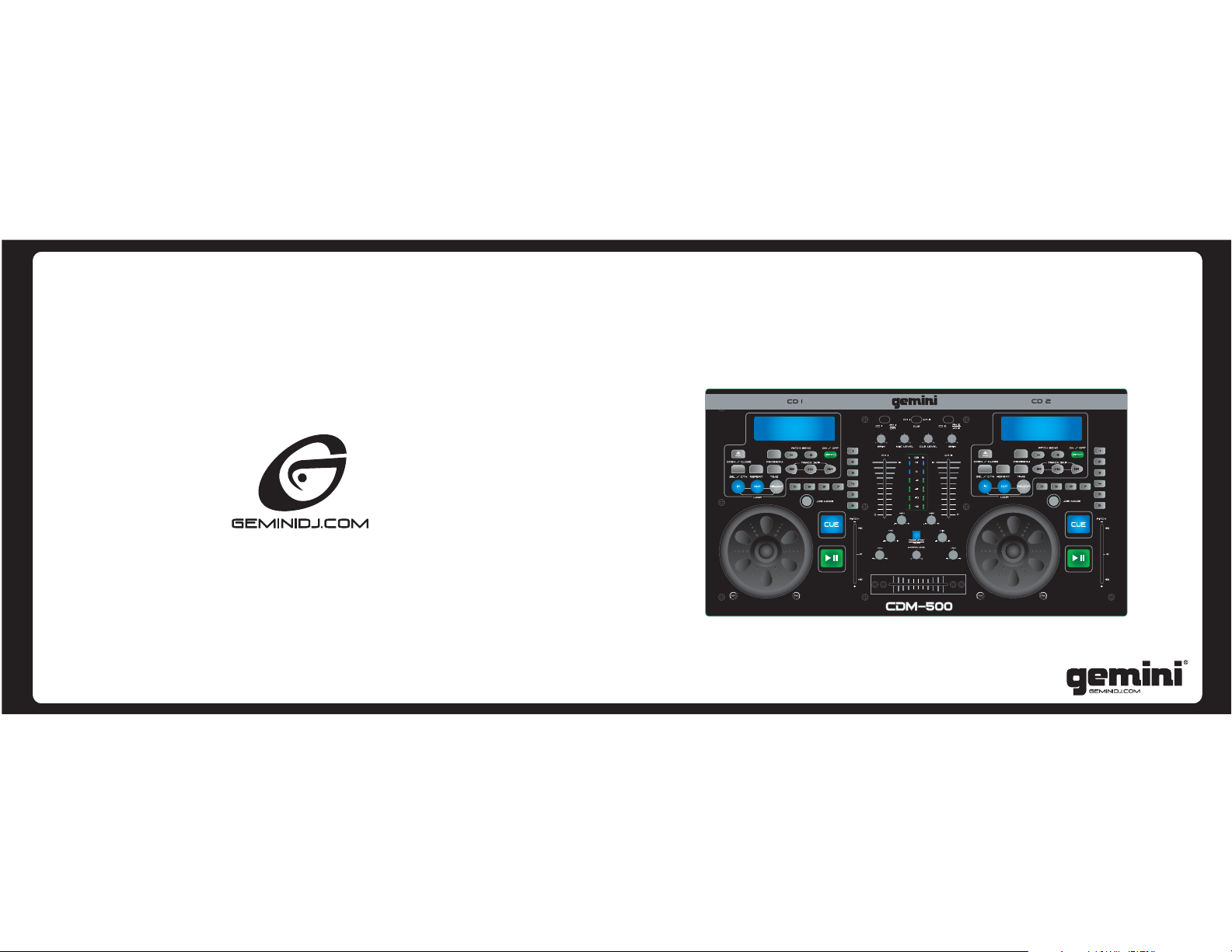
CDM-500
Professional dj station
PROFESSIONELLE DJ STATION
ESTACION PROFESIONAL PARA DJ
DJ SYSTÈME COMPACT
In the USA: If you experience problems with this unit, please go to http://www.geminidj.com/support.html or call 1-732-738-9003 for Gemini Customer Service. Do not attempt to return this equipment to your dealer. Gemini stands behind their products with a 1 year limited warranty on all audio products. For larger images & detailed specs visit our website @ http://www.geminidj.com. WEARE NOT RESPONSIBLE FOR TYPOGRAPHICAL ERRORS OR OMISSIONS. WE RESERVE THE RIGHT TO CHANGE WITHOUT NOTICE. Parts of the design of this product may be protected by worldwide patents. Information in this manual is subject to
change without notice and does not represent a commitment on the part of the vendor. Gemini Sound Products Corp. shall not be liable for any loss or damage whatsoever arising from the use of information or any
error contained in this manual. No part of this manual may be reproduced, stored in a retrieval system or transmitted, in any form or by any means, electronic, electrical, mechanical, optical, chemical, including photocopying and recording, for any purpose without the express written permission of Gemini Sound Products Corp. It is recommended that all maintenance and service on this product is performed by Gemini Sound
Products Corp. or its authorized agents. Gemini Sound Products Corp. will not accept liability for loss or damage caused by maintenance or repair performed by unauthorized personnel.
USA:
Gemini Sound Products Corp.
Worldwide Headquarters
120 Clover Place
Edison, New Jersey 08837
Ph: 732.738.9003
Fax: 732.738.9006
Germany:
Gemini Sound
Products GmbH
Liebigstrasse 16
85757 Karlsfeld
Ph: + 49 8131 39171-0
Fax: + 49 8131 39171-8
Spain:
Gemini Sound Products S.A.
Rosellon 516 local
08026 Barcelona
Ph: + 34 93 436 37 00
Fax: + 34 93 347 69 61
UK:
Gemini Sound Products LTD
Unit C4 Hazleton
Industrial Estate,
Waterlooville P08 9JU
Ph: +44 (0)87 087 00880
Fax: +44 (0)87 087 00990
France:
GSL France
1, Allée d' Effiat,
Parc de l'événement
F-91160 Longjumeau
Ph: + 33 1 69 79 97 70
Fax: + 33 1 69 79 97 80
Worldwide Offices
Page 2
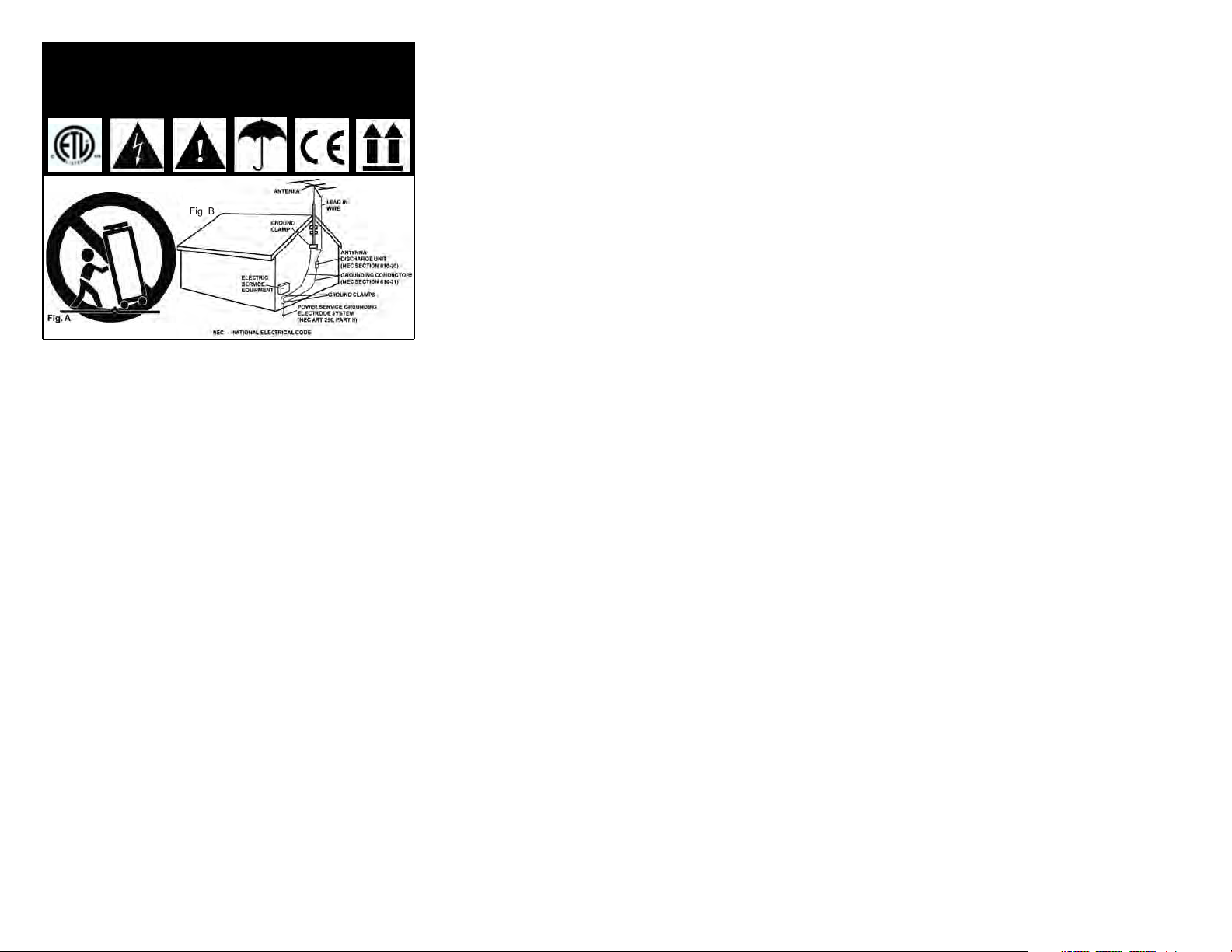
CAUTION
PLEASE READ BEFORE USING APPLIANCE,
IMPORTANT WARNING & SAFET Y INSTRUCTIONS!
RISK OF ELECTRICAL SHOCK DO NOT OPEN!
CAUTION: This product satisfies FCC regulations when shielded cables
and connectors are used to connect the unit to other equipment. To prevent electromagnetic interference with electric appliances such as radios
and televisions, use shielded cables and connectors for connections.
The exclamation point within an equilateral triangle is intended to alert
the user to the presence of important operating and maintenance (servicing) instructions in the literature accompanying the appliance.
The lightning flash with arrowhead symbol, within an equilateral triangle,
is intended to alert the user to the presence of uninsulated "dangerous
voltage" within the product's enclosure that may be of sufficient magnitude
to constitute a risk of electric shock to persons.
READ INSTRUCTIONS: All the safety and operating instructions should be
read before the product is operated.
RETAIN INSTRUCTIONS: The safety and operating instructions should be
retained for future reference.
HEED WARNINGS: All warnings on the product and in the operating
instructions should be adhered to.
FOLLOW INSTRUCTIONS: All operating and use instructions should be
followed.
CLEANING: The product should be cleaned only with a polishing cloth or
a soft dry cloth. Never clean with furniture wax, benzine, insecticides or
other volatile liquids since they may corrode the cabinet.
ATTACHMENTS: Do not use attachments not recommended by the product manufacturer as they may cause hazards.
WATER & MOISTURE: Do not use this product near water, for example,
near a bathtub, wash bowl, kitchen sink, or laundry tub; in a wet basement;
or near a swimming pool; and the like.
ACCESSORIES: Do not place this product on an unstable cart, stand, tripod, bracket, or table. The product may fall, causing serious injury to a
child or adult, and serious damage to the product. Use only with a cart,
stand, tripod, bracket, or table recommended by the manufacturer, or sold
with the product. Any mounting of the product should follow the manufacturer's instructions, and should use a mounting accessory recommended
by the manufacturer.
CART: A product and cart combination should be moved with care. Quick
stops, excessive force, and uneven surfaces may cause the product and cart
combination to overturn. S
EE FIGURE A.
VENTILATION: Slots and openings in the cabinet are provided for ventila-
tion and to ensure reliable operation of the product and to protect it from
overheating, and these openings must not be blocked or covered. The
openings should never be blocked by placing the product on a bed, sofa,
rug, or other similar surface. This product should not be placed in a builtin installation such as a bookcase or rack unless proper ventilation is provided or the manufacturer's instructions have been adhered to.
POWER SOURCES: This product should be operated only from the type of
power source indicated on the marking label. If you are not sure of the type
of power supply to your home, consult your product dealer or local power
company.
LOCATION: The appliance should be installed in a stable location.
NON-USE PERIODS: The power cord of the appliance should be
unplugged from the outlet when left unused for a long period of time.
GROUNDING OR POLARIZATION:
- If this product is equipped with a polarized alternating current line plug
(a plug having one blade wider than the other), it will fit into the outlet
only one way. This is a safety feature. If you are unable to insert the plug
fully into the outlet, try reversing the plug. If the plug should still fail to fit,
contact your electrician to replace your obsolete outlet. Do not defeat the
safety purpose of the polarized plug.
- If this product is equipped with a three-wire grounding type plug, a plug
having a third (grounding) pin, it will only fit into a grounding type power
outlet. This is a safety feature. If you are unable to insert the plug into the
outlet, contact your electrician to replace your obsolete outlet. Do not
defeat the safety purpose of the grounding type plug.
POWER-CORD PROTECTION: Power-supply cords should be routed so
that they are not likely to be walked on or pinched by items placed upon
or against them, paying particular attention to cords at plugs, convenience
receptacles, and the point where they exit from the product.
OUTDOOR ANTENNA GROUNDING: If an outside antenna or cable system is connected to the product, be sure the antenna or cable system is
grounded so as to provide some protection against voltage surges and
built-up static charges. Article 810 of the National Electrical Code,
ANSI/NFPA 70, provides information with regard to proper grounding of
the mast and supporting structure, grounding of the lead-in wire to an
antenna discharge unit, size of grounding conductors, location of antennadischarge unit, connection to grounding electrodes, and requirements for
the grounding electrode. S
EE FIGURE B.
LIGHTNING: For added protection for this product during a lightning
storm, or when it is left unattended and unused for long periods of time,
unplug it from the wall outlet and disconnect the antenna or cable system.
This will prevent damage to the product due to lightning and power-line
surges.
<2>
POWER LINES: An outside antenna system should not be located in the
vicinity of overhead power lines or other electric light or power circuits, or
where it can fall into such power lines or circuits. When installing an outside antenna system, extreme care should be taken to keep from touching
such power lines or circuits as contact with them might be fatal.
OVERLOADING: Do not overload wall outlets, extension cords, or integral
convenience receptacles as this can result in a risk of fire or electric shock.
OBJECT & LIQUID ENTRY: Never push objects of any kind into this product through openings as they may touch dangerous voltage points or shortout parts that could result in a fire or electric shock. Never spill liquid of
any kind on the product.
SERVICING: Do not attempt to service this product yourself as opening or
removing covers may expose you to dangerous voltage or other hazards.
Refer all servicing to qualified service personnel.
DAMAGE REQUIRING SERVICE: Unplug this product from the wall outlet and refer servicing to qualified service personnel under the following
conditions:
- When the power-supply cord or plug is damaged.
- If liquid has been spilled, or objects have fallen into the product.
- If the product has been exposed to rain or water.
- If the product does not operate normally by following the operating
instructions. Adjust only those controls that are covered by the operating
instructions as an improper adjustment of other controls may result in
damage and will often require extensive work by a qualified technician to
restore the product to its normal operation.
- If the product has been dropped or damaged in any way.
- When the product exhibits a distinct change in performance, this indicates a need for service.
REPLACEMENT PARTS:When replacement parts are required, be sure the
service technician has used replacement parts specified by the manufacturer or have the same characteristics as the original part. Unauthorized substitutions may result in fire, electric shock, or other hazards.
SAFETY CHECK: Upon completion of any service or repairs to this product, ask the service technician to perform safety checks to determine that
the product is in proper operating condition.
WALL OR CEILING MOUNTING: The product should not be mounted to
a wall or ceiling.
HEAT: The product should be situated away from heat sources such as
radiators, heat registers, stoves, or other products (including amplifiers)
that produce heat.
DISPOSAL: This product shall not be treated as household waste. Instead
it shall be handed over to the applicable collection point for the recycling
of electrical and electronic equipment. By ensuring this product is disposed of correctly, you will help prevent potential negative consequences
for the environment and human health, which could otherwise be caused
by inappropriate waste handling of this product. The recycling of materials
will help to conserve natural resources. For more detailed information
about recycling of this product, please contact your local city office, your
household waste disposal service or the shop where you purchased the
product.
Page 3
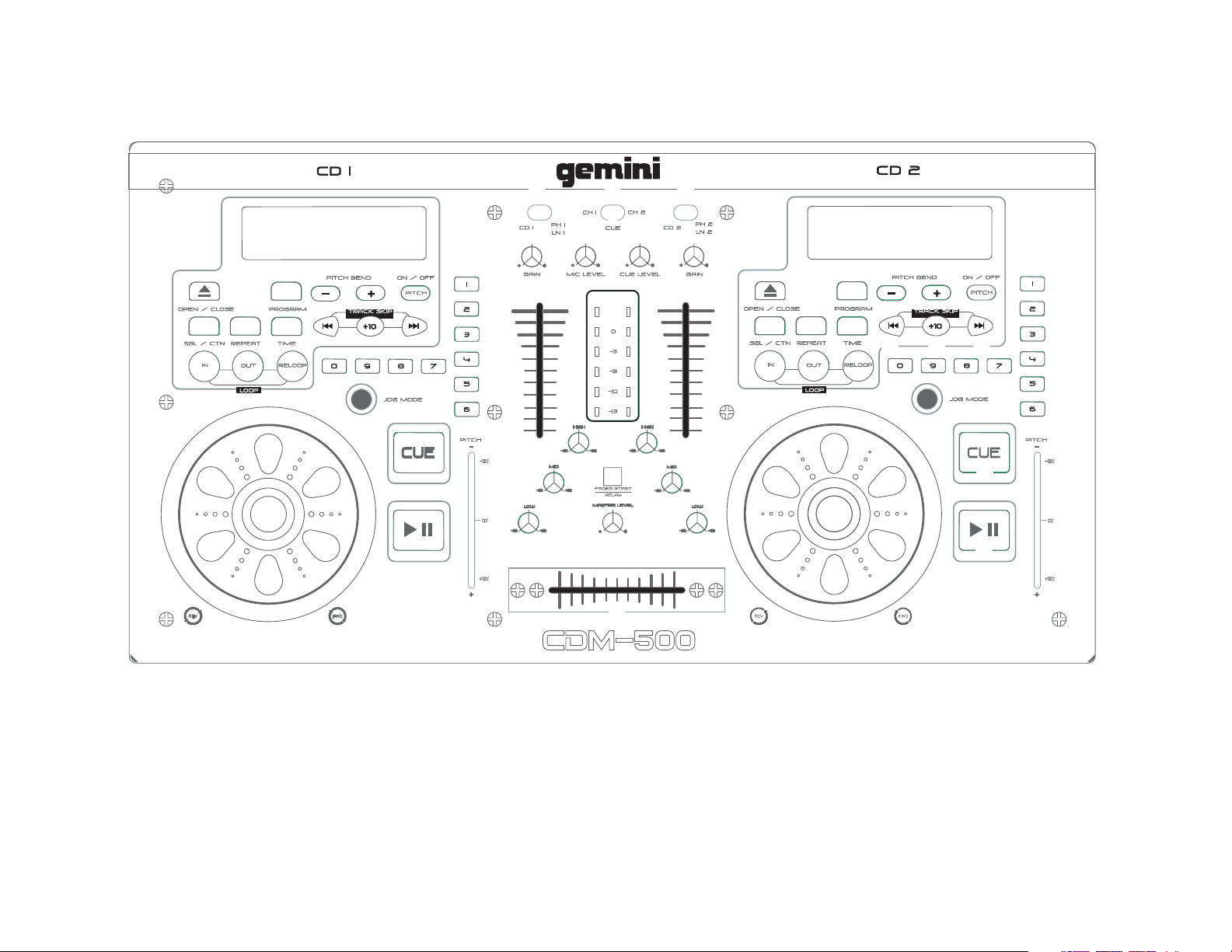
<3>
Parts Checklist:
CDM-500 Unit
AC Power Cable
Manual & Warranty Information
1. LCD Display
2. Open/Close Button
3. Program
4. Time Selection
5. Pitch Bend +/-
6. Pitch On/Off
7. Single/Continuous Play
8. Repeat
9. Loop In
10. Loop Out
11. Reloop
12. Track Skip Forward
13. Track Skip Backward
14. +10 Track Skip
15. Direct Track Access Buttons
16. Jog Mode Selector
17. Pitch Control
18. Cue Button
19. Play/Pause Button
20. Jog Wheel
21. LED VU Meter
22. Channel 1 Fader
23. Channel 2 Fader
24. Crossfader
25. Device Input Selector
26. Cue Device Selector
27. Channel Gain Control
28. Mic Volume Level Control
29. Cue Volume Level Control
30. High Band EQ
31. Mid Band EQ
32. Low Band EQ
33. Master Volume Control
34. Fader Start Selector
1
2
3
4
8
9
10
11
12
15
18
19
20
21
22 23
30
31
31
32
32
34
33
30
24
25
26
27
27
28 29
25
17
16
13
14
5
6
7
*To avoid confusion, only the right side of the controls are labeled.
Face
Page 4
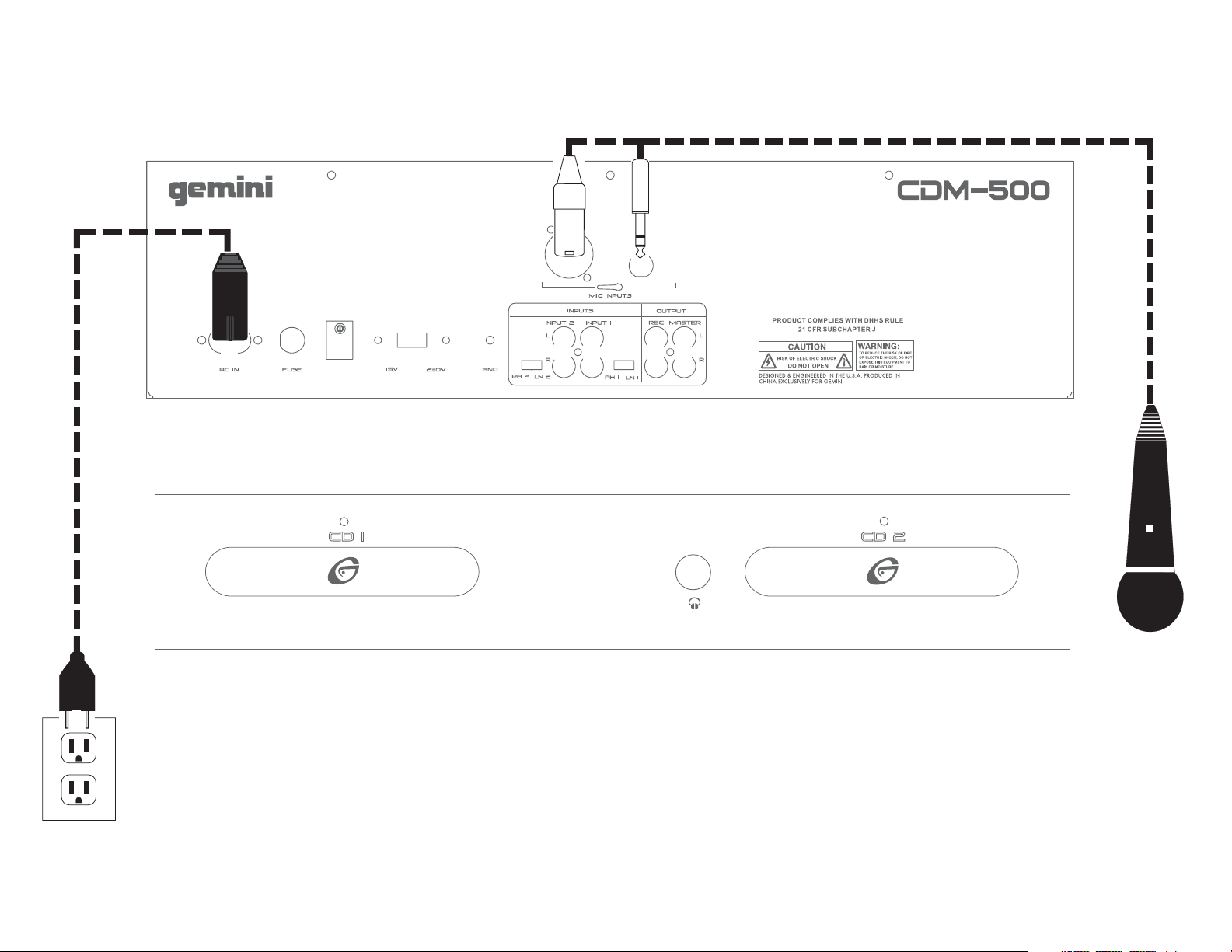
<4>
Back
Front
35. AC Inlet for Power Cable
36. Fuse
37. Power Switch
38. Voltage Selector Switch
39. Ground Terminal
40. Line 1 Input
41. Phono 1/Line 1 Switch
42. Line 2 Input
43. Phono 2/Line 2 Switch
44. Record Output
45. Master Output
46. 1/4” (6.35mm) Mic Input
47. XLR Mic Input
48. CD Tray 1
49. Tray 1 Illumination LED
50. CD Tray 2
51. Tray 2 Illumination LED
52. 1/4” (6.35mm) Headphone Jack
35
36
37
38
48
49
50
52
51
39
40
41
42
44
45
46
47
43
Page 5
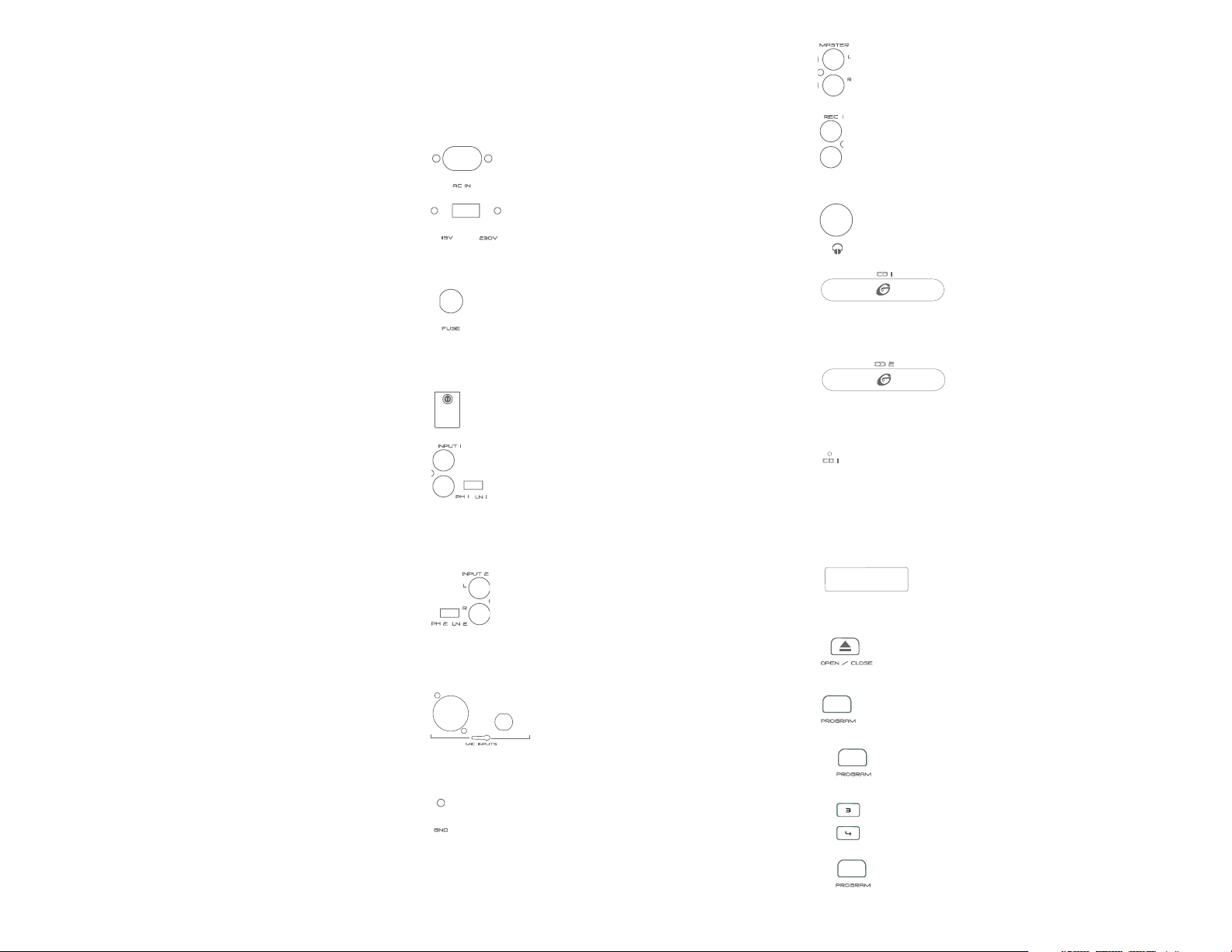
CDM-500 PROFESSIONAL DJ STATION
INTRODUCTION:
Congratulations on your purchase of a Gemini CDM-500 Integrated DJ
System! The CDM-500 is an all-in-one solution for DJs looking for a pack-
age which combines the features of a Dual Deck CD player with that of an
audio mixer. The CDM-500 is backed by a 1 year limited warranty* and is
sure to provide years of reliable service with the proper care and maintenance.
FEATURES:
- Dual tray-loading CD player with Integrated 2-Channel Mixer
- Audio CD and CD-R compatible
- Anti-Shock using RAM Buffer Memory
- Instant-Start and Cue with preview
- Single/Continuous play modes
- Fader-Start capability
- Seamless loop per side with reloop
- Pitch bend via Jog wheel or buttons
- Three time display modes
- Frame accurate search
- Direct track access buttons
- Pitch control with range of +/- 12%
- +10 track button for quick navigation
- Fully programmable with repeat function
- LED VU Meter
- 3-band EQ per channel w/Gain Controls
- ¼" headphone output
- XLR and ¼" mic input
- Auxiliary Inputs for Phono or Line devices
CAUTIONS:
1. All operating instructions should be read before using this equipment.
2. To reduce the risk of electrical shock, do not open the unit. There are
NO USER REPLACEABLE PARTS INSIDE. Please refer servicing to a qualified Gemini Sound Products service technician. In the USA: If you experience problems with this unit, please call 1 (732) 738-9003 for Gemini
Customer Service. Do not attempt to return this equipment to your dealer.
3. Do not expose this unit to direct sunlight or to a heat source such as a
radiator or stove.
4. This unit should be cleaned only with a damp cloth. Avoid solvents or
other cleaning detergents.
5. When moving this equipment, it should be placed in its original carton
and packaging. This will reduce the risk of damage during transit.
6. DO NOT EXPOSE THIS UNIT TO RAIN OR MOISTURE.
7. DO NOT USE ANY SPRAY CLEANER OR LUBRICANT ON ANY CON-
TROLS OR SWITCHES.
CONNECTIONS / SETUP:
NLET: The AC INLET (35), located on the rear of the
1. AC I
unit, is the connector which accepts the P
OWER CORD (sup-
plied) used to power the unit.
2. V
OLTAGE
SELECTOR SWITCH
: The VOLTAGE
SELECTOR SWITCH
(38) allows the unit to operate on either 115 or 230 volt
configurations, for worldwide operation. Prior to using the
unit, make sure that this switch reflects the voltage supplied in your locality.
3. F
USE: Located next to the AC INLET
is a 250 V F
USE
(36) to pro-
tect against electrical surges. To replace the fuse, first disconnect
the P
OWER C
, and place a flat head screwdriver into the groove
ORD
of the Fuse cap - turn it until the fuse holder is released. Simply put a new
250 V Fuse in the Fuse Holder, press down the Fuse Holder, and use a flat
head screwdriver to lock it in place.
4. P
OWER SWITCH: The POWER SWITCH (37) turns the unit ON or OFF.
Make sure the switch is in the ‘O
FF’ position prior to making any
connections.
5. L
INE 1 INPUT AND PHONO 1/LINE 1 SWITCH: This input makes it
possible to connect an additional source to Channel 1 of the
audio mixer portion of the unit. Plug your Phono or Line
device’s RCA connectors into the L
HONO 1/LINE 1 SWITCH (41) to the appropriate position. If you are
the P
INE 1 INPUT (40) and switch
plugging in a Turntable, set the switch to PHONO; if you are using a Line
Level device, set the switch to L
INE 2 INPUT AND PHONO 2/LINE 2 SWITCH: This input makes
6. L
INE.
it possible to connect an additional source to Channel 2 of the
audio mixer portion of the unit. Plug your Phono or Line
device’s RCA connectors into the L
INE 2 INPUT (42) and switch
the PHONO 2/LINE 2 SWITCH (43) to the appropriate position. If you are
plugging in a Turntable, set the switch to PHONO; if you are using a Line
Level device, set the switch to LINE
7. 1/4” M
.
IC INPUT and XLR MIC INPUT: The 1/4” MIC
INPUT (46) and XLR MIC INPUT (47) accept standard
Lo-Z and Hi-Z microphones using either 1/4” or XLR
connectors. Only one microphone should be used at
once, and the M
IC VOLUME LEVEL CONTROL (28) controls the level of the con-
nected microphone.
ROUND TERMINAL: When using Turntables with the rear RCA inputs,
8. G
it may be necessary to ground them to the G
ROUND TERMINAL (39), to
eliminate hum. With the Power OFF, Simply fasten the grounding
forks underneath the GROUND TERMINAL (39).
<5>
ASTER OUTPUT: The MASTER OUTPUT (45) passes a stereo unbal-
9. M
anced signal which is controlled by the M
ASTER VOLUME CONTROL
(33). The MASTER OUTPUT (45) is typically used to drive your
Amplifier or Powered Speakers.
10. R
ECORD OUTPUT: The RECORD OUTPUT (44) passes a stereo unbal-
anced signal which is unaffected by the M
ASTER VOLUME CONTROL (33).
This is useful for connecting to a recording device, as if the need arises to increase the MASTER V
OLUME CONTROL
(33), it will not be reflect-
ed in the recording.
11. 1/4” H
EADPHONE
JACK
: The 1/4” HEADPHONE
JACK
(52) is located
on the front panel, and accepts headphones with a 1/4” (6.35mm)
jack. The volume of the headphones is controlled by the C
LEVEL CONTROL
VOLUME
(29).
RAY 1: CD TRAY 1 (48), on the front left
12. CD T
side, is the drawer used to load and unload
Compact Discs. Discs inserted on this side will always be controlled by the
left side CD player controls, and the audio signal will always be controlled
HANNEL 1 of the Audio Mixer portion of the unit.
by C
2: CD T
13. CD T
RAY
RAY 2 (50), on the front right
side, is the drawer used to load and unload
Compact Discs. Discs inserted on this side will always be controlled by the
right side CD player controls, and the audio signal will always be controlled by C
(51) illuminate the CD T
HANNEL 2 of the Audio Mixer portion of the unit.
RAY ILLUMINATION LEDS: The blue TRA Y ILLUMATION LEDS (49) and
14. T
RAYS
when they are in the open position. This is
useful for working in dimly lit areas. The TRAY ILLUMINATION LEDS also light
when there is no disc detected in the drive.
FUNCTIONS:
1. LCD D
ISPLAY: The LCD DISPLAY (1) is used to visually
show the parameters relating to CD playback. This
includes the track number, time display, pitch percentage, play mode, as
well as a bar graph indicating the position during playback.
2. O
PEN/CLOSE BUTTON: The OPEN/CLOSE BUTTONS (2) are used to
control their respective CD trays. Note that in order to Open a
CD tray, playback must first be paused or stopped on that side.
3. P
ROGRAM: The PROGRAM (3) Button is used to create a sequence
of tracks which will be played on that respective side of the CD
player.
a. To engage the program function, simply press P
ROGRAM (3) at
any time. The unit will display the letter ‘P’ on screen, as well as
the number 01.
b. At this prompt, use the D
IRECT TRACK ACCESS BUTTONS (15) or
the TRACK SKIP BUTTONS (12, 13, 14) to enter the first track that
you want to add to the sequence.
c. Press P
ROGRAM
(3) again, and the unit will display ‘P02’, indi
cating the next track in sequence. Enter the next track that you
want to add to the sequence. You may repeat this process
UE
Page 6
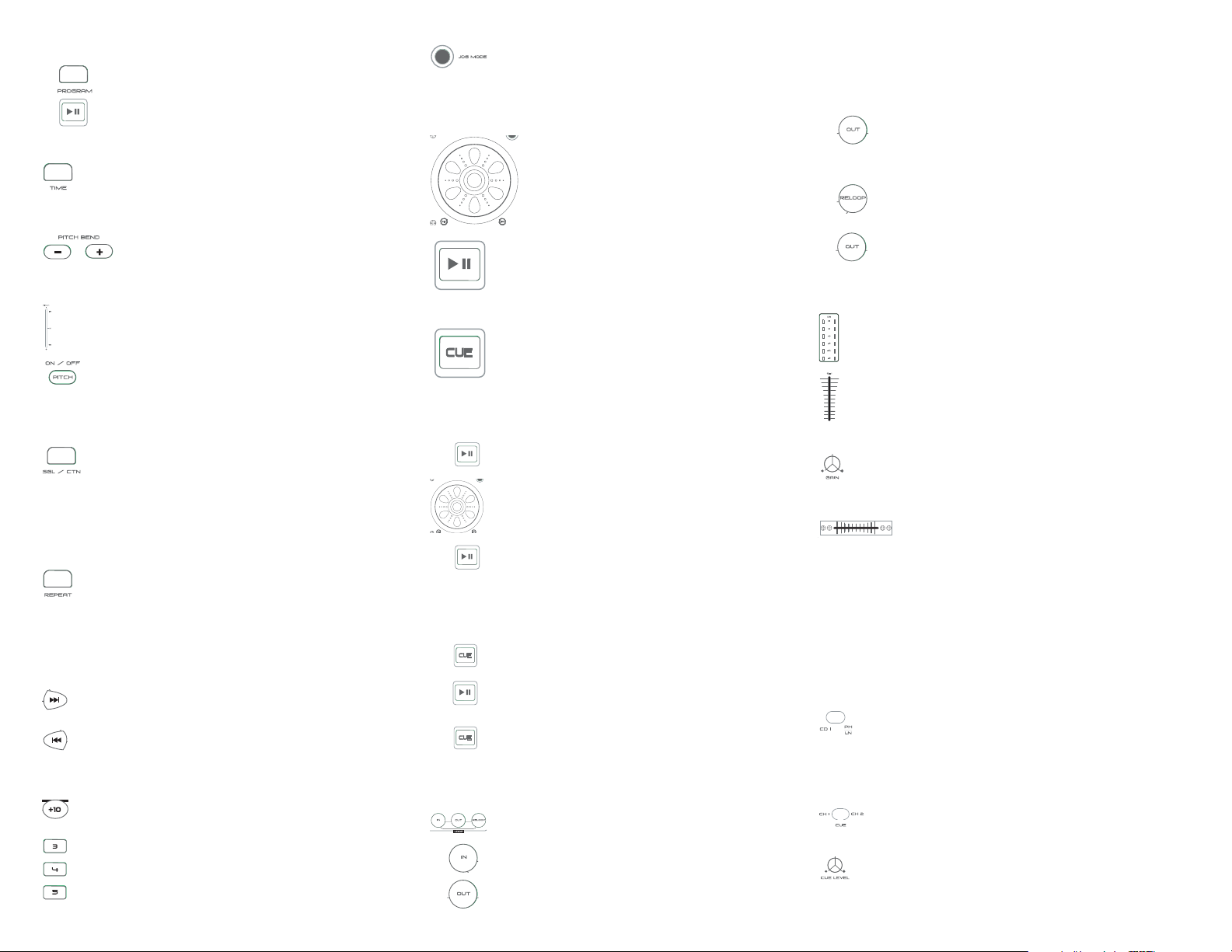
for up to 20 tracks.
d. When you are finished programming the sequence, simply
press the P
e. To play the Program, press P
f. To clear the Program, hold the P
ROGRAM (3) button again.
/PAUSE
LAY
(19).
ROGRAM (3) button down for
2 seconds.
IME SELECTION: The TIME SELECTION (4) button toggles the time
4. T
display between Time Elapsed, Time Remaining, and Total Time
Remaining modes. Notice that this button also changes the bar graph dis-
ISPLAY
play at the top of the LCD D
BEND
ITCH
5. P
(1) to reflect the time mode.
: The PITCH
BEND
(5) function allows you to
momentarily increase or decrease the speed and key of the
currently playing music. When the PITCH BEND (5) buttons are released, the
pitch will return to the value displayed on the LCD D
6. P
ITCH
CONTROL
: The PITCH
CONTROL
(17) allows the speed and key of
ISPLAY (1).
the currently playing music to be increased or decreased in small increments, up to +/- 12%.
ITCH ON/OFF: The PITCH ON/OFF (6) button must be set to the
7. P
‘ON’ position before the unit will respond to changes made with
the PITCH CONTROL (17). The PITCH ON/OFF (6) button will illuminate when
it is in the ‘ON’ position, and the word ‘PITCH’ will be displayed above the
Pitch Percentage on the LCD D
INGLE/CONTINUOUS PLAY: The SINGLE/CONTINUOUS PLAY (7) mode
8. S
ISPLAY (1).
button determines if the unit will pause after playing each track.
By default, the unit is set to Continuous mode, which will play the entire
disc without stopping. When the S
INGLE/CONTINUOUS PLAY (7) mode button
is pressed, the unit will display the word ‘SINGLE’ in the upper right corner of the respective LCD D
ISPLAY (1), and the unit will pause after the end
of each track.
9. R
EPEAT: The REPEAT (8) button allows you repeat a single track, or
repeat the entire disc. When the REPEAT (8) button is pressed once,
the words ‘REPEAT 1’ will be displayed on the LCD Display (1), and it will
repeat only the current track. When the R
EPEAT (8) button is pressed a sec-
ond time, the words ‘REPEAT ALL’ will be displayed, and the unit will
repeat the entire disc. Note that the SINGLE/CONTINUOUS PLAY (7) mode will
still determine if the unit pauses at the end of each track.
10. T
RACK SKIP FORWARD: TRACK SKIP FORWARD (12) button allows you
to advance to the next track.
11. T
RACK SKIP BACKWARD: TRACK SKIP BACKWARD (13) button allows
you to move to the previous track. If there is a track currently playing,
the first press of the Track Skip Backward (13) button will go back to the
beginning of that currently playing track.
12. +10 T
RACK SKIP: The +10 TRACK SKIP (14) function allows you to
advance 10 tracks at a time with each press of the button.
13. D
IRECT TRACK ACCESS BUTTONS: The DIRECT TRACK ACCESS BUTTONS
(15) give you the ability to simply enter in the track number you wish
to advance to, up to track 99. Once the track number has been input,
the unit will immediately advance to that track.
14. J
OG MODE SELECTOR: The JOG MODE SELECTOR (16) deter-
mines whether the J
as a FF/REW control. When the J
OG WHEEL (20) will act as a FF/REW control. When it is unlit, it will act as
J
OG WHEEL (20) will act as a pitch bend, or
OG MODE LED is lit, it indicates that the
a Pitch Bend control.
OG WHEEL: The JOG WHEEL (20) can be moved for-
15. J
ward or backward to manipulate the pitch or position of
the currently playing music, depending on the setting of
the aforementioned J
OG M
(16). When in
ODE SELECTOR
Pause mode, the Jog Wheel will allow you to advance by
frame to aid in setting cue points.
16. P
LAY/P
AUSE BUTTON
: The PLAY/P
AUSE BUTTON
(19) starts and
stops the playback of each CD player. When the unit is in Pause
mode, pressing the PLAY
to begin playback. When in Play mode, pressing the P
/PAUSE BUTTON
(19) will cause the unit
LAY/PAUSE
BUTTON (19) will cause the unit to stop playback.
UE FUNCTION: The CD player’s CUE FUNCTION allows you to
17. C
audition and set a point at which you would like playback to
start. If there is no point set, pressing the CUE B
UTTON (18) will
advance the currently playing track back to the very beginning,
and the unit will enter Pause Mode.
a. First, while in Play Mode, find the point at which you would
like to start playback of a specific track.
b. Press the P
LAY/PAUSE BUTTON (19) to put the unit into Pause
Mode.
c. Move the J
OG WHEEL (20) forward or backward to fine tune
the Cue Point. The unit will enter Stutter Mode, and you will
be able hear each frame of audio in order to determine precise
ly where you want to set your Cue Point.
d. Once you have advanced to the exact frame at which you
would like to set the Cue Point, press the P
LAY/PAUSE BUTTON
(19) to memorize the Cue Point. The unit will resume playback
upon pressing the P
B
UTTON (18) will flash 4 times, indicating that the Cue Point has
/PAUSE BUTTON
LAY
(19), and the lighted CUE
been saved.
e. To instantly advance back to your set Cue Point, press the
UTTON (18). The lighted CUE BUTTON (18) will light solid
CUE B
ly, and the word ‘CUE’ will be displayed on the LCD D
ISPLAY
(1). The unit will enter Pause Mode and be ready to play upon
pressing the P
f. To preview the Cue Point, press the CUE B
LAY/PAUSE BUTTON (19).
UTTON (18)
momentarily until the unit advances to your set Cue Point, and
then press and hold the CUE B
UTTON (18) to audition it.
g. Note that advancing to another track will delete any set Cue
Points.
OOP FUNCTION: The LOOP FUNCTION allows you to take a short
18. L
section of music and repeat it indefinitely without pausing.
a. To set the beginning of the Loop, press the L
ton. The L
OOP IN (9) button will illuminate.
b. To set the end of the Loop, press the L
The L
OOP OUT (10) button will illuminate.
OOP IN (9) but
OOP OUT (10) button.
<6>
c. Once the L
OOP IN (9) and LOOP OUT (10) have been set, the
loop will begin playing.
d. To exit Loop playback, press the L
The L
OOP IN (9) button will flash, indicating that the Loop has
been disengaged, but is still stored in memory. The LOOP
OOP OUT (10) button again.
OUT
(10) button will extinguish.
e. To restart the loop, or to retrigger it while it is playing, press
ELOOP (11) button. Both the LOOP IN (9) and LOOP OUT
the R
(10) buttons will illuminate.
UT
OOP O
f. To edit the L
The L
new L
OOP O
OOP O
UT
UT
(10), press the LOOP OUT(10) button.
(10) button will extinguish. When you get to the
(10) point, press the LOOP OUT(10) button
again. Alternatively, you may choose to Pause the unit and use
the Jog Wheel (20) to find the exact frame you wish to set as the
L
UT
OOP O
point.
19. LED VU M
ETER: The 6-bar LED VU METER (21) allows you to mon-
itor the output volume of your audio signal. For optimal sound quality, try to keep your levels at 0dB or below.
HANNEL 1 FADER: THE CHANNEL 1 FADER (22) controls the volume
20. C
of the audio source (on Channel 1) being sent to the output of the
mixer.
21. CHANNEL 2 FADER: The CHANNEL 2 FADER (23) controls the volume
of the audio source (on Channel 2) being sent to the output of the mixer.
HANNEL GAIN CONTROLS: The CHANNEL GAIN CONTROLS (27) pro-
22. C
vide additional amplification to the audio signal on each respective
channel, prior to being sent through the C
(23) F
ADERS.
ROSSFADER: The CROSSFADER (24) allows you to deter-
23. C
HANNEL 1(22) and CHANNEL 2
mine how much of each channel is sent to the output of the
mixer. When the C
ROSSFADER (24) is all the way to the left, Channel 1 will
be the only source sent to the output of the mixer. Likewise, when the
C
ROSSFADER
source sent to the output of the mixer. When the C
(24) is all the way to the right, Channel 2 will be the only
ROSSFADER (24) is in any
other position, a proportionate amount of audio signal from both devices
will be sent to the output of the mixer. If the C
ROSSFADER
(24) becomes
worn out, a replacement can be ordered from Gemini. Simply remove the
two outer screws and pull up on the fader, and connect the new one in its
place. The connector is keyed, so it is not possible to connect it incorrectly.
24. D
EVICE INPUT SELECTORS: Use the DEVICE INPUT SELECTORS (25) to
select the audio device you wish to be sent through the mixer. If you
switch to the left (the position labeled ‘CD’), the audio from the respective
CD player will be sent through the mixer. If you switch to the right (the
position labeled PH/LN), the audio from the respective device you have
plugged into the rear jacks will be sent through the mixer.
25. C
UE DEVICE SELECTOR: The CUE DEVICE SELECTOR (26) deter-
mines which Channel of the mixer will be sent to the headphone
output.
26. CUE VOLUME LEVEL CONTROL: The CUE VOLUME LEVEL CONTROL (29)
determines the volume of the H
EADPHONE OUTPUT (52)
Page 7
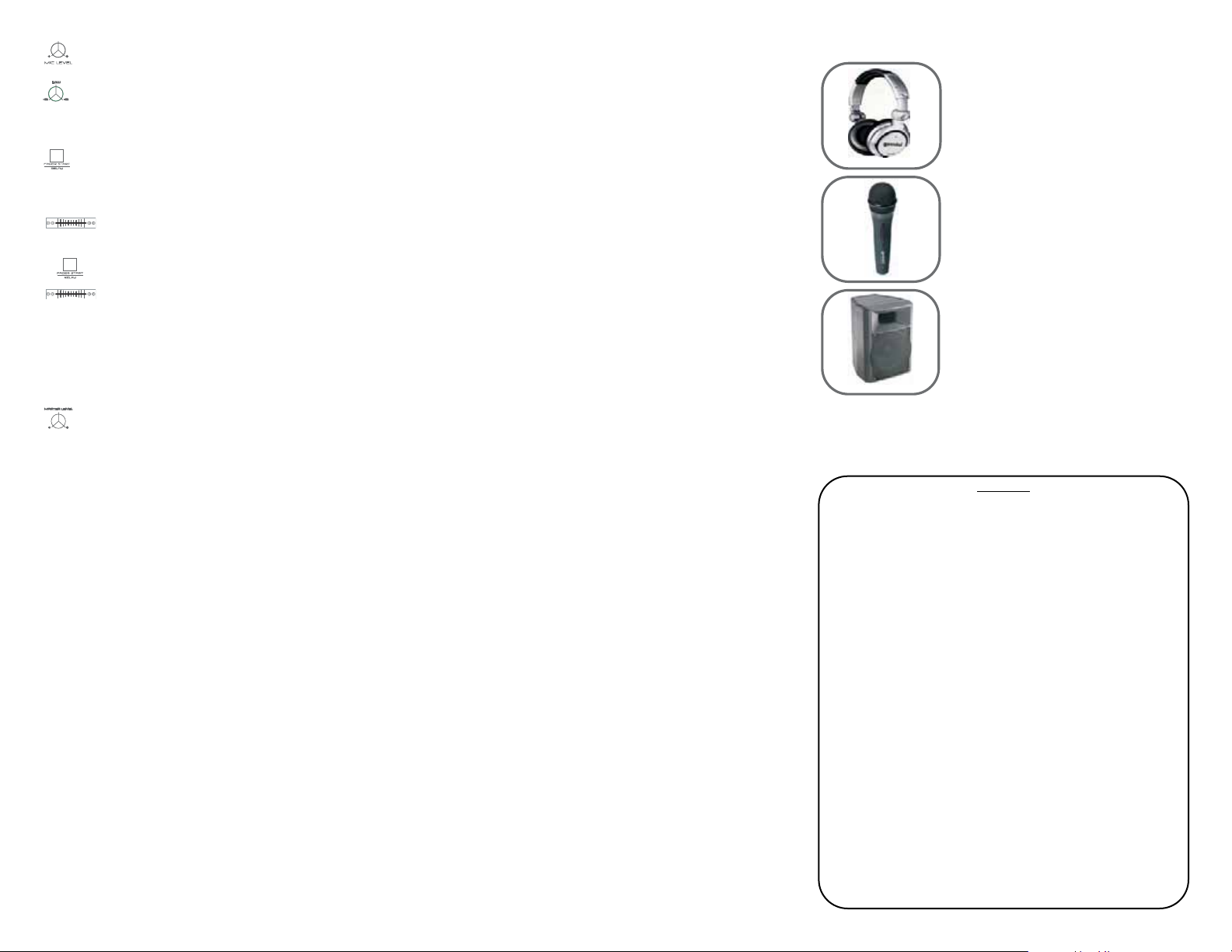
27. MIC VOLUME LEVEL CONTROL: The MIC VOLUME LEVEL CONTROL (28)
determines the volume of the connected Microphone.
ONTROLS: The HIGH (30), MID (31), and LOW (32) BAND EQS
28. EQ C
allow you to manipulate the tonal properties of the audio being sent
through the mixer. The left side EQs control Channel 1’s audio, while the
right side EQs control Channel 2’s audio.
ADER START: The Fader Start function allows you to start CD play-
29. F
back simply by moving the C
ROSSFADER (24) from side to side.
a. Cue up the CD player you wish to start using the Fader Start
function
b. Move the C
ROSSFADER (24) all the way to the opposite side of
the CD you have just Cued.
c. Press the F
ADER
(34) button so that the but
START SELECTOR
ton becomes illuminated.
d. At the point which you wish to start the audio from the Cued
CD, simply move the CROSSFADER (24) in the direction of the
Cued CD player, and playback will begin.
e. When the C
ROSSFADER
(24) is moved all the way to the oppo
site side of the currently playing disc, the unit will stop playing
that disc and return to the beginning of the track or the set cue
point.
30. M
ASTER VOLUME CONTROL: The MASTER VOLUME CONTROL (33) con-
trols the level of audio being sent out of the mixer to your sound sys-
tem. It does not affect the level from the R
ECORD OUTPUT
(44).
OPERATION:
1. Turn the P
2. Load a CD into each tray by using the O
3. Begin playback using the appropriate P
OWER SWITCH (37) to the ‘ON’ position.
PEN/CLOSE BUTTONS (2).
LAY/PAUSE BUTTONS(19).
4. Manipulate the sound output by using the aforementioned audio mixer
and CD player controls.
5. Use the C
UE DEVICE SELECTOR (26) to audition either channel in the
heapdhones, in order to prepare subsequent music programs prior to
sending them to the audio output of the unit.
USER REPLACEABLE PARTS:
User replaceable parts are listed below, and may be obtained by calling
your nearest Gemini office, listed on the back cover page of this manual.
CROSSFADER KNOB - 102-OMX12-004
EQ KNOB - 102-OMX12-002
GAIN KNOB - 102-OMX12-003
MIC LEVEL KNOB - 102-OMX12-003
CUE LEVEL KNOB - 102-OMX12-003
MASTER LEVEL KNOB - 102-OMX12-001
PITCH CONTROL KNOB - 102-OMX12-004
CHANNEL FADER KNOB - 102-OMX12-004
FUSE - 025-00210-002
SPECIFICATIONS
GENERAL:
Type.........................Dual Compact Disc Player with Integrated Audio Mixer
Disc Type.........................................Standard Compact discs (12 cm & 8 cm)
Time Display...........................Track Elapsed, Track Remain, or Total Remain
Variable Pitch...........................................± 12% Slider with Resume Switch
Pitch Bend..........................................................................± 16% Maximum
Instant Start....................................................................Within 0.03 seconds
Bass (Channels 1-2).........................................................................+/-12dB
Mid (Channels 1-2).........................................................................+/-12dB
High (Channels 1-2).......................................................................+/- 12 dB
Gain (Channels 1-2)......................................................................0 to -20 dB
Headphone Impedance.....................................................................32 Ohm
Frequency Response.................................................20Hz - 20 kHz +/- 2 dB
Distortion...............................................................................less than 0.02%
S/N Ratio.............................................................................better than 80 dB
Dimensions..................................19" x 10.25" x 4.75" (482 x 260 x 120mm)
Weight …................................................................................15 lbs (6.8 kg)
CD AUDIO SECTION:
Quantization...........................................1 Bit Linear/Channel, 3 Beam Laser
Oversampling Rate.............................................................................8 Times
Sampling Frequency.........................................................................44.1 kHz
Frequency Response.............................................................20 Hz to 20 kHz
Total Harmonic Distortion....................................................Less Than 0.05%
Signal to Noise Ratio.............................................................................85 dB
Dynamic Range......................................................................................85 dB
Channel Separation..................................................................85 dB (1 KHz)
Output Level....................................................................2.0 +/- 0.2V R.M.S.
Power Supply.............................................................AC 115/230V, 60/50 Hz
MIXER INPUTS:
Phono.....................................................................................3 mV, 47 kOhm
Line.....................................................................................150 mV, 10 kOhm
MIXER OUTPUTS:
Amp...................................................................................0 dB 1 V, 400 Ohm
Max.....................................................................................20 V Peak to Peak
Specifications and design are subject to change without notice for purpose
of improvement.
*The stated warranty does not affect statutory local warranties
OPTIONAL ACCESSORIES:
DJX-05
DJM-2
DJX-05 Professional DJ Headphones
DJM-2 Handheld DJ Microphone
GX-1 Personal Monitor Speakers
GX-1
For more accessories, visit us at www.geminidj.com.
NOTES:
____________________________________________________
____________________________________________________
____________________________________________________
____________________________________________________
____________________________________________________
____________________________________________________
____________________________________________________
____________________________________________________
____________________________________________________
____________________________________________________
____________________________________________________
____________________________________________________
____________________________________________________
____________________________________________________
____________________________________________________
____________________________________________________
____________________________________________________
____________________________________________________
<7>
Page 8
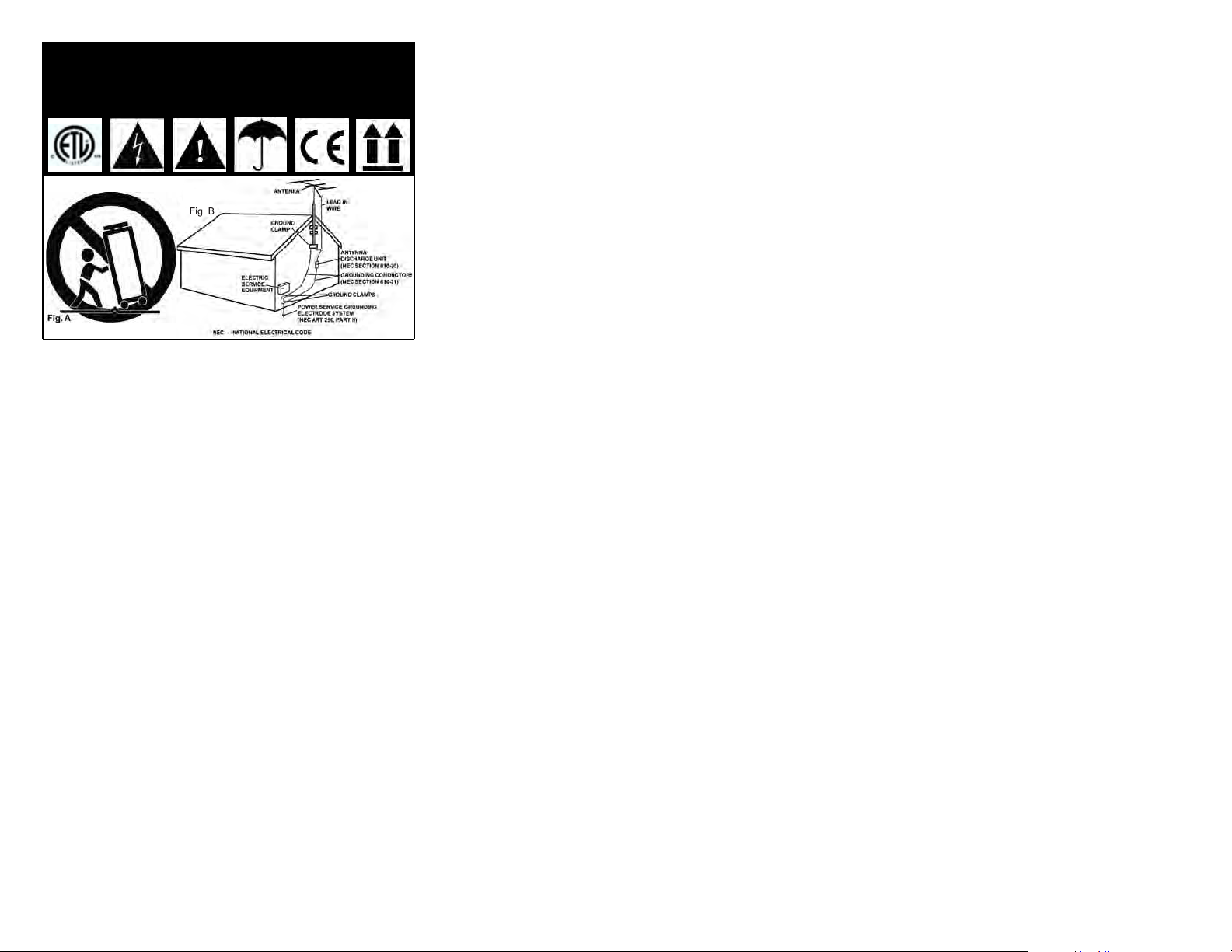
ACHTUNG!
BITTE UNBEDINGT VOR BENUTZUNG DES GERÄTS LESEN!
WICHTIGE HINWEISE UND SICHERHEITSANWEISUNGEN
GEFAHR EINES ELEKTRISCHEN SCHLAGS. GERÄT NICHT ÖFFNEN!
VORSICHT: Dieses Produkt erfüllt die FCC-Regeln, wenn Sie zum
Anschluss abgeschirmte Kabel und Stecker verwenden, um es mit anderen
Geräten zu verbinden. Auch um elektromagnetische Störungen anderer
elektrischer Geräte wie Radios oder Fernseher zu vermeiden, benutzen Sie
abgeschirmte Kabel und Stecker für die Verbindungen.
Das Ausrufezeichen im gleichseitigen Dreieck weißt Sie in der
Bedienungsanleitung auf wichtige Bedienungsanweisungen und Wartungs/Serviceanweisungen hin.
Das Blitzsymbol im gleichseitigen Dreieck dient dazu, den Benutzer vor
gefährlichen Spannungen an nicht isolierten Stellen im Gehäuse zu warnen, die so groß sind, dass Sie eine Gefahr für den Benutzer darstellen.
ANWEISUNGEN LESEN: Lesen Sie alle Sicherheits- und
Bedienungsanweisungen, bevor Sie mit dem Produkt arbeiten.
AUFBEWAHRUNGSHINWEIS: Bewahren Sie alle Sicherheits- und
Bedienungsanweisungen gut auf.
WARNHINWEISE: Alle Warnhinweise für das Produkt und die
Bedienungsanweisungen müssen genau eingehalten werden.
ANWEISUNGEN BEFOLGEN: Alle Anweisungen zum Betrieb des Produkts
sollten befolgt werden.
REINIGUNG: Das Produkt sollte nur mit einem Polier- oder einem
weichen trockenen Tuch gereinigt werden. Benutzen Sie dazu niemals
Möbelwachs, Benzine, Insektenmittel oder andere flüchtige
Reinigungsmittel, denn Sie könnten zur Korrosion des Gehäuses führen.
ERWEITERUNGEN: Benutzen Sie keine Erweiterungen, die nicht vom
Hersteller empfohlen sind, da sie zu Risiken führen könnten.
WASSER&FEUCHTIGKEIT: Benutzen Sie dieses Produkt nicht in der Nähe
von Wasser, z. B. in der Nähe einer Badewanne, einer Waschschüssel, eines
Küchenspülbeckens eines Waschbeckens, in einem feuchten Keller, einem
Schwimmbecken oder an ähnlichen Orten.
ZUBEHÖR: Stellen Sie das Produkt nicht auf eine wackelige und labile
Unterlage. Das Produkt könnte herunterfallen und dabei Kinder oder
Erwachsene verletzen, wie auch selber beschädigt werden. Stellen Sie das
Produkt nur auf vom Hersteller empfohlene oder verkaufte Unterlagen.
Jede Befestigung und Montage des Produkts sollte nach den Anweisungen
des Herstellers ausgeführt werden. Nutzen Sie dazu ein vom Hersteller
empfohlenes Montageset.
MOBILE UNTERLAGEN: Bewegen Sie eine Kombination aus dem Produkt
und einer mobilen Unterlage mit Vorsicht. Schnelles Anhalten, zu viel
Schub oder unebene Böden können dazu führen, dass sich Produkt und
mobile Unterlage überschlagen (S
IEHE BILD A).
BELÜFTUNG: Schlitze und Öffnungen im Gehäuse sind für die Belüftung
vorgesehen. Sie stellen den zuverlässigen Betrieb des Produkts sicher und
schützen es vor Überhitzung. Diese Öffnungen dürfen nicht verschlossen,
blockiert oder bedeckt werden. Stellen Sie deswegen das Produkt niemals
auf ein Bett, ein Sofa, einen Teppich oder Stellen mit ähnlicher Oberfläche.
Wenn Sie dieses Produkt in einer festen Installation wie z. B. in einem Regal
oder einem Rack einbauen, sorgen Sie für ausreichende Belüftung oder
sorgen Sie dafür, dass die Bestimmungen des Herstellers genau eingehalten werden.
STROMANSCHLUSS: Dieses Produkt darf nur mit dem auf dem Gerät
angegebenen Strom betrieben werden. Wenn Sie sich nicht sicher sind,
welche Stromart Sie bei sich zuhause haben, fragen Sie den Verkäufer des
Geräts oder Ihren Stromversorger.
AUFSTELLUNGSORT: Stellen Sie das Gerät an einem festen Ort auf.
ZEITEN DES NICHTGEBRAUCHS: Ziehen Sie das Stromkabel aus dem
Gerät heraus, wenn Sie es für eine längere Zeit nicht gebrauchen.
ERDUNG ODER POLUNG:
- Wenn dieses Produkt mit einem gepolten Wechselstromstecker (Ein
Stecker mit einem Kontakt mehr als andere Stecker) ausgestattet ist, passt
dieser nur in einer bestimmten Richtung in die Steckdose und ist ein
besonderes Sicherheitsmerkmal. Sollten Sie den Stecker nicht komplett in
die Steckdose stecken können, versuchen Sie ihn andersherum einzustecken. Sollte der Stecker auch dann noch nicht in die Steckdose passen, beauftragen Sie einen Elektriker, um diese veraltete Steckdose auszutauschen.
- Wenn dieses Produkt mit einem geerdeten dreipoligen Stecker ausgestattet ist, hat der Stecker einen dritten (Erdungs-)Kontakt und passt nur in
eine Steckdose mit entsprechender Erdung. Auch das ist ein
Sicherheitsmerkmal. Sollte der Stecker nicht in die Steckdose passen,
beauftragen Sie einen Elektriker, um diese veraltete Steckdose auszutauschen.
SCHUTZ DES STROMKABELS: Stromkabel sollten so verlegt werden, dass
man nicht auf sie treten kann noch dass sie von darauf stehenden oder
gegen sie stoßenden Gegenständen gequetscht werden. Achten Sie besonders auf Kanten, Sicherung, Stecker und Buchsen.
AUSSENANTENNENERDUNG: Wenn Sie eine Außenantenne oder ein
Radio-/Fernsehkabelsignal an das Produkt anschließen, achten Sie darauf,
dass die Antenne oder das Kabel geerdet sind, um dafür zu sorgen, dass
Überspannungen und elektrostatische Aufladungen nicht auftreten können. Im Artikel 810 des National Electrical Code, ANSI/NFPA 70, finden Sie
Informationen über die richtige Erdung des Antennenmasts und weitere
Informationen zu diesem Thema. (S
IEHE AUCH ABBILDUNG B).
GEWITTER: Trennen Sie das Produkt während eines Gewitters oder wenn
es unbeaufsichtigt ist oder wenn es für eine lange Zeit nicht benutzt wird
durch Ziehen des Stromkabels vom Stromnetz. Trennen Sie auch die
Verbindung zu einer Antenne oder Radio-/Fernsehkabeln. Dadurch vermeiden Sie Beschädigungen des Produkts durch Blitze oder Überspannungen.
STROM- UND ÜBERLANDLEITUNGEN: Stellen Sie eine Außenantenne
nicht in der Nähe von Überlandleitungen, elektrischen Licht- oder
Stromkreisen oder an Stellen, wo sie in eine solche Leitung fallen könnte
auf. Wenn Sie eine Außenantenne aufstellen, achten Sie besonders darauf,
<8>
dass Sie auf keinen Fall irgendwelche Stromleitungen berührt. Das kann zu
gefährlichen Auswirkungen führen.
ÜBERLASTUNG: Überlasten Sie keine Steckdosen, Verlängerungskabel
oder Sicherungen. Das kann zu Bränden oder elektrischen Schlägen
führen.
EINDRINGEN VON GEGENSTÄNDEN ODER FLÜSSIGKEIT: Führen Sie
niemals irgendwelche Gegenstände durch Öffnungen in das Produkt ein.
Sie könnten mit Strom führenden Stellen in Verbindung kommen oder
Kurzschlüsse verursachen, die zu Bränden oder elektrischen Schlägen
führen können. Gießen Sie niemals irgendwelche Flüssigkeiten auf oder in
das Produkt.
SERVICE: Versuchen Sie nicht, das Produkt selber zu reparieren. Durch
das Öffnen des Gehäuses oder Entfernen von Schrauben können Sie mit
gefährlichen Spannungen oder anderen Risiken in Kontakt kommen.
Beauftragen Sie im Reparaturfall nur qualifiziertes Servicepersonal.
WANN SERVICE NÖTIG IST: Unter den folgenden Bedingungen ziehen
Sie auf jeden Fall das Stromkabel aus der Steckdose und beauftragen Sie
für eine Reparatur nur qualifiziertes Servicepersonal:
- Wenn das Stromkabel defekt ist.
- Wenn Flüssigkeit auf oder in das Produkt gelaufen ist oder Gegenstände
in das Produkt gefallen sind.
- Wenn das Produkt Regen oder Wasser ausgesetzt war.
- Wenn das Produkt trotz Befolgen der Bedienungsanweisungen nicht
normal arbeitet. Stellen Sie dabei das Produkt nur nach den Anweisungen
der Bedienungsanleitung ein, andere Einstellungen können das Produkt
beschädigen und den aufwändigen Einsatz von Technikern für die
Wiederherstellung erfordern.
- Wenn das Produkt hingefallen oder auf andere Art und Weise beschädigt
ist.
- Wenn das Produkt eine eindeutige Veränderung im Betrieb zeigt.
ERSATZTEILE: Wenn Ihr Produkt Ersatzteile benötigt, achten Sie darauf,
dass der Servicetechniker nur vom Hersteller erlaubte Ersatzteile oder
Ersatzteile, die die gleichen Eigenschaften wie die originalen Teile
aufweisen, einsetzt. Falsche Ersatzteile können zu Bränden, elektrischen
Schlägen oder anderen Risiken führen.
SICHERHEITSTEST: Bevor der Service oder eine Reparatur für dieses
Produkt beendet sind, beauftragen Sie den Servicetechniker, einen
Servicetest durchzuführen, um sicher zu stellen, dass das Produkt einwandfrei funktioniert.
WAND- ODER DECKENMONTAGE: Das Produkt sollte nicht an einer
Wand oder der Decke montiert werden.
HITZE: Stellen Sie das Produkt nicht in die Nähe von Wärmequellen wie
Radiatoren, Wärmespeichern, Öfen oder anderen Produkten (auch
Verstärker), die Hitze erzeugen.
VERWERTEN SIE WIEDER: Dieses Produkt sollte nicht als Haushaltsmüll
entsorgt werden. Entsorgen Sie das Produkt im Bedarfsfall bei einer
zuständigen Entsorgungsstelle, die das Recycling der elektrischen und
elektronischen Bauteile übernimmt. Wenn Sie das Produkt dem gemäß
entsorgen, schützen Sie die Umwelt und die menschliche Gesundheit. Bei
nicht sachgemäßer Entsorgung gefährden Sie die Umwelt und die menschliche Gesundheit. Das Recycling verschiedener Materialien hilft, die
Natur und Ihre Ressourcen zu schonen. Für nähere Informationen
bezüglich der Entsorgung dieses Produkts nehmen Sie Kontakt auf mit
Ihrer lokalen Stadtverwaltung, dem zuständigen Entsorgungsunternehmen
oder dem Händler, bei dem Sie das Produkt gekauft haben.
Page 9

<9>
Lieferumfang:
CDM-500
Netzkabel
Bedienungsanleitung &
Garantiekarte
1. LCD-Display
2. Open/Close-Taste
3. Program-Taste
4. Zeitmodi-Taste
5. Pitch Bend +/- Taste
6. Pitch-On/Off-Taste
7. Single-/Continuous-Play-Taste
8. Repeat-Taste
9. Loop-In-Taste
10. Loop-Out-Taste
11. Reloop--Taste
12. Titel-vor-Taste
13. Titel-zurück-Taste
14. +10-Titel-Taste
15. Taste für Titeldirektzugriff
16. Jog-Modus-Taste
17. Pitch-Regler
18. Cue-Taste
19. Play-/Pause-Taste
20. Jog-Wheel
21. LED-VU-Meter
22. Kanal-Fader 1
23. Kanal-Fader 2
24. Crossfader
25. Eingangswahlschalter
26. Cue-Wahlschalter
27. Kanal-Gain-Regler
28. Mikrofon-Lautstärkeregler
29. Kopfhörerlautstärkeregler
30. High-Band-EQ-Regler
31. Mid-Band-EQ-Regler
32. Low-Band-EQ-Regler
33. Master-Lautstärkeregler
34. Fader-Start-Wahlschalter
1
2
3
4
8
9
10
11
12
15
18
19
20
21
22 23
30
31
31
32
32
33
34
30
24
25
26
27
27
28 29
25
17
16
13
14
5
6
7
* Zur besseren Übersicht sind nur die Regler auf der rechten Seite beschriftet.
Oberseite
Page 10

<10>
Rückseite
Vorderseite
35. Netzbuchse für Netzkabel
36. Sicherung
37. Ein-/Aus-Schalter
38. Spannungswahlschalter
39. Ground-/Erdungsklemme
40. Line-Eingang 1
41. Phono-1-/Line-1-Schalter
42. Line-Eingang 2
43. Phono-2-/Line-2-Schalter
44. Record-Ausgang
45. Master-Ausgang
46. 6,3-mm-Mikrofoneingang
47. XLR-Mikrofoneingang
48. CD-Slot-In 1
49. Slot-In-LED 1
50. CD-Slot-In 2
51. Slot-In-LED 2
52. 6,3-mm-Kopfhöreranschluss
35
36
37
38
48
49
50
52
51
39
40
41
42
44
45
46
47
43
Page 11

CDM-500 PROFESSIONELLE DJ STATION
EINLEITUNG:
Wir beglückwünschen Sie zum Erwerb des Gemini CDM-500 DJ Systems!
Der CDM-500 ist eine All-in-one-Löung für DJs, die schon immer nach
einer Kombination aus Doppel-CD-Player und Mixer Ausschau gehalten
haben. Der CDM-500 verfügt über eine 1-Jahres-Garantie * und verspricht
dank seiner Verarbeitung und entsprechender Pflege jahrelangen sicheren
Betrieb.
FEATURES:
- Doppel-CD-Player mit integriertem 2-Kanal-Mixer
- Spielt Audio-CDs und CD-Rs
- Anti-Shock-RAM-Speicher
- Sofortstart und Cue mit Vorhören
- Single-Auto-Cue- und Continuous-Play
- Fader-Start
- Seamless-Loop mit Reloop für jeden Player
- Pitch-Bend mit Jog-Wheel oder Tasten
- 3 Zeitanzeigemodi
- Frame-genaues Suchen
- Tasten für direkten Track-Zugriff
- Pitch-Regelung mit +/- 12 %
- +10-Taste für schnelle Navigation
- Komplett programmierbar mit Wiederhol-(Repeat)-Funktion
- LED-VU-Meter
- 3-Band Equalizer und Gain-Regler pro Kanal
- Kopfhörerausgang mit 6,3-mm-Klinkenbuchse
- Mikrofoneingang mit XLR- und 6,3-mm-Klinkenbuchse
- Aux-Eingänge für Phono- und Line-Signale
VORSICHTSMASSNAHMEN:
1. Vor Anwendung dieses Geräts bitte alle Anweisungen sorgfältig durchlesen.
2. Das Gerät nicht öffnen, um das Risiko eines elektrischen Schocks zu vermeiden. Es enthält KEINE VOM ANWENDER ERSETZBAREN TEILE. Die
Wartung darf nur von befähigten Servicetechnikern durchgeführt werden.
3. Das Gerät keinem direkten Sonnenlicht oder einer Wärmequelle wie
einem Heizkörper oder einem Ofen aussetzen.
4. Dieses Gerät darf nur mit einem feuchten Tuch gesäubert werden. Keine
Lösungs- oder Reinigungsmittel benutzen.
5. Bei Umzügen sollte das Gerät in seinem ursprünglichen Versandkarton
und Verpackungsmaterial verpackt werden. Dadurch verhindert man, dass
das Gerät während des Transportes beschädigt wird.
6. DIESES GERÄT NICHT REGEN ODER FEUCHTIGKEIT AUSSETZEN.
7. AN DEN REGLERN ODER SCHALTERN KEIN SPRAYREINI-
GUNGSMITTEL ODER SCHMIERMITTEL BENUTZEN.
ANSCHLÜSSE / SETUP:
ETZANSCHLUSSBUCHSE: An die rückseitige
1. N
N
ETZANSCHLUSSBUCHSE (35) wird das mitgelieferte NETZKABEL
angeschlossen, um das Gerät mit Strom zu versorgen.
2. S
PANNUNGSWAHLSCHALTER (38) können Sie den CDM-500
S
PANNUNGSWAHLSCHALTER: Mit dem
zwischen 115 oder 230 Volt umschalten. Bevor Sie den
CDM-500 in Betrieb nehmen, stellen Sie sicher, dass der Schalter in der
richtigen Position für Ihre lokale Stromversorgung ist.
3. S
ICHERUNG: Direkt neben der NETZANSCHLUSSBUCHSE (35) befind-
et sich eine 250-VOLT-SICHERUNG
(36), die vor elektrischen
Überspannungen schützt. Um die Sicherung auszutauschen,
ziehen Sie zuerst das N
ETZKABEL. Mit einem flachen Schraubendreher, den
Sie in die Rille des Sicherungshalters führen, können Sie die Sicherung entfernen. Setzen Sie eine neue 250-Volt-Sicherung in die Halterung und
drücken Sie den Halter mit dem Schraubendreher herunter, damit die
Sicherung sicher hält.
4. N
ETZSCHALTER: Mit dem NETZSCHALTER (37) schalten Sie den CDM-
500 ein und aus. Der Schalter muss sich in der AUS-Position befinden, bevor Sie das Gerät verkabeln.
5. L
INE-1-EINGANG UND PHONO-1-/LINE-1-SCHALTER: An diesen
Eingang können Sie Kanal 1 des Mixers ein zusätzliches
Audiosignal zuführen. Schließen Sie die Cinch-Stecker des
Phono- oder Line-Geräts an den L
wählen Sie mit dem P
HONO-1-/LINE-1-SCHALTER
INE-1-EINGANG (40) und
(41) die entsprechende
Signalart. Für einen Plattenspieler muss der Schalter auf PHONO stehen, für
ein Line-Signal auf L
INE.
INE-2-EINGANG UND PHONO-2-/LINE-2-SCHALTER: An diesen
6. L
Eingang können Sie Kanal 2 des Mixers ein zusätzliches
Audiosignal zuführen. Schließen Sie die Cinch-Stecker des
Phono- oder Line-Geräts an den L
wählen Sie mit dem PHONO
-2-/LINE-2-SCHALTER
Signalart. Für einen Plattenspieler muss der Schalter auf P
ein Line-Signal auf L
INE.
MM-KLINKEN- und XLR-MIKROFONEINGANG: An
7. 6,3-
INE-2-EINGANG (42) und
(43) die entsprechende
HONO stehen, für
den 6,3-MM-KLINKEN-MIKROFONEINGANG (46) und den
XLR-MIKROFONEINGANG (47) können Sie Standard-Lo-
Z- und Hi-Z-Mikrofone mit 6,3-mm-Klinken- oder XLR-
Steckern anschließen und mit dem M
IC-VOLUME-LAUTSTÄRKEREGLER (28)
regeln. Schließen Sie immer nur ein Mikrofon gleichzeitig an.
ROUND/ERDUNGSKLEMME: Wenn Sie Plattenspieler mit Cinch-
8. G
Anschlüssen nutzen, kann es sein, dass Sie diese an der GROUND-
KLEMME (39) erden müssen, um Brummen zu vermeiden. Bei aus-
geschaltetem Gerät verbinden Sie die Erdungskabel mit der G
LEMME
K
(39).
ROUND-
<11>
ASTER-AUSGANG: Am MASTER-AUSGANG (45) liegt ein unsym-
9. M
metrisches Stereosignal an, das vom M
im Pegel geregelt wird. An den M
ASTER-LAUTSTÄRKEREGLER (33)
ASTER-AUSGANG (45) werden nor-
malerweise Verstärker oder Aktivboxen angeschlossen.
10. R
ECORD-AUSGANG: Am RECORD-AUSGANG (44) liegt ein unsym-
metrisches Stereosignal an, das nicht vom M
ASTER-LAUTSTÄRKEREGLER
(33) beeinflusst wird. Wenn Sie auf ein am Record-Ausgang
angeschlossenes Aufnahmegerät aufnehmen, haben Sie einen gleich-
bleibenden Pegel, unabhängig von der Lautstärke des Master-Ausgangs.
11. 6,3-
K
OPFHÖRERBUCHSE (52) befindet sich auf der Vorderseite und
-KLINKEN-KOPFHÖRERBUCHSE
MM
: Die 6,3-MM
-KLINKEN-
erlaubt den Anschluss von Kopfhörern mit 6,3-mmKlinkensteckern. Die Kopfhörerlautstärke wird mit dem C
L
AUTSTÄRKEREGLER (29) eingestellt.
12. CD-S
CHUBLADE 1: Mit der CD-SCHUBLADE 1
UE
(48), links auf der Vorderseite, werden CDs
geladen und ausgeworfen. Hier eingelegte CDs
werden von der CD-Steuerung der linken Seite gesteuert und das
Audiosignal liegt am Kanal 1 des Mixers an.
13. CD-S
CHUBLADE 2: Mit der CD-SCHUBLADE 2
(50), rechts auf der Vorderseite, werden CDs
geladen und ausgeworfen. Hier eingelegte CDs
werden von der CD-Steuerung der rechten Seite gesteuert und das
Audiosignal liegt am Kanal 2 des Mixers an.
14. S
CHUBLADEN-LEDS
: Die blauen S
CHUBLADEN-LEDS
(49) und (51)
erleichtern die Arbeit in dunkler Umgebung, da sie die CD-
Schubladen im geöffneten Zustand beleuchten. Die LEDS leuchten auch,
wenn sich keine CD im Laufwerk befindet.
FUNKTIONEN:
1. LCD-D
ISPLAY
: Auf dem LCD-D
ISPLAY
(1) werden die
Wiedergabeparameter beim Abspielen von CDs
dargestellt. Dazu gehören Titelnummer, Zeitanzeige, Pitch in Prozent,
Abspiel-Modus und ein Balkendiagramm, das die aktuelle
Wiedergabeposition anzeigt.
2. O
/CLOSE-TASTE
PEN
: Mit den OPEN
/CLOSE-TASTERN
(2) werden
die jeweiligen CD-Schubladen gesteuert. Achtung, um eine CD-
Schublade zu öffnen, muss die Wiedergabe gestoppt sein oder pausieren.
3. P
ROGRAM-TASTE: Mit der PROGRAM-TASTE (3) können Sie eine
Abspielliste verschiedener Titel erstellen, die auf dem jeweiligen
CD-Player wiedergegeben wird.
a. Drücken Sie die P
ROGRAM-TASTE (3), um mit der Program
mierung zu beginnen. Im Display erscheint der Buchstabe “P”
und die Nummer “01”.
b. Drücken Sie jetzt einen der D
oder die T
RACK-SKIP-TASTER
IRECT-TRACK-ACCESS-TASTER (15)
(12, 13, 14), um den ersten Titel für
die Abspielliste festzulegen.
c. Nach erneutem Drücken des P
ROGRAM-TASTERS (3) zeigt das
-
Page 12

Display “P02”. Wählen Sie nun den nächsten Titel aus, den Sie der
Abspielliste hinzufügen möchten. Sie können diesen Vorgang für bis zu 20
Titel wiederholen.
d. Um die Programmierung der Abspielliste abzuschließen,
drücken Sie erneut die P
e. Um die Abspielliste zu spielen, drücken Sie P
f. Um die Abspielliste zu löschen, halten Sie die P
ROGRAM-T
ASTE
(3).
LAY/PAUSE (19).
-TASTE
ROGRAM
(3) für 2 Sekunden gedrückt.
EITANZEIGE-T
4. Z
ASTE
: Mit der ZEITANZEIGE-T
ASTE
(4) schalten Sie die
Zeitanzeige zwischen den Modi “Titel-Spielzeit”, “Verbleibende Titel-
Spielzeit” und “Verbleibende Gesamtspielzeit” um. Auch die Balkenanzeige
oben im LCD-D
ISPLAY (1) ändert sich entsprechend.
-BEND-TASTEN
5. P
ITCH
: Mit den PITCH
-BEND-TASTEN
(5) kön-
nen Sie kurzzeitig die Geschwindigkeit und Tonhöhe der
gerade spielenden Musik erhöhen oder verringern. Nach dem Loslassen
der P
ITCH
(5) kehrt der Pitch wieder zum im LCD-DISPLAY (1)
-BEND-TASTEN
angezeigten Wert zurück.
6. P
ITCH-REGLER: Mit dem PITCH-REGLER (17) können Sie die
Geschwindigkeit und Tonhöhe der gerade spielenden Musik stufenlos
bis zu +/- 12 % erhöhen oder verringern.
7. P
ITCH-O
: Damit Änderungen des P
N/OFF-TASTE
erkannt werden, muss die P
“ON” sein und leuchten. Im LCD-D
ITCH-ON/OFF-TASTE (6) in der Position
ISPLAY
(1) wird oberhalb des prozen-
ITCH-R
EGLERS
(17)
tualen Pitch-Wertes das Wort “PITCH” angezeigt.
INGLE-AUTO-CUE/CONTINUOUS-PLAY: Mit der SINGLE-AUTO-
8. S
UE/CONTINUOUS
C
-PLAY-TASTE (7) legen Sie fest, ob der CDM-500
nach jedem Titel in den Pause-Modus wechselt (Single-Auto-Cue) oder alle
Titel einer CD ohnePlay-ABSPIELMODUS-TASTE (7) gedrückt, ist Single-Auto-
Cue aktiv und in der rechten Ecke des LCD-D
ISPLAYS (1) wird das Wort
“SINGLE” angezeigt.
9. R
EPEAT-TASTE: Drücken Sie die REPEAT-TASTE (8) einmal, wird
“REPEAT 1” im LCD-DISPLAY (1) angezeigt und nur der aktuelle
Titel wird wiederholt. Bei erneutem Drücken der R
EPEAT-TASTER
(8)
erscheint “REPEAT ALL” im LCD-Display und die komplette CD wird
wiederholt. Unabhängig davon bestimmt S
P
LAY (7), ob der CDM-500 nach jedem Titel in den Pause-Modus wechselt.
ITEL-VOR-TASTE: Mit der TITEL-VOR-TASTE (12) können Sie direkt
10. T
INGLE-AUTO
-CUE/CONTINUOUS-
auf den nächsten Titel springen.
11. T
ITEL-ZURÜCK-TASTE
: Mit der T
ITEL-ZURÜCK-TASTE
(13) können Sie
einen Titel zurückspringen. Wird gerade ein Titel abgespielt, kehrt
der Player beim ersten Drücken an den Anfang des Titels zurück.
12. +10-T
ITEL-TASTE: Mit jedem Drücken der +10-TITEL-TASTE (14)
springen Sie 10 Titel auf der CD weiter.
13. D
IRECT-TRACK-ACCESS-TASTE: Mit den DIRECT-TRACK-ACCESS-TASTEN
(15) können Sie einfach jeden Titel von 1 bis 99 direkt anwählen.
Nachdem Sie die Nummer eingegeben haben, springt der Player
sofort auf den gewünschten Titel.
14. J
OG-MODE-WAHLSCHALTER
: Mit dem J
OG-MODE-WAHLSCHALTER
(16) legen Sie fest, ob das JOG-WHEEL (20) als Pitch-Bend-Controller oder
als Controller für Vor- und Zurückspulen arbeitet. Wenn die J
leuchtet, arbeitet das J
OG-WHEEL (20) als Controller für Vor- und
OG-MODE-LED
Zurückspulen, leuchtet sie nicht, als Pitch-Bend-Controller.
OG-WHEEL: Sie können das JOG-WHEEL (20) vor und
15. J
zurückdrehen und so abhängig von der Stellung des
oben genannten JOG-MODE-WAHLSCHALTERS (16) entwed-
er den Pitch oder die Position des jeweils gerade spielenden Titels bestimmen. Im Pause-Modus hilft Ihnen das
Jog-Wheel bei der Frame-genauen Suche von Cue-Punkten.
16. P
-/PAUSE-TASTE
LAY
: Mit der PLAY
-/PAUSE-TASTE
(19) starten
und stoppen Sie die Wiedergabe jedes CD-Players. Im Pause-
LAY
der P
Modus beginnt der Player die Wiedergabe, wenn Sie die P
/P
AUSE-TASTE (19) drücken. Im Play-Modus stoppt das Drücken
AUSE-TASTE
LAY-/P
17. C
(19) die Wiedergabe.
UE-FUNKTION: DIE CUE-FUNKTION der CD-Player erlaubt es
Ihnen, einen Titel durchzuhören und einen Cue-Punkt
festzulegen, von dem die Wiedergabe startet. Ist kein CuePunkt festgelegt, springt der jeweilige Player beim Drücken der
CUE-T
ASTE (18) ganz an den Titelanfang zurück und geht in
den Pause-Modus.
a. Wenn Sie im Play-Modus sind, suchen Sie den Punkt, von dem
aus ein bestimmter Titel wiedergegeben werden soll.
b. Drücken Sie die P
LAY
(19), um den Player in
-TASTE
-/PAUSE
den Pause-Modus zu versetzen.
c. Durch Vor- und Zurückdrehen mit dem J
OG-WHEEL
(20) kön
nen Sie den Cue-Punkt genau festlegen. Der Player geht in den
Stutter-Modus, sodass Sie jeden Audioframe genau hören kön
nen, um den gewünschten Cue-Punkt präzise festzulegen.
d. Nachdem Sie den exakten Frame gefunden haben, wo Sie
den Cue-Punkt setzen wollen, drücken Sie die P
TASTE
(19), um den Cue-Punkt abzuspeichern. Der Player setzt
die Wiedergabe so lange fort, bis Sie die P
drücken. Die beleuchtete CUE-T
ASTE (18) blinkt 4-mal um
LAY-/PAUSE-
LAY-/PAUSE-TASTE (19)
anzuzeigen, dass der Cue-Punkt nun gespeichert ist.
e. Um direkt zum festgesetzten Cue-Punkt zu gelangen, drück
en Sie die CUE-T
ASTE
(18). Die beleuchtete CUE-T
leuchtet dauerhaft und im LCD-D
ISPLAY (1) erscheint das Wort
ASTE
(18)
“CUE”. Der Player geht in den Pause-Modus und startet sofort
die Wiedergabe, wenn Sie die P
LAY-/PAUSE-TASTE (19) drücken.
f. Um den Cue-Punkt vorzuhören, drücken Sie kurz die CUE-
ASTE (18) bis der Player zu Ihrem gespeicherten Cue-Punkt
T
springt. Halten Sie nun zum Vorhören die CUE-TASTE
(18)
gedrückt.
g. Achtung, beim Wechsel zu einem anderen Titel werden die
gespeicherten Cue-Punkte gelöscht.
OOP-FUNKTION: Mit der LOOP-FUNKTION können Sie einen
18. L
kurzen Ausschnitt des Titels bestimmen und unbegrenzt und
ohne Pausen wiederholen.
a. Um den Anfang des Loops zu bestimmen, drücken Sie die
LOOP-IN-TASTE (9), die daraufhin aufleuchtet.
<12>
b. Um das Loop-Ende zu bestimmen, drücken Sie die L
O
UT-TASTE (10), die daraufhin aufleuchtet.
c. Nachdem L
OOP-IN (9) und LOOP-OUT (10) festgelegt sind,
beginnt der Loop mit der Wiedergabe.
d. Um die Loop-Wiedergabe zu stoppen, drücken Sie die L
O
UT-TASTE (10) erneut. Die LOOP-IN-TASTE (9) zeigt durch
Blinken an, dass die Loop-Wiedergabe beendet wurde, der
Loop sich aber nach wie vor im Speicher befindet. Die L
O
UT-TASTE (10) erlischt.
e. Um den Loop wieder abzuspielen oder beim Abspielen neu
ASTE
zu starten, drücken Sie die R
und L
OOP-OUT-TASTE (10) beginnen zu leuchten.
-
f. Um den L
OUT-TASTE
L
OOP
T
ASTE (10) erneut. Alternativ können Sie auch in den Pause-
OOP-OUT (10) zu editieren, drücken Sie die LOOP-
(10), die darauf erlischt. Wenn Sie an den neuen
-OUT-PUNKT
(10) kommen, drücken Sie die LOOP
ELOOP-T
(11). Die LOOP-I
Modus wechseln und mit dem Jog-Wheel (20) den richtigen
Frame für den L
19. LED-VU-M
OOP-OUT-PUNKT finden.
ETER
: Das 6-stufige LED-VU-M
ETER
(21) zeigt Ihnen die
Ausgangslautstärke des Audiosignals an. Um die beste Sound-Qualität
zu erhalten, sollte der Pegel 0 dB oder weniger betragen.
20. KANAL-FADER 1 : Der KANAL-FADER 1 (22) regelt die Lautstärke der
Audioquelle (für Kanal 1), bevor diese an die Ausgänge des Mixers
geleitet wird.
ANAL-FADER 2 : Der KANAL-FADER 2 (23) regelt die Lautstärke der
21. K
Audioquelle (für Kanal 2), bevor diese an die Ausgänge des Mixers
geleitet wird.
22. K
ANAL-G
AIN-REGLER
: Die K
ANAL-G
AIN-REGLER
(27) regeln die
Vorverstärkung des Audiosignals des jeweiligen Kanals, bevor es zu
den K
ANAL-FADERN 1 oder 2 (22, 23) gelangt.
ROSSFADER: Mit dem CROSSFADER
23. C
(24) regeln Sie den
Anteil jedes Kanals, der an die Ausgänge des Mixers
geschickt wird. In der ganz linken Position lässt der C
ROSSFADER
Signale von Kanal 1 an die Ausgänge durch, in ganz rechter Position nur
von Kanal 2. In den Zwischenstellungen lässt der C
ROSSFADER (24) einen
anteilsmäßigen Wert jedes Kanals an die Ausgänge durch. Falls der
C
ROSSFADER
(24) sich mit der Zeit abnutzen sollte, kann bei Ihrem GeminiHändler Ersatz bestellt werden. Nach dem Lösen der beiden äußeren
Schrauben können Sie den alten Crossfader herausnehmen, den neuen
anschließen (der Stecker passt nur in einer Position) und einsetzen.
24. E
INGANGSWAHLSCHALTER: Mit den EINGANGSWAHLSCHALTERN (25)
wählen Sie die Quellen aus, die durch den Mixer geleitet werden. In
der linken Position (“CD”) wird das Audiosignal des jeweiligen CD-Players
durch den Mixer geleitet. In der rechten Position (PH/LN) das Audiosignal
der jeweils angeschlossenen Audioquelle.
25. CUE-WAHLSCHALTER: Der CUE-WAHLSCHALTER(26) bestimmt,
welcher Kanal des Mixers an den Kopfhörerausgang (52)
geschickt wird.
-LAUTSTÄRKEREGLER: Mit dem CUE-LAUTSTÄRKEREGLER
26. CUE
regeln Sie die Lautstärke des Kopfhörerausgangs (52).
27. M
IKROFON-LAUTSTÄRKEREGLER: Der MIKROFON-LAUTSTÄRKEREGLER
OOP-
OOP-
OOP-
N- (9)
-OUT-
(24) nur
(29)
Page 13

(28) bestimmt die Lautstärke des angeschlossenen Mikrofons.
28. EQ-R
E
EGLER: Mit dem HÖHEN- (30), MITTEN (31) und TIEFEN-
QUALIZER (32) können Sie den Klang Ihres Audiosignals verändern.
Der linke EQ ist für Kanal 1, der rechte für Kanal 2 zuständig.
ADER-START: Die FADER-START-FUNKTION ermöglicht es, die CD-
29. F
Wiedergabe durch Bewegen des C
ROSSFADERS (24) von einer zur
anderen Seite zu starten.
a. Wählen Sie den CD-Player aus, mit dem Sie die Fader-StartFunktion benutzen möchten.
b. Bewegen Sie den C
ROSSFADER (24) auf die gegenüberliegende
Seite von dem CD-Player, den Sie ausgewählt haben.
c. Drücken Sie den F
ADER-START-WAHLSCHALTER
(34), sodass
dieser aufleuchtet.
d. Wenn Sie jetzt die Wiedergabe vom ausgewählten CD-Player
starten wollen, bewegen Sie den CROSSFADER (24) einfach in
Richtung des ausgewählten CD-Players und die Wiedergabe
beginnt.
e. Ist der C
ROSSFADER (24) am anderen Ende angekommen,
stoppt die Wiedergabe der bisher laufenden CD und der Player
springt an den Anfang des Titels oder den gespeicherten CuePunkt zurück.
30. M
ASTER-LAUTSTÄRKEREGLER: Mit dem MASTER-LAUTSTÄRKEREGLER
(33) stellen Sie den Pegel ein, der vom Mixer an das angeschlossene
Sound-System gesendet wird. Der Pegel des RECORD-AUSGANGS
(44) wird
davon nicht beeinflusst.
BEDIENUNG:
1. Schalten Sie den E
2. Laden Sie eine CD in jeden Player. Nutzen Sie dazu die O
ASTEN (2).
T
3. Mit den P
IN-/AUS-SCHALTER (37) in die Position “ON”.
LAY-/PAUSE
-TASTEN
(19) starten Sie die Wiedergabe.
PEN/CLOSE-
4. Mit den Reglern und Tasten des Mixers und der CD-Player können Sie
den Sound jetzt nach Ihren Wünschen verändern.
5. Mit dem C
Kopfhörer hören und so das nächste Stück schon vorbereiten ohne dass es
UE-DEVICE-WAHLSCHALTER (26) können Sie jeden Kanal im
am normalen Ausgang des CDM-500 zu hören ist.
AUSTAUSCHTEILE:
Sie finden hier eine Liste der Austauschteile, die Sie bei Ihrem GeminiHändler bestellt werden können.
CROSSFADER-KAPPE - 102-OMX12-004
EQ-KAPPE - 102-OMX12-002
GAIN-KAPPE - 102-OMX12-003
MIC-LAUTSTÄRKE-KAPPE - 102-OMX12-003
CUE-LAUTSTÄRKE-KAPPE - 102-OMX12-003
MASTER-LAUTSTÄRKE-KAPPE - 102-OMX12-001
PITCH-REGLERKAPPE - 102-OMX12-004
KANAL-FADER-KAPPE - 102-OMX12-004
FUSE: 025-00210-002
TECHNISCHE DATEN
ALLGEMEIN:
Typ: Doppel-CD-Player mit Slot-In und integriertem 2-Kanal-Mixer
Disc-Typen:....................................Standard-Compact-Discs (12 cm & 8 cm)
Zeitanzeige:................................Titel-Spielzeit, verbleibende Titel-Spielzeit,
...................................................verbleibende Gesamtspielzeit
Variabler Pitch:.......................................± 12 % Regler mit Resume-Schalter
Pitch Bend:.........................................................................± 16% Maximum
Sofort-Start:.....................................................innerhalb von 0,03 Sekunden
Bass (Kanal 1-2):..............................................................................+/-12 dB
Mitten (Kanal 1-2):...........................................................................+/-12 dB
Höhen (Kanal 1-2):.........................................................................+/- 12 dB
Gain (Kanal 1-2):..........................................................................0 bis -20 dB
Kopfhörer-Impedanz:........................................................................32 Ohm
Frequenzgang:..........................................................20 Hz - 20 kHz +/- 2 dB
Verzerrung:........................................................................weniger als 0,02 %
Rauschspannungsabstand:....................................................besser als 80 dB
Abmessungen:.............................19" x 10,25" x 4,75" (482 x 260 x 120 mm)
Gewicht:................................................................................15 lbs (6,8 kg)
CD-AUDIO-WERTE:
Quantisierung:............................................1 Bit Linear/Kanal, 3 Beam Laser
Oversampling Rate:...............................................................................8-fach
Sampling-Frequenz:..........................................................................44,1 kHz
Frequenzgang:.....................................................................20 Hz bis 20 kHz
Klirrfaktor: ........................................................................weniger als 0,05 %
Rauschspannungsabstand:....................................................................85 dB
Dynamikumfang:...................................................................................85 dB
Kanaltrennung:........................................................................85 dB (1 KHz)
Ausgangspegel:................................................................2,0 +/- 0,2 V R.M.S.
Stromversorgung:.....................................................AC 115/230 V, 60/50 Hz
MIXER-EINGÄNGE:
Phono:....................................................................................3 mV, 47 kOhm
Line:....................................................................................150 mV, 10 kOhm
MIXER-AUSGÄNGE:
Amp:.................................................................................0 dB 1 V, 400 Ohm
Max:....................................................................................20 V Spitze-Spitze
Aus Gründen der Verbesserung können sich die technischen Daten und
das Design ohne vorherige Ankündigung ändern.
Die allgemeinen gesetzlichen Gewährleistungen bleiben von den
*
Herstellergarantien unberührt.
WAHLFREIE ZUBEHÖRTEILE:
DJX-05
DJM-2
DJX-05 Professional DJ Headphones
DJM-2 Handheld DJ Microphone
GX-1 Personal Monitor Speakers
GX-1
For more accessories, visit us at www.geminidj.com.
NOTES:
____________________________________________________
____________________________________________________
____________________________________________________
____________________________________________________
____________________________________________________
____________________________________________________
____________________________________________________
____________________________________________________
____________________________________________________
____________________________________________________
____________________________________________________
____________________________________________________
____________________________________________________
____________________________________________________
____________________________________________________
____________________________________________________
____________________________________________________
____________________________________________________
<13>
Page 14

PRECAUCION
POR FAVOR LEALO ANTES DE UTILIZAR LA UNIDAD,
INSTRUCCIONES IMPORTANTES DE AVISO & SEGURIDAD!
RIESGO DE SHOCK ELÉCTRICO NO ABRIR!
PRECAUCION: Este producto sigue las regulaciones FCC siempre que se
utilicen cables y conectores blindados para conectar este equipo a otras
unidades. Para prevenir interferencias electromagnéticas con otros
aparatos eléctricos como radios y televisiones, utilice siempre conectores y
cables con blindaje a masa.
El símbolo de exclamación en un triangulo equilátero alerta al usuario de
instrucciones importantes de operación y mantenimiento (servicio) en el
texto marcado.
El símbolo de luz flash con un rayo en un triangulo equilátero, alerta al
usuario de la presencia de "voltaje peligroso" no aislado en el producto
que puede ser de suficiente magnitud como para causar un shock eléctrico a personas.
LEA LAS INSTRUCCIONES: Todas las instrucciones de manejo y seguridad
deben ser leídas antes de poner en marcha el aparato.
GUARDE LAS INSTRUCCIONES: Las instrucciones deben guardarse para
futuras consultas.
OBVIAR LOS AVISOS: Todos los aviso en el propio producto y manual de
instrucciones deben ser tenidos en cuenta.
SEGUIR LAS INSTRUCCIONES: Todas las instrucciones deben ser estrictamente realizadas.
LIMPIEZA: El producto debe limpiarse solo con un trapo suave y seco.
Nunca utilice cera para muebles, gasolina, insecticidas u otro producto que
pueda corroer el chasis.
ACCESORIOS: No utilice accesorios no recomendados por el fabricante
para evitar posibles daños.
AGUA Y HUMEDAD: No use este producto cerca del agua, por ejemplo,
cerca de la ducha, el baño, la pica de la cocina, o del lavadero; en una
superficie húmeda; o cerca de una piscina o similar.
COLOCACION: No colocar este producto en mesas, soportes o brazos que
no sean totalmente estables. El producto podría caer y dañarse seriamente
o causar daños a personas. Utilice solo soportes recomendados por el fabricante, o vendidos con el producto. Al montar la unidad, siga las instrucciones del manual, y utilice los accesorios recomendados por el fabricante.
MOBILIDAD: El producto montado en soporte móvil, debe ser desplazado con cuidado. Frenazos, excesiva fuerza, y superficies deslizantes pueden
hacer volcar el conjunto entero. V
EA FIGURA A.
VENTILACION: Las ventanas y aberturas del chasis dan la ventilación nece-
saria para asegurar la correcta operativa y proteger la unidad de sobrecalentamientos, y estas aberturas no deben ser bloqueadas o tapadas en
ningún caso. Estas aberturas nunca deben bloquearse colocando el producto sobre un sofá, cama, alfombra u otra superficie similar. Este producto no debe instalarse en un sitio cerrado como una librería o rack que no
tengan la suficiente ventilación.
ALIMENTACION:Este producto debe operar solamente con fuentes de alimentación del tipo indicado en la etiqueta de voltaje. Si usted no tiene la
seguridad de la tensión que tiene en su casa, consulte a su distribuidor
local o compañía de electricidad.
COLOCACION: Este producto debe ser colocado en un sitio estable.
PERIODOS SIN USO: El cordón de alimentación debe ser desenchufado
de la corriente en caso de no uso durante un largo periodo.
MASA O POLARIZACION:
- Si este producto esta equipado con un cable de polarización alternativa
(un conector con una pata más ancha que la otra), solo se podrá conectar
en una posición. Esto es una característica de seguridad. Si usted no puede
introducir el conector, pruebe a invertir la posición. Si continua sin introducirse, contacte con un electricista para reemplazar la base. No deseche
la posibilidad de utilizar conectores de seguridad.
- Si el producto viene equipado con un conector de tres bornes, es decir
con toma de masa, solo encajara en una toma de corriente del mismo tipo.
Esto es para su seguridad. Si el conector no encaja en la toma, contacte con
un electricista para reemplazar la base. No deseche la posibilidad de utilizar conectores de seguridad.
PROTECCION DEL CABLE: Los cables de corriente deben colocarse de
forma que nadie pise o pinche los mismos, poniendo particular atención
en la unión con el conector, y en el punto donde se une a la unidad.
TOMA DE TIERRA DE ANTENA EXTERIOR: Si hay conectado a este producto un cable de antena o antena exterior, asegúrese de su correcta
conexión a tierra para proteger de posibles entradas de tensión y cargas de
electricidad estática. El Articulo 810 del Código Eléctrico Nacional,
ANSI/NFPA 70, da información de la correcta conexión de masa de los
soportes utilizados, del cable de conexión de descarga de la antena, medidas de los conductores de masa, colocación de las antenas, inserción de
electrodos de masa, y características de los electrodos. V
ER FIGURA B.
RAYOS: Para protección adicional de este producto durante una tormenta
eléctrica, o cuando este desatendido o sin utilización durante un largo
periodo de tiempo, desconecte de la toma de corriente y desconecte la
antena del sistema. Esto evitará cualquier problema debido a rayos y
<14>
subidas de tensión.
LINEA DE TENSION: Los sistemas de antena exterior nunca deben colo-
carse en la proximidad de líneas eléctricas de alta tensión o centrales de
transformación eléctrica, o donde puede ser afectado por este tipo de
líneas. Al instalar un sistema de este tipo, extreme la precaución de no
tocar ningún tipo de línea eléctrica ya que esto resultaría fatal.
SOBRECARGA: No sobrecargue las tomas de corriente, cables de alargo, o
ladrones de conexión ya que esto podría provocar fuego o shock eléctrico.
ENTRADA DE OBJECTOS & LIQUIDOS: Nunca introduzca objetos de
ningún tipo en las aberturas del producto ya que puedes provocar cortocircuitos o tocar con puntos de alto voltaje provocando fuego o shock eléctrico. Nunca tire líquidos en este tipo de productos.
SERVICIO TECNICO: No intente reparar la unidad usted mismo abriendo
o quitando las tapas ya que el producto funciona con niveles peligrosos de
tensión. Contacte con el servicio cualificado para cualquier reparación.
SOLICITUD DE REPARACION: Desconecte de la toma de corriente el producto y contacte con el servicio en caso de:
- Cuando la toma de corriente este dañada.
- Si se ha vertido líquido u objetos dentro de la unidad.
- Si el producto ha estado expuesto a lluvia o agua.
- Si el producto no funciona según las especificaciones del manual. Ajuste
tan solo los controles que le indique el manual ya que el modificar ajustes
internos puede dañar la unidad y eso requerirá mas trabajo del servicio
para reajustar la unidad a sus parámetros iniciales.
- Si el producto ha caído al suelo.
- Cuando el producto no actúa de forma normal.
RECAMBIOS: Cuando se necesiten recambios, asegúrese que los técnicos
han utilizado recambios originales especificados por el fabricante o tienen
las mismas características del recambio original. La substitución incorrecta
de piezas puede crear fuego, shock eléctrico, u otros daños.
COMPROBACIONES: Tras una reparación, solicite al servicio que testee la
unidad para comprobar su correcto funcionamiento.
INSTALACION EN TECHO O PARED: Los productos no deben ser instalados en techos ni paredes.
CALOR: El producto debe estar alejado de Fuentes de calor como radiadores, estufas, u otros productos (incluyendo amplificadores) que producen y emiten calor.
RECIRCULACIÓN: Este producto no debe tratarse del mismo modo que
los desechos domésticos. En su lugar, usted debe llevarlo al punto verde
de recogida más cercano para reciclaje de aparatos eléctricos y electrónicos. Asegurándose que este producto se desecha de forma apropiada,
usted esta ayudando a preservar posibles consecuencias negativas para la
salud humana que se producirían por incorrectas manipulaciones en caso
de utilizar otro método de desecho. El reciclaje de materiales ayudará a
conservar el entorno natural. Para información más detallada sobre el reciclaje de este producto, por favor contacte con su ayuntamiento local, el servicio local de basuras, o la tienda donde usted adquirió el producto.
Page 15

<15>
Comprobación de Partes:
Unidad CDM-500
Cable alimentación AC
Manual y Garantia
1. Display LCD
2. Botón Open/Close
3. Programa
4. Selección Tiempo
5. Pitch Bend +/-
6. Pitch On/Off
7. Single/Continuous Play
8. Repetición
9. Loop In
10. Loop Out
11. Reloop
12. Pista adelante
13. Pista atras
14. Pista +10
15. Botones Acceso Directo
16. Modo de Jog
17. Pitch Control
18. Botón Cue
19. Play/Pause
20. Jog Wheel
21. LED VU Meter
22. Fader Canal 1
23. Fader Canal 2
24. Crossfader
25. Selector Fuente Entrada
26. Selector Cue
27. Ganacia Canal
28. Mic Volumen
29. Cue Volumen
30. EQ agudos
31. EQ medios
32. EQ graves
33. Master Volumen
34. Selector Fader Start
1
2
3
4
8
9
10
11
12
15
18
19
20
21
22 23
30
31
31
32
32
34
33
30
24
25
26
27
27
28 29
25
17
16
13
14
5
6
7
*Para evitar confusiones solo se muestra el lado derecho.
Caratula
Page 16

<16>
Trasera
Frontal
35. Entrada AC para cable
36. Fusible
37. Interruptor General
38. Selector de Voltaje
39. Terminal de masa
40. Entrada Line 1
41. Phono 1/Line 1
42. Line 2
43. Interruptor Phono 2/Line 2
44. Salida Grabación
45. Salida Master
46. Mic jack 1/4” (6.35mm)
47. Mic XLR
48. CD Bandeja 1
49. Bandeja 1 Iluminación LED
50. CD Tray 2
51. Bandeja 2 Iluminación LED
52. Auricular jack 1/4” (6.35mm)
35
36
37
38
48
49
50
52
51
39
40
41
42
44
45
46
47
43
Page 17

ESTACION PROFESIONAL PARA DJ CDM-500
INTRODUCCION:
Felicidades por la compra de su Gemini CDM-500 Sistema Integrado
para DJ! El CDM-500 es una solución todo-en-uno para DJs que quieren
combinar las funciones de un doble CD con un mezclador de audio. El
CDM-500 esta respaldado por 1 año de garantia* limitada y seguro que te
drá muchos años de servicio con los cuidados y mantenimiento adecuados.
CARACTERISTICAS:
- Reproductor de CD Doble con carga por bandeja con mezclador incorporado de 2 canales
- Compatible Audio CD y CD-R
- Anti-Shock usando buffer de memoria RAM
- Arranque instantaneo y Cue con preescucha
- Modos reproducción Single/Continuous play
- Arranque por Fader
- Seamless loop por lado con reloop
- Pitch bend via Jog wheel o botones
- Display de tiempo de tres modos
- Busqueda precisa de pista
- Botones de acceso directo a pista
- Control Pitch con rango de +/- 12%
- Botón de pista +10 para rapida navegación
- Totalmente programable con función repetición
- LED VU Meter
- 3-bandas ecualización por canal con control de ganancia
- Salida auriculares por jack ¼"
- XLR and ¼" mic input
- Entradas auxiliares para Phono o Linea
PRECAUCIONES:
1. Lea este manual antes de usar el equipo.
2. Para reducir el riesgo de shock electrico, nunca abra este aparato. NO
HAY PIEZAS REEMPLAZABLES POR EL USUARIO EN EL INTERIOR. Por
favor acuda a un servicio tecnico cualificado Gemini Sound Products. En
USA: Si usted experimenta problemas con esta unidad, contacte con el
Servicio de Atención al Cliente 1 (732) 738-9003. No trate de devolver la
unidad a su proveedor.
3. No exponga esta unidad a sol directo o a fuentes de calor como radiadores o estufas.
4. Esta unidad debe limpiarse solo con un trapo seco. Evite utilizar disolventes u otros detergentes.
5. Para trasladar este equipo, utilice el embalaje original. Esto reducira el
riesgo de daños durante el traslado.
6. NO EXPONGA ESTA UNIDAD A LLUVIA O ROCIO.
7. NO USE NINGUN SPRAY LIMPIADOR O LUBRIFICANTE EN LOS
CONTROLES E INTERRUPTORES.
CONEXIONES / PUESTA EN MARCHA:
1. Entrada AC: L
A ENT RADA AC (35), localizada en la parte pos-
terior del aparato, es un conector que acepta la conexión del
cable de corriente ( suministrado) con la unidad.
2. SELECTOR de V
OLTAGE: El Selector de VOLTAGE (38) per-
mite a la unidad funcionar tanto en 115 o 230 voltios, para
funcionar en todo el mundo. Antes de usar esta unidad ase-
gurese que el voltage esta fijado a la de su localidad.
3. F
USIBLE: Localizado cerca de la entrada AC HAY UN FUSIBLE 250 V
(36) para proteger contra subidas de tensión. Para reemplazar el
fusible, primero desconecte el CABLE DE
CORRIENTE
, y ponga un
destornillador de pala en el alojamiento del Fusible - gire hasta que el porta
fusible salga. Simplemente ponga un nuevo fusible de 250 voltios en el
porta fusibles, pulsa el porta fusible, y aseguralo con el destornillador de
pala.
4. Interruptor general: E
unidad O
‘O
N o OFF. Asegurese que este interruptor está en posición
FF’ antes de realizar conexiones.
NTRA DA LINE 1 E INTERRUPTOR PHONO1/LINE 1: Esta entrada
5. E
L INTERRUPTOR GENERAL (37) enciende la
hace posible conectar fuentes de sonido adicionales al Canal 1
del mezclador de la unidad. Conecte su giradisco o Linea con
conectores RCA en la E
HONO 1/LINE 1 (41) la posición adecuada. Si ha conectado un
ruptor P
NTRA DA LINEA 1 (40) y elija con el inter-
giradiscos elija PHONO; si está utilizando un aparato de linea, seleccione
INE.
L
NTRA DA LINE 2 E INTERRUPTOR PHONO2/LINE 2: Esta entrada
6. E
hace posible conectar fuentes de sonido adicionales al Canal 1
del mezclador de la unidad. Conecte su giradisco o Linea con
conectores RCA en la E
NTRA DA LINEA 2 (40) y elija con el inter-
ruptor PHONO 2/LINE 2 (41) la posición adecuada. Si ha conectado un
giradiscos elija PHONO; si está utilizando un aparato de linea, seleccione
.
LINE
NTRA DA MICRO JACK 1/4” Y XLR : La entrada MIC
7. E
JACK 1/4” (46) Y XLR (47) acceptan micrófonos
estandar de baja y alta impedancia usando cualquiera
de los dos conectores. Solo se puede utilizar un micro
a la vez, y el control M
IC VOLUME LEVEL (28) ajusta el nivel de micrófono
conectado.
ERMINAL TIERRA: Al usar Giradiscos con las entradas RCA trasera,
8. T
será necesario conectar la masa en el T
ERMINAL DE MASA (39), para
eliminar el rumble. Con el aparato en OFF, Simplemente atornille la
horquilla en el TERMINAL DE MASA (39).
<17>
ALIDA PRINCIPAL: La SALIDA MASTER (45) provee una señal estereo
9. S
no balanceada controlada por el control M
S
ALIDA MASTER (45) es tipicamente usado para alimentar un
ASTER VOLUME (33). La
Amplificador o Altavoces autoamplificados.
10. S
ALIDA GRABACION: La SALIDA GRABACION (44) provee una señal
estereo no afectada por el control M
conectar a cualquier unidad grabadora, ya que si el MASTER
ASTER VOLUME (33). Esto permite
VOLUME
(33) es incrementado, no afectará a la grabación.
11. Jack 1/4” A
URICULARES: El JACK AURICULARES 1/4” (52) está local-
izado en el panel frontal, y acepta auriculares con jack 1/4”
(6.35mm). El volumen de los auriculares se controla por CUE
EVEL
VOLUME L
(29).
ANDEJA 1 CD : CD BANDEJA 1 (48), en el
12. B
frontal izquierdo, es el sistema utilizado para cargar y descargar los Compact Discs. Los Discos insertados en este lado se
controlaran siempre por los controles del lado izquierdo del reproductor,
y la señal de audio se controlará en C
13. B
ANAL 1.
ANDEJA 2 CD : CD BANDEJA 2 (50), en el
frontal derecho, es el sistema utilizado para cargar y descargar los Compact Discs. Los Discos insertados en este lado se
controlaran siempre por los controles del lado derecho del reproductor, y
la señal de audio se controlará en C
14. LED
SDEILUMINACION BANDEJA
ANAL 2.
: El L
ED AZUL DE ILUMINACION DE
BANDEJA (49) y (51) iluminan las bandejas cuando están en posición abier-
S
to. Esto ayuda en zonas poco iluminadas. Estos LED
tambien se iluminan
indicando que no hay disco en la bandeja.
FUNCIONES:
ISPLAY
1. Display LCD : El LCD D
(1) se utiliza para visu-
alizar los parametros de la reproducción del CD. Esto
incluye los numeros de pista, tiempo, porcentaje de pitch, modo de reproducción asi como barra grafica indicando la posición durante la reproducción.
2.B
OTON OPEN/CLOSE: El botón OPEN/CLOSE (2) se utilizan para
controlar las respectivas bandejas de CD. Note que para abrir
las bandejas, la reproducción debe estar detenida.
3. P
ROGRAMA: El PROGRAMA (3) se usa para crear secuencias de pis-
tas que deben reproducirse en su respectivo lado del reproductor.
a. Para iniciar la función programa, simplemente pulse P
ROGRAM
(3) en cualquier momento. La unidad mostrará una letra ‘P’ en
la pantalla, asi como el numero 01.
b. En este momento, use el botón de D
RACK SKIP (12, 13, 14) para entrar la primera pista que
o el T
IRECT TRACK ACCESS (15)
usted desea añadir a la secuencia.
c. Pulse P
ROGRAM (3) de nuevo, y la unidad mostrará ‘P02’, indi
cando la proxima pista en la secuencia. Entre la próxima pista
que quiere añadir a la secuencia. Usted puede repetir este pro
ceso hasta para 20 pistas.
Page 18

d. Cuando haya acabado de programar la secuencia, simple
mente pulse el botón P
e. Para reproducir el Programa, pulse P
f. Para borrar el programa, mantenga pulsado el botón P
ROGRAM (3) de nuevo.
LAY/PAUSE (19).
ROGRAM
(3) durante 2 segundos.
ELECCION DE TIEMPO: La SELECCION DE TIEMPO (4) cambia el sistema
4. S
de tiempo entre Tiempo Transcurrido, Tiempo Restante, y
Tiempo Total Restante. Note que este botón también cambia la barra
grafica del display en la parte de arriba del LCD DISPLAY (1) para mostrar
el modo de tiempo.
5. P
ITCH
BEND
: El PITCH
BEND
(5) funciona permitiendo
momentaneamente a incrementar o disminuir la velocidad y
tono de la reproduccion actual. Cuando los botones P
ITCH B
(5) se lib-
END
eran, la velocidad vuelve al valor mostrado en el LCD DISPLAY (1).
ONTROL PITCH: El PITCH CONTROL (17) permite incrementar o dis-
6. C
minuir la velocidad y tono de la reproduccion actual en pequeños incrementos hasta +/- 12%.
ITCH ON/OFF: El PITCH ON/OFF (6) debe colocarse en ‘ON’ antes
7. P
que la unidad responda a los cambios del PITCH CONTROL (17). El
ITCH ON/OFF (6) se iluminará cuando esté en posición ‘ON’, y la palabra
P
‘PITCH’ se visualizará bajo el correspondiente porcentaje en el LCD
D
ISPLAY (1).
EPRODUCCIÓN SINGLE/CONTINUOUS: El SINGLE/CONTINUOUS PLAY
8. R
(7) modo determina si la unidad entrará en pausa despues de
reproducir cada pista. Por defecto, la unidad esta activada en modo
Continuous, que reproducirá el disco completo sin detenerse. Cuando el
INGLE/CONTINUOUS PLAY (7) se pulsa, la unidad mostrará la palabra
botón S
‘SINGLE’ en la parte superior derecha del LCD DISPLAY (1), y la unidad se
detendrá despues de cada pista.
9. R
EPETICION: El botón REPEAT (8) permite repetir la reproducción
EPEAT
de una pista, o del disco entero. Cuando el botón R
(8) se
pulsa una vez, las palabras ‘REPEAT 1’ se muestran en el LCD Display (1),
y se repetirá la pista actual. Cuando el botón R
EPEAT
(8) se pulsa una segun-
da vez, las palabras ‘REPEAT ALL’ se mostraran y la unidad repetirá el
disco entero. Note que el S
INGLE/CONTINUOUS PLAY (7) aun decidirá si la
unidad debe parar despues de cada pista.
10. A
DELANTE PISTA: TRACK SKIP FORWARD (12) permite avanzar a la
pista siguiente.
11. A
TRAS PISTA: TRACK SKIP BACKWARD (13) permite moverse hasta la
pista anterior. Si hay una pista en reproducción, la primera pulsación
del Track Skip Backward (13) le llevará al principio de esa misma pista.
12. S
ALTO PISTA +10: El +10 TRACK SKIP (14) permite avanzar 10
pista de golpe al pulsar el botón.
13. B
OTONES DE ACCESO DIRECTO A PISTA: El DIRECT TRACK ACCESS
BUTTONS (15) permite avanzar hasta la pista que quiera simplemente
entrando el numero hasta la pista 99. Una vez el numero se introduce, la unidad avanza inmediatamente hasta esa pista.
ELECTOR JOG MODE: El JOG MODE SELECTOR (16) determina
14. S
como el J
trol FF/REW. Cuando el L
OG WHEEL (20) actuará como pitch bend, o como con-
ED JOG MODE esta encendido, indica que el JOG
WHEEL (20) actuará como control a FF/REW. Cuando está apagado, actu-
ará como Pitch Bend.
OG WHEEL: El JOG WHEEL (20) puede moverse ade-
15. J
lante y atras para manipular la velocidad o posición de la
reprodicción actual, dependiendo del ajuste aplicado en
ODE SELECTOR
el J
OG M
(16). Cuando está en modo Pausa,
el Jog Wheel te permitirá avanzar por pistas y ajustar los
puntos cue.
16. B
OTÓN PLAY
/PAUSE
: El botón PLAY/P
AUSE
(19) inicia y detiene
la reproducción de cada reproductor CD. Cuando la unidad
está en modo Pausa, pulsando el boton PLAY
/PAUSE
(19) provo-
cará el arranque de la unidad. Cuando esta en modo reproduc-
ción, pulsando el botón P
UNCIÓN CUE: LA FUNCIÓN CUE permite escuchar y marcar un
17. F
LAY
(19) se parará la reproducción.
/PAUSE
punto donde usted desea iniciar la reproducción. Si no ha
grabado ningún punto Cue, al pulsar el botón CUE (18) se
desplazará hasta el principio de la pista en reproducción y
entrará en pausa.
a. Priomero, en modo reproducción, busca el punto en donde
quieres empezar en una canción determinada.
b. Pulsa el Botón PLAY/PAUSE (19) para pasar a modo Pausa.
c. Mueve el J
OG WHEEL
(20) adelante o atras para encontrar
exactamente el punto Cue. La unidad entrará en modo tartamudeo, y usted podra escuchar el punto exacto de pista para
determinar de forma precisa donde quiere marcar el punto
Cue.
d. Una vez hayas avanzado hasta el punto exacto donde desea
marcar su punto Cue, pulse el botón P
LAY/PAUSE (19) para me-
morizar el Punto Cue. La unidad reanudará la reproducción al
presionar el botón P
LAY
/PAUSE
(19), y el botón iluminado CUE
(18) parpadeará 4 veces, indicando que el punto Cue está
grabado.
e. Para avanzar instantaneamente hasta el punto Cue, pulse el
botón CUE (18). El botón iluminado CUE (18) lucirá fijo y la
palabra ‘CUE’ se mostrará en el display LCD (1). La unidad
entrará en modo Pausa y estará lista para reproducir al pulsar el
botón P
LAY/PAUSE (19).
f. Para preescucha del punto Cue, pulse el botón CUE (18)
momentaneamente hasta que la unidad avance hasta su punto
Cue , y luego pulse y mantenga el botón CUE (18) para
escucharlo.
g. Note que al avanzar a otra canción se borrará cualquier punto
previo Cue.
18. Función L
OOP: La función LOOP permite seleccionar una sec-
ción corta de una canción y reproducirla indefinidamente sin
pausas.
a. Para fijar el principio de un loop, pulse el botón L
OOP IN (9).
El botón LOOP IN (9) se iluminará.
<18>
b. Para fijar el final del Loop, pulse L
L
OUT
OOP
c. Una vez el L
(10) se iluminará.
OOP IN (9) y LOOP OUT (10) se han fijado, el loop
OOP OUT (10). El botón
empezará a reproducirse.
d. Para abandonar el Loop, pulse el botón L
botón L
N
OOP I
(9) parpadea, indicando que el Loop ha sido
desconectado, pero sigue presente en memoria. El botón L
OOP OUT (10). El
OOP
OUT (10) se apaga.
e. Para reiniciar el loop, o relanzarlo cuando está funcionando,
pulse el botón R
ELOOP (11). Ambos, el LOOP I
N
(9) y LOOP O
(10) se iluminarán.
f. Para editar el L
El botón L
punto de L
OOP
OOP
OUT
OOP
OUT
OUT
(10), pulse el botón LOOP
(10) se apaga. Cuando llegue al nuevo
(10), pulse el botón LOOP
OUT
OUT
(10) de
(10) .
nuevo. También puede entrar en modo pausa y utilizando el Jog
Wheel (20) para encontrar el punto exacto que desea, fijarlo
como nuevo punto L
19. LED VU M
ETER: El LED VU METER (21) de 6 barras le permite mo-
OOP OUT .
nitorizar el volumen de salida de su señal de audio. Para una optima
calidad de sonido, intente mantener los niveles a 0dB o por debajo.
20. Fader CANAL 1: El fader de CANAL 1 (22) controla el volumen de la
fuente de señal (en Canal 1) que se envia a la salida del mezclador.
21. Fader C
ANAL 2: El fader de CANAL 2 (23) controla el volumen de la
fuente de señal (en Canal 2) que se envia a la salida del mezclador.
22. Control de G
ANACIA DE CANAL: Los controles de GANANCIA DE CANAL
(27) aporta amplificación adicional a la señal de audio en su respec-
tivo canal, antes de ser enviados a sus respectivos CANAL 1(22) y CANAL 2
(23).
ROSSFADER: EL CROSSFADER (24) permite determinar que
23. C
parte de cada canal debe ser enviado a la salida del mez-
clador. Cuando el C
ROSSFADER (24) esta totalmente a la izquierda, Canal 1
será la unica fuente que se enviará a la salida del mezclador. De la misma
manera, cuando el C
2 será el unico enviado a la salida del mezclador. Cuando el C
ROSSFADER
(24) está totalmente a la derecha, el Canal
ROSSFADER
(24) está en cualquier otra posición, una proporción de cada uno de los
canales será enviada a la salida del mezclador. Si el CROSSFADER
(24)
empieza a fallar, el recambio está disponible en Gemini. Simplemente
retire los tornillos exteriores y retire el fader, y conecte el nuevo en su
lugar. El conector esta codificado, por lo que es imposible conectarlo de
forma erronea.
24. S
ELECTOR DE FUENTES DE ENTRADA : Use el selector de FUENTES DE
ENTRA DA (25) para seleccionar la fuente que desea enviar al mez-
clador. Si usted selecciona a izquierda (la posición marcada CD), el audio
del reproductor de CD respectivo será enviada al mezclador. Si selecciona
la derecha (la posición marcada PH/LN), el audio de la fuente que esté
conectado en el panel trasero será enviada al mezclador.
25. C
UE SELECTOR: El CUE SELECTOR (26) determina que canal será
enviado a la salida de auriculares.
UE VOLUMEN: El CUE VOLUME (29) determina el volumen de la
26. C
salida de auriculares H
EADPHONE OUTPUT (52)
UT
Page 19

27. MIC VOLUMEN : El MIC VOLUMEN (28) determina el volumen del
micrófono conectado.
28. Control EQ : E
LEQDEAGUDO (30), MEDIO (31), y GRA VE (32) per-
mite ajustar las propiedades tonales del audio enviado al mezclador.
Los controles del lado izquierdo controlan el allow Canal 1, mientras que
las de la derecha controlan el Canal 2.
29. FADER START: El Fader Start permite arrancar la reproducción del
CD simplemente moviendo el C
ROSSFADER (24) de un lado a otro.
a. Marque un Cue en el reproductor de CD que quiera arrancar
usando el the Fader Start
b. Mueva el C
ROSSFADER (24) al lugar opuesto del CD que acaba
de marcar Cue.
c. Pulse el selector F
ADER
(34) para que el botón quede
START
iluminado.
d. En el momento que quiera iniciar la reproducción del Cd
marcado simplemente mueva el CROSSFADER (24) en la dirección
del CD y la reproducción se iniciará.
e. Cuando el C
ROSSFADER
(24) se mueva al sentido contrario del
que está sonando, el CD se parará y desplazará hasta el principio de la canción o al punto Cue marcado.
ASTER VOLUMEN
30. M
: El M
ASTER VOLUMEN
(33) controla el nivel de
audio que será enviado desde el mezclador a su sistema de amplifi-
cación. Esto no afecta al nivel de R
ECORD OUTPUT (44).
OPERATIVA:
1. Ponga el I
2. Cargue un CD en cada bandeja usando los botones O
3. Inicie la reproducción usando el botón apropiado P
NTERRUPTOR GENERAL (37) en ‘ON’.
PEN/CLOSE
LAY/PAUSE(19).
(2).
4. Manipule el sonido usando los controles antes mencionados del reproductor o mezclador.
5. Use el selector C
UE SELECTOR
(26) para escuchar cada canal en los auriculares, para preparar el programa musical antes de mandarlo a la salida del
mezclador.
PARTES REEMPLAZABLES POR EL USUARIO:
Las partes reemplazables por el usuario están listadas aqui, y pueden
obtenerse contactando con su distribuidor Gemini mas cercano, listados
en la parte trasera de este manual.
BOTON CROSSFADER - 102-OMX12-004
BOTON EQ - 102-OMX12-002
BOTON GANANCIA - 102-OMX12-003
BOTON NIVEL MIC - 102-OMX12-003
BOTON NIVEL CUE - 102-OMX12-003
BOTON NIVEL MASTER - 102-OMX12-001
BOTON CONTROL PITCH - 102-OMX12-004
BOTON FADER DE CANAL - 102-OMX12-004
FUSE: 025-00210-002
ESPECIFICACIONES
GENERAL:
Tipo......................................Compact Disc Doble con mezclador integrado
Tipo Disco.........................................Compact discs estandar (12 cm y 8 cm)
Display Tiempo.................................Pista pasada, restante, o Restante total
Pitch Variable.....................+/-12% deslizante con interruptor de anulación
Pitch Bend.............................................................................± 16% Maximo
Arranque instantaneo.........................................................en 0.03 segundos
Bass (Canales 1-2)............................................................................+/-12dB
Mid (Canales 1-2).............................................................................+/-12dB
High (Canales 1-2).........................................................................+/- 12 dB
Gain (Canales 1-2).........................................................................0 a -20 dB
Impedancia auriculares.....................................................................32 Ohm
Respuesta en frecuencia..........................................20Hz - 20 kHz +/- 2 dB
Distorsión...........................................................................menor de 0.02%
Relación S/R..........................................................................mayor de 80 dB
Dimensiones................................19" x 10.25" x 4.75" (482 x 260 x 120mm)
Peso …................................................................................15 lbs (6.8 kg)
CD AUDIO SECCION:
Cuantificación........................................1 Bit Lineal/Canal, Laser de 3 haces
Muestreo.............................................................................................8 veces
Frecuencia de muestreo...................................................................44.1 kHz
Respuesta en frecuencia........................................................20 Hz a 20 kHz
Distorsión armónica total....................................................menor de 0.05%
Relación señal ruido..............................................................................85 dB
Rango dinámico.....................................................................................85 dB
Separación de canales.............................................................85 dB (1 KHz)
Nivel de salida..................................................................2.0 +/- 0.2V R.M.S.
Alimentación..............................................................AC 115/230V, 60/50 Hz
ENTRADAS MEZCLADOR:
Phono.....................................................................................3 mV, 47 kOhm
Linea...................................................................................150 mV, 10 kOhm
SALIDAS MEZCLADOR:
Amp...................................................................................0 dB 1 V, 400 Ohm
Max.......................................................................................20 V Pico a Pico
Especificaciones y diseño sujeto a cambios sin previo aviso con proposito
de mejora.
*La garantia fijada no afecta a las normativas legales locales
LOS ACCESORIOS OPCIONALES:
DJX-05
DJM-2
DJX-05 Professional DJ Headphones
DJM-2 Handheld DJ Microphone
GX-1 Personal Monitor Speakers
GX-1
For more accessories, visit us at www.geminidj.com.
TES:
NO
____________________________________________________
____________________________________________________
____________________________________________________
____________________________________________________
____________________________________________________
____________________________________________________
____________________________________________________
____________________________________________________
____________________________________________________
____________________________________________________
____________________________________________________
____________________________________________________
____________________________________________________
____________________________________________________
____________________________________________________
____________________________________________________
____________________________________________________
____________________________________________________
<19>
Page 20

ATTENTION
AVANT TOUTE UTILISATION DE L'APPAREIL, MERCI DE PRENDRE CON-
NAISSANCE DES INSTRUCTIONS D'UTILISATION & DE SECURITE!
RISQUE DE CHOC ÉLECTRIQUE, NE PAS OUVRIR!
ATTENTION: Cet appareil répond aux certifications FCC lorsqu'il est connecté à d'autres appareils à l'aide de cordons blindés. Afin de prévenir tout
risque de parasites électromagnétiques avec un poste radio ou TV, veuillez
utiliser des cordons blindés.
Le point d'exclamation situé dans un triangle est destiné à attirer votre
attention durant l'utilisation de votre appareil ou d'un entretien périodique de ce dernier. Vous en trouverez plusieurs dans le mode d'emploi
de l'appareil.
LIRE LES INSTRUCTIONS: Toutes les instructions et consignes d'utilisation doivent être lues avant l'utilisation de l'appareil.
CONSERVEZ LES INSTRUCTIONS: Nous vous recommandons de conserver les instructions et consignes d'utilisation en cas de nécessité
ultérieure.
RESPECT DES CONDITIONS D'UTILISATION: Nous vous recommandons de respecter les instructions d'utilisation.
SUIVRE LES INSTRUCTIONS D'UTILISATION: Nous vous recommandons de respecter la chronologie des instructions d'utilisation.
NETTOYAGE: L'appareil doit être nettoyé avec un chiffon légèrement
humide. Ne pas utiliser de produits chimiques corrosifs & volatiles (cire,
essence, insecticide…) afin de ne pas endommager l'appareil.
CORDON: Ne pas utiliser de cordons non préconisés par le fabricant afin
de ne pas endommager l'appareil.
EAU & HUMIDITE: Ne pas utiliser l'appareil à proximité d'une source
d'eau (cuisine, salle de bain, lavabo…), ni dans un endroit sujet à l'humidité (piscine…).
ACCESSOIRES: Ne pas installer cet appareil sur un support ou dans un
endroit instable. L'appareil pourrait tomber au risque de blesser une personne et être endommagé. Veiller à utiliser des accessoires (Pied, support,
crochet..) recommandés par le fournisseur ou vendu avec l'appareil. Tout
montage ou installation doit respecter les instructions du fabricant et utiliser des accessoires d'installation recommandés par le fabricant.
TRANSPORT SUR CHARIOT: Tout produit installé sur un chariot doit être
manipulé avec précaution. Un déplacement brusque ou trop rapide sur
une surface non plane pourrait entraîner la chute de l'ensemble et endommager l'appareil. V
OIR FIGURE A.
VENTILATION: Les ouvertures et ouïes d'aération situées sur l'appareil
permettent une ventilation optimale de ce dernier afin d'éviter toute surchauffe. Ces ouvertures ne doivent jamais être obstruées. Ne pas placer
l'appareil sur un support souple risquant de bloquer les ouïes d'aération
(Lit, sofa, canapé…). Si l'appareil est intégré dans une installation ou dans
un rack, veillez à la ventilation et consultez le fabricant pour toute information complémentaire.
ALIMENTATION: Veillez à respecter la tension d'alimentation située au dos
de l'appareil. Si vous n'êtes pas certain de la tension d'utilisation dans votre
pays, contactez votre revendeur.
EMPLACEMENT: Veillez à installer l'appareil sur un support stable.
PERIODE DE NON UTILISATION: Débranchez le cordon d'alimentation
de l'appareil en cas de non utilisation prolongée.
MISE A LA TERRE:
- Si l'appareil est équipé d'une alimentation à courant alternatif (Prise possédant un contact plus large que l'autre), celle-ci se connectera correctement à la prise uniquement si vous respectez le sens de branchement. Il
s'agit là d'une mesure de sécurité. Si vous n'arrivez pas à insérer la fiche
dans la prise, inversez la fiche. Si vous ne pouvez toujours pas insérer cette
dernière, contactez un électricien afin de remplacer votre prise électrique
qui est obsolète. Veillez à respecter cette consigne.
- Si l'appareil est équipé d'une fiche d'alimentation avec terre, veillez à la
connecter à une prise électrique équipée d'une connexion à la terre. Il s'agit d'une mesure de sécurité. Si vous ne pouvez insérer la fiche dans la prise
électrique, contactez un électricien afin de remplacer votre prise électrique
qui est obsolète. Il est important de respecter cette mesure de sécurité.
INSTALLATION DU CORDON D'ALIMENTATION: Les cordons d'alimentation doivent être déroulés et rangés proprement afin d'éviter de se prendre les pieds dedans, en particulier les cordons reliés aux prises électriques.
ANTENNE EXTERIEURE: Si vous reliez votre appareil à une antenne ou
un câble extérieur, assurez-vous de la présence d'une connexion à la terre
afin d'éviter les surtensions et les décharges d'électricité statique. L'article
810 du National Electrical Code, ANSI/NFPAS 70, précise toutes les informations nécessaires afin d'effectuer correctement le branchement à la terre
du pylône ou de la structure porteuse, la connexion du câble à l'antenne
de décharge, dimensions des connecteurs de mise à la terre, connexions
des électrodes, consignes de mise à la terre des électrodes. V
OIR SCHÉMA B.
ORAGE/FOUDRE: En cas d'orage et de non utilisation prolongée,
débranchez le cordon d'alimentation, le câble d'antenne et les cordons
audio. Ceci afin d'éviter les dégâts occasionnés par la foudre et les sur-
<20>
charges électriques.
LIGNES ELECTRIQUES: Une antenne extérieure ne doit pas être située à
proximité immédiate de lignes électriques et/ou d'un transformateur électrique, afin de ne pas tomber dessus en cas de chute. Lors de l'installation
d'une antenne extérieure, veillez à éviter tout contact avec des lignes électriques : tout contact peut être fatal.
SURCHARGE: Ne surchargez pas les prises électriques, blocs multiprises &
rallonges en y connectant trop d'appareils. Ceci afin d'éviter tout risque de
surcharge électrique ou d'incendie (Surchauffe).
INSERTION D'OBJET & DE LIQUIDE: N'insérez pas d'objets dans les
fentes ou ouvertures de l'appareil afin d'éviter tout risque de choc électrique et d'incendie. Ne jamais renverser de liquide sur l'appareil.
SERVICE APRES VENTE: N'essayez pas de réparer cet appareil ; en l'ouvrant ou en le démontant afin d'éviter tout risque de choc électrique. En
cas de problème, veuillez prendre contact avec votre revendeur.
PANNE/SITUATION NECESSITANT UN RETOUR EN SAV: Débranchez
l'appareil de la prise électrique, remettez le dans son emballage d'origine
et contactez votre revendeur en tenant compte des situations suivantes :
- Lorsque le cordon d'alimentation est endommagé.
- Si un liquide a été renversé dessus.
- Si l'appareil a été exposé à la pluie.
- Si l'appareil ne fonctionne pas correctement malgré le respect des
instructions d'utilisation. Ajustez uniquement les réglages préconisés dans
le mode d'emploi, toute manipulation ou réglage non conseillés dans ce
dernier peut endommager l'appareil et procurer plus de travail en cas d'intervention SAV afin de remettre l'appareil en état de marche.
PIECES DE RECHANGE: Lorsque vous avez besoin de remplacer des
pièces de l'appareil, veillez à utiliser des pièces d'origine ou possédant des
caractéristiques identiques. L'utilisation de pièces non autorisées peut
endommager l'appareil : surchauffe, court-circuit, choc électrique…
CONTROLE DE SECURITE: Avant de récupérer votre appareil, assurez
vous que le SAV a effectué tous les contrôles de sécurité nécessaires afin de
vous restituer un appareil en état de marche.
INSTALLATION AU PLAFOND OU SUR UN MUR: Ce type d'installation
est déconseillé.
CHALEUR: Veillez à installer l'appareil loin de toute source de chaleur telle
que radiateur, réchaud ou tout autre appareil produisant de la chaleur.
RECYCLAGE: Cet appareil ne doit pas être considéré comme un déchet
domestique à usage unique. Vous devez le déposer dans un point de collecte destiné au recyclage des appareils électroniques et électroménagers.
AInsi vous préserverez l'environnement et éviterez les problêmes de santé
publique vis à vis de conséquences négatives; liées à leur dépôt dans un
endroit non approprié. Le recyclage contribue à préserver les ressources
naturelles. Pour plus d'informations sur les conditions de recyclage de l'appareil, veuillez contacter les autorités de votre pays, les institutions locales
ou votre revendeur.
Page 21

<21>
Liste des Pièces Fournies:
CDM-500
Cordon d’alimentation AC
Mode d’emploi & Garantie
Information
1. Ecran LCD
2. Touche Open/Close
3. Programme
4. Sélection Affichage Temps
5. Touches +/-
6. Réglage de Vitesse On/Off
7. Mode Lecture Simple ou
Continue
8. Répétition
9. Début de la Boucle
10. Fin de la Boucle
11. Retour à la Boucle
12. Recherche de Plage Avant
13. Recherche de Plage Arrière
14. Touche Plage +10
15. Touches d’Accès Direct aux Plages
16. Sélection Jog Mode
17. Réglage de Vitesse
18. Touche Cue
19. Touche Play/Pause
20. Molette
21. VU Mètre à leds
22. Fader Voie 1
23. Fader Voie 2
24. Crossfader
25. Sélection de la Source en Entrée
26. Sélection de la Source en Mode Cue
27. Gain
28. Niveau Micro
29. Niveau Cue/Préécoute
30. Correction Aigu
31. Correction Médium
32. Correction Bass
33. Volume Master
34. Démarrage de Mecture par Fader
Start
1
2
3
4
8
9
10
11
12
15
18
19
20
21
22 23
30
31
31
32
32
34
33
30
24
25
26
27
27
28 29
25
17
16
13
14
5
6
7
*Afin d’éviter tout risque de confusion,seul le côté droit est représenté.
Face avant
Page 22

<22>
Face arrière
Face avant
35. Embase pour Cordon d’Alimentation AC
36. Fusible
37. Interrupteur de Mise sous Tension
38. Sélection de la Tension d’Alimentation
39. Borne de Mise à la Terre
40. Entrée Ligne 1
41. Commutateur Phono 1/Ligne 1
42. Entrée Ligne 2
43. Commutateur Phono 2/Ligne 2
44. Sortie Enregistrement
45. Sortie Master
46. Entrée Micro Jack 6.35mm
47. Entrée Micro XLR
48. Tiroir CD 1
49. Led d’Eclairage du Tiroir 1
50. Tiroir CD 2
51. Led d’Eclairage du Tiroir 2
52. Sortie Casque Jack 6.35mm
35
36
37
38
48
49
50
52
51
39
40
41
42
44
45
46
47
43
Page 23

CDM-500 PROFESSIONAL DJ STATION
INTRODUCTION:
Félicitations pour votre achat de la régie Gemini CDM-500! Cette dernière
vous offre en un seul produit un double lecteur CD associé à un console
de mixage. La régie CDM-500 est couverte par une garantie de 2 ans limitée à un an sur les blocs optiques du double lecteur CD.
CARACTERISTIQUES:
- Double lecteur CD avec console de mixage 2 voies
- Compatible CD-Audio & CD-R
- Protection Anti-Shock avec mémoire tampon (RAM)
- Départ de lecture instantané & Cue
- Lecture simple ou continue
- Démarrage de lecture par Fader-Start
- Boucle parfaite par lecteur avec fonction reloop
- Rattrapage de la vitesse de lecture par molette et/ou touches +/-
- 3 modes affichage temps
- Lecture précise au 1/75ème de seconde
- Touches d’accès direct aux plages
- Réglage de vitesse par potentiomètre linéaire +/- 12%
- Touche d’accès rapide aux plages +10
- Programmable & fonction répétition
- Vu-mètre à leds
- Gain & Correction paramétrique 3 bandes par voie
- Sortie casque sur Jack 6.35mm
- Entrée micro sur prise XLR & Jack 6.35mm
- Entrée auxiliaire pour platine vinyle et source de niveau ligne
MISES EN GARDE:
1. Nous vous recommandons de lire l’ensemble des instructions avant
toute utilisation de l’appareil.
2. Afin d’éliminer tout risque d’électrocution nous vous recommandons de
ne pas démonter l’appareil. Il n’y a pas de pièce détachée REMPLACABLE
PAR L’UTILISATEUR dans l’appareil. En cas de problème veuillez contacter votre revendeur. USA: Si vous rencontrez un problème, appelez le
Service Technique de Gemini au 1 (732) 738-9003. Ne renvoyez pas l’appareil à votre revendeur.
3. Ne pas exposer l’appareil à la lumière directe du soleil et à toute source
de chaleur telle qu’un radiateur.
4. Cet appareil doit être nettoyé à l’aide d’un chiffon légèrement humide.
Ne pas utiliser de détergents.
5. Lorsque vous déplacez l’appareil, veillez à le remettre dans son emballage d’origine. Ceci afin d’éviter tout risque de dommage durant le transport.
6. NE PAS EXPOSER L’APPAREIL A LA PLUIE & A L’HUMIDITE.
7. NE PAS UTILISER DE VAPORISATEUR ET DE LUBRIFIANT SUR LES
BOUTONS & INTERRUPTEURS DE CONTROLE.
CONNEXIONS:
1. EMBASE AC : L’ EMBASE AC (35) située à l’arrière de l’appareil, permet d’y brancher le CORDON D’ALIMENTATION
(Fourni avec l’appareil).
2. SELECTION DE LA TENSION D’ALIMENTATION: Le
SELECTEUR DE TENSION D’ALIMENTATION (38) per-
met de choisir entre 115V ou 230V (France) afin d’utiliser
l’appareil partout dans le monde. Avant toute utilisation, veuillez sélectionner la tension d’alimentation en vigueur dans votre pays.
3. FUSIBLE: Un fusible de 250V (36) est situé à côté de l’embase
EMBASE AC. Ce dernier protège votre appareil en cas de court circuit. Avant de remplacer le fusible, débranchez le CORDON D’AL-
IMENTATION et placez un tournevis à tête plate dans l’encoche du compartiment du fusible- Tournez jusqu’à pouvoir récupérer celui-ci.
Remplacez le fusible défectueux et remettez l’ensemble en place.
Verrouillez l’accès à ce dernier à l’aide du tournevis.
NTERRUPTEUR DE MISE SOUS TENSION: L’ INTERRUPTEUR DE MISE SOUS
4. I
(37) permet d’éteindre ou d’allumer l’appareil (ONOU
TENSION
OFF).
Mettre l’appareil hors tension (O
FF
) avant d’effectuer toute connexion.
5. VOIE 1 & COMMUTATION PHONO 1/LIGNE 1: Cette
entrée permet la conne xion d’une source supplémentaire à la
voie 1. Branchez votre appareil, de niveau Phono ou Ligne, aux
connecteurs RCA de l’entrée L
sélecteur P
HONO 1/LIGNE 1 (41) sur la position adéquate. Si vous avez
branché une Platine Vinyle, mettez le sélecteur en position P
IGNE 1 (40) & commutez le
HONO; Si vous
avez branché une source de Niveau Ligne, mettez le sélecteur en position
LINE.
6. VOIE 2 & COMMUTATION PHONO 2/LIGNE 2: Cette
entrée permet la connexion d’une source supplémentaire à la
voie 2. Branchez votre appareil de niveau Phono ou Ligne aux
connecteurs RCA de l’entrée L
IGNE 2 (42) & commutez le
sélecteur PHONO 2/LIGNE 2 (43) sur la position adéquate. Si vous avez
branché une Platine Vinyle, mettez le sélecteur en position PHONO; Si vous
avez branché une source de Niveau Ligne, mettez le sélecteur en position
INE.
L
7.BRANCHEMENT MICRO (CONNECTEURS JACK
MM & XLR): Les connecteurs d’entrée micro JACK
6.35
6.35MM (46) & XLR (47) acceptent des microphones
basse & hautet impédance via un connecteur Jack
6.35mm ou XLR. Attention, un seul micro peut être utilisé. Le volume de
ce dernier est géré par le potentiomètre rotatif M
RANCHEMENT A LA TERRE: Lorsque vous utilisez des platines vinyles,
8. B
IC VOLUME (28).
il peut être nécessaire de relier la masse de ces dernières à la terre de
<23>
la console de mixage via la VIS DE MISE A LA TERRE (39), afin d’éliminer tout
bruit parasite. Veillez à effectuer cette opération avec l’appareil hors tension. Reliez les fils dénudés à la VIS DE MISE A LA TERRE (39).
ORTIE MASTER (PRINCIPALE): La SORTIE MASTER (45) stéréo &
9. S
asymétrique est contrôlée par le potentiomètre MASTER VOLUME
(33). La SORTIE MASTER (45) est utilisée afin de relier votre régie à
un ampificateur ou à des enceintes amplifiées.
10. S
ORTIE ENREGISTREMENT: La SORTIE ENREGISTREMENT (44) fournit un
niveau de sortie stéréo, asymétrique et fixe. Ce dernier n’est pas affecté par le potentiomètre MASTER
VOLUME (33). Ceci permet d’y con-
necter un appareil d’enregistrement.
11. P
ASQUE JACK 6.35MM
RISE C
: La prise CASQUE J
ACK 6.35MM (52)
est située en face avant. Le volume du casque est contrôlé par le
potentiomètre rotatif CUE VOLUME LEVEL CONTROL (29).
IROIR CD 1: Le TIROIR CD 1 (48), situé à
12. T
gauche de l’appareil permet le chargement et le
déchargement des CDs. Les CDs insérés dans ce tiroir seront toujours contrôlés par le côté gauche du lecteur CD & le signal audio sera toujours contrôlé par la V
OIE 1 de la console de mixage de l’apareil.
IROIR CD 2: Le TIROIR CD 2 (50), situé à
13. T
droite de l’appareil permet le chargement et le
déchargement des CDs. Les CDs insérés dans ce tiroir seront toujours contrôlés par le côté droit du lecteur CD.& le signal audio sera toujours contrôlé par la V
OIE 2 de la console de mixage de l’appareil.
CLAIRAGE DU TIROIR: Les LEDS BLEUES (49) & (51) permettent d’é-
14. E
clairer les TIROIRS DE CHARGEMENT lorsque ces derniers sont en position
ouverte. Ceci est bien utile en cas pénombre. Les L
TIROIRS sont allumées lorsqu’il n’y a pas de CD dans l’appareil.
EDS D’ECLAIRAGE DES
FONCTIONS:
CRAN LCD: L’ECRAN LCD (1) est utilisé afin d’afficher
1. E
les informations relatives à la lecture d’un CD. Ces
informations sont: numéro de la plage, temps, réglage de la vitesse de lecture en %, mode lecture ainsi qu’un bargraph indiquant l’état d’avancement de la lecture.
2. T
OUCHE OPEN/CLOSE: Les TOUCHES OPEN/CLOSE (2) permettent
l’ouverture et la fermeture des tiroirs de chargement.. Notez
que vous devez arrêter la lecture avant de pouvoir ouvrir chaque tiroir de
chargement.
3. P
ROGRAMME: La touche PROGRAM (3) permet la création d’un pro-
gramme de lecture de plages dans un ordre précis. Un programme
peut être créé par côté.
a. Pour engager la fonction programme, appuyez simplement
sur la touche P
ROGRAM (3) à tout moment. L’appareil affichera la
lettre ‘P’ sur l’écran, ainsi que le chiffre 01.
b. Utilisez les T
touches de S
OUCHES D’ACCES DIRECT (15) aux plages ou les
AUT DE PLAGE (12, 13, 14) afin d’entrer la première
plage à lire dans le programme.
Page 24

c. Appuyez sur la touche PROGRAM (3) une nouvelle fois, l’ap
pareil affiche alors ‘P02’, indiquant ainsi la seconde plage du
programme. Entrez alors la plage suivante en la sélectionnant.
Vous pouvez programmer ainsi jusqu’à 20 plages en lecture.
d. Lorsque vous avez fini la sélection/programmation des plages
à lire, appuyez simplement sur la touche P
ROGRAMME (3) une
nouvelle fois.
e. Pour lire le Programme, appuyez sur la touche P
LAY/PAUSE
(19).
f. Pour effacer le Programme, maintenez la touche P
ROGRAMME
(3) enfoncée durant 2 secondes.
ELECTION DE L’AFFICHAGE DU TEMPS: La touche SELECTION DE
4. S
L’AFFICHAGE DU
TEMPS
:(4) permet de sélectionnerdifférents
modes:Temps Ecoulé, Temps Restant, & Temps Total Restant..Vous
remarquerez que cette touche modifie aussi l’affichage du bargraph situé
en haut de l’E
CRAN CD (1).
OUCHES DE RATTRAPAGE /PITCH BEND: Les TOUCHES DE
5. T
RATTRAPAGE (5) vous permettent momentanément d’accéler
ou de ralentir la vitesse et la tonalité du morceau en cours de lecture.
Lorsque vous relachez les TOUCHES DE RATTRAPAGE (5), la lecture revient à la
valeur affichée sur l’E
EGLAGE DE VITESSE /PITCH CONTROL: Le REGLAGE DE VITESSE (17) per-
6. R
CRAN LCD (1).
met de modifier la vitesse de lecture et la tonalité de l’ordre de +/- 12%.
7. P
ITCH O
N/OFF
: La touche P
N/OFF (6) doit être positionnée
ITCH O
sur ‘ON’ avant de pouvoir effectuer toute modification de la vitesse
de lecture via le potentiomètre linéaire REGLAGE DE VITESSE
P
ITCH ON/OFF (6) sera allumée lorsqu’elle est en position‘ON’, et le mot
(17). La touche
‘PITCH’ s’affichera au dessus de l’indication de vitesse en % sur l’ECRAN
LCD (1).
ECTURE SINGLE/ LECTURE CONTINUE: La touche
8. L
INGLE/CONTINUOUS PLAY (7) permet de mettre l’appareil en mode
S
pause de façon automatique à la fin de chaque plage. Par défaut l’appareil
est configuré en mode lecture Continue (Lecture complète du disque).
Lorsque vous appuyez sur la touche S
affichera le mot ‘SINGLE’ en haut à droite de chaque E
INGLE/CONTINUOUS PLAY (7), l’appareil
CRAN LCD (1), et
l’appareil se mettra en mode pause à la fin de chaque plage.
9. R
EPETITION: La touche REPEAT (8) permet de re-jouer une plage ou
le disque en entier. Lorsque la touche R
fois, le message ‘REPEAT 1’ s’affichera sur l’E
EPEAT (8) est enfoncée une
CRAN LCD (1), et seule la
plage en cours de lecture sera lue une nouvelle fois. Lorsque la touche
EPEAT (8) est enfoncée une seconde fois, le message ‘REPEAT ALL’ s’af-
R
fichera et l’appareil lira une nouvelle fois le disque en entier. Notez que le
mode L
ECTURE SINGLE/ LECTURE CONTINUE (7) déterminera toujours de la
mise en mode pause de façon automatique à la fin de chaque plage.
ECHERCHE DE PLAGE AVANT / TRACK SKIP FORWARD: La touche TRACK
10. R
SKIP FORWARD (12) permet d’accéder au plages suivantes.
ECHERCHE DE PLAGE ARRIERE / TRACK SKIP BACKWARD: La touche
11. R
RACK SKIP BACKWARD (13) permet d’accéder aux plages précédentes.
T
Si vous appuyez sur cette touche durant la lecture d’une plage, alors la lec-
ture démarrera de nouveau au début de cette même plage.
12. T
OUCHE +10 / +10 TRACK SKIP: La touche +10 TRACK SKIP (14)
permet d’avancer de 10 plages en une seule fois.
13. T
OUCHES D
touches D
’ACCES DIRECT / D
IRECT TRACK
ACCESS B
IRECT TRACK ACCESS BUTTONS
UTTONS (15) vous permettent d’ac-
: Les
céder directement à une plage (Jusqu’à 99). Une fois la plage sélectionnée, la lecture de cette dernière démarrera immédiatement.
14. S
MODE S
HEEL (20): soit mode Rattrapage, soit mode recherche rapide
JOG W
AVANT/ARRIERE. Lorsque la LED JOGMODE
JOG MODE / JOG MODE SELECTOR
ELECTION
ELECTOR (16) détermine le mode de fonctionnement du
: La touche JOG
est allumée, le JOG
WHEEL
(20) est en mode recherche rapide AVANT/ARRIERE. Lorsque cette led est
éteinte; elle est en mode Rattrapage.
15. M
OLETTE
/JOG WHEEL
WHEEL (20) peut être
: Le JOG
manipulé en avant ou en arrière afin d’accélérer ou de
ralentir la lecture d’un morceau. Cela dépend aussi de la
position du JOG
MODE SELECTOR (16) mentionné
précédemment.Lorsque vous êtes en mode Pause, la
molette vous permet de vous déplacer frame par frame
afin de trouver précisemment différents points cue.
16. T
OUCHE LECTURE/PAUSE - PLAY/PAUSE BUTTON: La touche
PLAY/PAUSE BUTTON (19) démarre et arrête la lecture d’un
morceau. Lorsque l’appareil est en mode Pause, le fait d’appuyer sur la touche PLAY/PAUSE (19) démarre la lecture. Lorsque
l’appareil est en cours de lecture, le fait d’appuyer sur la touche P
LAY/PAUSE
(19) mettra l’appareil en mode Pause.
ONCTION CUE /CUE FUNCTION: Le lecteur CD possède la
17. F
F
ONCTION CUE qui vous permet de mémoriser précisemment un
point de démarrage de la lecture. S’il n’y a pas de point cue
mémorisé, le fait d’appuyer sur la touche CUE (18) mettra l’ap-
pareil en mode Pause au début de cette même plage.
a. Avec l’appareil en Mode Lecture, localisez le point de démar
rage que vous souhaitez enregistrer sur le morceau.
b. Appuyez sur la touche P
LAY/PAUSE (19) afin de mettre l’ap
pareil en Mode Pause.
c. Recherchez précisemment à l’aide du J
OG WHEEL (20) le
Point Cue. L’appareil se met alors en Mode Stutter (Répétition),
et vous pourrez ainsi entendre chaque frame afin de localiser
exactement le Point Cue.
d. Lorsque vous avez localisé la frame correspondante au Point
Cue, appuyez sur la touche P
LAY/PAUSE (19) pour le mémoriser.
L’appareil reprend la lecture, et la touche rétro-éclairée CUE
(18) clignotera 4 fois, indiquant l’enregistrement d’un Point
Cue.
e. Pour accéder instantanément au Point Cue, appuyez sur la
touche CUE (18). cette dernière restera allumée et le mot
‘CUE’s’affichera sur l’E
Mode Pause et attendra une pression sur la touche P
CRAN LCD (1). L’appareil se mettra en
LAY/PAUSE
(19) avant de reprendre la lecture.
<24>
f. Pour pré-écouter votre Point Cue appuyer sur la touche
Point Cue (18) afin d’y accéder puis maintenez enfoncée la
touche Point Cue afin de l’écouter.
g. Veuillez noter que tout changement de plage efface tout
Point Cue enregistré.
18. F
ONCTION B
OUCLE /LOOP FUNCTION
: La FONCTION B
OUCLE
per-
met d’enregistrer et de répéter indéfiniment - sans temps mort
- un passage musical précis.
a. Pour enregistrer le début d’une Boucle appuyer sur la touche
L
N (9). Cette dernière s’allumera.
OOP I
b. Pour enregistrer la fin de la boucle, appuyez sur la touche
OUT (10). Cette dernière s’allumera.
OOP
L
c. Une fois que vous avez enregistré votre point de départ L
OOP
IN (9) & votre point de sortie LOOP OUT (10), la lecture dboucle
démarrera instantanément.
d. Pour sortir de la Boucle, appuyez une nouvelle fois sur la
OOP OUT (10). La touche LOOP IN (9) flashera indiquant
touche L
que la lecture de la boucle n’est plus en fonction mais qu’elle
reste en mémoire. La touche L
UT (10) s’éteindra.
OOP O
e. Pour re-démarrer la lecture de la Boucle en cours de lecture,
appuyez sur la touche RELOOP (11). Les 2 touches LOOP IN (9)
& LOOP OUT (10) s’allumeront.
f. Pour éditer le point de sortie L
touche LOOP OUT
(10).La touche L
OOP OUT (10), appuyez sur la
OOP OUT
(10) s’éteindra.
Lorsque vous accédez au nouveau point de sortie, appuyez sur
la touche L
mettre l’appareil en mode Pause et utiliser le JOG WHEEL
afin de localiser précisemment la frame du point de sortie L
OOP OUT (10) une nouvelle fois. Vous pouvez aussi
(20)
OOP
OUT.
19. VU
METRE A LEDS
/ LED VU METER
: Le VU M
ETRE (21) à leds permet
le contrôle du niveau de sortie. Pour un réglage optimal, maintenez le
niveau audio à 0dB ou légèrement en dessous.
20. F
ADER VOIE 1/ CHANNEL 1 FADER: le FADER VOIE 1 (22) contrôle le
niveau de la source connectée à la voie 1 & envoyé à la sortie de la console de mixage.
ADER VOIE 2/ CHANNEL 2 FADER: Le FADER VOIE 2 (23) contrôle le
21. F
niveau de la source connectée à la voie 2 & envoyé à la sortie de la console
de mixage.
22. REGLAGES DE GAIN: Les REGLAGES DE GAIN (27) permetent d’ajuster
le niveau audio d’une source avant d’augmenter le signal de la VOIE
1 (22) & de la VOIE2 (23).
ROSSFADER: Le CROSSFADER (24) permet de mélanger ou
23. C
non 2 sources envoyées sur la sortie principale. Lorsque le
C
ROSSFADER (24) est situé à gauche, seule la Voie 1 sera envoyée vers la sor-
tie prinipale. Au contraire; lorsque le C
seule Voie 2 sera envoyée vers la sortie principale. Lorsque le C
ROSSFADER (24) est situé à droite,
ROSSFADER
(24) est dans une autre position, les deux signaux seront mélangés &
envoyés vers la sortie principale. Si le C
ROSSFADER (24) ne fonctionne plus,
vous pouvez le remplacer par un modèle Gemini identique. Dévissez les 2
vis extérieures et enlever le crossfader, puis connectez le nouveau et remettez le à sa place. Le connecteur possède un détrompeur: il vous est impossible de le brancher de façon incorrecte.
Page 25

24. SELECTEURS DE SOURCE /DEVICE INPUT SELECTORS: Utilisez les
D
INPUT SELECTORS (25) afin de sélectionner votre source. En
EVICE
position gauche (Inscription ‘CD’), le son du lecteur CD transitera par la
console de mixage. En position droite (Inscription PH/LN), le signal audio
de cette source, connectée via RCA à l’arrière de l’appareil, transitera par la
console de mixage.
25. S
ELECTION DE LA PRE-ECOUTE /CUE DEVICE SELECTOR: La fonc-
DEVICE SELECTOR (26) permet de choisir la source que
tion CUE
vous souhaitez pré-écouter. via le casque.
OLUME PRÉ-ÉCOUTE / CUE VOLUME LEVEL CONTROL: Le poten-
26. V
tiomètre C
OLUME (29) permet de régler le niveau de la pré-
UE V
écoute (Casque).
27. VOLUME
M
IC VOLUME (28) permet de régler le niveau Micro.
28. C
(30), M
MICRO / MIC VOLUME LEVEL CONTROL
ORRECTIONS PARAMETRIQUES / EQ CONTROLS: Les correcteurs AIGU
EDIUM (31), & BASS (32) permettent de modifier la tonalité de
: Le potentiomètre
la voie. Les correcteurs situés à gauche concernent la Voie 1,et ceux de
droite la Voie 2.
29. D
EPART DE LECTURE PAR FADER /FADER START: Cette fonction permet
de démarrer la lecture par simple mouvement du C
ROSSFADER (24)
d’une extrémité à une autre.
a. Pré-écouter le lecteur CD que vous souhaitez mettre en lec
ture via la fonction Fader Start.
b. Positionnez le C
ROSSFADER (24) du côté opposé au lecteur CD
que vous venez de Pré-écouter.
c. Appuyez sur la touche F
ADER START SELECTOR (34), cette
touche s’illumine.
d. Au moment souhaité, positionnez le C
ROSSFADER (24) du côté
du CD en attente et la lecture démarrera.
e. Lorsque le C
ROSSFADER (24) est situé complètement à l’une
des extrémités, l’appareil arrête la lecture du CD opposé et se
met au début de la plage suivante ou se cale au point cue.
IVEAU PRINCIPAL / MASTER VOLUME CONTROL: Le potentiomètre
30. N
M
ASTER VOLUME (33) permet de régler le niveau audio en sortie de
votre console de mixage et destiné à alimenter votre système de diffusion.
La position de ce potentiomètre n’affecte pas la S
R
ECORD OUTPUT (44).
ORTIE ENREGISTREMENT /
PIECES REMPLACABLES PAR L’UTILISATEUR:
Les pièces ci-après sont remplaçables par l’utilisaeur et disponibles auprès
de votre revendeur Gemini. Elles sont aussi listées sur la dernière page de
ce catalogue.
BOUTON CROSSFADER - 102-OMX12-004
BOUTON CORRECTEUR PARAMETRIQUE - 102-OMX12-002
BOUTON GAIN - 102-OMX12-003
BOUTON NIVEAU MICRO - 102-OMX12-003
BOUTON NIVEAU PRE-ECOUTE - 102-OMX12-003
BOUTON FADER MASTER - 102-OMX12-001
BOUTON REGLAGE DE VITESSE - 102-OMX12-004
BOUTON FADER DE VOIE - 102-OMX12-004
FUSE: 025-00210-002
CARACTERISTIQUES GENERALES:
Type: Double Lecteur CD avec Console de Mixage Intégrée
CDs lus: CDs standards (12 cm & 8 cm)
Affichage temps: Temps Ecoulé, Temps Restant & Temps Total Restant
Réglage de Vitesse: ± 12% via Potentiomètre Linéaire
Touches de Rattrapage: ± 16% Maximum
Démarrage de la Lecture: <.0.03 seconde
Bass (Voies 1 & 2): +/-12dB
Médium (Voies 1 & 2): .+/-12dB
Aigu (Voies 1 & 2): +/- 12 dB
Gain (Voies 1 & 2): de 0 à -20 dB
Impédance Casque: 32 Ohms
Bande Passante: 20Hz - 20 kHz +/- 2 dB
Distortion: < 0.02%
Rapport Signal/Bruit: > 80 dB
Dimensions: 19" x 10.25" x 4.75" (482 x 260 x 120mm)
Poids:15 lbs (6.8 kg)
NIVEAU ENTREES CONSOLE DE MIXAGE:
Phono.....................................................................................3 mV, 47 kOhm
Ligne...................................................................................150 mV, 10 kOhm
NIVEAU SORTIES CONSOLE DE MIXAGE:
Ampificateur......................................................................0 dB 1 V, 400 Ohm
Max.......................................................................................20 V Crête/Crête
Dans le cadre d'un souci constant d'amélioration, les produits peuvent être
modifiés sans préavis.
*Les modalités établies concernant la garantie n'affectent pas les garanties
en vigueur localement.
ACCESSOIRES FACULTATIFS :
DJX-05
DJM-2
DJX-05 Professional DJ Headphones
DJM-2 Handheld DJ Microphone
GX-1 Personal Monitor Speakers
GX-1
UTILISATION:
1. Mettez l’interrupteur P
2. Insérez un CD dans chaque tiroir à l’aide des touches O
3. Démarrez la lecture en appuyant sur les touches P
OWER (37) en position ‘ON’.
PEN/CLOSE (2).
LAY/PAUSE (19).
4. Ajustez le niveau de sortie en utilisant les différents réglages de la console de mixage et du lecteur CD.
5. Utilisez la S
ELECTION DE LA PRE-ECOUTE / CUE DEVICE SELECTOR (26) afin de
pré-écouter chque lecteur CD et préparer ainsi correctement votre mixe.
CARACTERISTIQUES LECTEUR CD:
Quantification: 1 Bit Linéaire/Voie, 3 Faisceaux Laser
Echantillonnage: x8
Fréquence d’échantillonnage: 44.1 kHz
Bande Passante:.20 Hz à 20 kHz
Distorsion Harmonique Totale..........................................................<0.05%
Rapport Signal/Bruit..............................................................................85 dB
Dynamique............................................................................................85 dB
Diaphonie................................................................................85 dB (1 KHz)
Niveau de Sortie..............................................................2.0 +/- 0.2V R.M.S.
Alimentation...............................................................AC 115/230V, 60/50 Hz
<25>
For more accessories, visit us at www.geminidj.com.
NOTES:
____________________________________________________
____________________________________________________
____________________________________________________
____________________________________________________
____________________________________________________
____________________________________________________
____________________________________________________
Page 26

WARRANT Y AND REPAIR:
All Gemini products are designed and manufactured to the highest
standards in the industry. With proper care and maintenance, your product will
provide years of reliable service.
LIMITED WARRANT Y
A. Gemini warrants its products to be free from defects in materials and work-
manship for One (1) year from the original purchase date.
Exceptions: Laser assemblies on CD Players, cartridges, and crossfaders
are covered for 90 days.
B. This limited warranty does not cover damage or failure caused by abuse, mis-
use, abnormal use, faulty installation, improper maintenance or any repairs
other than those provided by an authorized Gemini Service Center.
C. There are no obligations of liability on the part of Gemini for consequential
damages arising out of or in connection with the use or performance of the
product or other indirect damages with respect to loss of property, revenues, of
profit, or costs of removal, installation, or reinstallation. All implied warranties
for Gemini, including implied warranties for fitness, are limited in duration to
One (1) year from the original date of purchase, unless otherwise mandated
by local statutes.
RETURN/REPAIR
A. In the U.S.A., please call our helpful Customer Service Representatives at
(732)738-9003, and they will be happy to give you a Return Authorization
Number (RA#) and the address of an authorized service center closest to you.
B. After receiving an RA#, include a copy of the original sales receipt, with
defective product and a description of the defect. Send by insured freight to:
Gemini Sound Products Corp, and use the address provided by your customer
service representative. Your RA# must be written on the outside of the
package, or processing will be delayed indefinitely!
C. Service covered under warranty will be paid for by Gemini and returned to
you. For non-warrantied products, Gemini will repair your unit after payment is
received. Repair charges do not include return freight. Freight charges will be
added to the repair charges.
Save postage and register your product online
at www
.geminidj.com
and automatically be
registered for great prize giveaways!
If you do not have internet access, fill out the form below and mail to the appropriate
address listed at the right side of this page.
First Name:
Address: (Number and Street)
City:
Country:
E-mail Address: ___________________________________________________________________________________________________________________________________________________________________________________________________________________________________________________
Phone #:
Date of Purchase:
Dealer:
City:
Model Number:
Cut along this line & keep the rest of this page for your records.
Month Day Year
(Example: CDT-05)
For your records
Date of Purchase:
Month Day Year
Initial:
Last Name:
Apt #:
State:
Zip Code:
Purchase Price:
Province:
or
Postal Code:
or
Age:
Date of Birth
Month Day Year
$
XCLUDING
(E
Serial Number: (Located on back of most units)
Serial Number: (Located on back of most units)
Model Number:
(Example: CDT-05)
TAX)
.00
USA
GEMINI SOUND PRODUCTS
Worldwide Headquarters
120 Clover Place
Edison, NJ 08837 USA
Tel: (732) 738-9003
Fax: (732) 738-9006
FRANCE
GEMINI FRANCE (GSL)
1, Allee d’Effiat,
Parc de l’evénement, 91160
Longjumeau, France
Tél: + 33 1 69 79 97 70
Fax: + 33 1 69 79 97 80
GERMANY
GEMINI SOUND PRODUCTS GMBH
Liebigstr. 16,
Haus B – 3. OG,
85757 Karlsfeld
Germany
Tel: 08131 – 39171 – 0
Fax: 08131 – 39171 – 8
UK
GEMINI SOUND PRODUCTS
Unit C4
Hazleton Industrial Estate, P08 9JU
Waterlooville, UK
Tel: 087 087 00880
Fax: 087 087 00990
SPAIN
GEMINI SOUND PRODUCTS S.A.
Rosello, 516,
08026 Barcelona, Spain
Tel: 3493-436 37 00
Fax: 3493-347-6961
D. On warranty service, you pay for shipping to Gemini, we pay for return
shipping within the Continental United States. Alaska, Hawaii, Puerto Rico,
Canada, Bahamas, and the Virgin Islands will be charged for fr
eight.
E. Please allow 2-4 weeks for return of your product. Under normal circum-
stances your product will spend no more than 10 working days at Gemini. We
are not responsible for shipping times.
FRANCE
IN
En cas de panne, merci de contacter
votre revendeur. Tout appareil en
panne doit y être retourné, accompagné de sa facture d'achat, de son
emballage d'origine et d'un descriptif
de panne. L'appareil sera ensuite
expédié au SAV de GSL France. Tout
produit reçu sans facture sera réparé
hors garantie. GSL France réexpédiera l'appareil au revendeur
après intervention.
GERMANY
IN
Die allgemeinen gesetzlichen
Gewährleistungen bleiben von den
Herstellergarantien unberührt. Der
Garantieanspruch erlischt bei
Eingriffen
durch den Käufer oder durch Dritte
sowie bei unsachgemässer
Behandlung.
Gewährleistungsansprüche sind ausschließlich gegenüber
Ihrem Fachhändler geltend zu
machen.
UNITED KINGDOM
IN THE
In the event that you need service on
your Gemini product under warranty,
simply write a letter describing the
problem, along with your contact
information. Make sure to enclose a
copy of your receipt for proof of warranty information. A return number is
not required. You will be responsible
for shipping charges to Gemini UK,
and Gemini UK will pay to return the
unit to you if it is considered under
warranty.
IN SPAIN
En caso de mal funcionamiento de
esta unidad, por favor contacte con el
Servicio de Atención al Cliente en el
teléfono 93 436 37 00 que le asesorará sobre el procedimiento correcto
para solucionarlo. En caso de ser
necesario enviar la unidad para su
reparación, el Servicio de Atención al
Cliente le proveerá de un número de
incidencia, así como de la dirección
del Servicio de Asistencia Técnica más
cercano a su residencia.
